Samsung EPPA510 User Manual

QUICK
START
GUIDE
Wireless Charger
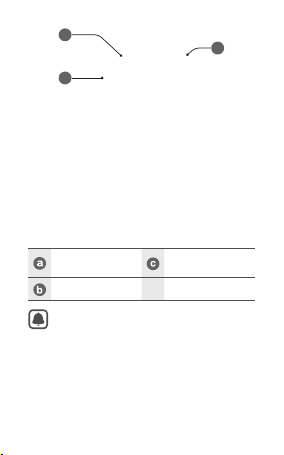
a
b
Draft
Copyright © 2015 Samsung Electronics
•
Please read this manual before using the device
to ensure safe and proper use.
•
Images may differ in appearance from the
actual product. Content is subject to change
without prior notice. You can access the
full user manual for more information. Visit
www.samsung.com
the user manual, and more.
to view device information,
Device layout
Wireless
charging surface
Charging port
Wireless charging cover and travel
adaptor sold separately.
4
c
Indicator light

Using the wireless charger
1. Connect the travel adaptor to the wireless
charger. Then, place a supported mobile
device in the centre of the charging surface.
2. When the mobile device is fully charged,
disconnect the travel adaptor from the wireless
charger.
Use only Samsung-approved travel
adaptors (5 V/2 A).
The travel adaptor should remain close to
the electric socket and easily accessible
while charging.
Safety information
Read all safety information before using the
device to ensure safe and proper use. To view
the full safety information, refer to the Samsung
website.
Use manufacturer-approved batteries,
chargers, accessories, and supplies
Do not touch the device with wet hands
English
5
