Page 1

ULTIMATE CURVE.
INCREDIBLE PERFORMANCE.
Page 2
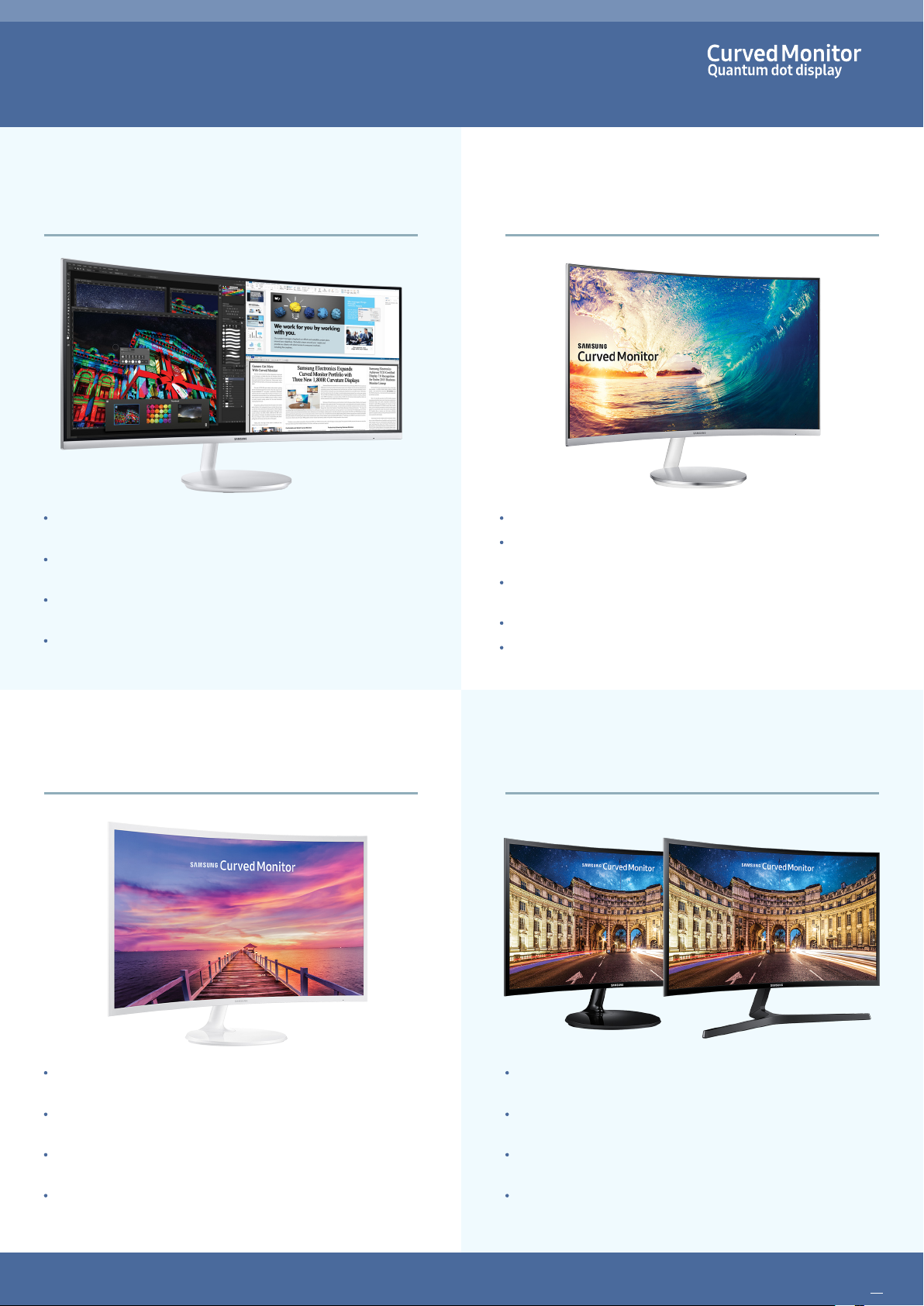
SAMSUNG CURVED MONITOR
LINEUP
PREMIUM 21:9 CURVED
34” CF791
Greater viewing comfort with the world’s most 1500R
curved screen
More realistic colors with Quantum dot technology
and sRGB 125%
Perfect multi-tasking with a 21:9 wide screen, PBP
and PIP
Ultra WQHD resolution (3440*1440)
ADVANCED CURVED
27” CF591
More immersive, comfortable viewing with 1,800R curvature
Richer, more vibrant colors supporting approximately
sRGB 119%
Enhanced gaming experience with AMD Freesync and
Game mode
Darker blacks and minimized light leakage thanks to VA panel
Stylish modern design with white, spheral back-side beauty
ESSENTIAL CURVED
32” CF391
More immersive, comfortable viewing with 1,800R
curvature
Vibrant picture quality with best-in-class 3000:1
contrast ratio
Darker blacks and minimized light leakage thanks to
VA panel
Enhanced gaming experience with Game mode
ESSENTIAL CURVED
27”,24” CF390 / CF396
More immersive, comfortable viewing with 1,800R
curvature
Vibrant picture quality with the best-in-class 3000:1
contrast ratio
Darker blacks and minimized light leakage thanks to
VA panel
Enhanced gaming experience with AMD Freesync
and Game mode
02
Page 3
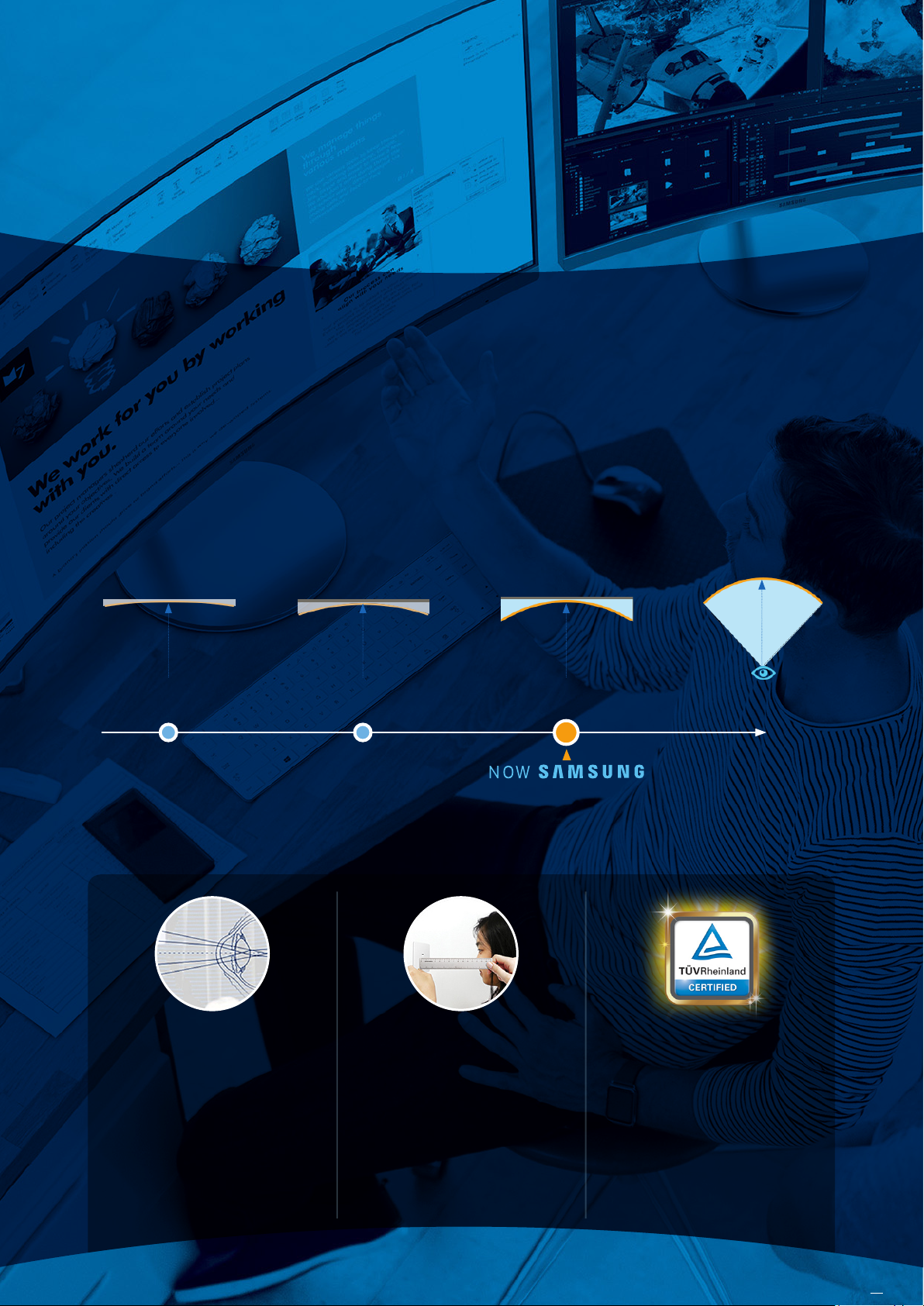
WHY
CHOOSE CURVED MONITOR?
THE ERGONOMICALLY IDEAL MONITOR IS CURVED
Following the natural curvature of the human eye, a curve is the ergonomically ideal screen form. Because its edges and center are a more uniform distance from your eyes, a curved screen offers the most comfortable viewing
experience and reduces eye strain when viewing for extended periods.
SAMSUNG’S MOST CURVED SCREEN FOR THE ULTIMATE VIEWING EXPERIENCE.
True to its tradition as a display innovator, Samsung leads the industry in advancing curved screen technology and
design. From the 4000R to the current 1500R and ultimately the 1000R screen — with a curve perfectly matching
the human eye’s natural eld of view — Samsung consistently sets new standards in curved monitor technology
and delivers the most comfortable, vivid, and immersive viewing experience possible.
4,000mm
4000R 3000R
3,000mm
1,800mm
1500R
CURVED MONITOR VIEWING COMFORT VALIDATED BY 3rd PARTY
Clinical test by
Harvard medical school
A clinical study (*) conducted by Dr. Gang
Luo, Assistant Professor of Medicine, Harvard Medical School and Dr. Eli Peli, Professor of Medicine, Harvard Medical School
showed that, when performing nearlyone
hour of intensive visual tasks, fewer users
reported eyestrain and blurred vision with
a curved monitor than at monitor.
Clinical test by Seoul
National University Hospital
Research by Seoul National University
Hospital, Samsung’s curved monitors to
be more effective in reducing eyestrain
than its at monitors. And the greater
the curvature of the monitor’s screen,
the more effective it proved in reducing
eyestrain.
Eye Comfort Validation by
TUV Rheinland
The greater eye comfort provided by
Samsung curved monitors compared
to at monitors has been validated the
globally recognized German certication
institute TUV Rheinland.
1000R Human Eye
03
Page 4

WHY CHOOSE
SAMSUNG CURVED MONITOR?
1
HDMI
POWERFUL MULTI-TASKING
FOR INCREASED PRODUCTIVITY
16:9
2HDMI / DP / 2USB
21:9
DP
Multitask to the Max on a Single Monitor
With the 21:9 ultra-wide screen you can experience truly seamless
multitasking on a single monitor. Samsung’s Picture-by-Picture
(PBP) function lets you connect two input sources using HDMI and
DP while maintaining the original image quality. And with Picture-in-Picture (PIP) you can resize the second image to cover up to
25% of the screen and position it anywhere.
* 21:9 widescreen is available for CF791 only
Built-In Speakers and Multiple Ports
For All Your Entertainment Needs
Dual 7-watt speakers embedded into the display let you enjoy movies, games, and online content without cluttering your desktop. And
2 HDMI, DP, and 2 USB ports provide a high-performance multiple
connections that lets you hook up PCs, game consoles and other
devices with ease.
* Connectivity varies by the model
Full HD
1920X1080
WQHD
2560X1440
Ultra WQHD
3440X1440
Ultra WQHD for incredible image detail
and a wider workspace
Ultra WQHD enables a screen resolution of 3440x1440 — 2.5 times
the pixel density of Full HD — that delivers razor-sharp images. The
greater pixel density also creates a wider screen workspace, so you
see more content at once without much effort scrolling and zooming
when web surng or viewing large les such as spreadsheets.
* Resolution varies by the model
04
Page 5

WHY CHOOSE
SAMSUNG CURVED MONITOR?
2
Conventional
NOW
Human Field of
Curved
Curved
View
MOST ERGONOMIC CURVED SCREEN
FOR THE ULTIMATE VIEWING EXPERIENCE
1500R
Curved like your eyes for proven viewing
comfort
Samsung’s deepest 1500R curved screen is precision engineered
to match the natural curvature of your eyes more closely than
any other monitor. In a study conducted by the Department of
Ophthalmology at Seoul National University Hospital, the deeper
curve resulted in reduced eyestrain compared to at-screens or
other less curved monitors.
* Curvature varies by the model
Easy on the eyes
for more comfortable viewing experience
With Samsung Flicker Free technology and Eye Saver Mode reducing blue light emissions, you simply can’t get a more comfortable viewing.
Conventional
EYE SAVER MODE ON
Eye Save
Mode
Flicker
Frtee
05
Page 6

WHY CHOOSE
SAMSUNG CURVED MONITOR?
3
INCREDIBLY VIBRANT
PICTURE QUALITY
Conventional
Conventional (sRGB)
Quantum Dot (sRGB 125%)
More
Light leakage
Conventional
Curved IPS Panel
Light leakage
Curved VA Panel
Minimized
SAMSUNG
Quantum Dot (sRGB 125%)
More accurate and life-like colors
with Quantum Dot Technology
Supporting up to approximately 125% sRGB color space, Quantum Dot technology delivers not only more colors than conventional monitors but also colors that are brighter and crisper,
particularly reds and greens. And because every monitor is
factory calibrated, you can be sure you always see the most
accurate and life-like images.
* Quantum Dot technology is available for CF791 only
Best in class 3000:1 contrast ratio
with minimal light leakage
Samsung’s advanced VA panel technology minimizes light leak-
age across the entire screen and corners and delivers a 3000:1
contrast ratio for deep blacks and brilliant whites in even the
darkest and brightest scenes.
Conventional Curved Monitor
SAMSUNG Curved Monitor
06
Page 7

WHY CHOOSE
SAMSUNG CURVED MONITOR?
4
IMMERSIVE CURVED
AND FLAWLESS GAMEPLAY
An immersive viewing experience
like no other
The 34” ultra-wide curved monitor gives you an immersive
widescreen viewing experience like no other monitor. With its
deeper curve enveloping your eld of vision like an iMax theater
with the deepest curvature, the 1500R screen lets you enjoy the
full cinematic beauty of movies and puts you right at the heart
of all gaming action.
* 1,500R curvature is available for CF791 only
Flawless game play
Packed with features to satisfy the most dedicated gamers, this
curved monitor boasts a 100hz screen refresh rate for minimal
stutter and AMD Freesync for silky smooth gameplay. And with
Game Mode letting you instantly optimize screen brightness
and contrast ratios, you’ll also enjoy spotting your enemies
faster in any kind of game.
* Refresh rate and game features vary by the model
07
Page 8

2016 SAMSUNG CURVED MONITOR
SPECIFICATIONS
Display
General
Feature
Interface
Audio
Design
Accessory
Model Code
Screen Size (Inch)
Flat / Curved
Screen Curvature
Aspect Ratio
Panel Type
Brightness (Typical)
Contrast Ratio Static
Resolution
Response Time (GtG)
Viewing Angle (H/V)
Color Support
sRGB Coverage
Refresh Rate
Embedded Function
Windows Certication
D-Sub
DVI
HDMI
Display Port
Audio In
Dual Link DVI
Headphone
Mini-Display Port
Speaker
Color
Pivot
Stand Type
Tilt
Wall Mount
Cable
Others
CF791 CF591 CF391 CF390 / CF396
34” 27” 31.5” 23.5” / 27"
Curved Curved Curved Curved
1500R 1800R 1800R 1800R
21:9 16:9 16:9 16:9
VA VA VA VA
2
300cd/m
3,000:1(Typ.) 3,000:1(Typ.) 3,000:1(Typ.) 3,000:1 (Typ.)
3440 x 1440 1920 x 1080 1920 x 1080 1920 x 1080
4ms 4ms 4ms 4ms
178°(H)/178°(V) 178°(H)/178°(V) 178°(H)/178°(V) 178°(H)/178°(V)
16.7M 16.7M 16.7M 16.7M
125% 119% - -
100Hz 60Hz 60Hz 60Hz
Samsung MagicBright, Samsung
MagicUpscale, Easy Setting Box,
Eco Saving Plus, Eye Saver Mode,
Flicker Free, AMD FreeSync, Game
Mode, Image Size, Picture-By-Picture,
Picture-In-Picture
Windows 10 Windows 10 Windows 10 Windows 10
No 1EA No 1EA
No No No No
2EA 1EA 1EA 1EA
1EA 1EA 1EA No
No 1EA No No
No No No No
1EA 1EA 1EA 1EA
No No No No
Dual Stereo Speaker Dual Stereo Speaker No No
White Silver White Silver White High Glossy Black High Glossy
No No No No
HAS Stand Circular Stand Circular Stand
Yes Yes Yes Yes
Yes No Yes Yes
HDMI Cable, Mini-Display Gender,
Power Cable
Quick Setup Guide,
Install CD (Manual)
Samsung MagicBright, Samsung
MagicUpscale, Easy Setting Box,
Eco Saving Plus, Eye Saver Mode,
Flicker Free, AMD FreeSync,
Game Mode, Image Size
HDMI Cable, Power Cable HDMI Cable, Power Cable HDMI Cable, Power Cable
Quick Setup Guide,
Install CD (Manual)
250cd/m
2
Samsung MagicBright, Samsung
MagicUpscale, Eco Saving Plus,
Eye Saver Mode, Flicker Free,
Game Mode, Image Size
Quick Setup Guide,
Install CD (Manual)
250cd/m
2
Samsung MagicBright, Samsung
2
250cd/m
MagicUpscale, Eco Saving Plus,
Eye Saver Mode, Flicker Free,
AMD FreeSync, Game Mode,
Image Size
Circular Stand(CF390)
Y Stand(CF396)
Quick Setup Guide,
Install CD (Manual)
To learn more, please visit
www.samsung.com/monitor
or
www.youtube.com/samsungmonitorglobal
08
