Samsung AQV12, AQV12F2VE-BOL Troubleshooting
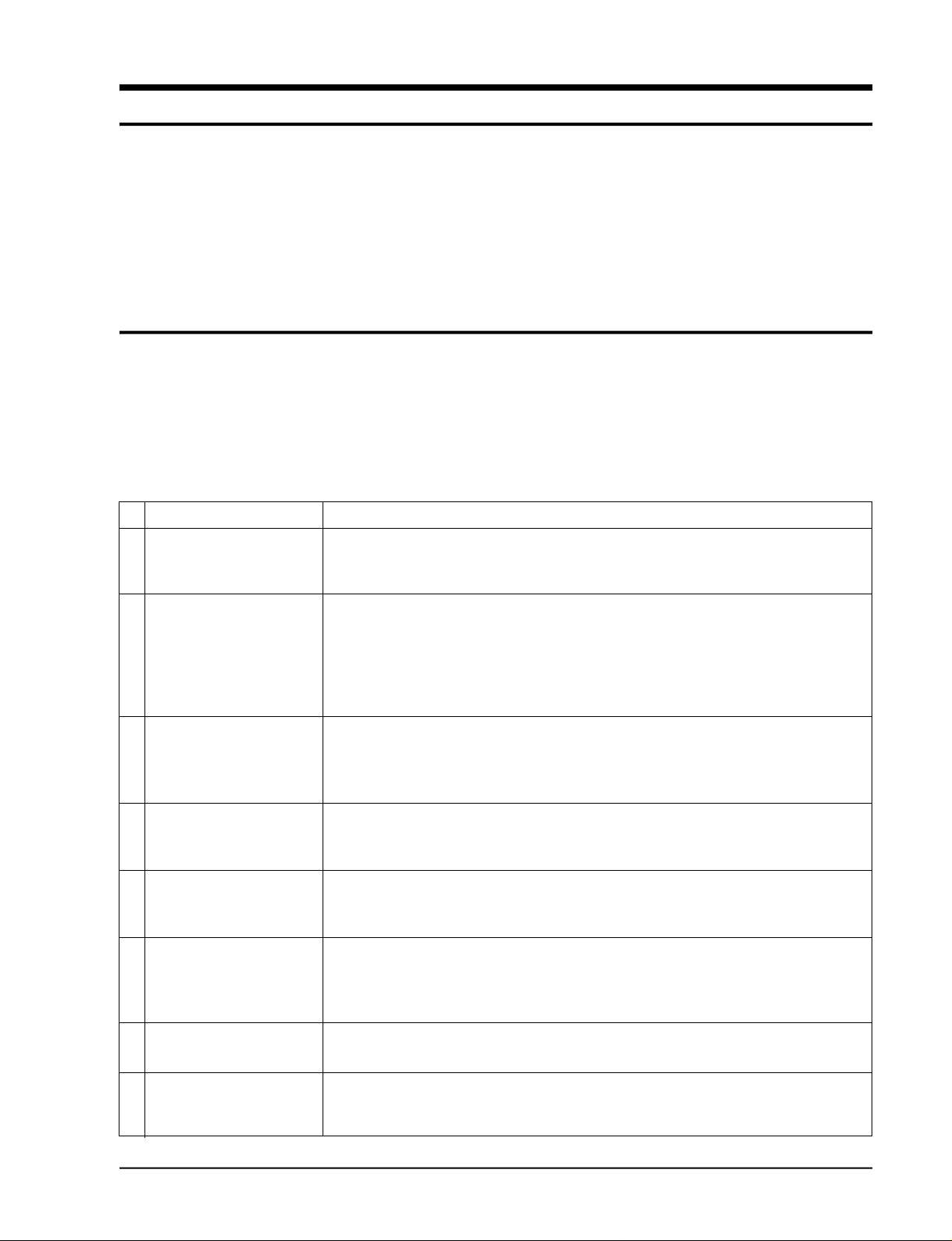
5. Troubleshooting
Since the inverter air conditioner is equipped with Electrical control circuits at both Indoor &
outdoor unit, the trouble shooting shall be performed according to the error mode.
Inside the controller of the outdoor unit (inverter), the large capacity of electrolytic condenser so
that it takes the time to discharge after the power off since the electrical charge re m a i n s
(the charging voltage DC 340V).
Take care of the electrical shock by contact on the charging part before the discharge after the
power off. (It takes approximately 2 minutes to discharg e ) .
5-1 Basic items for trouble shooting
1) Is the power source pro p e r ?
The power source shall be in the range of the rated voltage ± 1 0 %. If it is out of this range, it may
cause the abnormal operation.
2 ) Is the connection made between the indoor and outdoor unit?
The connection between indoor and outdoor unit shall be performed with 4 wire. (connection
cable of indoor and outdoor unit + ground wire ) .
3) The phenomena as follows are not out of ord e r.
NO Phenomena
The operation is not done.
1
2
The wind comes out but the
heating/cooling is not
performed.
3
The remote controller does
not operate.
The wind volume is not
4
adjusted.
5
The reservation does not
operate.
6
The temperature is not set.
Cause and reason
• Is the power off or the power unplugged?
• Does it stop because it is the completion time?
• Unplug and plug again the power source for 2 minutes.
• Is the filter clogged with dust or dirty?
• Is there any direct light on the outdoor unit or any obstacle against it?
• Is the selected temperature too high? Lower the selected temperature lower than the cur-
rent one (during cooling).
• Is the selected temperature too low? Raise the desired temperature than the current one?
• Is the “Fan only Mode” operation?
• Is the battery run out?
• Is the battery inserted in the wrong way(+, -)?
• Is the detection part of the indoor unit blocked?
• Does it interfered with the radio of neon sign?
• Is the operation selected among one of Auto / Dry / Turbo / Sleeping?
• The temperature setting is not required since the wind volume set automatically.
• Check again at the state of Cooling / Fan only / Heating.
• Is the current time input? The reservation can be made only when the current time is input.
• Is it on the stop condition? The reservation can not be made at the stop state. Press the
Operation / Stop button to make the reservation.
• Is the operation selected among the Dry / Turbo / Sleeping / Fan only Mode.
Since the temperature is automatically set, the temperature setting is not required.
• Check again at the cooling/heating state.
• The standard temperature ±2˚C during the automatic operation.
7
The operation lamp continues
to be flickering.
8
The immediate operation starts
without control of
remote
controller when plugged
Samsung Electronics
• Push the Operation / Stop button.
• Unplug and plug the power source.
• It is the case that the auto restart function works.
# Auto restart function is the convenient function where the operation state is memorized in
the Memory IC during the blackout and the operation restarts when the power comes back.
5-1
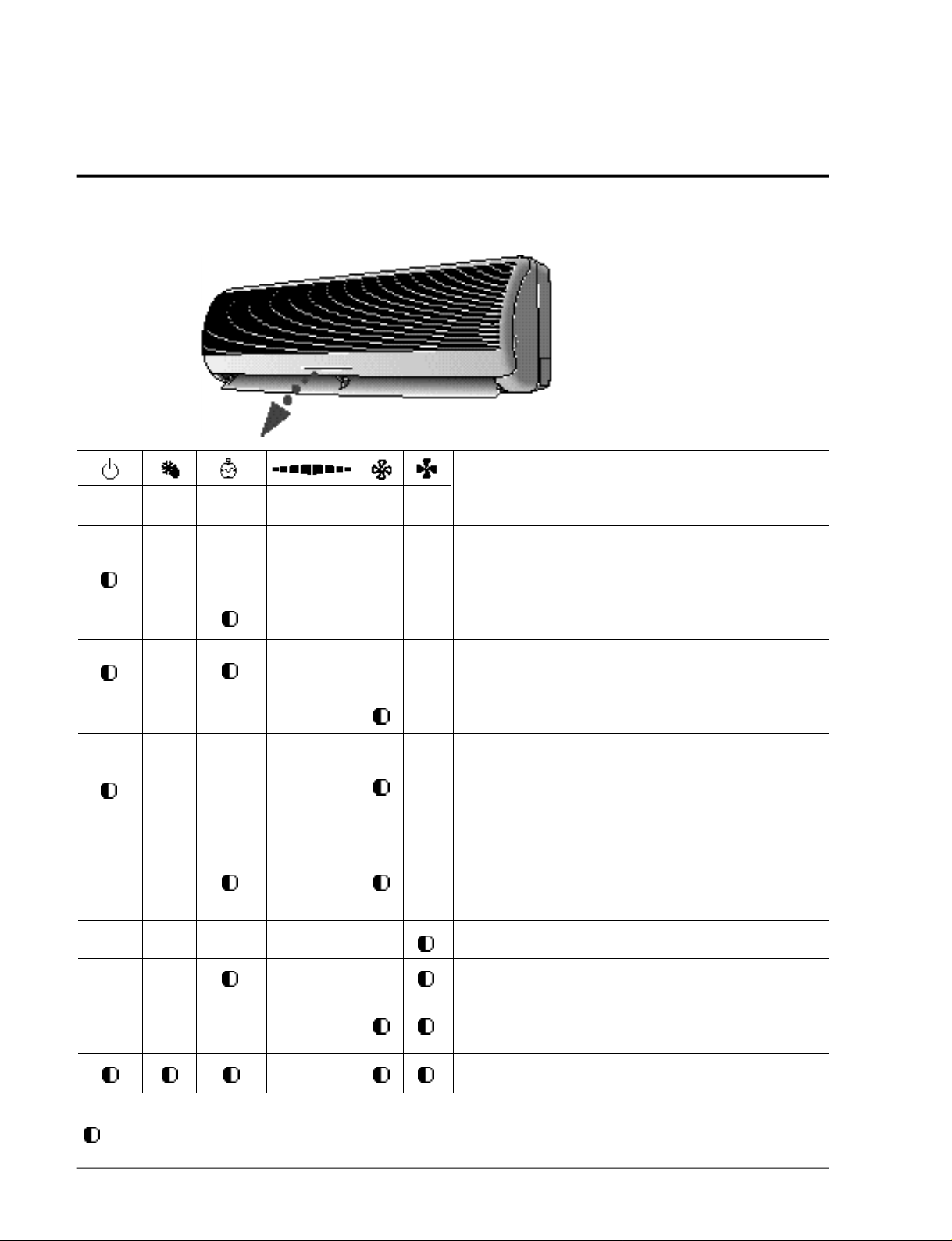
5-2 The first determination method of troubled part
5-2-1 Error mode display of indoor unit
Opera-
tion
Defrost
X X X X X X
X X X X X
X X X X X
X X X X
Reserva-
tion
X X X X X
X X X X
X X X X
Power monitor Fan Turbo
Error mode
Operation off
Power reset
Trouble of indoor temperature sensor (open/short)
Temperature sensor trouble of the indoor heat exchanger
(open/short)
Stuck of the indoor fan motor (trouble of rotation)
Trouble of outdoor unit temperature sensor
- Discharge temperature sensor
- OLP temperature sensor of COMP top
- Defrost temperature sensor
- Outdoor temperature sensor
Communication trouble between the indoor and outdoor units
(Misconnection or circuit trouble of the indoor and outdoor
units)
X X X X X
X X X X
X X X X
L A M P
O N
(Lamp status)
: Lamp flickeringX: Lamp off
5-2
Abnormal increase of the operation current
Occurring of the inverter circuit instantaneous over current.
Abnormal increase of the COMP. Top and discharge gas temper-
ature.
Refrigerant Refill operation (test operation)
Samsung Electronics
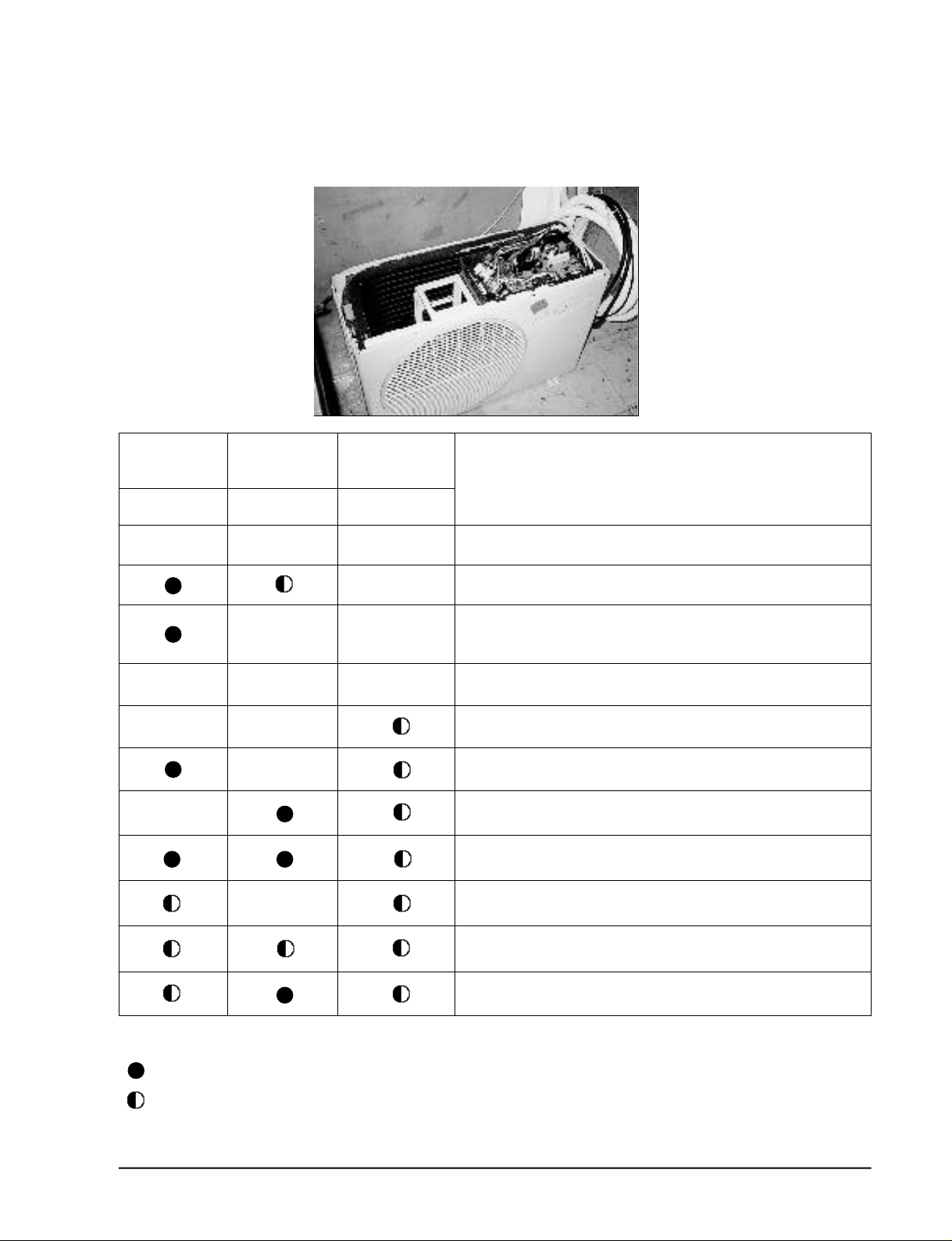
5-2-2 Error mode display of outdoor unit board
Troubleshooting
ERROR MODE
RED
X
X
X
X
GREEN
X
X
X
X
X
X
YELLOW
X
X
X
X
Operation off
Indoor-outdoor unit normal communication and operation
Abnormal communication between the indoor and outdoor unit
(miconnection or trouble of circuit between the indoor and outdor
unit)
Trouble of the control power of the outdoor(+12V)
Instantaneous over current of inverter circuit
Abnormal increase of the discharge temperature
Abnormal increase of operation current
Abnormal increase of comp top temperature.
Trouble of outdoor temperature sensor (open/short)
Trouble of the OLP temperature sensor (open/short)
(LAMP )
: LAMP ON
: LAMP FLICKERING
: LAMP OFF
X
Samsung Electronics
Trouble of outdoor Heat exchanger temperature sensor (defrost temperature sensor) (open/short)
5-3
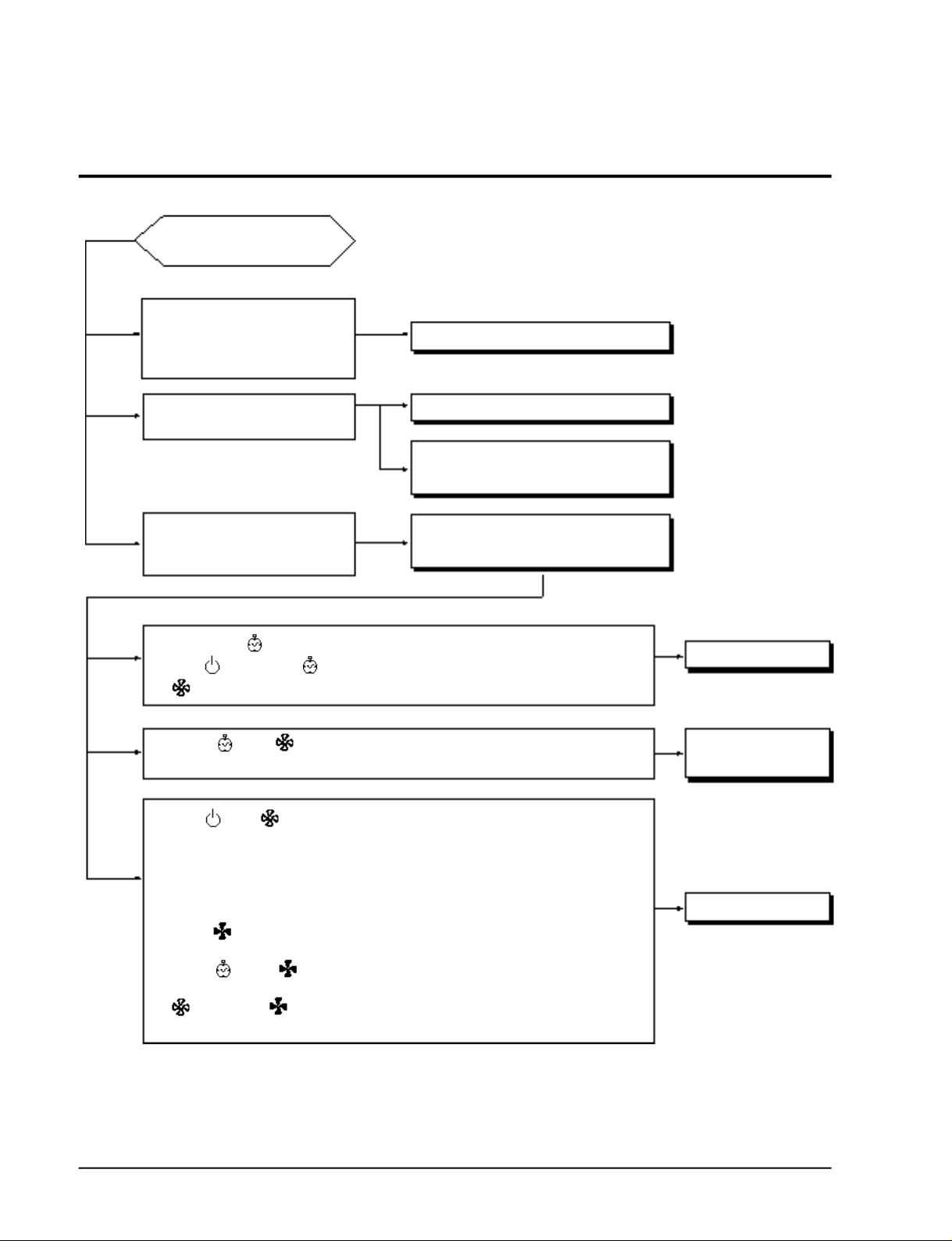
5-3 Sequence of trouble shooting for inverter aircon
OPERTION START
. The indoor unit does not work
even though the power is plugged.
. There is no sound “ting”
. The lamp is not on the display.
Check the indoor unit control board. (A)
The indoor unit does not work when
operated by the remocon.
The lamp of the indoor display lamp is
flickering and the indoor unit stops several minutes after the indoor unit starts.
Reservation lamp( ) flickering -> Check of the indoor temperature sensor (D)
Operation( ), Reservation( ) lamp flickering -> Check of the indoor heat exchanger (E)
Fan( ) lamp flickering -> Check of indoor unit fan motor (F)
Reservation( ), Fan( ) lamp flickering -> Check the lines of the indoor and outdoor
Operation( ), Fan ( ) lamp flickering -> Check of the outdoor unit temperature sensor
: Discharge temperature sensor (H)
: Comp top OLP temperature sensor (I)
: Defrost temperature sensor (J)
: Outdoor temperature sensor (K)
Turbo lamp( ) flickering -> Check of the abnormal increase protection
of the operation Current (L)
Reservation( ), Turbo( ) lamp -> Check of the instantaneous over-current protection
flickering mode of inverter circuit (M)
Fan( ), Turbo lamp( ) flickering -> Check the abnormal increase of the comp top and
discharge gas temperature protection mode.(N)
Checking the Remocon. (B)
Check the control board and the display
board of indoor unit.(C)
Check the error mode by confirming the
lamp flickering of indoor unit display.(D~N)
communication (G)
Check the indoor unit
Check of the
Communication line
Check of the Outdoor unit
5-4
Samsung Electronics
