Samsung 820DXn User Manual

Displays that deliver, no matter the message.
Professional LCD Displays

Deliver your message with maximum impact, no matter where you’re delivering it. Samsung
professional LCD displays offer a solution for every situation. Whether you want to reach people
in a hotel lobby or in a packed arena, whether it’s in a quiet restaurant or on a busy street corner,
Samsung displays are engineered for maximum impact in every situation. We pour billions of dollars
into R&D each year, creating innovative technologies that deliver incomparable images, easy-to-
use features, economical solutions and critical reliability. They’re professional communication
displays that will deliver your message. No matter where, no matter what.
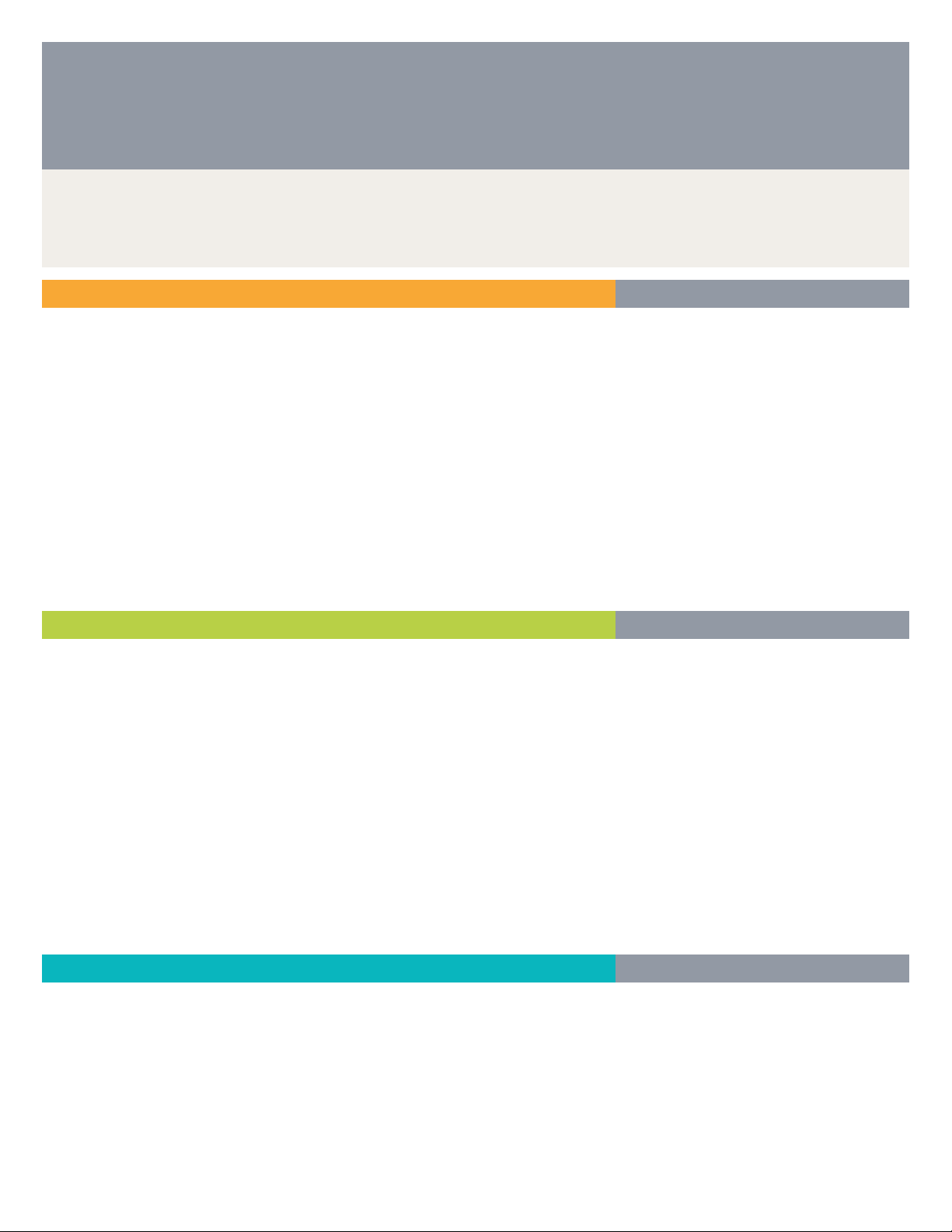
Samsung Professional
LCD Displays
Samsung professional LCD displays are engineered for maximum performance and reliability. The better
your displays look, the better you look. No matter what your application, there’s a Samsung display that’s
perfect for you.
UX(n) Series Displays
400UX, 400UXn, 460UX, 460UXn
Utilizes an ultra-thin bezel for virtually seamless video walls.
Its DID panel enables higher brightness and longer operation.
High Ambient Light Conditions
Indoor Entertainment Venues: Indoor stadiums, auditoriums, digital movie theaters, civic
centers, convention centers, museums, parks, hotel lobbies, bars, casinos, clubs
Indoor Retail /Signage/Bi llboard : Point of Sale ( POS) displays or in-store TVs at
convenience stores, book stores, movie theaters, quick-serve restaurants, grocer y stores,
coffee shops, pharmacies, department stores and shopping malls
Outdoor: Marquees, gas pumps, other outdoor signage
Transport ation: FIDs, multi-use informational displays at air ports, railway and bus stations,
fixed highway stations
Financial E xchange: Stock, commodity, currency and other financial exchange establishments
DX(n) Series Displays
400DX, 400DXn, 460DX, 460DXn, 520DX, 520DXn, 570DX, 570DXn,
700DXn, 820DXn
Designed for users requiring a robust set of features, with impressive
technology such as the thin bezel and the DID panel, enabling higher
brightness and longer operation.
High Ambient Light Conditions
Indoor Entertainment Venues: Indoor stadiums, auditoriums, digital movie theaters,
civic centers, convention centers, museums, parks, hotel lobbies, bars, casinos, clubs
Indoor Retail /Signage/Bi llboard : Point of Sale ( POS) displays or in-store TVs at
convenience stores, book stores, movie theaters, quick-serve restaurants, grocery stores,
coffee shops, pharmacies, department stores and shopping malls
Outdoor: Marquees, gas pumps, other outdoor signage
Control Room Simul ation: High-performance military applications, simulators for
training and enter tainment
CX(n) Series Displays
400CX, 400CXn, 460CX, 460CXn
Created for those environments that require a professional TV product
with built-in speakers designed for long hours of use with a consumer look
and feel.
Indoor Entertainment Venues: Indoor stadiums, auditoriums, digital movie theaters, civic
centers, convention centers, museums, parks, hotel lobbies, bars, casinos, clubs
Education: Classroom applications at universities, colleges and other schools
Indoor Retail /Signage/Bi llboard : Point of Sale ( POS) displays or in-store TVs at
convenience stores, book stores, movie theaters, quick-serve restaurants, grocer y stores,
coffee shops, pharmacies, department stores and shopping malls
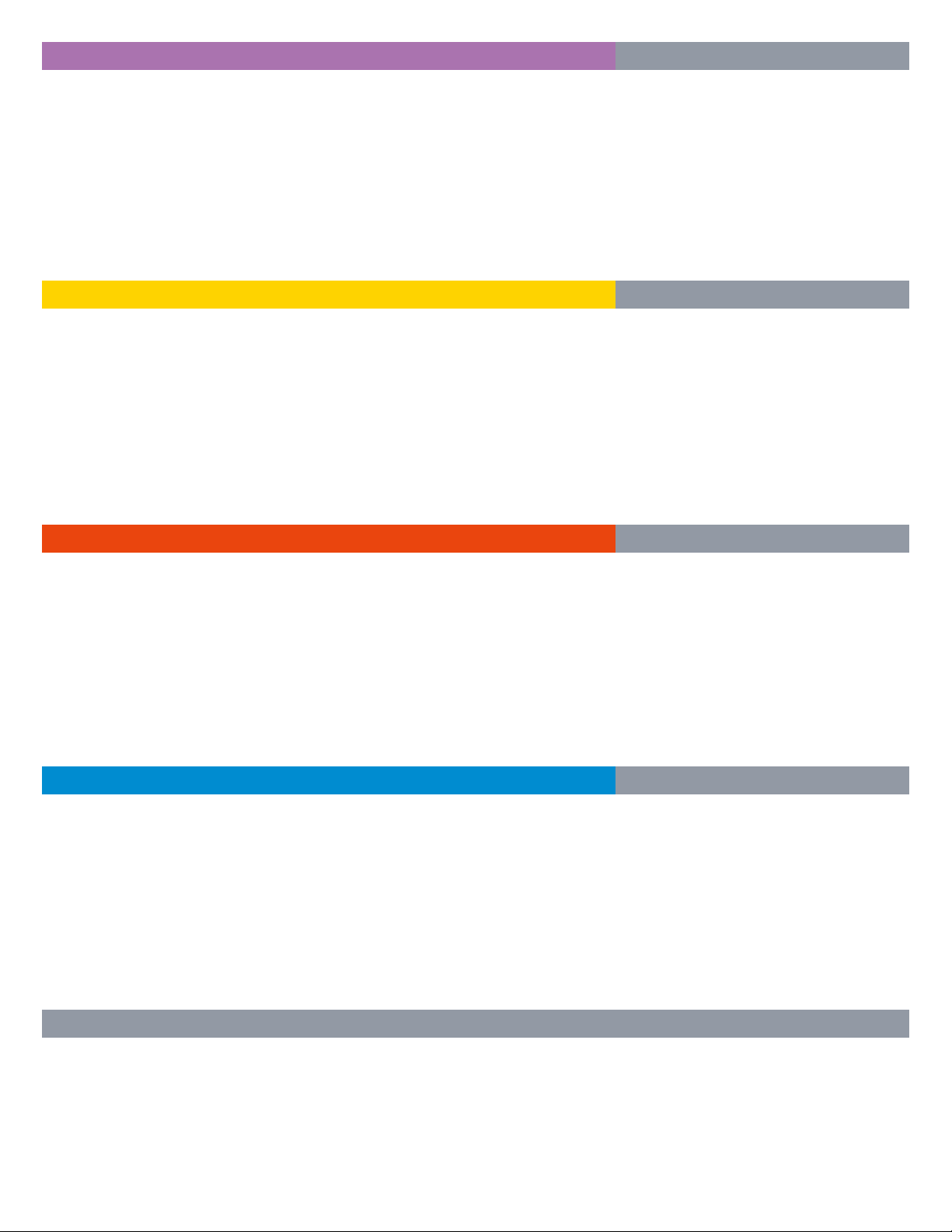
MP(n) Series Displays
320MP, 400MP, 400MPn, 460MP, 460MPn
For demanding commercial applications requiring greater flexibility,
enhanced display management and improved screen performance.
Indoor Entertainment Venues: Indoor stadiums, auditoriums, digital movie theaters, civic
centers, convention centers, museums, parks, hotel lobbies, bars, casinos, clubs
Education: Classroom applications at universities, colleges and other schools
Rental & S taging : Rental and transportable displays for staging, concerts, trade shows and
other events
FP(n) Series Displays
400FP, 400FPn
For demanding commercial applications requiring greater flexibility,
enhanced display management and improved screen performance with
1080p full HD support.
Indoor Entertainment Venues: Indoor stadiums, auditoriums, digital movie theaters, civic
centers, convention centers, museums, parks, hotel lobbies, bars, casinos, clubs
Education: Classroom applications at universities, colleges and other schools
Rental & S taging : Rental and transportable displays for staging, concerts, trade shows
and other events
FX(n) Series Displays
400FX, 400FXn
A cost-effective, best-in-class solution with slim connectivity and 1080p
full HD support.
Education: Classroom applications at universities, colleges and other schools
Conference Rooms: Conference and training rooms
MX(n) Series Displays
320MX, 320MXn, 400MX, 400MXn, 460MX, 460MXn
A cost-effective, best-in-class solution with flexible performance that’s
well-suited to display any type of information.
Education: Classroom applications at universities, colleges and other schools
Conference Rooms: Conference and training rooms
Set Back Boxes
SBB-NT, SBB-DT
SBB-NT adds networkability to MX, MP, CX, FX, FP and 520DX series
displays, while SBB-DT adds HDTV tuner capability to MXn, MPn, FXn,
FPn and 520DXn series displays.
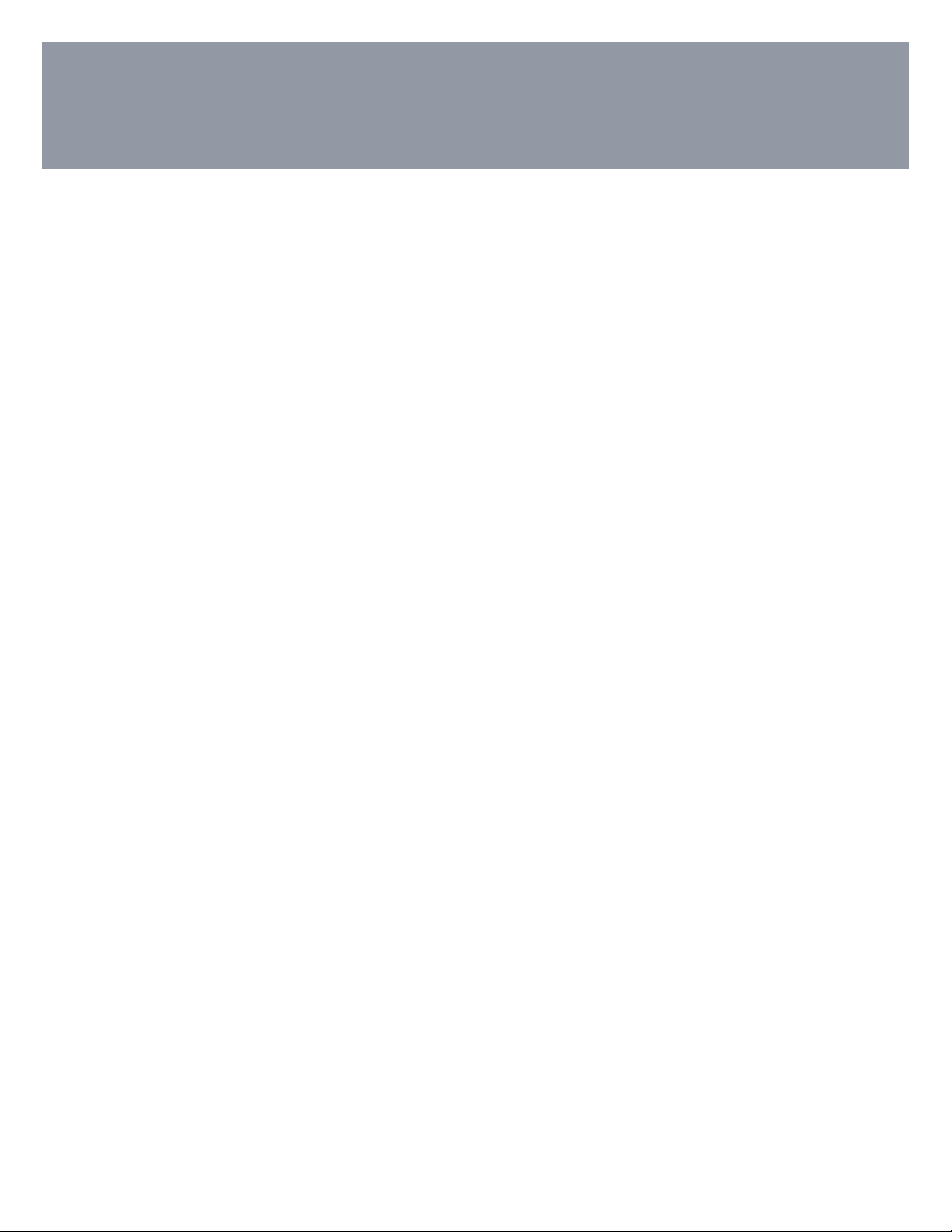
Versatile Display Control and
Content Management
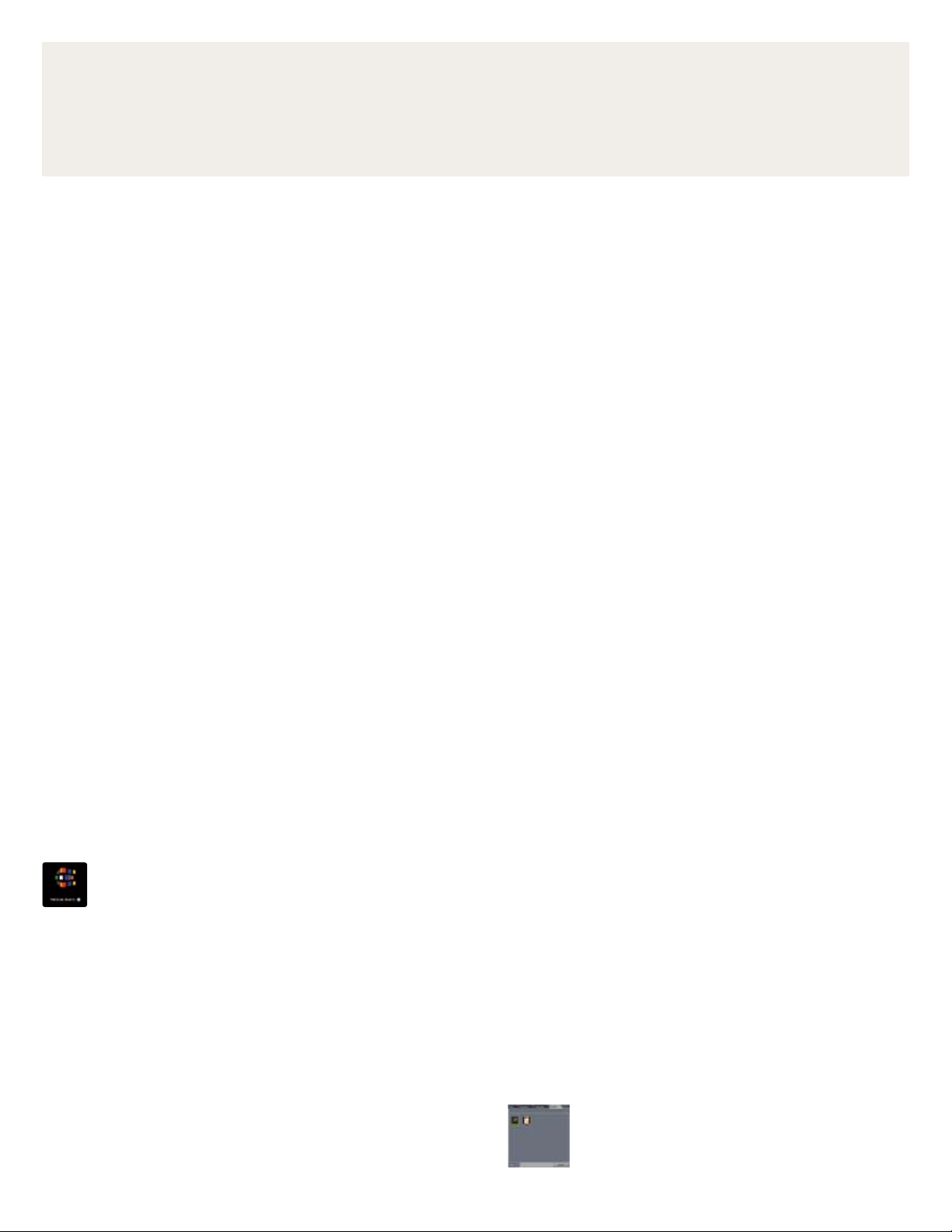
All Samsung network displays feature built-in PCs. Embedded with Windows XP, they offer advanced
security and the ability to be controlled remotely. The built-in PC also allows easy content control over your
existing network with Samsung MagicInfo™ software. It’s a more streamlined solution that means you don’t
have to run extra PC wires and cables, and installation in any location is made easier.
Samsung MagicInfo™ Software Solutions
Samsung’s goal is to give you the tools you need to perform your job better and easier. We created Samsung MagicInfo™ software to do
just that. Built-in MagicInfo
™
Pro-Extension and MagicInfo™ i software let you control and detect the conditions of the displays by giving you
remote management capability via LAN/WAN. MagicInfo™ offers a powerful Author Tool for user-friendly content development. Open APIbased architecture enables customization to meet specific customer needs. And for those who want to integrate their own software solution
with MagicInfo
™
software, the SDK (System Development Kit) makes it easy.
MagicInfo™ Pro-Extension
MagicInfo™ Pro-Extension software gives you easier video wall control with greater functionality. You can group a certain number of displays
and control their content as one entity. That makes it easy to display different content in different locations, such as on different floors or
different areas of a hotel or retail center.
MagicInfo
And for greater versatility, you can run linked applications within the original application’s window, such as running a video within a
PowerPoint presentation.
™
Pro-Extension software also gives you RSS feed capability. Display stock market quotes, weather updates, scores and more.
Simple Video Wall Management
Groups can be Controlled as Single Entities
MagicInfo™ i
In addition to all the benefits of MagicInfo™ Pro-Extension software, MagicInfo™ i offers a more user-friendly drag-and-drop content
development tool.
MagicInfo
from anywhere. You can upload content from anywhere.
Web-based Server Easy Content Development
™
i is also a web-based server, offering several significant advantages. You can access the server and control your displays
Drag-and-drop User Inter face
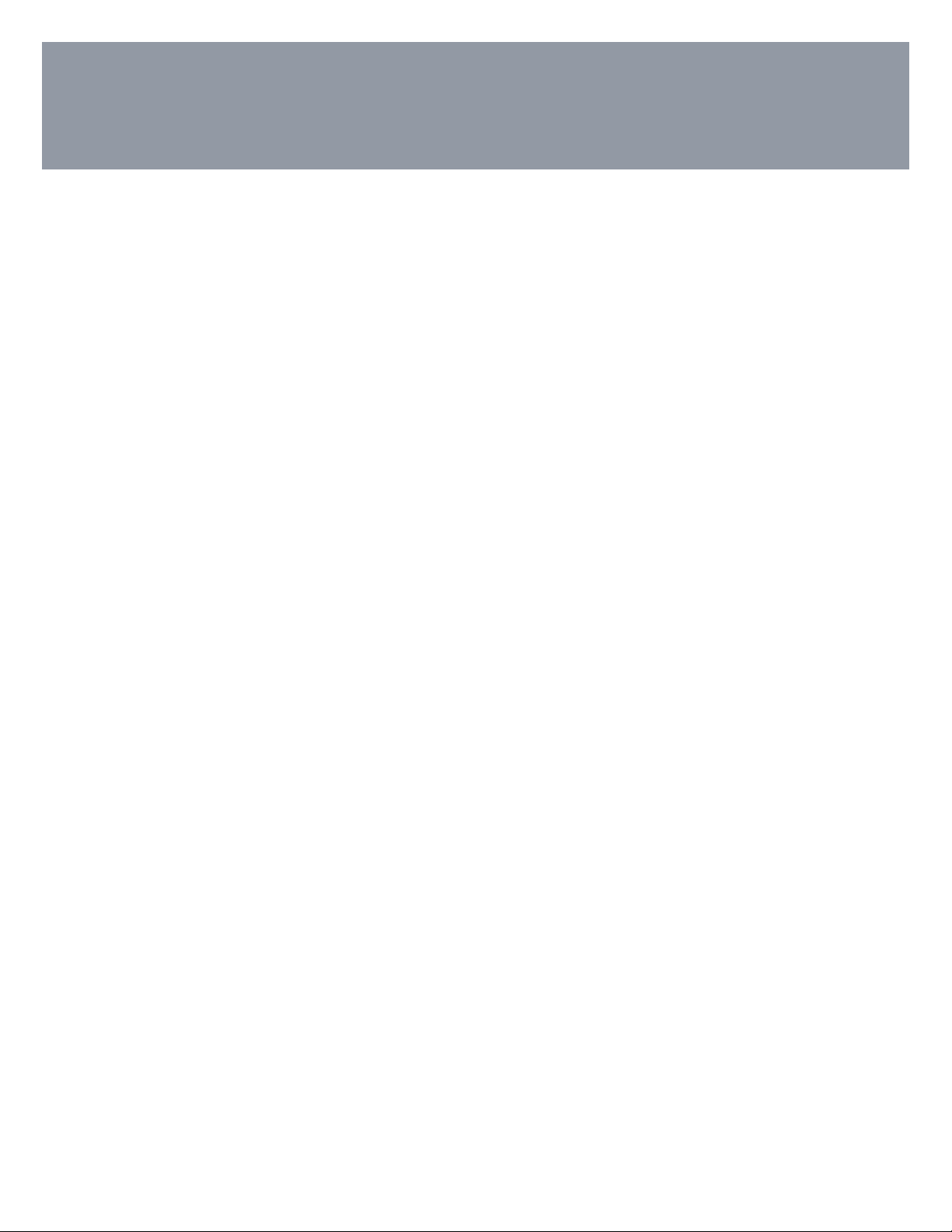
Extended Operation,
Consistent Performance
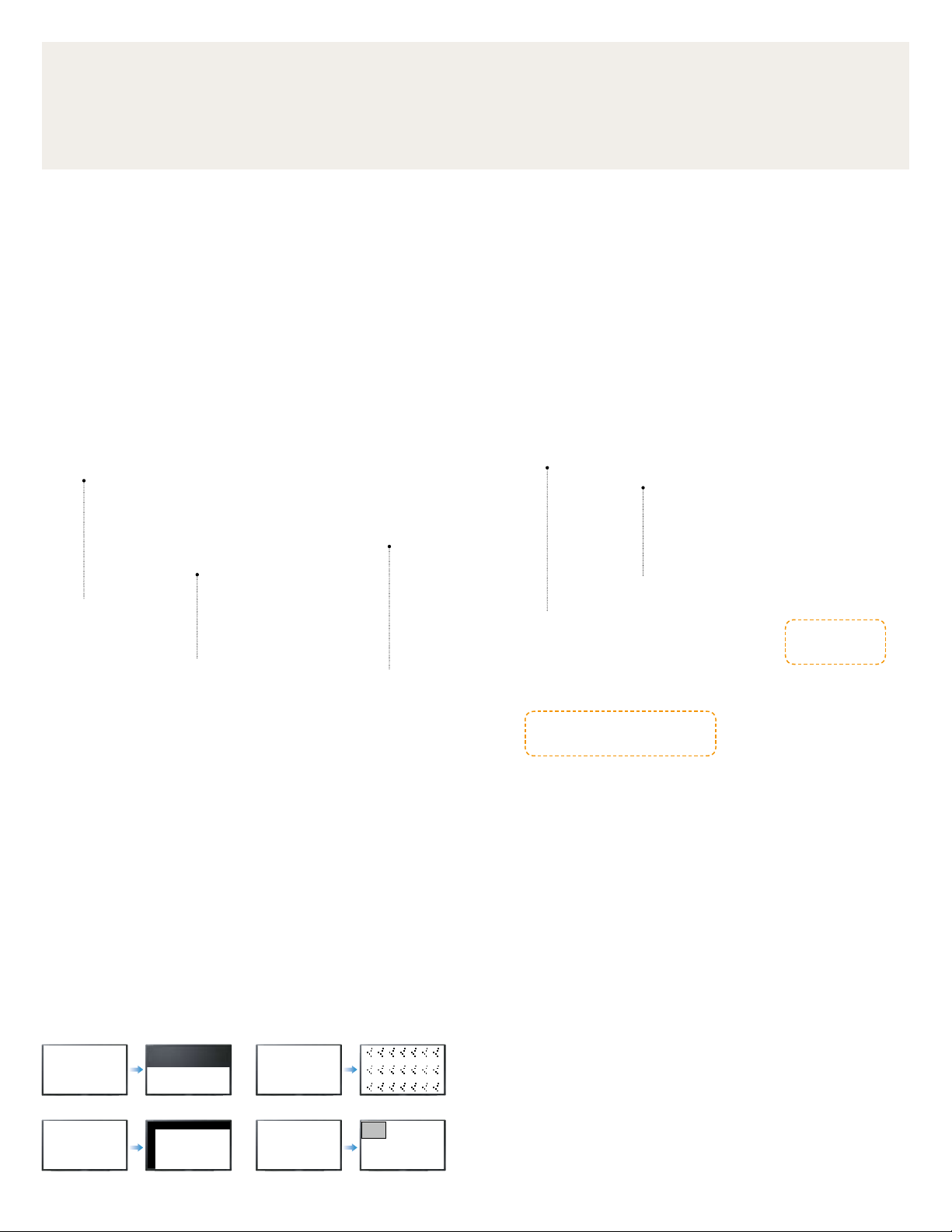
When you invest in a premium information display, you don’t want to have to replace it anytime soon.
Screen Scroll
Pixel Type
That’s why we engineered advanced, long-life cooling technologies into our DID panels, found in our
UX/UXn, UXn-M, UXn-UD, UTn-M, DX/DXn, TSn (touch screen), DR/DRn (high brightness) and DRn-A
(high brightness with housing) displays.
No Mura Ef fect from
Localized Heat
No Image Retention
Air
Heat Dissipation
Heat Protection Plate
Advanced Cooling Design for Extended
Operation and Longer Life
You can run your Samsung DID display 24 hours a day, without
worrying about reliability. Internal operating temperatures run
cooler, meaning longer run times and longer component life. A
heat protection plate between the lamp and LCD panel protects
the panel from heat. A heat dissipation plate behind the lamp
eliminates hotspots. An increased gap between the lamp and
diffuser plate improves airflow. The built-in fans aid airflow, and
dust filtration prevents heat-trapping dust build-up.
Anti-Image Retention Technologies
Four different types of anti-image retention can be set to be
activated automatically throughout the day, helping to contribute
to longer panel life.
No Burn-in
Lamp
Diffuser Plate
Horizontal Operation
Verticle Oper ation
Vertical OperationHorizontal Operation
Built-in Fan
Typical displays force you to choose either vertical or horizontal
operation. Samsung installs three fans, to give you the option of a
horizontal or vertical display, while always providing maximum cooling.
Temperature Control
A user-adjustable temperature control protects your Samsung
display. Set the temperature control, and if the temperature gets
too high, the display automatically turns off.
Screen Scroll Pixel Type
Bar Type Eraser Type
Innovative Power Savings
Samsung’s DPMS ( Digital Power Management System) mode is
economical and ecologically friendly. MX/MXn models use just 5W
of energy, and only 2W in Energy Saving mode. DX/DXn models
use just 2W, and only 1W in Energy Saving mode.
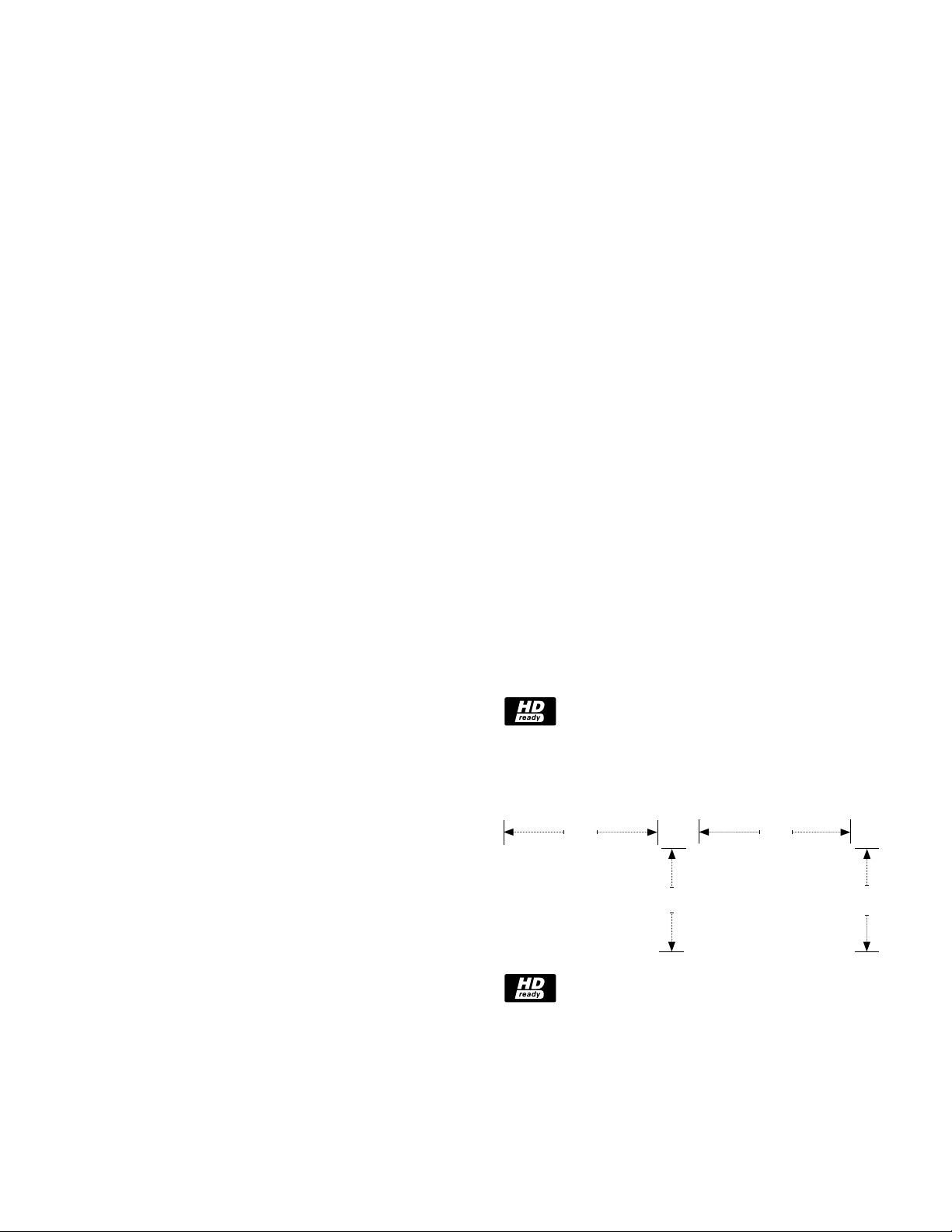
Superior Pictures
Through Superior
Technologies
Stunning Full HD 1080p
Full HD 1080p support gives you the highest resolution
digital images available. Images displayed at 1920 x 1080
employ 1.5 times more scanning lines than conventional HD
resolution, and are twice the resolution of standard HD.
1365 1920
768
HD Ready
The first thing you’ll notice about Samsung HD displays is
the exceptional clarity on a wide screen. With Samsung’s
cutting-edge technologies, HD displays deliver incredible,
razor-sharp images.
Ambient Light Sensor
Samsung displays can measure the room’s ambient light,
then adjust for a continually optimized picture.
1080

Fast Response Time
Completely black state
S-PVA Technology
This exclusive Samsung technology is another reason we’re the number one display manufacturer in the world. Our S-PVA (Super Patterned
multiple domain Vertical Alignment) technology enables superior contrast, excellent response time and excellent transmittance. S-PVA splits
the cells and incorporates two TFTs per cell, as opposed to the industry standard of one TFT per cell. The result is the most accurate color
reproduction from any angle.
Dynamic Contrast
With dynamic contrast, the display analyzes picture input signals
and continually adjusts the lamp’s intensity to provide optimum
contrast. The result is brighter brights without blowing out the
whites, and richer, deeper blacks that hold and display fine detail.
Conventional Samsung
Nearly perfect ver tical alignment of the liquid crystal results in extremely
fast response to voltage. It also produces a completely black state, yielding
a very high contrast ratio.
Fast Response Times
Super-fast response times eliminate ghosting, smearing and
trailing. Moving type and motion graphics will always be sharp,
clear, precise and compelling.
Conventional Samsung
High Brightness Levels
With high brightness levels, Samsung LCD displays can be
clearly seen, delivering your message even in brightly lit indoor or
outdoor areas.
Extremely narrow domain boundaries increase cell
aper ture ratio, which allows more light to pass and
increases brightness.
Conventional Samsung

Professional LCD
Displays With Built-In
TV Tuner
Commercial Durability
Samsung commercial displays are designed for continuous
use. They feature anti burn-in and anti image-retention circuits
to minimize the possibility of static images damaging the unit.
They also have a much higher MTBF (3x) or 50,000 hours for
all circuitry. Their enhanced life expectancy is due to innovative
cooling and dust prevention improvements that enhance ventilation.
Commercial Input Options
Samsung CX and CXn displays are
professional displays. They offer features that
consumer TVs typically don’t need, and are
built to deliver reliable high performance even
under the harshest conditions.
Samsung commercial displays feature an industry standard
RS-232 external control /connector interface.
Picture Calibrated to Commercial Inputs
Samsung commercial displays are designed to integrate with
personal computers first and consumer television sources
second. In these units, the LCD backlight covers a wider
spectrum of colors that is necessary for PC source integration.
The internal scaler in commercial displays allows for multiple
PC sources and formats that can be used to create a dynamic
business environment. They also offer more adjustments in more
settings to optimize picture quality versus consumer displays. The
processor also produces a full grayscale with linear color tracking
of all signals from black to white. This ensures that the color and
brightness is adjustable across a wider range.
Enhanced Security
Samsung commercial displays have features to protect the unit,
including IR Lock Out. Controls on the front of the display can
be locked, while additional buttons for other functions are usually
hidden to prevent unauthorized access.
CX/CXn d isplays de liver top pe rform ance,
whether m ounted ver tically or horizon tally.
Consume r display s are only de signed to b e
mounted ho rizonta lly.
Flexible Installation
Samsung commercial displays feature the industry standard
VESA designed connections, making them compatible with
mounting brackets from a wide variety of providers. The units can
be orientated in either landscape or portrait mode at any time,
which allows for innovative placement possibilities. These units
are simple and inexpensive to install.
Professional Power Supply and Shielding
Samsung commercial displays feature a heavy duty power supply
that adapts to varying voltage levels. Displays offer protection from
electro magnetic interference (EMI) from other sources such as cell
phones or computers, that may disrupt the operation of the unit.
Longer Warranty
Samsung commercial displays offer 3-year onsite parts and
labor warranties.

Expanded
SBB-DT
SBB-DT adds HDTV tuner capability to MXn, MPn, FXn, FPn and
520DXn series displays.
Analog and Digital Tuners
The SBB-DT set back box features built-in analog and
digital tuners that let you receive and display 720p and
1080i high-definition television broadcasts. Coaxial and HDMI
connections give you all the options you need to pull in all the
content you want.
Connectivity with
Set Back Boxes
Samsung set back boxes give you the option of
adding full DTV access or networking capability to
your display. Simply attach the module to the back
of the set, and you’re instantly upgraded.
Caption Support
The more information, the better. With the SBB-DT set top box,
you can access and display real-time caption content such as
weather reports, stock updates, flight schedules and more.
SBB-NT
SBB-NT adds networkability to MX, MP, CX, FX, FP and
520DX series displays.
Instant Networking
Controlling content is even easier when
you can do it over your network. Install
the SBB-NT set back box, plug the
display into your network, and control
content with a few simple clicks.
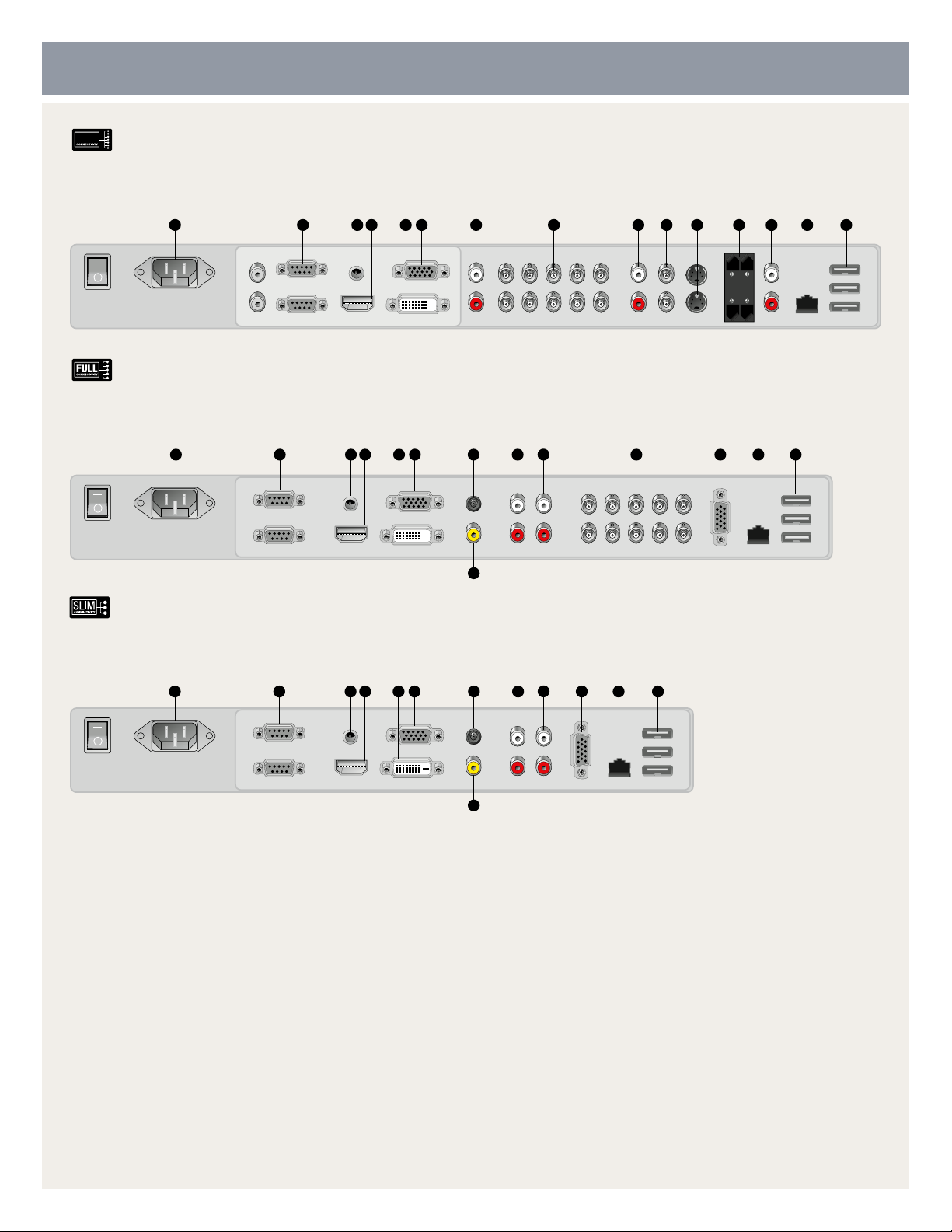
Versatile Connectivity
ENHANCED
Enhanced Connectivity with HDMI
Select Samsung displays offer enhanced connectivity, with PC inputs (VGA/DVI/BNC/Ethernet/USB 2.0) and Video inputs (CVBS/
HDMI/Component). You can connect a variety of devices, including DVD, PC, audio systems, Ethernet hubs and external memory.
a
b
c
e
d
f
j
k
l
m
i-1
n
i-2
p
o
Full Connectivity with HDMI
Select Samsung displays offer full connectivity, with PC inputs (VGA/DVI/BNC) and Video inputs (CVBS/HDMI/Component). You’ll
have unlimited flexibility in your content source.
a
b
c
e
d
f
g
i-1
i-2
h
k
q o p
Slim Connectivity with HDMI
Select Samsung displays offer cost-effective slim connectivity with PC inputs (VGA/DVI) and Video inputs (CVBS/HDMI ). You get
the connections you need, without paying for the ones you don’t.
a
b
c
e
d
f
a. POWER IN Connect the supplied power cord.
b. RS-232C
IN: Used for the MDC function when connecting PC or RS-232C output
of another display.
OUT
: Used for the MDC function when connecting with RS-232C input of
another display.
c. DVI/PC/HDMI AUDIO IN Connect to the audio output jack on your
PC or DVI. AUDIO is an audio input jack for PC1 and PC2 modes.
d. HDMI IN Connect to the HDMI jack of a device with HDMI output.
This input can also be used as a DVI connection with separate analog audio
inputs. An optional HDMI/DVI cable will be necessary to make this connection.
When using an optional HDMI/DVI adapter, the DVI analog audio inputs on
your display allow you to receive left and right audio from your DVI device.
e. DVI IN Connect to the video output jack of a device with DVI output.
f. PC IN2 Connect for RGB HV video signal input from the PC.
(PC Mode means PC1/PC2 mode using RGB1 [PC1] and RGB2 [PC2].
g. DC OUT (5V/1.5A) Connect this to the power connector of a TV tuner
box or network box.
g
i-1
h
q
i-2
o p
h. AV (Video) IN Connect the video terminal of your monitor to the video
output terminal of the external device using a video cable.
i. AV (AUDIO L/R) IN/OUT
i-1 IN: Video and audio inputs for external devices, such as a camcorder or VCR.
i-2 OUT: Outputs for external devices.
j. COMPONENT AUDIO IN (L/R)
k. BNC/COMPONENT IN/OUT
BNC (Analog PC): Connects to the R, G, B, H, V ports.
Component: Connects to the PR, Y, PB ports.
l. AV (VIDEO) OUT/IN
m. AV (S-VIDEO) OUT/IN
n. EXTERNAL SPEAKERS (L/R)
o . Ethernet Connect to a network hub or plug directly into your LAN/WAN.
p. USB 2.0 Connect a USB device like a removable storage drive.
q. RGB OUT Applicable to MXn, FXn, MPn, CXn and 520DXn displays only.
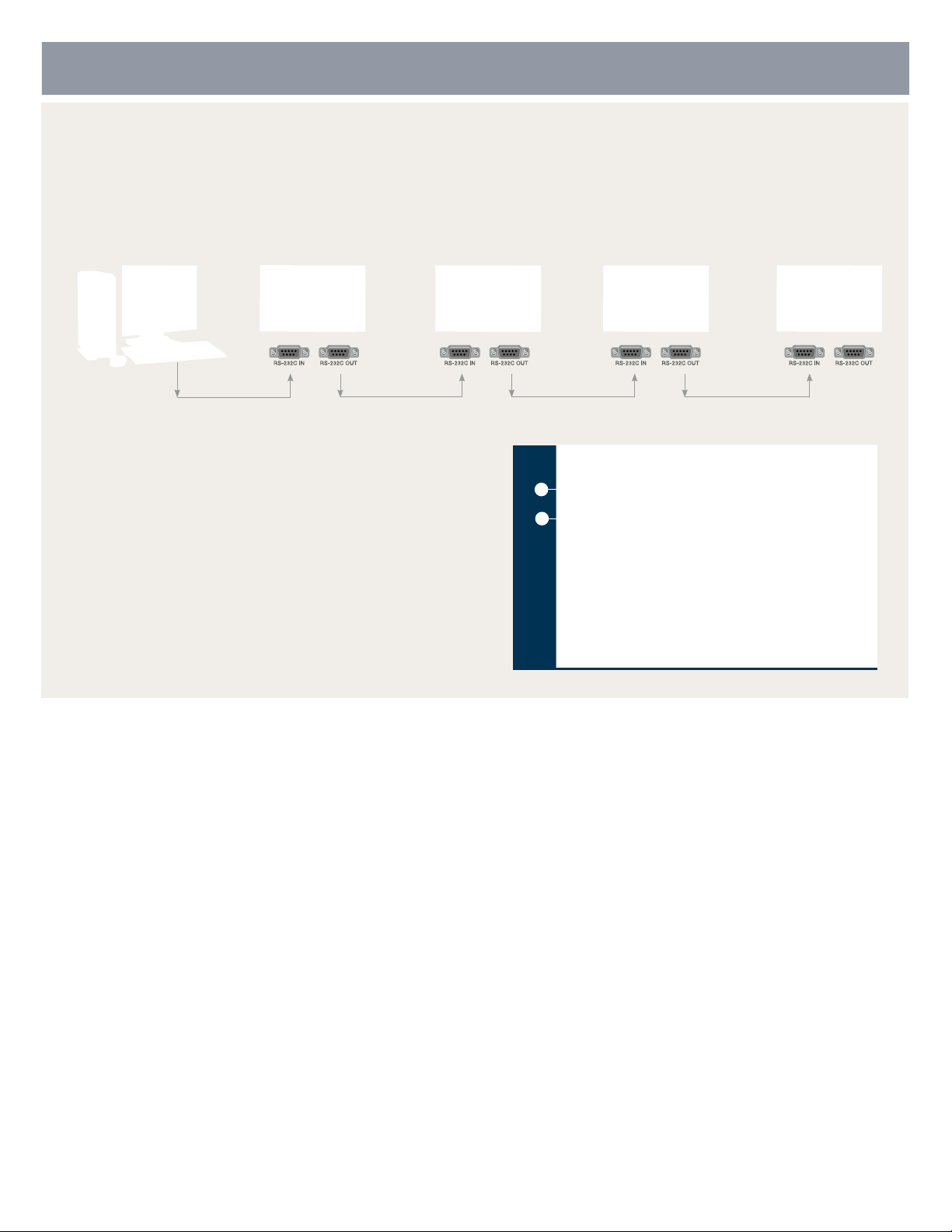
Easier Display Control
Multi Display Control (MDC)
The more control the better, especially when it’s easy. The built-in RS-232C interface allows you to control up to 25 displays from
your PC with Samsung’s MDC software, using the serial port (DB-9) of the display. In addition, MagicInfo™ Pro allows unlimited
display control via the network (RJ45 port) controlled by the MagicInfo™ Pro server/PC. Just install the free MDC software supplied,
list the units to be controlled, and click on the functions you want to control. It’s that simple.
MDC Software Screen Shot
MDC Software Interface
1. Main Icons: Use the main icons to switch to each screen.
2. Select Button: Click Select All or Clear to select or clear all displays.
3. Display Selection : Select a display from Display Selec tion.
4. Info Grid: Use G rid to view brief information on selected display.
5. Control Tools: Use Control Tools to control displays.
. Remocon : Allows you to enable or disable the remote control signal
6
receiving function of the display unit.
7. Title: The current title to be controlled is displayed.
8
. Comm. Status: Indicates the communication status between the MDC
and the display.
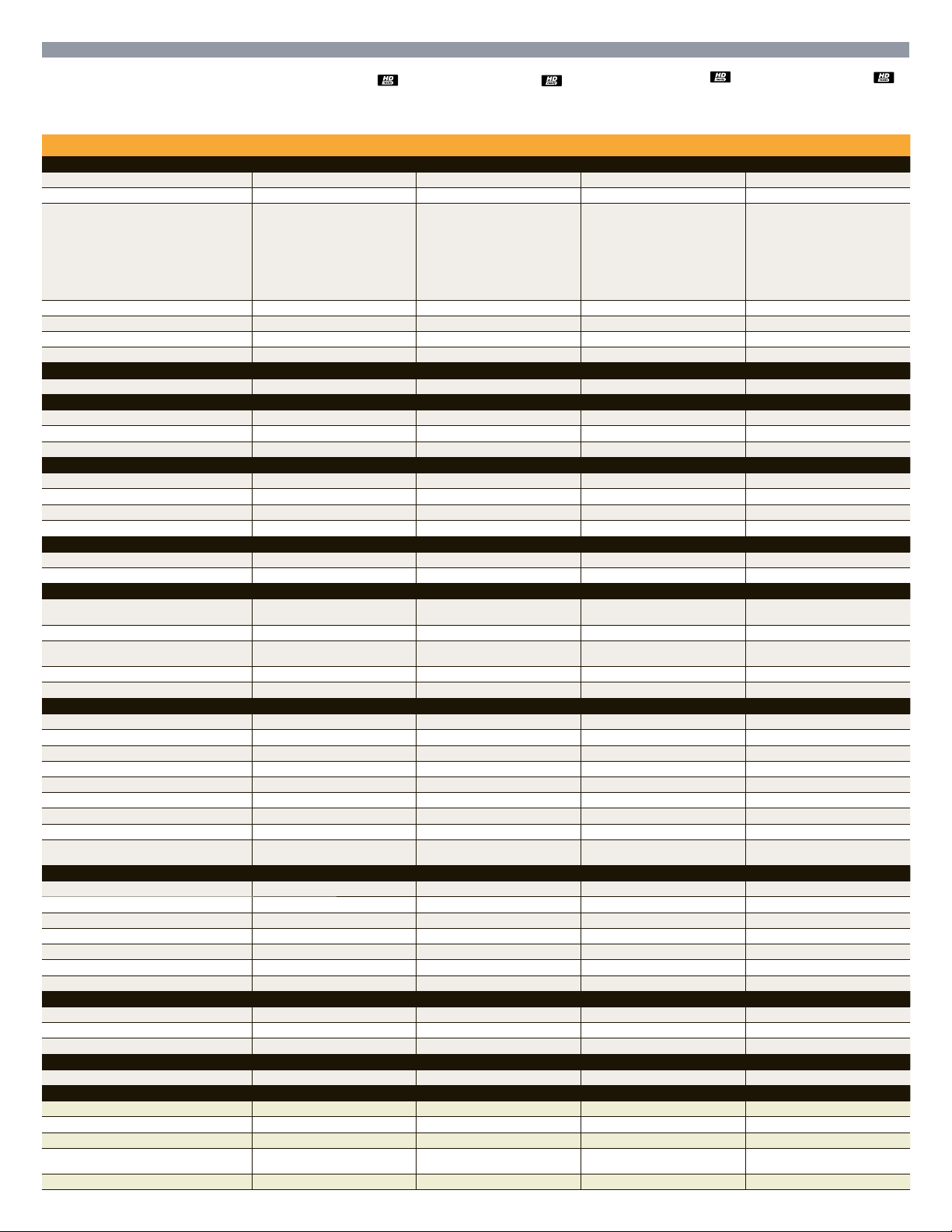
Specifications
UX/UXn
Series 400UX 400UXn 460UX 460UXn
LCD Panel
Screen Size 40" 40" 46" 46"
Native Resolution 1366 x 768 1366 x 768 1366 x 768 1366 x 768
Supporting Resolution (from PC) 640x350@70Hz, 640x480@60Hz,
Brightness (typ.) 700 cd/m
Contrast Ratio (Typ./Dynamic) 2000:1 / 5000:1 2000:1 / 5000:1 2000:1 / 5000:1 2000:1 / 5000:1
Response Time 8ms 8ms 8ms 8ms
Viewing Angle (H/V) 178°/178° 178°/178° 178°/178° 178°/178°
MTBF
MTBF 50,000 hrs 50,000 hrs 50,000 hrs 50,000 hrs
PC Connectivity
VGA 15-pin D-Sub In (x1)
BNC In/Out (x3 / x3)
DVI-D (x 1)
Video Connectivity
HDMI (x 1)
Component In/Out (x 5/ x 5)
CVBS (AV) In/Out (x 1/ x 1)
S-Video In/Out (x 1 / x 1)
TV Tuner
CI slot (x 1)
ANT In (x 1)
Audio Connectivity
DVI/PC/BNC Audio In/Out
(Mini Stereo 3.5mm L-R x 1/ x 1)
Component Audio In/Out (RCA x 1/ x1)
CVBS (AV) Audio In/Out
(Mini Stereo 3.5mm L-R x 1/ x 1)
External Speaker Out (L-R x 2)
Integrated Speakers
Network Connectivity
RS232C In/Out (x 1/ x 1)
Remote In/Out (x 1/ x 1)
VGA 15-pin D-Sub Out (x 1)
USB 2.0 (x3) (only network model)
LAN (x 1) (only network model)
Built-in PC (only network model)
Embedded S/W (only network model)
DTV SBB (SetBack Box) Option (SBB-DT)
Network SBB (SetBack Box) Option (SBB-NT)
(only non-network model)
Mechanical Specs
Bezel Width 11 mm 11 mm 12.5 mm 12.5 mm
Dimension (w/o stand) (W x H x D) 36.0 x 20.7 x 4.65" 36.0 x 20.7 x 4.65" 41.3 x 23.7 x 4.65" 41.3 x 23.7 x 4.65"
Dimension (w/stand) (W x H x D) 36.0 x 23.0 x 12.2" 36.0 x 23.0 x 12.2" 41.3 x 26.1 x 12.2" 41.3 x 26.1 x 12.2"
Dimension (packaging) (W x H x D) 40.0 x 25.7 x 11.8" 40.0 x 25.7 x 11.8" 45.5 x 28.9 x 12.8" 45.5 x 28.9 x 12.8"
Weight (set/package) 47.4 / 61.7 lbs. 49.6 / 58.4 lbs. 61.1 / 71.0 lbs. 63.9 /73.9 lbs.
Cabinet Color Matte Black Matte Black Matte Black Matte Black
Wall Mount 600 x 400 mm 600 x 400 mm 600 x 400 mm 600 x 400 mm
Optional Accessories
Speakers N/A N/A N/A N/A
Wall Mount WMN-5770D WMN-5770D WMN-5770D WMN-5770D
Stand STN-L3257D STN-L3257D STN-L3257D STN-L3257D
Warranty
On-site Parts & Labor 3 Years 3 Years 3 Years 3 Years
Green Management
Emission Standard EMC EMC EMC EMC
RoHS Compliant
Energy Star
Product Recyclability CCFL backlight contains mercury,
Packaging Recyclability Packing materials recyclable Packing materials recyclable Packing materials recyclable Packing materials recyclable
■ Available ❏ Not Available
720x400@70Hz, 640x480@67Hz,
832x624@75Hz, 1152x870@75Hz,
640x480@73Hz, 75Hz,
800x600@56Hz, 60Hz, 72Hz, 75Hz,
1024x768@60Hz, 70Hz, 75Hz,
1152x864@75Hz, 1280x960@60Hz,
1280x1024@60Hz, 75Hz,
1360x768@60Hz
2
■ ■ ■ ■
■ / ■ ■ / ■ ■ / ■ ■ / ■
■ ■ ■ ■
■ ■ ■ ■
■ / ■ ■ / ■ ■ / ■ ■ / ■
■ / ■ ■ / ■ ■ / ■ ■ / ■
■ / ■ ■ / ■ ■ / ■ ■ / ■
❏ ❏ ❏ ❏
❏ ❏ ❏ ❏
■ / ❏ ■ / ❏ ■ / ❏ ■ / ❏
■ / ❏ ■ / ❏ ■ / ❏ ■ / ❏
■ / ■ ■ / ■ ■ / ■ ■ / ■
■ ■ ■ ■
❏ ❏ ❏ ❏
■ / ■ ■ / ■ ■ / ■ ■ / ■
■ / ■ ■ / ■ ■ / ■ ■ / ■
❏ ❏ ❏ ❏
❏ ■ ❏ ■
❏ ■ ❏ ■
❏ ■ ❏ ■
❏
❏ ❏ ❏ ❏
❏ ❏ ❏ ❏
■ ■ ■ ■
■ ■ ■ ■
please dispose of properly
640x350@70Hz, 640x480@60Hz,
720x400@70Hz, 640x480@67Hz,
832x624@75Hz, 1152x870@75Hz,
640x480@73Hz, 75Hz,
800x600@56Hz, 60Hz, 72Hz, 75Hz,
1024x768@60Hz, 70Hz, 75Hz,
1152x864@75Hz, 1280x960@60Hz,
1280x1024@60Hz, 75Hz,
1360x768@60Hz
2
700 cd/m
■ MagicInfo Pro-Extension
CCFL backlight contains mercury,
please dispose of properly
640x350@70Hz, 640x480@60Hz,
720x400@70Hz, 640x480@67Hz,
832x624@75Hz, 1152x870@75Hz,
640x480@73Hz, 75Hz,
800x600@56Hz, 60Hz, 72Hz, 75Hz,
1024x768@60Hz, 70Hz, 75Hz,
1152x864@75Hz, 1280x960@60Hz,
1280x1024@60Hz, 75Hz,
1360x768@60Hz
2
700 cd/m
❏
CCFL backlight contains mercury,
please dispose of properly
640x350@70Hz, 640x480@60Hz,
720x400@70Hz, 640x480@67Hz,
832x624@75Hz, 1152x870@75Hz,
640x480@73Hz, 75Hz,
800x600@56Hz, 60Hz, 72Hz, 75Hz,
1024x768@60Hz, 70Hz, 75Hz,
1152x864@75Hz, 1280x960@60Hz,
1280x1024@60Hz, 75Hz,
1360x768@60Hz
2
700 cd/m
■ MagicInfo Pro-Extension
CCFL backlight contains mercury,
please dispose of properly
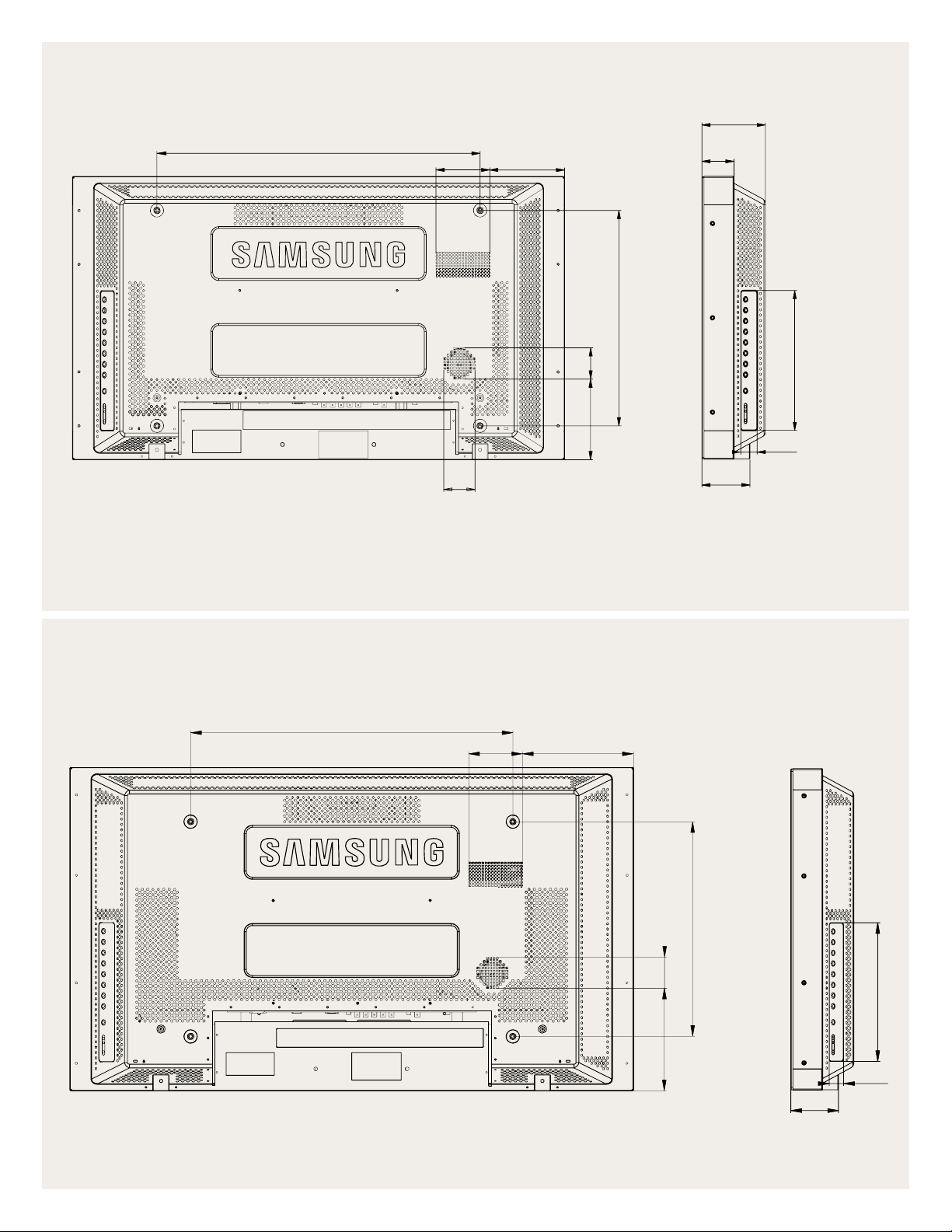
23.6" (VESA MOUNT)
15.7" (VESA MOUNT)
2.3"5.9"
10.2"
3.9" 5.5"
4.6"
2.3"
2.3"
1.2"
3.5"
23.6" (VESA MOUNT)
15.7" (VESA MOUNT)
2.3"
10.2"
7.5"
3.9"
3.5"
1.6"
8.1"
400UX(n)
460UX(n)
