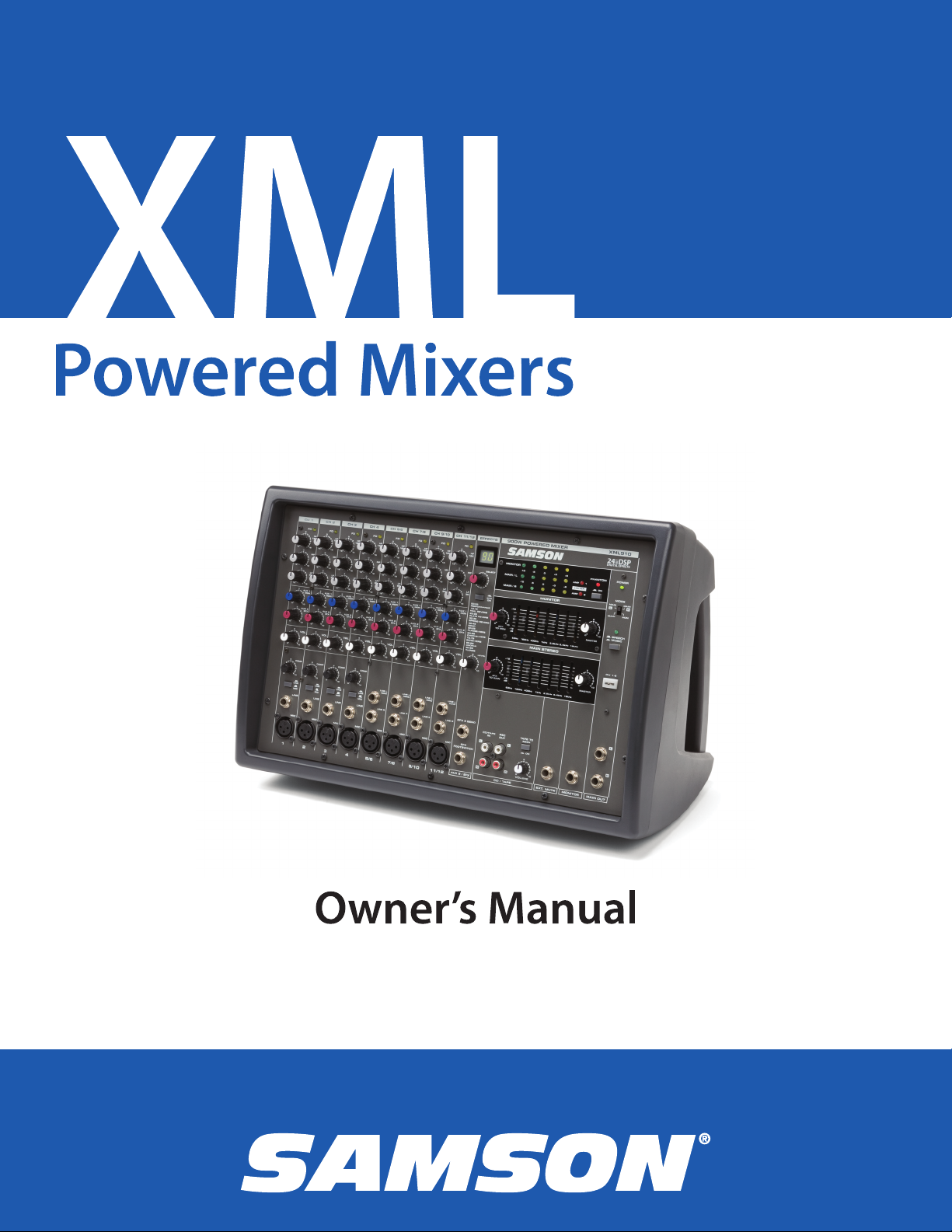
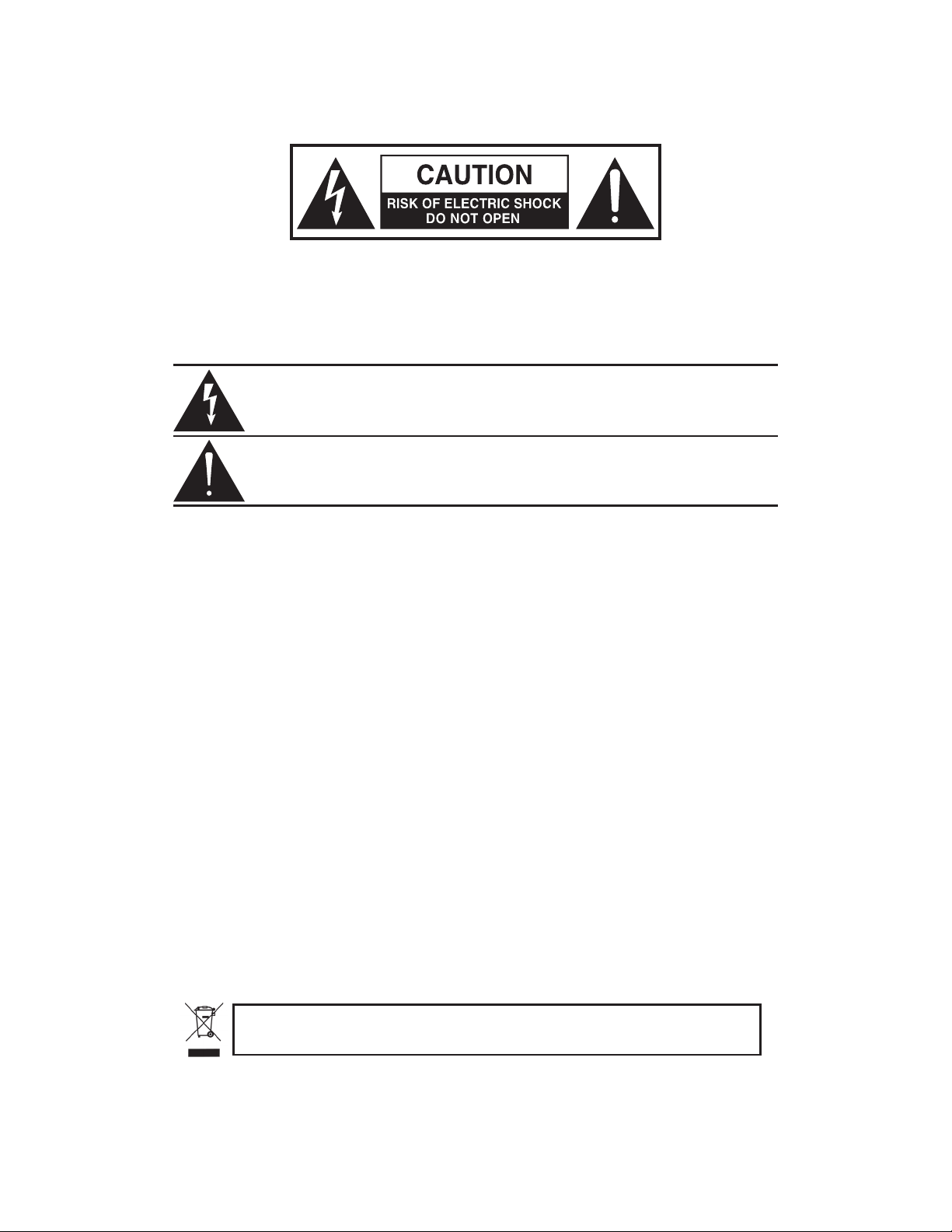
Important Safety Information
AVIS
RISQUE DE CHOC ÉLECTRONIQUE -
NE PAS OUVRIR
CAUTION: TO REDUCE THE RISK OF ELECTRIC SHOCK, DO NOT
REMOVE COVER (OR BACK). NO USER-SERVICEABLE PARTS INSIDE. REFER SERVICING TO QUALIFIED SERVICE PERSONNEL.
This lightning ash with arrowhead symbol within an equilateral triangle is
intended to alert the user to the presence of non-insulated “dangerous voltage” within the product’s enclosure that may be of sucient magnitude to
constitute a risk of electric shock.
The exclamation point within an equilateral triangle is intended to alert the
user to the presence of important operating and maintenance instructions
in the literature accompanying the appliance.
If you want to dispose this product, do not mix it with general household waste. There is a
separate collection system for used electronic products in accordance with legislation that
requires proper treatment, recovery and recycling.
Private household in the 25 member states of the EU, in Switzerland and Norway may return their used
electronic products free of charge to designated collection facilities or to a retailer (if you purchase a similar
new one).
For Countries not mentioned above, please contact your local authorities for a correct method of disposal.
By doing so you will ensure that your disposed product undergoes the necessary treatment, recovery and
recycling and thus prevent potential negative effects on the environment and human health.

Important Safety Information
1. Read these instructions.
2. Keep these instructions.
3. Heed all warnings.
4. Follow all instructions.
5. This apparatus shall not be exposed to dripping or splashing liquid and no object lled with liquid, such as a vase,
should be placed on the apparatus.
6. Clean only with a dry cloth.
7. Do not block any of the ventilation openings. Install in accordance with the manufacturer's instructions.
8. Do not install near any heat sources such as radiators, heat registers, stoves, or other apparatuses (including ampliers) that produce heat.
9. Only use attachments/accessories specied by the manufacturer.
10. Unplug this apparatus during lightning storms or when not in use for long periods of time.
11. Do not override the intended purpose of the polarized or grounding-type plug. A polarized plug has two blades, with
one wider than the other. A grounding-type plug has two blades and a third grounding prong. The wide blade, or
third prong, is provided for your safety. If the provided plug does not t your outlet, consult an electrician to replace
the obsolete outlet.
12. Protect the power cord from being walked on or pinched, particularly at the prongs, convenience receptacles, the
point where they exit from the apparatus.
13. Use only with the cart stand, tripod bracket, or table specied by the manufacture, or sold with the
apparatus. When a cart is used, utilize caution when moving the cart/apparatus combination to
avoid injury from tip-over.
14. Refer all servicing to qualied service personnel. Servicing is required if the apparatus has been
damaged in any way, such as power-supply cord or plug breakage, damage due to liquid or objects
falling onto the apparatus, exposure to rain or moisture, or if the apparatus does not operate normally, or has been
dropped.
15. POWER ON/OFF SWITCH: For products with a power switch, the power switch DOES NOT break the connection from
the mains.
16. MAINS DISCONNECT: The plug should remain readily operable. For rack-mount or installation where plug is not accessible, an all-pole mains switch with a contact separation of at least 3mm in each pole shall be incorporated into
the electrical installation of the rack or building.
17. FOR UNITS EQUIPPED WITH EXTERNALLY ACCESSIBLE FUSE RECEPTACLE: Replace fuse with same type and rating
only.
18. MULTIPLE-INPUT VOLTAGE: This equipment may require the use of a dierent line cord, attachment plug, or both,
depending on the available power source at installation. Connect this equipment only to the power source indicated
on the equipment rear panel. To reduce the risk of re or electric shock, refer servicing to qualied service personnel
or equivalent.

Table of Contents
Introduction. . . . . . . . . . . . . . . . . . . . . . . . . . . . . . . . . . . . . . . . . . . . . . . . . . . . . . . . 5
XML Features . . . . . . . . . . . . . . . . . . . . . . . . . . . . . . . . . . . . . . . . . . . . . . . . . . . . . . . 6
Controls and Functions Input Channel Section . . . . . . . . . . . . . . . . . . . . . . . . . . . . . . . . . 7
Controls and Functions 24-Bit Digital Effects Section . . . . . . . . . . . . . . . . . . . . . . . . . . . . . 9
Controls and Functions Main Section . . . . . . . . . . . . . . . . . . . . . . . . . . . . . . . . . . . . . . 10
Controls and Functions External Input Jacks (AUX IN and CD/TAPE IN) . . . . . . . . . . . . . . . . . 12
Controls and Functions External Output Jacks . . . . . . . . . . . . . . . . . . . . . . . . . . . . . . . . . 13
Controls and Functions Power Amp Section . . . . . . . . . . . . . . . . . . . . . . . . . . . . . . . . . . 14
Speaker Outputs - XML610 & XML910 . . . . . . . . . . . . . . . . . . . . . . . . . . . . . . . . . . . . . . 15
Speaker Outputs - XML410 . . . . . . . . . . . . . . . . . . . . . . . . . . . . . . . . . . . . . . . . . . . . . 16
XML Series Rear Panel . . . . . . . . . . . . . . . . . . . . . . . . . . . . . . . . . . . . . . . . . . . . . . . . 17
Speaker Connection - XML610 & XML910 . . . . . . . . . . . . . . . . . . . . . . . . . . . . . . . . . . . . 18
Speaker Connection - XML410 . . . . . . . . . . . . . . . . . . . . . . . . . . . . . . . . . . . . . . . . . . . 19
Basic Operation . . . . . . . . . . . . . . . . . . . . . . . . . . . . . . . . . . . . . . . . . . . . . . . . . . . . 20
Using the Internal Digital Eects. . . . . . . . . . . . . . . . . . . . . . . . . . . . . . . . . . . . . . . . . . 21
Creating a Monitor Mix . . . . . . . . . . . . . . . . . . . . . . . . . . . . . . . . . . . . . . . . . . . . . . . . 22
Using an External Eect . . . . . . . . . . . . . . . . . . . . . . . . . . . . . . . . . . . . . . . . . . . . . . . 23
CD/TAPE IN • REC OUT . . . . . . . . . . . . . . . . . . . . . . . . . . . . . . . . . . . . . . . . . . . . . . . . 24
XML System Setups . . . . . . . . . . . . . . . . . . . . . . . . . . . . . . . . . . . . . . . . . . . . . . . . . . 25
XML610 & XML910 Specications . . . . . . . . . . . . . . . . . . . . . . . . . . . . . . . . . . . . . . . . . 28
XML410 Specications . . . . . . . . . . . . . . . . . . . . . . . . . . . . . . . . . . . . . . . . . . . . . . . . 29
XML610 & XML910 Block Diagram. . . . . . . . . . . . . . . . . . . . . . . . . . . . . . . . . . . . . . . . . 30
XML410 Block Diagram. . . . . . . . . . . . . . . . . . . . . . . . . . . . . . . . . . . . . . . . . . . . . . . . 31
Copyright 2010, Samson Technologies Corp.
v1
Samson Technologies Corp.
45 Gilpin Avenue
Hauppauge, New York 11788-8816
Phone: 1-800-3-SAMSON (1-800-372-6766)
Fax: 631-784-2201
www.samsontech.com

Introduction
Thank you for purchasing the Samson XML410, XML610, or XML910 powered mixer.
The XML410 and XML610/910 are six- and twelve-channel, 400, 600 and 900 Watt powered mixers
with built-in, 24-bit Digital Signal Processor (DSP) effects. The XML series of mixers will give you clean,
clear sound reproduction thanks to the high quality, low noise microphone preamps, super clean mix
bus, on-board 7-band graphic equalizers and the high output/low distortion power amplifier. For studio quality processing, you can add one of the 100 dazzling digital effects (including Delays, Chorus
and lush Reverbs) to your voice or instruments. The mixer’s ingenious Kickback enclosure allows you
to tilt the unit back to see and operate the controls with ease. The unit is easy to transport with its
compact size and sure-grip handle. The super-tough construction ensures reliable sound from venue
to venue, day in and day out. Optimized for live sound reinforcement and commercial installations,
the XML series is an ideal mixer and power amp solution, providing big sound in a compact package.
In these pages, you’ll find a detailed description of the features of the XML series of powered mixers,
as well a description of their front and rear panels, step-by-step instructions for setup and use, and
full specifications. You’ll also find a warranty card enclosed—please don’t forget to fill it out and mail
it in so that you can receive online technical support and so that we can send you updated information about these and other Samson products in the future.
With proper care and adequate air circulation, your unit will operate trouble-free for many years. We
recommend you record your serial number in the space provided below for future reference.
Serial number: ____________________________________________
Date of purchase: __________________________________________
Should your unit ever require servicing, a Return Authorization number (RA) must be obtained before
shipping your unit to Samson. Without this number, the unit will not be accepted. Please call Samson
at 1-800-3SAMSON (1-800-372-6766) for an RA number prior to shipping your unit. Please retain the
original packing materials and, if possible, return the unit in the original carton and packing materials. If you purchased your Samson product outside the United States, please contact your local
distributor for warranty information and service.
Owner's Manual
XML POWERED MIXERS
5
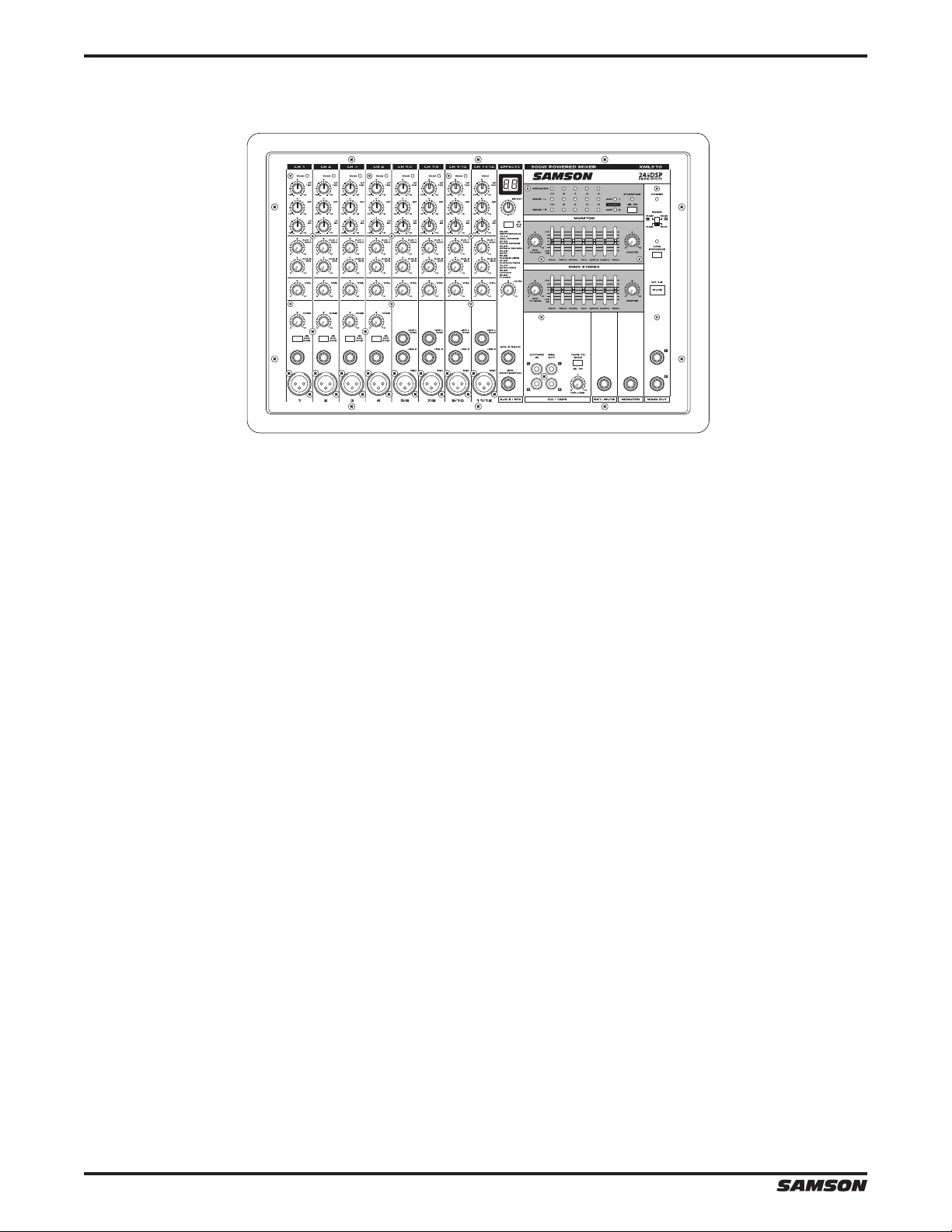
XML Features
The Samson XML powered mixers are comprehensive, all-in-one mixer/power amplifier solutions for
live sound applications. Here are some of their main features:
• The XML410 and XML610/910 are six- and twelve-channel powered mixers in ergonomically correct kickback enclosures, allowing you to easily see and operate the front panel functions.
• The XML410 has six Mic/Line inputs, while the XML610/910 has four Mic/Line inputs plus four
Stereo inputs with Mic preamplifiers.
• The XML series of mixers possess ultra lightweight, high efficiency class-D amplifier design
XML410: 2 x 200 Watts, or 400 Watts Bridged
XML610: 2 x 300 Watts
XML910: 2 x 450 Watts
• A built-in, 24-bit Digital Signal Processor (DSP) with 100 selectable presets including Reverb, Delay,
and Chorus, offers dazzling studio quality effects.
• Dynamic or condenser microphones connect easily to the low noise mic pre-amps with available
48 Volt Phantom Power.
• The 3-Band EQ on each channel enables you to tailor the tonal response for each input.
• Each channel has two Auxiliary sends, which can be used to build an independent mix to send to
the DSP effects and/or monitors.
• The XML410 features a 7-band Graphic Equalizer for the Main Mix, and the XML610/910 features
dual 7-band Graphic Equalizer for operating in either Stereo Main, or Main/Monitor, enabling
adjustment to the tonal characteristics of the signal.
• A convenient CD/MP3/Tape Input is provided so you can connect a stereo device for accompaniment or background music.
• Durable plastic enclosure is road tough, ensuring reliable performance.
• Two convenient oversize, sure grip handles make the unit easy to carry.
6
XML POWERED MIXERS
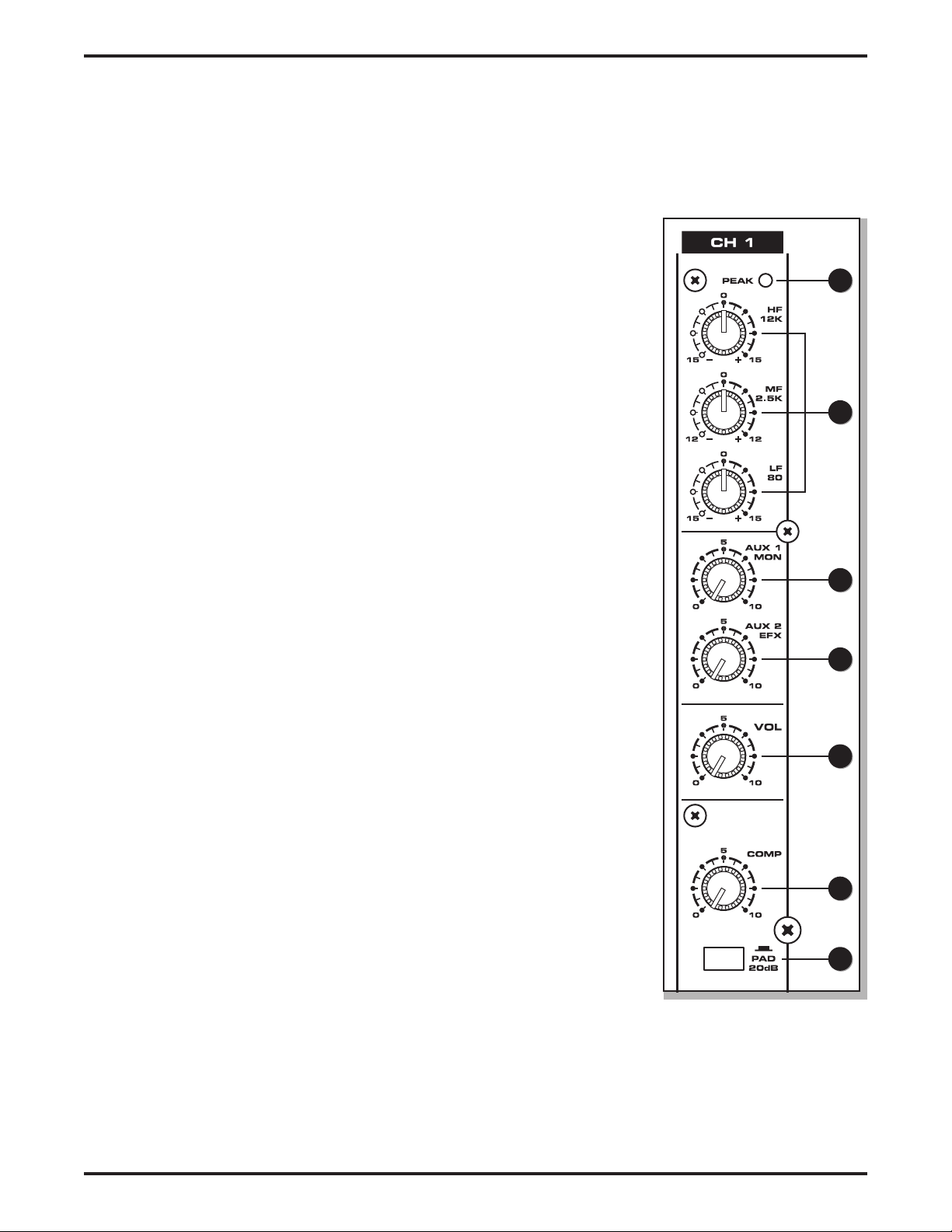
Controls and Functions
Input Channel Section
The following section details each part of the XML’s INPUT CHANNELS including the 3-BAND EQ, the MONITOR and EFX
sends, GAIN and VOLUME controls.
1. Peak - This LED indicator will ash RED when the channel input signal peaks.
To reduce distortion, turn the VOL control counterclockwise until the clip
indicator does not light during normal use.
2. Equalizer (HF, MF, and LF) - This three-band equalizer allows you to contour
a channel’s high, mid, and low frequency bands. When the control is set to
the 12 o'clock (detent) position, there is no eect on the signal. Turning the
controls fully clockwise will raise the level of the frequency band +15 dB,
while turning the controls fully counterclockwise will lower the level of the
frequency band -15 dB.
3. AUX 1/MON - The AUX 1 controls the amount of signal sent to the Monitor
bus. The AUX 1 send is pre-fader so the signal is unaffected by the position
of the VOL control. These sends are usually used to create a separate mix for
a monitor system. The Monitor bus signal is routed to the front panel MONITOR jack, and may be routed to the SPEAKER RIGHT/MONITOR output jacks,
depending on the setting of the MODE switch. When the MON send knob is at
the 12 o’clock center position, the signal is routed with unity.
1
2
4. AUX 2/EFX - The AUX2/EFX send knob allows you to route the signal to the
internal digital eects processor and the EFX 2 SEND output. The AUX2/EFX
send is post-fader so the level of the signal is determined by the position
of the channel Volume control. When the AUX2/EFX send knob is at the 12
o’clock position, the signal is routed with unity.
5. VOL - This knob controls the volume of channel inputs and is used to continu-
ously adjust the loudness of the various signals being blended together at
the Main Outputs. Moving the knob counterclockwise causes the signal to be
attenuated. Conversely, when rotated clockwise, the signal is boosted.
NOTE: For best signal-to-noise ratio, all VOL controls for channels carrying
signal should generally be kept at or near the 12 o’clock (unity) position.
Channels that are unused should have their Volume controls kept fully counterclockwise at their minimum level.
6. COMP (XML610 and XML910 only) - The COMP knob adjusts the level of
compression applied to the channel. As the COMP knob is turned clockwise,
the compression ratio is raised and the output gain is adjusted accordingly.
The dynamic range of the channel is narrowed, where softer signals will
be magnied and loud signals will be subdued to sit better in the mix. You
should use your ears when adding compression to a signal. Too much compression can create a pumping eect, eliminate all dynamic range, and lead to
feedback.
7. PAD 20 dB switch, Channels 1 to 4 (XML610 and XML910 only) – Use this
switch to match the type of input signal you are supplying. If the PEAK light
of an input continues to light even when the VOL is turned down, depress the
PAD switch . Always turn the VOL completely counterclockwise before pressing the PAD switch to avoid damaging your speakers.
3
4
5
6
7
Owner's Manual
XML POWERED MIXERS
7
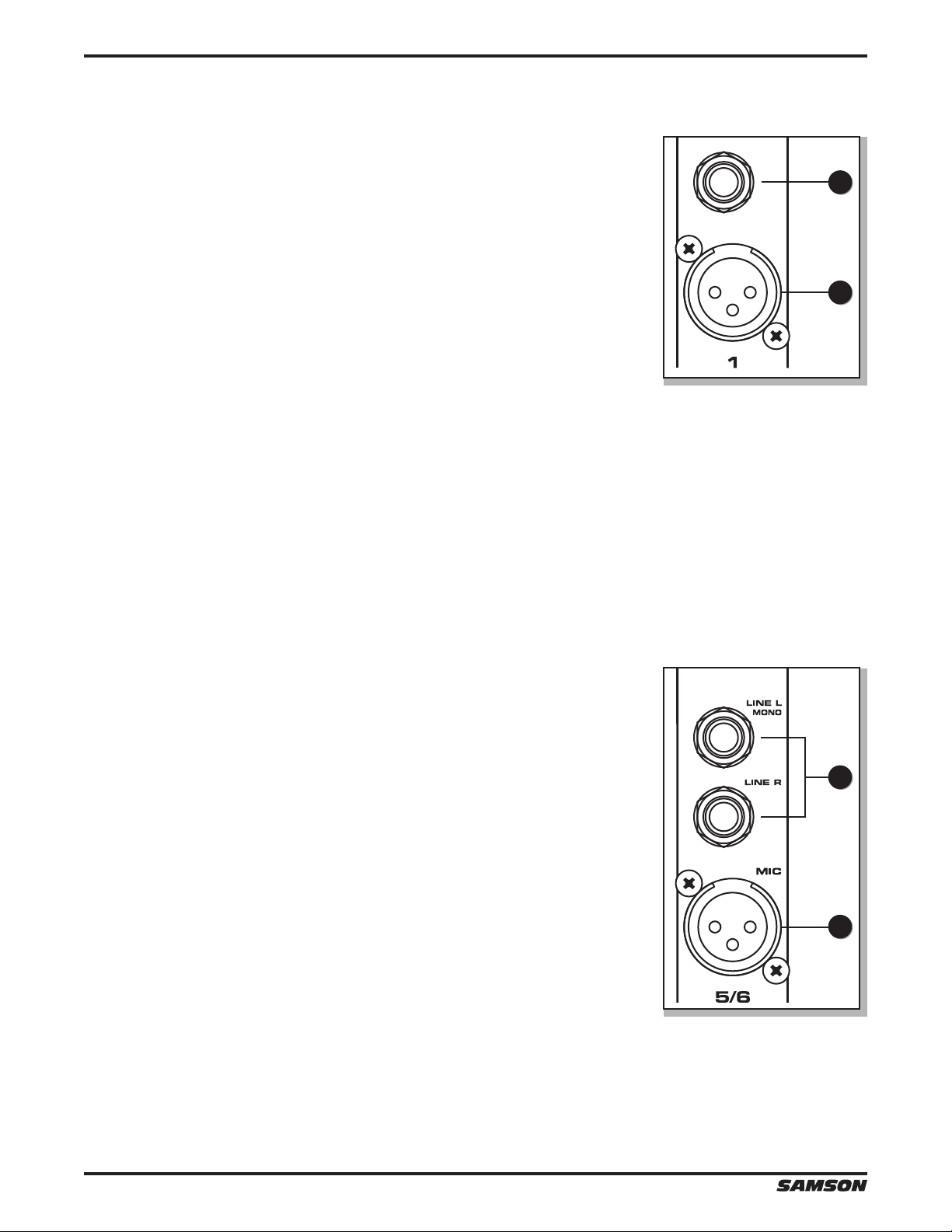
Controls and Functions
2
1
3
4
5
6
7
8. 1/4” Inputs (XML410 Channels 1–6; XML610 and XML910 Channels 1–4)
- Balanced TRS phone line input (T: hot, R: cold, S: ground). You can connect
a microphone or line level source to this input. Accepts both balanced and
unbalanced line inputs. You cannot use the 1/4” and XLR inputs on the same
channel simultaneously.
9. XLR Inputs (XML410 Channels 1–6; XML610 and XML910 Channels 1–4) -
Balanced XLR input (1: ground, 2: hot, 3: cold). You can connect a microphone
or line level source to this input. The XLR inputs also feature +48V phantom
power, allowing you to use condenser microphones. When switching the
PHANTOM power switch to the ON position, be sure to turn the MASTER and
MONITOR controls fully counterclockwise to avoid any loud pops through
your speakers. You cannot use the 1/4” and XLR inputs on the same channel
simultaneously.
8
9
Stereo Channel Inputs
The XML610 and XML910 feature four stereo input strips, which include channels 5/6, 7/8, 9/10 and 11/12. While these
channels look very much like the mono channels, they have two inputs so they can accept a stereo signal. As an added
bonus, these inputs also include a microphone input, which can be used in mono.
10. 1/4” LINE Inputs Channels 5–12 (XML610 and XML910 only) - Use these
pairs of unbalanced 1/4” inputs for connecting stereo line level sources. When
connecting only to the LINE L/MONO input, the input signal will be sent at
equal levels to Left and Right mix.
11. XLR MIC Input Channels 5-12 (XML610 and XML910 only) - Use these
inputs to connect Low Impedance microphones and low-level signals from
direct boxes. The MIC inputs also feature +48V phantom power, allowing you
to use condenser microphones. You can use the 1/4” LINE inputs and XLR MIC
inputs simultaneously, but the VOL control will adjust all inputs together.
10
11
8
XML POWERED MIXERS
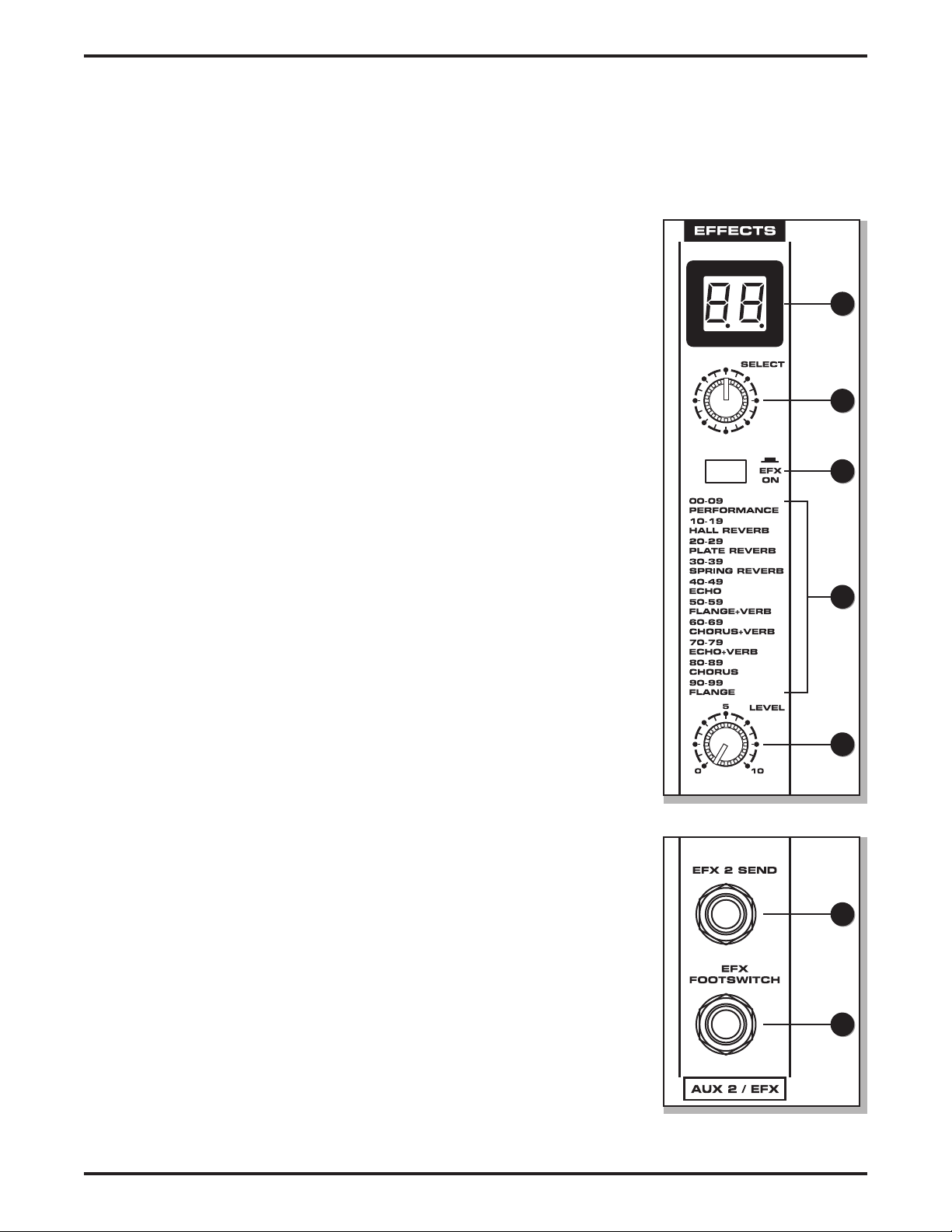
Controls and Functions
12
13
14
15
16
24-Bit Digital Effects Section
The XML mixers feature built-in, 24-bit digital eects processors with 100 high-quality, studio grade eects like Delay,
Chorus and Reverb. The following section describes the features of the powerful on-board digital eects section.
12. Eects Program Display - The XML mixers’ digital-eects processors feature
dual-digit, seven-segment numerical display for showing the eects PROGRAM number from 00 - 99. You will see the PROGRAM numbers change as
you scroll through the eects preset using the DSP SELECT control. When the
Eects Display shows two straight lines through the center of each segment,
the eects are turned o and the EFX ON switch is in the out position.
13. Eects SELECT - The SELECT control knob is a continuously variable encoder,
that allows you to call up one of the 100 built-in digital eects presets. Rotate
the SELECT knob to scroll through the preset programs using the Eects Program Display to choose the number of the eect you want.
14. Eects ON Switch - The Eects ON switch is used to turn the internal digital
eects on and o. The eects are bypassed when the switch is in the out position and the Eects Display shows two dashes.
15. Eects PROGRAM List - This section identies the ten banks of built-in DSP
eects presets. The rst bank of ten presets is designed for live performance,
and the subsequent banks are arranged in groups by the type of eect.
12
13
14
16. Eects LEVEL Control - The Aux 2/EFX signals from input channels are mixed
together and sent to the internal DSP and EFX 2 Output. The Eects LEVEL
control is used to adjust the amount of signal send to the DSP and EFX 2
Output.
17. EFX 2 Send Jack - The unbalanced 1/4” EFX 2 Send is used to route a signal
to an external signal processor such as a delay or reverb. The signal present at
the EFX 2 Send is routed from the EFX bus, which is fed from the input channel’s Aux 2/EFX control knob.
18. EFX FOOTSWITCH Jack - Connect a footswitch to the EFX FOOTSWITCH
phone input jack to toggle the internal digital eects On and O.
15
16
17
Owner's Manual
XML POWERED MIXERS
18
9
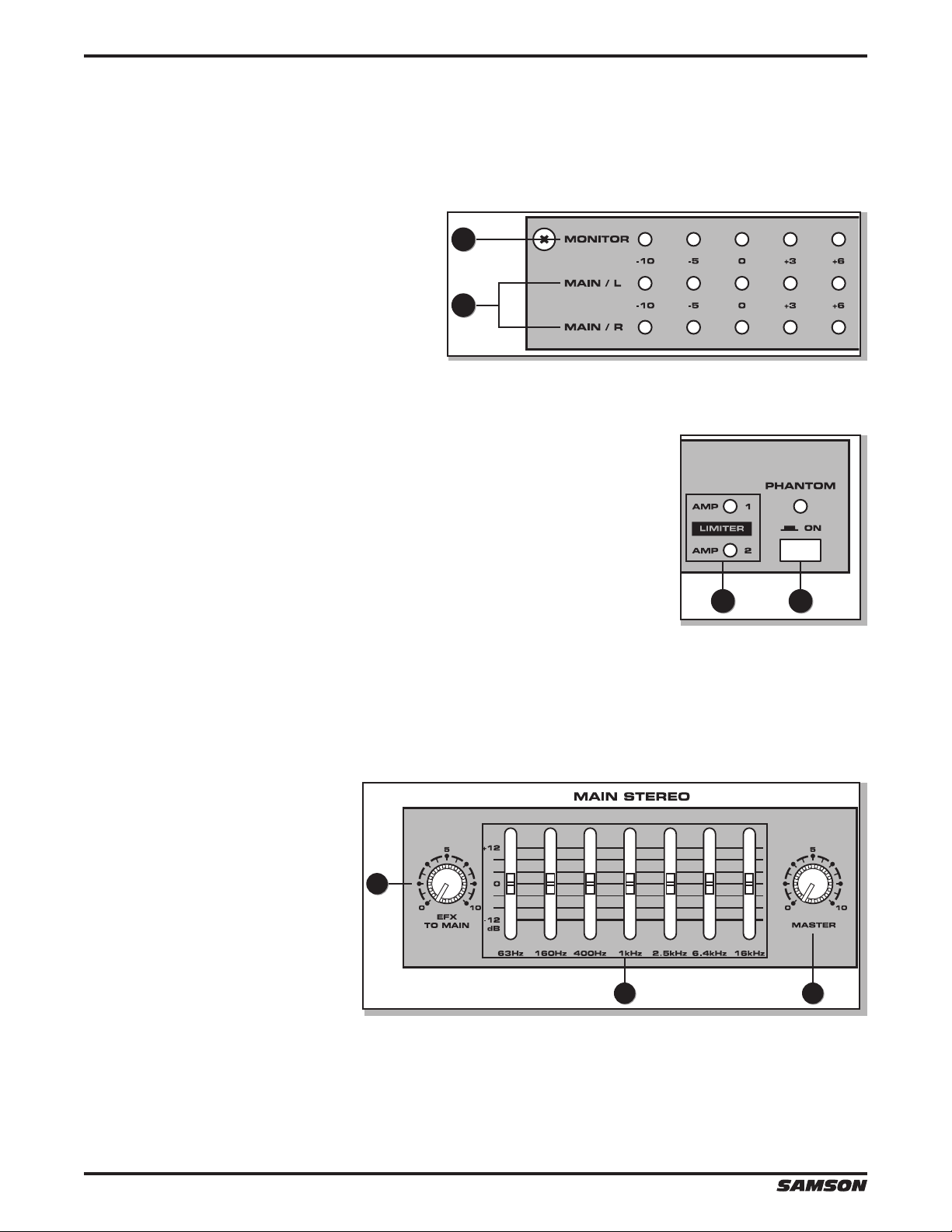
Controls and Functions
Main Section
The XML series mixers have two internal power ampliers, depending on the power amp MODE selection switch, the
ampliers are sent the MAIN or MONITOR bus signal.
19. MAIN Output Level Meters - The output level
meter allows you to monitor the level of the signal
being sent to the MAIN power amplier and to the
MAIN OUT jacks. To avoid distortion, adjust the
MASTER LEVEL controls so that the 0 indicator LED
lights occasionally.
20. MONITOR Output Level Meter - The MONITOR
output level meter allows you to monitor the level of the signal which is being
sent to the MONITOR send jack and MONITOR power amplier.
21. AMP 1/2 LIMITER - The LIMITER indicators light when the channel’s signal for
the corresponding amplier hits its maximum value, and the limiter comes
on. This will ensure the cleanest possible output, and will protect your speaker
system if it accidentally receives a clipped signal from your mixer.
NOTE: If the LIMITER indicators are lighting frequently, there could be a risk of
damage to your equipment. Turn the MASTER control counterclockwise until
the indicator does not light during normal use.
22. PHANTOM Power Switch - The XML mixers feature onboard, 48-Volt Phantom
power supply to operate condenser microphones. When the switch is engaged, the LED will illuminate indicating that phantom power is now available
on the microphone pre-amps.
IMPORTANT NOTE: To avoid a loud pop, be sure to turn down the MASTER level
controls before plugging and unplugging the mic cables when the phantom
power is active.
20
19
21 22
23. EFX TO MAIN - The EFX TO MAIN control is used to adjust the level of the
sound being sent back from the built-in digital eect to the MAIN mix bus.
This allows you to hear the DSP eects in your MAIN speakers.
24. Graphic Equalizer - The 7-band
Graphic Equalizer allows you to
contour the frequency response of
the MAIN/MONO mix bus signal,
providing a maximum of 12dB of
cut/boost for each frequency band.
This is an especially useful tool
for cutting frequencies that cause
annoying feedback. The frequency
response is at when the sliders
are in the center position. Moving
a slider in the positive direction will
boost that frequency by as much as
12dB, and moving the slider in the negative direction will cut that frequency by up to 12dB. Once you set a response
curve using the Graphic Equalizer, the EQ curve is applied to both the MAIN/MONO bus signal that is output to the
speakers, and the line level signal which is output from the MAIN OUT jacks.
25. MASTER - The MASTER level control is the overall volume control for the MAIN bus. The MAIN level aects both the
MAIN bus signal, which is output to the speakers, and the line level signal which is output from the MAIN OUT jacks.
23
24 25
10
XML POWERED MIXERS

Controls and Functions
26
27 28
26. EFX TO MON - The EFX TO MON control is used to adjust the level of the sound being sent back from the built-in digi-
tal eect to the MONITOR bus. This allows you to hear the DSP eects in your monitor speakers.
27. Graphic Equalizer (XML610 and XML910 Only) - The 7-band Graphic Equalizer allows you to contour the frequency
response of the MONITOR bus signal, providing a maximum of 12dB of cut/boost for each frequency band. This is an
especially useful tool for cutting frequencies that cause annoying feedback. The frequency response is at when the
sliders are in the center position. Moving a slider in the positive direction will boost that frequency by as much as
12dB, and moving the slider in the negative direction will cut that frequency by up to 12dB. Once you set a frequency
response curve using the Graphic Equalizer, the EQ curve is applied to both the MONITOR bus signal that is sent to
the monitor speakers, and the line level signal which is sent from the MONITOR output jack.
28. MASTER - The MASTER level control is the overall control for the MONITOR bus. The MONITOR level aects both the
MONITOR bus signal which is sent to the monitor speakers and the line level signal which is sent from the MONITOR
output jack.
Owner's Manual
XML POWERED MIXERS
11
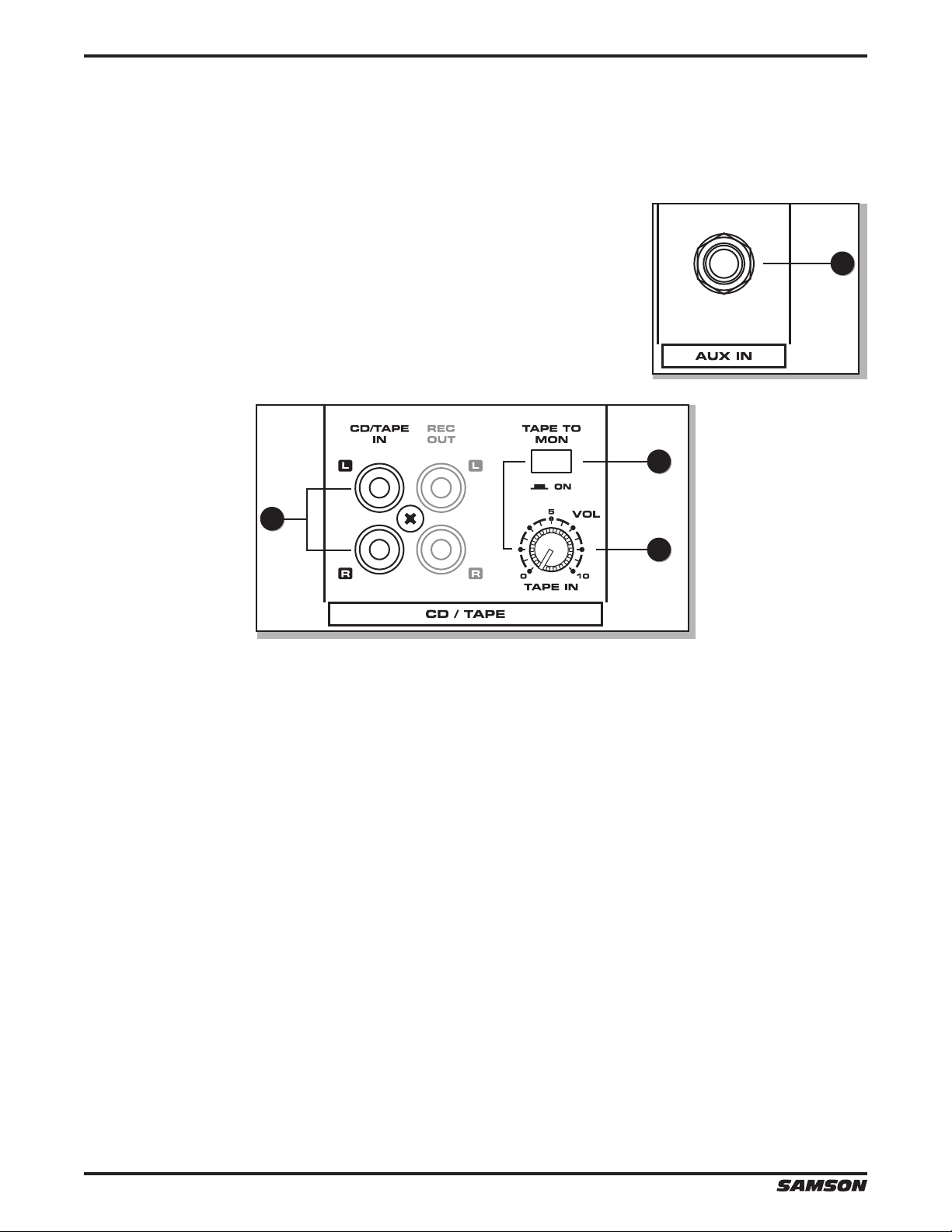
Controls and Functions
External Input Jacks (AUX IN and CD/TAPE IN)
These input jacks allow the signal from an external device to be added to the MAIN output.
29. AUX IN (XML410 Only) - This input jack allows the signal from an external
device to be added to the MAIN output.
32
30
29
31
30. CD/TAPE IN - Use this stereo RCA input to connect a stereo output device such as an MP3 player or CD player to the
mixer.
31. TAPE IN VOLUME - The TAPE IN VOLUME is used to set the level of the CD/TAPE IN jacks.
32. TAPE TO MON (XML610 and XML910 Only) - The TAPE TO MON switch allows you to add the CD/TAPE IN signal to
the MONITOR bus. When you press this switch, the signal at the CD/TAPE IN is mixed in to the AUX 1/MON and the
level is controlled by the TAPE IN VOLUME control.
NOTE: When the TAPE TO MON button is in the down position, the TAPE IN VOLUME control is used to adjust the
amount of signal that is sent from the CD/TAPE IN jacks to the MONITOR bus.
12
XML POWERED MIXERS
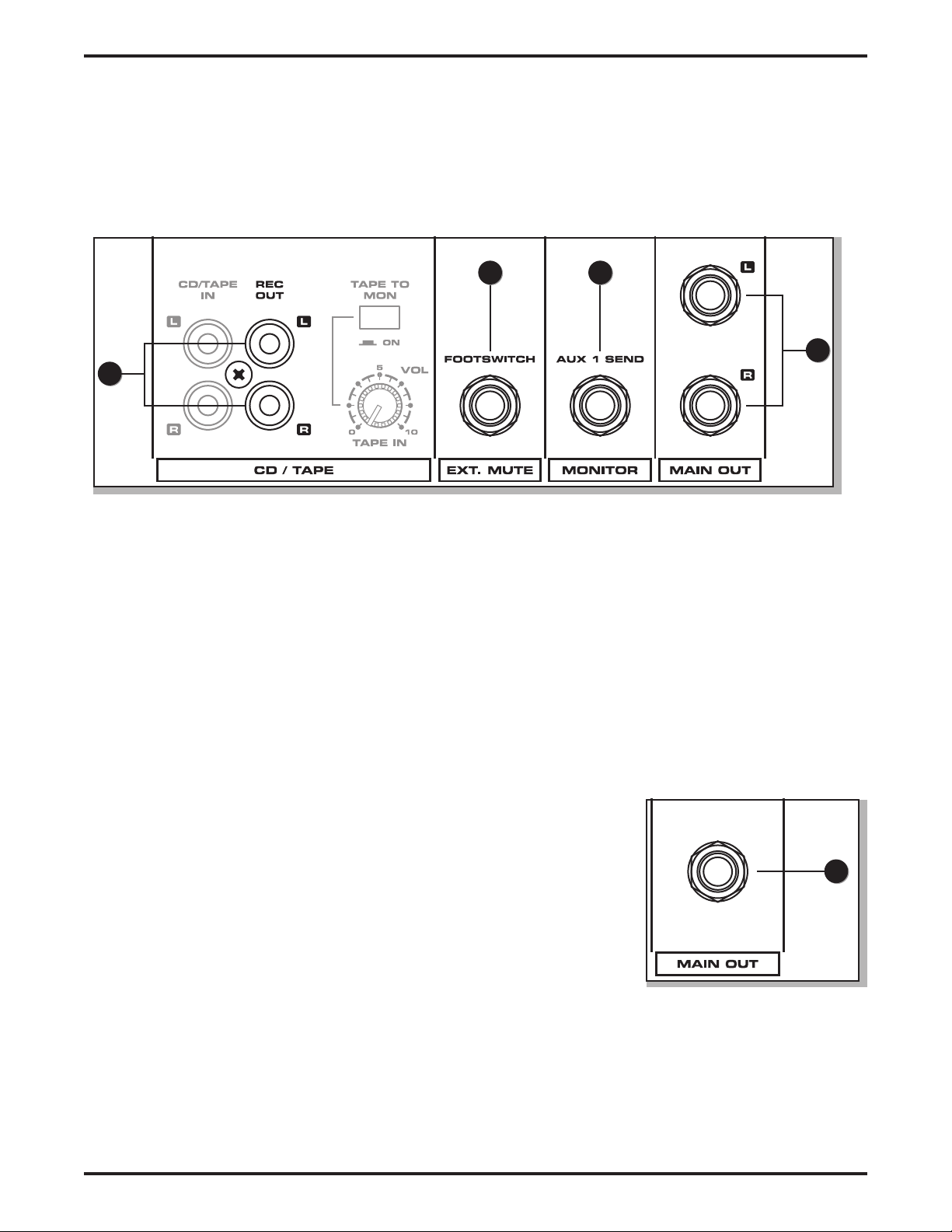
Controls and Functions
External Output Jacks
The XML mixers feature several output connectors allowing you to interface a variety of external devices. A stereo recording device, such as a cassette recorder, can be connected to the REC OUT jacks, and additional power ampliers can be
connected to the MONITOR and MAIN output jacks.
3534
36
33
33. REC OUT - The signal present at this stereo RCA connector is the MAIN bus signal before it has passed through the
MASTER level control and graphic equalizer. The nominal output level is -10dBV and the impedance is 100 Ohms.
34. EXT. MUTE (XML610 and XML910 Only) - Connect a footswitch to the EXT. MUTE phone input jack to turn o chan-
nels 1-8. This feature is convenient when connecting a microphone to CH 9/10 or 11/12 for making announcements
and to use a footswitch to temporarily mute the music or input signals to CH 1-8.
35. MONITOR - The MONITOR bus signal is present at this connector. The signal is passed through the MONITOR/MASTER
level control and graphic equalizer (XML610 and XML910) before it reaches the MONITOR connector. In a live sound
situation this can be used to create a monitor mix by connecting the MONITOR output to a power amp and monitor
speaker.
36. MAIN OUT (XML610 & XML910 Only) - The signals present at these connectors are the MAIN Left and Right bus sig-
nals, which have passed through the MAIN/MASTER level control and the graphic equalizer. The nominal output level
is +4dBu and the impedance is 100 Ohms.
37. MAIN OUT (XML410 Only) - The signal present at this connector are the MAIN
bus signal, which have passed through the MAIN/ MASTER level control and the
graphic equalizer. The nominal output level is +4dBu and the impedance is 100K
Ohms.
37
Owner's Manual
XML POWERED MIXERS
13

Controls and Functions
Power Amp Section
The XML series of mixers have a power amplier section which can be congured to operate several ways depending on
whether you need MAIN plus MONITOR ampliers to power your speakers, or if you just need more power for the MAIN
speakers. The section below describes the XML series’ power amp modes.
38. POWER - The POWER indicator lights to indicate that the power in on.
39. Power Amp MODE switch - The MODE switch is used to select one of the
following operating modes: MAIN-MONITOR, MAIN-MAIN or MAIN-BRIDGE
(XML410 only).
CAUTION! Only change the power amp MODE switch when the power is
SWITCHED OFF!
MAIN-MONITOR - With this setting, the MAIN and MONITOR sections can
be used independently. The MAIN bus signal will be sent from the MAIN
(XML410) or MAIN (L+R) (XML610 and XML910), and the MONITOR bus
signal will be sent from the MONITOR jacks.
MAIN-MAIN - With this setting, the two power amp channels can be used
independently. The MAIN bus signal will be output from the MAIN MODE
(XML410) or RIGHT/LEFT jacks (XML610 and XML910 Rear Panel).
38
39
MAIN-BRIDGE (XML410 only) - With this setting, the two
power amp channels (1 and 2) will be connected in bridge
mode. Only the MAIN bus signal will be output from the
BRIDGE jack.
40. LOW ENHANCE (XML610 and XML910) - This switch turns on or o the LOW
ENHANCE processing on and o. The LOW ENHANCE boosts the low frequencies at the speaker outputs. Use the LOW ENHANCE for added bass in situations where you do not have subwoofers.
41. MUTE CH 1–8 (XML610 and XML910) - You can turn o channels 1–8 on the
XML610 or XML910 using the MUTE CH 1–8 switch. This feature is convenient
to use when you take a break and want to leave all the levels set, so they are
ready when you begin to use your PA system again. The MUTE 1–8 does not
turn o channels 9/10, and 11/12, and does not turn o the CD/TAPE inputs.
40
41
14
XML POWERED MIXERS

Speaker Outputs - XML610 & XML910
The XML610 and XML910 powered mixers contain two mono power ampliers and, depending on the operating mode,
the two ampliers can be used independently for LEFT and RIGHT MAIN outputs or for MONO MAIN + MONITOR outputs.
NOTE: Use the Power Amp MODE switch to select which signal is sent to the speaker output jacks.
The total impedance load for each amplier must not exceed 4 Ohms, therefore, if you want to only connect a single
speaker to each amp output, use a 4–8 Ohm speaker.
You can connect up to four speakers at one time. One speaker with an impedance of 8 Ohms can be connected to each
of the amp’s Speakon and 1/4” jacks. The Speakon and 1/4” jacks are wired in parallel, so the total impedance when two 8
Ohm speakers are connected is 4 Ohms.
43 42
42. AMP 1 Speaker Outputs - The AMP 1 output has one Speakon and one 1/4” phone connector wired in parallel. These
powered outputs can be used to connect your left side main PA speaker when using the XML610 or XML910 in MAIN/
MAIN mode. When operating in MAIN/MONITOR mode, the AMP 1 powered output connectors are used to connect
left and right side MAIN PA speakers.
43. AMP 2 Speaker Outputs - The AMP 2 output has one Speakon and one 1/4” phone connector wired in parallel. These
powered outputs can be used to connect your left side main PA speaker when using the XML610 or XML910 in MAIN/
MAIN mode. When operating in MAIN/MONITOR mode, the AMP 2 powered output connectors are used to connect
to oor or side ll monitors facing the performers.
Owner's Manual
XML POWERED MIXERS
15

Speaker Outputs - XML410
The XML410 contains two mono power ampliers, and depending on the operating mode, the two ampliers can be
used independently (maximum output 200W + 200W) or in BRIDGE mode (maximum output 400W).
NOTE: Use the front panel Power Amp MODE switch to select which signal is sent to the speaker output jacks, and to
activate BRIDGE mode.
If the two power ampliers are used for MAINS operation, two 8 Ohm speakers can be “daisy-chained” together and connected to the AMP 1 jack, and two more 8 Ohm speakers can be “daisy-chained” together and connected to the AMP 2
jack, for a total of four speakers.
The total impedance load for each amplier must not exceed 4 Ohms. Therefore, in the example above, two speakers with
an impedance of 8 Ohms each are connected to each amp’s output jacks.
If you wish to use two ampliers independently, let’s say for Main and Monitor operation, use a 4–8 Ohm speaker. Again,
the total impedance load for each amplier must not exceed 4 Ohms. Therefore, two speakers with an impedance of 8
Ohms can be “daisy-chained” together and then connected to each amp’s output jacks.
If two ampliers are used in a BRIDGE mode, only one speaker can be connected to the BRIDGE jack. The total impedance
load while operating in BRIDGE mode must not be less than 8 Ohms. If you are connecting a speaker to the BRIDGE jack,
use an 8–16 Ohm speaker.
CAUTION: When using a BRIDGE connection, do not connect anything to the AMP 1 and AMP 2 jacks. Likewise, when using the AMP 1 and AMP 2 jacks, do not connect anything to the BRIDGE jack.
44 4546
44. AMP 1 Speaker Outputs - The AMP 1 output has one 1/4” phone connector, which is a powered output used to con-
nect your main PA speaker when using the XML410 in MAIN/MAIN mode. When operating in MAIN/MONITOR mode,
the AMP 1 powered output connectors are used to connect left and right side MAIN PA speakers.
45. AMP 2 Speaker Outputs - The AMP 2 output has one 1/4” phone connector, which is a powered output used to con-
nect your main PA speaker when using the XML410 in MAIN/MAIN mode. When operating in MAIN/MONITOR mode,
the AMP 2 powered output connectors are used to connect to oor or side ll monitors facing the performers.
46. BRIDGE Output connector - The BRIDGE output has one 1/4” phone connector, which is a powered output used to
connect one main PA speaker when using the XM410 in BRIDGE mode.
16
XML POWERED MIXERS

XML Series Rear Panel
47. VOLTAGE SELECTION Switch - This switch is used to select the amplier’s
operating voltage.
NOTE: If you are changing the position of this switch, be sure it is set to the
correct voltage for your country, and that the correct fuse is installed.
48. Fuse Cover - The fuse is located behind the fuse cover. Always replace fuses
with the same type of fuse.
49. POWER Switch – This is the primary power switch. When set to the ON posi-
tion, the front panel POWER LED illuminates, indicating the XML mixer is
powered up and ready for operation.
50. AC INPUT - Connect the supplied IEC power cable here.
47
48
49
50
Owner's Manual
XML POWERED MIXERS
17

Speaker Connection - XML610 & XML910
The XML610 and XML910’s power amplier section can be congured to operate several ways depending on the setting of the Power Amp MODE switch located on the front panel. This allows you to choose whether you need MAIN plus
MONITOR ampliers to power your speakers, or if you just need more power for the MAIN speakers.
There are two ways in which speakers can be connected to the XML power mixer:
1) A single speaker can be connected to either the A or B jack of AMP 1 and AMP 2, or
2) Two speakers can be connected in parallel to both the A and B jacks of AMP1 and AMP 2.
For both of these situations, the required speaker impedance will dier. Refer to the following diagram, and make sure
that the speaker impedance is not less than the specied value.
When connecting one speaker to AMP1
and one speaker to AMP 2, use speakers
with a 4–8 Ohm impedance rating.
Additional, or alternative ampliers can be connected to the MAIN OUT and MONITOR output jacks on the front panel.
Neutrik NL4 Speakon Wiring
When connecting two speakers to AMP 1 and two speaker to
AMP 2, use speakers with an 8–16 Ohm impedance rating.
18
XML POWERED MIXERS

Speaker Connection - XML410
The XML410’s power amplier section can be congured to operate several ways, depending on the setting of the power
amp MODE switch located on the front panel. This allows you to choose whether you need MAIN plus MONITOR ampliers to power your speakers, or if you just need more power for the MAIN speakers.
There are three ways in which speakers can be connected to the XML410:
1) A single speaker can be connected to the output jack of AMP 1 and AMP 2,
2) Two speakers can be connected in parallel to the output jacks of AMP1 and AMP 2, or
3) A single speaker can be connected to the BRIDGE jack (bridge connection). For each of these situations, the required
speaker impedance will dier.
Refer to the following diagram, and make sure that the speaker impedance is not less than the specied value.
When connecting one speaker to AMP1
and one speaker to AMP 2, use speakers
with a 4–8 Ohm impedance rating.
When connecting two speakers to AMP 1 and two speaker to
AMP 2, use speakers with an 8–16 Ohm impedance rating.
When the POWER AMPS
are in BRIDGE mode, use a
speaker with an 8–16 Ohm
impedance rating.
Additional, or alternative ampliers can be connected to the MAIN OUT and MONITOR OUT jacks on the front panel.
Owner's Manual
XML POWERED MIXERS
19

Basic Operation
Connecting Microphones and Instruments
The following section explains the basic operation of the XML series mixers.
Signal Processor
Vocal Vocal Electric Guitar Bass Guitar Keyboards
1. Before connecting mics or instruments, make sure that the power of all your system components, including the XML
mixer, is turned o. Also, make sure that the volume and gain controls of each channel of the XML mixer and the MASTER controls of the MAIN and MONITOR section are turned all the way down.
2. Connect the cables to your microphone(s) and instrument(s), and insert the other end of the cable rmly into each appropriate input on the XML mixer.
3. Switch on the power of any peripheral devices, and then power up the XML mixer.
NOTE: Since the XML mixers contains two power ampliers, it is important to remember the Golden Rule of audio …
“ LAST ON, FIRST OFF.” This means that when turning on your system, you should always turn your power ampliers
on LAST, and when turning your system o, turn your power amps o FIRST. This helps avoid any loud pops caused by
rush current at power up or power down, which can sometimes damage loudspeakers.
4. Set the MASTER control of the MAIN section to the “5” position.
5. While speaking into the mic (or playing the instrument), adjust the channel GAIN control so that the “PEAK” LED of the
channel lights occasionally, then back it down slightly.
6. Slowly adjust the channel VOLUME control until the desired level is reached.
7. If you wish to adjust the tone of each channel, adjust the equalizer controls as desired. You may have to readjust the
channel volume.
Direct Box
8. Use the MAIN section graphic equalizer and MASTER control to adjust the overall volume and tone.
20
XML POWERED MIXERS

Using the Internal Digital Eects
The XML series of mixers features built-in, high quality, 24-Bit Digital Signal Processors (DSP), oering studio grade eects.
The DSP features clean Delay, lush Reverb and multi-eects like Chorus + Delay or Chorus + Reverb. You can also add a
broad range of studio quality eects by simply dialing through the 100 presets. The following details the operation of the
internal DSP eects:
1. Connect a mic or instrument to the desired channel and adjust the volume and equalizer
to your liking.
2. Select the desired preset using the EFFECTS SELECT switch. Set the DSP SELECT switch
to one of the following 100 eects:
0–9 Performance
10–19 Hall Reverb
20–29 Plate Reverb
30–39 Spring Reverb
40–49 Echo
50–59 Flange + Verb
60–69 Chorus + Verb
70–79 Echo + Verb
80–89 Chorus
90–99 Flange
3. Once you have selected the desired eect preset, raise the AUX 2 EFX control on the
channels you wish to apply the digital eect to.
4. Use the EFX to MAIN/MON knob in the MAIN/MONITOR section to adjust the EFFECTS
Return level. The EFX to MAIN/MON control is the overall level control for the DSP eects
processor. If you are not using the mixer in MAIN/MONITOR or BRIDGE mode, be
sure to raise the EFX to MAIN/MON control on both the MAIN and MAIN/MONITOR sections so the level of eect is the same in both speakers.
NOTE: If the eect sound is distorted even though the EFX to MAIN/MON is turned
down, lower the AUX 2/EFX controls of each channel until you no longer hear distortion.
Owner's Manual
XML POWERED MIXERS
21

Creating a Monitor Mix
Sending an Independent Mix to Monitor Speakers
The XML series mixers allow you to operate the power ampliers in a MAIN/MONITOR mode. This lets you use one amplier for speakers facing the audience, and the other amplier for the monitor speaker facing the musicians. Follow the
steps below to create an independent mix for the mount or speakers.
1. Set the channel MONITOR section and VOLUME control to the “0” position.
2. Raise the AUX 1/MON controls for the channels that you wish to hear from the monitor
speakers.
NOTE: The MONITOR controls are not aected
by the level settings of each channel. This allows you to create a mix for the monitors that
is independent of the MAIN mix.
3. Use the graphic equalizer (XML610 and
XML910 only) and MASTER controls of the
MONITOR sections to adjust the overall volume and tone.
22
XML POWERED MIXERS

Using an External Eect
Sending an Independent Mix to an External Eects Processor
If you prefer to use an external device for eects processing, you can easily connect the unit using the XML EFX bus. Follow the steps below to interface your processor.
1. Set the MONITOR section MASTER control to the “0” position. Press the EFX BYPASS switch to disable the internal DSP.
2. Raise the AUX 2/EFX controls for the channels to which you want the external eect to be applied.
3. Adjust the EFX LEVEL to the “5” position.
4. Set the input level of the external eect so that the sound is not distorted, and so that the eect’s input meter does not
indicate a clipped signal.
5. Connect the output of the external eect to an available input channel. Be sure to turn the AUX 2/EFX control for that
channel all the way down. Use the channel’s VOLUME control to adjust the eect return level.
Owner's Manual
XML POWERED MIXERS
23

CD/TAPE IN • REC OUT
Playing Back a CD
The XML mixers have a dedicated input for playing back a CD,
Tape or MP3 player. To use the CD/TAPE INPUT, follow the steps
below.
1. Turn the TAPE IN VOLUME control and the MASTER level con-
trol all the way down.
2. Follow the “LAST ON, FIRST OFF” rule by turning on your
peripheral devices and then turning on the power on the XML
mixer.
3. Adjust the MASTER control of the MAIN section to the “5” posi-
tion.
4. Start playback on the CD, Tape or MP3 player. Use the TAPE IN
VOLUME control to adjust the level so that the zero LED of the
MAIN section peak level meter lights only occasionally. Adjust
the master volume control to raise the level, if necessary.
Recording From the XML Mixer
You can record the audio from the XML’s mixer section including
the MIC, LINE, TAPE IN and AUX inputs to a digital recorder, DAW,
DAT or any other type of recorder using the RECORD outputs.
Simply connect the mixer’s REC OUT to the input jacks of the
recorder, as shown in the diagram above.
Digital Recorder
24
XML POWERED MIXERS

AMP 2 OutputAMP 1 Output
XML System Setups
XML MONITOR OUT connected to
an external monitor amp.
Direct Box
Signal Processor
Vocal Vocal Electric Guitar Bass Guitar Keyboards
Owner's Manual
This system shows the
XML610/910’s power amp operat-
ing in MAIN/MAIN mode, with
one speaker connected to POWER
AMP 1 and one speaker connected
to POWER AMP 2. The MONITOR
OUT is connected to an external
XML POWERED MIXERS
power amp, which is driving two
monitor speakers. Microphones
are connected to low-impedance
inputs on channels 1 and 2, and
the output of the Bass Direct Box is
connected to the low-impedance
input on channel 4. The keyboards,
as well as the electric guitar’s
signal processors outputs are con-
nected to the mixer’s line inputs.
25

XML System Setups
AMP 2 Output
AMP 2 Output
Direct Box
Signal Processor
Vocal Vocal Electric Guitar Bass Guitar Keyboards
26
This system shows the XML410
power amp operating in MAIN/
MONITOR mode, with two
speakers connected to AMP 2
and two monitor speakers con-
nected to AMP 1. Microphones
are connected to low-impedance
inputs on channels 1 and 2, and
XML POWERED MIXERS
the output of the bass direct
box is connected to the low-
impedance input on channel
4. The keyboards, as well as the
electric guitar’s signal processors
outputs, are connected to the
mixer’s line inputs.

XML Wiring Guide
Connecting the XML Mixers
The are several ways to interface the XML mixers to support a variety of applications. The XML mixers feature balanced
inputs and outputs, so connecting balanced and unbalanced signals is possible.
Unbalanced 1/4” Connector
Balanced TRS 1/4” Connector
XLR Balanced Wiring Guide
Owner's Manual
XML POWERED MIXERS
27

XML610 & XML910 Specications
Rated Output power XML610: 2 x 300W at 4Ω @0.1% THD at 1KHz
XML910: 2 x 450W at 4Ω @0.1% THD at 1KHz
Frequency response 20Hz~20KHz+/-0.7dB@1W Output into 8Ω (AMP OUT)
20 Hz~20KHz+/-0.4@+4dB Output into 10kΩ (MAIN OUT, MONITOR
OUT, AUX 2 SEND)
Total Harmonic Distortion Less than 0.06%@20Hz~20KHz, 150W output into4Ω (AMP OUT)
Less than 0.1%@20 Hz~20KHz+14dB output into 10KΩ
(MAIN OUT, MON OUT, AUX 2 SEND)
HUM & Noise -112dB equivalent input noise
(Average, RS+150Ω) -95dB residual output noise (MAIN OUT, MONITOR OUT, AUX 2 OUT)
(with 22Hz~22KHz BPF) -79dB (MAIN OUT, MONITOR OUT) Master level control at maximum,
all channel level control at minimum
-79dB (AUX 2) Master level control at maximum, all channel level controls at minimum
Maximum Voltage Gain 36dB CH IN (MIC,XLR ) to MAIN OUT, MONITOR OUT
42dB CH IN (MIC) to AUX 2 OUT
18.2dB CH IN (MIC) to REC OUT
26dB MONO CH IN (LINE) to MAIN OUT, MONITOR OUT
16dB ST CH IN (LINE) to MAIN OUT, MONITOR OUT
26dB AUX IN to MAIN OUT
30dB TAPE IN to MAIN OUT
Crosstalk 1KHz 70dB adjacent input, 70dB input to output
Input Channel Equalization HIGH 12KHz shelving (+/- 15dB Maximum)
MID 2.5KHz peaking (+/- 12dB Maximum)
LOW 80Hz shelving (+/- 15dB Maximum)
Meters 5 POINT LED METERS ( -10, -5, 0, +3, +6dB)
Graphic Equalizer 7 bands (63, 160, 400, 1K, 2.5K, 6.4K, 16KHz)
Internal DSP Effects 24 BIT - 10 Presets each: 1 - Performance; 2 - Hall Reverb, 3 - Plate
Reverb; 4 - Spring Reverb; 5 - Echo; 6 - Flange + Verb;
7 - Chorus + Verb; 8 - Echo + Verb; 9- Chorus; 10- Flange
Phantom Power +48V
CLIP Indicators Turn on: THD> 0.5%
Foot Switch DIGITAL EFFECT MUTE: ON/OFF
GENERAL
Power Requirement 100V-240V, 50/60Hz
Power Consumption XML610: 800W, full power
XML910: 1250W, full power
Weight XML610: 14.5 lbs/6.5Kg
XML910: 15 lbs/6.8Kg
Dimensions 17.25” (W) x 11.65” (H) x 9.85” (D)
438mm(W) x 296mm(H) x 250mm(D)
Specifications subject to change without notice
28
XML POWERED MIXERS

XML410 Specications
Rated Output power XML410: 2 x 200W at 4Ω @0.1% THD at 1KHz
Frequency response 20Hz~20KHz+/-0.5dB@1W Output into 8Ω (AMP OUT)
20 Hz~20KHz+/-0.4@+4dB Output into 10kΩ (MAIN OUT, MONITOR
OUT, AUX 2 SEND)
Total Harmonic Distortion Less than 0.06%@20Hz~20KHz, 75W output into4Ω (AMP OUT)
Less than 0.1%@20 Hz~20KHz+14dB output into 10KΩ
(MAIN OUT, MON OUT, AUX 2 SEND)
HUM & Noise -112dB equivalent input noise
(Average, RS+150Ω) -100dB residual output noise (MAIN OUT, MONITOR OUT, AUX 2 OUT)
(with 22Hz~22KHz BPF) -79dB (MAIN OUT, MONITOR OUT) Master level control at maximum,
all channel level control at minimum
-79dB (AUX 2) Master level control at maximum, all channel level con-
trols at minimum
Maximum Voltage Gain 36dB CH IN (MIC) to MAIN OUT, MONITOR OUT
42dB CH IN (MIC) to AUX 2 OUT
18.2dB CH IN (MIC) to REC OUT
16dB CH IN (LINE) to MAIN OUT, MONITOR OUT
26dB AUX IN to MAIN OUT
24dB TAPE IN to MAIN OUT
Crosstalk 1KHz 70dB adjacent input, 70dB input to output
Input Channel Equalization HIGH 12KHz shelving (+/- 15dB Maximum)
MID 2.5KHz peaking (+/- 12dB Maximum)
LOW 80Hz shelving (+/- 15dB Maximum)
Meters 5 POINT LED METERS ( -10, -5, 0, +3, +6dB)
Graphic Equalizer 7 bands (63, 160, 400, 1K, 2.5K, 6.4K, 16KHz)
Internal DSP Effects 24 BIT - 10 Presets each: 1 - Performance; 2 - Hall Reverb, 3 - Plate
Reverb; 4 - Spring Reverb; 5 - Echo; 6 - Flange + Verb; 7 -
Chorus + Verb; 8 - Echo + Verb; 9- Chorus; 10- Flange
Phantom Power +48V
CLIP Indicators Turn on: THD> 0.5%
Foot Switch DIGITAL EFFECT MUTE: ON/OFF
GENERAL
Power Requirement 100V-240V, 50/60Hz
Power Consumption 600W, full power
Weight 13.7 lbs/6.2Kg
Dimensions 17.25” (W) x 11.65” (H) x 9.85” (D)
438mm(W) x 296mm(H) x 250mm(D)
Specifications subject to change without notice
Owner's Manual
XML POWERED MIXERS
29

XML610 & XML910 Block Diagram
-7.8dBu
L
REC OUT
[-10dBV]
R
L
INV
BA
BA
7-Stage GEQ
0dBu
SUM
MAIN OUT
[+4dBu]
LEVEL
+6dBu
16KHz
6.4KHz
2.5KHz
1KHz
400Hz
160Hz
63Hz
R
INV
BA
BA
7-Stage GEQ
0dBu
SUM
LIMITER
2
A:L/MAIN(L+R)
PA
LIMITER
MAIN L
MAIN(L+R)
EXT
EFFECT
+6dBu
MUTE
(CH1-8 MUTE)
EFX ON
EFFECT RTN TO MAIN
FOOT SW
(EFFECT ON/OFF)
DSP
EFFECT RTN TO MONITOR
100 PRESET
SELECT
1
2
1
SPEAKERS
PA
LIMITER
LIMITER
LOW
ENHANCE
AMP MOOE
MAIN R
MONITOR
INV
B:R/MONITOR
BA
7-Stage GEQ
0dBu
SUM
MONITOR OUT
[+4dBu]
INV
BA
MONITOR
+6dBu
16KHz
6.4KHz
2.5KHz
1KHz
400Hz
160Hz
63Hz
BA
0dBu
INV
EFFECT OUT
[+4dBu]
XML610/910 BLOCK DIAGRAM
SUM
+6dBu
LEVEL
EFFECT
HIGH
MID
LOW
SUM
MONITOP
BA
3-Stage EQ
0dBu
SUM
SUM
SUM
SUM
EFFECT
MONITOP
+6dBu
LEVEL
BA
FCL2
3- Stage EQ
0dBu
SUM
HA
HIGH
MID
LOW
BA
3-Stage EQ
0dBu
SUM
(EFFECT ON/OFF)
TAPE IN TO MONITOR
BA
BA
(CH1-8 MUTE)
SUM
SUM
SUM
MONITOR(NON-MUTE)
MAIN R(NON-MUTE)
MAIN L(NON-MUTE)
EFFECT
MONITOR
MAIN R
MAINL
MONITOP
EFFECT
LEVEL
+6dBu
BA
FCL
3-Stage EQ
LOW MID HIGH
COMP
TH
-0dBu
HA
PHANTOM +48V
PAD
-20dB
PAD
BA
FCL3
3-Stage EQ
0dBu
SUM
HA
30
INPUT B
[-20/0dBu]
(CH1-4)
CHINPUT
INPUT A
[-16/+10dBu]
[-20dBu]
MIC
[CH/5/6/7/8]
CH INPUT
[0dBu]
LINE L/MONO
[0dBu]
LINE R
XML POWERED MIXERS
JK7-C
L
MIC
[-20dBu]
CH INPUT
(CH9/10.11/12)
LINE L/MONO
[0dBu]
[0dBu]
LINE R
TAPE
[-7.8dBu]
JK7-D
R
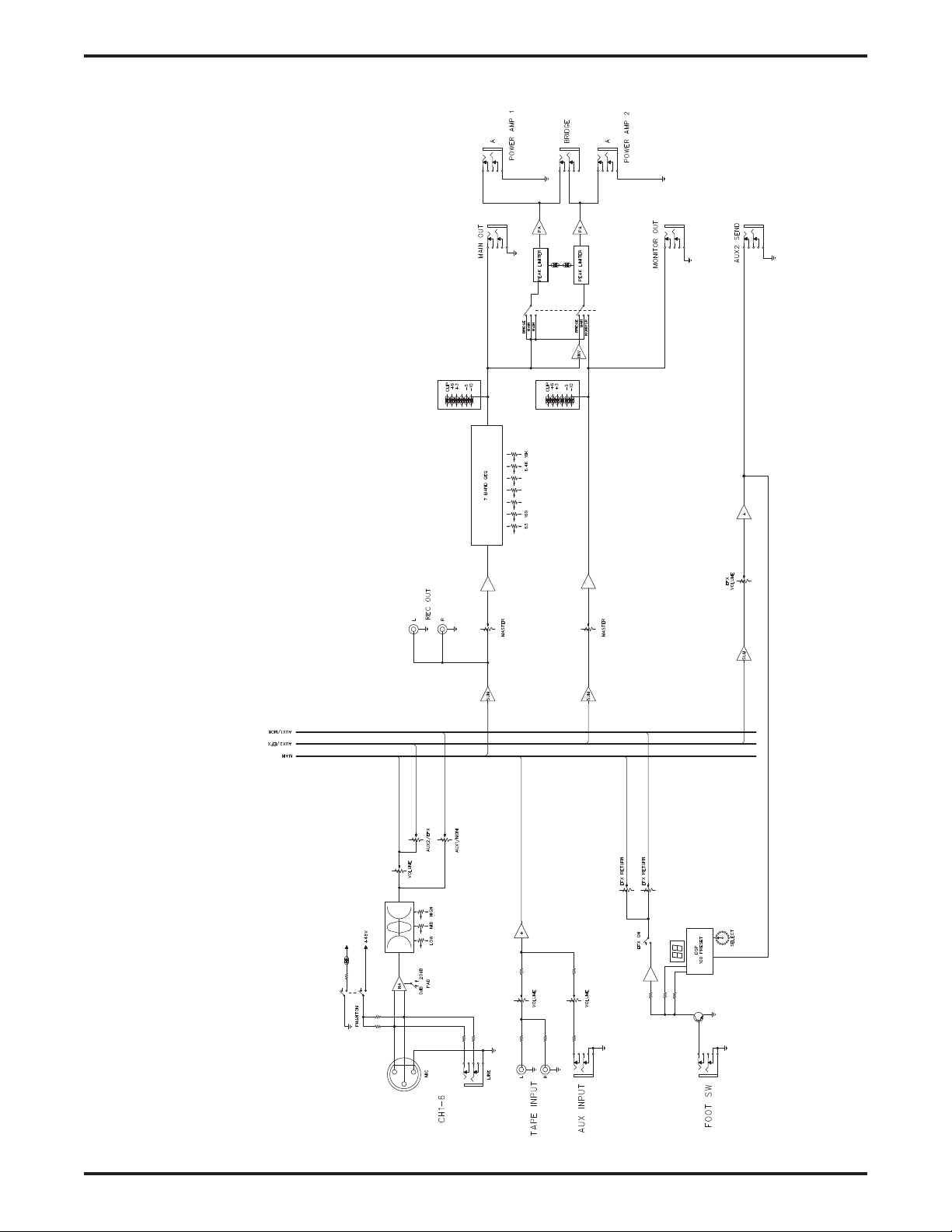
XML410 Block Diagram
XML410 BLOCK DIAGRAM
Owner's Manual
XML POWERED MIXERS
31

45 Gilpin Avenue
Hauppauge, New York 11788-8816
Phone: 1-800-3-SAMSON (1-800-372-6766)
Fax: 631-784-2201
www.samsontech.com
