Page 1

Quick Start Guide
Page 2

If you want to dispose this product, do not mix it with general
household waste. There is a separate collection system for used
electronic products in accordance with legislation that requires
proper treatment, recovery and recycling.
Private household in the 28 member states of the EU, in Switzerland
and Norway may return their used electronic products free of charge to
designated collection facilities or to a retailer (if you purchase a similar
new one).
For Countries not mentioned above, please contact your local authorities
for a correct method of disposal.
By doing so you will ensure that your disposed product undergoes the
necessary treatment, recovery and recycling and thus prevent potential
negative effects on the environment and human health.
Copyright 2016, Samson Technologies Corp.
v2
Samson Technologies Corp.
45 Gilpin Avenue
Hauppauge, New York 11788-8816
Phone: 1-800-3-SAMSON (1-800-372-6766)
Fax: 631-784-2201
www.samsontech.com
Page 3

Introduction
A direct insertion box, or DI box, converts unbalanced high impedance
signals to balanced low impedance signals. This provides the facility to
run long cables without deterioration of the signal, as well as connecting
audio signals to a mixer’s microphoneinput.
Samson’s S-Max Direct Boxes combines premium sound circuitry
with durable, roadworthy construction to provide high-quality signal
connection solutions for live and studio applications. The Samson
MCD2 ProProfessional Stereo Passive Direct Box offers a variety of DI
solutions for live sound and recording applications. You can connect
all kinds of audio signals like those from computers, CD/MP3 players,
keyboards, and DJ equipment.
Featuring two of Samson’s STLX Faraday shielded transformer, which
deliver an extended, flat frequency response, ultra-low distortion, and
eliminates hum and RF interference. The MCD2 Pro balanced output
provide a clean signal, that is lesssusceptible to noise when compared
to an unbalanced cable, which allows for running longer lengths of
cables.Another benefit from a balanced connection is CMR (Common
Mode Rejection), which provides cancellation of interference (hums and
buzzes), while leaving the original signal pure.
The input jacks are wired in parallel which enables you to tap off the
signal from the input and pass the signal to an amplifier or monitor
without affecting the original sound. The Stereo/Mono switch mixes the
two input channels together for situations where the number of audio
channels is at a premium.
With proper care and maintenance, your MCD2 Pro will operate troublefree for many years. Should your direct box ever require servicing, a
Return Authorization (RA) number must be obtained before shipping
your unit to Samson. Without this number, the unit will not be accepted.
Please call Samson at 1-800-3SAMSON (1-800-372-6766) for an RA
number prior to shipping your unit. If your direct box was purchased
outside of the United States, contact your local distributor for warranty
details and service information.
ENGLISHFRANÇAISDEUTSCHEESPAÑOLITALIANO
Page 4

Callouts
1 2 3 1 2 4 5 6 7 6
Front Rear
1. 1/4” INPUT Jacks – 1/4” hi-Z input jacks for connecting for instru-
ments or line level signals.
2. RCA Input Jacks – Unbalanced RCA jacks for connecting line level
signals. The RCA jacks are wired in parallel with the 1/4” and
STEREO INPUT jacks.
3. STEREO INPUT Jack – 1/8” stereo input jack for connecting line level
signals. The STEREO INPUT jack is wired in parallel with the 1/4”
and RCA jacks.
4. -12dB Pad switch – When engaged, the input level is attenuated by
-12dB to prevent distortion when connecting high level signals.
5. STEREO/MONO Switch – When the switch is in the STEREO position,
each input is routed to its corresponding output. In the MONO
position, the Left and Right input signals are summed together and
fed to both Left and Right Output jacks.
6. BALANCED OUTPUT Jacks – Male XLR low-Z connectors.
7. GROUND LIFT Switch – When the switch is engaged, the input ground
(shield) is disconnected.
Page 5

Setup
The MCD2 Pro can be quite useful on stage or in the studio for connecting unbalanced audio sources or instruments with pickups. By utilizing
the MCD2 Pro, the signal can be sent cleanly for long distances while
benefiting from the low noise and common mode rejection provided by
the balanced low-level output. The diagram following shows a typical
hook-up for a DJ Controller/Interface connected to a PA system.
• Set the volume controls of your audio system to the off position.
• Connect the stereo outputs of your DJ Controller/Interface or other
audio source to the Left and Right Input jacks of the MCD2 Pro.
• Connect the Left and Right BALANCED OUTPUT jacks to a pair of
microphone inputs of a mixer or other audio device.
• Pan the input channels of the mixer left and right.
• Raise the level of the audio system to the appropriate level.
• If you hear a hum or buzz set the GROUND LIFT switch to the LIFT
position.
• If you hear distortion, set the pad switch to the -12dB position. You
may need to adjust the input level of the mixer to make up for the
attenuated signal.
ENGLISHFRANÇAISDEUTSCHEESPAÑOLITALIANO
Page 6

Connecting a Laptop
• Set the volume controls of your audio system to the off position.
• Connect the 1/8” stereo output of your laptop or other audio
source to the STEREO Input jack of the MCD2 Pro.
• Connect the 1/4” parallel jacks to active monitor speakers.
• Connect the Left and Right BALANCED OUTPUT jacks to a pair of
microphone inputs of a mixer or other audio device.
• Pan the input channels of the mixer left and right.
• Raise the level of the audio system to the appropriate level.
• If you hear a hum or buzz set the GROUND LIFT switch to the
LIFT position.
• If you hear distortion, set the pad switch to the -12dB position.
You may need to adjust the input level of the mixer to make up for
the attenuated signal.
Page 7

Specifications
Type Stereo Passive Direct Box
Frequency Response 18Hz to 40kHz ±0.1dB
Maximum Input +20dBu 0.35% THD
Dynamic Range >100dB @ Balanced Output
Noise Floor -117dB
Total harmonic distortion <0.03% from 20Hz to 40kHz
Input impedance 400kΩ (Stereo Switch Position)
>10k (Mono Switch Position)
Output Impedance 250Ω ±20%
Transformers Two STLX Faraday Shielded Transformers
Transformer Ratio 15:1
Input PAD Switch 0dB, -12dB
Ground Lift Switch Disconnects XLR pin-1 (Output)
Stereo/Mono Switch Sums stereo inputs to both outputs
Connectors 1/4” Phone Jack, RCA, Stereo 1/8”
unbalanced
XLR balanced (Output)
Construction 14 gauge steel chassis
Dimensions 6.1” x 3.93” x 1.77”
155mm x 100mm x 45mm
Weight 2.11lb
957g
ENGLISHFRANÇAISDEUTSCHEESPAÑOLITALIANO
Page 8

Block Diagram
Pad
Pad
Transformer
Faraday
Shielded
Transformer
Faraday
Shielded
Stereo/
Mono
SW
Balanced
Output
Ground Lift
Balanced
Output
Ground Lift
Page 9

Pour mettre ce produit au rebut, ne le mélangez pas aux ordures
ménagères. Il existe un système de collecte séparée pour les produits électroniques usagés, conformément à la législation qui pré-
voit le traitement, la récupération et le recyclage corrects.
Les ménages dans les 28 états membres de l'UE, en Suisse et en Norvège peuvent mettre au rebut leurs produits électroniques usagés gratuitement auprès d'installations de collecte agréées ou auprès d'un détaillant (si vous achetez un produit neuf similaire).
Pour les pays non mentionnés ci-dessus, veuillez contacter les autorités
locales pour connaitre la méthode de traitement appropriée.
Ce faisant, vous vous assurerez que votre produit subit le traitement,
la récupération et le recyclage nécessaires et prévenez ainsi les effets
négatifs potentiels sur l'environnement et la santé humaine.
ENGLISHFRANÇAISDEUTSCHEESPAÑOLITALIANO
Page 10

Introduction
Une boîte d'insertion directe, ou boîte DI, convertit les signaux asymétriques à haute impédance en signaux de basse impédance. Ceci offre
la possibilité de passer de longs câbles sans détérioration du signal, en
plus de connecter des signaux audio à l'entrée microphone de la console.
Les boîtiers S-Max Direct Samson allient un circuit audio premium à une
construction durable et robuste pour fournir des solutions de connexion de
signaux de haute qualité pour les applications live et studio. Le Samson
MCD2 ProProfessionnel Stereo Passive Direct Box offre une variété de
solutions DI pour les applications audio live et d'enregistrement. Vous
pouvez connecter toutes sortes de signaux audio comme ceux des ordinateurs, des lecteurs C/MP3, des claviers et de l'équipement pour DJ.
Disposant de deux transformateurs blindés STLX Faraday Samson, qui
offrent une réponse étendue, à fréquence plane, une distorsion extrêmement faible, et qui élimine le ronflement et les interférences RF. La sortie
MCD2 Pro équilibrée fournit un signal propre, qui est moins sensible au
bruit par rapport à un câble non équilibré, qui permet de faire courir de
plus grandes longueurs de câbles. Un autre avantage d'une connexion
équilibrée est le mode CMR (Réjection de mode commun), qui prévoit
l'annulation de l'interférence (ronflements et bourdonnements), tout en
laissant le signal d'origine pure.
Les jacks d'entrée sont câblés en parallèle, ce qui vous permet d'exploiter
le signal à partir de l'entrée et de transmettre le signal à un amplificateur
ou un moniteur sans affecter le son d'origine. Le sélecteur Stéréo/Mono
mêle les deux canaux d'entrée ensemble pour les situations où le nombre
de canaux audio est primordial.
Grâce à un entretien et une utilisation corrects, vous profiterez de votre
MCD2 Pro pendant de nombreuses années. Si votre boîtier DI doit être
réparé, vous devez demander un numéro RA (Autorisation de retour :
Return Authorization) avant d'expédier votre appareil à Samson. Sans ce
numéro, l'unité ne sera pas acceptée. Veuillez appeler Samson au numéro
1-800-3SAMSON (1-800-372-6766) pour obtenir un numéro RA avant
d'expédier votre appareil. Si vous avez acheté votre boîtier DI en dehors
des États-Unis, contactez votre distributeur local pour en savoir plus sur la
garantie et les services d'entretien.
Page 11

Références
1 2 3 1 2 4 5 6 7 6
Avant Arrière
1. Jack INPUT 6,35mm- Jack d'entrée 6,35mm hi-Z pour le branche-
ment à des instruments ou des signaux de niveau de ligne.
2. Jack d'entrée RCA – Jack asymétrique RCA pour connecter les si-
gnaux de niveau de ligne. Les jacks RCA sont câblés en parallèle
avec les jacks 6,35mm et d'entrée stéréo (STEREO INPUT).
3. Jack STEREO INPUT – Jack d'entrée stéréo 3,17mm pour le bran-
chement des signaux de niveau de ligne. Le jack d'entrée stéréo est
câblé en parallèle avec les jacks 6,35mm et RCA.
4. Commutateur d'atténuateur -12dB – Lorsqu'il est engagé, le niveau
d'entrée est atténué de -12dB pour prévenir la distorsion lors de la
connexion à des signaux de niveau élevé.
5. Commutateur STEREO/MONO – Lorsque l'interrupteur est en position
stéréo, chaque entrée est dirigée vers sa sortie correspondante.
Dans la position MONO, les signaux d'entrée gauche et droite sont
additionnés et envoyés aux prises jacks de sortie gauche et droite.
6. Jacks BALANCED OUTPUT - Branchements mâle XLR low-Z.
7. Commutateur GROUND LIFT - Quand il est engagé, la terre d'entrée
(blindage) est débranchée.
ENGLISHFRANÇAISDEUTSCHEESPAÑOLITALIANO
Page 12

Paramètres
Le MCD2 Pro peut être très utile sur scène ou en studio pour connecter des
sources audio asymétriques ou des instruments avec micros. En utilisant le
MCD2 Pro, le signal peut être envoyé de manière propre sur de longues distances tout en bénéficiant d'un faible bruit et de la réjection de mode commun fournie par la sortie symétrique de bas niveau. Le diagramme qui suit
illustre un branchement typique pour un contrôleur/interface DJ connecté à
un système de sonorisation.
• Réglez les commandes de volume de votre système audio sur la position arrêt.
• Reliez les sorties stéréo de votre contrôleur/interface DJ ou d'une autre
source audio aux prises d'entrée jack droite et gauche du MCD2 Pro.
• Branchez les prises jack de sortie symétrique de droite et de gauche à
une paire d'entrées de microphone de la table de mixage ou tout autre
périphérique audio.
• Panoramiquez les canaux d'entrée de la gauche et droite de la table de
mixage.
• Montez le niveau du système audio au niveau approprié.
• Si vous entendez un ronronnement ou un buzz réglez le commutateur
GROUND LIFT en position LIFT.
• Si vous entendez une distorsion, placez le commutateur d'atténuateur en
position -12dB. Vous devrez peut-être ajuster le niveau d'entrée de la table
de mixage pour compenser le signal atténué.
Page 13

Connexion à un ordinateur portable
• Réglez les commandes de volume de votre système audio sur la
position arrêt.
• Reliez les sorties stéréo 3,17mm de votre ordinateur ou d'une
autre source audio aux prises d'entrée jack STEREO du MCD2 Pro.
• Raccordez les prises jack 6,35mm parallèles aux enceintes de
monitoring actif.
• Branchez les prises jack de sortie symétrique de droite et de
gauche à une paire d'entrées de microphone de la table de mixage
ou tout autre périphérique audio.
• Panoramiquez les canaux d'entrée de la gauche et droite de la
table de mixage.
• Montez le niveau du système audio au niveau approprié.
• Si vous entendez un ronronnement ou un buzz réglez le commuta-
teur GROUND LIFT en position LIFT.
• Si vous entendez une distorsion, placez le commutateur d'atté-
nuateur en position -12dB. Vous devrez peut-être ajuster le niveau
d'entrée de la table de mixage pour compenser le signal atténué.
ENGLISHFRANÇAISDEUTSCHEESPAÑOLITALIANO
Page 14

Spécifications
Type Boîtier direct passif stéréo
Réponse en fréquence 18Hz à 40kHz ±0,1dB
Entrée maximale +20dB 0,35% THD
Plage dynamique > 100dB @ sortie symétrique
Plancher de bruit -117dB
Distorsion harmonique totale < 0,03% de 20Hz à 40kHz
Impédance d'entrée 400kΩ (Position du commutateur
Sortie impédance 250Ω ±20%
Transformateurs Deux transformateurs blindés STLX
Faraday
Rapport du transformateur 15:1
Commutateur PAD d'entrée 0dB, -12dB
Commutateur Ground Lift Déconnecte la broche XLR 1 (sortie)
Commutateur Stereo/Mono Rassemble les entrées stéréo vers les
deux sorties
Connecteurs Jack 6,35 (1/4"), RCA, stéréo 3,17mm
Construction Bâti en acier de calibre 14
Dimensions 6.1” x 3.93” x 1.77”
Poids 2.11lb
stéréo)
> 10 k (Position de l'interrupteur Mono)
(1/8") asymétrique
XLR symétriques (sortie)
155mm x 100mm x 45mm
957g
Page 15

Schéma fonctionnel
Pad
Pad
Transformer
Faraday
Shielded
Transformer
Faraday
Shielded
Stereo/
Mono
SW
Balanced
Output
Ground Lift
Balanced
Output
Ground Lift
ENGLISHFRANÇAISDEUTSCHEESPAÑOLITALIANO
Page 16

Entsorgen Sie dieses Gerät nach Ende seiner Nutzungsdauer bitte
nicht als Restmüll. Nutzen Sie bitte die in Ihrer Region bestehenden
Entsorgungsmöglichkeiten (Sammelsystem) für Elektronikprodukte.
Mit einer fachgerechten Entsorgung ermöglichen Sie ordnungsgemä-
ße Handhabung, Aufbereitung und Wiederverwendung gemäß den gesetzlichen Bestimmungen.
Privathaushalte in den 28 Mitgliedsstaaten der EU, in der Schweiz und in
Norwegen können gebrauchte elektronische Geräte kostenlos in den dafür
vorgesehenen Sammelstellen oder beim Einzelhändler (bei Kauf eines ähnlichen Neugeräts) abgeben.
In allen anderen als den genannten Ländern wenden Sie sich zwecks ordnungsgemäßer Entsorgung bitte an die für Ihren Ort zuständige Behörde.
So gehen Sie sicher, dass das von Ihnen entsorgte Produkt ordnungsgemäß
gehandhabt, aufgearbeitet oder recycelt wird, und leisten einen wichtigen
Beitrag zum Schutz von Umwelt und Gesundheit.
Page 17

Einführung
Eine Direct Insertion Box, oder DI-Box, wandelt asymmetrische Signale mit
hoher Impedanz in symmetrische Signale mit niedriger Impedanz um. Damit
können lange Kabel verlegt werden, ohne das Signal zu beeinträchtigen,
und Audiosignale lassen sich an den Mikrofoneingang eines Mischpults
anschließen.
Samsons S-Max Direct Boxes kombinieren erstklassige Sound-Schaltkreise
mit einer robusten, gut transportablen Konstruktion, um hochwertige
Signalverbindungen für Live- und Studioanwendungen zu bieten. Die
Samson MCD2 Pro Professional Stereo Passive Direct Box bietet eine
Vielzahl von DI-Lösungen für Live-Sound und Aufnahmeanwendungen. Sie
können Audiosignale aller Art anschließen, beispielsweise von Computern,
CD-/MP3-Player, Keyboards sowie DJ-Equipment.
Mit zwei von Samsons abgeschirmten STLX-Transformatoren, die einen
erweiterten, flachen Frequenzgang, ultrageringe Verzerrung liefern sowie
Netzbrummen und RF-Interferenz eliminieren. Das symmetrische Output
der MD2Pro bietet ein sauberes Signal, das weniger anfällig für Rauschen
ist als ein asymmetrisches Kabel. Dadurch können längere Kabel verlegt
werden. Ein weiterer Vorteil eines symmetrischen Anschlusses ist die
Gleichtaktunterdrückung (Common Mode Rejection, CMR) zur Beseitigung
von Interferenzen (Summen und Brummen), während das Originalsignal
rein bleibt.
Die Eingangsbuchsen sind parallel verkabelt. Dadurch können Sie das Signal
vom Eingang abgreifen und an den Verstärker oder Monitor weiterleiten, ohne
den Originalsound zu beeinträchtigen. Der Schalter Stereo/Mono mischt die
beiden Eingangskanäle zusammen, für Situationen, in denen die Anzahl der
Audiokanäle auf einem Höchststand ist.
Wenn Sie Ihre MCD2Pro mit angemessener Sorgfalt behandeln, funktioniert sie
jahrelang problemlos. Sollte Ihre Direct Box einmal gewartet werden müssen,
besorgen Sie sich vor der Rücksendung Ihrer Einheit an Samson bitte eine
Return Authorization (RA) Number (Rücksendeberechtigungsnummer). Ohne
eine solche Nummer müssen wir das eingeschickte Gerät leider zurückweisen.
Sie können sich telefonisch unter +1-800-3SAMSON (+1-800-372-6766)
an Samson wenden. Erfragen Sie eine Umtauschberechtigungsnummer und
schicken Sie anschließend Ihr Gerät ein. Wenn Sie Ihre Direct Box außerhalb
der USA erworben haben, wenden Sie sich bitte an einen Händler in Ihrer
Umgebung. Dort erhalten Sie alle für Garantie, Wartung und Reparaturen
wichtigen Informationen.
ENGLISHFRANÇAISDEUTSCHEESPAÑOLITALIANO
Page 18

Beschriftungen
1 2 3 1 2 4 5 6 7 6
Vorderseite Rückseite
1. INPUT-Buchsen (6,5mm (1/4Zoll)-Hi-Z-Eingangsbuchsen, um Instrumen-
te oder Bezugspegelsignale anzuschließen.
2. RCA-Eingangsbuchsen – Asymmetrische RCA-Eingangsbuchsen, um Be-
zugspegelsignale anzuschließen. Die RCA-Buchsen sind parallel mit den
6,35mm(1/4Zoll)- und STEREO INPUT-Buchsen verkabelt.
3. STEREO INPUT-Buchse– Stereo-Eingangsbuchse (3,5 mm (1/8 Zoll)), um
Bezugspegelsignale anzuschließen. Die Buchse STEREO INPUT ist mit den
6,5mm (1/4Zoll)- und RCA-Buchsen parallel verkabelt.
4. Druckschalter -12dB – Wenn er aktiviert ist, wird der Eingangspegel um
-12dB abgesenkt, um bei Signalen mit hohem Pegel Verzerrungen zu verhindern.
5. Schalter STEREO/MONO – Wenn der Schalter auf der Position STEREO steht,
wird jedes Eingangssignal an seinen entsprechenden Ausgang geroutet. In
der Position MONO werden die Eingangssignale Links und Rechts zusammengefasst, und beide werden an die Ausgangsbuchsen Links und Rechts
gespielt.
6. BALANCED OUTPUT Buchsen – Männliche XLR Low-Z-Anschlüsse-Verbin-
dungsstücke.
7. Schalter GROUND LIFT – Wennn der Schalter aktiv ist, wird die Verbindung
zur Eingangserdung (Abschirmung) unterbrochen.
Page 19

Einstellungen
Die MD2Pro kann auf der Bühne oder im Studio ziemlich nützlich sein, um asymmetrische Audioquellen oder Instrumente mit Abnehmern anzuschließen. Durch
Nutzung des MCD2 Pro kann das Signal sauber über große Distanzen gesandt
werden und dabei von der Geräuscharmut und Gleichtaktunterdrückung des symmetrischen, niedrigpegeligen Ausgangs profitieren. Das folgende Diagramm zeigt
einen typischen Schaltplan für eine DJ-Steuerung/-Schnittstelle, die mit einem
PA-System verbunden ist.
ENGLISHFRANÇAISDEUTSCHEESPAÑOLITALIANO
• Stellen Sie die Laustärkeregler Ihres Audiosystems auf die Position Off (Aus).
• Verbinden Sie die Stereoausgänge Ihrer DJ-Steuerung/-Schnittstelle oder
anderen Audioquelle mit den Eingangsbuchsen Links und Rechts der
MCD2Pro.
• Verbinden Sie die Buchsen BALANCED OUTPUT Links und Rechts mit den
Mikrofoneingängen eines Mischpults oder anderen Audiogeräts.
• Verteilen Sie die Lautstärke der Mischpult-Eingangskanäle auf links und
rechts.
• Erhöhen Sie den Pegel des Audiosystems auf das angemessene Niveau.
• Falls Sie ein Summen oder Brummen hören, stellen Sie den Schalter
GROUND LIFT auf die Position LIFT.
• Falls Sie Verzerrungen wahrnehmen, stellen Sie den Druckschalter auf die
Position -12dB. Möglicherweise müssen Sie den Eingangspegel des Mischpults anpassen, um das abgeschwächte Signal auszugleichen.
Page 20

Ein Laptop anschließen
• Stellen Sie die Laustärkeregler Ihres Audiosystems auf die Position
Off (Aus).
• Verbinden Sie den Stereoausgang 3,5mm (1/8Zoll) Ihres Laptops
oder einer anderen Audioquelle mit der STEREO-Eingangsbuchse der
MCD2Pro.
• Verbinden Sie die parallelen Buchsen 6,5mm (1/4Zoll) mit aktiven
Monitorlautsprechern.
• Verbinden Sie die Buchsen BALANCED OUTPUT Links und Rechts
mit den Mikrofoneingängen eines Mischpults oder anderen Audiogeräts.
• Verteilen Sie die Lautstärke der Mischpult-Eingangskanäle auf links
und rechts.
• Erhöhen Sie den Pegel des Audiosystems auf das angemessene
Niveau.
• Falls Sie ein Summen oder Brummen hören, stellen Sie den Schalter
GROUND LIFT auf die Position LIFT.
• Falls Sie Verzerrungen wahrnehmen, stellen Sie den Druckschalter auf
die Position -12dB. Möglicherweise müssen Sie den Eingangspegel
des Mischpults anpassen, um das abgeschwächte Signal auszugleichen.
Page 21

Technische Daten
Typ Stereo Passive Direct Box
Frequenzgang 18Hz – 40kHz ±0,1dB
Maximale Eingangsleistung +20dBu 0,35% THD
Dynamikumfang 100dB@Symmetrischer Ausgang
Grundrauschen -117dB
Total Harmonic Distortion <0,03% von 20Hz bis 40kHz
Eingangswiderstand 400kΩ (Schalterposition Stereo)
>10k (Schalterposition Mono)
Ausgangsimpedanz 250Ω ±20%
Transformatoren Zwei STLX-Transformatoren mit Fara-
day-Abschirmung
Transformator Verhältnis 15:1
Eingangs-PAD-Schalter 0dB, -12dB
Schalter Ground Lift Unterbricht die Verbindung mit dem XLR
Pin-1 (Ausgabe)
Schalter Stereo/Mono Leitet Stereo-Eingangssignale zusammen-
gefasst zu beiden Ausgängen
Anschlussbuchsen 6,5mm (1/4Zoll) Klinkenstecker, RCA,
Stereo 3,5mm (1/8Zoll), asymmetrisch
XLR symmetrisch (Output)
Konstruktion Stahlchassis, 14Gauge
Abmessungen 6,1”x3,93 ”x1,77”
155mmx100mmx45mm
Gewicht 2,11lb
957g
ENGLISHFRANÇAISDEUTSCHEESPAÑOLITALIANO
Page 22

Blockdiagramm
Pad
Pad
Transformer
Faraday
Shielded
Transformer
Faraday
Shielded
Stereo/
Mono
SW
Balanced
Output
Ground Lift
Balanced
Output
Ground Lift
Page 23

Si desea desechar este producto, no lo mezcle con los residuos
domésticos de tipo general. Existe un sistema de recogida por
separado para los productos electrónicos, de conformidad con la
legislación que requiere un tratamiento, recuperación y reciclaje
adecuados.
Los domicilios particulares de los 28 estados miembro de la UE, y de
Suiza y Noruega, pueden devolver sus productos electrónicos usados sin
cargo alguno en instalaciones de recogida designadas o a un vendedor
(en caso de que usted comprara uno nuevo similar).
Para los Países no mencionados arriba, por favor, póngase en contacto
con sus autoridades locales para informarse sobre un método de eliminación correcto.
Haciéndolo así, tendrá la seguridad de que su producto desechado se
somete al tratamiento, recuperación y reciclaje necesarios y, de esta
manera, evitará efectos potencialmente negativos en el entorno y la salud humana.
ENGLISHFRANÇAISDEUTSCHEESPAÑOLITALIANO
Page 24

Introducción
Una caja de inserción directa, en inglés DI Box, convierte señales de
alta impedancia no balanceadas a señales de baja impedancia balanceadas. Esto ofrece la posibilidad de tender cables largos sin deterioro
de la señal, además de poderse conectar señales de audio a la entrada
de micrófono de una mesa de mezclas.
Las S-Max Direct Boxes de Samson combinan una circuitería de sonido de calidad superior con una construcción duradera y a prueba de
desplazamientos, para ofrecer soluciones de conexión de señal de alta
calidad para aplicaciones tanto en directo como en estudio. La Samson
MCD2 ProProfessional Stereo Passive Direct Box ofrece una variedad
de soluciones de inserción directa (DI) para aplicaciones de sonido en
vivo y grabación. Usted puede conectar toda clase de señales de audio,
como las procedentes de ordenadores, reproductores de CD/MP3, teclados y equipo de DJ.
Cuenta con dos de los transformadores blindados STLX Faraday de
Samson, que ofrecen una respuesta de frecuencia ampliada y plana, una
distorsión increíblemente baja, y eliminan los zumbidos y las interferencias causadas por las radiofrecuencias. La salida balanceada de la MCD2
Pro proporciona una señal limpia, menos susceptible al ruido cuando se
compara con un cable no balanceado, lo cual permite tender cables de
mayores longitudes.Otra ventaja de una conexión balanceada es el RMC
(Rechazo de Modo Común), que proporciona cancelación de interferencia
(rumores y zumbidos) dejando al mismo tiempo la señal pura.
Los conectores de entrada están cableados en paralelo, lo cual le permite desviar la señal de la entrada y pasar la señal a un amplificador
o monitor sin afectar al sonido original. El conmutador Stereo/Mono
unifica los dos canales de entrada para aquellas situaciones en las que
el número de canales de audio es elevado.
Con un cuidado y mantenimiento adecuados, su MCD2 Pro funcionará
sin problemas durante muchos años. En el caso de que su caja directa
necesitara ser reparada, deberá obtener un número de autorización
de devolución (Return Authorization, RA) antes de expedir su unidad
a Samson. Sin este número, su unidad no será aceptada. Por favor,
llame a Samson al 1-800-3SAMSON (1-800-372-6766) para obtener
un número de RA antes de expedir su unidad. Si su caja directa fue
adquirida fuera de los Estados Unidos, póngase en contacto con
su distribuidor local para conocer detalles acerca de la garantía e
información sobre reparaciones.
Page 25

Leyendas
1 2 3 1 2 4 5 6 7 6
Parte delantera Parte trasera
1. Conectores INPUT de 1/4” – Conectores de entrada de 1/4” de alta
impedancia, para la conexión de instrumentos y señales a nivel
de línea.
2. Conectores de entrada RCA – Conectores RCA no balanceados para
conectar señales a nivel de línea. Los conectores RCA están cableados en paralelo con los conectores 1/4” y STEREO INPUT.
3. Conector STEREO INPUT – Conector de entrada estéreo de 1/8” para
la conexión de señales a nivel de línea. El conector STEREO INPUT
está cableado en paralelo con los conectores 1/4” y RCA.
4. Interruptor Pad de -12db – Al activarse, la señal de entrada se ate-
núa -12db para evitar distorsión o al conectar señales de alto nivel.
5. Conmutador STEREO/MONO – Cuando el conmutador está en la posi-
ción STEREO, cada entrada es encaminada a su salida correspondiente. En la posición MONO, las señales de entrada Izquierda y
Derecha se suman y son dirigidas conjuntamente a los conectores
de salida Izquierda y Derecha.
6. Conectores BALANCED OUTPUT (salida balanceada) – Conectores XLR
macho de baja impedancia.
7. GROUND LIFT (interruptor de masa) – Al activarse el interruptor, se
desconecta la entrada de señal de masa (blindaje).
ENGLISHFRANÇAISDEUTSCHEESPAÑOLITALIANO
Page 26

Instalación
La MCD2 Pro puede resultar bastante útil en directo o en el estudio para
conectar fuentes de audio no balanceado o instrumentos con pastillas.
Utilizando la MCD2 Pro, la señal puede enviarse de forma limpia a largas distancias beneficiándose al mismo tiempo del bajo nivel de ruido
y del rechazo del modo común que proporciona la salida balanceada
de bajo nivel. El diagrama siguiente muestra una conexión típica de un
controlador/interfaz de DJ conectado a un sistema de PA.
• Ajuste los controles de volumen de su sistema de audio a la posición
off (desconectado).
• Conecte las salidas estéreo de su controlador/interfaz de DJ u otra fuen-
te de sonido a los conectores de entrada Izquierda y Derecha de la
MCD2 Pro.
• Conecte los conectores BALANCED OUTPUT Izquierdo y Derecho a un par
de entradas de micrófono de una mezcladora u otro dispositivo de audio.
• Panoramice los canales de entrada de la mezcladora a izquierda y derecha.
• Eleve el nivel del sistema de audio hasta el nivel apropiado.
• Si escucha un rumor o zumbido, ajuste el conmutador GROUND LIFT
(interruptor de masa) a su posición LIFT.
• Si oye distorsión, ajuste el interruptor pad a su posición -12dB. Puede
que necesite ajustar el nivel de entrada de la mezcladora para compensar la señal atenuada.
Page 27

Conexión de un ordenador portátil
• Ajuste los controles de volumen de su sistema de audio a la posi-
ción off (desconectado).
• Conecte la salida estéreo de 1/8” de su ordenador portátil u otra
fuente de sonido al conector de entrada STEREO de la MCD2 Pro.
• Conecte los conectores paralelos de 1/4” a altavoces monitor
activos.
• Conecte los conectores BALANCED OUTPUT Izquierdo y Derecho
a un par de entradas de micrófono de una mezcladora u otro
dispositivo de audio.
• Panoramice los canales de entrada de la mezcladora a izquierda
y derecha.
• Eleve el nivel del sistema de audio hasta el nivel apropiado.
• Si escucha un rumor o zumbido, ajuste el conmutador GROUND
LIFT (interruptor de masa) a su posición LIFT.
• Si oye distorsión, ajuste el interruptor pad a su posición -12dB.
Puede que necesite ajustar el nivel de entrada de la mezcladora
para compensar la señal atenuada.
ENGLISHFRANÇAISDEUTSCHEESPAÑOLITALIANO
Page 28

Especificaciones
Tipo Caja directa pasiva estéreo
Respuesta de frecuencia 18Hz a 40kHz ±0,1dB
Entrada máxima +20dBu 0,35% THD
Rango dinámico >100dB @ Salida balanceada
Ruido de fondo -117dB
Distorsión armónica total <0,03% de 20Hz a 40kHz
Impedancia de entrada 400kΩ (posición de conmutador en
Impedancia de salida 250Ω ±20%
Transformadores Dos transformadores blindados STLX
Faraday
Relación de transformación 15:1
Conmutador PAD entrada 0dB, -12dB
Interruptor de masa Desconecta XLR pin-1 (Salida)
Conmutador Stereo/Mono Envía entradas estéreo unificadas hacia
ambas salidas
Conectores Tipo jack de 1/4”, RCA, 1/8” estéreo no
Construcción Chasis de acero de calibre 14
Dimensiones 6,1” x 3,93” x 1,77”
Peso 2,11lb
estéreo)
>10k (posición de conmutador en mono)
balanceado
XLR balanceado (salida)
155mm x 100mm x 45mm
957g
Page 29

Diagrama de bloques
Pad
Pad
Transformer
Faraday
Shielded
Transformer
Faraday
Shielded
Stereo/
Mono
SW
Balanced
Output
Ground Lift
Balanced
Output
Ground Lift
ENGLISHFRANÇAISDEUTSCHEESPAÑOLITALIANO
Page 30
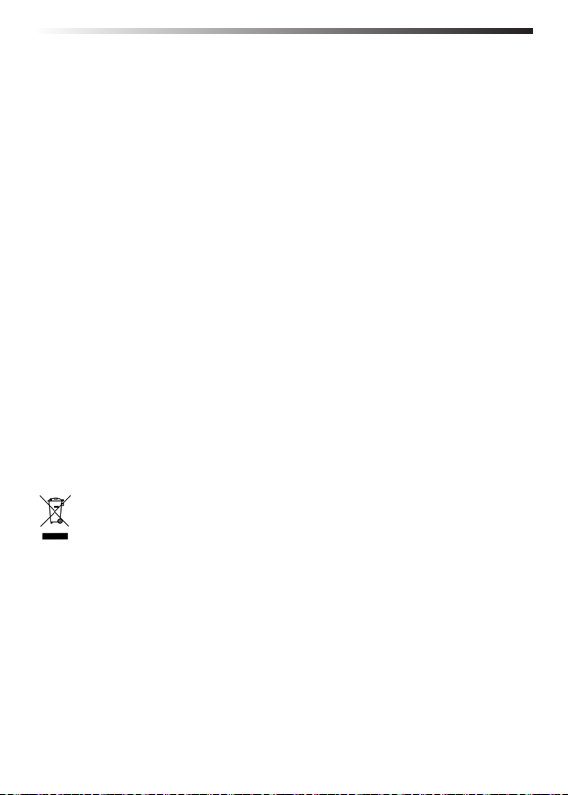
Se si desidera smaltire il prodotto, non gettarlo insieme ai rifiuti
domestici. Esiste un sistema di raccolta separata per gli appa-
recchi elettronici usati, conformemente alla legislazione che ne
impone il corretto trattamento, recupero e riciclaggio.
Gli utenti privati dei 28 stati membri dell'UE, Svizzera e Norvegia possono portare gratuitamente i propri apparecchi elettronici usati presso le
apposite strutture di raccolta o al rivenditore (quando si acquista di un
nuovo prodotto simile).
Gli utenti privati dei Paesi non compresi tra quelli summenzionati devono contattare le autorità locali per conoscere la corretta modalità di
smaltimento.
In questo modo il prodotto sarà sottoposto al trattamento, recupero e
riciclaggio necessari, prevenendo i potenziali effetti negativi sull'ambiente e la salute umana.
Page 31

Introduzione
Una DI box converte i segnali ad alta impedenza sbilanciati in segnali
a bassa impedenza bilanciati. Ciò permette di usare cavi molto lunghi
senza deterioramento del segnale e di collegare i segnali audio all'ingresso microfono di un mixer.
Le DI box S-Max di Samson combinano una circuiteria audio di alta
qualità e una struttura robusta per offrire collegamenti audio impeccabili sia live che in studio. La DI box stereo passiva professionale
MCD2 Pro di Samson offre diverse soluzioni DI per esibizioni dal vivo e
registrazioni. È possibile collegare qualsiasi sorgente audio: computer,
lettori CD/MP3, tastiere e apparecchiature da DJ.
È dotata di due trasformatori schermati STLX Faraday che offrono una
risposta in frequenza estesa e una distorsione estremamente bassa eliminando hum e interferenze RF. L'uscita bilanciata della MCD2 Pro fornisce un segnale nitido, meno suscettibile al rumore rispetto a un cavo
sbilanciato e permettendo l'uso di cavi più lunghi.Un altro vantaggio di
un collegamento bilanciato è il CMR (reiezione di modo comune), che
elimina le interferenze (hum e rumori di fondo) lasciando inalterato il
segnale originale.
I jack di ingresso sono cablati in parallelo, quindi è possibile ricevere il
segnale in ingresso e trasferirlo a un amplificatore o un monitor senza
incidere sul suono originale. L'interruttore Stereo/Mono combina i due
canali di ingresso se il numero di canali audio è scarso.
Seguendo le istruzioni per la cura e la manutenzione, la MCD2 Pro
funzionerà senza problemi per diversi anni. Per eventuali interventi
di assistenza sulla DI box, è necessario ottenere un numero di
autorizzazione al reso (RA) prima di inviare il prodotto a Samson. Senza
tale numero il prodotto non sarà preso in carico. Contattare Samson
al numero 1−800−3SAMSON (1−800−372−6766) per ottenere un
numero RA prima di inviare il prodotto. Se la DI box è stata acquistata
fuori dagli Stati Uniti, contattare il distributore locale per dettagli sulla
garanzia e informazioni sull'assistenza.
ENGLISHFRANÇAISDEUTSCHEESPAÑOLITALIANO
Page 32

Descrizione
1 2 3 1 2 4 5 6 7 6
Pannello anteriore Pannello posteriore
1. Jack INPUT da 1/4” – Jack di ingresso da 1/4” ad alta impedenza
per collegare strumenti o segnali di linea.
2. Jack INPUT RCA – Jack di ingresso sbilanciati per collegare segnali
di linea. I jack RCA sono cablati in parallelo con i jack da 1/4” e
STEREO OUTPUT.
3. Jack STEREO INPUT – Jack di ingresso stereo da 1/8” ad alta im-
pedenza per collegare segnali di linea. Il jack STEREO INPUT è
cablato in parallelo con i jack da 1/4” e RCA.
4. Interruttore di smorzamento −12 dB – Quando è premuto, il livello
in ingresso è attenuato di 12 dB per evitare distorsioni durante il
collegamento di segnali ad alto livello.
5. Interruttore STEREO/MONO – Quando l'interruttore è in posizione
STEREO, ogni ingresso è inviato all'uscita corrispondente. In posizione MONO, il segnale di ingresso sinistro e destro sono sommati
e inviati a entrambi i jack di uscita sinistro e destro.
6. Jack BALANCED OUTPUT – Connettori XLR maschio a bassa impe-
denza.
7. Interruttore GROUND LIFT – Quando l'interruttore è premuto, il colle-
gamento a massa (schermatura) è disattivo.
Page 33

Configurazione
La MCD2 Pro è molto utile sul palco o in studio per collegare sorgenti
audio sbilanciate o strumenti con pickup. Grazie alla MCD2 Pro, il segnale può essere inviato nitidamente su lunghe distanze, beneficiando al
contempo di basso rumore e reiezione di modo comune forniti dall'uscita
bilanciata a basso livello. Il diagramma seguente mostra un tipico collegamento tra un'interfaccia/controller da DJ e un impianto PA.
• Impostare i controlli del volume del proprio sistema audio in posi-
zione di spegnimento.
• Collegare le uscite stereo dell'interfaccia/controller da DJ o altre
sorgenti audio ai jack Input sinistro e destro della MCD2 Pro.
• Collegare i jack BALANCED OUTPUT sinistro e destro a un paio di
ingressi microfono di un mixer o un altro dispositivo audio.
• Spostare il segnale sui canali di ingresso sinistro e destro del mixer.
• Aumentare il volume del sistema audio sul livello appropriato.
• In caso di hum o rumori di fondo, impostare l'interruttore GROUND
LIFT in posizione LIFT.
• In caso di distorsione, impostare l'interruttore di smorzamento in
posizione −12 db. Potrebbe essere necessario regolare il livello in
ingresso del mixer per controbilanciare il segnale attenuato.
ENGLISHFRANÇAISDEUTSCHEESPAÑOLITALIANO
Page 34

Collegamento di un computer
• Impostare i controlli del volume del proprio sistema audio in
posizione di spegnimento.
• Collegare l'uscita stereo da 1/8" del computer o di un'altra sorgen-
te audio al jack Input STEREO della MCD2 Pro.
• Collegare i jack da 1/4" paralleli per attivare gli altoparlanti
monitor.
• Collegare i jack BALANCED OUTPUT sinistro e destro a un paio di
ingressi microfono di un mixer o un altro dispositivo audio.
• Spostare il segnale sui canali di ingresso sinistro e destro del
mixer.
• Aumentare il volume del sistema audio sul livello appropriato.
• In caso di hum o rumori di fondo, impostare l'interruttore
GROUND LIFT in posizione LIFT.
• In caso di distorsione, impostare l'interruttore di smorzamento in
posizione −12 db. Potrebbe essere necessario regolare il livello in
ingresso del mixer per controbilanciare il segnale attenuato.
Page 35

Specifiche tecniche
Tipo DI box stereo passiva
Risposta in frequenza Da 18 Hz a 40 kHz ±0,1 dB
Ingresso max. +20 dBu 0,35% THD
Gamma dinamica >100 dB all'uscita bilanciata
Rumore −117 dB
Distorsione armonica totale <0,03% da 20 Hz a 40 kHz
Impedenza di ingresso 400 kΩ (interruttore in posizione Stereo)
>10 k (interruttore in posizione Mono)
Impedenza di uscita 250 Ω ±20%
Trasformatori Due trasformatori schermati STLX
Faraday
Rapporto trasformatore 15:1
Interruttore di smorzamento
in ingresso 0 dB, −12 dB
Interruttore Ground Lift Scollega il pin-1 del connettore XLR
(uscita)
Interruttore Stereo/Mono Somma gli ingressi stereo su entrambe
le uscite
Connettori Jack fono da 1/4”, RCA, Stereo sbilan-
ciato da 1/8", XLR bilanciato (uscita)
Struttura Chassis in acciaio calibro 14
Dimensioni 6.1” x 3.93” x 1.77”
155 mm x 100 mm x 45 mm
Peso 2.11 lb
957 g
ENGLISHFRANÇAISDEUTSCHEESPAÑOLITALIANO
Page 36

Diagramma a blocchi
Pad
Pad
Transformer
Faraday
Shielded
Transformer
Faraday
Shielded
Samson Technologies Corp.
45 Gilpin Avenue
Hauppauge, New York 11788-8816
Phone: 1-800-3-SAMSON (1-800-372-6766)
Fax: 631-784-2201
www.samsontech.com
Stereo/
Mono
SW
Balanced
Output
Ground Lift
Balanced
Output
Ground Lift
