Samson Expedition XP106 Owner's Manual
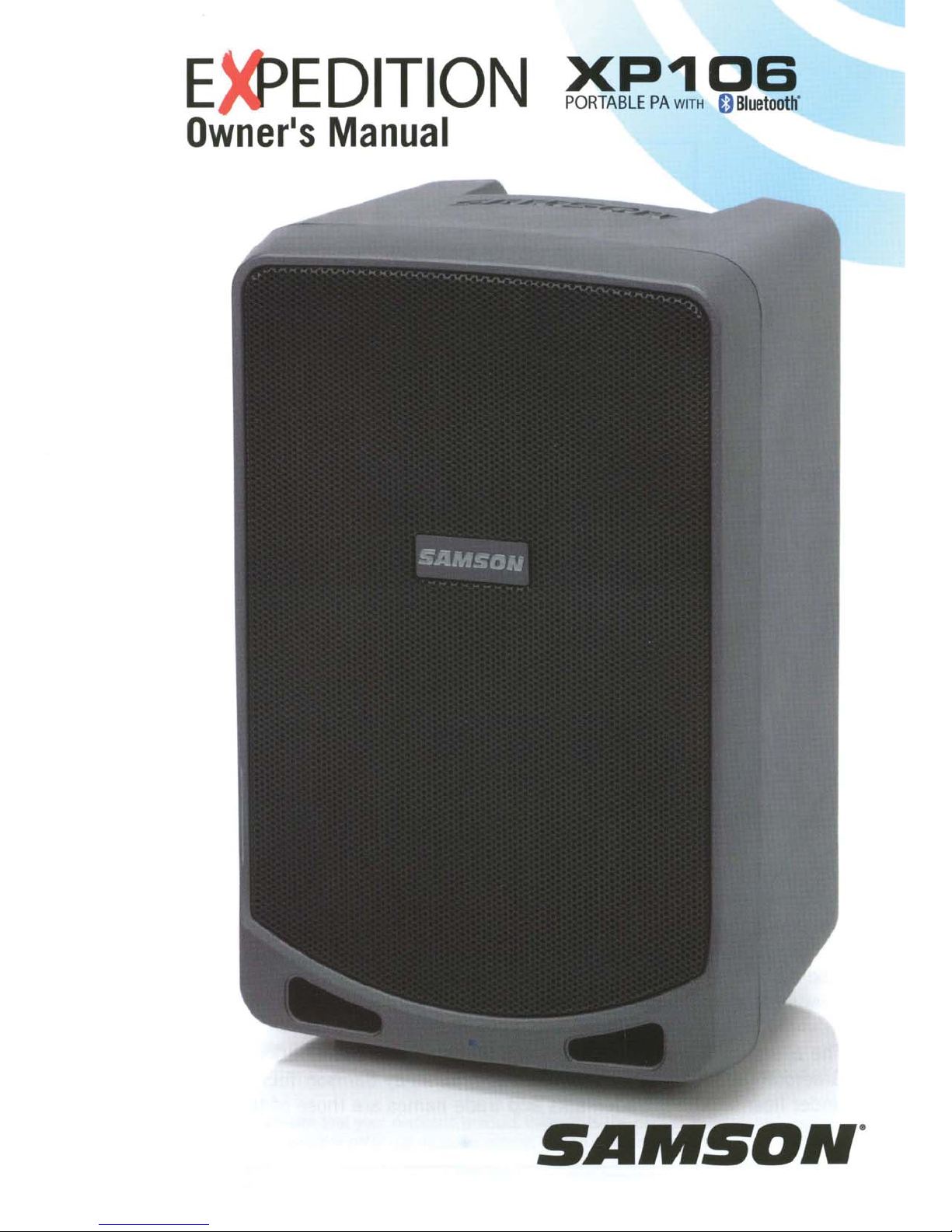
E
EDITION
~e
!c;!§
A
.
Owner•s
Manual
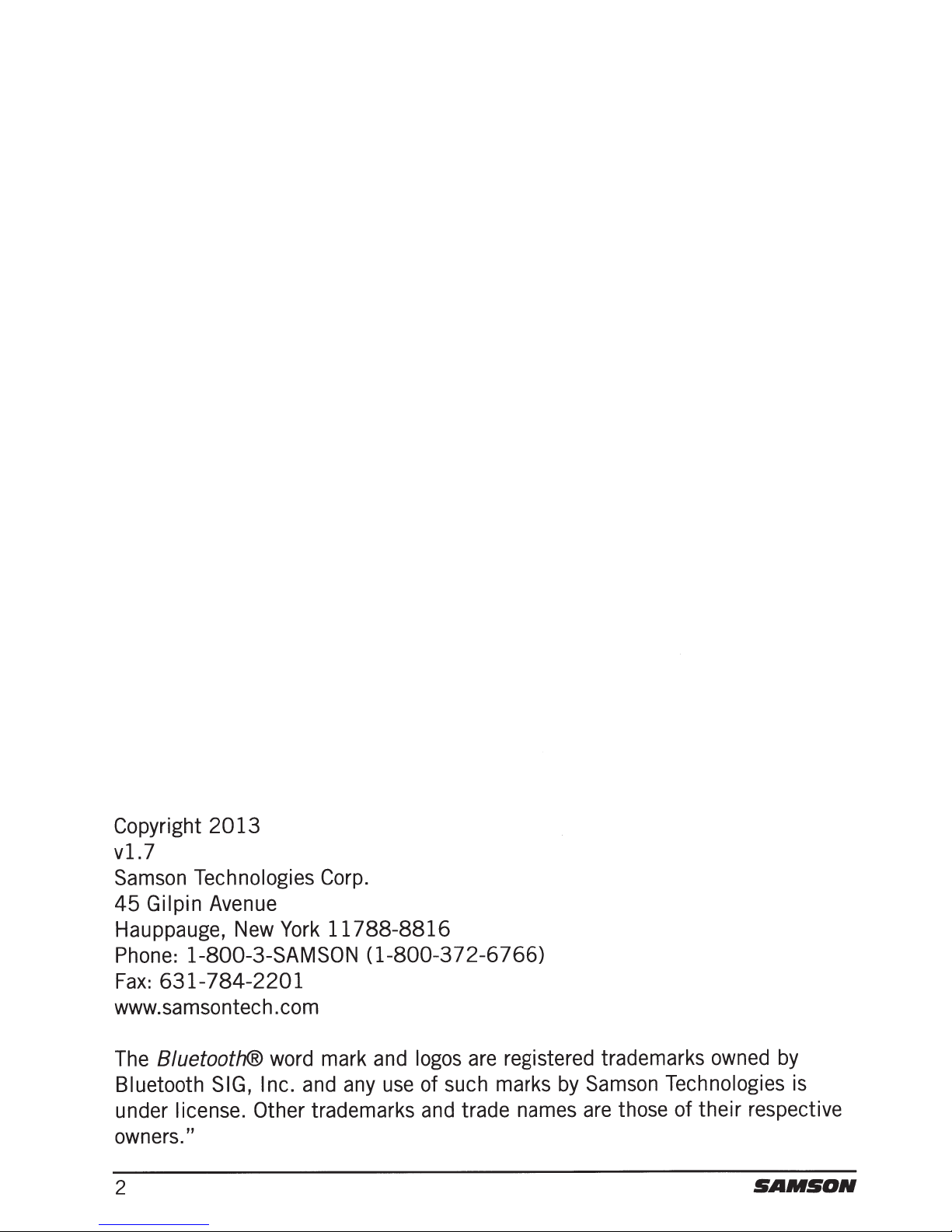
Copyright
2013
v1.7
Samson Technologies Corp.
Gilpin
45
Hauppauge, New
Avenue
York
11788-8816
Phone: 1-800-3-SAMSON
631-784-2201
Fax:
www.samsontech .com
(1-800-372-6766)
8/uetooth®
The
Bluetooth SIG, Inc.
under
license.
word mark and
and any
Other trademarks and trade names
owners."
2
logos
of such marks
use
are registered trademarks owned
Samson Technologies
by
those of their respective
are
by
is
SAMSON
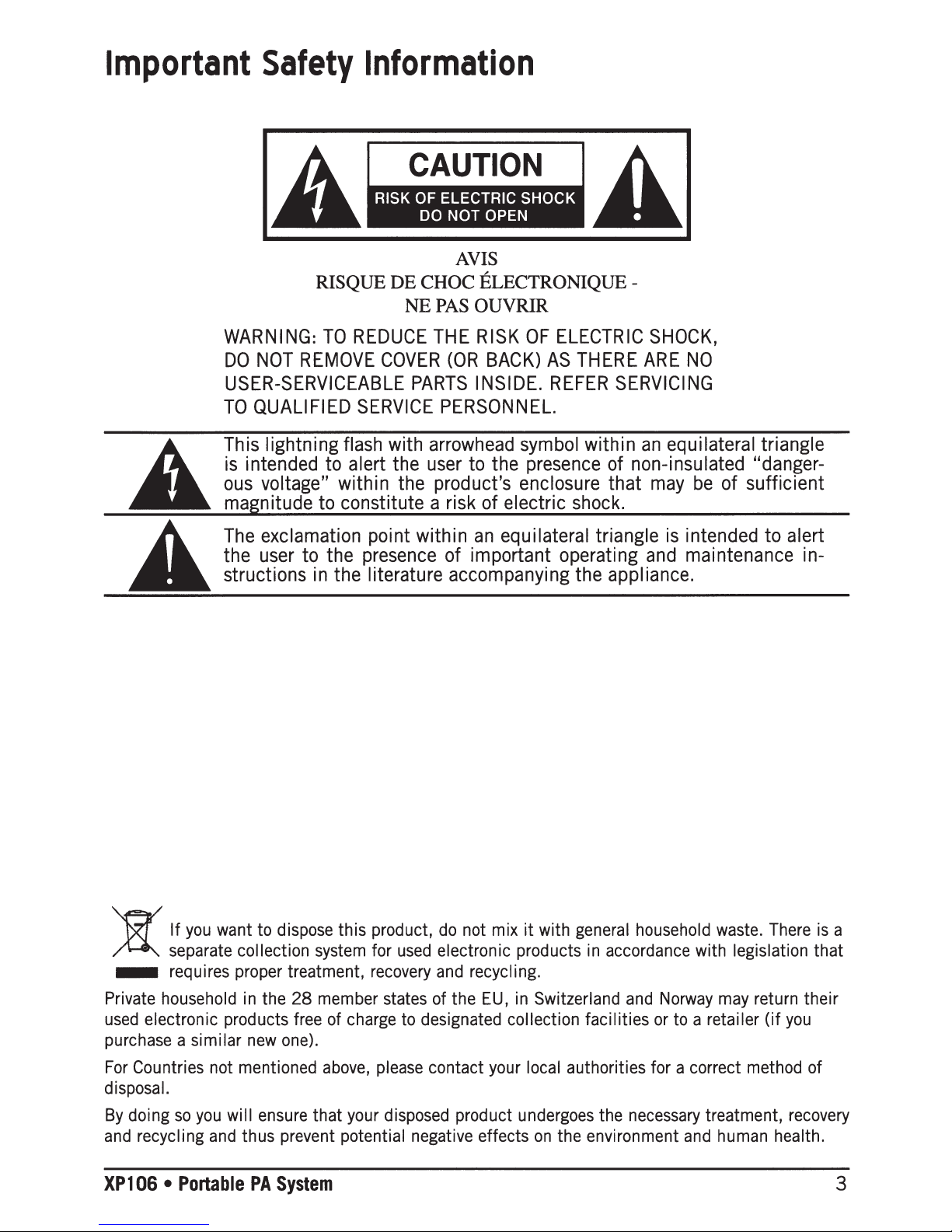
Important
Safety
RISQUE
Information
CAUTION
AVIS
DE
CHOC ELECTRONIQUE -
NE PAS OUVRIR
WARNING:
DO
NOT
USER-SERVICEABLE
TO
QUALIFIED
This lightning flash with arrowhead symbol within
is
intended to alert the user to the presence of non-insulated "dangerous voltage" within the product's enclosure that may
magnitude to constitute a risk of electric shock.
The exclamation point within
the user to the presence of important operating and maintenance instructions in the literature accompanying the appliance.
TO
REDUCE
REMOVE
SERVICE
THE
COVER
PARTS
RISK
(OR
INSIDE.
OF
BACK)
AS
REFER
PERSONNEL.
an
equilateral triangle
ELECTRIC
THERE
SERVICING
SHOCK,
ARE
NO
an
equilateral triangle
be
of sufficient
is
intended to alert
~
If
you want to dispose
A separate collection system for
--
Private household in the
used
purchase a similar new one).
For
disposal.
By
and recycling and thus prevent potential negative effects
XP 1 06 • Portable
requires proper treatment, recovery and recycling.
28
member states of the EU, in Switzerland and Norway may return their
electronic products free of charge to designated collection facilities or to a retailer
Countries not mentioned above, please contact your local authorities for a correct method of
doing
so
you
will ensure that your disposed product undergoes the necessary treatment, recovery
PA
System
this
product, do not mix
used
electronic products in accordance with legislation that
it
with general household waste. There is a
(if
you
on
the environment and human health.
3
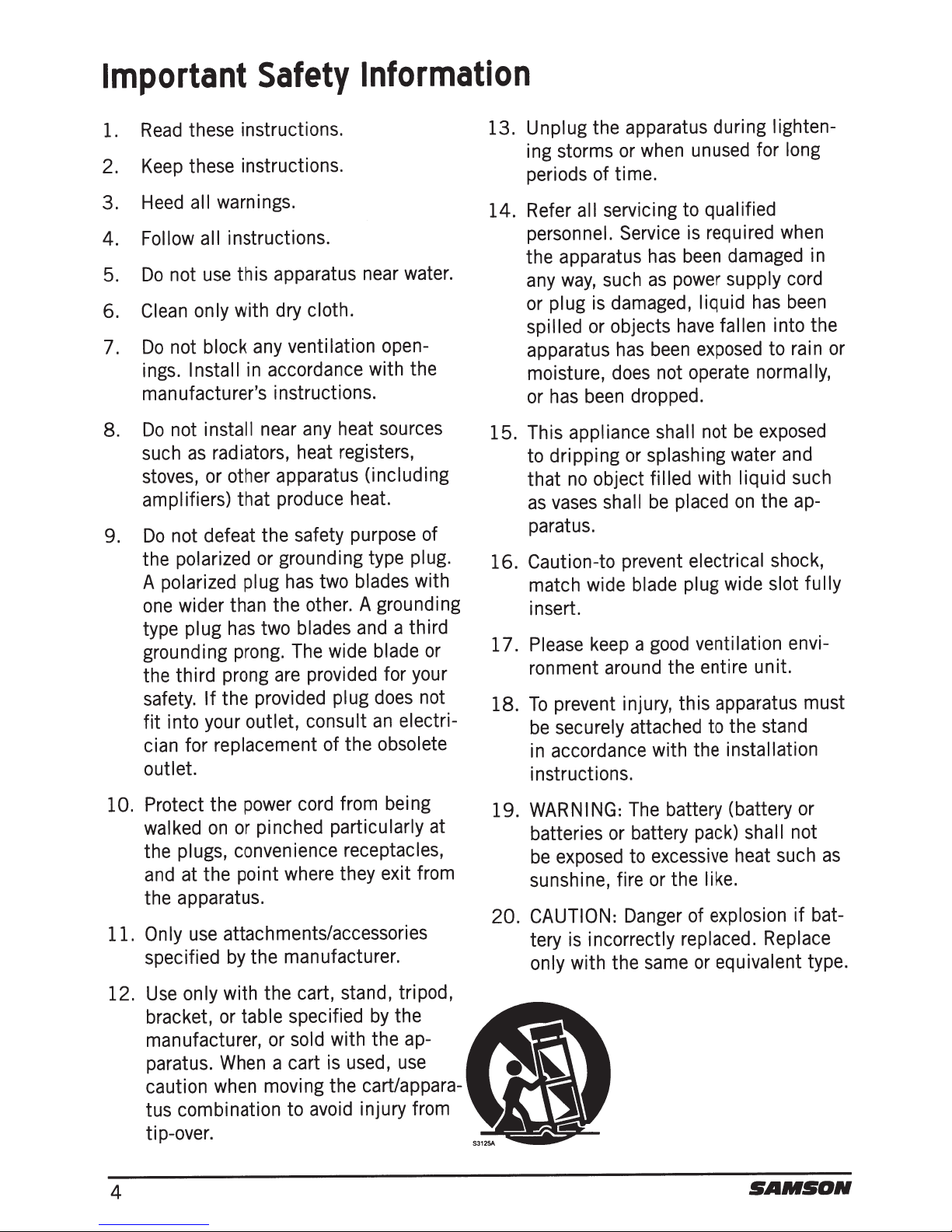
Important
Safety
Information
Read
1.
2. Keep these instructions.
3. Heed all
4. Follow
Do
5.
Clean only
6.
7.
8.
9.
these instructions.
warnings.
all instructions.
this apparatus near water.
use
not
with dry
not block
Do
Install
ings.
manufacturer's instructions.
install
not
Do
as
such
stoves, or other apparatus (including
amplifiers) that produce heat.
not defeat the safety purpose of
Do
the polarized or grounding type
A polarized
one wider than the other. A grounding
plug
type
grounding prong. The wide
the third prong are provided for your
safety.
fit
cian for replacement of the obsolete
outlet.
If
into your outlet,
any venti
in accordance with the
near any heat sources
radiators, heat registers,
ug
pi
two
has
the provided
cloth.
two
has
blades
consult
at ion open-
I
blades
and a third
ug
pi
plug.
with
blade
does not
an
or
electri-
Unplug
13.
ing storms or when unused for
periods of time.
Refer
14.
personnel.
the apparatus
any
or
spilled
apparatus
moisture, does not operate
or has been dropped.
This appliance
15.
to dripping or splashing water and
that
as
paratus.
16. Caution-to prevent electrical shock,
match wide
insert.
Please
17.
ronment around the entire unit.
To
18.
be
in
instructions.
the apparatus during lighten-
long
servicing to qualified
all
required when
has
power
as
been
shall
be
is
damaged in
been
supply
liquid
fallen
have
exposed to rain or
be
not
with liquid such
placed
on
wide
ug
I
installation
cord
been
has
into the
normally,
exposed
the ap-
slot fully
at ion envi-
Service
such
way,
damaged,
is
plug
or objects
has
object filled
no
vases
prevent injury, this apparatus must
securely attached to the stand
accordance with the
shall
blade pi
keep a good venti
Protect the power cord from being
10.
pinched
or
walked
the
and at the point where they exit from
the apparatus.
Only
11.
specified
Use
12.
bracket, or
manufacturer, or
paratus. When a cart
caution when moving the cart/apparatus combination to avoid injury from
tip-over.
on
plugs,
only
convenience receptacles,
attachments/accessories
use
the manufacturer.
by
with the cart, stand, tripod,
table specified
sold
4
particularly
the
by
with the ap-
is
used,
use
at
WARNING:
19.
batteries or battery pack) shall not
exposed to excessive heat such
be
sunshine, fire or the
CAUTION:
20.
tery is incorrectly replaced.
with the same or equivalent type.
only
The battery (battery or
like.
Danger of explosion
as
bat-
if
Replace
SAMSON
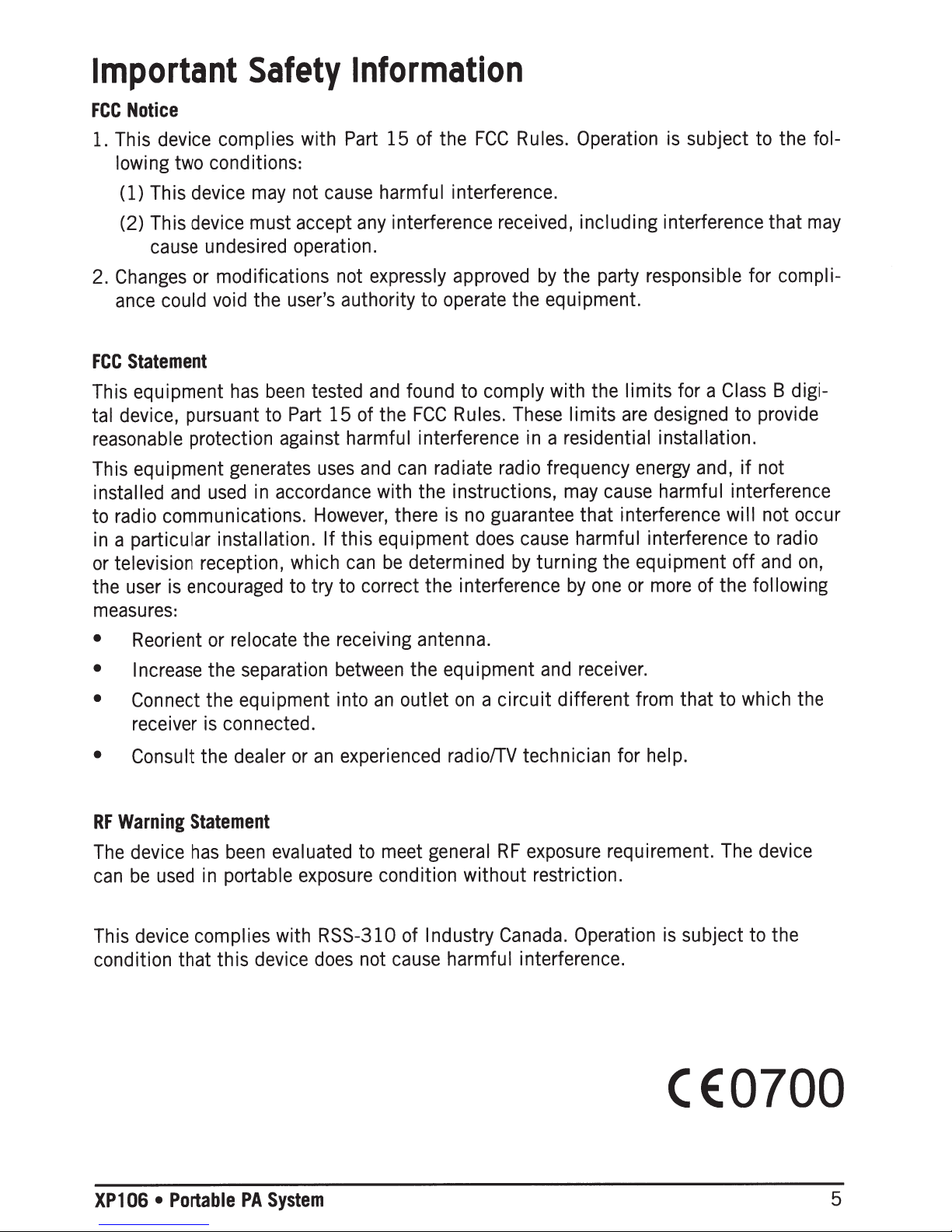
Important
Notice
FCC
Safety
Information
Rules.
of the
1. This device
lowing
(1) This device may not cause
(2) This device must accept any interference received, including
cause undesired operation.
2. Changes or modifications not
ance could
Statement
FCC
This equipment has been tested and found to
device, pursuant to Part
tal
reasonable protection against
This equipment generates
installed
to radio communications. However, there
in a
television
or
the user
measures:
and used in accordance with the instructions, may cause
particular installation.
is
complies
two conditions:
void the user's authority to operate the equipment.
reception, which can
encouraged to try to correct the interference
with Part
15
uses
If
15
harmful interference.
expressly approved
of the
harmful
and can radiate radio frequency energy and,
this equipment does cause
FCC
interference in a
determined by turning the equipment
be
FCC
Rules.
no
is
comply
These
guarantee
Operation is subject to the
the party responsible
by
with the
limits
residential installation.
that
harmful
one or more of the
by
interference
limits
are designed to provide
interference will
for a Class
harmful
interference to radio
that
compli-
for
B digi-
not
if
interference
not occur
and on,
off
following
fol-
may
Reorient or
•
• Increase the separation between the equipment and receiver.
Connect the equipment into
•
receiver is connected.
• Consult
Warning
RF
The device has been
used in
be
can
This device
condition
that
relocate
dealer
the
Statement
portable exposure condition without restriction.
complies
device does not cause harmfu
this
the receiving antenna.
outlet
an
experienced radio/TV technician for
an
or
evaluated
with RSS-310 of
to meet
a
on
general
Industry
circuit
RF
Canada. Operation
I
different from that to which the
exposure requirement. The device
interference.
help.
subject to the
is
System
XPl
Portable
•
06
PA
C€0700
5
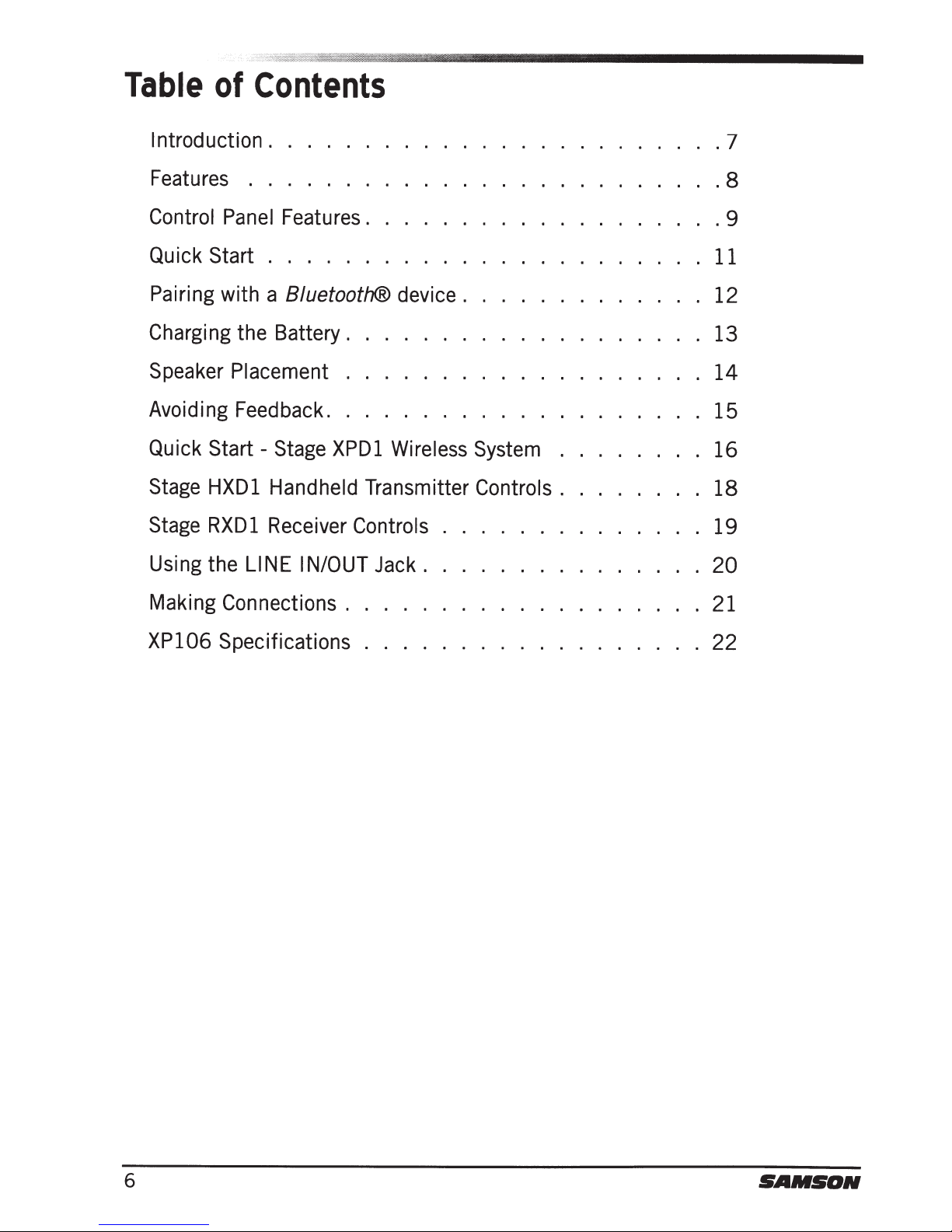
Table
of
Contents
Introduction
Features
Control
Quick Start . . . . . . .
Pairing with a
Charging
Speaker
Avoiding Feedback.
Quick StartStage
Stage
Using
HXDl
RXD1
the
.
.
...
Panel
Placement
Features
8/uetooth®
the Battery. .
Stage
Handheld Transmitter
Receiver
LINE
IN/OUT
. .
XPD1
Controls
Jack
device
Wireless
.
...
.
System
Controls
..
7
...
8
. . 9
.
11
. . 12
. 13
. 14
.....
.
.
.....
.
....
15
. . 16
. 18
19
20
Making Connections
XP106
Specifications .
..
. 21
. . 22
6
SAMSON
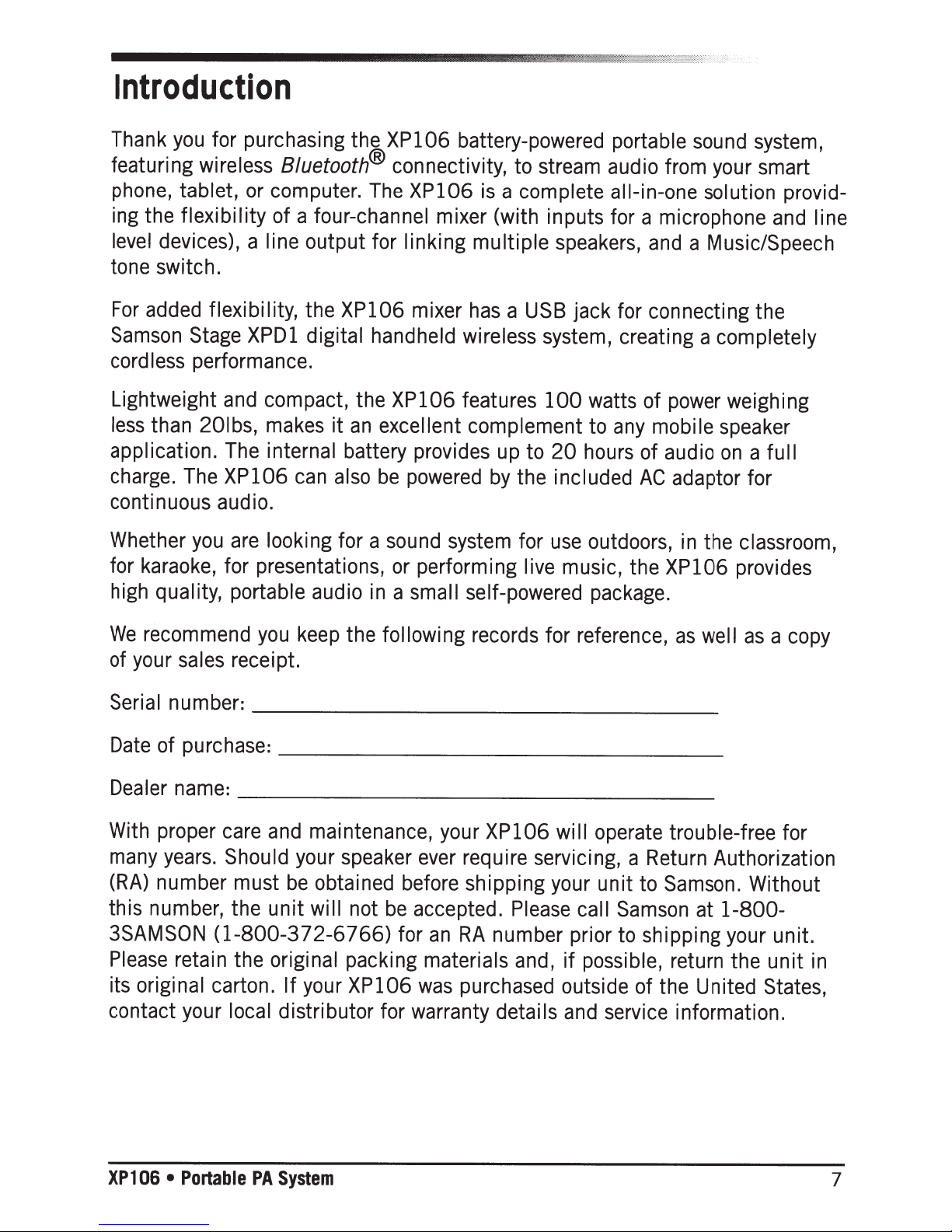
---------------~&WBm
Introduction
..
M;t::.f!M!MfMWfHIIft••III•::!•
•••·••·••··•·····•·•·····•···········
·
··
Thank
featuring
phone,
ing
level
tone
For
Samson
cordless
Lightweight
less
application.
charge.
continuous audio.
Whether
for
high
you
for purchasing the
wireless
tablet,
the
flexibility
devices), a line output for
switch.
added
Stage
performance.
than
The
you
karaoke,
quality, portable audio
or
flexibility,
XPD1
and
compact, the
201bs,
The
XP106
are
for presentations,
XP106
8/uetooth®
computer.
of
a
four-channel
the
XP106
digital handheld wireless
makes
internal
looking
can
it
battery
also
for a
connectivity, to
The
XP106
mixer (with inputs for a microphone
linking multiple
mixer
XP106
an
excellent complement
provides
be
powered
sound
or
performing
in
a small self-powered
battery-powered
stream
is
a complete all-in-one solution
speakers,
has
a
features
up
by
system
USB
to
the
for
live
jack for connecting the
system,
100
20
included
use
music, the
portable
audio
creating a completely
watts
to
hours
outdoors,
package.
of
any
of audio
AC
sound
from
and
mobile
XP106
your
a Music/Speech
power
adaptor for
in
the
weighing
speaker
on
provides
system,
smart
provid-
and
line
a
full
classroom,
We
recommend
of
your
sales
Serial
Date
Dealer
With
many
(RA)
this
3SAMSON
Please
its original
contact
number:
of purchase:
name:
proper
years.
number must
number,
retain the
your
you
keep
receipt.
_________________
________________
the
following
----------------------------------
care
and
maintenance,
Should
the unit
{1-800-372-6766) for
carton.
local
your
speaker
be
obtained
will not
original
If
your
distributor for warranty
be
packing materials
XP106
your
ever
require servicing, a
before
accepted.
an
RA
was
purchased
shipping
records
XP106 will
number prior
details
for
your
Please
and,
outside
reference,
operate
unit to
call
Samson
to
if
possible,
and
service
as
well
_
_
trouble-free
Return
Samson.
shipping
of
the United
Authorization
at
1-800-
return the unit
information.
as
Without
your
States,
a
copy
for
unit.
in
XP1
06
•
Portable
PA
System
7
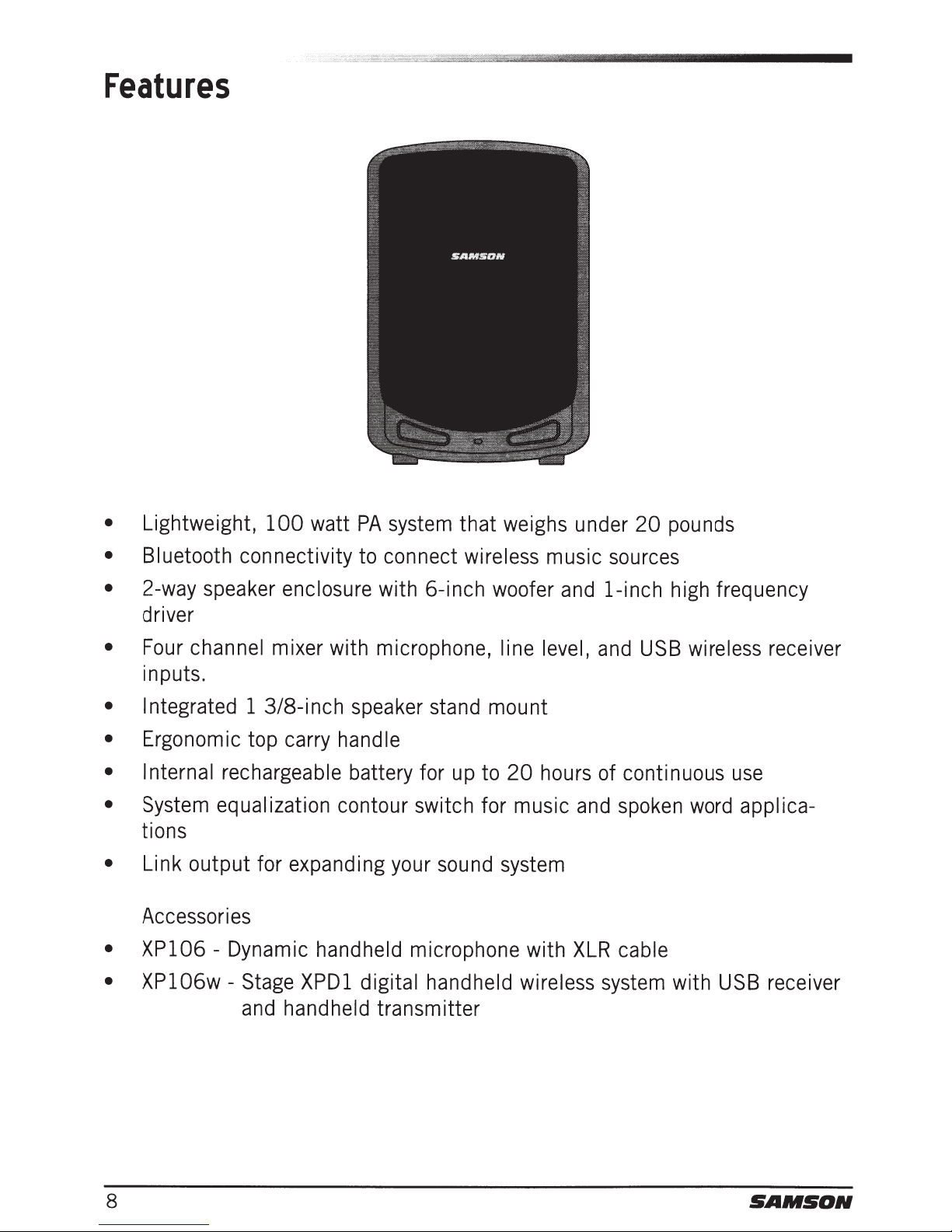
Features
•
Lightweight,
100
watt
PA
system
that weighs under
20
pounds
• Bluetooth
•
2-way
driver
•
Four
inputs.
• Integrated 1 3/8-i
•
Ergonomic top carry handle
• Internal rechargeable
•
System
tions
•
Link output for expanding
Accessories
• XP106
• XP106w-
channel
connectivity
speaker
equalization contour switch for music
- Dynamic
enclosure with 6-inch woofer
mixer with microphone, line level,
nch
handheld microphone with
Stage
and
XPDl
handheld
to
connect
speaker
battery for
your
digital handheld wireless
transmitter
wireless music
stand mount
up
to
20
sound
system
and
hours
l-inch
and
of
and
XLR
system
sources
high frequency
USB
continuous
spoken
cable
wireless receiver
word
with
use
applica-
USB
receiver
8
SAMSON
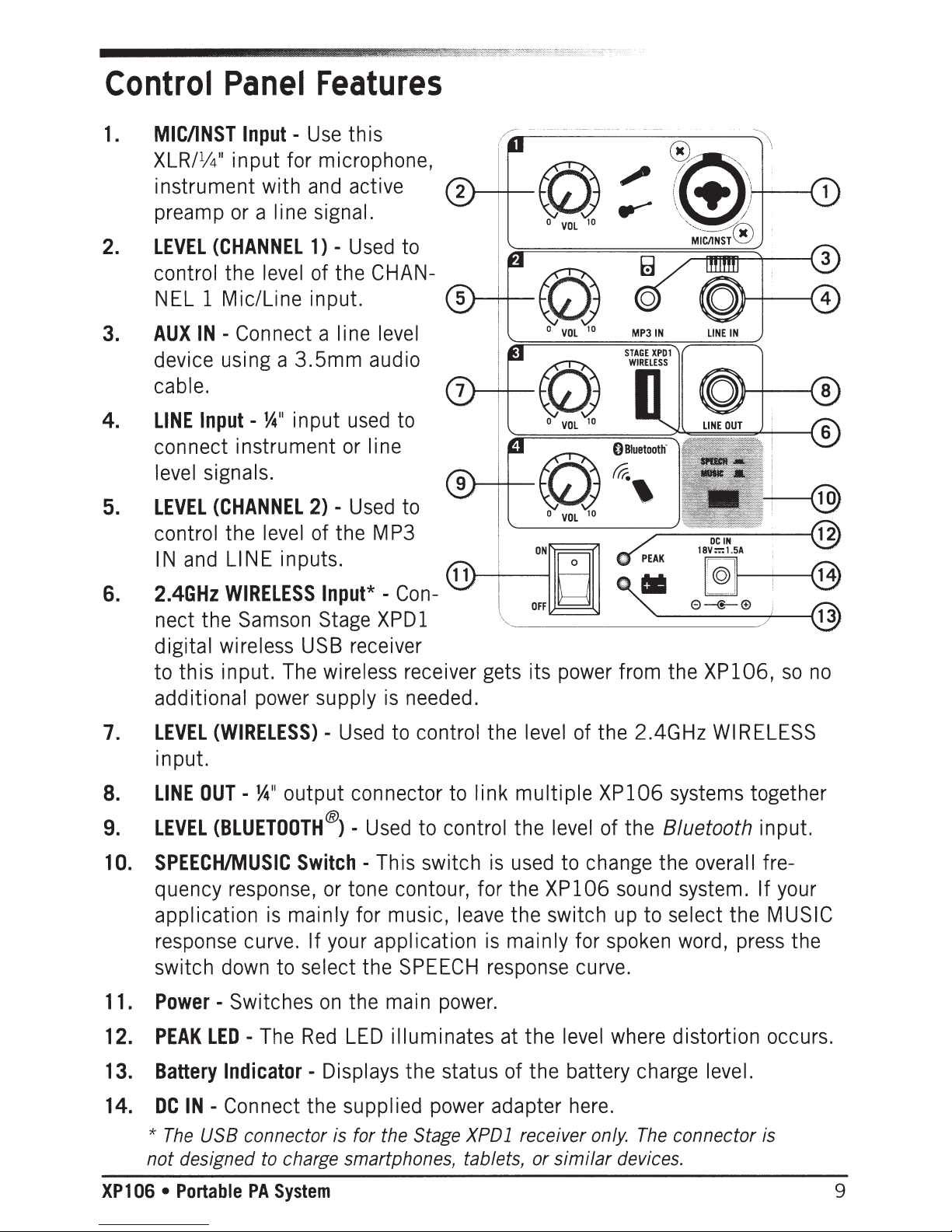
Control
Panel
Features
1 .
2.
3.
4.
5.
MICIINST
XLR/
instrument with
preamp
LEVEL
control the
NEL
AUX
Input
11
1
/4
input for microphone,
or
(CHANNEL
-
Use
this
and
active
a line signal.
1)
-
Used
level
of the
1 Mic/Line input.
IN
- Connect a I i
ne
to
CHAN-
level
device using a 3.5mm audio
cable.
LINE
Input-
connect instrument
level
LEVEL
signals.
(CHANNEL
control the
IN
and
~~~
input
2)
-
level
of the M
LINE inputs.
used
or
line
Used
to
to
P3
6.
7.
8.
9.
10.
11.
12.
2.4GHz
nect the
WIRELESS
Samson
digital wireless
to this input.
additional
LEVEL
in
LINE
LEVEL
(WIRELESS)-
put.
OUT-~~~
(BLUETOOTH®)-
SPEECH/MUSIC
quency
response,
application
response
switch
PowerPEAK
down
Switches
LED-
The
power
output connector
Switch- This switch
is
mainly for music,
curve.
to select the
The
Input*
Stage
USB
-
Con-
XPD
receiver
1
wireless receiver gets its
supply
Used
Used
is
needed.
to control the
to
link multiple XP106
to control the
is
or
tone contour, for the XP106
leave
If
your
on
Red
application
SPEECH
the
main
LED
illuminates at the
is
response
power.
mainly for
power
level
of the 2.4GHz
level
used
to
change
the switch
curve.
level
from the XP106,
so
WIRELESS
systems
together
of the 8/uetooth input.
the overall fre-
sound
up
spoken
where
system. If
to select the
word,
MUSIC
press
distortion occurs.
your
the
no
13.
14.
XP 1 06 • Portable
Battery
DC
*
The
not
Indicator-
IN-
Connect the supplied
USB connector is for the Stage XPDl receiver only.
designed to charge smartphones, tablets,
PA
System
Displays the status of the battery
power
adapter
or
here.
similar
devices.
charge
The
connector is
level.
9
