Page 1
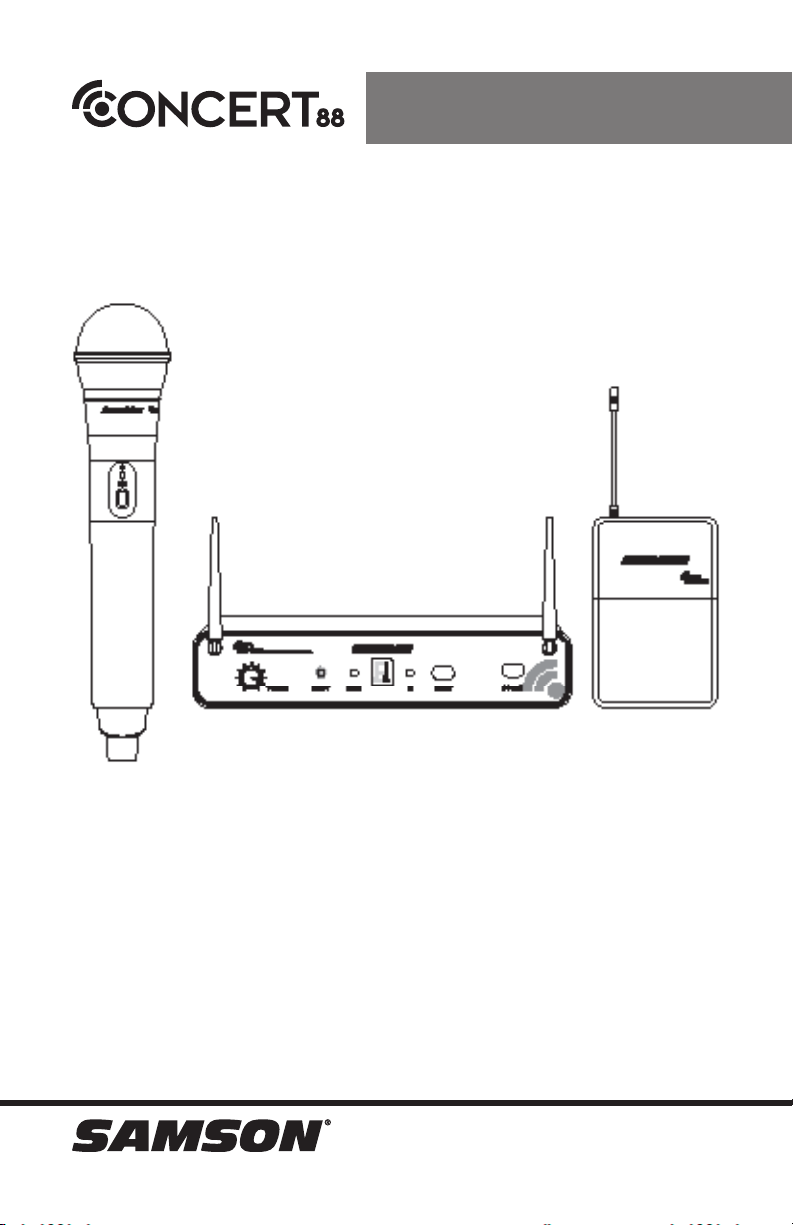
16-CHANNEL TRUE DIVERSITY
UHF WIRELESS SYSTEM
OWNER'S MANUAL
Page 2

Copyright 2015, Samson Technologies Corp.
v4.3
Samson Technologies Corp.
45 Gilpin Ave
Hauppauge, NY 11788
www.samsontech.com
Page 3
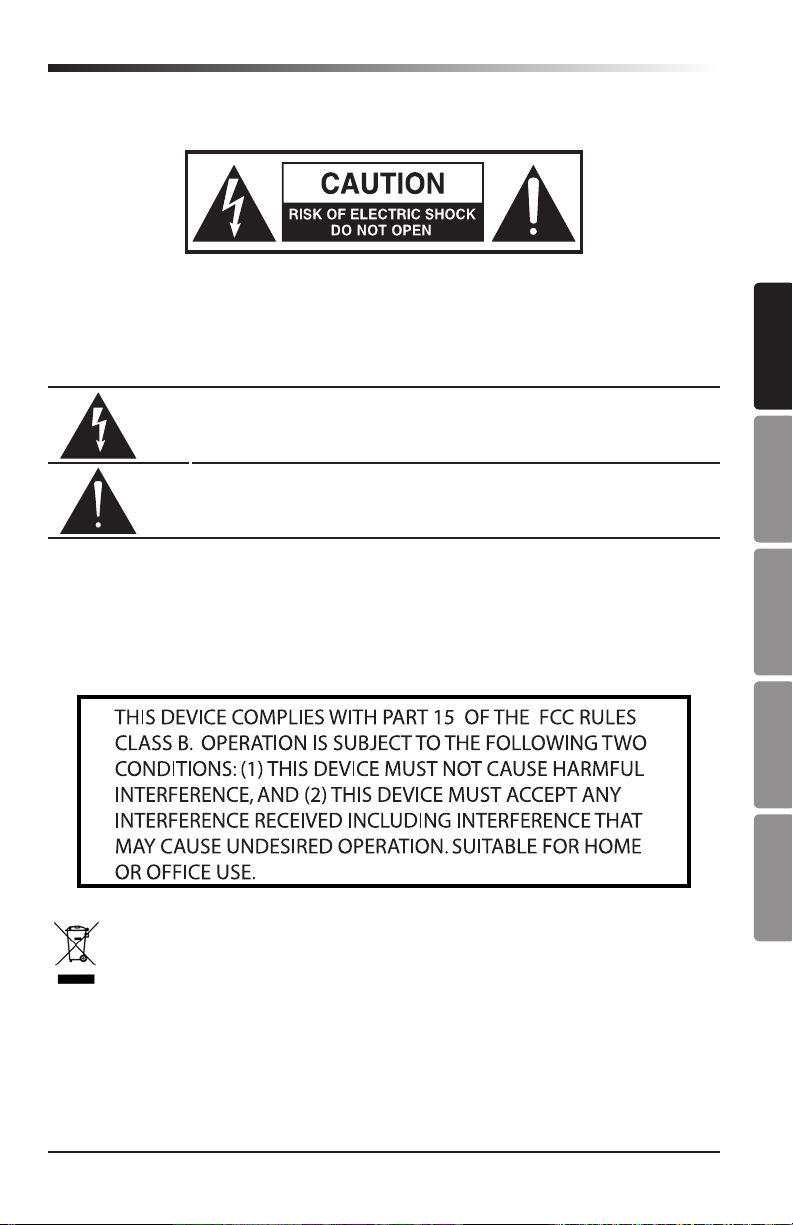
Important Safety Information
ATTENTION
RISQUE D’ÉLECTROCUTION !
NE PAS OUVRIR !
CAUTION: TO REDUCE THE RISK OF ELECTRIC SHOCK, DO NOT
REMOVE COVER (OR BACK). NO USER-SERVICEABLE PARTS INSIDE. REFER SERVICING TO QUALIFIED SERVICE PERSONNEL.
This lightning flash with arrowhead symbol within an equilateral triangle
is intended to alert the user to the presence of non-insulated “dangerous voltage” within the product’s enclosure that may be of sufficient
magnitude to constitute a risk of electric shock.
The exclamation point within an equilateral triangle is intended to alert
the user to the presence of important operating and maintenance instructions in the literature accompanying the appliance.
ENGLISH
FRANÇAISDEUTSCHEESPAÑOLITALIANO
TO PREVENT FIRE OR SHOCK HAZARD. DO NOT USE THIS PLUG WITH AN EXTENSION
WARNING
CORD, RECEPTACLE OR OTHER OUTLET UNLESS THE BLADES CAN BE FULLY INSERTED TO PREVENT BLADE EXPOSURE. TO PREVENT FIRE OR SHOCK HAZARD. DO NOT
EXPOSE THIS APPLIANCE TO RAIN OR MOISTURE. TO PREVENT ELECTRICAL SHOCK,
MATCH WIDE BLADE PLUG TO WIDE SLOT AND FULLY INSERT.
If you want to dispose this product, do not mix it with general household waste. There is
a separate collection system for used electronic products in accordance with legislation
that requires proper treatment, recovery and recycling.
Private household in the 28 member states of the EU, in Switzerland and Norway may
return their used electronic products free of charge to designated collection facilities or to a
retailer (if you purchase a similar new one).
For Countries not mentioned above, please contact your local authorities for a correct method of
disposal.
By doing so you will ensure that your disposed product undergoes the necessary treatment, recovery and recycling and thus prevent potential negative effects on the environment and human
health.
Concert 88 Wireless System
3
Page 4

Important Safety Information
1. Read these instructions.
2. Keep these instructions.
3. Heed all warnings.
4. Follow all instructions.
5. Do not use this apparatus near
water.
6. Clean only with dry cloth.
7. Do not block any ventilation openings. Install in accordance with the
manufacturer’s instructions.
8. Do not install near any heat sources such as radiators, heat registers,
stoves, or other apparatus (including amplifiers) that produce heat.
9. Do not defeat the safety purpose
of the polarized or grounding type
plug. A polarized plug has two
blades with one wider than the
other. A grounding type plug has
two blades and a third grounding prong. The wide blade or the
third prong are provided for your
safety. If the provided plug does
not fit into your outlet, consult an
electrician for replacement of the
obsolete outlet.
10. Protect the power cord from being
walked on or pinched particularly
at the plugs, convenience receptacles, and at the point where they
exit from the apparatus.
11. Only use attachments/accessories
specified by the manufacturer.
12. Use only with the cart, stand,
tripod, bracket, or table specified
by the manufacturer, or sold with
the apparatus. When a cart is
used, use caution when moving
the cart/apparatus combination
to avoid injury from tip-over.
13. Unplug the apparatus during lightening storms, or when unused for
long periods of time.
14. Refer all servicing to qualified personnel. Service is required when
the apparatus has been damaged
in any way, such as power supply
cord or plug is damaged, liquid
has been spilled or objects have
fallen into the apparatus has been
exposed to rain or moisture, does
not operate normally, or has been
dropped.
15. This appliance shall not be
exposed to dripping or splashing
water and that no object filled
with liquid such as vases shall be
placed on the apparatus.
16. Caution-to prevent electrical shock,
match wide blade plug wide slot
fully insert.
17. Please keep a good ventilation environment around the entire unit.
18. The direct plug-in adapter is used
as disconnect device, the disconnect device shall remain readily
operable.
19. Batteries (battery pack or batteries
installed) shall not be exposed to
excessive heat such as sunshine,
fire or the like.
4
Page 5

Table of Contents
Introduction. . . . . . . . . . . . . . . . . . . . . . . . . . . 6
System Features. . . . . . . . . . . . . . . . . . . . . . . . . 7
System Components . . . . . . . . . . . . . . . . . . . . . . . 7
Guided Tour - CR88 Receiver . . . . . . . . . . . . . . . . . . 8
Guided Tour - CB88 Belt Pack Transmitter . . . . . . . . . . . . 10
Guided Tour - CH88 Handheld Transmitter . . . . . . . . . . . .12
Quick Start - Single System Setup . . . . . . . . . . . . . . . .13
Quick Start - Multiple System Setup . . . . . . . . . . . . . . .17
Rack Mounting . . . . . . . . . . . . . . . . . . . . . . . . .19
Concert 88 Channel Plans . . . . . . . . . . . . . . . . . . . .20
Troubleshooting . . . . . . . . . . . . . . . . . . . . . . . . .21
Specifications. . . . . . . . . . . . . . . . . . . . . . . . . .22
ENGLISH
FRANÇAISDEUTSCHEESPAÑOLITALIANO
Concert 88 Wireless System
5
Page 6

Introduction
Congratulations on purchasing the Samson Concert 88 wireless system. The Concert
88 is the ideal solution for the active performer who needs a reliable, great sounding
system for wireless applications. Featuring simple operation, with 16 available channels and infrared set for the transmitter channel, the Concert 88 can quickly be up
and running out of the box. The Concert 88 system ensures clear, interruption-free
performance by combining tone-key with auto-mute. This configuration allows only
the transmitter’s audio to pass through the receiver, and mutes the output if there is
any interference.
The Concert 88 comes in four configurations. The vocal handheld system includes
the CH88 handheld transmitter and dynamic microphone capsule. The CB88 belt
pack system can be configured with either the HS5 headset microphone, LM5 lavalier microphone, or a ¼" instrument cable. For travel or permanent installation, the
Concert 88 includes a standard 19" rackmount kit.
In these pages, you’ll find a detailed description of the features of the Concert 88
wireless system, as well as a guided tour through its control panel, step-by-step
instructions for its setup and use, and full specifications. If your wireless system
was purchased in the United States, you’ll also find a warranty card enclosed—don’t
forget to fill it out and mail it in so that you can receive online technical support and
so that we can send you updated information about this and other Samson products
in the future. Also, be sure to check out our website (www.samsontech.com) for complete information about our full product line.
We recommend you keep the following records for reference, as well as a copy of your
sales receipt.
Receiver Serial number: _________________________________________
Transmitter Serial number: ______________________________________
Date of purchase: ______________________________________________
Dealer name: __________________________________________________
With proper care and maintenance, your Concert 88 wireless system will operate
trouble-free for many years. Should your wireless system ever require servicing, a
Return Authorization (RA) number must be obtained before shipping your unit to
Samson. Without this number, the unit will not be accepted. Please call Samson
at 1-800-3SAMSON (1-800-372-6766) for an RA number prior to shipping your
unit. Please retain the original packing materials and, if possible, return the unit in
its original carton. If your Concert 88 system was purchased outside of the United
States, contact your local distributor for warranty details and service information.
6
Page 7
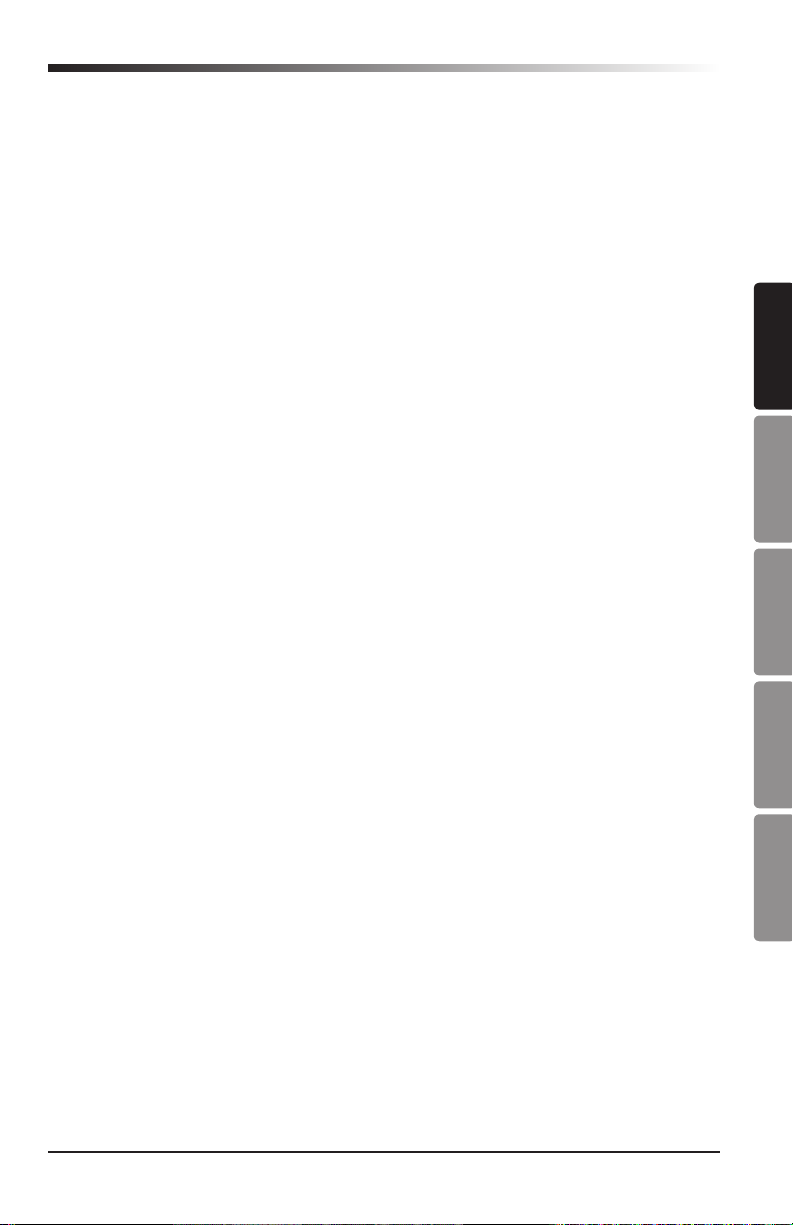
System Features
• Professional wireless system for use in both live sound and sound contracting
applications
• True diversity technology maximizes active range (up to 300 feet) and reduces
potential interference
• 16 available channels operating in the UHF band designed for maximum system
compatibility in the same location without interference
• The CR88 receiver is a half-rack unit that can be used freestanding or can be
mounted in any standard 19" rack using the included rack kit, making it easy to
integrate into any traveling or fixed installation audio system
• Tone-key and auto-mute ensures clear, interruption-free performance allowing
only the transmitter’s audio to pass through the receiver, and mutes the output if
there is any interference
• Up to eight hours of battery life, using two standard AA batteries
System Components
All systems
CR88 receiver
Power Supply
¼" to ¼" audio cable
Rack Accessories Long rack ear, short rack ear, two receiver adaptor
Owner's Manual
Handheld system
CH88 handheld transmitter with dynamic microphone capsule
Headset system
CB88 belt pack transmitter
HS5 headset microphone with mini-XLR connector
Lavalier System
CB88 belt pack transmitter
LM5 lavalier microphone with mini-XLR connector
Tie clip
Instrument System
CB88 belt pack transmitter
¼" to mini-XLR instrument cable
ENGLISH
FRANÇAISDEUTSCHEESPAÑOLITALIANO
Concert 88 Wireless System
7
Page 8

Guided Tour - CR88 Receiver
1. Antennas - The antenna mountings allow full rotation for optimum placement. In
normal operation, both antennas should be placed in a vertical position. Both
antennas can be folded inward for convenience when transporting the CR88.
2. VOLUME Control - This knob sets the level of the audio signal being output
through both the balanced and unbalanced output jacks on the rear panel.
Reference level is obtained when the knob is turned fully clockwise (to its “10”
setting).
3. READY Indicator - This indicator lights green when the CR88 is receiving RF sig-
nal and the system is ready to use.
4. PEAK Indicator - This indicator lights red when the transmitted audio signal is
overloaded.
5. LED Display - The 7-segment LED display shows the receiver's current operating
channel. The CR88 channels are indicated by 0-9 and A-F.
6. IR Transmitter - During “IR SET” an infrared light is used to set the transmitter
channel.
7. SELECT Button - Press this button to cycle through the receiver's operating chan-
nels. Press and hold this button to send the channel information to the transmitter via infrared transmission.
8. POWER Switch - Use this to turn the CR88 power on and off.
8
Page 9
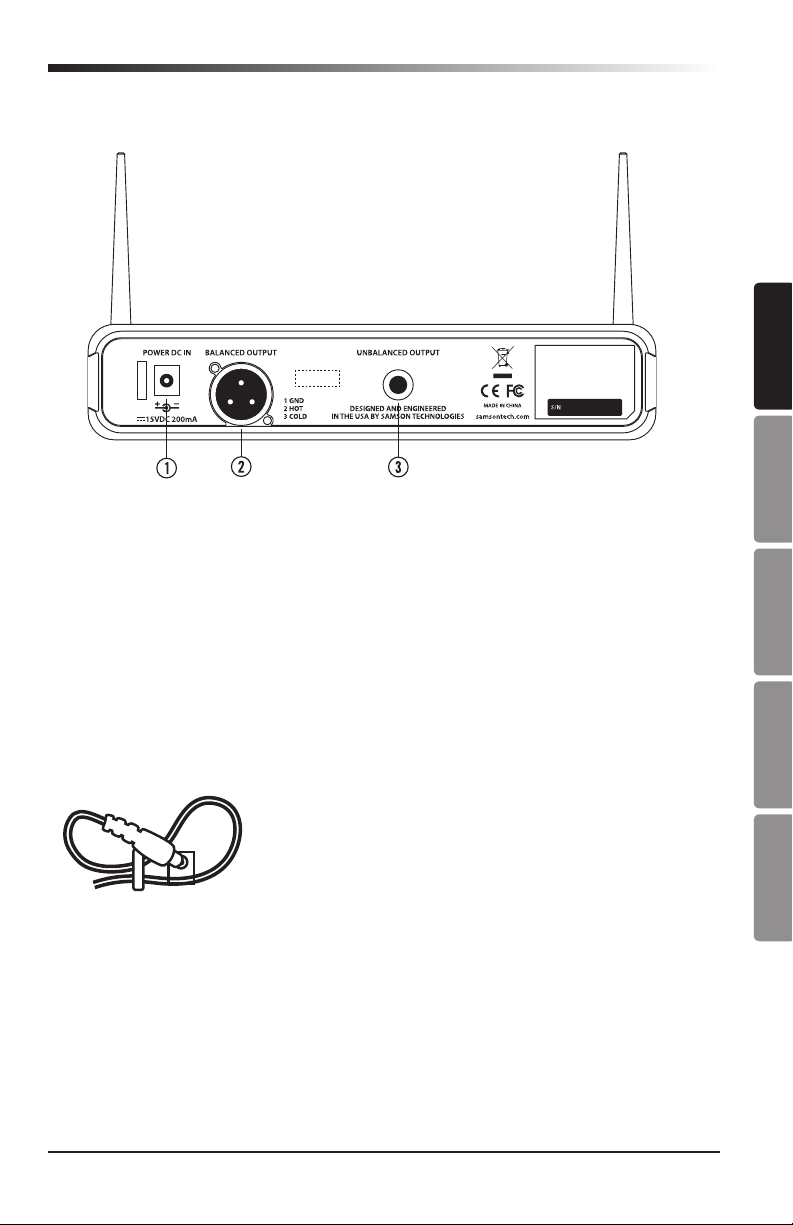
This device complies with Part 15 of the
FCC Rules. Operation is subject to the
following two conditions:
(1) This device may not cause harmful
interference, and
(2) this device must accept any
interference received, including
interference that may cause
undesired operation.
FREQ:
542-566MHz
Guided Tour - CR88 Receiver
1. DC Input - Connect the supplied power adapter here, using the strain relief as
shown in the illustration below. WARNING: Do not substitute any other kind of
power adapter. Doing so can cause severe damage to the CR88 and will void your
warranty.
2. BALANCED OUTPUT - Use this electronically balanced low impedance (600 Ohm)
XLR jack when connecting the CR88 to professional (+4dBu) audio equipment.
Pin wiring is as follows: Pin 1 ground, Pin 2 high (hot), and Pin 3 low (cold).
3. UNBALANCED OUTPUT - Use this unbalanced high impedance (5K Ohm) ¼" jack
when connecting the CR88 to consumer (-10dBV) audio equipment. Wiring is as
follows: tip hot, sleeve ground.
ENGLISH
FRANÇAISDEUTSCHEESPAÑOLITALIANO
Concert 88 Wireless System
Using the strain relief: Gather up a loop of wire and pass
it through the strain relief, then pass the adapter plug
through the loop in order to create a knot.
9
Page 10
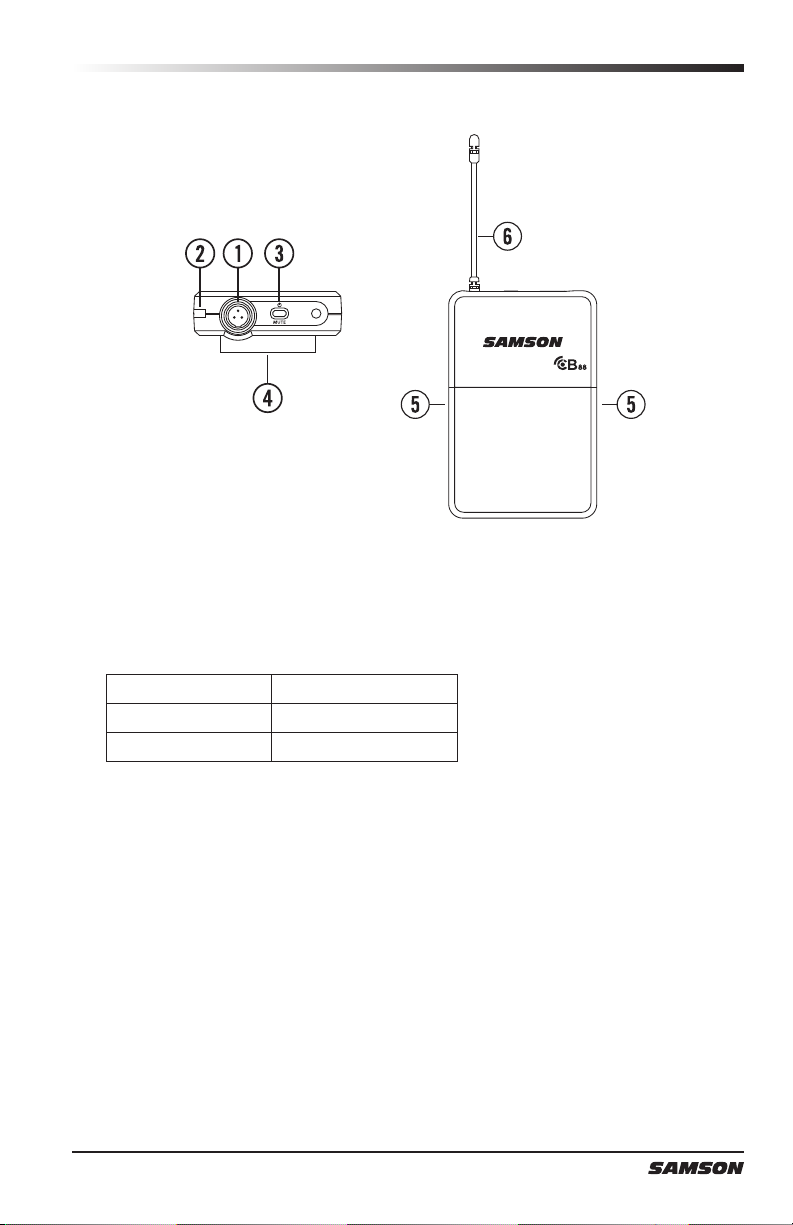
Guided Tour - CB88 Belt Pack Transmitter
1. Input Connector - Connect the input device via the mini-XLR connector. The CB88
is supplied with either a lavalier, headset microphone or ¼" instrument cable.
2. Status Indicator - This LED displays the operation mode:
GREEN Normal Operation
RED Mute
Flashing GREEN Low Battery
3. Power/Mute Switch - Press and hold to turn the unit on or off. Press and release
to mute or unmute the transmitter.
4. Belt Clip - Use this clip to fasten the CB88 transmitter to a belt or guitar strap.
5. Battery Cover Release - Push in both sides and pull back to open the CB88 bat-
tery cover.
6. Antenna - This permanently attached transmitter antenna should be fully extend-
ed during normal operation.
10
Page 11
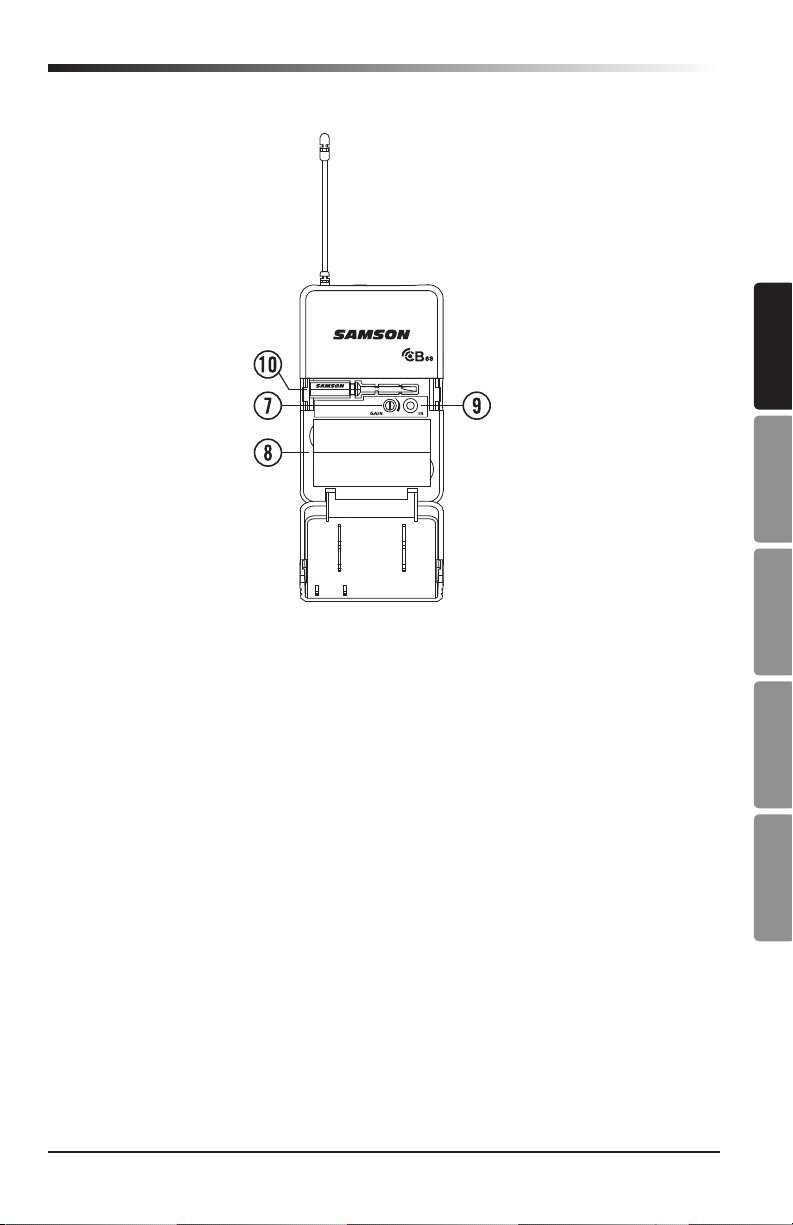
Guided Tour - CB88 Belt Pack Transmitter
7. Input GAIN Control - This control adjusts the transmitter input sensitivity to work
with microphone and instruments inputs. For optimal performance, using the
included screwdriver, set the input GAIN control to where you see the CR88
PEAK indicator start to light under high levels, then turn down slowly until the
PEAK light stops lighting.
8. Battery Holder - Insert two standard AA (LR6) batteries here, being sure to
observe the plus and minus polarity markings shown. Although rechargeable
Ni-Cad batteries can be used, they do not supply adequate current for more than
four hours. WARNING: Do not insert the batteries backwards; doing so can cause
severe damage to the CB88 and will void your warranty.
9. IR Lens - This window is used to capture the infrared signal sent from the CR88
during the IR SET to channelize the transmitter.
10. Plastic Screwdriver - Designed for use in adjusting the CB88 input GAIN (#7)
control.
ENGLISH
FRANÇAISDEUTSCHEESPAÑOLITALIANO
Concert 88 Wireless System
11
Page 12

Guided Tour - CH88 Handheld Transmitter
1. Status Indicator - This LED displays the
operation mode:
GREEN Normal Operation
RED Mute
Flashing GREEN Low Battery
2. Power/Mute Switch - Press and hold to
turn the unit on or off. Press and release
to mute or unmute the transmitter.
3. Battery Cover - Unscrew the battery cover
and slide down to open the CH88 battery
compartment.
4. Battery Holder - Open the battery holder
by pressing the tab and lifting the cover.
Insert two standard AA (LR6) batteries
here, being sure to observe the plus and
minus polarity markings shown. Although
rechargeable Ni-Cad batteries can be
used, they do not supply adequate current for more than four hours. WARNING:
Do not insert the batteries backwards;
doing so can cause severe damage to the
CH88 and will void your warranty.
5. Input GAIN Control - This control adjusts
the transmitter input sensitivity. For
optimal performance, using the included
screwdriver, set the input GAIN control to where you see the CR88 PEAK indicator start to light under high levels, then turn down until the PEAK light stops
lighting.
6. IR Lens - This window is used to capture the infrared signal sent from the CR88
during the IR SET to channelize the transmitter. The battery cover must be open
and the IR Lens facing towards the receiver to load the selected channel.
7. Plastic Screwdriver - Designed for use in adjusting the CB88 input GAIN control
(See #5 Input GAIN Control HH).
12
Page 13

Quick Start - Single System Setup
In order for your wireless system to work correctly, both the receiver and transmitter
must be set to the same channel.
Follow this basic procedure for setting up and using your Concert 88 wireless
system:
Physically place the CR88 receiver where it will be used, and extend the antennas vertically. The general rule of thumb is to maintain “line of sight” between the
receiver and transmitter so that the person using or wearing the transmitter can see
the receiver.
With the CR88 powered off, connect the included power adapter. Turn the CR88 on
momentarily to confirm that the unit is receiving power. You’ll see the LED display
light up. Then turn the CR88 power off.
This device complies with Part 15 of the
FCC Rules. Operation is subject to the
following two conditions:
(1) This device may not cause harmful
FREQ:
542-566MHz
With your amplifier or mixer off and volume control all the way down, connect the
CR88 receiver output jack to the mic or line level input of a mixer or amplifier using
the balanced XLR output or unbalanced ¼" line level output. Turn the Level knob on
the CR88 completely counterclockwise, then turn its power on.
interference, and
(2) this device must accept any
interference received, including
interference that may cause
undesired operation.
ENGLISH
FRANÇAISDEUTSCHEESPAÑOLITALIANO
Concert 88 Wireless System
This device complies with Part 15 of the
FCC Rules. Operation is subject to the
following two conditions:
(1) This device may not cause harmful
FREQ:
542-566MHz
interference, and
(2) this device must accept any
interference received, including
interference that may cause
undesired operation.
13
Page 14

Quick Start - Single System Setup
With the transmitter powered off, install two fresh AA batteries into the CB88 belt
pack or CH88 handheld transmitter. Leave the battery compartment open.
Turn on the power to the transmitter by pressing and holding Power switch; the indicator LED will light green.
14
Page 15
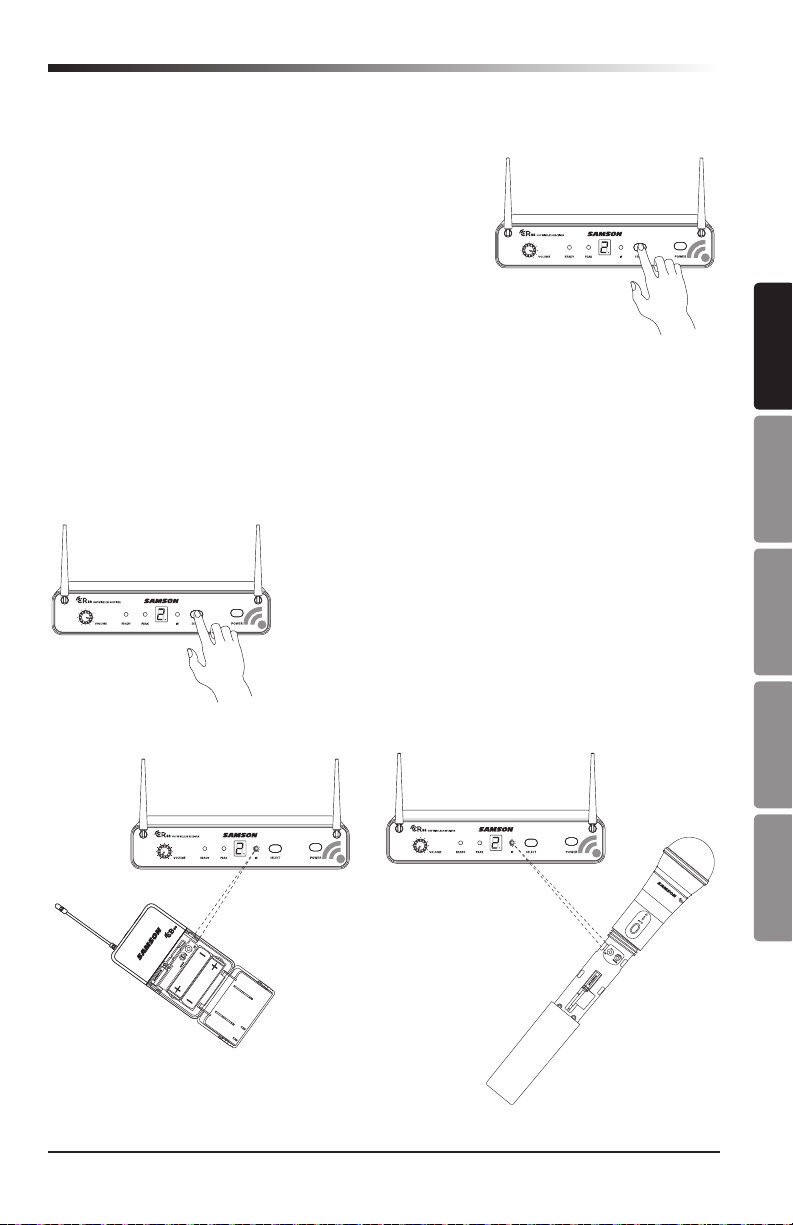
Quick Start - Single System Setup
This device complies with Part 15 of the
FCC Rules. Operation is subject to the
following two conditions:
(1) This device may not cause harmful
interference, and
(2) this device must accept any
interference received, including
interference that may cause
undesired operation.
FREQ:
542-566MHz
5. Plug receiver into audio system 6. Press Select button to change channel 9. Press and hold SELECT button to IR set 10. Adjust Volume control7. Install batteries 8. Press button on transmitter to turn on
This device complies with Part 15 of the
FCC Rules. Operation is subject to the
following two conditions:
(1) This device may not cause harmful
interference, and
(2) this device must accept any
interference received, including
interference that may cause
undesired operation.
FREQ:
542-566MHz
3. Plug in receiver 4. Turn on receiver
Press the SELECT button on the front of the CR88
receiver to choose an available channel. The channel
number will increase by one digit, from 0-9 then A-F.
Once the last channel has been reached, the count will
cycle back to 0.
ENGLISH
Position the transmitter about 6-12" (15-30 cm) from the front of the CR88 with
the transmitter's IR window facing the IR transmitter on the front panel of the CR88
receiver.
Press and hold the CR88 SELECT button to set the
transmitter to the same channel as the receiver via
infrared transmission
FRANÇAISDEUTSCHEESPAÑOLITALIANO
Concert 88 Wireless System
15
Page 16

Quick Start - Single System Setup
When the transmission is complete, the CR88 will
receive RF signal and the tone key from the transmitter. The READY indicator will light on the front panel of
the CR88 receiver.
Turn on your connected amplifier or mixer, but keep
the volume all the way down. Set the Volume knob
on the CR88 fully clockwise (to its “10” setting).
This is unity gain.
Speak or sing into the microphone, or if you are using the transmitter with a connected instrument, play the instrument at normal performance level. Slowly raise the
volume of your amplifier or mixer until the desired level is reached.
If you find the system has noticeable dropouts, reduced overall working range, or
unexpected noise bursts, change the operating channel of the system using the steps
above.
16
Page 17

Quick Start - Multiple System Setup
When using multiple systems, each system must be set to a different operating channel.
Transmitter and receiver pairs must be on the same channel plan in order to work
together (See "Concert 88 Channel Plans" on page 20).
When setting an additional transmitter, make sure to close all other transmitter battery compartments to ensure that the IR Lens is covered.
To change the operating channel of a system, press
the SELECT button on the front of the CR88 receiver.
The channel number will increase by one digit, from
0-9 then A-F. Once the last channel has been reached,
the count will cycle back to 0.
Turn on the power to the transmitter by pressing and holding the Power switch; the
indicator LED will light green.
ENGLISH
FRANÇAISDEUTSCHEESPAÑOLITALIANO
Concert 88 Wireless System
17
Page 18

This device complies with Part 15 of the
FCC Rules. Operation is subject to the
following two conditions:
(1) This device may not cause harmful
interference, and
(2) this device must accept any
interference received, including
interference that may cause
undesired operation.
FREQ:
542-566MHz
5. Plug receiver into audio system 6. Press Select button to change channel 9. Press and hold SELECT button to IR set 10. Adjust Volume control7. Install batteries 8. Press button on transmitter to turn on
This device complies with Part 15 of the
FCC Rules. Operation is subject to the
following two conditions:
(1) This device may not cause harmful
interference, and
(2) this device must accept any
interference received, including
interference that may cause
undesired operation.
FREQ:
542-566MHz
3. Plug in receiver 4. Turn on receiver
Quick Start - Multiple System Setup
Position the transmitter about 6-12" (15-30 cm) from the front of the CR88 with the
transmitter's IR window facing the receiver's IR transmitter.
Press and hold the CR88 SELECT button to synch
the transmitter to the same channel as the receiver
via infrared transmission.
When the transmission is complete, and the CR88 is
receiving RF signal from the transmitter, the READY
indicator will light on the front panel of the CR88
receiver.
If you find the system has noticeable dropouts, reduced overall working range, or
unexpected noise bursts, change the operating channel of the system using the steps
above.
18
Page 19
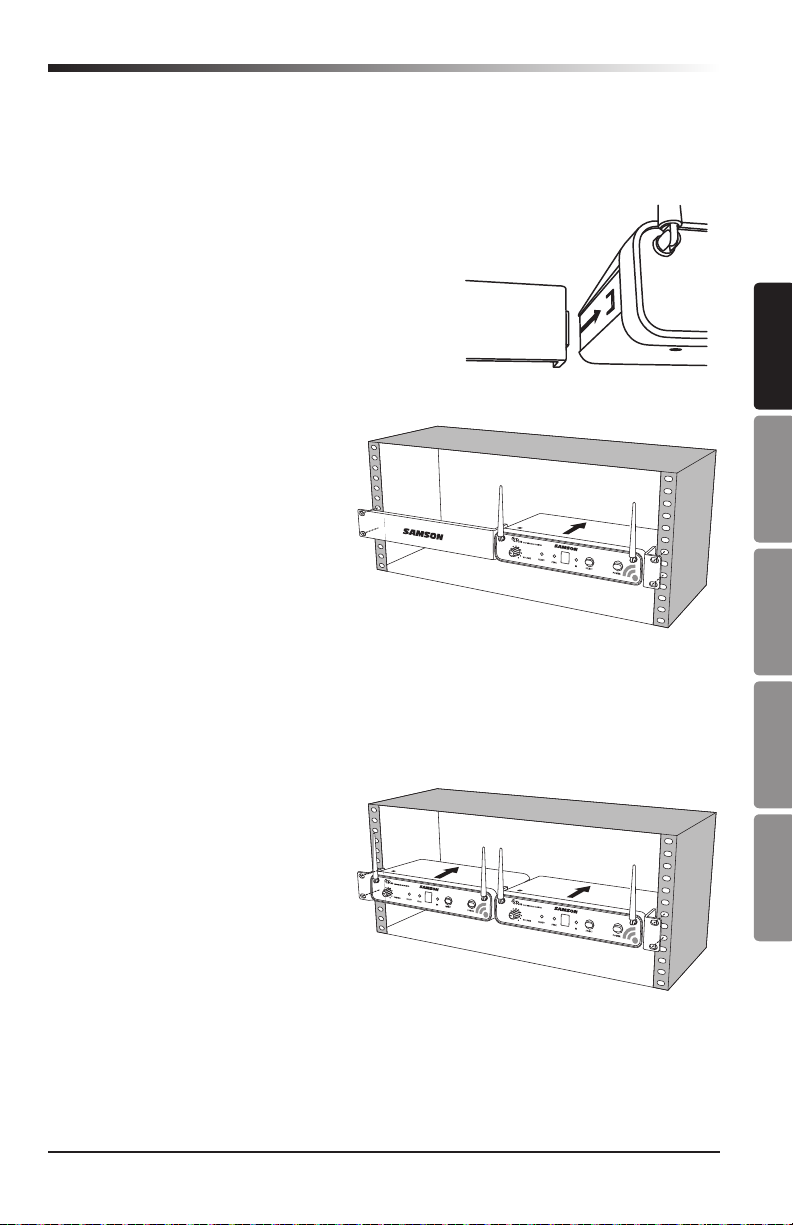
Rack Mounting
The CR88 receiver can be installed into a standard 19” rack for transport or permanent installation using the included rack ears. Follow the simple steps below to
mount the CR88:
Attach the included rack ears by sliding each rack
ear into the groove on either side of the CR88 until
they lock into place, and the receiver flush with the
front panel.
Position the CR88 receiver into an
available rack space and slide in
until the rack ears are touching the
rails of the rack case and are aligned
with the rack rail holes.
Mount the receiver into the rack using the appropriate size rack screws (not included). To ensure equal tension and balance when installing the receiver, you should
secure screws in a crisscross pattern of opposite corners: top left -> bottom right ->
top right -> bottom left.
ENGLISH
FRANÇAISDEUTSCHEESPAÑOLITALIANO
In order to mount two CR88 receivers in one rack space, the system
includes a center connection piece.
Slide the center connection piece
into the groove of each receiver and
attach the short rack ears to each
receiver. Mount the receivers into
the rack using the crisscross pattern
described above.
Concert 88 Wireless System
19
Page 20

Concert 88 Channel Plans
Group G*
863-865 MHz
Group F*
606-630 MHz
Group D
542-566 MHz
Group C
638-662 MHz
Group B*
806-809 MHz
Group A*
925-938 MHz
20
0 925.125 0 806.125 0 638.125 0 542.125 0 606.125 0 863.050
Ch Freq Ch Freq Ch Freq Ch Freq Ch Freq Ch Freq
1 925.850 1 806.375 1 639.625 1 543.625 1 607.625 1 863.250
2 926.575 2 807.125 2 641.050 2 545.05 2 609.05 2 863.550
3 927.300 3 807.750 3 642.425 3 546.425 3 610.425 3 863.750
4 928.025 4 809.000 4 642.900 4 546.900 4 610.900 4 864.050
5 928.750 5 809.500 5 645.525 5 549.525 5 613.525 5 864.250
6 929.475 6 806.250 6 647.100 6 551.100 6 615.100 6 864.550
7 930.200 7 806.500 7 648.475 7 552.475 7 616.475 7 864.750
8 932.300 8 807.000 8 650.000 8 554.000 8 618.000 8 864.950
9 933.000 9 807.875 9 652.075 9 556.075 9 620.075
A 933.725 A 808.500 A 654.975 A 558.975 A 622.975
B 934.450 B 808.875 B 655.975 B 559.975 B 623.975
C 935.175 C 806.625 C 657.050 C 561.050 C 625.050
D 935.900 D 806.875 D 658.975 D 562.975 D 626.975
F 937.350 F 808.25 F 661.975 F 565.975 F 629.975
E 936.625 E 807.375 E 660.425 E 564.425 E 628.425
tact your local Samson distributor.
* Not for use in the USA and Canada. For questions regarding available channels in your area con-
Page 21

Troubleshooting
Issue Solutions
Make sure that the transmitter and receiver are both
powered on.
Ensure the transmitter’s batteries are installed correctly.
Check that the transmitter is not muted.
Confirm that the CR88 adaptor is correctly connected and
plugged into an electrical outlet.
Turn on the CR88 receiver.
No Audio
Distorted Audio
Audio Dropout
Receiver will not
power on
Transmitter will not
power on (LED lights
RED)
Unwanted noise or
interference
Make sure the CR88 audio output connections are securely connected.
Ensure that the receiver and transmitter are in line of
sight with one another.
Check the receiver and audio input device level controls.
Ensure that the transmitter and receiver are set to the
same operating channel. If unsure, reset the channel by
performing an IR set.
The receiver output level or audio input device level may
be too high.
Check the transmitters batteries, and replace if low.
The input gain on the transmitter (CB88) or audio source
level may be too high.
The transmitter may be too far away from the receiver.
Move it closer to the receiver, or reposition the antennas.
Remove any sources that may cause RF interference such
as cell phones, cordless phones, lighting equipment, computers, metal structures, etc.
Check the adaptor to ensure it is properly connected and
plugged into an outlet providing power.
Replace the transmitter batteries.
If using multiple systems, make sure none of the systems
are operating on the same channel. If the problem persists, change one or all of the systems channels.
ENGLISH
FRANÇAISDEUTSCHEESPAÑOLITALIANO
Concert 88 Wireless System
21
Page 22

Specifications
System
Working Range 300' (100m) line of sight
Audio Frequency Response 50 Hz - 15 kHz
T.H.D. (Overall) <1% (@AF 1 kHz, RF 46 dBu)
Dynamic Range >100 dB A-weighted
Signal to Noise >90 dB
Operating Temperature –10°C (14°F) to +60°C (+140°F)
Tone Key Frequency 32.768 kHz
CB88 Belt pack Transmitter
Input Connector Mini-XLR (P3)
Input Impedance 1MΩ
Input Gain Range 38 dB
RF Power 10 mW EIRP
Power Requirements Two AA (LR6) alkaline batteries
Battery Life 8 hours
Dimensions (HxLxD) 3.75" x 2.44" x 0.75"
96mm x 62mm x 18.5mm
Weight 0.2 lb / 93 g
CH88 Handheld Transmitter
Microphone Element Dynamic
Input Gain Range 28 dB
RF Power 10 mW EIRP
Power Requirements Two AA (LR6) alkaline batteries
Battery Life 8 hours
Dimensions (HxØ) 10.23" x 2.1"
260mm x 54mm
Weight 0.48 lb / 218 g
CR88 Receiver
Audio Output Level - Unbalanced +14 dBu
Audio Output Level - Balanced +9 dBu
Audio Output Impedance - Unbalanced 810 Ohms
Audio Output Impedance - Balanced 240 Ohms
Sensitivity -100 dBm / 30 dB sinad
Image Rejection >50 dB
Operating Voltage 15 VDC 200mA
Dimensions (LxWxH) 8.25" x 4.9" x 1.75"
210mm x 125mm x 44mm
Weight 0.85 lb / 388 g
At Samson, we are continually improving our products, therefore specifications and
images are subject to change without notice.
22
Page 23

FCC Rules and Regulations
Samson wireless receivers are certified under FCC Rules part 15 and transmitters are
certified under FCC Rules part 74.
Licensing of Samson equipment is the user’s responsibility and licensability depends on
the user’s classification, application and frequency selected.
NOTE: This equipment has been tested and found to comply with the limits for a Class B
digital device, pursuant to Part 15 of the FCC Rules. These limits are designed to provide
reasonable protection against harmful interference in a residential installation. This
equipment generates, uses and can radiate radio frequency energy and, if not installed
and used in accordance with the instructions, may cause harmful interference to radio
communications. However, there is no guarantee that interference will not occur in a particular installation. If this equipment does cause harmful interference to radio or television reception, which can be determined by turning the equipment off and on, the user is
encouraged to try to correct the interference by one or more of the following measures:
• Reorient or relocate the receiving antenna.
• Increase the separation between the equipment and receiver.
• Connect the equipment into an outlet on a circuit different from that to which the
receiver is connected.
• Consult the dealer or an experienced Radio/TV technician for help.
WARNING: Changes or modifications not expressly approved by the party responsible for
compliance could void the user’s authority to operate the equipment.
This device complies with RSS-210 of
Industry & Science Canada.
Operation is subject to the following two conditions:
(1) this device may not cause harmful interference and (2) this device must accept any
interference received, including interference that may cause
undesired operation.
ENGLISH
FRANÇAISDEUTSCHEESPAÑOLITALIANO
This equipment is intended for use in wireless microphone applications.
Equipment is intended for sale in: AT, BE, CH, CY, CZ*, DK, EE, FI*, FR*, DE*, GR*, HU, IE,
IS, IT, LV, LT*, LU, MT*, NL, NO*, PL* PT, RO, SK, SI, ES, SE, UK
*Subject to license. Please contact your national frequency authority for information on
available legal use in your area. Any changes or modifications not expressly approved by
Samson Technologies Corp. could void your authority to operate the equipment.
Hereby, Samson Technologies Corp., declares that this CR88, CH88, CB88 is in compliance with the essential requirements and other relevant provisions of Directive 1999/5/
EC. The declaration of conformity may be consulted at
http://www.samsontech.com/site_media/support/manuals/Concert_88_DOC.pdf
Concert 88 Wireless System
23
Page 24

Consignes de sécurité importantes
ATTENTION
RISQUE D’ÉLECTROCUTION !
NE PAS OUVRIR !
ATTENTION: POUR ÉVITER TOUT RISQUE D'ÉLECTROCUTION, N'ÔTEZ PAS LE COUVERCLE
(NI LE DOS) DU BOITIER. CET APPAREIL NE CONTIENT AUCUNE PIÈCE REMPLAÇABLE
PAR L'UTILISATEUR. CONFIEZ TOUTES LES RÉPARATIONS À DU PERSONNEL QUALIFIÉ.
Le signe avec un éclair dans un triangle prévient l’utilisateur de la présence d’une tension dangereuse et non isolée dans l’appareil. Cette tension constitue un risque d’électrocution.
Le signe avec un point d’exclamation dans un triangle prévient l’utilisateur d’instructions importantes relatives à l’utilisation et à la maintenance du produit.
POUR EVITER LES RISQUES D'INCENDIE OU DE DECHARGE ELECTRIQUE, NE PAS UTILISEZ CETTE PRISE DE COURANT AVEC UN FIL D'EXTENTION ; PRISE DE CONTACT OU
ADDITIONNEZ L'AUTRE SORTIE SAUF QUE LES TRANCHANTS PEUVENT ÊTRE COMPLÈTEMENT INSÉRÉS POUR PRÉVENIR L'EXPOSITION DE TRANCHANT. POUR EVITER LES
RISQUES D'INCENDIE OU DE DECHARGE ELECTRIQUE, N'EXPOSEZ PAS CET APPAREIL
A LA PLUIE OU L'HUMIDITE POUR PREVENIR LES CHOCS ELECTRIQUES, N'INSEREZ LA
LAME LARGE DE LA FICHE QUE DANS LA FENTE DE LARGE DE LA PRISE.
CET APPAREIL EST CONFORME À LA PARTIE 15 DU RÈGLEMENT
DE LA FCC, CLASSE B. LE FONCTIONNEMENT EST SOUMIS AUX
DEUX CONDITIONS SUIVANTES : (1) CET APPAREIL NE PEUT
CAUSER D'INTERFÉRENCES NUISIBLES ET (2) IL DOIT ACCEPTER
TOUTE INTERFÉRENCE REÇUE, NOTAMMENT CELLES POUVANT
ENTRAÎNER UN DYSFONCTIONNEMENT. IDÉAL POUR TOUTE
UTILISATION AU BUREAU OU À DOMICILE.
Si vous souhaitez éliminer ce produit, ne le mettez pas aux ordures ménagères. Le
ramassage des équipements électroniques se fait séparément pour assurer le recyclage
correct de ces équipements.
Les ménages résidant dans les 28 Etats membres de l’U.E., en Suisse et en Norvège
peuvent retourner gratuitement leurs appareils électroniques usagés aux déchetteries agréées ou
à un commerçant (en cas d’achat d’un appareil neuf similaire).
Pour les pays non cités, n'hésitez pas à contacter votre collectivité locale pour vous renseigner
sur le mode d'élimination en vigueur.
En agissant ainsi, vous serez assuré que votre appareil sera traité, récupéré et recyclé dans les
règles, prévenant ainsi les effets néfastes potentiels sur l’environnement et la santé humaine.
AVERTISSEMENT
24
Page 25

Consignes de sécurité importantes
1. Lisez ces instructions.
2. Conservez ces instructions.
3. Respectez tous les avertissements.
4. Suivez les instructions..
5. N'utilisez pas cet appareil à proximité d'un point d'eau.
6. Nettoyez-le avec un chiffon sec.
7. N'obstruez en aucun cas les orifices
d'aération. Installez en respectant
les consignes du fabricant.
8. Ne l'installez pas à proximité d'une
source de chaleur telle qu'un
radiateur, une bouche de chaleur,
un poêle ou d'autres appareils (dont
les amplificateurs) produisant de la
chaleur.
9. Ne détériorez pas la sécurité de
la fiche polarisée ou de la fiche
de terre. Une prise polarisée est
composée de deux fiches dont l'une
est plus large que l'autre. Une fiche
de terre comporte deux lames et une
troisième broche de mise à la terre.
La lame la plus large ou la troisième broche assure la sécurité de
l'utilisateur. Si la prise de l'appareil
ne rentre pas dans la prise d'alimentation secteur de votre installation,
veuillez consulter un électricien
agréé pour le remplacement de la
prise secteur.
10. Placez le cordon d'alimentation
de sorte qu'il ne soit ni piétiné ni
comprimé, en particulier au niveau
de la fiche de connexion, de la prise
de courant et du point de sortie de
l'appareil.
11. Utilisez uniquement les accessoires
et le matériel de fixation recommandés par le fabricant.
12. Utilisez uniquement le chariot, le
pied, le trépied, le support ou la
table recommandé par le fabricant
ou fourni avec l'appareil. Lors de
l'utilisation d'un chariot, veuillez
faire attention lors du déplacement
de l'ensemble chariot/appareil afin
d'éviter toute blessure en cas de
renversement.
13. Débranchez cet appareil pendant les
orages ou au cours des périodes de
non-utilisation prolongée.
14. Faites effectuer toutes les réparations nécessaires par du personnel qualifié. Des réparations sont
nécessaires si l'appareil est endommagé d'une façon quelconque, par
exemple : cordon ou prise d'alimentation endommagé, liquide renversé ou objet tombé à l'intérieur de
l'appareil, exposition de l'appareil à
la pluie ou à l'humidité, appareil qui
ne marche pas normalement ou que
l'on a fait tomber.
15. Cet appareil ne doit pas être exposé
à des éclaboussures ou des gouttes
d'eau et aucun objet rempli de
liquide comme un vase ne doit se
trouver à proximité.
16. Attention - Pour prévenir les chocs
électriques, n'insérez la lame large
de la fiche que dans la fente large
de la prise.
17. Veillez à ce que la zone autour de
l'unité soit bien aérée.
18. L'adaptateur à tête enfichable est
utilisé comme dispositif de débranchement et doit toujours être prêt à
fonctionner.
19. Les batteries (module batterie ou
piles en place) ne doivent pas être
exposées à une chaleur excessive
telle que celle du soleil, d'un feu ou
d'une source similaire.
ENGLISH
FRANÇAISDEUTSCHEESPAÑOLITALIANO
Système sans fil Concert 88
25
Page 26

Table des matières
Introduction. . . . . . . . . . . . . . . . . . . . . . . . . . .27
Caractéristiques du système . . . . . . . . . . . . . . . . . . .28
Composants du système . . . . . . . . . . . . . . . . . . . . .28
Visite guidée du Récepteur CR88 . . . . . . . . . . . . . . . .29
Visite guidée - Emetteur CB88 à porter à la ceinture. . . . . . . .31
Visite guidée - Emetteur portatif CH88 . . . . . . . . . . . . . .33
Configuration rapide - Installation d'un seul système . . . . . . .34
Configuration rapide - Installation de plusieurs systèmes. . . . . .38
Montage sur baie . . . . . . . . . . . . . . . . . . . . . . . .40
Plans de fréquences du Concert 88. . . . . . . . . . . . . . . .41
Dépannage . . . . . . . . . . . . . . . . . . . . . . . . . . .42
Spécifications. . . . . . . . . . . . . . . . . . . . . . . . . .43
26
Page 27

Introduction
Merci d'avoir choisi ce système sans fil Samson Concert 88. Le Concert 88 est la
solution idéale pour l'artiste actif à la recherche d'un système de sonorisation fiable
pour les applications sans fil. D'un fonctionnement simple, disposant de 16 voies et
d'un groupe à infrarouges pour le canal de l'émetteur, le Concert 88 est très vite prêtà-l'emploi à la sortie de son emballage. Le système Concert 88 garantit une audition
limpide ininterrompue en associant la touche Tone à la fonction Auto-mute (Mise en
sourdine automatique). Cette configuration permet de ne faire passer que le son de
l'émetteur par le récepteur, en coupant la sortie à la moindre interférence.
Le système Concert 88 se présente en quatre configurations. Le système vocal
portatif comprend l'émetteur portatif CH88 et la capsule de micro dynamique . Le
système de ceinture CB88 peut être configuré avec le micro-casque HS5, le micro-cravate LM5, ou un câble instrument à jack standard ¼". Que ce soit pour une
sonorisation mobile ou fixe, le Concert 88 comporte un kit sur bâti standard19".
Dans ces pages, vous trouverez une présentation détaillée des caractéristiques du
système sans fil Concert 88, une présentation du panneau de commande, les notices
d’installation et d’utilisation, ainsi que les caractéristiques techniques. Si vous avez
acheté votre micro aux Etats-Unis, vous trouverez une carte de garantie — n'oubliez
pas de la remplir et de la renvoyer pour bénéficier de l’assistance technique en ligne
et recevoir les informations sur les produits Samson. Pensez également à consulter
notre site Internet (www.samsontech.com) pour obtenir des informations détaillées
sur toute notre gamme de produits.
Nous vous recommandons de garder les références suivantes pour vous y reporter
ultérieurement ainsi qu'une copie de votre preuve d'achat.
Numéro de série du récepteur: _________________________________________
ENGLISH
FRANÇAISDEUTSCHEESPAÑOLITALIANO
Numéro de série de l'émetteur: ______________________________________
Date d'achat: ______________________________________________
Nom du revendeur: __________________________________________________
Avec un entretien adapté, votre système sans fil Concert 88 vous donnera satisfaction
pendant de
nombreuses années. Pour faire réparer votre système sans fil, vous devez tout d’abord
obtenir un numéro de retour (RA) auprès de Samson. Sans ce numéro, l’appareil ne
sera pas accepté. Appelez Samson au 1-800-3SAMSON (1-800-372-6766) pour obtenir ce numéro avant de renvoyer votre appareil. Conservez, si possible, l’emballage
d’origine afin de l’utiliser en cas de retour. Si vous avez acheté votre système Concert
88 ailleurs qu'aux Etats-Unis, contactez votre distributeur pour obtenir les détails sur
la garantie et le service après vente.
Système sans fil Concert 88
27
Page 28

Caractéristiques du système
• Ce système sans fil professionnel trouvera une application aussi bien dans la
sonorisation de salles de concerts improvisées que dans la sonorisation professionnelle.
• La technologie True Diversity maximise la gamme active (jusqu'à 300 pieds ou
90 m) et atténue les interférences potentielles
• 16 canaux disponibles fonctionnant dans la bande UHF, conçue pour le maximum de compatibilité du système au même endroit sans interférences
• Le récepteur du CR88 est une unité demi-rack qui peut s'utiliser sur pied ou
s'intégrer à n'importe quel rack standard de 19" au moyen du kit rack fourni,
facilitant son intégration à n'importe quel système audio, qu'il s'agisse d'une installation mobile ou d'une installation fixe.
• La touche Tone et la fonction Auto-mute garantit une audition limpide ininterrompue en ne faisant passer que le son de l'émetteur par le récepteur et en coupant la sortie à la moindre interférence.
• Portée : jusqu'à 90 mètres (en ligne droite sans obstacle)
• Autonomie : jusqu'à huit heures, avec deux piles AA standard
Composants du système
Tous systèmes
Récepteur du CR88
Alimentation
Câble audio de ¼" à ¼"
Accessoires pour Rack : patte longue pour rack, patte courte pour rack, adaptateur 2 récepteurs
Guide d'utilisation
Système portable
Emetteur portable CH88 à capsule de micro dynamique
Système micro-casque
Emetteur à clip de ceinture CB88
Micro-casque HS5 à connecteur mini-XLR
Système micro-cravate
Emetteur à clip de ceinture CB88
Micro-cravate LM5 à connecteur mini-XLR
Clip de cravate
Système pour instrument
Emetteur à clip de ceinture CB88
Jack ¼" vers câble pour instrument à mini-XLR
28
Page 29

Visite guidée du Récepteur CR88
ENGLISH
1. Antennes - Les embases d’antennes permettent leur rotation complète pour un
positionnement optimum. En utilisation normale, les deux antennes devront être
verticales. Les deux antennes peuvent être rabattues vers l’intérieur pour faciliter
le transport du CR88.
2. VOLUME - Tournez le bouton pour régler le niveau de sortie du signal audio par
les jacks de sortie symétriques et asymétriques situés sur le panneau arrière. Le
niveau de référence s'obtient en tournant le bouton à fond dans le sens horaire
(sur “10”).
3. Témoin READY - Ce témoin s'allume en vert lorsque le CR88 reçoit un signal HF
et que le système est prêt-à-l'emploi.
4. Témoin PEAK - Ce témoin s'allume en rouge lorsque le signal audio émis est satu-
ré.
5. Afficheur LED - L'afficheur à 7segments LED indique le canal en fonctionnement
actuel du récepteur. Les canaux du CR88 sont indiqués par les chiffres de 0à 9
et les lettres de Aà F.
6. Emetteur par IR - Pendant la phase “IR SET”, une lumière infrarouge sert à régler
le canal émetteur.
7. Bouton SELECT - Appuyez sur ce bouton pour faire défiler les canaux en service
du récepteur. Maintenez ce bouton enfoncé pour envoyer les informations relatives au canal à l'émetteur par transmission infrarouge.
8. Interrupteur MARCHE/ARRET - Appuyez pour mettre le CR88 sous/hors tension.
FRANÇAISDEUTSCHEESPAÑOLITALIANO
Système sans fil Concert 88
29
Page 30

This device complies with Part 15 of the
FCC Rules. Operation is subject to the
following two conditions:
(1) This device may not cause harmful
interference, and
(2) this device must accept any
interference received, including
interference that may cause
undesired operation.
FREQ:
542-566MHz
Visite guidée du Récepteur CR88
1. Embase DC - Branchez ici l'adaptateur joint à la livraison en vous servant du col-
lier de serrage, comme indiqué sur l'illustration ci-dessous. AVERTISSEMENT Ne
le remplacez par aucun autre modèle d'adaptateur. Ceci endommagerait gravement le CR88 et annulerait la garantie.
2. SORTIE SYMETRIQUE - Utilisez ce jack XLR de faible impédance (600 Ohm)
symétrique électronique en reliant le CR88 à un équipement audio professionnel
(à +4dBu). Le câblage des broches est le suivant: Broche 1 terre, Broche 2
positif (+), et Broche 3 négatif (-).
3. SORTIE DISSYMETRIQUE - Utilisez ce jack XLR dissymétrique ¼" à haute impé-
dance (5 k-ohm) en reliant le CR88 à un équipement audio grand public (à
-10dBV). Le câblage s'effectue de la façon suivante: pointe +, tige masse.
30
Pour utiliser le passe-câble: formez une boucle de fil et
faites-la passer par le passe-câble, puis faites passer la
fiche mâle de l'adaptateur par la boucle pour obtenir un
noeud.
Page 31

Visite guidée - Emetteur CB88 à porter à la ceinture
1. Connecteur d'entrée - Relier le dispositif d'entrée via le connecteur mini-XLR. Le
CB88 est livré accompagné soit d'un micro-cravate, soit d'un micro-casque ou
d'un câble à instruments ¼".
2. Témoin d'état - Ce témoin LED indique le mode de fonctionnement:
VERT Fonctionnement normal
ROUGE Son coupé
VERT clignotant Batterie faible
ENGLISH
FRANÇAISDEUTSCHEESPAÑOLITALIANO
3. Interrupteur Marche-Arrêt/Coupure - Appuyez et maintenez enfoncé pour mettre
l'appareil en marche/à l'arrêt. Appuyez et relâchez pour couper ou rétablir le son
de l'émetteur.
4. Clip de ceinture - Utilisez ce clip pour accrocher l'émetteur CB88 à la ceinture ou
à une lanière de guitare..
5. Pour ouvrir le cache de batterie - Appuyez des deux côtés, puis tirez pour ouvrir le
cache de batterie.
6. Antenne - Cette antenne d'émetteur fixée en permanence devra être sortie à fond
en utilisation normale.
Système sans fil Concert 88
31
Page 32

Visite guidée - Emetteur CB88 à porter à la ceinture
7. Réglage du GAIN à l'entrée - Ce réglage permet d'ajuster la sensibilité à l'entrée de
l'émetteur pour fonctionner avec les entrées du micro et des instruments. Pour
des performances optimales, à l'aide du tournevis ci-joint, positionnez le réglage
du GAIN à l'entrée là où vous voyez le témoin PEAK du CR88 se mettre à s'allumer à des niveaux suffisamment élevés, puis réduisez lentement jusqu'à ce que
le témoin PEAK s'éteigne.
8. Support de piles (batteries) - Introduisez deux piles AA (LR6) standard ici en
respectant bien les pôles + et - indiqués. Bien que vous puissiez utiliser des
accumulateurs rechargeables au Ni-Cad, ceux-ci ne fonctionnent que pendant
4 heures. AVERTISSEMENT Veillez à ne pas insérer les piles à l’envers ; ceci
endommagerait sérieusement le CB88 et annulerait la garantie.
9. Lentiille infra-rouge - Cette fenêtre sert à capter le signal infrarouge émis par le
CR88 pendant le REGLAGE IR pour découper l'émetteur en canaux.
10. Tournevis en plastique - Conçu pour servir à ajuster le réglage du GAIN (#7) à
l'entrée du CB88.
32
Page 33

Visite guidée - Emetteur portatif CH88
1. Témoin d'état - Ce témoin LED indique le
mode de fonctionnement:
VERT Fonctionnement
normal
ROUGE Son coupé
VERT clignotant Batterie faible
2. Interrupteur Marche-Arrêt/Coupure -
Appuyez et maintenez enfoncé pour
mettre l'appareil en marche/à l'arrêt.
Appuyez et relâchez pour couper ou rétablir le son de l'émetteur.
3. Cache du logement à piles - Dévissez le
cache du logement à piles, puis découvrez le logement à piles du CH88.
4. Boîtier à piles - Ouvrez le boîtier à piles
en appuyant sur la languette et en soulevant le couvercle. Introduisez deux
piles AA (LR6) standard ici en respectant
bien la polarité +/- indiquée. Bien que
vous puissiez utiliser des accumulateurs rechargeables au Ni-Cad, ceux-ci
ne fonctionnent que pendant 4 heures.
AVERTISSEMENT Veillez à ne pas insérer
les piles à l’envers ; ceci endommagerait
sérieusement le CH88 et annulerait la
garantie.
5. Réglage du GAIN à l'entrée - Ce réglage permet d'ajuster la sensibilité à l'entrée de
l'émetteur. Pour des performances optimales, à l'aide du tournevis ci-joint, positionnez le réglage du GAIN à l'entrée là où vous voyez le témoin PEAK du CR88
s'allumer à des niveaux suffisamment élevés, puis réduisez lentement jusqu'à ce
que le témoin PEAK s'éteigne.
6. Lentiille infra-rouge - Cette fenêtre sert à capter le signal infra-rouge émis par le
CR88 pendant le REGLAGE IR pour découper l'émetteur en canaux. Le cache du
logement à piles doit être ouvert et la Lentille infra-rouge doit être tournée vers
le récepteur pour to charger le canal sélectionné.
7. Tournevis en plastique - Conçu pour servir à ajuster le réglage du GAIN à l'entrée
du CB88 (voir #5 Réglage du GAIN à l'Entrée HH).
ENGLISH
FRANÇAISDEUTSCHEESPAÑOLITALIANO
Système sans fil Concert 88
33
Page 34

Configuration rapide - Installation d'un seul système
Pour que votre système sans fil fonctionne bien, le récepteur et l'émetteur doivent tous
les deux être réglés sur le même canal.
Procédez comme suit pour installer et utiliser votre système sans fil Concert 88 :
Disposez physiquement le récepteur du CR88 là où il sera utilisé, puis sortez les
antennes à la verticale. Pensez à conserver une ligne de mire directe sans obstacle
entre le récepteur et l’émetteur, c'est-à-dire que le porteur de l'émetteur doit voir le
récepteur.
L'interrupteur général étant sur Marche et le CR88 sur Arrêt, branchez l'adaptateur
joint à la livraison. Mettez momentanément en marche le CR88 pour vérifier que
l'appareil reçoit bien du courant. Vous verrez l'afficheur LED s'allumer. Ensuite, mettez le CR88 sur Arrêt.
This device complies with Part 15 of the
FCC Rules. Operation is subject to the
following two conditions:
(1) This device may not cause harmful
FREQ:
542-566MHz
L'amplificateur ou la console de mixage étant hors tension et le volume réglé au
minimum, reliez le jack de sortie du récepteur CR88 à l'entrée de niveau mic ou line
d'une console de mixage ou d'un amplificateur à l'aide de la sortie XLR symétrique
ou de la sortie de niveau LINE ¼" asymétrique. Tournez à fond en sens horaire le
bouton de Niveau du CR88, puis mettez-le sous tension.
interference, and
(2) this device must accept any
interference received, including
interference that may cause
undesired operation.
34
This device complies with Part 15 of the
FCC Rules. Operation is subject to the
following two conditions:
(1) This device may not cause harmful
FREQ:
542-566MHz
interference, and
(2) this device must accept any
interference received, including
interference that may cause
undesired operation.
Page 35

Configuration rapide - Installation d'un seul système
L'émetteur étant hors tension, mettez en place deux piles AA neuves dans le clip de
ceinture CB88 ou dans l'émetteur portatif CH88. Laissez le logement à piles ouvert.
Mettez l'émetteur sous tension (Marche) en maintenant l'interrupteur Power (Marche/
Arrêt) enfoncé; le témoin LED s'allumera en vert.
ENGLISH
FRANÇAISDEUTSCHEESPAÑOLITALIANO
Système sans fil Concert 88
35
Page 36

Configuration rapide - Installation d'un seul système
This device complies with Part 15 of the
FCC Rules. Operation is subject to the
following two conditions:
(1) This device may not cause harmful
interference, and
(2) this device must accept any
interference received, including
interference that may cause
undesired operation.
FREQ:
542-566MHz
5. Plug receiver into audio system 6. Press Select button to change channel 9. Press and hold SELECT button to IR set 10. Adjust Volume control7. Install batteries 8. Press button on transmitter to turn on
This device complies with Part 15 of the
FCC Rules. Operation is subject to the
following two conditions:
(1) This device may not cause harmful
interference, and
(2) this device must accept any
interference received, including
interference that may cause
undesired operation.
FREQ:
542-566MHz
3. Plug in receiver 4. Turn on receiver
Appuyez sur le bouton SELECT situé à l'avant du
récepteur CR88 pour choisir un canal disponible. Le
numéro du canal augmentera de un, de 0 à 9 puis de
A à F. Une fois parvenu au dernier canal, le sens de
comptage s'inversera pour revenir à 0.
Positionnez l'émetteur à environ 6 à 12" (15 à 30 cm) de la face avant du CR88, la
fenêtre infra-rouge de l'émetteur étant tournée vers l'émetteur infra-rouge situé sur la
face avant du récepteur CR88.
Maintenez le bouton SELECT du CR88 enfoncé pour
régler l'émetteur sur le même canal que le récepteur
par transmission infra-rouge.
36
Page 37

Configuration rapide - Installation d'un seul système
Lorsque la transmission est terminée, le CR88 recevra
un signal HF et le code de tonalité de l'émetteur. Le
témoin READY s'allumera sur la façade avant du récepteur CR88.
Après l'avoir connecté(e), mettez l’amplificateur
ou la console de mixage sous tension, en maintenant son volume au minimum. Réglez le bouton de
Volume du CR88 à fond en sens horaire (sur “10”).
Il s'agit du gain unitaire.
Parlez ou chantez dans le micro ou, si vous utilisez l'émetteur en ayant branché un
instrument, jouez de l'instrument au niveau normal adopté pendant le spectacle.
Augmentez lentement le volume de votre amplificateur ou de votre table de mixage
jusqu'à ce que le niveau désiré soit atteint.
ENGLISH
FRANÇAISDEUTSCHEESPAÑOLITALIANO
Si vous estimez que le système présente des décrochages notables, une plage de
fonctionnement globale réduite ou des pointes de bruit inattendues, modifiez le
canal en fonctionnement du système en suivant les étapes exposées ci-dessus.
Système sans fil Concert 88
37
Page 38

Configuration rapide - Installation de plusieurs systèmes
Lorsqu'on utilise plusieurs systèmes, chaque système doit être réglé sur un canal en fonctionnement différent. Les paires d'émetteurs et de récepteurs doivent être sur le même plan
de canaux pour fonctionner ensemble (voir "Concert 88 Channel Plans" on page 41).
En mettant en place un émetteur supplémentaire, faites en sorte de bien fermer tous
les autres compartiments à piles de l'émetteur pour s'assurer que la Lentille infrarouge soit masquée.
Pour modifier le canal en fonctionnement d'un système, appuyez sur le bouton SELECT à l'avant du
récepteur du CR88. Le numéro du canal augmentera
de un, de 0 à 9 puis de A à F. Une fois parvenu au
dernier canal, le sens de comptage s'inversera pour
revenir à 0.
Mettre l'émetteur sous tension (Marche) en maintenant l'interrupteur Power (Marche/
Arrêt) enfoncé; le témoin LED s'allumera en vert.
38
Page 39

This device complies with Part 15 of the
FCC Rules. Operation is subject to the
following two conditions:
(1) This device may not cause harmful
interference, and
(2) this device must accept any
interference received, including
interference that may cause
undesired operation.
FREQ:
542-566MHz
5. Plug receiver into audio system 6. Press Select button to change channel 9. Press and hold SELECT button to IR set 10. Adjust Volume control7. Install batteries 8. Press button on transmitter to turn on
This device complies with Part 15 of the
FCC Rules. Operation is subject to the
following two conditions:
(1) This device may not cause harmful
interference, and
(2) this device must accept any
interference received, including
interference that may cause
undesired operation.
FREQ:
542-566MHz
3. Plug in receiver 4. Turn on receiver
Configuration rapide - Installation de plusieurs systèmes
Positionnez l'émetteur à environ 6 à 12" (15 à 30 cm) de l'avant du CR88, la fenêtre
infra-rouge de l'émetteur étant tournée vers l'ouverture infra-rouge du récepteur.
Maintenez le bouton SELECT du CR88 enfoncé pour
synchroniser l'émetteur sur le même canal que le
récepteur par émission d'infra-rouges.
ENGLISH
FRANÇAISDEUTSCHEESPAÑOLITALIANO
Lorsque l'émission sera terminée et que le CR88 recevra
un signal radio de l'émetteur, le témoin READY s'allumera
sur la façade avant du récepteur du CR88.
Si vous estimez que le système présente des décrochages notables, une plage de fonctionnement globale réduite ou des pointes de bruit,
modifiez le canal en fonctionnement du système en suivant les étapes ci-dessus.
Système sans fil Concert 88
39
Page 40

Montage sur baie
Le récepteur du CR88 peut s'installer dans une baie 19” standard en vue du transport ou d'une installation permanente en se servant des pattes de baies ci-jointes.
Suivez les différentes phases ci-dessous pour installer le CR88:
Fixez les pattes de baie ci-jointes en faisant coulisser chaque patte de baie dans la rainure située
de chaque côté du CR88 jusqu'à ce qu'elles se
mettent en place et se bloquent, puis le récepteur
de manière à ce qu'il affleure parfaitement avec la
façade avant.
Positionnez le récepteur du CR88
dans un logement de rack disponible, puis faites-le coulisser à
l'intérieur jusqu'à ce que les pattes
du rack touchent les glissières du
boîtier de rack et soient alignées sur
les trous des glissières du rack.
Introduisez le récepteur dans le rack à l'aide des vis de rack appropriées (non jointes
à la livraison). Pour garantir une tension égale et un bon équilibre en installant le
récepteur, vous devrez fixer les vis en croix : en haut à gauche, puis en bas à droite,
puis en haut à droite et enfin en bas à gauche.
Pour installer deux récepteurs de
CR88 dans un seul espace de rack,
le système comporte un raccord
central. Faites coulisser le raccord
central dans la rainure de chaque récepteur, puis fixez les pattes courtes
du rack sur chaque récepteur.
Installez les récepteurs dans le rack
suivant le schéma en croix présenté
plus haut.
40
Page 41

Plans de fréquences du Concert 88
Group G*
863-865 MHz
Group F*
606-630 MHz
Group D
542-566 MHz
ENGLISH
FRANÇAISDEUTSCHEESPAÑOLITALIANO
Group C
638-662 MHz
Group B*
806-809 MHz
Group A*
Système sans fil Concert 88
0 925,125 0 806,125 0 638,125 0 542,125 0 606,125 0 863,050
Ch Fréq. Ch Fréq. Ch Fréq. Ch Fréq. Ch Fréq. Ch Fréq.
1 925,850 1 806,375 1 639,625 1 543,625 1 607,625 1 863,250
925-938 MHz
2 926,575 2 807,125 2 641,050 2 545,05 2 609,05 2 863,550
3 927,300 3 807,750 3 642,425 3 546,425 3 610,425 3 863,750
4 928,025 4 809,000 4 642,900 4 546,900 4 610,900 4 864,050
5 928,750 5 809,500 5 645,525 5 549,525 5 613,525 5 864,250
6 929,475 6 806,250 6 647,100 6 551,100 6 615,100 6 864,550
7 930,200 7 806,500 7 648,475 7 552,475 7 616,475 7 864,750
8 932,300 8 807,000 8 650,000 8 554,000 8 618,000 8 864,950
9 933,000 9 807,875 9 652,075 9 556,075 9 620,075
A 933,725 A 808,500 A 654,975 A 558,975 A 622,975
B 934,450 B 808,875 B 655,975 B 559,975 B 623,975
C 935,175 C 806,625 C 657,050 C 561,050 C 625,050
D 935,900 D 806,875 D 658,975 D 562,975 D 626,975
F 937,350 F 808,25 F 661,975 F 565,975 F 629,975
E 936,625 E 807,375 E 660,425 E 564,425 E 628,425
* A utiliser ailleurs qu'aux Etats-Unis et au Canada. Pour les questions concernant les canaux dispo-
nibles dans votre secteur, contactez le distributeur Samson le plus proche de chez vous.
41
Page 42

Dépannage
Problème Solutions
Vérifiez que l'émetteur et le récepteur sont bien tous les
deux sous tension.
Vérifiez que les piles de l’émetteur sont correctement
mises en place
Vérifiez que l'émetteur n'est pas coupé.
Vérifiez que l’adaptateur secteur du CR88 est correcte-
ment connecté et branché sur une prise secteur.
Mettez le récepteur du CR88 sous tension.
Pas de signal audio
Distorsion audio
Décrochages audio
Le récepteur ne sera
pas sous tension.
L'émetteur ne se
mettra pas sous tension (témoins LED en
ROUGE)
Bruit ou interférences
indésirables
Vérifiez que les sorties audio du CR88 sont correctement
connectées.
Vérifiez que le récepteur et l'émetteur sont bien en ligne
directe, sans obstacle.
Vérifiez le réglage de niveau sur le récepteur et sur la
console de mixage.
Vérifiez que l'émetteur et le récepteur sont bien réglés sur
le même canal en service. Dans le doute, réinitialisez le
canal en effectuant un réglage de l'infra-rouge.
Le niveau de sortie du récepteur ou le niveau du dispositif
d'entrée son est peut-être trop élevé.
Contrôlez les piles des émetteurs. Remplacez-les si besoin est.
Le gain à l'entrée sur l'émetteur (CB88) ou le niveau de la
source audio est peut-être trop fort.
L’émetteur est trop loin du récepteur. Rapprochez-le du
récepteur, ou essayez de modifier la position des antennes.
Eloignez toutes les sources qui peuvent causer des interférences HF, comme les téléphones portables, sans fil,
équipements d’éclairage, ordinateurs, ossatures métalliques, etc.
Examinez l'adaptateur pour vérifier qu'il est correctement
relié et branché sur une prise d'alimentation secteur.
Remplacez les piles de l'émetteur.
Si vous utilisez plusieurs systèmes, vérifiez qu'aucun des systèmes ne fonctionne sur le même canal. Si le problème persiste, modifiez un seul ou la totalité des canaux du système.
42
Page 43

Spécifications
Système
Portée 300' (100m) en ligne directe
Réponse en fréquence : 50 Hz à 15 kHz
T.H.D. (Distorsion Harmonique) (totale) <1% (@AF 1 kHz, RF 46 dBu)
Gamme dynamique >100 dB pondéré A
Rapport signal/bruit >90 dB
Température de fonctionnement –10°C (14°F) à +60°C (+140°F)
Fréquence de manipulation en tonalité 32,768 kHz
Emetteur à clip de ceinture CB88
Connecteur d'entrée Mini-XLR (P3)
Impédance d'entrée 1MΩ
Gamme de gain à l'entrée 38 dB
Puissance RF 10 mW de puissance isotrope rayonnée
équivalente
Alimentation deux pilesalcalines AA (LR6)
Autonomie des piles 8 heures
Dimensions (h x l x p) 3.75" x 2.44" x 0.75"
96mm x 62mm x 18,5mm
Poids 0.2 lb / 93 g
Emetteur portatif CH88
Élément de micro dynamique
Gamme de gain à l'entrée 28 dB
Puissance RF 10 mW de puissance isotrope rayonnée
équivalente
Alimentation deux pilesalcalines AA (LR6)
Autonomie des piles 8 heures
Dimensions (h x Ø) 10.23" x 2.1"
260mm x 54mm
Poids 0.48 lb / 218 g
ENGLISH
FRANÇAISDEUTSCHEESPAÑOLITALIANO
Récepteur CR88
Niveau de sortie audio - Dissymétrique +14 dBu
Niveau de sortie audio - Symétrique +9 dBu
Impédance de sortie audio - Dissymétrique 810 Ohms
Impédance de sortie audio - Symétrique 240 Ohms
Sensibilité -100 dBm / 30 dB sinad
Réjection d’image >50 dB
Tension de fonctionnement 15 V= 200mA
Dimensions (l x p x h) 8.25" x 2.44" x 1.75"
210mm x 125mm x 44mm
Poids 0.85 lb / 388 g
Chez Samson, nous améliorons nos produits en permanence, certaines images et
spécifications sont donc susceptibles de changer sans notification préalable.
Système sans fil Concert 88
43
Page 44

Régulations FCC
Les systèmes Samson répondent aux normes FCC, alinéa 15 et les émetteurs répondent
aux normes FCC, alinéa 74.
L’obtention des licences pour l’utilisation des produits Samson est de la responsabilité du
client et dépend du pays d’utilisation.
REMARQUE: Cet équipement a été testé et déclaré conforme aux limites pour appareils
numériques de classe B, selon la section 15 des règlements de la FCC. Ces restrictions
visent à garantir une protection suffisante contre les interférences nuisibles dans une
installation à domicile. Cet appareil génère et utilise un rayonnement de fréquence radio
et peut causer des interférences nuisibles aux communications radio s'il n'est pas installé ou utilisé conformément aux instructions. Cependant, il n'existe aucune garantie
contre ces interférences sur une installation particulière. Si cet appareil cause des interférences nuisibles à la réception des signaux de radio ou de télévision, ce qui peut être
déterminé en allumant et en éteignant l'appareil, l'utilisateur peut tenter de résoudre le
problème de l'une des façons suivantes:
- Réorientez ou repositionnez l'antenne de réception.
- Augmentez la distance séparant l'équipement du récepteur.
• Branchez l'appareil sur un circuit différent de celui du récepteur.
• Demandez conseil à un fournisseur ou technicien radio/TV spécialisé.
AVERTISSEMENT Les changements ou les modifications non expressément approuvées
par le fabricant peuvent annuler l'autorisation de l'utilisateur à faire fonctionner l'équipement.
Cet appareil est conforme à RSS-310
de l'industrie canadienne.
Le fonctionnement du dispositif est soumis aux deux conditions suivantes:
(1) cet appareil ne doit pas causer d’interférences et (2) cet appareil doit fonctionner en
présence d’interférences externes, ce qui comprend les interferences qui peuvent générer un dysfonctionnement.
Cet équipement est destiné à être utilisé dans des applications de microphones sans fil.
L'équipement est destiné à la vente dans: AT, BE, CH, CY, CZ*, DK, EE, FI*, FR*, DE*, GR*,
HU, IE, IS, IT, LV, LT*, LU, MT*, NL, NO*, PL* PT, RO, SK, SI, ES, SE, UK
*Sous réserve de la licence. S'il vous plaît contactez votre autorité de fréquence national
d'information sur l'utilisation légale disponible dans votre région. Les changements
ou modifications non expressément approuvés par Samson Technologies Corp pourrait
annuler votre droit à faire fonctionner l'équipement.
Par les présentes, Samson Technologies Corp. déclare que ce matériel CR88, CH88,
CB88 est conforme aux règles essentielles et autres dispositions en vigueur de la
Directive 1999/5/CE. La déclaration de conformité est consultable sur le site
http://www.samsontech.com/site_media/support/manuals/Concert_88_DOC.pdf
44
Page 45

Wichtige Sicherheitshinweise
GEFAHR VON ELEKTRISCHEN SCHOCKS
ACHTUNG
NICHT ÖFFNEN
ACHTUNG: UM DAS RISIKO EINES ELEKTRISCHEN SCHLAGS ZU REDUZIEREN ÖFFNEN SIE
NICHT DIE HINTERE ABDECKUNG. ES ENTHÄLT KEINE VOM BENUTZER ZU WARTENDEN
TEILE. ÜBERGEBEN SIE DAS GERÄT NUR QUALIFIZIERTEM PERSONAL ZUR REPARATUR.
Dieser Blitz mit einem Pfeil als Symbol in einem gleichseitigen Dreieck
soll den Benutzer auf das Vorhandensein von "gefährlicher Spannung” im
Gehäuse des Produkts hinweisen. Diese Spannung ist unter Umständen
groß genug, um ein Risiko für einen elektrischen Schlag darzustellen.
Das Ausrufungszeichen in einem gleichseitigen Dreieck soll den Benutzer in der mit dem Gerät mitgelieferten Dokumentation auf eine
wichtige Betriebs- oder Wartungsanweisung hinweisen.
WARNUNG
UM EINEN ELEKTRISCHEN SCHOCK ZU VERMEIDEN, BENUTZEN SIE DEN GEPOLTEN
STECKER NICHT MIT EINER VERLÄNGERUNGSSCHNUR, EINER STECKDOSE ODER ANDEREN STECKERN, ES SEI DENN, DIE KONTAKTE KÖNNEN VOLLKOMMEN HINEINGESTECKT
WERDEN. UM BRANDGEFAHR UND GEFAHREN EINES SCHOCKS ZU VERMEIDEN, SETZEN
SIE DAS GERÄT WEDER WASSER NOCH FEUCHTIGKEIT AUS. UM EINEN ELEKTRISCHEN
SCHOCK ZU VERMEIDEN, MUSS DER BREITE FLACHKONTAKT VOLLKOMMEN IN DIE BREITE
BUCHSE EINGEFÜHRT WERDEN.
DIESES GERÄT ENTSPRICHT DEM TEIL 15 DER VERORDNUNGEN DER
KLASSE B. DER BETRIEB UNTERLIEGT FOLGENDEN ZWEI BEDINGUNGEN: (1) DIESES GERÄT DARF KEINE GEFÄHRLICHEN STÖRUNGEN
VERURSACHEN UND (2) DIESES GERÄT MUSS STÖRUNGEN AKZEPTIEREN, DIE EINEN UNERWÜNSCHTEN BETRIEB DIESES GERÄTS
VERURSACHEN KÖNNEN. GEEIGNET FÜR DEN EINSATZ ZU HAUSE
UND IM BÜRO.
ENGLISH
FRANÇAISDEUTSCHEESPAÑOLITALIANO
Wenn Sie das Produkt entsorgen möchten, geben Sie es nicht in den Hausmüll. In
Übereinstimmung mit der Gesetzgebung existiert ein separates Sammelsystem für elektrische und elektronische Produkte. Diese Gesetze fordern eine angemessene Behandlung, Verwertung und Wiederaufbereitung solcher Geräte.
Private Haushalte in den 28 Mitgliedsstaaten der EU, in der Schweiz und Norwegen können
ihre elektronischen Produkte kostenlos an eine Sammelstelle oder den Händler abgeben (wenn
Sie ein ähnliches Produkt wieder erwerben).
Verbraucher in Ländern, die nicht oben genannt werden, kontaktieren bitte ihre lokalen Behörden, um Informationen über eine korrekte Entsorgung zu erhalten.
Sie werden so sicherstellen, dass Ihr Produkt der notwendigen Behandlung, Verwertung und
Wiederaufbereitung unterzogen wird und eventuelle negative Auswirkungen auf die Umwelt und
die Gesundheit vermieden werden.
Concert 88 Kabelloses System
45
Page 46

Sicherheitshinweise
1. Lesen Sie diese Anweisungen.
2. Bewahren Sie diese Anweisungen
auf.
3. Beachten Sie alle Warnungen.
4. Folgen Sie allen Anweisungen.
5. Benutzen Sie das Gerät nicht in der
Nähe von Wasser.
6. Reinigen Sie es nur mit einem trockenen Tuch.
7. Verschließen Sie keine Ventilationsöffnungen. Installieren Sie das
Gerät gemäß den Anweisungen des
Herstellers.
8. Installieren Sie es nicht in der Nähe
von Wärmequellen wie Radiatoren,
Heizkörpern, Öfen oder anderen
Geräten (einschließlich Verstärker),
die Hitze erzeugen.
9. Umgehen Sie nicht die Sicherheitsfunktion des polarisierten oder
geerdeten Steckers. Ein polarisierter
Stecker besteht aus zwei Flachkontakten, wobei einer breiter ist als
der andere. Ein Stecker mit Erdung
besteht aus zwei Flachkontakten und
einem dritten runden Erdungsstift.
Der breite Flachkontakt und der
Erdungsstift werden aus Sicherheitsgründen integriert. Wenn der
mitgelieferte Stecker nicht in Ihre
Steckdose passt, bitten Sie einen
Elektriker, die obsolete Steckdose
auszutauschen.
10. Schützen Sie das Stromversorgungskabel davor, dass man darauf tritt
und dass es geknickt wird, vor allem
an den Steckern, Buchsenteilen und
an den Punkten, an denen das Kabel
aus dem Gerät kommt.
11. enutzen Sie nur die vom Hersteller
spezifizierten Zubehörteile.
12. Benutzen Sie nur Wagen, Ständer,
Stative, Halter oder Tische, die vom
Hersteller angegeben werden oder
passend zum Gerät erhältlich sind.
Wenn ein Wagen
eingesetzt wird,
sollten Sie vorsichtig sein, wenn Sie
den Wagen und das
Gerät bewegen, um
Verletzungen durch
Umkippen zu vermeiden.
13. Ziehen Sie den Stecker des Geräts
bei Gewittern oder wenn es längere
Zeit nicht benutzt wird aus der Steckdose.
14. Übergeben sie das Gerät zur Reparatur nur qualifiziertem Personal.
Wenn das Gerät in irgendeiner Weise
beschädigt wurde, zum Beispiel wenn
das Stromversorgungskabel oder der
Stecker beschädigt sind, Flüssigkeit
ausgelaufen ist oder ein Objekt in
das Gerät gefallen ist oder das Gerät
Regen oder Feuchtigkeit ausgesetzt
wurde, es nicht normal funktioniert
oder gefallen ist, muss es von einer
Fachkraft werden.
15. Dieses Gerät darf nicht Wasserspritzern oder einem Wasserstrahl
ausgesetzt werden und es darf keine
Vase oder ein mit Wasser gefülltes
Objekt auf das Gerät gestellt werden.
16. Achtung - um einen elektrischen
Schock zu vermeiden, muss der breite Flachkontakt vollkommen in die
breite Buchse eingeführt werden.
17. Bitte achten Sie darauf, dass die
gesamte Umgebung um das Gerät gut
gelüftet ist.
18. Der Hauptstecker ist als Abschalteinrichtung ausgelegt. Die Abschalteinrichtung muss immer betriebsbereit
sein.
19. Die Batterie (Batterie oder Batterien
oder Batteriepaket) darf keiner Hitze
etwa Sonneneinstrahlung, Feuer oder
ähnlichen Einwirkungen ausgesetzt
werden.
46
Page 47

Inhaltsverzeichnis
Einführung . . . . . . . . . . . . . . . . . . . . . . . . . . .48
Systemfunktionen . . . . . . . . . . . . . . . . . . . . . . . .49
Systemkomponenten . . . . . . . . . . . . . . . . . . . . . .49
Einführende Tour - CR88 Receiver . . . . . . . . . . . . . . . .50
Einführende Tour - CB88 Sender mit Gürtelhalter . . . . . . . . .52
Einführende Tour - CH88 Tragbarer Sender . . . . . . . . . . . .54
Kurzanleitung - Einstellung eines einzelnen Systems . . . . . . .55
Kurzanleitung - Einstellung eines mehrfachen Systems . . . . . .59
Rack Montage. . . . . . . . . . . . . . . . . . . . . . . . . .61
Concert 88 Kanal-Auflistung . . . . . . . . . . . . . . . . . . .62
Fehlerbehebung . . . . . . . . . . . . . . . . . . . . . . . . .63
Spezifikationen . . . . . . . . . . . . . . . . . . . . . . . . . 64
ENGLISH
FRANÇAISDEUTSCHEESPAÑOLITALIANO
Concert 88 Kabelloses System
47
Page 48

Einführung
Herzlichen Glückwunsch für den Kauf des Samson Concert 88 Kabellosen Systems!
Das Concert 88 ist die ideale Lösung für den aktiven Performer, der ein zuverlässiges,
gut klingendes System für drahtlose Anwendungen benötigt. Mit einer einfachen
Bedienung, 16 verfügbaren Kanälen und Infrarot Set für den Sendekanal kann das
Concert 88 System schnell und problemlos eingesetzt werden. Das Concert 88 System
sorgt für eine klare, störungsfreie Performance durch die Kombination von Tone Key
mit Auto-Mute. Diese Konfiguration ermöglicht, dass nur das Audio Signal des Senders
den Receiver erreicht und schaltet den Ausgang ab, wenn es irgendeine Störung geben
sollte.
Das Concert 88 ist in vier Konfigurationen erhältlich. Das tragbare Vokal- System
umfasst den tragbare CH88 Sender und die dynamische Mikrofonkapsel. Das CB88
System mit Gürtelhalter kann entweder mit dem HS5 Headset Mikrofon, LM5 Lavalier
Mikrofon oder einem 1/4" Instrumentenkabel konfiguriert werden. Für unterwegs oder
eine Festinstallation enthält das Concert 88 System eine Standard 19" Rackmount Kit.
Auf diesen Seiten werden Sie eine detaillierte Beschreibung der Eigenschaften und
Funktionen des Concert 88 Kabellosen Systems sowie eine Tour durch das Bedienfeld,
eine Schritt-für-Schritt Anleitung durch das Setup und den Betrieb vorfinden sowie
eine umfangreiche Liste der Spezifikationen. Wenn Sie Ihr Mikrofon in den Vereinigten
Staaten erworben haben, werden Sie ebenfalls im Lieferumfang eine Garantiekarte
finden — vergessen Sie bitte nicht, sie auszufüllen und einzusenden, so dass Sie
Online-Support in Anspruch nehmen können und wir Ihnen aktualisierte Informationen
über dieses und andere Samson Produkte zusenden können. Besuchen Sie ebenfalls
unsere Website (www.samsontech.com) um Informationen über unser komplettes
Produktangebot zu erhalten.
Wir empfehlen Ihnen, die folgenden Daten sowie eine Kopie der Kaufquittung gut
aufzubewahren.
Seriennummer Empfänger: _________________________________________
Seriennummer Sender: ______________________________________
Kaufdatum: ______________________________________________
Name des Händlers: __________________________________________________
Mit der richtigen Pflege und Wartung wird Ihr Concert 88 Kabelloses System viele
Jahre lang problemlos eingesetzt werden können. Falls Ihre kabelloses System je eine
Reparatur benötigen sollte, ist eine Return Authorization (RA) Nummer [RücksendeGenehmigungsnummer] erforderlich, bevor Sie Ihr Gerät an die Samson schicken.
Ohne diese Nummer wird das Gerät nicht angenommen. Bitte rufen Sie Samson unter
1-800-3SAMS0N (1-800-372-6766) an und erbitten Sie eine RA Nummer, bevor Sie
die Einheit einschicken. Bitte bewahren Sie das originale Verpackungsmaterial auf
und schicken Sie das Gerät wenn möglich in der originalen Verpackung ein. Wenn Ihr
Concert 88 System außerhalb der Vereinigten Staaten erworben wurde, kontaktieren
Sie bitte Ihren lokalen Händler bezüglich der Details zur Garantie und für Service- und
Wartungsinformationen.
48
Page 49

Systemfunktionen
• Profi Funksystem für den Einsatz sowohl in Live-Sound als auch
Beschallungsanwendungen
• True Diversity Technologie maximiert die aktive Reichweite (bis zu 300 Fuß /
100m) und reduziert potenzielle Störungen
• 16 verfügbare Kanäle im UHF Band, ausgelegt für eine maximale
Systemkompatibilität am gleichen Ort ohne Störung
• Die CR88 Empfänger ist ein Half-Rack Einheit, die freistehend oder mit Hilfe
des mitgelieferten Rack-Kit in einem beliebigen Standard 19" montiert verwendet werden kann, so dass sie leicht auf jeder Reise als Festeinbau AudioSystem integriert werden kann
• Tone Key und Auto Mute ermöglichen, dass nur das Audio Signal des Senders
den Receiver erreicht und schalten den Ausgang ab, wenn es irgendeine Störung
geben sollte.
• Bis zu 300 Meter Reichweite (Sichtlinie)
• Bis zu acht Stunden Akkulaufzeit, mit zwei Standard-AA-Batterien
Systemkomponenten
Alle Systeme
CR88 Receiver
Stromversorgung 1/4" nach 1/4" Audio Kabel
Rack Zubehör Long Rack Griff, Short Rack Griff, zwei Receiver Adapter
Benutzerhandbuch
Tragbares System
Tragbarer CH88 Sender mit dynamischer Mikrofonkapsel
Headset System
CB88 Sender mit Gürtelhalter
HS5 Headset Mikrofon mit Mini- XLR Anschluss
Lavalier System
CB88 Sender mit Gürtelhalter
LM5 Lavier Mikrofon mit Mini- XLR Anschluss
Klammer
Instrument System
CB88 Sender mit Gürtelhalter
1/4" an mini-XLR Instrumentenkabel
ENGLISH
FRANÇAISDEUTSCHEESPAÑOLITALIANO
Concert 88 Kabelloses System
49
Page 50

Einführende Tour - CR88 Receiver
1. Antennen - Der Antennenhalter ermöglicht eine volle Umdrehung, um die opti-
male Stellung für den Empfang einstellen zu können. Bei normalem Betrieb
sollen sich beide Antennen in vertikaler Position befinden. Die Antennen können
für den Transport des CR88 nach innen geklappt werden.
2. VOLUME Regler - Dieser Knopf stellt den Pegel des Ausgangssignals für sowohl
unsymmetrische als auch symmetrische Ausgangsstecker auf der Rückseite
des Geräts ein. Den Referenzpegel erhält man, wenn der Regler ganz im
Uhrzeigersinn gedreht wird (auf seine Einstellung “10”).
3. READY Indikator - Diese Anzeige leuchtet grün, wenn der CR88 empfängt HF-
Signal empfängt und das System einsatzbereit ist.
4. PEAK Indikator - Diese Anzeige leuchtet rot, wenn das übertragene Audiosignal
überlastet ist.
5. LED Display - Die 7-Segment LED Anzeige zeigt den aktuellen Betriebskanal des
Empfängers an. Die CR88 Kanäle werden durch 0-9 und A-F angegeben.
6. IR Sender - Während “IR SET” wird ein Infrarot Licht verwendet, um den Sender
Kanal einzustellen.
7. SELECT Knopf - Drücken Sie diese Taste, um zwischen den Arbeitskanälen
des Empfängers umzuschalten. Drücken und halten Sie diese Taste, um die
Kanalinformationen via Infrarot Übertragung zum Sender zu schicken.
8. POWER Schalter - Betätigen Sie ihn, um den CR88 ein- oder auszuschalten.
50
Page 51

This device complies with Part 15 of the
FCC Rules. Operation is subject to the
following two conditions:
(1) This device may not cause harmful
interference, and
(2) this device must accept any
interference received, including
interference that may cause
undesired operation.
FREQ:
542-566MHz
Einführende Tour - CR88 Receiver
1. DC Input - Schließen Sie dort den mitgelieferten Netzadapter an und verwenden
Sie die Zugentlastung, wie in der Abbildung unten gezeigt. WARNUNG: Ersetzen
Sie ihn nicht durch irgendein anderes Netzteil. Dies kann schwere Schäden am
CR88 verursachen und die Garantie wird dadurch ungültig.
2. BALANCED OUTPUT - Verwenden Sie diese elektronisch symmetrische XLR-Buchse
mit niedriger Impedanz (600 Ohm), wenn Sie das CR88 an professionelle
(4dBu) Audio Geräte anschließen möchten. Die Pinbelegung ist wie folgt: Pin 1
Masse, Pin 2 High (hot) und Pin 3 Low (cold).
3. UNBALANCED OUTPUT - Verwenden Sie diese elektronisch unsymmetrische 1/4"
Buchse mit hoher Impedanz (5K Ohm), wenn Sie das CR88 an Heim Audio
Geräte (-10dBV) anschließen möchten. Die Verkabelung ist wie folgt: Spitze
Plus, Hülse Minus.
ENGLISH
FRANÇAISDEUTSCHEESPAÑOLITALIANO
Concert 88 Kabelloses System
Verwendung der Zugentlastung: Erstellen Sie mit
dem Kabel eine Schleife und führen Sie sie durch die
Zugentlastung. Führe Sie dann den Adapter Stecker durch
die Schlaufe, um einen Knoten zu erzeugen.
51
Page 52

Einführende Tour - CB88 Sender mit Gürtelhalter
1. Anschluss Eingang - Schließen Sie das Eingabegerät über den Mini-XLR
Anschluss an. Die CB88 wird entweder mit einem Lavalier , Headset Mikrofon
oder 1/4 " Instrumentenkabel geliefert.
2. Status Indikator - Diese LED zeigt den Betriebsmodus an:
GRÜN Normaler Betrieb
ROT Mute (Ton aus)
GRÜN blinkend Batterie schwach
3. Power/Mute Schalter - Betätigen Sie ihn, um das Gerät ein- oder auszuschalten.
Drücken Sie die Mute Taste und lassen Sie sie los, um den Sender stummzuschalten oder wieder zu aktivieren.
4. Gürtel- Clip - Verwenden Sie es, um den CB88 Sender an einem Gürtel oder
Gitarrengurt zu befestigen.
5. Arretierung der Batterieabdeckung - Drücken Sie sie auf beiden Seiten und ziehen
Sie sie nach hinten, um die CB88 Batterieabdeckung zu öffnen.
6. Antenne - Diese dauerhaft befestigte Senderantenne sollte im Normalbetrieb voll
ausgefahren werden.
52
Page 53

Einführende Tour - CB88 Sender mit Gürtelhalter
7. Eingangspegel Regler - Dieser Regler bestimmt die Eingangsempfindlichkeit des
Senders, um mit Mikrofon und Instrumenten-Eingänge betrieben zu werden.
Um eine optimale Leistung zu erreichen, stellen Sie mit dem mitgelieferten
Schraubendreher den Eingangspegel Regler, bis die CR88 PEAK Anzeige bis
zu hohen Niveaus ausschlägt. Drehen Sie den Regler herunter, bis die PEAK
Anzeige nicht mehr aufleuchtet.
8. Batteriehalter - Setzen Sie hier zwei Standard AA (LR6) Batterien ein. Achten
Sie darauf, dass Sie dabei die dargestellten Polaritätsmarkierungen einhalten.
Obwohl aufladbare Ni-Cad Batterien eingesetzt werden können, liefern diese
nicht ausreichend Energie für mehr als vier Stunden. WARNUNG: Setzen Sie die
Batterie nicht umgekehrt ein; Dies kann schwere Schäden am CR88 verursachen und die Garantie wird dadurch ungültig.
9. IR Fenster - Dieses Fenster wird verwendet, um das Infrarotsignal zu empfangen,
das von der CR88 Einheit während des IR-SET verschickt wird, um den Kanal
des Sender einzustellen.
10. Kunststoff Schraubendreher - Dieser wird zur Einstellung des Eingangspegel
Reglers an der CB88 Einheit verwendet (Siehe #7 Eingangspegel Regler)
ENGLISH
FRANÇAISDEUTSCHEESPAÑOLITALIANO
Concert 88 Kabelloses System
53
Page 54

Einführende Tour - CH88 Tragbarer Sender
1. Status Indikator - Diese LED zeigt den
Betriebsmodus an:
GRÜN Normaler Betrieb
ROT Mute (Ton aus)
GRÜN blinkend Batterie schwach
2. Power/Mute Schalter - Betätigen Sie ihn,
um das Gerät ein- oder auszuschalten.
Drücken Sie die Mute Taste und lassen
Sie sie los, um den Sender stummzuschalten oder wieder zu aktivieren.
3. Arrettierung der Batterieabdeckung -
Drücken Sie sie auf beiden Seiten und
ziehen Sie sie nach hinten, um die CB88
Batterieabdeckung zu öffnen.
4. Batteriehalter - Öffnen Sie das
Batteriefach, indem Sie die Registerkarte
und die Abdeckung. Setzen Sie hier
zwei Standard AA (LR6) Batterien ein.
Achten Sie darauf, dass Sie dabei die
dargestellten Polaritätsmarkierungen
einhalten. Obwohl aufladbare Ni-Cad
Batterien eingesetzt werden können,
liefern diese nicht ausreichend Energie
für mehr als vier Stunden. WARNUNG:
Setzen Sie die Batterie nicht umgekehrt
ein; Dies kann schwere Schäden am
CR88 verursachen und die Garantie wird dadurch ungültig.
5. Eingangspegel Regler - Dieser Regler stellt die Eingangsempfindlichkeit des
Senders ein. Um eine optimale Leistung zu erreichen, stellen Sie mit dem mitgelieferten Schraubendreher den Eingangspegel Regler, bis die CR88 PEAK
Anzeige bis zu hohen Niveaus ausschlägt. Drehen Sie den Regler herunter, bis
die PEAK Anzeige nicht mehr aufleuchtet.
6. IR Fenster - Dieses Fenster wird verwendet, um das Infrarotsignal zu emp-
fangen, das von der CR88 Einheit während des IR-SET verschickt wird, um den
Kanal des Sender einzustellen. Der Batteriefach Deckel muss geöffnet sein und
das IR Fenster in Richtung des Empfängers gerichtet sein, um den ausgewählten
Kanal zu laden.
7. Kunststoff Schraubendreher - Dieser wird zur Einstellung des Eingangspegel
Reglers an der CB88 Einheit verwendet (Siehe #5 Eingangspegel Regler)
54
Page 55

Kurzanleitung - Einstellung eines einzelnen Systems
Damit Ihre Wireless System einwandfrei funktioniert, müssen sowohl Sender und als auch
Empfänger auf den gleichen Kanal eingestellt werden.
Folgen Sie diesen grundlegenden Vorgehensweisen zur Einstellung und den Einsatz
Ihres kabellosen Concert 88 Systems.
Platzieren Sie den CR88 Empfänger dort, wo es verwendet wird, und richten Sie die
Antennen vertikal aus. Allgemeine Daumenregel ist dabei, die “Sichtverbindung”
zwischen dem Empfänger und dem / den Sender(n) zu halten, so dass die Person /
Personen, die Sender nutzen, den Empfänger sehen können.
Schalten Sie mit dem Power Schalter das CR88 Gerät an und wieder aus und
schließen Sie dann das mitgelieferte Netzteil an. Schalten Sie das CR88 Gerät
kurzzeitig ein um zu bestätigen, dass das Gerät mit Strom versorgt wird. Dabei sollte
die LED Anzeige aufleuchten. Schalten Sie dann das CR88 wieder aus.
This device complies with Part 15 of the
FCC Rules. Operation is subject to the
following two conditions:
(1) This device may not cause harmful
FREQ:
542-566MHz
interference, and
(2) this device must accept any
interference received, including
interference that may cause
undesired operation.
Schalten Sie Ihren Verstärker aus und drehen Sie die Lautstärkeregler vollkommen
herab. Schließen Sie dann die CR88 Empfänger Ausgangsbuchse an den Mikrofonoder Line-Pegel Eingang eines Mischpults oder Verstärkers mit dem symmetrischen
XLR Ausgang oder asymmetrische 1/4" Line-Level Ausgang. Drehen Sie den LevelRegler auf des CR88 Geräts ganz nach links und schalten Sie das Gerät ein.
This device complies with Part 15 of the
FCC Rules. Operation is subject to the
following two conditions:
(1) This device may not cause harmful
FREQ:
542-566MHz
interference, and
(2) this device must accept any
interference received, including
interference that may cause
undesired operation.
ENGLISH
FRANÇAISDEUTSCHEESPAÑOLITALIANO
Concert 88 Kabelloses System
55
Page 56

Kurzanleitung - Einstellung eines einzelnen Systems
Schalten Sie den Sender aus. Legen Sie zwei neue AA Batterien in die CB88
Gürteltasche oder den tragbaren CH88 Sender. Lassen Sie das Batteriefach geöffnet.
Schalten Sie den Sender ein, indem Sie den Netzschalter betätigen und halten; die
Indikator LED leuchtet grün auf.
56
Page 57

This device complies with Part 15 of the
FCC Rules. Operation is subject to the
following two conditions:
(1) This device may not cause harmful
interference, and
(2) this device must accept any
interference received, including
interference that may cause
undesired operation.
FREQ:
542-566MHz
5. Plug receiver into audio system 6. Press Select button to change channel 9. Press and hold SELECT button to IR set 10. Adjust Volume control7. Install batteries 8. Press button on transmitter to turn on
This device complies with Part 15 of the
FCC Rules. Operation is subject to the
following two conditions:
(1) This device may not cause harmful
interference, and
(2) this device must accept any
interference received, including
interference that may cause
undesired operation.
FREQ:
542-566MHz
3. Plug in receiver 4. Turn on receiver
Betätigen Sie die SELECT Taste auf der Vorderseite
des CR88 Empfängers, um einen verfügbaren Kanal zu
wählen. Die Kanalnummer wird um eine Stelle erhöht,
von 0-9 AF. Sobald der letzte Kanal erreicht wurde,
wird der Zähler wieder auf 0 zurückspringen.
ENGLISH
Positionieren Sie den Sender etwa 6-12" (15-30 cm) von der Vorderseite des CR88
entfernt, wobei das IR Fenster des Senders auf den IR Sender an der Frontplatte des
CR88 Empfängers gerichtet ist.
Drücken und halten Sie die CR88 SELECT Taste, um
den Sender über Infrarot Übertragung auf den gleichen Kanal wie den Empfänger zu stellen.
FRANÇAISDEUTSCHEESPAÑOLITALIANO
Concert 88 Kabelloses System
57
Page 58

Kurzanleitung - Einstellung eines einzelnen Systems
Wenn die Übertragung abgeschlossen ist, wird der
CR88 Empfänger HF Signale und den Ton Key des
Senders empfangen. Die READY Anzeige auf der
Frontplatte des CR88 Empfängers wird dann aufleuchten.
Schalten Sie den angeschlossenen Verstärker
und / oder Mixer ein, halten Sie dabei jedoch die
Lautstärke niedrig. Drehen Sie den Volume Knopf
am CR88 vollkommen im Uhrzeigersinn (auf seine
Position "10”). Dies ist Einsverstärkung.
Sprechen oder singen Sie in das Mikrofon, oder wenn Sie den Sender mit einem
Gerät verbunden haben, spielen Sie das Instrument bei normalem Leistungsniveau.
Heben Sie dann langsam die Lautstärke des Verstärkers oder des Mischpults an, bis
der gewünschte Pegel erreicht ist.
Wenn beim System Aussetzer zu hören sind, reduzierten Sie die Übertragungsdistanz
oder unerwartete plötzliche Geräusche, ändern Sie den Betriebskanal des Systems
mit Hilfe der oben beschriebenen Schritte.
58
Page 59

Kurzanleitung - Einstellung eines mehrfachen Systems
Bei der Verwendung von mehreren Systemen muss jedes System auf einen anderen
Betriebskanal eingestellt werden. Sender und Empfänger Paare müssen auf dem glei-
chen Kanal eingestellt werden, um zusammen zu arbeiten (siehe "Concert 88 KanalAuflistung" auf Seite 62).
Stellen Sie bei der Einstellung eines zusätzlichen Senders sicher, dass alle anderen
Sender Batteriefächer geschlossen sind, damit alle IR
Fenster abgedeckt sind.
Um das Betriebskanal eines Systems zu ändern,
drücken Sie die SELECT Taste auf der Vorderseite des
CR88 Empfängers. Die Kanalnummer wird um eine
Stelle erhöht, von 0-9 AF. Sobald der letzte Kanal
erreicht wurde, wird der Zähler wieder auf 0 zurückspringen.
Schalten Sie den Sender ein, indem Sie den Netzschalter betätigen und halten; die
Indikator LED leuchtet grün auf.
ENGLISH
FRANÇAISDEUTSCHEESPAÑOLITALIANO
Concert 88 Kabelloses System
59
Page 60

This device complies with Part 15 of the
FCC Rules. Operation is subject to the
following two conditions:
(1) This device may not cause harmful
interference, and
(2) this device must accept any
interference received, including
interference that may cause
undesired operation.
FREQ:
542-566MHz
5. Plug receiver into audio system 6. Press Select button to change channel 9. Press and hold SELECT button to IR set 10. Adjust Volume control7. Install batteries 8. Press button on transmitter to turn on
This device complies with Part 15 of the
FCC Rules. Operation is subject to the
following two conditions:
(1) This device may not cause harmful
interference, and
(2) this device must accept any
interference received, including
interference that may cause
undesired operation.
FREQ:
542-566MHz
3. Plug in receiver 4. Turn on receiver
Kurzanleitung - Einstellung eines mehrfachen Systems
Positionieren Sie den Sender etwa 6-12" (15-30 cm) von der Vorderseite des CR88
entfernt, wobei das IR Fenster des Senders auf den IR Sender des Empfängers geri-
chtet ist.
Drücken und halten Sie die CR88 SELECT Taste, um
den Sender über Infrarot Übertragung auf den gleichen Kanal wie den Empfänger zu stellen.
Wenn die Übertragung abgeschlossen ist und der
CR88 Empfänger HF-Signal vom Sender empfängt,
wird die READY-Anzeige auf der Frontplatte der CR88
Empfänger leuchten.
Wenn beim System Aussetzer zu hören sind, reduzierten Sie die Übertragungsdistanz
oder unerwartete plötzliche Geräusche, ändern Sie den Betriebskanal des Systems
mit Hilfe der oben beschriebenen Schritte.
60
Page 61

Rack Montage
Der CR88 Empfänger kann in einen Standard 19” Rack für den Transport oder die
permanente Installation montiert werden. Benutzen Sie dazu die enthaltenen Rack
Laschen. Folgen Sie den unten angegebenen einfachen Schritten, um den CR88 in
einem Rack zu montieren:
Montieren Sie die beinhalteten Rack Laschen,
indem Sie jede Lasche auf die Schiene einer jeden
Seite des CR88 schieben, bis die Laschen einrasten und flach mit der Vorderseite abschließen.
Setzen Sie den CR88 Empfänger in
ein freies Rack Fach und schieben
Sie in hinein, bis die Laschen die
Schienen des Gehäuses berühren
und mit den Löchern der RackSchiene ausgerichtet sind.
Montieren Sie die Empfänger im Rack, indem Sie ihn mit den passenden RackSchrauben (nicht beinhaltet) festziehen. Um gleiche Spannung und Balance sicherzustellen, wenn Sie den Empfänger montieren, sollten Sie die Schrauben über Kreuz,
jeweils die schräg gegenüber liegenden Schrauben anziehen: oben links -> unten
rechts -> oben rechts -> unten links.
ENGLISH
FRANÇAISDEUTSCHEESPAÑOLITALIANO
Um zwei CR88 Empfänger in einem
Rack zu montieren, enthält das
System ein Center Anschlussstück.
Schieben Sie das Center Anschlussstück in die Nut eines jeden
Empfängers und befestigen Sie die
kurzen Montagewinkel an jedem
Empfänger. Montieren Sie die
Empfänger in das Rack und ziehen
Sie die Schrauben im wie oben
beschriebenen Kreuzmuster an.
Concert 88 Kabelloses System
61
Page 62

Concert 88 Kanal-Auflistung
Group G*
863-865 MHz
Group F*
606-630 MHz
Group D
542-566 MHz
Group C
638-662 MHz
Group B*
806-809 MHz
Group A*
925-938 MHz
62
0 925.125 0 806.125 0 638.125 0 542.125 0 606.125 0 863.050
Kan Freq Kan Freq Kan Freq Kan Freq Kan Freq Kan Freq
1 925.850 1 806.375 1 639.625 1 543.625 1 607.625 1 863.250
2 926.575 2 807.125 2 641.050 2 545.05 2 609.05 2 863.550
3 927.300 3 807.750 3 642.425 3 546.425 3 610.425 3 863.750
4 928.025 4 809.000 4 642.900 4 546.900 4 610.900 4 864.050
5 928.750 5 809.500 5 645.525 5 549.525 5 613.525 5 864.250
6 929.475 6 806.250 6 647.100 6 551.100 6 615.100 6 864.550
7 930.200 7 806.500 7 648.475 7 552.475 7 616.475 7 864.750
8 932.300 8 807.000 8 650.000 8 554.000 8 618.000 8 864.950
9 933.000 9 807.875 9 652.075 9 556.075 9 620.075
A 933.725 A 808.500 A 654.975 A 558.975 A 622.975
B 934.450 B 808.875 B 655.975 B 559.975 B 623.975
C 935.175 C 806.625 C 657.050 C 561.050 C 625.050
D 935.900 D 806.875 D 658.975 D 562.975 D 626.975
F 937.350 F 808.25 F 661.975 F 565.975 F 629.975
E 936.625 E 807.375 E 660.425 E 564.425 E 628.425
* Nicht für die Verwendung in den USA und Kanada. Wenden Sie sich bei Fragen zu verfügbaren Kanälen in
Ihrer Region an Ihren lokalen Samson Händler.
Page 63

Fehlerbehebung
Problem Lösungen
Vergewissern Sie sich, dass der Sender und Empfänger eingeschaltet sind. the transmitter and receiver are both powered on.
Vergewissern Sie sich, dass die Batterien des Senders korrekt eingelegt sind.
Stellen Sie sicher, dass der Ton nicht abgeschaltet ist.
Prüfen Sie, ob das CR88 Netzteil korrekt eingesteckt ist
und richtig mit einer Steckdose verbunden ist.
Schalten Sie den CR88 Empfänger ein.
Kein Audio
Verzerrter Ton
Audio Aussetzer
Receiver lässt sich
nicht einschalten
Sender lässt sich
nicht einschalten
(LED leuchtet RED)
Unerwünschte Geräusche oder Störungen
Vergewissern Sie sich, dass der CR88 Ausgang und Audio
Eingangsanschlüsse sicher verbunden sind.
Vergewissern Sie sich, dass sich der Empfänger und der
Sender untereinander in Sichtlinie befinden.
Prüfen Sie die Lautstärken des Empfängers und des Audio Eingangs.
Stellen Sie sicher, dass der Sender und der Empfänger
auf den gleichen Kanal eingestellt sind. Wenn Sie nicht
sicher sind, stellen Sie den Kanal zurück, indem Sie eine
IR Einstellung vornehmen.
Die Empfänger-Ausgangspegel oder Audio-Eingangspegel
kann zu hoch sein.
Prüfen Sie die Batterien und ersetzen Sie sie, falls sie
schwach sein sollten.
Die Eingangsverstärkung am Sender (CB88) oder Audio
Pegel der Quelle kann zu hoch sein.
Der Sender kann ist eventuell zu weit vom Empfänger
entfernt. Bewegen Sie ihn näher an den Empfänger oder
positionieren Sie die Antennen neu.
Entfernen oder vermeiden Sie Quellen, die RF Interferenzen verursachen könnten, wie etwa Mobiltelefone, kabellose
Telefone, Lichtequipment, Computer, Metallstrukturen, etc.
Überprüfen Sie den Adapter, um sicherzustellen, dass er
richtig angeschlossen und mit einer Steckdose zur Stromversorgung verbunden ist.
Ersetzen Sie die Batterien des Senders.
Stellen Sie bei Verwendung mehrerer Systeme sicher,
dass keines der Systeme auf dem gleichen Kanal arbeitet.
Wenn das Problem weiterhin besteht, ändern Sie eine oder
alle Kanäle der Systeme.
ENGLISH
FRANÇAISDEUTSCHEESPAÑOLITALIANO
Concert 88 Kabelloses System
63
Page 64

Spezifikationen
System
Arbeitsbereich 300' (100m) Sichtlinie
Audio Frequenzgang 50 Hz - 15 kHz
T.H.D. (Insgesamt) <1% (@AF 1 kHz, RF 46 dBu)
Dynamischer Bereich >100 dB A-bewertet
Störabstand >90 dB
Betriebstemperatur -10°C (14°F) bis +60°C (+140°F)
Tone Key Frequenz 32.768 kHz
CB88 Sender mit Gürtelhalter
Eingangsanschlüsse Mini-XLR (P3)
Eingangsimpedanz 1MΩ
Eingangsverstärkung 38 dB
RF Leistung 10 mW EIRP
Erforderlich Stromversorgung Zwei AA (LR6) Alkaline Batterien
Batterie Lebensdauer 8 Stunden
Dimensionen (HxLxT) 3.75" x 2.44" x 0.75"
96mm x 62mm x 18.5mm
Gewicht 0.2 lb / 93 g
CH88 Tragbarer Sender
Mikrofon Element Dynamik
Eingangsverstärkung 28 dB
RF Leistung 10 mW EIRP
Erforderlich Stromversorgung Zwei AA (LR6) Alkaline Batterien
Batterie Lebensdauer 8 Stunden
Dimensionen (HxLxT) 10.23" x 2.1"
260mm x 54mm
Gewicht 0.48 lb / 218 g
CR88 Empfänger
Audio Ausgangslevel - Unsymmetrisch +14 dBu
Audio Ausgangslevel - Symmetrisch +9 dBu
Audio Ausgangsimpedanz - Unsymmetrisch 810 Ohm
Audio Ausgangsimpedanz - Symmetrisch 240 Ohm
Empfindlichkeit -100 dBm / 30 dB sinad
Spiegelfrequenz >50 dB
Betriebsspannung 15 VDC 200mA
Dimensionen (LxBxH) 8.25" x 4.9" x 1.75"
210mm x 125mm x 44mm
Gewicht 0.85 lb / 388 g
Wir bei Samson verbessern ständig unsere Produkte. Daher können Spezifikationen
und Bilder ohne vorherige Ankündigung geändert werden.
64
Page 65

FCC Verordnungen und Regelungen
Samson Funkempfänger werden nach FCC, Teil 15 zertifiziert und die Sender sind nach
FCC Teil 74 zertifiziert.
Die Lizenzierung von Samson Ausrüstung liegt in der Verantwortung des Benutzers. Die
Erteilung einer Lizenz hängt von der Klassifizierung des Benutzers, der Anwendung und
der gewählten Frequenz ab.
ANMERKUNG:
als mit der Class B Digital Device Grenzen konform eingestuft. Diese Grenzen wurden festgelegt,
um einen angemessenen Schutz gegen gefährliche Interferenzen in einer Haushalts-Umgebung
zu bieten. Dieses Equipment generiert, benutzt und kann Radiofrequenzen ausstrahlen und,
wenn nicht entsprechend der Anweisungen installiert, kann es schädliche Interferenzen bei
Radio-Kommunikationsgeräten hervorrufen. Bei keiner Installation können Störungen jedoch
völlig ausgeschlossen werden. Wenn das Equipment starke Interferenzen bei Radio- und
Fernseh-Equipment hervorruft, was durch Aus- und Einschalten des Equipments geprüft werden
kann, wird dem Benutzer empfohlen, die Interferenzen durch eine oder mehrere der folgenden
Maßnahmen zu unterbinden:
• Die Position oder die Richtung der Empfängerantenne ändern.
• Den Abstand zwischen Equipment und Receiver erhöhen.
• Das Equipment mit einer Steckdose eines anderen internen Kreises verbinden als
den, mit dem der Empfänger verbunden ist.
• Fragen Sie Ihren Händler oder bitten Sie einen erfahrenen Radio- und
Fernsehtechniker um Hilfe.
WARNUNG: Änderungen oder Modifikationen, die nicht ausdrücklich von der Institution
genehmigt wurden, die für die Konformität mit den geltenden Verordnungen verantwortlichen ist, können zum Verlust der Betriebserlaubnis des Geräts führen.
Dieses Gerät entspricht RSS-210 der
Industrie & Wissenschaft Kanadas.
Der Betrieb unterliegt folgenden beiden Bedingungen:
(1) dieses Gerät darf keine gefährlichen Störungen verursachen und
(2) dieses Gerät muss Störungen akzeptieren, die einen unerwünschten Betrieb dieses
Geräts verursachen können.
Dieses Gerät ist für den Einsatz in drahtlosen Mikrofonanwendungen gedacht.
Die Ausrüstung ist zum Verkauf in bestimmt: AT, BE, CH, CY, CZ*, DK, EE, FI*, FR*, DE*,
GR*, HU, IE, IS, IT, LV, LT*, LU, MT*, NL, NO*, PL* PT, RO, SK, SI, ES, SE, UK
*Vorbehaltlich der Lizenz. Bitte kontaktieren Sie Ihren nationalen Frequenzbehörde
Informationen zu verfügbaren Rechts Einsatz in Ihrer Nähe. Alle Änderungen oder
Modifikationen, die nicht ausdrücklich von Samson Technologies Corp genehmigt wurden,
um das Gerät zu betreiben.
Samson Technologies Corp. erklärt hiermit, dass diese Geräte,
CR88, CH88, CB88, den grundlegenden Anforderungen und anderen relevanten
Vorschriften der Richtlinie 1999/5/EC entsprechen.
Die Konformitätserklärung kann aufgerufen werden unter
http://www.samsontech.com/site_media/support/manuals/Concert_88_DOC.pdf
Dieses Equipment wurde getestet und entsprechend der FCC Regelungen, Teil 15,
ENGLISH
FRANÇAISDEUTSCHEESPAÑOLITALIANO
Concert 88 Kabelloses System
65
Page 66

Información de Seguridad Importante
¡RIESGO DE DESCARGA ELÉCTRICA!
ATENCIÓN
¡NO ABRIR!
PRECAUCIÓN: CON EL FIN DE REDUCIR EL PELIGRO DE SACUDIDA ELÉCTRICA, NO RETIRE LA TAPA (O LA PARTE POSTERIOR). NO HAY
PIEZAS CUYA REPARACIÓN PUEDA SER EFECTUADA POR EL USUARIO EN EL INTERIOR DEL APARATO. ENCARGUE LAS REPARACIONES A
PERSONAL TÉCNICO DEBIDAMENTE CUALIFICADO.
Este símbolo de un relámpago con cabeza de flecha situado en el interior de un
triángulo equilátero tiene como objeto alertar al usuario de la presencia de “tensión peligrosa” no aislada en el interior del alojamiento del producto que podría
tener la magnitud suficiente para presentar un riesgo de sacudida eléctrica.
El símbolo de un signo de exclamación situado en el interior de un triángulo equilátero tiene como objeto alertar al usuario de la presencia de instrucciones de operación
y mantenimiento importantes en la documentación que acompaña al aparato.
ADVERTENCIA
PARA EVITAR EL RIESGO DE INCENDIO O DESCARGA ELÉCTRICA. NO UTILICE EL ENCHUFE
DE ESTE APARATO CON UN CABLE ALARGADOR, RECEPTÁCULO O SALIDA DE CORRIENTE A
MENOS QUE LAS PATILLAS DEL ENCHUFE QUEDEN COMPLETAMENTE INTRODUCIDAS Y NO
QUEDEN PARTES DE LAS MISMAS AL DESCUBIERTO. PARA EVITAR EL RIESGO DE INCENDIO
O DESCARGA ELÉCTRICA. NO PERMITA QUE ESTE APARATO QUEDE EXPUESTO A LA LLUVIA
O LA HUMEDAD. PARA EVITAR EL RIESGO DE DESCARGA ELÉCTRICA, COLOQUE E INTRODUZCA CORRECTAMENTE EL ENCHUFE EN LA UNIDAD.
ESTE DISPOSITIVO CUMPLE EL APARTADO 15 DE LAS NORMAS DE
LA FCC – CLASE B. SU USO ESTÁ SUJETO AL CUMPLIMIENTO DE LAS
DOS CONDICIONES SIGUIENTES: (1) ESTE DISPOSITIVO NO DEBE
PROVOCAR INTERFERENCIAS, Y (2) ESTE DISPOSITIVO DEBE ACEPTAR CUALQUIER INTERFERENCIA QUE RECIBA, INCLUIDAS LAS
INTERFERENCIAS QUE PUEDAN PROVOCAR UN FUNCIONAMIENTO
NO DESEADO. ADECUADO PARA EL USO EN VIVIENDAS Y OFICINAS.
A la hora de deshacerse de este aparato al final de su vida de servicio, no lo elimine
junto con la basura doméstica general. Existe un procedimiento específico para la eliminación de los aparatos electrónicos usados de manera conforme a la legislación actual
que requiere el tratamiento, la recuperación y el reciclaje apropiados de los mismos.
Los usuarios no profesionales residentes en uno de los 28 estados miembro de la UE, en Suiza
y en Noruega pueden devolver sus aparatos electrónicos usados, sin coste alguno, al comercio
en el que fueron adquiridos (si se adquiere allí otro aparato similar) o a determinados centros
designados para la recogida de residuos eléctricos y electrónicos.
En el caso de los países no indicados arriba, póngase en contacto con las autoridades locales
para determinar el método de eliminación correcto.
Mediante la eliminación correcta de su aparato usado se asegurará de que éste se someta al
tratamiento, la recuperación y el reciclaje apropiados, evitándose así los efectos adversos sobre
el medio ambiente y la salud humana.
66
Page 67

Información de Seguridad Importante
1. Lea cuidadosamente estas instrucciones.
2. Conserve estas instrucciones para
cualquier consulta en el futuro.
3. Siga cuidadosamente todas las
advertencias.
4. Observe y siga todas las instrucciones del fabricante.
5. No utilice este aparato cerca del
agua.
6. Limpie el aparato solo con un trapo
seco.
7. No bloquee las aperturas de ventilación. Instale el aparato de acuerdo
con las instrucciones del fabricante.
8. No instale el aparato cerca de
fuentes de calor como, por ejemplo,
rejillas de calefacción, estufas u
otros aparatos (incluyendo amplificadores) que produzcan calor.
9. No anule el sistema de seguridad
del enchufe de tipo polarizado o con
toma de tierra. Un enchufe polarizado tiene dos patillas, una más ancha
que la otra. Un enchufe con toma
de tierra tiene dos patillas normales
y una tercera para la conexión a
tierra. La patilla ancha o la tercera
patilla se incluyen como medida de
seguridad. Si el enchufe no encajara
en su toma de corriente, llame a un
electricista para que le cambie su
toma anticuada.
10. Evite que el cable de corriente quede en una posición en la que pueda
ser pisado o aplastado, especialmente en los enchufes, receptáculos
y en el punto en el que sale de la
unidad.
11. Utilice solo las conexiones/accesorios especificados por el fabricante.
12. Utilice solo el soporte de carro, el
soporte de trípode o la mesa especificados por el fabricante o vendidos
junto con el aparato. Si utiliza un
carro, es necesario
que proceda con
precaución a la hora
de mover el conjunto
del carro/aparato
con el fin de evitar
que vuelque y las
lesiones personales que ello podría
acarrearle.
13. Desenchufe este aparato durante las
tormentas eléctricas o cuando no
vaya a utilizarlo durante un período
de tiempo prolongado.
14. Dirija cualquier posible reparación
solo a personal técnico debidamente
cualificado. Deberá hacer que su
aparato sea reparado cuando esté
dañado de cualquier manera, como
por ejemplo si el cable de corriente
o el enchufe están dañados, o si
se han derramado líquidos, o se
ha introducido algún objeto dentro
de la unidad, si ésta ha quedado
expuesta a la lluvia o la humedad,
si no funciona normalmente o si ha
caído al suelo.
15. Este aparato no debe exponerse al
goteo o a las salpicaduras de líquidos. Tampoco deben colocarse sobre
él objetos llenos de líquidos, como
por ejemplo jarrones.
16. Atención - para evitar descargas
eléctricas, introduzca totalmente las
patillas del enchufe en las ranuras
de la toma.
17. Mantenga este aparato en un entorno con buena ventilación.
18. El adaptador de corriente se utiliza
como sistema de desconexión, por
lo que debe colocarlo de forma que
pueda accederse fácilmente a él.
19. Las baterías (pila, pilas o batería) no
deben exponerse a un calor excesivo, como por ejemplo la luz solar
directa, el fuego, etc.
ENGLISH
FRANÇAISDEUTSCHEESPAÑOLITALIANO
Sistema Inalámbrico Concert 88
67
Page 68

Índice
Introducción . . . . . . . . . . . . . . . . . . . . . . . . . .69
Características del Sistema . . . . . . . . . . . . . . . . . . .70
Componentes del Sistema . . . . . . . . . . . . . . . . . . . .70
Recorrido Guiado - Receptor CR88 . . . . . . . . . . . . . . . .71
Recorrido Guiado - Transmisor de Petaca CB88 . . . . . . . . . .73
Recorrido Guiado - Transmisor Manual CH88 . . . . . . . . . . .75
Inicio Rápido - Configuración de Sistema Simple . . . . . . . . .76
Inicio Rápido - Configuración de Sistemas Múltiples. . . . . . . .80
Montaje en Rack . . . . . . . . . . . . . . . . . . . . . . . .82
Planes de Canales del Concert 88 . . . . . . . . . . . . . . . .83
Localización de Fallos . . . . . . . . . . . . . . . . . . . . . .84
Especificaciones . . . . . . . . . . . . . . . . . . . . . . . .85
68
Page 69

Introducción
Le felicitamos por haber adquirido el sistema inalámbrico Concert 88 de Samson.
El Concert 88 es la solución ideal para el intérprete activo que necesite un sistema
fiable y que ofrezca un sonido extraordinario para aplicaciones inalámbricas. De sencillo manejo, con 16 canales disponibles y set de infrarrojos para el canal transmisor,
los preparativos necesarios para comenzar a utilizar el Concert 88 tan solo le llevarán
algunos minutos. El sistema Concert 88 asegura una actuación con un sonido nítido
y libre de interrupciones gracias a la combinación de clave de tono con silenciador
automático. Esta configuración permite que solo pase el audio del transmisor a través
del receptor, silenciando la salida si hay alguna interferencia.
El Concert 88 viene en cuatro configuraciones. El sistema manual vocal incluye el
transmisor manual CH88 y la cápsula de micrófono dinámico . El sistema de petaca
CB88 puede configurarse con el micrófono de diadema HS5, el micrófono Lavalier
LM5 o un cable de instrumento de ¼" . Para la instalación permanente o móvil, el
Concert 88 incluye un kit de montaje en rack de 19" estándar.
En estas páginas, encontrará una descripción detallada de las características del
Concert 88, así como un recorrido guiado por su panel de
control, instrucciones paso-a-paso para su configuración y uso y las especificaciones
técnicas completas del dispositivo. Si ha adquirido su sistema inalámbrico en los
Estados Unidos, también encontrará una tarjeta de garantía – no olvide rellenarla y
enviárnosla por correo para que pueda recibir soporte técnico online y para que le
podamos ofrecer información actualizada sobre éste y otros productos de Samson en
el futuro. Además, no deje de visitar nuestra web (www.samsontech.com) para ver
toda la información sobre nuestra línea de productos.
Le recomendamos que anote los datos indicados en las líneas siguientes y los conserve junto con una copia de su factura de compra.
Número de Serie del Receptor: _________________________________________
ENGLISH
FRANÇAISDEUTSCHEESPAÑOLITALIANO
Número de Serie del Transmisor: ______________________________________
Fecha de compra: ______________________________________________
Nombre del distribuidor: __________________________________________________
Con unos cuidados y mantenimiento adecuados, su sistema inalámbrico Concert 88
funcionará sin ningún problema durante muchos años. En el caso improbable de que
en algún momento tuviera que reparar este aparato, deberá solicitarnos un número
de Autorización de Devolución (RA) para poder enviar su unidad a Samson. Sin este
número no se aceptará el aparato. Póngase en contacto con Samson en el número 1-800- 3SAMSON (1-800-372-6766) para que le facilitemos este número de
autorización de devolución antes de enviarnos la unidad. Si fuera posible, conserve el
embalaje original y los materiales de protección para devolvernos la unidad dentro de
ellos. Si compró su unidad fuera de los Estados Unidos, póngase en contacto con su
distribuidor en lo relativo a los detalles de la garantía y la información de servicio.
Sistema Inalámbrico Concert 88
69
Page 70

Características del Sistema
• Sistema inalámbrico profesional para el uso tanto en aplicaciones de sonido en
directo como de estudio.
• La tecnología True Diversity maximiza el rango activo (hasta 100 metros) y reduce los posibles problemas de interferencias.
• 16 canales disponibles, todos ellos funcionando en el ancho de banda UHF,
para la máxima compatibilidad de sistemas en la misma ubicación sin interferencias
• El receptor CR88 es una unidad con un tamaño de medio rack que puede ser
utilizado solo o bien montado en cualquier rack de 19” estándar, haciendo que
sea más fácil integrarlo en cualquier instalación de sistema de sonido fijo o
móvil
• La clave de tono y el silenciador automático aseguran una actuación con un sonido nítido y libre de interrupciones, permitiendo que solo pase el audio del transmisor a través del receptor y silenciando la salida si hay alguna interferencia
• Rango operativo de hasta 100 metros (línea de visión)
• Hasta ocho horas de vida de las pilas, utilizando dos pilas AA estándar
Componentes del Sistema
Todos los sistemas
Receptor CR88
Alimentación
Cable de audio ¼" a ¼"
Accesorios de Rack - Orejeta de rack larga, orejeta de rack corta, dos adaptadores para receptor
Manual del Usuario
Sistema manual
Transmisor manual CH88 con cápsula de micrófono dinámico
Sistema de diadema
Transmisor de petaca CB88
Micrófono de diadema HS5 con conector mini-XLR
Sistema Lavalier
Transmisor de petaca CB88
Micrófono Lavalier LM5 con conector mini-XLR
Pinza para corbata
Sistema de instrumento
Transmisor de petaca CB88
Cable de instrumento ¼" a mini-XLR
70
Page 71

Recorrido Guiado - Receptor CR88
ENGLISH
1. Antenas - Las monturas de las antenas permiten la rotación completa de las mis-
mas para un posicionamiento óptimo. Durante el funcionamiento normal de la
unidad, las dos antenas deben colocarse en posición vertical. Las dos antenas
pueden plegarse para facilitar el transporte del CR88.
2. Control de VOLUMEN - Este mando ajusta el nivel de la señal audio que está sien-
do transmitida a través tanto de los conectores de salida balanceados como no
balanceados del panel trasero. El nivel de referencia se obtiene cuando se gira
el mando completamente en el sentido de las agujas del reloj (hasta su posición
“10”).
3. Indicador READY (PREPARADO) - Este indicador se ilumina en color verde cuando
el CR88 recibe la señal de RF y el sistema está listo para ser utilizado.
4. Indicador PEAK (PICO) - Este indicador se ilumina en color rojo cuando se produce
una sobrecarga de la señal de audio transmitida.
5. Visualización LED - La visualización LED de 7 segmentos indica el canal operativo
actual del receptor. Los canales del CR88 se indican mediante 0-9 y A-F.
6. Transmisor IR - Durante el "AJUSTE IR", se utiliza una luz infrarroja para ajustar
el canal del transmisor.
7. Botón SELECT (SELECCIÓN) - Pulse este botón para seleccionar el canal operati-
vo del receptor que desee. Pulse y mantenga pulsado este botón para enviar la
información del canal al transmisor mediante transmisión infrarroja.
8. Interruptor de ENCENDIDO - Utilice este interruptor para encender y apagar el
CR88.
FRANÇAISDEUTSCHEESPAÑOLITALIANO
Sistema Inalámbrico Concert 88
71
Page 72

This device complies with Part 15 of the
FCC Rules. Operation is subject to the
following two conditions:
(1) This device may not cause harmful
interference, and
(2) this device must accept any
interference received, including
interference that may cause
undesired operation.
FREQ:
542-566MHz
Recorrido Guiado - Receptor CR88
1. Entrada de CC - Conecte aquí el adaptador de corriente incluido, utilizan-
do la pestaña anti-tirones tal como se muestra en la ilustración de abajo.
ADVERTENCIA: No utilice nunca un adaptador de alimentación de otro tipo, ya
que ello podría provocar daños graves en el CR88 y la anulación de la garantía.
2. SALIDA BALANCEADA - Utilice este conector XLR balanceado electrónicamente y
de baja impedancia (600 Ohmios) cuando conecte el CR88 a aparatos de audio
profesional (+4dBu). El cableado de las puntas es el siguiente: Punta 1 masa,
Punta 2 alto (vivo o activo) y punta tres bajo (frío o pasivo).
3. SALIDA NO BALANCEADA - Utilice este conector de ¼" no balanceado de alta
impedancia (5K Ohmios) cuando conecte el CR88 a aparatos de sonido no profesionales (-10dBV). El cableado es el siguiente: punta-vivo, lateral-masa.
72
Uso de la pestaña anti-tirones: Forme un bucle con parte
del cable y páselo a través de la pestaña. A continuación,
pase el conector del adaptador a través del bucle para
hacer un nudo.
Page 73

Recorrido Guiado - Transmisor de Petaca CB88
1. Conector de Entrada - Conecte el dispositivo de entrada a través del conector
mini-XLR. El CB88 se suministra con un micrófono Lavalier, un micrófono de
diadema o un cable de instrumento de ¼".
2. Indicador de Estado - Este LED indica el modo de funcionamiento:
VERDE Funcionamiento
Normal
ROJO Silenciado
VERDE Parpa-
deante
Batería Baja
ENGLISH
FRANÇAISDEUTSCHEESPAÑOLITALIANO
3.
4. Interruptor de Encendido/Silenciador - Pulse y mantenga pulsado este botón para
encender y apagar la unidad. Púlselo sin mantenerlo pulsado para activar o desactivar el modo de silencio del transmisor.
5. Pinza para Correa - Utilice esta pinza para fijar el transmisor CB88 al cinturón o
a la correa de una guitarra.
6. Mecanismo de Apertura de la Tapa de la Pila - Empuje en ambos lados de la tapa
de la pila y tire de ella hacia fuera para abrirla.
7. Antena - Esta antena de transmisión fijada permanentemente a la unidad debe
extenderse completamente durante el funcionamiento normal.
Sistema Inalámbrico Concert 88
73
Page 74

Recorrido Guiado - Transmisor de Petaca CB88
8. Control de GANANCIA de Entrada - Este control ajusta la sensibilidad de entrada
del transmisor para del funcionamiento con las entradas de micrófono e instrumentos. Para un rendimiento óptimo, utilizando el destornillador incluido ajuste
el control de GANANCIA de entrada en el punto en el que vea que el indicador
PEAK del CR88 comienza a iluminarse a niveles altos y redúzcalo lentamente a
continuación hasta que la luz de PEAK se apague.
9. Receptáculo de las Pilas - Inserte aquí dos pilas AA (LR6) estándar asegurándose
de colocar correctamente los polos positivo y negativo según las marcas. Si bien
es posible utilizar también pilas de níquel-cadmio recargables, tenga en cuenta que este tipo de pilas no suministran la corriente adecuada durante más de
cuatro horas. ADVERTENCIA: No coloque las pilas al revés; ello podría provocar
daños graves en el CR88 y la anulación de la garantía.
10. Lente IR - Esta ventana se utiliza para capturar la señal infrarroja enviada desde
el CR88 durante el AJUSTE IR para ajustar el canal del transmisor.
11. Destornillador de Plástico - Diseñado para utilizarse en el ajuste del control de
GANANCIA de entrada del CB88 (Consultar # Input GAIN Control 13).
74
Page 75

Recorrido Guiado - Transmisor Manual CH88
1. Indicador de Estado - Este LED indica el
modo de funcionamiento:
VERDE Funcionamiento
Normal
ROJO Silenciado
VERDE
Parpadeante
Batería Baja
2. Interruptor de Encendido/Silenciador -
Pulse y mantenga pulsado este botón
para encender y apagar la unidad.
Púlselo sin mantenerlo pulsado para activar o desactivar el modo de silencio del
transmisor.
3. Tapa de las Pilas - Desatornille la tapa de
la pilas y deslícela hacia abajo para abrir
el compartimento de las pilas del CH88.
4. Receptáculo de las Pilas - Abra el receptá-
culo de las pilas presionando la lengüeta
y levantando la tapa. Inserte dos pilas AA
(LR6) estándar asegurándose de colocar
correctamente los polos positivo y negativo según las marcas. Si bien es posible
utilizar también pilas de níquel-cadmio
recargables, tenga en cuenta que este
tipo de pilas no suministran la corriente
adecuada satisfactoria durante más de
cuatro horas. ADVERTENCIA: No coloque las pilas al revés; ello podría provocar
daños graves en el CH88 y la anulación de la garantía.
5. Control de GANANCIA de Entrada- Este control ajusta la sensibilidad de entrada
del transmisor. Para un rendimiento óptimo, utilizando el destornillador incluido
ajuste el control de GANANCIA de entrada en el punto en el que vea que el indicador PEAK del CR88 comienza a iluminarse a niveles altos y redúzcalo lentamente a continuación hasta que la luz de PEAK se apague.
6. Lente IR - Esta ventana se utiliza para capturar la señal infrarroja enviada desde
el CR88 durante el AJUSTE IR para ajustar el canal del transmisor. La tapa de
la batería debe estar abierta y la Lente IR debe estar orientada hacia el receptor
para cargar el canal seleccionado.
7. Destornillador de Plástico - Diseñado para utilizarse en el ajuste del control
de GANANCIA de entrada del CB88 (Consultar #5 Control de GANANCIA de
Entrada HH).
Sistema Inalámbrico Concert 88
ENGLISH
FRANÇAISDEUTSCHEESPAÑOLITALIANO
75
Page 76
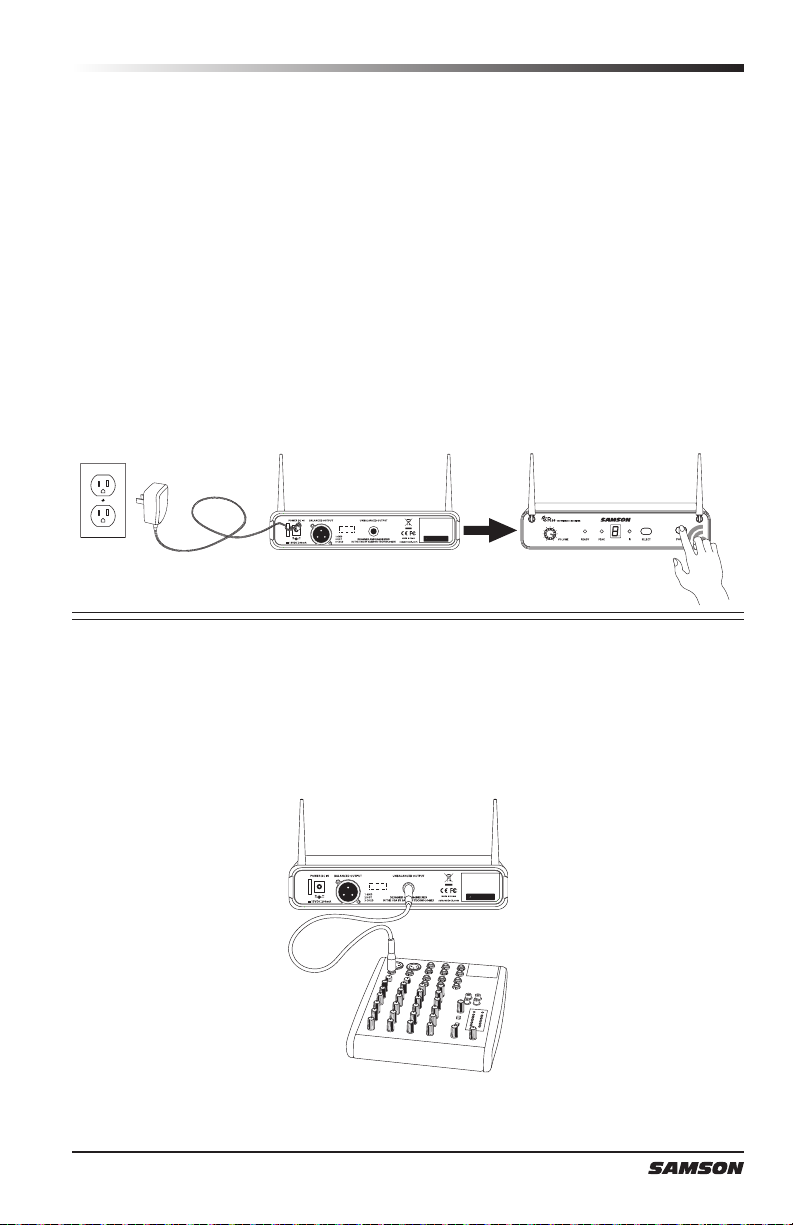
Inicio Rápido - Configuración de Sistema Simple
Para que su sistema inalámbrico funcione correctamente, el receptor y el transmisor
deben estar ajustados en el mismo canal.
Siga el procedimiento básico que se indica a continuación para configurar y utilizar
su sistema inalámbrico Concert 88:
Coloque físicamente el receptor del CR88 en el lugar en el que vaya a utilizarse y
extienda las antenas verticalmente. La regla general es que se debe intentar mantener la “línea de visión” entre el receptor y el transmisor, de tal forma que la persona
que utilice o lleve el transmisor pueda ver en todo momento el receptor.
Con el interruptor de Encendido encendido y con la alimentación del CR88 desconectada, conecte el adaptador de corriente incluido. Encienda el CR88 momentáneamente para confirmar que la unidad reciba alimentación. Verá que la visualización
LED se ilumina. A continuación apague el CR88.
This device complies with Part 15 of the
FCC Rules. Operation is subject to the
following two conditions:
(1) This device may not cause harmful
FREQ:
542-566MHz
Con su amplificador o mezclador apagado y con el control de volumen en el nivel
mínimo, conecte el conector de salida del receptor CR88 a la entrada de nivel de
línea o micro de un mezclador o amplificador utilizando la salida XLR balanceada o
la salida de nivel de línea de ¼" no balanceada. Gire el mando de Nivel del CR88
totalmente en el sentido contrario a las agujas del reloj y desconecte a continuación
su alimentación.
interference, and
(2) this device must accept any
interference received, including
interference that may cause
undesired operation.
76
This device complies with Part 15 of the
FCC Rules. Operation is subject to the
following two conditions:
(1) This device may not cause harmful
FREQ:
542-566MHz
interference, and
(2) this device must accept any
interference received, including
interference that may cause
undesired operation.
Page 77

Inicio Rápido - Configuración de Sistema Simple
Con el transmisor apagado, instale dos pilas AA nuevas en el transmisor de petaca
CB88 o en el transmisor manual CH88. Deje el compartimento de las pilas abierto.
Conecte la alimentación al transmisor pulsando y mantenimiento pulsado el interruptor de Encendido; el LED indicador se iluminará en color verde.
ENGLISH
FRANÇAISDEUTSCHEESPAÑOLITALIANO
Sistema Inalámbrico Concert 88
77
Page 78

Inicio Rápido - Configuración de Sistema Simple
This device complies with Part 15 of the
FCC Rules. Operation is subject to the
following two conditions:
(1) This device may not cause harmful
interference, and
(2) this device must accept any
interference received, including
interference that may cause
undesired operation.
FREQ:
542-566MHz
5. Plug receiver into audio system 6. Press Select button to change channel 9. Press and hold SELECT button to IR set 10. Adjust Volume control7. Install batteries 8. Press button on transmitter to turn on
This device complies with Part 15 of the
FCC Rules. Operation is subject to the
following two conditions:
(1) This device may not cause harmful
interference, and
(2) this device must accept any
interference received, including
interference that may cause
undesired operation.
FREQ:
542-566MHz
3. Plug in receiver 4. Turn on receiver
Pulse el botón SELECT en la parte frontal del receptor
CR88 para seleccionar un canal disponible. El número
de canal se incrementará un dígito, de 0 a 9, y después de A a F. Cuando se haya alcanzado el último
canal, el número de canal volverá a situarse en 0.
Coloque el transmisor a una distancia de aproximadamente 15-30 cm de la parte
frontal del CR88 con la ventana IR del transmisor orientada hacia el transmisor IR
del panel frontal del receptor CR88.
Pulse y mantenga pulsado el botón SELECT del
CR88 para ajustar el transmisor en el mismo canal
que el receptor mediante transmisión infrarroja.
78
Page 79

Inicio Rápido - Configuración de Sistema Simple
Una vez finalizada la transmisión, el CR88 recibirá
la señal de RF y la clave de tono del transmisor. El
indicador READY se iluminará en el panel frontal del
receptor CR88.
Encienda su amplificador o mezclador conectado,
pero mantenga el volumen en el nivel mínimo. Gire
el mando de Volumen del CR88 totalmente en el
sentido contrario a las agujas del reloj (hasta su
posición “10”). Ésta es la ganancia unitaria.
Hable o cante al micrófono o, si está utilizando el transmisor con un instrumento
conectado, toque el instrumento con una intensidad del sonido normal. Suba lentamente el volumen de su amplificador o mezclador hasta alcanzar el nivel deseado.
ENGLISH
FRANÇAISDEUTSCHEESPAÑOLITALIANO
Si observa que el sistema sufre interrupciones evidentes, su rango operativo es menor
del que debiera o se producen estallidos sonoros imprevistos, cambie el canal operativo del sistema siguiendo los pasos indicados anteriormente.
Sistema Inalámbrico Concert 88
79
Page 80

Inicio Rápido - Configuración de Sistemas Múltiples
Cuando se utilicen múltiples sistemas, cada sistema debe ajustarse en un canal operativo
diferente. Los pares de transmisor y receptor deben estar en el mismo canal para ope-
rar juntos (Consultar "Planes de Canales del Concert 88" en la página 83).
Cuando se ajuste un transmisor adicional, es necesario cerrar los compartimentos de
la pilas de todos los demás transmisores para asegurar que la Lente IR esté cubierta.
Para cambiar el canal operativo de un sistema, pulse el
botón SELECT en la parte frontal de receptor CR88. El
número de canal se incrementará un dígito, de 0 a 9, y
después de A a F. Cuando se haya alcanzado el último
canal, el número de canal volverá a situarse en 0.
Conecte la alimentación al transmisor pulsando y mantenimiento pulsado el interruptor de Encendido; el LED indicador se iluminará en color verde.
80
Page 81

This device complies with Part 15 of the
FCC Rules. Operation is subject to the
following two conditions:
(1) This device may not cause harmful
interference, and
(2) this device must accept any
interference received, including
interference that may cause
undesired operation.
FREQ:
542-566MHz
5. Plug receiver into audio system 6. Press Select button to change channel 9. Press and hold SELECT button to IR set 10. Adjust Volume control7. Install batteries 8. Press button on transmitter to turn on
This device complies with Part 15 of the
FCC Rules. Operation is subject to the
following two conditions:
(1) This device may not cause harmful
interference, and
(2) this device must accept any
interference received, including
interference that may cause
undesired operation.
FREQ:
542-566MHz
3. Plug in receiver 4. Turn on receiver
Inicio Rápido - Configuración de Sistemas Múltiples
Coloque el transmisor a una distancia de aproximadamente 15-30 cm de la parte
frontal del CR88 con la ventana IR del transmisor orientada hacia el transmisor IR
del receptor.
Pulse y mantenga pulsado el botón SELECT del
CR88 para ajustar el transmisor en el mismo canal
que el receptor mediante transmisión infrarroja.
ENGLISH
FRANÇAISDEUTSCHEESPAÑOLITALIANO
Cuando haya finalizado la transmisión y el CR88 esté
recibiendo la señal de RF del transmisor, el indicador
READY se iluminará en el panel frontal del receptor
CR88.
Si observa que el sistema sufre interrupciones evidentes, su rango operativo es menor
del que debiera o se producen estallidos sonoros imprevistos, cambie el canal operativo del sistema siguiendo los pasos indicados anteriormente.
Sistema Inalámbrico Concert 88
81
Page 82

Montaje en Rack
El receptor CR88 puede instalarse en un rack de 19" estándar para el transporte o
la instalación permanente utilizando las orejetas de rack incluidas. Siga los pasos
sencillos que se indican a continuación para montar el CR88:
Fije las orejetas de rack incluidas introduciendo
cada una de ellas en la ranura de cada lado del
CR88 hasta que queden bloqueadas en su posición
y el receptor esté alineado con el panel frontal.
Coloque el receptor CR88 en un
espacio de rack disponible y deslícelo hasta que las orejetas entren
en contacto con los rieles de la caja
de rack y estén alineadas con los
agujeros del riel de rack.
Monte el receptor en el rack utilizando tornillos de rack del tamaño apropiado (no
incluidos). Para asegurar el equilibrio y la distribución uniforme de las tensiones al
instalar el receptor, apriete los tornillos siguiendo un patrón cruzado de esquinas
opuestas: superior izquierda -> inferior derecha -> superior derecha -> inferior
izquierda.
Para montar dos receptores CR88
en un espacio de rack, el sistema incluye una pieza de conexión central.
Introduzca la pieza de conexión central en la ranura de cada receptor y
fije las orejetas de rack cortas a cada
receptor. Monte los receptores en el
rack utilizando el patrón de apriete
cruzado indicado anteriormente.
82
Page 83

Planes de Canales del Concert 88
Group G*
863-865 MHz
Group F*
606-630 MHz
Group D
542-566 MHz
ENGLISH
FRANÇAISDEUTSCHEESPAÑOLITALIANO
Group C
638-662 MHz
Group B*
806-809 MHz
Group A*
Sistema Inalámbrico Concert 88
0 925,125 0 806,125 0 638,125 0 542,125 0 606,125 0 863,050
925-938 MHz
1 925,850 1 806,375 1 639,625 1 543,625 1 607,625 1 863,250
Canal Frec. Canal Frec. Canal Frec. Canal Frec. Canal Frec. Canal Frec.
2 926,575 2 807,125 2 641,050 2 545,05 2 609,05 2 863,550
3 927,300 3 807,750 3 642,425 3 546,425 3 610,425 3 863,750
4 928,025 4 809,000 4 642,900 4 546,900 4 610,900 4 864,050
5 928,750 5 809,500 5 645,525 5 549,525 5 613,525 5 864,250
6 929,475 6 806,250 6 647,100 6 551,100 6 615,100 6 864,550
7 930,200 7 806,500 7 648,475 7 552,475 7 616,475 7 864,750
8 932,300 8 807,000 8 650,000 8 554,000 8 618,000 8 864,950
9 933,000 9 807,875 9 652,075 9 556,075 9 620,075
A 933,725 A 808,500 A 654,975 A 558,975 A 622,975
B 934,450 B 808,875 B 655,975 B 559,975 B 623,975
C 935,175 C 806,625 C 657,050 C 561,050 C 625,050
D 935,900 D 806,875 D 658,975 D 562,975 D 626,975
F 937,350 F 808,25 F 661,975 F 565,975 F 629,975
E 936,625 E 807,375 E 660,425 E 564,425 E 628,425
* No para el uso en Estados Unidos y Canadá. Para cualquier pregunta en lo relativo a los canales disponibles en su
área, póngase en contacto con su distribuidor de Samson local.
83
Page 84

Localización de Fallos
Problema Soluciones
Compruebe que el transmisor y el receptor estén encendidos.
Compruebe que las pilas del transmisor estén instaladas
correctamente.
Compruebe que el transmisor no esté silenciado.
Compruebe que el adaptador del CR88 esté bien conectado
y enchufado a una toma eléctrica.
Encienda el receptor CR88.
No Hay Audio
Audio Distorsionado
Pérdidas de Audio
El Receptor no se
Enciende
El transmisor no se
enciende (el LED
se ilumina en color
ROJO).
Ruidos o Interferencias Si se están utilizando múltiples canales, asegúrese de que
Compruebe que las conexiones de salida de audio del CR88
estén bien conectadas.
Compruebe que el receptor y el transmisor mantengan la
línea de visión entre ellos.
Compruebe los controles de nivel del receptor y del dispositivo de entrada de audio.
Compruebe que el transmisor y el receptor estén ajustados
en el mismo canal operativo. En caso de duda, restaure el
canal efectuando un ajuste IR.
El nivel de salida del receptor o el nivel del dispositivo de
entrada de audio podría ser demasiado alto.
Compruebe las pilas del transmisor y reemplácelas si fuera
necesario.
La ganancia de entrada del transmisor (CB88) o el nivel de
la fuente de audio podría ser demasiado alto.
El transmisor podría estar demasiado lejos del receptor.
Acérquelo al receptor o modifique la posición de las antenas.
Elimine las fuentes que pudieran causar interferencias,
como por ejemplo teléfonos móviles, teléfonos inalámbricos,
equipos de iluminación, ordenadores, estructuras metálicas,
etc.
Compruebe que el adaptador esté bien conectado y enchufado a una toma eléctrica que suministre alimentación.
Cambie las pilas del transmisor.
no haya sistemas que estén operando en el mismo canal. Si
el problema persiste, cambie uno o todos los canales de los
sistemas.
84
Page 85

Especificaciones
Sistema
Rango Operativo 100 m (línea de visión)
Respuesta de Frecuencia de Audio 50 Hz - 15 kHz
T.H.D. (Global) <1% (@AF 1 kHz, RF 46 dBu)
Rango Dinámico >100 dB ponderado A
Señal a Ruido >90 dB
Temperatura de Funcionamiento –10°C (14°F) a +60°C (+140°F)
Frecuencia de Clave de Tono 32,768 kHz
Transmisor de Petaca CB88
Conector de Entrada Mini-XLR (P3)
Impedancia de Entrada 1MΩ
Rango de Ganancia de Entrada 38 dB
Potencia de RF 10 mW EIRP
Requisitos de Alimentación Dos pilas alcalinas AA (LR6)
Vida de las Pilas 8 horas
Dimensiones (A x L x F) 96mm x 62mm x 18,5mm
(3,75" x 2,44" x 0,75")
Peso 93 g / 0,2 libras
Transmisor Manual CH88
Elemento de Micrófono Dinámico
Rango de Ganancia de Entrada 28 dB
Potencia de RF 10 mW EIRP
Requisitos de Alimentación Dos pilas alcalinas AA (LR6)
Vida de las Pilas 8 horas
Dimensiones (A x Ø) 260mm x 54mm (10,23" x 2,1")
Peso 218 g / 0,48 libras
ENGLISH
FRANÇAISDEUTSCHEESPAÑOLITALIANO
Receptor CR88
Nivel de Salida de Audio +14 dBu no balanceado
Nivel de Salida de Audio +9 dBu balanceado
Impedancia de Salida de Audio 810 Ohmios no balanceado
Impedancia de Salida de Audio 240 Ohmios balanceado
Sensibilidad -100 dBm / 30 dB sinad
Rechazo de Imagen >50 dB
Tensión de Funcionamiento 15 V CC 200mA
Dimensiones (A x L x F) 210mm x 125mm x 44mm
(8,25" x 4,9" x 1,75")
Peso 388 g / 0,85 libras
En Samson mejoramos continuamente nuestros productos y debido a ello las especi-
ficaciones y las imágenes pueden ser objeto de cambios sin previo aviso.
Sistema Inalámbrico Concert 88
85
Page 86

Normas y Regulaciones de la FFC
Los receptores inalámbricos de Samson están certificados de acuerdo con el apartado
15 de las Normas de la FCC y los transmisores están certificados de acuerdo con el apartado 74 de las Normas de la FCC.
La obtención de las licencias de operación para los equipos de Samson es responsabilidad del usuario y la otorgabilidad de las licencias dependerá de la clasificación y la
aplicación del usuario y de la frecuencia seleccionada.
NOTA: Se ha verificado que este aparato cumple con los límites establecidos para un dispositivo digital de Clase B, de acuerdo a lo establecido en la Sección 15 de las Normas
FCC. Estos límites han sido diseñados para ofrecer una protección razonable contra las
interferencias molestas en instalaciones residenciales. Este aparato genera, utiliza y
puede emitir energía de radiofrecuencia y, si no se instala y utiliza de acuerdo con las
instrucciones, puede producir interferencias molestas en las comunicaciones de radio. No
obstante, no está garantizado que estas interferencias no se produzcan en una instalación
concreta. Si este aparato produce interferencias molestas en la recepción de la radio o la
televisión, lo cual podrá comprobar fácilmente apagando y encendiendo este aparato, el
usuario será el responsable de tratar de corregir dichas interferencias por medio de una o
más de las siguientes medidas:
• Reoriente o reubique la antena receptora.
• Aumente la distancia de separación entre este aparato y el receptor.
• Conecte este aparato a una salida de corriente o regleta distinta a la que esté conectado el receptor.
• Pida consejo a un técnico especialista en radio/TV o en el establecimiento en el que
adquirió el producto.
ADVERTENCIA: Los cambios o modificaciones no aprobados expresamente por el responsable del cumplimiento normativo podrían anular la autorización del usuario para utilizar el
equipo.
Este dispositivo cumple la Norma RSS-210 de
Industry & Science Canada.
Su funcionamiento está sujeto a las dos condiciones siguientes:
(1) este dispositivo no debe provocar interferencias y (2) este dispositivo debe aceptar
cualquier interferencia que reciba, incluidas las interferencias que puedan provocar un
funcionamiento no deseado.
Este equipo está diseñado para uso en aplicaciones de micrófonos inalámbricos.
El equipo está destinado a la venta en: AT, BE, CH, CY, CZ*, DK, EE, FI*, FR*, DE*, GR*,
HU, IE, IS, IT, LV, LT*, LU, MT*, NL, NO*, PL* PT, RO, SK, SI, ES, SE, UK
*Con sujeción a licencia. Comuníquese con la autoridad nacional de frecuencias para
obtener información sobre el uso legal disponibles en su área. Cualquier cambio o
modificación no aprobados expresamente por Samson Technologies Corp. podrían anular
su autoridad para operar el equipo.
Por el presente, Samson Technologies Corp.,declara que los aparatos CR88, CH88 y
CB88 cumplen los requisitos esenciales y otras disposiciones relevantes de la Directiva
1999/5/CE. La declaración de conformidad puede consultarse en
http://www.samsontech.com/site_media/support/manuals/Concert_88_DOC.pdf
86
Page 87

Informazioni importanti sulla sicurezza
ATTENZIONE
RISCHIO DI FOLGORAZIONE!
NON APRIRE!
ATTENZIONE: PER RIDURRE IL RISCHIO DI FOLGORAZIONE NON ASPORTARE IL COPERCHIO (O
LA PARTE POSTERIORE). IL DISPOSITIVO NON CONTIENE COMPONENTI RIPARABILI DALL'UTENTE. PER LE RIPARAZIONI RIVOLGERSI A PERSONALE DI ASSISTENZA QUALIFICATO.
Il simbolo del fulmine con la punta a forma di freccia all'interno di un
triangolo equilatero ha lo scopo di avvisare l'utente della presenza di
"tensioni pericolose" non isolate nella cassa del prodotto, di ampiezza
sufficiente a costituire un rischio di folgorazione.
Il punto esclamativo all'interno di un triangolo equilatero ha lo scopo di
avvisare l'utente della presenza di importanti istruzioni di funzionamento e manutenzione nella documentazione a corollario dell'apparecchio.
ENGLISH
FRANÇAISDEUTSCHEESPAÑOLITALIANO
PER SCONGIURARE IL PERICOLO DI INCENDI O FOLGORAZIONI NON UTILIZZARE QUESTA SPINA CON UNA PROLUNGA, UNA PRESA DI CORRENTE O ALTRE USCITE A MENO
CHE LE LAME NON POSSANO ESSERE INSERITE COMPLETAMENTE PER EVITARNE
L'ESPOSIZIONE. PER SCONGIURARE IL PERICOLO DI INCENDI O FOLGORAZIONI NON
ESPORRE L'APPARECCHIO ALLA PIOGGIA O ALL'UMIDITÀ. PER EVITARE FOLGORAZIONI
INSERIRE COMPLETAMENTE LA LAMA LARGA DELLA SPINA NELLA FESSURA LARGA
DELLA PRESA.
IL PRESENTE DISPOSITIVO È CONFORME CON LA PARTE 15 DELLE
NORME FCC CLASSE B. IL FUNZIONAMENTO È SOGGETTO ALLE
SEGUENTI DUE CONDIZIONI: (1) IL DISPOSITIVO NON DEVE
CAUSARE INTERFERENZE DANNOSE E (2) IL DISPOSITIVO DEVE
ACCETTARE QUALSIASI INTERFERENZA RICEVUTA, COMPRESE
QUELLE CHE POTREBBERO PROVOCARNE IL FUNZIONAMENTO
INDESIDERATO. ADATTO PER USO DOMESTICO O IN UFFICIO.
Se si desidera smaltire il prodotto, non gettarlo con i rifiuti domestici generici. Esiste un
sistema di raccolta separato per i prodotti elettronici usati conformemente alla normativa che richiede un trattamento, un recupero e un riciclo corretti.
Gli utenti privati residenti nei ventotto stati membri dell'UE, in Svizzera e in Norvegia
possono portare gratuitamente i propri prodotti elettronici usati presso strutture di raccolta a ciò
preposte o a un rivenditore (se si acquista un apparecchio nuovo analogo).
Per i Paesi non ricordati sopra, contattare le autorità locali per conoscere il metodo di smaltimento corretto.
Facendo ciò si garantirà che il prodotto smaltito sia sottoposto al trattamento, al recupero e al
riciclo necessari, evitando così possibili conseguenze negative per l'ambiente e la salute umana.
AVVERTIMENTO
Sistema wireless Concert 88
87
Page 88

Informazioni importanti sulla sicurezza
1. Leggere le presenti istruzioni.
2. Conservare le presenti istruzioni.
3. Prestare attenzione a tutte le avvertenze.
4. Seguire tutte le istruzioni.
5. Non utilizzare l'apparecchio vicino
all'acqua.
6. Pulire unicamente con un panno
asciutto.
7. Non bloccare alcuna delle aperture
di ventilazione. Eseguire l'installazione conformemente alle istruzioni
della società produttrice.
8. Non installare nei pressi di sorgenti
di calore come termosifoni, registri
di calore, stufe o altri apparecchi
(compresi gli amplificatori) che
producono calore.
9. Non ignorare lo scopo di sicurezza
della spina polarizzata o con messa
a terra. Una spina polarizzata ha due
lame, una più ampia dell'altra. Una
spina con messa a terra ha due lame
e un terzo connettore di messa a
terra. La lama larga, o il terzo polo,
è inserita/o per la sicurezza dell'utente. Se la spina in dotazione non è
adatta per la propria presa, consultare un elettricista per sostituire la
presa obsoleta.
10. Proteggere il cavo di alimentazione
in modo che non venga calpestato o
schiacciato, soprattutto in corrispondenza delle spine, dei connettori e
del punto in cui esce dall'apparecchio.
11. Usare soltanto dispositivi/accessori
specificati dalla società produttrice.
12. Usare unicamente con il carrello,
la base, il treppiede, il sostegno o
il tavolo specificati dalla società
produttrice o venduti con l'apparecchio. Quando si utilizza un carrello,
fare attenzione nello spostamento
dell'insieme carrello/apparecchio
per evitare lesioni da ribaltamento.
13. Staccare la spina dell'apparecchio
dalla presa di corrente all'imperversare di temporali con fulmini o
quando non è utilizzato per lunghi
periodi di tempo.
14. Per qualsiasi riparazione rivolgersi a
personale di assistenza qualificato.
Eventuali riparazioni sono necessarie
se l'apparecchio è stato danneggiato
in qualche modo, come nel caso di
guasti al cavo di alimentazione o alla
spina, danni provocati dal rovesciamento di liquido o dalla caduta di
oggetti sull'apparecchio, esposizione alla pioggia o all'umidità, o se
l'apparecchio non funziona in modo
normale o è stato fatto cadere.
15. L'apparecchio non dovrà essere
esposto a sgocciolamento o schizzi
di acqua e su di esso non deve essere posato alcun oggetto contenente
liquido, come per esempio un vaso.
16. Fare attenzione ad evitare folgorazioni, inserire completamente la lama
larga della spina nella fessura larga
della presa.
17. Mantenere una corretta ventilazione
attorno all'intera unità.
18. L'adattatore a inserimento diretto
viene utilizzato come dispositivo di
disconnessione, si dovrà sempre essere in condizione di poterlo mettere
prontamente in funzione.
19. Le batterie (pacco batterie o batterie
installate) non dovranno essere
esposte a un calore eccessivo come
quello della luce del sole, del fuoco
o similare.
88
Page 89

Indice
Introduzione . . . . . . . . . . . . . . . . . . . . . . . . . .90
Caratteristiche del sistema . . . . . . . . . . . . . . . . . . . .91
Componenti del sistema . . . . . . . . . . . . . . . . . . . . .91
Tour guidato - funzioni del ricevitore CR88 . . . . . . . . . . . .92
Tour guidato - funzioni del trasmettitore belt pack CB88. . . . . .94
Tour guidato - funzioni del trasmettitore portatile CH88 . . . . . . 96
Guida introduttiva - Configurazione di un sistema singolo . . . . .97
Guida introduttiva - Configurazione di sistemi multipli . . . . . .101
Montaggio su rack . . . . . . . . . . . . . . . . . . . . . . .103
Schemi dei canali del sistema Concert 88 . . . . . . . . . . . 104
Localizzazione guasti . . . . . . . . . . . . . . . . . . . . . 105
Specifiche . . . . . . . . . . . . . . . . . . . . . . . . . . 106
ENGLISH
FRANÇAISDEUTSCHEESPAÑOLITALIANO
Sistema wireless Concert 88
89
Page 90

Introduzione
Congratulazioni per aver acquistato il sistema wireless Concert 88 di Samson. Il
modello Concert 88 è la soluzione ideale per artisti dinamici che hanno bisogno di
un sistema affidabile, dal suono eccellente per applicazioni senza filo. Caratterizzato
da un funzionamento semplice, con sedici canali disponibili e una porta a infrarossi
per il canale del trasmettitore, il Concert 88 può essere velocemente messo in funzione non appena tolto dalla confezione. Il sistema Concert 88 garantisce prestazioni
dal suono pulito, prive di interruzioni grazie alla combinazione del tone key con la
funzione di silenziamento automatico. Questa configurazione consente il passaggio
attraverso il ricevitore soltanto dell'audio proveniente dal trasmettitore e silenzia
l'uscita in presenza di eventuali interferenze.
Il sistema Concert 88 è disponibile in quattro configurazioni. Il sistema vocale
portatile comprende il trasmettitore portatile CH88 e la capsula microfonica portatile
dinamica . Il sistema belt pack CB88 può essere configurato con la combinazione
cuffie-microfono HS5, con il microfono lavalier LM5 o con un cavo per strumenti da
¼". Per installazioni itineranti o a carattere permanente, il Concert 88 include un kit
per il montaggio su rack standard da 19".
In queste pagine troverete una descrizione dettagliata delle caratteristiche del
sistema wireless Concert 88, oltre a un tour guidato attraverso il suo pannello di
controllo, istruzioni passo per passo riguardo alla sua configurazione e al suo utilizzo
e le specifiche complete del sistema. Se il sistema senza filo è stato acquistato negli
Stati Uniti, troverete anche un certificato di garanzia — vi preghiamo di compilarlo
e spedirlo in modo da poter ricevere assistenza tecnica on-line e da permetterci di
inviarvi informazioni aggiornate su questo e altri prodotti Samson in futuro. Vi invitiamo inoltre a consultare il nostro sito web
(www.samsontech.com) per ottenere informazioni complete su tutta la nostra linea di
prodotti.
Vi consigliamo di conservare come riferimento i seguenti dati, oltre a una copia dello
scontrino certificante l'acquisto.
Numero di serie del ricevitore: _________________________________________
Numero di serie del trasmettitore: ______________________________________
Data di acquisto: ______________________________________________
Nome del rivenditore: ________________________________________________
Con le dovute cure e manutenzione, il sistema wireless Concert 88 funzionerà senza
problemi per molti anni. Se il sistema senza filo dovesse necessitare riparazioni,
bisognerà ottenere un numero di autorizzazione al reso (RA) prima di spedire l'unità a
Samson. Senza questo numero, l'unità non sarà accettata. Vi preghiamo di contattare
Samson allo 1-800-3SAMSON (1-800-372-6766) per ottenere un numero RA prima
di spedire la vostra unità. Conservare la confezione originale e, se possibile, effettuare il reso dell'unità nel suo imballaggio originario. Se il sistema Concert 88 è stato
acquistato fuori dal territorio degli Stati Uniti, contattare il distributore locale per
dettagli sulla garanzia e informazioni sull'assistenza.
90
Page 91

Caratteristiche del sistema
• Sistema wireless professionale per utilizzo in applicazioni con audio dal vivo e
sound contracting
• La tecnologia true diversity eleva al massimo la portata attiva (fino a 91,44 m,
300 piedi) e riduce le potenziali interferenze
• Sedici canali disponibili operanti nella banda UHF progettati per ottenere la
compatibilità massima del sistema nella medesima posizione senza interferenze
• Il ricevitore CR88 è un'unità half-rack che può essere usata senza piedistallo/
non fissata al muro oppure può essere montata su qualsiasi rack standard da 19"
facendo ricorso al kit per rack in dotazione, il che ne semplifica l'integrazione in
qualsiasi impianto audio destinato ad essere spostato o a far parte di un'installazione fissa
• Il tone key e la funzione di silenziamento automatico garantiscono prestazioni
dal suono pulito, prive di interruzioni, dal momento che consentono il passaggio
attraverso il ricevitore soltanto dell'audio proveniente dal trasmettitore e silenziano l'uscita in presenza di eventuali interferenze.
• Portata fino a 91,44 m / 300 piedi (linea di vista)
• Fino a otto ore di durata della carica della batteria, facendo ricorso a due batterie AA standard
Componenti del sistema
Tutti i sistemi
Ricevitore CR88
Alimentazione
Cavo audio da ¼" a ¼"
Accessori per rack aletta per montaggio a rack lunga, aletta per montaggio a
rack corta, due adattatori per ricevitore
Manuale di istruzioni
Sistema portatile
Trasmettitore portatile CH88 con capsula microfonica dinamica
Sistema con cuffie
Trasmettitore belt pack CB88
Microfono con cuffie HS5 con connettore mini-XLR
Sistema lavalier
Trasmettitore belt pack CB88
Microfono lavalier LM5 con connettore mini-XLR
Gancio per indumenti
Sistema per strumento
Trasmettitore belt pack CB88
Cavo per strumento da ¼" a mini-XLR
ENGLISH
FRANÇAISDEUTSCHEESPAÑOLITALIANO
Sistema wireless Concert 88
91
Page 92

Tour guidato - funzioni del ricevitore CR88
1. Antenne - I supporti delle antenne ne consentono una rotazione completa per un
posizionamento ottimale. In condizioni di funzionamento normale, entrambe le
antenne dovrebbero essere posizionate in verticale. Durante il trasporto del ricevitore CR88 entrambe le antenne possono essere piegate all'interno per comodità.
2. Comando VOLUME - Questa manopola imposta il livello del segnale audio in uscita
attraverso i jack di uscita bilanciato e sbilanciato situati sulla parte posteriore
del pannello. Il livello di riferimento si ottiene quando la manopola è interamente ruotata in senso orario (sulla sua impostazione “10”).
3. Spia indicante lo stato di PRONTO - La spia si accende assumendo colore verde
quando il CR88 sta ricevendo il segnale RF e il sistema è pronto per l'uso.
4. Spia indicante lo stato di PICCO - La spia si accende assumendo colore rosso
quando il segnale audio trasmesso è sovraccarico.
5. Display con LED - Il display con LED a sette segmenti mostra il canale in uso sul
ricevitore in un dato momento. I canali del ricevitore CR88 sono indicati con 0-9
e A-F.
6. Trasmettitore IR - Durante la “CONFIGURAZIONE IR” viene utilizzata della luce a
infrarossi per impostare il canale del trasmettitore.
7. Tasto SELEZIONE - Premere questo tasto per effettuare un ciclo attraverso i canali
funzionanti del ricevitore. Premere il tasto e tenerlo premuto per inviare le informazioni relative al canale al trasmettitore mediante trasmissione a infrarossi.
8. Interruttore di ACCENSIONE - Utilizzare per spegnere o accendere il ricevitore
CR88.
92
Page 93

This device complies with Part 15 of the
FCC Rules. Operation is subject to the
following two conditions:
(1) This device may not cause harmful
interference, and
(2) this device must accept any
interference received, including
interference that may cause
undesired operation.
FREQ:
542-566MHz
Tour guidato - funzioni del ricevitore CR88
1. Ingresso in c.c. - Collegare in questo punto l'adattatore in dotazione, facen-
do ricorso al pressacavo come mostrato nell'illustrazione sottostante.
AVVERTIMENTO: non sostituire con adattatori di nessun altro tipo. Farlo può
provocare gravi danni al ricevitore CR88 e ne renderà invalida la garanzia.
2. USCITA BILANCIATA - Usare questo jack XLR a bassa impedenza (600 Ohm) bilan-
ciato elettronicamente quando si collega il ricevitore CR88 ad apparecchiature
audio professionali (+4dBu). La configurazione dei contatti per il cablaggio è la
seguente: contatto 1 terra, contatto 2 alto (caldo) e contatto 3 basso (freddo).
3. USCITA SBILANCIATA - Usare questo jack da ¼" sbilanciato e ad alta impedenza
(5K Ohm) quando si collega il ricevitore CR88 ad apparecchiature audio di tipo
consumer (-10dBV). Il cablaggio è il seguente: punta caldo, manica terra.
ENGLISH
FRANÇAISDEUTSCHEESPAÑOLITALIANO
Sistema wireless Concert 88
Fare ricorso al pressacavo: avvolgere il filo ad anello e
farlo passare nel pressacavo, poi passare la spina dell'adattatore attraverso l'anello creando un nodo.
93
Page 94

Tour guidato - funzioni del trasmettitore belt pack CB88
1. Connettore di ingresso - Collegare il dispositivo di ingresso attraverso il connettore
mini-XLR. Il trasmettitore CB88 è fornito con un microfono lavalier, una combinazione cuffia - microfono o un cavo per strumenti da ¼".
2. Spia indicante lo stato - Questo LED indica la modalità di funzionamento:
VERDE Funzionamento normale
ROSSO Silenziamento
VERDE lampeggiante Poca carica restante della batteria
3. Interruttore di accensione/silenziamento - Premere e mantenere premuto per spe-
gnere o accendere l'unità. Premere e rilasciare per silenziare il trasmettitore o
togliergli il silenziamento.
4. Gancio per fissaggio alla cintura - Utilizzare questo gancio per fissare il trasmetti-
tore CB88 a una cintura o alla tracolla della chitarra.
5. Apertura del coperchio del vano batteria - Premere su entrambi i lati e tirar indie-
tro per aprire il coperchio del vano batteria del trasmettitore CB88.
6. Antenna - Questa antenna fissa del trasmettitore dovrà essere estesa completa-
mente durante il normale funzionamento.
94
Page 95

Tour guidato - funzioni del trasmettitore belt pack CB88
7. Controllo del GUADAGNO in ingresso - Questo comando regola la sensibilità d'in-
gresso del trasmettitore in modo che possa interfacciarsi con gli ingressi di
microfono e strumenti. Per ottenere delle prestazioni ottimali, facendo uso del
cacciavite in dotazione, impostare il controllo del GUADAGNO in ingresso nel
punto in cui si vede la spia indicante il PICCO del CR88 iniziare ad accendersi
a fronte di livelli alti, poi abbassare lentamente fino a che la luce indicante una
condizione di PICCO smette di essere accesa.
8. Vano batterie - Inserire due batterie AA (LR6) standard in questo vano, accer-
tandosi di rispettare i contrassegni "più" e "meno" della polarità come indicati.
Anche se è possibile fare uso di batterie Ni-Cad ricaricabili esse non forniscono
un quantitativo adeguato di corrente per più di quattro ore. AVVERTIMENTO: non
inserire le batterie a rovescio; farlo può provocare gravi danni al trasmettitore
CB88 e ne renderà invalida la garanzia.
9. Lente IR - Questa apertura è utilizzata per catturare il segnale infrarosso inviato
dal ricevitore CR88 durante la CONFIGURAZIONE IR in cui vengono configurati i
canali del trasmettitore.
10. Cacciavite in plastica - Ha lo scopo di essere utilizzato per regolare il controllo del
GUADAGNO (#7) in ingresso del trasmettitore CB88.
ENGLISH
FRANÇAISDEUTSCHEESPAÑOLITALIANO
Sistema wireless Concert 88
95
Page 96

Tour guidato - funzioni del trasmettitore portatile CH88
1. Spia indicante lo stato - Questo LED indica la
modalità operativa:
VERDE Funzionamento
normale
ROSSO Silenziamento
VERDE
lampeggiante
2. Interruttore di accensione/silenziamento -
Premere e mantenere premuto per spegnere
o accendere l'unità. Premere e rilasciare per
silenziare il trasmettitore o togliergli il silenziamento.
3. Coperchio del vano batteria - Svitare le viti del
coperchio del vano batteria e farlo scorrere
per aprire il vano che ospita le batterie del
trasmettitore CH88.
4. Vano batterie - Aprire il vano batterie eserci-
tando una pressione sulla linguetta e sollevando il coperchio. Inserire due batterie AA
(LR6) standard in questo vano, accertandosi
di rispettare i contrassegni "più" e "meno"
della polarità come indicati. Anche se è
possibile fare uso di batterie Ni-Cad ricaricabili esse non forniscono un quantitativo
adeguato di corrente per più di quattro ore.
AVVERTIMENTO: non inserire le batterie a
rovescio; farlo può provocare gravi danni al trasmettitore CH88 e ne renderà invalida la
garanzia.
5. Controllo del GUADAGNO in ingresso - Questo comando regola la sensibilità d'ingresso del
trasmettitore. Per ottenere delle prestazioni ottimali, facendo uso del cacciavite in dotazione, impostare il controllo del GUADAGNO in ingresso nel punto in cui si vede la spia
indicante il PICCO del CR88 iniziare ad accendersi a fronte di livelli alti, poi abbassare
lentamente fino a che la luce indicante una condizione di PICCO smette di essere accesa.
6. Lente IR - Questa apertura è utilizzata per catturare il segnale infrarosso inviato dal rice-
vitore CR88 durante la CONFIGURAZIONE IR in cui vengono configurati i canali del
trasmettitore. Per caricare il canale selezionato il coperchio del vano batterie deve essere
aperto e la lente IR rivolta verso il ricevitore.
7. Cacciavite in plastica - Ha lo scopo di essere utilizzato per regolare il controllo del
GUADAGNO in ingresso del trasmettitore CB88 (V. #5 Controllo del GUADAGNO in
ingresso HH).
96
Poca carica restante
della batteria
Page 97

Guida introduttiva - Configurazione di un sistema singolo
Affinché il sistema wireless funzioni correttamente sia il ricevitore sia il trasmettitore
devono essere impostati sul medesimo canale.
Seguire questa procedura base per configurare e utilizzare il sistema wireless
Concert 88:
Posizionare fisicamente il ricevitore CR88 dove esso sarà utilizzato ed estendere le
antenne in senso verticale. Il generico principio basilare da applicare è mantenere la
"linea di vista" tra ricevitore e trasmettitore in modo che la persona che usa o indossa
il trasmettitore possa vedere il ricevitore.
Con l'interruttore di accensione acceso e l'alimentazione del ricevitore CR88 disattivata, collegare l'adattatore in dotazione. Accendere un istante il ricevitore CR88 per
accertarsi che l'unità stia ricevendo alimentazione. Si vedrà il display a LED accendersi. Poi spegnere il ricevitore CR88.
This device complies with Part 15 of the
FCC Rules. Operation is subject to the
following two conditions:
(1) This device may not cause harmful
FREQ:
542-566MHz
Con l'amplificatore o il mixer spenti e il volume completamente abbassato, collegare
il jack di uscita del ricevitore CR88 all'ingresso del microfono o a quello a livello di
linea di un mixer o di un amplificatore utilizzando l'uscita XLR bilanciata o l'uscita
sbilanciata a livello di linea da ¼" . Ruotare completamente in senso antiorario la
manopola del livello sul ricevitore CR88 poi accenderlo.
interference, and
(2) this device must accept any
interference received, including
interference that may cause
undesired operation.
ENGLISH
FRANÇAISDEUTSCHEESPAÑOLITALIANO
Sistema wireless Concert 88
This device complies with Part 15 of the
FCC Rules. Operation is subject to the
following two conditions:
(1) This device may not cause harmful
FREQ:
542-566MHz
interference, and
(2) this device must accept any
interference received, including
interference that may cause
undesired operation.
97
Page 98

Guida introduttiva - Configurazione di un sistema singolo
Con il trasmettitore spento inserire due batterie AA nuove nel trasmettitore belt pack
CB88 o nel trasmettitore portatile CH88. Lasciare il vano batterie aperto.
Accendere il trasmettitore premendo e mantenendo premuto l'interruttore di accensione; la spia a LED si accenderà assumendo colore verde.
98
Page 99

Guida introduttiva - Configurazione di un sistema singolo
This device complies with Part 15 of the
FCC Rules. Operation is subject to the
following two conditions:
(1) This device may not cause harmful
interference, and
(2) this device must accept any
interference received, including
interference that may cause
undesired operation.
FREQ:
542-566MHz
5. Plug receiver into audio system 6. Press Select button to change channel 9. Press and hold SELECT button to IR set 10. Adjust Volume control7. Install batteries 8. Press button on transmitter to turn on
This device complies with Part 15 of the
FCC Rules. Operation is subject to the
following two conditions:
(1) This device may not cause harmful
interference, and
(2) this device must accept any
interference received, including
interference that may cause
undesired operation.
FREQ:
542-566MHz
3. Plug in receiver 4. Turn on receiver
Premere il tasto SELEZIONE sul lato anteriore del ricevitore CR88 e scegliere un canale disponibile. Il numero di canale aumenterà di una cifra, da 0 a 9 poi da A
ad F. Quando l'ultimo canale è stato raggiunto, il ciclo
del conteggio tornerà a 0.
ENGLISH
Posizionare il trasmettitore a circa 15-30 cm (6-12") di distanza dalla parte anteriore
del ricevitore CR88 con l'apertura IR del trasmettitore di fronte al dispositivo trasmittente a raggi infrarossi situato sul pannello frontale del ricevitore CR88.
Premere e tenere premuto il tasto SELEZIONE del
CR88 per impostare il trasmettitore sul medesimo
canale del ricevitore attraverso la trasmissione a
infrarossi
FRANÇAISDEUTSCHEESPAÑOLITALIANO
Sistema wireless Concert 88
99
Page 100

Guida introduttiva - Configurazione di un sistema singolo
Quando la trasmissione è completa, il ricevitore CR88
riceverà il segnale in RF e il tone key dal trasmettitore.
Sul pannello frontale del ricevitore CR88 lampeggerà la
spia indicante lo stato di PRONTO.
Accendere l'amplificatore o il mixer collegato,
ma tenerne il volume completamente abbassato.
Ruotare la manopola del volume sul CR88 completamente in senso orario (sull'impostazione “10” ).
Ciò comporta un guadagno unitario.
Parlare o cantare nel microfono oppure, se si sta usando il trasmettitore con uno
strumento collegato, suonare lo strumento al normale livello che si avrebbe durante
una performance. Alzare lentamente il volume dell'amplificatore o del mixer fino a
raggiungere il livello desiderato.
Se si riscontra che il sistema ha dei drop-out considerevoli, un ridotto range di esercizio complessivo o improvvise manifestazioni di rumore, modificare il canale su cui
il sistema funziona effettuando le operazioni sopra elencate.
100
