Page 1
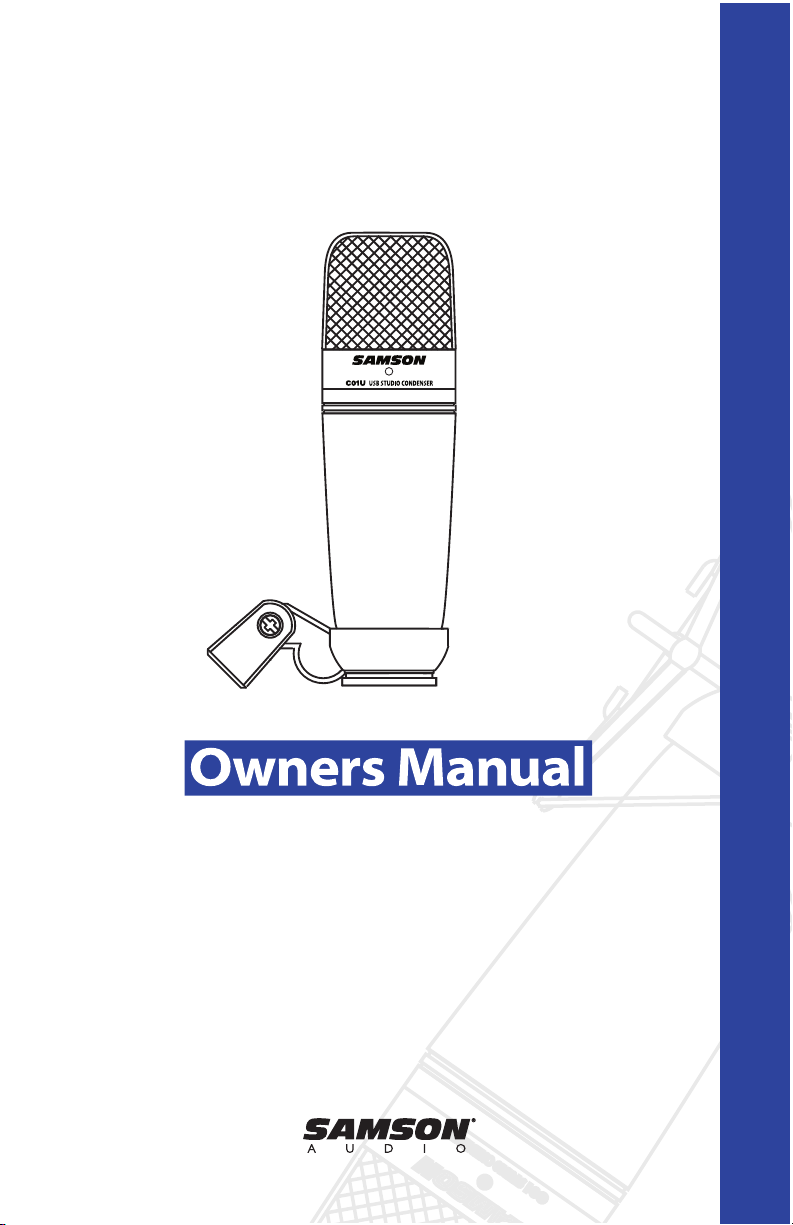
C01U
P R O F E S S I O N A L M I C R O P H O N E S
USB Studio Condenser Microphone
Page 2

Copyright 2005, Samson Technologies Corp.
Printed June, 2005 - v1.2
Samson Technologies Corp.
575 Underhill Blvd.
P.O. Box 9031
Syosset, NY 11791-9031
Phone: 1-800-3-SAMSON (1-800-372-6766)
Fax: 516-364-3888
www.samsontech.com
Contents
Introduction
1
C01U Features
1
Installing the C01U
2
Getting Started with MAC OS X
3
Getting Started with Windows XP
4
Using the C01U Driver
Software
5
Setting a Good Level
5
Using the C01U Driver
Software
6
Operating the C01U
7
Powering the C01U
7
Polar Pattern
7
Microphone Placement
7
Setting Up the Signal Level
8
P-Popping
8
Stand Mounting the C01U
8
Using the Optional SP01 Shock-Mount
9
Introduction 1
0
C01U — Caractéristiques générales 1
0
Installation du C01U 1
1
Mise en oeuvre sous
MAC OS X 1
2
Mise en oeuvre avec Windows XP 1
3
Utilisation du logiciel du C01U 1
4
Obtention
d'un niveau optimal 1
Utilisation du logiciel du C01U 1
5
Alimentation du
C01U 1
5
Einleitung 1
9
C01U Features 1
9
C01U installieren 2
0
Erste Schritte mit MAC OS X 2
Erste Schritte mit Windows XP 2
C01U Treibers
oftware verwenden 2
3
Korrekten Pegel einstellen 2
3
C01U Treibers
oftware 2
C01U mit Spannung versorgen 2
Introducción 2
6
Características del C01U 2
6
Instalación del C01U 2
7
Puesta en marcha con MAC OS X 2
8
Puesta en marcha con Windows XP 2
9
Uso del programa controlador C01U 3
0
Ajuste de un buen nivel 3
0
Uso del programa controlador C01U 3
1
Encendido del
C01U 3
2
C01U Specifications 3
5
Page 3
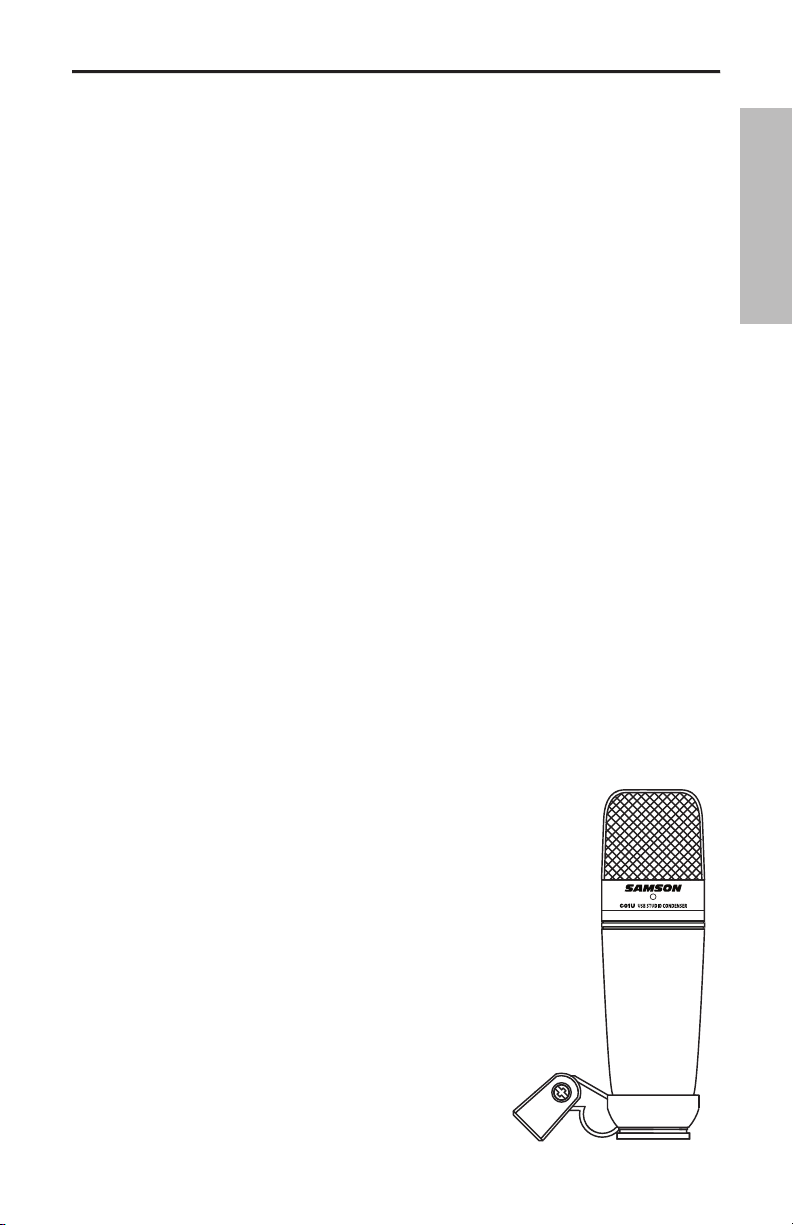
ENGLISH
features a large, 19mm ultra thin diaphragm capsule with an onboard high quality
Analog-to-Digital converter and USB output. The C01U is perfect for recording your
Just plug in the supplied USB cable, launch your DAW and start recording. For
features like programmable GAIN, Low Cut Filter, Input Metering and Phase switch.
The C01U faithfully reproduces a variety of sound sources including vocals, acoustic
transient response insures an accurate reproduction with linear characteristics from
full specifications. You’ll also find a warranty card enclosed—please don’t forget to fill
With proper care and adequate air circulation, your C01U will operate trouble free
for many years. We recommend you record your serial number in the space provided
Authorization number prior to shipping your unit. Please retain the original packing
Workstation.
just about any other sound source.
tional features like Programmable Gain, LED Input
Page 4

ENGLISH
tions of this manual.
you programmable Gain and the digital Input Meter so you can adjust the internal
trols in the MAC or Windows operating system. Therefore, we recommend that you
follow the section Getting Started with Windows XP (and 98) or Getting Started with
Page 5
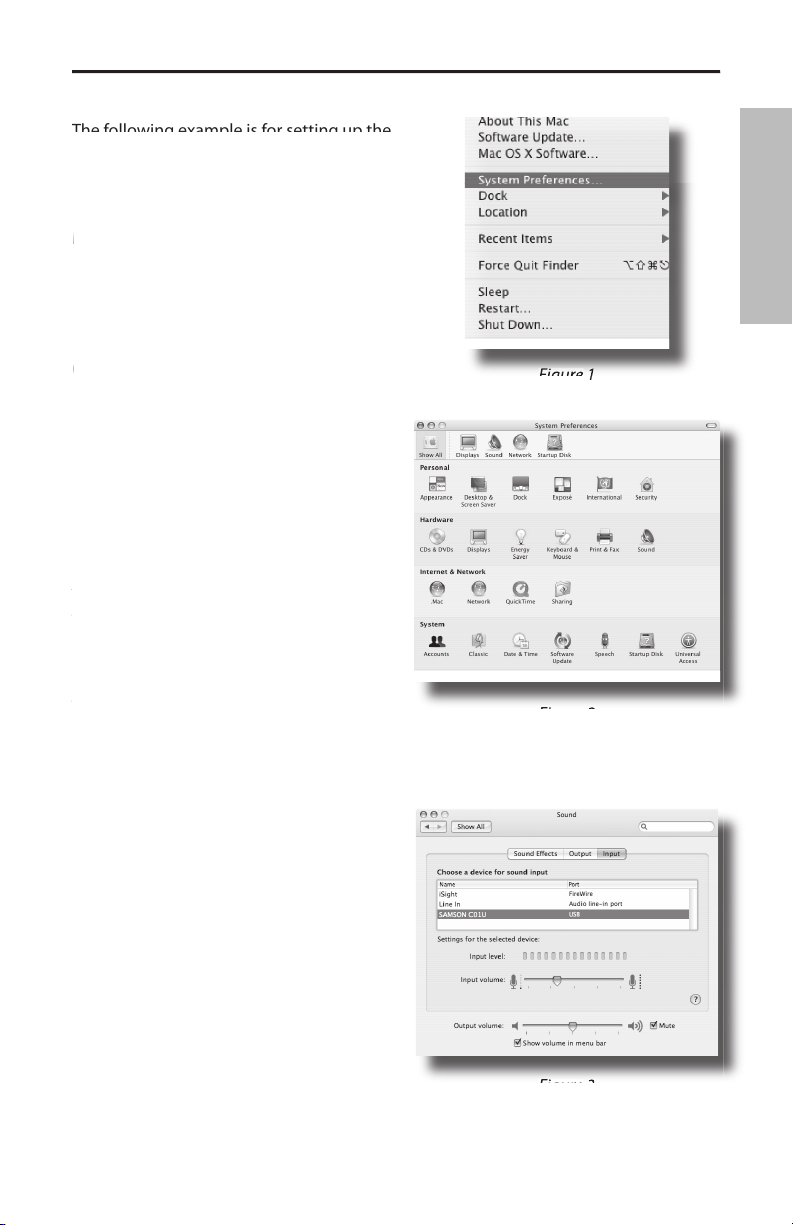
ENGLISH
The following example is for setting up the
The following example is for setting up the
to indicate it is receiving USB power. The
from the dock or the main Apple Menu
4. Now, click in the Input tab and select
At this point you can begin using your micro-
At this point you can begin using your micro-
phone, or if you want, you can use the C01U's
phone, or if you want, you can use the C01U's
section,
Using the C01U
Software "
on
page 9 of this manual.
page 9 of this manual.
3
Page 6
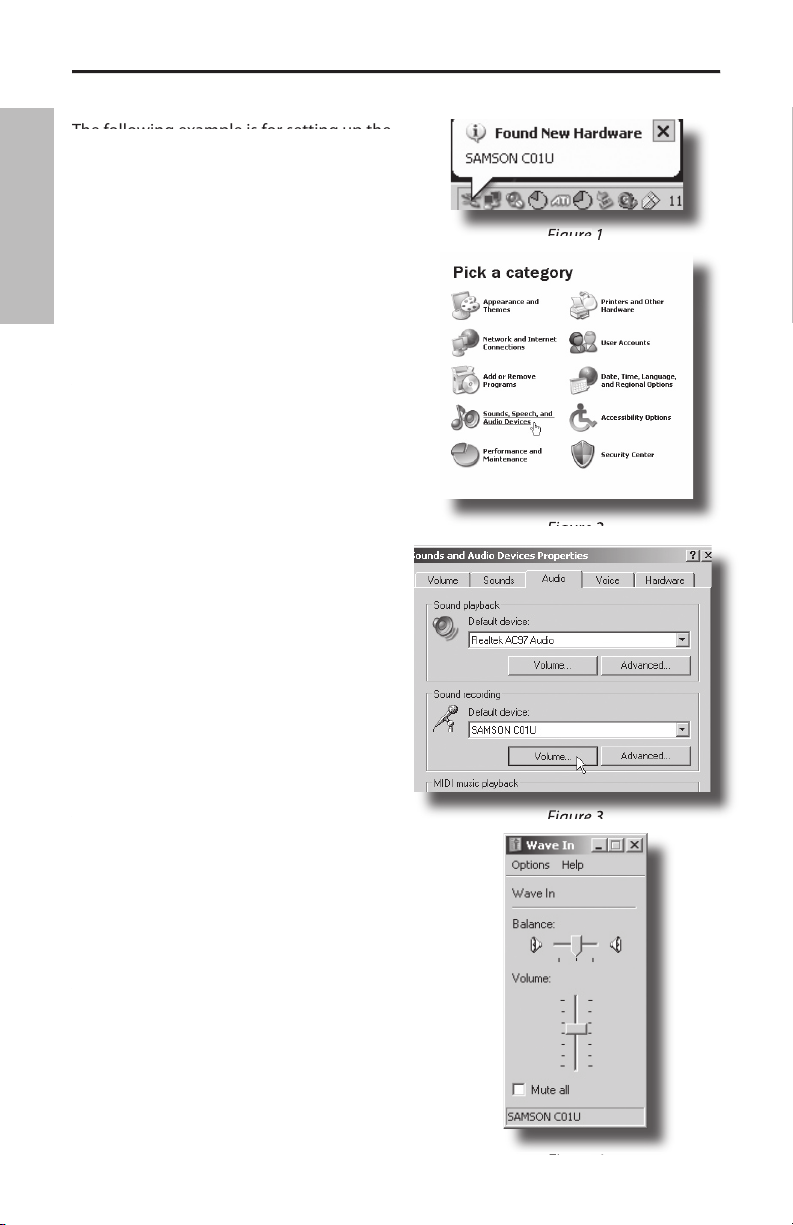
ENGLISH
The following example is for setting up the
The following example is for setting up the
The C01U is now recognized as a Windows
The C01U is now recognized as a Windows
through Control Panel
you can select which device (or multiple
To set computer-controlled gain, click the
To set computer-controlled gain, click the
Volume button (figure 3).
4. The Wave In window sets the computer-
The gain is from –62 dB to +48 dB
The gain is from –62 dB to +48 dB
(figure
4).
2
4
Page 7
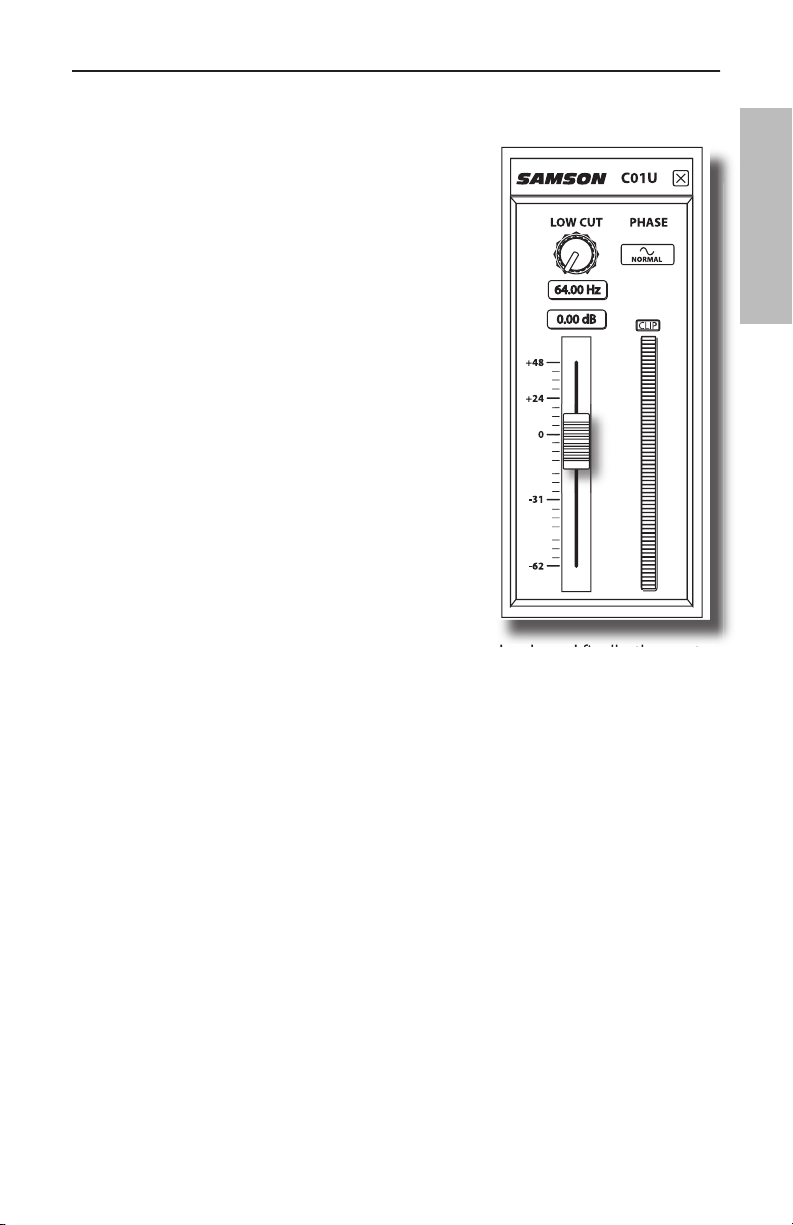
ENGLISH
The C01U can work with most audio software by
tage of the advance features you should install the
Just type samsontech.com into your favorite internet
you download the driver software, run the installation
software i
tions outlined in the following sections of this manual.
fader. That’s not to mention the level of the 5:15 train on its way to Pennsylvania
Also, remember your ear is the most sophisticated and calibrated piece of test gear
you have. So, setting a good level should be approached from a technical point of
view, and then confirmed, by a creative point of view.
The C01U has a onboard, digitally controlled analog INPUT GAIN stage which is con-
trolled by the C01U software Fader. The fader control provides a range of gain from -
Software
Page 8
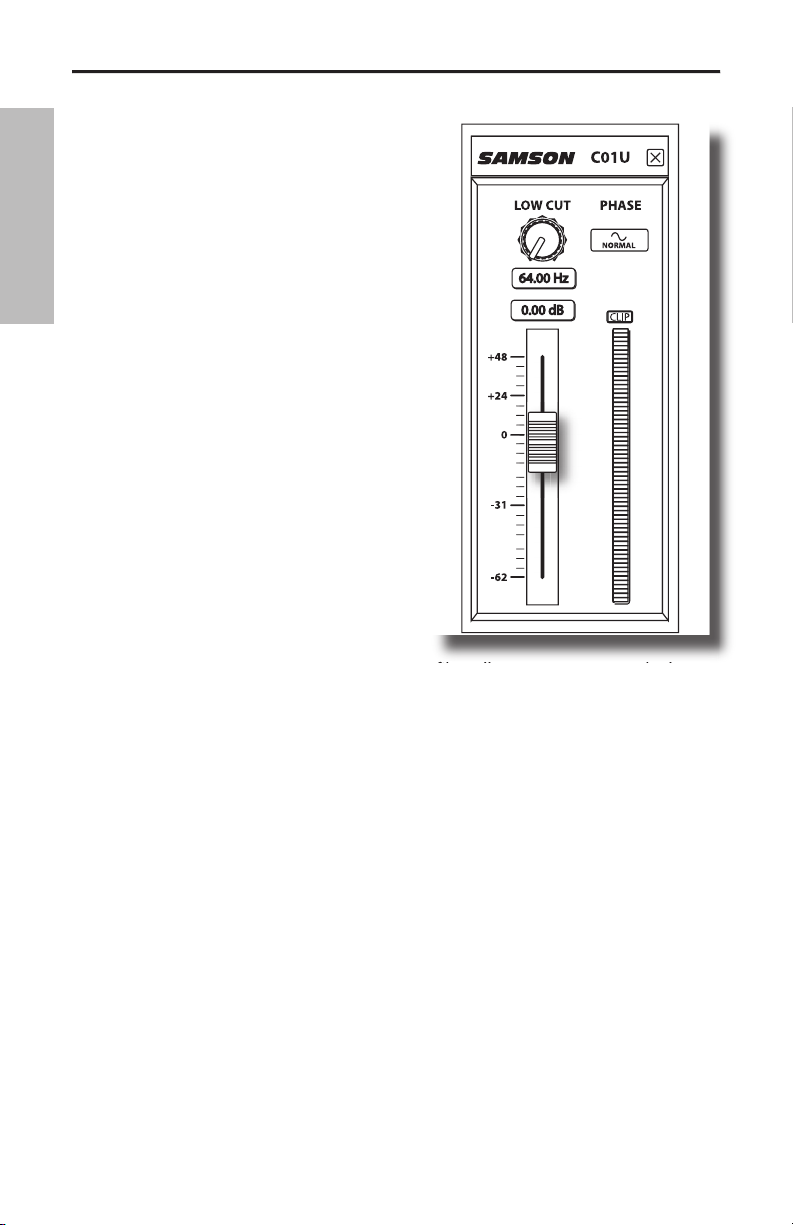
ENGLISH
VU METER - Input Level
To monitor the signal being sent from the
from infinity to Digtal Mximum or CLIP. The
the Input Gain Fader so be sure that you have
that set to the correct position for your sound
when you are setting your input level using
the GAIN control. Try to set the level
the meter reads about just below CLIP but so
that it never goes to CLIP.
The CLIP indicator will stay red until you clear
tures a Low Cut, (or
)
, filter for attenu-
filter allows you to remove the lower
frequencies that you sometimes just don’t want to pick up. For example, when you
filter, you can reduce the amount of pick-up
from the low toms and bass drum that may leak into the hi-hat mic. You can use the
vocals. In live sound applications, the
filter is especially useful for removing
provides a variable
filter that allows
you to adjust the exact frequency at which the low frequencies begin to roll-off, or
When the PHASE switch is pressed in, the yellow LED will light showing that the
Software
Page 9

ENGLISH
The C01U is a condenser microphone, and like all condenser microphones, it has
the mixing console. The C01U receives its
the microphone to the computers USB port and the microphone is ready to operate.
The C01U features a power on LED, which will illuminate when USB power is present.
The most important characteristic of any microphone is its directionality or “pick-up
, bi and uni-direc-
tional. Omni mics pick up sound from all directions, bi-directional (figure 8) mics pick
front of the microphone.
While omni and bi-directional microphones are very useful for a variety of applica-
tions, the majority of “miking” situations in recording and live sound require uni-
you don’t want.
the low frequency response dropping off and the microphone will start to sound
thinner.
the artist. The same may be true for miking instruments, however, you
Page 10

ENGLISH
turing the optimum sound of drum set, acoustic guitar, piano or other instruments in
You can adjust the C01U's internal digitally controlled analog Input Gain stage by
way, the purpose of the mic trim control is to optimize the amount of good signal to
front of the desired sound source and slowly raise the input trim control until you see
the CLIP or Peak indicator light up. Then, turn the input trim control down until the
There are a few ways to deal with the problem including using an external pop filter.
without using an external pop filter.
The C01U can be mounted to a standard microphone stand using the included swivel
Page 11
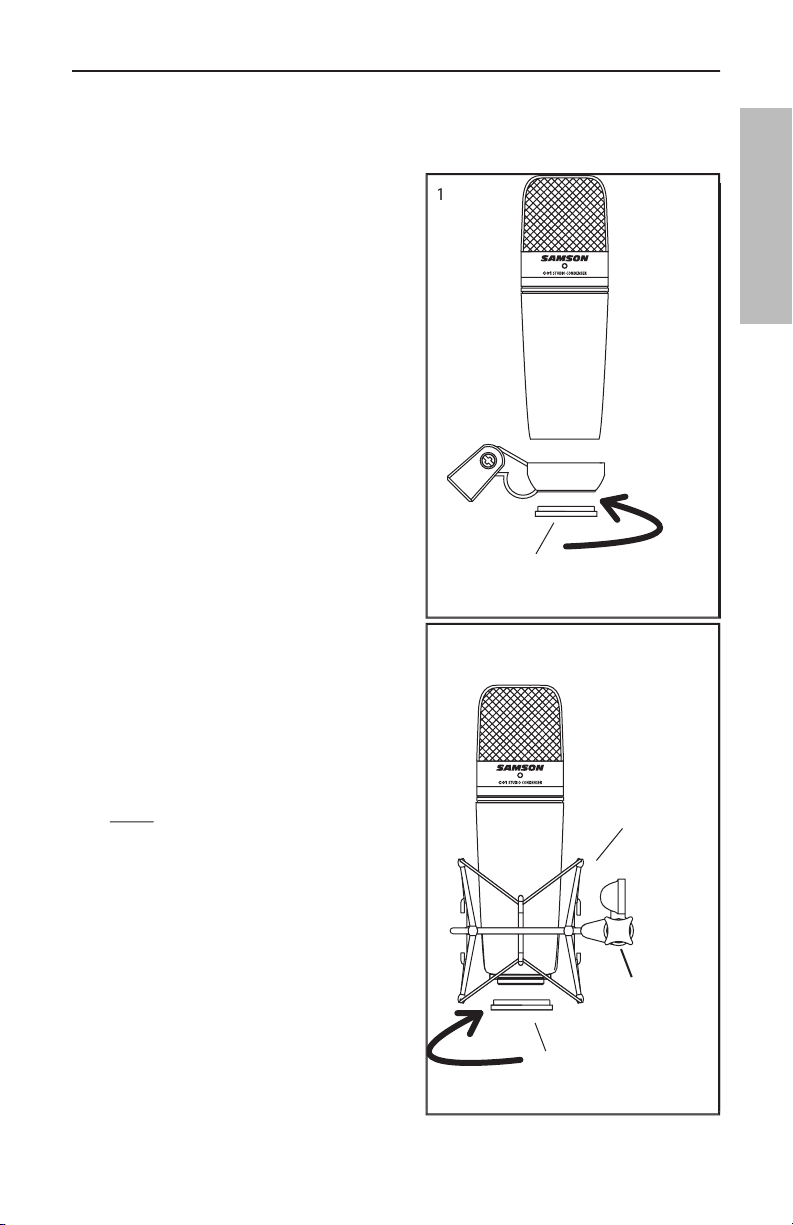
ENGLISH
SP01
SHOCK MOUN
T
THREADED
COLLAR
THUMB
SCREW
THREADED
COLLAR
fitted on the optional SP01 “Spider” shock
the SP01.
your mic stand or boom arm. If you’re
the microphone into the center of the
web, positioning the C01U onto the bot-
tom mounting plate.
threaded collar, rotating clockwise until
tight. (Figure 2)
the angle of the microphone and posi-
tion the C01U to the desired location.
Note:
thumb screw.
Page 12
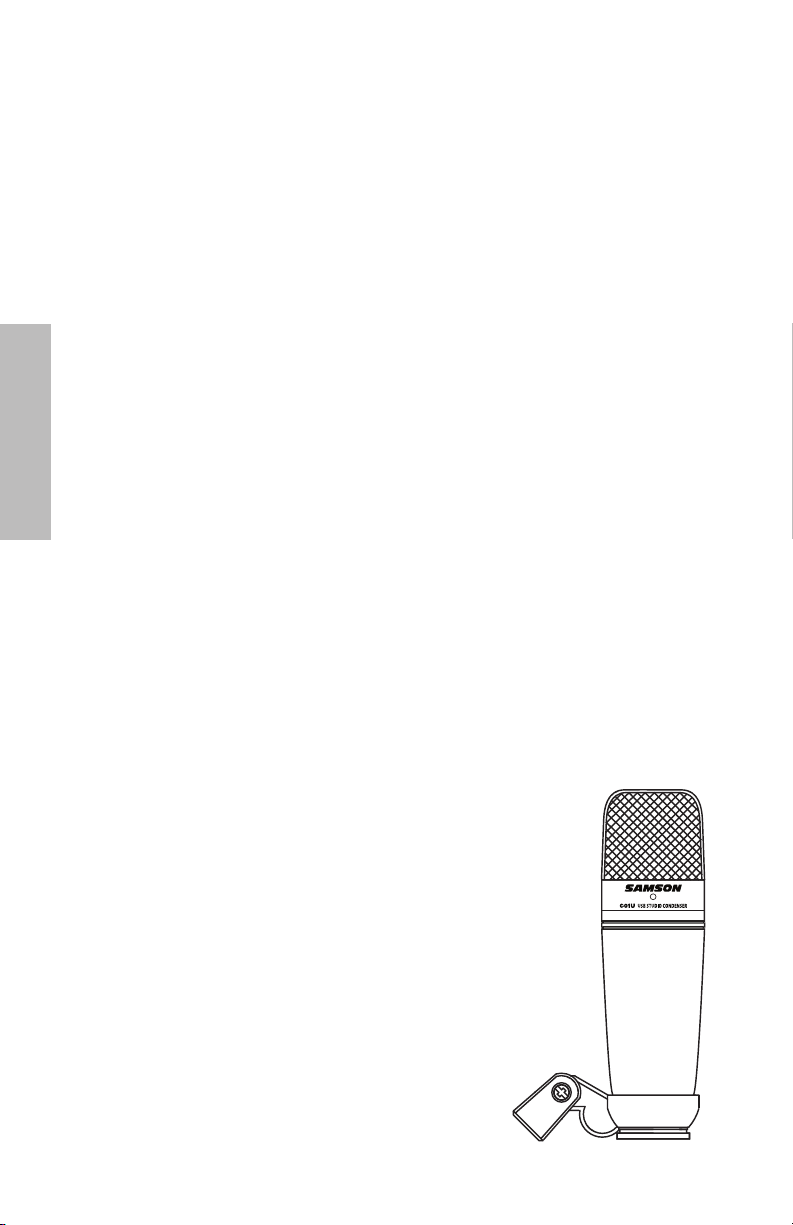
FRANÇAIS
Analogique/
Vous disposez alors d'un réglage de gain programmable, d'un filtre passe-haut, d'un
tion pas-à-pas et les caractéristiques techniques. Vous trouverez également une carte
Avec un entretien adapté, le C01U vous donnera satisfaction pendant de très nom-
Appelez Samson au 1-800-3SAMSON (1-800-372-6766) pour obtenir ce numéro.
Page 13

FRANÇAIS
, vous pouvez installer
votre système d'exploitation informatique, ainsi que depuis votre logiciel d'enregistre-
Windows. Par conséquent, lisez les sections Mise en oeuvre sous Windows XP (et 98)
Page 14

FRANÇAIS
4. Cliquez maintenant sur l'onglet d'Entrée
, ou, si
suivante,
"Utilisation du logiciel du C01U
page 9 de ce mode d'emploi.
3
Page 15

FRANÇAIS
illustre l'utilisation du C01U
tuelle ne s'affichent que lors de la première
Audio depuis le panneau de
4. La fenêtre Wave In détermine le gain et
–62 dB à +48 dB
2
4
Page 16

FRANÇAIS
C01U
teur par le port USB. Ceci dit, pour tirer avantage des
fonctions avancées, installez le logiciel du Samson
tention d'un bon niveau de travail
tion, départs et retours Aux, Faders de voies, réglages
fait que vous ayez utilisé toutes les couvertures de la maison pour essayer d'isoler les
fenêtres de votre studio. Mais c'est une autre histoire. Vous devez savoir qu'à chaque
fois que vous modifiez un réglage dans le trajet du signal, vous modifiez probable-
votre oreille reste le meilleur outil d'appréciation. L'obtention d'un bon niveau doit
Page 17

FRANÇAIS
AFFICHEUR DE NIVEAU
- Niveau d'entrée
est très
verser la phase du signal de la source reprise par le C01U. Le logiciel
Alimentation du
Page 18

Utilisation du C01U
Mise sous tension du C01U
Le C01U est un micro à condensateur, ce qui implique qu’il doit être alimenté par
fantôme. La plupart des consoles de mixage, des préamplificateurs externes et
des enregistreurs D-to-D disposent d’une alimentation de ce type. Une alimentation fantôme externe peut également être utilisée si nécessaire. Le C01U reçoit son
alimentation directement sur le câble micro le reliant à la console ou à une autre
entrée micro offrant ce type d’alimentation. L’alimentation est alors transmise avec
le signal par le câble d’entrée micro de façon inaudible. La majorité des consoles de
mixage disposent d’un commutateur permettant d’activer l’alimentation fantôme ;
assurez-vous que celui-ci est bien enclenché. Le C01U intègre un témoin led bleu, qui
s’allume lorsque le micro est sous tension.
Directivité
La caractéristique essentielle d’un micro est sa directivité. On distingue ainsi trois
catégories : les micros omni-directionnels, bi-directionnels et uni-directionnels. Les
FRANÇAIS
micros omni-directionnels captent les sons en provenance de toutes les directions.
Les micros bi-directionnels captent les sons provenant de l’avant et de l’arrière du
micro et atténuent les sons latéraux (gauche, droite). Les micros uni-directionnels
(cardioïdes) ne captent que les sons reçus de face.
Les micros omni-directionnels et bi-directionnels s’avèrent très pratiques pour bon
nombre d’applications. Les situations de prises de son les plus courantes (scène et
enregistrement) nécessitent néanmoins l’utilisation d’un micro uni-directionnel (ou
cardioïde). En effet, le ciblage du micro uni-directionnel offre une meilleure séparation des instruments en studio et un meilleur contrôle du Larsen sur scène. Le micro
à condensateur C01U est de type hyper-cardioïde, afin d’offrir une réjection maximale des sons latéraux. Lorsqu’il est bien positionné, le micro hyper-cardioïde vous
permet de faire ressortir ce que vous souhaitez entendre et d’atténuer encore plus
efficacement ce que vous ne souhaitez pas entendre.
Placement du micro
Le positionnement du C01U par rapport à l’instrument ou au chanteur que vous
enregistrez influence directement la qualité sonore finale. Tous les micros, et en
particulier les micros uni-directionnels ou cardioïdes, sont très sensibles à un phénomène connu sous le nom “d’effet de proximité”. En termes simples, l’effet de
proximité se caractérise par une variation de la réponse en fréquence du micro en
fonction de la position de la capsule par rapport à la source sonore. Dans les faits,
lorsque vous pointez un micro cardioïde en direction de la source sonore (dans l’axe),
la réponse en fréquence s’améliore ; à l’inverse, lorsque vous désaxez le micro par
rapport à la source, les graves sont plus particulièrement atténués et le son devient
plus aigu.
Pour la plupart des applications de chant, on cherchera à placer le micro juste devant
l’artiste. La même règle peut s’appliquer pour la reprise d’instruments,
Page 19

Utilisation du C01U
cependant, de surprenantes nuances d’égalisation peuvent être obtenues en désaxant très légèrement la capsule par rapport à la source sonore. N’hésitez pas à faire
appel à cette technique pour une prise optimale des sons de batterie, de guitare
acoustique, de piano ou d’autres instruments, sur scène ou en studio. Rien ne saurait
remplacer l’expérience dans le domaine de la prise de son, alors passez à la pratique !
Réglage du niveau du signal
Lorsque vous connectez le C01U à l’entrée d’une console ou d’un enregistreur,
assurez-vous que cette entrée est bien à niveau micro. Veillez également à ce que
l’alimentation fantôme soit activée (voir le chapitre “Mise sous tension du C01U”).
La plupart des consoles et des enregistreurs de qualité sont équipés d’entrée micro
avec réglage du gain (généralement appelé Trim ou Gain). Ce réglage de gain vous
permet d’optimiser le niveau du signal micro par rapport au bruit de fond induit
par l’électronique de la console. Un bon préamplificateur micro est en outre équipé
de témoins d’écrêtage (PEAK ou CLIP). Pour obtenir un niveau micro idéal, placez
le C01U en face de la source à enregistrer et augmentez progressivement le gain
jusqu’à ce que le témoin PEAK s’allume. Baissez ensuite très légèrement le gain de
telle sorte que le témoin reste éteint. Sur la plupart des consoles, le résultat optimal
est obtenu en réglant le gain le plus haut possible sans que le témoin le témoin PEAK
ne s’allume.
Bruits de pop
Les “pops” sont des bruits désagréables produits par le micro lorsque le diaphragme
reçoit le souffle d’un chanteur prononçant un “P”. Il existe différentes solutions permettant de palier ce problème, dont le recours à un filtre anti-pop externe. Certains
ingénieurs du son parmi les plus prestigieux emploient pour cela un bon vieux bas
nylon enfilé sur un porte-manteau tordu et obtiennent d’excellents résultats. Vous
pouvez également désaxer légèrement le micro par rapport au chanteur ; cette technique, efficace dans bien des cas, offre l’avantage de rendre inutile le recours à un
filtre anti-pop externe.
FRANÇAIS
Installation du C01U sur un pied
Le C01U peut être installé sur un pied standard au moyen de l’adaptateur fourni. Si
vous utilisez un pied à la norme américaine 5/8”, dévissez l’adaptateur pour la norme
européenne.
perche. Dévissez la vis “rapide” de la rotule pour donner au micro l’axe souhaité. Une
fois l’angle correct obtenu, serrez la vis pour maintenir le micro en place.
Vissez simplement la base filetée du micro sur votre pied ou votre
Page 20

SP01
Suspension
anti-choc
Bague filetée
Vis
rapide
Bague filetée
Suspension anti-choc SP01 optionnelle
Utilisation de la suspension anti-choc SP01 “Spider” optionnelle
Afin de garantir une isolation optimale
du micro, le C01U peut être installé sur la
suspension anti-choc SP01 “Spider” optionnelle. La procédure suivante vous indique
comment installer le micro sur sa suspension
SP01 :
• Tout d’abord, vissez la suspension SP01
sur le pied ou sur la perche micro. Si
vous utilisez un pied à la norme américaine 5/8”, retirez l'adaptateur à la norme
européenne.
• Retirez la pince de fixation sur pied du
FRANÇAIS
C01U en tournant la bague filetée dans
dans le sens inverse des aiguilles d’une
montre (voir fig. 1).
• Installez le C01U sur la suspension SP01
en plaçant le micro au centre de la toile
et en veillant à le positionner correctement sur la base.
• Assurez la fixation à la suspension SP01
en remontant la bague filetée. Tournezle dans le sens des aiguilles d’une montre (fig. 2)
1
2
• Desserrez la vis rapide de la rotule pour
régler l’angle du micro. Une fois l’angle
approprié obtenu, serrez à nouveau la
vis pour maintenir le micro en place.
Note : Attention à ne pas abîmer le filetage ou à trop serrer la bague ou la vis
rapide.
Page 21

DEUTSCHE
zusätzliche Funktionen, wie programmierbares GAIN, Low Cut-Filter, Input-Anzeige und
Auf diesen Seiten finden Sie eine detaillierte Erläuterung der Funktionen des
Anwendung plus umfassende Spezifikationen. Bitte vergessen Sie nicht, die beiliegende
viele Jahre störungsfrei
Workstation.
Akustikinstrumenten und praktisch jeder anderen
Anzeige, Low Cut-Filter und Phase.
Page 22

DEUTSCHE
vertraut machen. Lesen Sie daher am besten zunächst den Abschnitt "Erste Schritte
Page 23

DEUTSCHE
Audiogerät und installiert automatisch
4. Klicken Sie dann auf das Input-Register
Jetzt können Sie Ihr Mikrofon benutzen oder
s
auf Seite
Abb.
Abb.
Abb.
3
Page 24

DEUTSCHE
Audiogerät und installiert automatisch die
wählen und das computer-gesteuerte Gain
zu ändern, rufen Sie die Systemsteuerung
wird in einfachen Programmen benutzt, z.
wählen, welches Gerät (oder mehrere
4. Das Wave In-Fenster bestimmt das com-
–62 dB bis +48 dB
Abb.
3
Abb.
Abb.
2
Abb.
4
Page 25

DEUTSCHE
C01U Software installieren
zu sammen, nachdem Sie das Mikrofon einfach über das
Software können Sie das
Anleitungen vorgehen.
Zu den wichtigsten Grundlagen guter Tontechnik zählt das
wird. Zu diesen Reglern zählen Preamp Gain, EQ, Aux Sends und Returns, Kanalfader,
Reglers auch irgendwo die Verstärkung ändern.
Testgerät ist, das Sie besitzen. Sie sollten das Einstellen eines korrekten Pegels also
von einem technischen Standpunkt aus angehen und das Ergebnis dann von einem
Anklicken des CLIP Icons zurücksetzen.
Page 26

DEUTSCHE
VU-ANZEIGE - Eingangspegel
Anzeige dargestellte Pegel wird vom Input Gain Fader
ANZEIGE simuliert eine “VU” Ballistik und reagiert auf
zurücksetzen.
Wie jeder gute Mikrofon-Preamp verfügt auch die C01U Software über ein Low Cut
)
Filter zum Bedämpfen des tiefen Bassbereichs. Mit dem
weise nur die Frequenzen aufzeichnen, die das HiHat erzeugt. Mittels
verringern. Die gleiche Technik können Sie auch bei anderen Instrumenten, z. B.
Akustikgitarre, Violine, Piano und sogar Gesang, verwenden. Bei Live-Beschallungen
fig auf Bühnen entstehen. Die
bietet ein variables
Filter,
wird
tronik, die eine aktive Spannungsversorgung benötigt. Herkömmliche Studio-
Page 27

Optionalen SP01 “Spider”Anti-Shock verwenden
SP01
ANTI-SCHOCK
GEWINDERING
RÄNDELSCHRAUB
E
GEWINDERING
Optionalen SP01 Anti-Schock verwenden
1
2
Zwecks zusätzlicher Isolation können Sie
das C01U auf den optionalen SP01 “Spider”
Anti-Schock montieren. Gehen Sie hierbei
wie folgt vor:
• Schrauben Sie zunächst den SP01
Anti-Schock auf Ihren Mikro- oder
Galgenständer. Falls Sie einen US
5/8” Mikro- oder Galgenständer verwenden, müssen Sie den EuroAdapter entfernen.
• Entfernen Sie die C01U Schwenkvorrichtung, indem Sie den Gewindering
wie in Abb. 1 nach links drehen.
• Installieren Sie das C01U im SP01,
indem Sie das Mikrofon in die Mitte
des Netzes einsetzen und es auf dem
Boden der Montageplatte positionieren.
• Sichern Sie den SP01, indem Sie den
Gewindering durch eine Rechtsdrehung bis zum Anschlag wieder montieren (Abb. 2).
• L
ockern Sie jetzt die Rändelschraube,
um den Winkel des Mikrofons einzustellen, und richten Sie das C01U auf
die gewünschte Position aus. Drehen
Sie anschießend die Rändelschraube
wieder fest, um das Mikrofon zu fixieren.
Anmer
kung: Achten Sie darauf, dass
Sie den Gewindering und die
Rändelschraube nicht in die falsche
Richtung oder zu fest drehen.
DEUTSCHE
Page 28

ESPAÑOL
C01U
,
y para que podamos enviarle información actualizada sobre este y otros productos
, su C01U
funcionará sin problemas durante muchos
voces, instrumentos acústicos y casi cualquier otra
fuente de sonido.
frecuencia de muestreo de 48K.
Page 29

También podrá usar el filtro de corte de graves para eliminar murmullos no deseados
ESPAÑOL
Page 30

ESPAÑOL
A continuación le mostraremos un ejemplo
4. Ahora, haga clic en la pestaña de entrada
y elija el C01U
su micrófono
o, si quiere, puede usar las
ampliadas
por software del
C01U
se describe en la sección siguiente,
programa controlador C01U
en la página 9
3
Page 31

XP con el Service Pack 2. En el caso de
vez que conecte el micro, dado que los
teleconferencia o grabación de sonido.
4. La ventana Wave In ajsuta la gannacia
(figura 4).
2
4
ESPAÑOL
Page 32

ESPAÑOL
funciones avanzadas debería instalar el programa
podrá
C01U a través de las sencillas instrucciones
Ajuste de un buen nivel
técnico de sonido es ajustar los niveles de forma
fuente de sonido a sus altavoces o al nivel de sus
y que se oye a pesar de haber cubierto con cortinas las ventanas de su estudio
teniendo en cuenta que cada vez que cambie cualquier control en la ruta de señal,
fader le ofrece un rango de ganancia de -62 a +48 dB. El C01U puede aceptar niveles
Page 33

VU - Nivel de entrada
fuente de sonido. El MEDIDOR digital VU ofrece
VU cuando esté ajustando su nivel de entrada
forma que el medidor de ofrezca lecturas cercanas
CLIP estará "sobrecargando"
Al igual que cualquier buen previo de micro, el
variable que le permite ajustar la frecuencia
una amplia gama de
técnicas de mezcla y microfonía, puede que necesite
vertir la fase de las
señal de la fuente que haya conectado a su programa
ESPAÑOL
Page 34

Utilizar el C01U
C01U
C01U es un micro condensador y, al igual que todos los micros condensadores,
, derivada
C01U recei
USB.
La característica más importante de cualquier micrófono es su direccionalidad o “patrón
de captación”. Existen tres categorías básicas de patrones de captación; omnidireccional, bidireccional y unidireccional. Los micrófonos omnidireccionales captan el sonido
en todas direcciones, los bidireccionales (figura 8) captan el sonido directamente delante y detrás del micrófono y rechazan el sonido de la derecha y la izquierda, y los unidireccionales (cardioides) captan el sonido delante del micrófono.
Aunque los micrófonos omnidireccionales y bidireccionales son muy útiles para muchas
aplicaciones, la mayoría de situaciones de “micrófonos” para la grabación y el sonido en
vivo requieren micrófonos unidireccionales o cardioides. La naturaleza unidireccional
permite una mejor separación de los instrumentos en el estudio y un mayor control
sobre la realimentación en el reforzamiento del sonido en vivo. El patrón de captación
del micrófono condensador C01U es hipercardioide, con lo cual ofrece un mayor
rechazo del sonido lateral. Cuando se coloca correctamente, el patrón de captación hipercardioide permite captar una mayor parte del sonido deseado y una menor parte del
sonido no deseado.
Para maximizar la calidad del sonido hay que prestar mucha atención a la ubicación
del C01U y a cómo está situado para el instrumento o vocalista que va a captar con
el micrófono. Todos los micrófonos, especialmente los unidireccionales o cardioides,
muestran un fenómeno conocido como “efecto de proximidad.” Para explicarlo muy
sencillamente, el efecto de proximidad es el cambio resultante en la respuesta de frecuencia de un micrófono según la posición de la cápsula del micrófono con relación a
ESPAÑOL
la fuente de sonido. Específicamente, al apuntar un micrófono cardioide directamente
hacia la fuente de sonido (en eje) obtendrá la mejor respuesta de frecuencia, pero si
empieza a desviar ligeramente el micrófono (fuera de eje) observará que la respuesta
de frecuencia baja cae y el micrófono empieza a sonar con una menor densidad.
Page 35

Ajustar el nivel de la señal
Utilizar el C01U
Para la mayoría de las aplicaciones vocales deseará colocar el micrófono delante del
artista. Esto también es así para captar instrumentos, pero pueden realizarse algunos
ajustes de ecualización realmente increíbles cambiando ligeramente el ángulo de la
cápsula con relación a la fuente de sonido. Ésta puede ser una técnica muy útil para
capturar el sonido óptimo de un grupo de instrumentos de percusión, una guitarra
acústica, un piano u otros instrumentos en una sala viva o estudio. La experimentación y la experiencia son los mejores maestros para conseguir un buen sonido, o sea
que, ¡conéctese!
Al conectar el C01U a la entrada de un mezclador o una grabadora, compruebe que
la entrada sea de nivel de micrófono. Además, compruebe que la potencia fantasma
esté activada tal como se explica en la sección anterior “Alimentación del C01U”.
La mayoría de los mezcladores y grabadoras de una calidad razonable ofrecen una
entrada de micrófono con control de recorte para micrófono (normalmente llamada
Trim o Gain). La finalidad del control de recorte es optimizar la cantidad de señal
buena con relación a cualquier ruido asociado con los mezcladores electrónicos. Un
buen preamplificador de micrófono con recorte también tendrá un LED PEAK o CLIP.
Para ajustar un nivel adecuado en el micrófono, coloque el C01U delante de la fuente
de sonido y suba lentamente el control de recorte del micrófono hasta que el LED
PEAK se ilumine. A continuación, baje el control de recorte hasta que el LED deje
de iluminarse. En la mayoría de los mezcladores, el ajuste ideal es que el control de
recorte esté al nivel más alto posible sin que se ilumine el LED PEAK.
El chasquido de P es este molesto chasquido que se obtiene cuando el diafragma
del micrófono recibe un golpe de aire de un vocalista que pronuncia palabras que
contiene la letra “P”. Existen algunas manera de solucionar este problema, incluyendo
la utilización de un filtro externo. Algunos famosos ingenieros utilizan una media de
nilón sobre un colgador doblado, lo cual funciona muy bien. También puede colocarse el micrófono ligeramente fuera de eje (ligeramente desviado) con relación al
vocalista. Con ello normalmente puede solucionarse el problema sin utilizar un filtro
externo.
El C01U puede instalarse en un pie de micrófono estándar utilizando el adaptador
para pivote giratorio incluido. Si utiliza un pie de micrófono de 5/8” de los EE.UU.,
deberá desmontar, retirando el tornillo, el adaptador para pie Euro. Simplemente
atornille el adaptador para pivote giratorio en el soporte o pie de jirafa para micrófono. Ahora afloje el tornillo y ajuste el micrófono al ángulo deseado. Una vez ajustado,
apriete el tornillo para fijar el micrófono en su posición.
ESPAÑOL
Page 36

AISLANTE DE
GOLPES DEL
SP01
CUELLO ROSCADO
TORNILLO
CUELLO
ROSCADO
Utilizar el aislante de golpes SP01 opcional
Para un aislamiento adicional, el C01U puede
instalarse en el aislante de golpes SP01
“Spider” opcional. Siga los pasos que se dan a
continuación para instalar el SP01.
• En primer lugar, atornille el aislante de
golpes SP01 en el soporte para micrófono o pie de jirafa. Si utiliza un soporte
o jirafa de 5/8” de los EE.UU., retire el
adaptador Euro.
• Retire el pivote giratorio del C01U girando el cuello roscado en sentido antihorario, tal como muestra la figura 1.
• Instale el C01U en el SP01 introduciendo
el micrófono en el centro de la telaraña,
colocando el C01U sobre la placa de
montaje inferior.
• Fije el SP01 volviendo a instalar el cuello
roscado, girándolo en sentido antihorario hasta que quede firmemente fijado.
(Figure 2)
• Ahora afloje el tornillo para ajustar
el ángulo del micrófono y colocar el
C01U en la posición deseada. Una vez
ajustado, apriete el tornillo para fijar el
micrófono en su posición.
1
2
Nota:
apretar en exceso el cuello roscado o el
ESPAÑOL
tornillo.
Tenga cuidado de no dañar o
Page 37

Weight 1.06 lbs. (.48 kg)
Width: 2.125" (54 mm)
Depth: 2.125" (54 mm)
Specifications subject to change without notice.
Page 38

Page 39

Page 40

www.samsontech.com
