SAITEK EXPRESSIONS WEB CAM User Manual
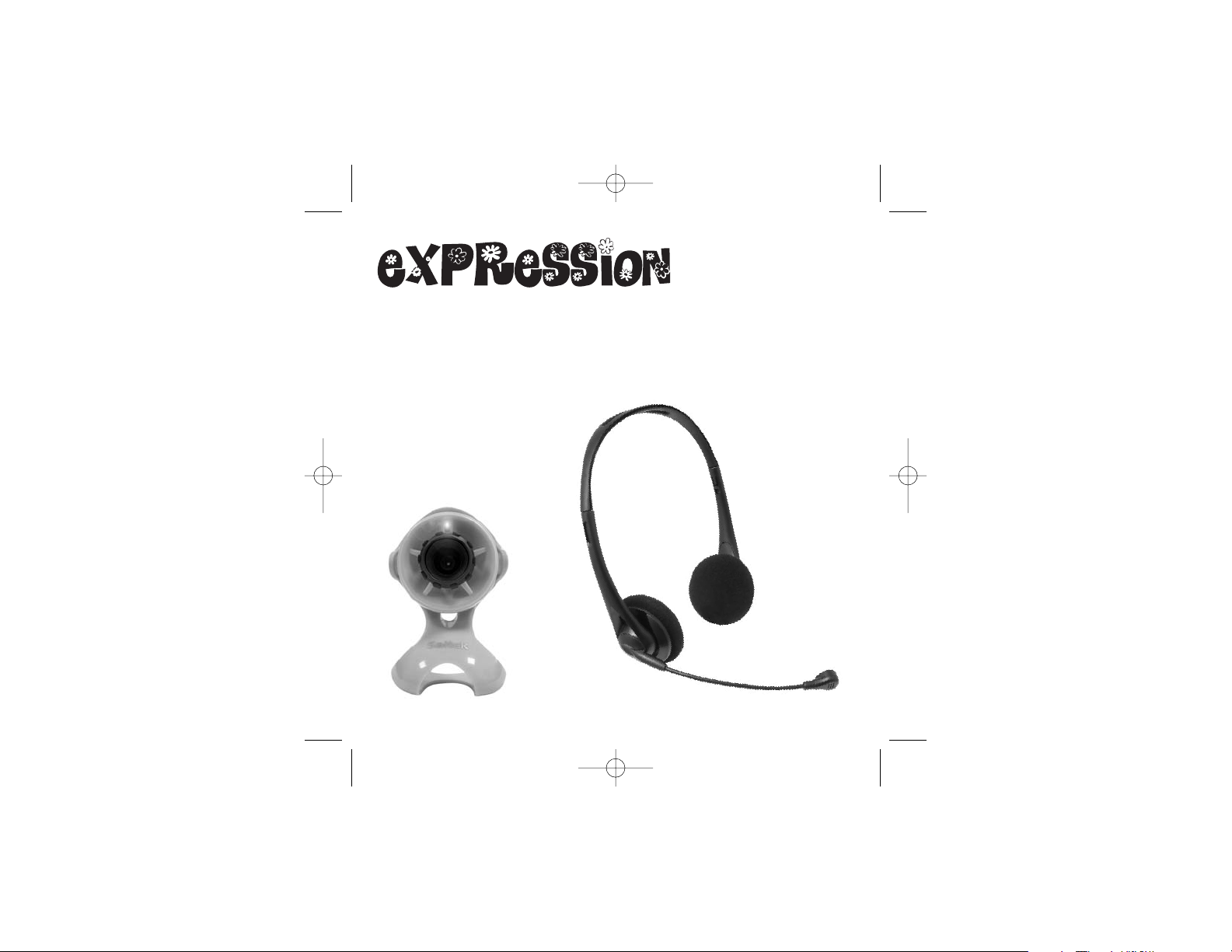
Webcam and Headset
USER MANUAL
BEDIENUNGSANLEITUNG
MANUEL D’UTILISATION
MANUALE D’USO
MANUAL DEL USUARIO
by Saitek
®
PZ53_manual.qxd 23/07/2008 08:27 Page 1
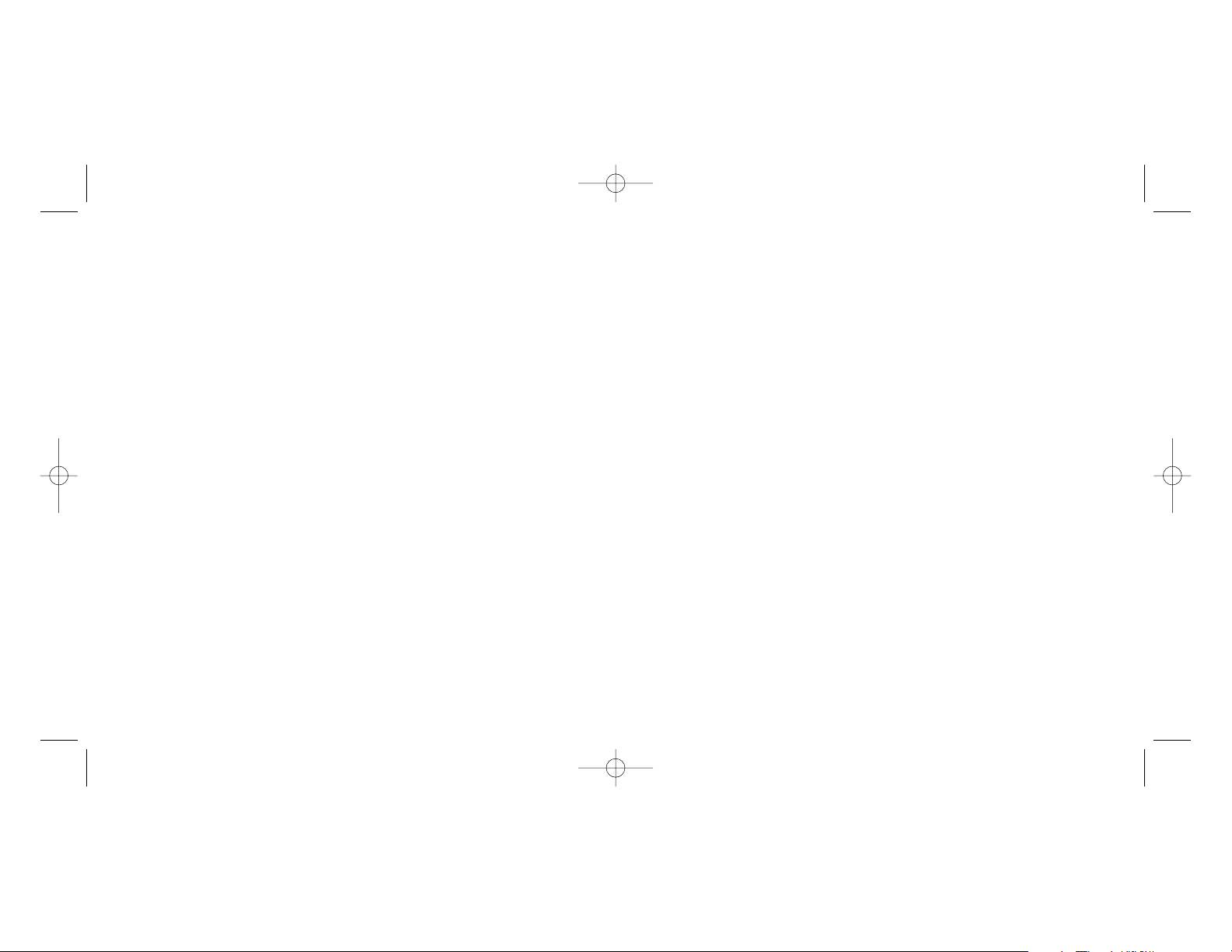
Information for Customers in the United States
FCC Compliance and Advisory Statement
Warning: Changes or modifications to this unit not expressly approved by the party responsible for
compliance could void the user's authority to operate the equipment.
This device complies with Part 15 of the FCC Rules. Operation is subject to the following two
conditions:
1 This device may not cause harmful interference, and;
2 This device must accept any interference received, including interference that may cause
undesired operation.
NOTE: This equipment has been tested and found to comply with the limits for a Class B digital
device, pursuant to Part 15 of the FCC Rules. These limits are designed to provide reasonable
protection against harmful interference in a residential installation. This equipment generates, uses
and can radiate radio frequency energy and, if not installed and used in accordance with the
instructions, may cause harmful interference to radio communications. However, there is no
guarantee that interference will not occur in a particular installation. If this equipment does cause
harmful interference to radio or television reception, which can be determined by turning the
equipment off and on, the user is encouraged to try to correct the interference by one or more of
the following measures:
• Reorient or relocate the receiving antenna;
• Increase the separation between the equipment and receiver;
• Connect the equipment into an outlet on a circuit different from that to which the receiver is
connected;
• Consult the dealer or an experienced radio/TV technician for help.
Saitek Industries, 2295 Jefferson Street, Torrance, CA90501, USA
Canada 210
Operation is subject to the following two conditions:
1 This device may not cause interference, and;
2 This device must accept any interference, including interference that may cause undesired
operation of the device.
This Class B digital apparatus complies with Canadian ICES-003.
Cet appareil numérique de la classe B conforme à la norme NMB-003 du Canada.
Conditions of Warranty
1 Warranty period is 2 years from date of purchase with proof of purchase submitted.
2 Operating instructions must be followed.
Saitek Webcam and Headset
Congratulations on purchasing your Saitek webcam and headset combo. Your webcam and
headset come supplied with a CD containing drivers, photo and video editing application software,
and a user guide.
System Compatibility
PC running Windows 2000/XP/XP64/Vista
Installing the webcam
Important: Do not connect the camera to your computer yet before installing the driver software.
1. Insert the CD into your PC's CD-ROM drive.
When the autorun screen appears, click "Install Device Driver" to start the installation.
2. To install the applications software, check the selection box then click "Install Application
Software" to begin installation.
3. Click on the manual file on the disc for full instructions on using the photo and video editing
software. You can also save a copy to your PC for future reference.
4. Connect the USB cable of your webcam to one of your PC's free USB ports. Position the
camera on top of your PC with the lens facing you.
5. Plug the green and pink 3.5mm jackplugs of the headset into the corresponding sockets on
your PC or laptop.
6. Go to Windows Start, Programs, CIF USB camera to begin using the camera.
Technical Support
Can't get your product to work - don't worry, we're here to help you!
Nearly all the products that are returned to us as faulty are not faulty at all - they have just not
been installed properly.
If you experience any difficulty with this product, please first visit our website www.saitek.com. The
technical support area will provide you with all the information you need to get the most out of your
product and should solve any problems you might have.
If you do not have access to the internet, or if the website cannot answer your question, please
contact your local Saitek Technical Support Team. We aim to offer quick, comprehensive and
thorough technical support to all our users so, before you call, please make sure you have all the
relevant information at hand.
To find your local Saitek Technical Support Center, please see the separate Technical Support
Center sheet that came packaged with this product.
PZ53_manual.qxd 23/07/2008 08:27 Page 2
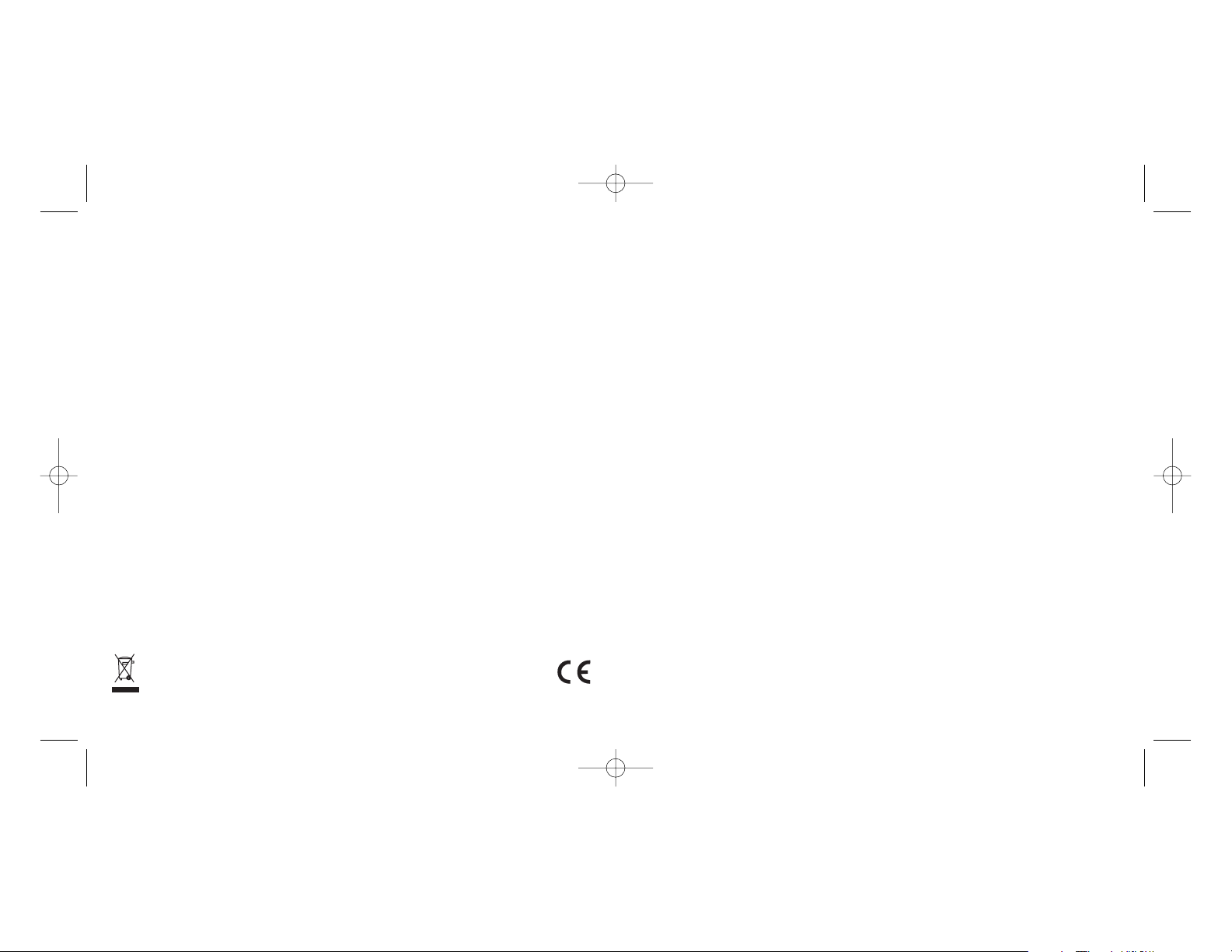
Webcam und Headset
Herzlichen Glückwunsch zum Kauf der Webcam- und Headset-Kombination von Saitek. Zum
Lieferumfang von Webcam und Headset gehören eine CD mit Treibern, Foto- und
Videobearbeitungssoftware sowie eine Bedienungsanleitung.
System-Kompatibilität
PC mit Windows 2000/XP/XP64/Vista
Installation der Webcam
Wichtig: Schließen Sie die Kamera noch nicht an Ihren Computer an, bevor Sie die Treibersoftware
installiert haben.
1. Legen Sie die CD in das CD-ROM-Laufwerk Ihres PCs.
Wenn das Autostartfenster erscheint, klicken Sie auf "Install Device Driver", um die Installation
zu starten.
2. Zur Installation der Anwendungssoftware markieren Sie das Auswahlkästchen und klicken
dann auf "Install Application Software", um mit der Installation zu beginnen.
3. Klicken Sie auf die Handbuch-Datei, um eine ausführliche Anleitung zur Verwendung der Fotound Videobearbeitungssoftware zu erhalten. Zum späteren Nachschlagen können Sie auch
eine Kopie auf Ihrem PC speichern.
4. Schließen Sie das USB-Kabel Ihrer Webcam an einen der freien USB-Anschlüsse Ihres PCs
an. Stellen Sie die Kamera auf Ihren PC und richten Sie das Objektiv auf sich.
5. Stecken Sie die grünen und pinkfarbenen Klinkenstecker des Headsets in die entsprechenden
Buchsen an Ihrem PC oder Laptop.
6. Gehen Sie zu Windows Start, Programme, CIF USB camera, um die Kamera zu benutzen.
Technischer Support
Probleme - keine Angst, wir lassen Sie nicht im Stich!
Wussten Sie, dass fast alle Produkte, die als fehlerhaft an uns zurückgeschickt werden, überhaupt
nicht defekt sind? Sie wurden einfach nicht richtig installiert!
Sollten Sie Probleme mit diesem Produkt haben, besuchen Sie bitte zuerst unsere Website
www.saitek.de. Unsere Website, speziell der Bereich Technischer Support, wurde erstellt, damit Sie
von Ihrem Saitek-Produkt die bestmögliche Leistung erhalten.
Sollten Sie trotzdem noch Probleme haben oder kein Internetanschluss haben, dann stehen Ihnen
unsere Produktspezialisten im Saitek Technical Support Team zur Verfügung, die Sie telefonisch
um Rat und Hilfe bitten können.
3 Specifically excludes any damages associated with leakage of batteries.
Note: Batteries can leak when left unused in a product for a period of time, so it is advisable to
inspect batteries regularly.
4 Product must not have been damaged as a result of defacement, misuse, abuse, neglect,
accident, destruction or alteration of the serial number, improper electrical voltages or currents,
repair, alteration or maintenance by any person or party other than our own service facility or
an authorized service center, use or installation of non-Saitek replacement parts in the product
or the modification of this product in any way, or the incorporation of this product into any other
products, or damage to the product caused by accident, fire, floods, lightning, or acts of God,
or any use violative of instructions furnished by Saitek plc.
5 Obligations of Saitek shall be limited to repair or replacement with the same or similar unit, at
our option. To obtain repairs under this warranty, present the product and proof of purchase
(eg, bill or invoice) to the authorized Saitek Technical Support Center (listed on the separate
sheet packaged with this product) transportation charges prepaid. Any requirements that
conflict with any state or Federal laws, rules and/or obligations shall not be enforceable in that
particular territory and Saitek will adhere to those laws, rules, and/or obligations.
6 When returning the product for repair, please pack it very carefully, preferably using the
original packaging materials. Please also include an explanatory note.
7 IMPORTANT: To save yourself unnecessary cost and inconvenience, please check carefully
that you have read and followed the instructions in this manual.
This warranty is in lieu of all other expressed warranties, obligations or liabilities. ANY
IMPLIED WARRANTIES, OBLIGATIONS, OR LIABILITIES, INCLUDING BUT NOT LIMITED
TO THE IMPLIED WARRANTIES OF MERCHANTABILITY AND FITNESS FOR A
PARTICULAR PURPOSE, SHALLBE LIMITED IN DURATION TO THE DURATION OF THIS
WRITTEN LIMITED WARRANTY. Some states do not allow limitations on how long an implied
warranty lasts, so the above limitations may not apply to you. IN NO EVENT SHALL WE BE
LIABLE FOR ANY SPECIAL OR CONSEQUENTIAL DAMAGES FOR BREACH OF THIS OR
ANY OTHER WARRANTY, EXPRESS OR IMPLIED, WHATSOEVER. Some states do not
allow the exclusion or limitation of special, incidental or consequential damages, so the above
limitation may not apply to you. This warranty gives you specific legal rights, and you may also
have other rights which vary from state to state.
This symbol on the product or in the instructions means that your electrical and electronic
equipment should be disposed at the end of its life separately from your
household waste. There are separate collection systems for recycling in the EU.
For more information, please contact the local authority or your retailer where you
purchased the product.
PZ53_manual.qxd 23/07/2008 08:27 Page 4
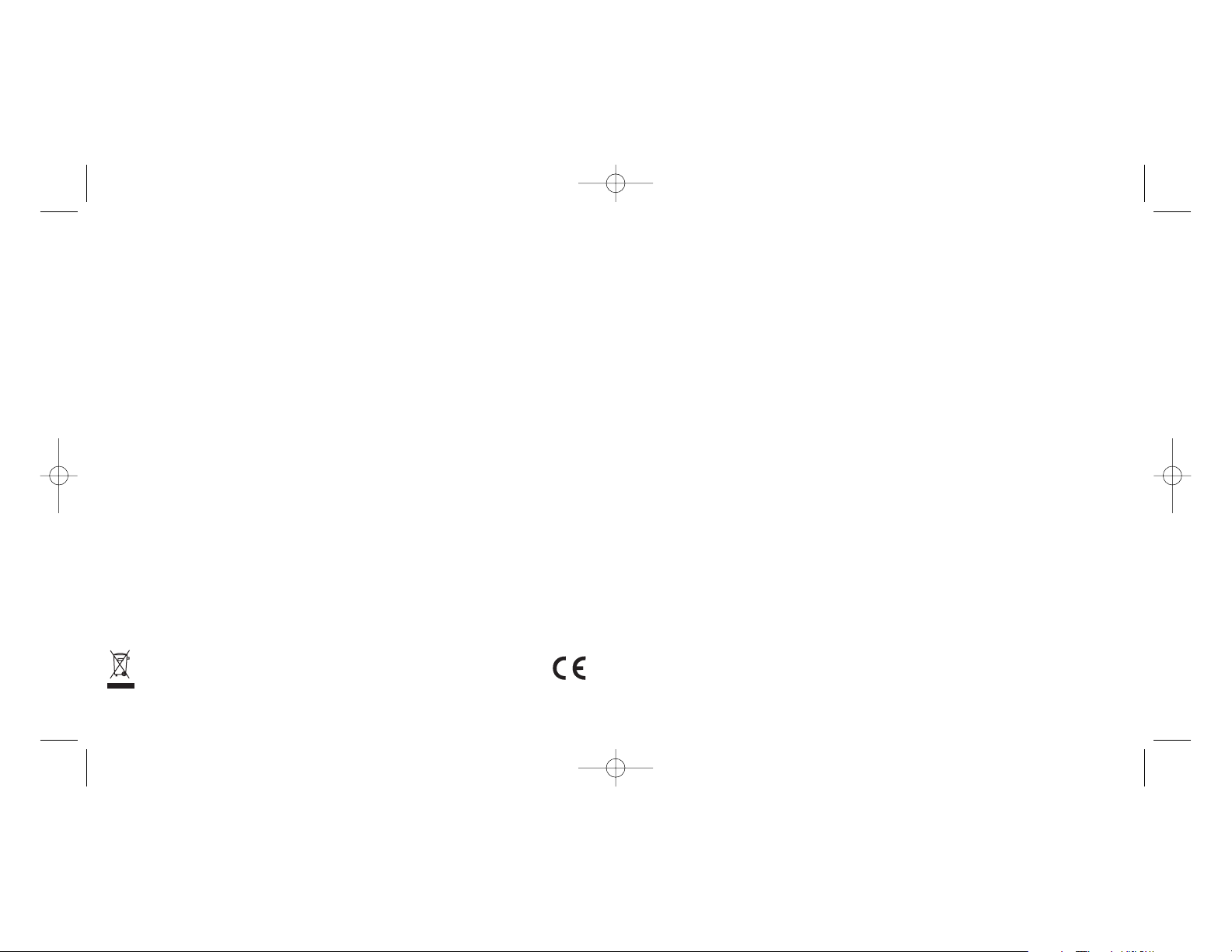
Webcam et Headset
Félicitation pour votre achat du Saitek webcam and headset combo. Votre webcam et votre casque
vous sont fournis avec un CD contenant les pilotes, l'application d'édition de photos et de vidéos et
un manuel d'utilisateur.
Systèmes compatibles
PC sous Windows 2000/XP/XP64/Vista
Installation de la webcam
Important : ne branchez pas la webcam sur votre ordinateur avant d'avoir installé le pilote.
1 Insérez le CD dans le lecteur de CD-ROM de votre PC. Quand l'écran de démarrage apparaît
cliquez sur 'Installer le pilote' pour commencer l'installation.
2 Pour installer le logiciel, consultez la boîte de sélection puis cliquez sur 'Installer l'application'
pour commencer l'installation.
3 Faites un clique sur le fichier du manuel sur le CD pour consulter les instructions d'utilisation
du logiciel d'édition de photos et vidéos. Vous pouvez aussi sauvegarder une copie sur votre
PC pour la consulter plus tard.
4 Connectez le câble USB de votre webcam à l'un des ports USB libre de votre PC. Positionnez
la caméra sur le sommet de votre PC avec l'objectif face à vous.
5 Branchez les jacks 3.5 mm rose et vert du casque dans les entrées de votre PC
correspondantes.
6 Allez dans le menu démarrer de Windows>Tous les Programmes>CIF USB caméra pour
utiliser la caméra
Support Technique
Je ne peux pas démarrer. Ne vous inquiétez pas, nous sommes là pour vous aider !
La plupart des produits qui nous sont retournés comme étant défectueux ne le sont pas du tout en
réalité : ils n'ont tout simplement pas été installés correctement.
Si vous rencontrez la moindre difficulté avec ce produit, merci de vous rendre tout d'abord sur
notre site web www.saitek.com. La section " Support Technique " vous fournira toute l'information
dont vous avez besoin pour tirer le meilleur parti de votre produit, et devrait vous aider à résoudre
tous les problèmes que vous pourriez éventuellement rencontrer.
Si vous n'avez pas accès à Internet, ou si vous ne trouvez pas de réponse à votre question sur
notre site web, merci de bien vouloir contacter l'équipe locale du Support Technique Saitek. Notre
Wir möchten, dass Sie viel Freude an Ihrem Gerät haben. Bitte rufen Sie uns an, falls Sie
Probleme oder Fragen haben. Bitte stellen Sie auch sicher, dass Sie alle relevanten Informationen
zu Hand haben, bevor Sie anrufen.
Garantiebedingungen
1 Die Garantiezeit beträgt 2 Jahre ab dem nachgewiesenen Kaufdatum.
2 Die Bedienungsanleitung ist zu beachten.
3 Schäden im Zusammenhang mit dem Auslaufen von Batterien sind spezifisch aus dem
Garantieumfang ausgenommen.
Hinweis: Batterien können auslaufen, wenn sie über einen längeren Zeitraum ungenutzt in
einem Gerät verbleiben. Es ist daher ratsam, die Batterien regelmäßig zu überprüfen.
4 Die Garantie ist ausgeschlossen bei
Verunstaltung des Geräts, unsachgemäßer oder missbräuchlicher Benutzung, mangelnder
Sorgfalt, Unfall, Beseitigung oder Änderung der Seriennummer; Anschluss an eine falsche
Spannung oder Stromart; Reparatur, Umbau oder Wartung des Geräts durch fremde Personen
außerhalb unserer Serviceeinrichtung oder eines autorisierten Servicecenters; Verwendung
oder Einbau von nicht von Saitek stammenden Ersatzteilen in das Gerät oder sonstigen
Veränderungen: Einbau in andere Geräte; Beschädigung des Geräts durch höhere Gewalt
(z.B. Unfall, Brand, Hochwasser oder Blitzschlag) oder eine den Anweisungen von Saitek
zuwider laufende Benutzung des Geräts.
4 Die Garantiepflicht beschränkt sich darauf, dass Saitek das Gerät nach eigener Wahl
entweder repariert oder durch ein gleiches oder ähnliches Gerät ersetzt. Zur Inanspruchnahme
der Garantie sind dem autorisierten Saitek Technical Support Center (Anschrift liegt dem Gerät
in der Verpackung bei) Gerät und Kaufbeleg (z.B. Kassenzettel oder Rechnung) frachtfrei zu
übersenden.
5 Bei Einsendung des Geräts zur Reparatur ist eine angemessene Verpackung (vorzugsweise
die Originalverpackung) zu wählen und eine Schilderung des Problems beizufügen.
6 WICHTIGER HINWEIS: Achten Sie zur Vermeidung unnötiger Kosten und
Unannehmlichkeiten darauf, die Anweisungen in dieser Bedienungsanleitung sorgfältig
durchzulesen und zu beachten.
Dieses Produkt darf am Ende seiner Lebensdauer nicht über den normalen
Haushaltsabfall entsorgt werden, sondern muss an einem Sammelpunkt für das
Recycling von elektrischen und elektronischen Geräten abgegeben werden. Das
Symbol auf dem Produkt, der Gebrauchsanleitung oder der Verpackung weist
darauf hin.
PZ53_manual.qxd 23/07/2008 08:27 Page 6
