Page 1
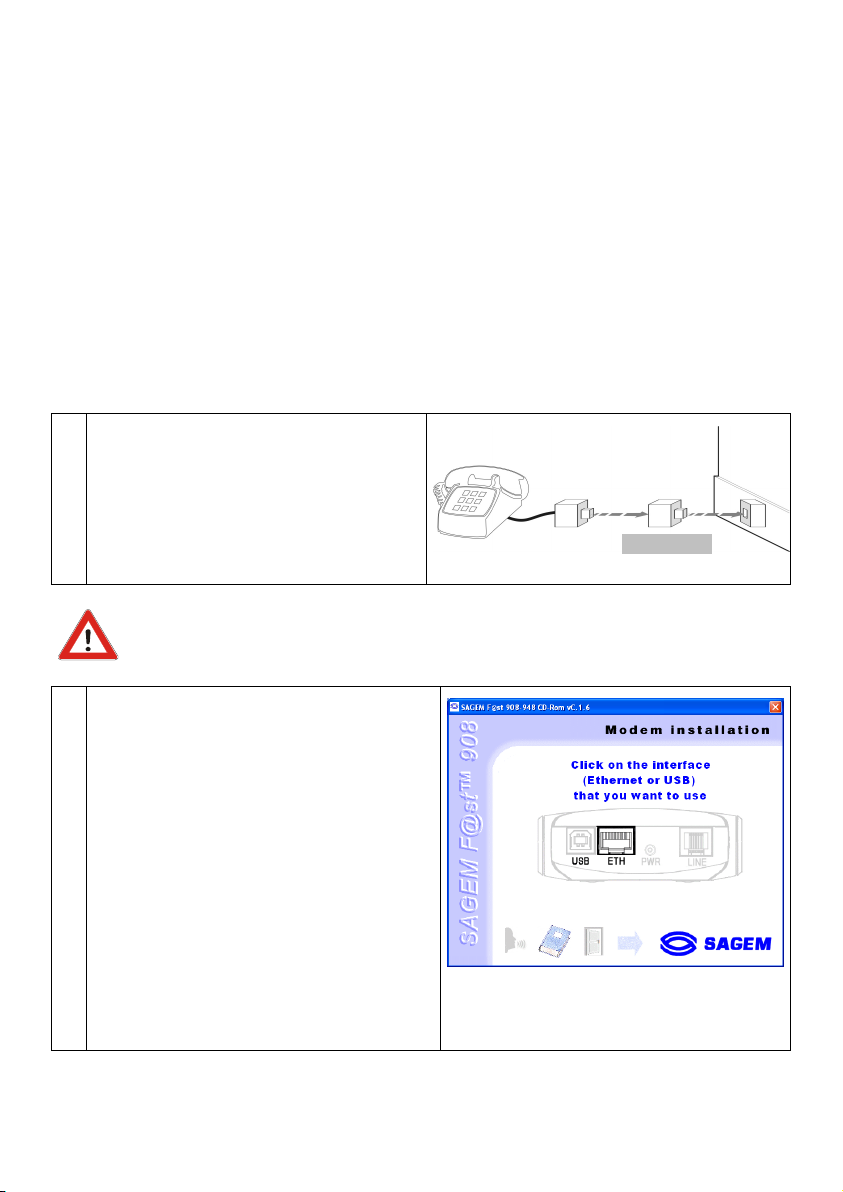
Fast installation guide for the SAGEM F@st™ 908 / 948
Contents of pack
¾ ADSL filters (depending on model),
¾ 1 ADSL SAGEM F@st™ 908 / 948 modem,
¾ 1 mains connector,
¾ 1 telephone lead,
¾ 1 Ethernet lead,
¾ 1 USB lead,
¾ 1 installation CD-ROM.
The SAGEM F@st™ 908 / 948 modem has an Ethernet interface and a USB interface
for connection to your computer. You can use either one, depending on the
interface available on your computer.
))))
You have opted to use the Ethernet interface:
Connect the ADSL filters to your
1
telephone sockets.
ADSL filt er
You MUST connect an ADSL filter to every socket used by a telephone, a DECT, an
answering machine or a Fax.
Run the installation CD-ROM
2
¾ Place the modem CD-ROM in the drive on
your computer.
¾ Select the installation language.
¾ Click on the Ethernet connector in the
screen opposite.
¾ Select the country where you live
(depending on model).
¾ Select your Internet access provider from
the list.
Once installation has been completed, you can
go on to the next step.
S Réf. 251 510 614 éd. 1
Page 2
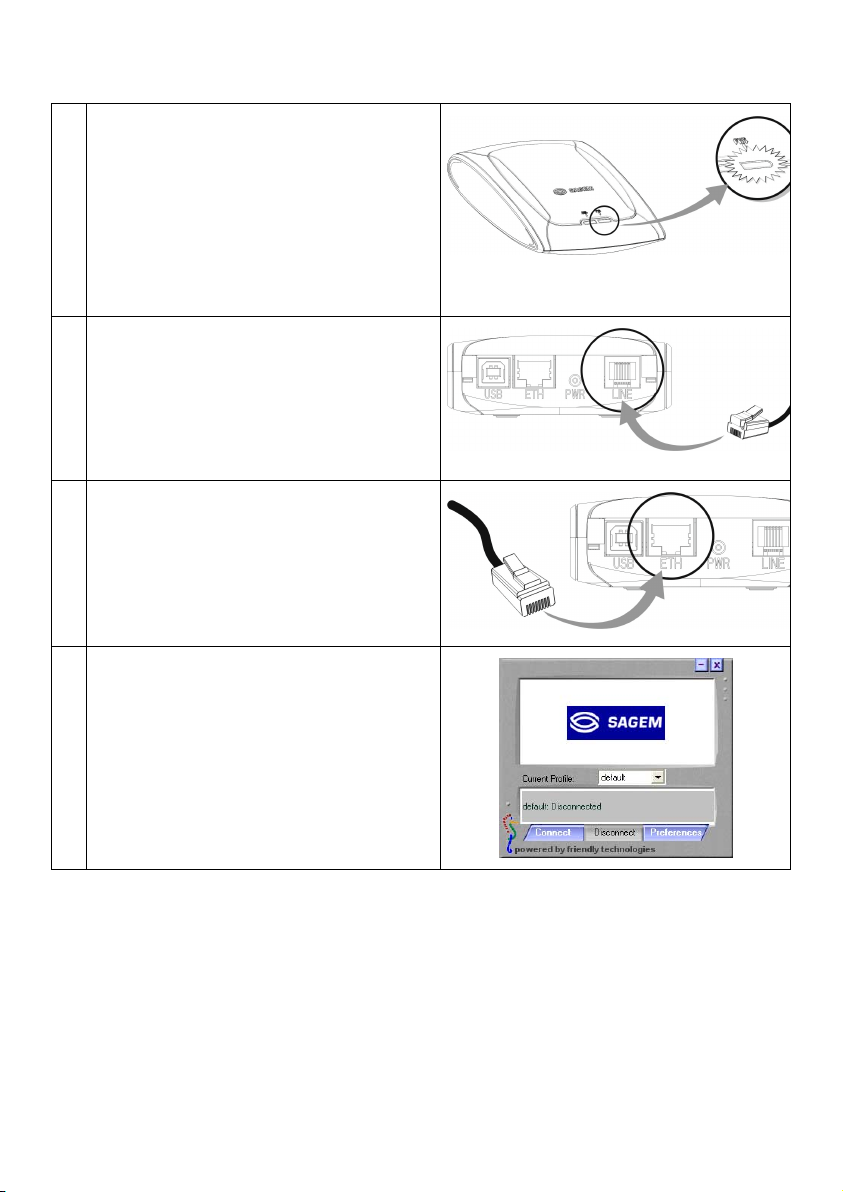
Fast installation guide for the SAGEM F@st™ 908 / 948
Power up your modem
3
¾ Connect the mains cable to the PWR
socket on the back of your modem.
¾ Then connect the mains connector to your
nearest mains socket.
The PWR light on the modem lights up, and you
can go on to the next step.
Connect your modem to your
4
telephone line using the line lead
Once the modem is connected to the telephone
line, ADSL synchronisation takes place
automatically. When the ADSL light is on
constantly, you can go on to the next step.
Connect your modem to your
5
computer’s Ethernet card using the
Ethernet cable
The Ethernet detection lights on your modem
and Ethernet card come on and you can go on
to the next step.
Connect to the Internet
6
¾ After re-booting your computer, click on
the Connection button in the dialogue box
shown opposite.
¾
Enter your user name and password
(supplied by your IAP).
You now have broadband Internet access
using the browser of your choice.
Réf. 251 510 614 éd. 1 S
Page 3

Fast installation guide for the SAGEM F@st™ 908 / 948
))))
You have opted to use the USB interface:
Connect the ADSL filters to your
1
telephone sockets.
You MUST connect an ADSL filter to every socket used by a telephone, a DECT, an
answering machine or a Fax.
Run the installation CD-ROM
2
¾ Place the modem CD-ROM in the drive
on your computer.
¾ Select the installation language.
¾ Click on the USB connector in the
screen opposite.
¾ Select the country where you live
(depending on model).
¾ Select your Internet access provider
from the list.
Once installation has been completed, you
can go on to the next step.
ADSL filt er
Power up your modem
3
¾ Connect the mains cable to the PWR
socket on the back of your modem.
¾ Then connect the mains connector to
your nearest mains socket.
The PWR light on the modem lights up, and
you can go on to the next step.
S Réf. 251 510 614 éd. 1
Page 4

Fast installation guide for the SAGEM F@st™ 908 / 948
Connect your modem to your
4
telephone line using the line lead
Once the modem is connected to the
telephone line, ADSL synchronisation takes
place automatically. When the ADSL light is
on constantly, you can go on to the next
step.
Connect your modem to your
5
computer’s USB interface using the
USB cable
Connect to the Internet
6
¾ On the desktop, double-click on the icon
shown opposite.
¾
Enter your user name and password (if
supplied by your IAP).
You now have broadband Internet access
using the browser of your choice.
Réf. 251 510 614 éd. 1 S
