Page 1
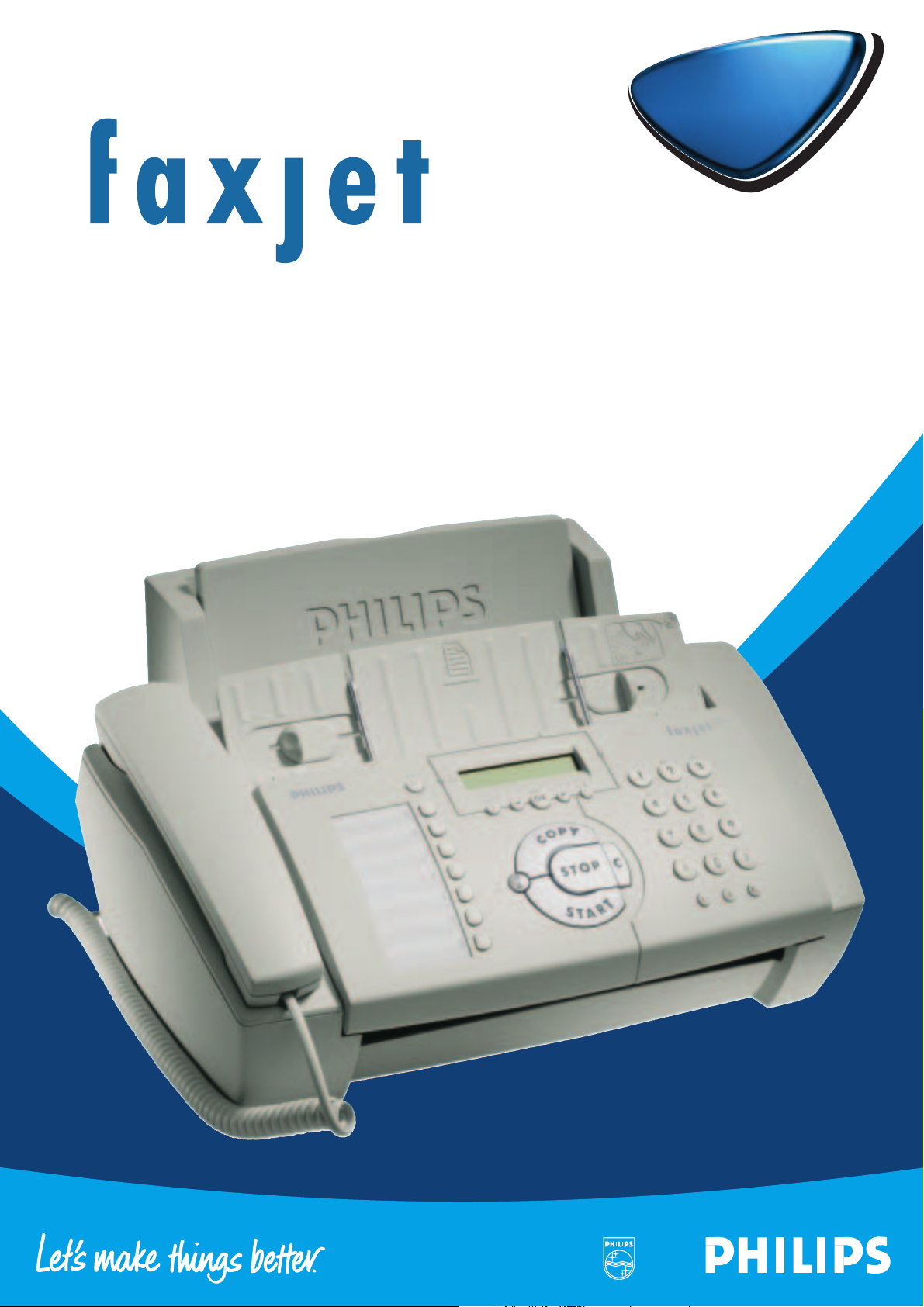
faxjet 355 for the small office
multifunctional, smart Communication Centre
• Inkjet-Fax
•Telephone
• Copier
• PC Printer
• PC Scanner
355
355
Page 2
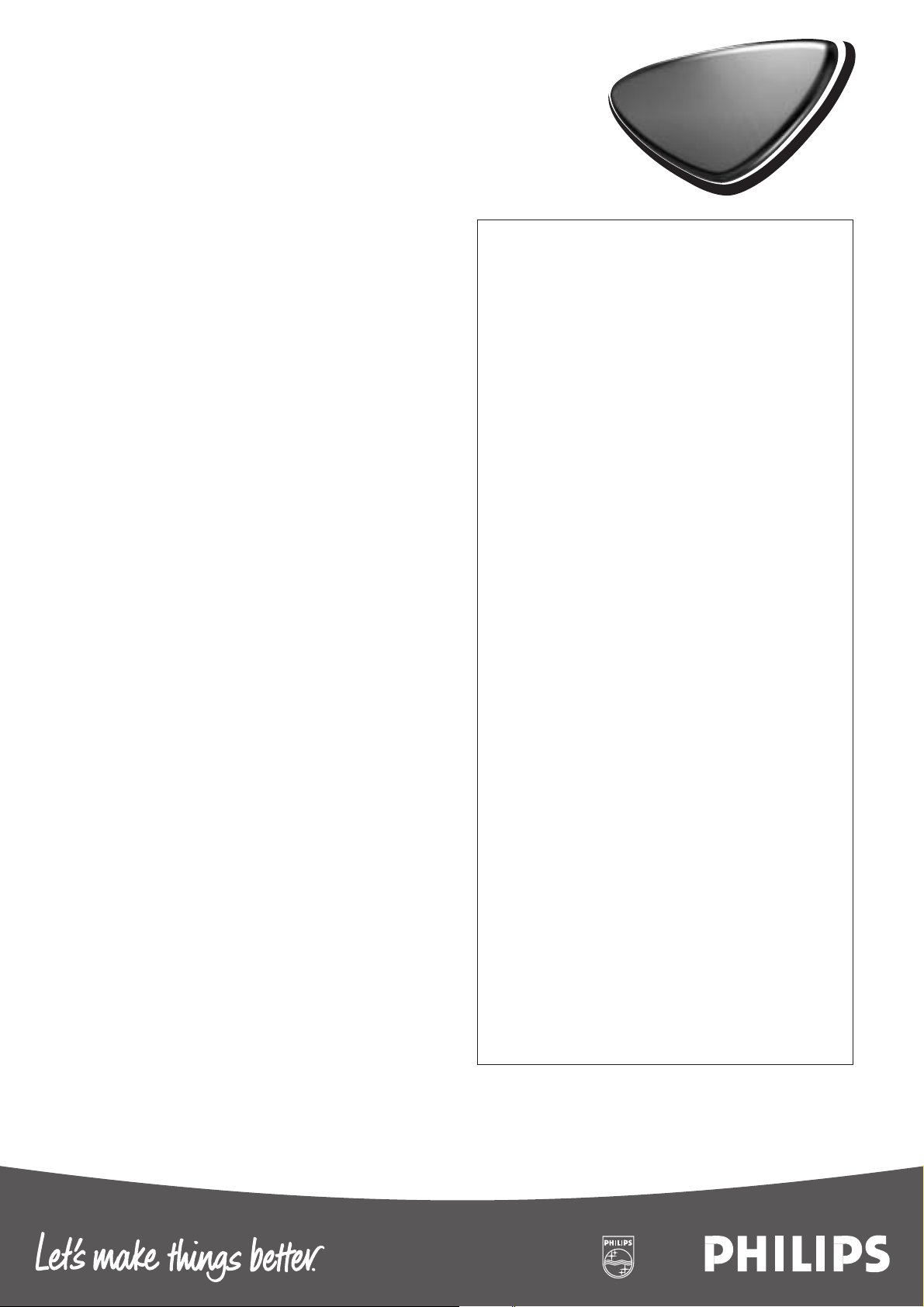
Special Features
355
355
Fast scan. Documents up to 4 pages are scanned immediately
before faxing.You do not have to wait to make sure that all pages
have been fed through!
Group Broadcasting. You can store 5 groups of 25 numbers and
use these memories for group broadcasting,so that you do not
have to type in all numbers each time you send out a fax to these
groups.
Easy Install. Philips Faxes check automatically what kind of telephone standards your provider uses and guides you through the
basic installation via the display. For more advanced settings and
extra assistance besides the manual, you can print out help pages.
General Information
12NC (GB): 9061 173 22305
Type number (GB): IPF 355/GBW
EAN code (GB): 87 10101 70314 5
Designed for (telephone circuit): PSTN/PABX
Main Features
Inkjet Fax
Via the automatic document feeder, 20 pages can be sent at a time,
instantly or delayed. All incoming faxes are printed in high quality
bubble inkjet.The paper tray can hold 100 sheets and should the
paper run out, the memory can store another 100 pages.
• Fast scan (up to 4 pages) for reduced waiting time for fax feed
through.
• Page header, voice request, automatic redial,polling receive,
polling sent, broadcasting and group broadcasting
(numbers stored in memory)
• Printing method: ink jet on plain paper
• Modem Speed: 14400/9600/7200/4800/2400 bps auto fall back
• Printing Speed: 4 pages per minute
• ITU group 3 compatible (T30/T30 new)
• Horizontal resolution: 8 pixels/mm,Vertical resolution standard:
3.85 lines/mm,Vertical resolution fine:7.7 lines/mm
Telephone
The faxjet 355 is a fully featured phone, with 7 dedicated speed
dials, 10 ring tone melodies and (subject to network selection)
calling line identification (class 1 and 2).
• 200 name dial entries ('telephone book'), with possibility of
storing groups (for group broadcasting)
• Chain dialing (provider + required number), off-hook dialing
• Redial: last 5 numbers
• 3 level volume control
Copier
You can multi-copy up to 99 pages at one time
• 64 grey scales with contrast control
• Fine-/photo quality mode
• Zoom function (enlarge/reduce)
PC Printer and Scanner
It is possible to connect the faxjet 355 to your PC and use it as a
color (or black and white) printer as well as a Black and White
Scanner for single paged originals.
• Plug and Play installation of software
• Windows 95/98/2000/ME/NT(4.0)/XP compatible
• Prints in 300 x 600 dpi
• Scans in 64 grey scales, standard, fine or photo quality mode.
Formats with delivered software (linkfax):JPG,TIF-TIF multipage,
BMP, PCX-DCX. Other formats dependant on other software
available on your PC.
Power Supply: 220 - 240 V AC
Power consumption
Stand by: < 2 W stand by
Transmission: < 17 W
Reception: < 20 W
Copy: < 20 W
Telephone conversation: < 3,8 W
Display: LCD,5x7 dots
European characters
3 languages available
Installation: Easy Install menu
driven installation
and help pages
Dimensions (WxDxH)
Unpacked 372x293x198 mm
Packed 445x360x288 mm
Temperature range
Operation 5ºC - 40ºC
Storage packed -25ºC - 50ºC
Storage unpacked 0ºC - 45ºC
Relative humidity
Operation 15% - 85%
Storage packed 5% - 95%
Storage unpacked 15% - 85%
Standard Package includes
• Fax machine, incl.cables (main and telephone network)
• Starter Package with ink cartridge for black printing
• Installation guide
• User Manual
• PC Installation CD ROM
Philips Authentic Accessories
• Ink cartridge black PFA 431 for faxjet series
• Ink cartridge color PFA 434 for faxjet series
Ref. SAGEMdatasheetFaxjet355 GB 03/2003 (1.000)
www.fax.philips.com
© 2002 SAGEM Communications Austria GmbH. All rights reserved. The information and specifications included are subject to change without prior notice.
SAGEM tries to ensure that all information in this document is correct,but does not accept liability for any error or omission.
At the beginning of April 2002,SAGEM SA bought the PHILIPS fax business unit (see www.fax.philips.com or www.sagem.com).SAGEM SA is now the
European Number 1 in fax and offers a complete range of fax terminals with Internet access and SMS function, multifunctional terminals and servers
covering the needs of all its customers - from home-users to multinational organisations.
Printed in Austria
