Ruwido Digital 3 User Manual [de]

Universal remote control
UniversalFernbedienung
Télécommande universelle
Telecomando universale
Mando a
distancia universal
Universele afstandsbediening
GB |
USER MANUAL |
2 |
D |
BEDIENUNGSANLEITUNG |
10 |
F |
MODE D´EMPLOI |
18 |
I |
MANUALE D’USO |
26 |
E |
INSTRUCCIONES DE USO |
34 |
NL |
GEBRUIKSAANWIJZING |
42 |
|
CODES STB |
50 |
|
CODES SAT |
52 |
|
CODES TV |
55 |
|
BRAND LIST STB + SAT |
61 |
|
BRAND LIST TV1 |
62 |
BA V1 digital_3, 105x210 mm, 1c,1 1 |
31.01.2008 08:36:59 |
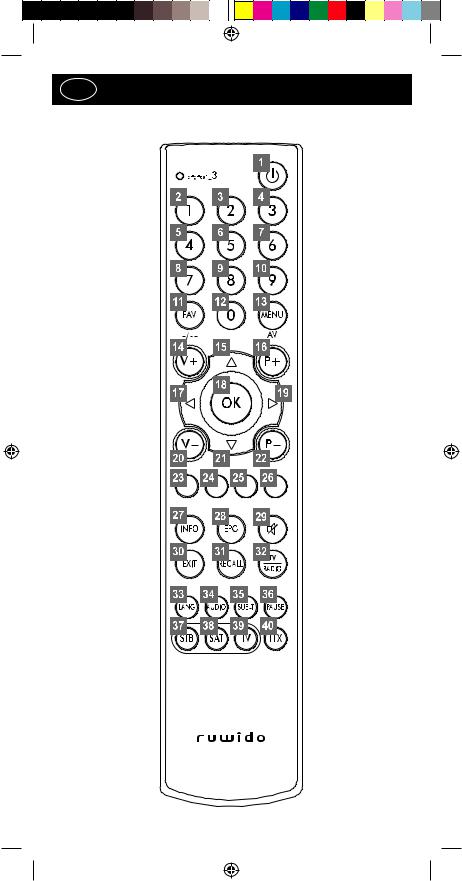
GB USER MANUAL
ruwido digital_3 Universal remote control
2
BA V1 digital_3, 105x210 mm, 1c,2 2 |
31.01.2008 08:37:01 |
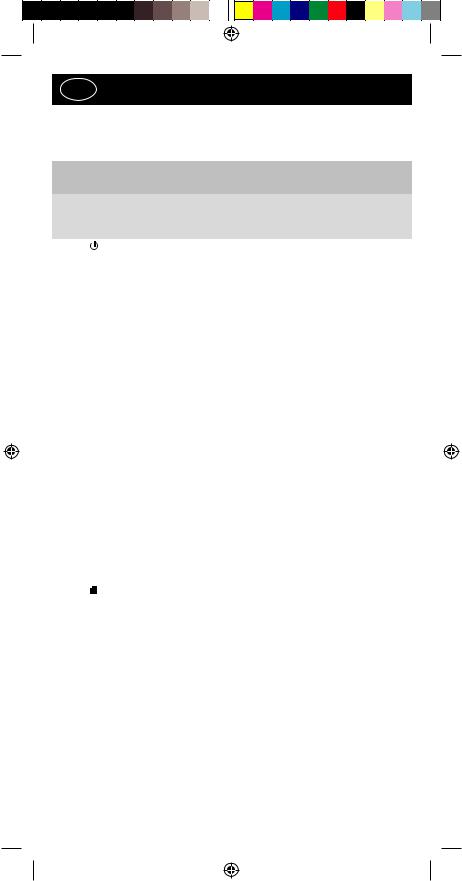
GB USER MANUAL
ruwido digital_3 Universal remote control
The STB/SAT/TV database contains following functions:
|
Key |
|
STB and SAT Function |
TV Function |
|||||
|
|
|
|
|
|
|
|
|
|
|
LED |
Mode Indication |
STB |
SAT |
orange |
||||
|
green |
red |
|||||||
|
1 |
|
|
|
|
|
|
|
|
|
|
|
|
|
|
Standby (On/Off) |
Standby (On/Off) |
||
|
2 |
|
1 |
|
|
|
1 |
|
1 |
|
3 |
|
2 |
|
|
|
2 |
|
2 |
|
4 |
|
3 |
|
|
|
3 |
|
3 |
|
5 |
|
4 |
|
|
|
4 |
|
4 |
|
6 |
|
5 |
|
|
|
5 |
|
5 |
|
7 |
|
6 |
|
|
|
6 |
|
6 |
|
8 |
|
7 |
|
|
|
7 |
|
7 |
|
9 |
|
8 |
|
|
|
8 |
|
8 |
|
10 |
|
9 |
|
|
|
9 |
|
9 |
|
11 |
|
FAV |
|
- / - - |
FAV |
|
- / - - |
|
|
12 |
|
0 |
|
|
|
0 |
|
0 |
|
13 |
|
MENU |
|
AV |
Menu |
|
AV |
|
|
14 |
|
V + |
|
|
Volume + |
|
Volume + |
|
|
15 |
|
▲ |
|
|
Cursor up |
|
Cursor up |
|
|
16 |
|
P + |
|
|
Program/Channel + |
Program/Channel + |
||
|
17 |
|
◄ |
|
|
Cursor left |
|
Cursor left |
|
|
18 |
|
OK |
|
|
OK |
|
OK |
|
|
19 |
|
► |
|
|
Cursor right |
|
Cursor right |
|
|
20 |
|
V – |
|
|
Volume – |
|
Volume – |
|
|
21 |
|
▼ |
|
|
Cursor down |
|
Cursor down |
|
|
22 |
|
P – |
|
|
Program/Channel – |
Program/Channel – |
||
|
23 |
|
● |
|
|
red |
|
red |
|
|
24 |
|
● |
|
|
green |
|
green |
|
|
25 |
|
● |
|
|
yellow |
|
yellow |
|
|
26 |
|
● |
|
|
blue |
|
blue |
|
|
27 |
|
INFO |
|
|
Info |
|
|
|
|
28 |
|
EPG |
|
|
|
EPG |
|
|
|
29 |
|
|
|
|
|
Mute |
|
Mute |
|
30 |
|
EXIT |
|
|
|
Exit |
|
Teletext off |
|
31 |
|
RECALL |
|
|
Back |
|
|
|
|
32 |
|
TV / RADIO |
TV / Radio |
|
|
|||
|
33 |
|
LANG |
|
Language |
|
|
||
|
34 |
|
AUDIO |
|
Audio |
|
|
||
|
35 |
|
SUB-T |
|
Sub-T |
|
|
||
|
36 |
|
PAUSE |
|
Pause |
|
|
||
|
37 |
|
STB |
|
Switch: to STB Mode and |
|
|||
|
|
|
Program key STB Codes (DB) |
|
|||||
|
|
|
|
|
|
|
|
||
|
38 |
|
SAT |
|
Switch: to SAT-Mode and |
|
|||
|
|
|
Program key SAT Codes (DB) |
|
|||||
|
|
|
|
|
|
|
|
||
|
39 |
|
TV |
|
|
|
Switch: to TV Mode and |
||
|
|
|
|
|
Program key TV Codes (DB) |
||||
|
40 |
|
TTX |
|
|
|
|||
|
|
|
Teletext on |
|
Teletext on |
||||
3
BA V1 digital_3, 105x210 mm, 1c,3 3 |
31.01.2008 08:37:01 |
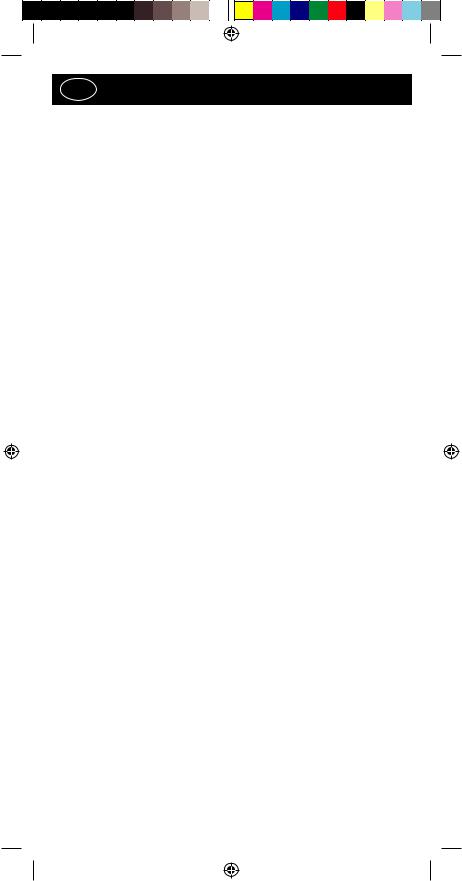
GB USER MANUAL
ruwido digital_3 Universal remote control
Congratulations on purchasing this high performance digital_3 remote control. Great care has been taken of the design and manufacture of this product and in normal use it will give many years of satisfying service. The following pages describe how to get the best from your new remote control, but if in doubt please contact your retailer.
About your digital_3 remote control
With your new digital_3 remote control you can not only control all functions of your STB or SAT receiver, but also the core functions of your TV set.
How does the digital_3 remote control work?
By pressing any button on the remote control a command ist been sent to the device being controlled, using an infrared beam. At the front of this command is a 3-digit code, which is unique to that particular unit. This means that when you point a controller at the TV, for example, the VCR will not respond!
The set-up of your remote control requires the programming of this unique 3-digit- code.
The 10-second rule
The digital_3 remote control initially needs your assistance to work properly.
All programming is based on the 10-second rule: every step in these instructions must be completed within 10 seconds after the previous step. Otherwise, the remote control returns to standard operating mode. This rule ensures that your digital_3 remote control is not reprogrammed by another user by accident.
Inserting and changing the batteries
Your digital_3 remote control is powered by two alkaline 1.5 V batteries (IEC LR 03, AAA). Wherever possible, ensure that new batteries are used.
Never mix old and new batteries together as this will effect the performance of the remote control and shorten the battery life.
Please note:
Insert the batteries following the markings inside the battery compartment. Immediately dispose of any leaking batteries.
Dispose old batteries as per manufacturer’s instruction.
Testing digital_3 remote control the for operation
Once the batteries have been inserted, press any button to ensure that the green LED flashes; this confirms correct insertion of the batteries. If for any reason there is no response from the remote control please check the battery insertion or the condition of the batteries. If during operation the operating range diminishes the batteries may need to be replaced. Your digital_3 remote control has an inbuilt special feature which allows you to change batteries without losing pre-programmed information. After replacing the batteries all programmed functions will continue working as before.
4
BA V1 digital_3, 105x210 mm, 1c,4 4 |
31.01.2008 08:37:02 |
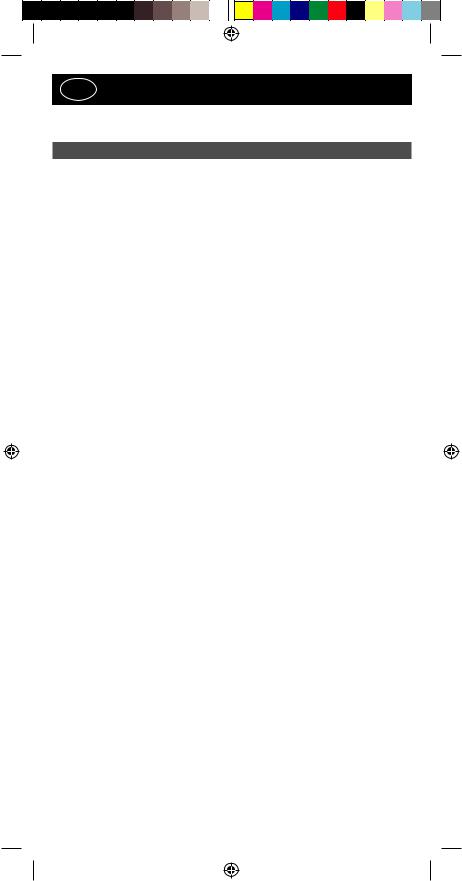
GB USER MANUAL
ruwido digital_3 Universal remote control
A. Key assignment
The digital_3 remote control has three operating modes, the STB mode, SAT mode and TV mode. Pressing the keys “STB”, “SAT” or “TV” select the particular mode. A LED shows the activated mode (green for STB, red for SAT and orange for TV). All modes STB, TV and SAT are pre-programmed by factory settings.
STB and SAT mode
The STB and SAT mode contain following functions:
•Power / Standby
•Numbers 0 to 9
•Channel +/–
•Volume +/–
•FLOF colours (red, green, yellow and blue)
•Teletext on/off
•Mute
•Info
•EPG
•List
•Back
•Menu
•Exit
•OK
•Cursor
•TV/Radio
•Recall
•FAV
•LANG
•SUB-T
•Pause
•Audio
TV mode
The TV mode contains following functions:
•Power / Standby
•Numbers 0 to 9
•AV
•-/- -
•Channel +/–
•Volume +/–
•OK
•Cursor
•FLOF colours (red, green, yellow and blue)
•Teletext on
•Teletext off
•Mute
5
BA V1 digital_3, 105x210 mm, 1c,5 5 |
31.01.2008 08:37:02 |

GB USER MANUAL
ruwido digital_3 Universal remote control
B.Setup of the STB, SAT and TV mode
1.Insert two new 1.5V AAA/LR03 batteries (correct position is indicated at the base of the battery slot).
2.Switch on your device (to programme the remote control for the TV set, ensure that the television shows a picture).
3.Look at your TV set and find out which brand it is i.e. Mitsubishi, Sony, Panasonic etc.
4.Look up the brand name in your code list section. You will find one or more 3 digit codes for your TV brand.
5.Press the TV key and keep it pressed until the green LED flashes twice in quick succession (after approx. 3 seconds).
6.Within 10 seconds of seeing the 2 flashes above, enter the 3 digit code for your device.
7.After you have entered the code the green LED will flash twice, indicating that the code has been accepted by your digital_3 remote control. This does not necessarily mean it is the correct code for your model of device.
8.Press the standby key to check whether your digital_3 remote control is working properly. If your TV is thereby not set to standby mode, refer to the next code in the list and repeat the programming procedure from step 3.
9.If your TV is set to standby check all other functions of the TV. If certain functions are not available or not working properly, refer to the next code in the list and repeat the programming procedure from step 3.
To program the STB mode please proceed as described in the programming instructions for television sets, but instead of “TV” key use the “STB” key as well as the codes from the STB section.
To program the SAT mode please proceed as described in the programming instructions for television sets, but instead of “TV” key use the “SAT” key as well as the codes from the SAT section.
C. Brand code scan
If the listed codes are not working or if the manufacturer of your device is not listed, you have the option to search for a suitable code by means of the brand code scan.
1.Insert the batteries (correct position is indicated at the base of the battery slot).
2.Switch on your TV set.
3.Press the TV key and keep it pressed until the green LED flashes twice in quick succession (after approx. 3 seconds).
4.Within the next 10 seconds enter the code 0 0 3, the green LED flashes twice again.
5.Within the next 10 seconds enter the 3 digit brand code of your device, the green LED flashes twice, in case a wrong code was entered the red LED lights up for two seconds.
6.After the LED has flashed twice, press the Standby key and keep it pressed until the device has switched off. During the code scan, the LED flashes every 2 seconds, this indicates that the automatic scan is in progress. After the device
has switched off, switch it on again to check the other functions of the device. If all functions work as desired, press the “OK” key to save the found code.
7.If certain functions are not available or not working properly, repeat the code scan procedure (steps 2 to 6) until you have found the best code.
6
BA V1 digital_3, 105x210 mm, 1c,6 6 |
31.01.2008 08:37:02 |

GB USER MANUAL
ruwido digital_3 Universal remote control
After all saved codes have been scanned by your digital_3 remote control, the red LED flashes five times and the code scan quits.
To start the brand code scan for the STB and SAT mode please proceed as described in the brand code scan for television sets, but instead of “TV” key use the “STB” or “SAT” key as well as the brand codes from the STB/SAT section.
D. Complete code scan
If neither the listed codes are working nor the brand code scan did find the desired code or if the manufacturer of your device is not listed, you have the option to let the digital_3 remote control find a suitable code by means of the complete code scan.
1.Insert the batteries (correct position is indicated at the base of the battery slot).
2.Switch on your TV set.
3.Press the TV key and keep it pressed until the green LED flashes twice in quick succession. (after approx. 3 seconds).
4.Within 10 seconds of seeing the 2 flashes above, enter the code 0 0 1, the green LED flashes twice again.
5.After the LED has flashed twice, press the Standby key and keep it pressed until the device has switched off. Please consider that the complete code scan can take up to ten minutes. During the code scan, the LED flashes every 2 seconds, this
indicates that the automatic scan is in progress. After the device has switched off, switch it on again to check the other functions of the device. If all functions work as desired, press the “OK” key to save the found code.
6.If certain functions are not available or not working properly, repeat the code scan procedure (steps 2 to 5) until you have found the best code.
After all saved codes have been scanned by your digital_3 remote control, the red LED flashes five times and the code scan quits.
To start the complete code scan for the STB and SAT mode please proceed as described in the complete code scan for television sets, but instead of “TV” key use the “STB” or “SAT” key as well as the brand codes from the STB/SAT section.
7
BA V1 digital_3, 105x210 mm, 1c,7 7 |
31.01.2008 08:37:02 |

GB USER MANUAL
ruwido digital_3 Universal remote control
E. Identifying the 3 digit code
To identify the currently programmed 3 digit code, please follow the steps below.
1.Press the TV key and keep it pressed until the green LED flashes twice in quick succession. (after approx. 3 seconds).
2.Within 10 seconds of seeing the 2 flashes above, enter the code 0 0 2, the green LED flashes twice again.
3.To identify the currently saved code, press the number key “1” for the first digit, “2” for the second digit and “3” for the third digit. After each digit key has been pressed, count the number of times the LED flashes.
Please note:
If the LED does not flash after you have pressed one of the above selection keys, the respective code digit is 0.
Example:
•Press key “1” for hundreds. The LED flashes three times. The first digit of your 3-digit code is thus 3.
•Press key “2” for tens. The LED flashes once. The second digit of your 3-digit code is thus 1.
•Press key “3” for units. The LED flashes six times. The third digit of your 3-digit code is thus 6.
In this example, the code is thus 316.
We recommend that you write down the codes for your devices in the respective field in this manual so that they are available in case you need to re-program your digital_3 remote control. The programmed codes retain in the memory even in case of a battery change.
To identify the code for the STB and SAT mode please proceed as described above for television sets, but instead of “TV” key use the “STB” or “SAT” key.
Write down the 3-digit codes here:
STB
SAT
TV
F.Reset
This functionality resets all settings to the factory settings.
Press the TV key and keep it pressed until the LED flashes twice in quick succession (after approx. 3 seconds). Within 10 seconds of seeing the 2 flashes above, enter the code 0 0 0, the LED flashes twice again. After this procedure the TV mode of the digital_3 remote control is reset to the factory settings.
To reset the STB and SAT mode please proceed as described for resetting the TV mode, but instead of “TV” key use the “STB” or “SAT” key.
8
BA V1 digital_3, 105x210 mm, 1c,8 8 |
31.01.2008 08:37:02 |

GB USER MANUAL
ruwido digital_3 Universal remote control
G. Additional functions
Single key lock
After a successful programming (STB, SAT or TV mode) certain keys can be locked. (Protection against faulty operation)
1.Press the TV key and keep it pressed until the green LED flashes twice in quick succession. (after approx. 3 seconds).
2.Within 10 seconds of seeing the 2 flashes above, enter the code 0 9 9, the green LED flashes twice again.
3.Now you can deactivate single keys by pressing them. (The LED flashes at each key press, to confirm the input).
4.After deactivating the last desired key press “TV” in order to complete the procedure.
If no button is pressed within 10 seconds after the previous step, the remote control returns to standard operating mode (the red LED flashes up for two seconds).
To apply the single key lock for the STB and SAT mode please proceed as described for the TV mode, but instead of “TV” key use the “STB” or “SAT” key.
Only the function „Reset“ (Code 0 0 0) cancels the single key lock.
Please note:
After a reset, the code needs to be programmed again.
Following keys are excluded from the single key lock procedure:
•Standby
•Numbers 0 to 9
•Cursor
•P+ / P–
•V+ / V–
•Mode keys (STB / SAT / TV)
Code lock
After a successful programming (STB, SAT or TV mode) each mode can be protected, so that your remote control is not reprogrammed by another user by accident.
1.Press the TV key and keep it pressed until the green LED flashes twice in quick succession (after approx. 3 seconds).
2.Within 10 seconds of seeing the 2 flashes above, enter the code 0 8 8, the green LED flashes twice again.
Now the TV mode is protected against reprogramming by accident.
To remove the code lock follow the same procedure (unlocking).
1.Press the TV key and keep it pressed until the green LED flashes twice in quick succession (after approx. 3 seconds).
2.Within 10 seconds of seeing the 2 flashes above, enter the code 0 8 8, the green LED flashes twice again.
Now the TV mode can be programmed.
To apply the code lock for the STB and SAT mode please proceed as described for the TV mode, but instead of “TV” key use the “STB” or “SAT” key.
9
BA V1 digital_3, 105x210 mm, 1c,9 9 |
31.01.2008 08:37:02 |
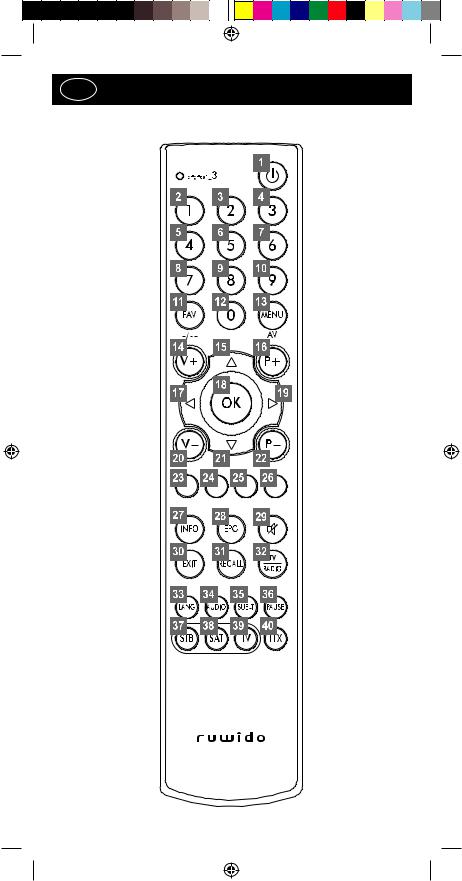
D BEDIENUNGSANLEITUNG
ruwido digital_3 Universal-Fernbedienung
10
BA V1 digital_3, 105x210 mm, 1c,10 10 |
31.01.2008 08:37:02 |
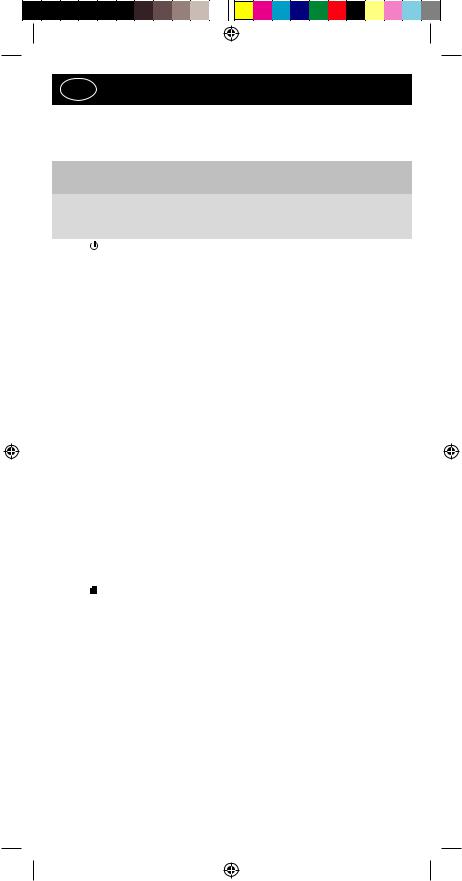
D BEDIENUNGSANLEITUNG
ruwido digital_3 Universal-Fernbedienung
Die STB-/SAT-/TV-Datenbank (DB) beinhaltet die folgenden Funktionen:
|
Taste |
Aufdruck |
STBund SAT-Funktion |
TV-Funktion |
|||||
|
|
|
|
|
|
|
|
|
|
|
LED |
Mode-Anzeige |
STB |
SAT |
orange |
||||
|
grün |
rot |
|||||||
|
1 |
|
|
|
|
|
|
|
|
|
|
|
|
|
|
Standby (Ein/Aus) |
Standby (Ein/Aus) |
||
|
2 |
|
1 |
|
|
|
1 |
|
1 |
|
3 |
|
2 |
|
|
|
2 |
|
2 |
|
4 |
|
3 |
|
|
|
3 |
|
3 |
|
5 |
|
4 |
|
|
|
4 |
|
4 |
|
6 |
|
5 |
|
|
|
5 |
|
5 |
|
7 |
|
6 |
|
|
|
6 |
|
6 |
|
8 |
|
7 |
|
|
|
7 |
|
7 |
|
9 |
|
8 |
|
|
|
8 |
|
8 |
|
10 |
|
9 |
|
|
|
9 |
|
9 |
|
11 |
|
FAV |
|
- / - - |
FAV |
|
- / - - |
|
|
12 |
|
0 |
|
|
|
0 |
|
0 |
|
13 |
|
MENU |
|
AV |
Menü |
|
AV |
|
|
14 |
|
V + |
|
|
Lautstärke + |
|
Lautstärke + |
|
|
15 |
|
▲ |
|
|
Cursor aufwärts |
|
Cursor aufwärts |
|
|
16 |
|
P + |
|
|
Programm + |
|
Programm + |
|
|
17 |
|
◄ |
|
|
Cursor links |
|
Cursor links |
|
|
18 |
|
OK |
|
|
OK |
|
OK |
|
|
19 |
|
► |
|
|
Cursor rechts |
|
Cursor rechts |
|
|
20 |
|
V – |
|
|
Lautstärke – |
|
Lautstärke – |
|
|
21 |
|
▼ |
|
|
Cursor abwärts |
|
Cursor abwärts |
|
|
22 |
|
P – |
|
|
Programm – |
|
Programm – |
|
|
23 |
|
● |
|
|
rot |
|
rot |
|
|
24 |
|
● |
|
|
grün |
|
grün |
|
|
25 |
|
● |
|
|
gelb |
|
gelb |
|
|
26 |
|
● |
|
|
blau |
|
blau |
|
|
27 |
|
INFO |
|
|
Info |
|
|
|
|
28 |
|
EPG |
|
|
|
EPG |
|
|
|
29 |
|
|
|
|
|
Stummschaltung |
Stummschaltung |
|
|
30 |
|
EXIT |
|
|
|
Exit |
|
Teletext aus |
|
31 |
|
RECALL |
|
|
Zurück |
|
|
|
|
32 |
|
TV / RADIO |
TV / Radio |
|
|
|||
|
33 |
|
LANG |
|
Sprache |
|
|
||
|
34 |
|
AUDIO |
|
Audio |
|
|
||
|
35 |
|
SUB-T |
|
Sub-T |
|
|
||
|
36 |
|
PAUSE |
|
Pause |
|
|
||
|
37 |
|
STB |
|
Umschaltung: auf STB-Mode und |
|
|||
|
|
|
Programmiertaste STB-Codes (DB) |
|
|||||
|
|
|
|
|
|
|
|
||
|
38 |
|
SAT |
|
Umschaltung: auf SAT-Mode und |
|
|||
|
|
|
Programmiertaste SAT Codes (DB) |
|
|||||
|
|
|
|
|
|
|
|
||
|
39 |
|
TV |
|
|
|
Umschaltung: auf TV-Mode und |
||
|
|
|
|
|
Programmiertaste TV-Codes (DB) |
||||
|
40 |
|
TTX |
|
|
|
|||
|
|
|
Teletext ein |
|
Teletext ein |
||||
11
BA V1 digital_3, 105x210 mm, 1c,11 11 |
31.01.2008 08:37:02 |
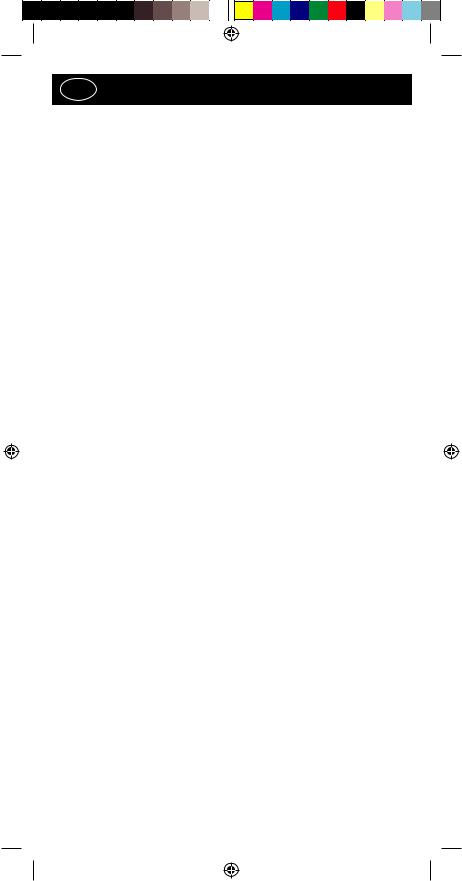
D BEDIENUNGSANLEITUNG
ruwido digital_3 Universal-Fernbedienung
Herzlichen Glückwunsch zum Kauf der neuartigen digital_3 Fernbedienung. Beim Design und bei der Produktion dieses Produktes wurde mit größter Sorgfalt vorgegangen, und bei normalem Gebrauch wird die digital_3 Fernbedienung viele
Jahre zu Ihrer vollsten Zufriedenheit ihre Dienste leisten. Auf den folgenden Seiten ist beschrieben, wie Sie Ihre digital_3 Fernbedienung am besten einsetzen können. Sollten dennoch Probleme auftreten kontaktieren Sie bitte Ihren Händler.
Grundsätzliches zur digital_3 Fernbedienung
Die digital_3 Fernbedienung ist vorwiegend als Ersatz für die Fernbedienung Ihres STBoder SAT-Receivers bestimmt. Ab sofort können Sie die Funktionen des STBReceivers und zusätzlich auch noch die Basisfunktionen eines TV-Gerätes und eines SAT-Receivers mit nur einer einzigen Fernbedienung steuern. Wenn Sie also wollen, können Sie die Original-Fernbedienungen Ihres digitalen terrestrischen und SatellitenReceivers sowie jene des TV-Gerätes/SAT-Receivers durch Ihre neue digital_3 Fernbedienung ersetzen.
Wie arbeitet Ihre digital_3 Fernbedienung?
Die von den verschiedenen Herstellern unterschiedlich verwendeten Frequenzen der Infrarot-Signale haben wir nahezu komplett in Ihrer digital_3 Infrarot-Fernbedienung abgespeichert. Zur Steuerung der von Ihnen ausgewählten Geräte brauchen Sie die in Ihrer digital_3 Fernbedienung bereits abgespeicherten Daten nur noch aktivieren. Diese Aktivierung erfolgt durch die einfache Eingabe eines 3-stelligen Zifferncodes, welcher der jeweiligen Marke und dem jeweiligen Gerät zugeordnet ist, und schon sendet Ihre digital_3 Fernbedienung das ausgehende Infrarotsignal in der für das ausgewählte Gerät richtigen Frequenz.
Die 10-Sekunden-Regel
Die digital_3 Fernbedienung braucht Ihre Hilfe, um für die zu steuernden Geräte zu funktionieren. Bitte lesen Sie vor der Einstellung der digital_3 Fernbedienung diese Bedienungsanleitung sorgfältig durch. Die Basis zur Programmierung Ihrer digital_3 Fernbedienung ist die 10-Sekunden-Regel. Jeder Schritt der Einstellung Ihrer digital_3 Fernbedienung muss innerhalb von 10 Sekunden abgeschlossen sein, denn sonst wird Ihre digital_3 Fernbedienung in den normalen Bedienungsmodus zurückgesetzt.
Einlegen und Wechseln der Batterien
Ihre digital_3 Fernbedienung wird durch zwei 1,5-Volt-Alkali-Batterien (IEC LR 03, AAA) versorgt. Wir empfehlen Ihnen nur neue Batterien zu verwenden. Auf jeden Fall sollten Sie niemals alte und neue Batterien gemischt verwenden, weil das die Leistungsfähigkeit Ihrer Fernbedienung stark beeinflussen kann und darüber hinaus die Lebensdauer der Batterien wesentlich verkürzt.
Bitte beachten
Legen Sie die Batterien entsprechend der im Batteriefach angezeigten Markierung ein. Achten Sie besonders auf die Richtigkeit der Polung. Entfernen Sie umgehend eventuell auslaufende Batterien! Entsorgen Sie die Altbatterien entsprechend den Anweisungen des jeweiligen Herstellers.
Test für Betriebsbereitschaft
Nachdem Sie die Batterien eingelegt haben drücken Sie bitte eine Taste und prüfen Sie, ob die grüne Leuchtdiode aufleuchtet. Dies ist die Bestätigung, dass die Batterien richtig eingelegt wurden. Falls Ihre Fernbedienung aus irgend einem Grund nicht reagiert, überprüfen Sie den Zustand der Batterien und auch, ob diese wirklich richtig eingelegt sind. Sollte sich nach einiger Zeit die Sendereichweite Ihrer Fernbedienung erheblich verkürzen, ist es Zeit die Batterien zu wechseln.
In Ihrer digital_3 Fernbedienung ist ein Zwischenspeicher eingebaut, der verhindert, dass während des Batteriewechsels die einprogrammierten Codes verloren gehen. Nach dem Batteriewechsel sollten alle programmierten Geräte wieder funktionieren.
12
BA V1 digital_3, 105x210 mm, 1c,12 12 |
31.01.2008 08:37:03 |
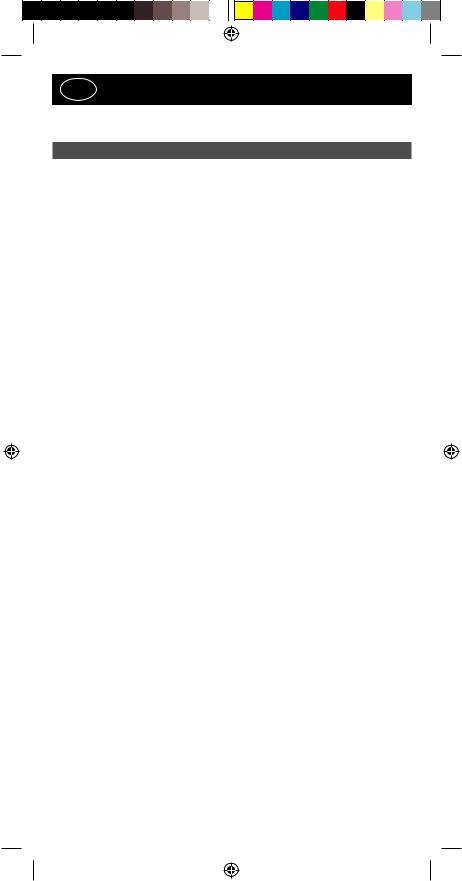
D BEDIENUNGSANLEITUNG
ruwido digital_3 Universal-Fernbedienung
A. Allgemeine Funktionsbeschreibung
Die digital_3 Fernbedienung hat drei Betriebsarten, den STB-Modus sowie eine SATund eine TV-Ebene. Mit den Tasten „STB“, „SAT“ und „TV“ können Sie zwischen den jeweiligen Betriebsarten umschalten. Eine LED zeigt dabei den aktivierten Modus an (grün für STB, rot für SAT und orange für TV). Die STB-, TVund SAT-Ebenen sind ab Werk vorprogrammiert.
STB und SAT-Ebene
Die STBund SAT-Ebene beinhaltet folgende Funktionen:
•Standby
•Ziffern 0 bis 9
•Kanal +/–
•Laustärke +/–
•FLOF-Farben (rot, grün, gelb und blau)
•Teletext ein/aus
•Mute (Stummschaltung)
•Info
•EPG
•List
•Zurück
•Menu
•Exit
•OK
•Cursor
•TV/Radio
•Recall
•FAV
•LANG
•SUB-T
•Pause
•Audio
TV-Ebene
Die TV-Ebene beinhaltet folgende Funktionen:
•Standby
•Ziffern 0 bis 9
•AV
•-/--
•Kanal +/–
•Lautstärke +/–
•OK
•Cursor
•FLOF-Farben (rot, grün, gelb und blau)
•Teletext ein
•Teletext aus
•(Mute) Stummschaltung
13
BA V1 digital_3, 105x210 mm, 1c,13 13 |
31.01.2008 08:37:03 |
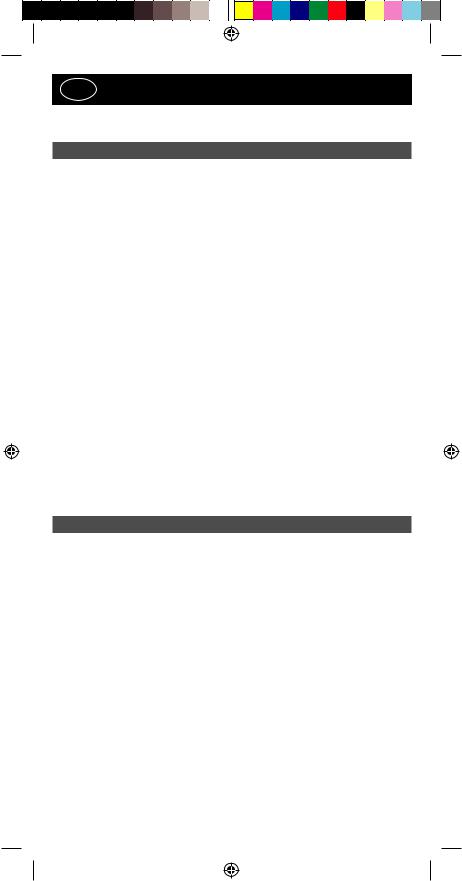
D BEDIENUNGSANLEITUNG
ruwido digital_3 Universal-Fernbedienung
B.Programmierung der STB-, SATund TV-Ebene
1.Legen Sie zwei neue 1,5-V-Alkali-Batterien des Typs „AAA/LR 03“ ein. Achten Sie dabei auf die richtige Polung der Batterien.
2.Schalten Sie Ihr TV-Gerät ein.
3.Suchen Sie in der mitgelieferten Codeliste nach dem Hersteller Ihres TV-Geräts (z.B. Sony).
4.Neben dem Herstellernamen sind einer oder mehrere dreistellige Codes aufgelistet. Dieser Code muss entsprechend der folgenden Anleitung eingegeben werden, damit Sie mit der digital_3 Fernbedienung Ihr TV-Gerät bedienen können.
5.Drücken Sie die „TV“-Taste für mindestens drei Sekunden, bis die grüne LED zweimal blinkt.
6.Geben Sie nun innerhalb von zehn Sekunden den dreistelligen Code ein.
7.Wenn der Code richtig eingegeben wurde, blinkt die grüne LED zweimal, um eine erfolgreiche Programmierung anzuzeigen
8.Zielen Sie nun mit der digital_3 Fernbedienung auf Ihr TV-Gerät und drücken Sie die Standby-Taste. Wenn Ihr TV-Gerät nicht reagiert, wiederholen Sie die Schritte 3 bis 8 mit dem nächsten Code des Herstellers Ihres TV-Geräts aus der Liste.
9.Wenn sich Ihr TV-Gerät ausgeschaltet hat, haben Sie einen passenden Code gefunden. Überprüfen Sie anschließend alle weiteren Funktionen. Sollten mehrere Tasten nicht funktionieren, beginnen Sie erneut bei Punkt 3 und nehmen Sie den nächsten Code des Herstellers Ihres TV-Geräts aus der Liste.
Die Programmierung der STB-Ebene funktioniert gleich, jedoch muss anstelle der „TV“-Taste die „STB“-Taste gedrückt werden und die Codes aus der STBListe verwendet werden.
Die Programmierung der SAT-Ebene funktioniert gleich, jedoch muss anstelle der „TV“-Taste die „SAT“-Taste gedrückt werden und die Codes aus der SATListe verwendet werden.
C. Hersteller-/Brand-Suchlauf
Wenn Sie mit der in Abschnitt B beschriebenen Vorgehensweise keinen passenden Code gefunden haben, können Sie mit dem Hersteller-Suchlauf nach einem passenden Code suchen.
1.Versichern Sie sich, dass in der digital_3 Fernbedienung volle Batterien eingelegt sind.
2.Schalten Sie Ihr TV-Gerät ein.
3.Drücken Sie die „TV“-Taste für mindestens drei Sekunden, bis die grüne LED zweimal blinkt.
4.Geben Sie innerhalb von zehn Sekunden den Code 0 0 3 ein, die grüne LED blinkt danach zweimal.
5.Geben Sie innerhalb von zehn Sekunden den dreistelligen Code für den Hersteller (Brand) des TV-Geräts ein. Wenn der Code richtig eingegeben wurde blinkt die grüne LED zweimal, wenn nicht leuchtet die LED einmal für zwei Sekunden rot auf.
6.Drücken und halten Sie die Standby-Taste so lange, bis sich Ihr TV-Gerät ausschaltet. Wenn Sie die Standby-Taste loslassen wird der Suchlauf angehalten, und Sie können auch die anderen Funktionen testen. Wenn für fünf Sekunden keine Taste gedrückt wird, wird der Suchlauf abgebrochen und die digital_3 Fernbedienung kehrt in die normale Ebene zurück; die LED leuchtet einmal rot für zwei Sekunden. Wenn sich das TV-Gerät während des automatischen Suchlaufs ausschaltet, lassen Sie die Standby-Taste unverzüglich los und drücken Sie „OK“, damit die gefundene Einstellung gespeichert wird. Die LED blinkt danach zweimal grün.
14
BA V1 digital_3, 105x210 mm, 1c,14 14 |
31.01.2008 08:37:03 |
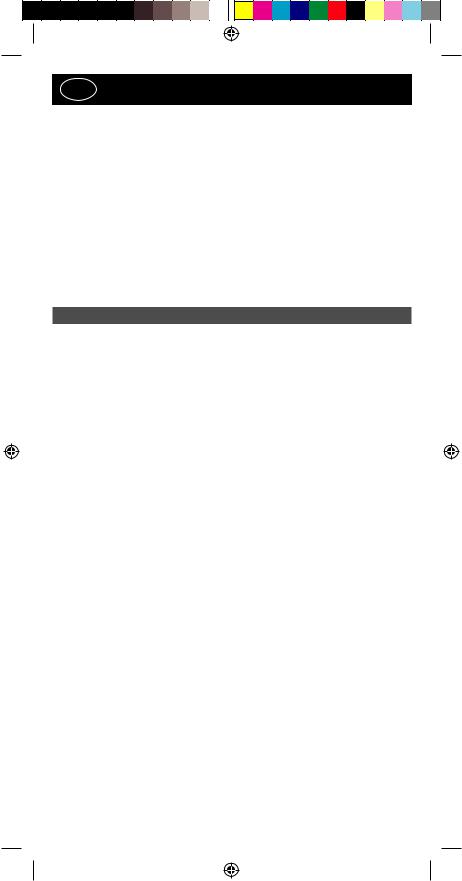
D BEDIENUNGSANLEITUNG
ruwido digital_3 Universal-Fernbedienung
7.Es kann passieren, dass die digital_3 Fernbedienung während des Suchlaufs mehrere Codes findet, auf die Ihr TV-Gerät anspricht, aber nicht bei jedem Code alle Tasten funktionieren. In diesem Fall sollten Sie den Suchlauf erneut starten (Schritte 2 bis 6), bis Sie den besten Code gefunden haben.
Wenn die digital_3 Fernbedienung alle Codes, die zum Hersteller Ihres Geräts passen, durchsucht hat, blinkt die LED fünfmal rot, und der Suchlauf wird abgebrochen.
Der Hersteller/Brand-Suchlauf der STBund SAT-Ebene funktioniert gleich, jedoch müssen an Stelle der „TV“-Taste die „ STB“-Taste oder für SAT die „SAT“-Taste gedrückt werden und die Codes aus der STB-/SAT-Brandliste verwendet werden.
D. Kompletter Code-Suchlauf
Wenn Sie mit den in Abschnitt B und C beschriebenen Vorgehensweisen keinen passenden Code für Ihr Gerät gefunden haben, können Sie den kompletten CodeSuchlauf durchführen.
1.Versichern Sie sich, dass in der digital_3 Fernbedienung volle Batterien eingelegt sind.
2.Schalten Sie Ihr TV-Gerät ein.
3.Drücken Sie die „TV“-Taste für mindestens drei Sekunden bis die grüne LED zweimal blinkt.
4.Geben Sie innerhalb von zehn Sekunden den Code 0 0 1 ein, die grüne LED blinkt danach zweimal.
5.Drücken und halten Sie die Standby-Taste so lange, bis sich Ihr TV-Gerät ausschaltet. Bitte beachten Sie, dass dieser Vorgang bis zu zehn Minuten dauern kann. Wenn innerhalb von zehn Sekunden keine Taste gedrückt wird, wird der Suchlauf abgebrochen, und die LED leuchtet rot einmal für zwei Sekunden auf. Wenn sich das TV-Gerät während des automatischen Suchlaufs ausschaltet, lassen Sie die Standby-Taste unverzüglich los und drücken Sie „OK“, damit die gefundene Einstellung gespeichert wird. Die LED blinkt danach zweimal.
6.Sollten einige Tasten nicht funktionieren starten Sie den Suchlauf erneut (Schritte 2 bis 5) bis Sie einen besseren Code gefunden haben. Bitte beachten Sie, dass in diesem Fall die digital_3 Fernbedienung den Suchlauf bei dem zuletzt gefunden Code weiterführt und nicht beim allerersten Code.
Wenn die digital_3 Fernbedienung alle Codes durchsucht hat, blinkt die LED fünfmal rot, und der Suchlauf wird abgebrochen.
Der komplette Code-Suchlauf funktioniert für die STBund SAT-Ebene gleich, jedoch muss anstelle der „TV“-Taste die „STB“-Taste und für SAT die „SAT“- Taste gedrückt werden.
15
BA V1 digital_3, 105x210 mm, 1c,15 15 |
31.01.2008 08:37:03 |
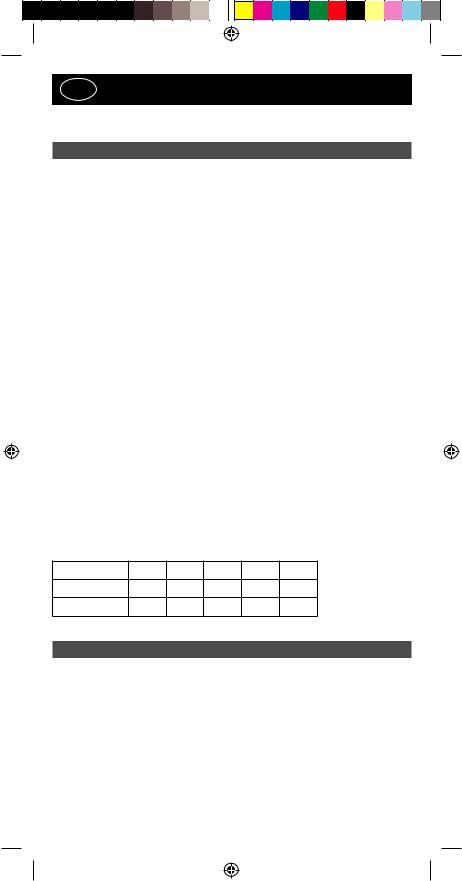
D BEDIENUNGSANLEITUNG
ruwido digital_3 Universal-Fernbedienung
E. Code-Abfrage
Den eingestellten Code auslesen
1.Drücken Sie die „TV“-Taste für mindestens drei Sekunden bis die grüne LED zweimal blinkt.
2.Geben Sie innerhalb von zehn Sekunden den Code 0 0 2 ein, die grüne LED blinkt danach zweimal.
3.Um den eingestellten Code auszulesen, drücken Sie die Ziffer „1“, um die erste Codestelle auszulesen, „2“ für die zweite und „3“ für die dritte. Nachdem Sie eine dieser Ziffern gedrückt haben, zählen Sie wie oft die LED blinkt, das entspricht der Nummer der Codestelle.
Achtung:
Wenn die LED nicht blinkt nachdem Sie die Ziffern „1“, „2“ oder „3“ gedrückt haben, so ist die entsprechende Codestelle 0.
Beispiel:
•Drücken Sie die Taste „1“ für die Hunderterstelle. Wenn z.B. die LED dreimal blinkt ist die erste Stelle 3.
•Drücken Sie die Taste „2“ für die Zehnerstelle. Wenn z.B. die LED einmal blinkt ist die zweite Stelle 1.
•Drücken Sie die Taste „3“ für die Einerstelle. Wenn z.B. die LED sechsmal blinkt ist
die letzte Stelle 6.
In diesem Beispiel ist der Code 316.
Wir empfehlen, dass Sie sich die Codes für STB/SAT und TV aufschreiben für den Fall, dass Sie später Ihre digital_3 Fernbedienung wieder einmal programmieren müssen. Die eingestellten Codes bleiben nach einem Wechsel der Batterien erhalten.
Die Code-Abfrage für STB und SAT funktioniert gleich wie für TV, jedoch muss anstelle der „TV“-Taste die „STB“-Taste und für SAT die „SAT“-Taste gedrückt werden.
Notieren Sie sich die 3-stelligen Codenummern für zukünftige Einstellungen.
STB
SAT
TV
F.Reset
Einstellungen löschen
Drücken Sie die „TV“-Taste für mindestens drei Sekunden, bis die LED zweimal blinkt. Geben Sie danach den Code 0 0 0 ein. Die LED blinkt zweimal, wenn der Code eingegeben wurde. Nach diesem Vorgang wird die digital_3 Fernbedienung in der TVEbene in den Neuzustand (Lieferzustand) zurückgesetzt.
Das Löschen für STB und SAT funktioniert gleich wie für TV, jedoch muss anstelle der „TV“-Taste die „STB“-Taste und für SAT die „SAT“-Taste gedrückt werden.
16
BA V1 digital_3, 105x210 mm, 1c,16 16 |
31.01.2008 08:37:03 |

D BEDIENUNGSANLEITUNG
ruwido digital_3 Universal-Fernbedienung
G. Sonderfunktionen
Einzeltastensperre
Nach der richtigen Programmierung (STB-/SAT- oder TV-Ebene) können Sie bestimmte Tasten sperren (Schutz gegen Fehlbedienung).
1.Drücken Sie die „TV“-Taste für mindestens drei Sekunden, bis die grüne LED zweimal blinkt.
2.Geben Sie innerhalb von zehn Sekunden den Code 0 9 9 ein, die grüne LED blinkt danach zweimal, um die Eingabe zu bestätigen.
3.Nun können Sie durch Drücken der einzelnen Tasten diese deaktivieren (die LED leuchtet bei jeder Tastenbetätigung, um die Eingabe zu bestätigen).
4.Nach Betätigung der letzten Taste wird durch drücken der „TV“-Taste die Eingabe abgeschlossen.
Wenn innerhalb von zehn Sekunden keine Taste gedrückt wird, so wird die Eingabe automatisch abgeschlossen (die LED leuchtet einmal rot für zwei Sekunden auf).
Die Einzeltastensperre für STB und SAT funktioniert gleich wie für TV, jedoch muss anstelle der „TV“-Taste die „STB“-Taste und für SAT die „SAT“-Taste gedrückt werden. Mit der Funktion „Reset“ Einstellungen löschen (Code 0 0 0) heben Sie die Tastensperre auf.
Achtung:
Anschließend muß die entsprechende Ebene gegebenenfalls neu programmiert werden.
Folgende Tasten sind von der Tastensperre ausgenommen:
•Standby
•Ziffern 0 bis 9
•Cursor
•P+ / P–
•V+ / V–
•Umschalttasten (STB / SAT / TV)
Codesperre
Nach der richtigen Programmierung (STB-/SAT- oder TV-Ebene) können Sie diese Ebene gegen Umprogrammierung sperren.
1.Drücken Sie die „TV“-Taste für mindestens drei Sekunden, bis die grüne LED zweimal blinkt.
2.Geben Sie innerhalb von zehn Sekunden den Code 0 8 8 ein, die grüne LED blinkt danach zweimal, um die Eingabe zu bestätigen.
Nun ist diese Ebene gegen eine Umprogrammierung gesperrt.
Um die Sperrung aufzuheben gehen Sie gleich vor (entsperren).
1.Drücken Sie die „TV“-Taste für mindestens drei Sekunden, bis die grüne LED zweimal blinkt.
2.Geben Sie innerhalb von zehn Sekunden den Code 0 8 8 ein, die grüne LED blinkt danach zweimal, um die Eingabe zu bestätigen.
Nun ist diese Ebene frei für eine neue Programmierung.
Die Sperre für STB und SAT funktioniert gleich wie für TV, jedoch muss anstelle der „TV“-Taste die „STB“-Taste und für SAT die „SAT“-Taste gedrückt werden.
17
BA V1 digital_3, 105x210 mm, 1c,17 17 |
31.01.2008 08:37:03 |

F MODE D´EMPLOI
ruwido digital_3 Télécommande universelle
18
BA V1 digital_3, 105x210 mm, 1c,18 18 |
31.01.2008 08:37:03 |
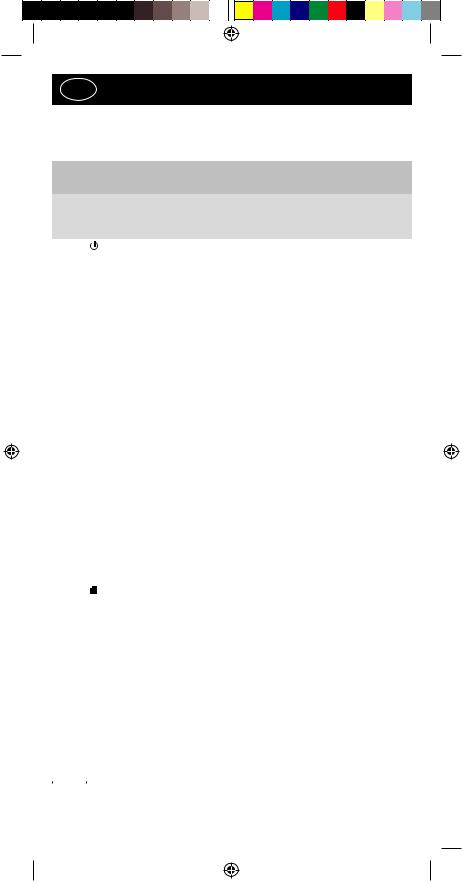
F MODE D´EMPLOI
ruwido digital_3 Télécommande universelle
La base de données STB/SAT/TV comprend les fonctions suivantes :
|
|
Touche |
Impression |
Fonctions STB et SAT |
Fonction TV |
|||||
|
|
|
|
|
|
|
|
|
|
|
|
|
LED |
Affichage mode |
STB |
SAT |
orange |
||||
|
|
vert |
rouge |
|||||||
|
|
1 |
|
|
|
|
|
|
|
|
|
|
|
|
|
|
|
Standby (Marche/Arrêt) |
Standby (Marche/Arrêt) |
||
|
|
2 |
|
1 |
|
|
|
1 |
|
1 |
|
|
3 |
|
2 |
|
|
|
2 |
|
2 |
|
|
4 |
|
3 |
|
|
|
3 |
|
3 |
|
|
5 |
|
4 |
|
|
|
4 |
|
4 |
|
|
6 |
|
5 |
|
|
|
5 |
|
5 |
|
|
7 |
|
6 |
|
|
|
6 |
|
6 |
|
|
8 |
|
7 |
|
|
|
7 |
|
7 |
|
|
9 |
|
8 |
|
|
|
8 |
|
8 |
|
|
10 |
|
9 |
|
|
|
9 |
|
9 |
|
|
11 |
|
FAV |
|
- / - - |
FAV |
|
- / - - |
|
|
|
12 |
|
0 |
|
|
|
0 |
|
0 |
|
|
13 |
|
MENU |
|
AV |
Menu |
|
AV |
|
|
|
14 |
|
V + |
|
|
Volume + |
|
Volume + |
|
|
|
15 |
|
▲ |
|
|
Curseur vers le haut |
Curseur vers le haut |
||
|
|
16 |
|
P + |
|
|
Canal + |
|
Canal + |
|
|
|
17 |
|
◄ |
|
|
Curseur vers la gauche |
Curseur vers la gauche |
||
|
|
18 |
|
OK |
|
|
OK |
|
OK |
|
|
|
19 |
|
► |
|
|
Curseur vers la droite |
Curseur vers la droite |
||
|
|
20 |
|
V – |
|
|
Volume – |
|
Volume – |
|
|
|
21 |
|
▼ |
|
|
Curseur vers le bas |
Curseur vers le bas |
||
|
|
22 |
|
P – |
|
|
Programm – |
|
Programm – |
|
|
|
23 |
|
● |
|
|
rouge |
|
rouge |
|
|
|
24 |
|
● |
|
|
vert |
|
vert |
|
|
|
25 |
|
● |
|
|
jaune |
|
jaune |
|
|
|
26 |
|
● |
|
|
bleu |
|
bleu |
|
|
|
27 |
|
INFO |
|
|
Info |
|
|
|
|
|
28 |
|
EPG |
|
|
|
EPG |
|
|
|
|
29 |
|
|
|
|
|
Mise en sourdine |
Mise en sourdine |
|
|
|
30 |
|
EXIT |
|
|
|
Exit |
|
Arrêt télétexte |
|
|
31 |
|
RECALL |
|
|
Retour |
|
|
|
|
|
32 |
|
TV / RADIO |
TV / Radio |
|
|
|||
|
|
33 |
|
LANG |
|
Langue |
|
|
||
|
|
34 |
|
AUDIO |
|
Audio |
|
|
||
|
|
35 |
|
SUB-T |
|
Sub-T |
|
|
||
|
|
36 |
|
PAUSE |
|
Pause |
|
|
||
|
|
|
|
|
|
|
|
Commutation sur le mode STB / |
|
|
|
|
37 |
|
STB |
|
touche de programmation codes |
|
|||
|
|
|
|
|
|
|
|
STB (DB) |
|
|
|
|
38 |
|
SAT |
|
Commutation sur le mode SAT / |
|
|||
|
|
|
|
touche de programmation SAT (DB) |
|
|||||
|
|
|
|
|
|
|
|
|
||
|
|
|
|
|
|
|
|
|
|
Commutation sur le mode TV / |
|
|
39 |
|
TV |
|
|
|
touche de programmation codes |
||
|
|
40 |
|
TTX |
|
|
|
TV (DB) |
||
|
|
|
|
Télétexte marche |
Télétexte marche |
|||||
|
|
|
|
|
|
|
|
|
19 |
|
|
|
|
|
|
|
|
|
|
|
|
BA V1 digital_3, 105x210 mm, 1c,19 19 |
31.01.2008 08:37:03 |
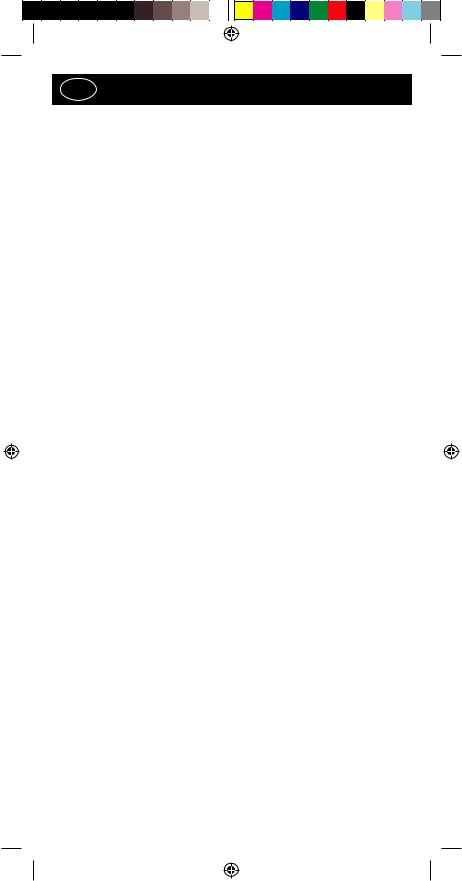
F MODE D´EMPLOI
ruwido digital_3 Télécommande universelle
Félicitations pour votre achat de la nouvelle télécommande digital_3. Ce produit a été conçu et produit avec le plus grand soin. Utilisée dans des conditions normales, la télécommande digital_3 vous donnera satisfaction pendant de nombreuses années. Vous trouverez dans les pages suivantes des consignes vous permettant d’utiliser la télécommande digital_3 de façon optimale. En cas de problèmes, merci de contacter votre distributeur.
Remarques générales relatives à la télécommande digital_3
La télécommande digital_3 vise avant tout à remplacer la télécommande de votre récepteur STB ou SAT. Vous pouvez dès maintenant commander les fonctions du récepteur STB ainsi que les fonctions de base d’un téléviseur et d’un récepteur SAT à l’aide d’une seule télécommande. Si vous le souhaitez, vous pouvez remplacer les télécommandes d’origine de votre récepteur numérique terrestre et satellite et celle de votre téléviseur/récepteur SAT par votre nouvelle télécommande digital_3.
Comment fonctionne votre télécommande digital_3 ?
Nous avons mémorisé dans votre télécommande à infrarouge digital_3 presque toutes les fréquences des signaux infrarouges utilisées différemment par l’ensemble des fabricants. Afin de commander les appareils sélectionnés par vos soins, vous devez simplement activer les données préalablement sauvegardées dans votre télécommande digital_3. Cette activation s’effectue via la saisie d’un code à 3 chiffres attribué à la marque et à l’appareil correspondants. Votre télécommande digital_3 envoie alors immédiatement le signal infrarouge sortant à la fréquence adaptée à l’appareil sélectionné.
Règle des 10 secondes
Votre intervention sur la télécommande digital_3 est nécessaire pour garantir le fonctionnement des appareils à commander. Avant de procéder au réglage de la télécommande digital_3, merci de lire attentivement ce mode d’emploi. La
programmation de votre télécommande digital_3 repose sur la règle des 10 secondes. Chaque étape du réglage de votre télécommande digital_3 doit être effectuée dans un délai de 10 secondes. Dans le cas contraire, votre télécommande digital_3 repasse au mode de fonctionnement normal.
Mise en place/remplacement des piles
Votre télécommande digital_3 est alimentée par deux piles alcalines de 1,5 volt (IEC LR 03, AAA). Nous vous recommandons d’utiliser exclusivement de nouvelles piles. Dans tous les cas, n’utilisez jamais un mélange de piles usagées et de nouvelles piles, les performances de votre télécommande pourraient alors s’en trouver fortement altérées et la durée de vie de vos piles nettement réduite.
Remarque importante :
introduisez les piles conformément au marquage qui figure dans leur compartiment. Veillez à bien respecter la polarité. Retirez immédiatement les éventuelles piles présentant des fuites ! Éliminez les piles usagées dans le respect des consignes du fabricant.
Test de disponibilité opérationnelle
Une fois que vous avez inséré les piles, appuyez sur une touche et vérifiez que la diode lumineuse verte s’allume. Si c’est le cas, les piles ont été insérées correctement. Si, pour une raison quelconque, votre télécommande n’émet aucune réaction,
vérifiez l’état des piles et leur insertion correcte. Si, après quelques temps, la portée d’émission de votre télécommande se réduit de façon importante, il convient de remplacer les piles.
Une mémoire intermédiaire prévenant la perte des codes programmés lors du remplacement des piles est intégrée dans votre télécommande digital_3. Une fois le remplacement des piles effectué, tous les appareils programmés doivent de nouveau fonctionner normalement.
20
BA V1 digital_3, 105x210 mm, 1c,20 20 |
31.01.2008 08:37:04 |
