Page 1
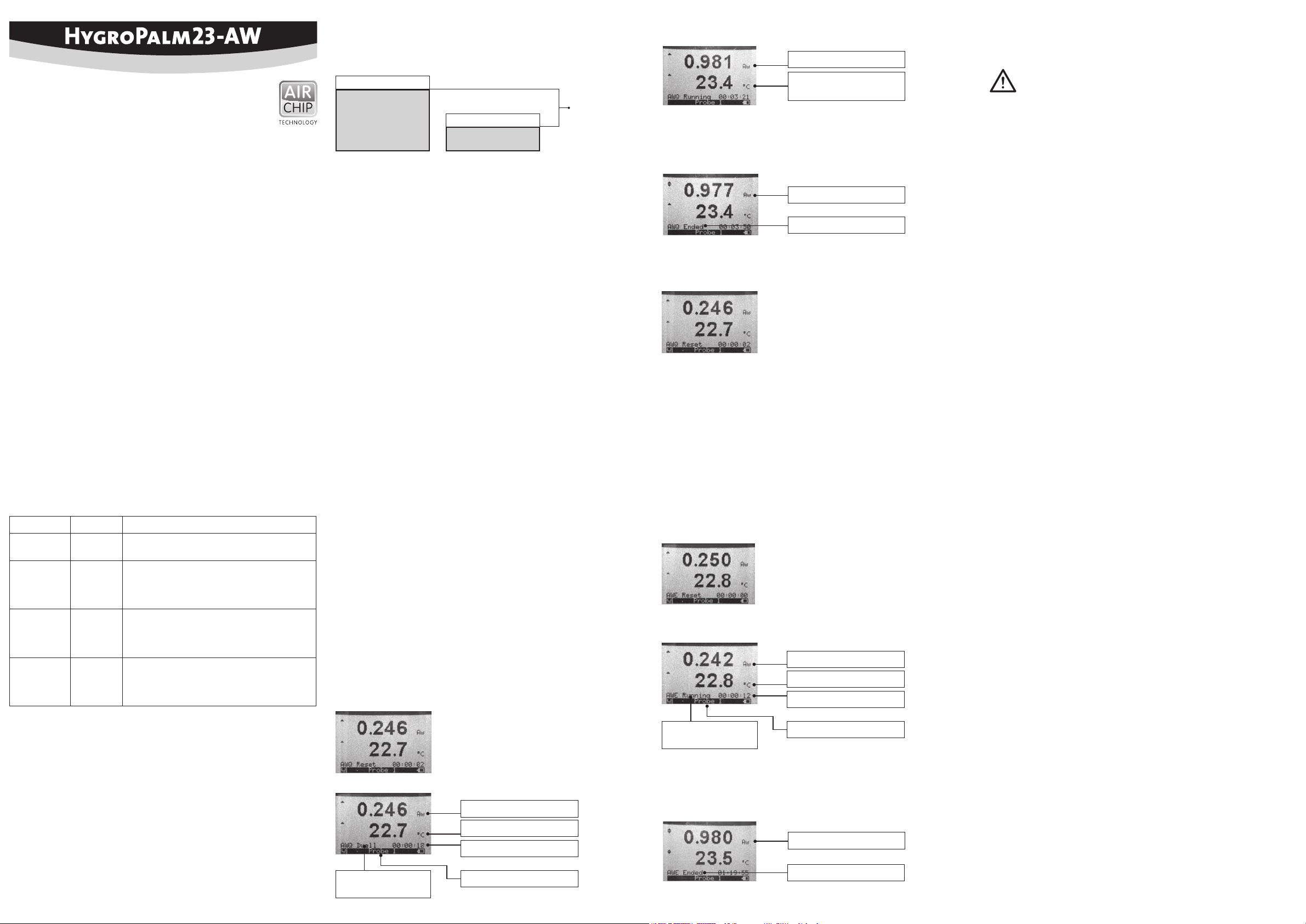
KURZBEDIENUNGSANLEITUNG
Portables Feuchte- und Temperatur Anzeigegerät
für Wasseraktivität
Allgemeine Beschreibung
In dieser Kurzbedienungsanleitung wird nur die Wasseraktivitäts-Messfunktion erläutert.
Die Standardfunktionen werden in der Kurzbedienungsanleitung des HygroPalm23 erläutert.
Die detaillierte Bedienungsanleitung fi nden Sie im Internet unter: www.rotronic-humidity.com
Aw Betriebsart
Diese spezielle Funktion ist im HP23-AW integriert und wird nur zusammen mit dem digitalen
HC2-AW Messkopf zur Messung von Wasseraktivität (Aw) verwendet. Diese Messart wird verwendet
um in Produkt- und Materialproben (Bsp. Saatgut usw.) die Wasseraktivität zu messen. Sobald
das Messgerät auf Wasseraktivität umgestellt wird, zeigt das Display automatisch die Feuchte als
Aw an (1.000 aw = 100 %rF).
Folgende Messarten sind möglich:
• Beschleunigte Wasseraktivitäts Messung (AwQuick) Betriebsart
Diese Betriebsart beschleunigt die Wasseraktivitätsmessung und liefert Resultate in ca. 5 Minu-
ten. Wenn die Temperaturbedingungen bei Produktprobe und Fühler stabil sind, so liegt der
berechnete Wert in aller Regel bei ± 0.005 aw bezogen auf den Wert, der bei einer Messung
erzielt wird, bei der das vollständige Feuchtegleichgewicht abgewartet wird.
• Standard Wasseraktivitäts Messung (AwE) Betriebsart
In dieser Betriebsart wird gewartet, bis das Messobjekt und der Messfühler die gleiche Tem-
peratur haben um danach zu messen. Sobald der Gleichgewichtszustand (Temperatur und
Feuchte) erreicht ist, wird die Messung beendet. Dies dauert 30 bis 60 Minuten und wird mit
einem sich nicht verändernden Messwert im Display angezeigt.
Die Datenaufzeichnung und Fühlereinstellungen sind in der Aw Betriebsart möglich, jedoch wird
anstelle von Aw, %rF angezeigt.
Einschalten der Aw Betriebsart und Auswahl der Messoptionen
• Im MENU/ Aw-Mode > Enable (OFF), ENTER drücken um mit den AUF/AB-Tasten (ON) auszuwählen,
um mit ENTER die Aw Betriebsart einzuschalten.
• Unter Verwendung der AUF/AB-Tasten wird das Submenü Mode ausgewählt > ENTER drücken.
Mit den AUF/AB-Tasten die gewünschte Betriebsart AwQuick oder AwE auswählen. Nachfolgend
aufgeführte Einstellungen können je nach Betriebsart mit den AUF/AB-Tasten verändert werden.
Um das Menü zu verlassen, drücken Sie 2x die MENU Taste.
Wasseraktivität (Betriebsartabhängige Einstellungen)
Einstellung Gilt für Beschreibung
Dwell Time AwQuick Wartezeit bis die Messung beginnt.
Empfohlene Zeit: 3 bis 4 Minuten.
AWQ-Temp AwQuick Temperatur Stabilität
Das HP23-AW wird einen Temperaturwert dann als stabil
betrachten, wenn die Änderung kleiner als der eingestellte
Wert ist. Empfohlene Einstellung: 0.01 °C/min. beträgt.
AWE-Temp AwE Ausgeglichene Temperatur
Das HP23-AW wird die Temperatur dann als stabil betrachten, wenn die Änderung kleiner als der eingestellte Wert ist.
Empfohlener Wert: 0.01 °C/min.
AWE-Humi AwE Ausgeglichene-Feuchte
Das HP23-AW wird einen Feuchtewert dann als ausgeglichen betrachten, wenn die Änderung kleiner der eingestellten Wertes ist. Empfohlener Wert 0.0001Aw/min.
Die Einweg-Schalen dienen zwei Zwecken:
a) Als Behälter zur Akklimatisierung der Proben vor der Messung.
b) Verhinderung von Kontamination mit anderen Proben. Füllen Sie vor der Messung eine Anzahl
Einweg-Schalen mit den zu messenden Produkten.
Füll-Linie
PS40
PS14
Zur Verhinderung von Kreuzkontamination sollten die Schalen nur bis zur Füll-Linie gefüllt werden.
Weitere grundlegende Anweisungen
Um genaue und wiederholbare Messungen sicherzustellen, befolgen Sie bitte die untenstehenden
Anweisungen:
• Messen Sie Wasseraktivität nur in temperaturstabilen Räumen. Platzieren Sie die Messanordnung nicht in der Nähe einer Heizung, einer Steigleitung oder eines offenen Fensters. Vermeiden
Sie es, die Messanordnung direktem Sonnenlicht auszusetzen.
• Füllen Sie die Produktproben vor der Messung in Einweg-Probeschalen und setzen Sie den
Deckel auf. Die Proben sollen im gleichen Klima gelagert werden wie die Fühler. Lassen Sie
die Proben sich an die herrschende Umgebungstemperatur akklimatisieren. (Normalerweise
Raumtemperatur). Ein oft gemachter Fehler ist es, Produktproben zu messen, die zuvor über
Nacht im Kühlschrank gelagert waren, ohne sie vor der Messung an die Raumtemperatur zu
akklimatisieren. Ein weiterer Fehler ist es, Proben zu messen, die direkt aus der Fabrikation
kommen. Um Wasseraktivität in einer anderen als Raumtemperatur zu messen, legen Sie Fühler
und Proben in eine Klimakammer, und stellen Sie die gewünschte Temperatur ein.
• Vermeiden Sie die Erwärmung von Fühler, Probe und Probeschale durch Körperwärme. Nicht
für längere Zeit in den Händen halten!
• Überprüfen Sie, ob der Fühler eingeschaltet ist. Dies ist der Fall, wenn der Fühler am HP23-AW
angeschlossen ist und das Gerät eingeschaltet wird. Die rote Leuchtdiode auf dem oberen
Teil des Fühlers blinkt, wenn der Fühler eingeschaltet ist. Der Fühler arbeitet nicht und das
HP23-AW erhält kein Signal, wenn die Leuchtdiode nicht blinkt. Wenn nötig, schalten Sie den
Fühler durch einmaligen Druck auf den roten Knopf neben der Leuchtdiode ein.
Verwendung der AwQuick Messung
Das HP23-AW verwendet einen Algorithmus um den Endwert (Wasseraktivität) von einem Produktoder einer Materialprobe zu berechnen.
• Der Feuchtewert wird ständig überwacht
• Die Stabilität der Temperatur wird ständig überwacht
• Nach einer kurzen Wartezeit (dwell time), wird der gemessene Feuchtewert dazu verwendet
um den Endwert zu berechnen (Wasseraktivität). Die Messung stoppt automatisch nach dem
der errechnete, projizierte Wert stabil ist. Dies wird durch einen nicht mehr ändernden Wert
im Display angezeigt.
Die Messung stoppt automatisch und benötigt 5 bis 6 Minuten. Mit einer eingestellten dwell time
von 4 Minuten, beträgt die Abweichung zwischen der AW-Quick und der Standardmessung typisch
0.005 aw oder weniger. Die Wartezeit (dwell time) kann vom Anwender selbst eingestellt werden.
Dieser Wert ist ein Kompromiss zwischen der Genauigkeit und der Geschwindigkeit der Messung.
Generell führt eine längere dwell Zeit zu einer genaueren und längeren Messung. Die Temperatur
welche am Ende angezeigt ist der gemessene Temperatur-Mittelwert während der Messung. Das
HP23-AW zeigt neben der Temperaturanzeige einen Trendindikator. Dies Indikator zeigt ob die
Temperatur während der Messung stabil gewesen ist oder nicht.
Bemerkungen
• Die Messung startet für beide Fühler gleichzeitig
• Normalerweise endet die Messung für jeden Fühler unterschiedlich
• Jeder Fühler kann im Display angezeigt werden (Durch drücken der AUF/AB-Tasten)
• Drücken Sie nicht ENTER bis die Messung für beide Fühler beendet ist
• Das HP23-AW kann auch mit einem Fühler verwendet werden
1. AWQ Reset:
Das HP23-AW ist bereit für die Messung an einem oder beiden Fühlern.
Durch drücken der ENTER Taste startet die Messung.
3. AWQ Running:
Am Ende der “Dwell” Phase beginnt das HP23-AW die Endresultate anzuzeigen.
Aktueller Aw Wert
Aktueller Mittelwert
der Temperatur
4. AWQ Ended:
Sobald das Endresultat stabil ist wird die Messung beendet und der Endwert im Display (eingefroren) angezeigt. Wenn mit beiden Fühler gemessen wurde, verwenden Sie die AUF/AB-Taste um
den Status der zweiten Messung zu überprüfen, anzuzeigen. Drücken Sie nicht ENTER bevor die
Messungen beendet wurde.
Aw Endwert
Messung wurde beendet
5. AWQ Reset:
Notieren Sie sich die Messresultate beider Fühler, durch drücken der ENTER Taste
wird das HP23-AW für eine neue Messung vorbereitet .
Verwendung der AwE Messung
Das HP23-AW zeichnet den Wasseraktivitäts- sowie den Temperaturwert laufend auf. Wenn beide
Werte für ein paar Minuten im Gleichgewicht mit dem Messobjekt sind wird die Messung beendet.
Eine Messung dauert zwischen 30 und 60 Minuten.
Bemerkungen
• Die Messung startet für beide Fühler gleichzeitig
• Normalerweise endet die Messung für jeden Fühler unterschiedlich
• Jeder Fühler kann im Display angezeigt werden (Durch drücken der AUF/AB-Tasten)
• Drücken Sie nicht ENTER bis die Messung für beide Fühler beendet ist
• Der HP23-AW kann auch nur mit einem Fühler verwendet werden
1. AWE Reset:
Das HP23-AW ist bereit für die Messung an einem oder beiden Fühlern.
Durch drücken der ENTER Taste startet die Messung.
2. AWE Running:
Das HP23-AW beginnt die Feuchte und Temperaturwerte aufzuzeichnen.
Aktueller Feuchtewert
Aktueller Temperaturwert
Verstrichene Messzeit, hh:mm:ss
HP23-AW Kalibration und Justageablauf (Generell)
Detaillierte Informationen zur Kalibration/Justage des HC2-AW Fühlers entnehmen Sie bitte der
im Fühler beiliegenden Anleitung.
Der HP23-AW Justage Ablauf wird in zwei getrennten Schritten durchgeführt.
1) Aufzeichnen der Kalibrationswerte und deren Abspeicherung
2) Justage des HP23-AW aufgrund der gespeicherten Kalibrationswerte
1) Mit dem HP23-AW können 1- oder Mehrpunkt-Kalibrationen von Fühlern (Max. zwei HC2-Fühler),
Messumformer oder Geräte welche eine UART-Schnittstelle haben, gegenüber einer bekannten
Referenzumgebung durchgeführt werden. Setzen Sie den Fühler stabilen Umgebungsbedingungen
aus, wobei eine Zwangsbelüftung der Fühler sehr zu empfehlen ist. Beobachten Sie die angezeigten Messwerte des Fühler bis sich ein vollständiges Gleichgewicht mit der Referenzumgebung
eingestellt hat.
• Wählen Sie unter MENU/ Probe 1 oder Probe 2 den zu kalibrierenden Fühler aus, und bestätigen
die Eingabe mit ENTER.
• Unter Verwendung der AUF/AB-Tasten wird entweder “Humi Adjust” (Feuchte Justierung) oder
“Temp Adjust” (Temperatur Justierung) ausgewählt. Wobei die Reihenfolge keine Rolle spielt.
Bestätigen Sie die Eingabe durch ENTER.
• “Acquire (Enter Ref)” auswählen und mit ENTER bestätigen.
Humi Adjust (Feuchte Justierung):
Das HP23-AW zeigt den aktuellen gemessenen Feuchtewert sowie den Referenzwert. Wobei es
sich beim Referenzwert um den Wert der Referenzumgebung handelt. Geben Sie diesen Wert ein.
Beispiel der aktuelle gemessene Feuchtewert (current) beträgt 34.6 %rF und die Referenzumgebung
in einer Messkammer beträgt 35 %. Geben Sie 35 %rF bei der Reference unter Verwendung der
AUF/AB-Tasten ein. Durch drücken von ENTER verschiebt sich der Cursor um eine Stelle nach rechts.
Um den Wert zu speichern wählen Sie im Menü <Acquire> und bestätigen dies mit ENTER.
Temp Adjust (Temperatur Justierung):
Gehen Sie gleich vor wie bei der Feuchte Kalibrierung.
Bemerkung:
Es können mehrere Werte abgespeichert werden
(Temperatur max 2 Punkte, Feuchte max. 100 Punkte).
Nachdem die Kalibrationswerte aufgezeichnet und gespeichert wurden passiert noch nichts im
Gerät/Fühler. Als nächstes wird das Gerät/Fühler justiert. Sprich die gespeicherten Werte werden
für die Justage übernommen.
2) Justage von Feuchte und Temperatur
• Wählen Sie unter MENU/ Probe 1 oder Probe 2 den zu justierenden Fühler aus (derselbe bei dem
bereits die Kalibrationswerte aufgenommen wurden) und bestätigen die Eingabe mit ENTER
• Mit den AUF/AB-Tasten wählen Sie entweder „Temp Adjust“ (Temperatur Justierung) oder „Humi
Adjust“ (Feuchte Justierung). Es wird empfohlen zuerst die Temperatur zu justieren.
Die nachfolgenden Schritte sind für Temperatur und Feuchtejustage dieselben
• Durch drücken von ENTER gelangen Sie ins nächste Untermenü.
• Optional können Sie die gespeicherten Kalibrationswerte im Untermenü „Acquired Points“
durch drücken von ENTER überprüfen. Ungewollte Kalibrationspunkte können gelöscht werden.
Wenn Sie fertig sind, gelangen Sie durch drücken der MENÜ Taste eine Menüstufe höher.
• Unter Verwendung der AUF/AB-Tasten wählen sie „Adjust“ aus und bestätigen die Auswahl
durch ENTER.
• Drücken Sie nochmals ENTER um die Justage zu starten. Diese Funktion übernimmt die Werte
in den angeschlossenen Fühler und löscht die unter Punkt 1 aufgezeichneten Werte.
Vorbereitung der Produkte-Proben
Die HC2-AW Fühler können mit zwei verschiedenen Probeschalen verwendet werden:
(WP-14: H=14mm / WP-40: H=40mm), welche zu den entsprechenden Einwegschalen passen:
(PS-14:H=14mm / PS-40: H=40mm).
Zum Kalibrieren der Fühler mit zertifizierten ROTRONIC Feuchtestandards oder gesättigten
Salzlösungen sollten nur die niedrigen Probeschalen und Einwegschalen verwendet werden.
Verwenden Sie die Schale (PS14) für Flüssigkeiten, Pasten oder Pulver; die Schale (PS40) eher
für grobkörniges Messgut.
2. AWQ Dwell: Die Messung ist in der “Dwell” Phase.
Aktueller Feuchtewert
Aktueller Temperaturwert
Verstrichene Messzeit, hh:mm:ss
Fühler 1 wird angezeigt AwQuick Messung ist
in der Dwell Phase
aufgezeichtnet
Fühler 1 wird angezeigt AwE Daten werden
3. AWE Ended:
Ist der Temperatur und Feuchtewert stabil beendet das HP23-AW die Messung und zeigt den
Messwert (eingefroren) im Display an. Wenn mit beiden Fühler gemessen wurde, verwenden Sie
die AUF/AB-Taste um den Status der zweiten Messung zu überprüfen, anzuzeigen. Drücken Sie
nicht ENTER bevor die Messungen beendet wurde.
Aw Endwert
Messung wurde beendet
ROTRONIC AG, CH-8303 Bassersdorf
Tel. +41 44 838 11 44, www.rotronic-humidity.com
ROTRONIC Messgeräte GmbH, D-76275 Ettlingen
Tel. +49 7243 383 250, Fax +49 7243 383 260, www.rotronic.de
ROTRONIC SARL, 56, F - 77183 Croissy Beaubourg
Tél. +33 1 60 95 07 10, www.rotronic.fr
ROTRONIC Instruments (UK) Ltd, Crompton Fields,
Phone +44 1293 571000, www.rotronic.co.uk
ROTRONIC Instrument Corp, NY 11788, USA
Phone +1 631 427-3898, www.rotronic-usa.com
ROTRONIC South East Asia Pte Ltd, Singapore 339156
Phone +65 6294 6065, www.rotronic.com.sg
ROTRONIC Shanghai Rep. Offi ce, Shanghai 200233, China
Phone +86 40 08162018, www.rotronic.cn
12. 0 811. 0 101
Page 2
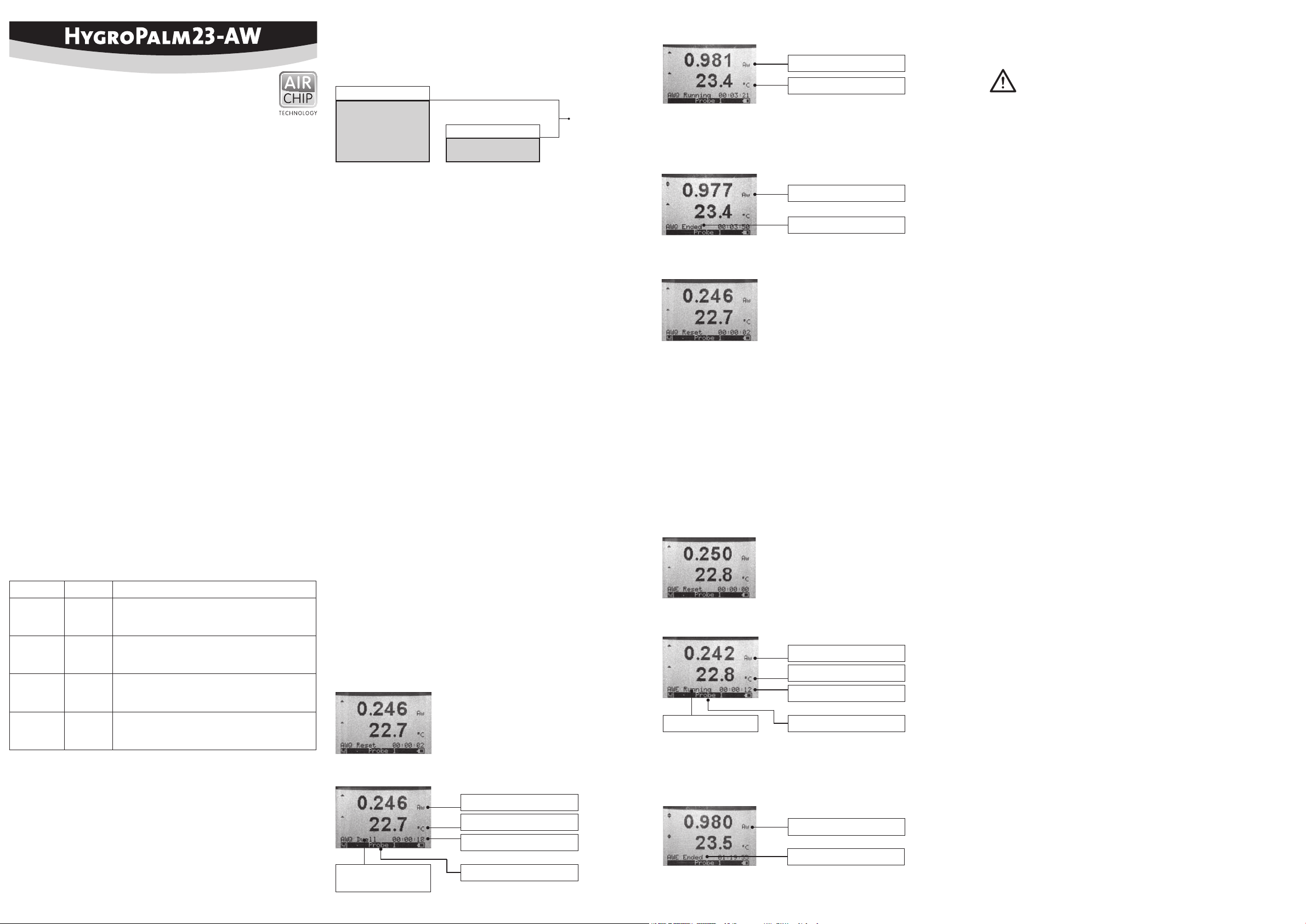
SHORT INSTRUCTION MANUAL
Portable humidity and temperature instrument
for Water activity
General description
This short instruction manual covers special the Water activity function, for basic operation
consider the standard HP23 short instruction manual.
The detailed instruction manual can be found on the internet at: www.rotronic-humidity.com
Aw Mode
This specialized mode is available only with model HP23-AW and is meant to be used exclusively
with the HC2-AW digital probes and is used for measuring the water activity (Aw) of product samples
and materials in bulk such as powders, seeds, etc. When set to operate in the water activity mode,
the HP23-AW automatically displays humidity as Aw (1.000 aw = 100 %rh). When measuring water
activity, the HP23-AW offers the following options:
• Accelerated water activity measurement (AwQuick)
The HP23-AW uses an algorithm to accelerate the water activity measurement and provides a
result in typically 5 minutes. The measurement ends automatically and the display is frozen.
When temperature conditions are stable (both at the product and probe), the value measured
with the AwQuick mode is generally within ± 0.005 aw of the value that would be obtained by
waiting for full equilibration of the product and probe.
• Conventional water activity measurement (AwE)
The HP23-AW waits for the full equilibration of the measured product and probe. For most
products, this takes from 30 to 60 minutes. The HP23-AW automatically detects equilibrium
conditions (humidity and temperature) and ends the measurement at that time by freezing the
display.
Data logging and probe adjustment are available in the water activity mode, but when using
these functions humidity is shown as %rh as opposed to aw. The other standard mode functions
are not available.
Enabling the Aw Mode and selecting the measurement option
To set the HP23-AW to the water activity mode:
• Press the MENU key and select “Aw Mode”. Press ENTER to activate the Aw Mode menu.
• With the “Enable” menu item highlighted, press ENTER and use the UP or DOWN arrow key to
select ON. Press ENTER to confi rm the selection.
• Use the DOWN arrow key to select the “Mode” menu item and press ENTER. Use the UP or
DOWN arrow key to select either AwQuick or AwE. Press ENTER to confi rm the selection. Any of
the settings (see below) for either the AwQuick or AwE option can be changed after using the
UP or DOWN arrow key to highlight the setting and by pressing on ENTER. Use the UP or DOWN
arrow key to change each digit. Press ENTER to move the cursor to the right. When done, press
ENTER to save the value.
Press MENU twice to fully exit the menu.
Water activity (mode settings)
Setting Applies to Notes
Dwell Time AwQuick The HP23-AW waits the specified amount of time before
processing the humidity data with the AwQuick algorithm.
Recommended value: 3 or 4 minutes
AWQ-Temp AwQuick The HP23-AW considers temperature to be stable when the rate
of change of the temperature signal is less than the specifi ed
value. Recommended value: 0.01 °C / min.
AWE-Temp AwE The HP23-AW considers temperature to be at equilibrium when
the rate of change of the temperature signal is less than the
specifi ed value. Recommended value: 0.01 °C / min.
AWE-Humi AwE The HP23-AW considers humidity to be at equilibrium when the
rate of change of the humidity signal is less than the specifi ed
value. Recommended value: 0.0001 Aw / min.
Preparation of the product samples
The HC2-AW probe may be used with two different sample cups.
(WP14:14mm deep/ WP-40: 40mm deep), which accept the respective one-way sample cups.
(PS-14: 14mm deep / PS-40: 40mm deep). In order to calibrate the probes with the certifi ed
ROTRONIC humidity standards, only the shallow type should be used. Use the 14 mm cups for
liquids, powders, or paste; the deep ones are preferably used for coarse grained bulk goods.
The one-way sample cups serve two purposes:
a) As container for acclimatisation of the samples before measuring
b) Prevention of cross contamination with other samples. Fill a few of the one way sample
cups with the material that is to be measured.
Fill-Linie
PS40
PS14
To prevent cross-contamination, do not fi ll over the fi ll-line.
Further basic instructions
To make sure you get precise and repeatable results, please do follow the instructions below:
• Water activity should be measured only in temperature-stabilized rooms. Do not place the arrangement near a heater or an open window. Avoid to expose the arrangement to direct sunlight.
• Fill the material samples into the one way sample cups and put the cover on it. The samples
should be stored in the same climatic environment as the probes. Let the samples acclimatize
to the room conditions. An often made mistake is to measure samples that have been stored
overnight in a refrigerator, without letting the material acclimatize. Neither should samples be
measured that come directly from the production line. When water activity is to be measured
at another than room-temperature, both probe and samples should be placed in an incubator,
which allows to set the desired temperature precisely.
• Avoid warming up of probe, sample cup and sample material by touching with your hands. Do
not hold for longer time than necessary!
• If you use an HC2-AW probe, please check whether or not the probe is switched on. This is
normally the case, when the probe is connected to the HP23-AW and the instrument is powered
up. The red LED on the top cover of the probe is blinking when the probe is powered. The probe
is not working and the instrument will not get a signal when the LED is not blinking. If necessary,
switch the probe on by pressing the red button.
Using the AwQuick measurement option
The HP23-AW uses an algorithm to project the full equilibrium value (water activity) of the product
sample:
• The value of the humidity signal is constantly monitored.
• The stability of the temperature signal is constantly monitored.
• After an initial period of time (dwell time), the humidity data is used to project the end value
of the equilibration process (water activity). The measurement ends automatically as soon as
the projected Aw value is stable. At that time, the HP23-AW freezes the display.
The measurement is automatically ended and typically requires about 5 to 6 minutes. With the
default dwell time of 4 minutes, the difference between the AwQuick mode and full product equilibrium is typically 0.005 aw or less. The value of the dwell time can be set by the user. This value
represents a trade off between speed of measurement and accuracy. Generally, a longer dwell time
produces more accurate results but causes measurements to take longer. The value of temperature
shown at the end of the measurement is the average temperature during the measurement. The
HP23-AW displays a trend indicator to the left of the temperature value. This is used to verify that
temperature was stable during the measurement.
NOTES
• The measurement starts simultaneously for both probes
• Usually, the measurement ends at a different time for each probe
• Each probe can be displayed by using the UP or the DOWN key
• Do not press on ENTER until the measurement has ended for both probes
• The HP23-AW can be used with one probe only
1. AWQ Reset:
The HP23-AW is ready to start measuring either one or two probes.
When ready to measure, press on the ENTER key.
2. AWQ Dwell:
The measurement is in the “dwell” phase.
Current humidity value
Current temperature value
Elapsed time, hh:mm:ss
Probe 1 is being displayedAwQuick mode is in
the dwell phase
3. AWQ Running:
At the end of the “dwell” phase the HP23-AW starts projecting the end result.
Current Aw projection
Average temperature
4. AWQ Ended:
When the projection is stable for the probe being displayed, the HP23-AW automatically ends the
measurement and freezes the display for that probe. When measuring with two probes, use the
UP or DOWN key to verify the status of the other probe. Do not press ENTER until the measurement
is ended for both probes.
Final Aw projection
Measurement ended
5. AWQ Reset:
Write down the measurement for each probe and press ENTER.
The HP23-AW is ready to start a new measurement.
Using the AwE measurement option
The HP23-AW monitors the water activity and temperature values. When both values are at
equilibrium during a few minutes, the measurement is automatically ended. Depending both on
the product being measured and on the stability of temperature, measurements typically require
30 to 60 minutes.
NOTES
• The measurement starts simultaneously for both probes
• Usually, the measurement ends at a different time for each probe
• Each probe can be displayed by using the UP or the DOWN key
• Do not press on ENTER until the measurement has ended for both probes
• The HP23-AW can be used with one probe only
1. AWE Reset:
The HP23-AW is ready to start a measurement using one or two probes.
When ready to measure, press on the ENTER key.
2. AWE Running:
The HP23-AW starts monitoring the humidity and temperature signals for equilibrium.
Current humidity value
Current temperature value
Elapsed time, hh:mm:ss
Probe 1 is being displayedAwE mode is running
3. AWE Ended:
When both the humidity and temperature signals of the displayed probe are stable, the HP23-AW
automatically ends the measurement and freezes the display for that probe. When measuring with
two probes use the UP or DOWN key to verify the status of the other probe. Do not press ENTER
until the measurement is ended for both probes.
Final Aw measurement
Measurement ended
HP23-AW calibration and adjustment procedures in general
Details for calibration of the HC2-AW probe are mentioned in the short instruction manual of the
HC2-AW probe.
The HP23-AW offers two distinct and separate procedures:
1) Acquisition and capture of calibration points to the memory of a probe or device
2) Adjustment of the probe or device based on the calibration points present in the
probe or device memory
1) The HP23-AW can be used to do a 1-point or multi-point calibration of up to two probes, transmitters or other devices equipped with a UART interface, against a reference known environment.
Expose the device to be calibrated to the same known environment and wait for full equilibrium with
the environment. In a still air environment, it is highly recommended to provide some ventilation
that is common to the devices being calibrated.
• Press the MENU key and select either “Probe 1” or “Probe 2”.
Press ENTER to activate the Probe 1 or Probe 2 menu item.
• Use the DOWN arrow key to select either “Humi Adjust” or “Temp Adjust” (this can be done in
any order).
• Press ENTER to confi rm and open the next sub-menu. Use the DOWN arrow key to select the
“Acquire (Enter Ref)” menu item and press ENTER to confi rm.
Humi Adjust:
the HP23-AW displays both the current humidity read by the device to be calibrated and the
reference humidity (known environment). Press ENTER to activate the reference value menu item
and use the UP or DOWN arrow key to change each digit. Press ENTER to move the cursor to the
right. When done, press ENTER to save the value. Use the DOWN arrow key to select <Acquire>.
Press ENTER to activate the Acquire function. Press ENTER to confi rm and save the calibration point
to the device memory. The HP23-AW automatically exits the menu.
Temp Adjust:
The HP23-AW displays both the current temperature read by the device to be calibrated and the
reference temperature (known environment). Press ENTER to activate the reference value menu
item and use the UP or DOWN arrow key to change each digit. Press ENTER to move the cursor to
the right. When done, press ENTER to save the value. Use the DOWN arrow key to select <Acquire>.
Press ENTER to activate the Acquire function. Press ENTER to confi rm and save the calibration point
to the device memory. The HP23-AW automatically exits the menu.
Note:
The procedure can be repeated with different reference environments so as to accumulate several
calibration points (temperature: maximum 2 points, humidity: maximum 100 points).
After capturing all the calibration values the device must be adjusted by doing the following steps:
2) Adjustment of humidity and temperature
• Press the MENU key and select either “Probe 1” or “Probe 2”. Press ENTER to activate the Probe
1 or Probe 2 menu item.
• Use the DOWN arrow key to select either “Temp Adjust” or “Humi Adjust” (we recommend
selecting Temp Adjust fi rst).
The following steps are the same for a temperature or a humidity adjustment
• Press ENTER to confi rm and open the next sub-menu.
• Optional: with the “Acquired Points” menu item selected press ENTER and review the calibration
points present in memory. This submenu allows you to delete unwanted calibration points.
Press MENU when done.
• Use the DOWN arrow key to select the “Adjust” menu item and press ENTER to confi rm.
• Press ENTER to activate the Adjust function. This function automatically erases the calibration
points in memory. When done adjusting, the HP23-AW automatically exits the menu.
ROTRONIC AG, CH-8303 Bassersdorf
Tel. +41 44 838 11 44, www.rotronic-humidity.com
ROTRONIC Messgeräte GmbH, D-76275 Ettlingen
Tel. +49 7243 383 250, Fax +49 7243 383 260, www.rotronic.de
ROTRONIC SARL, 56, F - 77183 Croissy Beaubourg
Tél. +33 1 60 95 07 10, www.rotronic.fr
ROTRONIC Instruments (UK) Ltd, Crompton Fields,
Phone +44 1293 571000, www.rotronic.co.uk
ROTRONIC Instrument Corp, NY 11788, USA
Phone +1 631 427-3898, www.rotronic-usa.com
ROTRONIC South East Asia Pte Ltd, Singapore 339156
Phone +65 6294 6065, www.rotronic.com.sg
ROTRONIC Shanghai Rep. Offi ce, Shanghai 200233, China
Phone +86 40 08162018, www.rotronic.cn
12. 0 811. 0 101
Page 3

MODE D'EMPLOI ABRÉGÉ
Appareil d’affi chage portable de l’humidité et
de la température pour l’activité de l’eau
Généralités
Ce mode d’emploi abrégé ne concerne que les fonctions dédiées à l’activité de l’eau. Les fonctions
standards sont décrites dans le mode d’emploi abrégé de l’HygroPalm23.
Vous trouverez un mode d’emploi détaillé sur notre site Internet: www.rotronic-humidity.com
Mode de fonctionnement Aw
Cette fonction spéciale, intégrée au modèle HP23-AW est utilisable uniquement en combinaison
avec la station numérique de mesure HC2-AW pour l’activité de l’eau (Aw). Ce mode de mesure
est employé pour calculer l’activité de l’eau dans des échantillons de produits et de matériaux
(p. ex. des semences, etc.). L’affi chage indique automatiquement l’humidité en AW (1.000 aw =
100 %HR) dès que l’appareil est basculé en mode d’activité de l’eau.
Les modes de fonctionnement suivants sont possibles:
• Mode de mesure accélérée de l’activité de l’eau (AwQuick)
Ce mode de fonctionnement accélère la mesure de l’activité de l’eau et fournit des résultats en
5 minutes environ. Lorsque les conditions de température de l’échantillon et du capteur sont
stables, la valeur calculée est en règle générale de ± 0,005 aw par rapport à la valeur obtenue
par une mesure après attente de l’équilibre d’humidité défi nitif.
• Mode standard de mesure de l’activité de l’eau (AwE)
Ce mode de fonctionnement attend l’égalisation de la température de l’objet à mesurer et du
capteur avant de déclencher la mesure. Dès que l’état d’équilibre (température et humidité)
est atteint, la mesure est interrompue. Ce processus dure de 30 à 60 minutes et est indiqué
par une valeur fi xe sur l’affi chage.
L’enregistrement des données et le réglage des capteurs sont possibles en mode aw, toutefois
l’affi chage des données passe du mode Aw à %HR.
Enclenchement du mode Aw et choix des options de mesure
• Presser MENU/ Aw-Mode > Enable (OFF), ENTER et sélectionner le mode de fonctionnement Aw
avec les touches HAUT/BAS (ON) puis confi rmer avec la touche ENTER.
• Sélectionner le sous-menu Mode à l’aide des touches HAUT/BAS et presser ENTER. Choisissez
entre les modes de fonctionnement AwQuick ou AwE avec les touches HAUT/BAS. Les réglages
suivants peuvent être modifi és par les touches HAUT/BAS.
Pour quitter le menu, presser 2 fois sur la touche MENU.
Activité de l’eau (réglages selon le mode de fonctionnement)
Réglage Actif avec Description
Dwell Time AwQuick Temporisation jusqu’au début de la mesure.
Temps conseillé, 3 à 4 minutes.
AWQ-Temp AwQuick Stabilité de la température
HP23-AW considère que la valeur de température est stable
lorsque les variations sont inférieures à la valeur fi xée.
Réglage conseillé: 0,01 °C/min.
AWE-Temp AwE Égalisation de la température
HP23-AW considère que la température est stable lorsque
les variations sont inférieures à la valeur fi xée. Réglage
conseillé: 0,01 °C/min.
AWE-Humi AwE Égalisation de l’humidité
HP23-AW considère que la valeur d’humidité est stable
lorsque les variations sont inférieures à la valeur fi xée.
Valeur conseillée 0,0001Aw/min.
Préparation des échantillons de produit
Les capteurs HC2-AW peuvent être utilisés avec deux sortes de cuvettes à échantillons différentes:
(WP-14: H=14mm / WP-40: H=40mm), adaptées aux cuvettes à usage unique: (PS-14:H=14mm
/ PS-40: H=40mm).
L’étalonnage du capteur, avec les étalons d’humidité certifi és de ROTRONIC ou des solutions salées
saturées, doit être effectué uniquement avec les cuvettes à échantillons et cuvettes à usage unique
de petit format. Utilisez les cuvettes (PS14) pour les liquides, pâtes ou poudres. Les cuvettes
(PS40) conviennent plutôt aux mesures dans les matériaux granuleux.
Double emploi des cuvettes à usage unique:
a) Comme récipient d’acclimatation des échantillons avant la mesure.
b) Pour éviter la contamination par d’autres échantillons. Remplissez avant la mesure des cuvettes
de produits à mesurer.
Niveau de
PS40
PS14
Pour éviter la contamination, le remplissage des cuvettes ne doit pas dépasser la ligne de niveau.
Autres instructions importantes
Veuillez suivre les instructions suivantes afi n d’assurer des mesures précises et reproductibles:
• Effectuez les mesures de l’activité de l’eau uniquement dans des locaux à température stable.
Ne placez pas le dispositif de mesure à proximité d’un chauffage, d’une colonne montante ou
d’une fenêtre ouverte. Évitez d’exposer le dispositif directement à la lumière solaire.
• Remplissez des cuvettes à usage unique d’échantillons de produit et fermez le source. Conservez
les échantillons et les capteurs sous les mêmes conditions climatiques. Laissez aux échantillons
un temps d’acclimatation aux conditions de température environnantes (température ambiante
normalement). Une erreur fréquente est d’effectuer des mesures sur des produits préalablement
conservés en réfrigérateur pendant la nuit, sans attendre leur acclimatation à la température
ambiante. Une autre erreur est de mesurer des produits directement après leur fabrication.
Pour mesurer l’activité de l’eau à une autre températures que celle de l’environnement, placez
les capteurs et échantillons dans une chambre climatique et réglez la température désirée.
• Évitez le réchauffement des capteurs, échantillons et cuvettes par la chaleur corporelle. Ne pas
les tenir en main pendant une longue durée!
• Vérifi ez que le capteur est en service. C’est le cas lorsqu’il est raccordé à l’HP23-AW et que
l’appareil est allumé. La diode lumineuse rouge sur la partie supérieure du capteur clignote
lorsque le capteur est en état de fonctionnement. Le capteur ne fonctionne pas et l’HP23-AW
ne reçoit pas de signal si la diode ne clignote pas. Mettez le capteur en marche, si nécessaire
en appuyant une fois sur le bouton rouge près de la diode lumineuse.
remplissage
Utilisation du mode de mesure AwQuick
HP23-AW utilise un algorithme pour calculer la valeur fi nale (activité de l’eau) d’un produit ou
d’un échantillon de matériau.
• La valeur d’humidité est contrôlée en continu
• La stabilité de la température est contrôlée en continu
• Après un bref temps d’attente (dwell time), la valeur d’humidité mesurée est utilisée pour
calculer la valeur fi nale (activité de l’eau). La mesure est arrêtée automatiquement lorsque la
valeur calculée, est stable. Ceci est indiqué par une valeur persistante sur l’affi chage.
La mesure est arrêtée automatiquement et nécessite 5 à 6 minutes. Avec un temps d’attente
réglé sur 4 minutes, l’écart de mesure entre les modes AW-Quick et standard est typiquement de
0,005 aw ou moins. Le temps d’attente (dwell time) peut être réglé par l’utilisateur. Cette valeur
représente un compromis entre la précision et la rapidité de la mesure.
Un temps d’attente prolongé conduit généralement à une mesure plus précise et plus longue. La
valeur de température affi chée en fi n de mesure correspond à la valeur moyenne de la température
pendant la mesure. L’HP23-AW affi che, en plus de la température, un indicateur de tendance.
Cet indicateur permet de savoir si la température est restée stable ou non pendant la mesure.
Remarques
• La mesure débute simultanément sur les deux capteurs
• En règle générale, le temps de mesure est différent pour chaque capteur
• Les valeurs de chaque capteur peuvent être affi chées (pressez sur les touches HAUT/BAS)
• Ne pressez pas la touche ENTER avant la fi n de la mesure sur les deux capteurs
• HP23-AW peut également être utilisé avec un seul capteur
1. Réinitialisation d’AWQ (Reset):
HP23-AW est prêt pour la mesure sur un ou deux capteurs.
La mesure débute en appuyant sur la touche ENTER.
2. Temporisation AWQ (Dwell): la mesure est en phase d’attente.
Valeur actuelle d’humidité
Valeur actuelle de température
Temps de mesure écoulé, hh:mm:ss
en phase d’attente
Capteur 1 est affi chéLa mesure AwQuick est
3. Mesure AWQ en cours (Running):
à la fi n de la phase d’attente, HP23-AW affi che les résultats défi nitifs.
Valeur Aw actuelle
Valeur moyenne actuelle
de température
4. Mesure AWQ terminée (Ended):
Dès que le résultat défi nitif est stable, la mesure est arrêtée et la valeur fi nale est affi chée (fi xe)
sur l’écran. Si les deux capteurs ont été activés pour la mesure, utilisez les touches HAUT/BAS
pour contrôler et affi cher l’état de la seconde mesure. Ne pressez pas la touche ENTER avant la
fi n des mesures.
Valeur fi nale Aw
La mesure est terminée
5. Réinitialisation de la mesure AWQ (Reset):
Notez les résultats des mesures et pressez la touche ENTER, pour préparer l’HP23-AW à une
nouvelle mesure.
Utilisation de la mesure AwE
HP23-AW enregistre en continu les valeurs de l’activité de l’eau et de la température. La mesure
est terminée lorsque les deux valeurs sont en équilibre depuis quelques minutes avec celles de
l’échantillon à mesurer. Une processus de mesure dure entre 30 et 60 minutes.
Remarques
• La mesure débute simultanément sur les deux capteurs
• En règle générale, le temps de mesure est différent pour chaque capteur
• Les valeurs de chaque capteur peuvent être affi chées (pressez sur les touches HAUT/BAS)
• Ne pressez pas la touche ENTER avant la fi n de la mesure sur les deux capteurs
• HP23-AW peut également être utilisé avec un seul capteur
1. Réinitialisation d’AWE (Reset):
HP23-AW est prêt pour la mesure sur un ou deux capteurs.
La mesure débute en appuyant sur la touche ENTER.
2. AWE Running:
HP23-AW commence l’enregistrement des valeurs d’humidité et de température.
Valeur actuelle d’humidité
Valeur actuelle de température
Temps de mesure écoulé, hh:mm:ss
Capteur 1 est affi chéLes données AwE
sont enregistrées
3. Mesure AWE terminée (Ended):
Dès que les valeurs d’humidité et de température sont stables, HP23-AW arrête le processus
de mesure et affi che la valeur fi nale (fi xe) sur l’écran. Si les deux capteurs ont été activés pour
la mesure, utilisez les touches HAUT/BAS pour contrôler et affi cher l’état de la seconde mesure.
Ne pressez pas la touche ENTER avant la fi n des mesures.
Valeur fi nale Aw
La mesure est terminée
Déroulement de l’étalonnage et de l’ajustage de l’HP23-AW (généralités)
Veuillez consulter les informations concernant l’étalonnage et l’ajustage des capteurs HC2-AW
dans le manuel d’utilisation qui leur est joint.
L’ajustage de l’HP23-AW est effectué en deux étapes:
1) Enregistrement et sauvegarde des valeurs d’étalonnage
2) Ajustage de l’HP23-AW par rapport aux données d’étalonnage enregistrées
1) HP23-AW permet d’effectuer sur un ou plusieurs points, l’étalonnage de capteurs (deux capteurs HC2 maximum), de transmetteurs de mesure ou appareils équipés d’une interface UART,
par rapport à un environnement de référence connu. Placez le capteur dans un environnement à
conditions stables, un dispositif de ventilation forcée est de plus conseillé. Surveillez les valeurs
de mesure affi chées par le capteur jusqu’à ce que l’équilibre complet soit établi par rapport à
l’environnement de référence.
• Sélectionner le capteur à étalonner avec le MENU/ Probe 1 ou Probe 2 et confi rmer avec la
touche ENTER.
• Les touches HAUT/BAS permettent de sélectionner les modes «Humi Adjust» (ajustage de
l’humidité) ou «Temp Adjust» (ajustage de la température). Les ajustages peuvent être effectués
dans n’importe quel ordre. Confi rmer la sélection avec la touche ENTER.
• Sélectionner «Acquire (Enter Ref)» et confi rmer avec la touche ENTER.
Humi Adjust: (ajustage de l’humidité)
HP23-AW affi che les valeurs actuelles mesurées de l’humidité ainsi que les valeurs de référence.
Il s’agit pour les valeurs de référence de celles de l’environnement de référence. Introduisez ces
valeurs. Exemple: la valeur actuelle mesurée de l’humidité (current) est de 34,6 %HR et l’environnement de référence, dans une chambre climatique, est de 35 %. Entrez 35 %HR pour la
référence à l’aide des touches HAUT/BAS. En appuyant sur la touche ENTER, le curseur se déplace
d’un cran vers la droite.
Pour enregistrer la valeur, sélectionner le menu <Acquire> et confi rmez ce choix avec la touche ENTER.
Temp Adjust: (ajustage de la température)
Suivre le même processus que pour l’ajustage de l’humidité.
Remarque:
Plusieurs valeurs peuvent être enregistrées (température 2 points maximum, humidité 100
points maximum).
Après l’enregistrement et la sauvegarde des valeurs d’étalonnage, le processus n’est pas terminé
pour l’appareil et le capteur. Ceux-ci sont ensuite ajustés. C’est à dire que les valeurs enregistrées
sont utilisées pour l’ajustage.
2) Ajustage de l’humidité et de la température
• Sélectionner le capteur à ajuster avec MENU / Probe 1 ou Probe 2 (correspondant au capteur
utilisé précédemment pour l’enregistrement des valeurs d’étalonnage) et confi rmez les réglages
avec la touche ENTER
• Sélectionnez «Temp Adjust» (ajustage de la température) ou «Humi Adjust» (ajustage de
l’humidité) avec les touches HAUT/BAS. Il est conseillé de commencer par l’ajustage de la
température.
Les étapes suivantes sont les mêmes pour l’ajustage de la température et de l’humidité
• Vous accédez au sous-menu suivant en pressant la touche ENTER.
• Vous pouvez en option, dans le sous-menu «Acquired Points», contrôler les valeurs d’étalonnage
enregistrées en pressant sur la touche ENTER. Lorsque vous avez terminé, vous pouvez accéder
au menu supérieur en pressant la touche MENU.
• Sélectionnez «Adjust» à l’aide des touches HAUT/BAS et confi rmez en pressant la touche ENTER.
• Pressez une seconde fois sur la touche ENTER pour commencer l’ajustage. Cette fonction importe
les valeurs du capteur raccordé et efface les valeurs enregistrées pendant la première partie
du processus.
ROTRONIC AG, CH-8303 Bassersdorf
Tel. +41 44 838 11 44, www.rotronic-humidity.com
ROTRONIC Messgeräte GmbH, D-76275 Ettlingen
Tel. +49 7243 383 250, Fax +49 7243 383 260, www.rotronic.de
ROTRONIC SARL, 56, F - 77183 Croissy Beaubourg
Tél. +33 1 60 95 07 10, www.rotronic.fr
ROTRONIC Instruments (UK) Ltd, Crompton Fields,
Phone +44 1293 571000, www.rotronic.co.uk
ROTRONIC Instrument Corp, NY 11788, USA
Phone +1 631 427-3898, www.rotronic-usa.com
ROTRONIC South East Asia Pte Ltd, Singapore 339156
Phone +65 6294 6065, www.rotronic.com.sg
ROTRONIC Shanghai Rep. Offi ce, Shanghai 200233, China
Phone +86 40 08162018, www.rotronic.cn
12. 0 811. 0 101
Page 4

MANUALE D'ISTRUZIONI BREVE
Strumento portatile per la visualizzazione
di umidità e temperatura per l’attività dell’acqua
Descrizione generale
Nella presente guida rapida viene descritta la funzione di misurazione dell’attività dell’acqua.
Le funzioni standard sono spiegate nella guida rapida dell’HygroPalm23.
Le istruzioni d’uso dettagliate sono disponibili in Internet all’indirizzo: www.rotronic-humidity.com
Modalità operativa Aw
Questa speciale funzione è integrata nellHP23-AW e viene utilizzata solo con la testa di misurazione
digitale HC2-AW per la misurazione dell’attività dell’acqua (AW). Questa modalità di misurazione si
utilizza per campioni di prodotti e di materiali (ad es. sementi ecc.) per misurarne appunto l’attività
dell’acqua. Non appena lo strumento di misurazione viene impostato sull’attività dell’acqua, il
display visualizza automaticamente l’umidità come valore Aw (1.000 aw = 100 % u.r.).
Sono disponibile le seguenti modalità di misurazione:
• Modalità con misurazione rapida dell’attività dell’acqua (AwQuick)
Questa modalità velocizza la misurazione dell’attività dell’acqua e fornisce i risultati in circa
5 minuti. Se le condizioni di temperatura per campione di prodotto e sonda sono stabili, il valore
calcolato di solito corrisponde a ± 0,005 aw, riferendosi al valore che si ottiene in una misurazione
per la quale ci si attenda il completo equilibrio di umidità.
• Modalità con misurazione standard dell’attività dell’acqua (AwE)
In questa modalità si attende che oggetto da misurare e sonda di misurazione abbiano la stessa
temperatura e poi si effettua la misurazione. Non appena si raggiunge lo stato di equilibrio
(temperatura ed umidità) si conclude la misurazione. Tale fase dura 30 – 60 minuti e viene
indicata a display da un valore di misurazione che non si modifi ca.
In modalità Aw si possono effettuare la registrazione dei dati e l’impostazione della sonda, ma al
posto del valore Aw viene visualizzato il valore % u.r.
Attivazione della modalità Aw e selezione delle opzioni di misurazione
• Nel MENU/ Aw-Mode > Enable (OFF),premere ENTER e con i tasti SU/GIÙ selezionare (ON) e
quindi con ENTER attivare la modalità Aw.
• Selezionare con i tasti SU /GIÙ il sottomenu Mode e confermare > ENTER. Selezionare con i tasti
SU /GIÙ la modalità desiderata (AwQuick or AwE ). Le impostazioni di seguito riportate possono
essere modifi cate in base al tipo di modalità operativa, utilizzando i tasti SU/GIÙ.
Per uscire dal menu, premere 2 volte il tasto MENU.
Attività dell’acqua (impostazioni che dipendono dalla modalità operativa)
Impostazione Valida per Descrizione
Dwell Time AwQuick Tempo di attesa fi no all’inizio della misurazione.
Tempo consigliato, 3-4 minuti.
AWQ-Temp AwQuick Stabilità della temperatura
Per l’HP23-AW si considera un valore di temperatura stabile
quando il cambiamento dello stesso risulti inferiore al
valore impostato. Impostazione consigliata: 0,01 °C/min.
AWE-Temp AwE Temperatura in equilibrio
Per l’HP23-AW si considera la temperatura stabile quando
il cambiamento della stessa risulti inferiore al valore
impostato. Valore consigliato: 0,01 °C/min.
AWE-Humi AwE Umidità in equilibrio
Per l’HP23-AW si considera l’umidità stabile quando il cambiamento della stessa risulti inferiore al valore impostato.
Valore consigliato: 0,0001Aw/min.
Preparazione di prodotti e campioni
DLe sonde HC2-AW sono utilizzabili con due diverse capsule provino:
(WP-14: H=14mm / WP-40: H=40mm), a loro volta combinabili con le relative capsule usa e getta:
(PS-14:H=14mm / PS-40: H=40mm).
Per la calibrazione delle sonde con standard di umidità certifi cati ROTRONIC o soluzioni saline
saturate si dovrebbero utilizzare solo le capsule provino e le capsule usa e getta basse. Utilizzare la
capsula (PS14) per fl uidi, masse pastose o polveri; la capsula (PS40) invece per materiali granulosi.
Le capsule usa e getta hanno due funzioni:
a) Come contenitore per acclimatizzare i campioni prima della misurazioneg
b) Per evitare la contaminazione con altri campioni. Prima di effettuare la misurazione, preparare
alcune capsule usa e getta riempiendole con i prodotti da misurare.
Linea di livello
PS40
PS14
Per evitare una contaminazione incrociata, si dovrebbero riempire le capsule solo fi no alla linea
di livello.
Ulteriori istruzioni basilari
Per garantire misurazioni precise e ripetibili, si prega di seguire le istruzioni a seguire:
• Misurare l’attività dell’acqua solo in locali a temperatura stabile. Non posizionare il gruppo
di misurazione nelle vicinanze di un riscaldamento, di un montante o di una fi nestra aperta.
Evitare di esporre ai raggi solari diretti il gruppo di misurazione.
• Prima di effettuare la misurazione, versare i campioni di prodotti in capsule provino usa e getta
e chiudetele con il coperchio. I campioni dovrebbe venir immagazzinati nelle stesse condizioni
climatiche della sonda. Lasciare che i campioni si adeguino alla temperatura ambiente presente.
(Di solito la temperatura del locale). Un errore che spesso si presenta consiste nel misurare
campioni di prodotto, di notte conservati in frigorifero, senza permettergli di acclimatizzarsi.
Un ulteriore errore consiste nel misurare campioni che arrivano direttamente dalla produzione.
Per misurare l’attività dell’acqua in una temperatura diversa da quella ambiente, inserire
campione e sonda in una camera di climatizzazione e impostare la temperatura desiderata.
• Evitare un riscaldamento di sonda, campione e capsula provino dovuto al calore corporeo.
Non tenere quindi i suddetti oggetti troppo a lungo in mano!
• Controllare se la sonda è accesa. L’accensione è attiva se la sonda è collegata all’HP23-AW e lo
strumento è inserito. Se la sonda è accesa, il diodo LED rosso sulla parte superiore della sonda
è illuminato. Se invece il diodo luminoso non è acceso, la sonda non è attiva e l’HP23-AW non
riceve alcun segnale. Se necessario, accendere la sonda premendo una sola volta il pulsante
rosso vicino al diodo luminoso.
Come utilizzare la misurazione AwQuick
L’HP23-AW utilizza un algoritmo per calcolare il valore fi nale (attività dell’acqua) di un prodotto
o di un campione di materiale.
• Il valore dell’umidità viene costantemente controllato
• Anche la stabilità della temperatura viene costantemente controllata
• Dopo una breve attesa (dwell time), il valore dell’umidità misurato viene utilizzato per calcolare
il valore fi nale (attività dell’acqua). La misurazione si arresta automaticamente quando il valore
calcolato e in proiezione risulta stabile. Tale stato viene indicato da un valore a display che non
si modifi ca.
La misurazione si ferma automaticamente (richiede 5-6 minuti). Con un dwell time impostato a
4 minuti, di solito la variazione tra misurazione AW-Quick e misurazione standard corrisponde
a 0,005 aw o ancor meno. L’utente può stabilire il tempo di attesa (dwell time). Tale valore Rappresenta un compromesso tra precisione e velocità di misurazione. Di solito un periodo prolungato
per il tempo dwell comporta una misurazione più precisa e più lunga. La temperatura visualizzata
al termine di tale tempo rappresenta il valore medio della temperatura durante la misurazione.
L’HP23-AW, oltre alla visualizzazione della temperatura, riporta anche un valore di trend. Tale
indicatore segnala se durante la misurazione la temperatura è risultata stabile oppure no.
Annotazioni
• La misurazione si avvia contemporaneamente per entrambe le sonde
• Di solito la misurazione si conclude separatamente per ogni sonda
• È possibile visualizzare a display ogni sonda (premendo i tasti SU/GIÙ)
• Non premere ENTER fi no a che per entrambe le sonde non si sia conclusa la misurazione
• È possibile utilizzare l’HP23-AW anche con una sonda
1. AWQ reset:
L’HP23-AW è pronto per la misurazione con
una o entrambe le sonde
Premendo il tasto ENTER si avvia la misurazion
2. AWQ dwell: la misurazione è in fase "Dwell".
Valore attuale di umidità
Valore attuale di temperatura
Tempo di misurazione trascorso, hh:mm:ss
Viene indicata la sonda 1La misurazione AWQuick
è in fase Dwell
3. AWQ running:
Alla fi ne della fase "Dwell" l’HP23-AW inizia a visualizzare i risultati fi nali.
Valore attuale Aw
Valore media attuale
della temperatura
4. AWQ Ended:
Non appena il risultato fi nale risulta stabile, la misurazione si conclude e il valore fi nale viene
visualizzato a display (freeze). Se si effettua la misurazione con entrambe le sonde, utilizzare i
tasti SU/GIÙ per la visualizzazione il controllo dello stato della seconda misurazione. Non premere
ENTER prima che la misurazione sia conclusa.
Valore fi nale Aw
Misurazione conclusa
5. AWQ reset:
Annotare i risultati di misurazione di entrambe le sonde, poi premendo il tasto ENTER si prepara
l’HP23-AW per una nuova misurazione.
Come utilizzare la misurazione AwE
L’HP23-AW visualizza continuamente sia il valore dell’attività dell’acqua, sia quello della temperatura. Se entrambe i valor risultano in equilibrio con l’oggetto misurato per un paio di minuti, la
misurazione si conclude. Una misurazione dura circa 30-60 minuti.
Annotazioni
• La misurazione si avvia contemporaneamente per entrambe le sonde
• Di solito la misurazione si conclude separatamente per ogni sonda
• È possibile visualizzare a display ogni sonda (premendo i tasti SU/GIÙ)
• Non premere ENTER fi no a che per entrambe le sonde non si sia conclusa la misurazione
• È possibile utilizzare l’HP23-AW anche con una sonda
1. AWE reset:
L’HP23-AW è pronto per la misurazione con una o entrambe le sonde.
Premendo il tasto ENTER si avvia la misurazione.
2. AWE running:
L’HP23-AW inizia la registrazione dei valori di umidità e temperatura.
Valore attuale di umidità
Valore attuale di temperatura
Tempo di misurazione trascorso, hh:mm:ss
Viene indicata la sonda 1I dati AwE sono
stati registrati
3. AWE Ended:
Se il valore di temperatura e umidità risulta stabile, l’HP23-AW termina la misurazione e visualizza
a display il valore di misurazione (freeze). Se si effettua la misurazione con entrambe le sonde,
utilizzare i tasti SU/GIÙ per la visualizzazione il controllo dello stato della seconda misurazione.
Non premere ENTER prima che la misurazione sia conclusa..
Valore fi nale Aw
Misurazione conclusa
Procedura di calibrazione e regolazione dell’HP23-AW (note generali)
Per informazioni dettagliate su calibrazione e regolazione della sonda HC2-AW si prega di fare
riferimento alle istruzioni allegate alla sonda stessa.
La procedura di regolazione dell’HP23-AW si effettua in due fasi.
1) Registrazione dei valori di calibrazione e relativa memorizzazione
2) Regolazione dell’HP23-AW sulla scorta dei valori di calibrazione memorizzati
1) Con l’HP23-AW si possono effettuare calibrazione ad 1 o più punti di sonde (al massimo due
sonde HC2), trasduttori o strumenti dotati di interfaccia UART, rispetto ad un ambiente noto di
riferimento. Esporre la sonda a condizioni ambientali stabili: si consiglia inoltre di effettuare una
ventilazione forzata della sonda. Osservare i valori indicati dalla sonda fi no a che non si ottenga
un equilibrio stabile con l’ambiente di riferimento.
• Selezionare in MENU/ Probe 1 o Probe 2 la sonda da calibrare e confermare l’immissione con
ENTER.
• Selezionare con i tasti SU /GIÙ "Humi Adjust" (Taratura umidità) o "Temp Adjust" (Taratura
temperatura). La sequenza non ha alcun infl usso. Confermare l’immissione con ENTER.
• Selezionare "Acquire (Enter Ref)" e confermare con ENTER.
Humi Adjust: (Taratura dell’umidità)
L’HP23-AW visualizza sia il valore di umidità misurato, sia quello di riferimento. Il valore di
riferimento à il valore dell’ambiente di riferimento. Inserire tale valore. Ad esempio il valore di
umidità attualmente misurato (current) corrisponde a 34,6 % u.r. e per l’ambiente di riferimento
in una camera di misurazione si ha un valore del 35 %. Immettere quindi 35 % u.r. per Reference,
utilizzando i tasti SU/GIÙ. Premendo ENTER il cursore si sposta di una posizione a destra.
Per memorizzare il valore, premere nel menu <Acquire> e confermare con ENTER.
Temp Adjust: (Taratura della temperatura)
Procedere come per la calibrazione dell’umidità.
Annotazione:
si possono memorizzare diversi valori. (Per la temperatura al massimo 2 punti, per l’umidità
al massimo 100 punti).
Dopo la registrazione e la memorizzazione dei valori di calibrazione lo strumento/sonda non
mostra alcun cambiamento. Di seguito si effettua la taratura dello strumento/sonda. Vale a dire
che i valori memorizzati sono accettati per la taratura.
2) Taratura di umidità e temperatura
• Selezionare in MENU/ Probe 1 o Probe 2 la sonda da calibrare (la stessa come già fatto per i
valori di calibrazione) e confermare l’immissione con ENTER
• Selezionare con i tasti SU /GIÙ "Temp Adjust" (Taratura temperatura) o "Humi Adjust" (Taratura
umidità). Si consiglia di effettuare dapprima la taratura della temperatura.
Le operazioni di seguito riportate sono identiche per temperatura ed umidità
• Premendo ENTER si accede al prossimo sottomenu.
• Come opzione è possibile controllare i valori di calibrazione memorizzati premendo ENTER nel
sottomenu “Acquired Points”. È sempre possibile cancellare punti di calibrazione indesiderati.
Al termine è possibile passare al livello superiore di menu premendo il tasto MENU.
• Selezionare con i tasti SU /GIÙ “adjust” e confermare la selezione con ENTER.
• Per avviare la taratura premere nuovamente ENTER. Tale funzione rileva i valori nelle sonde
collegate e cancella i valori registrati al punto 1.
ROTRONIC AG, CH-8303 Bassersdorf
Tel. +41 44 838 11 44, www.rotronic-humidity.com
ROTRONIC Messgeräte GmbH, D-76275 Ettlingen
Tel. +49 7243 383 250, Fax +49 7243 383 260, www.rotronic.de
ROTRONIC SARL, 56, F - 77183 Croissy Beaubourg
Tél. +33 1 60 95 07 10, www.rotronic.fr
ROTRONIC Instruments (UK) Ltd, Crompton Fields,
Phone +44 1293 571000, www.rotronic.co.uk
ROTRONIC Instrument Corp, NY 11788, USA
Phone +1 631 427-3898, www.rotronic-usa.com
ROTRONIC South East Asia Pte Ltd, Singapore 339156
Phone +65 6294 6065, www.rotronic.com.sg
ROTRONIC Shanghai Rep. Offi ce, Shanghai 200233, China
Phone +86 40 08162018, www.rotronic.cn
12. 0 811. 0 101
