Page 1
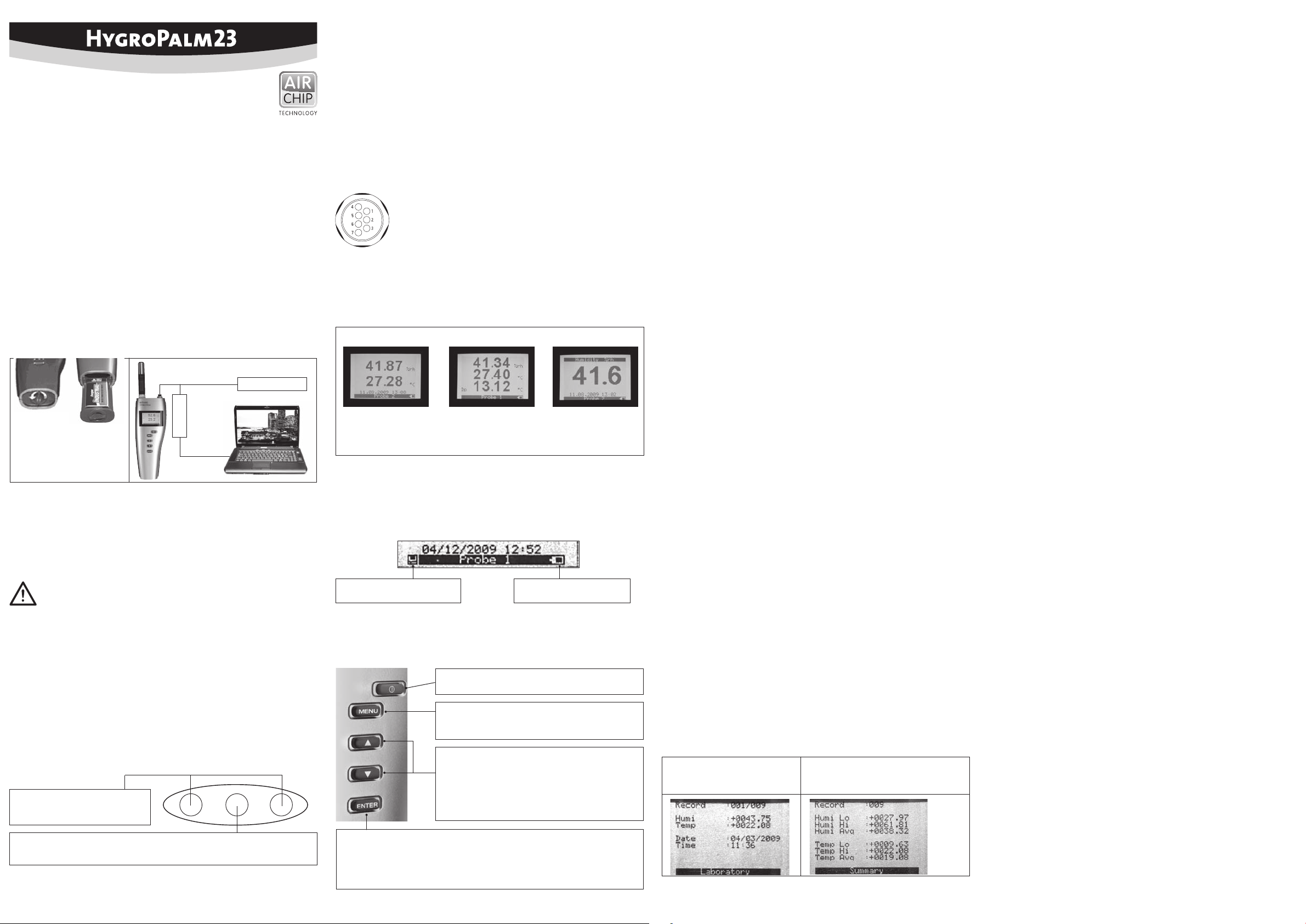
KURZBEDIENUNGSANLEITUNG
Portables Feuchte- und Temperatur Anzeigegerät
Allgemeine Beschreibung
Der HP23 ist ein multifunktionales Anzeigegerät mit Datenaufzeichnungsfunktion. Der HP23
fi ndet Anwendung in: punktueller Aufzeichnung (spot check) in HLK-Installationen und Prozessen,
Messungen in Saatgut, in medizinischen Stoffen, Papierfeuchte Messung usw. Der HP23 kann
weiter als Kalibrator für andere ROTRONIC Messumformer, basierend auf AirChip3000 Technologie
verwendet werden.
Diese Kurzbedienungsanleitung beschränkt sich auf die Beschreibung der wichtigsten Funktionen
und der Installation des Gerätes. Die detaillierte Bedienungsanleitung fi nden Sie im Internet unter:
www.rotronic-humidity.com
Versorgung
Der HP23 kann mit einer 9V Alkali Batterie (Standard) oder mit einem aufl adbaren Ni-MH Akku
betrieben werden. Um den Ni-MH Akku zu laden kann der HP23 über das Kabel AC0003 an einer
USB Schnittstelle, oder über den Netzadapter AC1212 direkt an der Steckdose angeschlossen und
geladen werden. Wichtig: Der HP23 wird mit einer normalen 9 V Batterie, mit der Ladefunktion
ausgeschaltet, ausgeliefert. Wird ein Ni-MH Akku verwendet, muss die Ladefunktion eingeschaltet
werden (Menü-Settings). Bevor Sie wieder eine Standardbatterie verwenden, muss die Ladefunktion
ausgeschaltet werden. Wird dies unterlassen kann die Batterie und das Gerät zerstört werden.
Um die Batterie einzusetzen, öffnen Sie die Batterie-Verriegelung indem Sie an der Schraube
im Gegenuhrzeigersinn drehen um dann den Batteriehalter herauszuziehen, und die Batterie
einzusetzen.
Netzgerät AC1212
AC0003
Stromaufnahme
Standardmässig ist die Display Refreshrate auf 1 Sekunde gesetzt und die Fühler werden dauernd
mit Spannung versorgt. Um Strom zu sparen, kann die Display Refreshrate auf 10 Sek., 1 oder
10 min. eingestellt werden. (MENU>Device Settings > DataUpdate). Die Autonomie eines HP23
mit einer voll geladenen Batterie hängt von den angeschlossenen Fühlern der Refreshrate und
den Display Einstellungen ab. Die typische Stromaufnahme mit einem Fühler beträgt 6.5mA
und 20mA mit einem Fühler und eingeschalteter Hintergrundbeleuchtung.
Achtung: Veränderung der Display Refreshrate können die DatenaufzeichnungsFunktion vom HP23 und des Fühlers beinträchtigen, da diese eine direkten Einfl uss
auf den Messintervall hat.
Gemessene Parameter
HygroClip2 Fühler: Feuchte und Temperatur. Die Standard HC2-Fühler messen relative Feuchte
mit einem kapazitiven ROTRONIC Hygromer
Analoger Eingang: Es kann jeder Parameter eines Dritt-Anbieter-Sensors gemessen werden.
Das analoge Signal muss jedoch in den vorgegebenen Limits sein. Die Einheit kann über die HW4
> Gerätemanager > Einheiten eingestellt werden. Analoger Druckfühler Eingang. Die Einheit kann
über die HW4 > Gerätemanager > Einheiten eingestellt werden.
Kalkulierte Parameter
• Taupunkt und Frostpunkt
• Nasskugeltemperatur (Tw)
• Enthalpie (H)
• Wasserdampfdichte (Dv)
• Wasserdampfgehalt (Q)
Anschlüsse
Fühlereingang: Digitaler Eingang für alle
HC2 Fühler. Analoger Eingang für Sensoren
von Drittanbieter.
Service und Spannungsversorgungs Anschluss:
Service und Spannungsversorgungsanschluss (Mini-USB).
®
IN1 Sensor und die Temperatur mit einem Pt100.
• Mischungsverhältnis (R)
• Sättigungs-Wasserdampfdichte (Dvs)
• Dampfpartialdruck (E)
• Wasserdampfteildruck (Ew)
Der HP23 hat zwei Fühler Eingänge welche mit Hilfe der HW4-Software (Gerätemanager) wie folgt
eingestellt werden können:
HygroClip2 Feuchte- Temperatur Digital Fühler (Standard):
Beide Eingänge können so konfi guriert werden, dass das digitale Signal der HygroClip2 Fühler
gelesen und angezeigt werden können. Es können zudem Messumformer mit der AirChip3000
Technologie unter der Verwendung des Service Kabel AC2001 justiert werden.
1-Kanal-Analog Fühlereingang:
Pro Fühlereingang kann ein analoges Signal eingelesen werden. Für den analogen Eingang gelten
folgende Werte: Spannungsversorgung max 5 VDC, Stromaufnahme des angeschlossenen Fühlers
max 10mA, Analoger Eingang 0...3.3 VDC. Ein 12-bit A/D Wandler bereitet das Signal auf.
Analoger Druckfühler Eingang:
Es gelten dieselben Vorgaben wie beim 1-Kanal Analog-Fühlereingang, zusätzlich wird der
eingelesene Druckwert für die Berechnung von Feuchte Parameter, welche Druck verwenden,
miteinbezogen.
Pin-Belegung
1) RXD UART - Digitaler Fühler
2) GND (digital und Speisung)
3) V+: digitaler Fühler: 3.3 VDC nominal, analoger Fühler:
max. 5.0 VDC, 10mA
4) AGND (analog Ground)
5) nicht verwendet
6) 1-Kanal analoger Fühler Signal: +0.0 bis 3.3 VDC
7) TXD (UART - Digital Fühler
Display / Anzeigemodus
Das LC-Display hat eine Hintergrundbeleuchtung welche so eingestellt werden kann, dass diese
entweder immer an, immer aus ist oder durch drücken einer Taste kurzzeitig aktiviert wird. Die
Einstellungen erfolgen im HP23 Menu > Device Settings > Display Settings. Im selben Menü kann
der Anzeigmodus eingestellt werden.
Standard 3-Linien Gross
%rF
Temperatur
Datum und Zeit
%rF
Temperatur
Berechneter Wert
Beides, der angezeigte
Wert sowie der Fühler
kann mit den ▲ und ▼
geändert werden
Im Display können zusätzlich die Mess-End-Indikatoren für jeden Wert angezeigt werden:
▲ Steigender Wert (Endwert ist noch nicht erreicht)
▼ Sinkender Wert (Endwert ist noch nicht erreicht)
▲
Konstanter Wert (Endwert ist erreicht)
▼
Bei einem Alarm wird das Symbol [ ! ] im rechten Displayrand angezeigt.
Im untern Teil des Displays wird das Datum, die Zeit und welcher Fühler ausgewählt ist, angezeigt.
Feuchte und Temperatur
von Fühler 1 wird aufgezeichnet
Batterie Lade Anzeige
Der Batterieladezustand wird mit einem 7-teiligen Icon angezeigt. Die Diskette zeigt an, dass
Daten aufgezeichnet werden.
Funktions Tasten
AN / AUS
Ein- oder Ausschalten des Gerätes (kurz und sanft drücken).
MENU
Aktiviert das interne Menü. Durch nochmaliges drücken
gelangt man ins nächst höhere Menü/verlässt das Menü.
AUF / AB
• Wechselt entweder den Fühler oder den Parameter
welcher angezeigt wird
• Wechselt den gespeicherten Standort bei
der Datenaufzeichnung
• Ist das Menü aktiviert, werden die Pfeile zur Navigation,
zur Änderung von Parametern und Werten verwendet.
ENTER
• Ist das Menü aktiviert wird die Entertaste für die Auswahl der Untermenüs
und zur Bestätigung von Änderungen verwendet.
• Im HP23 Standard Mode: Zur Speicherung der aktuellen Werte.
Praktische Tipps zur Messung von Feuchte
Da die Feuchte temperaturabhängig ist, ist es wichtig dass die Temperatur von der Umgebung mit
der Temperatur am Fühler übereinstimmt. Bei einer Umgebungsfeuchte von 50 %rF, wirkt sich eine
Temperaturdifferenz von 1°C mit einem Fehler von 3 %rF aus. Bevor der Messwert abgelesen wird,
sollte das Messgerät einige Zeit der zu messenden Umgebungstemperatur angepasst werden. Um
so höher die Temperaturdifferenz zwischen Umgebung und dem Sensor ist um so länger muss das
Messgerät der neuen Umgebung angepasst werden. Diese Zeit kann verkürzt werden, wenn ein für
die Applikation optimaler Fühler eingesetzt wird. Ist der Sensor kälter als die Umgebungstemperatur
kann es vorkommen, dass sich auf dem Sensor Kondensation bildet. Werden die Temperatur- und
Feuchte Limits nicht überschritten, hat dies keinen Einfl uss auf die Kalibration des Sensors.
Jedenfalls muss der Sensor trocknen bevor weitere Messungen gemacht werden. Stehende Luft
ist ein perfekter Isolator. Wenn keine Luftbewegung vorherrscht, können extreme Temperatur- und
Feuchtesprünge in einer kurzen Distanz angezeigt werden. Achten Sie daher darauf, dass der
Sensor mit Luft umströmt wird, dies stellt sicher, dass die Messung genauer und schneller ist.
Sprache
Standardmässig wird der HP23 mit einer englischen Menüführung ausgeliefert. Es stehen jedoch
weitere Sprachen zur Verfügung. Im Internet fi nden Sie unter www.rotronic-humidity.com/Software
/Software download/language fi les die Anleitung zur Änderung der Sprache sowie die Sprachfi les.
Einheiten
Unter Menu/Device Settings > Local Settings > Unit System kann mit Hilfe der AUF/AB-Pfeile die
Einheit (Metrisch/Englisch) ausgewählt werden. Durch drücken der ENTER-Taste wird die Auswahl
übernommen. Dies kann auch mit Hilfe der HW4-Software bewerkstelligt werden.
Datum und Zeit
Unter MENU/Device Settings > Date or Time wird durch die ENTER-Taste entweder die Zeit oder das
Datum ausgewählt. Mit den AUF/AB-Tasten werden die Werte geändert und mit ENTER bestätigt.
Nach jeder Änderung, bewegt sich der Cursor nach rechts.
Das Datum/Zeit Anzeigeformat kann unter Device Settings > Local Settings > Date Fmt or Time
Fmt geändert werden. Ebenfalls kann die HW4 zur Änderung der Datum und Zeit Einstellungen
verwendet werden.
Auswahl des kalkulierten Wertes für einen Fühlereingang
Die kalkulierten Parameter können nur bei Anschluss eines HygroClip2 Fühlers ausgewählt werden.
Unter MENU/ Device Settings > Input 1 oder Input 2 > Calc. ENTER wird mit den AUF/AB-Tasten der
kalkulierte Wert ausgewählt und mit ENTER bestätigt.
Anzeigemodus: Auswahl der Anzeigewerte/Fühler im Display
Unter Menu/Device Settings > Display Settings > Mode ENTER kann mit Hilfe der AUF/AB-Tasten
zwischen 3 Anzeigemodus (Standard; Large = Gross; H+T+Calc = 3 Linien) ausgewählt, und mit
ENTER bestätigt werden. Abhängig von dem Anzeigemodus kann im Normalbetrieb der anzuzeigende Wert/Fühler mit Hilfe der AUF/AB-Pfeilen geändert werden. Hinweis: Der kalkulierte Wert
(Nur bei HygroClip2 Fühler) wird nur dann angezeigt wenn der kalkulierte Wert unter MENU/Device
Settings > Input 1 or Input 2 > Calc) auch aktiviert wurde.
Konfi guration der Fühlereingänge für Analog oder Digital
Unter MENU/Device Settings > Input 1 oder Input 2 > Pbe Type ENTER, kann mit Hilfe der AUF/ABTasten zwischen dem digitalen Eingang = Hygroclip und den analogen Eingängen = Analog oder
Analoge Druckfühler = Pressure ausgewählt und mit ENTER bestätigt werden. Bei Verwendung
eines Analog Signals muss das Eingangssignal (U Min und U Max) sowie der Messbereich des
Sensors (Range Min und Range Max) defi niert werden. Die Einheit des analogen Messsignals kann
nur über die HW4 verändert werden.
Messwerte manuell aufzeichnen
Manuelle Messwert Erfassung ist im HP23 Standard Modus möglich. Es können bis zu 250
Feuchte- und Temperaturwerte pro Standort (Maximal 8 Standorte) aufgezeichnet werden. Die
aufgezeichneten Werte werden automatisch mit einem Datum- und Zeitstempel versehen. Kalkulierte Werte werden nicht aufgezeichnet. Jedem Standort kann mit Hilfe der HW4 einen Namen
zugeordnet werden (Bsp: Labor, Büro 1).
Messwerte aufzeichnen
• Mit dem AUF/AB-Tasten den gewünschten Fühler auswählen, ENTER drücken
• Den Standort mit der AUF/AB-Taste auswählen
• Durch drücken der ENTER Taste wird der momentane Wert unter dem gewählten Standort gespeichert
• Das Speichern der Messwerte wird im Display mit „Data capured“ bestätigt
• Um den Aufzeichnungsmodus zu verlassen, drücken Sie entweder MENU oder warten einen Moment
Aufgezeichnete Messwerte anzeigen
Im MENU/ Data Capture den Standort auswählen und mit ENTER bestätigen. Unter View Data
können die einzelnen Messwerte des jeweiligen Standorts angesehen werden. Mit der AUF/ABTaste können die weiteren oder vorhergehenden Werte angeschaut werden. Unter Summary ist
der maximale-, minimale- und der Mittewert eines Standorts ersichtlich.
View Data
Anzeige jedes einzelnen Messwerts
Summary
Anzeige der maximalen, minimalen und mittleren
Werte eine Standorts
Löschen der aufgezeichneten Messwerte
Wählen Sie den Standort, wie oben beschrieben aus und drücken Clear data.
Automatische Messwertaufzeichnung
Der HP23 kann bis zu 10'000 Feuchte- und Temperatur-Werte, pro Messkanal unter der Verwendung
eines HygroClip2 Fühlers oder 20'000 Messwerte bei einem 1 Kanal Analog Sensor aufzeichnen.
Es können die Messwerte beider analogen Eingänge gleichzeitig aufgezeichnet werden. In diesem
Falle teilt sich die Aufzeichnungskapazität und jeder aufgezeichnete Wert erhält automatisch einen
Datum- und Zeitstempel. Der kalkulierte Wert kann nicht aufgezeichnet werden.
Daten automatisch aufzeichnen
• Die Aufzeichnungs-Einstellungen gelten für beide Fühlereingänge gleichzeitig
• Die Aufzeichnung startet und stoppt für beide Fühler gleichzeitig
• Die Einstellungen können während dem Aufzeichnen nicht geändert werden
Einstellungen/Starten der Aufzeichnung
• MENU/Data Logging > ENTER
• Verwenden Sie die AUF/AB-Tasten um Settings auzuwählen und mit ENTER zu bestätigen und
wählen Sie eines der nachfolgend beschriebenen Menüs aus:
• Interval > ENTER stellen Sie die gewünschte Intervall Zeit mit den AUF/AB-Tasten ein, durch
drücken der ENTER-Taste gelangen Sie eine Stelle weiter nach rechts
• Mode (Aufzeichnungsmodus) > ENTER. Es kann mit Hilfe der AUF/AB-Tasten zwischen Start/Stop
(Die Aufzeichnung stoppt wenn der Speicher voll ist) oder Loop (Wenn der Speicher voll ist,
werden die ältesten Messwerte gelöscht) ausgewählt werden
Die Auswahl wird mit ENTER gespeichert
• Probe 1 oder Probe 2 (Fühler) > ENTER > AUF/AB-Taste kann die Messwertaufzeichnung pro
Fühlereingang ein- respektive ausgeschalten werden. Durch drücken der ENTER-Taste werden
die Einstellungen gespeichert
• Unter MENU/Data logging > Start Recording ENTER, durch nochmaliges drücken der ENTER-Taste
wird die Aufzeichnung gestartet
• Der HP23 gelangt danach automatisch in den Standard Modus. Im Display erscheint unten
links eine Diskette welche bestätigt, dass automatisch Daten aufgezeichnet werden
Stoppen der Aufzeichnung
• Unter MENU/Data logging > Stop Recording ENTER, durch nochmaliges drücken der ENTER-Taste
wird die Aufzeichnung gestoppt
• Der HP23 gelangt danach automatisch in den Standard Modus
Messwerte Auslesen
Aufgezeichnete Daten mit der HP23 data logging Funktion können nur durch die HW4
(Anschluss am PC) ausgelesen werden
Bitte lesen Sie hierzu die HW4 Bedienungsanleitung: E-M-HW4v2-F2-012
Technische Daten
Batterie Typ: 9 V Alkaline (Standard)
oder
Ni-MH 8.4V, 170…250mAh (wiederaufl adbare)
Einsatzbereich
Bei Lagerung: –20…70 °C / 0…100 %rF, nicht kondensierend
Im Betrieb: –10…60 °C (limitiert durch das LCD-Display)
0…100 %rF, nicht kondensierend
Temperaturlimit am Fühler: Gleich wie das Gerät / Ausnahme Kabelfühler
ROTRONIC AG, CH-8303 Bassersdorf
Tel. +41 44 838 11 44, www.rotronic-humidity.com
ROTRONIC Messgeräte GmbH, D-76275 Ettlingen
Tel. +49 7243 383 250, Fax +49 7243 383 260, www.rotronic.de
ROTRONIC SARL, 56, F - 77183 Croissy Beaubourg
Tél. +33 1 60 95 07 10, www.rotronic.fr
ROTRONIC Instruments (UK) Ltd, Crompton Fields,
Phone +44 1293 571000, www.rotronic.co.uk
ROTRONIC Instrument Corp, NY 11743, USA
Phone +1 631 427-3898, www.rotronic-usa.com
ROTRONIC South East Asia Pte Ltd, Singapore 339156
Phone +65 6294 6065, www.rotronic.com.sg
ROTRONIC Shanghai Rep. Offi ce, Shanghai 200233, China
Phone +86 40 08162018, www.rotronic.cn
12. 0 811. 0 0 01
Page 2
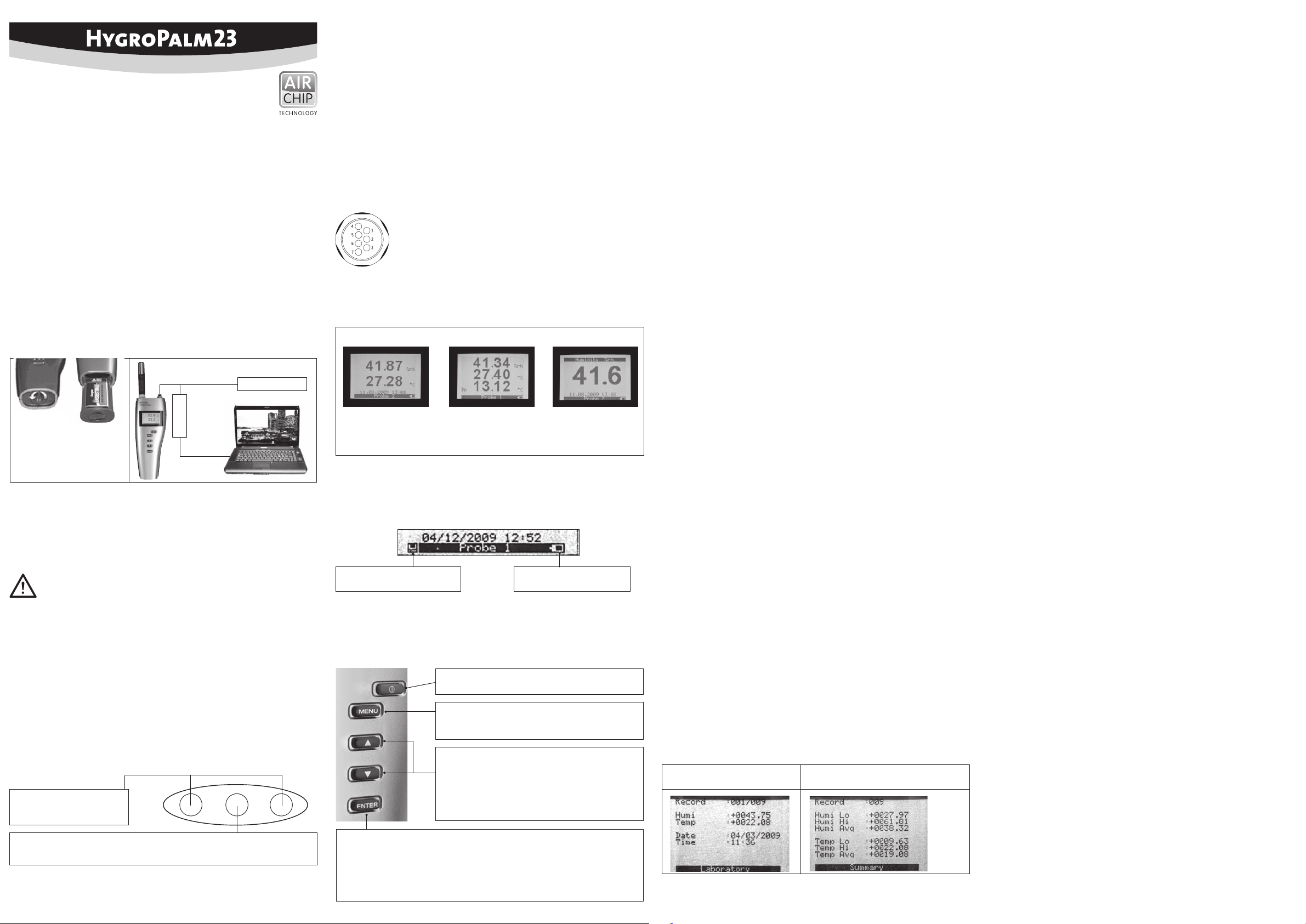
SHORT INSTRUCTION MANUAL
Portable humidity and temperature instrument
General description
The HP23 is a multifunction hand-held indicator with data logging capability. The HP23 can be
used in many different applications such as the spot check measurement of HVAC installations
and manufacturing processes, the measurement of seeds, pharmaceutical powders and other
materials in bulk, the measurement of paper stacks and rolls, etc. The HP23 is also a calibrator
that can be used to read and adjust other instruments from ROTRONIC that are based on the
AirChip 3000 technology. The detailed instruction manual can be found on the internet at:
www.rotronic-humidity.com
Power supply
The HP23 uses either a standard 9V alkaline battery (factory default) or a 9V rechargeable Ni-MH
battery (user confi guration). The rechargeable battery is charged either by connecting the service
connector to a USB port or by plugging a battery charger (part number AC1212) to the service
connector.
Important: the HP23 is shipped with a regular 9V battery and is factory preset with the battery
charge function turned off. If you plan on using a rechargeable battery, you should turn on the
battery charge function (see Function Menu – Settings). Before using a regular battery again, be
sure to turn off the battery charge function. Trying to charge a regular battery may cause the battery
to burst and may damage the instrument. To insert (replace) the battery, turn the latching button
counter-clockwise and pull out the battery holder.
Power supply AC1212
AC0003
Power consumption
With the default display refresh rate is 1 second the probes are permanently powered. To conserve
battery power, the display refresh rate can be set from the HP23 keypad to one of the following:
10 sec, 1 min or 10 min. (MENU > Device Settings > DataUpdate). The autonomy of the HP23 with a
fully charged battery depends on factors such as the display backlight, the number of probes, the
display refresh rate, the functions being used, etc. As an indication, the typical current consumption
is as follows: 6.5mA with 1 probe and 20mA with 1 probe + backlight.
WARNING: the display refresh rate setting can affect the data logging function of both
the HP23 and probe.
Measured Parameters
HygroClip2 probe: Humidity and temperature. The HC2 probes measure relative humidity with a
ROTRONIC Hygromer® IN1 capacitive sensor and temperature with a Pt100 RTD.
Analog probe (general): Any parameter measured by the probe. The parameter unit must be
specifi ed with the HW4 software (Device Manager).
Analog pressure probe: the unit used for barometric pressure is set with the HW4 software > Device
Manager > Unit System.
Calculated Parameters
• Dew point (Dp) above and below freezing
• Frost point (Fp) below freezing and
dew point above freezing
• Wet bulb temperature (Tw)
• Enthalpy (H)
• Vapor concentration (Dv)
Connections
Probe inputs: Digital input for all
HC2 ROTRONIC probes or analog
for third party sensors.
Service and power connector:
The service and power supply connector is a USB port and can be accessed without opening
the enclosure after removing the protective red round cover.
• Specifi c humidity (Q)
• Mixing ratio by weight (R)
• Vapor concentration at saturation (Dvs)
• Vapor partial pressure (E)
• Vapor saturation pressure (Ew)
The HP23 has two probe inputs. Using the HW4 software (Device Manager), each probe input can
be confi gured to accept one of the following:
HygroClip2 humidity-temperature digital probe:
Any input confi gured to accept a HygroClip2 digital probe can also be used to read and adjust an
instrument or device that is based on the AirChip 3000 technology (use service cable AC2001).
1-channel analog probe (general):
To be compatible with the HP23 the analog probe must meet the following requirements: supply
voltage: max. 5 VDC, current consumption: max. 10 mA, output signal: 0 to max. 3.3 VDC. The
HP23 uses a 12-bit A/D converter to digitize the probe analog signal and can be confi gured to
measure practically any parameter.
Analog pressure probe:
This is a special case of analog probe and is subject to the same compatibility requirements.
When analog pressure probe is selected, the HP23 automatically uses the signal from the probe
to calculate any humidity parameter that requires barometric pressure as an input value (example:
mixing ratio).
Pin-Out Diagram
1) RXD UART digital probe
2) GND (digital and power)
3) V+: digital probes: 3.3 VDC nominal, analog probes: max. 5.0 VDC, 10 mA
4) AGND (analog ground)
5) Not used
6) One-channel analog probe signal: +0.0 to 3.3 VDC
7) TXD UART digital probe
Display and display modes
The LC display has a backlight which can be set to be on all the time or whenever a key is pressed.
The backlight can also be disabled. Using the HP23 Menu > Device Settings > Display Settings,
the display mode can be changed as shown below:
Standard 3-line display Large
%RH
Temperature
Date and time
%RH
Temperature
Calculated parameter
No date and time
Both the parameter and
probe can be changed
with the UP arrow key or
the DOWN arrow key
The display can also be confi gured to show a trend indicator on each line:
▲ increasing value ▼ decreasing value
▲
Constant value (End value is reached)
▼
In the event of an alarm the symbol [ ! ] appears to the right of the value.
The bottom of the display shows the date and time as well as which probe is currently selected:
The humidity and temperature from
probe 1 are being recorded
Battery charge indicator
The battery charge is shown with a 7-bar icon a diskette icon appears when the probe data is
being logged.
Functions Key
ON/OFF
Turns the instrument on or off. (Press briefl y on this key)
MENU
Activates the internal menu. Press this key again to go back
to the previous menu or to exit the menu
UP / DOWN
• Changes either the probe or the parameter being
displayed (including the delta probe)
• Changes the data-bin used to capture data
• When the menu is active, use to navigate the menu,
make a selection or change a value
ENTER
• When the menu is active, use to confi rm the selection of a menu item, effect a change of
settings and confi rm any change
• In the HP23 Standard Mode, use to capture the current %RH and temperature data to one
of 8 data bins
Practical advice for measuring humidity
The most common source of error when measuring relative humidity is a difference between the
temperature of the probe and the temperature of the environment. At a humidity condition of
50 %rh, a temperature difference of 1°C typically results in an error of 3 %rh on relative humidity.
When using the HP23 hand-held indicator, it is good practice to monitor the display for temperature stability. The probe should be given suffi cient time to equilibrate with the environment to be
measured. The larger the initial temperature difference between the probe and the environment
to be measured, the more time temperature equilibration requires. This time can be shortened,
and errors avoided, by using the probe confi guration that fi ts best for your application. In extreme
situations, condensation may occur on the sensors when the probe is colder than the environment.
As long as the humidity / temperature limits of the humidity sensor are not exceeded, condensation
does not alter the calibration of the sensor. However, the sensor has to dry out before it can provide
a valid measurement. Non-moving air is an excellent insulator. When there is no air movement,
surprising differences in temperature and humidity can noted over short distances. Air movement
at the probe generally results in measurements that are both faster and more accurate.
Unit system
Press the MENU key and select Device Settings > Local Settings > Unit Sys. Press ENTER to activate
the Unit Sys menu item, use the UP or DOWN arrow key to change the unit system (Metric/Englisch).
Press ENTER to confi rm and press MENU to exit. The HW4 software can also be used to change the
unit system.
Date and time
Press the MENU key and select Device Settings > Date or Time. Press ENTER to activate either the
Date or the Time menu item, use the UP or DOWN arrow key to change the Date or the Time. After
each change, the cursor moves to the right. When done, press ENTER to confi rm and press MENU to
exit. To change either the date or the time format, Press the MENU key and select Device Settings >
Local Settings > Date Fmt or Time Fmt. Press ENTER to activate either the Date Fmt or the Time Fmt
menu item, use the UP or DOWN arrow key to change the Date or the Time format. When done,
press ENTER to confi rm and press MENU to exit.
The HW4 software can also be used to set the clock of the HP23 to the PC date and time.
Select the calculated parameter for a probe input
The calculated parameter is available only when the input is set for a digital HygroClip2 probe.
Press the MENU key and select Device Settings > Input 1 or Input 2 > Calc. Press ENTER to activate
the Calc sub-menu, use the UP or DOWN arrow key to select the calculated parameter. Press ENTER
to confi rm and press MENU to exit.
Select which probe and/or parameters are shown on the display
Press the MENU key and select Device Settings > Display Settings > Mode. Press ENTER to activate
the Mode menu item, use the UP or DOWN arrow key to select the display mode. Press ENTER to
confi rm and press MENU to exit. Depending on the display mode, use the UP or DOWN arrow key to
change the probe and/or parameter being displayed. NOTE: The calculated parameter (HygroClip2
probe only) is shown only if enabled for the probe input that is selected (MENU > Device Settings >
Input 1 or Input 2 > Calc).
Set input 1 or 2 for a digital or analog probe
Press the MENU key and select Device Settings > Input 1 or Input 2 > Pbe Type. Press ENTER to
activate the Pbe Type menu item, use the UP or DOWN arrow key to change the probe type. Press
ENTER to confi rm and press MENU to exit.
When using an analog probe, be sure to defi ne both the voltage signal range (U min. & U max.)
and the measuring range (Range min. & Range min.) of the probe. HW4 is required to defi ne the
unit of measurement of an analog probe.
The HW4 software can also be used to change the probe type for each input.
Data capture
Manual data capture is available in the HP23 standard operating mode. Up to 250 relative humidity and temperature records can be manually captured to each of the 8 data-bins. The captured
data is automatically date and time stamped. The calculated parameter cannot be captured. A
descriptive name can be given to each data-bin with the HW4 software (laboratory, warehouse, etc.)
Capturing data
• Use the UP or DOWN arrow key to select the probe, press ENTER
• Select the data-bin with the UP or DOWN arrow key
• Press the ENTER key to activate the Data Capture function
• Data capture is confi rmed on the HP23 display
• Wait a few seconds or press MENU to EXIT the Data Capture function
Viewing the captured data
Press the MENU key and select Data Capture. Press ENTER to activate the Data Capture menu
item. Use the UP or DOWN arrow key to select the data-bin to be viewed. Press ENTER to confi rm
and open the data-bin sub-menu. Use the UP or DOWN arrow key to select a menu item and press
ENTER to confi rm:
View Data
View individual data records
Summary
View the maximum, minimum and average values
Clear Data: Erase the contents of the data-bin press MENU to exit.
Data logging
The HP 23 can log up to 10,000 relative humidity and temperature values provided by a single
HygroClip2 probe or up to 20,000 data values provided by a single 1-channel analog probe. Both
probe inputs can be logged at the same time and in that case the recording capacity per probe
is cut in half. Each record is automatically date and time stamped. The calculated parameter
cannot be recorded.
Logging data
• The data logging settings apply to both probe inputs
• Data logging starts and ends simultaneously for both probe inputs
• The log data function settings cannot be changed as long as data logging is active
Confi gure the data logging function and start recording data:
• Press the MENU key and select “Data Logging”. Press ENTER to activate the Data Logging menu.
• Use the UP or DOWN arrow key to select Settings. Press ENTER to confi rm and open the Settings
sub-menu. Use the UP or DOWN arrow key to select a menu item and press ENTER to confi rm:
• Select Interval (log interval). Press ENTER to activate the Interval menu item and use the UP or
DOWN arrow key to change the log interval. Press ENTER after each change to confi rm and move
the cursor to the right. When done, press ENTER to confi rm and exit
• Use the UP or DOWN arrow key to select the Mode menu item. Press ENTER to activate the
Mode menu item and use the UP or DOWN arrow key to change the logging mode: - Start-Stop
the recording will stop when the memory is full - Loop: when the memory is full the oldest record
will be dumped to make room for the next record When done, press ENTER to confi rm and exit
• Use the UP or DOWN arrow key to select each probe to be logged. Press ENTER to activate the
Probe 1 or Probe 2 menu item and use the UP or DOWN arrow key to enable data logging
Press ENTER to confi rm and exit
• Press the MENU key and use the UP arrow key to select Start Recording
• Press the ENTER key twice to start recording data
• The HP23 automatically exits the data logging function and a diskette symbol appears at
the bottom left of the display for each probe being recorded
Stop recording data:
Press the MENU key and select Data Logging. Press ENTER to activate the Data Logging menu item.
Use the UP or DOWN arrow key to select Stop Recording. Press ENTER twice to confi rm. The HP23
automatically exits the data logging function.
Viewing the recorded data
Data recorded with the HP23 data logging function can be viewed only after connecting the
HP23 to a PC with the HW4 software running. For instructions see the following HW4 manual:
E-M-HW4v2-F2-012
Technical data
Battery type: 9 V alkaline (standard) or Ni-MH 8.4V, 170…250mAh
(rechargeable)
Environmental limits
Storage and transit: –20...70 °C / 0…100 %rh, non condensing
Operating limits at electronics: –10…60 °C (limited by LC display) 0…100 %rh, non condensing
Temperature limits at probe: Same as electronics, when not using a cable probe
ROTRONIC AG, CH-8303 Bassersdorf
Tel. +41 44 838 11 44, www.rotronic-humidity.com
ROTRONIC Messgeräte GmbH, D-76275 Ettlingen
Tel. +49 7243 383 250, Fax +49 7243 383 260, www.rotronic.de
ROTRONIC SARL, 56, F - 77183 Croissy Beaubourg
Tél. +33 1 60 95 07 10, www.rotronic.fr
ROTRONIC Instruments (UK) Ltd, Crompton Fields,
Phone +44 1293 571000, www.rotronic.co.uk
ROTRONIC Instrument Corp, NY 11743, USA
Phone +1 631 427-3898, www.rotronic-usa.com
ROTRONIC South East Asia Pte Ltd, Singapore 339156
Phone +65 6294 6065, www.rotronic.com.sg
ROTRONIC Shanghai Rep. Offi ce, Shanghai 200233, China
Phone +86 40 08162018, www.rotronic.cn
12. 0 811. 0 0 01
Page 3

MODE D'EMPLOI ABRÉGÉ
Appareil d’affi chage portable d’humidité et température
Généralités
L’HP23 est un appareil d’affi chage multifonctionnel, équipé de fonctions d’enregistrement. L’HP23
est employé pour: l’enregistrement ponctuel (spot check) dans les installations et processus CVC,
pour les mesures dans les semences, les produits médicaux, les mesures de l’humidité du papier,
etc. L’HP23 peut de plus être utilisé avec d’autres transmetteurs de mesure ROTRONIC, basés sur
la technologie AirChip3000.
Ce mode d’emploi abrégé se limite à la description des fonctions essentielles et à l’installation de cet appareil. Vous trouverez un mode d’emploi détaillé sur notre site Internet:
www.rotronic-humidity.com
Alimentation
L’HP23 fonctionne avec une pile alcaline de 9V (standard) ou avec un accumulateur Ni-MH. Pour
la recharge de cet accumulateur Ni-MH, l’HP23 peut être raccordé à un interface USB par le câble
AC0003 ou à l’adaptateur secteur AC1212, directement relié à une prise électrique. Important:
l’HP23 est livré avec une pile normale de 9 V et avec la fonction de charge désactivée. Pour l’utilisation d’un accumulateur Ni-MH, la fonction de charge doit être activée (menu Settings). Cette
fonction doit être de nouveau désactivé pour revenir à l’utilisation d’une pile standard. La pile et
l’appareil peuvent être détruits si ces consignes ne sont pas respectées.
Pour installer la pile, ouvrez le verrouillage de son compartiment en tournant la vis dans le
sens inverse des aiguilles d’une montre et tirez le support pour introduire la pile.
Adapt. secteur AC1212
AC0003
Consommation électrique
La fréquence de rafraîchissement de l’affi chage est réglée en standard sur 1 seconde et la tension
d’alimentation des capteurs est constante. Pour économiser du courant, l’intervalle de rafraîchissement peut être prolongé à 10 s, 1 ou 10 min. (MENU> Device Settings > DataUpdate). Avec
une pile en pleine charge, l’autonomie de l’HP23 dépend du capteur raccordé, de la vitesse de
rafraîchissement et des réglages de l’affi chage. La consommation typique avec un capteur est
de l’ordre de 6,5mA et passe à 20mA si le rétroéclairage est activé.
Attention: la modifi cation de la vitesse de rafraîchissement de l’affi chage peut
perturber la fonction d’enregistrement de l’HP23 et du capteur puisque celle-ci a une
infl uence directe sur l’intervalle des mesures.
Paramètres mesurés
Capteur HygroClip2: humidité et température. Les capteurs standards HC2 utilisent un élément sen-
sible capacitif ROTRONIC Hygromer® IN1 pour l’humidité relative et un Pt100 pour la température.
Entrée analogique: tous les paramètres des éléments sensibles des fabricants tiers peuvent être
mesurés. Le signal analogique doit toutefois ne pas dépasser les valeurs limites. L’unité peut être
réglée par HW4 > gestionnaire d’appareils > Unités. Entrée analogique pour capteur: l’unité peut
être réglée par HW4 > gestionnaire d’appareils > Unités.
Paramètres calculés
• Point de rosée et point de gel
• Température mouillée (Tw)
• Enthalpie (H)
• Densité de la vapeur d’eau (Dv)
• Teneur en vapeur d’eau (Q)
Raccordements
Entrée capteur: Entrée numérique pour
tous les capteurs HC2. Entrée analogique
pour les capteurs de fabricants tiers.
Raccordement de service et de tension d’alimentation:
Connexion mini USB pour le service et la tension d’alimentation.
• Rapport de mélange (R)
• Pression de saturation de la vapeur (Dvs)
• Pression partielle de la vapeur (E)
• Tension de vapeur d’eau saturante (Ew)
L’HP23 est équipé de deux entrées pour capteurs qui peuvent être paramétrées à l’aide du logiciel
HW4 (gestionnaire d’appareils) de la manière suivante:
Capteur numérique HygroClip2 pour humidité et température (standard):
Les deux entrées peuvent être confi gurées de manière à ce que les signaux numériques de l’Hygroclip2 puissent être lus et affi chés. Il est possible de plus, d’ajuster les transmetteurs de mesure
équipés de la technologie AirChip3000 en utilisant le câble de service AC2001.
Entrée analogique à 1 canal pour capteur:
Un seul signal analogique par canal peut être reçu. Les valeurs suivantes doivent être respectées
pour les entrées analogiques: tension d’alimentation max 5 VCC, consommation du capteur relié
max 10mA, entrée analogique 0...3,3 VCC. Un convertisseur 12-bit A/D assure le traitement du
signal.
Entrée analogique pour capteur de pression:
Les consignes à respecter sont les mêmes que pour l’entrée analogique à un canal, mais la valeur
de pression reçue est utilisée pour le calcul de paramètres d’humidité qui utilisent cette donnée.
Affectation
des bornes
1) RXD UART – capteur numérique
2) GND (numérique et alimentation)
3) V+: capteur numérique: 3,3 VDCC nominal,
capteur analogique: max. 5,0 VCC, 10mA
4) AGND (terre analogique)
5) Inutilisé
6) Signal de capteur analogique à 1 canal: +0,0 à 3,3 VCC
7) TXD (UART – capteur numérique
Affi chage / modes d’affi chage
L’écran LC est équipé d’un dispositif de rétroéclairage qui peut être paramétré de façon à être
toujours en service, désactivé ou activé par courte pression d’une touche. Les réglages sont
effectués dans le menu de l’HP23 Device Settings > Display Settings. Ce menu permet également
de sélectionner le mode d’affi chage.
Standard 3 lignes Large
%HR
Température
Date et heure
%HR
Température
Valeur calculée
La valeur affi chée ainsi
que le capteur peuvent
être modifi és par les
touches ▲ et ▼
L’écran peut, de plus, affi cher les indicateurs de fi n de mesure pour chaque valeur:
▲ Valeur croissante (valeur défi nitive non atteinte)
▼ Valeur décroissante (valeur défi nitive non atteinte)
▲
Valeur constante (valeur déf. atteinte)
▼
En cas d’alarme, le symbole [ ! ] est affi ché sur le côté droit de l’écran.
La date, l’heure et le capteur actuellement sélectionné sont indiqués au bas de l’écran.
L’humidité et la température
du capteur 1 sont affi chées
Affi chage de l’état
de la charge de la pile
L’état de la charge de la pile est représenté par une icone à 7 segments. La disquette indique que
des données sont en cours d’enregistrement.
Touches de fonction
ON / OFF
Mise en marche/extinction de l’appareil (brève pression).
MENU
Active le menu interne. Pressions répétées pour naviguer
dans les menus d’un même niveau ou quitter le menu actuel.
HAUT / BAS
• Modifi e la sélection du capteur ou du paramètre
destiné à être affi ché
• Change le lieu d’enregistrement lors de l’enregistrement
des données
• Si le menu est activé, les fl èches servent à la navigation
et aux changements des paramètres et des valeurs.
ENTER
• Si le menu est activé , la touche ENTER sert à sélectionner les sous-menus et à confi rmer
les modifi cations effectuées.
• Sur l’HP23 en mode standard: pour l’enregistrement de la valeur actuelle.
Conseils pratiques pour la mesure de l’humidité
L’humidité dépend de la température, il est donc important que la température au capteur soit
la même que celle de l’environnement. Avec une humidité de l’environnement de 50 %HR, une
différence de température d’1 °C produit une erreur de 3 %HR. Une certaine durée d’adaptation de
la température de l’appareil à celle de l’environnement est nécessaire avant de lire la mesure. Plus
la différence de température entre l’environnement et l’appareil de mesure est importante plus
cette durée d’adaptation doit être prolongée. Toutefois, celle-ci peut être réduite en utilisant pour
chaque application le capteur optimal. De la condensation peut se former à la surface de si celui-ci
est plus froid que la température ambiante. Cela n’a pas d’infl uence sur l’étalonnage de l’élément
sensible si les valeurs limites de température et d’humidité ne sont pas dépassées. L’élément
sensible doit impérativement être sec avant d’effectuer d’autres mesures. L’air stagnant est un
parfait isolant. Lorsque la circulation d’air est inexistante, des écarts extrêmes de température et
d’humidité peuvent être enregistrés sous des durées très courtes. Veillez donc à ce que l’élément
sensible soit correctement ventilé pour obtenir des mesures précises et rapides.
Langage
L’HP23 est livré en standard avec un système de menus en anglais. Toutefois, d’autres langages sont
disponibles. Vous trouverez sur Internet les indications pour le changement de langue et les fi chiers
nécessaires sous www.rotronic-humidity.com/Software /Software download/language fi les.
Unités
Le menu Device Settings > Local Settings > Unit System, permet de sélectionner l’unité (métrique ou
anglaise) à l’aide des touches HAUT/BAS.
Ce réglage peut également être effectué par le logiciel HW4.
Date et heure
Le menu Device Settings > Date or Time, la touche ENTER permet de sélectionner la date ou l’heure.
Les touches HAUT/BAS permettent de modifi er ces valeurs puis de confi rmer avec ENTER. Le curseur
se déplace vers la droite après chaque modifi cation.
Le réglage du format d’affi chage de la date/heure peut être paramétré sous le menu Device Settings
> Local Settings > Date Fmt or Time Fmt. Le logiciel HW4 peut également être utilisé pour effectuer
les paramétrages de la date et de l’heure.
Choix de la valeur calculée pour une entrée de capteur
Les paramètres calculés ne peuvent être sélectionnés qu’en combinaison avec un capteur
HygroClip2. Le menu Device Settings > Input 1 ou Input 2 > Calc. ENTER permet de sélectionner la
valeur calculée avec les touches HAUT/BAS avant de confi rmer avec la touche ENTER.
Modes d’affi chage: choix de la valeur affi chée/représentation du capteur
Le menu Device Settings > Display Settings > Mode ENTER permet de choisir à l’aide des touches
HAUT/BAS, entre trois modes (standard, large, H+T+Calc = 3 lignes), et de confi rmer avec ENTER.
Selon le mode d’affi chage la valeur ou le capteur désiré peuvent être sélectionnés en mode normal à l’aide des touches HAUT/BAS. Remarque: la valeur calculée (uniquement avec un capteur
HygroClip2) n’est affi chée que si elle est activée également dans le menu Device Settings > Input
1 ou Input 2 > Calc).
Confi guration des entrées de capteurs pour les types analogiques ou numériques
Le menu Device Settings > Input 1 ou Input 2 > Pbe Type ENTER, permet à l’aide des touches
HAUT/BAS, de basculer le mode d’entrée en numérique = Hygroclip ou analogique = analogique ou
capteur analogique de pression = Pressure et de confi rmer avec la touche ENTER. Un signal d’entrée
(U Min et U Max) ainsi qu’une gamme de mesure de l’élément sensible (Range Min et Range Max)
doivent être défi nis pour utiliser le signal analogique. Le choix de l’unité du signal analogique de
mesure ne peut être modifi é que par le logiciel HW4.
Enregistrement manuel des valeurs de mesure
L’enregistrement manuel des valeurs de mesure est possible en mode standard avec l’HP23. 250
valeurs de mesure d’humidité et de température par emplacement (8 emplacements maximum)
peuvent être enregistrées. La date et l’heure sont automatiquement enregistrées pour chaque
valeur. Les valeurs calculées ne sont pas enregistrées. Chaque emplacement peut être désigné
par un nom à l’aide du logiciel HW4 (exemple: laboratoire, bureau 1, etc.).
Enregistrement des valeurs de mesure
• Sélectionner le capteur avec les touches HAUT/BAS, appuyer sur ENTER
• Sélectionner l’emplacement avec les touches HAUT/BAS
• Une pression sur la touche ENTER enregistre la valeur momentanée sous l’emplacement choisi
• L’enregistrement de la valeur de mesure est confi rmé sur l’affi chage par «Data captured»
• Appuyer sur la touche MENU ou attendre un moment pour quitter le mode enregistrement
Affi cher la valeur de mesure enregistrée
Sélectionner l’emplacement dans le menu Data Capture et confi rmer avec ENTER. Les valeurs
individuelles des différents emplacements peuvent être affi chées par View Data. Les touches
HAUT/BAS permettent de visualiser les valeurs suivantes ou précédentes. Summary affi che les
valeur maximales, minimales et moyennes des emplacements.
Conseils pratiques pour la mesure de
l’humidité
Effacer la valeur de mesure enregistrée
Le choix est confi rmé en appuyant sur la touche ENTER.
L’humidité dépend de la température, il est donc
important que la température au capteur soit la
même que celle de l’environnement.
Sélectionner l’emplacement selon la description ci-dessus et appuyer sur Clear data.
Enregistrement automatique des valeurs de mesure
L’HP23 peut enregistrer jusqu’à 10'000 valeurs d’humidité et de température avec un capteur
HygroClip2 ou 20'000 valeurs de mesure avec un capteur analogique à 1 canal. Les valeurs de
mesure des deux entrées analogiques peuvent être affi chées simultanément. La capacité d’enregistrement est dans ce cas partagée et les valeurs sont enregistrées avec les données de date
et d’heure. La valeur calculée ne peut pas être enregistrée.
Enregistrement automatique des données
• Les paramètres d’affi chage sont valables pour les deux entrées de capteur
• L’enregistrement débute et se termine simultanément pour les deux capteurs
• Les réglages ne peuvent pas être modifi és pendant l’enregistrement
Réglages/ Début de l’enregistrement
• MENU/Data Logging > ENTER
• Utilisez les touches HAUT/BAS pour sélectionner les paramètres et ENTER pour confi rmer en
choisissant un des menus suivants:
• Interval > ENTER permet de paramétrer l’intervalle de temps avec les touches HAUT/BAS, en
appuyant sur la touche ENTER, vous accédez à la prochaine position vers la droite
• Mode (mode d’enregistrement) > ENTER. Permet de choisir à l’aide des touches HAUT/BAS, entre
Start/Stop (arrêt de l’enregistrement lorsque la mémoire est pleine) ou Loop (les données les plus
anciennes sont effacées lorsque la mémoire est pleine). Le choix est confi rmé par la touche ENTER
• Probe 1 ou Probe 2 (capteur) > ENTER > les touches HAUT/BAS permettent d’activer ou de
désactiver l’enregistrement sur chaque entrée de capteur. Les réglages sont enregistrés en
pressant la touche ENTER.
• MENU/Data logging > Start Recording ENTER, une nouvelle pression sur la touche ENTER démarre
l’enregistrement
• L’HP23 bascule ensuite automatiquement sur le mode standard. L’icone d’une disquette dans
le coin inférieur gauche de l’écran confi rme l’enregistrement automatique des données.
Arrêt de l’enregistrement
• MENU/Data logging > Stop Recording ENTER, une nouvelle pression sur la touche ENTER arrête
l’enregistrement
• L’HP23 bascule ensuite automatiquement sur le mode standard
Consultation des valeurs de mesure
Les données saisies par la fonction d’enregistrement de l’HP23 ne peuvent être consultées qu’avec
le logiciel HW4 (liaison avec un PC)
Veuillez vous référer pour cela au manuel d’utilisation du logiciel HW4: E-M-HW4v2-F2-012
Caractéristiques techniques
Type de pile: 9 V alcaline (standard)
ou
Accumulateur Ni-MH 8,4V, 170…250mAh (rechargeable)
Conditions environnementales admissibles
Pour l’entreposage: –20…70 °C / 0…100 %HR, sans condensation
En fonctionnement: –10…60 °C (limité par l’affi chage LCD)
0…100 %HR, sans condensation
Température limite au capteur: Comme pour l’appareil lui-même, à l’exception des
capteurs à câble
ROTRONIC AG, CH-8303 Bassersdorf
Tel. +41 44 838 11 44, www.rotronic-humidity.com
ROTRONIC Messgeräte GmbH, D-76275 Ettlingen
Tel. +49 7243 383 250, Fax +49 7243 383 260, www.rotronic.de
ROTRONIC SARL, 56, F - 77183 Croissy Beaubourg
Tél. +33 1 60 95 07 10, www.rotronic.fr
ROTRONIC Instruments (UK) Ltd, Crompton Fields,
Phone +44 1293 571000, www.rotronic.co.uk
ROTRONIC Instrument Corp, NY 11743, USA
Phone +1 631 427-3898, www.rotronic-usa.com
ROTRONIC South East Asia Pte Ltd, Singapore 339156
Phone +65 6294 6065, www.rotronic.com.sg
ROTRONIC Shanghai Rep. Offi ce, Shanghai 200233, China
Phone +86 40 08162018, www.rotronic.cn
12. 0 811. 0 0 01
Page 4

MANUALE D'ISTRUZIONI BREVE
Strumento portatile per la visualizzazione
di umidità e temperatura
Descrizione generica
L’HP23 è uno strumento multifunzione con funzione di registrazione dei dati. L’HP23 viene
utilizzato per: registrazioni puntuali (spot check) in installazioni e processi di riscaldamento, aerazione e climatizzazione, per misurazioni di sementi e di sostanze medicinali, per la misurazione
dell’umidità nell’industria cartaria ecc. È utilizzabile anche come calibratore per altri trasduttori
ROTRONIC, sfruttando la tecnologia AirChip3000.
La presente guida rapida si limita a descrivere le funzioni principali dello strumento e la sua
installazione. Le istruzioni d’uso dettagliate sono disponibili in Internet all’indirizzo:
www.rotronic-humidity.com
Versorgung
È possibile utilizzare l’HP23 con una batteria alcalina da 9 V (standard) o con una batteria ricaricabile al nichel-metallo idruro. Per la carica della batteria al nichel-metallo idruro è possibile
collegare e caricare l’HP23 mediante il cavo Acoo3 ad un’interfaccia USB, o direttamente ad una
presa di corrente mediante l’adattatore di rete AC1212. Importante: al momento della consegna
l’HP23 viene fornito con una normale batteria da 9 V e con funzione di carica spenta. Se si utilizza
una batteria al nichel-idruro di metallo, si deve attivare la funzione di carica (menu Settings). Prima
di utilizzare nuovamente una batteria da 9 V, s dovrà quindi nuovamente disinserire la funzione di
carica. In caso contrario si può danneggiare irreparabilmente la batteria e lo strumento.
Per inserire la batteria, aprire il fermo della batteria ruotando la vite in senso antiorario e poi
estrarre il supporto della batteria e quindi inserire la batteria stessa.
Adattatore AC1212
AC0003
Assorbimento di corrente
Come standard il tasso di refresh del display è impostato ad 1 secondo, e la sonda viene continuamente alimentata con corrente. Per risparmiare corrente è possibile impostare il tasso di refresh
del display a 10 secondi, 1 o 10 minuti. (MENU>Device Settings > DataUpdate). L’autonomia di
un HP23 con batteria a piena carica dipende dalle sonde collegate, dal tasso di refresh e dalle
impostazioni per il display. L’assorbimento di corrente tipico con una sonda corrisponde a 6,5mA
ed a 20mA con una sonda e retroilluminazione inserita.
Attenzione: modifi che al tasso di refresh del display possono infl uenzare la funzione
di registrazione dati dell’HP23 e della sonda, in quanto infl uenzano direttamente
l’intervallo di misurazione..
Parametri misurati
HygroClip2 con sonda: umidità e temperatura. Le sonde HC2 standard misurano l’umidità relativa
con un sensore capacitivo ROTRONIC Hygromer® IN1 e la temperatura con un Pt100.
Entrata analogica: è misurabile ogni parametro di un sensore di produttori terzi. Il segnale analogico deve però rientrare nelle soglie indicate. è possibile impostare l’unità mediante il software
HW4 > Manager strumenti > Unità. Entrata analogica sonda pressione: è possibile impostare l’unità
mediante il software HW4 > Manager strumenti > Unità.
Parametri calcolati
• Punto di rugiada e del ghiaccio
• Temperatura di bulbo bagnato (Tw)
• Entalpia (H)
• Densità del vapore acqueo (Dv)
• Percentuale del vapore acqueo (Q)
Connessioni
Entrata sonda: entrata digitale per tutte le
sonde HC2. Entrata analogica per sonde di
produttori terzi.
Connessione di servizio e di alimentazione di tensione:
connettore di servizio e di alimentazione di tensione (mini USB).
• Rapporto di miscela (R)
• Saturazione densità del vapore acqueo (Dvs)
• Pressione parziale vapore (E)
• Pressione parziale del vapore acqueo (Ew)
L’HP23 dispone di due entrate sonde impostabili come segue mediante il software HW4
(Manager strumenti):
HygroClip2 sonda digitale per umidità e temperatura (standard): si possono confi gurare le due
entrate in modo che il segnale digitale della sonda Hygroclip2 possa venir letto e visualizzato.
Inoltre con la tecnologia AirChip3000 si possono regolare i trasduttori, utilizzando il cavo di
servizio AC2001.
Entrata sonda analogica a 1 canale: per ogni entrata sonda è possibile effettuare la lettura di un
segnale analogico. Per l’entrata analogica valgono i seguenti valori: alimentazione di tensione max.
5 VDC, assorbimento di corrente della sonda collegata max. 10mA, entrata analogica 0...3,3 VDC.
Un trasformatore a 12-bit A/D prepara il segnale.
Entrata analogica sonda pressione: valgono le stesse indicazioni come per l’entrata sonda analogica ad 1 canale, e inoltre il valore letto viene utilizzato per il calcolo dei parametri dell’umidità
che utilizzano la pressione.
Occupazione pin
Display / modalità di visualizzazione
Il display LCD dispone di una retroilluminazione, impostabile in modo da risultare sempre accesa,
sempre spenta o attivata brevemente alla pressione di un tasto. Le impostazioni si effettuano
nell’HP23 in Menu > Device Settings > Display Settings. Nello stesso menu è possibile impostare
anche la modalità di visualizzazione.
Standard A 3 righe Grande
Temperatura
Data ed orario
Inoltre a display si possono visualizzare gli indicatori limite per ogni valore.
▲ Valore in crescita (il valore di fondo scala non è ancora stato raggiunto)
▼ Valore in diminuzione (il valore di fondo scala non è ancora stato raggiunto)
▲
Valore costante (il valore di fondo scala è stato raggiunto)
▼
In caso di allarme si visualizza il simbolo [ ! ] al bordo destro del display
Nella parte inferiore del display si visualizzano la data, l’orario e la sonda selezionata.
Sono registrate umidità e
temperatura della sonda 1
La carica della batteria è rappresentata da un’icona a 7 segmenti. Il dischetto indica che i dati
sono in registrazione.
Tasti funzionali
ENTER
• Se il menu è attivato, si utilizza il tasto di Enter per la selezione dei submenu e per
la conferma di eventuali modifi che
• In modalità standard HP23: memorizzazione dei valori attuali
1) RXD UART – sonda digitale
2) GND (digitale e alimentazione)
3) V+: sonda digitale: 3.3 VDC nominale, sonda analogica: max. 5,0 VDC, 10mA
4) AGND (Ground analogico)
5) non utilizzato
6) segnale sonda analogica a 1 canale: da +0,0 a 3,3 VDC
7) TXD (UART – sonda digitale
%u.r.
ON / OFF
Per accendere e spegnere lo strumento (premere brevemente e senza forza)
MENU
Attiva il menu interno Premendolo nuovamente di accede al
prossimo menu / si esce dal menu
SU / GIÙ
• Cambia la sonda o il parametro
• Cambia la sede memorizzata per la registrazione dei dati
• Se il menu è attivato, si utilizzano le frecce per la
navigazione e per la modifi ca di parametri e valori
%u.r.
Temperatura
Valore calcolato
è possibile modifi care
sia il valore visualizzato,
sia la sonda, utilizzando i
tasti ▲ ▼
Indicazione carica batteria
Consigli pratici per la misurazione dell’umidità
L’umidità dipende dalla temperatura, quindi è importante che la temperatura ambiente corrisponda alla temperatura sulla sonda. Con un’umidità ambiente del 50 %u.r. una differenza di
temperatura di solo 1 °C comporta un errore di ben il 3 %u.r. Prima di procedere alla lettura del
valore misurato, si deve lasciar adeguare lo strumento alla temperatura ambiente. Tanto maggiore
è la differenza di temperatura tra ambiente e sensore, tanto più a lungo si deve attendere per tale
adeguamento. È possibile ridurre tali tempistiche utilizzando la sonda ottimale per l’applicazione
in essere. Se il sensore è più freddo della temperatura ambiente, potrebbe formarsi della condensa
sul sensore stesso. Se non si superano i limiti di temperatura e umidità, ciò non comporta alcun
infl usso per la calibrazione del sensore.
Comunque prima di effettuare altre misurazioni si deve lasciar asciugare il sensore. L’aria
stagnante rappresenta un isolamento perfetto. Se non si hanno movimenti d’aria, è possibile
far visualizzare a brevi distanze anche notevoli sbalzi di temperatura e umidità. Si raccomanda
di controllare che il fl usso d’aria circondi perfettamente il sensore, in quanto ciò garantisce
misurazioni rapide e precise.
Lingua
Come standard si consegna l’HP23 con guida a menu in lingua inglese. Sono però disponibili anche
altre lingue. In Internet, all’indirizzo www.rotronic-humidity.com/Software /Software download/
language fi les sono disponibili le istruzioni per la modifi ca della lingua e i relativi fi le di lingua.
Unità di misura
In Menu/Device Settings > Local Settings > Unit System è possibile selezionare l’unità di (metrica/
inglese) nel HP22, utilizzando i tasti SU / GIÙ. Premendo il tasto ENTER si accetta la selezione.
Tale funzione è possibile anche utilizzando il software HW4.
Data ed orario
In MENU/Device Settings > Date or Time si seleziona l’orario o la data mediante il tasto ENTER. Con
i tasti SU / GIÙ si modifi cano i valori, confermandoli poi con ENTER.
Dopo ogni modifi ca il cursore si sposta a destra.
è possibile modifi care la visualizzazione di data / orario in Device Settings > Local Settings > Date
Fmt or Time Fmt. È possibile utilizzare anche il software HW4 per la modifi ca di orario e data.
Selezione del valore calcolato per un’entrata sonda
I parametri calcolati possono essere selezionati solo se è collegata una sonda HygroClip2.
In MENU/ Device Settings > Input 1 o Input 2 > Calc. ENTER si seleziona con i tasti SU / GIÙ il valore
calcolato e poi lo si conferma con ENTER.
Modalità di visualizzazione: selezione di valori da visualizzare / sonda sul display
In Menu/Device Settings > Display Settings > Mode ENTER è possibile, utilizzando i tasti SU / GIÙ,
selezionare una delle 3 modalità di visualizzazione (Standard; Large = grande; H+T+Calc = 3 righe)
e confermare con ENTER. In base al tipo di modalità di visualizzazione, in esercizio standard è
possibile modifi care il valore/sonda da visualizzare, utilizzando i tasti a freccia SU / GIÙ. Nota: il
valore calcolato (solo con sonda HygroClip2) viene visualizzato solo se il valore calcolato è stato
anche attivato in MENU/Device Settings > Input 1 o Input 2 > Calc.
Confi gurazione delle entrate sonda per analogico o digitale
In MENU/Device Settings > Input 1 o Input 2 > Pbe Type ENTER, utilizzando i tasti SU / GIÙ è possibile
selezionare l’entrata digitale = Hygroclip o le entrate analogiche = sonda pressione analogica
= Pressure, e poi confermare con ENTER. Se si utilizza un segnale digitale, si devono defi nire il
segnale in entrata (U Min e U Max) e il range di misurazione del sensore (Range Min e Range Max).
Utilizzando il software HW4 è possibile modifi care l’unità del segnale di misurazione analogico.
Registrazione manuale dei valori di misurazione
Nella modalità standard dell’HP23 è possibile effettuare una registrazione manuale del valore di
misurazione. Per singola sede si possono registrare fi no a 250 valori di umidità e temperatura (al
massimo 8 sedi). I valori registrati sono poi automaticamente dotati di data e timbro dell’orario.
I valori calcolati non vengono invece registrati. Ad ogni sede è possibile assegnare un nome,
utilizzando il software HW4 (esempio: laboratorio, uffi cio 1).
Registrazione dei valori di misurazione
• Selezionare con i tasti SU /GIÙ la sonda desiderata e premere ENTER
• Sempre con i tasti SU /GIÙ selezionare la sede
• Premendo ENTER si memorizza il valore attuale sotto la sede
• La memorizzazione del valore viene confermata a display con il messaggio “Data capured“
• Per uscire dalla modalità di registrazione, premere MENU o attendere un attimo
Visualizzazione dei valori di misurazione registrati
In MENU/ Data Capture selezionare la sede e confermare con ENTER. In View Data si possono
richiamare i singoli valori di misurazione della relativa sede. Con i tasti SU / GIÙ si possono
visualizzare i dati precedenti o successivi. In Summary sono riportati il valore massimo, minimo
e medio di una sede.
View Data
Visualizzazione di ogni singolo valore
di misurazione
Cancellazione dei valori di misurazione registrati
Selezionare come sopra descritto una sede e premere Clear data.
Summary
Visualizzazione di valore massimo, minimo e
medio di una sede
Registrazione automatica dei valori di misurazione
L’HP23 può registrare fi no a 10.000 valori di umidità e temperatura per canale di misurazione,
utilizzando una sonda HygroClip2 o 20.000 valori con sonda analogica ad 1 canale.
Si possono registrare contemporaneamente i valori di misurazione di entrambe le entrate
analogiche. In tal caso la capacità di registrazione si suddivide e ogni valore registrato riceve
automaticamente un timbro per data ed orario. lI valore calcolato non può invece essere registrato.
Registrazione automatica dei dati
• Le impostazioni di registrazione si applicano ad entrambe le entrate sonda
• La registrazione si avvia e si ferma contemporaneamente per entrambe le sonde
• Durante la registrazione non è possibile modifi care le impostazioni
Impostazioni / avvio della registrazione
• MENU/Data Logging > ENTER
• Utilizzare i tasti SU / GIÙ per selezionare le impostazioni volute e confermare con ENTER,
quindi selezionare uno dei menu di seguito descritti:
• Interval > ENTER impostare quindi l’intervallo desiderato con i tasti SU / GIÙ, premendo ENTER
ci si sposta sempre di una carattere a destra
Mode (registrazione) > ENTER. Con i tasti SU / GIÙ si può selezionare Start/Stop (la registrazione
si ferma quando la memoria è piena) o Loop (quando la memoria è piena i valori più vecchi
vengono cancellati). Con ENTER si memorizza la selezione
• Probe 1 o Probe 2 (sonda) > ENTER > con i tasti SU / GIÙ è possibile inserire o disinserire la
registrazione del valore di misurazione per entrata sonda. Premendo il tasto ENTER
si memorizzano le impostazioni.
• In MENU/Data logging > Start Recording ENTER, premendo nuovamente il tasto ENTER si avvia
la registrazione
• In seguito l’HP23 passa automaticamente alla modalità standard. A display appare in basso
a sinistra n dischetto, che conferma la registrazione in corso dei dati.
Arresto della registrazione
• In MENU/Data logging > Stopt Recording ENTER, premendo nuovamente il tasto ENTER
si ferma la registrazione
• In seguito l’HP23 passa automaticamente alla modalità standard
Lettura dei valori di misurazione
I valori registrati con la funzione HP23 data logging possono venir letti solo mediante il software
HW4 (collegamento al PC).
Si prega di leggere a tal riguardo le istruzioni d’uso del software HW4: E-M-HW4v2-F2-012
Dati tecnici
Tipo batteria: batteria alcalina da 9V (standard)
oppure
batteria al nichel-metallo idruro da 8,4V, 170…250mAh
(ricaricabile)
Range operativo
Stoccaggio: –20…70 °C / 0…100 %u.r., non condensante
In esercizio: –10…60 °C (limite dato dal display LCD)
0...100 % u.r. non condensante
Limite di temperatura sonda: come per lo strumento. Fa eccezione la sonda a cavo
ROTRONIC AG, CH-8303 Bassersdorf
Tel. +41 44 838 11 44, www.rotronic-humidity.com
ROTRONIC Messgeräte GmbH, D-76275 Ettlingen
Tel. +49 7243 383 250, Fax +49 7243 383 260, www.rotronic.de
ROTRONIC SARL, 56, F - 77183 Croissy Beaubourg
Tél. +33 1 60 95 07 10, www.rotronic.fr
ROTRONIC Instruments (UK) Ltd, Crompton Fields,
Phone +44 1293 571000, www.rotronic.co.uk
ROTRONIC Instrument Corp, NY 11743, USA
Phone +1 631 427-3898, www.rotronic-usa.com
ROTRONIC South East Asia Pte Ltd, Singapore 339156
Phone +65 6294 6065, www.rotronic.com.sg
ROTRONIC Shanghai Rep. Offi ce, Shanghai 200233, China
Phone +86 40 08162018, www.rotronic.cn
12. 0 811. 0 0 01
