Page 1
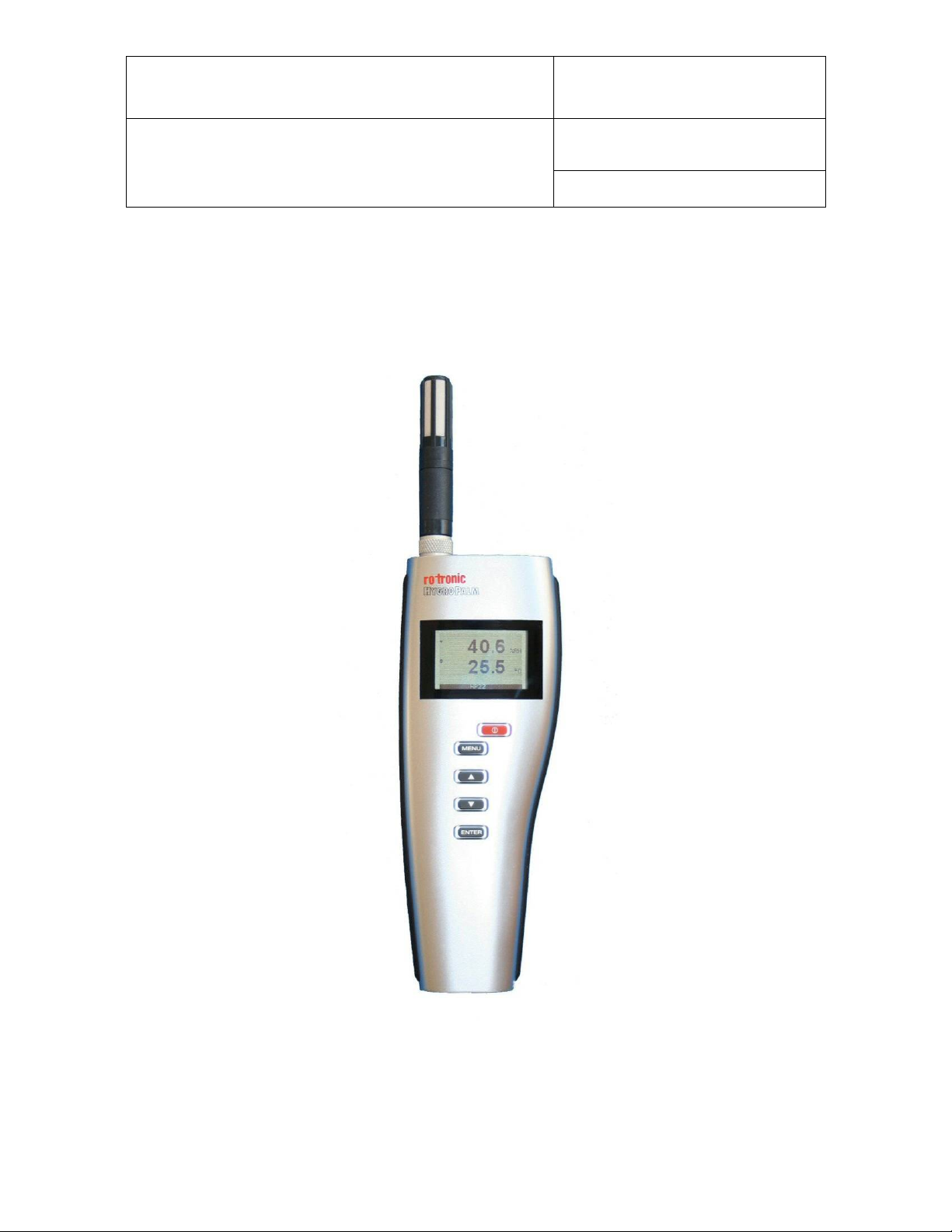
E-M-HP22-V2_13
Document code Unit
Rotronic AG
Bassersdorf, Switzerland
HygroPalm HP22-A hand-held indicator:
User Guide
Document title
HygroPalm HP22-A Hand-Held Indicator
User Guide
Instruction Manual
Page
1 of 16
Document Type
© 2010-2012; Rotronic AG E-M-HP22-V2_13
Page 2
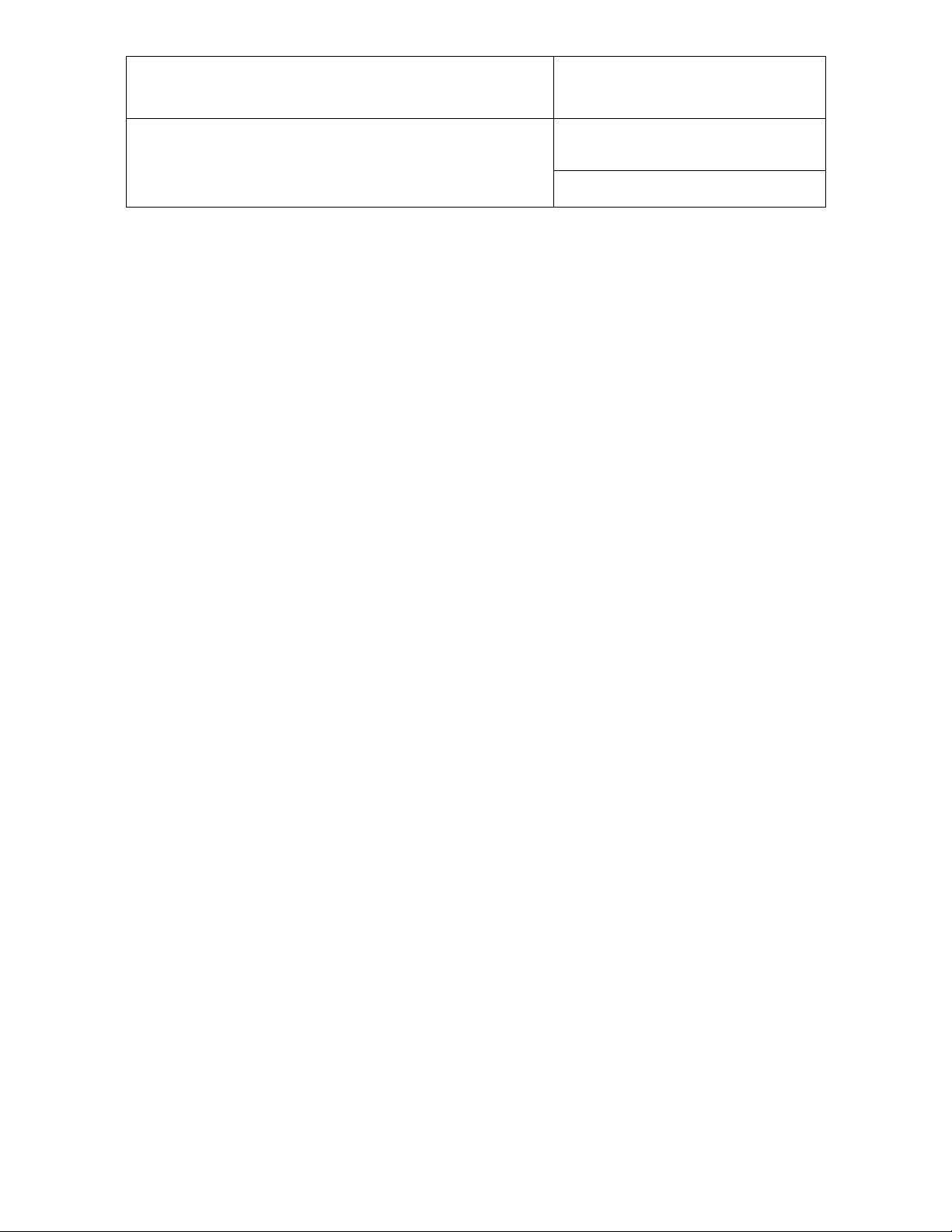
E-M-HP22-V2_13
Document code Unit
Rotronic AG
Bassersdorf, Switzerland
HygroPalm HP22-A hand-held indicator:
User Guide
Document title
Instruction Manual
Page
2 of 16
Document Type
Table of contents
1
Overview .................................................................................................................................................. 3
2 General description ................................................................................................................................. 3
2.1 Power supply ......................................................................................................................................... 3
2.2 Measured parameters ........................................................................................................................... 3
2.3 Calculated parameters .......................................................................................................................... 3
2.4 Service connector .................................................................................................................................. 4
3 User configurable settings and functions ............................................................................................. 4
3.1 Function overview ................................................................................................................................. 4
3.2 Factory default settings ......................................................................................................................... 5
3.3 Interaction between the HP22 and probe functions ............................................................................... 7
4 Operation ................................................................................................................................................. 8
4.1 Display .................................................................................................................................................. 8
4.2 Keypad .................................................................................................................................................. 8
4.4 ON/OFF key .......................................................................................................................................... 9
4.5 Changing the parameters shown on the display ................................................................................... 9
4.6 HOLD function ....................................................................................................................................... 9
4.7 Changing the unit system ...................................................................................................................... 9
4.8 Low battery indicator ............................................................................................................................. 9
4.9 Internal menu ...................................................................................................................................... 10
4.10 Practical advice for measuring humidity .............................................................................................. 11
5 Maintenance ........................................................................................................................................... 11
5.1 Replacing the battery .......................................................................................................................... 11
5.2 Service cable ....................................................................................................................................... 11
5.3 Location of the service connector (mini USB type) .............................................................................. 12
5.4 Periodic calibration check of the probe ................................................................................................ 12
5.5 Cleaning or replacing the probe dust filter ........................................................................................... 13
6 Firmware updates .................................................................................................................................. 14
7 Technical data ....................................................................................................................................... 14
7.1 Specifications ...................................................................................................................................... 14
7.2 Dew point accuracy ............................................................................................................................. 15
8 Accessories ........................................................................................................................................... 15
9 Supporting documents ......................................................................................................................... 16
10 Document releases................................................................................................................................ 16
© 2010-2012; Rotronic AG E-M-HP22-V2_13
Page 3
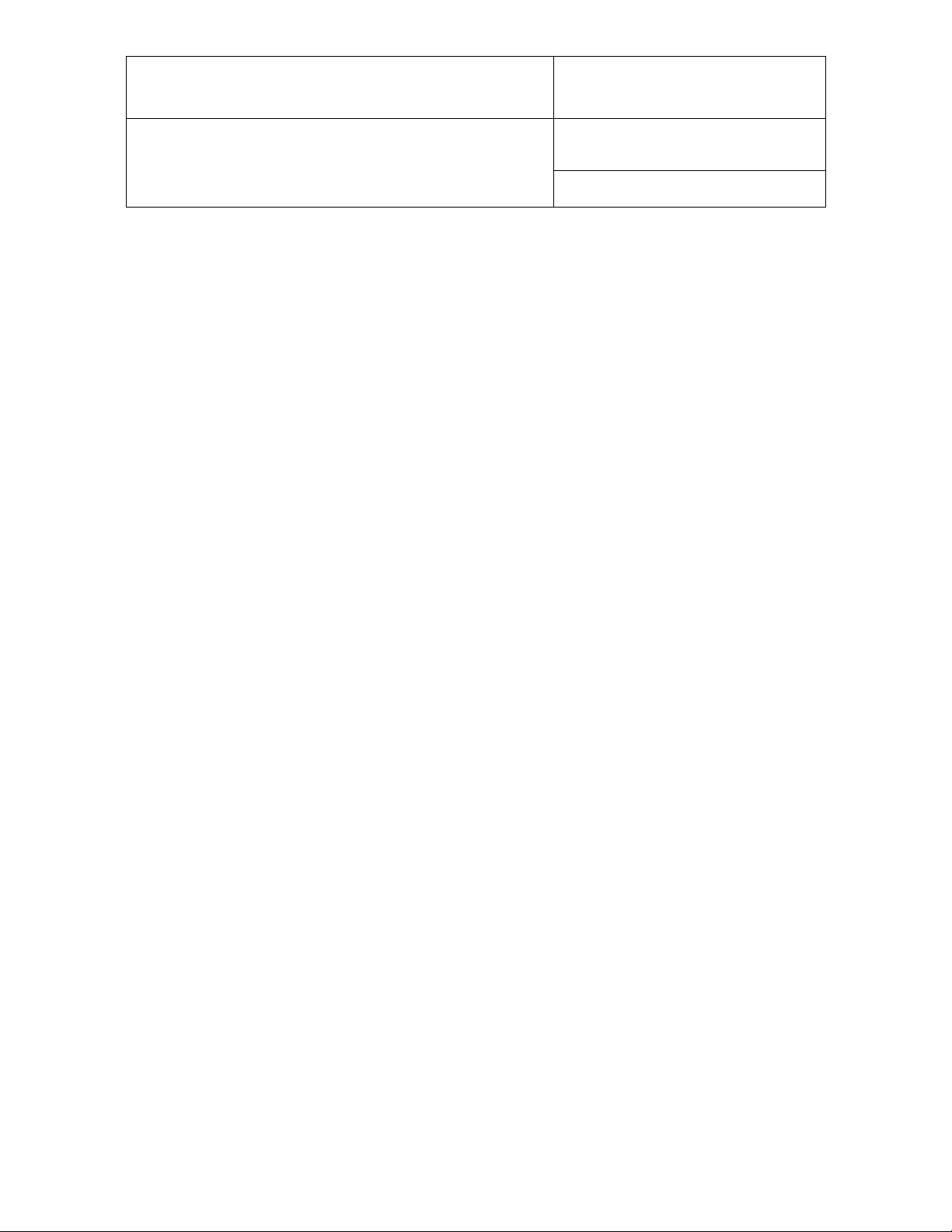
E-M-HP22-V2_13
Document code Unit
Rotronic AG
Bassersdorf, Switzerland
HygroPalm HP22-A hand-held indicator:
User Guide
Document title
Instruction Manual
Page
3 of 16
Document Type
Applicability:
This manual is valid for the HP22 with firmware version 2.x, where 2.x can be 2.0, 2.1 etc. Changes to the last
digit of the version number reflect minor firmware changes that do not affect the manner in which the
instrument should be operated.
1 Overview
The HP22 is a highly accurate hand-held indicator that displays relative humidity, temperature and a
calculated parameter such as the dew or frost point. The HP22 operates with a regular 9V alkaline battery and
is available with a wide assortment of HygroClip 2 humidity-temperature probes to meet al most any
requirement. The HygroClip 2 probes feature well proven, durable sensors. Digital signal processing ensures
consistent product performance and also facilitates the task of field maintenance with features such as
potentiometer free – digit al cal i br atio n.
.
Depending on the probe model, the HP22 can measure conditions within the range of 0 to 100 %RH and -100
to 200°C (-148 to 392°F). The temperature operating range of the HP22 electronics is limited to -10…60°C.
Based on the ROTRONIC AirChip 3000 digital technology the HP22 indicator and HygroClip 2 probes offer
the following user functions:
• User configurable settings
• Calculation of psychrometric parameters such as the dew or frost point
• HOLD function
• Humidity temperature calibration and adjustment
• Simulator mode
• Automatic humidity sensor test and drift compensation
• Sensor failure mode
• Data recording
The ability for the user to easily update both the HP22 and HygroClip 2 probe firmware means that the
indicator and probes can be kept up-to-date regarding any future functionality improvement.
2 General description
2.1 Power supply
The HP22 operates with a regular 9V alkaline battery
2.2 Measured parameters
The probes used with the HP22 measure relative humidity with a ROTRONIC Hygromer® IN1 capacitive
sensor and temperature with a Pt100 RTD.
2.3 Calculated parameters
Using the ROTRONIC HW4 software, the HP22 can be configured by the user to calculate one of the
following parameters:
o Dew point (Dp) above and below freezing
o Frost point (Fp) below freezing and dew point above freezing
o Wet bulb temperature (Tw)
o Enthalpy (H)
o Vapor concentration (Dv)
o Specif ic humidity (Q)
o Mixing ratio by weight (R)
© 2010-2012; Rotronic AG E-M-HP22-V2_13
Page 4
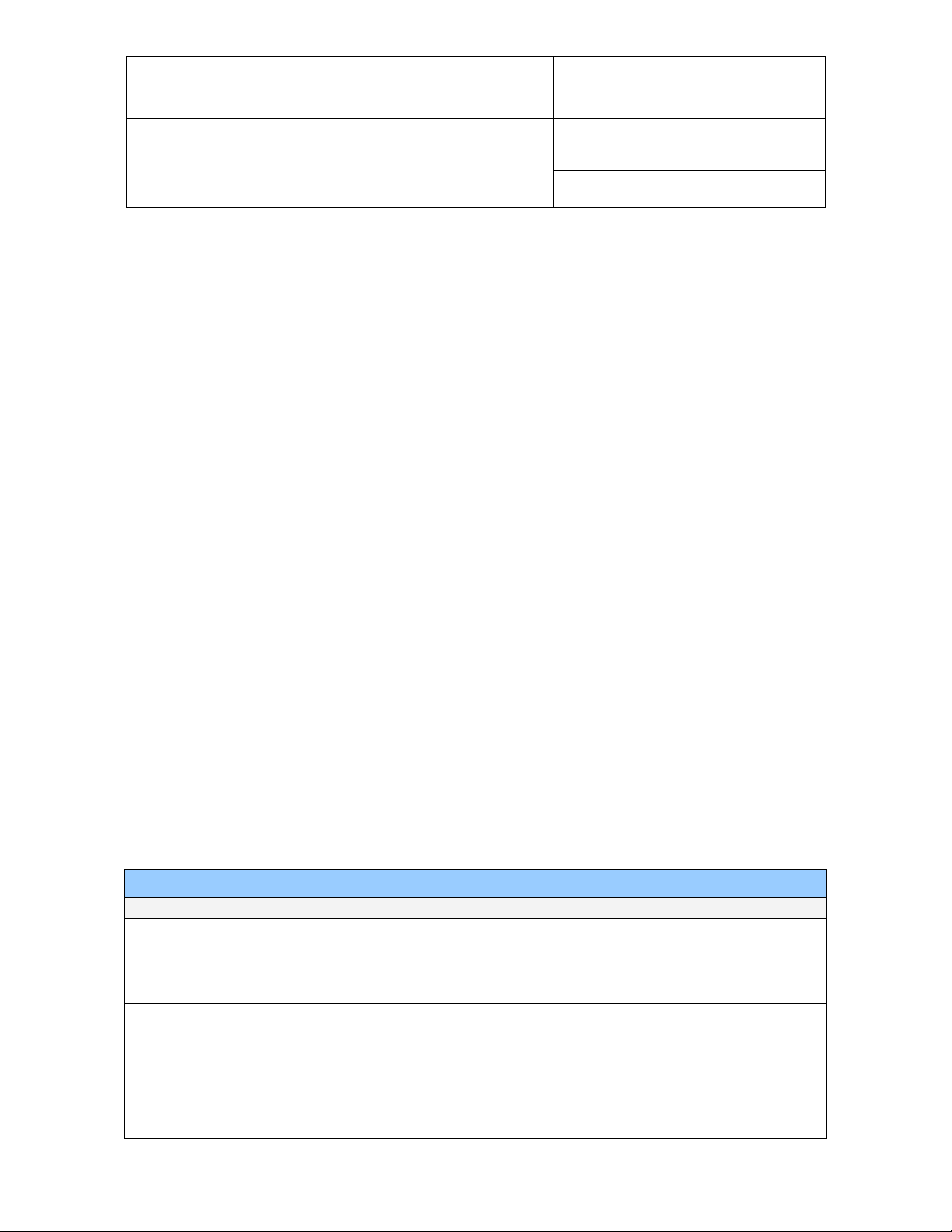
E-M-HP22-V2_13
AirChip 3000 Functions
Description
► Humidity / temperature adjustment
o 1-point or multi-point humidity calibrat ion or adjus tme nt
o Generate calibration and adjustment protocols
► Automatic humidity sensor test
Tests the humidity sensor for drift caused by contam ina nt s and
SQ-tuned (corrected for drift) or Bad (defective)
Document code Unit
Rotronic AG
Bassersdorf, Switzerland
HygroPalm HP22-A hand-held indicator:
User Guide
Document title
o Vapor concentration at saturation (Dvs)
o Vapor partial pressure (E)
o Vapor saturation pressure (Ew)
Note: some of the above parameters depend on the value of the barometric pressure. Using the ROTRONIC
HW4 software, a fixed barometric pressure value can be specified. For instructions see the following HW4
manual: E-M-HW4v3-F2-006
Instruction Manual
Page
4 of 16
Document Type
2.4 Service connector
The service connector is a UART digital interfac e (Universal Asynchronous Receiver Transmitter) with a miniUSB type connector. This allows connecting the HP22 either to a PC running the ROTRONIC HW4 software
or to a probe input of another instrument that is compatible with the HygroClip 2 (HC2) probes. In both cases a
service cable is required. See “Maintenance” for the location of the servi ce conn ect or and for the type of
service cable to be used.
• Connecting the HP22 to a PC is used to configure the HP22, gain access to the HP22 and probe functions
such as humidity and temperature adjustment, read data from the HP22 on the PC and update the
firmware of either the HP22 or probe.
• Connecting the HP22 to another instrument is useful only when the other instrument has its own display
and keypad, and has a more powerful internal menu than the HP22 (example HP23 hand-held calibrator).
This allows showing the data measured by the HP22 on the other instrument display and also allows using
the other instrument internal menu to do for example a humidity and temperature adjustment of the HP22.
3 User configurable setti ngs a nd f unctions
The HP22 can be used just as any conventional humidity and temperature indicator and most users will never
need to use the HP22 configurable settings and functions.
Making use of the HP22 configurable settings and functions is entirely up to the user and the appropriate
settings depend on the user application. We have provided below a short description of the HP22 functions
and also indicated the factory default settings.
3.1 Function overview
MEASUREMENT ACCURACY AND RELIABILITY (PROBE FUNCTIONS)
and optional drift compensation
o 1-point or 2-point temperature calibrat ion or adjustment
o Generate a time stamp for calibrations and adjust ment s
o Retain and view last adjustment date and adjustment values
can be used to automatically apply a correction. The test is
automatically carried out at regular intervals of time. Can be
configured, enabled, or disabled
The humidity sensor status can be verified either with the HW4
software or with the instrument display and is shown as Good,
© 2010-2012; Rotronic AG E-M-HP22-V2_13
Page 5
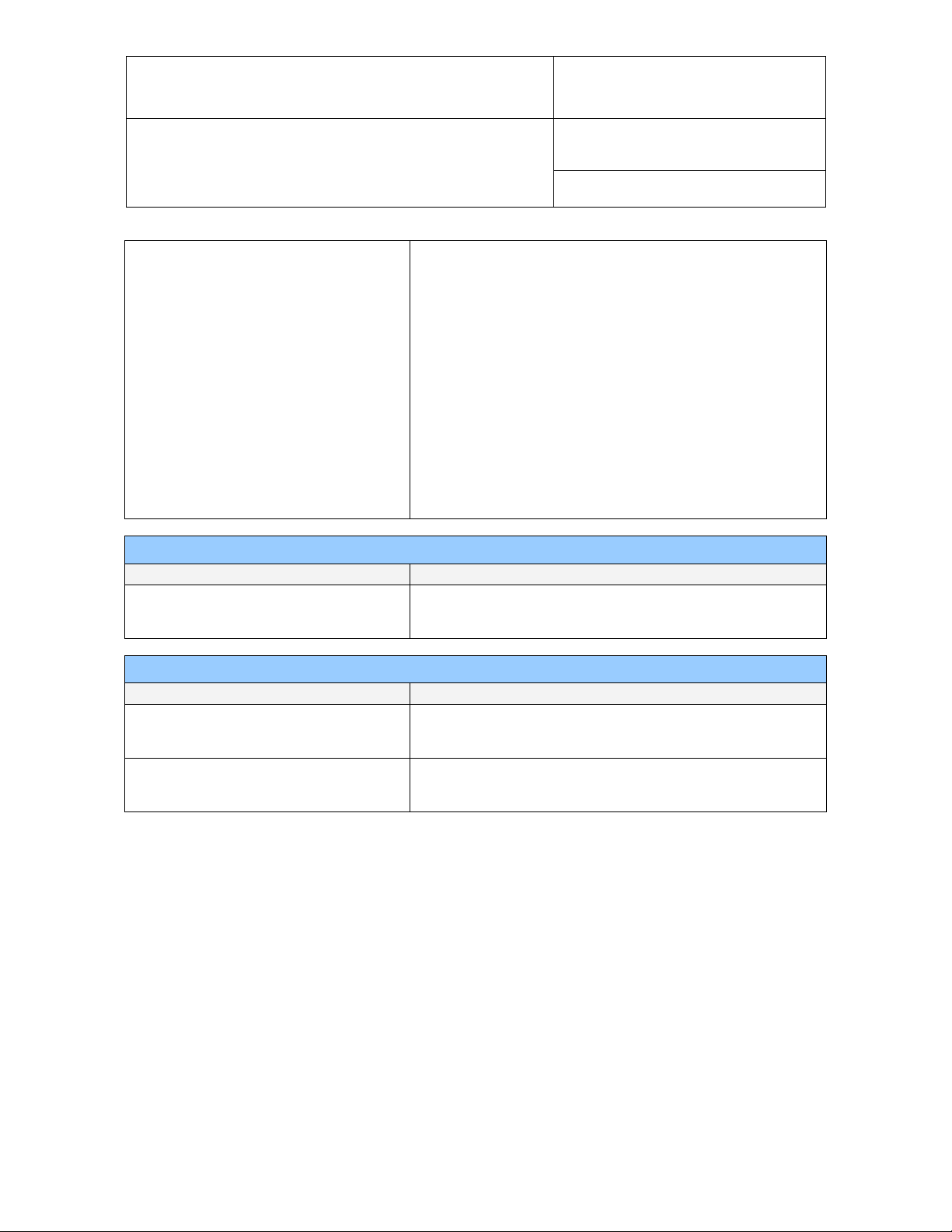
E-M-HP22-V2_13
► Data recording
The data recording function differs from a true data logging
HW4 software, time stamped and viewed
MEASUREMENT LOOP VALIDATION
Functions
Description
► Simulator mode
Used to make the HP22 generate fixed values for the humidity,
enabled or disabled
Functions
Description
► Device write protection
Used to protect the HP22 with a password to prevent
enabled or disabled
► Internal menu access from keypad
Used to prevent accidental changes to the HP22 settings and
the optional keypad. Can be enabled or disabled
Document code Unit
Rotronic AG
Bassersdorf, Switzerland
HygroPalm HP22-A hand-held indicator:
User Guide
Document title
function in the sense that the AirChip 3000 does not time stamp
the data. The data recording function can be use to investigate
events such as a sensor malfunction as well as to retrieve data
that would otherwise be lost
o Start or stop data recording - up to 2000 value pairs (%RH
and temperature)
o Starting a recording session erases all previously recorded
data
o The recording mode and log interval can be specified
o When the device is powered off, the recording session is
paused but not ended As long as the recording session
has not been ended, the device automatically resumes
recording data when powered up again
o The recorded data can be downloaded to a PC with the
Instruction Manual
Page
5 of 16
Document Type
DEVICE SAFEGUARDS
3.2 Factory default settings
Notes:
o Configuration of the HP22 and probe by the user and access to its functions requires a PC with the
ROTRONIC HW4 software (version 2.1.1 or higher) installed. Service cable AC3006 is used to connect the
HP22 service connector to a USB port of the PC.
o Settings and functions that can also be either partially or fully accessed from the keypad are marked with
the letter K (see also Operation > Internal Menu).
temperature and calculated parameter. Can be configured,
unauthorized digital access by a digital user. Can be configured,
temperature-humidity adjustment by disabling the MENU key on
© 2010-2012; Rotronic AG E-M-HP22-V2_13
Page 6

E-M-HP22-V2_13
Configurable Settings
Factory default
Unit system (Metric or English)
K
Metric, except USA: English
Psychrometric calculation
Dew / frost point
Fixed pressure value
1013.25 hPa or 29.92 In Hg
Data refresh rate
1 sec.
Display resolution
1 decimal
Display backlight (optional)
K
On Key Press
Displayed parameters
K
%RH and temperature
Trend indicator (display)
Enabled
Communication protocol
RO-ASCII
RS-485 address
0 Device name
Instrument model
Functions
Factory default
Humidity / temperature adjustment
K
Device write protection
Disabled (HP22 and probe)
Menu access from keypad
Enabled
Limit humidity output to 100 %RH
Enabled (probe)
Out-of-limit value digital / display alarm
Disabled (HP22 and probe)
Data recording (probe)
K
Enabled (loop mode – 10 min. interval)
Automatic humidity sensor test
Disabled (probe)
Humidity sensor drift compensation
Disabled (probe)
Monitor probe alarms
Enabled
Loss of communication with probe
Disabled
Simulator mode
Disabled (HP22 and probe)
Document code Unit
Rotronic AG
Bassersdorf, Switzerland
HygroPalm HP22-A hand-held indicator:
User Guide
Document title
Instruction Manual
Page
6 of 16
Document Type
o For a detailed description of all AirChip 3000 / HP22 main functions see document E-T-AC3000-DF-V1
o Instructions regarding the configuration of the HP22 and probe as well as access to the functions are
provided in the following manuals:
E-M-HW4v3-Main
E-M-HW4v3-F2-006
E-M-HW4v3-F2-001
E-M-HW4v3-DR-001
E-M-HW4v3-A2-001
E-M-AC3000-CP
.
o The factory default setting for dew / frost point calculation is frost point below freezing
© 2010-2012; Rotronic AG E-M-HP22-V2_13
Page 7
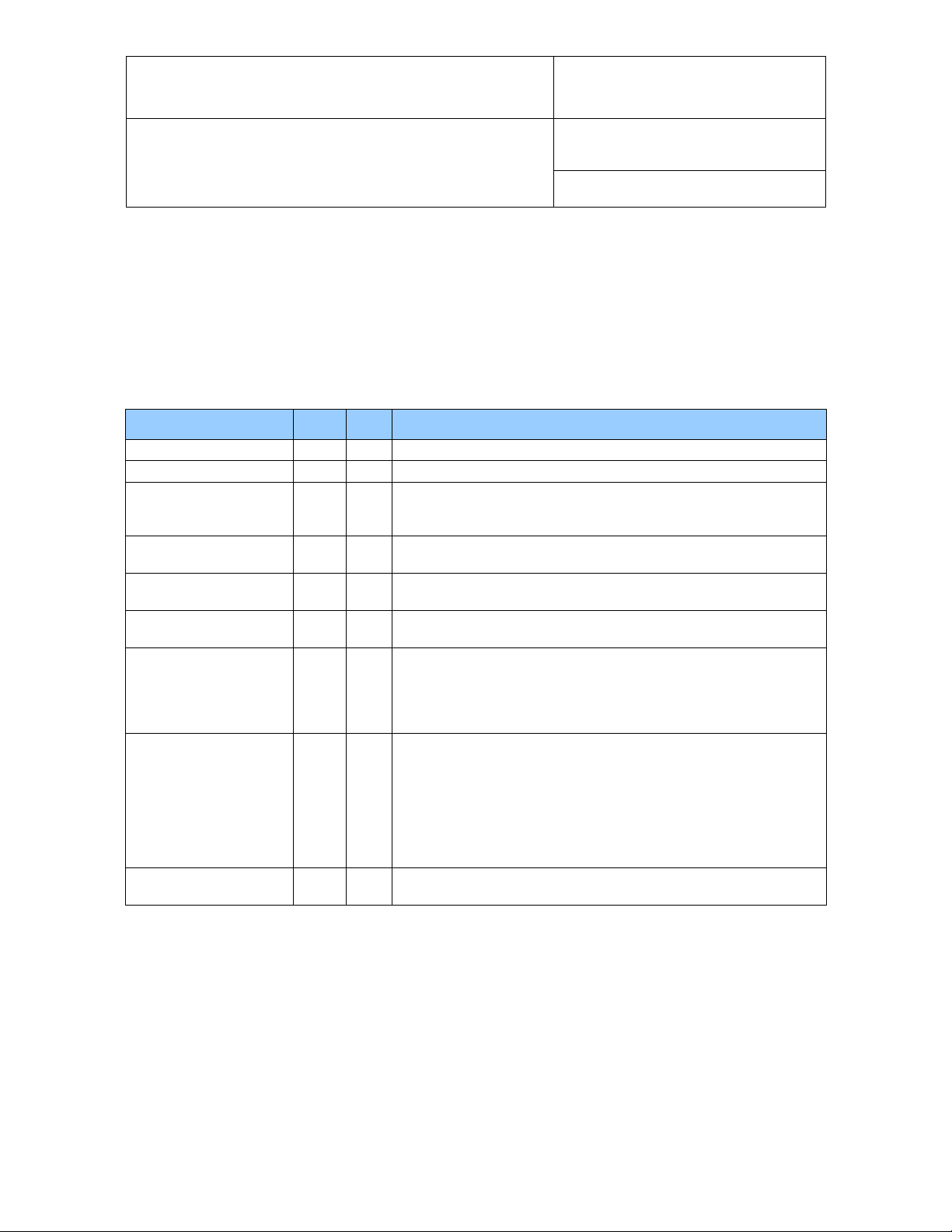
E-M-HP22-V2_13
Device protection
X
X
Individual to the HP22 and HC2 probe
RS-485 address
X
X
Individual to the HP22 and HC2 probe
User defined description
replaced with the HP22 Input Name
Psychrometri c calculation
HP22 setting overrides HC2 probe setting
When set above 1 s, causes the HC2 probe not to be powered in
between measurements
Generates fixed humidity and / or temperature value
When enabled, the HP22 settings override the HC2 probe se t ting s
The HP22 setting overrides HC2 probe setting. The HC2 probe
temperature unit for both the HP22 and probe.
The HP22 settings are independent from the HC2 probe settings.
based on the narrowest set of limits.
Parameter and scale
The HC2 probe settings have no effect on the HP22
Document code Unit
Rotronic AG
Bassersdorf, Switzerland
HygroPalm HP22-A hand-held indicator:
User Guide
Document title
Instruction Manual
Page
7 of 16
Document Type
3.3 Interaction between the HP22 and probe functions
It is important to note that when used together, the HP22 indicator and HC2 probe (HygroClip 2) constitute a
2-component system. Each system component has its own microprocessor, firmware and functions. Some of
these functions are unique to each system component. Other functions are found in both components.
The functions and settings of the HP22 indicator and HygroClip 2 probe (HC2) operate together as indicated
below:
Function / Setting HP22 HC2 Notes
Device Name
Calculation
X X
X X
The device name of the HC2 probe is not displayed by HW4 and is
Data refresh rate
Simulator function
Unit system
Out-of-limits value
alarm
Analog outputs
X
X X
X X
X X
X X
settings still apply when the probe is used alone
Make sure to use the same humidity symbol and the same
The HC2 probe settings have an effect only when the HP22 is
enabled to monitor alarms generated by the probe
When out-of-limit values have been defined for the same
parameter for both the HP22 and probe, alarms are triggered
© 2010-2012; Rotronic AG E-M-HP22-V2_13
Page 8

E-M-HP22-V2_13
ON/OFF: Turns the instrument on or off
UP / DOWN: W hen the menu is active, use these
ENTER: When the menu is active, press
Document code Unit
Rotronic AG
Bassersdorf, Switzerland
HygroPalm HP22-A hand-held indicator:
User Guide
Document title
4 Operation
4.1 Display
The LC display of the HP22 has a backlight which
can be set to be on all the time or whenever a key is
pressed. The backlight can also be disabled.
The upper line correspond s to relativ e humidity or
dew / frost point and the bottom line corresponds to
temperature.
The display can be configured to show a trend
indicator on each line:
▲: increasing value
▼: decreasing value
In the event of an alarm the display shows the symbol [ ! ] to the right of the value.
For instructions see the following HW4 manual: E-M-HW4v3-F2-006.
Instruction Manual
Page
8 of 16
Document Type
4.2 Keypad
Activates / de-activates HOLD function
internal menu. Press this key
again to exit the menu
keys to navigate the menu, make a
selection or change a value
this key to confirm a selection.
© 2010-2012; Rotronic AG E-M-HP22-V2_13
Page 9
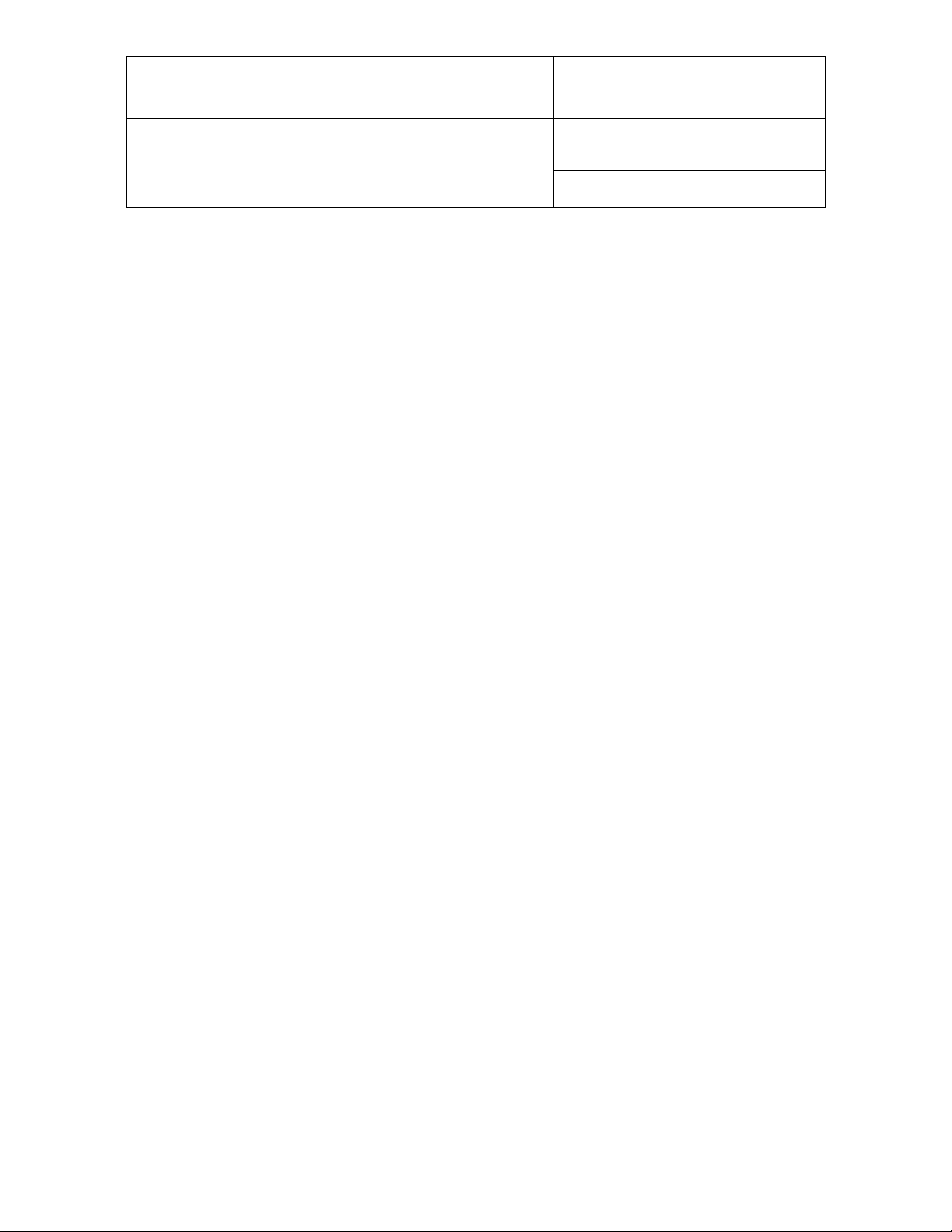
E-M-HP22-V2_13
Document code Unit
Rotronic AG
Bassersdorf, Switzerland
HygroPalm HP22-A hand-held indicator:
User Guide
Document title
Instruction Manual
Page
9 of 16
Document Type
4.4 ON/OFF key
The ON/OFF key is used as follows:
o To turn the instrument on: press the ON/OFF key
o To turn the instrument off: press the ON/OFF key for more than 1 second
o To activate the HOLD function: press the ON/OFF key briefly (less than 1 second)
o To deactivate the HOLD function: press the ON/OFF key briefly (less than 1 second)
4.5 Changing the parameters shown on the display
When the menu is not active, press the ENTER key to change which parameters are shown on the display:
o Relative humidity and temperature
o Relative humidity, temperature and calculated parameter (when calculated parameter is enabled)
4.6 HOLD function
When the HOLD function is active, the word “HOLD” appears at the bottom of the LC display. The display is
frozen and shows the values that were either last measured or last calculated at the time the ON/OFF key was
pressed. Likewise, communication with the ROTRONIC HW4 software is frozen. The ENTER key can still be
used to change the parameters shown on the display, but the values are not updated.
The HOLD function is automatically disabled whenever the instrument is turned off. The values that were
displayed while the HOLD function was active are not memorized and are lost.
WARNING: while the HOLD function is active, functions such as probe adjustment from the keypad should not
be used because both the measured and calculated values are no longer updated.
4.7 Changing the unit system
The unit system (metric or English) can be changed from the keypad (Menu > Settings > Unit).
• Press the MENU key to show the internal menu on the display
• With the menu item Settings highlighted, press the ENTER key
• With the menu item Unit highlighted, press the ENTER key
• Use the UP or DOWN key to change the unit system as desired
• Press the MENU key twice to exit the menu and return the HP22 to normal operation
The optional HW4 software can also be used to change the unit system.
4.8 Low battery indicator
When the battery is down to about 20% of its initial charge, “Low Battery” appears at the bottom of the display.
© 2010-2012; Rotronic AG E-M-HP22-V2_13
Page 10

E-M-HP22-V2_13
Main Menu
Menu Items
Selections / Information
Notes
Device Settings
Units
Metric / English
Back Light
Key Press / On / Off
Display backlight mode
Contrast
LC display contrast adjustment
Trend
On / Off
Trend indication on the display
OFF
60 min
Device Information
Version
Firmware version
Serial Nbr
Serial number
Address
RS-485 address
Type
Device type
Name
Device name
User defined
Probe Information
Version
Firmware version
Serial Nbr
Serial number
Address
RS-485 address
Name
Device name
User defined
SensorTest
Humidity sensor status
Off / Good / SQ-Tuned / Bad
Data recording by the probe
(max. 2000 values)
Humidity Adjust
RefValue
Humidity reference value
± 0.1 %RH steps
Number of cal. points in probe
memory
<Acquire>
Save cal. point to probe memory
<Delete>
Erases all calibration points
Effect depends on number of
calibration points
Temperature Adjust
RefValue
Temperature reference value
± 0.1 ˚C steps
<Adjust>
1-point adjustment only (offset)
Document code Unit
Rotronic AG
Bassersdorf, Switzerland
HygroPalm HP22-A hand-held indicator:
Instruction Manual
User Guide
Document title
Page
10 of 16
4.9 Internal menu
Note: Unauthorized access to the menu can be prevented by disabling the “display menu” setting
(use the HW4 software > Device Manager > Display)
1 min
AutoPwrOff
5 min
15 min
30 min
45 min
The HP22 powers itself down after
a user specified time period
Document Type
Record
Acquired
<Adjust>
o Record: both the recording mode (start / stop and the log interval cannot be changed from the menu and
are as configured with the ROTRONIC HW4 software
© 2010-2012; Rotronic AG E-M-HP22-V2_13
On / Off
Page 11
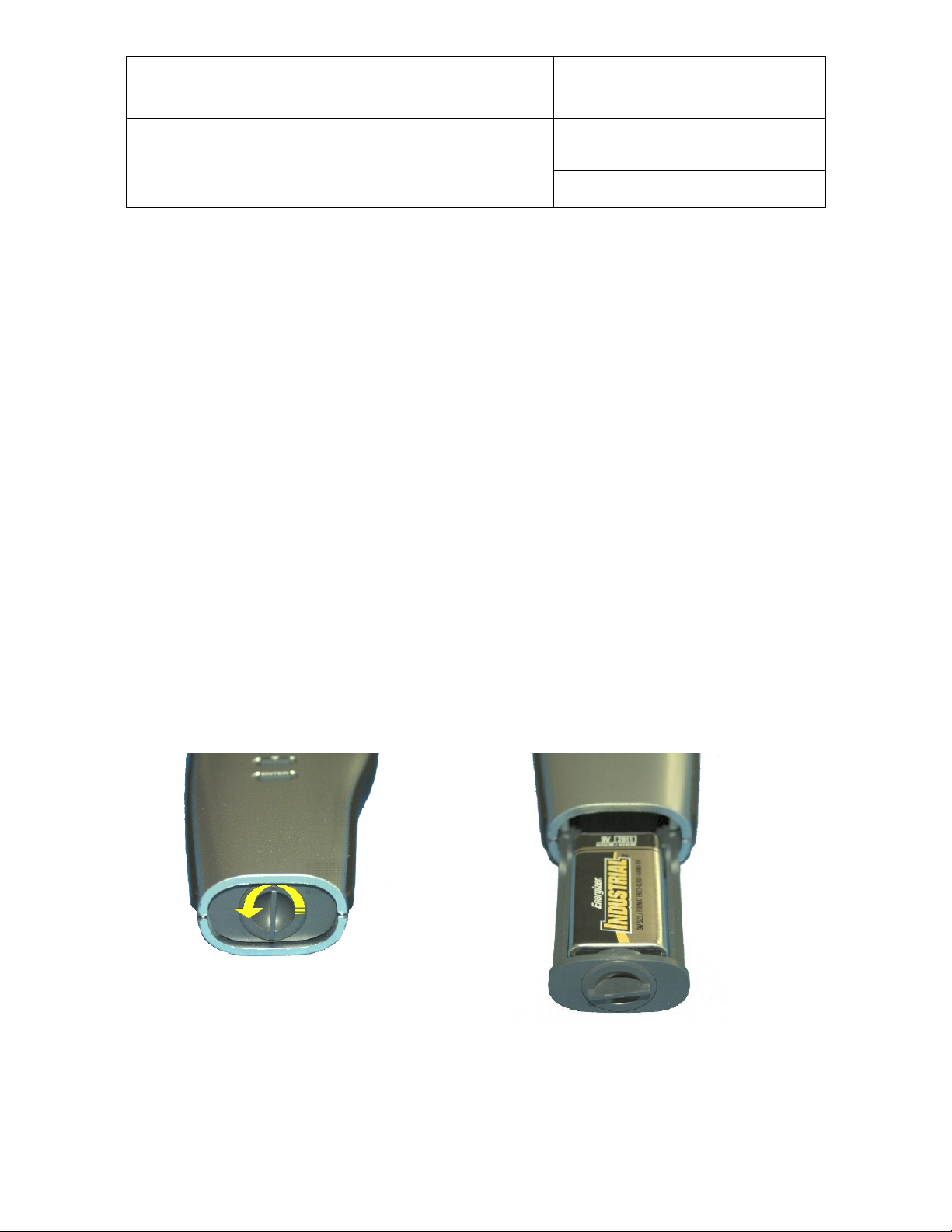
E-M-HP22-V2_13
Document code Unit
Rotronic AG
Bassersdorf, Switzerland
HygroPalm HP22-A hand-held indicator:
User Guide
Document title
o SensorTest: Off means that the humidity sensor has not been tested due to the configuration settings of
the test. For a description of the automatic humidity sensor test and drift compensation (SQ-tuning) see
documents E-T-AC3000-DF-V1 and E-M-HW4v3-F2-006
Instruction Manual
Page
11 of 16
Document Type
4.10 Practical advice for measuring humidity
The most common source of error when measuring relative humidity is a difference between the
temperature of the probe and the temperature of the environment. At a humidity condition of 50 %RH, a
temperature difference of 1°C (1.8 °F) typically results in an error of 3 %RH on relative humidity.
When using the HP22 hand-held indicator, it is good practice to monitor the display for temperature
stability. The probe should be given sufficient time to equilibrate with the environment to be measured. The
larger the initial temperature difference between the probe and the environment to be measured, the more
time temperature equilibration requires. This time can be shortened, and errors avoided, by using the probe
configuration that fits best for your application.
In extreme situations, condensation may occur on the sensors when the probe is colder than the
environment. As long as the humidity / temperature limits of the humidity sensor are not exceeded,
condensation does not alter the calibration of the sensor. However, the sensor has to dry out before it can
provide a valid measurement.
Non-moving air is an excellent insulator. When there is no air movement, surprising differences in temperature
and humidity can noted over short distances. Air movement at the probe generally results in measurements
that are both faster and more accurate.
5 Maintenance
5.1 Replacing the battery
To replace the battery, turn the latching button counter-clockwise and pull out the battery holder.
5.2 Service cable
• Cable AC3006 converts UART (service connector) to USB and is used to connect the HP22 to a USB port
of a PC running the ROTRONIC HW4 software. Prior to using this cable, the ROTRONIC USB driver must
be installed on the PC. Both the driver and the ins tall ation instructions (document E-M-HW4v3-Main) are
located on the HW4 CD.
© 2010-2012; Rotronic AG E-M-HP22-V2_13
Page 12

E-M-HP22-V2_13
Document code Unit
Rotronic AG
Bassersdorf, Switzerland
HygroPalm HP22-A hand-held indicator:
User Guide
Document title
• As an alternative, cable AC2001 is used to connect the HP22 to a probe input of the HP23 hand-held
calibrator. For service purposes, the HP23 offers essentially the same functionality as the HW4 software.
Instruction Manual
Page
12 of 16
Document Type
5.3 Location of the service connector (mini USB type)
WARNING: the service connector is a UART
interface with a mini-USB connector type. Do not
connect the service connector directly to the USB
port of a PC or hub.
The service connector (UART interface) can be
accessed without opening the enclosure after
removing the protective red round cover.
5.4 Periodic calibration check of the probe
Both the Pt 100 RTD temperature sensor used in the probe and associated electronics are very stable
and should not require any calibration after the initial factory adjustment. Long term stability of the
ROTRONIC Hygromer humidity sensor is typically better than 1 %RH per year. For maximum accuracy,
calibration of the probe should be verified every 6 to 12 months. Applications where the probe is
exposed to significant pollution may require more frequent verifications.
a) Procedure for adjusting the probe from the HP22 keypad
Temperature adjustment
The keypad of the HP22 allows only a 1-point adjustmen t of temper at ure . The effect of a 1-point
temperature adjustment is to add the same offset to all measured values.
• When temperature is stable, press the MENU key to show the internal menu on the display
• Use the (-) key to select Temperature Adjust and press the ENTER key
• Make sure that the text line beginning with RefValue is highlighted and press the ENTER key
• Use the (+) or (-) key to change the reference value to match the temperature reference
• Use the (-) key to highlight the Adjust text line and press the ENTER key
• The HP22 confirms the adjustment with the message “Adjust OK”
• Press the MENU key twice to exit the menu and return the HP22 to normal operation
Notes:
o Any temperature adjustment should be done prior to adjusting humidity
o The calibration point is automatically deleted from the probe memory after an adjustment
o Because the HP22 has no real time clock, the date of the adjustment is not written to the probe. If
retaining the adjustment date is important, use the HW4 software to adjust the probe.
© 2010-2012; Rotronic AG E-M-HP22-V2_13
Page 13

E-M-HP22-V2_13
Document code Unit
Rotronic AG
Bassersdorf, Switzerland
HygroPalm HP22-A hand-held indicator:
User Guide
Document title
Humidity adjustment
The keypad of the HP22 allows a multi-point adjustment of humidity. The effect of a humidi t y adjustment
depends on the number of calibration points present in the probe memory prior to the adjustment:
- one calibration point: offset added to all measured values
- two calibration points: offset and slope
- three or more calibration points: offset, slope, linearity
For maximum accuracy use at least 3 to 4 calibration points distributed equally across the measurement
range of interest. The calibration points (maximum 100) can be acquired in any order but we recommend
going from low humidity values to high humidity values.
• When humidity is stable, press the MENU key to show the internal menu on the display
• Use the (-) key to select Humidity Adjust and press the ENTER key
• Make sure that the text line beginning with RefValue is highlighted and press the ENTER key
• Use the (+) or (-) key to change the reference value to mat ch the referen ce hum idi ty
• Use the (-) key to highlight the Acquire text line and press the ENTER key
• Note that the “Acquired” counter is incremented by 1 (number of calibration points in the probe
memory)
• When all calibration points have been acquired, use the (-) key to highlight the Adjust text line and
press the ENTER key. Do not adjust the probe before having acquired all calibration points.
• The HP22 confirms the adjustment with the message “Adjust OK”
• Press the MENU key twice to exit the menu and return the HP22 to normal operation
Notes:
o All calibration points are automatically deleted from the probe memory after an adjustment
o Instructions for using the ROTRONIC calibration devices and humidity standards are provided in
document E-M-CalBasics
o Because the HP22 has no real time clock, the date of the adjustment is not written to the probe. If
retaining the adjustment date is important, use the HW4 software to adjust the probe.
b) Using the HW4 software to adjust the probe connected to the HP22:
• Use cable AC3006 to connect the serv ice conne ctor of the H P22 to a USB port of a PC with the HW4
software installed. Note that the ROTRONIC USB driver must be installed on the PC as explained in
the HW4 manual E-M-HW4v3-Main.
• Start HW4 on the PC and search for the HP22 (HW4 Main Menu Bar > Devices and Groups >
Search for USB Masters).
• After finding the HP22 with HW4, expand the device tree to see the HP22 functions. Select Probe
and Probe Adjustment.
• For further instructions see HW4 manual E-M-HW4v3-A2-001
Instruction Manual
Page
13 of 16
Document Type
5.5 Cleaning or replacing the probe dust filter
See document E-M-HC2 Probes-V1
© 2010-2012; Rotronic AG E-M-HP22-V2_13
Page 14
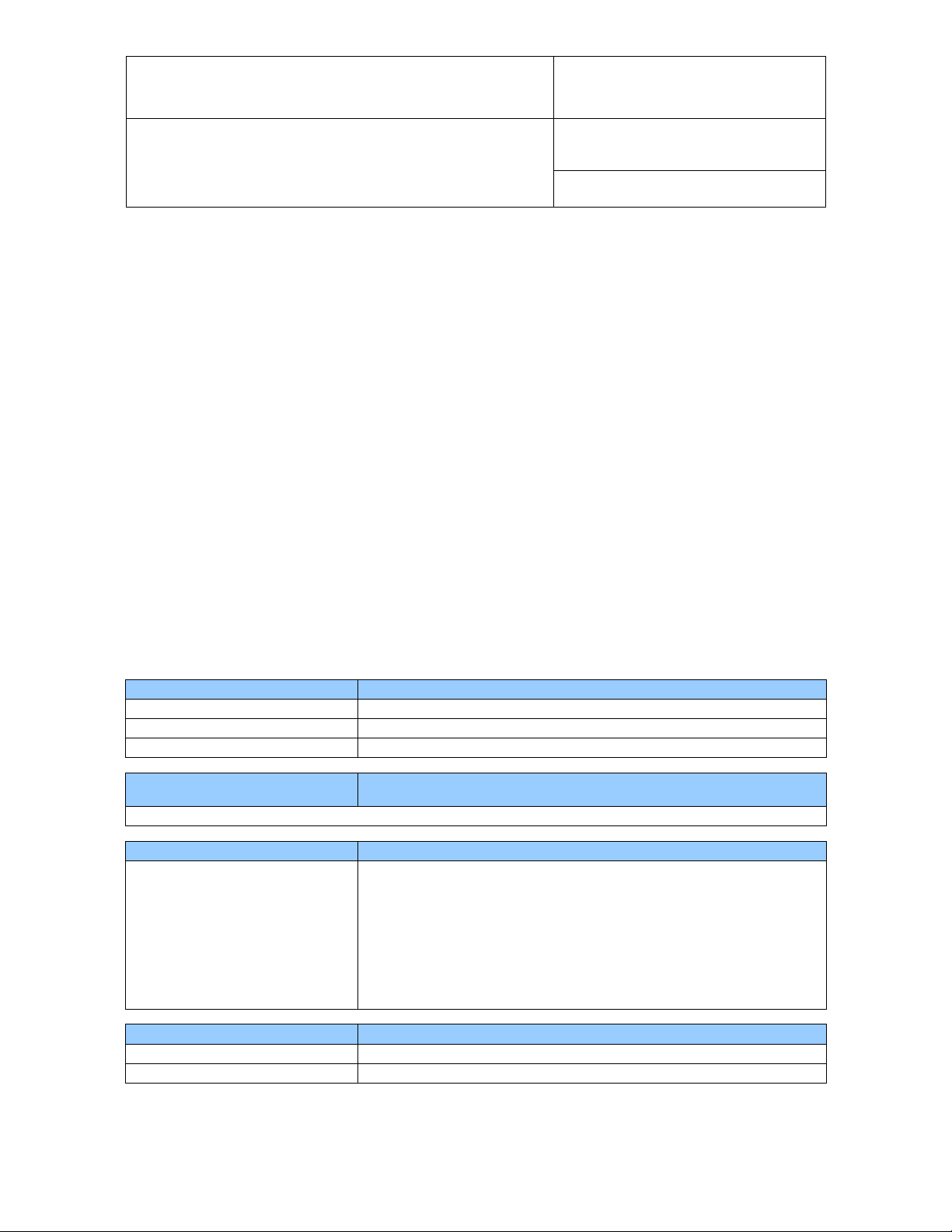
E-M-HP22-V2_13
General
HP22
Device type
Humidity-temperature hand-held indicator with one probe input (HygroClip 2)
Battery type
9 V alkaline
Low battery indication
Yes
Humidity and temperature
measurement
See document E-M-HC2 Probes > Specifications
Calculated parameters
HP22
Dew point (Dp) above and below freezing
Vapor saturation pressure (Ew)
Start-up time and data refresh rate
HP22
Start-up time
3 s (typical)
Data refresh rate
1 s (typical)
Document code Unit
Rotronic AG
Bassersdorf, Switzerland
HygroPalm HP22-A hand-held indicator:
User Guide
Document title
Instruction Manual
Page
14 of 16
Document Type
6 Firmware updates
Firmware updates will be available on the ROTRONIC website for downloading. Firmware files are given a
name that shows both to which device the file applies and the version number of the firmware. All firmware
files have the extension HEX.
NOTE: the PCB of the HP22 has been modified at the same time as firmware version 2.0 was released.
Instruments with the previous PCB can be updated from firmware version 1.x to firmware version 2.x. but the
HOLD function will not work.
Procedure for updating the firmware:
• Use cable AC3006 to connect the service connector of the HP22 to a USB port of a PC with the
ROTRONIC HW4 software installed. Note that the ROTRONIC USB driver must be installed on the
PC as explained in the HW4 manual E-M-HW4v3-Main.
• Copy the firmware update file from the ROTRONIC website to the PC.
• Start HW4 software on the PC and search for the HP22 (HW4 Main Menu Bar > Devices and Groups
> Search for USB Masters).
• After finding the HP22, expand the device tree to see the HP22 functions. Select Device Manager. In
the Device Manager menu bar select Tools > Firmware Update. For instructions see document
E-M-HW4v3-F2-006
7 Technical data
7.1 Specifications
Psychrometric calculations
Frost point (Fp) below freezing and dew point above freezing
Wet bulb temperature (Tw)
Enthalpy (H)
Vapor concentration (Dv)
Specific humidity (Q)
Mixing ratio by weight (R)
Vapor concentration at saturation (Dvs)
Vapor partial pressure (E)
© 2010-2012; Rotronic AG E-M-HP22-V2_13
Page 15
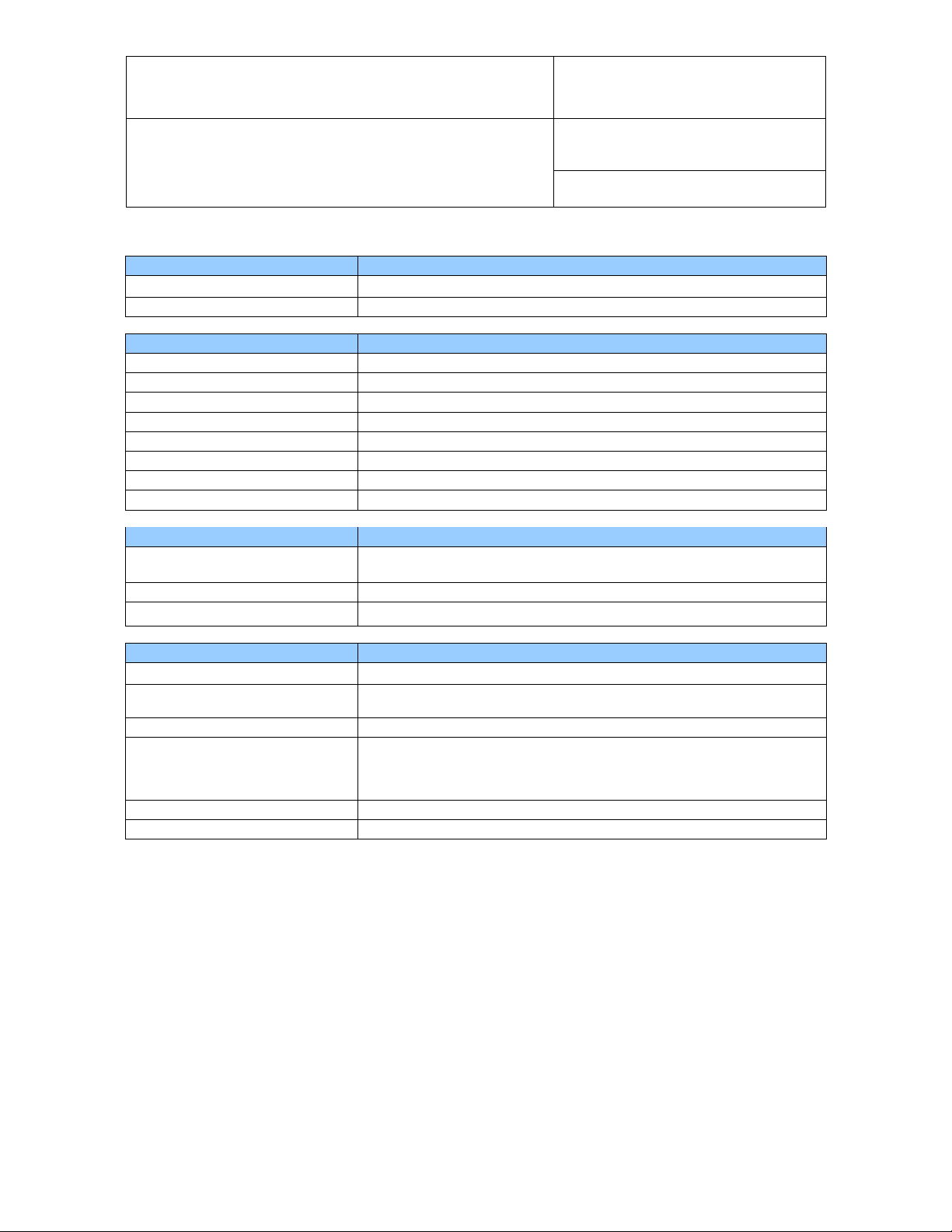
E-M-HP22-V2_13
Service connector
HP22
Interface type
UART (Universal Asynchronous Receiver Transmitter)
Maximum service cable length
5 m (16.4 ft)
General specifications
HP22
Display
LC, 1 or 2 decimals resolution, backlight, trend, alarm and low battery indication
Probe material
Polycarbonate
Probe dust filter material
Polyethylene
Housing material
ABS
Housing protection grade
IP 40
Overall dimensions
270 x 70 x 30 mm (10.63 x 2.76 x 1.17”)
Probe dimensions
80 x 15 mm (3.15 x 0.59”)
Weight
About 198 g (7.0 oz)
Conformity with standards
HP22
EMC Directive 2004/108/EG: EN 61000-6-1: 2001, EN 61000-6-2: 2005
EN 61000-6-3: 2005, EN 61000-6-4: 2001 + A11
Solder type
Lead free (RoHS directive)
FDA / GAMP directives
compatible
Environment a l limits
HP22
Storage and transit
-20…+70 °C / 0…100 %RH, non condensing
-10….60 °C (limited by LC display)
0…100 %RH, non condensing
Temperature limits at probe
Depends on probe model
100 %RH up to 80 °C (176 °F)
15 %RH at 150 °C (302 °F)
Maximum air velocity at probe
20 m/s (3,935 ft /min)
Critical environments
Humidity sensor: as per DV04-14.0803.02 - Critical chemicals
Document code Unit
Rotronic AG
Bassersdorf, Switzerland
HygroPalm HP22-A hand-held indicator:
User Guide
Document title
CE / EMC immunity
Instruction Manual
Page
15 of 16
Document Type
Operating limits at electronics
Maximum humidity at probe
75 %RH at 100 °C (212 °F)
45 %RH at 125 °C (260 °F)
7.2 Dew point accuracy
See document E-M-HC2 Probes > Dew point accuracy
8 Accessories
For accessories and parts such as the HW4 configuration software, service cables, calibration accessories
and spare dust filters, please see document E-M-HC2-accessories
© 2010-2012; Rotronic AG E-M-HP22-V2_13
Page 16

E-M-HP22-V2_13
Document File Name
Contents
HW4 software version 3: General instructions and functions common to all
devices
Temperature and humidity calibration basics
Instructions for using the ROTRONIC humidity standards
Document code Unit
Rotronic AG
Bassersdorf, Switzerland
HygroPalm HP22-A hand-held indicator:
User Guide
Document title
9 Supporting documents
E-M-HC2 Probes-V1
E-M-HC2-accessories
E-T-AC3000-DF-V1
E-M-HW4v3-DIR
E-M-HW4v3-Main
E-M-HW4v3-F2-006
HygroClip 2 (HC2) Humidity Temperature Probes, User Guide
Accessories and parts for probes, indicators and transmitters
AirChip 3000 Description and M ain Functions
List of the HW4 manuals
HW4 software version 3: Device Manager – HP22 hand-held indicator
Instruction Manual
Page
16 of 16
Document Type
E-M-HW4v3-F2-001
E-M-HW4v3-A2-001
E-M-HW4v3-DR-001
E-M-AC3000-CP
E-M-CalBasics
E-T-HumiDefs
Note: All document file names have an extension corre sp ondi ng to the document release number. This
extension is not shown in the above table.
HW4 software version 3: Device Manager – HC2 probe series
HW4 software version 3: Probe Adjustment fun ctio n AirCh ip 3000 dev ice s
HW4 software version 3: Data Recording Function AirChip 3000 Devices
AirChip 3000 Communication Protocol
Humidity Definitions
10 Document releases
Doc. Release Date Notes
_10 Feb. 11, 2010 Original release
_11 Jun. 20, 2010 Updated document to HW4 v.3
_12 Jan. 25, 2012 Minor editorial corrections
_13 Nov. 16, 2012 Added Auto Power Off
© 2010-2012; Rotronic AG E-M-HP22-V2_13
