rotork CML-250, CMQ-500, CML-100, CMR-100, CMR-50 Installation & Maintenance Instructions Manual
...
CMA Range
Installation & Maintenance Instructions
Redefining Flow Control
Linear, Rotary and Quarter-Turn
Control Valve Actuators

Contents
Section Page
Introduction 3
General Information 4
Hazardous Area Approvals 9
Installation & Setup 11
Mounting the Actuator 15
Electrical Installation 23
Basic Setup 26
Menu Structure 43
Status (Alarms), Fault History & Default Menus 44
Fault History Menu 46
Default Menu 48
Advanced Menu 51
Dimensional Drawings 56
Power Ratings 59
Linear CML Rotary CMR
THIS MANUAL CONTAINS IMPORTANT SAFETY
INFORMATION. PLEASE ENSURE IT IS THOROUGHLY
READ AND UNDERSTOOD BEFORE INSTALLING,
OPERATING OR MAINTAINING THE EQUIPMENT.
2
Quarter-Turn
CMQ
DUE TO WIDE VARIATIONS IN THE TERMINAL
NUMBERING OF ACTUATOR PRODUCTS, ACTUAL
WIRING OF THIS DEVICE SHOULD FOLLOW THE PRINT
SUPPLIED WITH THE UNIT.

Introduction
Rotork Process Controls designs, manufactures,
and tests its products to meet many national
and international standards. For these products
to operate within their normal specifications,
they must be properly installed and maintained.
The following instructions must be followed and integrated
with your safety program when installing and using Rotork
Process Controls products:
• Read and save all instructions prior to installing, operating
and servicing this product.
• If you don’t understand any of the instructions, contact
Rotork Process Controls for clarification.
• Follow all warnings, cautions and instructions marked on,
and supplied with, the product.
• Inform and educate personnel in the proper installation,
operation and maintenance of the product.
• Install equipment as specified in Rotork Process Controls
installation instructions and per applicable local and
national codes. Connect all products to the proper
electrical sources.
• To ensure proper performance, use qualified personnel to
install, operate, update and maintain the unit.
• When replacement parts are required, ensure that the
qualified service technician uses replacement parts
specified by Rotork Process Controls. Substitutions may
result in fire, electrical shock, other hazards, or improper
equipment operation.
• Keep all product protective covers in place (except
when installing, or when maintenance is being performed
by qualified personnel), to prevent electrical shock,
personal injury or actuator damage.
• Operation of actuator in an inappropriate fashion
may cause harm or damage to unit or other equipment
surroundings.
Redefining Flow Control
3

General Information
INTRODUCTION
This manual has been produced to enable a competent user
to install, operate, adjust and inspect the Rotork Range of
Compact Control Valve Actuators.
The electrical installation, maintenance and use of these
actuators should be carried out in accordance with the
National Legislation and Statutory Provisions relating to
the safe use of this equipment applicable to the site of
installation.
For the UK: Electricity at Work Regulations 1989 and the
guidance given in the applicable edition of the ‘IEE Wiring
Regulations’ should be applied. Also the user should be fully
aware of their duties under the Health and Safety at Work
Ac t 1974.
For the USA: NFPA70, National Electrical Code
The mechanical installation should be carried out as outlined
in this manual and also in accordance with any relevant
national standard codes of practice. If the actuator nameplate
indicates that it is suitable for use in a Potentially Explosive
Atmospheres (Hazardous Areas) then the actuator is suitable
for use in Zone 1 and Zone 2 (or Div 1 and Div 2) hazardous
area classifications, as defined by the actuator’s nameplate
marking.
Any equipment connected to the actuator should be of
an equivalent (or better) hazardous area certification. The
installation, maintenance and use of the actuator installed in
a hazardous area must be carried out by a competent person
and in accordance with all relevant codes of practice for the
particular Hazardous Area certification.
Any inspection or repair of Hazardous Area approved
actuators should not be undertaken unless it conforms to
National Legislation and Statutory Provisions relating to the
specific Hazardous Area.
®
is applicable.
Only Rotork approved actuator replacement parts should
be used. Under no circumstances should any modification
or alteration be carried out on the actuator, as this could
invalidate the conditions under which its certification was
granted.
Access to live electrical conductors is forbidden in a
Hazardous Area unless it is done under a special permit
to work, otherwise all power should be isolated and the
actuator moved to a non-hazardous area for repair or
attention.
Only persons competent by virtue of their training or
experience should be allowed to install, maintain and repair
Rotork actuators. Work undertaken must be carried out in
accordance with instructions in the manual. The user and
those persons working on this equipment should be familiar
with their responsibilities under any statutory provisions
relating to the Health and Safety of their workplace.
ENCLOSURE MATERIALS
The enclosures on the Rotork Range of Control Valve
Actuators are manufactured from aluminium alloy with
stainless steel fasteners.
The user must ensure that the operating environment and any
materials surrounding the actuator cannot lead to a reduction
in the safe use of, or the protection afforded by, the actuator.
Where appropriate the user must ensure the actuator is
suitably protected against its operating environment.
Should further information and guidance relating to the safe
use of the Rotork Control Valve Actuator Range be required,
it will be provided on request.
4

General Information
GENERAL ACTUATOR DESCRIPTION
Building on Rotork’s historical success with innovative
technology, the CMA offers a highly accurate and responsive
method of automating control valves and pumps without the
complexity and cost of a pneumatic supply.
With a minimum resolution of 0.2% of full stroke for Linear
& Quarter-turn units and 0.6% of full stroke for Multi-turn,
the Rotork CMA range helps to maximize product quality
and plant capacity.
CMA range actuators are self contained, purpose designed
and built for continuous remote electrical operation of
control valves.
CMA range of actuators delivers a series of sizes suitable
for almost all linear, quarter- turn and rotary control valve
and pump applications requiring exact position control and
unrestricted continuous modulation.
Refer to Hazardous Area Approval section for further detail
concerning approved actuators
CML - Linear
The CML is a high precision linear actuator. It is capable of
producing up to 750 pounds of force and a maximum of 2
inch stroke length at a speed of up to .063 inches per second.
NOTE: Thrust and Speed are dependant on frame size.
See page 7 for full details.
CMQ - Quarter-Turn Actuators
The CMQ is a high precision quarter-turn actuator capable
of producing between 250 to 1000 inch pounds at speeds
between 10 to 22 seconds 90 degree operating times.
NOTE: Torque and operating times are dependant on
frame size.
See page 7 for full details.
CMR - Rotary
The CMR is a high precision rotary unit with torque outputs
between 50 to 250 inch pounds at output speeds between
5 to 12 RPM depending on frame size.
NOTE: Torque and operating times are dependant on
frame size.
The actuator comprises:
• Absolute Encoder
• LCD User Interface
• DC brushless electric motor
• Simple, maintenance free geartrain
• Motor controller with travel and
torque/thrust adjustment
• Manual Overide
• Hazardous area certification meeting
international and national requirements
Redefining Flow Control
5
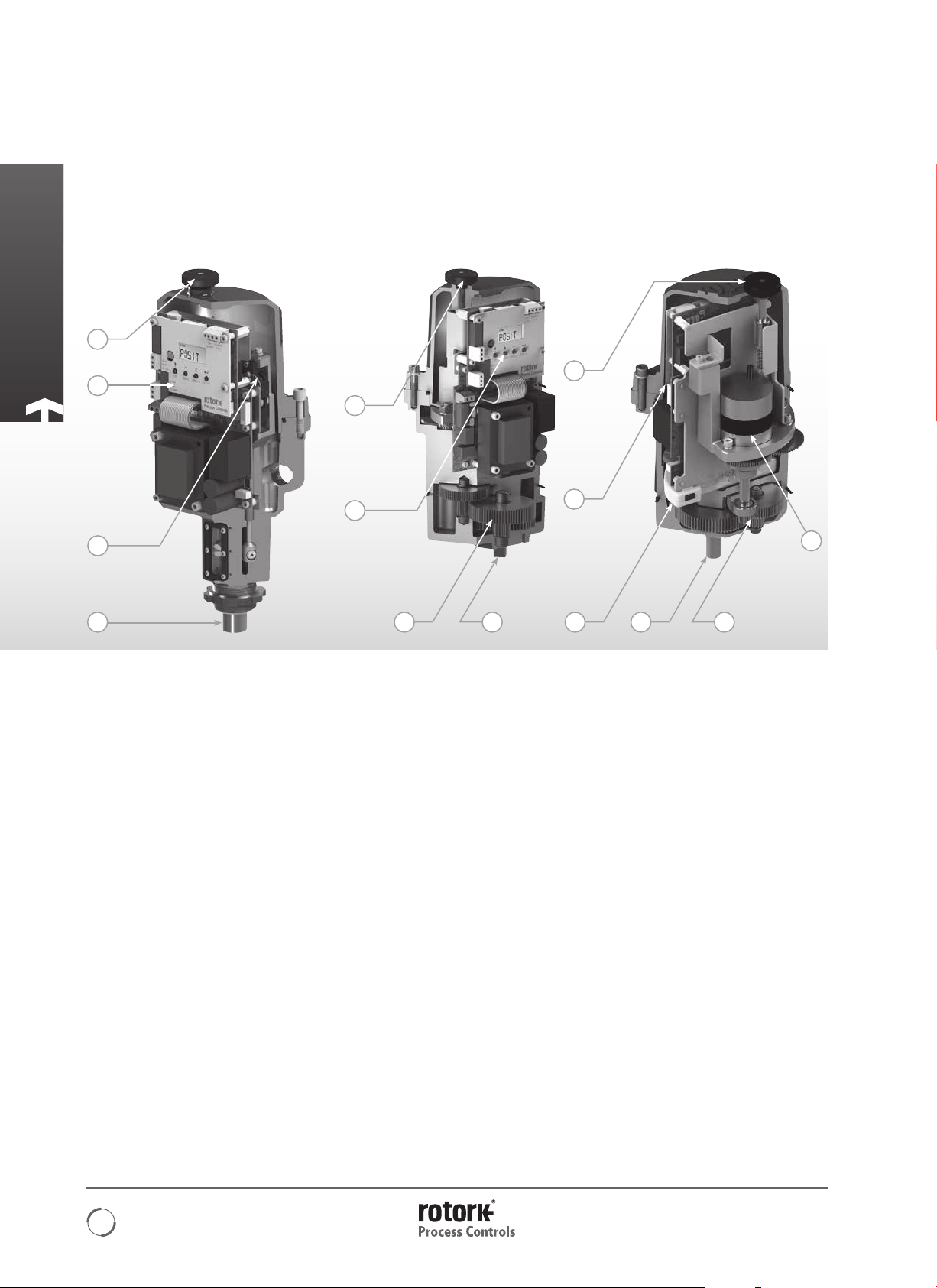
General Information
Advanced Engineering
CML
Linear Actuator
4
2
1
6
CMQ
Quarter-Turn Actuator
4
2
5 6
CMR
Rotary Actuator
4
2
61
3
5
1 Encoder Technology
The CMA utilizes absolute encoder technology where a
unique digital code corresponds to the angular position
(CMQ), stroke length (CML) or rotary (CMR) position of the
actuator.
To achieve high resolution, the position sensor location
eliminates any backlash effect in the gearing. The sensor is
a 12-bit rotary magnetic encoder, fitted at the output gear
stages, removing any internal backlash effect that may exist in
the drive train.
2 User Interface
The CMA LCD display is a 6-character, single line display.
Two graphic symbols are provided for notification of alarm
conditions. The menu style is an intuitive common tree
structure similar in function to the menu system used on PCs.
Two relays can be programmed to close upon reaching a
desired position or any other available fault condition among
the programmable options.
3 DC Brushless Motor
The CMA uses a high efficiency, continuous rated, brushless
DC motor. This allows maintenance-free operation even with
continuous unrestricted modulation duty.
4 Hand Drive
A hand drive mechanism is provided as standard for all CMA
actuators to allow manual operation of the valve. Pressing
down on the hand-knob shaft allows it to engage a gear
in the upper section of the drive train. Releasing causes the
spring to disengage the gear.
5 Geartrain
The simple yet durable high efficiency spur gear drive is
lubricated for life. It has proven high reliability.
The CML and CMQ standard build is capable of resisting any
back drive from the load, up to 125% of the rated thrust or
torque of the actuator.
6 Output Drive
The CMQ base conforms to MSS SP-101 or ISO5211.
The CMR and CML may be adapted to suit individual valves.
6
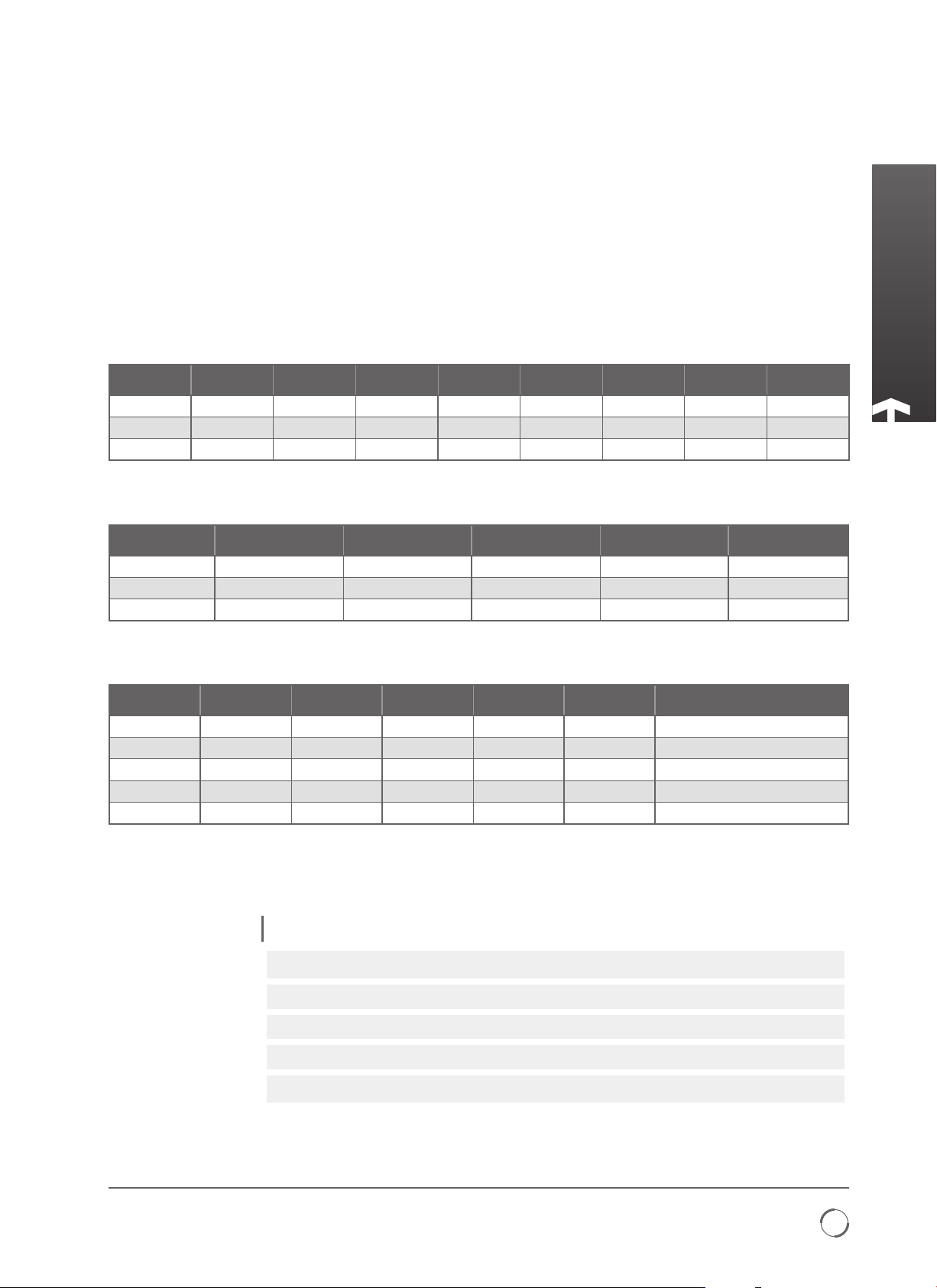
General Information
Mechanical Performance
The rated force (thrust or torque) for each size of actuator is
detailed below. The minimum settable force is 40% of the
maximum rated. Operating time tolerance +/-10%.
The CML and CMQ can resist backdriving forces from the
valve up to 125% of rated load without movement.
CML: Linear Actuator
All CMA actuators are factory calibrated.
Model
CML-100 40 177.9 100 444.8 0.25 6.35 1.5 38.1
CML-250 100 444.8 250 1112 0.125 3.18 1.5 38.1
CML-750 300 1334.5 750 3336.2 0.063 1.68 2 50.8
Min Thrust
(lbf)
Min Thrust
(N)
Max Thrust
(lbf)
Max Thrust
(N)
Speed
(inches/sec)
Speed
(mm/sec)
Stroke
(inches)
CMQ: Quarter-Turn Actuator
Model
CMQ-250 100 11.3 250 28.2 10
CMQ-500 200 22.6 500 56.5 15
CMQ-1000 400 45.2 1000 113.0 22
Min Torque
(lbf.in)
Min Torque
(Nm)
Max Torque
(lbf.in)
Max Torque
(Nm)
Time for Quarter-
Turn (secs)
CMR: Rotary Actuator
Model
CMR-50 20 2.3 50 5.6 11
CMR-100 40 4.5 100 11.3 10
CMR-125 50 5.6 125 14.1 18
CMR-200 80 9.0 200 22.6 5
CMR-250 100 11.3 250 28.2 10
Min Torque
(lbf.in)
Min Torque
(Nm)
Max Torque
(lbf.in)
Max Torque
(Nm)
Speed (RPM)
Total turns
available
90º to 320 turns in 2º
90º to 320 turns in 2º
90º to 320 turns in 2º
90º to 320 turns in 2º
90º to 320 turns in 2º
Stroke
(mm)
increments
increments
increments
increments
increments
Vibration, Shock and Noise
CMA actuators are suitable for applications where vibration and shock severity does not exceed the following:
Type Level
Plant induced vibration
1 g RMS total for all vibration within the frequency range of 10 to 1000Hz.
Shock 5 g peak acceleration.
Seismic 2 g acceleration over a frequency range of 1 to 50 Hz if it is to operate during and after the event.
5 g over a frequency range of 1 to 50 Hz if it is only required to maintain structural integrity.
Emitted noise
Levels quoted are those present at the actuator mounting interface. It should be noted that the effects of vibration are cumulative and therefore an actuator
subjected to significant levels may have reduced life.
Independent tests have shown that at 1 m generated noise does not exceed 61 db (A).
Redefining Flow Control
7
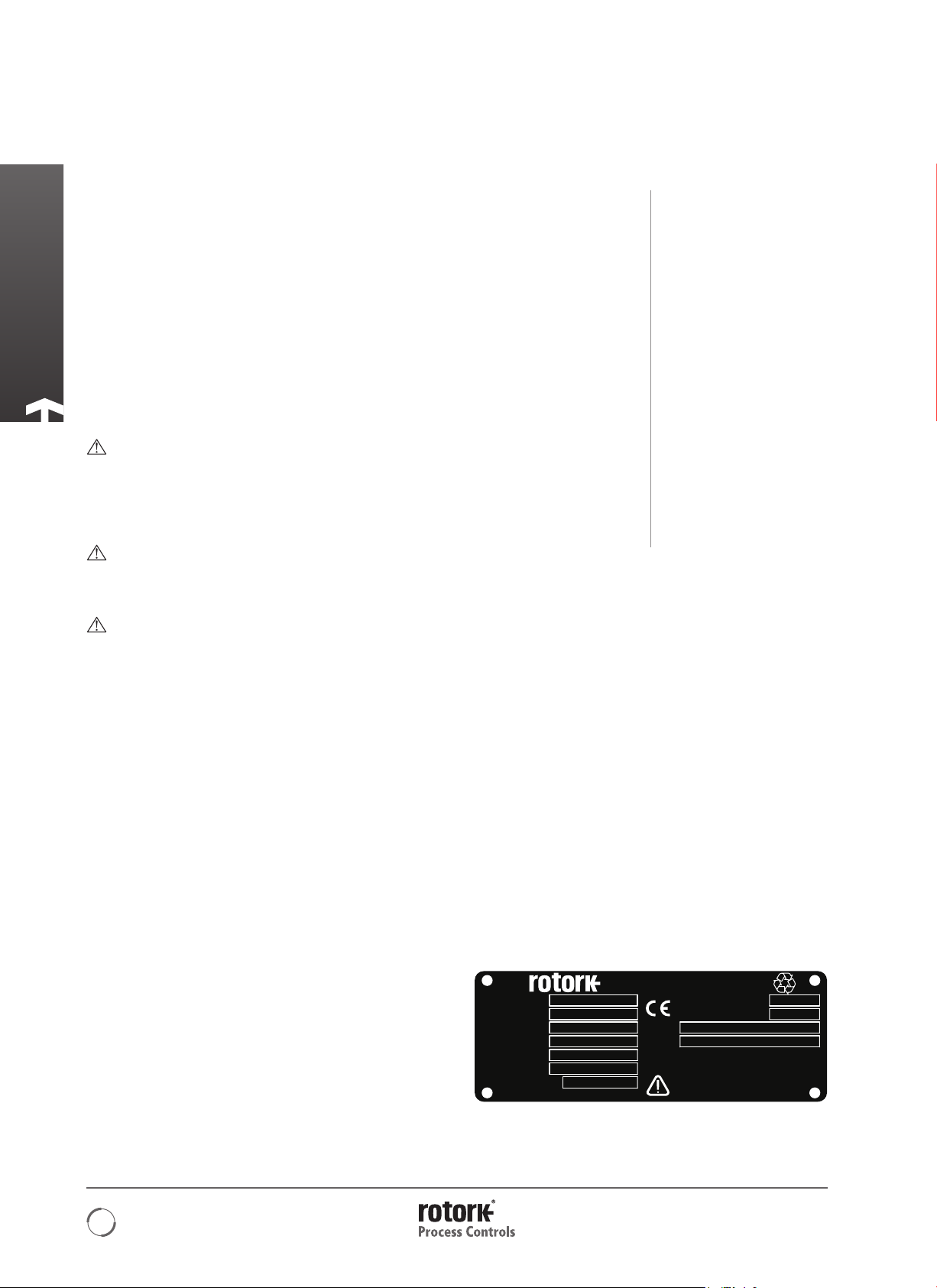
General Information
RECEIVING / INSPECTION
Carefully inspect for shipping damage. Damage to the
shipping carton is usually a good indication that it has
received rough handling. Report all damage immediately to
the freight carrier and Rotork Controls Ltd.
Unpack the product and information packet taking care to
save the shipping carton and any packing material should
return be necessary. Verify that the items on the packing list
or bill of lading agree with your own documentation.
Rotork cannot accept responsibility for deterioration caused
on-site once the covers are removed. Every Rotork actuator
has been fully tested before leaving the factory to give
years of trouble free operation providing it is correctly
commissioned, installed and sealed.
WARNING
Before installing the actuator, make sure that it is
suitable for the intended application. If you are unsure
of the suitability of this equipment for your installation
consult Rotork prior to installation.
WARNING: ELECTRIC SHOCK HAZARD
Installation and servicing must be performed only by
qualified personnel.
WARNING: ELECTROSTATIC DISCHARGE
This equipment houses static sensitive devices. To
protect the internal components never touch the
printed circuit boards without using electrostatic (ESD)
control procedures.
STOR AGE
If your actuator cannot be installed immediately store it in a
dry place until you are ready to connect incoming cables.
If the actuator has to be installed but cannot be cabled it is
recommended that any plastic cable entry plugs are replaced
with PTFE sealed metal plugs.
EQUIPMENT RETURN
If your Rotork actuator has been correctly installed and sealed
it will give years of trouble free service.
Should you require technical assistance or spares, Rotork
guarantees the best service in the world. Contact your local
Rotork representative or the factory direct at the adress on
the nameplate, quoting the actuator type and serial number.
ABBREVIATIONS USED IN THIS MANUAL
A Ampere
AC Alternating Current
°C Degrees Celsius
CW Clockwise
ACW Anti-clockwise
CCW Counter-clockwise
DC Direct Current
°F Degrees Fahrenheit
G Earth Ground
Hz Hertz
kg Kilogram
L Line (power supply)
lbf Pounds Force
lbf.in Inch Pounds
lbf.ft Foot Pounds
mA Milliamp
mfd Microfarad
mm Millimeters
N Newton (force)
NEMA National Electrical
Manufacturing
Association
Nm Newton Meter
NPT National Pipe Thread
PCB Printed Circuit Board
PL Position Limit switch
RPM Revolutions per
Minute
SEC Second
V Volts
VA Volt Amps
VAC Volts AC
VDC Volts DC
VR Variable Resistance
W Watt
WARRANTY INFORMATION
Warranty: Subject to the following, Rotork Process Controls
expressly warrants the products manufactured by it as
meeting the applicable Rotork Process Controls product
specifications and that such products are free from defects
in material and workmanship for a period of one (1) year
from the date of delivery. The foregoing is the sole and
exclusive warranty made by Rotork Process Controls with
respect to the products. Rotork Process Controls makes no
other warranties, either express or implied (including, without
limitation, warranties as to merchantability or fitness for a
particular purpose). The purchaser retains responsibility for
the application and functional adequacy of the offering.
See Rotork Process Controls’s General Conditions of Sale Product, for complete warranty information.
IDENTIFICATION LABEL
An identification label is attached to each actuator. When
ordering parts, requesting information or service assistance,
please provide all of the label information. You must supply
the serial number with all enquiries.
ROTORK PROCESS CONTROLS
MILWAUKEE, WI, USA.
www.
Serial number
Wiring diagram
Actuator type
Output max.
Enclosure
Actuator supply
Rated current
M1895423942
M00-00
CML-250
2224 N
IP67
120/240
.com
0518
1
Amp
Unit weight
Year of manufacture
8
2012
47568-1
Kg
Fig 9.1 Actuator identification label.
8
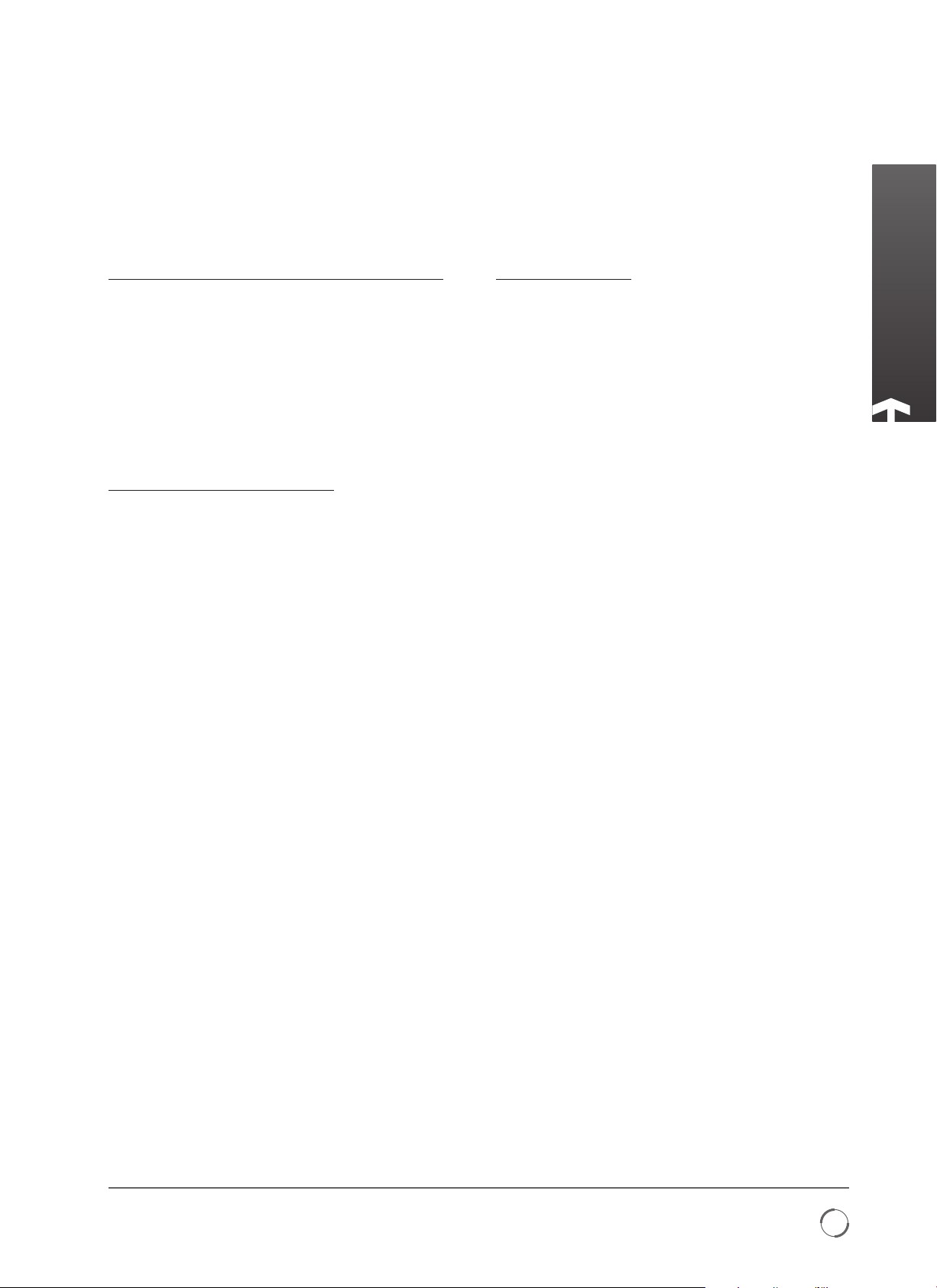
Hazardous Area Approvals
The CMA is suitable for both indoor and outdoor use up to
an altitude of 5,000 m and is watertight to IP67.
Refer to the actuator nameplate for it’s specific
approval details.
European - Hazardous Area ATEX (94/9/EC) II 2 c T4 GD
Ex d IIB T4 Gb, Ex t IIIC T120 °C Db
EN60079-0 and EN60079-1
Ambient Temperature Range:
-20 to +65 °C (-4 to +150 °F)
*Option -40 to +60 °C (-40 to +140 °F)
Ex d IIC T4 Gb, Ex t IIIC T120 °C Db
EN60079-0 and EN60079-1
Ambient Temperature:
Range -20 to +65 °C (-4 to +150 °F)
*Option -40 to +60 °C (-40 to +140 °F)
International - Hazardous Area IECEx
Ex d IIB T4 Gb, Ex t IIIC T120 °C Db
IEC60079-0 and IEC60079-1
Ambient Temperature Range:
-20 to +65 °C (-4 to +150 °F)
*Option -40 to +60 °C (-40 to +140 °F)
Ex d IIC T4 Gb, Ex t IIIC T120 °C Db
IEC60079-0 and IEC60079-1
Ambient Temperature Range:
-20 to +65 °C (-4 to +150 °F)
*Option -40 to +60 °C (-40 to +140 °F)
USA - Hazardous Area
FM. Explosionproof, Class I, Div 1, Groups C & D, T4
Ambient Temperature Range:
-20 to +65 °C (-4 to +150 °F)
*Option -40 to +60 °C (-40 to +140 °F)
FM. Explosionproof, Class I, Div 1, Groups C & D, T4
Ambient Temperature Range:
-20 to +65 °C (-4 to +150 °F)
*Option -40 to +60 °C (-40 to +140 °F)
FM. Dust Ignitionproof, Class II, Div 1, Groups E, F & G, T4
Ambient Temperature Range:
-20 to +65 °C (-4 to +150 °F)
*Option -40 to +60 °C (-40 wto +140 °F)
Note: A start corresponds to 1% position change on Linear
and Quarter-turn variants and 36º for multi-turn variants.
Redefining Flow Control
9
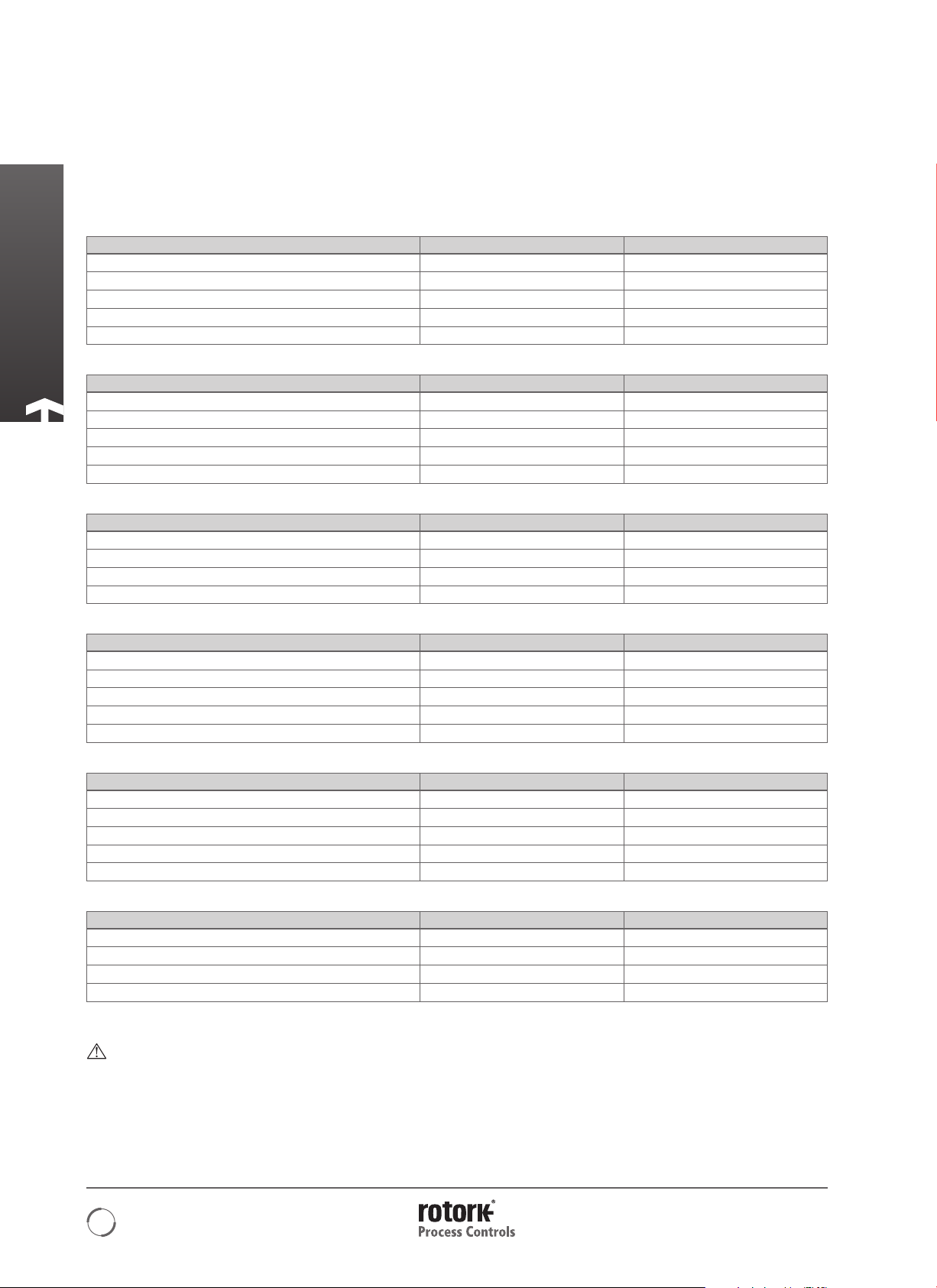
Hazardous Area Approvals
Special Conditions For Safe Use (ATEX & IECEx approved actuators)
In accordance with clause 5.1 of IEC/EN 60079-1, the critical dimensions of the flamepaths are:
CML-100/250
Flamepath Maximum Gap (mm) Maximum Width L (mm)
Lid/base 0.15 12.8
Base/pinion shaft 0.145 13.5
Base/feedback shaft bush -0.02 13.7
Feedback shaft bush/feedback shaft 0.06 13.7
Handknob shaft/lid 0.1 25.9
CMQ-250/500
Flamepath Maximum Gap (mm) Maximum Width L (mm)
Lid/base 0.15 12.8
Base/pinion shaft 0.235 29.8
Base/feedback shaft bush -0.02 13.7
Feedback shaft bush/feedback shaft 0.06 13.7
Handknob shaft/lid 0.1 25.9
CMR-50/100/200
Flamepath Maximum Gap (mm) Maximum Width L (mm)
Lid/base 0.15 12.8
Base/pinion shaft 0.235 29.8
Base/output shaft 0.145 12.8
Handknob shaft/lid 0.1 25.9
CML-750
Flamepath Maximum Gap (mm) Maximum Width L (mm)
Lid/base 0.15 12.8
Base/pinion shaft 0.235 37.3
Base/feedback shaft bush -0.02 13.7
Feedback shaft bush/feedback shaft 0.06 13.7
Handknob shaft/lid 0.1 25.9
CMQ-1000
Flamepath Maximum Gap (mm) Maximum Width L (mm)
Lid/base 0.15 12.8
Base/pinion shaft 0.235 37.3
Base/feedback shaft bush -0.02 13.7
Feedback shaft bush/feedback shaft 0.06 13.7
Handknob shaft/lid 0.1 25.9
CMR-125/250
Flamepath Maximum Gap (mm) Maximum Width L (mm)
Lid/base 0.15 12.8
Base/pinion shaft 0.235 37.3
Base/ourtput shaft 0.145 13
Handknob shaft/lid 0.1 25.9
Note: Negative Sign denotes an interference fit.
WARNING
The equipment utilises a non-metallic outer coating
and has a potential static hazard. Clean only with a
damp cloth.
10
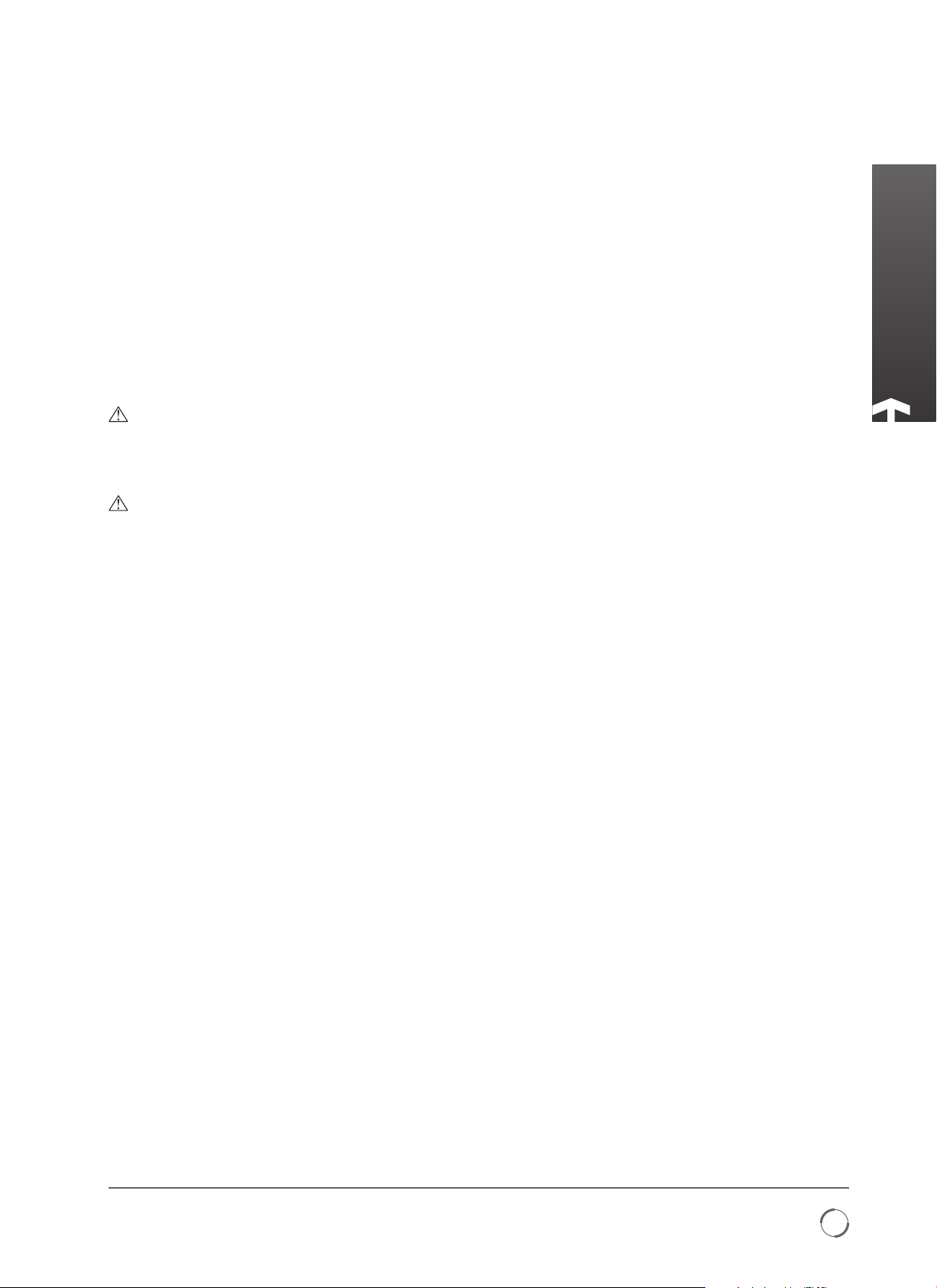
Installation & Setup
COMMISSIONING
The Rotork CMA Range of actuators provide simple, safe and
rapid commissioning.
TOOLS & EQUIPMENT REQUIRED
(General Guideline Only)
Top Cover Fixings - 6mm Allen Wrench
Electrical Connections - Terminal Screw Driver
Command & Feedback - 4 to 20 mA Command
source/meter
Actuator to Valve fixings - As Required.
CAUTION
It is essential that the setup procedure is carried
out when the valve is not under working process
conditions, as full valve movement may occur.
IMPORTANT
It is essential that the actuator is mounted correctly to
the valve!
The height of the yoke or pillar and mounting plate, in
relation to the top of the valve spindle is critical to ensure
full stroke movement of the valve.
The Installation & Setup will include the following steps:
1. Ensure valve position is noted and safe (Offline).
2. Actuator output shaft is retracted. (Linear Units only)
3. Actuator is in closed position. (Rotary Units only).
4. Mount and align actuator to valve.
5. Set limits of travel.
6. Configure control and indication parameters
Redefining Flow Control
11
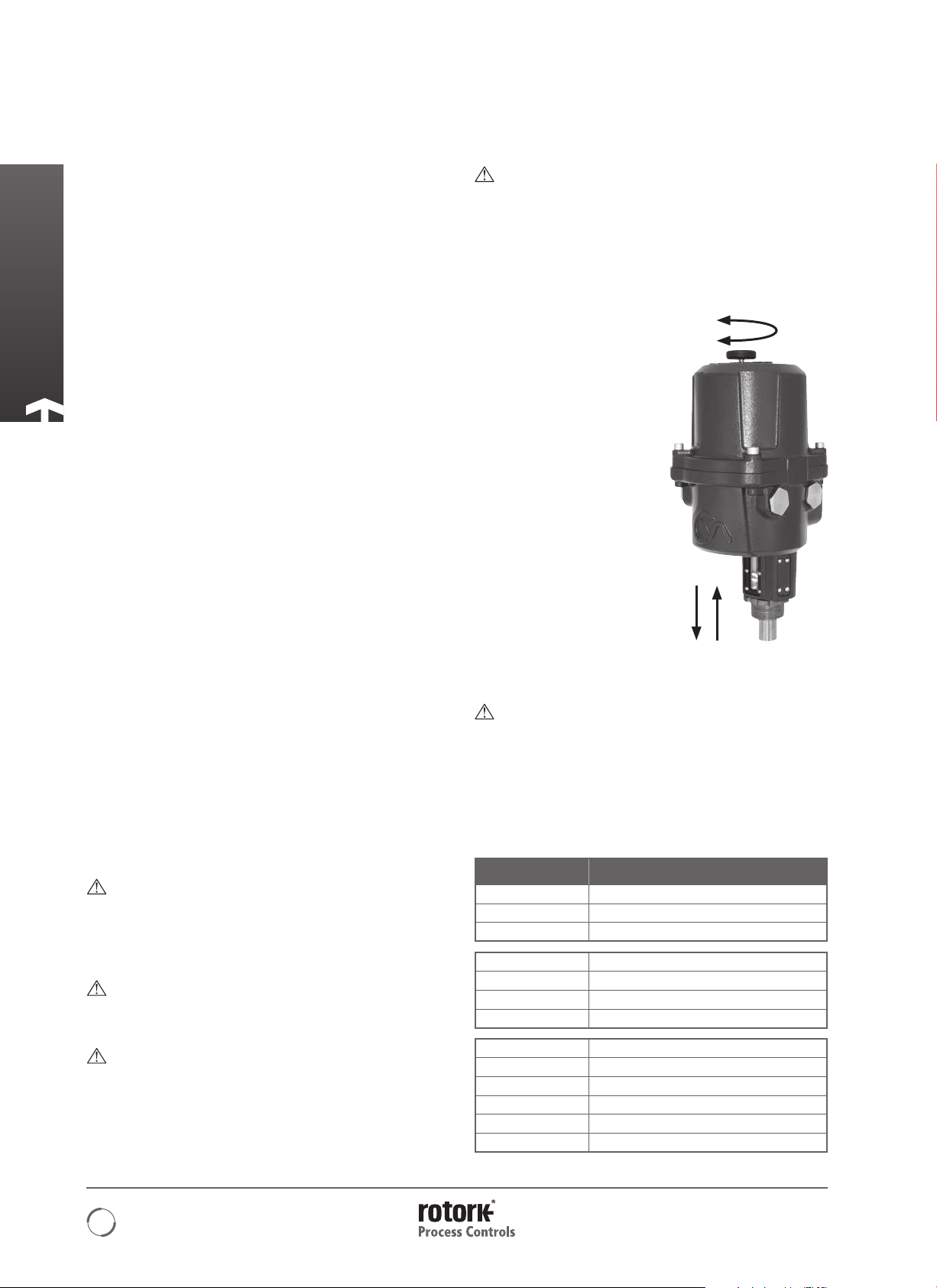
Installation & Setup
INSTALLING YOUR ACTUATOR
The following instructions must be followed and integrated
into your safety program when installing and using Rotork
products.
• Read and save all instructions prior to installing,
operating and servicing this product.
• If you don’t understand any of the instructions contact
Rotork for clarification.
• Follow all warnings, cautions and instructions marked on
and supplied with the product.
• Inform and educate personnel in the proper installation,
operation and maintenance of the product.
Install equipment as specified in Rotork installation
instructions and as per applicable local and national
codes of practice. Connect all products to the proper
electrical sources.
• To ensure proper performance, use only qualified
personnel to install, operate, update and maintain
the unit.
• When replacement parts are required, ensure that the
qualified service technician uses only replacement parts
specified by Rotork.
• Substitutions will invalidate any hazardous area
certification and may result in fire, electrical shock, other
hazards or improper operation.
• Keep all product protective covers in place (except during
installation or maintenance by qualified personnel)
to prevent electrical shock, personal injury or damage
to equipment.
• Operation of the actuator in an inappropriate fashion
may cause harm or damage to the unit or surrounding
equipment.
The end user should take care when assessing the local
ambient temperature to take into account the heat from any
connecting pipe-work or inherent heat from process plant etc.
WARNING
Before installing the actuator, make sure that it is suitable for
the intended application. If you are unsure of the suitability
of this equipment for your installation consult Rotork prior to
installation.
WARNING: ELECTRIC SHOCK HAZARD
Installation and servicing must be performed only by
qualified personnel.
WARNING: ELECTROSTATIC DISCHARGE
This equipment houses static sensitive devices. To protect the
internal components never touch the printed circuit boards
without using electrostatic (ESD) control procedures.
WARNING: ENCLOSURE MATERIALS
CMA actuator castings are manufactured from aluminium
alloy with stainless steel fasteners. The user must ensure that
the operating environment and any materials surrounding the
actuator cannot lead to a reduction in the safe use of, or the
protection afforded by the actuator. Where appropriate the
user must ensure the actuator is suitably protected against its
operating environment.
HANDWHEEL OPERATION
The handwheel is located on
the top cover of the CMA (All
Variants). Push and hold the
hand wheel down and rotate
to extend/retract or rotate the
actuator output drive.
Fig. 12.1
Verify direction of output shaft rotation for clockwise
operation of the handwheel. (Varies with frame size).
WARNING: OPERATING BY HAND
Note that under no circumstances should any
additional lever device such as a wheel key or wrench
be applied to the hand-wheel in order to develop more
force when closing or opening the valve as this may
cause damage to the valve and/or actuator. It may also
cause the valve to become stuck in the seated or back
seated position.
Model
CMA - Linear Extend or Retract
CML-100/250 Retract
CML-750 Extend
CMA - Quarter-turn
CMQ-250 Anticlockwise
CMQ-500 Anticlockwise
CMQ-1000 Anticlockwise
CMA -Rotary
CMR-50 Clockwise
CMR-100 Clockwise
CMR-125 Clockwise
CMR-200 Clockwise
CMR-250 Clockwise
Output When Hand Knob
is Turned Clockwise
12

Installation & Setup
STANDARD ACTUATOR
The standard actuator is not supplied with local control knobs
or external display. Removal of top cover assembly is required
to adjust configuration parameters and facilitate connection
of power and field wiring.
LOCAL INDICATOR
CML has one indicator as standard. All variants can be fitted
with optional extended cover with local display window.
Fig. 13 .1
MAIN PRINTED CIRCUIT BOARD (PCB) LAYOUT
Redefining Flow Control
MainsInput
(Earth stud
located behind)
Fi g . 13.2
Note: Current Position Transmitter(CPT )isloop powered.
Relay1:
N/O
N/C
Common
Relay2:
N/O
N/C
Common
LN
Neutral
Live
Fig 13.3 Main PCB.
REMOTE
POS I T
CPT Feedback-
CPT Feedback+
Demand -
Demand +
13
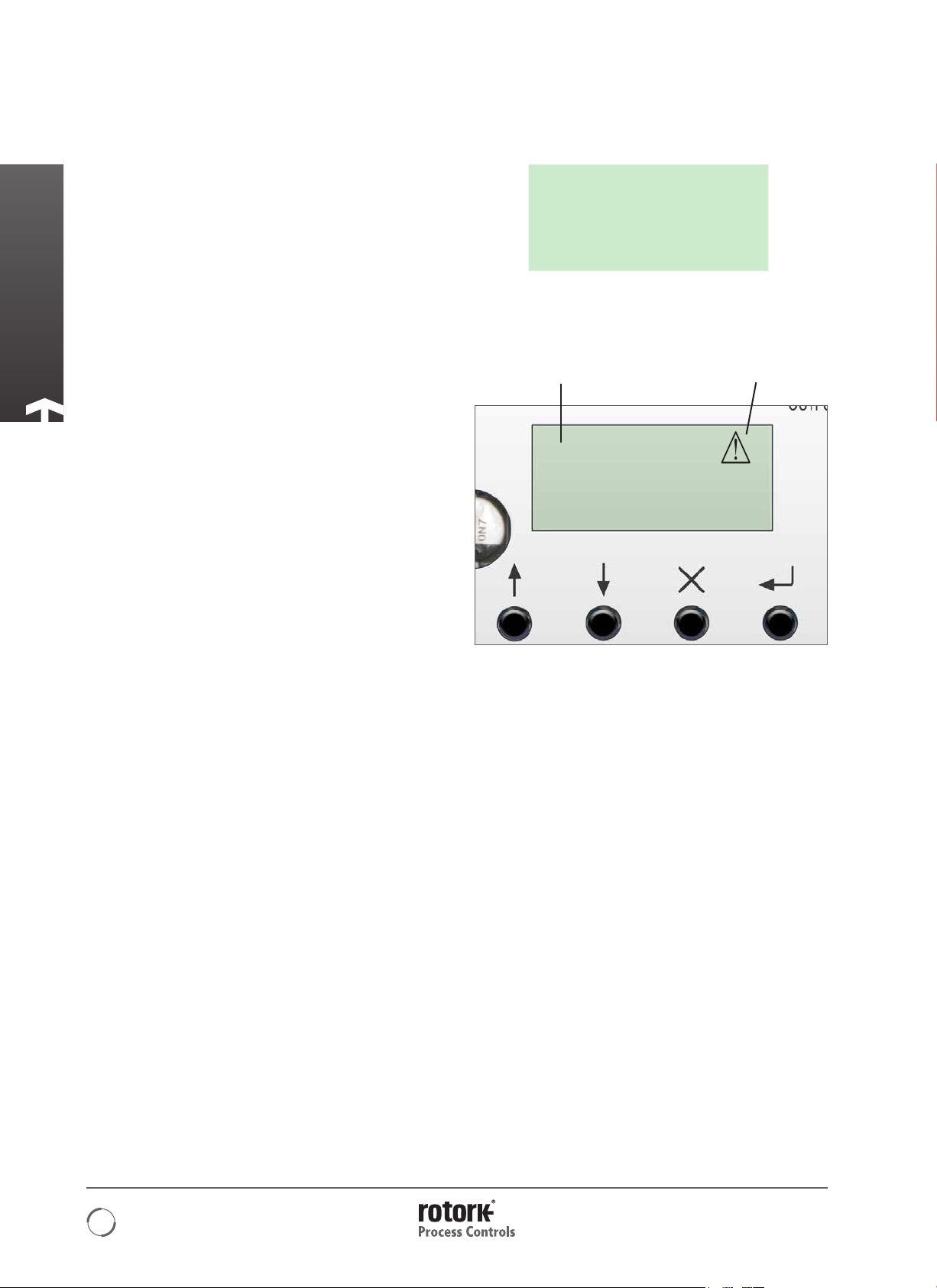
Installation & Setup
LCD DISPLAY
The main PCB has a LCD Display used to show STATUS and
configuration information
On power up the default screen is the POSIT parameter.
The actuator will indicate Local or Remote mode selected in
top left hand corner of the LCD.
See Basic Setup Mode for details.
SETUP PUSHBUTTONS
Four push button switches are located on the main PCB below
its LCD Display and are used to view and change the actuator
configuration parameters.
The Switch Functions are as follows:
‘UP’
Used to navigate menus in view mode. Increase parameter
values in Edit Mode.
‘DOWN’
Used to navigate menus in view mode. Decrease parameter
values in Edit Mode.
‘MODE/CANCEL’
Used to exit and go to previous Menu.
LOCAL
POS I T
Fig. 14.1
Remote Mode Selected Alarm Active
REMOTE
POS I T
ENTER
Used to enter and save changes to configuration parameters
‘UP’ ‘DOWN’ ‘MODE/CANCEL’ ENTER
Fi g. 14. 2
14

Mounting the Actuator
The CMA Actuator is available for Linear, Quarter-turn or
Rotary valves, dampers or other devices.
Each of these applications may require different methods of
mounting the actuator to the valve.
Typical examples only are described in this publication and do
not cover all possible variants of valve types.
CML - LINEAR UNIT - MOUNTING
CAUTION
It is essential that the actuator mounting procedure is
carried out when the valve is not under working process
conditions, as full valve movement may occur.
IMPORTANT
It is essential that the actuator is mounted correctly to
the valve.
The height of the yoke or pillar and mounting plate, in
relation to the top of the valve spindle is critical to ensure full
stroke movement of the valve.
The Installation & Setup will include the following procedures:
1. Ensure Valve is closed and safe (Offline).
2. Actuator output shaft is retracted.
3. Mount and align actuator to valve.
4. Carry out Basic Setup
CM L-10 0 & CML-2 50
CM L-75 0
Redefining Flow Control
15
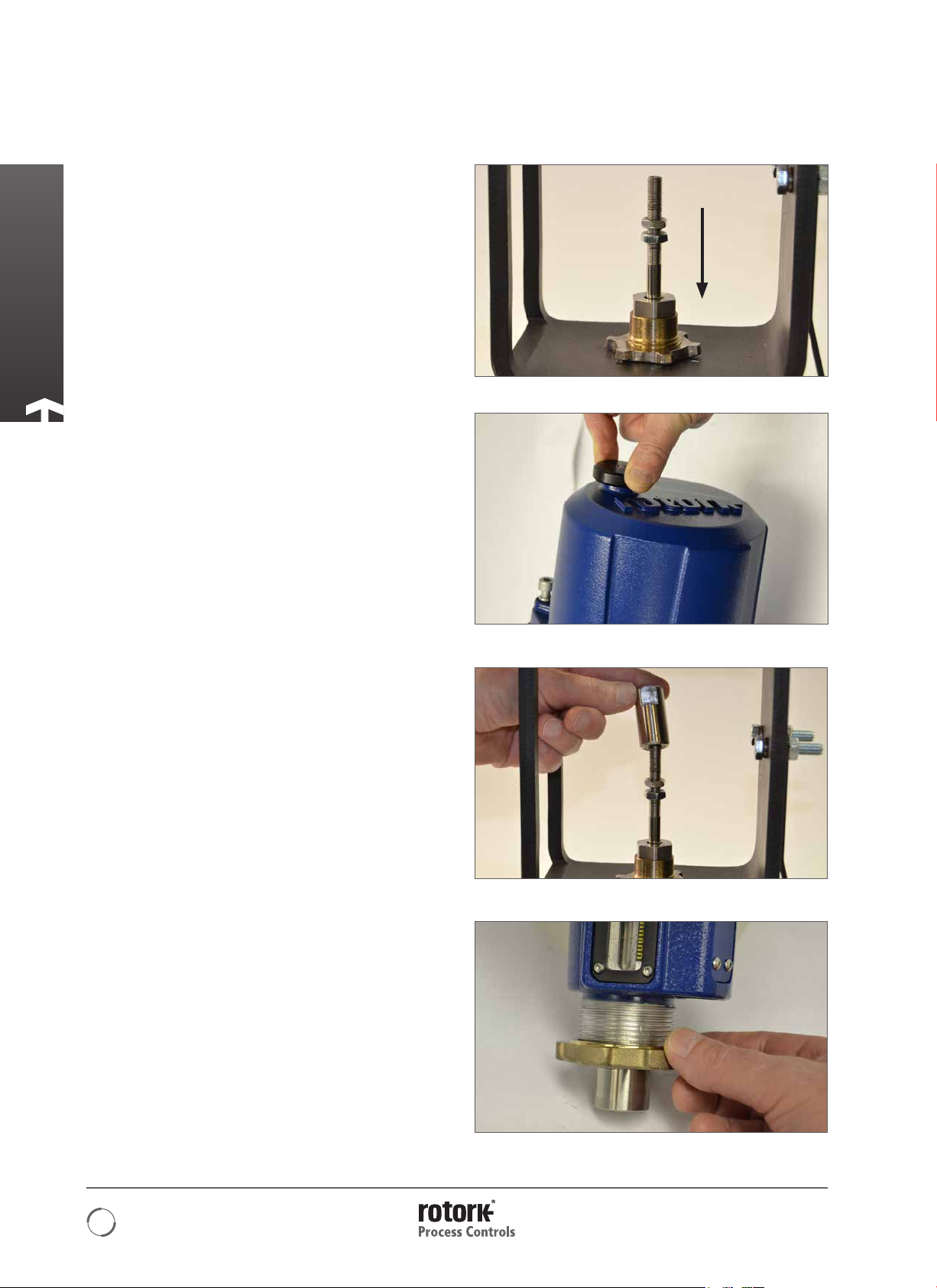
Mounting the Actuator
Move Valve stem to the closed position
To enable the actuator to be installed correctly the valve must
be in the closed (down) position to allow fitting of the valve
stem/actuator coupling.
Actuator Output Shaft
The actuator is supplied with the output shaft in the fully
retracted position. If the output shaft is in the extended
position it may be necessary to manually operate the actuator
using the hand wheel to the retracted position to allow
installation. Push and turn the hand wheel to retract the
output shaft.
Fig. 16.1
Valve Stem Coupling
Machine the valve stem to actuator output shaft coupling
adaptor to suit. (NOT SUPPLIED)
Fit the coupling to the valve stem. It may be necessary to use
a locking nut to eliminate any backlash.
Leave the coupling loose and free to rotate at this stage.
CML-100 & CML-250 Units Only
Remove the locking ring from the base of the actuator and
position the unit on to the valve mounting flange.
CML-750 Units
Position the actuator on to its mounting flange, fit four off
fixings but do not fully tighten at this stage.
Fig. 16.2
Fig. 16.3
16
Fig. 16.4
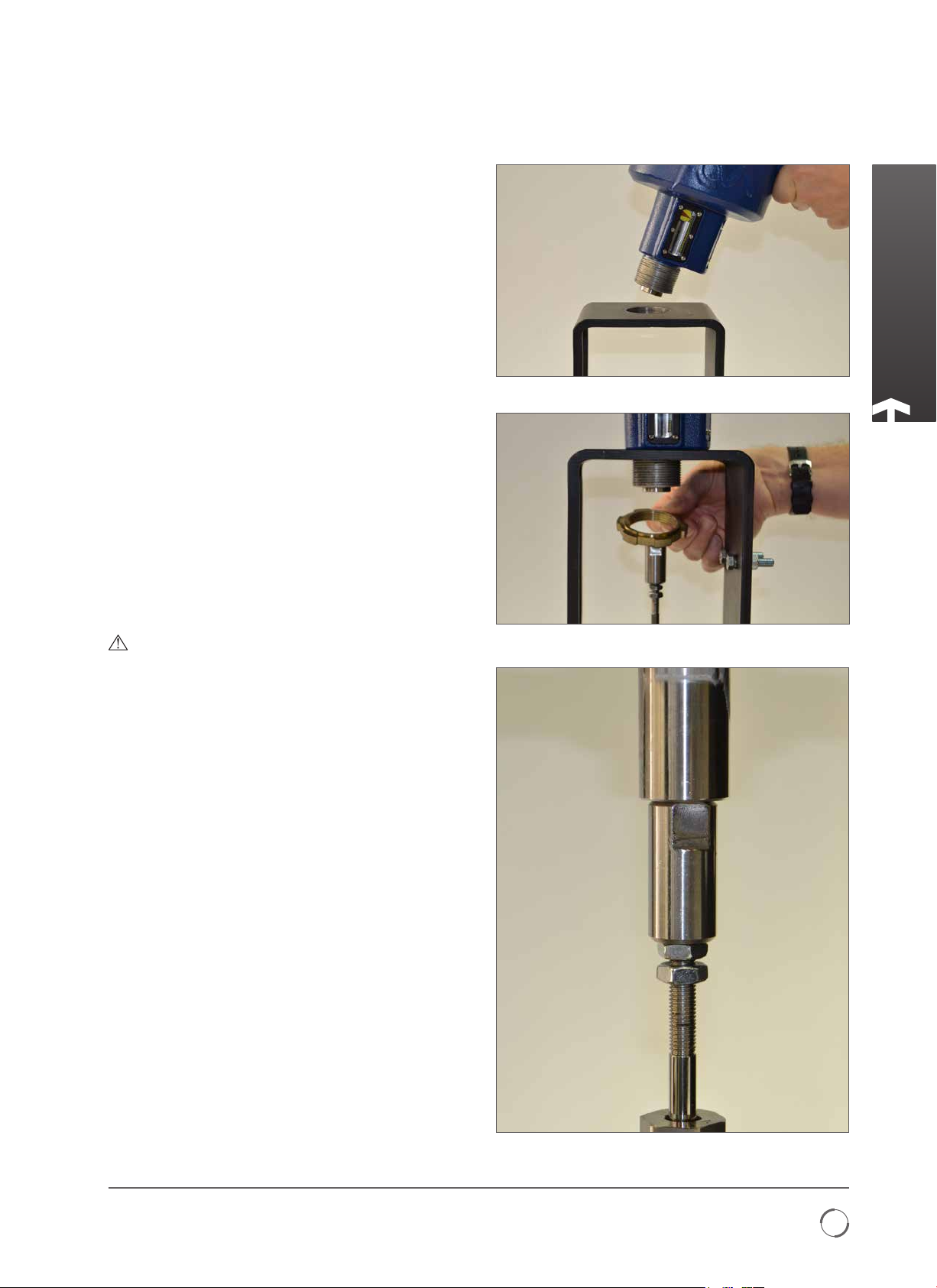
Mounting the Actuator
Replace the locking ring.
DO NOT FULLY TIGHTEN AT THIS STAGE.
Extend the actuator output shaft to bring the end of the shaft
and the coupling together. Rotate the coupling as required
to get a good firm contact between the valve stem and the
output shaft.
Adjust and tighten locking nut(s) if fitted on valve stem side of
the coupling. Ensure that the actuator is centrally aligned with
the valve stem.
If the actuator output shaft reaches its fully extended position
it will be necessary to retract the actuator shaft a sufficient
distance to allow adjustment of the coupling to ensure a tight
shut off in thrust seating valves.
Fig. 17.1
WARNING
It is critical that there is correct alignment between
actuator output shaft and the valve stem.
Note: Mis-alignment will result in increased mechanical
wear and possible damage to the valve stem.
CML-100 & CML-250 Units only
Tighten the locking ring fully to secure the actuator in
position. Push and turn the manual override to verify correct
operation of the valve.
CML-750 Units
Tighten the four fixings fully.
Fi g . 17. 2
Go to page 23 for electrical installation and basic setup
instructions.
Redefining Flow Control
Fi g . 17. 3
17
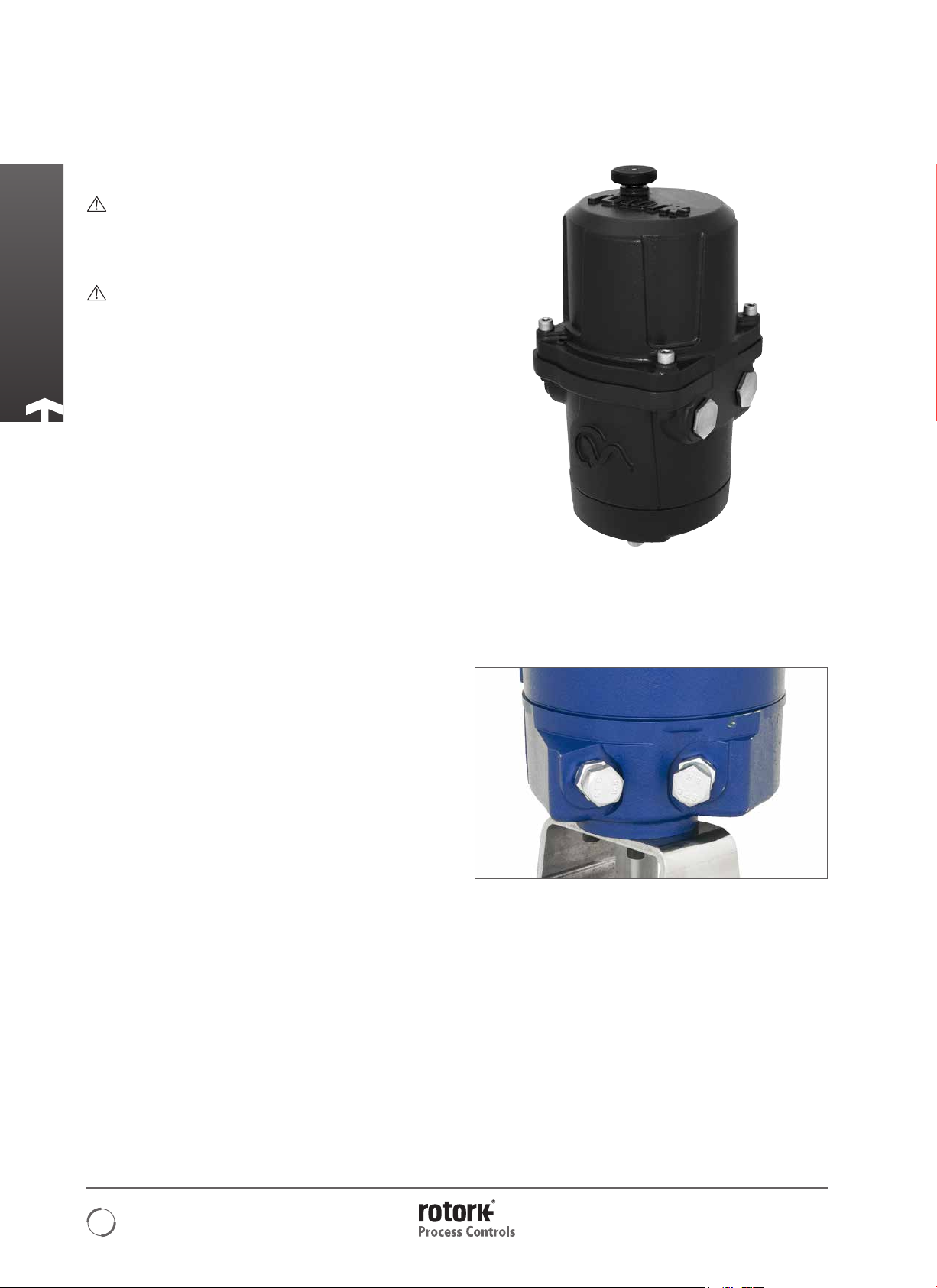
Mounting the Actuator
CMQ - QUARTER-TURN UNIT - MOUNTING
CAUTION
It is essential that mounting procedure is carried out
when the valve is not under working process conditions,
as full valve movement may occur.
IMPORTANT
It is essential that the actuator is mounted correctly to
the valve, damper or other device.
The Installation & Setup will include the following procedures:
1. Prepare the Drive Coupling.
2. Ensure Valve position is noted and safe (Offline).
3. Mount and align actuator to valve.
4. Adjust Actuator Stop Bolts.
5. Carry out Basic Setup.
ACTUATOR STOP BOLTS
The Quarter-turn CMQ actuators have two end of travel stop
bolts adjustable between 80 to 100 degrees of travel rotation.
The Stop Bolts are set to a nominal 90 degrees of travel at
the factory. These must be adjusted to suit the required valve
travel BEFORE attempting to set the electrical travel limits.
The Clockwise end of travel stop bolt is on the right as viewed
in Fig. 18.2.
Fig. 18.1
Fig. 18 .2
18
