Page 1
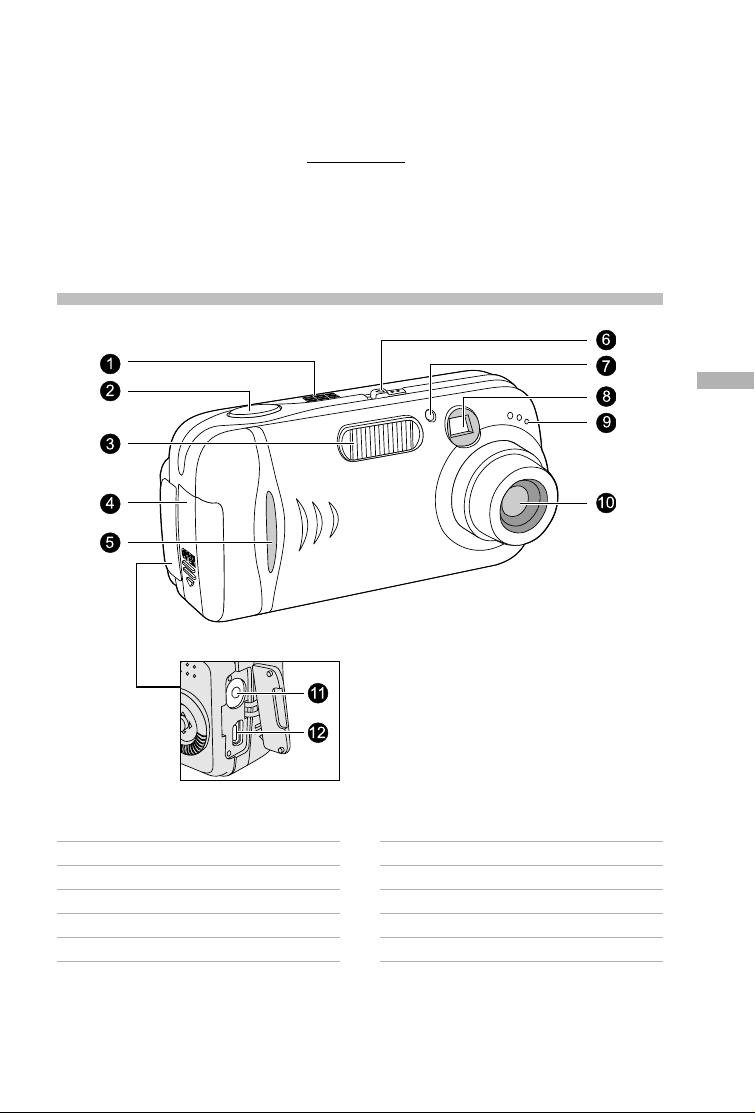
This Quick Start Guide is only for quick reference. For more details on advanced
functions, you can refer to your user’s manual which you will find as pdf document
on the CD-ROM. Before you can read the file, please download the free software
Acrobat Reader from our website www.rollei.de, English, Service, download.
GETTING TO KNOW YOUR CAMERA
Front View
EN
1. Speaker
2. Shutter button
3. Flash
4. Battery cover
5. Function indicator
6. Power switch
7. Self-timer LED
8. Viewfinder window
9. Microphone
10. Lens
11. DC-in connector
12. USB connector
1
Page 2
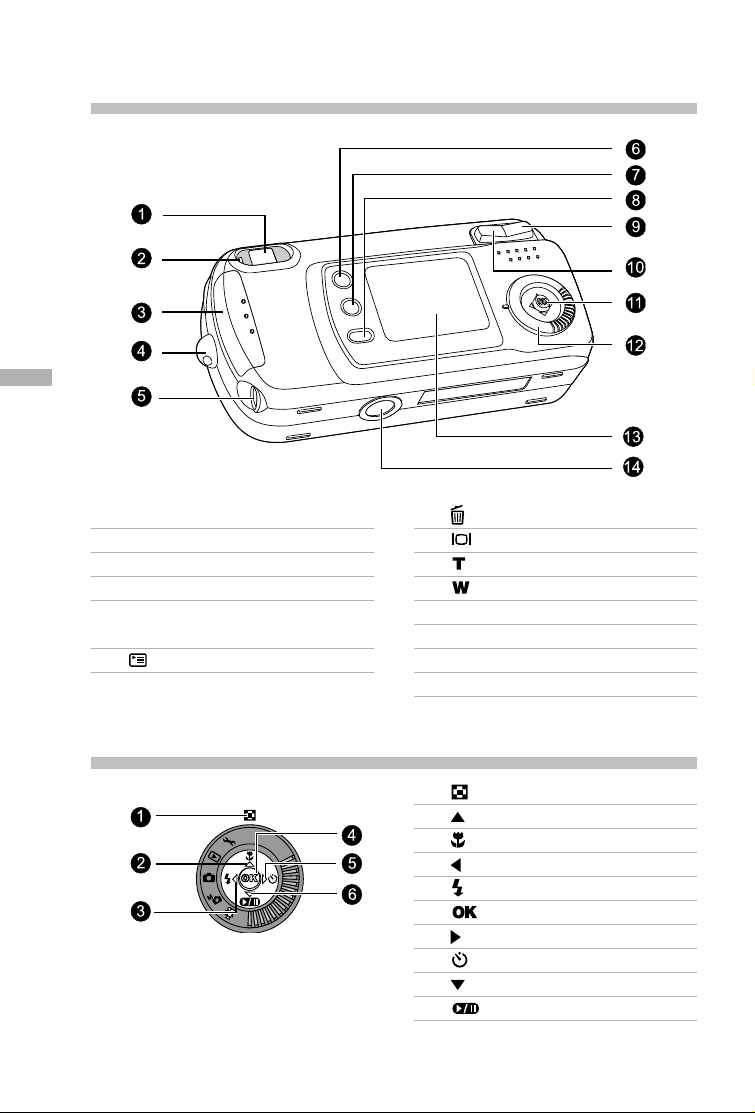
EN
Rear View
1. Viewfinder
2. LED indicator
3. SD card cover
4. Strap eyelet
5. A/V OUT (Audio/Video Out)
terminal
6. Menu button
Control Panel
2
7. Delete button
8. Display button
9. Zoom in button
10. Zoom out button
11. Control panel
12. Mode dial
13. LCD monitor
14. Tripod socket
1. Thumbnail button
2. Arrow button (Up)
Macro button
3. Arrow button (Left)
Flash button
4. OK button
5. Arrow button (Right)
Self-timer button
6. Arrow button (Down)
Pause button
Page 3
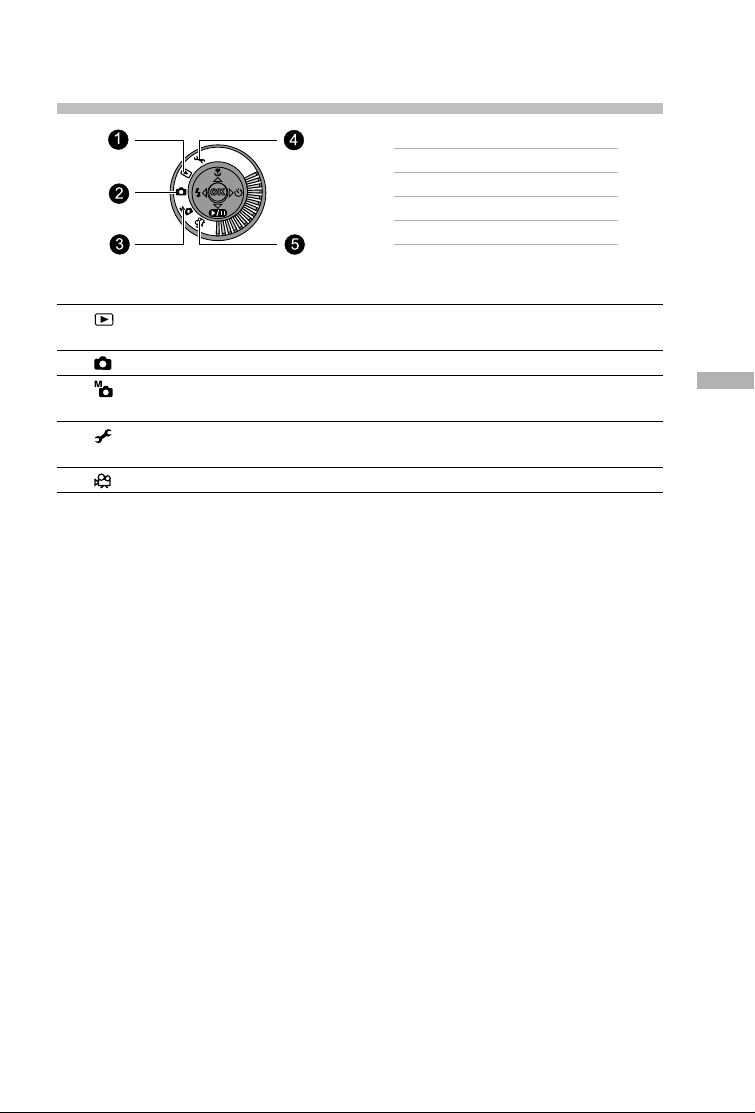
Mode Dial
1. Playback Mode
2. Record Mode
3. Manual Record Mode
4. Setup Mode
5. Movie Mode
Mode Description
1. Playback Mode Select this mode to play back your images and
video clips.
2. Record Mode Select this mode to capture still images.
3. Manual Record Mode Select this mode to take still images using
manual adjustments.
4. Setup Mode Select this mode to choose your preferences on
the camera’s settings.
5. Movie Mode Select this mode to record video (movie) clips
EN
3
Page 4

EN
GETTING STARTED
Installing the Batteries
1. Make sure the camera is turned off.
2. Slide the battery cover.
3. Insert the batteries, noting correct polarity
(+ or -).
4. Close the battery cover firmly.
Attaching the Camera Strap
To prevent accidental dropping of the camera,
always use the camera strap.
Attach the camera strap as follows:
1. Thread the small loop of the lens strap
through the strap eyelet on the camera.
2. Pull the large loop through the small loop
until the strap is firmly secured.
4
Page 5

Inserting an SD Memory Card
(optional accessory)
1. Make sure the camera is turned off.
2. Slide the SD memory card cover open.
3. Insert the SD memory card.
The front side of the memory card
(printed arrow) should face towards the
side with the LCD display.
If the card cannot be inserted, check the
orientation.
4. Close the SD card cover.
Setting the Date and Time
1. Slide the switch and power on the
camera.
2. Set the mode dial to the Setup mode.
3. Select to the DATE SETUP by using the
or button, and press the button.
To increase the value for each option,
press the button.
To decrease the value for each option,
press the button.
Press the button to move to the next
item field.
4. When all options are set, press the
button.
EN
5
Page 6

Choosing the Language
The provided languages are [ENGLISH],
[FRANÇAIS], [DEUTSCH],[ESPAÑOL],
[ITALIANO], [ ], [ ], [ ]
Taking Pictures
EN
Using the LCD Monitor
1. Turn the camera on by sliding the
switch.
2. Set the mode dial to the Record mode or
the Manual Record mode.
By default, the LCD monitor is on.
3. Compose your picture on the display screen.
4. Press the shutter button.
Viewing Images
1. Slide the switch and power on the
camera.
2. Set the mode dial to the Playback mode.
The last recorded image appears on the
LCD monitor.
3. View and select your recorded images by
using the / button.
To view the previous image, press the
button.
To view the next image, press the
button.
6
Page 7

Deleting Images/ Video Clips
To delete one image/video clip at a time:
1. Set the mode dial to the Record mode,
the Manual Record mode or the
Playback mode.
In the Record mode or the Manual
Record mode, only the last recorded
image can be erased.
In the Playback mode, select the
image that you want to view by using the
or button.
2. Press the delete button.
3. Select 1 FRAME by using the or
button, and then press the button.
4. “DELETE THIS?” message appears on the
image.
Use the or button to select [YES],
and press the button.
If you want to cancel the deletion, select
[NO].
5. Repeat the above steps to delete further
images if necessary.
If all images are deleted, [ NO IMAGE!]
pops up.
EN
7
Page 8

TRANSFERRING RECORDED IMAGES/
VIDEO CLIPS TO YOUR COMPUTER
To transfer images/video clips from the camera to your computer, follow the steps
below:
Step 1: Installing the USB driver (only for Windows 98)
Step 2: Connecting the camera to your computer
Step 3: Downloading images/video clips
Step 1: Installing the USB Driver on a Windows PC
EN
The USB driver on the supplied CD-ROM is exclusively for Windows 98.
Installing the USB driver on computers running Windows 2000/Me/XP is not
necessary.
1. Insert the CD-ROM packaged with the
camera into the CD-ROM drive.
The welcome screen appears.
2. Click “Install USB Driver”. Follow the
on-screen instructions to complete the
installation. After the USB driver installation
is complete, restart your computer.
Installing the USB Driver on a Macintosh Computer
Mac OS 8.6 users must install a USB driver. For Mac OS 9.0 or higher, the
computer will automatically recognize the camera and load its own USB drivers.
1. Insert the CD-ROM that came with the camera into the CD-ROM drive.
2. Select and double-click “Digital Camera Driver Installer”.
3. Select “Install Location” and click “Install”.
4. Follow the on-screen instructions to complete the installation and restart your
computer.
8
Page 9

Step 2: Connecting the Camera to Your Computer
1. Connect one end of the USB cable to an
available USB port on your computer.
2. Connect the other end of the USB cable to
the USB connector on the camera.
3. Turn the camera on.
4. Look for a new “Removable Disk” icon
appearing in the “My Computer” window.
Your recorded images/video clips will be in a
folder on this “removable disk”.
(For Mac users, double-click the “untitled”
disk on the desktop.)
Step 3: Downloading Images/Video Clips
When the camera is turned on and connected to your computer, it is considered to
be a disk drive, just like a floppy disk or CD. You can download (transfer) images
by copying them from the “removable disk” (“untitled” disk on a Macintosh) to your
computer hard drive.
For Computers Running Windows
Open the “removable disk” by double clicking on it. Double click on the folder that
contains your recorded images/video clips. Select the images/video clips that you
prefer and then choose “Copy” from the “Edit” menu. After that, open the
destination location and choose “Paste” from the “Edit” menu.
For Computers Running Mac OS
Open the “untitled” disk window and the hard disk or the destination location.
Drag and drop from the camera disk to the desired destination.
EN
9
Page 10

EN
INSTALLING PHOTOSUITE
To Install PhotoSuite:
1. Insert the CD-ROM packaged with the
camera into the CD-ROM drive.
The welcome screen appears.
2. Click “Install PhotoSuite”. Follow the
on-screen instructions to complete the
installation.
INSTALLING PHOTOVISTA
To Install PhotoVista:
1. Insert the CD-ROM packaged with the
camera into the CD-ROM drive.
The welcome screen appears.
2. Click “Install PhotoVista”. Follow the
on-screen instructions to complete the
installation.
10
