Page 1

Roland'/
RODGERS*
GENERAL
mini
<&
\N-
Owner's
Manual
Page 2

Information
When
you need
shown
below.
U.
A.
S.
Roland
Corporation
7200 Dominion
Los Angeles, CA. 90040-
3696, U. S. A.
TEL:
(213)
Circle
685-5141
CANADA
Roland
Canada
Ltd.
(Head
5480 Parkwood
Richmond
CANADA
TEL:
(604)
Roland
Ltd.
(Montreal
9425
Transcanadienne
Sen/ice
Quebec
TEL:
(51
Roland
Ltd.
Music
Office)
Way
B.
V6V
C,
270-6626
Canada
Music
Office)
Rd. N., St Laurent,
H4S 1
CANADA
V3,
335-2009
4)
Canada
Music
(Toronto Office)
346 Watline
Mississauga,
1X2, CANADA
TEL:
(41
890-6488
6)
Avenue,
Ontario
AUSTRALIA
Roland
Corporation
Australia
38
Dee Why West.
AUSTRALIA
TEL:
Pty.
Campbell Avenue
Ltd.
NSW
982-8266
(02)
NEW ZEALAND
Roland
Corporation
Ltd.
97 Mt.
Eden Road,
Auckland
TEL:
(09)
UNITED
Roland
Rye
Close Ancells
Park
Fleet,
8UY, UNITED
TEL:0252-816181
Roland
Swansea
Atlantic
Close,
Enterprise
West
Glamorgan
UNITED
TEL:
(07921
IRELAND
The Dublin
Centre
Audio
Maintenance
1
Brunswick Place
1
Republic of Ireland
TEL:
010
ITALY
Roland Italy S.
Viale delle Industrie
ARESEMILANO ITALY
TEL:
02-9358131
Mt. Eden,
NEW ZEALAND
3,
3098-715
KINGDOM
(U.K.) Ltd.
Business
Hampshire GUI
KINGDOM
(U.K.)
Ltd.,
Office
Swansea
Park,
Swansea,
SA79FI,
KINGDOM
700-1
39
Service
Limited
1677322
353
p.
Dublin
A.
8 20020
repair
US
2M4
L4Z
2099
(NZ)
service,
call
your
SPAIN
Roland
Electronics
Espana,
S. A.
Calle
Bolivia
Barcelona,
TEL: 93-308-1
239 08020
SPAIN
000
GERMANY
Roland
Elektronische
Musikinstrumente
Handelsgesellschaft
Oststrasse
96, 22844
Norderstedt,
TEL:
GERMANY
040/52 60
FRANCE
Cuillard
Musiques
Roland
ZAC
Rosarge
de
M1RIBEL
FRANCE
TEL:
226-50
(7)
Guillard
Musiques
Roland
(Paris
1923 rue
Leon Geoffroy
94400 VITRY-SUR-SEINE
FRANCE
TEL:
(1)4680 86
BELGIUM/HOLLAND/
LUXEMBOURG
Roland
Benelux
Houtstraat
Westerlo
TEL:
1 B-2260Oevel-
BELGIUM
(0032) 14-575811
DENMARK
Roland
Scandinavia
Langebrogade
DK-1
023
Copenhagen K.
DENMARK
TEL: 31-95
31 11
SWEDEN
Roland
Scandinavia
Danvik
Center
5-131
30 Nacka
TEL: 08-702
NORWAY
3
Roland
Kontor
Lilleakerveien
Lilleaker
NORWAY
TEL: 22-73
FINLAND
Fazer Musik
Lansituulentie
SF-02101
TEL: 0-43
SWITZERLAND
Roland
AC
2
Gerberstrasse
Liestal,
TEL:
AUSTRIA
E.
Neu-Rum
A-6040
83
AUSTRIA
TEL:(0512)26
Scandinavia
Norge
N-0216Oslo
00 74
Espoo FINLAND
50
CK
SWITZERLAND
061/921
Dematte
Siemens-Strasse 4
Innsbruck
00 20
2 Postboks
II
(Switzerland)
5,
&Co.
local
de
090
01 700
60
Office)
62
N. V.
6 Box 1 937
28 A, 2 tr.
SWEDEN
2
Inc.
POB 1
69.
CH-4410
16 15
P.O.Box
44
260
Roland Service
GREECE
V. Dimitriadis
20,
10682 Athens,
TEL:
PORTUGAL
Casa Caius
Musicais
Rua de
4000 Porto,
mbH.
TEL: 02-38
HUNGARY
Intermusica
Warehouse Area
Torokbalint,
HUNGARY
TEL:
ISRAEL
D.J.A. International
1
1
ISRAEL
TEL: 972-3-525-3834
CYPRUS
Radex Sound
Ltd.
1
7
2046, Nicosia
TEL:
U.A.E
Zak
Musical
P.O. Box
DUBAI,
A/S
TEL:
SAUDI
Omar
Trading
P.O.
leddah, SAUDI
A/S
TEL:
KUWAIT
Easa
P.O.
KUWAIT
Avd.
TEL:
95
LEBANON
A.
P.O.
Beirut,
TEL:
TURKEY
Barkat
Siraselviler
Istanbul,
TEL:
EGYPT
Al
Ebn
9,
Street,
Heliopolis,
EGYPT
TEL:
Station
Alexandras
01
-823241
Instrumentos
Lda.
Santa
Catarina 1 3
PORTUGAL
44
56
Ltd.
Budapest
(1)1868905
Bar
Gyiora
St., Tel Aviv
Diagorou
St., P.O.Box
CYPRUS
453426,
466423
Electronics
Instruments
8050
U.A.E
695774
ARABIA
Badoghaish
Corp.
Box
5980
966-02-6607038
Husain
Al-Yousifi
Box 1
Safat
26
965-5719499
Chahine
Fanny
& Fils
Box 16-5857
LEBANON
335799
Sanayi
Cad. 86/6 Taksim
TURKEY
212-2499324
Trading
Hagar
Ai Askalany
Ard
El Golf,
Cairo, 1
2917803-665918
or the
& Co. Ltd.
Avn.,
GR
GREECE
'DEPO'
Ltd.
Equipment
&
Co.
ARABIA
13002
ve Ticaret
Office
1341
authorized Roland
QATAR
Badie Studio & Stores
P.O.Box
62,
DOHA Qatar
TEL: 974
423554
BAHRAIN
Moon
Stores
Bad Al
Bahrain Road,
P.O.Box
20077
State of Bahrain
TEL:
(0973)
211
005
BRAZIL
Roland Brasil
R. Alvarenga
Sao Paulo
TEL:
(01 1)210-7266
Ltda.
591 CEP-05509
BRAZIL
MEXICO
Casa Veerkamp,
c.v.
Mesones
No. 21
D.F.
709-3716
Wagner
Guadalajara,
MEXICO
13-1414
Col. Centro
06080
s.a.
202
MEXICO
TEL:
(5)
La Casa
Guadalajara
Av.
Corona No.
C.P.44100
lalisco
TEL:
(36)
VENEZUELA
Musicland
Av.
Centro Parque
C2 Local 20 Caracas
VENEZUELA
TEL:
Francisco
(2)2844497
Digital
De Miranda,
Cristal,
PANAMA
Productos
S.A.
Apartado
REP. DE PANAMA
TEL: 26-3322
ARGENTINA
Instrumentos
S.A.
Florida
(1005)
ARGENTINA
TEL:
HONG
Tom
Service
22-32
Wan, New
HONG KONG
TEL: 415-091
KOREA
Cosmos
Service
261 2nd
Arcade
KOREA
TEL:
Superiores,
655
638
Buenos Aires
(1)394-4029
KONG
Lee Music
Division
Pun Shan
Territories,
1
Corporation
Station
Floor
long-Ro ku,
742
(02)
8844
-
Panama 1
Musicales
Street,
Nak-Won
distributor
s.a. de
de
de c.v.
S.|.
C.A.
Nivel
Co.,
Ltd.
Tsuen
Seoul,
in
your
country
SINGAPORE
Swee
Lee
Basah
Company
231,
Complex,
071
BLOCK
Bain Street #03-23
Bras
Singapore
TEL: 3367886
PHILIPPINES
G.A.
Yupangco
Inc.
339 Gil
Makati,
PHILIPPINES
TEL:
02 (81
Puyat
J.
Metro
7)
Avenue
Manila
001
&
Co.
THAILAND
Theera
Music
Nakorn
Co.,
Kasem,
10100,
Verng
330
Soi2, Bangkok
THAILAND
TEL:
2248821
MALAYSIA
Bentley
Music
No.142,
55100 Kuala
MALAYSIA
TEL:
(03)
SDN
Jalan Bukit Bintang
Lumpur,
2443333
INDONESIA
PT
Citrarama
Alaydrus
)L
Jakarta 10130
84
Belantika
B
INDONESIA
TEL:
(021)
3802639
3802638,
TAIWAN
Siruba Enterprise
(Taiwan)
Room.
Shan N.Road
TAIWAN,
TEL:
5,
(02)
Co., LTD.
9fl. No. 112
Sec. 2 Taipei,
R.O.C.
571-5860
SOUTH AFRICA
That
Other Music Shop
(PTY)
Ltd.
1
Melle
1
Street (Cnr Melle
and
Street)
luta
Braamfontein 2001
Republic of South Africa
TEL:
Paul
1 7 Werdmuller Centre
Claremonl
Republic of South Africa
TEL:
As
403-4105
27 11
Bothner
7700
021 -64-4030
Dec 2.
of
(PTY)
1993
as
1200,
Ltd.
BHD
Chung
Ltd.
Page 3

GENERAL
mini
*>
Roland
General
GENERAL
miDi
MIDI
System
The
General
for
going
bilities
carries
data which
provided
the
/RODGERS
OWNER'S
MIDI
beyond
General
also
System
the
by sound
MIDI logo
carries
is a
limitations of
generating
(
the
General MIDI
set of
proprietary
devices.
moj
you will
),
recommendations
designs, and
If
be
logo.
W-
which
standardize
you use
able to faithfully
a sound
MANUAL
seek to provide
the
generating
reproduce
a
MIDI
capa-
unit which
any
song
way
GS Format
^__
^5£
^mZf
The
GS
Format
interest
MIDI is
If
faithfully
logo.
This product
used for
you use
of
standardizing
a sound
reproduce
supports
Song data which
instrument.
*
Macintosh is
*
Dayna File
*
MS-DOS
a trademark
is
a trademark
is
a registered
is
Roland's
the
performance
generating
any
both
carries
universal
the way
unit
commercially
General
either
of
of Dayna
trademark
Apple
of
Computer
of
set of
specifications
in which
of
which
these
Communication
the
sound generating
music.
carries
available
MIDI
and
logos
Inc.
Microsoft
the
GS logo
song
the
GS Format.
can
be accurately
Inc.
Corporation.
which
devices
(
<^
data which
were
formulated
will
you will
),
also
reproduced
operate
be able
carries the
on the
in
the
when
GS
to
Page 4

INTRODUCTION
Thank you
Thanks to its wide range of high-quality
beginner lo
Moreover, it
order lo tee!
in
tsf.ic lion for years
FEATURES
High-Quality Sounds
•
A wealth of
Whether it be
acoustic
them
16-Part
•
The W-50
capable of taking full
bined with a
range of
General MIDI/GS Support
•
The W-50
System and Roland's GS
complies with the
be
56-Voice Polyphony
•
The GS
Organ Sound Generator
56
posal, you should be
orchestrations.
• Four Key Modes
The W-50
Split,
unit's
to sounds.
and congratulations on your
seasoned
c an easily
Preset Tones and
professional.
be
certain
that
to come, please
rich organ
used
you
sounds or synthesized
Multi-Timbral Capability
is
16 Part
a
sequencer or
compositional
is compatible with both
reproduced accurately on
multi-timbral synthesizer
advantage ot MIDI. When
performance
and
Format. Any music data that
General MIDI
Sound Generator produces
provides another 28
polyphonic notes. With this
able
to
offers a total of
Octavel,
creative possibilities and
and
four different key modes:
Octave 2.
sounds, strikingly
computer, it otters
create some
choice ot the Roland/RODGERS
and
sounds
to create ensemble
t\rv 1'amiliar with
take the time
Drum Sets
sounds, the W-50
the General MIDI
every outstanding leature this unit otters, and to
to read through
are provided.
realistic
a
possibilities.
System/GS Format can
this unit.
28 voices, while the
for
a
many voices at your dis-
really incredible
These can enhance the
allow you to add 'fatness'
W-50.
easy-to-use controls, the W-50 is
its
elle(
by making use ot its multi-timbral
ts,
this manual.
• Easy Operation
The unit's buttons and
allow
easy access to its
has
thai is
com-
broad
total of
Dual,
enhancing operational
c ontrol
Performance Button
•
The PERFORMANCE button
taneous changes in the
formance function).
Realtime
•
The W-50 is equipped
controllers. They allow you to apply realtime
MIDI
expression to song data.
'Minus-One' Playback
•
This feature allows you to mute
mance data
played
part yourself.
SMF Player
•
The W-50 is equipped
ports Standard
providing playback of what
it
50,
can
other device.
sure
satistv most
to
capabilities
be assured ot continuing
sliders
have
everyone;
all
been designed to
sounds and functions. While
they allow direct, immediate
ease,
over
by
sound editing process.
the
can
W-50's settings
Control
MIDI
with three sliders which act as
(whether it has arrived
the SMF Player
on the W-50)
with an SMF Player which sup-
be used to obtain
convenient per-
(a
any
part in the
MIDI IN or is
at
and then
MIDI Files. This means that in addition to
has been recorded on the W-
also playback music data created on some
Irom
sat-
instan-
perfor-
play that
Concerning
interest of simplicity, this
In the
below
•
Words
For
example,
TONE GROUP 1
•
Wherever
PARAMETER
or the cither of such buttons,
the situation.
All
rights reserved. No
explain the instrument's
help
to
numbers
or
with Bold indicate panel buttons.
PRESET
indicates
symbols
arrow
*/>-,
refers
it
part of
Symbols
Used
manual uses the
operation:
the Preset button, whereas
to
the button for Tone Group 1
appear, such as PART
that
means
you should
whichever
this publication may
appropriate for
is
In This
symbols
</>,
or
press one
ROLAND CORPORATION
© 1994
reproduced in any form
be
Manual
When two buttons
means that you
Pages
indicated by:
which you
to
(•"
without the written
are shown like this: LEVEL+PAN, it
should press PAN while holding LEVEL.
can refer for further information are
**).
p.
permission of Roland
Corporation.
Page 5

fiSSSfes&iii
.*»*«.,:>&«'
!.,
:„
^..-•fev:-.
•}>^&*-**
>4rM^>«tA**rJ.*-trii&!?.!<:iX<i
g££2fe:ft&&&.*&£!
sure to use
Be
any
of
electric shock.
or
only the
other AC adaptor could result in damage,
AC adaptor supplied
with the unit.
malfunction,
Use
Power Supply
Before connecting this unit
•
power to all units; this will help
function.
• Do not use this unit on the same power circuit with anv
device th.it will generate line noise;
variable lighting system
for
• The power requirement for this unit is indicated on its
nameplate
installation meets this requirement.
Avoid damaging the power cord; do not Men on it, olace
•
heavy objects on
When disconnecting the AC adaptor from the power outlet,
•
grasp the plug
If the unit is to
•
time,
(rear panel).
it,
etc.
itself; never
remain
unplug the power cord.
Placement
not subject the unit
• Do
sunlight in an enclosed vehicle). Avoid using or storing the
unit in dusty
high levels
Using the unit near power amplifiers (or
•
containing large power transformers) may induce hum.
device may interfere with radio and television recep-
• This
tion. Do
Observe the following when using the W-50's disk drive.
•
further
For
ODo
magnetic field
Olnstall
ODo
drive is
or humid
of vibration.
not use this device in the vicinity of such
details, refer to "Before Using
not place the unit near devices that
the unit on
move
not
operating.
to
loudspeakers).
(eg.,
solid, level surface.
a
the unit or subject it to vibration
other deuces, turn oil the
to
present
damage or mal-
electric motor or
an
example.
Ensure that the voltage in
pull on the
cord.
your
unused for an extended period of
temperature extremes (eg., direct
areas,
or
areas that
are
other
Disks".
produce
subject
equipment
receivers.
strong
a
while
the
Maintenance
For r\ervd.i\
•
one that has
stubborn dirt,
Afterwards, lie
dry
loth.
i
Never
•
kind,
mation.
Additional Precautions
Protect
•
not allow
• Do
unit. In
immediately.
possible.
Never strike or apply strong pressure to the display.
•
A small amount
•
normal
• Before using the unit in
to
ified service personnel.
Should
•
problem,
service
• A small amount of
normal
ing
( leaning wipe the unit with
been slightly
dampened ui'h
use a mild,
sure to wipe the unit
benzene, thinners, ah oho!
use
to avoid the possibility ol
I he unit Irom strong impact.
objects or liquids
the event of such an
Contact qualified
of heat
operation.
malfunction occur, or if
a
will rarliate from the
foreign country, consult with
a
non-abrasive
discoloration
01 an\ kind
occurrence,
service personnel
sott,
a
dry cloth or
water. To remove
detergent.
thoroughly
with
or solvents of any
and/or
to penetrate the
discontinue
unit during
you suspect there is
discontinue use immediately. Contact qualified
personnel
operation.
soon
as
as
noise may be
possible.
heard from the
display dur-
a
defor-
as soon
qual-
soft,
use
as
a
Memory Backup
I
This unit contains
ry circuits while
life of this battery is
untimely loss of memory
that
you change the battery
that the actual life of the battery
ical environment (especially
unit
is used. When it is time to
with
qualified service personnel.
(When
the battery
appear in the
possible
to avoid the loss of memory data.
battery which powers the unit's
a
main
the
years or more. However, to avoid
5
power is off. The
(AC)
it is strongly recommended
data,
every
years. Please
5
will
depend upon the phys-
temperature)
the
change the
becomes
display. Please change the
weak the following message
expected
be aware
in which the
battery, consult
battery
as soon as
memo-
the
will
•
Please be
be lost; when the unit is sent
chance
aware
that the contents
malfunction has occurred. Important
a
of memory
for repairs or
may at times
when
by
data should
some
be stored in another MIDI device (eg., a sequencer) or on
floppy disk, or written down on paper (if possible). During
repairs,
However,
due care is taken to
in certain cases (such as when circuitry related
memory itself is
possible
restore the
to
order), we regret that
out of
data.
avoid
loss
the
it may not be
of data.
to
Page 6

Before Using
Handling
Install
•
vibration,
the installation falls
downward;
Avoid using
•
sation).
operation
the unit
temperature before operating.
To insert
•
will
click into place. To
ton firmly.
which is
Never
•
the drive
could result
Remove
•
down.
drive
the
the
unit
if the
35°.
the
High
of the
solid,
on a
unit must
within
unit in areas of high humidity
levels of
drive and/or damage floppy
has been transported, allow
a disk, push it gently
Do not use excessive
lodged in the
attempt
is operating (the indicator
to
any disk from the drive
drive
remove
to
both the disk
Disks
level
surface
in an area tree from
be installed
the
humidity can adversely affect
but
remove
floppy
a
and the drive.
at an angle, be sure
specified range: upward; 5
(eg., conden-
disks.
it
warm
to
firmly
into the
disk, press
a
force
to remove
disk from the drive
is brightly lit); damage
the f
lo room
drive it
li.C'T
before powering
the
When
but-
disk
a
while
up
Handling
Floppy
•
,
or
•
•
disks contain
magnetic recording
when
handling
ONever
CD
Do not
direct
touch
subject
sunlight in an
temperature
ODo not
such as those
Floppy
disks contain
the disk from
tab
be kept in the
"WRITE"
onto
1 B
All important
This
original
The identification
Should the
may
position only
the disk.
provides
disk(s) be lost or
be difficult to remove
Floppy
a magnetic
tape). Please observe
floppy disks;
the magnetic:
floppy disks
range: 10
expose floppy
generated
accidental erasure.
"PROTECT"
Rear side of
i
Write Protect Tab
data should
a complete duplicate
label should
label come loose while
medium inside the disk.
enclosed vehicle). Recommended
to
50°C.
disks to
by loudspeakers.
a "write
protect"
when
the disk
WRITE
PROTECT
be copied
damaged.
the disk.
Disks
storage medium
to temperature extremes
strong
tab which can protect
It is
recommended
position and moved
you wish to write new
(can write
(prevents writing
onto backup disk(s).
of the data
be firmly
the disk is
(much like
the following
magnetic;
new data onto disk)
to the disk)
should the
fixed to the disk.
in the drive, it
(eg.,
fields,
that the
to the
data
Page 7

in r
Panel
Descriptions
I3j1i
ragi
8
About The
SMF Player
Play
some
Getting
Turning
Demo
Ready
Song
music
ON the Power
Playback
Song Names/Composer
on your W-50
Profiles
W-50 Overview
About Parts
The W-50 is
Playing the W-50
About Tones
Preset Tones
User Tones
About Drum
Preset
About
Organ Tones
Preset and
Convenient
Effects
Transpose
Solo/Portamento
Bender/Modulation
Functions
Convenient
About
Creating
Original Tones
Tone
About the
Storing
Creating Your
Storing
Altering the W-50's
Making Changes in
to the W-50's As
Altering
Note on using the
Instantly Changing the
Lessons Using Music Data
Obtaining Real-Time Control Over
Getting More Out of Your Instrument
When
Playing Live
About
Restoring
Saving
About
Using MIDI
the Original Settings
the
Saving
the
MIDI Connectors on
a Multi-Timbral
Sets
and User
Performance
Drum
Sets
User Organ Tones
Features
Lever
for Live
Each Key Mode
Editing
Parameters That
Edited Tones
Own Drum
Edited Drum
Sets
Sets
Settings
Settings Common
A Whole
Settings For Individual
Organ
W-50's
Using Desktop Music Systems
Maximum Polyphony and Part
W-50's Data
to
for
the
GS
Select
Sounds on the W-50
Sound Generator
Settings
12
13
14
14
15
16
Synthesizer
16
16
19
20
20
22
22
24
24
24
25
26
Performances 27
27
30
30
Can Be Edited
31
32
33
34
35
35
Parts
41
Sound Generator 45
Settings 46
47
an External Device. ..49
50
50
53
Priority 54
55
56
57
the W-50
58
59
! 7
1 7
Disk Playback
About the Display
Playback
Program Playback
Playing
Playing
Playing Your
Recording
Setting The
Individual
Songs Many Times
Repeating
of
a Song (Block Repeat
Songs (Single Playback)
a Specified Section
Own Song
Before
you begin recording
Recording
Into the W-50
Song Data from
Playback Functions
Data
Copying Song Data
Synchronized
Synchronize
Synchronize
Controlling Play/Stop
Playback with
other devices
the W-50 to other
MIDI Device
Conversion
Processing for
Forward/Backward
MIDI
Update
Other Settings
Reference
The
General MIDI System and
Troubleshooting
Error Messages
Tone Chart
Drum
Set Chart
Parameter
About Roland Exclusive
MIDI Implementation
MIDI Implementation Chart
Topical Index
Index
Specifications
List
Messages
(Repeat Playback)
(Block)
Playback)
Another Device
Other MIDI Devices.
to the W-50 73
devices
from an External
High-Speed
Format
GS
62
62
62
64
65
66
66
68
69
69
70
71
72
.73
73
74
75
76
77
80
81
83
86
88
89
92
94
1 1 7
120
122
124
Page 8

escnptions
FRONT
PANEL
»-*. .....i
t
-'-'iin iiiiim
-..
;
iiii
itnni|
»
w.i
iiiiii
n
A. SMF Player Section
) DISPLAY
While the indicator on this button
is lit, the information
shown in the display will be concerned with the
Player section.
3SONG
Used to select the song to
) CLEAR
Pressed to cancel a setting.
OSET
Pressed to
TEMPO
3
Adjusts
confirm
the playback
a setting.
tempo.
be
played.
O PROGRAM
Used to
OSINGLE
Used to
arrange
play
a
the order in which songs are
single song.
to be
O REPEAT
Pressed to have songs repeated.
O FWD
With this
button you can
fast-forward through
OBWD
Press this
PAUSE
O
Pressed to momentarily
3 STOP
Pressed to stop song playback.
OPLAY
Pressed to start
OREC
Pressed to begin recording.
button to move backard through a song.
song playback.
pause
song playback.
a song.
ESK#
SMF
played.
B. VOLUME
Adjusts the volume
jacks
as
Data Entry
C.
Used
to
TER to select
VALUE
be conveniently
whereas the
D. EDIT PALETTE
The
EDIT PALETTE sliders are
ment sounds).
to select
PALETTE slider
Slider
of sound output from
well
as from the PHONES jack.
Section
change
the values of parameters.
the parameter that is to be altered, then
/VALUE slider to change its value.
used to
buttons are great
make broad
Section
VIBRATO
the parameter type. Then
to adjust the
/
E. TRANSPOSE
Switches
can
F.
SOLO/PORTAMENTO
Turns On/Off
sounds). While
While using
made between
mento effect.
transposition On/Off. The amount of transposition
be set while TRANSPOSE
Solo feature (allows
the
the indicator is lit, one note plays
this feature, a
each note played, thus providing
The portamento time
SOLO/PORTAMENTO is pressed
MINUS
G.
Allows
rently
the SMF Player
only
H. EFFECT
CHORUS
These buttons
When ON,
ONE
you to mute what would normally
selected Part,
by using the keyboard.
Section
REVERB
/
are used to
the indicator will light.
be
having
by
ignored.
V/.->ff%^
/,j2M*imikJ6fm*m*Rl
the
^AgfM| !! lift ^'.^t^?
OUTPUT
Use PARAME-
use
The slider
can
changes in a value,
for
making finer adjustments.
used to edit Tones (instru-
FILTER / ENVELOPE are used
vou can use the
value.
pressed.
is
play using single
smooth
transition in pitch is
can be set
play for the cur-
data from
That part can then
turn Chorus
MIDI
or
Reverb
EDIT
time.
at a
porta-
a
while
IN or from
played
be
On/Off.
...
.
^
'pp
Page 9

oV
pi
*
i^BPWPi-.V
1
"'0!
:"
1:
^kj/ii^Si';Sfe^'^;'1ii:-^-;^-.-:x
'^
[Y*ffiW!W?'Wk
'-*'
ft'*:^^i"'^^^^^:!^*
V
:
wwywj;
'
$
isSSSy
MSffi
••
ft vital-
i-
.
ISw. i
I. Display
Displays
parameter sellings.
KEY MODE Section
J.
Used to
for
Information such
turn
On/Olf the
selected Key Mode will light). While
the
the current!',
as
desired
Ke\
Mode
down, the Split Point can be set.
K.
ORGAN
When this button indicator
Generator will
Sound
be available.
lit,
the
sounds
is
L. PRESET
Pressed
to
select
preset Tone or Drum
a
Set.
M. USER
Pressed to select a Tone or Drum Set that has been edited.
PERFORMANCE
N.
Pressed in combination with a
Performance.
Number
,-
J'
;
•lecled
(the indicator
SPLIT is held
on the Organ
button to select
S. MIDI/MIDI
Used to
W-50
T. CONTROL/CONTROL
Used
the various parameters for each Part.
MASTER
U.
When this
tings for the unit's overall functions. When the indicator is
dark, it
altered
be
V.
WRITE
Pressed
Area,
'Performance.'
W. TONE
a
Used to select among
Piano, Chromatic Percussion,
the MIDI parameters;
set
whole
as a
to
adjust the display's
button's indicator is lit, it is used to make set-
is used to make settings for the functions
on an individual Part basis.
store
to
well
as
GROUP 1
and those for each Part.
contrast and
an edited
as to store
Tone or Drum
all of the W-50's settings
—
16
16 Tone Groups, including
the
etc.
both those affecting the
make settings
for
which can
Set
into
the
User
as a
PART
O.
Pressed to
switch
among the 16 Parts available.
P. LEVEL/LEVEL
Pressed to adjust the instrument's overall volume as well
that of each Part.
TUNE/PAN
Q.
Pressed to
adjust the
to
adjust the standard
panning for
each Part.
pitch for
the instrument
R. EFFECT/EFFECT
Used to
Reverb.
make the settings
for
the two effects:
Chorus and
and
NUMBER
U.
Provide for
Group. They are also
as
Performance, hold down
PERFORMANCE
1—8
selection among the eight Tones within a Tone
used to
select Drum Sets. To select a
NUMBER
a
1
while pressing
—8
X. DRUM1/DRUM2
Pressed
the W-50, two
Y. VARIATION
When
Group and Number
Variation.
transform
to
Drum Sets can be used
a Variation
exists
particular Part into
a
for a Tone specified with the Tone
buttons,
press this button
Drum Part. On
a
simultaneously.
to call up
the
Page 10

<
SIDE PANEL
A. Disk Drive
The
disk drive uses
the lower right
at
>
inch,
3.5
of the disk insertion
2DD floppy
slot.
disks. To
remove
She disk,
press the
eject button
located
<
REAR PANEL >
B. Bender/Modulation
This lever allows
you to raise or
Lever
lower the
pitch of, or
add vibrato
to, the notes
you play.
MIDI
C.
Allow
with
D.
HOLD
Accepts
(DP-2,
you to turn
Connectors
you
to use MIDI cables
other MIDI-equipped
PEDAL
connection
BOSS FS-5U
On/Off the Hold effect.
E. PHONES
Accepts
20/80/120). Even with
still
connection
be output from
Jack
units.
Jock
of an
optionally available
or the like).
of
headphones
headphones
the
OUTPUT
to connect this
pedal switch
The pedal will
(such
connected, sound will
jacks.
as
Roland's
instrument
then allow
RH-
F.
OUTPUT Jocks
Provide
be connected
G.
The
protect the plug
H. AC
Accepts
I. Power
Turns
output of the
Cord
Hook
adaptor cord
Adaptor
connection
the unit ON
Switch
to
an
amplifier
should
from
Jack
of the
and OFF.
instrument's
or mixer.
be looped
accidental
supplied AC
sounds.
disconnection.
These jacks
around this
adaptor.
hook
can
to
10
Page 11

o
yi
Q
Play
on
some
your
Q
music
W-50
a
Page 12

Before playing your W-50, you will need lo connect it
speakers. Before making such connections, make
as well as on all other equipment.
set at the lowest possible
could result from
Following
the noise produced
illustration below, connect
the
level. This way, you
Additionally, make sure to have the
when making connections or turning power on.
the W-50 with your
sure
can prevent damage
with other equipment, such as an amplifier
you
have the
power switch turned OFF on this unit,
volume on your amplifier
speakers
to
external devices.
or other equipment that
and
or mixer
Pedal switch (DP-2.
About the
» About
These jacks
unit. In
play in monaural,
sette
*
Pedal switches,
*
Please use
products
AC Adaptor
the OUTPUT
provide
order to
player, remove the adaptor
only Roland or BOSS
from another
DP-6)
Jacks
of the sound signals.
output
the most out of
get
your W-50,
however, use the L (MONO)
plug from the supplied cable.
MIDI cables, and stereo
pedal switches. The unit may
manufacturer.
Monitor speakers, Stereo set etc.
only the supplied AC
Use
adaptor can cause
adaptor cord should be
to the left of the
tion. This
pulled out while you
They can
stereo
a
jack. When connecting to
prevents the cord from being
connected to
be
output
headphones are all options
not operate
adaptor. Use of any other
malfunctions
or electric shock. The
looped around the hook
POWER switch, as
are playing.
shown in the illustra-
an amplifier
is definitely
recommended. If you wish to
your home stereo
available from your Roland
satisfactorily if
accidentally
or mixer,
or radio-cas-
retailer,
substitute
you
located
other
or
AC
12
Page 13

Turning
ON the
Once till
Power
connections ha\e
been completed,
power
up
the
system
in
the following order:
4^P
%j&
^5^
Turn on the W-50.
Turn on the
Set the volume
can
You
When you're
*
Due to its circuitry protection feature, this instrument requires
bclorc
power
the mixer
to
control on each
now play the keyboard, and confirm that sound is produced.
finished
it is read\ to:
playing, power down the
(jpcration.
and/or
unit
to an
amplifier.
appropriate
in
system
the
level.
reverse
order.
few seconds immediately
a
after
power
up
13
Page 14

I i
The
W-50 has two demonstration
rior
capabilities.
songs
stored in memory
which clearly
demonstrate the
instrument's
supe-
4
l
S
<5^
<5^
^5^
^5^
^j«^
ft^ri
fo hear these
Press
The following will
demo semi's, follow
LEVEL+PAN.
appear in
Use PARAMETER A/T
If
you do not make this selection,
Press
Press
VALUE
VALUE
start
to
T
to
stop playback.
To exit the ROM Play
The previous display
"During
*
demo song playback
any affect.
No
performance data from
will reappear.
this
the display:
to select
the
song
mode,
none
these
demonstration
procedure:
the desired
unit will play all songs,
playback.
once again
of the instrument's
press LEVEL+PAN.
songs Is
song.
one after
controls
output
the other.
(except for
from
MIDI
the VOLUME
OUT.
slider) will have
14
Song
Names/Composer
River
Jordan
Aria's
Dance
Music
began playing
Jeff
acts in Las Vegas
began performing, arranging,
Carter,
*
Note:
These demo songs
ment
and
form without the
The following provides
Lams
by Jeff
© 1 994
the piano
—
including
Sam Phillips and Phil
the
personal
enjoyment
permission of
Profiles
MARANATHAIMUSIC
at the age of eight
the off-Broadway
writing
and producing
Keaggy.
are protected
helpful
by copyright and are
instrument's
of the
the copyright holder.
information
and
14 was
by
production of "Crease."
for artists
intended
owner.
These songs
allow
to
you to get
performing
After
such as Donna
solely for the
cannot
know
to
your W-50
in a variety of
moving
Summer,
demonstration
be copied or transcribed
lounge and
to Los Angeles he
Rita Coolidge, Nell
better.
stage
of this instru-
in any
Page 15

?
?
,
^iLrf
§ 9
*» "fFf^f^^f^-f^f
ifs:^gia^^i^^a*c:i&j
J,
f
Inside the
W-50
I he W-50 c
• Controller
I his
section
'I he keyboard
lever
allows
(available
GS
•
The
phonic notes.
most
Organ
•
The Organ
This
• SMF
This
and record
practice with
separately]
Sound
GS Sound
c ommorcially
Sound
assures vou
Player
section
ornbines
a keyboard, sound
Section
allows tor
small
playing
controls
the pitch
amounts of pitch
is connected,
music while
Generating Section
Generator is
Additionally,
available
multi-timbral,
since it
General
Generator Section
Sound
Section
allows
what
recorded
Generator
will
you to
you
is 7-Part
obtain some reallv
play
play
on the instrument.
accompaniment.
generator,
,\\)i.\
volume
fluctuation
it c an Ire
supports the
MIDI/GS
multi-timbral,
luxuriant
commercially
and
a collection of
also
adding expression.
ot I he
notes
to
applied to
be
used to
and provides
sustain the notes
16 Parts.
General MIDI
compatible music rlata.
and is capable
organ sounds.
available music,
Additionally,
the Minus-One
produced
the notes.
Il is capable
SvstenVGS
of providing
data in the
controllers
while
the
Additionally,
that are
plaved.
Format,
SMF
function
(such
as sliders).
BENDER/MODI
once
a hold pedal
of providing
it will reliably
up
to 28 polyphonic
(Standard MIDI Filei
(•*
p.
to
up
47) allows
LATION
28 poly-
pla\ back
notes.
format,
vou to
15
Page 16

The W-50
is
Multi-Timbral Synthesizer
a
The W-50 is
instrument sounds at the same time. Parts
tra
band. Each 'Pari'
or
W-50 is able
16-Part multi-timbral synthesizer. This means that it can
a
different sound to produce an individual musical
that could include
to plav
can use a
^n ensemble
can
be
likened
up
produce
the individual players that make
to
to
different instruments.
16
multiple number
a
an orches-
up
part. In other words, the
oi
• Using the W-50
Multi-timhral synthesizers are ideal tor
duce
tions.
Adrlilionalh
system 'GS
For
Using
•
Playing
the W-50 for Live Performances
There
Parts and c reate an ensemble
use one
fact that
instances where vou
Note
features
For more
the W-50
The
Generator .
various
large
a
The Organ Sound Generator provides another set of sounds, a
which
order to make any of these Tones or Drum Sets
In
Only those sounds
sequencer.
Both Tones and
as a
The W-50
which these Drum Sets
As Part of
impressive multi-instrument
She
Sun e
more
are probable
also that
W-50
are
"Norma! Part."
W-50 can provide 16 Parts, e\en complex orchestrations can
since
.
it supports the
Formal
music
data.
information about
not many occasions where you would need to
['art
at a lime, and change to a different one depending on the music.
the
instrument is multi-timbral may not really seem that important.
can enhance what you play by making
a multiple number of Parts can be used automatically with some of
:*"
_'7i
p.
mtormahon
is
I he
oustic
a<
number ol percussive
ailed "Organ
c
allows
about playing live, please reter to "Playing Live"
equipped
with
GS Sound Generator essentially
(sue h
as piano,
Tones."
which
Drum
Sets can be assigned to
you to use
have
DTMS (Desktop
a
as the
use
musical pieces without being bothered
Music System)
generating
sound
unit for a
by a
DTMS. You can
be
General MIDI Svstem/GS
DTMS, please
effect
refer
when playing live on
"When Using
to
Format, it can be used to play
Desktop
stage.
Music Systems"
simultaneously
At such times
When playing this way,
However, there are numerous
effective
two sound generating units,
provides
organ and guitar) and synthesizer sounds. In addition, it can
which are grouped together into what are known as "Drum Sets."
sounds,
have been
two
been assigned
assigned
Drum Sets
to a
Parts. A Part
at the same time (Drum Set 1 and
are referred
what are called "Tones,"
available
particular Part can be played using the
to as
Sound Generator and an
a GS
quintessential collection of 16 organ sounds
for play, you
which
to
a
the "Drum 1 Part" and "Drum 2
the multi-timbral
use of
(•"
53).
p.
need
to first
Tone has been assigned is
easily pro-
connec-
lot of extra
cable
handled with relative
General
(«"
50).
p.
multiple number
use a
will probably
you
capabilities.
the
W-50's
perlormanc e
Organ Sound
which are
assign them
Drum
Set 2).
collection ol
a
also generate
to
keyboard or
referred to
The Parts (o
Part."
ease.
MIDI
want to
the
Part.
a
ol
a
16
Selecting
4^P
the Part to be Played
Press PART
You can
view
Once selected,
For instructions
Part.
(*-
Sets"
20) and "About Organ Tones"
p.
The currently selected
Normally, only the Part that is shown in the display is heard by playing the keyboard.
ditions,
however, more than
When the Dual or Split Key mode is turned on
3
When the MIDI receive channels of several Parts
D
the Part currently shown in the Display
nel of
and select
**/
the display to confirm
will
you
be
on how to
on the Keyboard
Part from
a
which Part
able to use
one Part is played
the keyboard
select Tone
Part
(•"
and
p.
1
—16.
currently selected.
is
to play the
Tone
or
Drum
Drum Sets, refer to "About Tones"
22).
simultaneously.
(•"
27).
p.
(•"
are
set to the same
"Receive Channel").
42
p.
number
Set that
as
is assigned to
(*
the MIDI receive chan-
p.1
8),
In
the
"About
following con-
the
Drum
Page 17

p..
lUaauiJsliSiPXS&itSrr*
ft?
&&ai£i£i^^£*:i^ii3&arj*i|
Preset
Capital
Tones
Tones
• Variation Tones
Contained
are interested
There are two
The
within the GS Sound
in and
types
Preset
Tones include all
226 Preset Tones are
There are two
kinds of Preset
try
them
of Tones:
provided.
Generator is
hear
out to
Preset
and User.
those
that were stored in the
Tones:
Capital Tones and Variation
a comprehensive
how they sound.
The
Preset Tones.
Its sound
(such as pianos
and special
tion are the
piano, organ
find
example,
Electric Piano,
All
Tones.
The other Tones
Tones) are
have essentially the
offer a different
The relationship
is as shown left. Note
number of
block shows the
(indicated
selection
GS Sound Generator when
Tones.
GS Sound Generator
palette includes
and guitars),
eiiects sounds.
128 "Capital Tones."
I
Capital
he
Tones are divided
and guitar.
selection
a
of related Tones,
the Piano Tone
and Harpsichord.
of the Tones in the white block
in a Tone Group
known as "Variation
same character
nuance.
between
that while some Tones
Variations, others
Capital Tones, while those above them
by the gray block) are the Variation Tones.
of Tones. Select those which
was manufactured
it
comes with
a variety of acoustic instruments
as
varied collection ot
a
well
as many synthesized
you
An important part of this collec-
into 16 Tone Groups, such
Within each Tone Group
numbered from
1
you
—8.
will
Group contains the Tones: Piano,
=
(16 x 8
Tones." The Variation Tones
as
Capital Tones and Variation Tones
will have none at all. The white
1
are Capital
28)
(other than the Capital
the Capital Tones,
have
may
as
For
but
a
17
Page 18

Selecting Preset Tones
B1M
Umvmw&ma
i.4j)!n9NnNI|$
if,
>
'•••-•
1
^'
I
Q
J
^^D^E^^tF':^,
Press
fVV'iiSiSii'l
1
PRESET.
Select the Tone Croup using TONE
Select
This procedure allows yon to
To select
When a Variation Tone
Number using NUMBER
the
select Capital Tones.
Variation Tone, you will need to
a
is
selected,
number of Variation Tones, press VARIATION enough times to select
finished selecting
"
Should
Capital
you
Tone remains selected.
As shown in the
Variation Tones, the indicator goes
press VARIATION when the
illustration below, the name of the selected Tone is shown in the
Group and settings for the Number
1
•'-•••
^. .. .; ...y..
GROUP
|,"
ii
to
.,.:.v.,>...v>..s..,J
1
;j^?i^)i
.-
! .
.:..i
!i
—1
!
jif^Sfe^
..:=..
;.t.* !
iT,:
6.
1—8.
press VARIATION.
the indicator on VARIATION lights up.
out, and you
Tone has no Variation, the indicator will not light, and
are shown.
are returned to
:';
jW"IWtiilJWJW4
'!.
j;
;
...W!WWWI*WW4
.
.
%
>"
-----
.
..--.-..
M:u..-^ ;
:.....
;:
J
MP
(5
When there are
the one you need. When you have
the
Capital Tone.
display.
Also, the
multiple
a
the
Tone
Currently Selected Part
The
Tone Name
P: Preset Tone
The Program Change
details, please refer
Number
I
Program
Change Number
Tone Group
Number which corresponds
"Using MIDI to
to
Select Sounds
the Preset Tone is
to
on the W-50"
(<*"
also shown in the display. For
59).
p.
18
Page 19

User
Tones
User
Tone Map
User Tone
Map
1
2
.:?::
cz ;
Z
n
z
<
5
£
Cl.
-r
£
-i
Selecting
<5>
..-...(. .,-!
:.:::.
i-
/I
!
: <
UJ m
''
.-'
—
:
CC
;
:
- 31
i±j
!S
S
'—
:
'
User
l^i^J^HS^
^ess USER.
Press
You
Map
^j
r-
d
y
1
==
<
.
'J 'TT
~
%
~
Z
Tones
W$f$$ffi^$
VARIATION
can select
2 when
Tones
it is lit.
/-.
<
X
£
X
~
E
£ §
—'.
:-.- t>
-„.
^
^
± 5
^''
^^y'^^M^^^M^M^M'
1
3
and select
from
User Tone
A User Tone
Sound
Map
GS
liking*
As shown
store
Map
Tone
1 if the
2, for
'^
'^J
Map
indicator
n
O
O
.o
User
is
(Generator)
and have
in
the
128 Tones
a total of
1/2.
a Tone
that
saved
illustration
eaeh for
256 sounds.
on
VARIATION
(any
of those alreadv
you have edited
as a new
Tone.
to the lett,
User Tone
provided hv (lie
(altered to
the unit allows
Map 1
and Usei lone
is dark, and from
vour
vou
User lone
to
<5>
i^
Select
the
Select
the
As shown
Group
and
The
Currently
The Program
please
refer to
Tone Group
Number
in the
illustration
settings for
Selected Part
Tone
U: User
Change
"Using MIDI
using
using
below,
the Number
Name
Number
Tone
Group
Tone
Number
to Select
TONE
NUMBER
the
are
shown.
Program
which
Change
corresponds
Sounds on
GROUP 1
1—8.
name of the
Number
the W-50"
selected
to the
—
User
(*-
16.
Tone
Tone is
p.59).
is shown
also shown
in the display.
in the display.
Also,
For details
the Tone
19
Page 20

Pipsg!|pij
K§sf
WMiM
Preset
Selecting
GS
The
instructions below to
witli Tones, the
As
and
User
Preset
Mil h
store
shown in the illustration
As
kcvboard, a
C2
1
*
Different
Drum Sets
Sound Generator has
select and
unit offers
Drum
Drum Sets are
Drum Sets.
M of these User
User
different sound
Drum Sets
Drum Sets.
contain
Sets
the Drum
Drum Sets
below, a
will
C3
different
9 Drum
play the
and User
Preset
Sets
are
be produc ed
which
Sets
various
were originally
which
Drum Sets
different
II
sounds.
WW
contain a
Drum Sets.
Sets.
Drum
which you
percussive
by each
C4
For details,
sound
key.
refer to
range of
wide
stored in the
edited to
have
assigned to
is
the
percussion
Sound Go
GS
your liking.
€5
"Drum Set
each key
Chart"
sounds.
nerator
unit has
T
he
When vou
.
(*
p.BH).
Follow the
are
The re
spar
plav the
(
)
to
e
<3*
45^
<5>
bCZ3l
n^SS^SS0S9SS/SSlB33^M
CELESTEi
DRUM
Press
vou press
When
Drum 2
becomes
it
T
°
Press
The
play the
As
The
the
se|ect a
Preset
NUMBER
indicator on
Drum
Set.
shown below, the
Currently^elected Part
IC£L£8
1/DRUM 2.
DRUM 1,
the
Drum Set
the
Part.
Drum Set
1—8
or
button you
name of
fc%#f||§jp
currently
selected
ress
'
P
VARIATION
pressed
have
selected
the
Name
xaaxMt®m^vKZ!»t
:
^
Part is
pRESET- To
select the
to
will light.
Drum Set is
made the
select a
After
shown
MM—
±Li
Drum
User Drum
Drum Set
you can
that,
display.
in the
—
—
r
Part.
1
to be
press keys
Ti-
lgfH
r
When you
Set
'
played.
p
on
ress
press
USER-
keyboard to
the
DRUM
2
20
P:
U:
Drum Set
Preset
User
Program
Drum Set
Drum
Number
Number
Set
Page 21

The Program
please refer
"
To return
Tone
•
I
hen
\
to "Using
to a regular Tone after
\ ou u />/)
u
hi
ish to
\ <
Transpose Junction
Change Number which
MIDI
to Select
using
to use.
play
percussive
a
to shift the keyboard's
corresponds
to the Drum Set is also
Sounds on the W-50"
Drum
a
sound that
Set, press TONE
uses a note lying beyond
playing range
(*"
59).
p.
GROUP 1
so the sound can
shown in
the range
be played
the display. For details,
—
16 to once again select
of the keyboard,
(«
p.
the
use the
24).
Concerning
As alreacK
Part ,m'i(\
Parts
TANDARD
S
However,
the of Drum I Part
Set
Parts
in Parts
TRONIC
STANDARD
ELECTRONIC Set
Selection
explained,
Drum
ould
(
reasibly
t
Se
of Drum
the W-50 provides for the
2 Part. Since anv Part
be used
POWER Set STANDARD
only two Drum
and Drum
to be played in Drum
and
1
are
2
and
I
2,
set. Part
Set POWER
assigned to Drum
while POWER
will
2
Sets
for
plaving Drum
Sets can
1
automatically
Set STANDARD
be used at the same time,
Part
2
Part
and POWER
1
set can be played
ELECTRONIC
use of percussion
be
can
assigned
Set
the
is
same one.
Part
and Part
be ELECTRONIC
Set Piano 1 ytCip
Set
as being a Drum 1 Part
Sets.
For example, if STANDARD
set is selected for the
Drum
3 to
in Part 3. If
set.
Piano t
instrument
therefore, the Drum
one to be played
2 Part. Then
you next change from STANDARD
known
Parts
or Drum 2 Part, three
Set that can be
is selected for
Drum
in
STANDARD
bGiJ! String:
Slap
Bass !
set can be played
as the
Drum 1
or more
played in
the Drum
2 Part,
to ELEC-
and
The above
shows that
you must be careful
because only two Drum
Sets
can be used
the same
at
time.
21
Page 22

I
•
•
I
T
1
J |j
mmmL
••-'vg
J
L
1
JL
*T"
JEW™
The Organ
sonorous
Sound Generator contains a selection of organ sounds (Organ Tones) which are fuller
than the
organ
sounds
contained
how great they sound. Willi Organ Tones as well, there are both Preset Organ Tones
Tones.
Preset and User Organ Tones
Organ Tones
Preset
There are 16 dinerent
can create
vou
ed and
Selecting Organ
Of
total of 1
the
that will be played by the Organ Sound Generator). Follow the steps below to set
by
Organ Sound Generator.
the
43&
Select one of tne W-50's Parts using PART
When the
the Organ Sound Generator. If ORGAN is not lighted, that Part will be sounded
using
Generator.
Organ Sound Generator features 7 Parts. You can
The
any Part on the W-50
Select
using the
The display
stored tor
Parts
ORGAN
Part
a
VALUE/VALUE slider without releasing ORGAN.
responds
are the Tones whu
to selei
kinds
yourself by editing one ot the Preset Organ Tones.
future use.
Parts thai the W-50 provides,
b
indicator is lighted, it means that
on the
W-50 with PART
shown below and
as
in the GS Sound Generator. Try them out ,i\td hear for yourself
and User Organ
h
trom. On
1
were
stored inside the
the other hand, a
7 of
up to
-*/
them can
the Part you
instrument
User Organ
to lb User Organ Tones can
Up
be specified
when it was
Tone
as
a
and press ORGAN.
have selet ted at that time will
is
an organ sound
being Organ
Part so it will be p!a\ed
by
each Part ot the Organ Sound Generator
assign
press ORGAN and specify the Part
then
</>,
you
can select
part on the Organ Sound Generator.
any
more
and
manutar lured.
that
reat-
<
be
Parts (Paris
sound
the GS Sound
to
Pari Assign
i:
Assigned Part of the Organ Sound Generator
|
Part on the W-50
The Organ Sound Generator's
particularly assign the Organ Sound Generator's part
assigned to the W-50 as follows.
W-50's parts
1 Organ Part
2
3
4
5
6
7 Organ Part 7
8
9
10
11 Organ
12
13
14 Organ
15
16 Organ Part 1
Or-3
Organ Sound
Organ Part 2
Organ Part
Organ Part 4
Organ Part 5
Organ Part
Organ
Organ Part 2
Organ Part 1
Part
part
Part
Part
Organ Part 4
Organ Part 5
Part
Organ Part 7
1
—7 are shown
1
3
6
1
3
6
"
Or-9 Part
as
the W-50, the
to
",
1
Organ
"Or
9
Sound
2."
Part
Generator parts are
If you do
not
22
"
or more Parts cannot be set to be
Eight
sounded using the Organ Sound
Generator.
Page 23
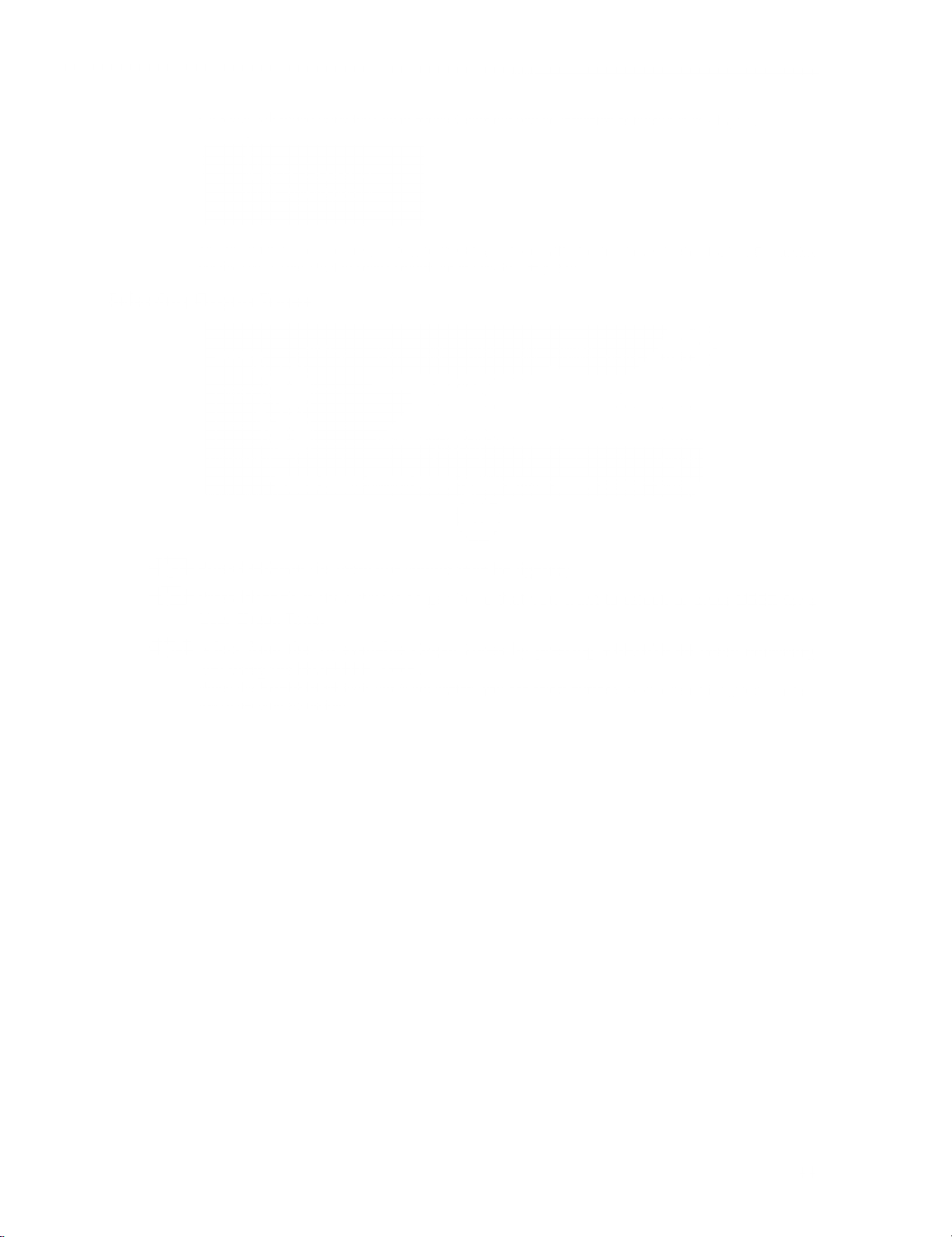
Paris that
Hie
Program
details,
ill
\\
sound using
Number
see "I sing
the
Organ Sound
i
nrrespondmg to
MIDI to Soled
Generator
Organ
the
Sounds on the VV-50"
will be indicated
Tone will
(•-
also be shown
59).
p.
as follows in the
in the displav.
display.
For
further
Selecting
^5^
^B^
^*S^
Organ
\
Press
ORGAN
Press
PRESET if
User
Organ
Select from
and using
When the
9
—
6 become
1
Tones
1
Tone.
the
the NUMBER
VARIATION
accessible.
fo-2£^f%!^
V-
(its indicator
it's
16
vSHMBS:
Preset
a
available
1—8.
indicator is
should
Organ
Organ
not lighted,
r^%.^
LIsE
—
a
r»Cl.
then
be lighted).
Tone
that you want
Tones
you can
f-fissiailHiite^siE
*
w*^Ww
i
i
^
|{J^ff9^
j
^^^'-'
w
WM
s
<>mc
h rr^-;
fLa
"l°^
by pressing
select numbers
,
,
,!w|i
^*
>
v
tf
^v ..•.&*&<
^
>
Wm
m
,",'-:::
-Soicr
s
1
... ..
555^
to select,
VARIATION
fo-8; when
:::s
I
or press
when
it is lighted,
USER for
necessary,
numbers
a
23
Page 24

Ma babb a ^hj^baA
M^^mmX^mv
jbaa jy|ajA ^Mjm
^J ^^
bBM^BBbI
_tf_% 4K
The
following provides instruction on how to use
enhance the performance capabilities of
Some of these
switched On/Off on an
appears next to
Effects (PART)
The W-50
more
Chorus
•
Adds greater spaciousness and 'fatness' to the
piano, organ and
Reverb
•
Creates the illusion that
is equipped with two effects processors which provide Chorus and Reverb. Both of the
impressive when
Turning Effects On/Off
(and alter the settings for) a number of
the instrument.
functions are turned On/Off with respect to the
individual Part basis.
which
items
string Tones.
can
a stereo output is used.
you're playing
he
switched On/Off
in a large
To turn Chorus ON,
allow
To
sound. It is particularly effective when
concert hall.
you to
with respect
press CHORUS. To turn
press REVERB. (The button
is on.)
Each time
*
//
you
effect is
wish
to be
you
to change
press the button
the Chorus or Reverb type, or the
applied, refer to
"Parameters
W-50
easily distinguish
to individual Parts.
indicator
the effect is turned On or Off.
whole, whereas others tan be
as a
between ihem, (PART)
applied
when the effect
lights
extent
Called Up
Using EFFECT"
functions which
are
effects
electric
to
Reverb ON,
which the
to
36).
p.
f«"
Transpose
This function allows
The Transpose
the keyboard's playable
feature is convenient for situations such as
• Accommodating a
playing in
When
lo requests that the
tone, and play a
quickly accommodate
are already used to.
you
Also, you
keys when playing songs
Playing notes beyond the
•
can
The keyboard on
will want to play notes
you
find that
Transpose feature these
range of notes.
there
band, the
a
song's key
major song
C
transpositions to allow you to
use
the W-50 has 61 keys (a
numerous sounds that ordinarily
are
range to be
vocalist's range/making songs in a
melody
changed. For example, you
be
in B flat major
such situations
that have
a
can often
by
large number of
move beyond the
instead. However,
changing the
shifted in semitone units.
those explained below:
may be required to lower the key by a
keyboard's range, and playing using the
conveniently use the fingering for the C
sharps or flats.
keyboard's range.
five-octave range). Understandably,
that are higher or lower in pitch
situations can
accommodated, since
be
are
than this range. Also, with Drum Sets you
beyond
difficult
range
that a
thanks
the reach of the W-50's
the keyboard can be set to access a
easier to play.
key
vocalist can handle, leading
the Transpose feature, you
to
major or A minor
there could
range.
be
By
times when
whole
can
fingering
will
using the
broader
24
Page 25

Turning
Transpose ON/OFF
^J^
When
you wish to turn transpose
and confirm
Each time
you press the button the effect is turned On or
that its
indicator
lit.
is
ON, press
TRANSPOSE
Off.
Setting
the Amount
^Mi»^B^B^^^^^^^WgE
4^P
vl£^
While
which
The lollowing
Release TRANSPOSE, and the transposition
The
Since the unit retains
next time
* //'
when pressed.
holding down TRANSPOSE,
the keyboard's range is
will be shown
display will revert
Transpose is turned ON.
a setting of
"0"
of Transposition Acceptable Values:
Alter Transpose is turned
^^^^^^^^^^^^^^^^HJH
i
aia^feg^^^^MMM
t
M^Bll
use
to be shifted.
in the display,
previous screen.
to the
transposition
this
has been made for the transposition
so
can check the Transpose setting.
you
setting, the keyboard will
amount
shifted.
The
within
VALUE/VALUE slider
value is stored in memory.
amount,
by which
amount of
possible range of ± _
a
be
the indicator
o—
-24—
keyboard's
the
transposition is
to set
transposed
on the
+24
ON, vou need to
range
in semitones,
set
;
o< ta\es
the amount
the same amount the
by
button will not light
set the
is
to
be
by
Solo/Portamento
This feature
woodwind
vides
a smooth transition in pitch between
Switching
Solo/Portamento On/Off
VIBRATO
FILTER
PORTAMENTO
(PART)
allows you to only
sounds (for example). At the same
TRANSPOSE
SOLO
play
one note
turn
To
Solo/Portamento
and confirm
Each time you press
*
When you are using
SOLO/PORTAMENTO
"This effect cannot
Octave
or
I
time-effective for playing single note solos or the brass +
at a
time, the
Portamento effect will
applied. This effect pro-
be
one key stroke and the next.
press SOLO/PORTAMENTO
ON,
that its indicator is
button the effect is
the
Drum Set, you will obtain no effect
a
turned on at the same time that you also have the
be
Octave 2 Key Modes
lit.
in effect.
turned
On or Off.
if
you press
25
Page 26

Setting the
Portamento
Time
Acceptable
Values: off, 1
Perform
over which the pitch transition is
higher
time. When set
lurnecl
obtained.
-127
the steps below to set the amount of time
occur. 1
lo
value,
the
oil,
so only the Solo feature
longer
the
"OFF," the Portamento effect i<
to
the pilch
transition
will he
he
<^Hold down SOLO/PORTAMENTO
Portamento Time.
The following will
Release
You are then
SOLO/PORTAMENTO, and the Portamento Time is stored
returned to the previous display.
The next time Portamento is turned ON,
Bender/Modulation
mm
be shown in the display,
the same Portamento Time will he placed in effect.
Lever
When the pitch
the keyboard)
notes played. When
The lever
or simulate the breath
You will probably
cisely the effect you need.
*
Concerning the settings available for Bend Range (range
can
shifted)
be
CONTROL"
and
so you can check the Portamento Time setting.
VALUE/VALUE
use
slider to set the
in memory.
BENDER/MODULATION lever (located on the left side of
is moved
pushed forward, it causes a
can be used to express things such as string bending on a guitar,
techniques that
need to practice
Vibrato
and
(*
42, 44).
p.
left/right, it raises or lowers the pitch of the
to the
vibrato
effect to be added.
would occur with
with
the
Depth, refer to
lever
"Parameters
a
while
a wind
until you
within which
Called
instrument.
pre-
get
pitch
Using
Up
26
Page 27

i
he VV-50
lone,
or
provides
to play
two
lour
Tones
different
layered
Key
Modes,
together.
which
These
allow
modes
you to alter
can
be most
the
type of
effectively
expression
used
when
applied
playing
to a
live.
Turning
About
• Octave
• Octave
• Dual
Key
Each
Modes
Key
1
Adds
ter.'
2
In
addition
This
layers
assigned
When
sounds
to these
Dual is
ON/OFF
Mode
whi<
h are one
to
Octave
performance
Parts,
turned
ON,
this
1
,
data
you can
the
octave
setting
from
experiment
following
lower
adds
the
To turn
button
The mode
Only one
'
Parts
in pitch
sounds
keyboard
with
will
appear
The
active
are
to the
which
is
sent to
a wide
in the
ON
and
confirm
is
turned
mode
Key
selected.
currently
are two
two Parts.
variety
display:
a
Key
Mode,
that
On/Off
can
be selected
Mode
will
selected
octaves lower
By
of
combinations.
press
the
indicator
each
time the
on
remain ( )\
Tone.
Thi-
in pilch.
changing
the
button
at a time.
e\en when
makes
the Tones
appropriate
is lit.
is pressed.
different
the sound
or
Drum
'fat-
Sets
Layers
the
Changing
<T>
%J&
Move
to change
The
Use
*
The
another
choices
Tones
the cursor
Tone
can
the
Tone
Part
where
Tone
made for
the Tone.
be changed
selection
the
cursor
onto
the currently
this
combination
using
for the
appears
selected
of
sounds.
Wist^E^^w^^^^^^^^
PARAMETER
Part
where
the
cursor
buttons
to
can
be changed
change
Tone.
A/W,
the
using
A
great
and select
appears.
Tone.
PART
range
A/
of sounds
the Part
T.
are
possible,
for
which
depending
you wish
on
17
Page 28

Split
(Split Pom!)
Changing
II III II III II
Tones
III II III
il
Hi 11)1'
I
cllMjl.IV
II III
28
^^^
Move the
change
1 ho I (jno
C^^
Use the
'
The Pari
Setting the
/%
^V
b
_
^f^yc-M^
:
:v^J^
..'<&
\
I
^
t'"'"
K,
the Tone.
uin oe ( handed
Tone
where the c
Split Point
-;i'-^-
;
..
;
'mmmm*mtm§m?0
''
"''}
cursor
*
selection
uiyor appears can be
Acceptable
tt^'
PARAMETER
using
a a tho I 'art where the
buttons
'.^SliSffil
to
Values: C2—
A/T and select the
ursoi appeals.
t
change
changed
the Tone.
using I'AKT -O-.
C#7
^5^
^^^
While
point will be
While holding
I I ting
/value
Release
slnri'd in mi
j"-"":
r*"~i r^
'r?T1:
CS^
"?::";
Part
you hold SPLIT,
shown.
down SPLIT,
siidi-r.
SPLIT,
,
mnr\.
Split
and the
for the
for which you
current
the
make
Point using
Split Point will be
wish
split
sel-
the
VALUE
to
Page 29

Concerning
The lollowing limitations
When using Octave
3
These Key Modes
while playing
Depending on the
Dual,
)
I
hese key
play
simr
Use of Key Modes
need to be
Octave
1,
cannot be
Drum
Sets.
sound range of the keyboard, the
Split
modes use the
the instrument, you will need
ot
as am
Parts that the
the
used simultaneously with Solo'Portamento.
two Paris
sequencer will
Liken into
at count when using a Key Mode.
2
shown in
to make sure
the display. When
correct effect may
that the
be placing.
using a sequencer
Parts
being played
Also, the
be
not
effect cannot
obtained.
by the
ior similar
keyboard
be obtained
device)
are not the
to
29
Page 30

•mf^sssf'
\. '^JAJlte£s^M3$Mz<^i
§.
I
LJft&a^VS&iiijiir '3X6/
itSjjfii
lj
fj
n^s^iL^A:^. '.Aau&fJ&lL.:^
The VV-50 allows
"Tone Editing."
Tone Editing
For ever\ Tone
belong to one of
nal Tone bv
The following
Editing Procedure
you lo create original
there are
three groups
altering the
explains how
values of these parameters.
Tones
by editing the settings for
8 parameters (settings) that control
(Vibrato/Filter/Envelope) depending
edit
to
the Tones contained in
the W-50.
existing Tones.
how the Tone
on what
This is known
will sound. These
they do. You can c re
parameters
an origi-
.ite
as
CjEP
^J5^
Select the Tone
All Tones can
Select the parameter group
The indicator on the
Using the sliders, alter
Depending
Parameter Croup Parameters which
VIBRATO
you wish to edit.
be selected.
to be edited.
button which has been pressed
the value of the parameter.
on the group selected, the parameters
RATE (Vibrato Rate)
DEPTH (Vibrato Depth)
(Vibrato
DELAY
FILTER
CUTOFF FREQ (Cutoff Frequency)
RESO (Resonance)
ENVELOPE
*
Tone editing
Parameter
the
VALUE/VALUE
Once
shows that the Tone has
To return to
*
Note that your changes
switch
(*"
p.
can also be carried out using PARAMETER
Croup and the parameter using
slider.
the value
to a
32)
of
a
where
you were originally, press
different Tone. In ordertoretain
must
performed. This procedure
be
ATTACK (Attack)
DECAY
RELEASE (Release)
parameter
been edited.
to a
(Decay)
has been changed, the
Tone's
settings will automatically
will light.
which can be edited will change.
can be edited
Delay)
VALUE/VALUE
and
PARAMETER A/
indicator
V,
and make changes in
on PRESET/USER will start blinking. This
slider. In this
whichever button (RESET/USER) is blinking.
revert to their original values once you
the changes you make
stores the edited Tone at its own memory location.
Tone, the "Write Procedure"
to a
case,
value using
the
select
30
Page 31

About the Parameters
Vibrato
In- rollou
:nu
^ciiing'.
That
c ontrol the manner
Can
Be Edited
in which
Vibrato
Vibrato
Acceptable
Ad
u sis the
|
Rate
he
pile ii
ibraio.
\
(a senile
Values: 50 + 50
speed of I
i'Iuc
lu.ition)
is applied.
Filter
The following
settings allow
Vibrato
Acceptable
Adjusts
Vibrato
Acceptable Values:
This
moment
to take effect.
you to alter the nuance
Cut-Off
Acceptable
Sets the frequency
Resonance
Acceptable Values:
Provides an
placed on
Frequency.
Depth
Values:
the depth
-50
of the vibrato.
Delay
-50
selling allows \ou in
is pre-^ed
a key
of
a sound by
changing
Frequency
Values:
-50
wIik
at
—
-50
adjustment lor the
harmonics
the
+ 50
+50
adjuM
until the
h harmonics
+
o
I
monienl
its
harmonic
+50
amount
in
the vicinity
the time
will
interval from
that
Vibrato begins
content.
be cut.
of emphasis
of the
the
to be
Cutoff
Envelope
The following
settings create
a change in volume
Attack Time
Acceptable Values:
Adjusts the time
'attack')
Decay Time
Acceptable
Adjusts the
Level."
volume/cut-off
Release Time
Acceptable Values:
Adjusts the time it takes for
is released.
and Cutoff
to be
Values:
time it will
The
Frequency that will
—
-50
+50
takes for
it
heard after
-50
Sustain Level is the
the initial
a key is
—
take for the sound
pressed.
+50
frequency modifications
—
-50
+50
the sound
occur over
portion
to
point
at which most
have stabilized.
to fade away
time.
of
reach
sound (the
a
the "Sustain
of the
after
a key
31
Page 32

Storing Edited Tones
Storing
an edited Tone in the unit's memory involves doing what is railed
to store
up to a
16 for the Organ Sound Generator.
total of 272 different User Tones
-
256 of them tor
"Write." The W-50 allow-
a
the GS Sound Generator,
vou
and another
Write Procedure
A total of 256
Maps I <\
While holding down WRITE, turn
Map
(1
When the indicator on VARIATION is dark, the Tone is written
lit. the Tone is saved to User Tone Map 2.
Edited Tones can only
combination
BER
You ran cancel the Write procedure if you release
*
Care should
Write destination will be erased.
for the
2i.
GS Sound Generator
settings
profiles (User Tones)
ran be saved for the GS
y>iliyz^i^i^i^^
VARIATION ON/OFF to specify the User Tone
or
to which you wish to save. Then press the flashing
2)
stored in the User
be
as the original Tone.
taken when performing the Write procedure
be
Tone location which uses the same TONE
WRITE before pressing
a
as any
Sound
User Tone
to
Tone
Generator (128
" r
f.i
Mil
NUMBER
When the indicator is
Map 1 .
Number button.
a
was previously stored
that
for lone
each
button.
GROUP/NUM-
the
at
32
Write
Procedure for
total of 1
A
6 settings profiles (User
the Organ
Sound
Organ Tones)
Generator
can be saved for the Organ Sound
MM
i
waffi-
While holding down WRITE, press
In order to
BER
*
Be careful, because once you go ahead and carry out a write, the Tone that used to
memory will
save an edited Organ Tone,
and VARIATION
erased.
be
..
.
ifeS
W8BS&S8R&&868H
one of
you need to select the User Organ Tone that has the same NUM-
the
blinking NUMBER buttons.
generator.
eSra
that location in
be at
Page 33

reating
Your
Own Drum
Sets
The W-50 allows you to create
ment can be
The following explains how
Editing Procedure
tor Drum
Either User
Press
PARAMETER A+Y.
W-50 enters
Select the percussive
assigned.
The name of
Percussion Sound Name
^.J^
4&
^i^
Settings
Select the Drum
The
your own custom arrangements
stored
as a Drum Set.
to create original Drum
Sets
Set
Drum
Sets or Preset Drum Sets can
the Drum Edit mode.
can be
that is
altered
sound you wish to edit
the selected sound and its
Note Number
Sets.
using the following parameters.
to be edited.
be selected.
position on the keyboard
of
percussion sounds.
pressing
by
are shown in the display.
the key
new arrange-
Each
to which
it is
&
^_j5>
Select the parameter
slider.
Once you alter the value
has been edited.
Press PARAMETER
*
When you wish to edit
use the Transpose function
*Any changes
the
settings will revert
Should
made in the settings
you wish to retain the edited
using PARAMETER,
of a parameter, the indicator on PRESET or
A+T when
percussive
a
to shift the keyboard's
original
to their
you have finished editing
sound assigned
for a Drum Set are only temporary.
values.
Drum Set, store it in
and
note lying
to a
playing range
memory
alter
its value using VALUE/VALUE
USER begins blinking
Drum
the
beyond the range of the keyboard, first
{<*
24).
p.
Once
using
the
Write
Set.
another
Drum Set is selected,
Procedure
show that it
to
(*~
34).
p.
33
Page 34

Parameters
Pilch
Acceptable Values:
Adjusts the
Level
Acceptable Values:
Adjusts the
piu h ot the percussive sound
volume ot the sound
-24
-
-
—
+24
in semitone
—
127
Pan
—
Acceptable Values: RND,
Allows
you to set the panning (localization of sound image)
for
each sound (obtained only with
increase in
the value for L, more of the sound will
L63
—
R6.5
stereo
a
coming from the left side. Similarly, more
originate from
When
whereby
key stroke.
the right if the value of R is increased.
set to RND (Random),
the sound randomly moves left
you
obtain
a specialized effect
and right with each
steps
be
With an
heard
output!.
of the sound
as
will
Storing Edited
The Write Procedure allows
The destination for this Write
currently selected
Write Procedure
Drum Sets
Drum Set).
Reverb
Acceptable Values:
Setting
you
retain the changes
to
will be the User Drum
Depth
—
for
the amount of reverb
you make to a
memory
Set
area
127
to
Drum
Set be storing them
(located
be applied.
at the same button
memory.
in
the
as
34
While holding down
the edited Drum
You
*
Care should be taken when using
be
can
erased.
cancel
the Write procedure if
WRITE, press
will
Set
blinking
a
be stored in memory.
you release WRITE before pressing
the Write procedure;
any existing
NUMBER
Drum
1—8
or VARIATION,
NUMBER
a
Set at the Write
and
or VARIATION.
destination will
Page 35

tering
:
*^
I
he YY-50
settings
ism h
as Master Tune),
tor the wide
the
makes it
easy (or you
range
ol
while
others
W-50's
to obtain
parameters
just the right
it otters.
only affect
Some
individual
playing
of the
Settings
configuration.
parameters
Parts
(such
as the
All
will
affect the
MIDI transmit
you
mm
need
to do is alter
VV-50
recei\e channel).
the
as a whole
Making
How to
I
CS^
4^>
<5*
Changes
I he tollowing
Make
4
the
JmtM^
P^ss
MASTER
Press
the
changes
Should
using
The
Change
there
PARAMETER
function
the value
in
Settings
explains
the
Settings
and
button (shown
for.
be several
name and
its value will
using
Common
settings for
:
"'
jitl
wftBMttftjgatj
confirm
A/T.
VALUE/VALUE
that the
in
blue on
items
be shown in the
parameters
available
to the
thai will
button's
the
panel)
for
slider.
affect
indicator
the
display.
W-50
the
for
the function
selected
As
a Whole
entire instrument.
is lit.
function,
switch
you wish
among
to
make
them
Once
C^^
*
"
you are finished
last.
To make
The
changes
setting
changes
in the
settings for
you make will
Buttons/Parameters/Setting
Parameters
3
Called
Up Using
M
•X tWH?S%wV*«M
*&Sx
'-iti'.lliiilM
making
Ranges
LEVEL
r'-'"'^ <H
settings, press
other
functions,
remain
in
memory, even
Master Level
Acceptable
Sets the
Organ
Acceptable
Sets the overall
the
repeat
overall
Master
button
steps
while
Values:
volume for
Level
Values:
volume
2—4.
the
—
0—1
for
the function
power is off.
1 27
the GS
27
for
the Organ
which
Sound Generator.
Sound Generator.
was set
35
Page 36

3 Parameters
Called Up
Using TUNE
Master
Acceptable
Adjusts the
Tune
Values:
standard piti h of Ihe
Organ Master Tune
Acceptable
Adjusts
Values: 4 1 5.
the standard
41 i 5
pitch
4(>d.2
(iS Sound
-
i
4(>b.2
of the Organ Sound Generator.
Ceneratoi.
Parameters Called Up
O
Using
EFFECT
Chorus
Acceptable
This sets
Sound
Chorus
Acceptable
This determines
Sound
Level
Values:
depth of the Chorus
the
Generator.
Type
Values: Chorus
Generator.
Chorus 1/2/3/4
Feedback Chorus
Flanger
Delay
Short
Short Delay (FB)
Reverb
Acceptable
This
Sound
Level
sets the
Generator.
Values:
depth
0—
27
1
effect included
I —
Feedback
4,
Short Delay,
Chorus effect type
the
Short Delay (FB)
Standard chorus effect.
effect that
Chorus
sound.
soft
effect that is sometimes
An
the take off
simulates
and landing of a jet.
A delay repeated in a
short delay repeated
A
0—1
27
of the Reverb
effect included in the GS
the GS
Chorus,
Flanger,
included in the GS
flanger with a
a
used to simulate
short time.
many times
36
Reverb Type
Acceptable
Provides selection
Values:
Room 1/2/3
spread.
Hall
1/2
Plate
Delay
Panning Delay
Reverb
hall.
room.
This
1—3, Hall
Room
Panning
of the Reverb
Reverb that
room. Sharply
Delay
simulates
simulates the
that
defined
Smooth reverb
effect simulates
reverb that uses
produce a
Standard delay
Delay
effect can be used
stereo audio
VV-50 is
metallic echo).
effect.
repetitions
device. (It is
connected to a
Plate, Delay,
1/2,
Type.
the natural
reverb with a broad
with greater depth
Plate
vibration of metal plates to
the
pan
left and
to
unit is connected to a
if the
stereo system.)
echo of
natural echo of a
Echo
(a type
right. This
effective when the
a
than
of
Page 37

Organ Chorus
Acceptable
This
determines the Chorus
Sound
Generator.
Organ
Chorus Level
Acceptable
This
sets the
Type
Values: Chorus
Values: 127
depth of the Chorus
Sound Generator.
Organ
Chorus Depth
A <
eplable Values:!)- 127
I his
sets the
ini luded
Organ
Acceptable
this
sets the rate of the
included
depth of the modulation
in the Organ Sound
Chorus Rate
Values:
in the Organ
1/2/3
effect
Generator.
0—127
modulation of
Sound Generator.
included
type
effect inc luded in [lie
of the Chorus
in the
the Chorus effect
Origin
(
)rgan
effect
Organ Chorus
Acceptable
Increasing
Organ Chorus
Feedback
Values:
the value
Out
Acceptable Values:
When it is
Chorus effect)
When
Chorus
set to MIX, the
and the chorus
it is set to REV, the
effect) will
Sound Generator.
Organ Reverb
Acceptable
This
determines the Reverb
Sound
Generator.
Type
Values:
Organ Reverb Level
Acceptable Values:
This
sets the
depth of the
Sound Generator.
0—1
27
will create
a more unusual
MIX, REV
direct sound (before
sound are mixed and
chorus sound (after
be sent to the Reverb Effect
ROOM
1/2,
STAGE
1/2,
HALL
DELAY, PAN-DLY
0—1
effect
27
Reverb
type
effect
included
included
sound.
taking on the
output.
taking on the
of the
Organ
1/2,
in the Organ
in the
Organ
Organ Reverb
Time
Acceptable Values:
This
sets
the reverb
—
1 27
time or delav time.
37
Page 38

Organ Reverb
Acceptable Values:
Higher
values enhance the Reverb effect.
When Delay
the numbei
Feedback
0—1
is being selected, the value set here deter
ol delav repeat--.
27
3 Parameters Called
Up Using MIDI
Transmit
Acceptable
Sets the MIDI
manccdala Irom
When
performance
will transmit
Part
Tone
Acceptable Values: ON,
This setting
be recognized.
compliance
When
control of
Channel
Values: Part,
channel on which
a channel from
data on that
performance
being played
1—16
kevboard
the
1
—16
channel.
data
is set to receive on.
Change Receive Switch
OFF
determines whether or not sound
ON,
When
with messages received
set
OFF, Tone changes will
to
an external devic e.
the unit will transmit
and bender
is
selected, the unit will send ib
If set to
on
the same channel that the
the W-50 will switch
from an external
not be made under the
GS Reset Receive Switch
Acceptable Values:
This
setting determines whether or not
will initialize
ognized.
System Exclusive Receive Switch
Acceptable
This setting determines whether or
sages
will be accepted.
ON, OFF
the unit's settings to their defaults)
Values: ON, OFF
not System Exclusive mes-
When set to ON, the W-50 will change its
other tasks,
sages it receives from an externa! device.
in compliance
with the
System Exclusive mes-
modulation lever.
"PART," the
change data
its
CS Reset data
is to be
settings, or
perfor-
unit
will
Tones in
clewce.
(which
rec-
perform
38
Aftertouch Receive Switch
Acceptable Values: ON, OFF
Determines whether or
nized.
Local
Control
not Aftertouch messages will be recog-
Acceptable Values: ON, OFF
The
Local Control switch determines whether
controller
etc.) and the sound generating section are connected together
or not. When
longer be connected,
something is played
everything played will
regardless
use its sound generator to play whatever performance
receives from
*
The Local Control is set to ON every time
section (made up of
the sound generator and
OFF,
so
the
on
be
of the setting
an
for
external unit.
keyboard,
switches, bender,
sound will not be produced when
keyboard.
transmitted from
Local Control, the instrument will
However,
MIDI OUT. Also,
keyboard
the
keyboard
the instrument is
will
the data for
data
turned on.
no
it
Page 39

User
Bank
Select
Acceptable Values:
This
setting
determines
be
transmitted
For
details,
the
W-50"
I he W-50
\UI)I
\RI>\ i*- i),t)S).
is
In (
set
will he
)/;»(
i h,
sages
\/\7'\
and
please
i*-
controls'
),\,
User
transmitted
[ones.
will not
messages
whenever
p.
When
he
Transmit
ON,
OFF
whether
refer to
59).
the
It
Biink Select
to the
it is
transmitted
related
Switch
or not Bank
you
select
"Using MIDI
a
User
to Select
parameters related
L''ser
the
Bank Selei
and Program
MIDI
set to OFF
to sounds will he
or
OUT
hut Program
S\lF
(.'my Hank
Select data will
lone.
Sounds on
to Tones
t Transmit
Change
pLner when
Select
Change
transmitted.
using
Switch
messages
you
mes-
messages
Performance
Acceptable
I his
selling
mance will
—
BER
1
8
When
sol
milled from
Device
Acceptable
This
several
multiple
number
to
I
is I 7.
*
You
Sound
Bulk
Provides
to "Saving
receive
he
ID Number
setting,
units
number
is
setting
cannot
Generator.
Dump
for
Dump
Values: ON,
determines
be
sent
are
pressed
lo ON,
the
MIDI
OUT
Values:
an
identification
to be
of
included
only the
can
be any
change
It is
the
transmission
the
W-50's
Transmit
Switch
OFF
whether
when
out
simultaneoush
settings tor
whenever
1
—32
or not
PERFORMANCE
a Performance
one is selected.
number given
distinguished from
identical
within
Exclusive
units are being
Exclusive
messages intended
number from
the Device ID
set permanently
of W-50
(*-
Data"
p.
one
messages, it
—
1
52. The
Sumher
to 17.
data. For
56).
riala lor
to the
another
used.
the
and
a NUM-
will
be trans-
unit, allows
when
Since this
allows
for them.
default
of
the Organ
details,
Perfor-
a
units
value
refer
Tone
Provides
refer
to
Drum
Provides
details,
Dump
for the
"Saving
Tone
for the
refer
transmission
the W-50's
Dump
transmission
to
"Saving the W-50's
of W-50
!•"
Data"
of W-50 Drum
Data"
p.
Tone
56).
(••
data. For
Set
56).
p.
details,
data.
For
39
Page 40

Send
GM Setup
When you press WRITE, the following
transmitted trom MIDI OUT:
player.
GM System ON Message (F0
tor
Serai
Bend
you
(
=10:
the
return
(
Sens
Parts
i l(> are as
;(
'n
p()~:
Bn
().-\
Bn
it
(,P0|
#')
i('(
,R|>\
settings on
where
Part
the Setup data
ppi
07
w
>: Bn
Values set
Program ( hange
Volume
Pan iC(
Reverb
Chr>rus Send
Pitc h
The parameter
be sent to
assigned.
*
When
It
i
w
,
Bn SB v\
d)
("('#()(,:
the
the
is
also
_
7E
v\
Bn
GS
Organ Sound
recorded on
SMF player to the W-50, be sure to
MIDI
transmitted to the SMF
FO')01 O
tollous:
65 00 Bn 04
Sound Generator will also
a
playback the sequencer
SMF plaver in the fame tempo as when the data
If the tempo is altered, the W-50 ma\ not be able to
ed.
receive the Setup data i
Send
CS Setup
When you press WRITE, the following
transmitted from MIDI OUT: It
player.
Reset (Exi
GS
Reverb Macro (Ext lusive: F0 41 10 42 12 40 01 30
Chorus
Values
Use for
Bank Select
Program Change (Cn
Volume
Pan (CC#10: Bn 0A
Reverb Send (CC#91 : Bn 5B
Chorus Send
Pitch
The
be sent to
assigned.
*
When
SMF
SMF
If the tempo is altered, the W-50 may not be able to
ed.
receive the Setup
lusive
Macro (Exclusive: F0 41 10 42 12 40 01 38 vv
for Parts 1
set
Rhythm Part (Exclusive: F0 41 10 42 1
tCC#00,
(CC#07:
(CC#93:
Bend Sens
parameter settings on
the Part where the Organ Sound Generator is
return the Setup data recorded on a sequencer or
you
player
to the
Player
in the
orreclly.
MIDI
also transmitted to the SMF
is
Message: FO 41 10 42 12 40 00 7F 00 41 F7i
--
I (> are as follows:
40 1x15 vv
2
CC#32: Bn 00
pp)
vv
Bn 20
vv)
Bn 07 vv)
vv)
vv)
Bn
vv)
5D
(RPN,
W-50,
same
data
CC#06:
correctly.
Bn 65 00 Bn 64 00 Bn 06 vv)
Sound Generator will also
the GS
sure
be
tempo as
playback the sequencer or
to
when the
data
will
data
00
Bn
06
be
\\)
Generator is
sequencer
was record-
will he
data
vv
ss F7)
F7)
ss
F7)
ss
was record-
or
or
40
Parameters
O
Called Up Using CONTROL
LCD Contrast
Acceptable Value:
The display may
W-50
contrast of the display.
placed. In such
is
Organ Setup
Employed
differ from the
see "Note on
1
be
when the settings for the Organ
values shown in the
using the Organ Sound
—
6
1
difficult
to read depending on where the
situation it is possible
a
to adjust
the
Sound Generator
display. For further details,
Generator"
(*
45).
p.
Page 41

Altering
Settings
The VY-50 oners
way
the
of the 16 Parts.
that best
For Individual
a complete variety
enhances your c roativitv.
of
Parts
parameters
The
designed
following
to easily allow
explains the
you to set up
parameters that can
your
instrument
be set
in
tor eat h
How to Make the
Press
^5^
^5^
C5^
43S&
^J£^
*
*
MASTER
Press PART **/
Press
tne
tings
changes
If there are
TER. The function
Change
Once
you are through
last.
To
make changes
The setting
Settings
and confirm that
and select
button (shown in tan
for.
several settings available
name and its value will
the value using
VALUE/VALUE
making settings,
in the settings
changes
you make will remain
the Part
other
for
the
on the
for the
functions,
button's
that
selected
be
shown
stored in
indicator is dark.
you wish to alter
panel) for
function,
in the display.
slider.
press
repeat
memory, even while
the function
the button for
steps 2
the settings.
you wish to make
select among them
the function which
—
4.
power is off.
by
pressing
set-
PARAME-
was set
The Part
Parameters
O
Parameters
O
Assigned for
Called
Called
the
GS Sound
Up Using LEVEL
Using
Up
PAN
Generator
Part
Level
Acceptable Values:
Sets
Acceptable
Allows
for each
coming
originate from the
When
whereby the
*
Set, the sound localization for
volume
the
Part
Pan
you
sound
increase
key stroke.
Within
For this reason,
in the
from the left
set to RND (Random),
Drum
0—1
for each Part.
Values: RND,
to set the
(obtained only with
value for
right if the value of R is increased.
sound randomly moves left
Sets, each sound is
if
you
27
L63—
0-^R63
panning (localization
a
more of
L,
side. Similarly, more of the
change
the sound will be heard
you obtain
set to a
Pan for a Part within
the entire
of sound image)
stereo
output). With an
a specialized effect
and right with each
fixed
will move.
set
as
sound will
pan location.
a Drum
41
Page 42

3 Parameters Called
Using EFFECT
Up
Chorus
Send Depth
Acceptable Values:
1
.
lie
Set
I
manner in \\ hi( h Ch oru> \\ ill be applied to eaeli Pa
1'
—
1
Parameters Called
O
Parameters Called
O
Using MIDI
Up
Using CONTROL
Up
Reverb
Aeeeptable Values:
Sets
Send Depth
—
27
1
the manner in which Reverb will he
applied to
each Pa
Receive Channel
Acceptable Values: 1
Sound will lie
channel
set
here)
When set to OFF,
data arrives
Keyboard.)
at
-
produced
the MIDI
at
sound will not
the MIDI
Id,()FF
when MIDI
IN
IN
onnector.
c
data arrives
( onnector.
be produced when
(It can
be
(on the MIDI
MIDI
played on
Bulk Dump (Part)
Transmits all
for the currently selected Part from MIDI
data
OUT.
For details, please refer to
"Saving
the W-50's
Data"
(*"
. 5 6
p
Bend Range
Acceptable Values:
Determines the amount ot pitch change obtained when the
Pitch Bend Lever is moved
setting
The
is in semitones, to a
—
+24
either the left or right extreme.
to
maximum
of 2 octaves.
the
42
Modulation Depth
—
Acceptable Values:
Sets the depth of the vibrato obtained
is pushed all
the
27
1
when
way
the rear. The higher the value, the
to
the Bender Lever
deeper the vibrato.
Key Shift
-24
Acceptable Values:
Allows the pitch of the data generated
board to be shifted in semitone steps. When
pitch shift occurs.
feature conveniently allows
This
difficult
a
can
as needed.
For example, you could set it so you are playing
as if a song was
in
D
key using
simply 'shift' the
in
major (two sharps).
—
+24
—
you to play music written in
simpler, more
a
performance
major, even though
C
playing the key-
by
familiar fingering. You
data
by as
the song is actually
set to
many
semitones
the keyboard
"0,"
no
Page 43

Velocity
Sens
Depth
Acceptable Values:
On
the W-50,
keyboard
of the
extent
a high
nounced;
ume no
the strength
is translated
sound. The
to which
value,
whereas
matter
how hard
such alterations will
the
—
1 27
(velocity) with
into alterations
Velocity
Sens Depth
changes in volume
"0,"
if set
to
there will
you play
the
which
you
in the
volume or timbre
setting determines the
occur.
With the setting at
will
be quite
be no change in vol-
kevs.
play the
pro-
Velocity
Acceptable
I'h
is setting
keys
should
ume.
With
even
when
than
64,
firmly.
"
Sounds
occurs,
a higher
Voice
Acceptable
This
setting
will
always
This
setting
of voices
Generator's
For
example,
Part,
that Part
even
when
more
voices
*
Since
the
28 voices,
bined must
Sens Offset
Values:
determines
be stuck in
values
greater than
the keys are
volume
fluctuation
may not
set the Velocity
value.
be
Reserve
Values:
determines
be reserved
is
useful for situations in
that
need
maximum
if Voice
will always
the unit
than it
maximum
the values
add up to 28 or
0—1
27
the approximate
order to obtain
64,
alterations
volume fluctuation
pressed lightly.
occurs when
output depending on
Sens Depth or
Velocity
0—28
the minimum number
and
made available for
which
to be produced exceed
polyphony.
Reserve
as a whole is
is capable of producing
polyphony of
set for Voice Reserve
is set to
be able
less.
sound
to
being requested
the
CS Sound Generator is
velocity
at which the
in the
occurs
With values lower
the keys are
the settings.
pressed
Sens Offset to
of voices that
a certain Part.
the total number
the
"6"
for
at least 6 voices,
at one time.
for
Sound
GS
a particular
to produce
all Parts com-
vol-
If this
43
Page 44

Part Assigned to the Organ
The
Parameters called up using LEVEL
O
They are almost the same as the
explanation,
refer to "Altering Settings
Sound Generator
parameters that can he set
For Individual
Parts"
Organ Part
Acceptable Values:
This sets the
Generator.
Level
volume
on the CS
(•"
p.
Organ
detailed
Sound
Generator. For a
Sound
.
41
I)
IJ"
<
the
>f
Part played
the
b\
Parameters
3
3 Parameters
Parameters
O
called
called
using PAN
up
using EFFECT
up
called up using
MIDI
Organ Part Pan
Acceptable Values: I
oi the Part plavec
This sets the
( icnerator.
Pan
Organ Chorus Switch
Acceptable Values:
This turns on or off
Organ Sound
Organ Reverb
Acceptable Value:
This turns on
Organ Sound
Organ Receive
Acceptable Values:
determines the
This
the Organ Sound
by
*
Bulk Dump
it will be played
ON, OFF
the Chorus effectofthe
Generator.
Switch
ON.
or off the
Generator.
Channel
cannot he done in the Part that is set so
(Part)
with
n
b4
R(,"i
i u,, (l,„ r>
Part played
OH
Reverb effect of the Part played by
—
OFF
1
I b,
MID! receive channel of the
Generator.
the ( )rga;i Sound Generator.
by the
the
Part plaved
that
O Parameters
44
Called
using CONTROL
up
Down Range
Bend
Acceptable Values:
Sets the
Bender/Modulation
setting is in
Bend
Acceptable
Sets
Bender/Modulation
The setting is in
amount
semitones, to
Range
Up
Values:
the amount by
semitones, to a
—
-48
which the pitch will
by
Lever is moved
maximum
a
all the
lowered when the
be
way to
of
octaves.
4
— +12
which the
Lever is moved all the way to the
pitch will
be
maximum of 1 octave.
the left. The
raised when the
right.
Page 45

Coarse Tune
Acceptable
Adjusts
tone units).
Fine
Acceptable
Used to finely
sound.
tone.
Organ
Acceptable Values:
This
will
This
of voices
Generator's maximum
For
Part, that
even
requested
ducing
*
Since
is
28 voices,
bined
Values:
the pitch at which
When
Tune
Values:
tune the
"50"
At
Voice
setting
always
setting is
example,
when the
at one time.
the maximum
must
the
Reserve
determines
be reserved
useful for situations
that need
if Voice Reserve
Part will always
Organ Sound
to produce more
the values
add up to 28 or less.
—
-48
at
-50
—
the instrument
"0,"
no pitch
—
—
pitch at which
pitch is altered
0—28
the minimum
and made available
to be produced
polyphony.
be able
voices
polyphony
for
set
+48
will sound (in semi-
change is obtained.
+50
the instrument will
by exactly
number of voices that
for
in which
exceed the Organ Sound
is
set to
to sound
Generator
than it is capable
of the Organ
Voice Reserve
the total number
"6"
for a particular
at
as a whole is being
Sound Generator
for all Parts
one quarter-
certain
a
least
6 voices,
of pro-
Part.
com-
Note
on using the
If you do the
those shown in
When
you set the receive
meters
using the
When
you edit the
Exclusive
To match the settings
Sound Generator
TER indicator
on the W-50 will
messages
Organ
following things, the
the display:
panel buttons.
sent from an external
using the Organ
to light, then press
be sent
Sound
channel of the
parameters of the sound
of the sound
to the Organ Sound
Generator
actual values
Part where
device.
module
Setup function
CONTROL then
to
Generator.
of parameters
the ORGAN indicator
module
in the Organ Sound
the
display's indication,
(screen shown
PARAMETER
set on the
sound module
change the
below). To
A. Then press
may differ from
is lit
to OFF and edit
Generator
call this display,
using the
settings of
WRITE, and the values
the para-
System
the Organ
get the MAS-
set
45
Page 46

H I I
tj^,^
t.-i
fg|
F
i-JIII
.'"ii'^fevj.;
What
*®*
•
mm
i
.fiffif,
The
"Performance."
Are
At the simplest level,
Tones, or
1
..,...;..•.•.,
W-50
JbILiI
;-5i&''CL
allows you lo save
following
The
Performances?
the W-50
turn
to
the desired effects
number of settings required,
ment. For this reason,
A
Performance can store
Performances
A Performance
playing, the whole collection
Performance.
it is much
he stored
can
which provides
^^m
Performances
up a particular Performance
sound the same way when
Instrument"
can be useful as well when using
(*"
50).
p.
<j
a whole group
explains
can he played
on or off. However, i onsidering
it is difficult
more convenient
information on all
In memory.
exactly the settings vim need
ot choices can
that is to be
they are played
MM&M&&&;'^Ult>'^>i
of settings
how to
make the
by simply pressing
to skillfully make wide-ranging
the settings lor the
(for a range of functions)
for,
settings
to make use of Performances.
buttons shown in
cm be prepared
be --witched to instantaneou^k
"
:
r-.:
V:
a sequencer or
with
used
back later. For details, refer
the music, you can
a
IIIW^
as one unit known
and use such Performances.
the necessary panel buttons
the numerous
changes while playing the
computer
features offered, and the
white below.
beforehand.
, simply by selecting
to create music
be assured that
to "Getting
More Out of Your
as a
change
to
instru-
to 8 sik h
Up
Then, whale
that
data. By setting
your songs
will
Selecting
Storing
C3P
Performances
Press
a NUMBER
The W-50 will
be set to comply with all
Performances
j$t^sgtpj|
Make all the settings for
1—8
while
Wm
the
you hold down PERFORMANCE.
settings contained in the selected
S?i>pCk5*5Mti^
WSS^^M
W-50
that are
to be
stored
in the Performance.
Performance.
PRSS
46
While holding
down WRITE, press
WRITE, press NUMBER
Performance.
*
If
release
you
data is
*
Care should
WRITE before pressing
stored.
taken when
be
storing Performances, since any previous settings will
1
—
8,
a NUMBER 1
PERFORMANCE. Then,
whichever
—
8,
is
one
you are returned
to be the
while still holding
destination for
the
to
previous
be
screen, and
erased.
down
the
no
Page 47

affa
Selecting
An increasing
amount of commercially
be used for instructional purposes,
You
can use such data quite effectively
By using the Minus-One feature,
formance rlata
then be heard only if
the Part
Select
(either that
to Play While
the Part using PART
The Part for which the
board. Performance
Only
one Part can be selet ted for
arriving
play it
you
MINUS ONE indicator
for
data
lhat Part arriving
available music
and
comes with sheet
for practice
vou can mute what
at MIDI IN, or
on the keyboard
Using
*«/
use
then
with
Minus-One.
Minus-One
press MINUS
at MIDI IN,
data for
music included.
thanks
the W-50's
lo
would normally
that which is
yourself.
is lit can thereafter
or sent
computers and sequencers is designed to
Minus-One feature.
be played by
played by the SMF Player). That Part can
certain Part in the per-
a
135I1II
ONE.
only be heard it
the SMF Player will
by
play
you
be ignored.
it on the key-
O Notes when using
When
the Minus-One function is
the MIDI IN or SMF player.
the Minus-One
data being played contains sound selection
in accordance
NoteOn/Off^^T
If you select
change
sage comes from the music
Sound selection messages recorded
in Music Data
Sound specified by
buttons
a different sound using the buttons on the
on the W-50. The sound
the Minus-One
This, however,
function is being
with the messages.
MIDI
Control Change
Control Change
Program
Control Change Number
Control Change Number
Program Change
the
W-50's
Change
data
panel
Number
Number 32
itself or
function
being used, the
used, the W-50 receives
Messages contained in the
Minus-One Function
32
selection message received last
from operation of
W-50 cannot
does not mean
messages,
sounds on the W-50 will
MIDI
messages transmitted to the sound source
the
W-50
panel during Minus-One
Overdrive
that all MIDI messages are ignored.
MIDI messages for sound selection.
Music Data
the panel
Gt.
played with
be
has priority;
buttons.
the MIDI messages
Even when
If the music
be automatically changed
of
performance,
regardless of
Fantasia
sounds will
whether the mes-
J
sent from
47
Page 48

If you set
several Parts
the same MIDI receive
to
simultaneously played from the keyboard. If you play
Parts
which are set to the
sent from the MIDI IN or SMF
automatically change the sounds in each Part.
Sound Selection Messages
O
When you select a new Tone or Drum
been selected". Normally, I
has
itsell, however,
50
Select Messages
Sounds on
(Control
the W-50"
same MIDI receive channel will not
contains
Change Number
(*"
p.
player. Even
28
more
than 128 sounds. To be able to use all these sounds, it features
59)
so, sound selection messages will
the MIDI OUT sends the messages
Set,
ditlerent
sounds are
0,
channel and select
Minus-One performance in such a condition, the
a
available using Program Change messages. The
For
32).
detailed explanation,
a
one
played with
be
of the Pails, all these
performance information
the
received and therefore
be
convevs "A
that
"Lsing MIDI to
refer to
Parts
can be
new sound
Bank
Select
\Y-
48
Page 49

Over
an External
Device
Procedure
%J^
Using the VV-50's Edit
This is called the MIDI Controller
playback/recording of
By using the MIDI Controller
excitement, pan the
ues. The sliders thus
conventional
Perform
Select
Press
methods.
the following to
the Part for which
EFFECT+MIDI.
Palette Sliders,
song data created
feature,
sound this way and
make easy the recording of
the MIDI
use
you
you can control
feature. It allows
on a sequencer.
can apply
you
that, or make
Controller
wish
features.
to alter
the parameters on an external device in real time.
you to
continuous alterations in
use
the sliders
extra expression during
to add
the volume of
many other creative modifications in parameter
many operations which
23sgg5*SSE***-fiV«g
i
the volume and pan using
would take much
1
ii^^^^^^^^
tfa*3g."
PART
longer using
ifll
</>.
Parts
2
add
to
val-
4
-
/sl
Have the sequencer ready
pan
the sound while recording.
To return
&
Expression
to where
Pan Control Change Number
you
to record,
were
originally, press
then move the sliders
EFFECT+MIDI again.
Parameters are assigned
Control
using VALUE
tation."
The permissible
Expression:
Pan:
Value for
Number determines what
</>.
range
the indicated Control
Change Number:
'
The Control Numbers which can
64—95.
and
31,
the three
to
For details, refer
for
each parameter is
to change the
sliders as
is to be assigned,
"MIDI Implemen-
to the
as
0-
-127
0-
-127
(L63--R63)
0-
-127
specified
be
volume, or
shown left. The
and is set
—
ow:
12
9,
shown be
are:
—
49
Page 50

iour
insiriiiiienfE
When
Making the
The VV-50
sounds at the
the
is a multi-timbral synthesizer. This means thai it can play a multiple number of instrument
same time.
unit's capabilities.
The following
provides
information which can
helpful in making the most
be
Using Desktop Music Systems
The W-50 provides for
orchestra or band, Fach Pari can use a diflerenl sound to produce <\n individual musical part. Eftects can
applied individually to each Part.
also be
In order to perform ensembles that use numerous Parts, \ou will also need to have
puter and sequencer software.
The following explains
Desktop Music System (DTMS).
the
the
use of 16
settings
Connections
Make
For example: The W-50 with an Apple Macintosh Series
connections between
the
Parts. Parts are comparable
will
you
the W-50 and your computer/sequencer as shown below.
need to make when using the VV-50 as part of
to the individual plovers that make up an
a sequencer, or a com-
computerized
a
ot
50
About
Local Control
If
have your equipment connected
you
Local Control on the W-50 to OFF, and Soft
experience problems such as notes being sounded
at all.
Following the instructions in "Local Control
to OFF.
Refer
to the owner's manual for your sequencing software or sequencer for information on the Soft Thru
feature.
shown in "Making the Connections" above,
as
Thru on the sequencer software
twice every
(*
time a key is
38)"
p.
set
you
Otherwise,
to ON.
pressed;
Local
or they may not sound
Control on the W-50
will need
you could
to set
Page 51

About
the
Settings
In order
will
Here, let's
Part
Part
Part"!
Part
Part
Part
Part
Part 7
Part
Part
Part
Part 1
Part
Part
Part
Part
Part
to be able
be used
1
Acoustic
3 jazz
4 Alto
5 Trumpet
6
6
9 MutedTrumoel
1
Vibraphone
1
12 Flute
1 3
Organ3
14 Strings
15 Trombone
16 Tenor
for
to pl.iv
by each Part,
try
changing
Nameof
Piano
Nylon-str.Gt
Pan
E. Piano
Sound
1
Bs~
Gt
Sax
Flute
1
BRUSH
Sax
Each
a
multiple
and
make
the
W-i()'s
Used Tone
~
Part
settings
number
settings
Number
P
P:
P:
P:
FlTl
P:
P: 1
P:
P:
p
P:
P: 10-2
p
P:
P:
P:
of
sounds
lor
the MIDI
to those shown
MIDI
1-1
:
5-1
4-3
9-2
4-1
0-4
1-5
8-4
: D-7
2-4
3-3
:
7-1
8-2
9-3
simultaneously,
transmission/reception
below.
Transmit
you need
Channel
i
^
3
4
5
10
ll
Y2
] 3
14
15
16
to select
channels.
MIDI
the sound
Receive
i
3
4~
5~
10
TT
V2
•,
14
16
that
Channel
]
3
Setting the
4jfr
O
4^&
Setting
the
45P
O
Setting
the MIDI
43P
Sound
Using
desired
Repeat
Using
to
select
Repeat
MIDI
Check
"Rx
When
appeared
Select
Used For
PART
Tone for
this
procedure
PART
the
the
procedure
Receive
that
the
Channe
the
indicator
in
the display,
the
MIDI
Transmit
Check
"Tx Channe
If "Tx
Select "Part"
When
Parts.
that
the indicator
Channel
set
"Hart,"
to
</>-, select
that Part.
select
to
</*,
desired
select
Drum
in
Channel
indicator
"
1
has
:
on MASTER
use
channel
Channel for
"
1
has
:
"
has
not
:
using
the
the MIDI
Each
Part
a Part.
the
Tones
for
Part
10. Then
Set.
to
C5^
on
MASTER
appeared
is lit,
PARAMETER
using the
on
MASTER
select
for
Each
in the
press
A/W
VALUE/VALUE
appeared in
appeared in
the display,
VALUE/VALUE
Transmit
Channel
Then
using
1—9.
Parts
after pressing
the Tones
Part
is
dark,
display.
MASTER
to switch
Each
the display.
Part
is
lit,
then
use
slider.
will be
the
Tone
DRUM
for Parts 11—16.
then press
turn
to
the display.
press
PARAMETER
the same
MIDI
it off.
slider.
MIDI
as the
selection
1,
and
Also, if
"Rx Channe
and
A/V
to switch the
MIDI Receive
buttons,
press
confirm
confirm
select
NUMBER
that
:
1
that
display.
Channel for all
"
1—8
has
the
not
51
Page 52

Recording
Use the
played.
It is
one.
If you
lo
machine
If you set
tion, vou may
will also
What
You
metronome
Then while
probably best
difficult to
find it
the data
creale
(Roland R-70/DR-660,
the Key Mode to
want to use
be included
Play
feature
listening to
to record
record
for the
in the
provided
the Drum
it, play
by
each Part on
Part first.
drums playing on
Drum Part. Or
etc.).
SPLIT, you can
bender/modulation
the
recording.
sequencer
the
Then
vou could
record
the ke\
while listening
keyboard, you
(he
p!a\ Ihe
you play using
what
lever (or
software
or
board.
could use step
percussion
other controls)
application to ha\e a
lo it, add the
two Parts at the
during recording,
remaining
input
part using a
same time.
'click'
Parts one
on the
separate
since
sound
by
sequencer
rhythm
In addi-
such
data
52
Saving
Recording
O
Settings
the
Once
ing other
Chorus and
After
That's
niently
Performance
the best
You can
tings
the W-50's
Recording
1.
First, use
can
play back this
receives the
Recording
2.
First, set
settings as a
have finished
vou
Tones, and
Reverb
putting all thai
why the W-50
recalled
before beginning to
possible settings.
W-50's
the
easily have
beforehand at
settings.
data that
external
an
then
go
on and
song data,
bulk data,
data
the W-50 to
Performance.
When recording,
Performance,
for a
Performance,
that you
Recording GM Setup
3.
When you
insert
when you do
Recording GS
4.
If
you
insert GS
when
*
If you
explained
ods
or MIDI
mitted
MIDI data
back.
Make
the
of
of
tain
and the
will
need to
are creating
GM Setup data in
this, see "Send
creating
are
Setup data in the
this, see "Send GS
you do
creating songs
are
above
sequencer to
the W-50
from
in order to
sure to adjust
four methods
above
obtaining the
Used
to
While
recording
adjusting
achieve just the
effort into
provides
whenever you
Settings
the W-50
of your
the top
was
sequencer to
record the
the W-50
and you
for the
first record
Setup data
song
Performance
settings you
all the
your
put
settings
the
have
data
song data
first
the
data that
first
for a
record the
to
produce data
itself), you
assure that
tempo
the
you may
conditions
Recording
the whole
the balance by
sound you
making the
Performances, so
them. Once
need
and then
play,
at the
automatically
song. The
bulk-dumped
record
performance,
instantly be set
will
all the desired
obtain
want to
for the
settings
the
sequencer into
will
for it
Performance
CM
computer or
when both
be
intended
measure of
(«•
Setup"
normally
measure
Setup"
of the
(«
W-50's
for manipulating
will need to
successfully
you
have used
expect
you
piece, try
changing
want.
settings,
proper
can save up
you
stored as
playing
start
Beginning
particular
for
set
a
following
bulk data (data
starting
sent
Dump
to be
the song.
p.
will be
40).
p.
MIDI
settings
recording
for the
from the
performance
have
Performance
recording
the
MIDI OUT to
from
Transmit
played
For
40).
played on a CS
For
song.
sequencer,
along
the
remember to
obtain
and
record
to
W-50.
listening to
Level or Pan
the playback.
probably want to
you'll
to
Performance, you
a
while knowing you
of Song
song if you record
methods are
four
has been
that
following
settings that were
all the
to
features.
in effect
when you play
at the top
mode.
the
switch set at
CM sound
on
a
information on
sound
information on what
recommend that
we
with the song.
settings
W-50's
sufficient pause
insert a
desired
all the
playing
the unit's
back your song data,
settings.
listening,
While
settings. As
sets of
8
finishing
store
settings
that
can
have the
Data
appropriate of set-
the
available for
bulk-dumped,
measure.
of the song.
Then press
sequencer
"ON"
generator, it is a good
what kind of data
generator,
If
you
(rather than
settings when
Otherwise, you cannot be
-
transferring data
refer to
Afterwards,
recorded as
the song.
record the settings
To
the
(where it will be).
(*-
39).
p.
it is
kind of data
you use
intend to
first having it
between
regardless of
try select-
touches, adjust
can
memory.
be
them in
simply select
instrument set to
56).
p.
when
soon as it
save these
Then,
button for the
idea to
transmitted
is
idea
good
a
transmitted
is
one of the meth-
your computer
use
each item of
the
data
is played
conve-
thai
for
You
you
Note
to
trans-
which
cer-
Page 53

Playing
Live
When playing for an audience,
as the\ go
er's multi-timbral capabilities.
the features described
along. It is
many musicians
easy lo get the impression
You may want
below.
lend to stay with
that they are not really
try
to
getting more out of your instrument
single
a
taking advantage
Part, and change the Tones for it
synthesiz-
of their
using some of
by
• Are You
Using
During
live performances
The W-50
a Key Mode?
provides four key modes. Of
one of these Key
Parts
at the same time.
Parti
1
Part 16
Changing Tones Quickly
In preparing
in numerical order. Then while playing
changing
by
For example,
To select Tones on the W-50,
1
—
8,
bination of
Tone Organ 1
Button
for a stage performance,
to the
your plans might call for
Organ 1
and VARIATION buttons.
buttons:
PRESET
TONE GROUP
NUMBER 1
Modes, the
next Part.
-»
Synth Brass
ot
the use
Key Modes can
following
3
be quite effect i\e.
these, DUAL and
will be shown
you may want
you can
the following Tone changes:
-»
60s
to assign the Tones that you expect
instantaneously
E. Piano
you need to use the PRESET/USER,
So, in order
3
Synth Brass
TONE GROUP
select
to
the Tones
3 60s E. Piano
NUMBER 7
VARIATION
SPLIT use two Parts at once. When
in the display so
switch
-»
Fantasia
you
to the next
...
know
that you are using two
Tone you need simply
TONE GROUP 1—16,
above,
you would need
8
TONE GROUP
NUMBER
5
VARIATION x
1
3
using
you are
to use to the
NUMBER
to press this com-
Fantasia ...
TONE GROUP 12
NUMBER
1
Parts
Since this involves pressing
a lot of buttons,
way.
But if you assign the Tones to Parts like this...
Parti Part
Organ
1
...you will not
ing Parts
that
1
—4.
need for your repertoire.
you
2 Part
Synth Brass
need to be
3
bothered with
These settings can also
60s E. Piano Fantasia
pressing buttons, since
then be stored
cannot expect
you
3
Performance,
as a
to be
Part 4
you
able
to make rapid Tone
...
can select
the Tones
and used
changes this
simply by select-
as one of the Tone
setups
53
Page 54

About Maximum
Polyphony and
Part Priority
Concerning
Maximum Polyphony
The
GS Sound Generator ran produce 28 voices, while the Organ
This makes the instrument capable ol playing
Keep in mind, however,
while the Organ Sound ( ienerator < an use
So, it all the Tones you were
obtain 14 polyphonic notes with a
Additionally, if
same time,
For details on how voir es are
so the
you
number
About Part Priority
When the number ol voices
given to the newer notes,
celled
The W-50 follows
that has
so forth
to use
Concerning Part Priority
When the number of voices being sounded
producing
beginning with those
ing system which governs
that
have to stop
sideration when assigning
Note Sounding Priority Order
Part Number
When
reserve the necessary number
order,
out, in
a
producing
to stop
through the order of priority.
up
for your music.
the most recent sounds. Those that have already
producing
you have Parts that definitely must
Sound Generator provides another
total
a
that the GS
Sound
Generator will olten
to tour voir
up
playing used multiple vou
GS Tone, and
are making
starting with the oldest ones.
Part priority
use of the Ke\ Mode feature,
ol polyphonic notes
with
used
being simultaneously
the
at
specific Tones, please
expense of ones that ha\e been
system which is set up
sound first. Then, if necessary,
Keep this system of priority in mind when
ol 58 polyphonic
es
when producing
e>- in this
7
it you were using
that t an
be
a< hioved will
sounded exceeds the
so
the Part having
the
next
notes.
require two
way,
vou would in reality
Organ
all
\oice>
single
a
Tones.
to produce
Organ Tone.
you will be using two or three
altered.
be
see the "Tone Chart"
limits of the
<•"
sounding longer. The older notes are tan-
the least
least important Part will fall silent
priority
deciding on which Parts
Ordering
exceeds the W-50's maximum polyphony, priority
been sounding for
that have been sounding the longest. Additionally, the W-50 follows
the sounding of Parts. Parts that have
sound first. For this reason, vou
it for use in songs.
1 2345 6 7 89 10111213141516
101 234
of voices for them.
sounded,
be
5
should take a Part's order of priority into con-
6789
use the
given
been
11 12 13 14 15 16
Voice
while will
a
lesser priority will
Reserve function
28.
Tone,
one
only be
86).
p.
instrument, priority is
will
be cut,
a priority order-
(*-
able to
voices at the
the one
be
—
and
is given to
in order,
the ones
be
43, 45) to
p.
54
Page 55

estonng
The
W-50 allows
Procedure
<3>
needed,
es for this are
Press
you
mmBmi
CONTROL
the
vou
can always
available:
to make
return
+
MASTER.
Original
wide-ranging
to the
original
changes
settings
in
settings,
the unit
Settings
and
had when
to creatively
it was
edit
new.
The following
sounds.
However,
3 choic-
if
4*&
^5^
Select
1
2.
3. Set the unit
Press
To
Have
.
Restore
cancel
the
all
the factory
VALUE
the
type of
the unit's
the
to
A and
procedure,
original
settings
be
preset
settings
fundamental
the original
press
settings
restored
for
all the
settings for
VALUE T.
using
PARAMETER
to the factory
User
the
GS Format.
settings
will
preset
Tones and
be restored.
settings.
User
A/V.
Drum
Sets.
55
Page 56

Saving the
W-50's Data
Making
The W-50's
this manner,
The
following
can be saved in the form of Exclusive data into an external MID! device. To save data in
data
need to perform what is referred
you
explains the different
the Connections
In order to
external MIDI device, either
ed below.
perform
Rear
a bulk dump
Panel
as the "Bulk Dump" procedure.
to
of Bulk Dump available, and
types
and save
sequencer or other type of unit. MIDI cables
a
on another unit, the W-50
data
how the\ are
needs to be
should be connected
performed.
connected with an
as illustrat-
*
By connecting a
same settings.
*
Make sure
to use
SMF player can be used to
back such data, it
Types of Bulk Dump
The following types of bulk dump are
Bulk Dump
•
Transmits all of the
• Tone
Dump
Transmits settings
• Drum Dump
Transmits settings for the User
Bulk
•
Dump
Transmits
settings for each Part on an
second W-50 instead of
sequencer, both instruments can easily be set to exactly the
a
MIDI OUT I when you want to bulk dump the W-50's data to an external
store
data that has
will
sent
be
out
W-50's settings.
for the 256 User Tones.
Drum
(Part)
from MIDI OUT 2.
Sets.
been bulk clumped. When
available.
individual Part basis.
later have the SMF player play
you
device.
The
56
Page 57

How
To Perform Bulk
Bulk Dump,
1.
^"5^
<5*
C5^
CjS^
Tone Dump,
Press
MASTER
Press
MIDI.
Select
the parameter
Press
WRITE,
When
the transmission
( am
i
el
and not
Dumps
and confirm
and
the data for
is complete,
transmit any
Drum
that
you want
data), press
Dump
that its
to transmit using
the W-50 is
the word
MIDI.
indicator is lit.
transmitted.
"Completer!" is
PARAMETER A/T.
shown in the display lor
about a second. To
2. Bulk Dump
4^SP
<5^
4^>
^J£^
45s>
Saving
Carrying
Settings
^j^
<5*
^5^
(Part)
Press
MASTER
Press
MIDI.
Select
Select the Part
Press
When
cancel
Bulk Dump
WRITE,
the transmission
(and not transmit
for
Carry
out the steps below
then
save it on floppy
*
77ie
settings for
be recorded
Out the
Insert
Press
Press
STOP.)
A name
*
When
recording
in this manner.
Recording
disk.
a
REC
either PLAY or
such as
you want
procedures
and confirm
(Part)
to
be dumped using
and the
is
complete,
any data), press
the
GS Sound
to
disk.
the Organ
FWD.
+
"SongJDOOOO" will
to
Sound Generator,
record
hulk
(*"
p.
that its
using PARAMETER
indicator is dark.
PART
data for the Part
word
the
"Completed"
MIDI.
Generator
internally
PAUSE
69).
record all
and the settings
and recording
be assigned to the bulk
arriving
data
from
A/T.
</>.
is transmitted.
is shown in the
the settings for
for Drum
will start. (To
data that was recorded.
an external unit,
display for about
the W-50's sound generator
for
Sets
you
CS sound generator cannot
halt the recording, press
should record
it using the ordinary
second.
a
as bulk data,
To
57
Page 58

&.,.......'$
(
How the
On the
rear
01 the W-50 \ou will lind three
panel
MIDI connectors. The following explains how the MIDI
connectors function.
W-50's
tollowing three MIDI Connec toe- are provided on the rear panel ot the W-50.
The
MIDI IN:
MIDI OUT 1 : Transmits the data
MIDI OUT 2: Sends out all data received at MIDI IN, along
MIDI Connectors are Configured
Controller
Receives an\ data
als. In addition,
Change
message
arriving
data
1
-'
from an external MIDI device.
tor
everything that has been
describing changes in the sound used (Program Change and Control
will
transmitted
bo
well.
as
with all
played
data produced
using the
keyboard and damper
the SMF player.
by
ped-
58
Page 59

^p
yge.
Tone
Change
MIDI Data
By using
external MIDI
the W-50's
Data
When vou
corresponding
Ol I
Control
Control
Program
Transmitted
Tvpe ot Tone
Preset
User Tone
Type of
Preset
User
PC#:
The
use the
I he
details
.
Change
Change
Change
n:
mm:
II:
pp:
Tone
Rhythim
Program
user
bank (40H/xxH,
MIDI
features,
device; or
alternately,
Transmitted
W-50's
panel
Program
MIDI
MS15
LSB
Program
Se
lected
Change
ol, and
Number
Number
Number
Crlannel
When
Set
Selected
Change and
order
(BnH
32 (BnH
(CnH
Change
Tones/Drum
Number
41H/xxH>
you
can use the
use
an external
When
to change
Control
followed when
00H mmH)
20H IIH)
ppH)
Number
Capital Tone
Variation
User
Tone
User
Tone Map
Standard
Room
Set
Power
Set
Electronic:
TR-808
Set
Jazz Set
Brush
Set
Orchestra
SFX
Set
User Set 1
User
Set 2
User
Set 3
User
Set 4
User Set
User
Set 6
User
Set
User
Set 8
User
Set 9
messages
Buttons
to
different
a
Change
sending
Sets
Are
Tone
Map 1
2
Set
Set
Set
5
:
are
transmitted when
keyboard
device
Tone,
message
such Tone
panel
to change to different
to select the
data identifying
combination) will
Selected
Are
change
on the
sounds
used by the W-50.
Pressed
this newly
data are
GS Sound
MSB/LSB
OOH/OOH 0—127
01H—3FH/00H 0—127
40H/00H 0—127
41H/00H 0—127
MSB/LSB
OOH/OOH
OOH/OOH
OOH/OOH
OOH/OOH
OOH/OOH
OOH/OOH
OOH/OOH
OOH/OOH
OOH/OOH
40H/00H
40H/00H
40H/00H
40H/00H
40H/00H
40H/00H
40H/00H
40H/00H
40H/00H
the user bank
selecte
be transmitted
follows:
as
PC#
PC#
16
24
25
32
40
48
56
16
24
25
32
40
48
56
select Tx
switch is
sounds on an
Tone tits
d
from MIDI
Generator
on.
59
Page 60

MIDI Data
Transmitted When Organ Tones Are
of Tone Selected
Type
Tone
Preset
Tone L'1
User
Program Change Number
PC#:
'
user bank Ul I \\l
The
"
Wherever
in hexadecimal torm. \ote also that e\en though
is
numbers
"I I'
OObl
appears
througli
/;
messagi's arc- transmitted
the above charts (such
//!
~l 1 I idecimal b-1
PI 51H/00H
P2
vi
J~i.
Selected on the Organ Sound Generator
MSB/LSB PC#
0—7
8—
1
5
-
0-
7
8—
5
1
sulci, t l'\ switt h is on.
this indu
ales
Tone numbers
in term--
oi the
numbers I through 128.
that the number
using the
when the user
"00H'
as
the unit processes
its tlispkn
shows
51H/00H
42H/OOH
42H/00H
"40H"t,
or
those
bank
shown
hexadecimal
Using an
External
When
the unit
the SMF
out by
obtain the intended sound change, you
always
messages and
MIDI Device to Select Tones
receives messages calling
player), the W-50 will comply by
are having them sent in the proper
tor
change to
a
will need to make
order.
a
changing
on the W-50
different
Tone leithei arriving
the requested
to
certain vou are using the correct MIDI
at
Tone. In order
MIDI IN, or sen!
assure
to
you
60
Page 61

a
s
About
e
j vJ
\j
\j
SMF
^
wnw
^MF ^w %
Playe
The
o
Q
W-50 fea
back
a wide
or record
v
you
an
?s
ty of
>n
Keyboard
*tj?
SMF player
commercially
performanc
Q Q
that
avail;
a!
o
o
SBt
US is
a
Page 62

i'SSSl
4MM
l/viSW*!
About the
Playback
Display
The W-
played bv the keyboard
If
Press DISPLAY
iO's
wish the display
you
display normally shows the values
and make sure that
number
or the
show the values
to
When the
SMF player.
sound module.
Now
song data from
68)."
P.
First of all, insert
rect side
sel lor the
ol sounds currently
set for
the SMF player, follow
sound module, such
used.
the indicator is lit.
indicator of this button is lit,
When the indicator is dark, the
we will explain
is
t,i( ing
the basic playback
your own disk, refer
the disk in the disk
upward.
the Part
as
this procedure:
the display shows
display shows
functions. Before playing back
to "Playing Your Own Song
slot as shown left. Be sure that the cor-
the
the
values
values
that dm
for
set
for the
set
Data
I
he
he
(*"
When you insert the
Song Number Song Name
Start Playback
Press
PLAY.
Play starts from
*
play from
To
inserted.
To
playback
stop
Press STOP.
When
you
listen to the song from the beginning by pressing
STOP, the position will move
*
want
If you
(*
off".
Front
disk, the display
Basic Tempo
Measure
the start of
press
to stop at a
P.71)
Number
the beginning of the song which is selected.
song, press PLAY while holding
a
the song position will
STOP,
certain
responds
to the beginning (end) of the song.
point without returning
with:
down STOP,
automatically return
PLAY. When
to the beginning, turn off
Rear
and a
to the beginning
press BWD
you
blank
bar (one bar) will be
the
of
song. You
(FWD) while holding
the "Trun Auto Rewind
can
62
Page 63

Pause
C^
Press
Playback will
pause point.
Forward
0^
Press
While
When
*
You can
'
Mo\ ina torwanl
Backward
Press
While this button
holdinc
*
You can
*
Rewinding m,n
PAUSE.
slop
l<> resume
and hold FWD.
this button is
\ou press
use /he forward
and hold
BWD,
i/so
BWD
m.iv
tho
;/i/s
A,y»
take some
pressed,
taki<
BWD.
is
pressed,
position
md
playing,
the
song
while
holding
function
some time when
the song
will move
function
time
during
when
press
position will
FWD, the
during
STOP, PAUSE,
position
backward
STOP, PAUSE,
moving
either PLAY or
advance rapidly.
position will
moving
to a bar that
will move
more rapidly.
to a bar that
PAUSE, and
advance more
or PLAY
is located
backward rapidly.
or
PLAY.
is located
further away.
playback
rapidly.
further
When
away.
you press
will
resume from
the
FWD while
To adjust
%^^
All Tempo
GP
^5>
Adjust
While
per minute.)
When
increase
When vou
The
a disk.
disk will
*
Note
indicates
increase the playback
nally recorded
Press
A number which
Press
"
To turn
Press SET.
Use TEMPO
£^
the tempo
the
tempo
adjusting the
\ou press
i
decrease).
press
Shift
All Tempo
So, for example,
playback with
that, although
change
and hold
TEMPO
"
+
will
appear on the right
the All
of the
by pressing
tempo, the
TEMPO
TEMPO
Shift function
if
10%
a
the unit calculates
as beats per
tempo
at
200 bpm, it will
SET and
indicates
to turn
Tempo Shift
<
or
TEMPO
current
< ()
{<)
allows
tempo will
while
while holding
song
the
TEMPO
be shown
holding
CLEAR, the
you to change
you set a 10% increase
increase
minute. For
by
the press
a Song Interval
in tempo.
increases
example, if
10 bpm (to 1
playback
PAUSE.
Time will
10),
at 220 bpm
the All Tempo
of the display Set
function OFF,
press TEMPO M.
to decrease
</>-
in the
TEMPO
(by a
set percentage)
for
the second
or decreases
song 2 was
that
represents an
(also an increase
appear
Shift
function
Internal
or
increase
buttons.
display. (The
(-*), the
setting value
tempo will
song
in
tempo as
originally
increase of
in the display.
ON.
=
.
the
tempo
return
to the reference
the
playback
on your disk,
a percentage,
recorded
of
10%).
(*•
P.
tempo
range
is
of the
tempo will
tempo of all
all the
the display
at 100
10 %.
If song 3 was
71)
as desired.
=
5—260
J
value.
songs on
songs
bpm, and vou
beats
rapidly
that
on
actually
origi-
63
Page 64

Selecting
a song
Select
a song
I lie
son'.; number will
When vou press
a/:
tin-
th.tl
(//('<
p/<n //ie
//» the
><'/{'(
i mi \i mi \\
s(>/e(
ce'Lan kind- oi
CS
ing,
'
Sole
in
//ngs
) ou i
vol/
Program Playback
"Program I'Lnbai
Program settings
•
43P
While holding
I lie button inrhi aiur will blink,
pressing
by
M
-I'.ng
u
;
son;,' w ill start
led
7<>. -\s
-
hoard.
Le\
I
urmat
s
SET,
the SONG
lie
shown
in the display.
while holding (-<),
timing
STOP, PAUSE
playing.
sung;
data
thai you nughl ;)/,.n i oi/W result
,i result, you
Should
,-«
makes two
you
ge(
p. Sal, or by selecting
or more songs aulonialu
press
PROGRAM.
indicating
</>
buttons.
song numbers
[he
01
PLAY. // \t>u selei
will rapidly increase idee
I a song while
ill wide-ranging changes be//)g pi,
a song
may lind the, I \tni go/ some unexpected sound tor
mfo this situation,
pcrioim.ini e appropriate
a
<.
vou
thai
,m now
vou can
y-
all
fix
it either
playback
in the
make settings.
by
to the
order
restoring
au/s/i
vou specify.
reasei.
is currenth pin-
no sound a/ a//-
K)s/
a// ihe
von nan/ /o /;/,n
(
a ed
a
so/
^5^
^5^
^j£^
"
Program
^^
*
*
*
to
steps
</>-
to select
store
the song you selected.
and
4^&
^5^
Use SONG
Press SET
Repeat
When you finish setting the
Idle PROGRAM indicator will light
Vou can specify
"
The song
'
If
If you don 't want
order
don't cancel an old program,
you
program of
a
have
you
this
to happen,
up to 99 songs.
set will
playback
While
Program playback
grammed.
To return to regular
If
you
ly playing finishes.
If you
will not function.
PROGRAM indicator
the
will begin, and
playback mode, press PROGRAM
press PROGRAM
insert
disk which
a
during regular
is different from the disk
the song you want the W-50
to specify the order
order, press
song
to show that you are now in the Program
canceled after
be
vou
newly programmed
sure
be
to cancel
light is on, press PLAY.
will
stop when the W-50
the old
of the songs.
STOP (or PLAY).
turn
the power off.
songs will be added
program.
has finished playing
and the indicator will
playback, programmed playback
for which you created
to play first.
Playback mode.
the end of
at
the old program.
all the songs
go out.
will begin when the
the program, program playback
pro-
you
song current-
64
To cancel
program
When
While
gram will be
the PROGRAM indicator
continuing
settings
press CLEAR, press
to
canceled.
is on, press and hold
CLEAR.
PROGRAM. The PROGRAM
indicator will
go out
and
the pro-
Page 65

Single Playbac
Single playback
Press
^^
SINGLE
Single playback
*
To return to
will
k
will
regular
stop at the end
(the
indicator
begin and will
playback,
press
of each
will
light). Then
stop when
SINGLE.
song.
press PLAY.
reaches
it
The indicator will
the end of the
song.
go out.
Single
45>
^S^
^5^
play
mode
In the single
While
Select
Inc: The
holding
increment (I
plav
playback will
PLAYBACK
Rep: The playback
SINGLE
Press
SET to
mode,
the method
SET,
press
no) or repeat
start
is
completed.
will
start at the
PLAYBACK
complete the
is completed.
of starting playback
SINGLE.
(Rep)
at the beginning
beginning of
setting.
can
with
BWD/FWD.
of the next
the currently
be set.
song when
selected
you press
song when
PLAY after the SINGLE
press
you
PLAY after the
65
Page 66

Repeal Playback will repeatedly playback
Repeat playback
Press REPEAT (the
performance will begin and
Repeat
'
return
To
to
songs.
indicator will light). Then
will continue until you press
regular playback, press REPEAT. The indicator
press PLAY.
STOP or PAUSE.
will
go out.
Repeating a
Setting and
•
4^P
C£^
^5^
^3^
<How playback
Singh
playback
?
on off
on
on on
off
on on
"
//
Repeat region is
a
functions can be
Repeat Programmed
off off
on
already set lor the song you
Specified Section
"Block
Repeat"
mode.) It is sometimes
ticing.
playback makes a
using Block
Press SINGLE to
holding SET,
While
The button
indicator will begin
Press PLAY
At the beginning
The button indicator
enter the Single
begin
to
of the
will blink faster.
combined in
on Playback will stop at
song which is
the
(During single play mode:
Playback
on The program
off
on or off The currently
All
(Block) of a
specified section of a song repeat.
convenient lo use
Repeat (during
press REPEAT.
blinking. Now you can
playback.
section (block) you
will stop at the end
will
on the disk will repeat
songs
selected song will repeat
have selected, you will obtain
Song (Block
this function to repeat a
playback)
playback mode (the
want
various ways>
the end of each song.
next
repeated.
be
program order will
in the
inc)
of
each
song.
until you stop
continuously.
Repeat
(This is valid
certain phrase
button indicator
specify the area for Block
to
repeat,
press SET.
After stopping,
begin playing.
plavbac k.
Repeat" playback.
"Block
Playback)
only
over and over
will light).
Repeal.
in Single Playback
when prac-
4^)
At the end of
The indicator will light
back will
To
43s>
stop
*
can also specify a
You
"
To return to
"
The time it takes
data.
*
When you reset a repeat
• How to cancel
While
The button
the section
continuously, and the
begin when the
Block Repeat
Block Repeat
regular playback,
for the W-50 to
block,
Block Repeat
holding CLEAR,
indicator will
go
(block) you
want
Measure
Measure Number lights
playback,
press REPEAT and
press STOP
after
song is already playing.
a
return
previous settings are erased.
the starting point
to
settings
press REPEAT.
out and the
Block Repeat setting will be
repeat, press SET
to
Number will blink for a
continuously.
(or PAUSE).
Simply skip Step
SINGLE. The indicators
of
repeat section
a
canceled.
again.
moment. Block Repeat play-
above.
3
will
out.
go
will depend on the song
66
Page 67

Setting
%J&
4S>
and using
Press
SINGLE
While holding
Hit- billion
indicator
Block
to
enter
SET, press
will
begin blinking.
Repeat
the
Single
REPEAT.
(while
performance
Now
you can
stopped
mode
specify the area
or
paused)
(the
button indicator
for Block
Repeat.
will light).
4^>
%1&
Cj£^
43&
Jumping
Use the
repeat.
he
"I
billion
Use
the FWD
repeat.
When
the
Measuie
conlinuousK
Pr
ess PLAY
To
st0
P
•
lo return
"
The time
"
When
\<>u
to the
Each time
jump
to the
FWD
When
indie
Measure
Number
.
Block
to
regular
it
takes for
reset
first
REPEAT
and BWD
the
Measure
ator will
and
Number
will
blink for
to
begin
Repeat
playback,
the W~50
a repeat
bar or the
repeat
start
blink
faster.
BWD
lights
Block
playback,
press
to
block,
is
pressed
position
buttons
Number
buttons
continuously,
a moment.
Repeat
press
REPEAT
return
to the
previous
last
while
move
to
lights
to move
press
The
Repeal
playback.
STOP
and
SINGLE The
starting point
sellings
and return
bar
holding
are erased.
in the
to the
continuously,
to the last
first
SET.
The indicator
section can
(or
PAUSE).
of a repeat
indicators
repeat
down
position.
STOP,
bar
of the section
press
SET.
bar
of the
will light
be set when
will
block
block
the W-50
section
continuousk.
the Measure
go out.
will
depend on the song
will alternately
want
you
you want
dr,d
Number light-
data.
to
to
the
67
Page 68

-.-.:.->
:.•-•
fSWW
Rk^P
,::....,<
iliiiin
I,
,
.
-.•;
m
,
Ml I
-
-..,-;^
™
Sra
S
^™
S
W
W
You can
format. The
various different devices.
For Standard MIDI Files created
•
Save the
be able
so named.
• For
Save the
be able to
For a Mac
to disk,
a Macintosh
the extensionisnot
*
Song data ma\ not
verting
"
The W-50
marks
I
\
a
song data that was created on
p
Standard MIDI File is
a type
This data format can
Standard
to plav disks formatted
Standard
Standard
onverting Standard MIDI Files to MS-DOS data. A disk
c
the Standard MIDI File formal.
to
(the order ot
MIDI File to
MIDI files created on
MIDI File to
play
disks formatted
intoM
equipped with an Apple
which
is not equipped
so named.
he
played back correctly depending on the
numbers song
data recorded
ASCII characters). It
the
disk which has been formatted
a
by your device. Change the
disk whk h has boon formatted
a
your device.
by
with
hand when playing song data which has been
spond n ith the indicated
#
% &
$
( )
number.
song
o 9A Za
other computers or sequencers, if it is in the
of data format created so
he
used by
on IBM-PC and
Macintosh
a
Super Drive,
Super Drive (SE/ll/Plus). Change
a
devices of manufacturers
Atari
computer:
the "Apple File Exchange"
use
that song
data
computers:
for the W-50
file extension to ".MID" if the
Wot
for the
drive such
as a
the file extension to ".MID"
device (or software) that
on
disk using the order of the
a
number the play
you
recorded with another
following characters, numbers and
order
the beginning oi the
at
sequencer, you can ha\e
Standard
can
compatible with
be
from all over the world.
(•"
The VV-50 ma\ not
P.h9).
extension
P.()9). I he W-
soltwaro to
was
is
nee
used
"Daynal lie"
File
MIDI
is not
r
>() max not
data
sa\e
essarv lor
tor con-
song hetore
it corre-
it
68
Page 69

Here's how
lo use
a MIDI keyboard
to record
a musical
performance.
Before
If
If
you begin
When
lore must
are
you
Belore
ing
procedure.
C5^
4^E&
you wish
43P
Set *he
50.
Be sure
"
lire Vou
Press
"
Now
operation
Belore
computer),
erase
When
it does
Wm
drive.
"
Hre
recording
record
you
prepare
using
all
'le holding
a new
the
W-50 can
write
lo insert
bure?
REC,
and
Work
in
has
been
to
use other
the W-50
the
songs from
you format
not
contain important
sure'V
You
on
the W-50,
a disk before
disk
use a
protect
the disk
tab of the disk
properly
"
appears in the
the disk will
"
appears
9
completed.
types
can
use a disk formatted
disk must
be formatted
a disk.
a disk, all
CLEAR, insert
"
appears in
the recorded
you
begin recording.
newly-purchased disk,
(see page
be
in the display
data is stored
to the
45).
display after
formatted.
during formatting.
of disks
another
by
using the
data that was on
data
you wish
the disk
the display after the
that disk
keep.
to
the disk
the disk
following
(with
directly
must
"WRITE"
is inserted.
"
device
(i.e.,
procedure.
will
be lost. Before
the protect
disk
is inserted.
onto floppy disk iJDD
be formatted (initialized)
position,
Completed.
a
and insert
"
appears
device
other than
This procedure
you format
a disk, make
tab at "WRITE")
Type).
You there-
using the follow-
it into
when
the format
an IBM
can also
or ATARI
be
into the disk
the W-
used to
sure that
Selecting
*
*
*A song
<5^
Press
REC
"
How
mat operation
the
Before
Time
The Time
will
be
The W-50
and set
timing
Time Base
192
96,
120,
When
and the disk will
Uor-k irv3.
has
Time
using the
Base to
match that of
Base (also called
recorded. This will
allows
the Time
of notes will
of the W-50
240
shipped, the W-50
Time Base settings
recorded
tings have no effect.
on other devices,
recorded
"__00000.MID", etc.
While
The display will
holding
show the current
"
appears in the
been completed.
Base
W-50 to record
the device which
"Resolution"
be different
you to select
Base to match that
be incorrect,
have effect
by the W-50 will
SET, press
a Time
Time
24,
48,96, 192,
30, 60, 120,240,480
is set to
only when
the required
REC.
be formatted.
display during
data that will
will be
on some
for each device.
Base of
of the other
and the
playback will not
Base of the other
384
Time
a
Base of
recording. When
Time
Base will
be named as
Time
Base.
formatting.
be played
96/120/192/240
device
back
used for playing
devices)
determines the timing
will
you
sound
device
96.
using
automatically
"Song_00000"
"
Completed,
on a computer
back
the data.
"
or other
resolution
when recording. Refer
be
as expected.
the W-50 to playback
using.
be
If
the Time
detected,
and the file
appears when
sequencer,
at which
to the chart
Base is
incorrect, the
song
data that was
and the
will
Time Base
be named
the for-
set the
data
below,
set-
as
C!E^
Use BWD/FWD
Press
SET to complete
to select
the
the required
operation.
Time Base
(96/120/192/240).
69
Page 70

• How to
^JLP
<*£> While
record
Insert
formatted
a
holding PAUSE, press REC.
The song
ready mode.
'
If this is
data,
that was created on anothei sequencer, the song numbers mav
number ol the
the tirst -.on;.; in
the new h recorded
disk
lie
into the
song
you are about to
recorded
song
will
drive.
record
on the disk, it will
be numbered
alter the last song. Houcicr, // the ilisk < ontains song data
will be displayed.
be
The W-50 will enter the record
song number I . Il the disk already
be ditterent,
depending
on
the song names.
contains song
^_JC^
%^E^
Set the play tempo by
When you begin playing the keyboard, recording
You can also Mart ret
When
j^
^
"
//'
you pressed PAUSE,
point.
'
Never
• How to re-record
<^>
^jS^
Recording
While
display will ask
The
Press REC once
The song you
*
operation can
This
To clear
following song numbers will be renumbered.
the
Song Data from
Song data that
below. If
record the data
*
MIDI Clock (timing
will be
pressing
ordmg
by pressing
finish your performance, press STOP (or PAUSE).
you
you
i an press PLAY
the disk w hile recording is in progress iwhile the disk
remo\ e
TEMPO
PLAY
•</>.
(or PAUSE).
(or
PAUSE.)
will start.
once again
(clear song data)
holding
recorded will
another song, select the song number, and perform the above
press CLEAR.
REC,
"
Hre Vou
Sure':-'
".
again.
be cleared (erased). Re-record
tised to clear not only the song you just recorded, but
be
the song using the
Another Device Into the W-50
was created on
wish to play song data that is
you
into the W-50.
information
unnecessary to change the settings.
computer or other sequencer can be recorded
a
not in Standard
playback) has been preprogrammed
for
MIDI
resume rci
to
indit. ator c bhghtb lit)!
operation. When
File format, use this procedure
"INTERNA!"
to
ording
procedure
also other songs
into the
above.
W-50 as
on the W-50, so it
trom the pause
on
clear
vou
the disk.
a song,
explained
re-
to
70
Recording
•
<T>
C5^
^3S^
^jg^
Cls^
While holding
You will
Set the play tempo by
enter the record ready mode.
PAUSE, press REC.
pressing TEMPO
Press PLAY (or PAUSE) to
Start playback
The data
When
*
If you
the other
*
If
will
recording is complete, press STOP.
set the
device (computer
song data
the
be recorded.
W-50 MIDI Clock parameter to "Remote", the W-50 will play/stop
your computer or
on
or sequencer)
contains
large number of System
a
*</>-.
begin recording.
other sequencer.
(<*-
P.
74).
Exclusive
messages, they may
in
response to operation
notberecorded.
of
Page 71

the
Use
Auto Play:
Song Interval Time:
Auto Rewind:
following
playback functions
Playback
Specify
When
current song.
will
automatically begin when you insert
the time interval between
you press
when necessary.
songs during continuous
STOP during playback,
unctions
a disk.
phe.h.u
VV-50
the
will rewind to
k.
the beginning
of the
Turning Auto
<^>
^.5^
While
The
Press
lo
Press
Changing
<*5^
While
The display
Play
holding
display will
FWD
turn
Auto Play
SET
the
Song Interval
holding
4*& Use BWD/FWD
on
SET, press
show the
to turn
to complete
will show the current
current setting
Auto Play
off again, press
the operation.
SET, press
to specify
PLAY.
Off t.
(
"
".
On
BWD.
Time
(0—99
PAUSE.
Song Interval Time.
the Song Interval
seconds in 1
Time.
second steps)
^5^
Turning
<5^
P^ss
SET to
Auto
While holding
The
display will show
:N= 1,
Press
BWD
To turn Auto Rewind
Press SET
complete the
Rewind
SET, press
flute
Rewind
to turn Auto
to complete the
off
the current
=0n
Ter.po=iee
on again,
operation.
STOP.
setting ( On
Rewind
press FWD.
operation.
"
).
Off
".
71
Page 72

1
OTU
-K
r~
Copy
^"XP
%^^
<5>
^5^
^5^
You i. an cop\ song data
disk tor i omenient playback.
There are two ways lo
"
'//'
the
the name
'Some songs have
data
ot
a copy.
destination disk contains
copy
01
the song
a Copyright Notice
ot
these >ongs can
to
copy
helore
data
he copied
other
song
only one song
Insert the
the
Use
SONG
While holding REC,
The display will ask "fire Vou Sure?
Press REC.
£>
After
a while, the
Insert
the copy
When
copying is completed, the
If the amount of data is
"
Insert Src Disk
is completed.
source disk.
copy
</>-
to
press
display will
destination disk, and press
large
and cannot be copied in a single pass, the
".
disks. This allows you to collect songs
data; copy only a
song data with the same
you copy it.
(data
from
the master as many
select
the song you wish to copy.
single song, or
name
tor protecting the composer's copyright) stored with them. The
limes
SET.
".
"
Insert Dst•= Disk
ask
REC.
song
number of the copied song
Insert the
copy
source
disk, and repeat steps
from
an entire disk.
copy
the copied
as
vou want hut
as
will
displayed.
be
display will
different disks onto a
data, he
you cannot make a
".
ask
and
^^^
CsIE^
sure
change
to
unt >' copying
single
copy
Copy
%3&
<5>
43$}
^2^
^J2^
all songs
Insert the
copy
source disk.
While holding REC,
The display will ask
Press
REC.
After
Insert the copy
It the amount of data is large
"
completed.
while, the display
a
destination disk,
Insert Src. Disk
press
"
Hre Vou tureY
REPEAT.
will
and
cannot be copied in a single pass,
".
Insert the copy source disk,
".
"
I nsert Dst
ask
and
press
REC.
and
D i sk
.
the display will ask
repeat step
"
^j£^
and
^j£>
until
copying
is
72
Page 73

ig3M3iil£iM
The W-50 is
play a song using two or
Synchronize
Connections and
It
sequencer
*
fhe
is no need
Synchronized
Prepare
begins,
the
* //'
able to playback in
other devices
preparation
wish
you
W-50. You
you wish
to synchronize
to
use incoming
W-50 is already
to change
set
the settings on the
playback
the W-50
the other sequencer will
and the other
can adjust the playback
to temporarily cancel
synchronization with
more sequencers
to the
other
devices
MIDI Clock messages
operate
to
on its own
W-50.
sequencer for
begin playing
tempo
synchronization,
at once.
W-50
the W-50,
to
as its timing
internal clock
playback, and
back in
on the W-50.
other sequencers
make connections
source.
and to transmit MIDI
start playback on
synchronization with
turn off
the MIDI Clock Out
MIDI IN
MIDI
and computers.
as
shown
This allows vou to
below.
Sequencer
Clock messages,
the W-50. When playback
MIDI
the
Clock messages from
(*
P.
74).
Set
the othei
there
so
Synchronize
Connections
It
sequencer
Synchronized
Prepare
playback
the other sequencer.
*
If
In such a case
the
W-50 to
and
preparation
you wish
to synchronize the W-50
to use its own
internal clock
playback
the W-50
begins, the
the W-50 MIDI clock was
and the other sequencer for
W-50 will begin playing
You can adjust the playback
set, the MIDI clock to "MIDI"
other
set to "AUTO",
devices
to other devices,
as its timing source.
playback, and
back in
tempo
it may not
(*
P.
74).
make
connections as shown
MIDI
MIDI
Sequencer
start playback on
synchronization with
on the other
operate
sequencer.
correctly
depending on the sequencer used.
below. Set the other
OUT
the other sequencer. When
the MIDI Clock
messages
from
73
Page 74

MIDI Clock
Those settings determine how
Internal,
Auto:
Internal: Use the internal
MIDI:
Remote:
Select
the W-50 handles MIDI Clock
hut
in some c ases \ on mjv
Normally
na! MIDI device, playback
nal
Use MIDI Clock messages received
Use the interna!
use the inlorn.il clock. If
MIDI (ley ic e.
c
<
messages.
need to change it.
Start and MIDI Clock messages
will occur in synchronization with
lock
MIDI Clock messages from an external
MIDI IN oonnec
at the
lock. However, play/stop can be controlled from an external
Norma!!', vou
are received
MIDI Clock Horn
the
MIDI
tor.
will leave
dovic e will he ignored.
set to
this
from
an exter-
the exter-
MIDI device.
<1>
^5^
^J^
While holding
The display
Use BWD/FWD to select the setting.
Press SET
MIDI Clock
GP
<^
^J5^
while
The display will
Use FWD/BWD
Press SET
press
SET,
will show the current setting.
complete the operation.
to
TEMPO
Out on/off
holding SET, press TEMPO .
show the
complete the operation.
to
current
setting.
turn MIDI Clock
to
M.
Output On
or Off.
Controlling Play/Stop from
You can control the STOP and PLAY functions of the W-50 from
74
• Set MIDI
O
For example, if
able
transmit
to
from the play/stop buttons of your MIDI keyboard.
When using an external MIDI device
*
If
wish
you
Rewind
*
When Remote is selected,
messages from
Clock to
While holding SET, press TEMPO
The display
BWD/FWD
Use
Press SET to complete the
you
start/stop
to begin
function
Off
to
an external MIDI device.
"Remote"
will show
an External MIDI Device
are using a MIDI keyboard
messages
playback
7*"
P.71).
the
the current
select
to
(such as the Roland A-80), you can remotely control W-50 playback
to control the
remote control from the point where playback
by
W-50 will use its own internal clock, and
M.
setting.
"
Refit
operation.
"
(Remote).
that
has
W-50,
built-in
a
set the
external MIDI device.
an
sequencer,
W-50's
or
MIDI Clock to "Remote".
will not synchronize
MIDI
a
stopped,
keyboard that
set the Auto
to MIDI Clock
is
Page 75

Convert
converting
the song
data in order to make
the song data of format
There are two methods
disk.
*
The original
the conversion
*
The conversion
by the
"
The
speed of
another
*
Standard
*
When
controlling
disk is
song data will
function.
function cannot
W-50, or
2)
the Forward/Backward
sequencer
MIDI
Files in Formal
this conversion
file as one
actually less than
of conversion:
be erased
(*
p.
when
insufficient
or computer.
is done,
song. Therefore,
99.
the
, it
is
1
one is
when converting.
72)
be
executed when: I
memory
returns
Convert the
I can be
converted only if thev have
a controlling
the maximum number
of Forward/Backward
speed
converted
to
convert
into format 0.
space is left on the
to the original
data back again.
file is made for
operations taster
onh one song, and
retain
>
To
song
the original
data is incompatible
disk.
speed when
the converted song
fewer than I
em h song's data. The l\->0
of the
songs whit h can he recorded
the other is
song data i
with
T'
trac ks.
than usual. When
convert
to
op\//before using
or
c anno! he
an entire
played
data is edited by
counts
a
on the
single
Converting
^5^
Cj^
Insert the
Use the
<"g> While
The display
Press
When
only
one song
disk.
SONG
holding REC
will ask
RIC.
conversion
</>
buttons to select
and STOP,
"
fire Vou
is complete,
press SINGLE.
Sure?".
the song number
(Before Conversion)
(After Conversion
the song
of the converted
you wish
i
song will
convert.
to
be displayed.
Converting
43P
<5^
<5^
Insert the disk.
While holding
The display will
Pr
all songs on
ess REC.
disk
a
REC and
"
ask
STOP, and then press
fire Vou Sure?".
REPEAT.
75
Page 76

MIDI
Update
The VV-.Sl)
middle of
Song
transmits these MIDI messages in the correct order
ward or bat kw.ard, el< . lo change the location
skipped
MIDI sound mhiic e. "I his means
for example,
below,
will
Brass sound Strings sound
pi'ovidt's
a song
contains many types ot MIDI messages. When song data is
data
MIDI Update lunction that ensures that even when you lesume
a
(c.t>.,
after forward,
backward, or block repeat), playback will resume
to play the MIDI
from which playback
over 'Program
when
heard even
be
-.
vou rewind Irom point
Change messages, Control
that
song
the
data contains Program
though the
point
A
1
brass
Change
when playback
resumes, the sound
Change messages
B to point A and then
sound should be selected.
B point
.
1—
played
sound source. However,
begins,
the MIDI messages that were
messages,
begin playback from
etc
will not be transmitted to
inav nol
(messages that selet
playback from the
c orrectlw
back trom
the beginning, it
be c oner t.
sounclsi
I
point A, the string
if vou
as
use
shown
sound
for-
the
1
solve
To
data
the sound sourc
When
sin ii
problems, the VV-50 provides
will
checked
be
e
the
W-~>0 is shipped, MIDI Update is turned on, and in most
However, it the amount ot song data is huge, in
rectly. In this
sages)
< ase,
trom the beginning of the song
The MIDI Update function can
• MIDI Update on/off
<5^
^5^
whi|
The display will show
Press BWD to
To turn it On, press FWD.
Press SET to complete the operation.
holding SET, press FWD.
e
a
MIDI
function. It MIDI Update
Update
trom the beginning and the appropriate messages will be transmitted
will have
while
the
turn
correct settings, even
the
if you change
some cases it
the point from whir
rases
this
will be the
will not be possible to process
holding CLEAR, pressing STOP will transmit all MIDI messages
to the current position.
turned
be
current
MIDI Update
"Off" if necessary.
setting
(
"
Un
Off
).
".
1
is
turned on, the song
ensure
to
h to begin playback.
setting you
the data cor-
note mes-
(except
that
want.
76
Page 77

•
ON/OFF for
Auto Send
When all the
W-50,
you can select whether
«>
C"E^
4HSiP
OUT
lems
P^ss SET +
I he
Press
To
Press
Normally,
2.
such as having
display shows
FWD
turn it OFF again,
SET to complete
ON/OFF of Active
By sending signals
tion. If,
Irom
Send
Switch
Now,
on again.
however, it occurs that
the W-50 correctly
follows:
as
on the unit while holding
no Active
of All Note Off
notes of
certain
a
you
may set this function
a sound module produc
BWD.
Auto Send UN
turn
to
it ON.
press BWD.
the procedure.
Sensing
(active sensing)
(and therefore
Sensing Message will
Messages
MIDI channel are muted (when
or not
transmit
to
UH~ c urrentlv
or
the All Note On messages ot
OFF.
to
e
By selling it
sound
when it shouldn't,
selected.
Message Send
certain
at
the connected MIDI
intervals, the W-50
cannot be played
CLEAR
be sent. To send
down.
device cannot process
Active Send Messages, turn off
all the note-, are turned to
ON, houevei.
to
checks the integrity of
properly),
turn
OFF the Active
Note OITi on
thai < hannel
\ou <.an minimize prob-
active sensing
through MIDI
the MIDI connec-
messages
Sensing Message
the unit then turn
the
sent
it
77
Page 78

78
Page 79

Reference
4*1
Q>
a
o
Q
a
o
\j
\&
o
a
a
o
Page 80

What
is the General
GENERAL
miDi
MIDI
General MIDI
The
has heen
which
Anient an MMA
creation of
spec i t it" models.
The General
be supported, ihe
whic h
these
MIDI
for the
music" data
MIDI System
Program Change
specifications, any
will be able to
Svstem
General
System?
System is a
agreed upon by
Manufacturer's
(MIDI
which is not
defines
MIDI messages
numbers,
device that is
MIDI System),
universal set
both ihe Japanese
Association).
limited to
things
should be
thai
and the
equipped
accurately
regardless
of
equipment
such
as
layout of
reproduce
manufacturer
of
the
specifications
Standards
MIDI
These spec
by
a
minimum number of
the
recognized,
rhythm sounds
sources supporting the
sound
with
General
MIDI
or
for sound generating
Committee and
ih< ations
particular
which sounds
seektoallow
manufacturer
voices that
correspond
on
keyboard.
the
Stores (music" data created
Thanks to
model
devices
the
for the
or
should
General
to
to
What is the GS
<?
Format?
The
defines
sages.
The GS
sounds
specifications
This
Song data
format is
GS
the manner
I he GS
Formal also
and I lie
product
standardized set
a
in which
Format also
defines a
functions
concerning the
supports both
carries either of these
which
multi-limbra!
complies with
number of
available for
manner in which
General
MIDI and the GS
of specifications
generating
sound
General MIDI
the
other details.
Tone editing
and effet Is
sound
logos can be
accurately
for
These
sources
Formal.
Roland's
units
System.
inc lude unique
will respond to MIDI
reproduced.
sound sources
will respond to
horns dnd reverb), and
ic
which
MID) mes-
specifications
messages.
for
other
80
Page 81

1
When
the
items
Roland
1 I
*-f~
lor
some reason
below first.
Service
l
Station.
no
sound is
If
you are still
produced,
unable
w&&i&NIBtug$
or vou
to achieve
suspect
normal
the unit
operation,
is not
operating
contact
as it
should, check
vour retailer
or
the nearest
Synthesizer
Section
No Sound/Sound
Are
you
•
Rochec
k
the volume
Can
•
•
•
•
•
The Pitch
•
•
•
sound
It
so,
you may
the
source
Are
you
Set it
to Local ON
Are
you sure
Recheck
it
Is
possible that
received
Fry
changing
Are
you sure
Refer
to "Transmit
Is
Not
Could
Check
Are
you sure
Press
TRANSPOSE
Is
the setting
Check
the
the
the
the
Too
sure
you don't
be heard
have
of the
sure
you
the volume
Master level
from
an external
the Part.
the Transmit
Right
setting for
setting.
you
for
setting
Low
settings
through
a cord that
problem.
not
do
(*•
p.
the
volume
Channel"
Master
don't have
to turn it
Key Shift
(•-
42).
p.
have
the volume
vou have on this
headphones?
is
damaged, or
Check
the cables
have
the Local
.38).
levels
(*-
55) and individual
p.
for some
device?
channel
(*"
p. .38),
Tune
Transpose
OFF.
appropriate?
set for all
matches
and
possibly
set
too low?
unit,
and any
the
amplifier or
being
used, and
Control
Parts/individual
Parts is
"Receive
set to
parameter
Part
set too low
the
Receive
Channel"
be
incorrect?
"ON"?
levels
amplifier
mixer
the
equipment vou
set
Parts
(•-
4
p.
as
channel
(•
p.
or
mixer you have
you have conne<
run e <
to OFF?
are not
,44).
1
a result of
42,44).
used
too low?
Volume
by the
connected.
ted
c ould likelv
onner
ted.
messages
other device?
he
Tones
Effects
• Is the pitch
Has pitch
Return
bend
message.
Don't
Are
•
Set
it to
Could
•
Set the Tone
Could
•
Press
LEVEL+PAN
Change
you
Do Not
Are
you sure
•
Recheck
Are the
•
Press
the buttons
wrong?
bend
data
the
Bender/Modulation
Properly
sure
you don't
Local ON
you have
(*-
the Tone
Change
you possibly
to
Work
the
level
the settings.
indicators
turn
to
been received,
lever
have
38).
p.
Change Receive
Receive
exit the
on
Switch
be in
the ROM
ROM
set for
the relevant
them
ON.
leaving
the
to the center
Local
Control
to ON.
Play
mode?
Play
mode.
Chorus/Reverb
Effects
pitch
"hanging"
positon
set to
Switch
for
switches
at
on transmit
OFF?
set to
OFF?
Master/Parts
(Chorus
and Reverb)
some non-zero
the center
is
not too
value?
value
low?
lit?
(63) for the
pitch
81
Page 82

About
the
SMF
Player
disk drive
The
Be sure
Cannot record
Is
Block Repeat
Cannot
The
use
sound
Are the REPEAT
If thev are
Have \ou selected a
is
Has
will
(1i>K inserted into the
a
incorrect
thi'
work
not
to use only the
mv\ SINGLE
not, press the
when you
MIDI Update
included AC
disk drivel
playback.
buttons
tor which a
song
function been
adaptor.
indicators lit?
(the indicators
repeat area
should
begin playback
turned on?
has been
from
(*-
P.
light).
76)
specified'
middle of
the
the song.
82
Page 83

When
properly,
a
mistake in
an Error
an
operational
Message
will
procedure has
appear
in the
been
display.
made,
In
such
or the
unit
cases refer
is
unable
to
the
information
to tarry
out
a procedure
below.
Synthesizer
^^^^SS^^E^^y
HH
Section
llllll
i^^^^Hi
Reason:
Action:
Reason:
Action:
Reason:
Action:
Reason:
Action:
Reason:
Action:
Reason:
Action:
The
unit's
Contact
your
your Roland
An
excessive
all
at
once, and
Try
reducing
to
the unit.
Exclusive
ly.
After
checking
the
data
that is
the
procedure
A MIDI
Check
A
50
contained
Player.
Check
Tones
requested.
An
requested
Make
are
nected.
Tone
was
external
requested.
cable is
the
or Drum
requested
the
or Drum
sure that
backup
nearest
retailer.
amount of
could
the
messages
the
to be
again.
damaged
MIDI
cables and
in music
data in
Sets
MIDI
a
sound
only
battery
has
Roland
MIDI
not
be proc
amount of
could
not
cables
and
transmitted,
or has
Set
that
does not exist
by data
received
data
played
question,
contained in
device
or the
not contained
sounds
been
depleted.
Service
data
was received
essed properk
MIDI
data
be received
connections,
try performing
become discon-
the
connections.
at MIDI IN,
on the
and
alter it
the VV-50
SMF Player
in
the VV-50.
contained
Station or
is
that
correct-
and
in the
SMF
so only
are
has
in
the
.
sent
W-
or
VV-50
83
Page 84

SMF
Player
Section
Reason:
Action:
Reason:
Action:
possible
II is
corrupted,
aged.
Format the
usable,
still not
more data
No
Either delete
another disk.
that the
or that
disk once
throw it
can be
unneecled
data on
the disk
again
stored on
the disk has been
has been dam-
itsoll
(*•
P.(>9>.
avvav.
the disk.
song data
i*-
If the
P.
70),
disk is
use
or
Reason:
The
position.
Action: Set
tion.
Reason:
Action:
Reason
Action 1
Reason
There is no
Insert
1 : The
: Insert a
2: Not all the
".MID"
Action 2:
Change the
sequencer
Reason 1
Action
Reason
Action
Reason
: The song data
1 : If
2: The song data may
2: Delete
3: The song
Action 3:
4: The
Reason
4: Use
Action
Reason:
Action:
protect tab
the protect
disk in
disk
a
disk does not
disk that
song
extension.
or computer.
used by the
your sequencer
change the
Time Base
mat
The W-50
sequencer
1 (of 1 7 tracks
(••
the song
data is a
other than
cannot play
or computer
song data is
tracks.
more
your computer
song data to
The specified
Copyright
it has a
contains
that
from the
you
Press STOP to
that you
song,
master as
cannot
want to copy
press REC to
of the
tab of
the
into the
contain anv
contains
recorded
extensions to
file
uses a
W-50.
or
Time Base
P.69) that
be
data
Standard
or 1 (of 1
or less).
in Format
1 7 tracks
song data
Notice
Copyright
a
many times as you
make a
cancel
copy the
set to
disk is
the
drive
drive.
disk to
the
the WRITE posi-
song data.
song data.
the disk have not
on
".MID" with
Time Rase
computer
of a
that cannot be
allows you to
song, change
W-50 is able to
the
damaged.
(*-
P.70).
MIDI
File
7 tracks or less).
this data. Use
convert it to format
to
contains
I and
sequent er to modify
or
or less.
cannot
copy
the
the data
assigned to it.
Notice can be
ol
copied because
be
copy.
a
operation. In the
of more
data of the
PROTECT
your
it to a
with
a
your
18
the
Song data
copied
want, but
event
than one
next song.
use.
for-
or
or
84
Page 85

Reason
1
The MIDI devic
:
turned on
Aelion
This
1
:
again.
Reason
2: It is
MIDI IN lias
Action
2: Check the MIDI <
Reason:
Action: (diet k
large
A
short lime,
ting e\t
e ( onnectecl
not
is
a ma
hunt lion.
possible
that
Ihe
been disconnet
able
amount ol
that the transmitting
fssive
and
<
amounts
MIDI data uj>
oulrl not
MIDI IN
to
Turn the MIDI device
MIDI table
1
ton net lions.
<>
t
connected
d.ima.necl.
ret eiwd
be prot esscd.
ice
de\
is no! transmit-
of MIDi
(lata
has been
to
in
a
on
Reason:
Action:
With
errors
automatically
The MIDI
netted set
i
able
urek
t onneclerl
Check the MIDI t able
h\
caused
the SMI Player,
to the appro/jnu/e
to MIDI IN
connections.
the
dc-pLn su itches
SMF Player Error
not
is
message.
c on-
85
Page 86
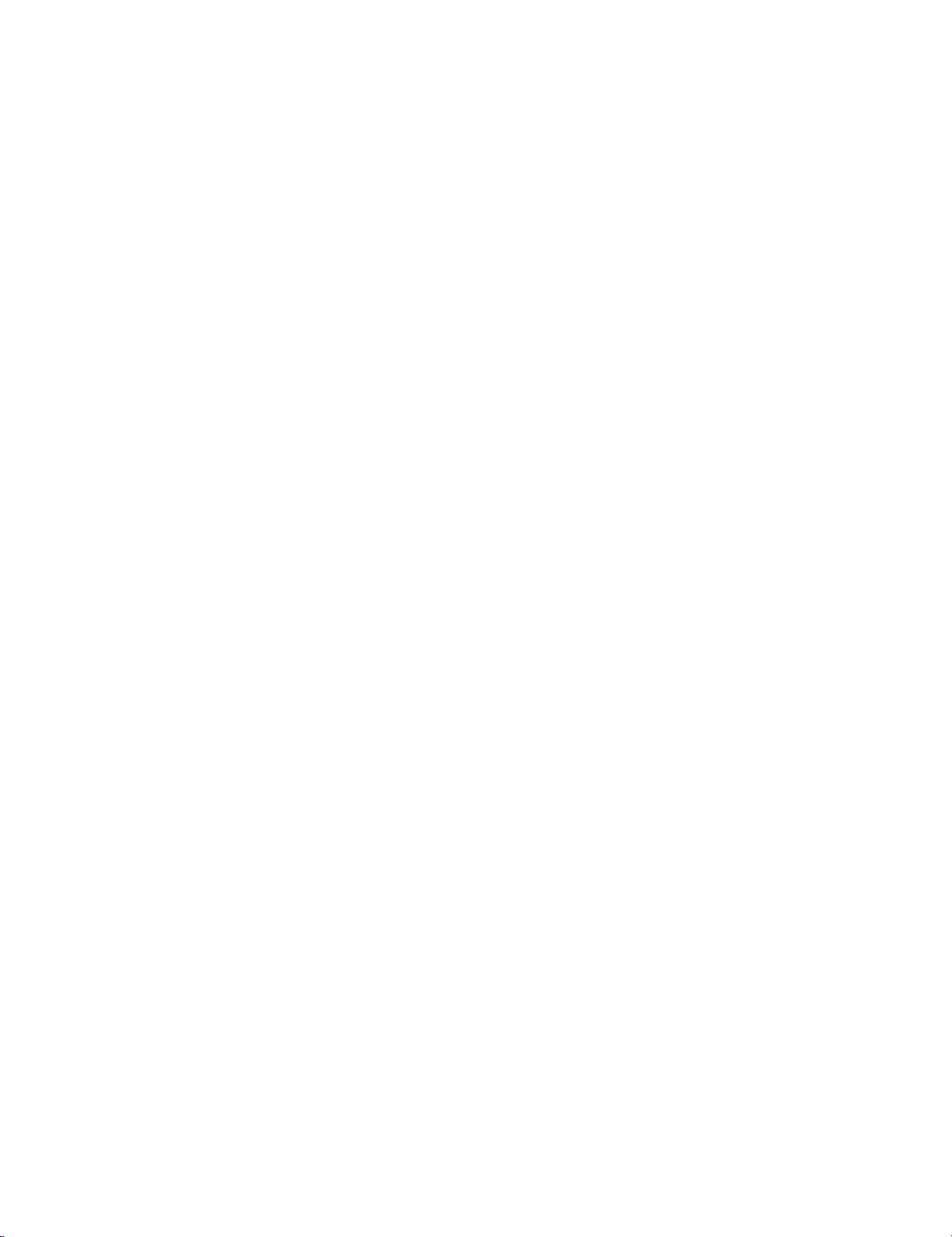
I,.
-*^f|tgg$5^'v^r^j*'-
umi
i
4'^
TONE GROUP 1 Piano
•
tt P«
1 1 Piano 1 1
CC0# Tone Name
lw
Piano
8
16 Piano Id
2 Piano 2
2
2w
Piano
3 1
3w
Honky-tonk 2
3
4 4
8 Piano
3
8 Piano
8 Honky-tonk 2
5 5 E. Piano
Detuned EP 1
8
16
E. Piano 1
24
60's
6 6
E. Piano 2 1
Detuned EP
8
16 E. Piano
1
v
E. Piano 1
2 2
2v
7 7 Harpsichord 1
Coupled Hps. 2
8
Harpsi.w
16
24 Harpsi.o 2
8 8
Clav. 1
• TONE GROUP 2
Chromatic
# PC# CC0# Tone Name
1 9 Celesta 1
2 10
11 Music Box 1
3
4 12 Vibraphone 1
13 Marimba 1
5
14 Xylophone 1
6
7 15
16
8
TONE GROUP
•
# PC# CC0# Tone Name V
17
1
18 Organ 2 1
2
19
3
4 20
21 Reed
5
22
6
7 23 Harmonica
24 Bandneon 2
8
Persussion
Glockenspiel 1
Vib.w
8
Marimba
8
Tubular-bell
Church Bell 1
8
9
Carillon
Santur 1
Organ 1 1
Detuned Or. 1 2
8
16
60's
32 Organ 4
Detuned
8
Organ 5 2
32
Organ 3
Church
8 Church
16
Church Org.
Accordion Fr 2
8 Accordion It 2
w 1
Organ
3
Organ
Or. 2
Org.l
Org.
Organ
1 1
TONE
•
# PC# CC0# Tone Name
1 25 Nylon.str. Gt.
1
1
1
1
2 26 Steel-str. Gt.
GROUP 4 Guitar
8 Ukulele
16 Nylon
32 Nylon Gt.2
Gt.o
8 1 2-str. Gt.
1
3
1
1
4 28 Clean Gt.
2
2
5
16 Mandolin
27
Jazz Gt.
Hawaiian Gt.
8
8 Chorus Gt. 2
29 Muted Gt.
8 Funk Gt.
16
Funk Gt.2
6 30 Overdrive Gt.
2
7 31 Distortion
Feedback Gt. 2
8
8 32
1
Gt. Harmonics
8 Gt. Feedback
• TONE GROUP 5 Bass
# PC# CC0# Tone Name
1 33 Acoustic Bs. 1
2 34 Fingared
3 35 Picked Bs. 1
4
36
5 37
6 38 Slap Bass 2 1
7 39 Synth
1
8 40 Synth Bass 2 2
1
1
TONE
•
Strings/Orchestra
# PC#
41 Violin
1
42 Viola
2
43 Cello 1
3
4 44
2
2
2
1
2
2
1
1
45 Tremolo
5
46 PizzicatoStr
6
7 47
48 Timpani 1
8
Fretless
Slap
Bass 1 1
Bass
1 Synth Bass 101 1
Synth Bass
8
Synth
8
1 6 Rubber Bass 2
GROUP
CC0#
8
Bass
6
Tone Name
Slow
Violin 1
Contrabass 1
Harp
Gt.
Bs. 1
Bs.
1 1
3
4 2
Str
• TONE GROUP 7 Ensemble
#
V
1
1
1
1
1
1
1
PC# CC0# Tone Name V
1 49 Strings
Orchestra 2
8
2 50
51 Syn. Strings 1
3
4
52 Syn. Strings 2
5 53
Slow Strings 1
Syn. Strings 3 2
8
Choir Aahs
32 Choir Aahs 2
6 54 Voice Oohs 1
7
55
SynVox
8 56 OrchestraHit 2
• TONE GROUP
#
PCS CC0# Tone Name
1 57 Trumpet
8
2 58 Trombone
1 Trombone 2 2
59
3
Tuba
4 60 MutedTrumpet 1
61
5
62
6
7
63 Synth Brass 1 2
French Horn 2
1 Fr. Horn 2
Brass 1
Brass
8
2
8 Synth Brass
16 AnalogBrassl
64
8
Synth Brass 2 2
Synth Brass 4 1
8
16 AnalogBrass2
TONE GROUP
•
# PC#
1
CC0#
65 Sporano Sax
9 Reed
Tone Name V
2 66 Alto Sax
67 Tenor
3
4
68 Baritone Sax
69
5
70 English
6
Sax
Oboe
7 71 Bassoon 1
8 72 Clarinet 1
•TONE
# PC# CC0# Tone Name V
1 73 Piccolo 1
2
3
4 76 Pan
5
6 78
GROUP 10 Pipe
74 Flute 1
75 Recorder 1
Flute
77
Bottle Blow 2
Shakuhachi
7 79 Whistle 1
8 80 Ocarina 1
Brass
Horn
1
1
2
1
1
1
V
1
1
1
1
2
3
2
2
2
1
1
1
1
1
1
1
2
86
Page 87

• TONE GROUP
Synth
# PC#
1 81
lead
CC0#
1
1
Tone Name
Square
Square
8 Sine Wave
2 82
Saw Wave
1 Saw
8 Doctor
3 83
4
84
5 85
6 86
7 87
8
88 Bass
TONE
•
Synth
# PC#
1
89
2 90
3 91
4
92
93
5
6 94
7
95
8 96
•TONE GROUP
# PC#
1 97
98
2
3 99
4 100
5 101
6 102
7 103
8 104
Syn. Calliope
Chiffer
Charang
Solo Vox
5th
Saw Wave
& Lead
GROUP
1
pad etc.
CC0# Tone Name
Fantasia
Warm
Pad
Polysynth
Space Voice
Bowed
Metal
Pad
Halo Pad
Sweep Pad
13
CC0# Tone Name
Ice Rain
Soundtrack
Crystal
1
Syn Mallet
Atmosphere
Brightness
Goblin
Echo Drops
1 Echo
2
Bell
Echo Pan
Star Theme
• TONE GROUP 14
# PC#
1 105
2 106
3 107
4 108
5 109
6 110
7 111
8 112
Tone Name
CC0#
Sitar
1 Sitar
2 2
Banjo 1
Shamisen
Koto
8 Taisho Koto
Kalimba 1
Pipe
Bag
Fiddle
Shanai 1
Wave
Solo
Lead
Glass
Synth
Ethnic
SFX
•TONE
PC#
#
1 113
2
2 114
1
3 115
1
4 116
2
1
5 117
2
2
6 118
2
2
7 119
2
2
2
8 120 Reverse
TONE
•
PC#
#
1 121
2
1
2
2 122
1
2
3 123
2
2
1
V
4 124
2
2
2
1
2
2
2
1
2
2
2
V
1
1
1
2
1
1
125
5
126
6
7 127
8 128
GROUP
CC0# Tone
1
5 Percussive
Name
Tinkle
Bell
Agogo
Steel
Drums
Woodblock
8 Castanets
Taiko
8 Concert BD
Melo
Tom 1
8 Melo Tom
Synth Drum
8 808 Tom
16
Elec Perc.
GROUP 16
CC0# Tone Name
Gt. FretNoise
1
Gt. Cut
2 String
1 Fl. Key
1
2
3 Wind
4 Stream
5 Bubble
1 Dog
2
3 Bird
1
2 Door
3
4
5 Windchime
1
2 Car-
3
4
5 Siren
6 Train
7
8 Starship
9 Burst
1 Laughing
2 Screaming
3 Punch
4
5 Footsteps
1 Machine
2 Leasergun
3 Explosion
Slap
Breath
Noise
Click
Seashore
Rain
Thunder
Bird
House-Gallop
2
Telephone
Telephone
Creaking
Door
Scratch
Helicopter
Car-Engine
Stop
Car-Pass
Car-Crash
Jetplane
Noise
Applause
Heart Beat
Gun Shot
2
Cym.
Noise
1
2
Gun
SFX
V
1
*
1
*
]
1
*
]
'
}
*
]
*
1
* t
*
*
*
2
*
*
*
2
*
*
*
*
*
*
*
*
*
*
*
2
*
*
*
*
*
2
*
*
#:
'
2
PC#:
'
2
CC0#: Value
*
2
*
2
V: Number
*
1
*:
*
1
*
1
*
|
*
1
*
1
*
1
*
1
•ORGAN
# PC#
SOUND
CC0# Tone Name
51 Fit
2 51
10
51 StrCeleste2
11
51
Fit
Celeste 1
Celeste2
Str
Celeste 1
Principal
Principal
4 51 Full Organ
Full
Organ
5 5 51 Baroque
13
6 51
7 51
15 51
8 51 Gospel
Org
Trumpet
Organ Flute
Flute
Cornet
Jazz Organ
Jazz Organ
Gospel Org
Number
Program
ber
Tones
have
since
instrument
Please
(MIDI note
change
of control change
(CS bank select
of voices
marked
an
indeterminate
they
are
or
use
a key around
number
GENERATOR
1
2
Reed
1
2
Org 1
2
number
num-
number)
with an
"*"
pitch
percussion
sound effects.
C4
60).
87
V
1
1_
2
4
2
Page 88

r
'
!-
*-*:•**
-,*
-*.
^
V^>tM
Y,&.£ii&iiiiiki&ii»»—'J
Note Number
l:STANOARDSet/
PC#
PC# 9:ROOM Set
PCS
!7:POWER Set PC# 25:ELECTRIC Set PCS 26:TR-808 Set PC# 41:BRUSH Set PCS
PC# 33JAZZ Set
27 High
28 Slap
29
30
31
32
33 Metronome Click
34 Metronome
35 Kick Drum
C2
36 Kick
37 Side
38
39
40 Snare
41 low Tom 2 Room low Tom 2 Room
42 Closed
43 low Tom 1 Room Low Tom 1 Room
44 Pedal Hi-hat
45
46
47
48 High
C3
49 Clash Cymbal 1
50
51 Ride Cymbal 1 Timbani
52
53
54
55
56
57 Crash
58
59
C4 60
61
62
63
64
65
66
67
68
Q
Scratch Push [EXC1]
Pull (EXC1)
Scratch
Sticks
Click
Square
Bell
2/Jan BD2
Drum 1/JaizBDl MONDO Kick Elec
Stick
Drum 1 Gated SD
Snare
BD 808
Elec SD 808 Snore Drum Brush Top Concert
808
Boss Drum
Rim
Shot
Jan BD 2 Concert
Jan BD
Hand Ciap Brush Slap
Drum
2 Gated SD Brash Swirl Concert SD
Hi-hat [EXC2]
Mid Tom
IEXC21
2 Room Mid Tom 2
OprnH.no: EXC2'
Mid Tom 1
Tom
2 Room Hi Tom 2 Room Hi Tom 2 Elec Hi Tom 2 808 Hi Tom 2 Timbani
1
High Tom
Chinese Cymbal
Ride Bell Timbani
Room Mid Tom 1
Room Hi Tom 1 Room Hi Tom 1 Elec Hi Tom 1 808 Hi Tom 1 Timbani d
low
Tom 2 Elec Low Tom 2 808 low Tom 2 Timbani F
Low
Tom 1 Elec Low Tom 1 808 low Tom 1 Timbani
Room Mid Tom
Room Mid Tom
2 Elec Mid Tom 2 808 Mid Tom 2 Timbani A
1 Elec Mid Tom 1 808 Mid Tom 1 Timbani B
Ride Cymbal
808 CHH [EXC
808
808
808
2[
CHH [EXC
2]
OHH [EXC
2]
Cymbol Timbani
Tambourine
Cymbal
Splash
Cowbell
Cymbal
Vlbra-slap
Ride Cymbal 2 Concert Cymbal
High Bongo
2 Concert Cymbal 2
Low Bongo
Mute High Conga 808 High Conga
High
Open
Conga 808 Mid Conga
low Conga 808 Low Conga
High Timbale
low Timbale
High Agogo
low Agogo
69 Cabasa
70
Maracas
71 Short Hi Whistle [EXC
C5 72 Long Low Whistle [EXC
3]
3]
808 Maracas
73 ShortGuiro[EXC4]
74 long Guiro [EXC
4)
75 Claves 808 Claves
High Wood Block
76
low Wood
77
78 Mute Cuica [EXC
79
80
81
82
83
C6 84
85
86
87 Open
Block
Open Cuica [EXC
Mute Triangle [EXC
Open Triangle [EXC
Shaker
Bell
Jingle
Bell Tree
Castanets
[EXC
Mute Surdo
Surdo [EXC
5]
5]
6]
6]
7]
7]
88
49:ORCHESTRA Set
Hi-Hat
Closed
Pedal Hi-Hat [EXC
Open
Ride Cymbal
Hi-Hat
[EXC
[EXC
2]
2)
2]
BD 2
1
Concert BD 1
SD
Castanets
Timbani F8
G
Timbani
G#
Timbani
A#
c
c#
d#
Timbani
e
f
1
Applause
(•)
PC#: Program number
—
:
No sound
88
Blank: Same
EXC): Percussion
I
as the percussion sound of
same time.
sound of the same
"STANDARD"
number cannot
be played at the
Page 89

Parameters
Parameter
Level
Organ
Tune •£
Organ
Chorus Level
Reverb Level
Organ Chorus Type
Organ Reverb
MIDI Transmit
Name
Level
Tune
common
Type
Type
Level
Depth
Rate
Feedback
Out
Type
Level
Time
Feedback
Channel
Tone Change
to all Parts
Receive Switch
GS Reset Receive Switch
System Exclusive
Aftertouch
Local Control
User Bank
Performance
Device ID
Bulk
Tone Dump
Receive Switch
Select Transmit Switch
Number
Dump
Drum Tone Dump
Receive Switch *
Dump Switch
GS/GM Setup
Transpose
Amount of Transposition
Key
Mode
Split Point
Value
0—127
*
0—127
*
415.3—440.0—466.2
415.3—440.0—466.2
%
0—127
Chorus 1/2/3/4
Feedback Chorus
Flanger
Short Delay
Short Delay (FB)
0—64—127
*
*
Room 1/2/3
Hall
1/2
Plate
Delay
Panning Delay
^
Chorus 1/2/3
0—127
*
0—127
*
0—127
*
0—127
*
*
MIX, REV
*
Room 1/2
STAGE
1/2
HALL 1/2
DELAY
PAN-DLY
0—127
*
* 0—127
0—127
*
* Part,
* OFF,
* OFF,
1—16
OFF, ON
ON
OFF, ON
ON
OFF,
ON
OFF,
ON
OFF, ON
1—17—32
—
OFF, ON
—
-24
*
OFF
OCTAVE1
OCTAVE2
DUAL
SPLIT
*
C2—
C4—
—
+24
C#7
Factory
127
127
440.0
440.0
64
Chorus
64
Hall
2
Chorus 1
60
80
60
MIX
STAGE 1
100
80
Part
ON
ON
ON
ON
ON
OFF
OFF
17
—
OFF
-12
OFF
C4
Preset Setting
3
89
Page 90

I Tone
Parameter
Vibrato
Filter
Envelope
1
Parameters for individ
Parameter
Level
Pan
Chorus
Reverb
MIDI
Control
Organ Level
Organ Pan
Organ Chorus
Organ
MIDI
Organ
Tone
Effect On/Off
Solo/Portamento
Portamento Time
Edit
Parameters
Name
Vibrato
Vibrato
Vibrato Delay
Cutoff Frequency
Resonance
Attack Time
Decay Time
Release
Send Depth
Send Depth
Receive Channel
Bulk Dump
Bend Range
Modulation Depth
Key Shift
Velocity
Velocity
Voice Reserve
Switch * OFF, ON
Reverb Switch
Receive Channel
Control Bend Down
Bend Up
Coarse
Fine
Organ Voice Reserve
Select
Chorus
Reverb
ON/OFF
Rate
Depth
Tune *
Time
Sens
Sens Offset
Range *
Range
Tune
Depth
ual Parts
Value
—
-50
-50
-50
-50
-50
-50
-50
-50
Value Factory preset setting
0—108—127(100)
*
* L63
—
*
—
*
OFF, 1
*
— —
*
0- 24 +2
#
*
-24
*
*
*
0—100—127
*
* L64
—
—
—
—
—
+50
—
—
+50
—
—
+50
—
—
+16
—
—
+50
—
—
+50
—
—
+50
—
—
+50
—
0—
R63,
—
40
127(0)
—
64
127(40)
—16
—
10
127 10
—
—
+24
—
64
127 64
—
64
127
28
—
—
R63
108
RND
40
64
—
64
100
ON
* OFF, ON ON
OFF, 1
*
-48
*
-48
*
-50
*
— —
*
* OFF, ON ON
OFF, ON
*
OFF, ON
*
*
—16
—
—
+12 +2
—
—
+48
—
—
+50
—
28
—
—
30
127(0)
—
-2
—
ON
OFF
30
Drum
1
Parameter
Pitch
Level
Pan
Reverb Depth 0—127
tone edit parameters
Name
Value
-24
0—127
L63
90
—
—
--+24
-
-
R63, RND
Page 91

I MIDI
Parameter
Expression
Pan
Control
Value
Controller
Name
Change
Number
Features
Parameters
Value
p
—
—
—
127
127
9,1
127
—
2
31 ,
64
—
95
* :
i:
(
Blank:
Parameters
GS Default
Same
as
the Factory
which
can be recorded
Setting
Preset
setting;
as part
except
of
a performanc
"(
)".
e
91
Page 92

Roland
Exclusive Messages
Data Format
1.
MIDI
Roland's
Byte
|
FOH
\
4 1
|
DEV
MDL
|
CMD
j
•MIDI
,:
•.'..:;,:,,..
status: FOH,
Ij't-r
•Manufacturer
•Device
Tin- Dc-viu.
implementation of
value smaller
useri t'or a device with several basic c
ID: DEV
1
N.) lonlains
for
implementation
Description
I
Exclusive
[
|
|
I
Status
Manufacturer ID (RcJanc
Device
ID
Mode!
ID
Command ID
F7H
immorliatok .itlci
II)
41H
ID:
unique value thai
a
several MIDI
hv
one than thai oi
Exclusive Messages
u-r
•-
I
instrument.,
ha-;,
a
hanneK
•Model ID: MDL
lite Model IIJ contains
Ditterent
similar data
models,
however,
The Model 10 iorma! may contain OOH in o
extended data
representing
0211
field.
unique model:
a
The
OSH
OOH,
01
OOH, 02H
01)11, OOH, 01 H
value
a
may
following
lhat idee
share an
are
•Command ID: CMD
The Command ID indicates the
Command ID formal
extended riata field.
representing
01
H
may
The following
a unique function:
02 H
OSH
OOH, 01
OOH,
02
OOH. OOH, 01
•Main data: BODY
This field contains
size and content will
data
2. Address-mapped
Address mapping
data forma! given in
records—waveform and ione data,
specific
to
access to data residing at the
Address-mapped data transfer is
categories. This technique allows use
wav transfer and handshake transfer.
message to be
a
is a
locations in a
technique for
Section 1. It assigns a
function
contatn OOH in
are examples of valid Command
exchanged across an interface. The exact
vary with the
vtode! ID
Transfer
Data
transferring messages
switch status, and parameters,
machine-dependent address space,
address
message specifies.
a
therefore
of two
92
1
Ml
if
individual devices in lite
chan
exa-
uallv sel lo
value OOH Mil m.n
s one
irir
a I Model 10 if Ihev
or mote places lo
oli.'s
ot valid
or
an Exclusive message.
one or more places
and Command
01)1 i
model iron) another
provide
Model 10s,
provide an
to
ID.
conforming
series of memory-resident
for example,
thereby
independent of models and data
different transfer procedures: one-
(II
I I,
handle
ear h
Tire
IDs, each
lo
allowing
the
•One-way
transfer
procedure (See
Section
for
3
details.)
I
procedure is suiled tu the iranster ot a
his
exclusive message
M}
Connection
Device A
MID! OUT
MIDI IN
Connection at point 2 \>
Handshake-transfer procedure (This device does
»
ornplefelv independen!
i
Diagram
*•
1
2
essential
Dev.ce
MIDI
MIDI OUT
small
aniounl ol data. It sends
of the
rcceivinv; de\ ice's
B
IN
|
j
out
status.
not
use this procedure)
This procedure initiates a prede
ross
if.
reliability jmi
interlace before ria'.t trar
the
Iranster speed
am him
Connection Diagram
Device A De
MIDI OUT
MIDI IN
onnechon
C
a
lie
Notes on the above procedures
*
There are separate
*
Devices A and B cannot exchange data
al
poinls
MIDI IN
2
MIDI OUT
Command IDs tor different transfer procedures.
procedure, share identical Device ID and
communication.
One-way Transfer
3.
an
This procedure sends out data
messages are so
For longer messages,
message in time
snlervals.
short that answerbacks need not
with the transfer sequence,
Procedure
until
has all been sent and
il
however, the receiving
Types of Messages
Message
Request data 1
Data set 1
•Request data
This message is sent out when
the other end of the interface, it
specify designation and length, respectively, of data
Command ID
RQ1 (11H)
DT1 (12H)
#1: RQ1 (11H)
there is
a
contains
need
On receiving an RQ1 message, the remote
address and size that satisfy the request.
data
If
finds them
it
"Data set 1 (DTI)" message,
the device won't send out
Byte
FOH Exclusive
41H
DEV Device iD
MDL
11H Command ID
aaH
I
I
SSH
I
I
sum Check
F7H End of
is ready for communication, the
and
Description
Manufacturer ID (Roland}
which contains the requested data.
anything.
Status
Model ID
MSB
Address
I
I
LSB
Size MSB
I
I
LSB
sum
exclusive
I landshakii
ilra
ar
Luge
unless they use the same transfer
Model ID, and are ready for
is
be
hot
i
dex
almh inserts 20 milliseconds
acquire
to
lor the address and size that
data
required.
device
checks its
u^ed when the
ked.
musi acquire each
i< e
from
data
device at
a
memory tor the
device will transmit
Otherwise,
a
Page 93

requested data resides.
*
modeis
Some
transaction. Requested
must be
are subject to limitations
divided
data,
into predetermined address fields
across the interlace.
*
The same number
of bytes comprises address
vary with the Model ID.
*
The
error-checking
where the last
checksum
•Data
set 1: DTI (12H)
"I he-
message- <.
Because
(. .tn convev
dala formatted
f.\iki>ive
function.
1.311
'segments'.
e\e?\
the
1
Tin'
MIDI standards inhibit eon real-time
one.
To
to 2 5b
Byte
FOH
41H
DEV Device
process uses a
7 bits are zero when
are summed.
ofe-ponds
b\u- m the
address <>\ <>er
siarting
address-dependent
an
in
is
Th;-- fact
lomnahbihk
maintain
-o
bvie>
an r\< e-.Mvel\
(has
Descnption
Exclusive
Status
Manufacturer ID (Roland)
ID
the
So
d.-ta
im nmrmen! for
MDL Moael ID
Command ID
12H
aaH Aadress MSB
for
in data format used
example, may have
checksum
values
iu.it data
a<
^
aligned
m more hits
order.
with such
long
transfer process.
a
devices that support
for a single
a limit in length
before it is exchanged
and size data, which, however,
provides
(hat
for an address,
unique address,
of data
messages from
devices, Roland
message
as
is
sent ou!
well
a bit pattern
size, and that
a DTI
message
as a series of
interrupting an
"soft-thru"
a
limiled
has
in separate
or
the
ddH
i
Data
MSB
LSB
sum Check sum
F7H End of exclusive
LSB
*
A DTI
message is capable of providing
specified by an RQ1 message.
*
Some models are subject to limitations in
transaction. Requested data, for example,
divided into predetermined
must be
only the valid data among those
data
format
used
for
a single
may have a limit in length or
address fields before it is exchanged
across the interface.
*
The number of bytes comprising
another.
*
The error-checking process uses a checksum that provides a bit pattern
where the last
7
bits are zero when values for an address, size, and
address data varies
from
one Model ID to
checksum are summed.
Device
[Data
of
Message Transactions
Device
to
DTI
message is all that takes place.
A
'
than 20m
More
set
sec
1]
time
B
interval.
•Example
*
Device A sending data
Transfer of a
that
•Device B requesting data from Device A
Device
sends
B
Checking the
[Data set
*
More
[Data set
[Data set
an RQ1 message to
message, Device A
1]
than
20m
sec
1]
1]
Device
sends
time interval.
A.
DTI
a
message back to Device B.
Device
B
j
[Request data]
93
Page 94

[Synthesizer]
Model: W-50
1
Receive Data
.
1.1
Message stored
Channel Voice
§
•
Note
off
Status
8nH
9nH
n =
kk
w =
•
Note
Status
9nH
n
kk
w =
•
Polyphonic key pressure (Polyphonic
Status Second Third
Second
kkH
kkH
MIDI channel nu
=
Note number
Velocity
on
Second
kkH
=
channel number
MIDI
=
Note number
Velocity
(SMF
in
Messages
wH
OOH
OH
OOH
OOH
Thir
OH- FH(ch.l
OOH
01H
AnH kkH
=
n
MIDI channel number
=
kk
Note number
=
w
Value
•
Control change
Status Second
BnH kkH
=
channel number
n
MID!
=
kk
Note number
=
w
Value
•
Program
Status Second
Third
wH
change
OH
OOH
OOH
:0H- FHjch.l
:00H
00H
CnH ppH
=
n
MIDI channel number
number
Program
pp=
•
Channel
Status Second
DnH
n
w
•
Pitch
Status Second Third
=
MIDI channel
=
Value
bend change
pressure
wH
number
(Channel Aftertouch
EnH IIH mmH
-
n
MID! channel number
=
mm, I!
Value
Channel Mode Messages
§
•
Reset All
Status Second Third
Controllers
BnH 79H OOH
=
n
MIDI channel number :0H-
•
Local ON/OFF
Statu
BnH 7AH
n
w
•
MONO
Status Second
BnH 7EH
n
mm
*
Recognizes only All Notes Off.
•
POLY
Status
BnH
n
*
/?ecogn/zes
Second Th i rd
s
=
channel number
MIDI
=
Value
=
MIDI channel number
=
number
Mono
Second Third
7FH
=
channel number
MIDI
only All Notes Off.
wH
Third
mmH
OOH
OH
OOH
:0H
00H
:0H-FH(ch.l
00H, OOH
:0H-
:00H,
:0H-
:00H
:0H-
94
MIDI IMPLEMENTATION
player section)
RECORD mode
-
-
-
—
—
-
—
-
-
^FH
-
—
-
1
-H(ch
-
-
FH(ch.l —ch.16)
FH (ch.l
-
-
FH(ch,l
-
FH
7FH
-FH(ch.l
-
-FH(ch.l
-
7FH
(0
-
7FH
|0
—ch.16)
-
7FH
(0
—
7FH
(1
Aftertouch)
—
7FH
(0
—
7FH
(0
—ch.16)
—
78H
(0
—
7FH
(0
(ch.l —ch.16)
—
7FH
(0
-
-ch.16)
-
-
7FH
(0
—ch.16)
—
7FH, 7FH
—
—
(ch.l
(0(OFF]
—
—
10H(0
—
ch.16)
1
1
1
127)
1
1
1
1
1
127)
ch.16)
ch.16)
,
ch.16)
ch.16)
27)
27)
27)
27)
27)
20)
27)
27)
27[ON])
1
16)
(-8192-
4-8191
System Exclusive Messages
§
Status
F0H
F0H
li
dd
F7H
System
§
•
Tune
Status
=
ID number
,
request
Data
iiH, ddH,
data 00H
ee=
eeH
:Sysfem Exclusive
—
:00H
—
:EOX (End Of
Common Messages
Status
F7H
7FH
7FH
F6H
1
.2 Messages not
Channel
§
•
All Notes Off
Status Second Third
BnH
=
n
When
notes still on.
•
OMNI OFF
Status
BnH
=
n
Recognizes
•
OMNI
Status Second Third
mode messages
7BH OOH
MIDI channel number
W-50 receives this message,
Second
7CH OOH
MIDI channel
number :0H-
only All Notes Off.
ON
stored in RECORD
:0H
Third
BnH 7DH OOH
=
n
MIDI
channel number :0H-
'
Recognizes only All Notes Off.
1
Recognized
.3
Recognized when
Clock
Select is set to AUTO, and no
ue commands) are received
button will allow
INTERNAL).
however,
If,
function
System Common
§
•
Song Position Pointer
Status Second
F2H
mm, li
*
Recognized when W-50
When
to locate the specified
sending
•
Song select
Status
F3H
ss
*
Recognized
System Realtime Messages
§
•
Timing
Status
the W-50 receives
Slave device (responding
as a
mmH
=
Value
the W-50 receives
a Continue message (by pressing
Second
ssH
=
Value
when W-50
clock
Sync Messages
Clock Selectfin the System Function) is set to MIDI or
the unit to function
from an external device, pressing
a Start or Continue command
Messages
Third
IIH
:00H, OOH
is in STOP or PAUSE mode.
Song
a
song position. Therefore, please wait
—
:00H
62H
is in STOP
F8H
•
Start
Status
FAH
'
Recognized
when
W-50 is in STOP
Date
: Mar.7 1994
Version
—
1
(0
27)
—
1
(0
27)
Exclusive/System Common)
mode
—
FH (ch.l —ch.16)
it prodi
system realtime messages (ie., start or
—
Position Message, it
(0
or PAUSE mode.
or PAUSE mode.
one/ stores Note off
'aces
-
FH (ch.l
-FH(ch.l
as a Master (as if Clock Select was
to the incoming timing
7FH,
7FH
(0
ch
16)
-ch.16)
16383)
will
the
at MIDI IN, it
clocks)
require
few
a
seconds before
PAUSE or PLAY}
—
98)
: 1
.00
messages for
AUTO.
contin-
W-50's
PLAY
set to
few
a
seconds
If
will
Page 95

Continue
Status
FBH
'
Recognized when
When Auto
beginning
W-50
is in STOP or PAUSE mode.
Rewind in System function is
of the
song.
ON, playback will
Stop
Status
FCH
Recognized when W-50 is
When
Auto Rewind in System function is ON.
tion
automatically
1
.4 Recognized messages from
i
Recognized when Clock select is set to
System Common Messages
§
position
Song
Status
F2H
=
II
,
"
Recognized when W-50
W-50
When
locate the
sending a Continue
•
Song Select
Status Second
resets to
pointer
Second Third
mmH
Value
receives
specified song position Therefore,
PLAY
in
or RECORD
beginning
the
of the song.
REMOTE.
IIH
:00H, OOH
a Song Position messages, it will
message (by
-
is in STOP or
pressing
7FH.
7FH
PAUSE mode
PAUSE
F3H ssH
= Value
ss
'
Recognized when W-50
System Realtime
§
•
Start
Status
—
:00H
is in STOP or PAUSE mode.
Messages
62H
-
(0
98)
FAH
'
Recognized when W-50
•
Continue
Status
is in STOP or PAUSE mode.
FBH
•
Recognized when W-50 is in
When
beginning of the
•
Stop
Status
Auto
Rewind
song.
in System function is ON, playback will
STOP
or
PAUSE mode.
FCH
•
Recognized when W-50
When Auto Rewind in
tion automatically resets to the beginning
1.5 Messages received for
System Realtime
§
•
Active sensing
Status
is in PLAY or RECORD mode.
function is
System
ON, the playback will
of the song.
detecting trouble in MIDI
Message
FEH
•
Active sensing messages, monitor the integrity of MIDI
After
first Active
the
continue receiving these messages
between
messages exceeds 300
lem
in the MID!
message
for all not es currently
Note
Off messages will
In
the event
cause.
sensing message has been
path (eg., a
recorded.
of the such an
be
within
W-50 will
msec, the
disconnected cable) and
on. If the problem
occurrence, monitoring
begin from
the
mode.
the playback will
remote
—
16383)
(0
please wait
or PLAY).
require
a
stop.
Song posi-
controller
few
a
seconds to
few
seconds before
begin from the
stop. Song posi-
connection
connections.
received,
the W-50 expects to
300 msec intervals. If the interval
judge
will
occurs
of
that there
transmit
while
incoming
prob-
is a
Note Off
a
recording, the
messages
will
2. Transmitted
2.1 Transmitted
The stored
2.2
Transmits
Mode
§
•
Song Position
Status
F2H
mm,
•
Song Select
Status
F3H
ss
§
•
Timing clock
Status
F8H
and
•
Start
Status
FAH
'
•
Continue
5tatus
'
•
Status
2.3 Created
§
All
messages are transmitted
Transmitted
received messages are
Messages).
System
Common Messages
Pointer
Second Third
mmH IIH
II =
Value
Transmitted
Transmitted
System
Transmitted
Transmitted
function.
FBH
Transmitted when
function.
Stop
FCH
Transmitted
and Clock
when Clock Select
Second
ssH
=
Value
when Clock Select is
Realtime Messages
when Clock
Clock Out is
ON in System function
when Clock
Clock Select
when
Clock Select is MIDI or
Out is ON is
message
Channel Mode
Notes off
Status
BnH
n
Transmitted
transmit
=
MIDI
Second
7BH
channel number
when
all notes are turned off in
switch
is set to ON.
:00H,
Third
OOH
OMNI OFF
Status
BnH
n =
w =
'
When
POLY
Status
BnH
n
w
'
When W-50
•
System
Active sensing
Status
FEH
Transmitted
Second Third
7CH wH
MIDI channel
Value
W-50
number
is turned
Second
7FH wH
=
MIDI channel number
=
Value
is turned
Realtime Message
but that Active
on, these
Third
on, these messages
Data (SMF
messages
messages which
OOH
is MIDI, and Clock
—
:00H
7FH
MID! and Clock Out
Select is MIDI or AUTO
Select is MIDI or AUTO, and
is MIDI or AUTO,
function.
System
Messages
messages are transmitted
Sensing set to OFF when W-50
in
when song data is
transmitted (except
-
7FH. 7FH
—
1
(0
27)
AUTO (synchronize
—
:0H
FH (ch.l
a specific channel
—
:0H
FHfch.l —ch.16)
—
:O0H
7FH
:0H — FH{ch.l
—
:00H
7FH
transmitted
ore
player
section)
playback mode
played
back
are
received
All Note Off
-----
(0
163831
Out is ON m System function
is ON in System function
(synchronize to other
Clock Out is ON in
and Clock Out is ON in System
-ch.16)
-
1
(0
27)
on all channels!
-
-ch.16)
-
-
(0
127)
on all channels! 1-16)
is turned
to
and all
other
c
Channel
:
devices)
devices),
note off
1-161
System
95
Page 96

System Exclusive Message
§
Status
FOH
FOH
ii
dd,..., ee
F7H
2.4
System Common Messages
§
Song
Status Second Thirc
F2H OITlH
mm. II
'
Transmitted when
and Clock Out is ON
•
Song
5iatus Second
F3H
ss
•
Transmitted when Clock Select i$ INTERNAL, REMOTE or AUTO
and Clock Out is ON
System Realtime Messages
§
•
Timing clock
Status
Data
iiH,
ddH
..eeH
=
ID number
=
data
System Exclusive
OOH
OOH
EOX (End
Crated messages
Position
Pointer
iiH
=
=
Value
Select
ssH
Value
OOH, OOH
Clock Select
in
System function
OOH
in System runciion.
Status
F7H
—
-
7FH
-
7FH
1
(0
27)
-
1
(0
27)
Of Exclusive/System Common)
for sync
-
7FH,
,s INTERNAL. REMOTE or AUTO
—
62H
—
(0
7FH
98)
—
16383)
(0
INTERNAL),
(as
INTERNAL),
(as
F8H
Transmitted when Clock Select is INTERNAL, REMOTE or AUTO
and Clock Out is ON
•
Start
Status
in
System function
INTERNAL),
fas
FAH
•
Transmitted when Clock Select is INTERNAL, REMOTE or AUTO
Clock Out is ON
and
•
Continue
Status
in
System function
FBH
•
Transmitted when Clock Select is INTERNAL, REMOTE or AUTO (as
Clock Out is ON in System function.
and
•
Stop
Status
INTERNAL},
fas
INTERNAL),
FCH
•
Transmitted when Clock Seiecl is INTERNAL, REMOTE or AUTO (as INTERNAL),
and Clock Out is
Receive data
3.
Channel Voice Messages
§
•
Note off
Status
8nH
9nH
=
MIDI channei
n
=
kk
Note
=
w
Velocity
'
In the drum
'
Velocity is
'
Ignored
ber of
ON in System function.
Sound
(GS
Second
kkH
kkH OOH
number
number
Third
wH
OH — FH(ch.l
OOH
OOH
recognized when
part,
ignored.
when
MINUS ONE
the
this message is the same as the selected part.
"Rx.NOTE OFF
function is
Generator section)
—
7FH
(0
—
7FH
(0
set to
—
ch.16)
—
1
27)
—
1
27)
--
=
ON" for each instrument.
ON and the MIDI channel num-
Note on
Status
Second
9nH kkH
=
channel number :0H
n
MIDI
=
kk
Note number
=
w
Velocity
when "Rx.NOTE MESSAGE
Ignored
'
In the drum part, ignored when
'
when the MINUS ONE function is set to ON and the MIDI channel num-
Ignored
ber of this message is the same as
Third
wH
—
FH (ch. 1
-
:00H
7FH
:01H-7FH{1
=
OFF."
"Rx.NOTE
ON
the selected part.
—
-
(0
—127)
=
OFF" for
ch. 1
1
27)
6}
each
instrument.
•
Polyphonic
Status Sec ond Third
AnH kkH
=
n
MIDI
=
kk
Note number
=
vv
Value
'
Ignored when
Effect to the parameter set on System Exclusive
effect.
no
'
Ignored when the MINUS ONE function is
ber of this message is the same as the selected part
*
Control Chang
Ignores all control
"Rx.CONTROL CHANCE
'
values
The
pressure
key
wH
channel
number
"Rx.POLY PRESSURE (PAf)
e
change messages
set by Control change messages v^on't be reset by receiving
=
—
:0H
FH(ch.l —ch.16)
—
—
=
7FH(0
7FH(0—
OFF."
Messages
to ON
set
—
127)
127)
the MIDI channel num-
and
:00H
:00H
(other than channei mode messages) when
OFF."
The default
Program change messages
Bank select
f
Status Second Third
BnH OOH mmH
BnH
*
Ignored when
"Rx.BANK SELECT" is set to OFF
ON
"Bank select" is
To select a Tone of another bank,
sending the Program
*
The "Variation number" of
MSB
Modulation
t
Status Second
BnH 01H
n
w
*
Ignored
'
Effect to the parameter
pitch modulation depth.
"
Ignored
ber of
Portamento time
f
Status Second Third
20H IiH
=
MIDI channel number
=
n, II
Bank number
"Rx.BANK SELECT
RESET." (Power-on
by "GS
=
MIDI channel number
=
Modulation depth
suspended until receiving "Program change.
value (Control
when
"Rx.MODULATlON
when
the MINUS ONE function is set to ON and the MIDI channel num-
this
message is the
—
;0H
FH(ch.l
—
change.
CS
:00 OOH
Default Value
=
by
default
you
Format
7F 7FH
=
OFF."
"Turn General MIDI System On." and set to
value
is ON
have to send
defined
is
as
change number OOH) of the Bank
Third
wH
— FH(ch.l
:0H
—
:00H
7FH(0-
=
OFF."
set on System
same as the
Exclusive
selected part.
Messages
—
ch
16)
-
(bank 1
OOH (bank.
00
)
a
the decimal expression of the
select.
-
-
ch.16)
127}
bank 1
1
Bank select (mm, II) before
The default
BnH 05H wH
=
channel
n
MIDI
=
w
Portamento time
*
The Portamento time value changes the rate of pitch change when Portamento
ON
or
"
Ignored
ber of this message is the same as the selected part.
Data entry
f
Status Second Third
number
when using
when
portamento control messages.
the MINUS ONE function Is set to ON and the MIDI
:0H — FH{ch.l —ch.16)
—
:00H
7FH (0—127)
Value
=
Default
OOH
(0)
Value is the
fastest.
channel num-
BnH 06H mmH
BnH 26H IIH
=
n
MIDI channel number
=
mm, II
Value of the parameter
*
Ignored when
ber of this message
Volume
f
Statu s
BnH
=
n
MIDI channel number
w -
*
Volume
Volume
'
Ignored when
'
Ignored when the MINUS
ber
of
the MINUS ONE function is set to ON and the MIDI channel num-
Second Third
07H
Volume
messages
messages to control volume balance of each part.
Rx,
"
this
message is the same as the selected part.
—
:0H
specified
is the same as the selected
wH
—
:0H
:00H
Default Value
control
VOLUME
volume level
the
=
OFF."
ONE function
—
FH (ch. 1
with RPN
FH (ch.1 —ch.16)
—
is set
ch. 1
6)
and/or NRPN
part.
-
7FH
1
(0
27)
-
64H
100)
{
of the specified channel (part). Use
ON
to
and the MIDI channel num-
setting
6384)
setting is
has
new
is
96
Page 97

Panpot
Status Second
BnH OAH
=
MIDI channel number
=
Panpot
1 27 steps from Left to Center
Within
the Drum Pari, the Panpot provides overall
image.
'
ignored when
Ignored when
ber of this
message
Expression
Status
Second
BnH OBH
~
n
MIDI channel
w =
Expression
Expression and
overall volume
Use Expression messages for expression
such
crescendo, decrescendo, while
as
'
Ignored when
Ignored when the MINUS ONE
ber of this message is the same
Hold!
Status
BnH
'
Ignored when "Rx.HOLDl
'
Ignored
ber of this message is the same
Second
40H
lannel number
)! Value
when
Third
wH
:0H-FH(ch.l
—
:00H
40H
Default Value
to Right
"
is the same
Third
=
OFF
as the selected part.
"Rx PANPOT
the MINUS ONE function is set
wH
nu
yiume
Volume
EXPRESSION
"Rx
MINUS ONE
the
ber
:0H--FH{ch.l
:00H-7FH (0-127}
Default Value
messages are
messages are
Third
<vH
=
OFF."
cumulative, and the result
cumulative, and the result will control the
playing.
=
OFF."
function is set
the selected part.
as
OH — FH(ch.l —ch.16)
—
00H
-
63
function is set to ON and the
the selected part.
as
pedal, or creating expressive effects,
7FH
=
OFF, 64
Portamento
Status
Second
BnH 41
=
n
MiDi channel number
=
w
Controi Value
'
Ignored when "Rx. PORTAMENTO
'
Ignored when the MINUS ONE
ber of this message is the same as the selected part,
Third
wH
—
OH
FHfch.l —ch.16)
—
00H
7FH(0—
=
0-63
OFF,
=
OFF,"
function is set to ON and the MIDI channel
Sostenuto
Status Second Third
BnH 42H
=
n
MIDI channel number
=
w
Control Value
'
Ignored when "Rx. SOSTENUTO=OFF.
'
when
Ignored
ber of this message is the same as the selected part.
Soft
Status
BnH
n
w
1
Ignored when "Rx.SOFT
'
Ignored when
ber
Second
43H
=
MIDI channel
=
Control Value
of this message is the same as
wH
the MINUS
ONE function
Third
wH
number
=
the MINUS ONE
OFF."
—
:0H
FH(ch.l —ch.16)
—
-00H
7FH
=
0-63
OFF, 64
is set to ON and the MIDI channel
:0H — FH(ch.l —ch.16)
—
:00H
7FH(0—
—
=
63
OFF,64
function is set to ON and the MIDI channel
the selected part.
—
ch.16)
—
—
64
7FH
(0
=
40H
(64)
all control
to ON and the MIDI channel
127)
of a stereophonic
—ch.16)
=
7FH
( 127)
ON
to
and the MIDI channel num-
—
1
(0
27)
—
=
1 27
ON
MIDI channel num-
127)
64-
—
(0
1
—
127}
—
27)
1 27
127
127
=
ON
=
ON
=
ON
num-
num-
num-
num-
Portamento Control
f
Status Second
BnH
n
kk
When
voice's
Portamento Control
(regardless
If there is
source note number, the voice's
according to the
Then no new voice should
'
Ignored when the
ber
=
MIDI channel
= source note
Note
a
pitch
a
this
of
message is the
54H kkH
portamento on/off.)
Third
number
number for pitch reference
On message is received after
will
glide from the pitch specified
message at the rate set
currently sounding voice
portamento time without re-triggenng [played in
MINUS ONE function is set to ON and the MIDI channel num-
Example I
MIDI
On
90
3C
54
B0
90 40 40 Note on
80 3C40
80 40 40 Note off
Description
40 Note on
C4
3C Portamento Control from
E4 Re-tun-g [glide;
Note
off
C4
E4
Example 2.
On MIDI
Desc
iption
r
B0 54 3C Portamento
90 40 40 Note
40 40 Note
80
Effectl
f
depth (Reverb
Status
BnH
=
MIDI channel number
=
Reverb
*
Effect] depth
the internal Reverb
'
Ignored when the MINUS
ber of this message is
Effect3 depth {Chorus
t
Status
on E4
off
E4 E4
Second Third
send
wH
level
5BH
messages control the
unit.
the same as the selected pari.
Second Third
BnH 5DH wH
=
MIDI
channel number
'
=
Chorus
send level
*
Effect3
depth messages control
the internal Chorus unit.
*
Ignored when the
ber of this
NRPN MSB/LSB
f
Status Second
BnH
BnH
=
n
MIDI channel
=
mm
MSB of the NRPN
=
II
LSB
'
Recognized when
MINUS ONE function is set to ON and the MIDI channel num-
message is the same
Third
63H mmH
62H llH
number
of the
NRPN
"Rx.NRPN
"Rx.NRPN" is set to OFF
System On,"
'
The values, which
messages in User
'
Ignored when
ber
of this message
it is
and
set to ON by "GS RESET."
are set by NRPN, are reset
Tone.
the MINUS
is the same as the selected part.
whose note number is coincident
will
pitch
be assigned.
same as the selected
"
C4
Control from
send
level)
:0H
—
C4
FH (ch.1
—
;0H
;00H
Portamento Control
a
by the source note number of the
the portamento time controller
by
glide to
part.
Resul:
QA
on
no change
no charge
off
E^
Result
no change
on
E4
off
—
FH
—
7FH
the
wi*
ch
—
(ch.1
ch.16)
—
1
-
[0
new Note On
legato}.
__^^^^^
from
glide f
16)
27)
message,
C4
>C4
with
to
s
pitch
E4
:00H-7FH(0- 127}
Level
=
28H
of the
(40)
specified
channel (part) to
Default Value
Send
ONE function is set to ON and the MIDI channel num-
send level)
—
{ch.1 -ch.16)
FH
—
7FH(0— 127}
Default Value
the selected part.
:0H —
=
00H
(0}
Level
FHfch.l
reset or by receiving "Turn General MIDI
of the
—
ch.16)
receiving new
by
specified
channel (part) to
Program Change
=
power-on
by
:0H
:0OH
the Send
as
ON."
ONE function is set to ON and the MIDI channel num-
the
the
97
Page 98

*•
*
NRPN
An NRPN (Non
message.
Each function of
To
use NRPN, set NRPN
by Data entry
to
send RPN null (RPN
pectedly
You
can change the following
NRPN
MSB LSB
01H08H
Registered
an NRPN is
message {Control
change.
Data entry
MSB
mmH
number (MSB/LSB)
number
Description
Vtbrato rate
relative
mm:
01H09H
Vibrato
relative
mm- OEH
01H0AH
Vibrato
relative
mm: OEH
01 H 20H
TVF
relative
mm: OEH
01
H 2 1H
mmH
TVF
relative
mm:
01H63H mmH
TVF&TVA Env.
relative
mm: OEH
01H64H
mmH
TVF&TVA Env.
relative change
mm:
01H66H mmH
TVF&TVA Env.
relative
mm:
1 8H rrH
Pitch
relative
rr:
mm: 00H
lAHrrH
TVA level
absolute change on specified drum tone
rr:
mm:
ICHrrH
nmH
Panpot of drum tone
absolute
rr:
mm:00H, 01H
rrH
1 DH
Reverb send level of drum
absolute change
rr:
mm: 00H
1 EH rrH
Chorus
absolute change on specified drum tone
rr: key number
mm;
*
Data entry LSB is ignored.
*
relative
The
be added to the
*
The absolute change means that
received value.
RPN MSB/LSB
f
Status Second
BnH 65H
BnH
=
n
mm
change means that
preset value.
64H
MIDI channel number
=
MSB of the RPN
Third
mmH
IIH
IU LSB of the RPN
*
when
Ignored
*
The values set
sages or Reset All Controllers.
*
Ignored when the MINUS
ber of this message is the
"Rx.RPN
by an
=
OFF."
RPN won't
same as the selected part.
Parameter Number)
described
=
parameters using
OEH
cutoff
resonance
OEH
OEH—40H
OEH—40H
coarse of drum tone
key number of drum tone
key number of
00H
key number of
(Random, Left
key number of drum tone
00H
the
by
individual manufacturer.
Change #
7FH/7FH) to prevent
the parameter value (e.g.
before sending
6/38).
change on
depth
change
delay
change on
change
change on specified channel
change on
change on specified channel
change on specified drum tone
send
specified channel
—
40H—72H (-50
on specified channel
~~
—
40H
72H
specified
—
40H—72H
frequency
on specified channel
—
—
40H
72H
—
—
40H
72H
Attack time
specified
—
40H—72H (-50
Decay
on specified channel
—
72H
Release time
-
72H (-50
—
—
40H
7FH
of drum tone
drum tone
—
7FH (zero
change on specified drum tone
drum tone
—
40H
—
on specified drum tone
—
7FH (zero
level
of drum tone
drum
of
—
7FH (zero
the parameter value will
:0H~~ FH(ch.1
reset
be
ONE function is
receiving new Program
by
set to
is an expanded control
data.
then, it
And
data
the
an NRPN.
-
-
—
—
(-50
channel
—
—
(-50
—
-
(-50
—
—
(-50
channel
—
—
time
-
—
(-50
—
—
—
—
(-64
—
maximum)
—
7FH
—
Center
Right)
tone
—
maximum)
tone
—
maximum
)
-50
be
change
Then send
is recommended
from bemg unex
+50)
+50}
+50)
+50)
+50)
+50)
+50)
+50}
+63 semitone}
— —
+50}
replaced
by the
— ch.16)
Change mes-
ON and the MIDI channel num-
data
"
*
RPN
An RPN (Registered Parameter
sage.
Each function
To
use an
data
Data entry
by
send RPN
pectedly change.
W-50
can receive Pitch
and
RPN
RPN
MSB
LSB
00H 00H mmH
RPN is
of an
RPN,
null
null.
Data entry
MSB
(RPN number
described by the MIDI
set the RPN number (MSB/LSB)
message (Control Change #
bend
LSB Description
—
Pitch
mm: 0OH
Default value
II:
(Up
00H01H nH IIH
Master fine tuning
mm, II:
(-8192x100/8)92
-
00H 02H
mmH
Master coarse tuning
mm:
II: ignored (value
7FH 7FH
RPN null
Return to
The parameter already set
mm II: ignored
•
Program Change
Status Second
CnH ppH
=
n
MIDI channel number :0H
pp=Program number
The Tone of the voices already ON before receiving
aren't affected.
will
The Tone
message is
*
Ignored
*
In the
129
•
Channel
Status
DnH
=
n
=
w
'
Effect to the parameter set
effect.
no
*
Ignored
*
Ignored
ber of this message
*
Pitch bend change
Status
EnH IIH mmH
=
n
mm, II
Effect to the
pitch bend.
*
Ignored
will
'
Ignored
ber of
Channel
§
•
All sounds off
Status
BnH
=
n
When
immediately.
However,
sound off" message for "Note
*
Ignored when the MINUS
ber
be changed by a
received.
when
"Rx.PROGRAM CHANGE
part, Program
drum
—
16384 (ie. the value of the control change
change messages are ignored
pressure
Second
wH
MIDI channel number
Value :00H
on System Exclusive Messages.
when
"Rx.CH PRESSURE (CAf)
when
the MiNUS
Second Third
MIDI channel number
=
Value
parameter set on System Exclusive
when
"Rx.PITCH BEND
when
the MINUS ONE
message
this
ONE function is set to ON
is the same as the selected part.
is the same as the selected part.
Mode Messages
Second Third
78H 00H
MIDI channel number
"All sounds off" is received, all
the
state of channel messages
this
of
message is the
ONE function is set to ON
same as the selected part.
Number) is an
=
7FH/7FH) to prevent
sensitivity, Master
sensitivity
bend
--
1 8H
(0
=
02H (two semitones)
ignored (value
to
28H—40H
new
=
function is set to ON
=
octaves)
2
—
00H
00
40 0OH
—
=
disable
condition.
—
FH
(ch. 1
—
:O0H
7FH (prog!
Note-on message
=
OFF.
—
:0H
FH(ch.l
—
7FH
=
OFF."
:0H — FH(ch.l —ch.16)
—
:00 00H
—
(-8192
OFF"
:0H~~ FH(ch.l —ch.16)
sounds on a specified
off.
does
expanded control change
Standard.
before sending data.
It is then
6/38).
fine tuning, Master
-
24 semitone}
00H)
—
—
0-
58H (-24
00H)
retains its value.
—
ch. \
a
recommended
the data from
7F 7FH
+8 191 Xl
00/8 192 cents)
—
—
6}
—
prog.
128)
program
change message
after the program
when the
number is
-
-ch.16)
-
-
(0
not 00H).
127)
The default
and the MIDI channel
—
40
00H
7F 7FH
—
+8191)
Messages. The default
and the MIDI
channel turn off
not change.
You must
and the MIDI
Then send
being unex-
coarse tuning
+24
semitones)
change
Bank is set at
setting has
setting is
channel num-
not use "All
channel num-
mes-
to
num-
98
Page 99

•
Reset all controllers
Status
BnH
n
'
When
nel returns
Controller
Pilch
Polyphonic
Channel
= MIDI
"Reset
bend change
Second Third
79H
channel
all
to the
key pressure
pressure
Modulation
Expression
Holdl
Portamento
Sostenulo
Soft
RPN
NRPN
'
Ignored
when
ber of this
•
All notes
Status
BnH
n
= MIDI
'
When
However,
'
Ignored
ber of this
•
OMNI
Status
BnH
n =
MIDI channel
'
OMNI
OMNI
Status
BnH
=
n
MIDI channel
'
OMNI ON
(OMNI
the
message
off
Second Third
7BH
channel
"All notes
sound
continues while
when
the MINUS
message
OFF
Second
7CH
OFF is only
ON
Second
7DH
is only
OFF remains).
MONO
Status
BnH
n =
mm
•
MONO
Mode4
•
POLY
Status
BnH
n =
•
POLY
System Realtime
§
•
Active
Status
FEH
*
Having
active
GS
returns
nate.)
Second
7EH
MID! channel
=
number
of
is
recognized
(M= I
),
Second Third
7FH
MIDI channel
is
recognized as "All
sensing
received
sensing
messages at
executes
"All sounds
to normal
even
an
00H
number
controllers" is
default values
Default
1 27
O(off)
disabled. The
disable
MINUS ONE
is the
same
00H
number
off" is
received,
ONE
is the
same
Third
00H
number
recognized
Third
00H
numbe
recognized
Third
mmH
number
mono
as "All sounds
if mm is not
00H
number
sounds off.
Message
"Active
300ms
off," "All
operation.
:0H-FH(ch.l
received,
the
as follows
controller
Value
(Center]
(off)
[off)
(off)
(maximum)
(off)
(off)
(off)
d The
function
as the
:0H
all notes
Holdl
function
the
as
:0H
as "All
:0H
as "All
parameter
parameter
is
selected
—
FH
are
or
Soslenuto
is set to
selected
—
FH (ch.l
notes
—
FH(ch.l
notes
set to
(ch.l
off"; the
:OH-FH(ch.l
—
:00H
10H(0
off."
equal
to I (mm
—
:0H
FH
(ch.
The
"
specified
sensing"
message,
intervals.
If the interval
notes off" and
(Monitoring of active
—
ch.16)
value of
already
set retains its
already
set retains
ON and
part.
the MIDI channel
—ch.16)
turned off in
part.
is on.
ON and the
—
ch.16)
the specified
MIDI
Mode doesn't
—ch.16)
off"; the
Mode doesn't
—ch.16)
—
16)
The
specified
is ignored).
—
1
ch. 1
channel turns
6)
channel turns
CS expects to receive
is greater
"Reset all
sensing
messages will
a specified
old value.
its old value.
channel
channel num-
change.
to Mode3.
additional
than
controllers"
chan-
num-
change
420ms,
and
termi-
to
System
§
Status
FOH
FOH
ii=ID
number
dd,...,ee=data
F7H
W-50
Request
•
System
System
the internal
or
change
reset"
"GS
On"
use
GS reset
t
Status
FOH
Byte
FOH
41 H
dev
42H
12H
40H
00H
7FH
00H
41
H Checksum
F7H
"
Upon
receiving
tings
of the
'
Devices
message.
'
It takes
Turn
General
t
Status
FOH
Byte
FOH
7EH
7FH
09H
01
H
F7H
"
Upon receiving
tings
of General
message.)
*
Devices whose
message.
*
It
takes
*
Universal
Master
t
Status
FOH
Byte
FOH
7FH
7FH
04H
01
H
mm,
II
F7H
*
The
LSB (IiH) is
'
Devices
Exclusive
Data
iiH,
ddH
System
The ID
triggers
Value
which
4] H
: Roland's
7EH
:
7FH
:
:0OH-7FH
:EOX (End of
can
receive
data
Exclusive
a
Mode change,
1 (RQ1
Exclusive
Messages of
parameters
mode from
form
uses a
form
of Universal
Data Byte
41 H, dev,
Description
Exclusive
ID number
Device ID (dev;
Model ID
and
1
Me
GS
42H,
status
(GS)
Command ID
Address MSB
Address
LSB
Data
reset)
(GS
EOX (End of exclusive)
this message,
GS Format.
whose
"Rx.GS
about
50ms to
execute this
MIDI System
Data Byte
7EH, 7FH,
Description
Exclusive
ID
ID of target
sub-ID#l
sub-ID#2
09H,
Status
number
EOX
this
message,
MIDI System
"Rx.GS
about
50ms to execute
Realtime
Volume
Data Byte
7FH,7FH,04H,01H,
Description
Exclusive
status
ID number
(Universal
ID of target
sub-ID#l
(Device
sub-ID#2
(Master
Master Volume
EOX
(End of exclusive)
ignored (value=0).
whose
"Rx.Sys.Ex." =
Message
eeH F7H
Exclusive
number
identifies
an
exclusive
7EH
and 7FH are
are
used for
Manufacturer-ID
Universal
Non
Universal
Realtime
(0-
1
27)
Exclusive/System
Data
set (DTI
s sages of
Mode
of the device
or
General
of
Roland
Non-real
2H.40H.00H,
(Roland)
—
00H
(DTI)
all
the internal
(Rx.NRPN
=
Reset"
OFF,
On
01 H F7H
(Universal
(General MIDI
(General
(End of
device
device
MIDI On)
exclusive)
all the
Level
Reset" =
OFF,
this
System
(Broadcast)
Control Message)
Volume)
00
00H
OFF won't
non-real
(Broadcast)
Exclusive
IIH,
Realtime
Status
message.
extension
Realtime
Message
Universal
).
Mode
Change
to
Genera!
MIDI to
Exclusive
Time
1 FH
(
SW will
or
"Rx.Sys.Ex."
message.
Status
message)
internal
I. (Rx.NRPN
or "Rx.Sys.Ex".
message.
mmH F7H
—
7F
7FH
recognize this
the
manufacturer
reserved
to
of the
MIDI Standard.
Message
common)
realtime
Chang
are the
MIDI mode
another
Message.
Message.
7FH.00H,
-
The default
32)
parameters
turned
be
time message)
parameters
SW will
Message
Status
message)
-
(0
1
of
a
use as universal
system
exclusive
e
messages
orGSdefault
mode
"Turn General
41H
value is I
are
set to the
ON
by this message.)
=
OFF won't
are set to the
turned
be
=
OFF won't
6383)
message.
MIDI
device that
messages
message,
used to initialize
mode
MIDI
System
Status
F7H
OH
(17).)
default set-
recognize
recognize
default
OFF
this
set-
by this
this
99
Page 100

*
Transfer
Data
W-50
messages of the following data format.
GS
W-50
IDs in
Request data 1 RQ1 (11H)
t
This
data.
I* contains data for the
respectively.
On receiving
(DTI)"
°ot send anything.
brarus
FQH
Bvte
FOH
4!H
ciev
42H
11H
aaH
can
transmit
and
receive the
Common Exclusive messages use
have
unique Exclusive
a
addition
to the GS Common
message is sent
proper
a
message, which contains
Data Byte
4!H,dev, 42H,
Description
Exclusive status
Manufacturer's ID
Device ID (dev: OOH
Model ID(GS)
communication function which has it's own
to request the
out
address
message
RQ1
1 1 H, aaH,
(Roland)
—
Command ID(RQ]}
Address MSB
and size
the resisted data Otherwise,
bbH
ccH
ssH
rrH
uuH
sum
F7H
"
W-50
Parameter Address Map (Section
'
The error
Checksum.
Data setl
t
This message corresponds
On receiving
according to the address.
Status Data Byte
FOH 41
Byte Descriptic
Address LS8
Size
MSB
Size LSB
Checksum
EOX (End of
only recognizes the RQ1
checking
DTI
exclusive)
process uses a
(12H)
to the actual
DT1 message,
a
dev, 42H, 12H, aH,
H,
the
FOH Exclusive status
41H
dev
Manufacturer's ID (Roland)
Device
ID
(dev: OOH
—
42H Model ID (GS)
12H Command ID
(DTI
aaH Address MSB
bbH
ccH
Address LSB
ddH Data
eeH Data
sum
F7H EOX (End of
*
W-50 only recognize the DTI messages
Parameter
'
To
between
'
The error checking process uses a
Checksum.
4. Transmit
Channel Voice
§
The
When
the currently Part.
•
Note
Status Second Third
Checksum
exclusive)
Address
Map (Section
send large DTI messages at a
each packet.
data
(GS
Messages
message Is
transmitted
set to PART transmission
off
through the Tx
takes
8nH kkH wH
9nH kkH OOH
=
MIDI channel
n
=
kk
Note number
=
w
Velocity :00H
number
various
parameters using
=
Model ID
Exclusive messages.
remote
device
thai
*he device will transmit
boH
ccH.
FH(
1
32)
whose address and size match
messages
8).
Checksum.
Refer to Section 9 to
data transfer process.
device writes the data to internal
Device
42H and
to send back the required
designation and
specify
ssH, \\H, uuH, sum
default value is 10H(17).)
The
bbH.ccH.ddH, ... eeH,
and size match
address
—
intervals at
in
receive channel set
-ch.16)
-
127)
-
127)
value is 1 0H
the MIDI Function.
1FH(1
8).
time,
Checksum.
Sound
place on the MIDI
FH(ch.l
:0H-
-
:00H
7FH
-
7FH
The default
32)
whose
insert
40ms
Refer to Section 9
Generator
Channel set
-
-
(0
-
(0
System Exclusive
=
OH).
ID
17(1
Model
length,
"Data set 1
a
the device
will
Status
F7H
calculate a
memory
Status
F7H
sum
1
(
7).}
least in
to calculate a
section)
the
the
for
•
Note on
Status Second
9nH
n
kk
w =
•
Control chanqe
Bank select
f
Status
BnH OOH
BnH 20H
n
mm
I!
'
This message
GS/GM
Modulation
f
Status Second
BnH
n
w
*
This message
Portamento
t
Status Second
BnH
n
w
*
t
*
kkH
=
MIDI channel
=
number OOH
Note
Velocity
Second
=
MIDI channel number OH-
=
of bank -lumber
MSB
=
of bank
LSB
Setup" is executed
01H
-
MIDI channel numbe
=
Modulation depth
05H
=
MIDI channel
=
Portamento time
current setting
Tfie
on.
is turned
entry
Data
Status
BnH 06H
BnH
=
channel number
n
MIDI
=
Value of the
mm, II
message is transmitted
This
GS/GM Setup"
Volume
t
Status
BnH 07H
=
n
MID! channel
=
w
Volume
'
This message is
Panpot
t
Status
BnH
=
channel number
n
MID!
=
w
Panpot
*
message is transmitted
This
Expression
f
Status Second
BnH
-
channel number
n
MIDI
-
w
Expression
*
This message is
Third
wH
number :0H
Third
mmH
IIH
number OOH
is transmitted
Third
wH
is transmitted
time
Third
wH
number
value
Second
Third
mmH
26H
Second Third
IIH
parameter specified
is executed.
wH
number OH
transmitted
Second
0AH
0BH
0BH
Third
wH
Third
wH
transmitted
Mode.
Holdl
t
Status
BnH
n
w
This message
=
MIDI channel
=
Control Value
Second Third
40H
wH
number
transmitted
is
FH (ch.l
7FH
7FH
FH(ch.l
-
42H
(0|
(0
(1
(0
-
-ch.16)
-
-
127)
-
-
1
-
-ch.16)
-
-66)
27)
01H
OOH
—
-
—
when tone change is made on the pane!
-
FH(ch 1 —ch.16)
OH
OOH
7FHI0-
when the Modulation
-FH (ch.l -ch.16)
OH
—
00H
7FH
transmitted when the Portamento button on the
is
:0H--FH(ch.l
with RPN
when
when
when "Send GS/GM
when
when
change is made on
tone
-
•FHfch.l
-
:00H
GS/GM Setup" is executed.
"Send
OH — FH
-
OOH
:0H — FH(ch.l —ch.16)
—
:00H
edit slider is operated
the
—
:0H
FH (ch.l -ch.16)
—
:00H
-
63
the Hold
127)
Lever
is used
—
1
(0
27)
—ch.16)
and/or
-
-ch.16)
-
-127)
7FH
(0
(ch.l
-ch.16)
—
40H
7FH
(0
Setup" is executed.
-
7FH
7FH
1
(0
27)
—
1
27)
(0
OFF,
—
64
=
Pedal is depressed.
NRPN
the panel or
—
64—1
with MIDI Control
=
1 27
ON
or "Send
panel
"Send
27)
100
