
English
Deutsch
Français
Italiano
Español
Português
Nederlands

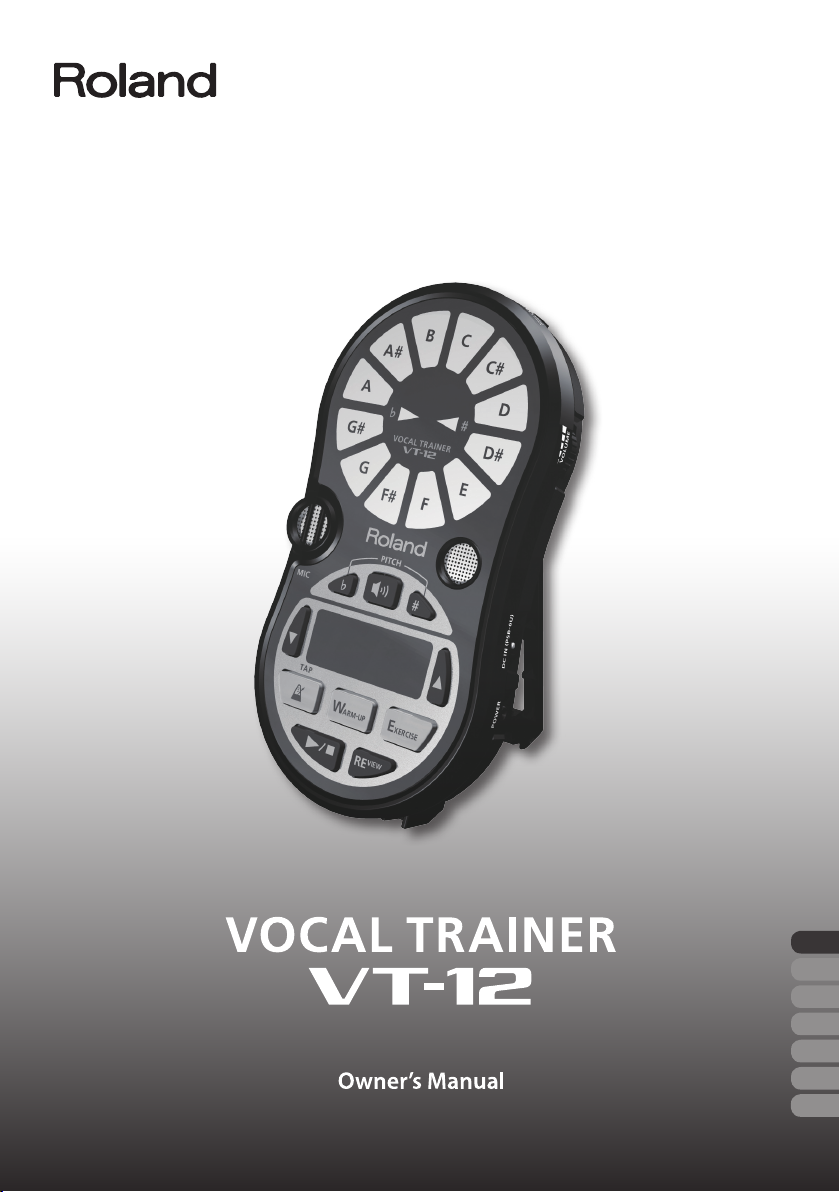
ENG
DEU
FRA
ITA
ESL
POR
NLD

Look What You Can Do!
The VT-12 is the ideal tool for improving your vocal skills.
You can use the VT-12 anytime and anywhere—by yourself or in a group, at home or in the studio.
Checking Your Pitch
The VT-12 can detect the pitch not only of a single voice, but also of two voices!
When singing harmony with another person, you can use it to check that
you’re both singing the correct pitches.
As a Metronome
The VT-12 can provide a guide tone to help you keep the correct tempo when
you’re singing alone, or when practicing a cappella or with a vocal group.
2
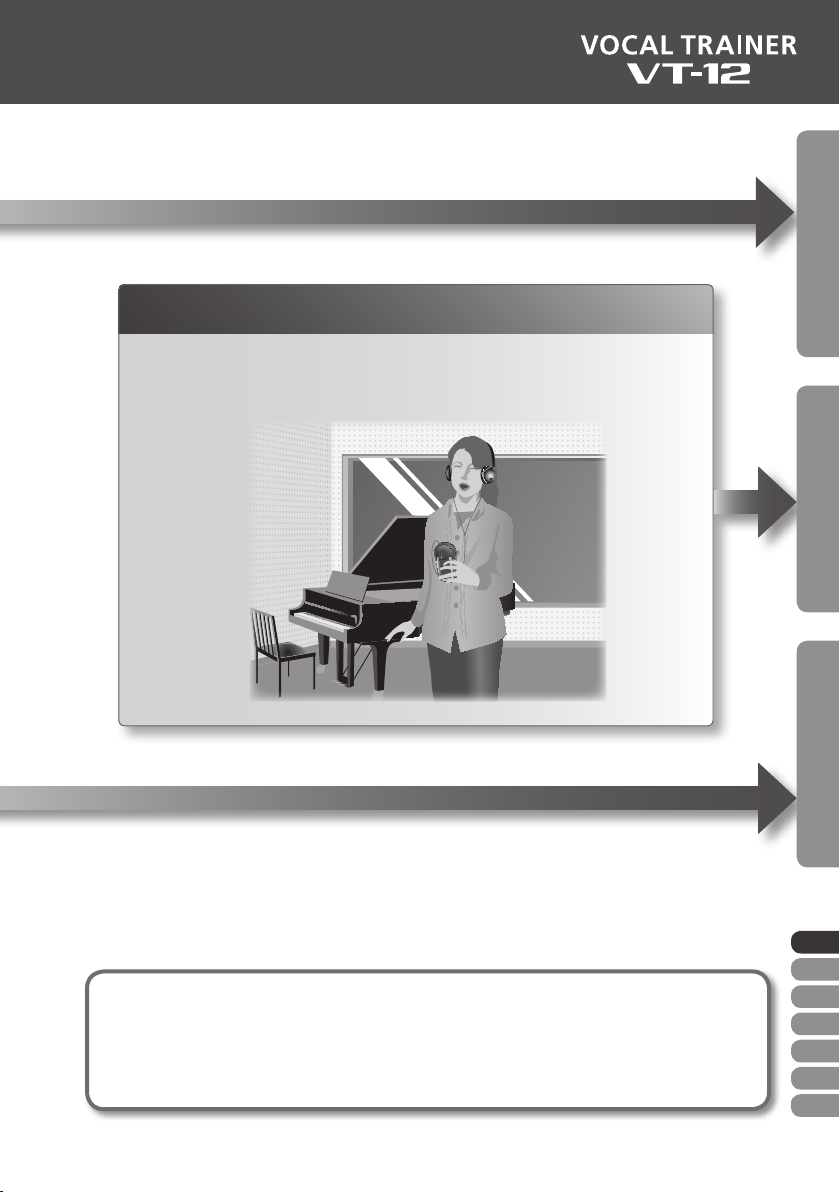
Vocal Training
The VT-12 provides an eective way to warm up or to practice vocal exercises.
You can use the built-in tracks to practice vocalizing before a choral or live
performance, or use it to polish your vocal technique and expression.
MetronomePracticingChecking Pitch
What are tracks?
The VT-12 contains built-in tracks that you can use when practicing (warming up or
exercising). In addition to the built-in tracks, you can also record your own favorite songs
(p. 14).
ENG
DEU
FRA
ITA
ESL
POR
NLD
3
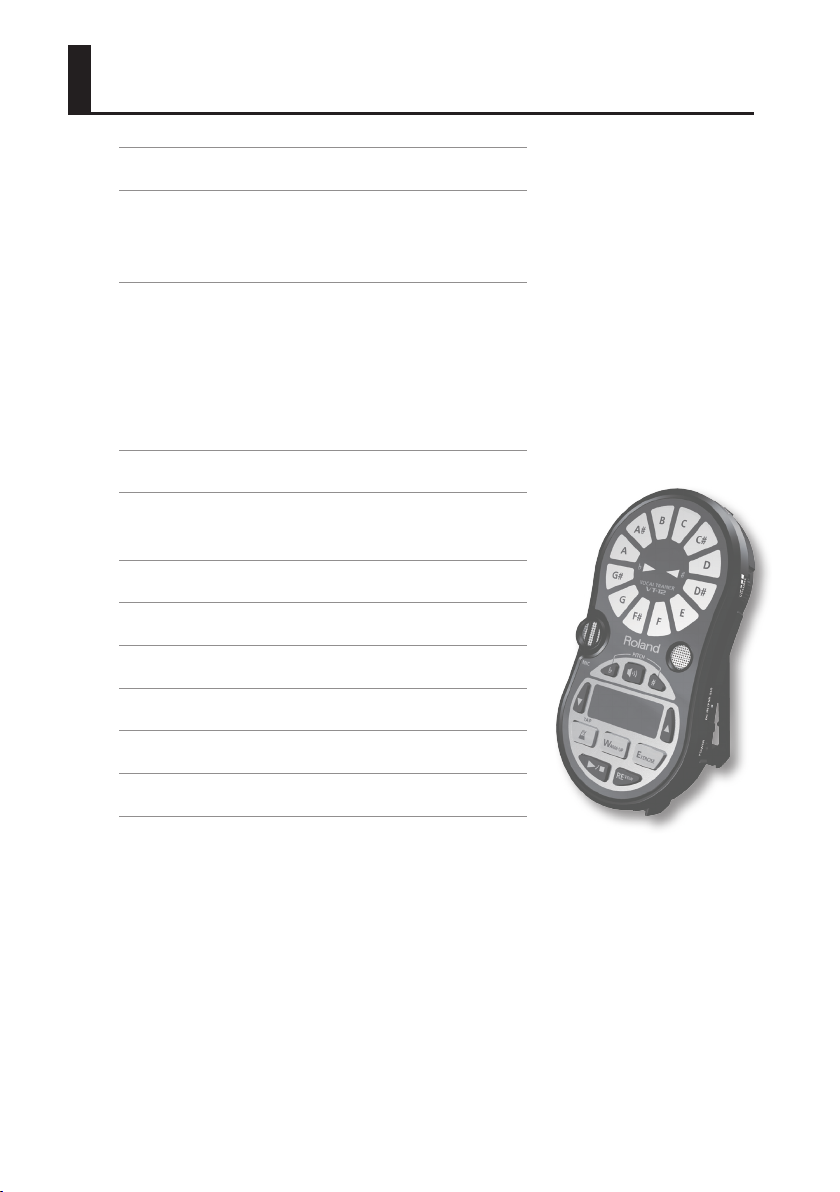
Contents
Look What You Can Do! . . . . . . . . . . . . . . . . . . . . . . . . . . . 2
Panel Descriptions . . . . . . . . . . . . . . . . . . . . . . . . . . . . . . . 5
Top Panel . . . . . . . . . . . . . . . . . . . . . . . . . . . . . . . . . . . . . . 5
Side Panel (Connecting Your Equipment) . . . . . . . . 6
Before You Use the VT-12 . . . . . . . . . . . . . . . . . . . . . . . . . 8
Installing the Batteries . . . . . . . . . . . . . . . . . . . . . . . . . . 8
Turning the Power On . . . . . . . . . . . . . . . . . . . . . . . . . . 9
Using the DoReMi Sheet . . . . . . . . . . . . . . . . . . . . . . . . 9
Tips for Using the VT-12 . . . . . . . . . . . . . . . . . . . . . . . 10
Using the Stand . . . . . . . . . . . . . . . . . . . . . . . . . 10
Checking the Pitch . . . . . . . . . . . . . . . . . . . . . . . . . . . . . . 11
Practicing . . . . . . . . . . . . . . . . . . . . . . . . . . . . . . . . . . . . . . 13
Record and Practice a Favorite Song . . . . . . . . . . . 14
Using the Metronome . . . . . . . . . . . . . . . . . . . . . . . . . . . 15
Troubleshooting . . . . . . . . . . . . . . . . . . . . . . . . . . . . . . . . 16
Audio Flow . . . . . . . . . . . . . . . . . . . . . . . . . . . . . . . . . . . . . 17
Main Specications . . . . . . . . . . . . . . . . . . . . . . . . . . . . . 18
USING THE UNIT SAFELY . . . . . . . . . . . . . . . . . . . . . . . . . 19
IMPORTANT NOTES . . . . . . . . . . . . . . . . . . . . . . . . . . . . . 22
Before using this unit, carefully read the sections entitled: “USING THE UNIT SAFELY” (p. 19) and “IMPORTANT NOTES”
(p. 22). These sections provide important information concerning the proper operation of the unit. Additionally, in
order to feel assured that you have gained a good grasp of every feature provided by your new unit, Owner’s manual
should be read in its entirety. The manual should be saved and kept on hand as a convenient reference.
Copyright © 2012 ROLAND CORPORATION
All rights reserved. No part of this publication may be reproduced in any form without the written permission of
ROLAND CORPORATION.
Roland is a registered trademark of Roland Corporation in the United States and/or other countries.
4
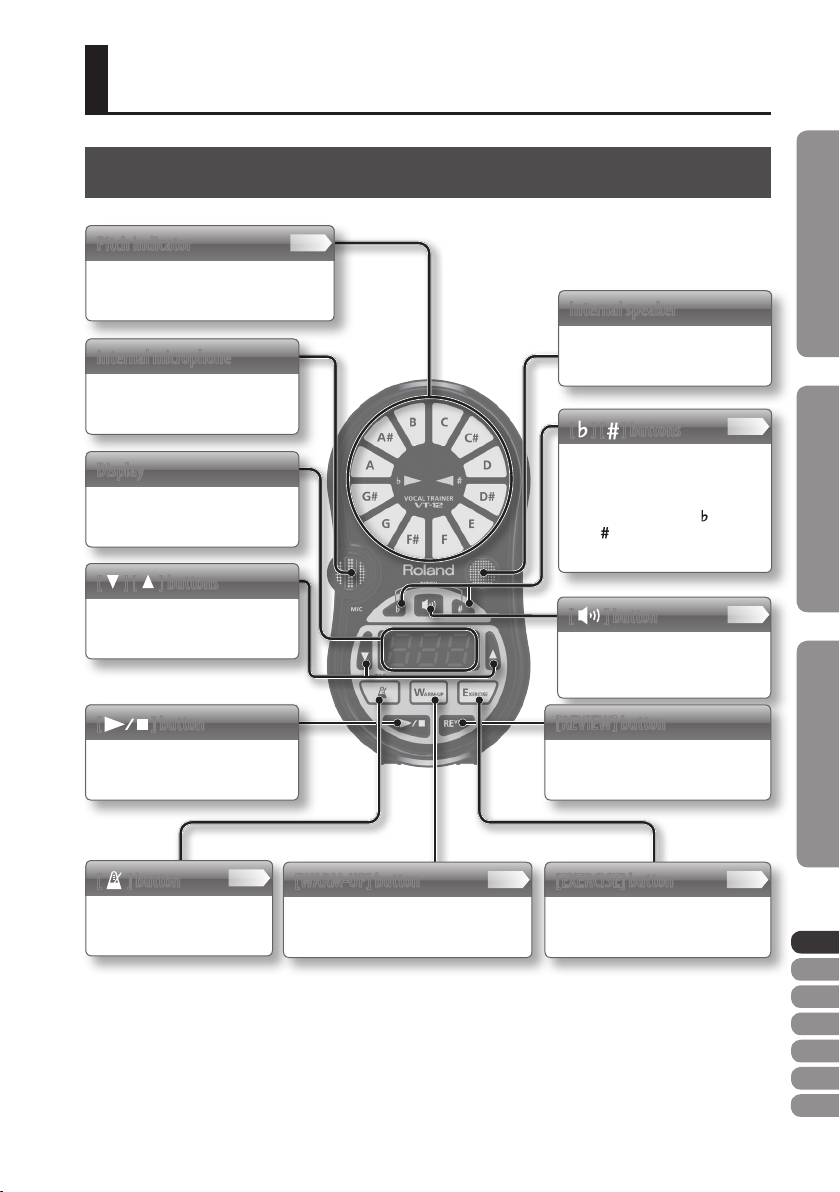
Panel Descriptions
Top Panel
Pitch indicator
This shows the pitch or inaccuracy in
your vocalization.
p. 11
Internal microphone
Use this to check your voice or
to record your voice.
Display
This shows information such as
the selected track number or the
metronome tempo.
[ ] [ ] buttons
Use these to modify settings.
[ ] button
Use this to play/stop the
metronome or track.
Internal speaker
The guide tone, metronome
sound, and tracks are played
from this speaker.
[ ] [ ] buttons
Use these to select the guide
tone that you want to hear.
You can change the reference
pitch by pressing the [
and [ ] button simultaneously
(p. 12).
[ ] button
Turns the guide tone on/o.
The guide tone is sounded at
equal-tempered pitches.
p. 11
] button
p. 11
[REVIEW] button
Plays back the recorded sound so
you can check how you did.
MetronomePracticingChecking Pitch
[ ] button
Selects Metronome mode.
p. 15
[WARM-UP] button
Selects Warm-up mode.
p. 13
[EXERCISE] button
Selects Exercise mode.
p. 13
ENG
DEU
FRA
ITA
ESL
POR
NLD
5
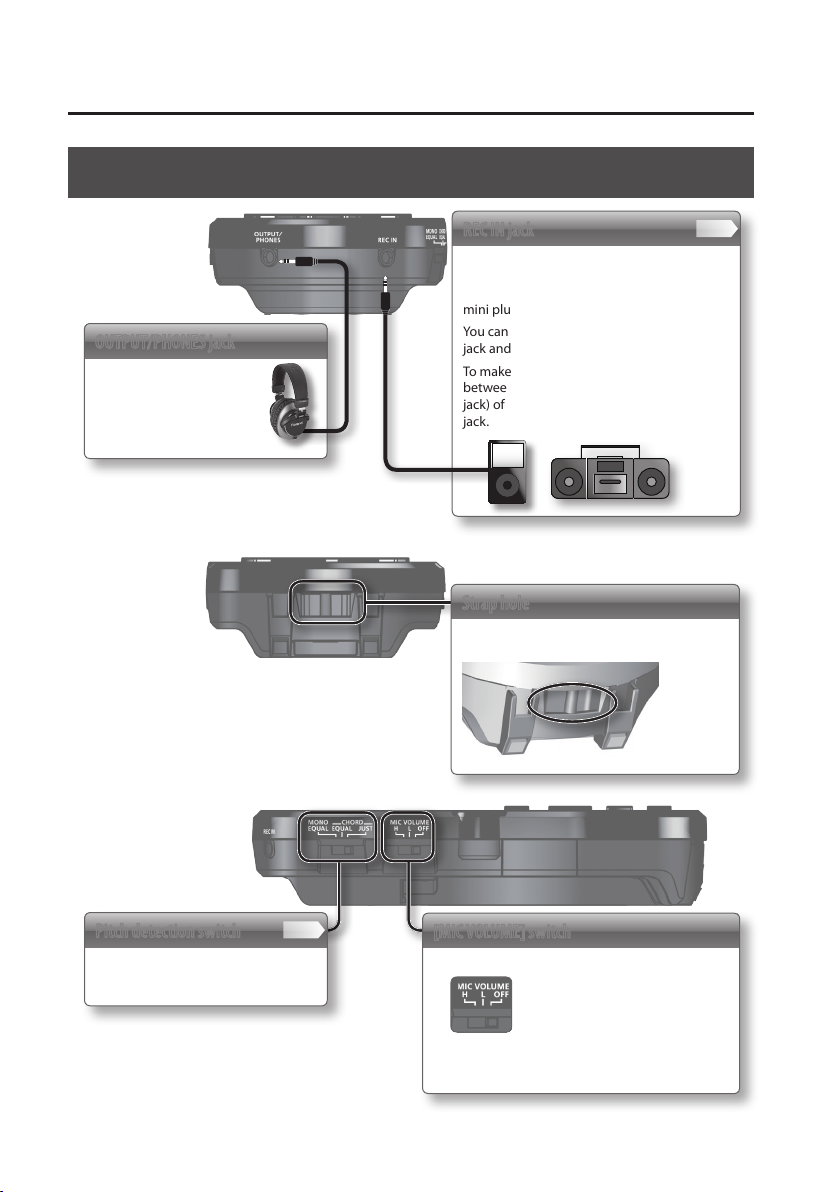
Panel Descriptions
Side Panel (Connecting Your Equipment)
OUTPUT/PHONES jack
Separately sold
headphones or an external
speaker can be connected
here.
REC IN jack
An external audio device, such as an
audio player or radio/cassette player, can be
connected here using a cable with a stereo
mini plug.
You can record your favorite songs via this
jack and use them when practicing.
To make this connection, connect a cable
between the output jack (e.g., headphone
jack) of your external audio device and this
jack.
p. 14
Strap hole
A commercially available strap can be
attached here.
Pitch detection switch
This selects the pitch detection
method.
6
p. 11
[MIC VOLUME] switch
This adjusts the microphone volume.
H: High volume
L: Low volume
OFF: Monitor o
* If this switch is in the “OFF” position, the pitch
cannot be detected.
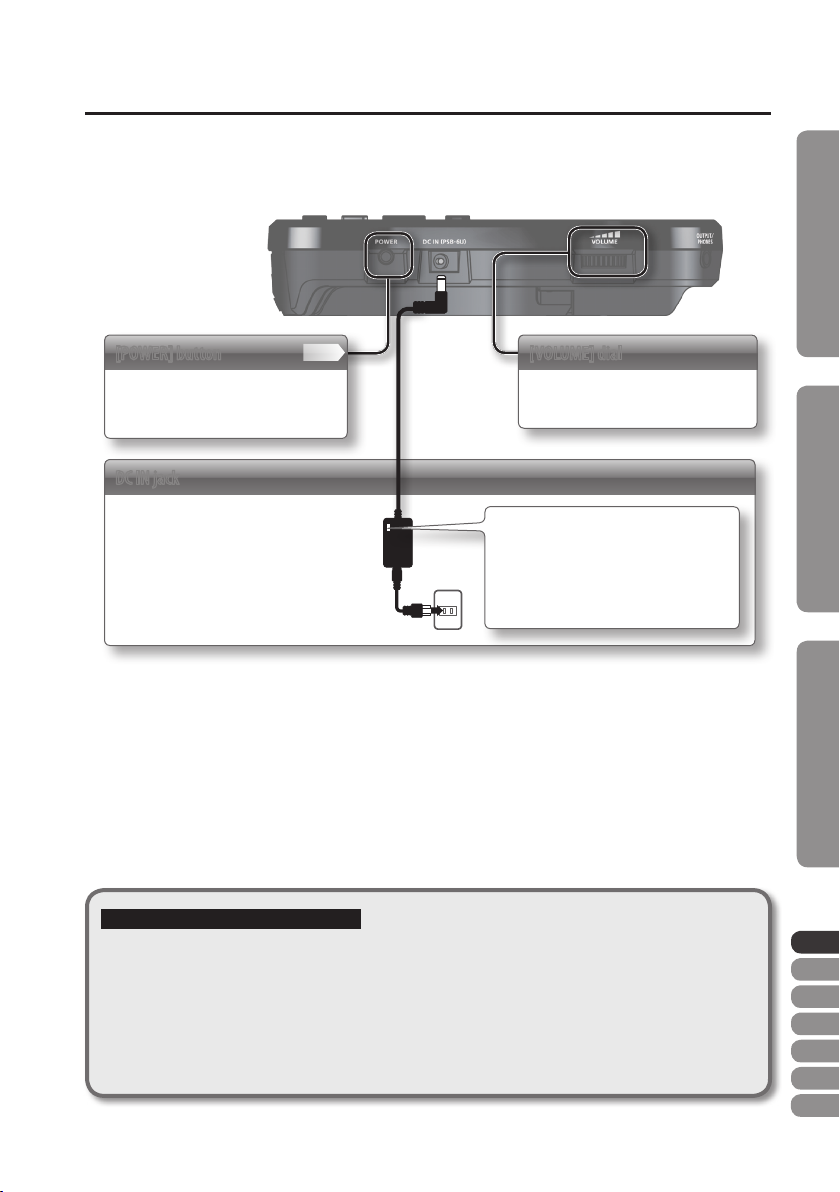
Panel Descriptions
[POWER] button
Hold down this button to turn the
power on/o.
p. 9
[VOLUME] dial
This adjusts the volume of the
internal speaker or headphones.
DC IN jack
Connect the AC adaptor (PSB-6U; sold
separately) here.
* Use only the specied AC adaptor
(PSB-6U), and connect it to an AC outlet
of the correct voltage. Do not use any
other AC adaptor, since this may cause
malfunction.
Caution when making connections
• To prevent malfunction and equipment failure, always turn down the volume, and turn o all the units
before making any connections.
• If you’re using an external speaker, feedback (a whine or howl) can occur depending on the position of the
external speaker relative to the internal microphone. If this occurs, take the following steps.
1. Changing the orientation of the internal microphone.
2. Relocating internal microphone at a greater distance from external speakers.
3. Lowering volume levels.
4. Set the [MIC VOLUME] switch to the “OFF” position.
Place the AC adaptor so the side with
the indicator (see illustration) faces
upwards and the side with textual
information faces downwards.
The indicator will light when you plug
the AC adaptor into an AC outlet.
MetronomePracticingChecking Pitch
ENG
DEU
FRA
ITA
ESL
POR
NLD
7
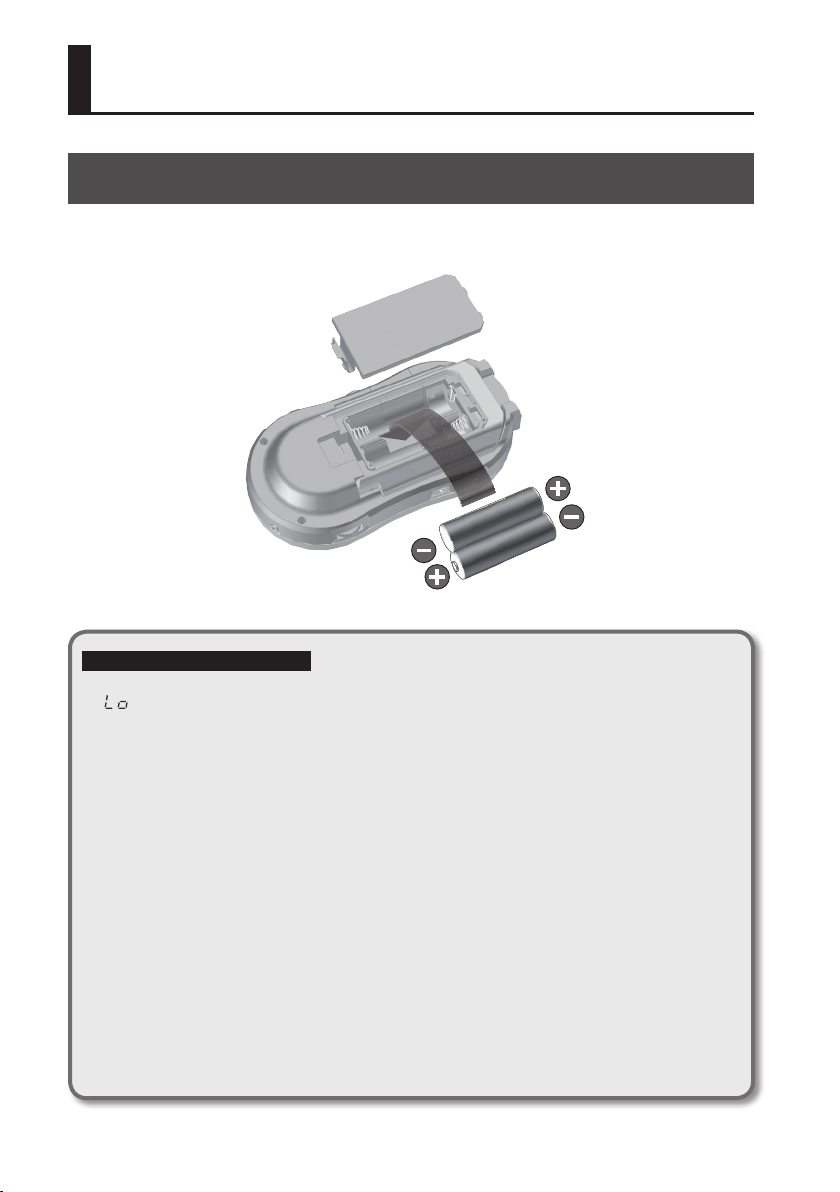
Before You Use the VT-12
Installing the Batteries
Insert the batteries (two AA batteries) as shown in the illustration, taking care to observe the
correct polarity.
Cautions when using batteries
• As the batteries run low, the display will indicate
“ .” When this occurs, please install fresh batteries.
• If used improperly, batteries may explode or leak
and cause damage or injury. In the interest of safety,
please read and observe the following precautions.
• Carefully follow the installation instructions for
batteries, and make sure you observe the correct
polarity.
• Avoid using new batteries together with used
ones. In addition, avoid mixing dierent types of
batteries.
• Remove the batteries whenever the unit is to
remain unused for an extended period of time.
• Never keep batteries together with metallic
objects such as ballpoint pens, necklaces,
hairpins, etc.
• Used batteries must be disposed of in compliance
with whatever regulations for their safe disposal
that may be observed in the region in which you
live.
• Incorrect handling of batteries, rechargeable
batteries, or a battery charger can cause leakage,
overheating, re, or explosion. Before use, you must
read and strictly observe all of the precautions that
accompany the batteries, rechargeable batteries, or
battery charger.
• When using rechargeable batteries and a charger,
use only the combination of rechargeable batteries
and charger specied by the battery manufacturer.
• If operating this unit on batteries, please use
alkaline batteries or rechargeable Ni-MH batteries.
• If operating this unit on batteries, please disconnect
the AC adaptor from this unit.
• Even if batteries are installed, the unit will turn o
if you connect or disconnect the power cord from
the AC outlet while the unit is turned on, or if you
connect or disconnect the AC adaptor from the unit.
• Expected battery life under continuous use:
Alkaline: 6 hours
* These gures will vary depending on the
specications of the batteries and the actual
conditions of use.
8

Before You Use the VT-12
Turning the Power On
* Once everything is properly connected (p. 6), be sure to follow the procedure below to turn on
their power.
Set the [VOLUME] dial to the minimum
1
position.
Hold down the [POWER] button until the
2
power turns on.
Cautions about the power
• Power to this unit will be turned o automatically after 30 minutes have passed without any of its
buttons being pressed (including time that metronome is sounding), or 30 minutes have passed since
playback of a track has stopped.
• Before turning the unit on/o, always be sure to turn the volume down. Even with the volume turned down,
you might hear some sound when switching the unit on/o. However, this is normal and does not indicate a
malfunction.
• This unit is equipped with a protection circuit. A brief interval (a few seconds) after turning the unit on is
required before it will operate normally.
MetronomePracticingChecking Pitch
Using the DoReMi Sheet
By axing the included DoReMi sheet to the pitch indicator, you can use the DoReMi indications
to check the names of the notes.
If you want to check the names of the notes when using movable “Do” solfege, ax the DoReMi
sheet with “Do” positioned at the note name of the tonic you’re using.
DoReMi sheet
* Before using the DoReMi sheet, be sure to remove the backing paper and the blue protective
sheet.
ENG
DEU
FRA
ITA
ESL
POR
NLD
9
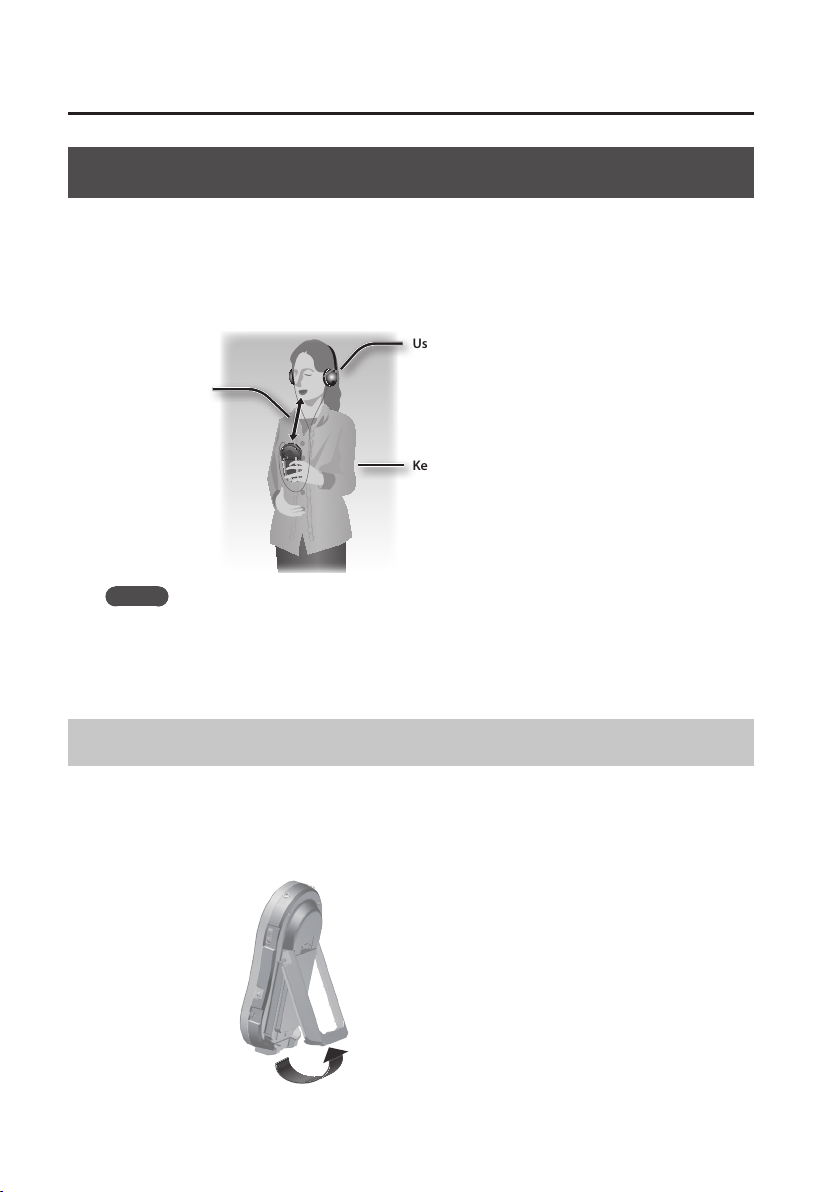
Before You Use the VT-12
Tips for Using the VT-12
Hold the VT-12 in your hand and sing in the posture shown by the illustration.
Use headphones if you want to check the accuracy of your pitch while playing a track or the
metronome.
Using headphones will make pitch detection more accurate. It will also make it easier for you to
hear the recorded sound.
Use headphones
About 30 cm
(12 inches) away
Keep your back straight
MEMO
Should you encounter any of the situations described below, check the setting of the [MIC
VOLUME] switch (p. 6).
• Pitch indicator is unresponsive, or does not respond as it should.
• Volume of sound from the microphone is low.
Using the Stand
You can use the stand to keep the VT-12 upright.
When using the VT-12 with a group, the stand provides a convenient way to place the VT-12
upright on a desk or table.
When doing so, you should keep the VT-12 about 1 m (40 inches) away from the singers.
* To return the stand to its original position, fold it inward until it clicks into position.
10
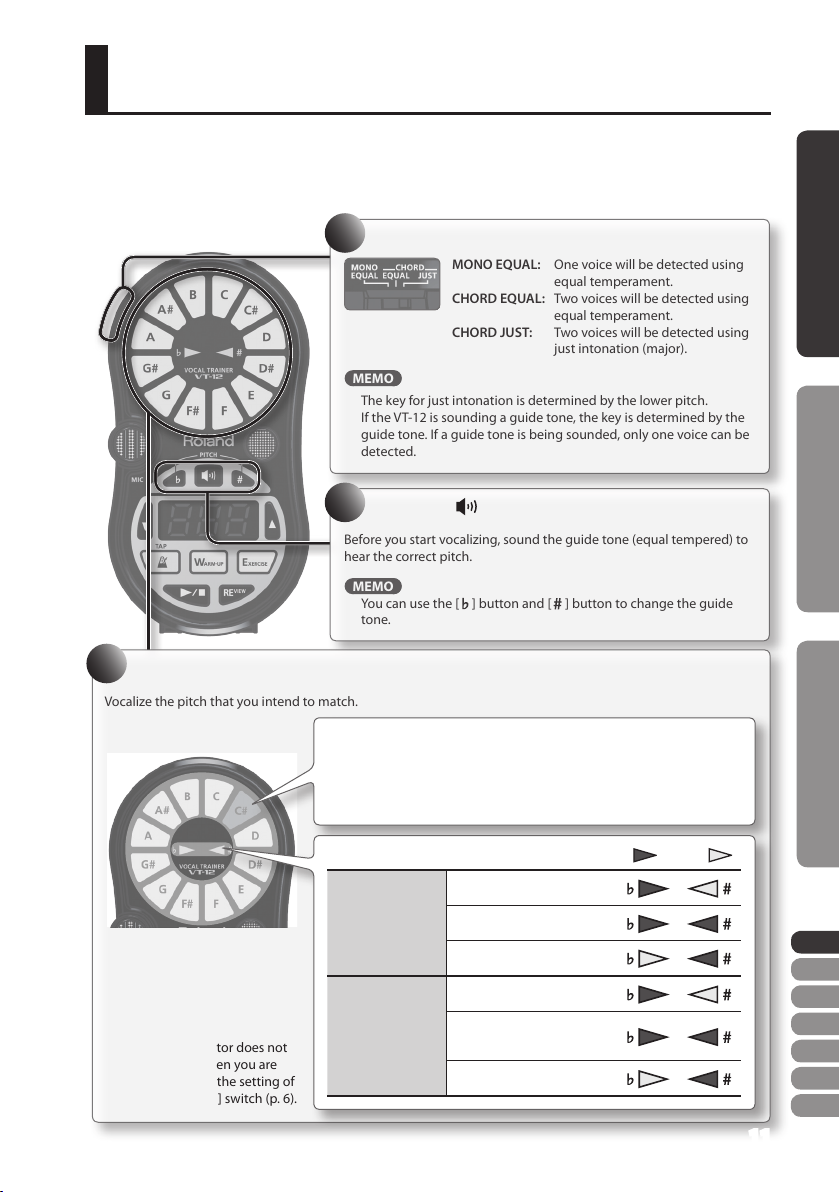
Before you start vocalizing, sound the guide tone (equal tempered) to
hear the correct pitch.
MEMO
You can use the [
] button and [ ] button to change the guide
tone.
Checking the Pitch
Vocalize the pitch that you intend to match.
MONO EQUAL: One voice will be detected using
equal temperament.
CHORD EQUAL: Two voices will be detected using
equal temperament.
CHORD JUST: Two voices will be detected using
just intonation (major).
MEMO
The key for just intonation is determined by the lower pitch.
If the VT-12 is sounding a guide tone, the key is determined by the
guide tone. If a guide tone is being sounded, only one voice can be
detected.
You’ll probably want to begin by checking your pitch.
The VT-12 is able to check the pitch of not just one, but two voices simultaneously.
This makes it convenient for checking the pitch of two people singing harmony.
Select the type of pitch detection.
1
Press the [ ] button.
2
Vocalize, and check your pitch.
3
* If the pitch indicator does not
respond even when you are
vocalizing, check the setting of
the [MIC VOLUME] switch (p. 6).
The note name that is closest to the detected pitch will light.
Gets brighter as the discrepancy in pitch grows smaller; gets dimmer if
the pitch discrepancy increases.
If a guide tone is sounding, the note name of the guide tone will also
light.
Indicates the amount of pitch discrepancy.
MONO EQUAL
CHORD EQUAL
CHORD JUST
Pitch is at
Pitch is correct
Pitch is sharp
The high note is at
relative to the low note
The pitch interval
between the two notes is
correct
The high note is sharp
relative to the low note
MetronomePracticingChecking Pitch
Lit: Unlit:
ENG
DEU
FRA
ITA
ESL
POR
NLD
11
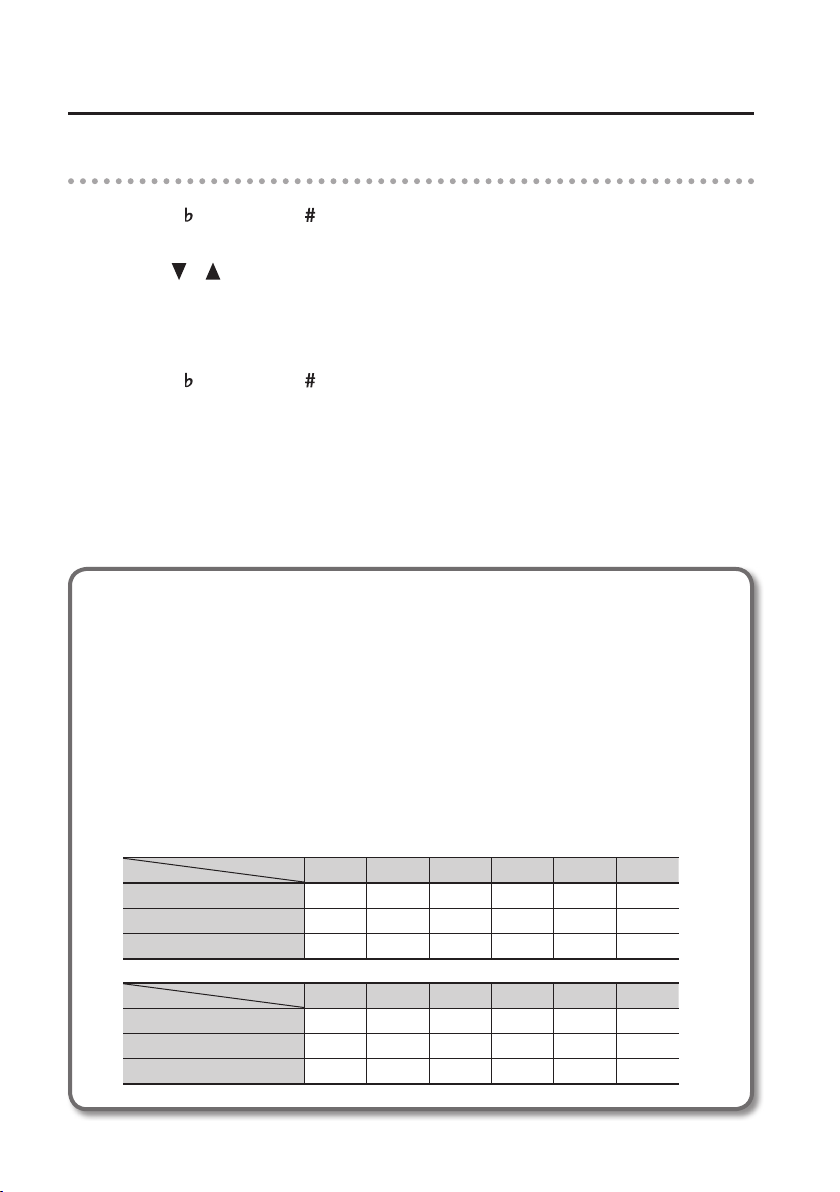
Checking the Pitch
Changing the reference pitch
1. Press the [ ] button and [ ] button simultaneously.
The display will indicate the current reference pitch.
2. Use the [ ] [ ] buttons to specify the desired reference pitch.
Range: 415–465 Hz (default value: 440 Hz)
* If you do nothing for a predetermined amount of time, the indication of the reference pitch
will disappear, and the unit will automatically return to the pitch checking mode.
3. Press the [ ] button and [ ] button simultaneously.
The indication of the reference pitch will disappear, and the unit will automatically return to the
pitch checking mode.
* During the playback of Preset tracks, the reference pitch is xed at 440 Hz.
What is just intonation?
Just intonation is a method of tuning that ensures pure fth and third intervals.
If you select just intonation, you’ll need to specify the tonic (for a major scale this will be C)
that’s appropriate for the key of your song.
The VT-12 will assign the lower of two voices as the tonic.
If a guide tone is sounding, the guide tone will be the tonic.
About pitches in just intonation
The VT-12 can detect just intonation pitches only in a major key.
If the guide tone is C, the pitches are calculated using the following ratios.
C C# D D# E F
Equal temperament (cent) 0 100 200 300 400 500
Just intonation (cent) 0 71 204 316 386 498
Ratio 1 25/24 9/8 6/5 5/4 4/3
F# G G# A A# B
Equal temperament (cent) 600 700 800 900 1000 1100
Just intonation (cent) 569 702 773 884 1018 1088
Ratio 25/18 3/2 25/16 5/3 9/5 15/8
12

Practicing
The button of the selected mode will light.
Track playback and sound recording will stop.
The recorded sound will begin playing.
If nothing is recorded, the display will
indicate “---.”
MEMO
Depending on the track you’ve
selected, you may be able to turn
on/o the sounding of the vocals of
the track by pressing the [REVIEW]
button during playback of the
recorded sound.
MEMO
• By repeatedly pressing the button
for the mode you selected, you can
switch between preset tracks and
user tracks.
• If not even one user track has been
recorded, the display will indicate “U--.”
• For details on the tracks, refer to the
separate “Track List.”
The track will play back, and recording of the
sound will begin.
As you sing, pay attention to your own pitch and
to the pitches of the track that’s playing.
The VT-12 provides two practice modes: Warm-up mode and Exercise mode. Each mode contains
tracks (p. 3) that are ideal for the corresponding type of practice.
Since the sound you produce while practicing is automatically recorded to the relevant tracks, you
can listen to it afterwards (Review function).
Warm-up mode This contains tracks for vocalization practice that will warm up your voice.
Exercise mode
MEMO
For more about practicing, you can also refer to the separate “Practice Guide.”
It provides helpful advice on vocalizing and singing, and tips for practicing with each track.
* Each time a track is played back, a new recording is started. If you play back a track that was
previously recorded, the sound that was recorded on that track will be overwritten. If you stop
the playback of a track within 3 seconds after the moment it was started, sound will not be
recorded on that track.
Select a practice mode.
1
Use the [ ] [ ] buttons
2
to select a track.
This contains tracks for improving your vocal technique, such as enhancing your
breathing control and broadening your vocal range.
Press the [REVIEW]
6
button.
Press the [ ] button.
3
Sing along with the track.
4
Preset tracks and user tracks
The VT-12 contains built-in preset tracks (001–) for each mode. You can also record tracks
via the REC IN jack and use them as user tracks (U01–U10). (User tracks are common to both
modes.)
Press the [ ] button.
5
Lit: Pitches you sing
Blinking: Pitches of the track
* With some tracks (User tracks and certain
Preset tracks), the unit will not indicate
the pitches by blinking.
MetronomePracticingChecking Pitch
ENG
DEU
FRA
ITA
ESL
POR
NLD
13

Practicing
The display will alternately indicate
“rEc” and “U**”; the VT-12 is ready to
record the song.
Recording will begin.
During recording, the display will
indicate “rEc” and the pitch indicator
will light.
Recording will stop.
Playback of the recorded song will
start.
Check to make sure the song was
recorded correctly. If the song was not
recorded, the display will indicate “---.”
Try practicing with the user track you
recorded (p. 14).
Adjust the volume of the sound to be
captured.
While monitoring the sound on the in-
ternal speaker or through headphones,
adjust its volume using the controls on
the external audio device.
Record and Practice a Favorite Song
You can record your favorite songs into the VT-12 via the REC IN jack, and use them as user tracks.
A recorded song can be used in both Warm-up mode and in Exercise mode.
Track length Maximum 10 minutes (per track)
Number of tracks Maximum 10 tracks
* If you select a previously recorded track number and record into it, the previously recorded
song will be overwritten. If you stop within 3 seconds after beginning to record, the song will
not be recorded.
* When you’ve nished recording a song, you must unplug the cable from the REC IN jack. The
VT-12 will not perform any other operations while a cable is plugged into the REC IN jack.
Connect your external
1
audio device to the REC IN
jack (p. 6).
Play back the song on your
2
external audio device.
Use the [ ] [ ]
3
to specify the track
number at which the track
is to be recorded.
Press the [ ] button.
4
buttons
Disconnect your external
8
audio device from the REC
IN jack.
Press the [REVIEW]
7
button.
Press the [ ] button.
6
Play back the song on
5
your external audio
device.
MEMO
If you want to delete the songs you’ve recorded, restore the VT-12 to its factory settings (p. 23).
14
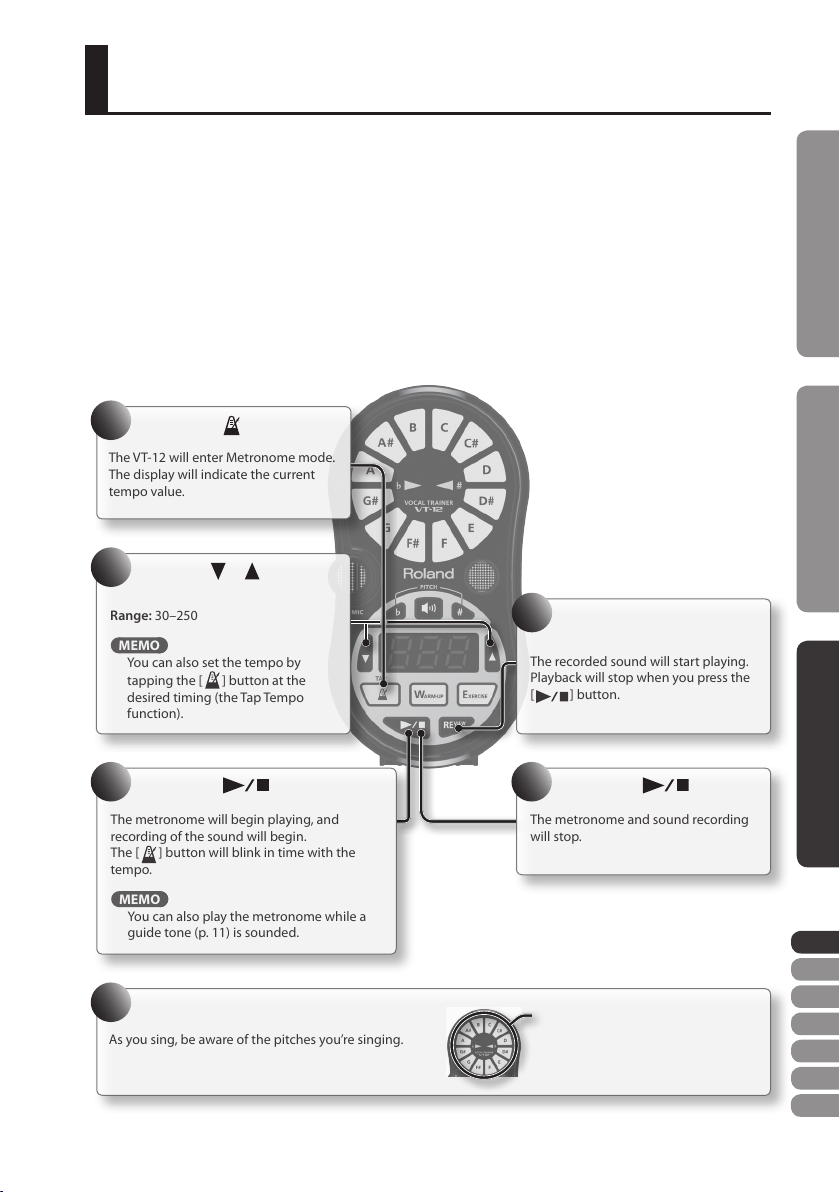
Using the Metronome
The VT-12 will enter Metronome mode.
The display will indicate the current
tempo value.
The metronome will begin playing, and
recording of the sound will begin.
The [ ] button will blink in time with the
tempo.
MEMO
You can also play the metronome while a
guide tone (p. 11) is sounded.
The metronome and sound recording
will stop.
The recorded sound will start playing.
Playback will stop when you press the
[ ] button.
Range: 30–250
MEMO
You can also set the tempo by
tapping the [
] button at the
desired timing (the Tap Tempo
function).
As you sing, be aware of the pitches you’re singing.
You may want to practice by singing at the tempo of the metronome.
The sound is automatically recorded while the metronome is playing, so you’ll be able to listen to
yourself afterward (the Review function).
* A new recording will start each time you sound the metronome. The previously made
recording will be overwritten. If you stop the metronome within 3 seconds, the sound will not
be recorded.
* A maximum of 10 minutes can be recorded in metronome mode. When 10 minutes have been
exceeded, recording will stop. The metronome will continue sounding even after recording
stops.
* You cannot set the time signature.
1
Press the [ ] button.
Use the [ ] [ ] buttons
2
to adjust the tempo.
Press the [REVIEW]
6
button.
Press the [ ] button.
3
Sing in time with the metronome.
4
Press the [ ] button.
5
Lit: Guide tone and pitch you’re
singing
MetronomePracticingChecking Pitch
ENG
DEU
FRA
ITA
ESL
POR
NLD
15
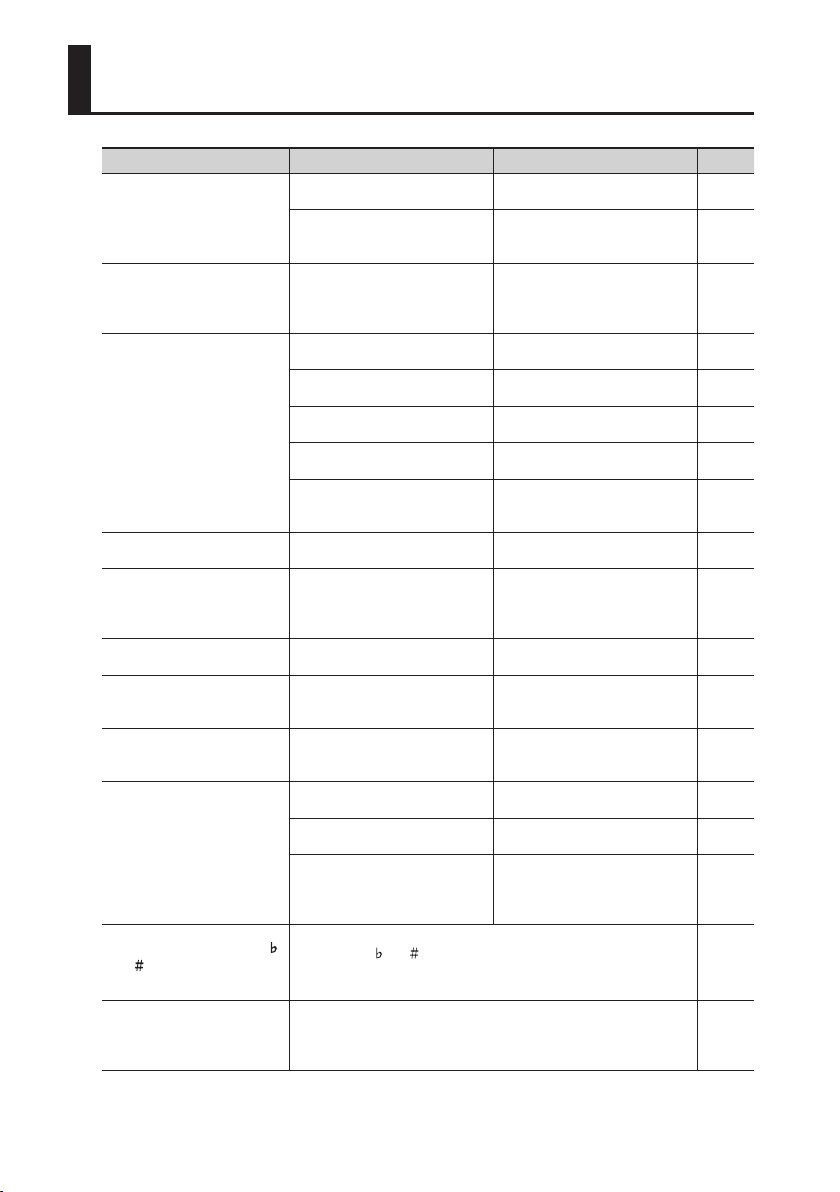
Troubleshooting
Problem Items to check Action Page
Could the batteries be
Power won’t turn on
Power won’t turn o Is “Err” shown in the display?
No sound/Insucient
volume
Insucient volume from the
internal speaker
The volume level of the
instrument connected to
OUTPUT/PHONES jack is
too low.
Sound is distorted
Recording stops while you’re
recording a song
Insucient volume or
distorted sound in a
recorded song
Pitch is not detected/Unexpected operation occurs
During track playback, the
and pitch indicators light
frequently.
Power turns o unexpectedly
exhausted?
Is the specied AC adaptor (PSB-
6U; sold separately) connected
correctly?
Are connections with other
devices correct?
Could the volume of a connected
external speaker be lowered?
Is the [VOLUME] dial set
appropriately?
Is the [MIC VOLUME] switch set
appropriately?
Could headphones be
connected?
Could the batteries be
exhausted?
Could you be using a connection
cable that contains a resistor?
Is the [VOLUME] dial set
appropriately?
Could you be attempting
to record for more than ten
minutes?
Are you recording at the
appropriate volume?
Is the [MIC VOLUME] switch set
appropriately?
Could you be trying to check the
pitch in a noisy location?
Is the setting for the reference
pitch appropriate?
In order to allow for the quick check of the pitch during track
playback, the
If you play back what has been recorded by pressing the [REVIEW]
button, these indicators will light in the normal manner.
Power to this unit will be turned o automatically after 30 minutes
have passed without any of its buttons being pressed (including
time that metronome is sounding), or 30 minutes have passed since
playback of a track has stopped.
and pitch indicators will light rapidly.
Install fresh batteries. p. 8
Check the connection once
again. Never use any AC adaptor
other than the specied model.
First, make sure that all tracks are
stopped and all song captures
are complete; then, you can turn
o the power.
Check the connections again. p. 6
Check the settings of the
connected device.
Adjust the volume appropriately. p. 7
Select the appropriate setting. p. 6
If headphones are connected, no
sound will be produced from the
internal speaker.
Install fresh batteries. p. 8
Use a connection cable that does
not contain a resistor.
Adjust the volume appropriately. p. 7
Recording can be carried out for
a maximum of ten minutes (per
song).
Adjust the volume on the
external audio device.
Select the appropriate setting. p. 6
Check the pitch in a location
without excessive noise.
Set it to an appropriate value.
During the playback of Preset
tracks, the reference pitch is xed
at 440 Hz.
p. 7
p. 12
–
–
–
–
–
–
–
–
–
16
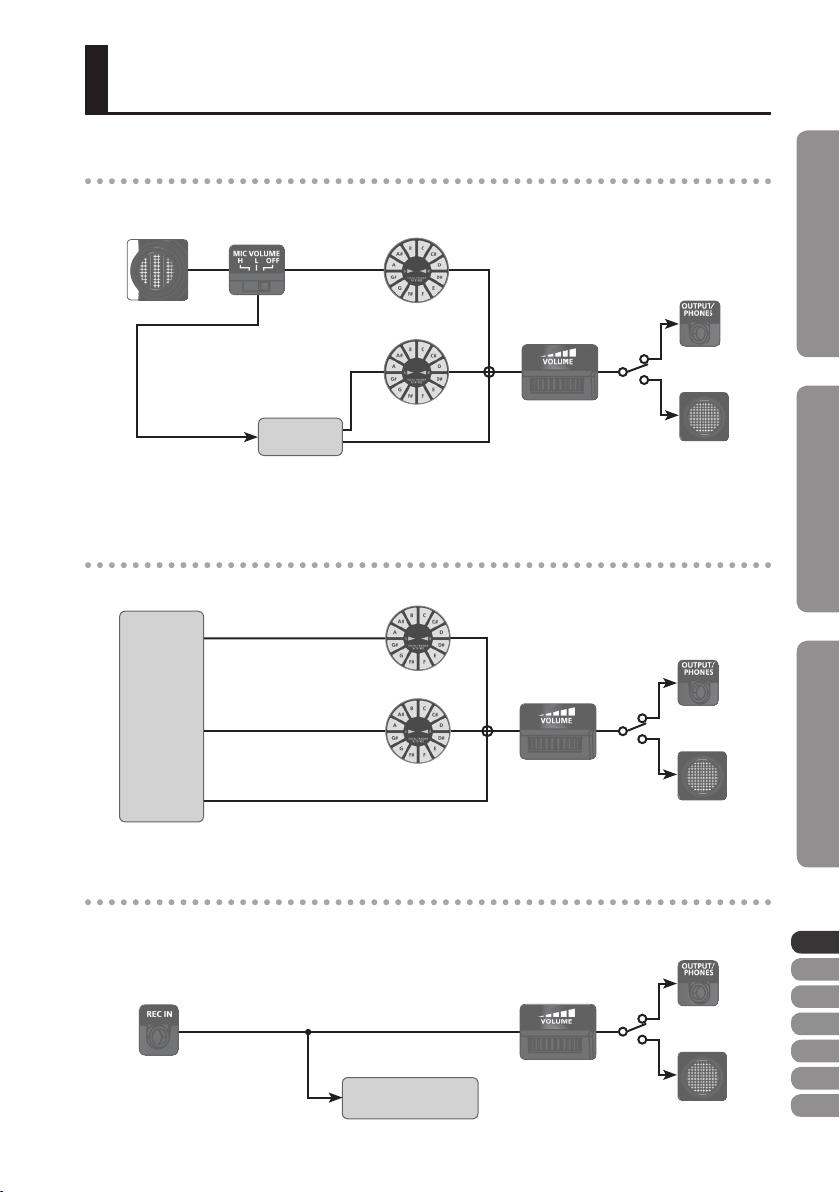
Audio Flow
When playing back a track
Internal
microphone
Recorded
[MIC VOLUME]
switch
Vocal part of the track
(only with certain
Preset tracks)
Track
Pitch detection
Pitch detection
Accompaniment
part of the track
[VOLUME]
dial
* The sound from the internal microphone will not be produced by the internal speaker.
When playing (reviewing) the recorded sound
Pitch detection
Recorded sound
[VOLUME]
dial
Track
Vocal part of the track
(only with certain Preset
tracks)
Pitch detection
OUTPUT/
PHONES jack
Internal speaker
OUTPUT/
PHONES jack
MetronomePracticingChecking Pitch
Accompaniment part of the track
When recording a song
REC IN jack
Playback from the external
audio device
Recorded
User track
[VOLUME]
dial
Internal speaker
OUTPUT/
PHONES jack
Internal speaker
ENG
DEU
FRA
ITA
ESL
POR
NLD
17
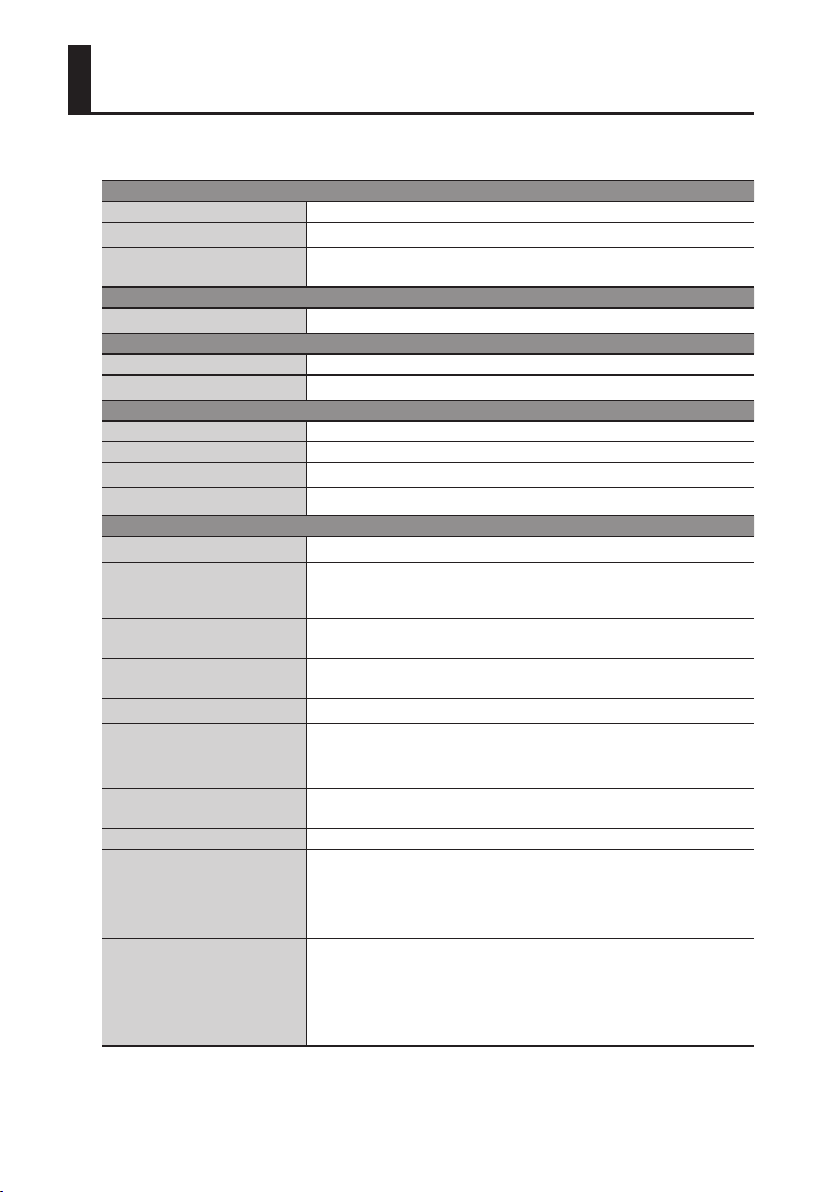
Main Specications
Roland VT-12: Vocal Trainer
Tuner
Tuning Range C2 (65.4 Hz)–A5 (880.0 Hz)
Tuning Accuracy +/-1 cent
Reference Tone
Metronome
Tempo 30–250, Accuracy: +/-0.1 %
User Track
Track Length Maximum 10 minutes (per track)
Number of tracks Number of tracks: Maximum 10 tracks
Input/Output
Nominal Input Level REC IN jack: 0 dBu
Input Impedance REC IN jack: 9.5 k ohms
Output Level OUTPUT/PHONES jack: 15 mW + 15 mW (In case 16 ohms load)
Recommended Load Impedance 16 ohms or greater
Others
Speaker Mono
Connectors
Display
Power Supply
Current Draw 380 mA
Expected battery life under
continuous use
Dimensions
Weight 150 g / 6 oz (including batteries)
Accessories
Options (sold separately)
* 0 dBu=0.775 Vrms
* In the interest of product improvement, the specications and/or appearance of this unit are
subject to change without prior notice.
18
Reference Pitch: A4 = 415–465 Hz (1 Hz steps)
Reference Tone Range: A3–G#5 (24 notes in the chromatic scale)
OUTPUT/PHONES jack (Stereo miniature phone type)
REC IN jack (Stereo miniature phone type)
DC IN jack
7 segments, 3 characters (LED)
Pitch indicator
Alkaline battery (AA, LR6) or Rechargeable Ni-MH battery (AA, HR6) x 2,
AC adaptor (PSB-6U: sold separately)
Alkaline (AA, LR6): Approx. 6 hours
* These gures will vary depending on the specications of the batteries
and the actual conditions of use.
70 (W) x 134 (D) x 28 (H) mm
2-13/16 (W) x 5-5/16 (D) x 1-1/8 (H) inches
Alkaline battery (AA, LR6) x 2
DoReMi sheet
Owner’s manual
Practice guide
Track list
Carrying pouch (OP-RP1)
AC adaptor (PSB-6U)
* When purchasing an AC adaptor, be sure to specify the adaptor (from
the list that follows) that is designed for the region in which it will be
used, and the voltage supplied there. (PSB6U-120/PSB6U-230EU/PSB6U230UK/PSB6U-240A) (sets containing PSB-6U and power cord).
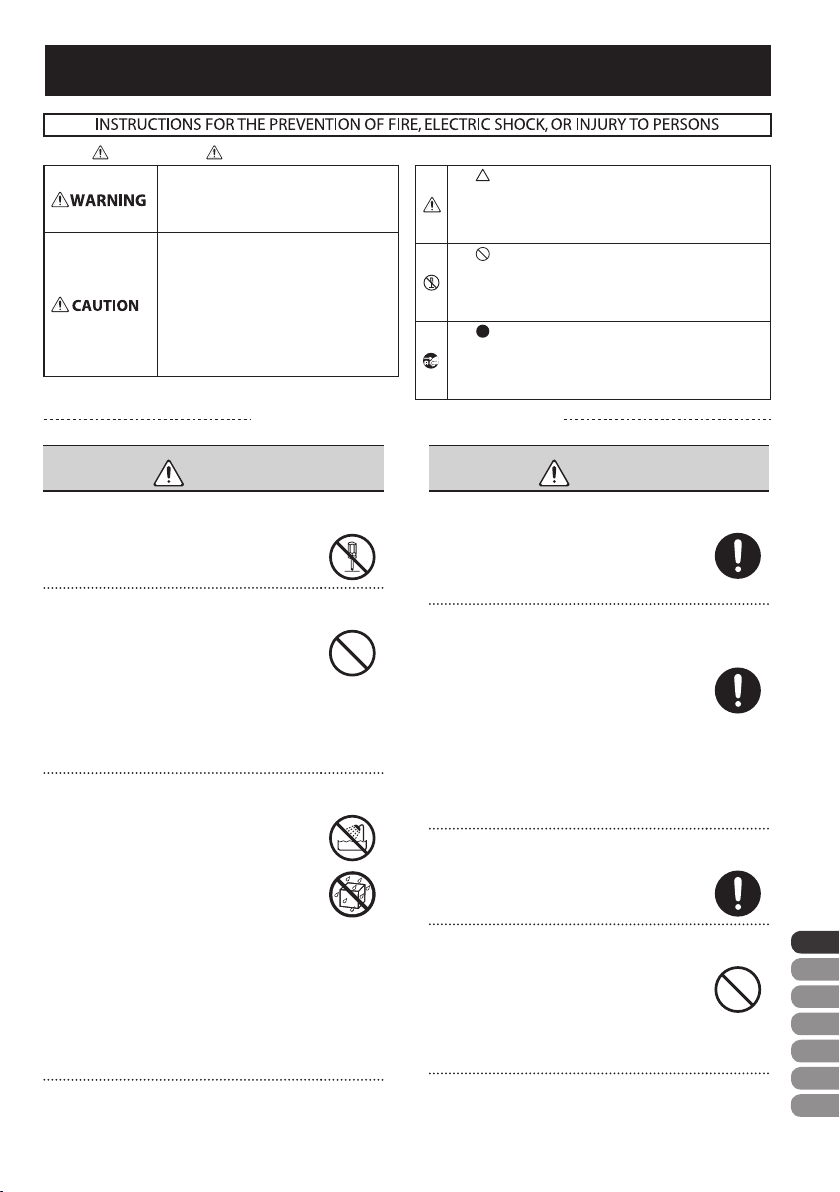
USING THE UNIT SAFELY
About WARNING and CAUTION Notices
Used for instructions intended to alert the
user to the risk of death or severe injury
should the unit be used improperly.
Used for instructions intended to alert the
user to the risk of injury or material
damage should the unit be used
improperly.
* Material damage refers to damage or
other adverse effects caused with
respect to the home and all its
furnishings, as well to domestic animals
or pets.
ALWAYS OBSERVE THE FOLLOWING
WARNING
Do not disassemble or modify by yourself
Do not open (or modify in any way) the
unit or its AC adaptor.
Do not repair or replace parts by yourself
Do not attempt to repair the unit, or
replace parts within it (except when this
manual provides specic instructions
directing you to do so). Refer all
servicing to your retailer, the nearest
Roland Service Center, or an authorized
Roland distributor, as listed on the
“Information” page.
Do not use or store in the following types of locations
Subject to temperature extremes (e.g.,
direct sunlight in an enclosed vehicle,
near a heating duct, on top of heatgenerating equipment); or are
• Damp (e.g., baths, washrooms, on wet
oors); or are
• Exposed to steam or smoke; or are
• Subject to salt exposure; or are
• Humid; or are
• Exposed to rain; or are
• Dusty or sandy; or are
• Subject to high levels of vibration and
shakiness.
About the Symbols
The symbol alerts the user to important instructions or
warnings.The specific meaning of the symbol is
determined by the design contained within the triangle. In
the case of the symbol at left, it is used for general
cautions, warnings, or alerts to danger.
The symbol alerts the user to items that must never be
carried out (are forbidden). The specific thing that must
not be done is indicated by the design contained within
the circle. In the case of the symbol at left, it means that
the unit must never be disassembled.
The symbol alerts the user to things that must be
carried out. The specific thing that must be done is
indicated by the design contained within the circle. In the
case of the symbol at left, it means that the power-cord
plug must be unplugged from the outlet.
WARNING
Do not place in an unstable location
Make sure you always have the unit
placed so it is level and sure to remain
stable. Never place it on stands that
could wobble, or on inclined surfaces.
Use only the specied AC adaptor and the correct
voltage
Use only the specied AC adaptor (PSB6U), and make sure the line voltage
at the installation matches the input
voltage specied on the AC adaptor’s
body. Other AC adaptors may use a
dierent polarity, or be designed for
a dierent voltage, so their use could
result in damage, malfunction, or
electric shock.
Use only the included power cord
Use only the attached power-supply
cord. Also, the included power cord
must not be used with any other device.
Do not bend the power cord or place heavy objects on it
Do not excessively twist or bend the
power cord, nor place heavy objects
on it. Doing so can damage the cord,
producing severed elements and short
circuits. Damaged cords are re and
shock hazards!
ENG
DEU
FRA
ITA
ESL
POR
NLD
19
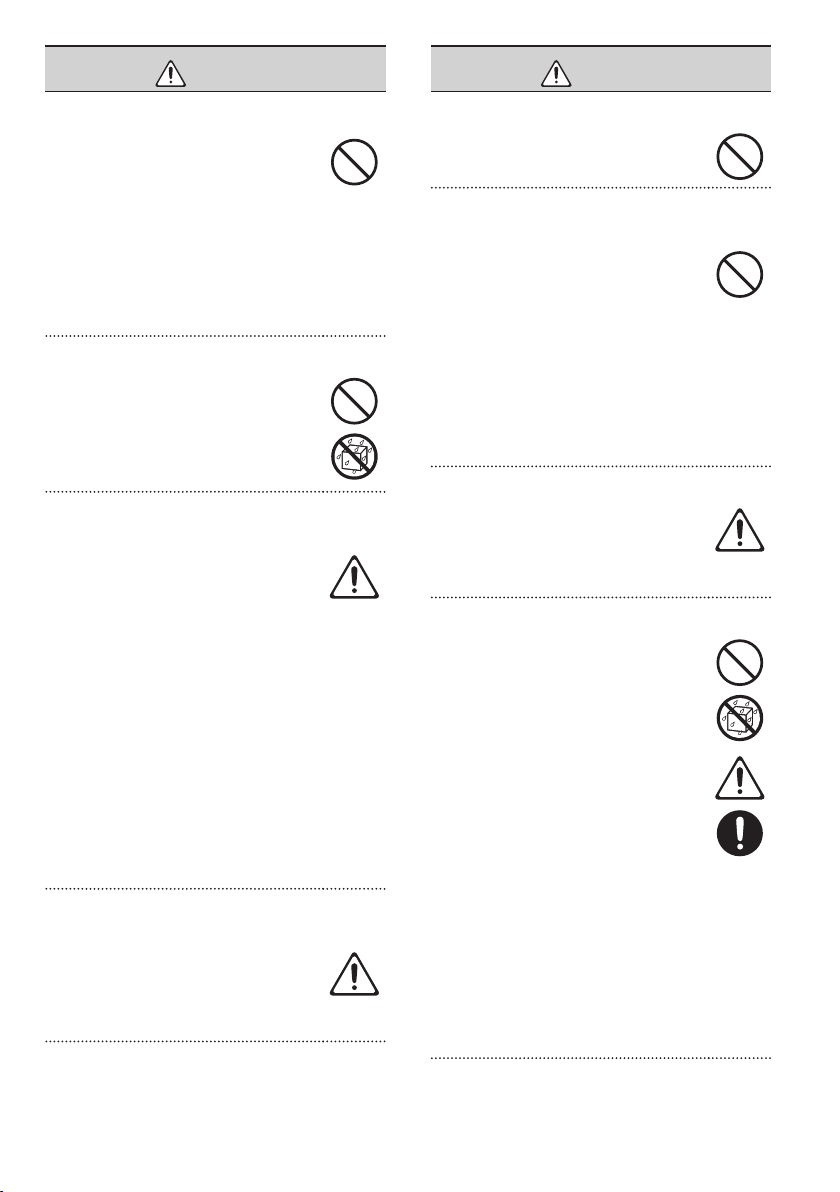
WARNING
Avoid extended use at high volume
This unit, either alone or in combination
with an amplier and headphones
or speakers, may be capable of
producing sound levels that could
cause permanent hearing loss. Do not
operate for a long period of time at a
high volume level, or at a level that is
uncomfortable. If you experience any
hearing loss or ringing in the ears, you
should immediately stop using the unit,
and consult an audiologist.
Don’t allow foreign objects or liquids to enter unit
Never allow foreign objects (e.g.,
ammable objects, coins, wires) or
liquids (e.g., water or juice) to enter
this product. Doing so may cause short
circuits, faulty operation, or other
malfunctions.
Turn o the unit if an abnormality or malfunction
occurs
Immediately turn the unit o, remove
the AC adaptor from the outlet, and
request servicing by your retailer, the
nearest Roland Service Center, or an
authorized Roland distributor, as listed
on the “Information” page when:
• The AC adaptor, the power-supply
cord, or the plug has been damaged;
or
• If smoke or unusual odor occurs; or
• Objects have fallen into, or liquid has
been spilled onto the unit; or
• The unit has been exposed to rain (or
otherwise has become wet); or
• The unit does not appear to operate
normally or exhibits a marked change
in performance.
Adults must provide supervision in places where
children are present
When using the unit in locations where
children are present, be careful so no
mishandling of the unit can take place.
An adult should always be on hand to
provide supervision and guidance.
WARNING
Do not drop or subject to strong impact
Protect the unit from strong impact.
(Do not drop it!)
Do not share an outlet with an unreasonable number of
other devices
Do not force the unit’s power-supply
cord to share an outlet with an
unreasonable number of other devices.
Be especially careful when using
extension cords—the total power used
by all devices you have connected
to the extension cord’s outlet must
never exceed the power rating (watts/
amperes) for the extension cord.
Excessive loads can cause the insulation
on the cord to heat up and eventually
melt through.
Do not use overseas
Before using the unit in a foreign
country, consult with your retailer, the
nearest Roland Service Center, or an
authorized Roland distributor, as listed
on the “Information” page.
Handle batteries carefully
• Batteries, rechargeable batteries,
or a battery charger must never be
recharged, heated, taken apart, or
thrown into re or water.
• Never expose batteries, rechargeable
batteries, or a battery charger to
excessive heat such as sunshine, re
or the like.
• Incorrect handling of batteries,
rechargeable batteries, or a
battery charger can cause leakage,
overheating, re, or explosion.
Before use, you must read and
strictly observe all of the precautions
that accompany the batteries,
rechargeable batteries, or battery
charger.
• When using rechargeable batteries
and a charger, use only the
combination of rechargeable batteries
and charger specied by the battery
manufacturer.
20
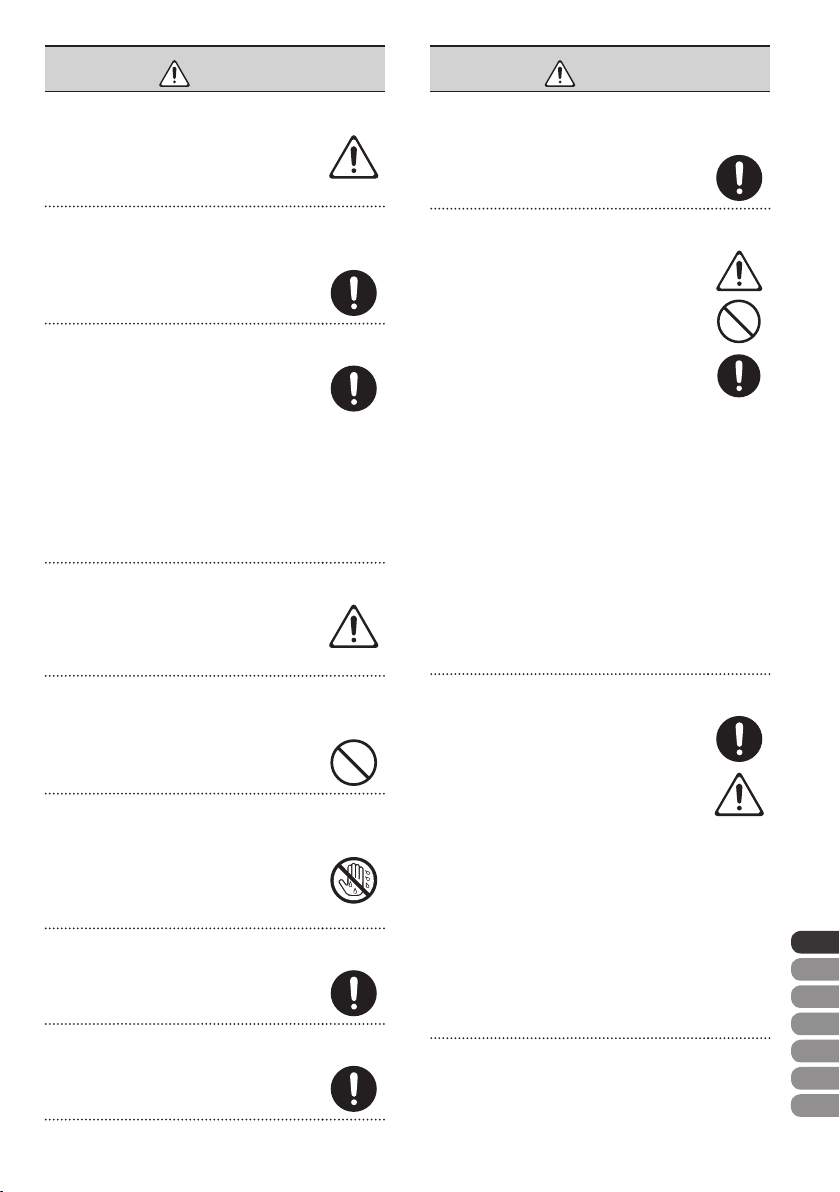
CAUTION
Place in a well ventilated location
The unit and the AC adaptor should
be located so their location or position
does not interfere with their proper
ventilation.
CAUTION
If there is a possibility of lightning strike, disconnect the
AC adaptor from the outlet
Whenever you suspect the possibility of
lightning in your area, disconnect the
AC adaptor from the outlet.
Grasp the plug when connecting or disconnecting the
AC adaptor
Always grasp only the plug on the AC
adaptor cord when plugging into, or
unplugging from, an outlet or this unit.
Periodically clean the AC adaptor’s plug
At regular intervals, you should unplug
the AC adaptor and clean it by using
a dry cloth to wipe all dust and other
accumulations away from its prongs.
Also, disconnect the power plug from
the power outlet whenever the unit is to
remain unused for an extended period
of time. Any accumulation of dust
between the power plug and the power
outlet can result in poor insulation and
lead to re.
Manage cables for safety
Try to prevent cords and cables from
becoming entangled. Also, all cords and
cables should be placed so they are out
of the reach of children.
Avoid climbing on top of the unit, or placing heavy
objects on it
Never climb on top of, nor place heavy
objects on the unit.
Do not connect or disconnect the AC adaptor with wet
hands
Never handle the AC adaptor or its
plugs with wet hands when plugging
into, or unplugging from, an outlet or
this unit.
Disconnect everything before moving the unit
Before moving the unit, disconnect the
AC adaptor and all cords coming from
external devices.
Unplug the AC adaptor from the outlet before cleaning
Before cleaning the unit, turn it o and
unplug the AC adaptor from the outlet
(p. 7).
Handle batteries carefully
If used improperly, batteries may
explode or leak and cause damage
or injury. In the interest of safety,
please read and observe the following
precautions (p. 8).
• Carefully follow the installation
instructions for batteries, and make
sure you observe the correct polarity.
• Avoid using new batteries together
with used ones. In addition, avoid
mixing dierent types of batteries.
• Remove the batteries whenever
the unit is to remain unused for an
extended period of time.
• Never keep batteries together with
metallic objects such as ballpoint
pens, necklaces, hairpins, etc.
• Used batteries must be disposed of in
compliance with whatever regulations
for their safe disposal that may be
observed in the region in which you
live.
Handle leaking batteries carefully
• If uid has leaked from a battery, make
sure not to touch it with your bare
hands.
• If any of the leaking uid gets into
your eyes, the loss of vision may
result. Do not rub your eyes; use clean
water to ush them thoroughly. Then,
promptly see a doctor.
• Burning of the skin or dermatitis may
result if uid has gotten onto your
skin or clothing. Use clean water to
ush aected areas thoroughly; then,
promptly see a doctor.
• Using a soft cloth, carefully wipe any
remaining uid from the inside of the
battery compartment. Then, install
new batteries.
ENG
DEU
FRA
ITA
ESL
POR
NLD
21

IMPORTANT NOTES
Power Supply
• Do not connect this unit to same electrical outlet
that is being used by an electrical appliance that
is controlled by an inverter or a motor (such as a
refrigerator, washing machine, microwave oven, or
air conditioner). Depending on the way in which
the electrical appliance is used, power supply
noise may cause this unit to malfunction or may
produce audible noise. If it is not practical to use a
separate electrical outlet, connect a power supply
noise lter between this unit and the electrical
outlet.
• The AC adaptor will begin to generate heat after
long hours of consecutive use. This is normal, and
is not a cause for concern.
• To prevent malfunction and equipment failure,
always make sure to turn o the power on all your
equipment before you make any connections.
• Power to this unit will be turned o automatically
after 30 minutes have passed without any of
its buttons being pressed (including time that
metronome is sounding), or 30 minutes have
passed since playback of a track has stopped.
Power Supply: Use of Batteries
• When installing or replacing batteries, always turn
this unit o and disconnect any other devices you
may have connected. This way, you can prevent
malfunction and damage.
• The life of the supplied batteries may be limited,
since its primary purpose was to enable testing.
• If operating this unit on batteries, please use
alkaline batteries or rechargeable Ni-MH batteries.
• If operating this unit on batteries, please
disconnect the AC adaptor from this unit.
• Even if batteries are installed, the unit will turn o
if you connect or disconnect the power cord from
the AC outlet while the unit is turned on, or if you
connect or disconnect the AC adaptor from the
unit.
Maintenance
• For everyday cleaning wipe the unit with a soft,
dry cloth or one that has been slightly dampened
with water. To remove stubborn dirt, use a cloth
impregnated with a mild, non-abrasive detergent.
Afterwards, be sure to wipe the unit thoroughly
with a soft, dry cloth.
• Never use benzine, thinners, alcohol or solvents of
any kind, to avoid the possibility of discoloration
and/or deformation.
Placement
• Using the unit near power ampliers (or other
equipment containing large power transformers)
may induce hum. To alleviate the problem, change
the orientation of this unit; or move it farther away
from the source of interference.
• This device may interfere with radio and television
reception. Do not use this device in the vicinity of
such receivers.
• Noise may be produced if wireless
communications devices, such as cell phones,
are operated in the vicinity of this unit. Such
noise could occur when receiving or initiating a
call, or while conversing. Should you experience
such problems, you should relocate such wireless
devices so they are at a greater distance from this
unit, or switch them o.
• Do not expose the unit to direct sunlight, place
it near devices that radiate heat, leave it inside
an enclosed vehicle, or otherwise subject it to
temperature extremes. Excessive heat can deform
or discolor the unit.
• When moved from one location to another where
the temperature and/or humidity is very dierent,
water droplets (condensation) may form inside
the unit. Damage or malfunction may result if
you attempt to use the unit in this condition.
Therefore, before using the unit, you must allow it
to stand for several hours, until the condensation
has completely evaporated.
• Depending on the material and temperature of
the surface on which you place the unit, its rubber
feet may discolor or mar the surface.
You can place a piece of felt or cloth under the
rubber feet to prevent this from happening. If you
do so, please make sure that the unit will not slip
or move accidentally.
• Do not put anything that contains water on this
unit. Also, avoid the use of insecticides, perfumes,
alcohol, nail polish, spray cans, etc., near the unit.
Swiftly wipe away any liquid that spills on the unit
using a dry, soft cloth.
22
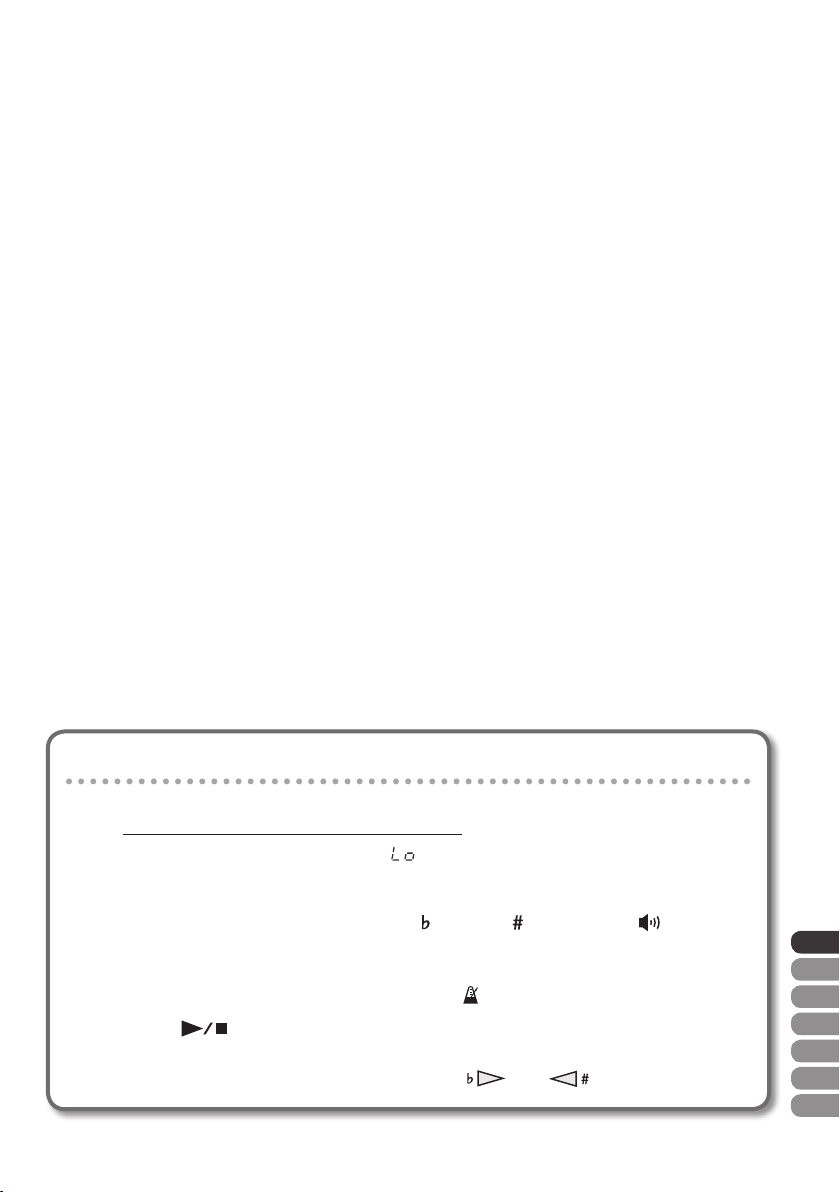
Repairs and Data
• Please be aware that all data contained in the
unit’s memory may be lost when the unit is sent
for repairs. Roland assumes no liability concerning
such loss of data.
Additional Precautions
• Please be aware that the contents of memory can
be irretrievably lost as a result of a malfunction, or
the improper operation of the unit.
• Use a reasonable amount of care when using the
unit’s buttons, sliders, or other controls; and when
using its jacks and connectors. Rough handling
can lead to malfunctions.
• When disconnecting all cables, grasp the
connector itself—never pull on the cable. This way
you will avoid causing shorts, or damage to the
cable’s internal elements.
• To avoid disturbing others nearby, try to keep the
unit’s volume at reasonable levels. You may prefer
to use headphones, so you do not need to be
concerned about those around you.
• Some connection cables contain resistors. Do
not use cables that incorporate resistors for
connecting to this unit. The use of such cables
can cause the sound level to be extremely low,
or impossible to hear. For information on cable
specications, contact the manufacturer of the
cable.
Copyrights/Licence/Trademark
• It is forbidden by law to make an audio recording,
video recording, copy or revision of a third party’s
copyrighted work (musical work, video work,
broadcast, live performance, or other work),
whether in whole or in part, and distribute,
sell, lease, perform, or broadcast it without the
permission of the copyright owner.
• Do not use this product for purposes that could
infringe on a copyright held by a third party. We
assume no responsibility whatsoever with regard
to any infringements of third-party copyrights
arising through your use of this product.
• Purchasers of this product are NOT permitted to
extract said content in original or modied form,
for the purpose of distributing recorded medium
of said content or making them available on a
computer network.
• MMP (Moore Microprocessor Portfolio) refers to a
patent portfolio concerned with microprocessor
architecture, which was developed by Technology
Properties Limited (TPL). Roland has licensed this
technology from the TPL Group.
• This product contains eCROS integrated software
platform of eSOL Co.,Ltd. eCROS is a trademark of
eSOL Co., Ltd. in Japan.
• Company names and product names appearing
in this document are registered trademarks or
trademarks of their respective owners.
Returning to the Factory Settings
Here’s how to return the VT-12 to its factory-set condition.
* This will erase all recorded sound and user tracks.
* If the batteries have insucient power (“
restore the factory settings. In such cases, you should replace the batteries with new ones, or
use an AC adapter; then you can proceed with restoring the factory settings.
1. While simultaneously holding down the [ ] button, [ ] button, and [ ] button,
turn the power on.
The display will indicate “Factory reset.”
If you decide to cancel the operation, press either the [
2. Press the [ ] button.
The VT-12 will be returned to its factory-set state.
* Do not turn o the power while the pitch indicator
” appears in the display), you won’t be able to
], [WARM-UP], or [EXERCISE] button.
and are lighting alternately.
ENG
DEU
FRA
ITA
ESL
POR
NLD
23
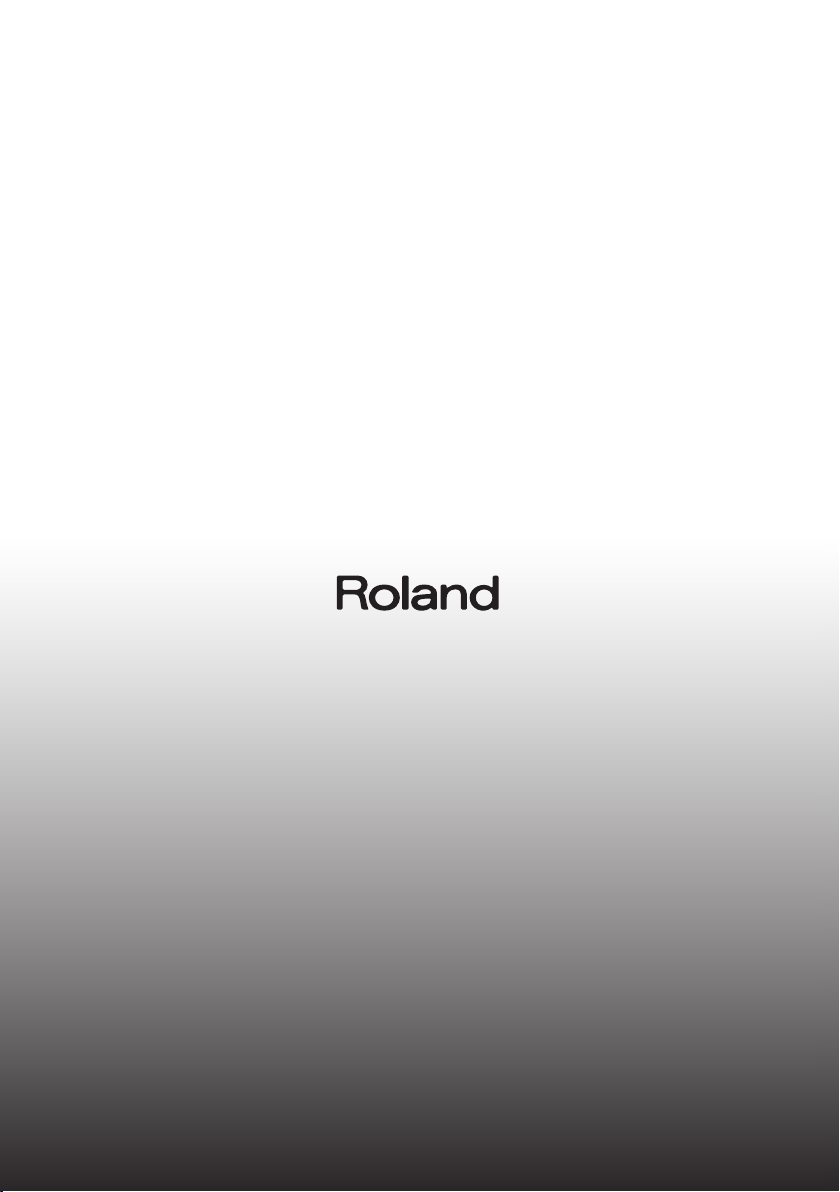
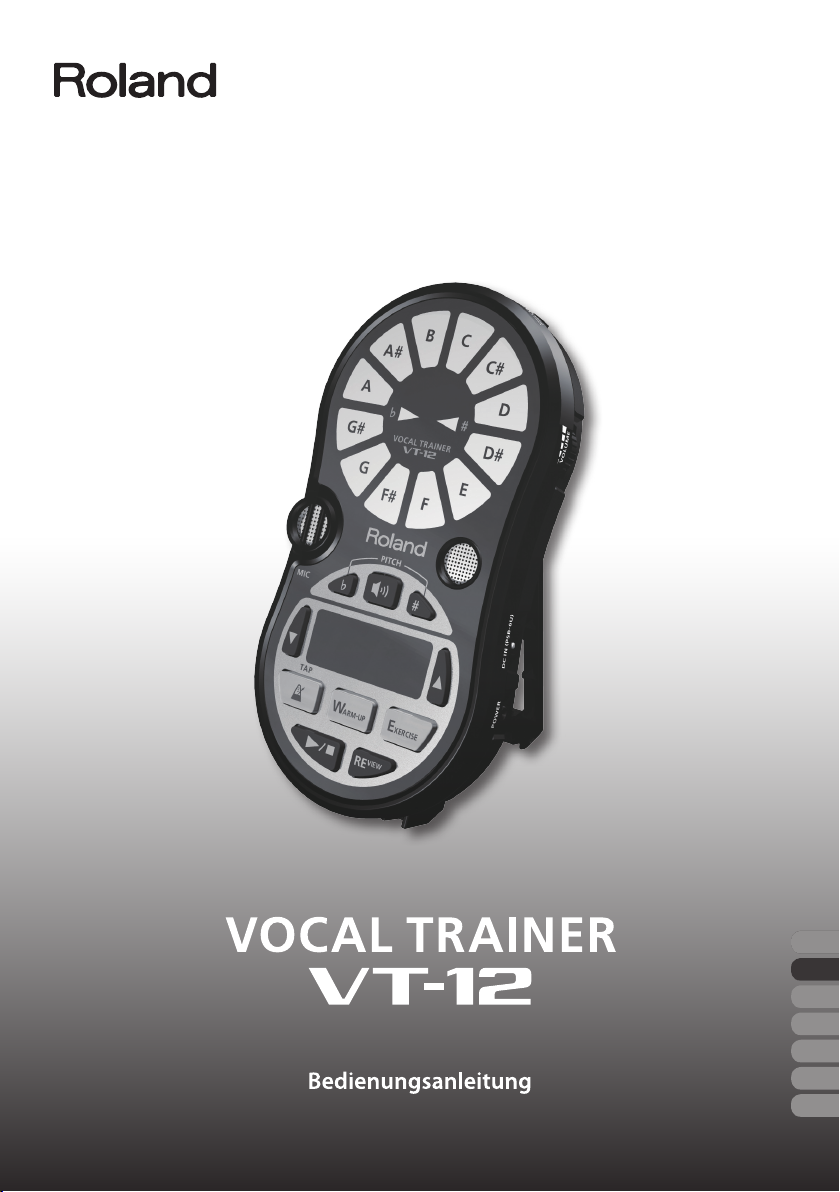
ENG
DEU
FRA
ITA
ESL
POR
NLD

Verwendungsmöglichkeiten
Das VT-12 ist das ideale Werkzeug zur Verbesserung Ihrer Gesangsfähigkeiten.
Sie können das VT-12 jederzeit und überall verwenden – alleine, in der Gruppe, zuhause oder im Studio.
Überprüfen Ihrer Tonhöhe
Das VT-12 kann nicht nur die Tonhöhe einer einzelnen Stimme erkennen, sondern
auch die von zwei Stimmen!
Beim Singen von Harmonien mit einer anderen Person können Sie den VT-12
dazu verwenden, zu überprüfen, dass Sie beide in der richtigen Tonhöhe singen.
Verwendung als Metronom
Das VT-12 kann einen Führungston bereitstellen, der Sie beim Sologesang,
beim Üben von A-Capella-Gesang oder mit einer Gesangsgruppe dabei
unterstützt, das richtige Tempo einzuhalten.
2
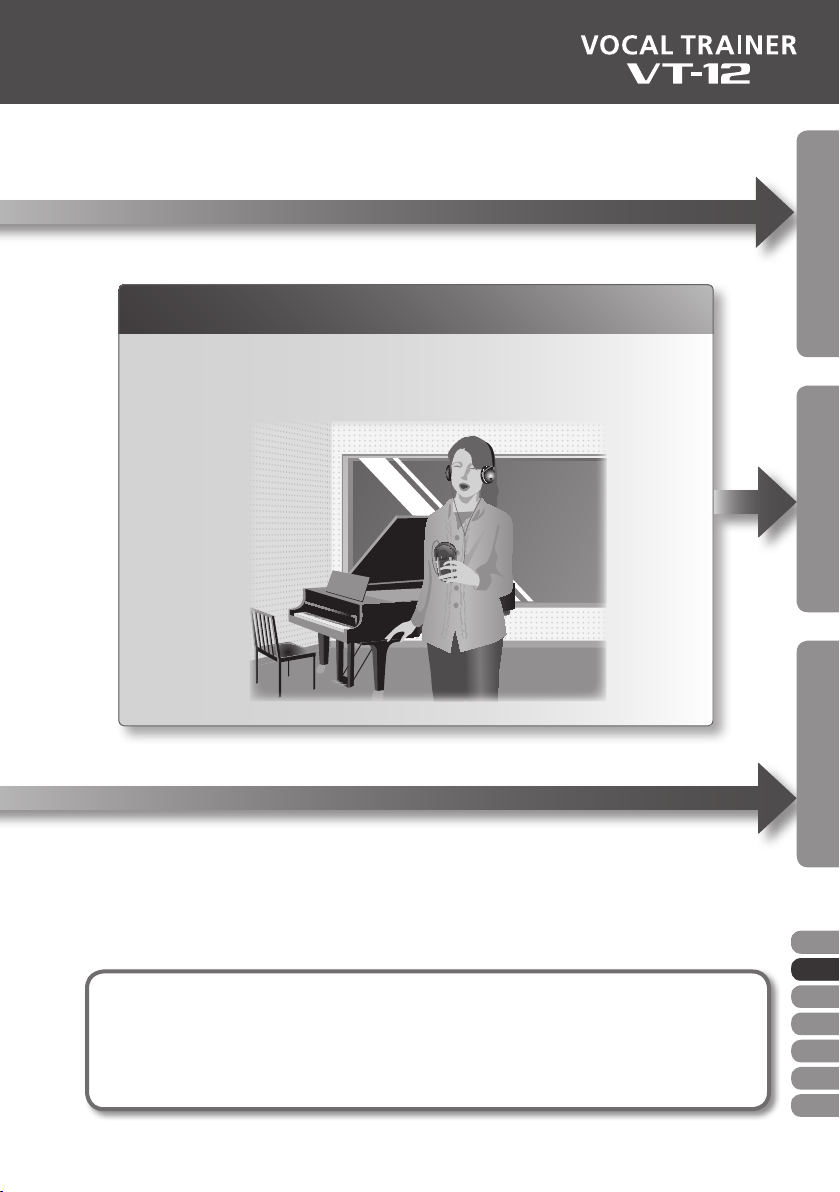
Gesangstraining
Das VT-12 ist eine eektive Hilfe zum Einsingen oder für Gesangsübungen.
Sie können die integrierten Tracks zum Üben vor einem Chor- oder Liveauftritt
oder zur Optimierung von Technik und Ausdruck Ihres Gesangs verwenden.
MetronomÜbenÜberprüfen der Tonhöhe
Was sind Tracks?
Das VT-12 enthält integrierte Tracks, die Sie beim Einsingen bzw. Üben verwenden können.
Zusätzlich zu den integrierten Tracks können Sie auch eigene Lieder aufnehmen (S. 14).
ENG
DEU
FRA
ITA
ESL
POR
NLD
3
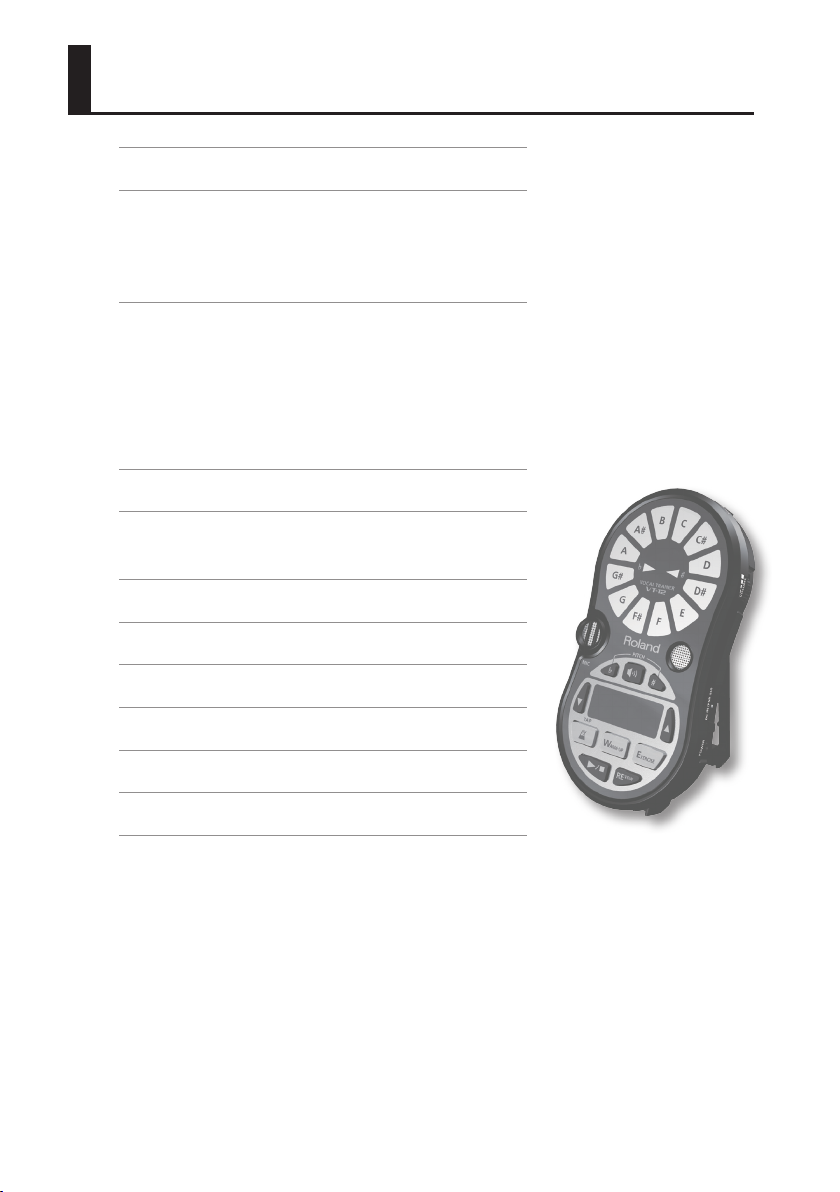
Inhalt
Verwendungsmöglichkeiten . . . . . . . . . . . . . . . . . . . . . . 2
Beschreibung des Bedienfeldes . . . . . . . . . . . . . . . . . . . 5
Die Bedienoberäche . . . . . . . . . . . . . . . . . . . . . . . . . . 5
Seitenansicht (Anschlussmöglichkeiten für
Geräte) . . . . . . . . . . . . . . . . . . . . . . . . . . . . . . . . . . . . . . . . 6
Vor der Verwendung des VT-12 . . . . . . . . . . . . . . . . . . . 8
Einsetzen der Batterien . . . . . . . . . . . . . . . . . . . . . . . . . 8
Einschalten des Geräts . . . . . . . . . . . . . . . . . . . . . . . . . 9
Verwenden der DoReMi-Scheibe . . . . . . . . . . . . . . . 9
Tipps für die Verwendung des VT-12 . . . . . . . . . . . 10
Verwenden des Ständers . . . . . . . . . . . . . . . . 10
Überprüfen der Tonhöhe . . . . . . . . . . . . . . . . . . . . . . . . 11
Üben . . . . . . . . . . . . . . . . . . . . . . . . . . . . . . . . . . . . . . . . . . . 13
Aufnehmen und Üben zu einem Lied . . . . . . . . . . 14
Verwenden des Metronoms . . . . . . . . . . . . . . . . . . . . . 15
Mögliche Fehlerursachen . . . . . . . . . . . . . . . . . . . . . . . . 16
Die Audio-Signalwege . . . . . . . . . . . . . . . . . . . . . . . . . . 17
Technische Daten . . . . . . . . . . . . . . . . . . . . . . . . . . . . . . . 18
SICHERER BETRIEB DES GERÄTS . . . . . . . . . . . . . . . . . . 19
WICHTIGE HINWEISE . . . . . . . . . . . . . . . . . . . . . . . . . . . . 22
Vor dem Betrieb des Gerätes lesen Sie bitte die folgenden Abschnitte sorgfältig durch: „SICHERER BETRIEB DES
GERÄTS“ (S. 19) und „WICHTIGE HINWEISE“ (S. 22). Diese Abschnitte enthalten wichtige Informationen über die korrekte
Bedienung des Geräts. Um sicherzustellen, dass Sie mit dem gesamten Funktionsumfang Ihres neuen Geräts vertraut
sind, sollten Sie die Bedienungsanleitung vollständig lesen. Bewahren Sie die Anleitung an einem sicheren Platz auf
und verwenden Sie diese zu Referenzzwecken.
Copyright © 2012 ROLAND CORPORATION
Alle Rechte vorbehalten. Diese Publikation darf weder ganz noch teilweise in jedweder Form ohne schriftliche
Genehmigung durch die ROLAND CORPORATION reproduziert werden.
Roland ist eine eingetragene Marke der Roland Corporation in den USA und/oder anderen Ländern.
4
