Page 1
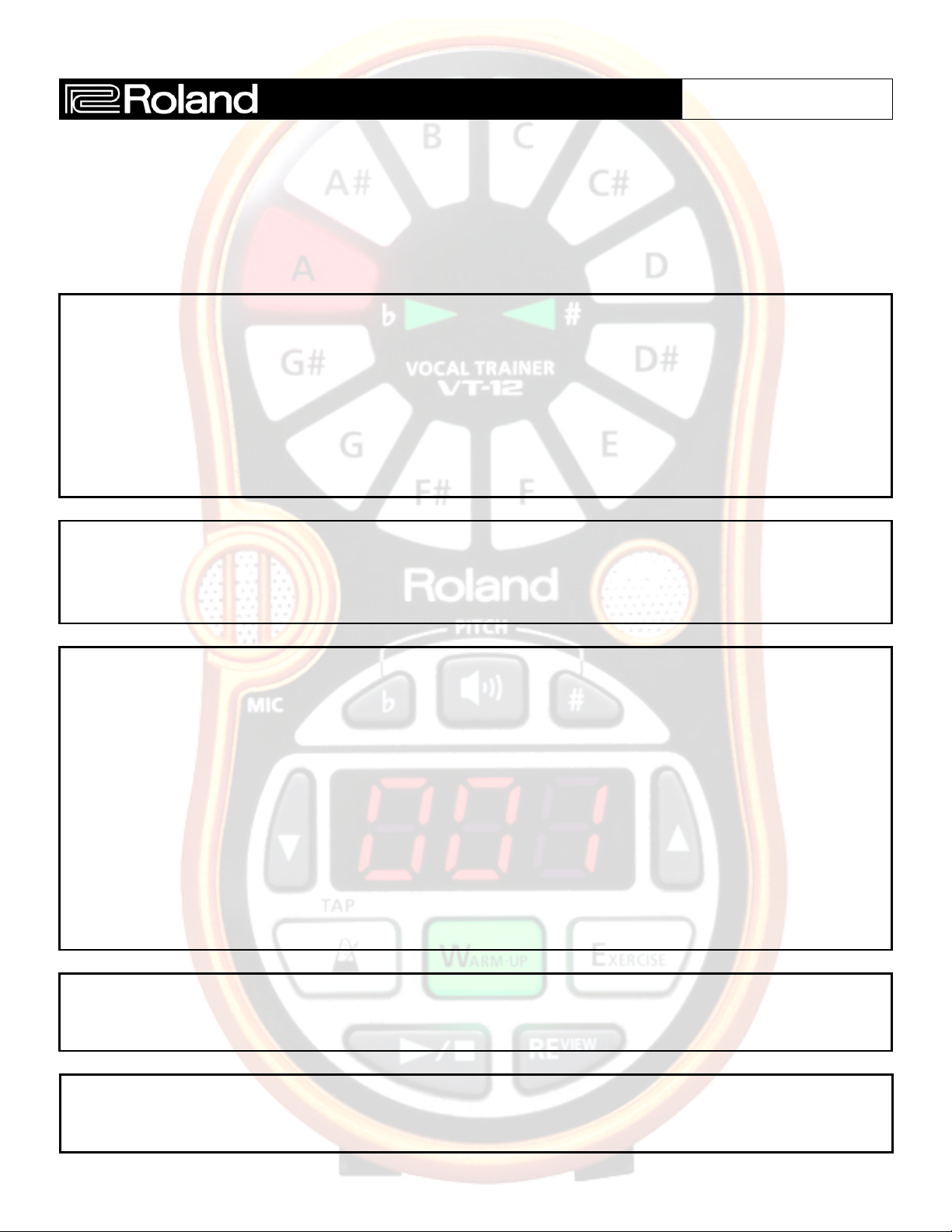
1. Portable Tuner and Microphone Designed Specifically for Vocals
2. Dual Voice Detection for Harmony Training
3. Bundled Vocal Workouts Book with Built-in Exercises and Classical Repertoire Accompaniments
4. Always Recording During Playback for Immediate Evaluation
5. Record and Practice With Your Lesson Material and Favorite Songs
Portable Tuner Designed Specifically for Vocals
!
The VT-12 has a tuner designed to accurately and quickly track the human voice. Some other tuners may respond to vocals but
the results are often unpredictable and inconsistent.
!
The pitch indicator lights show the note being sung and the accuracy is indicated by the brightness of the light on a given note.
!
Intonation is indicated by the green “b” (flat) and “#” (sharp) arrows. If a note is perfectly in tune, both green arrows will illuminate.
If a note becomes exceedingly flat or sharp, the note next to the one being indicated begins to flash.
!
Using the internal guide tones and metronome, singers can practice matching pitch and tempo.
!
The VT-12 is pocket-size and easy for any singer, voice coach or choral director to use, anywhere.
Dual Voice Detection for Harmony Training
!
With two “CHORD” mode settings, the VT-12 is capable of detecting and displaying the pitch of two voices simultaneously.
!
In “Equal” temperament, the VT-12 can detect two voices, as used in tuning to a piano or other rhythm instrument.
!
In “Just” intonation, the VT-12 can detect perfect intervals, as used in period music or a cappella ensemble singing.
Bundled Vocal Workouts Book with Built-in Exercises and Classical Repertoire Accompaniments
!
The VT-12 is not just a voice tuner and metronome, it’s a vocal trainer complete with built-in exercises and a method book from
Berklee Press – the publishing arm of Berklee College of Music – one of the world’s most prestigious music schools.
!
“Vocal Workouts for the Contemporary Singer” is the included book by Anne Peckham, Voice Department Chair at Berklee.
!
The book is a complete vocal method including stretches, warm-ups and exercises with audio accompaniment tracks.
!
The accompaniment tracks are built into the VT-12 and contain a wide variety of musical styles, exercises for 2- and 3-part
harmony, and variations for different voice ranges. Each track has two versions – with and without a guide vocal track.
!
When you play the Warm-up and Exercise tracks, the pitch indicator lights show the correct note to be sung and the note you’re
singing so you can check your accuracy and intonation in real time. You can also immediately Review your performance.
!
In addition to the Berklee exercises, the VT-12 contains all the etudes from the “Concone Op. 9 Fifty Lessons for medium voice” –
a world-standard in both contemporary and classical voice study.
!
For classical voice training, the VT-12 also contains 13 selections from the G. Schirmer collection of “24 Italian Songs and Arias.”
Always Recording During Playback for Immediate Evaluation
!
If the VT-12 is playing, it’s recording. So if you’re singing with the metronome, using the built-in Warm-ups or Exercises, or singing
along with content you’ve loaded in, you can instantly Review your performance and both SEE and HEAR how you did.
Record and Practice With Your Lesson Material and Favorite Songs
!
By connecting your MP3 or CD player to the VT-12 with a mini-jack audio cable, you can record lesson material and songs you’re
working on into the 10 User Memory locations. Each location has 10 minutes of recording time.
VT-12 Vocal Trainer
Quick Start
Page 2
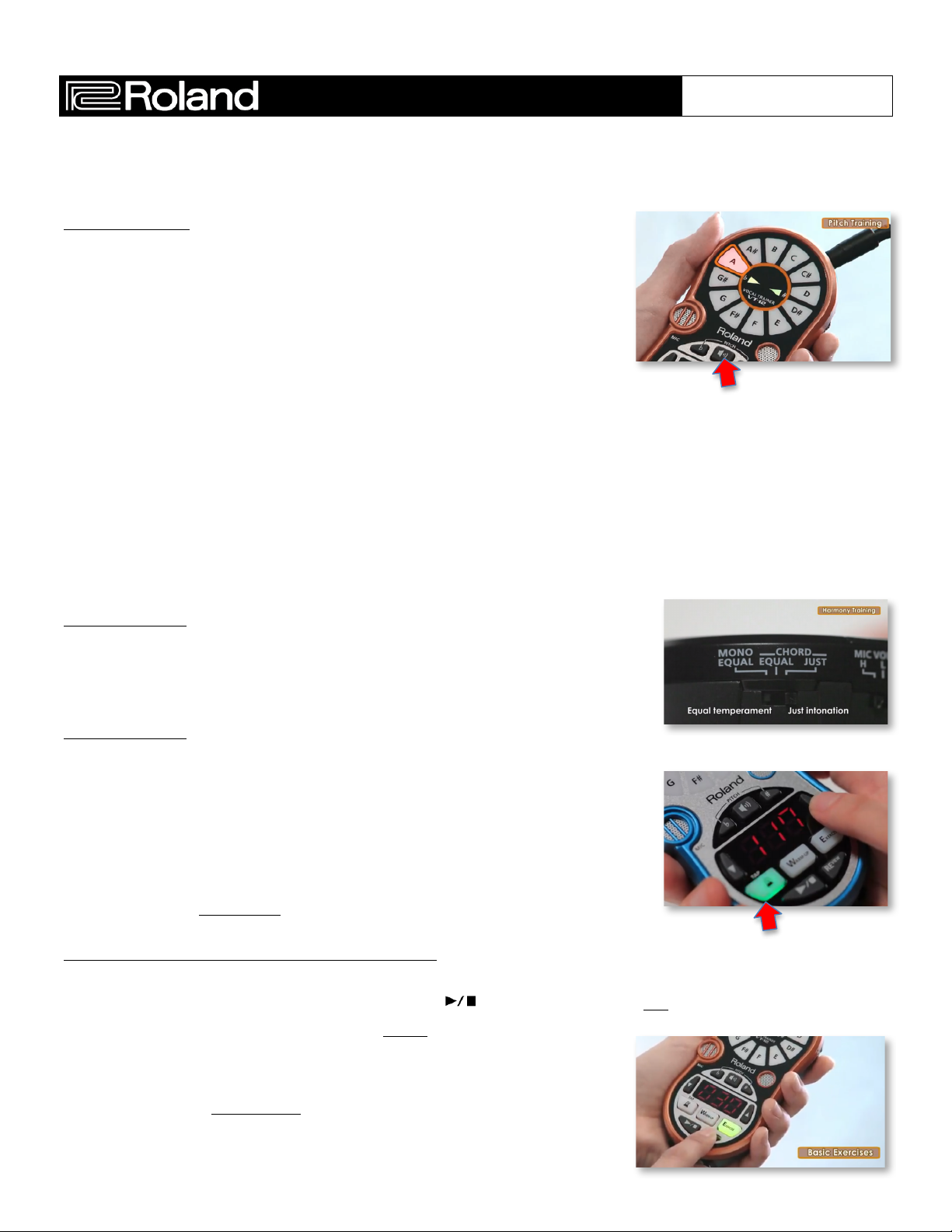
If you use the VT-12 in a lesson environment, you can use the included headphones or plug it into a powered speaker.
Headphones are preferable, but if you use a powered speaker, make sure to face it away from the VT-12 and set the Mic
Volume switch to “L” (Low) on the VT-12 to avoid feedback. (See pages 6 and 7 of the VT-12 Owner’s Manual.)
Single Voice Tuner
1. Press and hold the POWER button on the lower-right side of the VT-12 to turn it on.
2. Make sure the switch on the upper-left side is set to “MONO EQUAL”.
3. Set the MIC VOLUME switch to “H” (High) or “L” (Low) to suit your environment.
4. As you’re speaking, you’ll see that the VT-12 is registering the pitch of your voice.
When you sing a note, the pitch indicator will identify the note you’re singing. If the
light is bright red, that note is in tune. If the note above or below the one you’re
singing begins to blink, the pitch is drifting sharp or flat.
5. The green arrows indicate the fine intonation of the note. When both arrows light up, the note is perfectly in tune. To practice
vibrato, start by singing a sustained note with no vibrato and try to get both arrows to light. Then, gradually introduce vibrato and
watch how notes above and below the one you’re singing begin to blink. This can be used to monitor the effects of different
vibrato techniques and dynamics on intonation. (See pages 11 and 12 of the Owner’s Manual for more information.)
6. Press the guide tone button to turn on a guide tone. Use the “b” and “#” buttons to raise and lower the guide tone. An effective
way to practice pitch-matching is to turn the guide tone on and sing that pitch while checking intonation. Then, turn off the guide
tone and sing the same pitch. This can be done moving chromatically or jumping around to different pitches with the guide tones.
7. Interval training with the guide tone is also effective. Play a guide tone and sing an interval above or below it.
Harmony Training (See pages 11 and 12 of the Owner’s Manual for more information)
1. You can practice harmonizing with the guide tone or with another singer. Move the
detection switch to CHORD in either Equal or Just mode. The VT-12 will display two notes
at once. The green arrows indicate the intonation of the high note relative to the low note.
Rhythmic Training
1. Press the Metronome button and change the tempo to “60” using the up/down arrows or
by tapping the tempo with the TAP button. (See page 15 of the Owner’s Manual.)
2. Use the guide tone to establish the starting note.
3. Sing a common vocal exercise “Mah, May, Me, Moh, Moo” in tempo on the guide tone
and then as a scale, ascending and descending.
4. Gradually increase the tempo and raise/lower the guide tone.
5. Press Review to hear and see the notes you sang with the Metronome.
Warm-ups and Exercises from the Vocal Workouts book (see page 13 in the Owner’s Manual for more information)
1. Press Warm-up* so the button is lit. Go to page 56/57 in “Vocal Workouts for the Contemporary Singer” for Warm-up 5.
2. Use the up/down arrows to select Track “009” and press (Play/Stop); the Warm-up with the vocal guide track will play.
3. Use the up arrow to select “010”; the Warm-up without the vocal guide track will play.
4. Sing with this Warm-up and notice that the pitch indicator light for the guide vocal
note flashes, while the note you’re singing is solid red (if you’re on pitch).
5. Press Review to hear and see the notes you sang during the Warm-up. This
recording will remain until you record a new performance of Warm-up Track “010”.
VT-12 Vocal Trainer
Quick Start
Metronome/Tap
Guide Tone
Page 3

6. Press Exercise* so the button is lit. Go to page 66/67 in “Vocal Workouts for the Contemporary Singer” for Exercise 4.
7. Use the up/down arrows to select “007” and press (Play/Stop); the Exercise with the low range vocal guide track will play.
8. Use the up arrow to select “008”; the Exercise without the low range vocal guide track will play.
9. For the high range version of this Exercise, use the up arrow to select “035” and “036”.
10. Press Review to hear and see the notes you sang during the Exercise. During playback of your performance with odd numbered
Warm-ups and Exercises, press Review to turn the guide vocal on and off.
*Pressing the Warm-up or Exercise button twice will switch to User track mode. To return to
Warm-up or Exercise mode, simply press the button again.
Concone Op. 9 Fifty Lessons (for medium voice)
1. Peel the backing from the static cling solfege sheet and place it on the VT-12 with “Do” on
the “C” pitch indicator light. (See page 9 in the Owner’s Manual for more information.)
2. Use the up/down arrows to select Exercise Track “087” and press (Play/Stop);
Concone Lesson 1 will play with the guide track.
3. Use the up arrow to select “088”; Concone Lesson 1 will play without the guide track.
4. Press Review to hear and see the notes you sang during the Exercise. Your performance will save with the Exercise track until you
record a new performance with that track.
13 Selections from Twenty-Four Italian Songs and Arias (for medium high voice)
1. Use the up/down arrows to select Exercise Track “187” and press (Play/Stop); the piano accompaniment for “Per la gloria
d’adorarvi” will play. (See Track List for a complete list of selections and their track numbers.)
2. Press Review to hear and see the notes you sang during the Exercise.
Record Your Own Practice Material and Tracks into the VT-12 (see page 14 in the Owner’s Manual for more information)
1. Connect your external audio device (MP3/CD player) to the REC IN jack with an 1/8” (mini)
audio cable. The display will flash “rEc” and “U01” indicating that it’s ready to record into User
Track location #1.
2. Press the up/down arrows if you wish to record into a different User Track location.
3. Start playback on your external audio device. Set the playback volume level appropriately.
4. Press (Play/Stop) to begin recording.
5. Press (Play/Stop) to stop recording.
6. Press Review to playback the recording and ensure it recorded correctly.
7. Disconnect your external audio device.
8. Press either the Warm-up or Exercise button twice to switch between Preset tracks and User
tracks.
9. Press the up/down arrows to select the User track location into which you recorded new
material and press (Play/Stop).
10. Sing along with the track and press (Play/Stop).
11. Press Review to playback the recording of your performance. Your performance will save with
the User track until you record a new performance with that track.
VT-12 Vocal Trainer
Quick Start
Included Vocal Workouts Book
