
Owner's Manual
DCAC
AC & BATTERY
POWERED
FET
1

Thank you, and congratulations on your choice of BOSS TR-2 Tremolo.
Before using this unit, carefully read the sections entitled: “USING THE UNIT SAFELY”
and “IMPORTANT NOTES” (p.16; p.4). These sections provide important information
concerning the proper operation of the unit. Additionally, in order to feel assured that you
have gained a good grasp of every feature provided by your new unit, this manual should
be read in its entirety. The manual should be saved and kept on hand as a convenient
reference.
Copyright © 1997 BOSS CORPORATION
All rights reserved. No part of this publication may be reproduced in any form without the
written permission of BOSS CORPORATION.
2
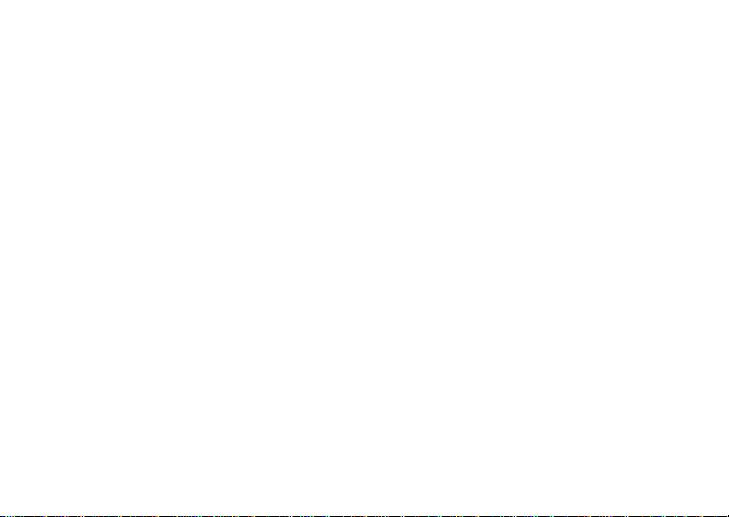
FEATURES
• The TR-2 is an effect that periodically changes only the volume of the sound. This
means that the tone will not be altered with the TR-2.
• The Wave knob allows you to select very delicate changes in the volume, or more rapid
and extreme ones—whatever you need.
3

IMPORTANT NOTES
In addition to the items listed under “USING THE UNIT SAFELY” on page 16, please read
and observe the following:
Power Supply
• Do not use this unit on the same power circuit
with any device that will generate line noise
(such as an electric motor or variable lighting
system).
• The AC adaptor will begin to generate heat
after long hours of consecutive use. This is
normal, and is not a cause for concern.
• Batteries should always be installed or re-
placed before connecting any other devices.
This way, you can prevent malfunction and/or
damage to speakers or other devices.
• A battery was installed in the unit before it left
the factory. The life of this battery may be
limited, however, since its primary purpose
was to enable testing.
4
• Before connecting this unit to other devices,
turn off the power to all units. This will help
prevent malfunctions and/or damage to speakers or other devices.
Placement
• Using the unit near power amplifiers (or other
equipment containing large power transformers) may induce hum. To alleviate the problem, change the orientation of this unit; or
move it farther away from the source of interference.
• Do not expose the unit to direct sunlight,
place it near devices that radiate heat, leave it
inside an enclosed vehicle, or otherwise subject it to temperature extremes. Excessive heat
can deform or discolor the unit.

Maintenance
• For everyday cleaning wipe the unit with a
soft, dry cloth or one that has been slightly
dampened with water. To remove stubborn
dirt, use a cloth impregnated with a mild, nonabrasive detergent. Afterwards, be sure to
wipe the unit thoroughly with a soft, dry cloth.
• Never use benzene, thinners, alcohol or solvents of any kind, to avoid the possibility of
discoloration and/or deformation.
Additional Precautions
• Use a reasonable amount of care when using
the unit's buttons, sliders, or other controls;
and when using its jacks and connectors.
Rough handling can lead to malfunctions.
• When connecting / disconnecting all cables,
grasp the connector itself—never pull on the
cable. This way you will avoid causing shorts,
or damage to the cable's internal elements.
• To avoid disturbing your neighbors, try to
keep the unit's volume at reasonable levels.
You may prefer to use headphones, so you do
not need to be concerned about those around
you (especially when it is late at night).
• When you need to transport the unit, package
it in the box (including padding) that it came
in, if possible. Otherwise, you will need to use
equivalent packaging materials.
5

PANEL DESCRIPTIONS
1
2
3
4
5
6
1. AC Adaptor Jack
Accepts connection of an AC Adaptor (optionally available BOSS PSA-Series). By
using an AC Adaptor, you can play without
being concerned about how much battery
power you have left.
* If there are batteries in the unit while an AC
6
adaptor is being used, normal operation will
continue should the line voltage be interrupted (power blackout or power cord disconnection).
* If you are going to use an AC adaptor, be sure
to use the specified unit (BOSS PSA-Series).
Use of any other adaptor may result in damage, malfunction or electric shock.
Also, if you are not going to be using it for an
extended period of time, disconnect the AC
adaptor from the AC outlet.

2. CHECK Indicator
This indicator shows whether an effect is
ON/OFF, and also doubles as the Battery
Check indicator.
The indicator lights when an effect is ON.
If this indicator goes dim or no longer lights
while an effect is ON, the battery is near
exhaustion and should be replaced immediately.
3. OUTPUT Jack
The output jack is used to connect the unit
to an amplifier or another device.
4. Pedal Switch
This switch turns the effects ON/OFF.
5. Thumbscrew
This thumbscrew is loosened to open the
pedal, allowing battery replacement. For
instructions on how to replace the battery,
please refer to “CHANGING THE BATTERY (p.12).”
6. INPUT Jack
This jack accepts input signals (coming
from a guitar, some other musical instrument, or another effects unit).
* The INPUT jack also serves as the power
switch. Power is turned on whenever a plug is
inserted into the INPUT jack, and is turned off
when the plug is disconnected. When not
using the unit, you should disconnect any
cord connected to the INPUT jack.
7
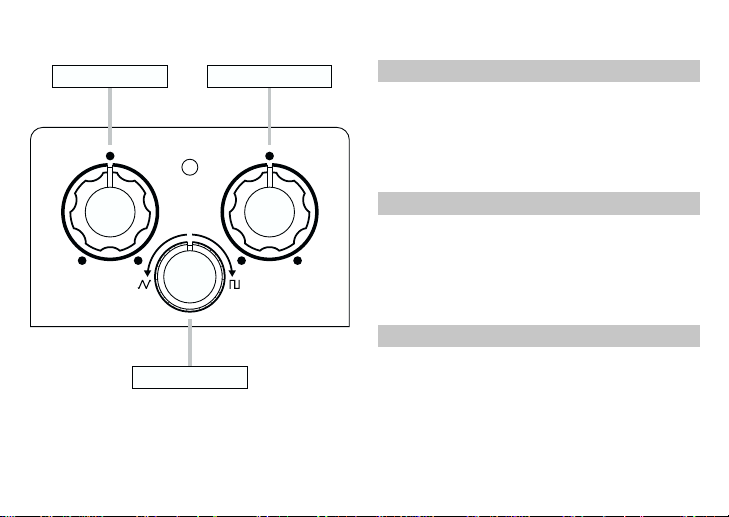
RATE Knob DEPTH Knob
CHECK
RATE Knob
This adjusts the rate of the tremolo. The
further you move the knob clockwise, the
faster the rate becomes.
WAVE
RATE DEPTH
WAVE Knob
8
DEPTH Knob
This adjusts the depth of the tremolo. When
it is turned fully counterclockwise, no
tremolo effect will be created.
WAVE Knob
This controls the waveform of the tremolo.
You can go from smooth volume changes
to more dramatic ones.
