Page 1
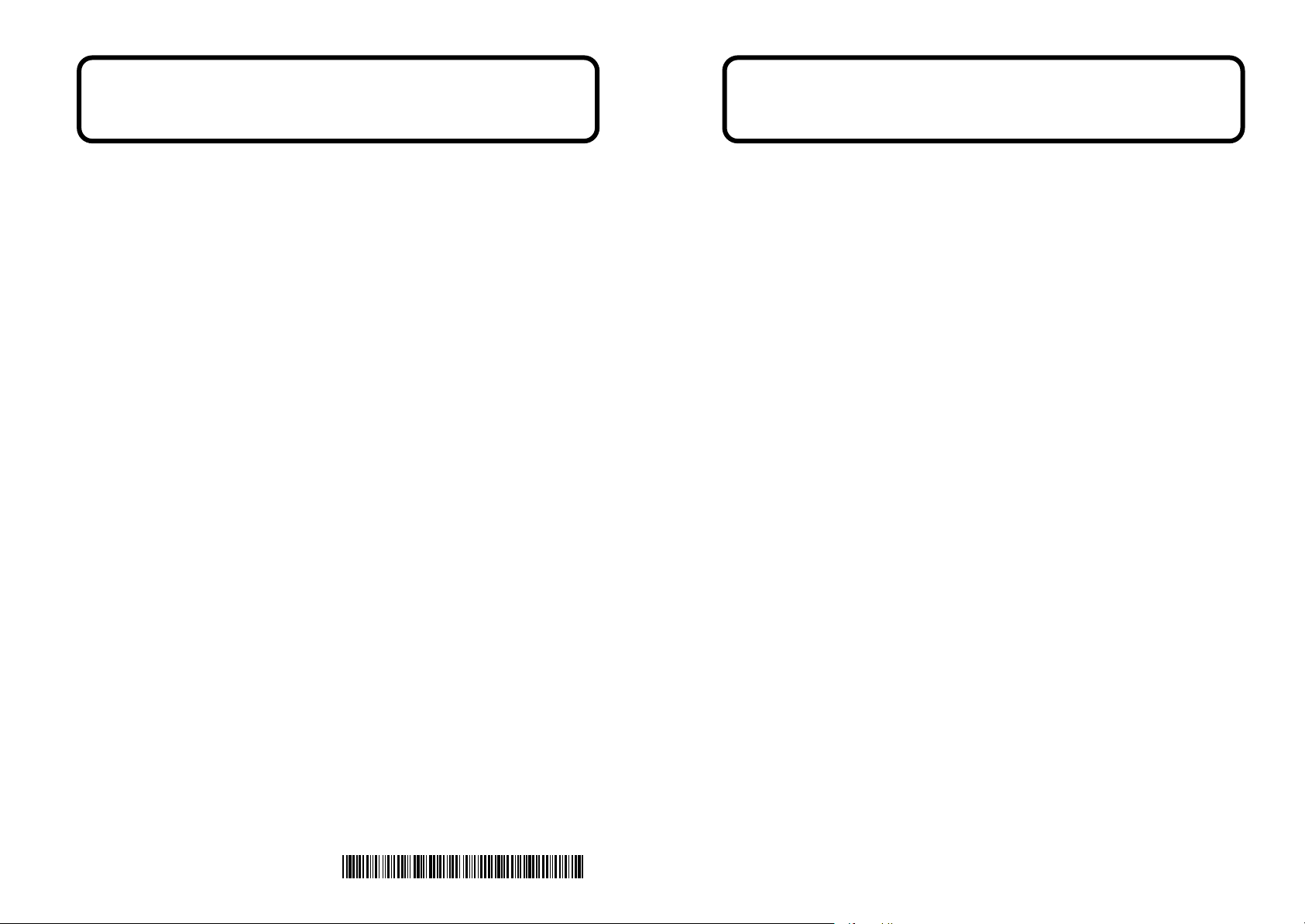
MVS-12
MVS-12
入出力に関するご注意
入入入入力力力力信信信信号号号号にににに関関関関すすすするるるるごごごご注注注注意意
以下のようなソース機器からビデオ信号が入力された場合、MVS-12 の
MULTI-OUT 端子から出力される信号にコマ落ちが発生したり、映像が静止し
たりする場合があります。
ソース機器に NTSC と PAL が混在している。
•
古い VHS デッキから出力している。
•
NTSC/PAL 規格外の信号を送る機器(古いゲーム機など)から出力している。
•
このようなソース機器から直接入力することは、MVS-12 はサポートしてい
ません。このような機器を接続する場合は、タイム・ベース・コレクター
(TBC)やフレーム・シンクロナイザー(FS)などの補正用機器を通し、信号
を補正してから入力してください。
出出出出力力力力信信信信号号号号にににに関関関関すすすするるるるごごごご注注注注意意
入力信号のクロックと、MVS-12 の内部クロックとの差異によって、MULTIOUT (MENU) 端子や MATRIX OUT 端子から出力される映像にフレームの飛
び越しや戻りが発生する場合があります。
これは故障ではありません。
出出出出力力力力設設設設定定定定にににに関関関関すすすするるるるごごごご注注注注意意
HDMI 端子や RGB 端子に接続したモニターにマルチ・ビューワ−の出力が表
示されないとき、接続したモニターの対応する解像度に応じて MVS-12 の出
力フォーマットを手動で設定してください。
出力フォーマットの設定に関しては「出力フォーマットを切り替える」(取扱
説明書 P.30)をご参照ください。
意意
意意
意意
Caution on Input/Output Signal
About Input Signal
Drop of frames or freezing of images may found on the video that is output from
MULTI-OUT connector if video signal is input to MVS-12 from source devices like
below.
NTSC source and PAL source are mixed.
An old VHS deck is connected as a source.
A device that sends signal out of NTSC or PAL standards (such as old gaming device) is
connected as a source.
Direct input from such source devices is not supported by MVS-12. If you need to
connect such device, correct the output signal first using Time Base Corrector (TBC)
and/or Frame Synchronizer (FS) before inputting to MVS-12.
About Output Signal
When the timing of input clock and the MVS-12’s internal clock differs, frame
skip or frame reverse may be found on video signal output from MULTI-OUT
(MENU) or MATRIX OUT connectors.
This is not a malfunction.
About Output Format Setting
When multi-viewer output is not displayed on your monitor connected to
HDMI or RGB connectors, switch the MVS-12’s output format manually
accoording to supported resolutions of your monitor.
Refer to “Switching the Output Format“ (page 30 of Owner’s Manual).
©
2010 ローランド株式会社 本書の一部、もしくは全部を無断で複写・転載することを禁じます。
*5100018786-02*
•
•
•
Copyright © 2010 ROLAND CORPORATION
All rights reserved. No part of this publication may be reproduced in any form without the written permission of
ROLAND CORPORATION.
