
M-480 RCS
User’s Guide
Roland corporation and its affiliates assume no responsibility for any loss or damage (loss of profits,
loss of data or other economical losses) caused by use of this software. This is applicable even in case
users were notified from Roland Corporation and its affiliates about possibility of such losses.
Copyright © 2011 ROLAND CORPORATION
All rights reserved. No part of this publication may be reproduced in any form without the written
permission of ROLAND CORPORATION

2

Contents
Contents ..........................................................................................................3
Introduction ....................................................................................................4
About M-480 RCS....................................................................................................................................................................... 4
The two modes of M-480 RCS............................................................................................................................................... 5
Operating requirements ......................................................................................................................................................... 6
Installing M-480 RCS................................................................................................................................................................. 6
Uninstalling M-480 RCS........................................................................................................................................................... 6
About the V-Mixer driver ........................................................................................................................................................6
Connection to the M-480........................................................................................................................................................ 7
Starting and exiting the application.............................................................9
Starting the application .......................................................................................................................................................... 9
Exiting the application............................................................................................................................................................. 9
Names of things and what they do............................................................. 10
M-480 RCS window.................................................................................................................................................................10
Operations in the main screen area.................................................................................................................................. 14
About the menus.....................................................................................................................................................................15
Using M-480 RCS.......................................................................................... 16
Opening and saving a project.............................................................................................................................................16
Switching between modes ..................................................................................................................................................18
REAC input/output settings.................................................................................................................................................21
Initializing the settings ..........................................................................................................................................................23
Preference settings .................................................................................................................................................................24
System settings ........................................................................................................................................................................26
M-48 settings.............................................................................................................................................................................27
Offline mode ................................................................................................ 28
Operation in offline mode....................................................................................................................................................28
Work flow in offline mode....................................................................................................................................................28
Online mode................................................................................................. 30
Operation in online mode....................................................................................................................................................30
Synchronization in online mode........................................................................................................................................30
Work flow in online mode ....................................................................................................................................................30
Appendix ...................................................................................................... 32
Warning/error messages.......................................................................................................................................................32
Troubleshooting ......................................................................................................................................................................32
3

Introduction
About M-480 RCS
M-480 RCS is application software that runs on Microsoft Windows XP, Microsoft
Windows Vista or Microsoft Windows 7. It lets you edit M-480 project files, and
remotely control the M-480.
The screen of M-480 RCS is designed to resemble the screen and controllers of the
M-480 itself, and the method of operation is also essentially the same as on the M-
480. This means that the operations you’ve become familiar with on the M-480 can
be used on M-480 RCS, and also that you can use M-480 RCS to familiarize yourself
with operations of the M-480 itself.
fig.ScrRCS.eps
The contents of this document are written with the assumption that the user has all
of the basic knowledge and skills required to operate a Windows computer. Please
read the owner’s manual of your computer if you have questions regarding basic
operations.
4
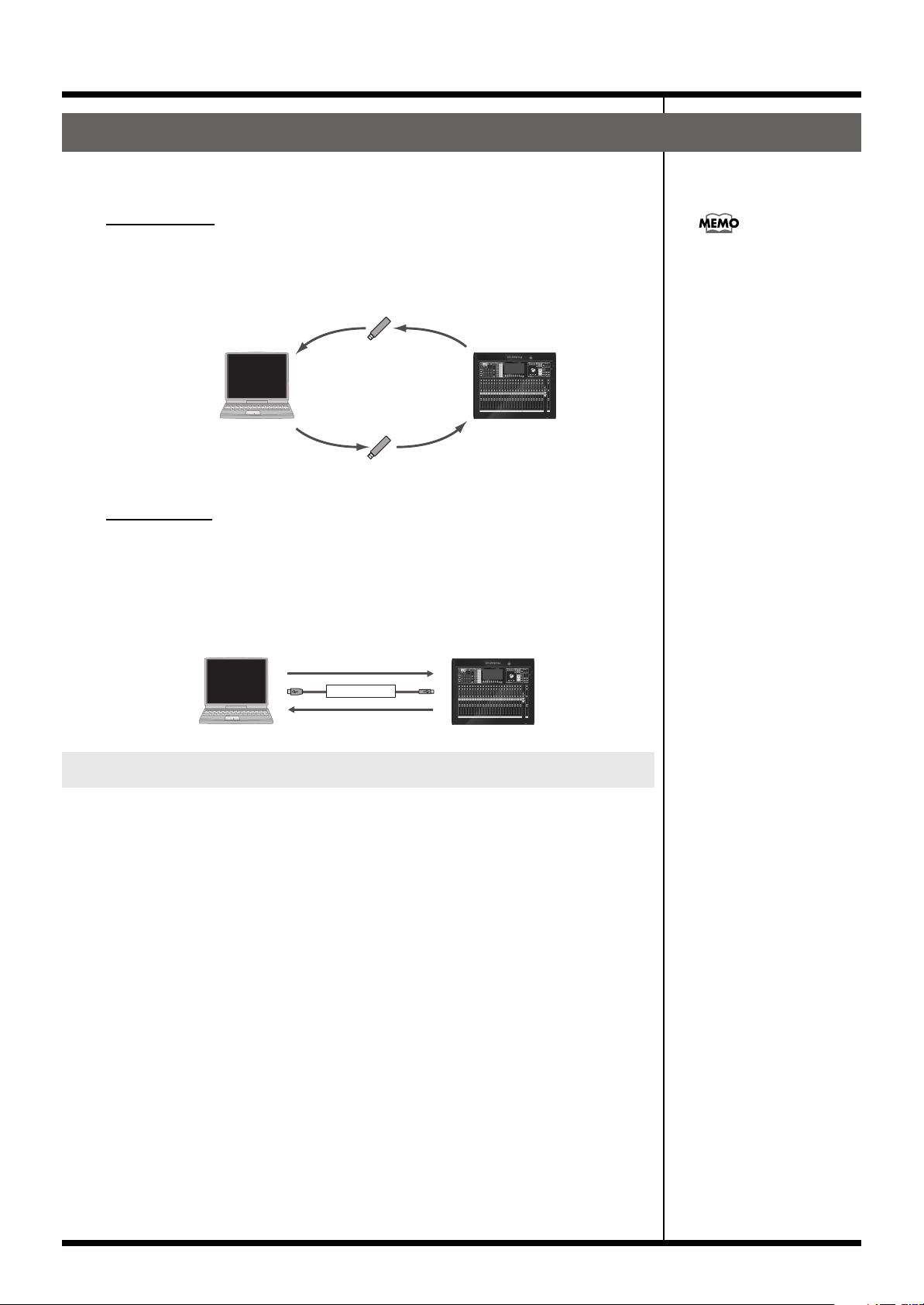
The two modes of M-480 RCS
M-480 RCS has two modes: Offline mode and Online mode.
Offline mode
Introduction
In this mode you can edit an M-480 project file via USB memory. The advantage of
this mode is that you can edit mixer parameters and scene memories even when the
M-480 itself is not at hand.
fig.OfflineEdit.eps
Save the project fileLoad the project file
USB memory
Edit within M-480RCS
USB memory
Load the project fileSave the project file
Online mode
In this mode you can connect your computer to the M-480 via USB, and control the
M-480 remotely. Since M-480 RCS lets you use your mouse and keyboard to control
the M-480, you can operate it in a more intuitive manner. In addition, M-480 RCS can
show a separate screen that is different from the screen shown on the M-480 itself,
letting you view and edit more information simultaneously.
fig.OnlineEdit.eps
Control the M-480
USB cable
You can also create a new
project file in M-480 RCS and
load it into the M-480.
Operations on the M-300 are fed back
Differences from the M-480 itself
M-480 RCS cannot monitor the audio signals within the M-480. Nor can it operate the
following screens, parameters, and buttons:
• SYSTEM screen
• RECORDER screen
• USER screen
• USER FADER layer
• USER button
• MONITOR LEVEL knob setting
• PHONES LEVEL knob setting
• TALKBACK MIC LEVEL knob setting
• [TALKBACK] button
• [SOLO CLEAR] button
The following functionality cannot be used while the M-480 console displays the
analyzer function or the M-48 SOURCE LEVEL/PAN popup:
• The analyzer in the GEQ EDIT or FX EDIT popup
• The analyzer in the METER screen Analyzer tab
• The meters of the M-48 SOURCE LEVEL/PAN popup
5
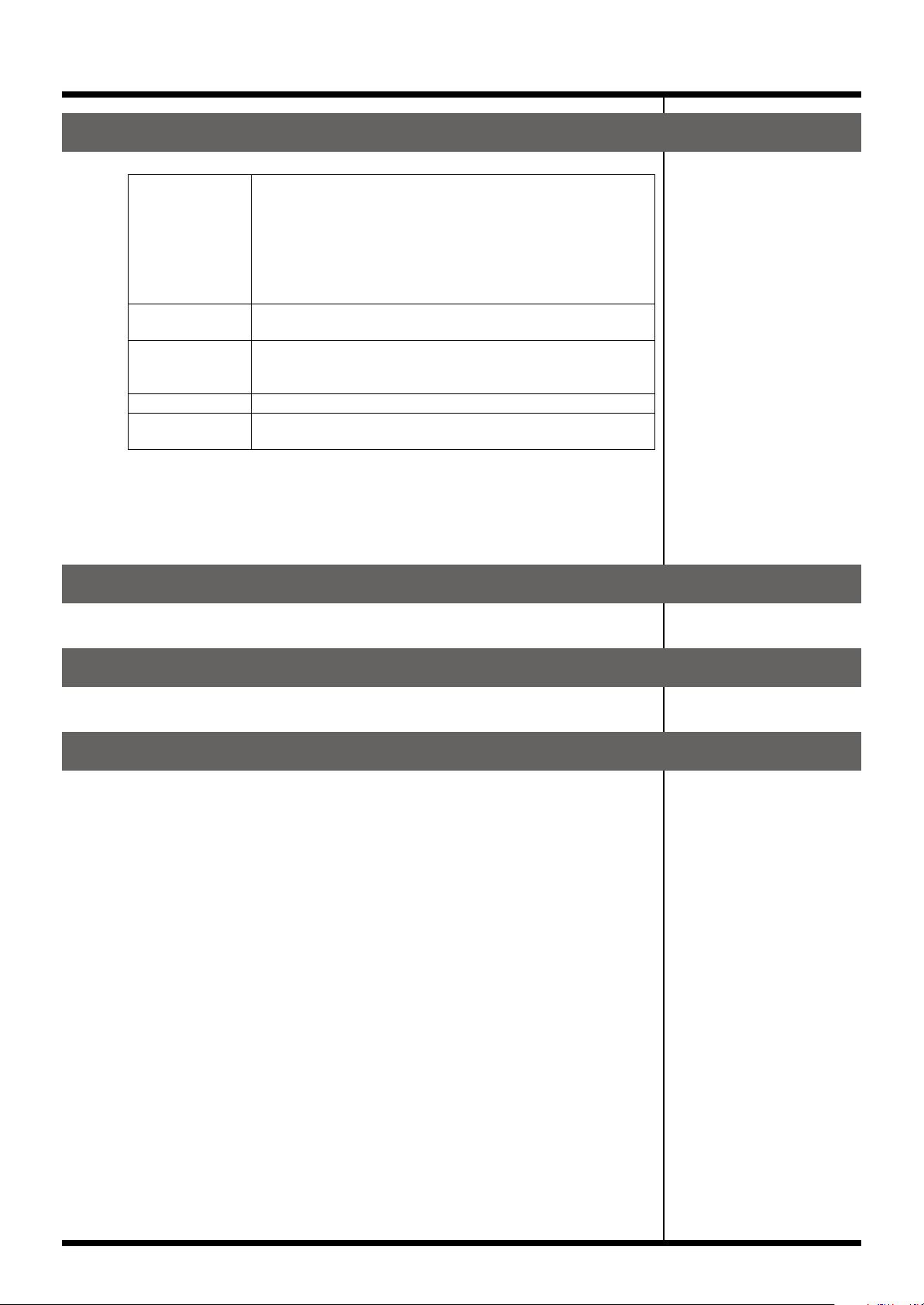
Introduction
Operating requirements
Supported OS
Supported
computers
CPU/clock Pentium/Celeron or compatible processor, 1.6GHz or faster
Memory 512 MB or more
Screen resolution
and color depth
* This software has been found to work on typical computers that meet the above
requirements, but we do not guarantee that it will operate on all such computers.
Please be aware that differences in design or conditions of use may produce
differences in the processing power of otherwise similar computers.
Microsoft Windows XP Home Edition/Professional SP3
Microsoft Windows Vista 32-bit Edition SP1
Microsoft Windows Vista 64-bit Edition SP1
Microsoft Windows 7 32-bit Edition
Microsoft Windows 7 64-bit Edition
* M-480 RCS does not work with Microsoft Windows XP Media Center Edition.
A computer that provides a USB connector complying with USB
Specification Revision 1.1 or higher
* We cannot make guarantees regarding the compatibility of processors.
1024 x 768 pixels or higher, 65,536 colors (16-bit color) or higher
Installing M-480 RCS
Copy the “M-480 RCS” folder to the drive of your computer.
Uninstalling M-480 RCS
Delete the “M-480 RCS” folder that you copied to the drive of your computer.
About the V-Mixer driver
In order for M-480 RCS to remotely control the M-480 console, the V-Mixer driver for
Windows XP, Windows Vista or Windows 7 must be installed in your computer.
Download the most recent version of the driver from the following website. For
details on installing the V-Mixer driver, refer to the document (HTML file) included
with the driver:
http://www.rolandsystemsgroup.net/
6

.
Connection to the M-480
In order to remotely control the M-480 console from M-480 RCS, you’ll need to
connect the M-480 to your computer using a USB cable.
Use a USB cable to connect the M-480 to your computer as shown in the illustration
below.
fig.USBConnection.eps
USB cable
To USB Port
To the rear panel
USB connector
Settings on the M-480 console
In order to remotely control the M-480 from M-480 RCS, make the following settings
on the M-480.
1
Start up the M-480.
Introduction
Use a commercially available
USB cable (one that supports
USB 1.1 or later, and has a
male type A connector and a
male type B connector).
2
Press [SYSTEM] to access the SYSTEM screen.
fig.ScrM4System.eps
3
Press [F4 (REMOTE)] to access the REMOTE popup.
fig.ScrM4SystemRemote.eps
7
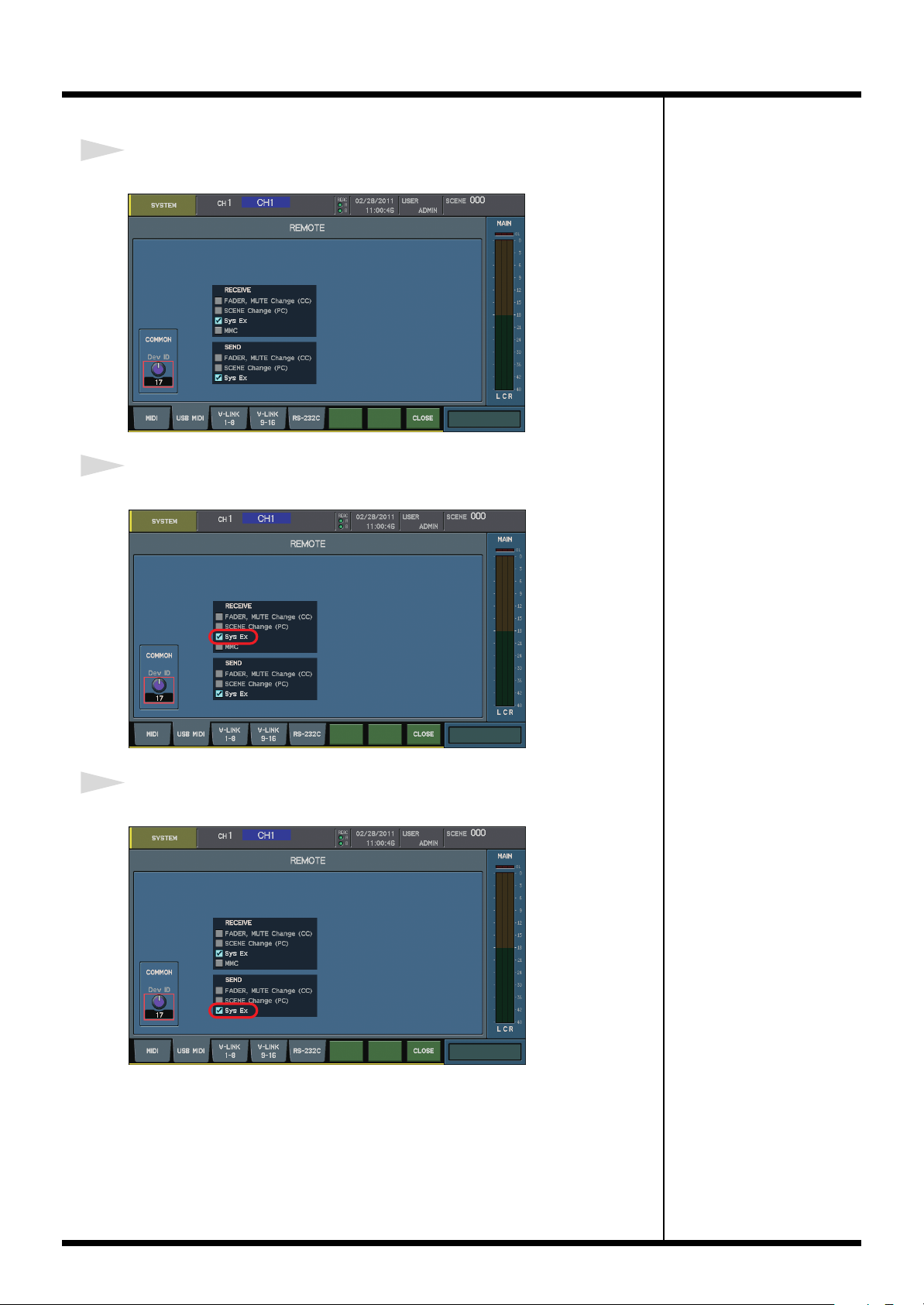
Introduction
4
Press [F2 (USB MIDI)] to access the USB MIDI tab.
fig.ScrM4SysRemUSB.eps
5
In the RECEIVE section, select the “Sys Ex” button.
fig.ScrM4SysRemUSBSt1.eps
6
In the SEND section, select the “Sys Ex” button.
fig.ScrM4SysRemUSBSt2.eps
8
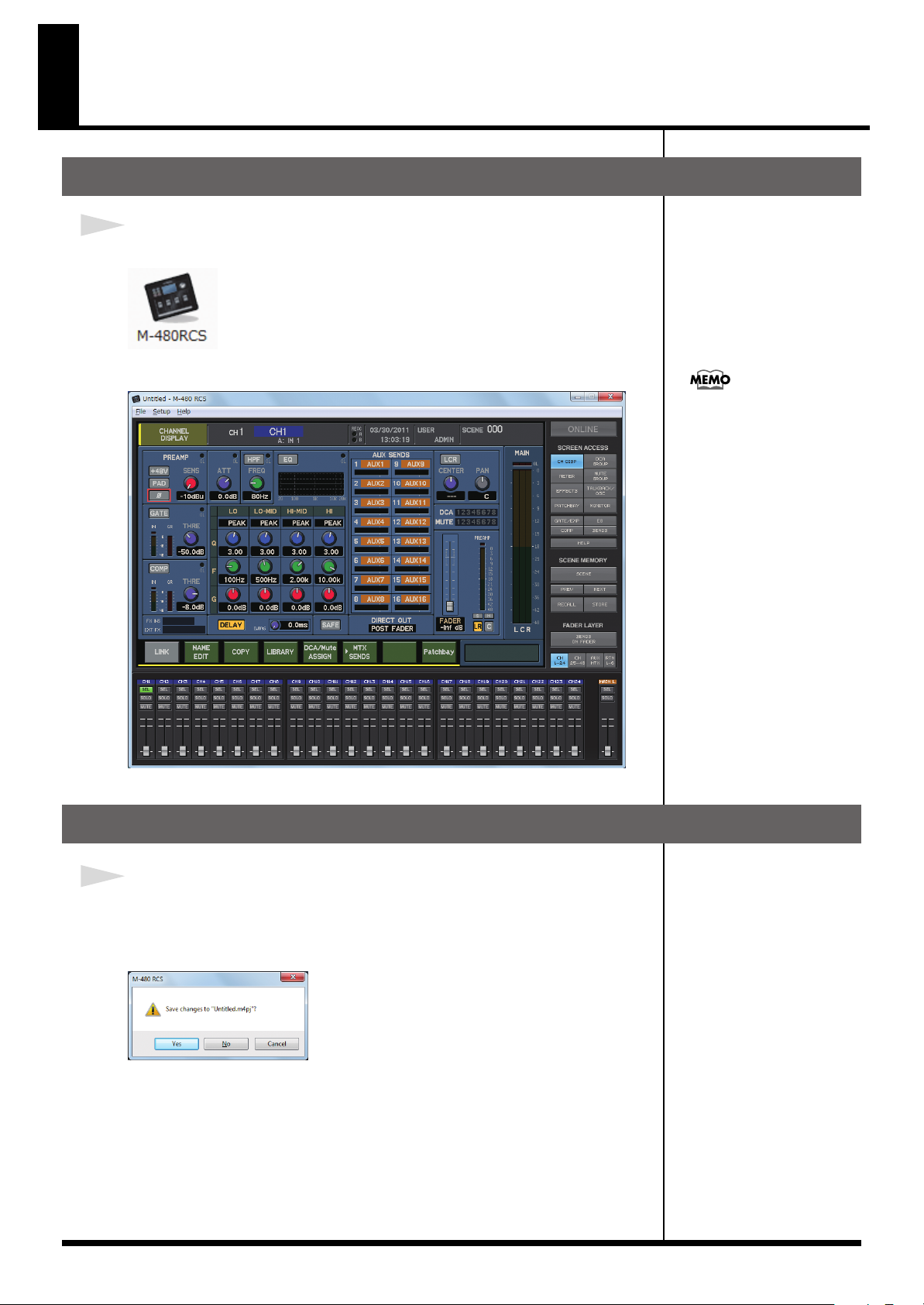
Starting and exiting the application
Starting the application
1
In the “M-480 RCS” folder, double-click “M-480 RCS.exe”.
fig.IconRCS.eps
The application will start up, and the M-480 RCS window will appear.
fig.ScrRCS.eps
A new project will be opened
when the application starts.
Exiting the application
1
In the M-480 RCS window, choose “Exit” from the “File” menu.
A message box will appear, asking you to confirm whether you want to save the
current project.
fig.ScrSyncConfirm.eps
• If you click “Yes,” the current project will be saved.
• If you click “No,” the current project will not be saved.
You will exit the application.
9
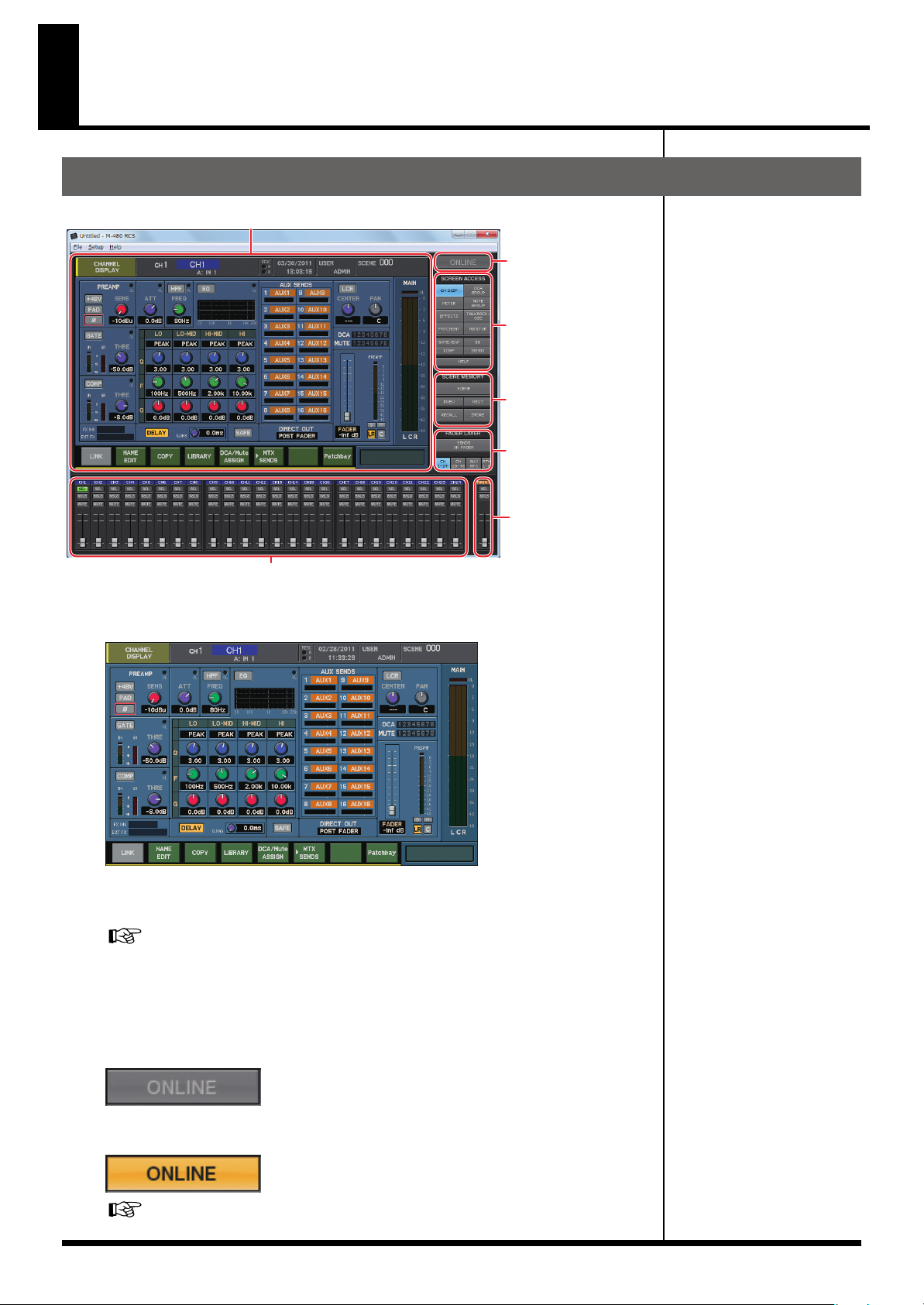
Names of things and what they do
M-480 RCS window
fig.ScrRCSGuide.eps
Basic screen area
Mode button
Screen recall buttons
Scene memory buttons
Fader layer buttons
Main fader module
Fader modules
Basic screen area
fig.ScrChDisp.eps
This shows a screen of the same design as the screen of the M-480 console itself. You
can use the mouse and keyboard to perform operations in this screen.
"Operations in the main screen area"
(p. 14)
Mode button
This switches the mode of M-480 RCS.
10
●
Offline mode
fig.ScrOffline.eps
●
Online mode
fig.ScrOnline.eps
"Switching between modes"
(p. 18)
