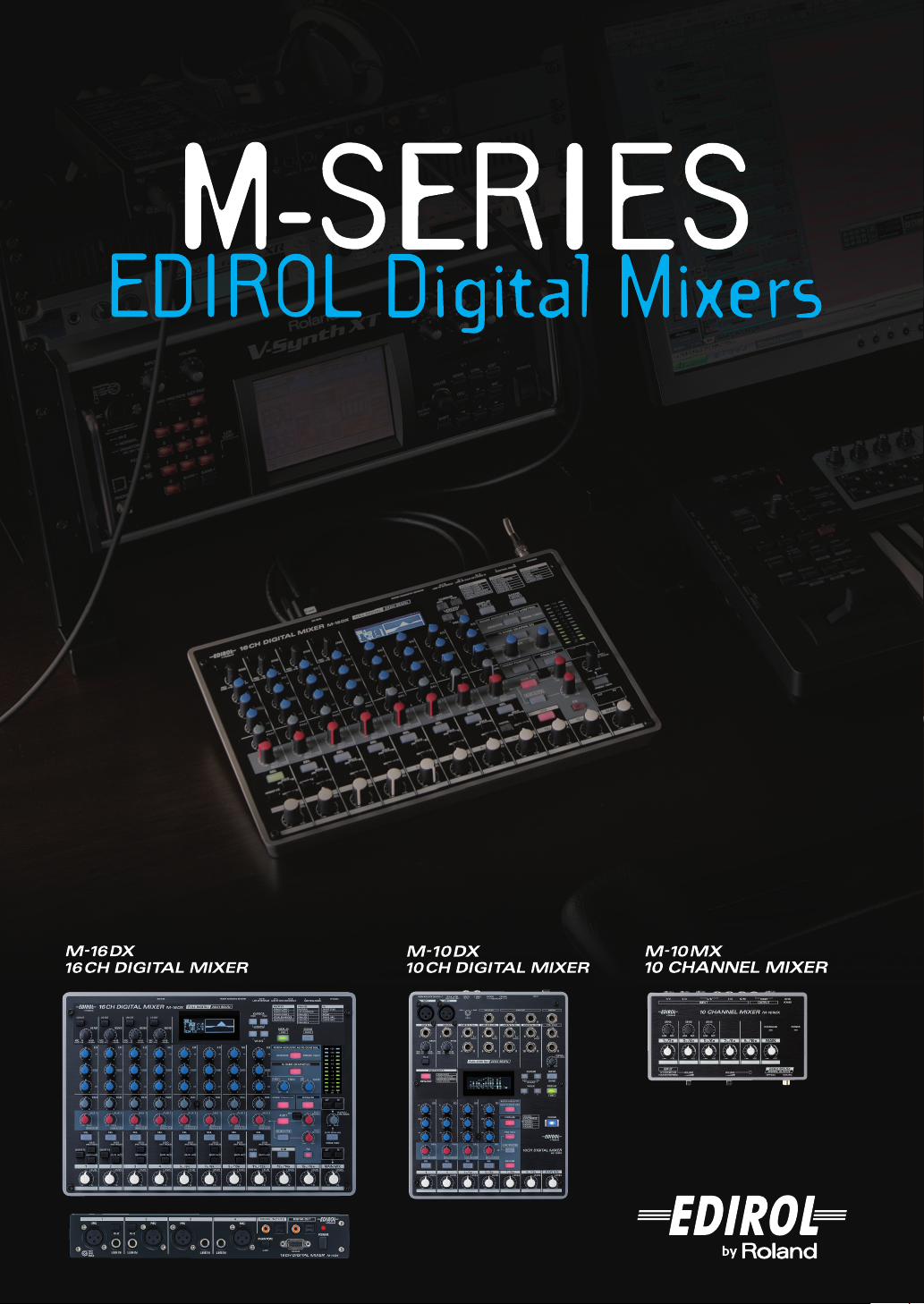
Product Guide

All of the advantages of a digital mixer
in a compact unit.
The new EDIROL M series,
delivering high-quality mixing environments.

The true role of an audio mixer is to
faithfully capture sound and allow you to make it even better.
The features of the EDIROL M series are aimed at fulfilling two goals:
to provide intuitive operation that lets even the beginner
perform serious mixing, and to provide high audio quality
and full functionality to satisfy the professional.
Completely digital
From audio input to audio output, all processing is fully digital,
with 24-bit 96 kHz support for ultra-high quality.
Creating the optimal
mixing environment
The newly developed Room Acoustic Auto Control feature analyzes
the acoustic response of your home studio,
and automatically optimizes the output signal accordingly.
Analog-like operability
Operation is as intuitive as it is with an analog mixer
—you can directly control the sound of each channel using
physical controls such as the dedicated three-band EQ knobs.
Your actions appear on the graphic LCD display.
A new style of 16-channel digital
mixer with separate Mix controller
and I/O module
The EDIROL M series is a new concept that brings together proprietary
Roland/EDIROL know-how and cutting-edge digital technology that
will bring your home studio to a new level.
A compact all-in-one 10-channel
digital mixer that can be operated
on batteries, yet inherits the major
functionality of the M-16DX
A 10-channel analog mixer with
digital output that can be
operated on batteries and is ideal
for mobile use

#64
FINALIZ E
DIGITAL
USB
A/D
INPUT
MAIN OUT
PHONES/
CONTROL R OOM
ALT OUT
AUX SEND
D/A
D/A
D/A
D/A
ROOM
ACOUSTIC
CONTROL
FX
AUX2
ALT
LEVEL
LEVEL
SOLO
(Post-fader)
AUX1(Pre-fader)
In order to bring out the full potential of an instrument, quality is
demanded of an audio mixer. It
must reproduce the full range of frequencies from low to high without
faltering, and needs dynamic range
that can express everything from a
subtle whisper to a powerful roar.
The M-16DX/M-10DX use cuttingedge digital technology to fulfill
these exacting requirements.
We have also included numerous
original ideas derived from Roland/
EDIROL’s years of experience in making audio mixers. Experience the
enjoyment of mixing with the kind
of sparkling fidelity available only
with a digital mixer.
“Full digital”—the key to spectacular hi-fidelity sound
The astounding presence delivered by 24-bit/96 kHz
audio raises the quality of your sound to a new level
Bit depth/Sampling frequency
An analog audio wave is generally
represented by a continuous line
called a “waveform.” By measuring
its level at regular intervals of
time and recording these values
as a set of vertical gradations, we
get a shape that represents the
digital audio signal. The horizontal
inter val is the sampling frequency
(expressed in Hz), and the vertical
inter vals are determined by the
bit depth (the number of bits used
to quantize each sample). Using
higher sampling frequencies and
a greater number of bits will allow
the recorded digital signal to more
faithfully represent the or iginal
Signal Flow
Glossary
BUS
A bus is a signal route that
combines the signals of
multiple channels within
the mixer, and sends
the combined signal to
a common destination
output. The M -16DX has
four buses: MAIN, ALT,
AUX, and SOLO. (→p.8
“Glossary ”)
4
Pre-fader/Post-fader
“Pre-fader ” refers to the signal
before it passes through the
channel level control, and
“post-fader ” refers to it the
signal immediately after the
channel level control. Since the
pre-fader signal is not affected
by pan or channel level, it is
often used when sending the
signal to a multi-track recorder
or to the stage monitors.
COSM technology
COSM
(Composite Object
Sound Modeling)
This is proprietary Roland
modeling technology that
analyzes and simulates the
effect that the electrical
circuitry, structure, and
materials of instruments or
audio equipment have on
a sound.
technology
waveform. Music CDs are recorded
as 16-bit 44.1 kHz digital audio.

A completely new concept,
separating I/O from controls
The M-16DX is a two-piece system consisting of the
Mix controller (control desk) you use for mixing, and
the I/O module (connector box) to which you connect
your mics, instruments, and recording equipment.
The compact I/O module can be mounted in a 1U
rack space, allowing you to keep the cables together
to maintain an uncluttered space around your mixer,
providing you the freedom to work even if space is
limited.
The front panel of the I/O module provides
frequently-used connectors such as XLR mic jacks and
Hi-Z jacks for guitar/bass, making it easy to change
your system as appropriate for the song or situation.
A headphone jack and an input jack for portable
audio devices are provided on the Mix controller. The
entire system is designed with working efficiently in
mind. Since the power supply is provided from the
I/O module, you can be free to mix from any physical
position without being concerned with wiring.
24-bit 96 kHz support for mixes of
astounding realism
Full-digital 24-bit 96 kHz processing far exceeds CD
quality. The much greater bit depth and sampling
rate mean that you can apply effect processing and
adjust the balance without impairing the quality of
the input sound or introducing noise. The sound is
the professional quality you expect from a digital
mixer with DSP.
High-quality built-in effect processors
to enhance your sound
Tighten up the sound, give it more power, make it
sound great—whatever you need to do, the dedicated
built-in effects are there to help. Operation is simple,
but provides tremendous sound-creating freedom.
Insert effects
These are COSM
technology powered
effects dedicated
specifically to vocals and
narration, and can be
applied to Channels 1 and
2. Five types are provided,
including the “POWER
* Photo is for illustrative purposes only – only one I/O module per
M-16DX packge.
The convenient Scene Memory function, available only on digital mixers
Mixer settings—including effect settings—can be
stored as one of eight “scenes.” These scenes can be
instantly recalled at any time for different songs or
production styles.
COMP” that simulates the
character of vacuum tubes
to make your vocals more
richly expressive, and
the “VOC AL ENHANCER”
that gives your voice
brightness and presence.
And even through the
effects are aimed at vocal
produc tion you can tr y
them on any mic music–
you will be amazed at the
sounds produced.
Expand the potential of your mixer by linking with your computer
The I/O module provides a USB 2.0 connector.
Simply use a USB cable to connect this to
your computer, and audio signals from your
computer can be processed by the M-16DX’s
internal effects, or the sound mixed by the
M-16DX can be sent to your computer for
recording.
The M-16DX is bundled with the Cakewalk
SONAR LE music production DAW software,
so you can immediately star t integrating
your computer into your song production,
recording, and live performances.
Example 1:
Using the M-16DX as a
Multi-Channel Audio
Interface
The M-16DX’s 16 channels +
two-channel master mix—a
total of 18 channels—can
be brought into your DAW
sof tware a s ind ependent
tracks. You can use the M16DX as a mu lti-channel
audio inter face that
supports both Windows and
Macintosh systems.
Example 2:
Mix Sounds from Your
DAW Software with a
Live Performance
Backing tracks you created
on your DAW software can
be sent to the M-16DX via
USB, and mixed with the live
performance of your band.
The final-mixed sound from
the main output can then
be reco rded directly i nto
your DAW software as a live
recording.
FX (Echo/Reverb)
This effect simulates the acoustic
ambience of a real-world room or
concer t hall. Five types of rever b and
two types of echo are provided. You can
use each channel’s AUX2/FX knob to
adjust the depth of the effect, and the
settings are remembered even when
the power is turned off.
Finalize
This effect is applied to the final twochannel stereo mix in order to add the
finishing touches to your sound. You
can process the sound by boosting
the overall loudness and/or making its
dynamic variations and sonic character
more consistent.
* When connected via USB, the Finalize
effect is not available when the
system is operating at the 96 kH z
sampling frequency.
5

Are the speakers you normally
listen to at home really telling
you the truth? In many cases,
the answer is “no.” Everybody
wants to listen to music as
you like it to sound. But when
you’re mixing, it’s very important for monitoring to be
accurate, so that you’re hearing the sound as it really is. By
using the Room Acoustic Auto
Control system built into the M16DX/M-10DX, you’ll be able to
monitor your sound accurately
simply by pressing a button.
Room Acoustic Auto Control
— new technology that automatically compensates
for the acoustic character of your home studio
New intelligent functions born
from an uncompromising
attitude toward sound
Most speakers have certain idiosyncrasies that
are unique to that model of speaker. Unlike a
professional studio that is designed for ideal
acoustics, it is difficult to obtain an acoustically flat
playback environment in a home studio. If you mix
in a playback environment that is not flat, there will
be changes to the sound caused by irregularities
in the acoustics of the room. For example, you
might find that a mix that sounded powerful with a
good bottom end at home may sound weak when
it is played back in a live venue. This problem is
addressed by the new Room Acoustic Auto Control
6
feature found in the M-16DX/ M-10DX. This will
automatically measure the acoustic response of
your private studio and apply compensation to the
speaker sound that instantly allows you to obtain a
flat mixing environment.

Three simple steps to obtaining
60°
a flat response
STEP1
Set your monitor speakers to the desired playback
volume, and then press the [ROOM ACOUSTIC AUTO
CONTROL] button.
[ROOM ACOUSTIC AUTO CONTROL] button
STEP2
Select the [FLAT1] response curve.
As the target response cur ves for compensation, you can
choose from three types: FLAT, BUMPY, or WARMY. You can
also create variations of these and save them.
Using curves other than FLAT
to take advantage of the Room
Acoustic Auto Control
Adjusting the compensated result to create the
desired response: manual adjustment
Depending on the character of the room or the
location in which the analysis is performed, the
compensation result may not necessarily be ideal in
some cases. Alternatively, a flat response may not
produce a perceptually desirable sound. In such cases,
you can manually adjust the compensation result in a
range of 70—130% to create the sound you need. The
results of your adjustments are saved even when the
power is turned off, and can be recalled at any time.
Instantly create “scooped” or “warm” sounds:
using this function as a preset EQ
By adjusting the response curve manually, you
can obtain not only a flat playback environment
but also a “scooped” response that boosts the low
and high ranges (BUMPY 1—4) or a rich and deep
response curve that boosts the mid range (WARMY
1—4). A total of twelve curve settings you create
can be saved, meaning that you can use the Room
Acoustic Auto Control as a 12-preset equalizer.
STEP3
Hold down the [ROOM ACOUSTIC AUTO CONTROL] button
for one second or longer to start the detection process.
* You can also use the internal mic as the room acoustic sensor.
When the sensor inside the Mix controller detec ts the test signal,
the L-channel and then the R-channel will be automatically
analyzed, and the result will appear in the screen.
Tips for creating a better monitoring environment in your home studio
Place the left and right monitor speakers at the height of your ears,
and position your listening point so that you are at the third corner of
an equilateral triangle whose other two corners are the two speakers.
This is the basic setup. However in actuality, the shape of your room
and the material of the walls and floor will affect the sound you hear,
so you may need to make fine adjustments to the height or angle of
the speakers. If the left and right speakers are not very far apart, it will
be easier to make distinctions in the high-frequency and low-frequency
ranges. If you move the speakers farther apart, the left/right positioning
of sounds will be clearer.
When using Room Acoustic Auto Control, you will get the best results
if the sensor is placed at the listening point.
7

M-16DX
High-quality audio. Full digital processing. Sophisticated functionality. These professional specifications sought by everyone are no longer limited to advanced practitioners. Even if you’re using a digital mixer for the first time, you deserve to be able
to control your sound intuitively and understandably. As a result of our pursuit of
this goal, we’ve succeeded in joining the friendly usability of an analog mixer with
the sophisticated functionality of digital processing. With their amazing quality and
versatility, the M-16DX/M-10DX are powerful mixing tools for all musical creators.
LO CUT
Switch
SENS
Knob
3-band
Knob
PAN
Knob
AUX SEND
Knob
SEL
Button
FX/SOLO/
MUTE
Switch
Analog-style control for a digital mixer.
Channel
LEVEL
Knob
Glossary
MAIN OUT
This outputs the final mixed
sound.
ALT OUT
The post-fader signal of the
channels whose MUTE (ALT)
switch is on will be output
from here.
8
Advanced operability lets you quickly
get the sound you want
AUX SEND 1,2
These are auxiliary output
jacks that can be freely used
as needed. They can be used
as effect sends connected to
external effect processors.
AUX1 will output the pre-/
post-fader signal (selectable),
and AUX2 will output the
post-fader signal.
PHONES/
CONTROL ROOM
These are outputs used for
monitoring. By turning a switch
on or off, you can mix the signal
from the ALT outputs or the
sound processed by FX (echo/
reverb) with the signal of the
main outputs that is sent out
from these outputs. If you turn
on the SOLO switch, the SOLO
signal will be output from here.
Pre-fader/
Post-fader
(→p.4 “Signal flow
(conceptual diagram)”)

Graphic LCD display with superb view-
SOLO
CH1
CH2
CH3
OFF
OFF
PHONE/
CONTROL
ROOM
MAIN
OUT
SOLO
SOLO
CH1
CH2
CH3
OFF
OFF
PHONE/
CONTROL
ROOM
MAIN
OUT
ability to support detailed sound-creation
The M-16DX/M-10DX feature a 122 x 32 pixel backlit
graphical LCD display that’s clearly visible even on a dark
stage. Even beginners will be able to easily check the
input levels or operate the effects. When you control the
EQ, the EQ curve will automatically appear in the display
when you turn a knob, providing a visual indication of
the sonic response as you make adjustments.
Three bands of analog-like EQ for
quickly getting the sound you want
Each channel provides three -band EQ to adjust its sound. The
high and low EQ are shelving types, that allow you to specify
the frequency at which a boost or cut will occur. The mid is a
peak-type with adjustable frequency (FREQ) and bandwidth
(Q: steepness). You can create a gentle, warm sound by softly
boosting the
entire mid-range,
or cut a specific
frequency with
High-quality mic preamps for
pinpoint accuracy.
pristine mic recordings (M-16DX)
Precisely because digital mixers are so hi-fi, the quality
of the analog section has an enormous impact on the
sound. Channels 1—4 of the M-16DX provide highquality mic preamps with phantom power. This allows
you to use not only dynamic mics but also condenser
mics to create high-quality mic recordings.
Hi-Z connectors for guitar/bass are
a necessity for home recording
Channels 1 and 2 (for the M-10DX, Channel 1) provide a
Hi-Z switch that lets you directly connect a guitar/bass.
Even if you’re at home late in the evening, you can play
or record your guitar without cranking up your amp.
An array of input jacks give you the flexibility to meet any mixing challenge
The input section provides XLR, TRS phone, and RCA phono
input jacks. You can connect a variety of equipment including
mics, instruments, and audio equipment to meet the needs of
home recording, studio work, or live PA situations.
The M-16DX provides a digital input jack as well as a stereo
mini jack located on the MIX controller. This can be used to
connect an MP3 player or other portable audio player so you
can mix your favorite music with your own performance.
Take advantage of the M-16DX’s SOLO/MUTE (ALT) switch!
SOLO
If this is on, just the pre-fader signal of that channel will
be monitored via headphone or control room outputs,
without affecting the main output.
MUTE (ALT)
If this is on, the signal of that channel will be muted.
However, by turning on the ALT switch provided for the
main mix or for the headphone/control room knob, you
can also mix or simply monitor this signal.
[ Example ]
While you continue to mix normally, you can select a specific
channel and monitor the state of its input signal for noise or
level, etc. (→p.13 “Tips for setting the input level”)
[ Example ]
Turn on a click channel’s MUTE (ALT) switch and the
headphone/control room ALT switch. In the headphones, you’ll
be monitoring the click mixed with the sound of the other
channels, but the click will be muted in the main output.
(→p.11 “Taking advantage of the ALT bus”)
9

Keyboard
L
PAN PAN PAN
R
Bass
Drum
GtGt
Vo
Audio
recorder
Audio player
Digital powered
monitor speakers
Headphones
Multitrack recording using your PC
Home recording system
The M-series is the ideal choice for home studio recording using DAW
software such as SONAR. In particular, the M-16DX has a separate I/O
module and Mix controller, making it easy to reconnect your mic or
instrument cables during the multi-track recording process, and letting
you operate the Mix controller on an uncluttered desktop. Since there
are Hi-Z jacks for connecting your guitar/bass, you can record your
guitar at home via a direct line connection until you’re satisfied.
* The I/O Module is rack-mountable. Rack-mount adaptor is included in the M-16DX package.
By combining the M-16DX with a DAW recording system,
you’ll be able to play back backing tracks created on
your PC while recording your vocals or instrumental
performance directly to the PC. Alternatively, you could
back up your performance with sound from a karaoke
CD, a rhythm machine, or a backing performance of
drums that you recorded in stereo at an outside studio.
The final sound processed by the Finalize func tion can
be recorded to your PC, or you can use DAW software
such as SONAR to perform multitrack recording of up to
eighteen tracks (16 channels + two master channels).
Take advantage of
the vocal effects!
Channels 1/2 let you apply a dedicated
insert effec t spec if ically designe d
for vocals and narration. “POWER
COMP1–3” will apply the character of a
vacuum tube amp used in professional
recordings, giving your vocal greater
presence. “VOCAL ENHANCER” will
enhance the character of your voice,
and you can use “NARRATION” to
minimize unwanted sibilants (excessive
“s” sounds) when recording spoken
lines or narrations.
Use EQ to eliminate
“mushy” sound!
To improve the clarity of each part,
it’s important to use EQ boost and cut
in appropriate ways. If you want to
improve the definition of a vocal, you
can give the voice more body by using
the MID EQ to apply a wide (low Q)
boost at 1 kHz, while cutting the sound
below 100 Hz to eliminate muddiness.
On the channels for guitar, bass, and
snare, cut the frequency ranges that
would conflict with each other s o
that the most important element of
each instrument is emphasized, thus
ensuring that there is good separation
between the sounds.
There are many sources of nois e
when re cord in g at home, su ch as
the refri gerator and air conditioner,
or vib rations from passing vehicles.
Normally we don’t pay attention to these
sounds, but when recording, they can be
a major factor that impairs the clarity of
the recorded sound. If the sound from
a mic is lacking in clarity, try turning
on the LO C UT switches provided on
cha nnels 1—4. Thi s is also a useful
thing to do if the vibrations from your
foot tapping the rhythm on the floor
are being transmitted through the mic
stand and are getting recorded.
When recording a vocal, you will find
it much easier to sing if there’s just a
bit of echo/reverb (FX) on your voice.
However, recording the sound without
the effect applied will make it easier at
later stages of the mixing process. Turn
the headphone/control room FX switch
on. This will allow the unprocessed
sound to be sent from the main out for
recording while you apply echo/reverb
just to the headphones for monitoring
as you record.
Cutting household
noise when you
record with a mic!
Apply reverb only
to the monitor
sound!
10

CH1
kick
CH1
snare
ALT OUT
INPUT 13 /14
L R
CH1 CH1
overtop
overtop
Recording a band in a single pass
Audio
recorder
Headphones
Digital
eector
Headphones
Monitor amplier
* Output the
CONTROL ROOM signal
Studio recording system
The M-16DX’s superb potential will shine par ticularly when
you’re recording vocals or drums via mics in the studio. Phantompowered channels 1–4 provide high-quality mic preamps, so you
can make serious recordings with professional mics. By taking
advantage of the headphone/control room, ALT, and AUX bus
outputs, you can use the variety of outputs for recording or
monitoring.
Whe n mic -record ing v ocals,
gu itar am p, and dr ums in
a stu dio, set ting t he MI X
controller ’s function switch to
“NA RROW” wil l allow you to
adjust the SENS setting of each
mic in greater detail. If you’re
using a digital multi-effect unit,
we recommend using a digital
connection, since this will allow
you to take full advantage of the
effect processor. If you connect
the main output to your large
speakers and the AUX send to
you r m onit or spe aker s, you
can use the setup as a simple
PA system.
Use the ALT bus for
multi-track drum recording!
If you’re recording the drums with four
mics—kick, snare, and stereo overhead—
and you want to raise or lower the drum
volume, you’ll need to move all four
channel levels. However, if you turn
the MUTE (ALT) switch on for these four
channels to send them to the ALT bus,
and then return the ALT bus in stereo to
Channels 13/14 or 15/16, you’ll be able
to use a single knob to adjust the entire
drum kit’s volume while preserving the
balance between its mics.
Add punch to the vocals and
drums of an existing stereo mix!
By using the POWER COMP3
insert effect, you can improve
the punchiness of the vocals
and drums in a stereo mix that’s
already been recorded. Start by
setting BRIGHT and COMP to
zero, and then use BRIGHT to
adjust the clarity of the vocal. Then use COMP to improve
the tonal character of the drums. This will boost the
overall high-frequency range, so you’ll probably want
to reduce BRIGHT a bit when you’re finished. Don’t go
overboard—keeping it sounding natural is the key.
Use PAN to let each
part be heard clearly!
PAN specifies the stereo position of a
sound, and lets you create differentiation
bet wee n part s in a way that would
be difficult to achieve using just the
volume balance or EQ. For example, if
you want to emphasize guitar chords
but don’t want to increase their volume,
you can place them to one side in order
to make them easier to hear. Even if
you have two sou nds that you want
to be heard in the center, panning one
of them slightly away from the center
will still create a sense of differentiation
while giving the impression that they
are both still in the center.
Take advantage of
different outputs
for stereo mixes and
multi-track recording!
If you’re making a single-pass recording
of your band, connect the main output
or two-track output to your recorder, and
record the mixed sound. On the other hand,
if you’ll be using your DAW software to
mix later, record the pre-fader signal from
USB out. This will allow each part to be
recorded at its optimal level, unaffected by
any adjustments to the volume or panning
that you might have made for convenience
while performing. You can also use the ALT
out and AUX send to record only specific
parts on your recorder.
11

Headphones
Headphones
Sequencer
or Audio recorder
External eector
Monitor amplier
for click
Sub-mixer for a live stage performance
Live mixing system
Battery operation for
a small footprint!
The M-10DX is a mere 20 cm—about
the size of a B5 sheet of paper—wide
making it an all-in-one mixer that
won’t take up space on stage. Since
it can be operated on batteries, it’s
also a convenient choice for outdoor
use. The backlit graphic LCD display
and the illuminated buttons mean
that you’ll always be able to check
and adjust the channel settings even
if the stage is dark.
Simple, yet multi-functional and highly mobile, the M-10DX is an ideal
choice as a sub-mixer used for combining the outputs of your synthesizer,
sound modules, and sequencer during a live performance. The M-10DX
is also a great tool for creating unusual setups that might be difficult to
manage in a live situation. For example, you can connect mics and external
effect units to create processed vocals, and then send the completed sound
to the main PA system. Since the M-10DX can be operated on batteries,
it’s also convenient for use in street performances.
In addition to bringing together your keyboard, sequencer, audio player,
and other audio sources, the M-10DX lets you create performances that
use mics and external effect processors for additional impact. Even
sophisticated setups that are difficult to achieve in a live situation can
be created by using the M-10DX as a sub-mixer, allowing you to make
your own adjustments to the sound, and then output the finished submix to the PA.
Listen to a click while
you record, or perform
along with a synchronized backing!
The M-10DX also makes it simple to
create a system for sending a click
to the drummer. Input the click and
backing to Channel s 1/2, and play
them back. Raise the AUX send for
both and send the AUX send to the
monitor headphones or amp so that
the drummer can play to both the click
and the backing. In this setup, you can
set the channel level of the click to
zero so that only the backing is sent
to the PA, and not the click.
Tune your backing sound to
match the performance venue!
It is often the case that
your carefully constructed
back ing or synthe sizer
soun d does n ot sound
the same when it’s played
through a PA at your live
performance. In such cases,
you c an use the Room
Acoustic Auto Control feature to easily flatten the output
signal or create a “scooped” sound that boosts the low and high
frequencies. You can also create a favorite response curve ahead
of time, and use it as one of sixteen preset EQ settings to get
the best possible sound at your performance venue.
12
Switch mixer settings for each song!
The to ne, leve l, and effe ct on /off
settings of each audio source—such
as each synthesizer, sampler, and
sequencer—will ty pica lly need to
be adjus ted for each song in a live
performance. This is where you can take
advantage of the Scene feature. You can
store up to eight different sets of mixer
settings, and then instantly switch the
mixer settings simply by holding down
the SCENE button for one second or
lo ng er an d cho os ing a prog ra m
number. This is a great feature that’s
available only on a digital mixer.

Headphones
Headphones
Audio player
Audio player
Audio interface
Video etc.
(Plug-in power)
Stereo electret
condenser mic
Expanding the inputs
of your audio interface
DAW recording system
The M-10MX is an analog mixer that packs analog inputs and
digital output into a compact body. You can use it as an input
expansion tool for EDIROL’s FA and UA series of audio inter faces,
or on its own as a line mixer. Operation is simple and does not
require specialized knowledge, making it a flexible solution for
a variety of needs ranging from PC-less audio editing to a submixer for a DAW recording system.
A
B
If your audio interface does not have a large number of
input jacks, you can use the M-10MX as an expansion
mixer so you won’t need to re-connect mics, synthesizers,
and rhythm machines each time you record—just record
directly to your PC when inspiration strikes. In addition to
having the convenience of being able to directly control
the volume balance of each instrument at your fingertips,
the M -10MX also provides a high-quality digital output,
in spite of its compact size. By digitally connecting this
to your audio interface, you can enjoy the superb audio
quality of 24-bit 96 kHz recording.
Input expansion for your audio
A B
interface
(DAW recording system)
If you use the M-10MX as an expansion mixer for an audio
interface that doesn’t have a large number of input, you
can avoid having to disconnect and reconnect your mic,
synthesizer, and rhythm machine each time you record a
different track --- simply record onto your PC the moment
that inspiration strikes you. In addition to the convenience of
fingertip control over the volume balance of your equipment,
the M-10MX provides a digital output in spite of its compact
size, so you can digitally connect this to your audio interface
for high-quality 24-bit 96 kHz recording.
The M-10MX is a handy tool for outdoor recording or when
mixing audio for video. Since it provides five stereo inputs,
you can connect your familiar video or audio device and
microphones, and then connect the main output directly
to your HDD or DVD recorder to mix background music and
narration without needing to use a computer. Since the mic
jack suppor ts plug-in power, you can use stereo electret
condenser mics.
Computerless Mixing music
and audio for video without
a computer
(Mobile recording system)
How to set the input levels
By setting the input level appropriately, you’ll be able to mix with minimal noise and without causing
the original sound to distort.
[ On the M-16DX/M-10DX ]
Press the DISPLAY button, and the display
will show each channel’s pre EQ input level
(the le vel before passing t hro ugh EQ).
Adjust the SENS knob for the channels
you’re using, or the o utpu t of your
external device, so that the top symbol
of the level meter does not light when the
maximum volume occurs.
*
On the M-16DX, you can use the following method to check a channel’s
input level while you’re mixing.
1: Turn the channel’s SOLO switch on.
2: Input the signal.
3: For Channels 1—4, adjust the channel’s SENS knob so that the orange
indicator (+10 dB) of the level meter located at the right edge of the
panel lights briefly when the maximum volume occurs. For Channels
5/6—11/12, adjust the output level of the external device.
[ On the M-10MX ]
Set the MAIN level knob and the level knob of the
channel whose input level you’re checking to the unity
gain position. Lower the levels the other channels all
the way. Adjust the SENS knob or the output of your
external device so that the OVERLOAD indicator lights
briefly when the maximum volume occurs.
* Unity gain:
Thi s i s the positi on of the
channel level knob marked by
the “U” symbol (on the M-10MX,
the area emphasized by t he
bold white line), indicating the
point at which the input signal
is output at the same level.
13

M-16DX Mix Controller
A high-level fusion of digital audio quality and analog operability
A new form of digital mixer featuring a
separate system.
M-16DX I/O Module
Separate system with MIX controller and I/O module
This system separates the MIX controller containing the mixing
control s and the I/O modu le to whi ch your inst rument s are
connected. Cable connections are consolidated into the compact
1U rack-mountable I/O module, allowing highly flexible mixing
on your desktop.
Newly-developed Room Acoustic Auto Control
function automatically compensates for the frequency response of your studio
An internal sensor and sound generator are used to analyze the
frequency response of your monitor speakers and room, and adjust
the output in order to obtain the desired acoustic character. By
letting you work with the ideal frequency response, this enables
you to mix under stable and consistent conditions.
Full-digital processing at 24-bit 96 kHz quality with
analog-like operability
24-bit 96 kHz processing gives you a level of audio quality that
will satisfy the needs of even a professional recording setup. A
full complement of controllers including 3-band EQ, PAN, AUX,
SELEC T, SOLO/MUTE, and LEVEL lets you operate the system as
easily as a familiar analog mixer.
USB2.0 provided for multi-channel recording
into DAW software
By connecting the M-16DX to your computer via USB 2.0, you’ll
be able to per form multi-track recording into your DAW software
with up to 16 channels plus a two-channel master mix. The M-16DX
can function as a multi-channel audio interface compatible with
Windows or M ac.
High-performance options for wide-ranging music production support
AUDIO INTERFACES MONITOR SPEAKERS
●UA-1EX <EDIROL>
24-bit/96 kHz
high fidelity
audio in a
compact body
DS-8
DS-7 DS-5
●DS-8/DS-7/DS-5
<Roland>
Superb sound quality
with precise imaging and
balanced energy output
24-bit digital input with
sample-rate support for
up to 192kHz
14
●UA-25 <EDIROL>
Compact, high per formance
audio inter face at its best
●MA-15DBK <EDIROL>
High performance desktop monitors
in wooden cabinets
●MA-7ABK <EDIROL>
Affordable desktop monitors in
wooden cabinets

The advantages of a digital
mixer in a compact package.
An all-in-one model with excellent mobility.
Simple and easy to use.
A portable analog mixer that’s
ideal for the home studio
Rich functionality that inherits the M-16DX’s basic features
The M-10DX is an all-in-one digital mixer that provides the major functionality
of the M-16DX, such as the Room Acoustic Auto Control function, the graphical
LCD display, and effect processors.
Versatile input jacks to meet the needs of any situation
Ten input channels are provided, and Channels 1/2 have phantom-powered
mic input jacks. Channel 1 also provides a Hi-Z switch so that mics, line-level
instruments, or guitars/basses can be connected.
Uncompromising sound quality to satisfy the professional
The high-quality sound delivered by full the digital processing can be sent from
the digital output with 24-bit 96 kHz suppor t. Main output, headphone/control
room, and an AUX send are also provided.
Mobility for studio or live performance
In addition to providing all of the functionality required by an audio mixer, the
M-10DX can be operated using either an AC adaptor or battery power. You can
take advantage of its mobility not only for recording, but also for using it as a
sub-mixer in live stage performances.
Ten inputs and two outputs meet a broad variety of needs
The M-10MX provides ten inputs (five stereo inputs) with phone and RCA phono
jacks, and two output jacks. The front panel has a mini stereo jack that supplies
plug-in power, allowing the use of an EDIROL CS-15 or other stereo mic.
Digital output for studio use
A digital output jack that supports 24-bit 96 kHz audio is provided. You can enjoy highquality sound by connecting this directly to a set of monitor speakers that accepts a
digital input, or use the M-10MX to expand the inputs of your audio inter face.
Compact design that won’t take up space on your desktop
With a compact size that can be used together with the EDIROL FA/UA series, the M10MX can be used with your audio interface without cluttering your desktop.
Portable model allows battery operation for excellent mobility
Power can be supplied from an AC adaptor or from four AA batteries. By operating
the unit on batter ies, you can use it anywhere, for outdoor video recording or
any other situation.
●DR-50 <Roland>
Hyper cardioid handheld
dynamic microphone
MICROPHONES
●DR-80C
<Roland>
Large diaphragm studio
condenser microphone
(26 mm diameter) for
high- quality sound
MICROPHONE STAND
●ST-100MB <Roland>
Lightweight-yet-sturdy
stand for mics, R-09, and
More
●DR-30 <Roland>
Cardioid handheld dynamic
microphone with shock-absorption
for reduced handling noise
●CS-15 <EDIROL>
For when you need even more
advanced recording than R-09’s
built-in microphone
●RH-A30 <Roland>
Contains a newly developed 45mm
driver with neodymium magnet
for a full dynamic range and stable
output, even on large input surges
DX BUS CONNECTION CABLE
●DXC-7 <EDIROL>
Optional 7 meter (23 feet) long
connection cable for M-16DX
●RH-300
<Roland>
Newly developed
45mm driver with
neodymium magnet offers full
dynamic range and stable output,
even on large input surges
HEADPHONES
●RH-200
<Roland>
Professional stereo
headphones with
exceptional clarity
and accurac y
15

Specificati ons M-16DX M-10DX M-10MX
Number of Input Channels
AD/DA Co nversion
Frequenc y Respons e
Residua l Noise Lev el
(IHF-A, typ.)
Nominal Input Leve l
Input Impedance
Nominal Output Le vel
Output Impedance
Recomme nded Load
Impeda nce
Display
Connect os
DSP pro cessing
Number of USB Aud io Record/
Playbac k Channels
Power Sup ply
Current Draw
Phantom Power
Accessor ies
Option
Size an d Weight
16 chan nels 10 chan nels 10 chan nels
Sample Rate: 44.1 /48.0/96.0 kHz
Signal Processing: 24 bits
96.0 kH z: 20 Hz to 40 kHz (+3/-3 dB) , 48.0 kH z: 20 Hz t o
22 kHz (+3/-3 dB ), 44.1 kH z: 20 Hz t o 20 kHz (+3/-3 dB)
MAIN MI X LEVEL k nob = -∞, Channel LE VEL knobs =
-∞, MAI N MIX LEVE L knob = U, Channel L EVEL knob s =
-∞: -96 dBu, MAIN MIX LEVEL knob = U, Channel LE VEL
knobs = U: -83 d Bu
MIC con nectors 1– 4: -60 to -10 dBu, LI NE IN jack s 1–4:
-40 to +10 dBu, * Maximum i nput level: Nominal i nput
level + 22 dB, LIN E IN jacks 5–16: +0 dBu, LINE I N jacks
15–16 ( RCA pin t ype, Stereo miniature p hone type ):
-10 dBu , * Maximu m input le vel: Nomina l input le vel
+ 18 dB
MIC con nectors 1– 4: 1.5 kΩ , LINE IN j acks 1–4: 20 kΩ,
LINE IN jacks 5–1 6: 20 kΩ, LINE IN ja cks 15–16 (Stereo
miniatu re phone t ype): 14 k Ω
MAIN OU T jacks/ALT OUT jacks/AUX SEND jacks 1–2: +0
dBu, 2 TR ACK OUT jac ks L–R: -10 dBu, CONTRO L ROOM
jacks: -6 dBu, * Maximum ou tput level: Nominal O utput
Level + 22 dB
MAIN OU T jacks/ALT OUT jacks/AUX SEND jacks 1–2:
600 Ω, 2 TRACK OUT jacks L–R: 1 kΩ
10 kΩ o r greater 10 kΩ o r greater
Graphic LCD 122 x 3 2 dot (wit h back-ligh t) Graphic LCD 122 x 3 2 dot (wit h back-ligh t)
(I/O mo dule)
MIC con nectors 1– 4: XLR typ e (balance d / phantom
power +4 8 V), LIN E IN jacks 1–14: 1/4 inch TRS ph one
type ( balanced), * LINE IN jacks 1–2: supports use of
hi-impe dance, LINE IN jacks 15–16: RCA pin type, MAIN
OUT jac ks L–R: 1/4 inch TRS pho ne type (b alanced), ALT
OUT jac k L–R: 1/4 i nch TRS phon e type (ba lanced), AU X
SEND ja cks 1–2: 1 /4 inch TRS phone type (balanced ),
2 TRACK O UT jack L–R: RCA pin t ype, DIGITAL I NPUT
jack/co nnector: Optical ty pe, Coaxial type, DIGI TAL
OUTPUT jack/conne ctor: Opti cal type, Coaxial ty pe, USB
Connect or, DX BUS Con nector: D -SUB 15 pi n
(MIX con troller)
LINE IN jacks 15– 16: 1/4 in ch phone t ype (unbal anced),
Stereo m iniature ph one type, PHONES jac k: Stereo 1/4
inch ph one type, CONTROL ROO M jacks L–R: 1/4 inch
phone t ype (Impe dance bala nced), DX BU S Connecto r:
D-SUB 15 pin
Room Aco ustic Cont rol (Built- in Microph one), 16 B and
Graphic EQ, Finalize : Enhancer/ Multi-band Compressor Limiter, I nsertion effects: Power compres sor/Vocal
enhance r/Narratio n enhancer, Ec ho/Reverb: Short ec ho/
Echo/Ro om reverb/S mall hall reverb/Larg e hall reve rb
Record: 18 channel s, Playback : 2 chann els, Full dup lex,
* When us ing the mi xer as a US B audio in terface, t he
Finalize effects ar e not avail able in 96 kHz mode.
DC 9 V (AC adaptor) DC 9 V (AC adaptor), Alkaline dry batte ry LR6 (A A) type
1.4 A 950 mA, * Expecte d battery life under continuou s
+48 V/5 m A (each in put) +48 V/5 m A (each in put)
Owner ’s manual, Rea d this fir st/M-16DX d river
install ation (dri ver install ation manu al), Contro ller cable
(D-SUB 15 pin, 2 m), USB c able, Drive r CD-ROM, SONAR
LE CD- ROM, AC Ada ptor, Rack-mo unt adaptor, Rubber
feet (I /O module), Roland s oftware li cense agree ment
Controll er cable: DXC-7 (D-SUB 15 pin, 7 m)
(I/O mo dule)
280 ( W) x 21 9 (D) x 44 (H) mm
11-1/16 (W) x 8-5/8 (D ) x 1-3/4 (H) inches
1.6 kg, 3 lbs. 9 oz .
(MIX Con troller)
311 ( W) x 21 6 (D) x 46 (H) mm
12-1/4 (W) x 8-1/2 (D) x 1-13/16 (H) inches
1.2 kg, 2 lbs. 11 oz.
96.0 kH z: 20 Hz to 40 kHz (+3/-3 dB) , 48.0 kH z: 20 Hz t o
22 kHz (+3/-3 dB ), 44.1 kH z: 20 Hz t o 20 kHz (+3/-3 dB)
—
MAIN MI X LEVEL k nob = -∞, Channel LE VEL knobs =
-∞, MAI N MIX LEVE L knob = U, Channel L EVEL knob s =
-∞: -88 dBu, MAIN MIX LEVEL knob = U, Channel LE VEL
knobs = U: -82 d Bu
MIC con nectors 1– 2: -60 to -10 dBu, LI NE IN jack s 1–2:
-40 to +10 dBu, * Maximum i nput level: Nominal i nput
level + 22 dB, LIN E IN jacks 3–10: +0 dBu, LINE I N jacks
9–10 (R CA pin ty pe): -10 d Bu, * Maxi mum input l evel:
Nominal input lev el + 18 dB
MIC con nectors 1– 2: 2.7 kΩ , LINE IN j acks 1–2: 28 kΩ,
LINE IN jacks 3–8 : 20 kΩ, L INE IN jac ks 9–10 (R CA pin
type): 20 kΩ
+0 dBu
* Maxim um output level: Nom inal Outpu t Level + 2 2 dB
— —
MIC con nectors 1– 2: XLR typ e (balance d / phantom
power +4 8 V), LIN E IN jacks 1–10: 1/4 inch TRS ph one
type ( balanced), * LINE IN jack 1: su pports us e of hiimpedan ce, LINE IN jacks 9–1 0: RCA pin type, MAI N
OUT jac ks L–R: 1/4 inch TRS pho ne type (i mpedance
balance d), AUX SEND jack: 1/ 4 inch TRS p hone type
(impeda nce balance d), 2 TRACK OUT jacks L–R: RCA pin
type, D IGITAL OUTPUT jack/conne ctor: Opt ical type,
Coaxial type, PHON ES jack: Stereo 1/4 inch phone type,
CTRL R OOM jacks L–R: 1/4 inc h phone t ype (imped ance
balance d)
Room Aco ustic Cont rol (built- in micropho ne), Finali ze:
Enhance r/Multi-ba nd Compress or-Limiter, I nsertion
effects : Power comp ressor/Vocal enhancer/N arration
enhance r, Echo/Rever b: Short echo/Echo/ Room reverb /
Small h all reverb/ Large hall reverb
— —
x 8 or Nickel me tal-hydride battery ( HR15/51) x 8
use: N ickel meta l-hydride: 3 hours, Al kaline: 1 .5–2
hours, The se figures will var y dependin g on the ac tual
conditi ons of use.
Owner ’s manual, AC adaptor Owner ’s Manual, AC Adaptor, Ferrit e Core
199 ( W) x 26 2 (D) x 61 (H) mm
7-7/8 ( W) x 10-3/8 (D) x 2-7/16 (H) inches
1.3 kg, 2 lbs. 14 oz.
— —
Sample Rate: 44.1 /48.0/96.0 kHz,
Signal Processing: 24 bits
96.0 kH z: 20 Hz to 40 kHz (+1/-2 dB) , 48.0 kH z: 20 Hz t o
22 kHz (+1/-2 dB ), 44.1 kH z: 20 Hz t o 20 kHz (+1/-2 dB)
-86 dBu
Input Jacks 1–6: -50 to +4 dBu
Input Jacks 1–2: -40 to +10 dBu
Input Jacks 5–10 : -2 dBu
* Maxim um input l evel: Nomi nal input level + 12 dB
-2 dBu
* Maxim um output level: +10 dBu
Input Jacks 1–6: 1/4 inch p hone type, unbalance d, Input
Jacks 1 –2: Stereo miniature t ype, plug- in powered) ,
Input Jacks 5–10 : RCA pin type, Main Output Ja cks
L, R: 1 /4 inch TRS phone type (impedanc e balanced ),
RCA pin type, Dig ital Outpu t Connecto rs: Optica l type,
Coaxial type, Head phone Jack : Stereo m iniature ty pe,
DC IN ( AC adaptor) Jack
DC 9 V (AC adaptor), Alkaline dry batte ry LR6 (A A)
type x 4
250 mA * Expected battery life under continuous use:
Alkali ne: 6 hour s (Power save mode: On) , 4 hours (Power
save mod e: Off ), These fi gures will vary dep ending on
the ac tual condit ions of us e.
181.2 ( W) x 107.5 (D) x 54.0 (H) mm
7-3/16 (W) x 4-1/4 (D) x 2-1/8 ( H) inches
393 g, 1 4 oz
—
—
—
—
—
M-16DX
System R equirements [Windows]
Operati ng System
Computer
CPU/Clo ck
Memory (RAM)
System R equirements [Macintosh ]
Operati ng System
Computer
Microso ft® Windows® XP Home Ed ition Ser vice Pack 2 , Microsof t® Windows® X P Profession al Servi ce Pack 2, M icrosoft® Windows Vista™
* This do es not work with the 64-bit Edi tion of Wind ows Vista™.
Windows XP or Windows Vista compat ible comput er with a USB connec tor that su pports US B Specific ation Revi sion 2.0 o r higher
* Intel chipset i s recommend ed.
* M-16DX ’s USB Audio I nterface may not pe rform to i ts full sp ecs when u sed with Ce leron or I ntel compat ible proces sors.
* When us ing an add ed USB 2.0 interfac e card, suc h as a PCI card, “NEC PCI to USB Enh anced Host Controller ” is recommend ed.
Pentium 4 Processor / 1.6 GHz r higher, Pen tium M Proce ssor / 1.3 GHz or hi gher
512 MB or more * In case of Windows Vista, 1 GB RAM o r more is recommended.
Mac OS X v10.4.3 or later
* The dri ver can wor k on both Intel proce ssors and PowerPC proce ssors (Uni versal Bin ary).
* This wi ll not ope rate in the Classic e nvironment o f Mac OS X. When usin g this, the Classic e nvironment must not be running s imultaneou sly.
Apple M acintosh s eries comp uter with o n-board US B 2.0
Please contact EDIROL distributor in your country,
or visit us online at www.EDIROL.net
* Please remember t hat multit rack
recordin g at highe r bit rate and
samplin g frequenc ies may req uire
large a mounts of f ree disk s pace
and fas t hard dri ves.
* This pr oduct has been teste d on
represen tative comp uters that
meet th e system re quirements,
but we cannot gua rantee that it
will op erate on ev ery compu ter
that me ets these requirement s.
Please be aware th at even und er
the sam e conditio ns, differen ces
in the operating environment may
produce differences in process ing
capabil ity.
All specifications and appearances are subject to change without change.
All trademarks are the property of their respective companies.
Printed in Japan Apr. 2007 RAM-4206 EC 2-YF-NK
