Roland KC-400, KC-600, KC-990 Owner’s Manual
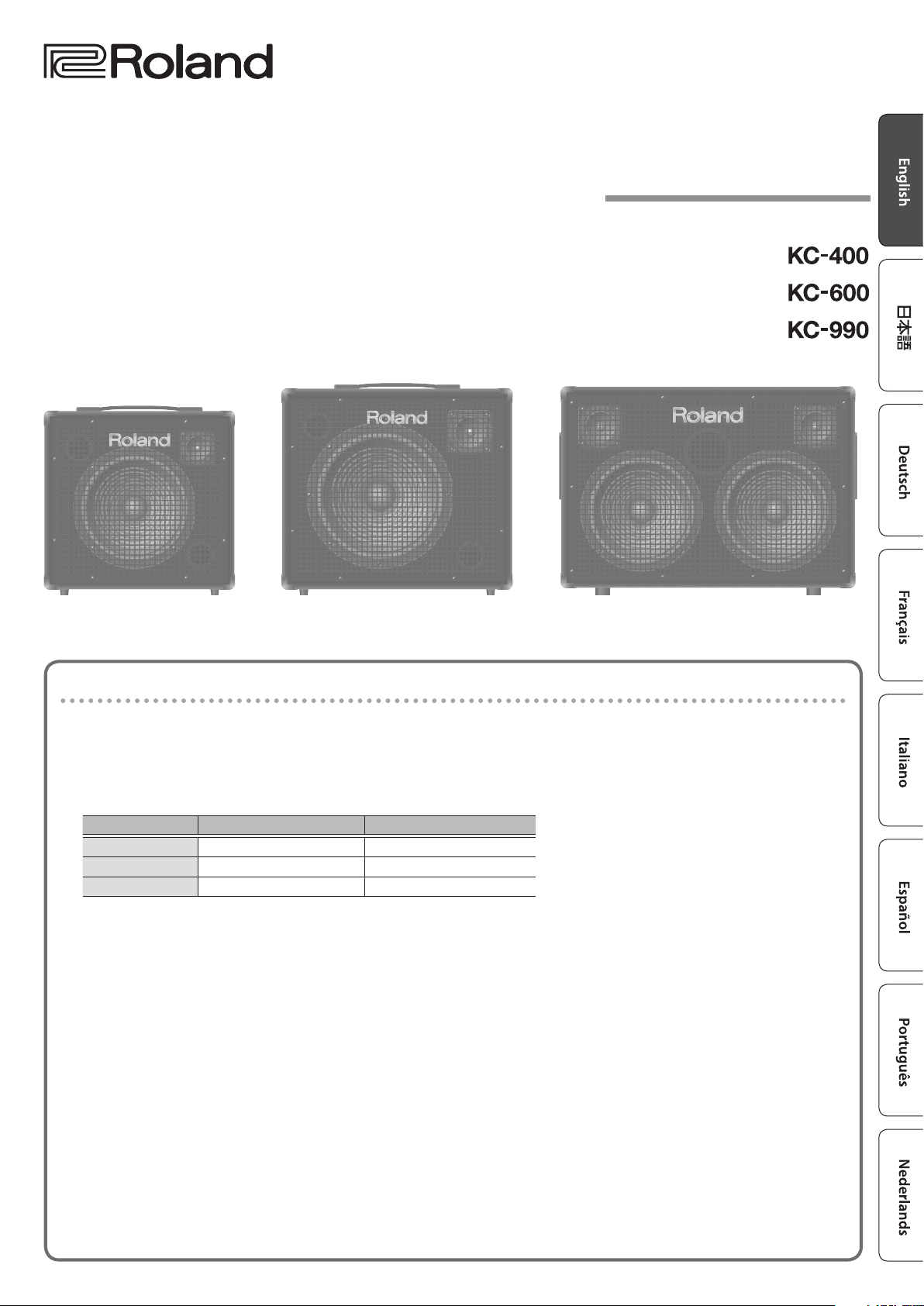
KC-400 KC-600 KC-990
Owner’s Manual
Keyboard Amplier
Main Features
KC-400, KC-600 and KC-990 are keyboard amps designed for high sound quality, and are suitable for a variety of
sources such as keyboards and sound modules.
5 They feature a two-way design with a speaker(s) and tweeter.
Speaker Output
KC-400 30 cm + horn tweeter 150 W
KC-600 38 cm + horn tweeter 200 W
KC-990 30 cm x 2 + horn tweeter x2 320 W (160 W + 160 W)
5 The input section is equipped with a mixer. CH1 additionally provides an XLR connector that supports mic input. On
the KC-400 and KC-600, CH4 is equipped with a monitor function that’s convenient for stage monitoring.
5 SUB OUT is provided on the KC-400 and KC-600. If a powered subwoofer is connected to this jack, the low-frequency
range can be reproduced even more powerfully.
5 Two types of AUX IN jack (RCA phono and stereo mini-jack) are provided for easily connecting an audio player or
other source. The KC-990 is additionally equipped with phone-type jacks as well.
5 The KC-990 features a completely stereo design.
5 The three-band equalizer is convenient for adjusting the character of the sound.
5 The headphone jack is convenient for monitoring at night, etc.
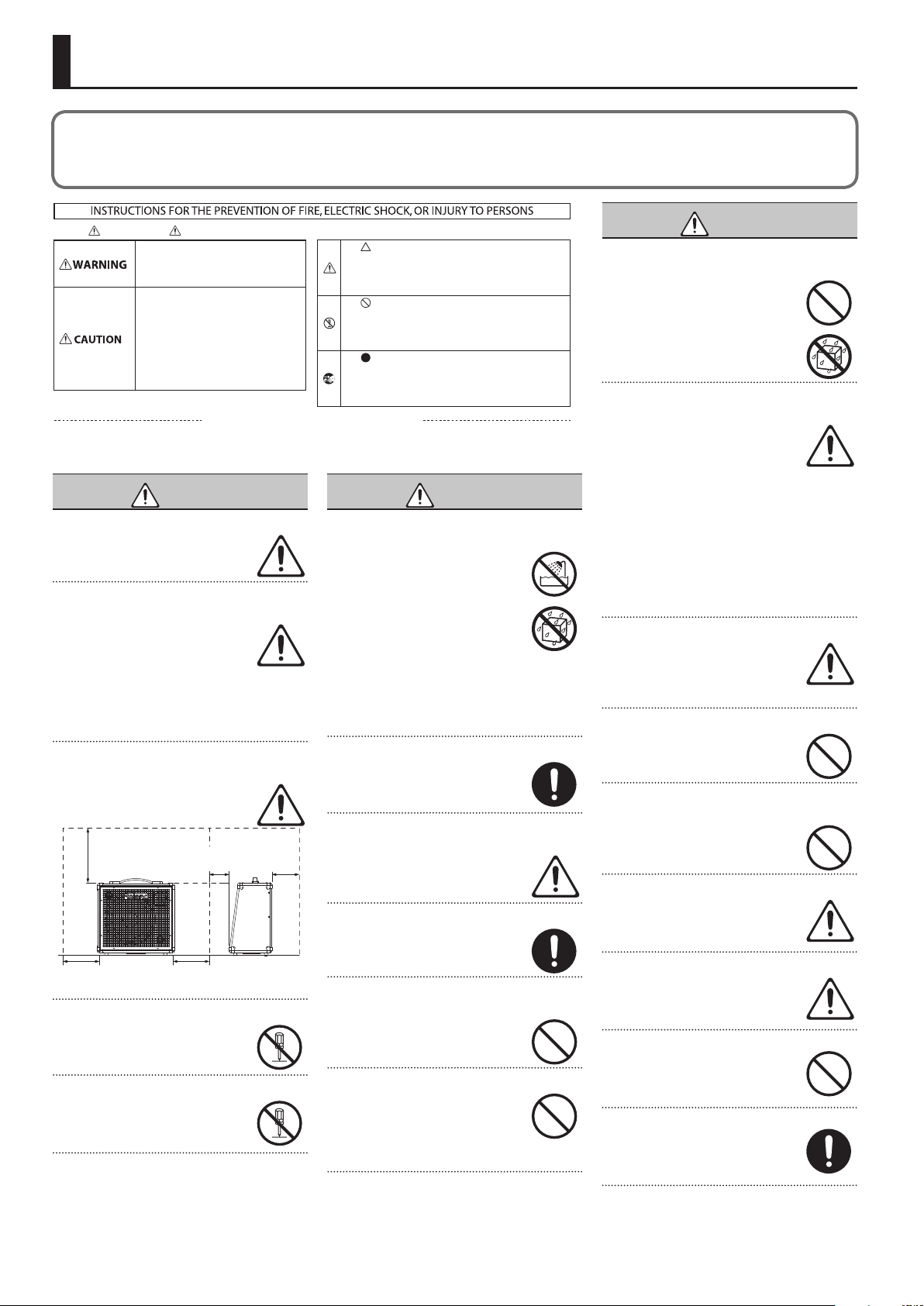
USING THE UNIT SAFELY
Before using this unit, carefully read “IMPORTANT SAFETY INSTRUCTIONS” (inside front cover), “USING THE UNIT SAFELY” (p. 2), and
“IMPORTANT NOTES” (p. 3). After reading, keep the document(s) where it will be available for immediate reference.
Copyright © 2017 ROLAND CORPORATION
About WARNING and CAUTION Notices
Used for instructions intended to alert the
user to the risk of death or severe injury
should the unit be used improperly.
Used for instructions intended to alert the
user to the risk of injury or material
damage should the unit be used
improperly.
* Material damage refers to damage or
other adverse effects caused with
respect to the home and all its
furnishings, as well to domestic animals
or pets.
ALWAYS OBSERVE THE FOLLOWING
WARNING
Make sure that the power cord is grounded
Connect mains plug of this model to a
mains socket outlet with a protective
earthing connection.
To completely turn o power to the unit, pull out
the plug from the outlet
Even with the power switch turned o, this
unit is not completely separated from its
main source of power. When the power
needs to be completely turned o, turn
o the power switch on the unit, then
pull out the plug from the outlet. For this reason, the
outlet into which you choose to connect the power
cord’s plug should be one that is within easy reach and
readily accessible.
Secure a sucient amount of space at the setup
location
Since this unit normally emits a slight
amount of heat, make sure to secure
sucient space around it, as shown below.
Front Side
30 cm (12 in.)
or greater
20 cm (8 in.)
or greater
Do not disassemble or modify by yourself
Do not carry out anything unless you are
instructed to do so in the owner’s manual.
Otherwise, you risk causing malfunction.
Do not repair or replace parts by yourself
Refer all servicing to your retailer, the
nearest Roland Service Center, or an
authorized Roland distributor, as listed on
the “Information.”
5 cm (2 in.)
or greater
20 cm (8 in.)
or greater
15 cm (6 in.)
or greater
About the Symbols
The symbol alerts the user to important instructions or
warnings.The specific meaning of the symbol is
determined by the design contained within the triangle. In
the case of the symbol at left, it is used for general
cautions, warnings, or alerts to danger.
The symbol alerts the user to items that must never be
carried out (are forbidden). The specific thing that must
not be done is indicated by the design contained within
the circle. In the case of the symbol at left, it means that
the unit must never be disassembled.
The symbol alerts the user to things that must be
carried out. The specific thing that must be done is
indicated by the design contained within the circle. In the
case of the symbol at left, it means that the power-cord
plug must be unplugged from the outlet.
WARNING
Do not use or store in the following types of
locations
• Subject to temperature extremes (e.g.,
direct sunlight in an enclosed vehicle,
near a heating duct, on top of heatgenerating equipment); or are
• Damp (e.g., baths, washrooms, on wet
oors); or are
• Exposed to steam or smoke; or are
• Subject to salt exposure; or are
• Exposed to rain; or are
• Dusty or sandy; or are
• Subject to high levels of vibration and shakiness;
or are
• Placed in a poorly ventilated location.
Do not place in an unstable location
Otherwise, you risk injury as the result of
the unit toppling over or dropping down.
Connect the power cord to an outlet of the correct
voltage
The unit should be connected to a power
supply only of the type described as
marked on the rear side of unit.
Use only the supplied power cord
Use only the attached power cord. Also,
the supplied power cord must not be used
with any other device.
Do not bend the power cord or place heavy objects
on it
Otherwise, re or electric shock may result.
Avoid extended use at high volume
Use of the unit at high volume for
extended periods of time may cause
hearing loss. If you ever experience any
hearing loss or ringing in the ears, you
should immediately stop using the unit
and consult a specialized physician.
WARNING
Do not allow foreign objects or liquids to enter
unit; never place containers with liquid on unit
Do not place containers containing liquid
(e.g., ower vases) on this product. Never
allow foreign objects (e.g., ammable
objects, coins, wires) or liquids (e.g., water
or juice) to enter this product. Doing so
may cause short circuits, faulty operation,
or other malfunctions.
Turn o the unit if an abnormality or malfunction
occurs
Immediately turn the unit o, remove the
power cord from the outlet, and request
servicing by your retailer, the nearest
Roland Service Center, or an authorized
Roland distributor, as listed on the
“Information” when:
• The power cord has been damaged; or
• If smoke or unusual odor occurs; or
• Objects have fallen into, or liquid has been spilled
onto the unit; or
• The unit has been exposed to rain (or otherwise has
become wet); or
• The unit does not appear to operate normally or
exhibits a marked change in performance.
Be cautious to protect children from injury
Always make sure that an adult is on hand
to provide supervision and guidance when
using the unit in places where children
are present, or when a child will be using
the unit.
Do not drop or subject to strong impact
Otherwise, you risk causing damage or
malfunction.
Do not share an outlet with an unreasonable
number of other devices
Otherwise, you risk overheating or re.
Do not use overseas
Before using the unit in overseas, consult
with your retailer, the nearest Roland
Service Center, or an authorized Roland
distributor, as listed on the “Information.”
Don’t block ventilation openings
Don’t allow the unit’s ventilation openings
to be blocked by a newspaper, tablecloth,
curtains, or similar objects.
Don’t place burning objects on the unit
Don’t place any burning object (such as a
candle) on the unit.
Be aware of weather conditions
Use the apparatus in moderate climates.
2
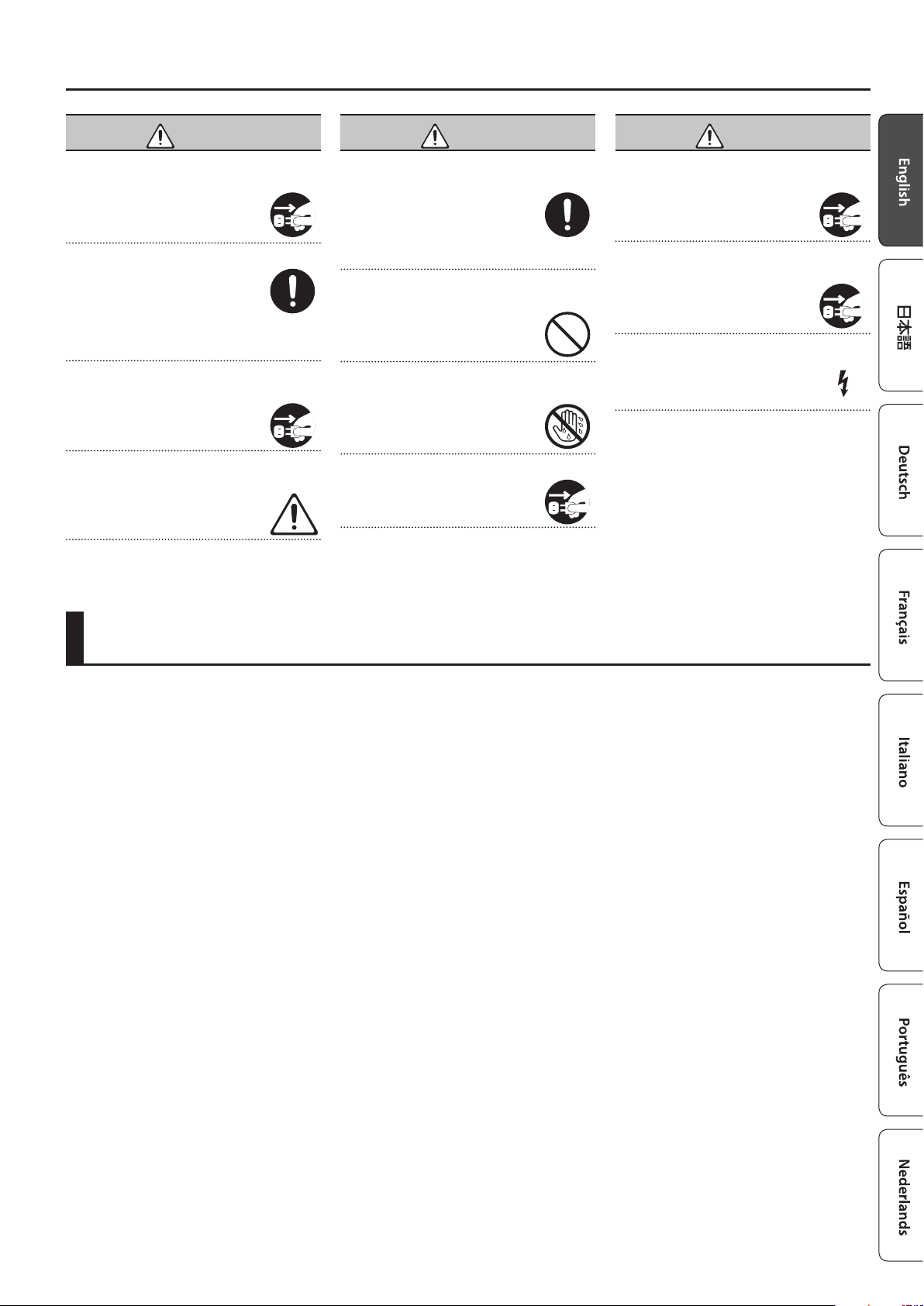
USING THE UNIT SAFELY
CAUTION
When disconnecting the power cord, grasp it by the
plug
To prevent conductor damage, always
grasp the power cord by its plug when
disconnecting it.
Periodically clean the power plug
An accumulation of dust or foreign objects
between the power plug and the power
outlet can lead to re or electric shock.
At regular intervals, be sure to pull out
the power plug, and using a dry cloth,
wipe away any dust or foreign objects that may have
accumulated.
Disconnect the power plug whenever the unit will
not be used for an extended period of time
Fire may result in the unlikely event that a
breakdown occurs.
Route all power cords and cables in such a way as
to prevent them from getting entangled
Injury could result if someone were to
trip on a cable and cause the unit to fall
or topple.
CAUTION
(KC-600 and KC-990 only) Remove all casters if
mobility presents danger
In every situation where the unexpected
movement of this unit could present a
danger (such as when it’s set up on a stage,
or when it’s being transported inside
a vehicle), make sure to remove all the
casters.
Avoid climbing on top of the unit, or placing heavy
objects on it
Otherwise, you risk injury as the result of
the unit toppling over or dropping down.
Never connect/disconnect a power plug if your
hands are wet
Otherwise, you could receive an electric
shock.
Disconnect all cords/cables before moving the unit
Before moving the unit, disconnect the
power plug from the outlet, and pull out all
cords from external devices.
CAUTION
Before cleaning the unit, disconnect the power
plug from the outlet
If the power plug is not removed from the
outlet, you risk receiving an electric shock.
Whenever there is a threat of lightning, disconnect
the power plug from the outlet
If the power plug is not removed from the
outlet, you risk causing malfunction or
receiving an electric shock.
Do not remove the speaker grille and speaker
Do not remove the speaker grille and
speaker by any means. Speaker is not user
replaceable. Shock hazardous voltages and
currents are present inside the enclosure.
IMPORTANT NOTES
Power Supply
• Do not connect this unit to same electrical outlet
that is being used by an electrical appliance that
is controlled by an inverter or a motor (such as a
refrigerator, washing machine, microwave oven, or
air conditioner). Depending on the way in which
the electrical appliance is used, power supply noise
may cause this unit to malfunction or may produce
audible noise. If it is not practical to use a separate
electrical outlet, connect a power supply noise lter
between this unit and the electrical outlet.
Placement
• Using the unit near power ampliers (or other
equipment containing large power transformers)
may induce hum. To alleviate the problem, change
the orientation of this unit; or move it farther away
from the source of interference.
• This unit may interfere with radio and television
reception. Do not use this unit in the vicinity of such
receivers.
• Noise may be produced if wireless communications
devices, such as cell phones, are operated in the
vicinity of this unit. Such noise could occur when
receiving or initiating a call, or while conversing.
Should you experience such problems, you should
relocate such wireless devices so they are at a
greater distance from this unit, or switch them o.
• When moved from one location to another where
the temperature and/or humidity is very dierent,
water droplets (condensation) may form inside
the unit. Damage or malfunction may result if you
attempt to use the unit in this condition. Therefore,
before using the unit, you must allow it to stand for
several hours, until the condensation has completely
evaporated.
• Depending on the material and temperature of the
surface on which you place the unit, its rubber feet
may discolor or mar the surface.
• Do not place containers or anything else containing
liquid on top of this unit. Also, whenever any liquid
has been spilled on the surface of this unit, be sure
to promptly wipe it away using a soft, dry cloth.
Maintenance
• Never use benzine, thinners, alcohol or solvents of
any kind, to avoid the possibility of discoloration
and/or deformation.
Additional Precautions
• Use a reasonable amount of care when using the
unit’s buttons, sliders, or other controls; and when
using its jacks and connectors. Rough handling can
lead to malfunctions.
• When disconnecting all cables, grasp the connector
itself—never pull on the cable. This way you will
avoid causing shorts, or damage to the cable’s
internal elements.
• A small amount of heat will radiate from the unit
during normal operation.
• To avoid disturbing others nearby, try to keep the
unit’s volume at reasonable levels.
• Do not use connection cables that contain a built-in
resistor.
Intellectual Property Right
• Roland is either registered trademarks or trademarks
of Roland Corporation in the United States and/or
other countries.
• Company names and product names appearing
in this document are registered trademarks or
trademarks of their respective owners.
3
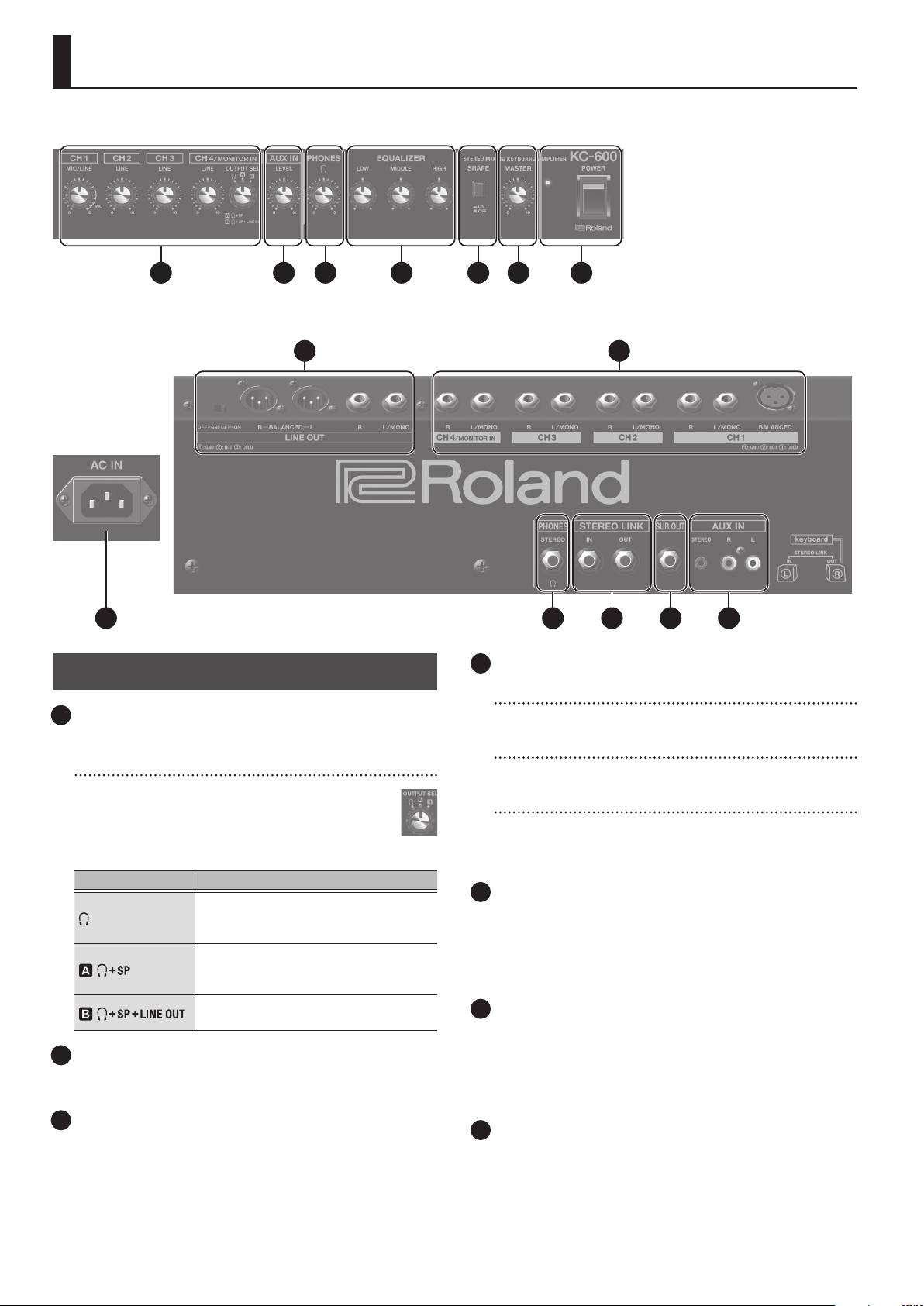
Panel Descriptions (KC-400/KC-600)
Top Panel
3 5 62 4 71
Rear Panel
* The illustration shows the KC-600. The KC-400 does not have LINE OUT: BALANCED jacks.
9 8
14
Top Panel
1
[CH1]–[CH4] knobs
Adjust the volume of the devices connected to CH1–CH4.
[OUTPUT SEL] knob
This knob lets you specify the output destination(s) of the
signal that is input to CH4; you can choose from various
combinations of the headphones, speaker, and line
out. Choose from the following as appropriate for your
situation.
Setting Explanation
Output only to headphones. The signal is
not output to the internal speaker or to
line out.
Output to headphones and the internal
speaker. The signal is not output to line
out.
Output to all destinations: headphones,
the internal speaker, and line out.
2
[AUX IN] knob
Adjusts the volume of the instrument that is connected to the
AUX IN jacks.
3
[PHONES] knob
Adjusts the volume level of headphones output.
101213 11
4
EQUALIZER
[LOW ] knob
Adjusts the sound level of the low-frequency range.
[MIDDLE] knob
Adjusts the sound level of the middle-frequency range.
[HIGH] knob
Adjusts the sound level of the high-frequency range.
* The EQUALIZER knobs aect only the speaker output and the
signal that is output from the SUB OUT jack.
5
[SHAPE] button
Switching on this button boosts the high-frequency and lowfrequency ranges. This is a convenient way to compensate the
tonal character or increase the impact when you’re playing at a
low volume.
* This applies only to the output of the internal speaker.
6
[MASTER] knob
Adjusts the overall volume.
This knob also simultaneously adjusts the volume that is output
from the SUB OUT jack.
* The [MASTER] knob does not adjust the signal that is output
from the LINE OUT jack.
7
[POWER] switch
Turns the power on/o. When the power is on, the indicator at the
left of this switch is lit.
4
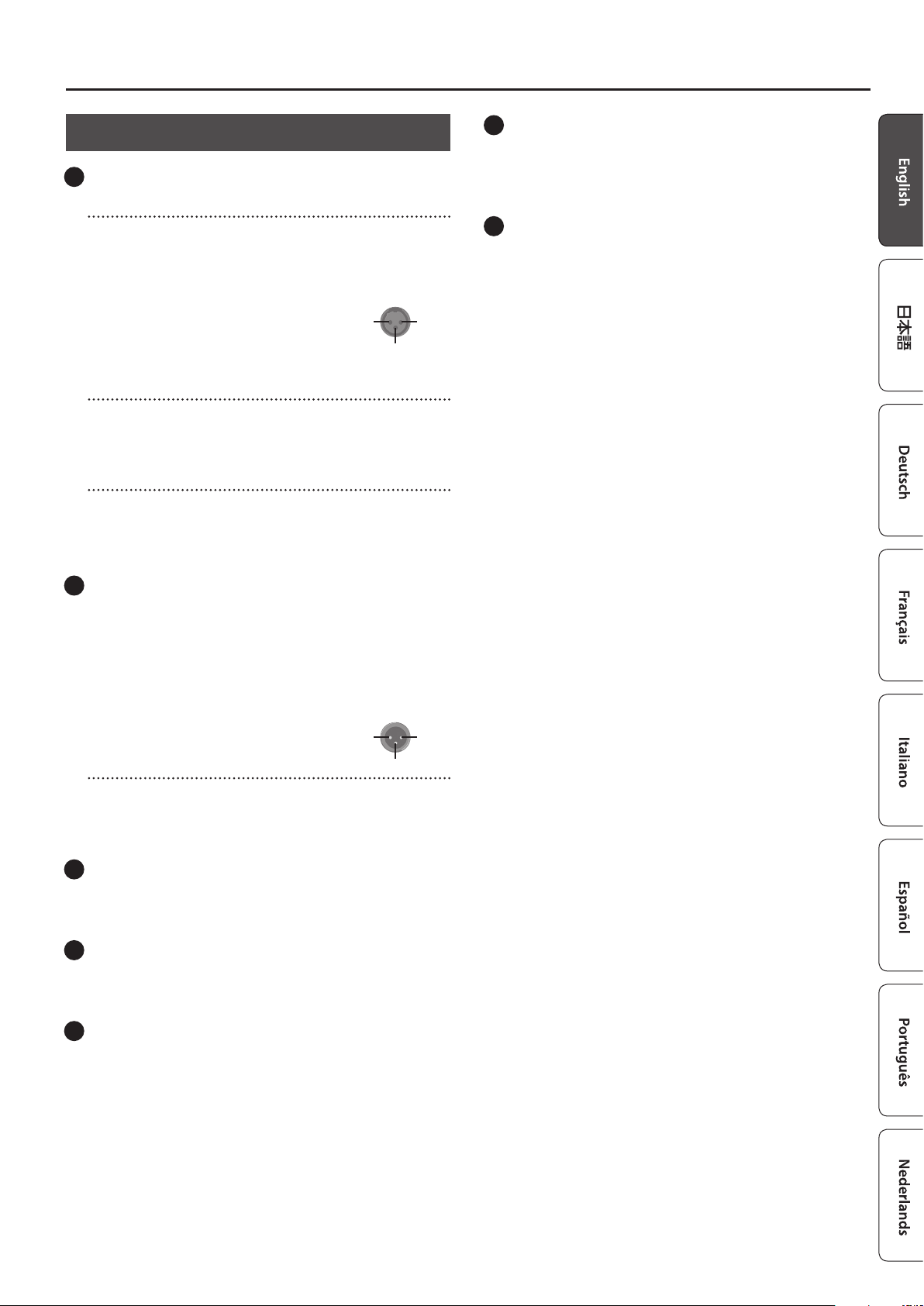
Rear Panel
8
CH1–CH4 input jacks
CH1: BALANCED jack, MIC/LINE jack
CH1 is equipped with a phone-type MIC/LINE jack and a balanced
XLR-type BALANCED jack that is convenient for connecting a mic.
This channel supports levels ranging from mic input level
(-50 dBu) through line input level (-20 dBu) for sources such as a
sound module.
* Pin assignment of CH1 BALANCED jack
CH2–CH3: LINE jacks
Use these for connecting keyboards, sound modules, and other
devices.
They accept line level input (-20 dBu).
CH4/MONITOR IN jack
Use this for connecting keyboards, sound modules, and other
devices. This accepts line level input (-20 dBu).
You can use the [OUTPUT SEL] knob (p. 4) to specify the output
destination.
9
LINE OUT jack
Connect this to your mixer or recorder.
The EQUALIZER knobs and the [MASTER] knob do not aect the
volume or tone of the output from the LINE OUT jack.
* The KC-600 is equipped with XLR and phone jacks. These can
both be used simultaneously.
* Pin assignment of LINE OUT: BALANCED jacks
2 HOT 1 GND
3 COLD
Panel Descriptions (KC-400/KC-600)
13
PHONES jack
You can connect headphones here.
* The settings of the EQUALIZER knobs, the [SHAPE] button, and
the [MASTER] knob do not aect the output from the PHONES
jack.
14
AC IN jack
Connect the included power cord.
* Use only the power cord that was included with the unit.
1 GND 2. HOT
[GND LIFT] switch (KC-600 only)
Loop hum noise may occur when other external devices are
connected to the unit. In such instances, you may be able to
mitigate the problem by switching the position of the [GND LIFT]
switch. The [GND LIFT] switch should be normally set to OFF.
10
AUX IN (STEREO, R/L) jacks
Here you can connect an audio player, electronic musical
instrument, or similar audio source, and listen to it while you
perform.
11
SUB OUT jack
You can connect this jack to a powered subwoofer or an external
powered monitor. You can use the front panel knobs to adjust the
volume and tone of the output from the SUB OUT jack.
12
STEREO LINK (IN, OUT) jacks
By using these jacks, you can combine two units into an even
higher-output stereo system (p. 10).
3 COLD
5
