Page 1
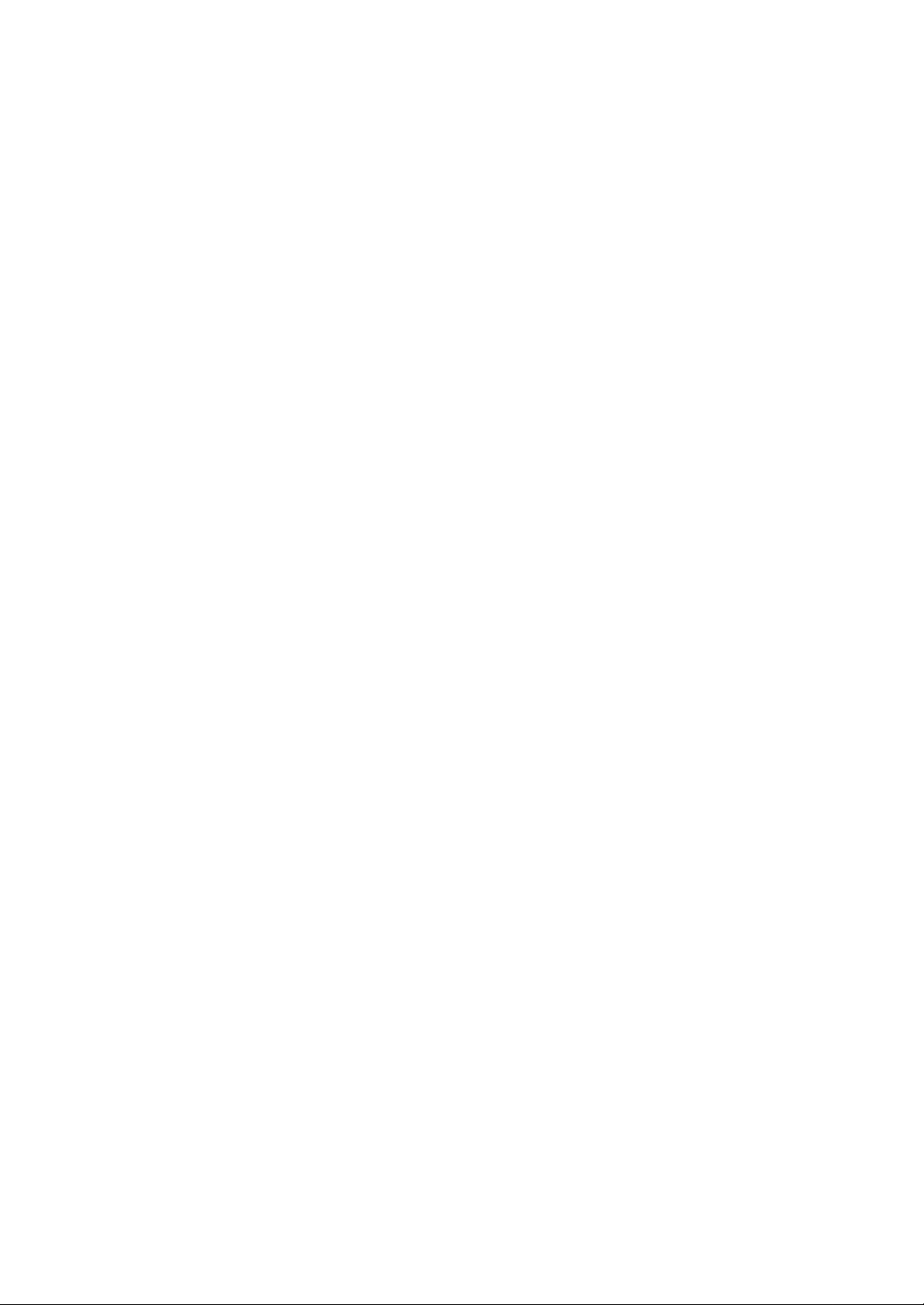
Roland Information Sheet
Juno –D controlling Reverb and Chorus level via MIDI
To control the Reverb and Chorus level on the Juno-D does require a minimum understanding of
Continuous control number and the basic operating system of the Juno -D.
First using the GM standard controller 91 is Reverb and 93 is chorus LEVEL, remember that this
does not control the type of effect, just the level that is applied.
In Performance mode on the Juno-D, select a performance you wish to use and without the PART
button pressed, press the EFFECTS button. Use the CURSOR <> buttons until REVERB TYPE is
shown on the screen, selecting smaller reverb environments will show less effect when the levels are
changed, the hall and delay settings being the more severe.
Press the <> Cursors to select TIME then Level and assign a setting. The TIME will be the overall
Reverb Room size while the LEVEL will be the parameter we can adjust using the control number.
Using the <> cursors the same set of parameters will apply to Chorus, again LEVEL will be adjustable using controller 93.
Any settings will be lost if not written to a Performance, so if you are to use this as a template then
follow the instruction for writing a performance in the manual.
Once set, press EXIT to return to Performance mode.
To view the PARTS in your performance, press PART this will show the sound applied to PART 1
which will equate to MIDI transmit channel 1 on your sequencer. Using the 0—9 buttons will show
you the first 10 parts and SHIFT+ 1—6 the last 6 parts.
On newer sequencer packages for computer based systems there is usually a mixer which is
designed for some very basic editing of real time controllers. These are usually sliders or numerical
and are marked CHORUS and REVERB.
On the selected track/ channel changing the value of this will now change the LEVEL of the Reverb
or Chorus sent from the Part on the Juno-D to the selected REVERB and CHORUS in that
Performance.
Saving this in your sequence will store this setting, if the same performance is used then your song
will set these correctly next time it is loaded.
Roland UK Ltd 2004
