Page 1
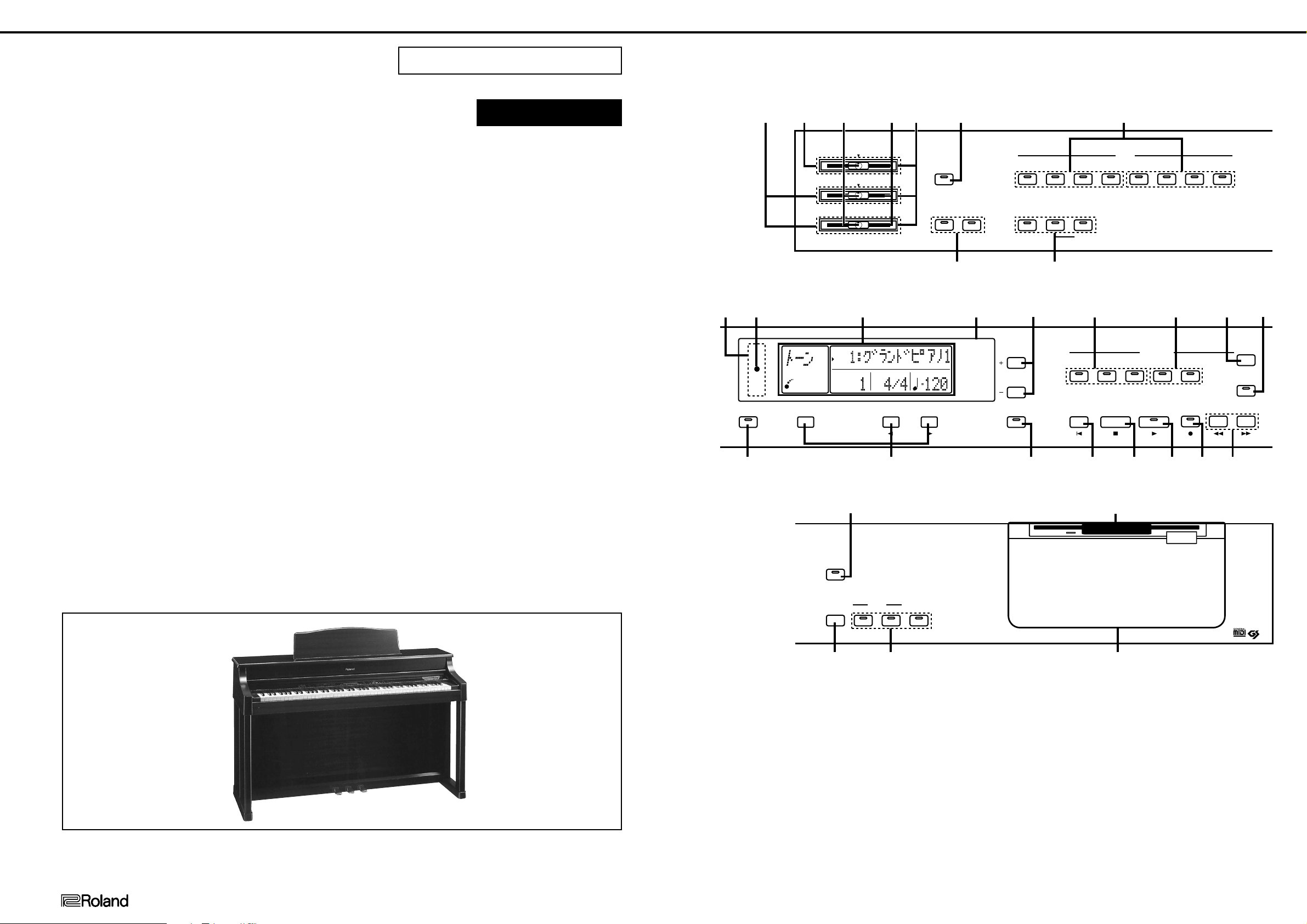
HP-555G Nov. 1998
HP-555G
SERVICE NOTES
ROLAND PIANO DIGITAL
Issued by RJA
TABLE OF CONTENTS Page
GENERAL VIEW ...........................................................................................................1
PANEL LAYOUT ........................................................................................................... 1
PANEL LAYOUT PARTS LIST ........................................................................................................... 1
SPECIFICATIONS ...........................................................................................................2
EXPLODED VIEW ........................................................................................................... 3
PARTS LIST OF EXPLODED ...........................................................................................................4
PARTS LIST ...........................................................................................................4
CHECKING THE VERSION NUMBER ...........................................................................................................8
HOW TO UPDATE THE FLASH MEMORY ...........................................................................................................8
TEST MODE ...........................................................................................................9
STAND ASSEMBLY ...........................................................................................................15
STAND EXPLODED VIEW ...........................................................................................................17
STAND PARTS LIST ...........................................................................................................18
STAND EXPLODED VIEW ...........................................................................................................19
STAND PARTSLIST ...........................................................................................................20
REPLACING FDD ...........................................................................................................20
PEDAL UNIT EXPLODED VIEW ........................................................................................................... 21
CONNECT BOARD PARTS LIST ...........................................................................................................21
CONNECT BOARD CIRCUIT DIAGRAM ...........................................................................................................21
KEYBOARD DISASSEMBLY ...........................................................................................................22
KEYBOARD PARTS LIST ...........................................................................................................23
KEYBOARD PA-4A88-C2 CIRCUIT BOARD ...........................................................................................................23
KEYBOARD PA-4A88-C2 CIRCUIT DIAGRAM ...........................................................................................................24
BLOCK DIAGRAM ...........................................................................................................25
CIRCUIT BOARD (MAIN) ...........................................................................................................26
CIRCUIT DIAGRAM (MAIN) ...........................................................................................................27
CIRCUIT BOARD (PANEL L) ...........................................................................................................28
CIRCUIT BOARD (PANEL R) ...........................................................................................................29
CIRCUIT DIAGRAM (PANEL L / PANEL R) ...........................................................................................................30
CIRCUIT BOARD (FRONT JACK, ANALOG ,INLET) ........................................................................................................... 31
CIRCUIT DIAGRAM (FRONT JACK, ANALOG ,INLET) ........................................................................................................... 32
CIRCUIT BOARD (MIC) ...........................................................................................................33
CIRCUIT BOARD (LCD B) ...........................................................................................................33
CIRCUIT DIAGRAM (MIC) ...........................................................................................................34
CIRCUIT DIAGRAM (LCD B) ........................................................................................................... 34
First Edition
PANEL LAYOUT
FRONT VIEW
qp tew
Balance
Brilliance
Min Max
Volume
Metronome
Exit
t
Count In
Clear
r i
KeyboardAccomp
BrightMellow
BeatSong T empo
Marker
AB
Repeat
Function
y
Chorus
Tone
Piano E.Piano Harpsi Vibes Organ Strings Choir GS T ones
Pianist
Key T ouchSplitReverb
Lower
u
!4
Value
Transpose
Enter
u!2!1!0o
Composer
Rhythm 1 2 3
Reset Stop
Play
y
4
Rec Bwd Fwd
!9
!4
!8!3 t !4 !5 !6 !7t
t
Disk
Menu
GENERAL VIEW
Copyright © 1998 by ROLAND CORPORATION
All rights reserved. No part of this publication may be reproduced in any form without the written permission of ROLAND CORPORATION.
17059916
Printed in Japan AA00 (DP) 1
!4
u @0
PANEL LAYOUT PARTS LIST
No. Pno. Part Name
p 00671556 SLIDE POT. EWANNKX10B14
q 00346178 SLIDE POT. RS30111CA
w 22485192 I S-KNOB S BLK/LCG
e 22245194 POT DUST COVER M 1H
r 32225353 I S-ESCT SX1V BLK L=30
t 00900145 D S-KEYTOP SD1H BLK
y 00900156 D S-KEYTOP SD2H BLK
u 00900167 D S-KEYTOP SD3H BLK
i 00900178 D S-KEYTOP SD4H BLK
o 01346390 HP-535 ISOLATOR LED SPONGE
!0 01121689 LED SPR-325MVWT31
No. Pno. Part Name
!1 71013990 LCD UNIT
!2 01346201 HP-535 DISPLAY COVER
!3 01125901 D S-KEYTOP SX1H-A BLK
!4 00900189 D S-KEYTOP SX1H BLK
!5 22495340 D S-KEYTOP MX1H DWG
!6 22495312 D S-KEYTOP MD1H MCG
!7 01013023 D S-KEYTOP SD1H DRD
!8 00900190 D S-KEYTOP SX2H BLK
!9 01341956 FDD MF355F-3252MG
@0 01011923 ESCUTCHEON FDD
1
Page 2
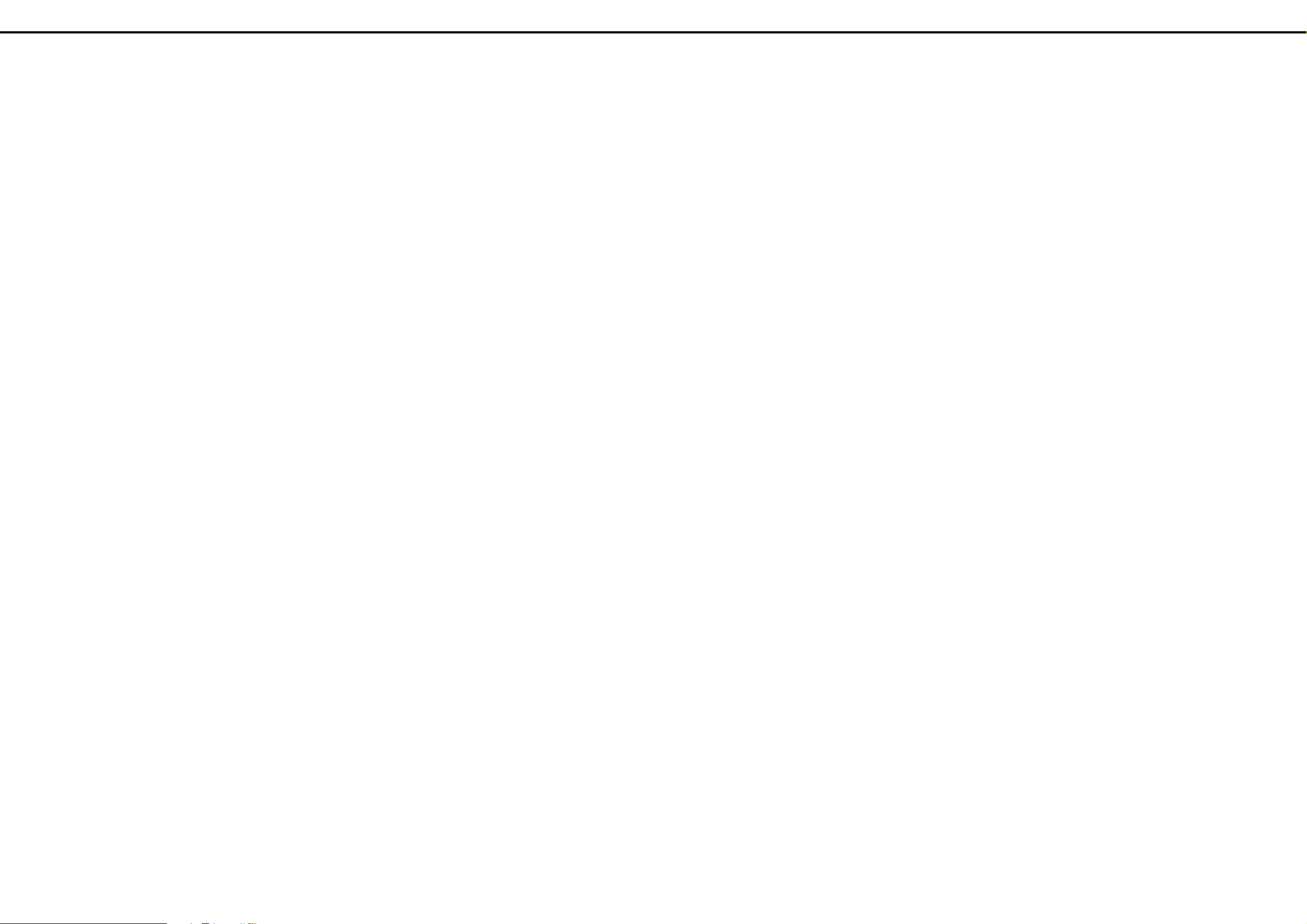
HP-555G Nov. 1998
SPECIFICATIONS
HP-555G :ROLAND DIGITAL PIANO
<Keyboard>
● Keyboard
:88 keys Hammer action mechanism
● TouchSensitivity
:Preset:3 Levels, User Programs:60 levels
● Keyboard Mode
:Whole
:Split(adjustable split point)
:Dual
:Pianist
:Manual Drum/SFX
<Sound Source> Conforms to GM/GS
● Max.Polyphony
:64 voices
● Tones
:8 groups 378 variations (incl.8 drum sets,1 SFX set)
● Temperament
:7 types, selectable tonic
● Stretched Tuning
:2 types
● Master Tuning
:415.3 Hz ~ 466.2 Hz (0.1 Hz Step)
● Transpose
:Key Transpose (-6 ~ +5 Half-steps)
:Playback Transpose (-24 ~ +24 Half-steps)
● Effects
:Reverb(8 types / 10 levels), Chorus(8 types / 10 levels)
:Sympathetic Resonance(10 levels)
<Arranger>
● Music Styles
:22 Pianist Styles
● Control
:Start/Stop
:Intro/Ending
<Composer>
● Metronome
:Beat: 2/2,0/4,2/4,3/4,4/4,5/4,6/4,7/4,3/8,6/8,9/8,12/8
:Volume:10 levels
:Metronome Pattern:11 patterns
:Sounds:4 types
● Tracks
:5/16 tracks
● Song
:1 song
● Note Storage
:Approx. 30,000 notes
● Tempo
:Quarter note = 20 to 250
● Resolution
:120 ticks per quarter note
● Recording Method
:Realtime(Replace, MIX, Auto Punch In, Manual Punch In, Loop, Tempo)
:Beat Map
● Edit
:Copy / Quantize / Delete, Insert / Erase, Transpose / Part Exchange / Note
Edit / PC Edit
● Rhythm Pattern
:30 patterns
● Control
:Song Select / Reset / Stop / Play / Rec / Bwd / Fwd / AllSongPlay /
Track Select / PlaybackBalance / Marker Set, Repeat / Count In
<Disk Drive / Disk Storage>
3.5 inch Micro Floppy Disk Drive
● Disk Format
:720K byte (2DD) / 1.44M byte (2HD)
● Song
:99 Songs
● Note Storage
:Approx.120,000 notes (2DD)
:Approx.240,000 notes (2HD)
● Playable Software
:Standard MIDI File (0/1)
:Roland Original Format (i-format)
● Save
:Standard MIDI File (Format 0)
:Roland OriginalFormat (i-format)
<Others>
● Rated Power Output
:30 W x 2
● Speakers
:20cm x 2 ,5cm x 2
● Display
:Beat Indicator
:Large custom LCD
:Bouncing Ball
● Language
:English / Japanese
● Lyric
:Yes(Built-in Display, MIDI Out)
● Control
:Volume
:Microphone Volume
:Microphone Echo
:Brilliance
● Pedals
:Damper(half-pedal recognition)
:Soft(half-pedal recognition / Function assignable)
:Sostenuto(Function assignable)
● Other Functions
:Panel Lock
● Connectors
:Output jacks (Stereo/Mono)
:Input jacks (Stereo/Mono)
:Microphone jack(with echo)
:Headphone jack x2 (Stereo)
:MIDI IN connector x2 / MIDI OUT connector
:Computer connector
:Pedal Connector (8 pin DIN type)
l Power supply
:AC117V/AC230V/AC240V
● PowerConsumption
:90W(117V)/72W(230V)/72W(240V)
● Cabinet finish
:Satin Mahogany
● Dimensions(including Piano Stand)
:1,445 mm(W) x 528 mm(D) x 920 mm(H)
:56-15/16(W) x 20-3/4 (D) x 36-1/4(H) inches
● Weights(including piano Stand)
:69.8 kg / 153 lbs 15 oz
● Accessories
:Owner's manual English (71121034)
:Power cord 100V : (13499219)
117V : (13499220)
230V : (13499221)
240V : (13499222)
:Euro converter plug(230V only) (00905234)
:Pianist Panel Sheet English (40239445)
2
Page 3
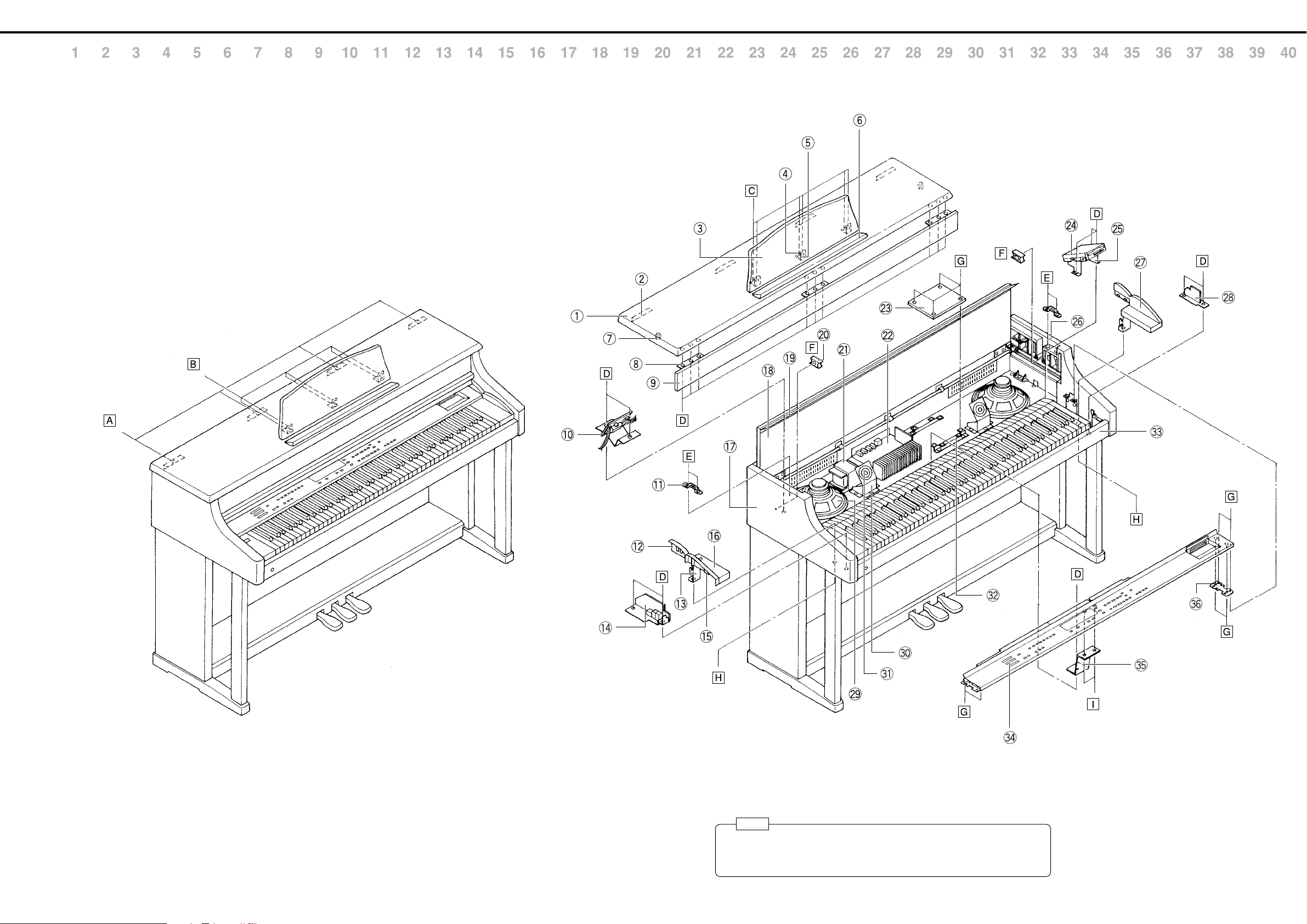
HP-555G Nov. 1998
A
EXPLODED VIEW
B
C
D
E
F
G
H
I
J
K
L
M
N
O
P
Q
R
S
T
U
V
NOTE
The cushion under the UPPER BLIND H is #01452501 UPPER BLIND CUSHION.
3
Page 4
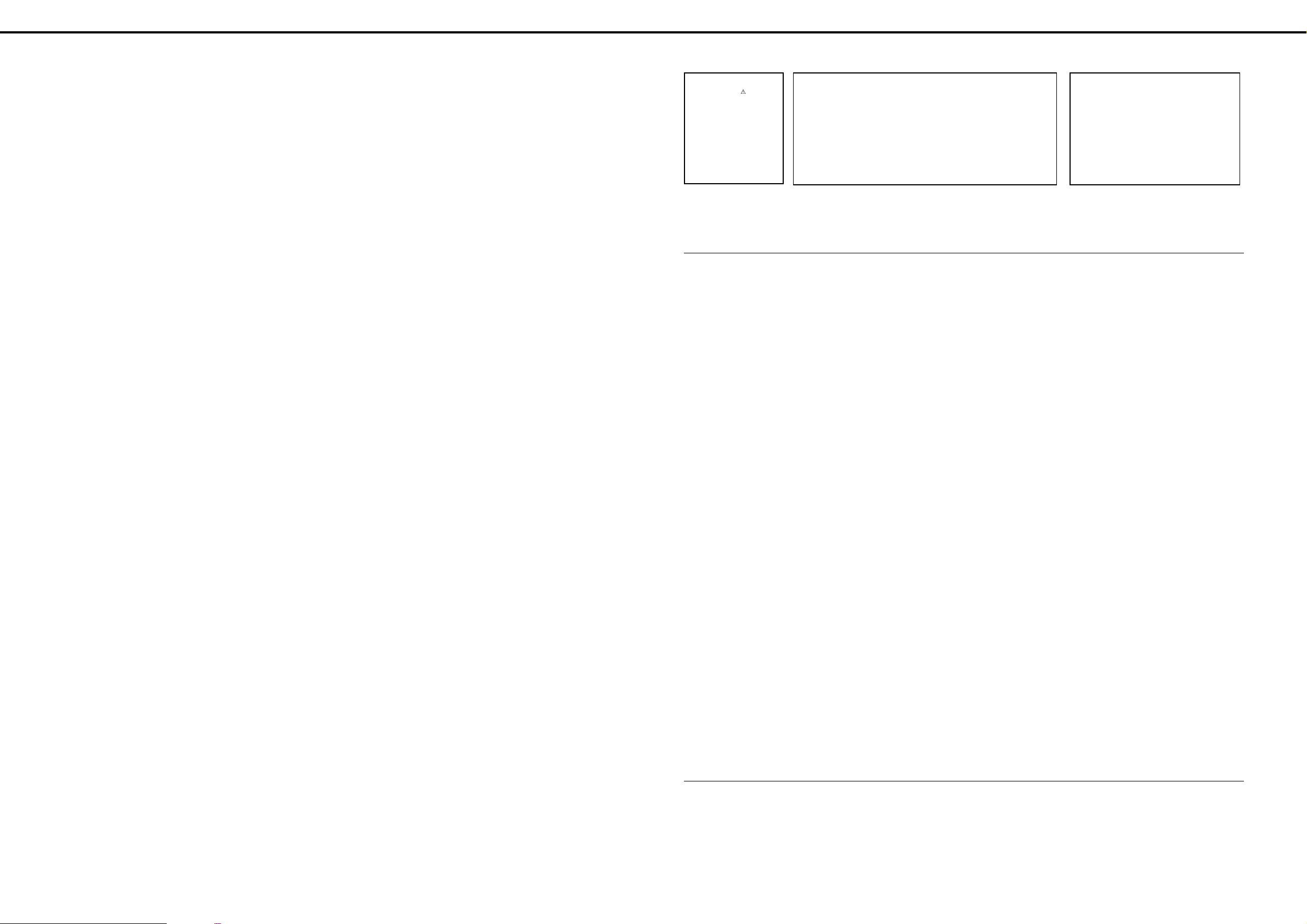
HP-555G Nov. 1998
PARTS LIST OF EXPLODED
No. Pno. Part Name
q 01346167 TOP BOARD
w 00900478 TOP BOARD HOLDER
e 01346190 MUSIC REST
r 22325182 MR HINGE ASSY
t 01234656 HINGE CUSHION A
y 01452490 MUSIC STOPPER
u 00239367 SHOULDER SCREW 1165
i 01346256 UPPER HOLDER
o 01346234 UPPER BLIND
!0 71011878 PAB3 INLET 100/117V
!1 00900534 BRACKET
!2 01455767 END BLOCK L
!3 O1344467 SW HOLDER
!4 71011867 PAB3 FRONT JACK BRD
!5 13129139 AC PUSH SWITCH
!6 22495576 A S-BUTTON LX BLK
!7 71012234 SIDE PANEL L ASSY
!8 01346178 LID BOARD
!9 71015512 LID BLIND ASSY
@0 01017134 LID RAIL STOPPER
@11 01450212 PWR TRANS 01450212 UNIVERSAL
@2 71121767 PAB3 ANALOG PHANTOM
@3 71012690 MAIN BOARD ASSY
@4 01341956 FDD MF355F-3252MG
@5 01013089 DD HOLDER
@6 71012223 SIDE PANEL R ASSY
@7 01455778 END BLOCK R
@8 71011901 MIC BOARD ASSY
@9 01349778 FULL-RANGE PD-20103A3
#0 00904145 TW HOLDER
#1 00904090 TWEETER TW-5104A
#2 00900467 PWB HOLDER
#3 01346245 LOWER BLIND
#4 01454590 FRONT PANEL
#5 00900289 CENTER HOLDER
#6 00900567 PANEL HOLDER FP
No. Pno. Part Name
A 40011123 BINDING TAPTITE B 4*8 BZC
B 40011312 BINDING TAPTITE P 3*8 BZC
C 40012178 TPA BIND 3 x 12 BZC
D 40012145 TPA TRUSS 4 x 14 BZC
E 40012490 PAN TAPTITE P 4 x 10 BZC
F 40011323 PAN TAPTITE P 3 x 10 BZC
G 40011056 BINDING TAPTITE B 3 x 6 ZC
H 40128512
BINDING TAPTITE B WH 4 x 25 x 20 BZC W=11
I 40011101 BINDING TAPTITE B 3 x 8 BZC
PARTS LIST
SAFETY PRECAUTION:
The parts marked
related characteristics.
Use only listed parts for
replacement.
have safety-
NOTE :The parts marked # are new (initial parts).
CASING
01346167 TOP BOARD
01346190 MUSIC REST
22325182 MR HINGE ASSY
01452490 MUSIC STOPPER
01346178 LID BOARD
71015512 LID BLIND ASSY
01346334 LID BLIND CUSHION
01346189 LID BLIND
01346234 UPPER BLIND
01346245 LOWER BLIND
01346223 REAR PANEL
01454590 FRONT PANEL
32225353 I S-ESCT SX1V BLK L=30
00341778 KEY FELT
01346201 DISPLAY COVER
00890990 ROLAND BADGE 12 GOLD
01455767 END BLOCK L
01455778 END BLOCK R
01346323 LID CUSHION
01452501 UPPER BLIND CUSHION
00121945 SPEAKER COVER
01011923 ESCUTCHEON FDD
71012267 BOTTOM BOARD
NOTE : BOTTOM BOARD ASSY includes the following parts.
CONSIDERATIONS ON PARTS ORDERING
When ordering any parts listed in the parts list, please specify the following items in the order sheet.
Ex.
Failure to completely fill the above items with correct number and description will result in delayed or even
undelivered replacement.
QTY PART NUMBER DESCRIPTION MODEL NUMBER
10 22575241 Sharp key C-20/50
15 2247017300 Knob (orange) DAC-15D
MB : MAIN BOARD
PLB : PANEL L BOARD
PRB : PANEL R BOARD
IB : INLET BOARD
EB : EQ BOARD
PAB : PAB ANALOG BOARD
LAB : LCD A BOARD
LBB : LCD B BOARD
MIC : MIC BOARD
FJB : FRONT JACK BOARD
71012223 SIDE PANEL R ASSY
NOTE : SIDE PANEL R ASSY includes the following parts.
71012234 SIDE PANEL L ASSY
NOTE : SIDE PANEL L ASSY includes the following parts.
CHASSIS
00900390 LID SHAFT
01017134 LID RAIL STOPPER
00900356 LID ANGLE
22175664 LID GEAR
00900478 TOP BOARD HOLDER
00900289 CENTER HOLDER
00900490 PANEL HOLDER L
00900512 PANEL HOLDER R
4
00569156 CUSHION T1 x 25 x 1200
01011534 CUSHION
******** SIDE PANEL R
00900534 BRACKET
00900512 PANEL HOLDER R
00900523 SIDE PLATE R
******** SIDE PANEL L
00900534 BRACKET
00900490 PANEL HOLDER L
00900501 SIDE PLATE L
Page 5
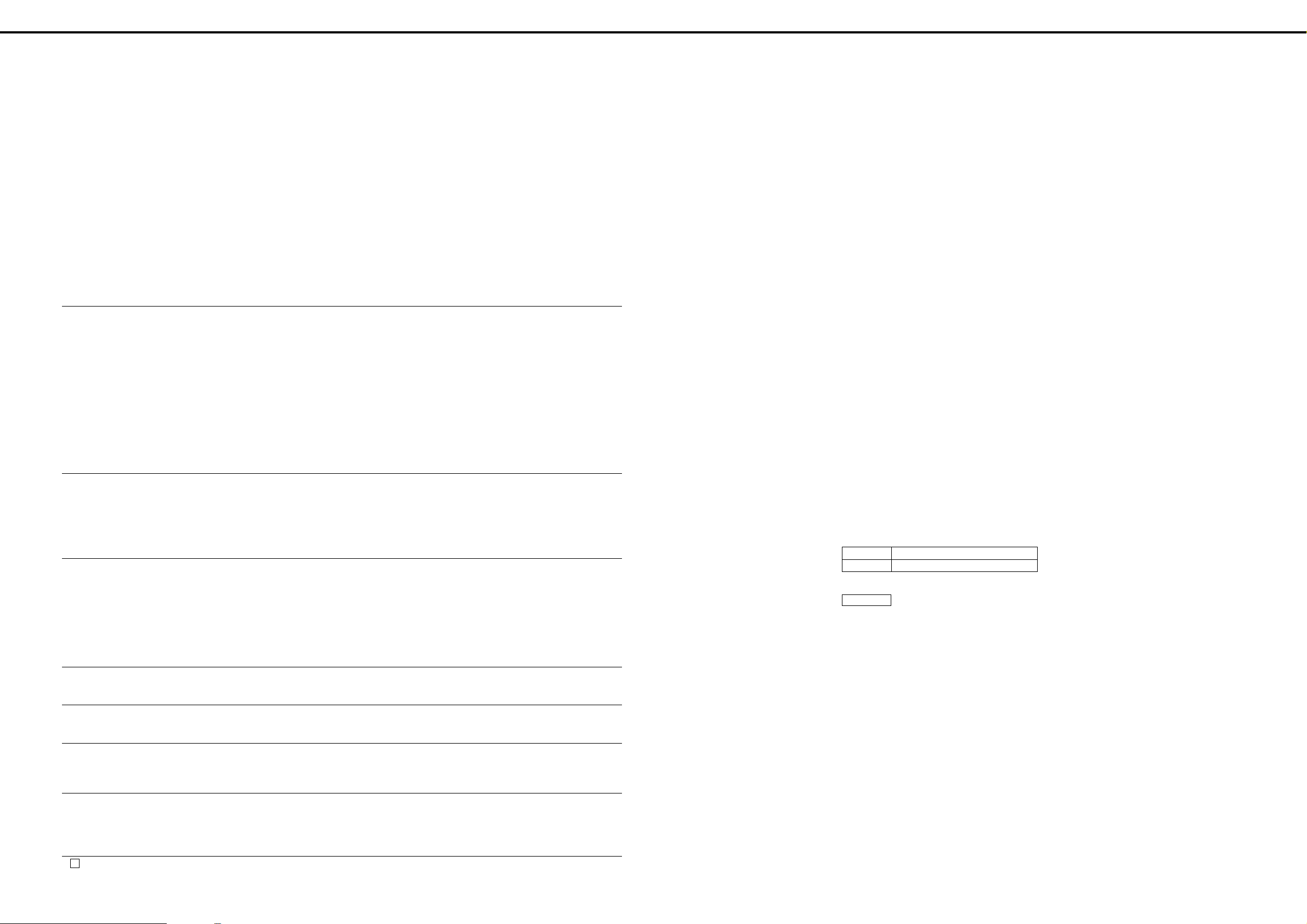
HP-555G Nov. 1998
00900467 PWB HOLDER
22245194 POT DUST COVER M 1H
22145199 SHAFT STAY L
22145901 SHAFT STAY R
01234656 HINGE CUSHION A
01011390 SHAFT CUSHION
00900567 PANEL HOLDER FP
01346267 BLIND ANGLE
00904145 TW-HOLDER
01344467 SW HOLDER
01346256 UPPER HOLDER
01453267 DISPLAY HOLDER
00569156 CUSHION T1 x 25 x 1200
01011534 CUSHION
01013089 DD HOLDER
22265242 DD INSULATER
22165134 COLLAR
01454301 LED SPACER LH-36-5
12339355 SWITCH COVER 721128-18
01346390 ISOLATOR LED SPONGE
KNOB,BUTTON
22495312 D S-KEYTOP MD1H MCG
22495340 D S-KEYTOP MX1H DWG
00900145 D S-KEYTOP SD1H BLK
01013023 D S-KEYTOP SD1H DRD
00900156 D S-KEYTOP SD2H BLK
00900167 D S-KEYTOP SD3H BLK
00900178 D S-KEYTOP SD4H BLK
00900189 D S-KEYTOP SX1H BLK
01125901 D S-KEYTOP SX1H-A BLK
00900190 D S-KEYTOP SX2H BLK
22495576 A S-BUTTON LX BLK
22485192 I S-KNOB S BLK/LCG
NOTE1: PANEL L BOARD ASSY includes the following parts.
01450034 WIRING 12X400-P2.0-51065-51015-F
01450045 WIRING 8X400-P2.0-51065-51015-F
01450023 WIRING 9X350-P2.0-51065-51015-F
71012723 PANEL R BOARD ASSY
NOTE1: PANEL R BOARD ASSY includes the following parts.
01452712 WIRING 10X100-P2.0-51065-51015-F
01452734 WIRING 14X350-P2.0-51065-51015-F
01452723 WIRING 15X400-P2.0-51065-51015-F
71011878 PAB3 INLET 100/117V
NOTE1: PAB3 INLET 100/117V includes the following parts.
23425740 INL-8 10A/125V 2P PO AC INLET
12559444 5x20 SB 4 4A/125V FUSE
00129367 INLET HOLDER
NOTE2: Replacemant IB PAB3 INLET ASSY is for 100/117V version exclusive use.
When using PAB3 INLET ASSY for 230/240V version, be sure to make the following modifications.
1. IB FOR 100/117V version differs from 230V version in FUSE system.
Replace fuse(F1 on IB) to specific one.(#12559550 FUSE 5x20 S506 1.6A T1.6AL250V for 230V version) See
TABLE A.
2. For safety standards, place fuse seal (#40013712 FUSE SEAL T1.6AL250V #407) at the proper place of the
IB. The location of fuse seal is over the following printing (see fig A) of the PWB. When necessary, please order
fuse seal separatery from IB.
SWITCH
13169752 EVQ 213 05R TACT SWITCH SW1,4-13,15-17 on PLB, SW1-18 on PRB
01340290 EVQ11A TACT SWITCH SW2,3,4,8 on LBB
13169626 SKHJAB 005A TACT SWITCH SW1,5,7 on LBB
13129139 SDDLB1-A-D-2 TV-5 5A/250V AC PUSH SWITCH
13159363 SSSF124-S09N-1 SLIDE SWITCH SW301 on FJB
JACK, SOCKET
13449283 HLJ7101-01-3010 LACK 6.5MM PHONE JK1-4 on PAB
23425740 INL-8 10A/125V 2P PO AC INLET JK401 on PAB3 IB
13429911 TCS7927-28-401 DIN JK304 on FJB
13449252 YKB21-5006 STEREO PHONE JK301,302 on FJB, JK1on MIC
00340223 YKF51-5031 DIN JK5 on PAB
13429672 YKF51-5047 DIN JK303 on FJB
13429676 YKF51-5048 DIN JK6 on PAB
LCD UNIT
71013990 LCD UNIT
FLOPPY DISK DRIVE
01341956 FDD MF355F-3252MG
SPEAKER
01349778 FULL-RANGE PD-20103A3
00904090 TWEETER TW-5104A
KEYBOARD ASSY
71017401 PA-4A88-C2 KEYBOARD ASSY
NOTE : For details, please refer to KEYBOARD PARTS LIST. (Page. 22)
TABLE A
100V/117V FUSE 5 x 20 SB 4 4A/125V
230V/240V FUSE 5 x 20 S506 1.6A T1.6AL250V
Fig.A
3.15A/125V
71121767 PAB3 ANALOG PHANTOM
NOTE : PAB3 ANALOG PHANTOM includes the following PWBs.
******** PAB3 EQ BOARD ASSY
******** PAB3 ANALOG BOARD
NOTE : PAB3 ANALOG BOARD includes the following parts.
22195975 TR HOLDER
22195973 POWER AMP HOLDER
01349990 WIRING W4 WIRING CN501 on PAB
01349978 7X250-P2.0-PH-SAN-F WIRING CN7 on PAB
01349912 12X130-P2.0-PH-SAN-F WIRING CN16 on PAB
01346423 HEATSINK
01346412 PAB HOLDER
12199584 GROUNDING TERMINAL M1698
71011901 MIC BOARD ASSY
NOTE : MIC BOARD ASSY includes the following parts.
PCB ASSY
E 71012690 MAIN BOARD ASSY
71012712 PANEL L BOARD ASSY
22150756 JACK NUT 2
01344489 MIC HOLDER
5
Page 6
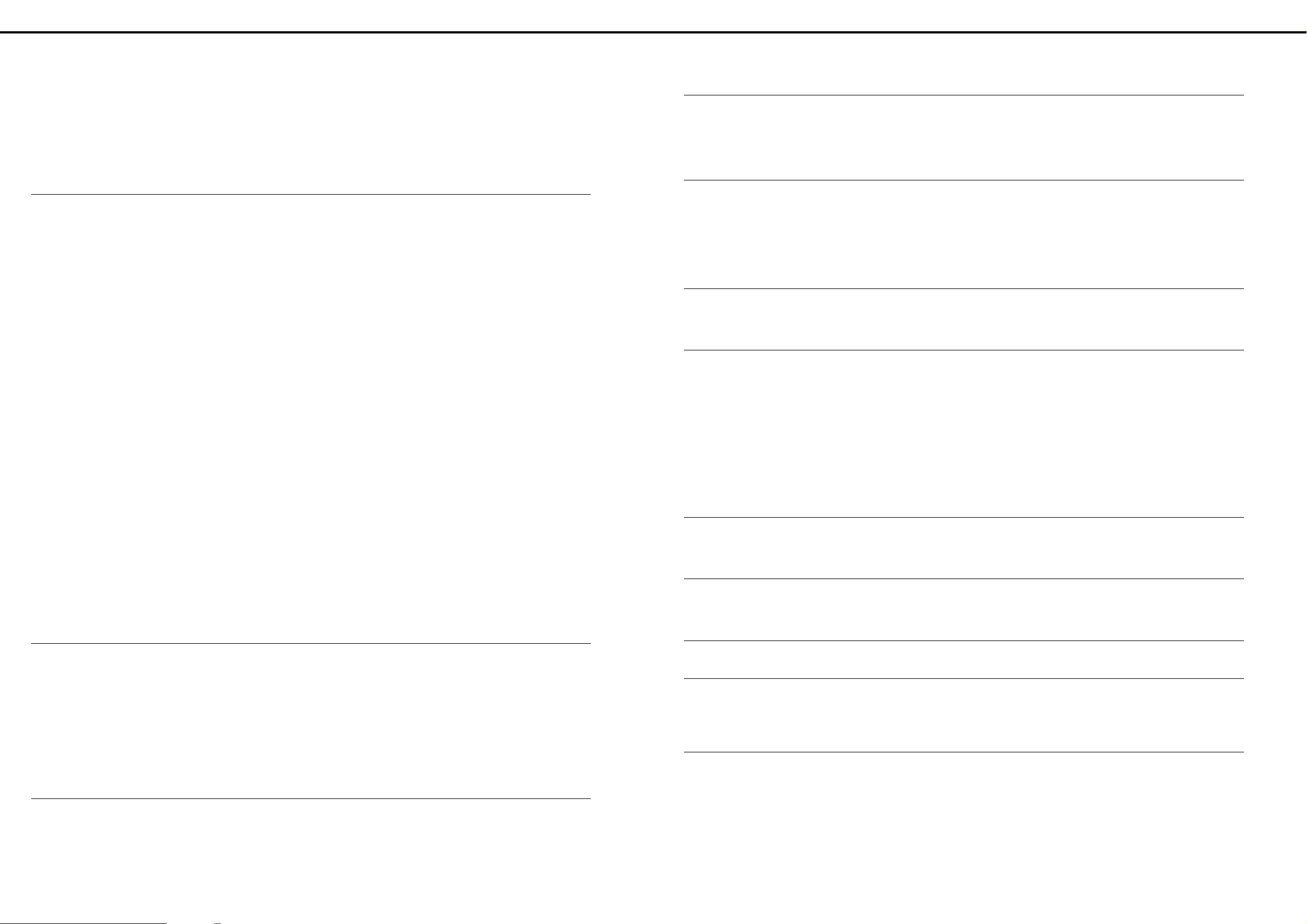
HP-555G Nov. 1998
71011867 PAB3 FRONT JACK BRD
NOTE : PAB3 FRONT JACK BOARD includes the following parts.
01344545 JACK HOLDER
71012167 LCD B BOARD ASSY
NOTE : LCD B BOARD ASSY includes the following parts.
01454301 LED SPACER LH-36-5
01453267 DISPLAY HOLDER
IC
01344278 HD6437034AD72F CPU IC3 on MB
00129278 SSC1080F0B CUSTOM IC IC1 on MB
00343823 M60205-0601FP CUSTOM IC IC8 on MB
00897078 RA01-005 (TC170C200AF-005) CUSTOM IC IC13 on MB
01341167 LH28F400SUT-NF60 FLASH MEMORY IC38 on MB
01453689 LH5S86NO DEMO MASK ROM IC15 on MB
01344245 LHMNOPYL WAVE MASK ROM IC18 on MB
01126612 TC514260DJS-60(YEL) DRAM IC22,23 on MB
15199904 IC M51953BL-600Y RESET IC IC9 on PLB, ’IC13 on PAB
15199923 SED1278F0A LCD DRIVER IC2 on LAB
15199780 HD63266F FDC IC2 on MB
00232567 PCM69AU-1/T2 DAC IC5 on MB
00780645 IC M5M34051P RS422 TRANSCEIVER TRANSCEIVER IC303 on FJB
00899756 NJU6417CFC1 LCD-DRIVER IC1 on LAB
01126778 24LC01BT-I/SN EEPROM IC32 on MB
01238012 DIGITAL ECHO IC M65850P ECHO IC M65850P IC2 on MIC
01340467 STK401-040 POWER AMP IC12 on PAB
15289105 UPC4570G2 BIPOLAR OP-AMP IC4,12 on MB
15189184 NE5532 BIPOLAR OP-AMP IC201,202 on EB
15189189 UPC4570HA BIPOLAR OP-AMP IC3,4 on MIC, IC6,7,8,9 on PAB
15189250 M5218AL BIPOLAR OP-AMP IC1,4 on PAB, ’IC5,7,8 on PLB
15199221 AN78M12F REGULATOR(+12V) IC5 on PAB
00236067 AN79M12F REGULATOR(-12V) IC3 on PAB
15289402 REGULATOR TA78L05F(TE12L) REGULATOR(+5V) IC6 on MB
15199231 UPC78L05J-T REGULATOR(+5V) IC1 on MIC
01344512 UPC24A05HF REGULATOR(+5V) IC2 on PAB
15169515 TC74HC00AP CMOS IC301 on FJB
15259884 TC7S08F (TE85L) CMOS IC33 on MB
15259885 TC7S32F(TE85L) CMOS IC11,26 on MB
00127490 TC7W08F(TE12L) CMOS IC19 on MB
00232645 TC7W14F(TE12L) CMOS IC35 on MB
15169550T0 TC74HC138AP CMOS IC3,4 on PLB
15169556T0 TC74HC574AP CMOS IC1 on PLB
01349590 TC7WU04FU(TE12L) CMOS IC7 on MB
15169304H0 HD74LS04P TTL IC11 on PAB
15229706S0 PC910X PHOTO COUPLER IC302 on FJB, IC10 on PAB
15019444 MTZJ T-77 9.1B ZENER D17,20,21 on PAB
15039159T0 S5688G(TPA3) RECTIFIER D3,4,9,10,11,13,14,19 on PAB
OPTICAL DEVICE
01346489 LED LNJ308G8LRA LED LED1-72 on LAB
01345445 L-1384AD/1ID LED(ANGLE) D301 on FJB
15039245 LED SEL6210S TP5 LED on LBB, LED1,4-13,15,17 on PLB, LED1-5,
7-10,12-14 on PRB
01121689 LED SPR-325MVWT31 LED LED2 on LBB, LED17 on PLB
RESISTOR
00120778 MCR50 JZH J 8R2 METAL FILM R7 on LAB
01014278 ERDS1VJ331T CARBON R1,2 on PAB
15399965 RCE9A103JAG7A ARRAY RA1,4,6-12,28 on MB
00126112 EXBV8V101JV ARRAY RA2,3,5,19,30-32,38-40 on MB
15409113 EXBV8V103JV ARRAY RA13-18,20-23,34,35,41 on MB
01013578 EXBV8V470JV ARRAY RA24,25,26,27 on MB
01011845 EXBV8VR000V ARRAY RA29 on MB
POTENTIOMETER
01348189 12M/M EVJ05HEB1B14 with NUT ROTARY VR1,2 on MIC
00346178 30M/M RS30111CA SLIDE VR3 on PLB
00671556 30M/M. EWANNKX10B14(10KBX2) SLIDE VR1,2 on PLB
CAPACITOR
01453278 DE1307E 472M-KH CERAMIC C401 on IB
15369152 ECEV1CA100SR CHEMICAL C135,136,162 on MB
15369154 ECEV1CA330WR CHEMICAL C12,13,29,30,90-93,96,99,100,102,138,190,191,
194-196,198 on MB
15359780 ECHU1H152JB5 POLYEST C176,C177 on MB
01015889 ECHU1H471JB5 POLYEST C178,C179,C192,C193 on MB
15359774 ECHU1H681JB5 POLYEST C174,175 on MB
15369109 ECEV0JA101SP CHEMICAL C85 on MB
01340389 ECOS1VP682BB BLOCK C39,51 on PAB
01452189 ECKDBE472ZF CERAMIC C5,44 on PAB
13639144M0 ECA1CM682 CHEMICAL C22 on PAB
15369154 ECEV1CA330WR CHEMICAL C8 on LAB
FILTER
01455623 N2012Z102T01 FERRITE-BEAD L1-21 on MB
12449380 EXC ELDR25V FERRITE-BEAD L301-311 on FJB
01346389 RUBBER CONNECTOR
CRYSTAL
00894034 MA-406 16.000MHZ TE24 CRYSTAL X1 on MB
00894023 MA-406 20.000MHZ TE24 CRYSTAL X3 on MB
00901912 MA-406 24.576MHZ TE24 CRYSTAL X2 on MB
TRANSISTOR
00898201 RN2421(TE85L) DIGITAL TR Q1 on MB
15119132 2SA1015-GR(TPE2) BIPOLAR Q3,4 ,10,15 on PAB
15119615 2SB647CTZ BIPOLAR Q17 on PAB
15129151 2SC1815-GR(TPE2) BIPOLAR Q2,5,13,18,19 on PAB
15129152 2SC2878-A(TPE2) BIPOLAR Q1,8 on PAB
15129623 2SD667CTZ BIPOLAR Q16 on PAB
15139124 2SK363-GR(TPE2) J FET Q6,7,11,12 PAB
15129168 DTC124ESATP DIGITAL TR Q21,22 PAB
15119163 RN2227(TPE4) DIGITAL TR Q301 on FJB, Q1,2,3 on PLB, Q1,2,3,4 on PRB,
Q14,20,23 PAB
00456856 TD 62593AP TR ARRAY IC2 on PLB
DIODE
01121323 DA204U T106ARRAY DA1,2,3,4,8 on MB
15039176 D3SBA20 4A/200V BRIDGE D1,D15 on PAB
15019126 1SS133 T-77 SWITCHING D302 on FJB , D1-4 on MIC, D1-2,D4-8 LBB, D1,
4-13,15-17,20,21 on PLB, ’D1-18 on PRB,
D5-8,12,18,22-24 on PAB
15019685 MTZJ T-77 27C ZENER D303,304,305,306,307,308 on FJB
RELAY
00899245 G5Z-2A DC12V/5A RELAY RL1 on PAB
FUSE,FUSE HOLDER
12559550 5X20 S506 1.6A T1.6AL250V FUSE F1 on PAB3 IB(230V/240V ASSY)
12559444 5X20 SB 4 4A/125V FUSE F1 on PAB3 IB(100V/117V ASSY), F5 on PAB
12559445 5X20 SB 5 5A/125V FUSE F3,4 on PAB
12189823 CNT47-0003A HOLDER F1 on PAB3 IB, F3,4,5 on PAB
CONNECTOR
01344578 10JQ-ST CONNECTOR CN201 on EB
13369927 53253-0510 CONNECTOR CN2 on PLB, ’CN8 on MB
13369928 53253-0610 CONNECTOR CN1 on MIC, CN11 on PAB
13369930 53253-0810 CONNECTOR CN13 on PAB
13369931 53253-0910 CONNECTOR CN7 on MB
13369932 53253-1010 CONNECTOR CN1on LBB
13369934 53253-1210 CONNECTOR CN6 on MB
13369936 53253-1410 CONNECTOR CN6 on PLB
13369937 53253-1510 CONNECTOR CN5 on PLB
01451556 53313-1415 CONNECTOR CN5 on MB, CN1 on LAB
01344567 B10B-XH-A CONNECTOR CN15 on PAB
6
Page 7
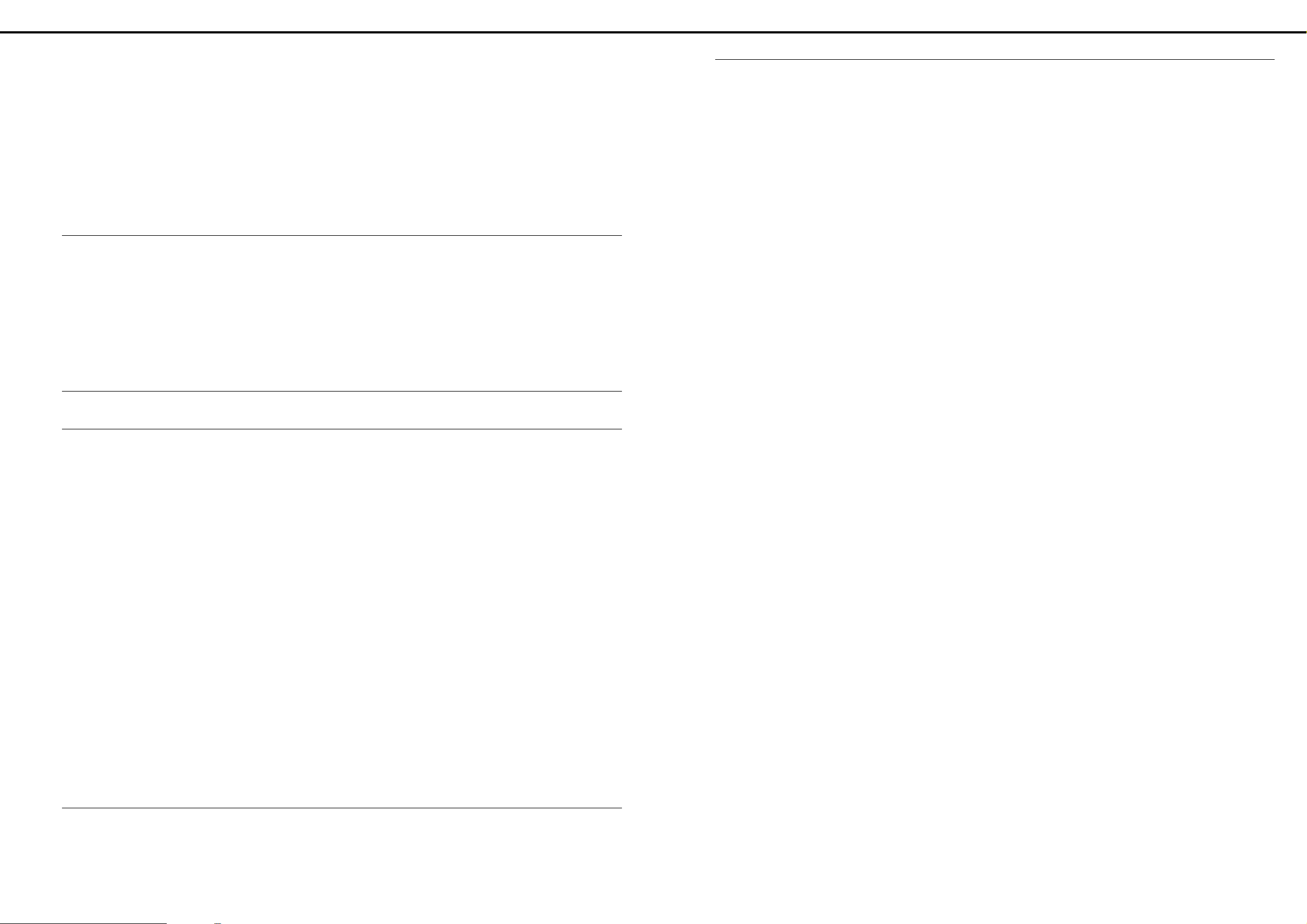
HP-555G Nov. 1998
13369564 B12B-PH-K-S JST CONNECTOR CN11 on MB
13369898 B2P3-VH 7A/250V CONNECTOR CN402 on IB
13369585 B3P5-VH 7A/250V CONNECTOR CN401 on IB
13369567 B4B-PH-K-S JST CONNECTOR CN4 on PAB
13369981 B5P-VH 7A/250V CONNECTOR CN2 on PAB
13369503 B7B-PH-K-S JST CONNECTOR CN10 on MB
13369504 B8B-PH-K-S JST CONNECTOR CN301 on FJB, CN1 on PAB
13369890 B8P-VH 7A/250V CONNECTOR CN9 on PAB
13369516 B9B-PH-K-S JST CONNECTOR CN302 on FJB, CN9 on MB
13379151 FFC IL-FPC-14ST-N CONNECTOR CN4 on MB
13379152 FFC IL-FPC-16ST-N CONNECTOR CN3 on MB
12199584 M1698 GROUND TERMINAL TER3,4 on PAB
01347923 MEP1866-A GROUND TERMINAL TER1,2 on PAB
13369877 PS-34PE-D4T1-B1-K CONNECTOR CN1 on MB
WIRING
01454567 WIRING 5X600-P2.0-51065-51065-F
01450089 WIRING W3
01450090 WIRING W2
01452756 WIRING W1
01454589 WIRING FDD 34P FLAT
01454578 WIRING FDD POWER
01452745 WIRING 14X250-P2.0-51089-51089-F
01450056 WIRING 6X1050-P2.0-51065-51065-F
01450078 WIRING 8X800-P2.0-PH-PH-F
01450067 WIRING 9X1050-P2.0-PH-PH-F-S
01346090 LCD HOUSING
ACCESSORIES
71121034 OWNER’S MANUAL ENGLISH
71012667 OWNER’S MANUAL JAPANESE
13499219 AC CORD SET 100V DC-382-J01 VFF2P
13499220 AC CORD SET 120V UC-713-J01 SJT2P18AWG60
13499221 AC CORD SET 230V EC-511-E07 H03VVH2-F 2P
13499222 AC CORD SET 240VA SC-078-J02 ES206-75HMA
00905234 EURO CONVERTER PLUG ECP01-5A 230V VERSION ONLY
40239434 PIANIST TEMPLATE JAPANESE
40239445 PIANIST TEMPLATE ENGLISH
17048910 FLOPPY DISK DEMO JAPANESE 100V VERSION ONLY
40340056 LEAFLET DEMO SONG LIST 100V VERSION ONLY
TRANSFORMER
01450212 POWER TRANSFORMER 01450212 UNIVERSAL
SCREW
22285342 CONNECTING PIN
40011056 BINDING TAPTITE B 3 x 6 ZC
40011101 BINDING TAPTITE B 3 x 8 BZC
40011112 BINDING TAPTITE B 3 x 10 BZC
40011123 BINDING TAPTITE B 4 x 8 BZC
40011256 PAN TAPTITE P 2 x 6 ZC
40011312 PAN TAPTITE P 3 x 8 BZC
40011323 PAN TAPTITE P 3 x 10 BZC
40011490 PAN MACHINE SCREW W/SW M3 x 6 BZC
40011712 WOOD ANCHOR NUT B M4 x 11.5 ZC
40011723 WOOD ANCHOR NUT B M5 x 12 ZC
40011956 PLAIN WASHER 3 x 10 x 0.8 ZC
40012034 TRUSS MACHINE SCREW M4 x 18 BZC
40012090 TRUSS TAPPING A 4 x 12 ZC
40012145 TRUSS TAPPING A 4 x 14 BZC
40012178 BINDING TAPPING A 3 x 12 BZC
40012490 PAN TAPTITE P 4 x 10 BZC
40012634 WOOD ANCHOR NUT B M8 x 13.5 ZC
40012867 PAN MACHINE SCREW W/SW+PW M3 x 8 ZC
40012890 PAN MACHINE SCREW W/SW+PW M3 x 16 ZC
40012901 PAN MACHINE SCREW W/SW+PW M3 x 20 ZC
40012923 PAN MACHINE SCREW W/SW+PW M4 x 25 ZC
40013056 PAN MACHINE SCREW W/SW+PW M3 x 6 ZC
40121923 PAN MACHINE SCREW W/SW+PW M4 x 18 ZC
40128512 BINDING TAPTITE B WH 4 x 25 x 20 BZC W=11
40231090 PAN TAPPING A 6 x 12 ZC
40239378 BINDING TAPPING A 3.5 x 6 ZC
40239401 BINDING TAPPING A 3.5 x 8 BZC
00239367 SHOULDER SCREW 1165
00568756PA-4A STOP SCREW
PACKING
01560212 PACKING CASE
01560189 PAD CARTON LOWER
01560190 PAD CARTON UPPER
01346345 PAD L
01346356 PAD R
7
Page 8
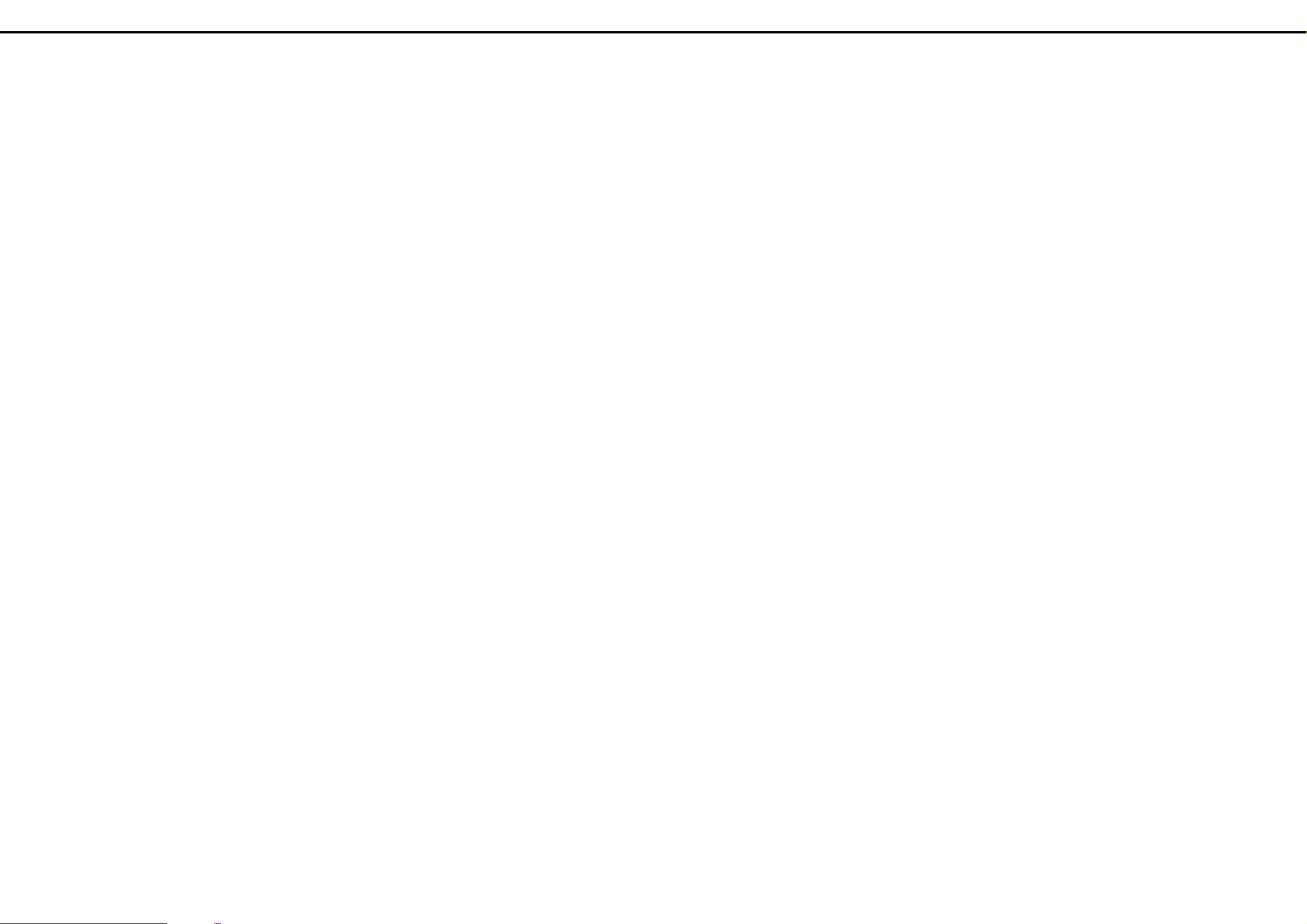
HP-555G Nov. 1998
CHECKING THE VERSION
NUMBER
Press the [Function] button to enter Function mode.
Then while holding down the [PLAY] and [TRACK[4]] buttons,
press the [Function] button.
The system program version number will be displayed.
After this checking, HP-555G will enter TEST MODE.
If you wish to exit TEST MODE, turn off the power.
HOW TO UPDATE THE FLASH
MEMORY
HP-555G uses Flash Memory for the main program registration,
you can make the software update by floppy disks via internal FDD.
Please refer to the following "Update Procedure."
Required Item
HP-555G Ver. Up Disk (P/No.17048901)
Update Procedure
1: Insert the MT-300S Ver. Up Disk into the disk drive.
2: Turn the power ON while holding [Tempo] and
[Metronome] buttons.
3: All of the LEDs on the panel blink as follows.
Normal : Blinks slowly
Error : Repeat quick double brink
4: When it is in normal condition, LCD may show *Flash
ROM Update* for a moment and loading the program
will be started. During the update, LCD will display
****** ##/08.*
The ******* and *##* part shows the working condition.
Refer to the following.
***** : Reading (now loading the program)
: Writing (now writing the program)
## : counts from 01 to 08
5: When the update procedure is normal ended, *finished*
will be displayed to the LCD. Turn ON the power again
and confirm the System Version number and execute
Test Mode.
If *finished* has not been displayed to the LCD display,
turn OFF and ON the power again and retry the update
procedure from the first. If the result is the same, contact
Roland Service Center.
8
Page 9
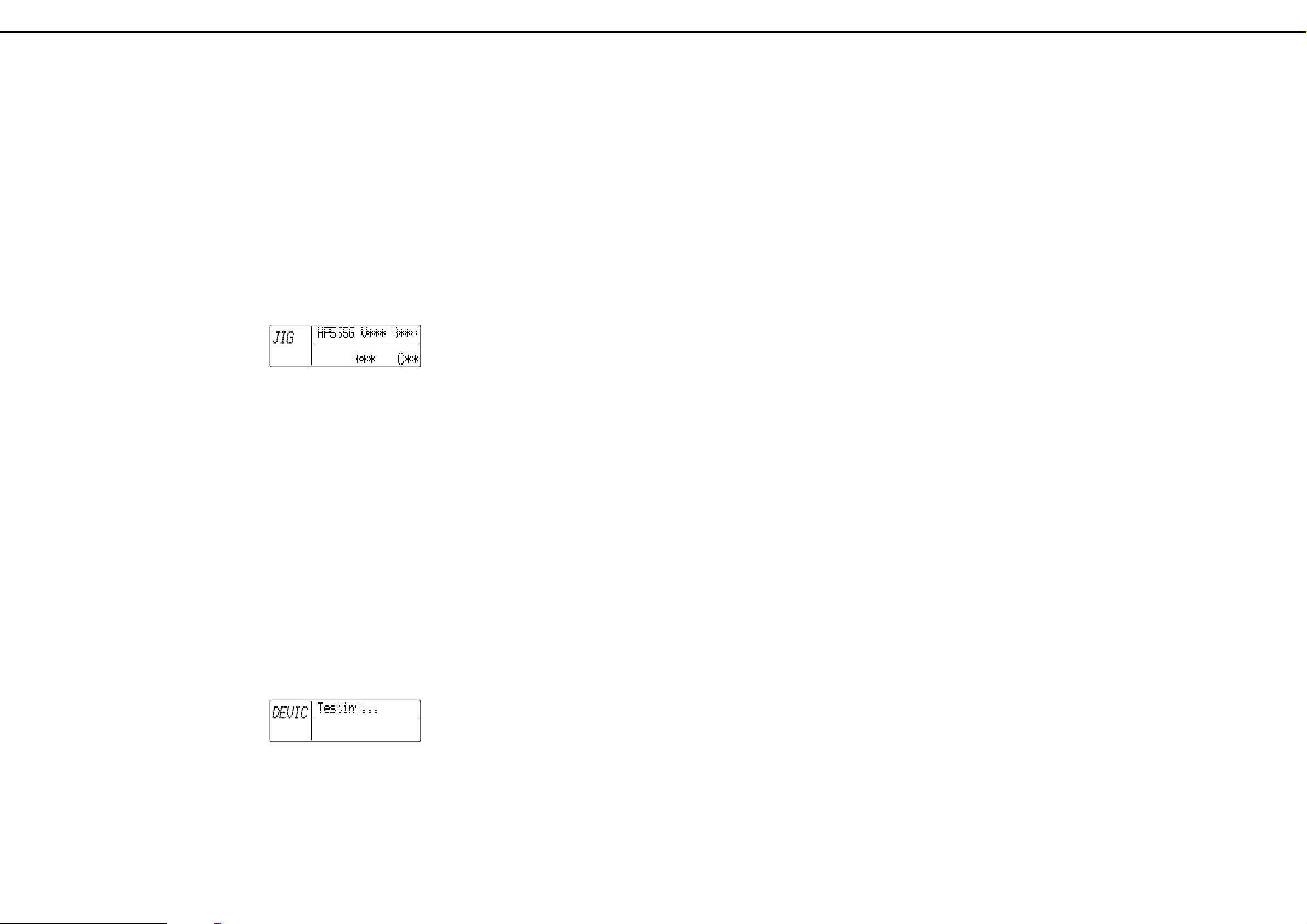
HP-555G Nov. 1998
TEST MODE
Note!: When you enter item 9), the user setting data will be set to the factory settings.
Required Items
• MIDI Cable (1.5m or longer Part No.23485229 1.5m)
• Computer Test Cable for Sound Canbas SC-88 (P/No. 17049906)
• Michrophone
• Osciloscope
1. Entering test mode
After turning on the power, press the [Function] button two times while holding down the [Track 4] and [Play] button to enter the Test
Mode.
The following display will appear, and you will enter test mode.
V*** : version number
B*** : build number (This is for factory use only)
*** : destination region (DOM: 100V specs, EXP: 117/230/240V specs)
C*** : CPU build number (This is for factory use only)
* (Build number) and (CPU build number) are generally not displayed in the LCD, but some units of the initial production may display
these. As this numbers are displayed for factory purpose, please ignore when you execute Test mode during the repair.
Press the [Function] button to move to item 2.
* To advance to the next item you will generally use the [Function] button.
For some items, you will advance automatically, so refer to the explanation of each item.
* If you wish to exit test mode during this procedure, turn off the power.
2. Device check and display of ROM version, etc.
During the device check, the following display will appear.
9
Page 10
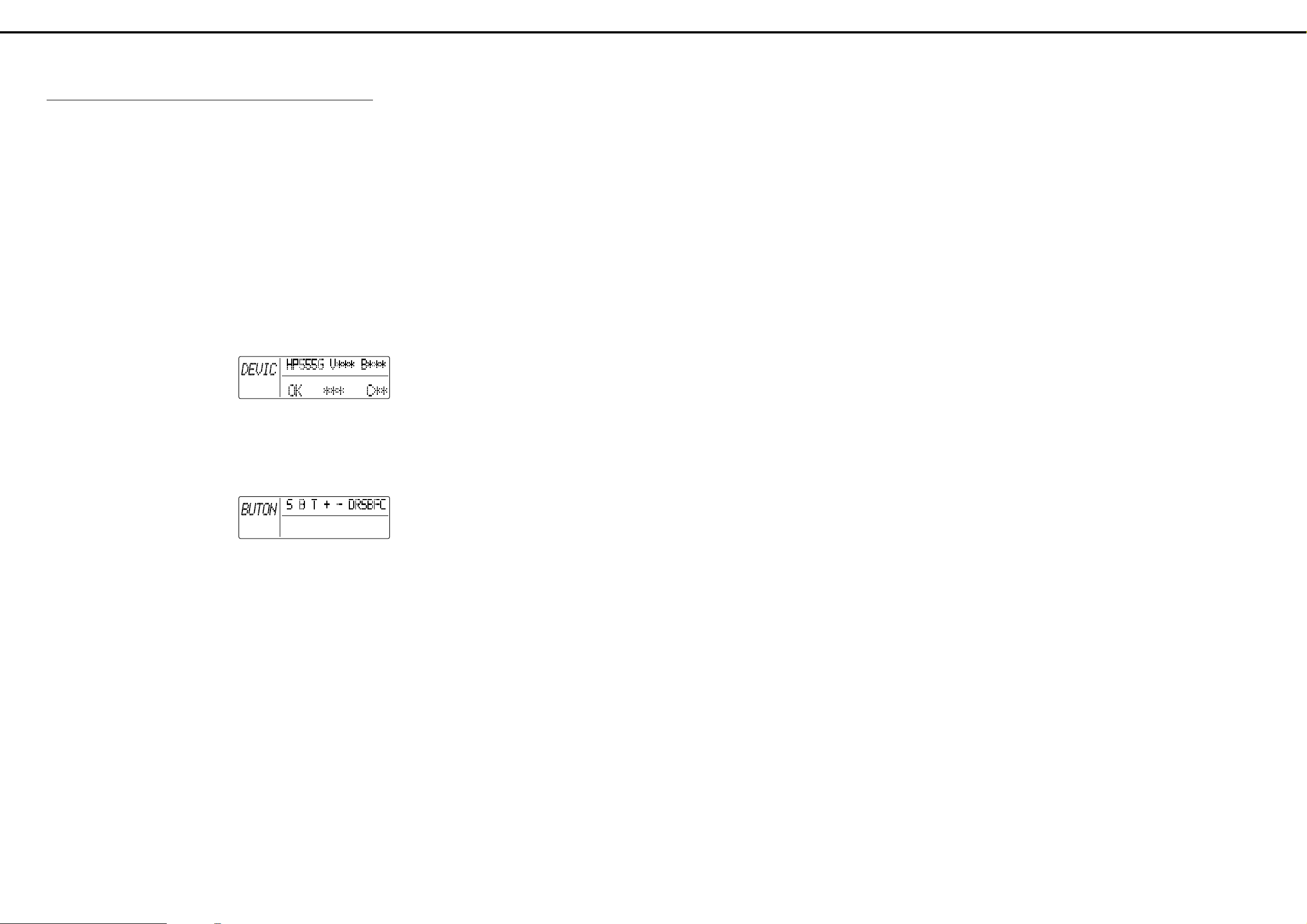
HP-555G Nov. 1998
If a problem is found, the following error display will appear.
DEVICE (Error content)
Err PROGRAM ROM Program (Flush or mask ROM) fault
Err DRAM Work DRAM read/write fault
Err Wave ROM Wave ROM data content fault
Err RAM for DSP DSP RAM read/write fault
Err EEPROM EEPROM read/write fault
Err DATA ROM DATA ROM data content fault
Err DATA TYPE DATA ROM type check fault
Err FDC EX PORT FDC EXISENCE PORT fault
If an error display appears, press the [Function] button to advance the test mode.
If the test results were OK, the following display will appear.
Press the [Function] button to advance to item 3.
3. Button and LED check
All LEDs will light, and the following display will appear.
Note!: If you wish to check item 3, do not press the [Function] button first.
If you press the [Function] button first, you will advance to item 4.
Once you begin the checking process for this test item, it is not possible to advance to the next item before testing all buttons.
Press the following buttons, and confirm that a sound is heard and that the button LED goes dark.
[piano] [E.piano] [Harpsi] [Vibes] [Organ] [Strings] [Choir] [GS Tones] [Reverb] [Chorus] [Pianist] [Split]
[Transpose] [Composer Rhythm] [Composer 1] [Composer 2] [composer 3] [composer 4] [Play] [Rec] [MEMU]
[Count in] [Marker A] [Marker B] [repeat] [Function]
Press the following button twice, and confirm that a sound is heard and that the button LED changes from orange to green to dark.
[Key Touch]
10
Page 11

HP-555G Nov. 1998
Press the following button twice, and confirm that a sound is heard and that the button LED on the left side of the display changes from
orange to green to dark, and that the button LED goes dark the second time.
[Metronome]
* Press the following buttons, and confirm that a sound is heard and that the characters shown in the LCD ("S" for [Song], "B" for [Beat],
"T" for [Tempo], "+" for [Value+], "-" for [Value-], "D" for [Disk], "R" for [Reset], "S" for [Stop], "B" for [Bwd], "F" for [Fwd] and "C"
for [Clear]) disappear.
[Song] [Beat] [Tempo] [Value+] [Value-] [Disk] [Reset] [Stop] [Bwd] [Fwd] [Clear]
If all buttons are normal, you will automatically advance to item 4.
4. Checking the effect sound and speaker panning etc.
The following display will appear.
Press the following buttons to check the effect sound and the panning etc.
BUTTON PANNING TONE EFFECT INDICATION of LCD
[piano] CENTER PIANO none DRY
[E. piano] CENTER PIANO CHORUS CHORUS
[Harpsi] CENTER PIANO REVERB REVERB
[Vibes] CENTER PIANO RESONANCE RESONANCE
[Organ] LEFT 440Hz sine wave none PAN L
[Strings] RIGHT 440Hz square wave none PAN R
[Choir] CENTER 440Hz sine wave none PAN LR
If you press the [Function] button you will advance to item 5.
5. Pedal and Balance slider operation check
The following display will appear.
At this time, you can move to item 6 by pressing [Function].
Slowly depress each of the three pedals ([Soft Pedal], [Sostenuto], [Damper]) one at a time, and confirm that the value in the LCD changes
from 0--9, and that the metronome sound is heard when the display reaches "9." Then move the Balance Slider from left end to the right end,
and confirm that the sound is heard and that the pitch changes related to the slider. The value in the LCD changes from 0--9, and that the
metronome sound is heard when move the slider from left end to the right end.
11
Page 12

HP-555G Nov. 1998
INDICATION of LCD Names of the pedals
SS*(value) Soft Pedal
SF*(value) Sostenute
DP*(value) Damper
BL (value) Balance Slider
If no problem is found, you will automatically advance to the following item.
6. Serial interface check
When you want to go to the next test item during this check, press [Function] button.
MIDI operation check
Set the computer switch to the MIDI position. "s" symbol will be displayed to the middle of "FM" and "RM" in
the LCD.
Using a MIDI cable, connect the MIDI IN located under the keyboard to the MIDI OUT located at the back of the piano. If the test result is
OK, the LCD will indicate "OK" as follows.
Then, using a MIDI cable, connect between the MIDI IN and the MIDI OUT located at the back of the piano.
If the test result is OK, the LCD will indicate "OK" as follows.
*Computer interface operation check
(1) Mac: Settings for connection to a Macintosh.
Set the computer switch to Mac. An underline will be displayed below Mc in the LCD.
Connect a computer test cable (part no. 17049906) to the Computer connector under the keyboard.
Check both ends of the white conductor (signal) and black conductor (ground) of the test cable by oscilloscope, and confirm that a 1
MHz square wave is present.
Now turn on the switch of the computer test cable. If the result is normal, the OK will appear in the LCD as follows.
Turn off the switch of the test cable.
If the result is OK, the following display will appear in the LCD.
12
Page 13

HP-555G Nov. 1998
(2) PC1: Settings for connection to a PC-9800.
Set the computer switch to PC1. An underline will be displayed below P1 in the LCD.
Connect a computer test cable (part no. 17049906) to the Computer connector under the keyboard, and turn on the switch of the
computer test cable. If the result is OK, the following display will appear.
Turn off the switch of the test cable.
If the result is OK, the following display will appear in the LCD.
(3)PC2: Settings for connection to an IBM-compatible computer
Set the computer switch to PC2. An underline will be displayed below P2 in the LCD.
Connect a computer test cable (part no. 17049906) to the Computer connector under the keyboard, and turn on the switch of the
computer test cable. If the result is OK, the following display will appear.
Turn off the switch of the test cable.
If the result is OK, the following display will appear in the LCD.
Press the [Function] button to proceed to item 7.
7. Floppy Disk Drive check
When floppy disk has not inserted, "NO DISK" will appear in the LCD.
Insert formatted 2DD disk to the drive.
When there is no problem, "2DD: OK" will appear in the LCD.
(If there is a problem, "2DD: NG" will appear in the LCD.)
Then insert 1.44Mb formatted 2HD disk to the drive.
When there is no problem, "2HD: OK" will appear in the LCD.
(If there is a problem, "2HD: NG" will appear in the LCD.)
Press the [Function] button to proceed to item 8.
13
Page 14

HP-555G Nov. 1998
8. LCD check
When you enter this mode, the entire LCD will go dark.
Next, press the [Function] button and confirm that the LCD lights entirely as following.
Press the [Function] button again. Confirm the following display will appear in the LCD.
Press the [Function] button to proceed to item 9.
9. Destination region setting
The following display will appear.
Now press the [Beat] button to select DOM (100V) specifications, or press the [Tempo] button to select EXP (117/230/240V)
specifications.
* When you enter this setting, the HP-555G will automatically return to the factory settings.
Press [Function] button to proceed to the next test.
10. Exiting test mode
To exit test mode, turn off the power.
(If press the [Function] button here, you can jump to the first item of the Test Mode.)
11. Mic check
After exiting test mode, connect a mic to the Mic In jack located under the keyboard, and rotate the knobs (Mic Volume and Mic Echo) to
verify that each function operates correctly.
14
Page 15

HP-555G Nov. 1998
Screw a
Pedal Cord
STAND ASSEMBLY (KS-505)
1. Part Check
Before you begin assembling the stand, check that all the parts
were supplied. You will also need to have a Phillips
screwdriver.
A
C
B
A : Side Board ( left )
B : Side Board ( right )
C : Pedal Board
D : Rear Board
D
2. Fixing the Pedal Board and Side Boards
¡ Position the Pedal Board so it rests on top of the metal
fitting at the bottom of the Side Board q.
¡ Move the Pedal Board so it is in close contact with the
Side Board w, then while shifting it forward or backward
as necessary e, push it down until it has been grasped
firmly by the metal fitting r.
Screw a ( 4 x 20 mm ) x 8
Screw b ( 4 x 25 mm ) x 4
Screw c ( M5 x 20 mm ) x 2
CAUTION
• Make sure that another person is on hand to help with the
assembly and setup.
• When assembling the piano stand, do not apply excessive
pressure on any part. To do so can cause metal parts to get
bent out of shape, and may damage wooden parts.
• Be very careful, when you assemble and move the piano,
to make sure that you do not drop it on your hands or feet.
• To move the piano, lift it carefully—all the while keeping
it level.
• Fasten each screw tightly, then place the stand in a stable
and horizontal place.
• Do not allow the pedal cord or power cable to get twisted
or pinched while assembling the stand.
• At first, assemble the entire stand in a temporary fashion,
without really tightening the screws. Then, after checking
the overall alignment of the boards (and gently shifting
certain parts where necessary), go around and tightly
fasten each of the screws.
¡ Push the Pedal Board in the direction of the arrow t,
then fasten it with screws “a” y.
Screw a
¡ In the same manner, fasten the other side with screws “a”
u.
15
Page 16

HP-555G Nov. 1998
3. Fitting the Rear Board
¡ Position the Rear Board so the side on which the wood-
grain is visible faces the same direction as the three
pedals, as shown in the illustration.
Wood grain side
¡ Using screws “a,” fasten the Rear Board to the Side
Boards at right and left (two screws each at right and left).
Then, fasten the Rear Board to the Pedal Board with
screws “b” (four places). Observe the direction shown by
the arrow in the illustration.
Screw a
5. Connecting the Pedal and Power Cords
¡ Connect the pedal cord to the Pedal jack on the rear of the
piano.
¡ Connect the power cord to the power inlet on the piano,
then plug the other end into a wall socket.
6. Adjusting the Adjuster
¡ Lower the adjuster at the bottom of the pedal board (by
rotating it), so that the pedal board touches the floor. If
you have the piano placed on a carpet, lower it until it
pushes into the carpet.
Screw b
4. Installing the Piano on the Stand
¡ Align the joint screws (one each at right and left) on the
bottom of the piano with the openings in the metal fittings
on the side board, then slide the piano forward until the
screws are held in place.
¡ Fasten the piano to the stand with the screw “c” (M5 X 20
mm) (one each for the right and left).
When Moving the Piano
Disconnect the power cord and raise the stand’s adjuster.
Then lift the piano while keeping it level, and move it
with care, so that you do not drop it on your feet, or get
your hands caught.
* When handling the piano, firmly grasp it at the front and
back. Be careful, so you do not get your fingers pinched.
16
Page 17

HP-555G Nov. 1998
STAND EXPLODED VIEW
71019545 SIDE BOARD L ASSY 117/230/240V ONLY
(71019556 SIDE BOARD R ASSY)
STAND EXPLODED VIEW
71120045 PEDAL BOARD ASSY 117/230/240V ONLY
71019823 PEDAL UNIT
The items bracketed by( )are parts for SIDE PANEL ASSY R
No. Pno. Part Name
q ******** SIDE BOARD L (******** SIDE BOARD R)
w 01451878 SIDE HOLDER L (01451889 SIDE HOLDER R)
e 01451934 REAR HOLDER L (01451945 REAR HOLDER R)
r 22205517 JOINT HOLDER L (22205518 JOINT HOLDER R)
t 22125675 ANGLE
y 40010678 4*20mm TRUSS HEAD TAPPING A1 Fe BZC
u 01452834 TOE BLOCK
i 40010701 4*35mm TRUSS HEAD TAPPING A1 Fe BZC
No. Pno. Part Name
q 71120045 PEDAL BOARD ASSY
w 22245308 PEDAL BOARD FELT
e 71018623 PEDAL CENTER ASSY
r 40012923 4 × 25mm DOUBLE SEMS Fe ZC
t 40012123 4 × 25mm TRUSS HEAD TAPPING A1 Fe BZC
y 40011556 3.1 × 10mm ROUND WOOD ZC
u 40016545 SKM-1 TIE HOLDER
i 40016512 INSULOCK TIE T-18S
o 40011323 3 × 10mm BINDING HEAD P TITE Fe BZC
!0 40016578 VINYL TIE 150mm
!1 22285396 ADJUST BOLT
!2 01451878 SIDE HOLDER L
!3 01451889 SIDE HOLDER R
!4 40010634 4 × 16mm TRUSS HEAD TAPPING A1 Fe BZC
17
Page 18

HP-555G Nov. 1998
STAND PARTS LIST
Parts No. Description
01451867 REAR BOARD
# 71019556 SIDE BOARD R ASSY
NOTE : SIDE BOARD R ASSY includes the following parts.
******** SIDE BOARD R
# 01452834 TOE BLOCK
01451945 REAR HOLDER R
01451889 SIDE HOLDER R
22125675 ANGLE
22205518 JOINT HOLDER R
40010678
40010701
# 71019545 SIDE BOARD L ASSY
NOTE : SIDE BOARD L ASSY includes the following parts.
******** SIDE BOARD L
# 01452834 TOE BLOCK
01451934 REAR HOLDER L
01451878 SIDE HOLDER L
22125675 ANGLE
22205517 JOINT HOLDER L
40010678
40010701
71120045 PEDAL BOARD ASSY
NOTE : PEDAL BOARD ASSY includes the following parts.
4 × 20mm TRUSS HEAD TAPPING A1 Fe BZC
4 × 35mm TRUSS HEAD TAPPING A1 Fe BZC
4 × 20mm TRUSS HEAD TAPPING A1 Fe BZC
4 × 35mm TRUSS HEAD TAPPING A1 Fe BZC
71019923 KS-505/KS-505D SCREW SET
NOTE : SCREW SET includes the following parts.
40010589 5 x 20mm TRASS HEAD
FeBZC × 2
40010689 4 x 25mm TRUSS HEAD TAPPING
A1 Fe BZC × 4
40239278
40010634 4 × 16mm TRUSS HEAD TAPPING A1 Fe ZC
40012123 4 × 25mm TRUSS HEAD TAPPING A1 Fe ZC
40011323 3 × 10mm BINDING HEAD P TITE Fe BZC
40012923 4 × 25mm DOUBLE SEMS Fe ZC
40011556 3.1 × 10mm ROUND WOOD ZC
40016512 INSULOCK TIE 80M/M T-18S
40016578 VINYL TIE 150M/
40016545 SKM-1 TIE HOLDER
# 40239212 LEAFLET
# 01452801 PACKING CASE
4 x 20mm PAN WASHER HEAD
TAPTITE C BZC × 8
22245308 PEDAL BOARD FELT
40011701 WOOD ANCHOR NUT M4 x 9.5 ZC
71019823 PEDAL UNIT
NOTE : PEDAL UNIT includes the following parts.
71018601 CONNECT CODE
NOTE : CONNECT CORD includes the following parts.
15229728 PHOTO INTERUPTER GP2S24B
15119112 TRANSISTOR 2SA1015-Y
13299199 TRIMMER EVND8AA03B13
00907045 PEDAL CABLE
71018623 PEDAL CENTER ASSY
NOTE : PEDAL CENTER ASSY includes the following
parts.
******** PEDAL CENTER
01451667 FELT
22285396 ADJUST BOLT
00907045 PEDAL CABLE
00904190 PEDAL CHASSIS
00908023 FELT L
00904223 COILED SPRING
00908034 6 x 35mm JOINT BOLT
00677978 6 x 12mm JOINT NUT
40011278 3 x 8mm BINDING HEAD P-TITE FeBC
40011334 3 x 12mm BINDING HEAD P-TIGHT Fe BZC
18
Page 19

HP-555G Nov. 1998
STAND EXPLODED VIEW
71018878 SIDE PANEL L ASSY 100V ONLY
(71018889 SIDE PANEL R ASSY)
STAND EXPLODED VIEW
71120045 PEDAL BOARD ASSY 100V ONLY
71019823 PEDAL UNIT
The items bracketed by( )are parts for SIDE PANEL ASSY R
No. Pno. Part Name
q ******** SIDE BOARD L (******** SIDE BOARD R)
w 01451878 SIDE HOLDER L (01451889 SIDE HOLDER R)
e 01451934 REAR HOLDER L (01451945 REAR HOLDER R)
r 22205517 JOINT HOLDER L (22205518 JOINT HOLDER R)
t 22125675 ANGLE
y 40010678 4 × 20mm TRUSS HEAD TAPPING A1 Fe BZC
u 01451901 TOE BLOCK
i 40010701 4 × 35mm TRUSS HEAD TAPPING A1 Fe BZC
o 00900045 JOINT HOLDER
!0 40019601 4 × 35mm FLAT HEAD TAPPING A1 Fe BZC
!1 01451912 LEG
No. Pno. Part Name
q 71120045 PEDAL BOARD ASSY
w 22245308 PEDAL BOARD FELT
e 71018623 PEDAL CENTER ASSY
r 40012923 4 × 25mm DOUBLE SEMS Fe ZC
t 40012123 4 × 25mm TRUSS HEAD TAPPING A1 Fe BZC
y 40011556 3.1 × 10mm ROUND WOOD ZC
u 40016545 SKM-1 TIE HOLDER
i 40016512 INSULOCK TIE T-18S
o 40011323 3 × 10mm BINDING HEAD P TITE Fe BZC
!0 40016578 VINYL TIE 150mm
!1 22285396 ADJUST BOLT
!2 01451878 SIDE HOLDER L
!3 01451889 SIDE HOLDER R
!4 40010634 4 ×16mm TRUSS HEAD TAPPING A1 Fe BZC
19
Page 20

HP-555G Nov. 1998
STAND PARTS LIST
Parts No. Description
# 01451867 REAR BOARD
71018889 SIDE BOARD R ASSY
NOTE : SIDE BOARD R ASSY includes the following parts.
******** SIDE BOARD R
# 01451901 TOE BLOCK
# 01451945 REAR HOLDER R
# 01451889 SIDE HOLDER R
01451912 LEG
22125675 ANGLE
00900045 JOINT HOLDER
22205518 JOINT HOLDER R
40010678
40010701
40019601
71018878 SIDE BOARD L ASSY
NOTE : SIDE BOARD L ASSY includes the following parts.
******** SIDE BOARD L
01451901 TOE BLOCK
# 01451934 REAR HOLDER L
# 01451878 SIDE HOLDER L
# 01451912 LEG
22125675 ANGLE
00900045 JOINT HOLDER
22205517 JOINT HOLDER L
40010678
40010701
40019601
# 71120045 PEDAL BOARD ASSY
NOTE : PEDAL BOARD ASSY includes the following parts.
4 × 20mm TRUSS HEAD TAPPING A1 Fe BZC
4 × 35mm TRUSS HEAD TAPPING A1 Fe BZC
4 × 35mm FLAT HEAD TAPPING A1 Fe BZC
4 × 20mm TRUSS HEAD TAPPING A1 Fe BZC
4 × 35mm TRUSS HEAD TAPPING A1 Fe BZC
4 × 35mm FLAT HEAD TAPPING A1 Fe BZC
# 71019923 KS-505/KS-505D SCREW SET
NOTE : SCREW SET includes the following parts.
40010589 5 × 20mm TRASS HEAD FeBZC ×2
40010689 4 × 25mm TRUSS HEAD TAPPING
A1 Fe BZC ×4
# 40239278 4 × 20mm PAN WASHER HEAD
TAPTITE C BZC × 8
40010634 4 × 16mm TRUSS HEAD TAPPING A1 Fe ZC
40012123 4 × 25mm TRUSS HEAD TAPPING A1 Fe ZC
40011323 3 × 10mm BINDING HEAD P TITE Fe BZC
40012923 4 × 25mm DOUBLE SEMS Fe ZC
40011556 3.1 × 10mm ROUND WOOD ZC
40016512 INSULOCK TIE 80M/M T-18S
40016578 VINYL TIE 150M/M
40016545 SKM-1 TIE HOLDER
40239023 LEAFLET
# 01451856 PACKING CASE
00898189 HEAD PHONE RH-30
01567034 STOOL(MAHOGANY)
REPLACING FDD MF355F-3252MG (PNo.01341956)
When replacing MF355F-3252MG, attach 4 adhesive acetate fiber
tape (PNo.40122612) (10mm wide) to the new FDD before
mounting it on HP-555G (see the figure below).
Important : The tape is to isolate vibration and must be
attached.
NOTE1 : Wrap the tape once around the FDD, covering at least
Bezel (Front Panel)
1mm from the bezel's edge as shown in the figure.
Make sure that the tape cannot be seen from the front
when HP-555G is assembled.
Top
About 1—2mm
Bottom
NOTE2 : Attach the tape along the bottom
surface as shown in the figure.
Attach it to the other side as well.
Adhesive acetate fiber tape
Screw Hole
NOTE3 : Wrap the tape once around and between
the screw holes on the bottom surface of
the FDD as shown in the figure.
22245308 PEDAL BOARD FELT
40011701 WOOD ANCHOR NUT M4*9.5 ZC
71019823 PEDAL UNIT
NOTE : PEDAL UNIT includes the following parts.
71018601 CONNECT CODE
NOTE : CONNECT CORD includes the following parts.
15229728 PHOTO INTERUPTER GP2S24B
15119112 TRANSISTOR 2SA1015-Y
13299199 TRIMMER EVND8AA03B13
00907045 PEDAL CABLE
71018623 PEDAL CENTER ASSY
NOTE : PEDAL CENTER ASSY includes the following
parts.
******** PEDAL CENTER
01451667 FELT
22285396 ADJUST BOLT
00907045 PEDAL CABLE
00904190 PEDAL CHASSIS
00908023 FELT L
00904223 COILED SPRING
00908034 6*35mm JOINT BOLT
00677978 6*12mm JOINT NUT
40011278 3*8mm BINDING HEAD P-TITE FeBC
40011334 3*12mm BINDING HEAD P-TIGHT Fe BZC
20
Page 21

HP-555G Nov. 1998
PEDAL UNIT EXPLODED VIEW
6
4
1
7
3
11
11
CONNECT BOARD PARTS LIST
15229728 GP2S24B PHOTO INTERRUPTER
15119112 2SA1015Y TRANSISTOR
13299199 EVND8AA03B13 TRIMMER
2
CONNECT BOARD CIRCUIT DIAGRAM
11
11
8
2
PARTS LIST
No. Parts No. Part Name
q 71018623 PEDAL CENTER
w 00904190 PEDAL CHASSIS
e 00908023 FELT L
r 00904223 COILED SPRING
t 40011334 3 × 12mm Binding Head P-TITE Fe BZC
y 00908034 6 × 35mm JOINT BOLT
u 00677978 6 × 12mm JOINT NUT
i 71018601 CONNECT CORD
o 00907045 PEDAL CABLE
!0 22285396 ADJUST BOLT
!1 40011278 3 × 8mm Binding Head P-TITE Fe ZC
10
9
5
21
Page 22

HP-555G Nov. 1998
KEYBOARD DISASSEMBLY
Removing PA-4A key
While holding the front end of the key, insert the tip of long-nose
pliers into the U-groove on the shaft side(shaded area in Fig.1) and
hold down the key in the direction of arrow A.
Installing the PA-4A board
As shown in Fig.3, place the board against the hook part a of the
sub-shassis, and screw the board into the sub-shassis.
Screw in order, from the round hole(positioning hole) on the
connector side.
Be sure to screw manually. (Care should be taken to avoid screw
damage.)
Installing the PA-4A key
While placing the front inner wall of the key against the guide, pass
the foot through the hole of the chassis, as shown in Fig.2. Then
press the dotted area of the key in the direction of arrow.
Fig.1
Greasing points
After the key or hammer has been replaced, the specified grease
must be applied to the following 4 points as shown in Fig.4.
Fig.4
1. Froir GP-1RS....gray (PNo. 17049544)
(a) Key and hammer bearing section
(b) Key and hammer joint section (actuator section)
2. Froir G-336A....white (PNo. 17049543)
(a) Side of guide bushing for white key and black key
1-a
Fig.3
2-a
Fig.2
1-b
Fig.4
22
Page 23

HP-555G Nov. 1998
KEYBOARD PARTS LIST KEYBOARD PA-4A88-C2 CIRCUIT BOARD/
HP-335/535/245/555G·KR-575/575P
PA-4A88-C2 KEYBOARD ASSY PARTS LIST
71017401
No.
1
2 32575291 PA-4
3 00458178 PA-4A
4 00458189 PA-4A
17 70894567
18 22185247 / 81PA-4 *
19 23475965
20 23475342
21
Item 18 marked * is included in each unit of item 17.
PARTS No.
00455501 PA-4A
00455512 PA-4A
00455534 PA-4A
00455545 PA-4A
00455556 PA-4A
00455578 PA-4A
00455589 PA-4A
00458689 PA-4A
00458690 PA-4A
********
00453401 PA-4A
5
01019690 / 71
6
01019701 PA-4A
22155784 PA-4
7
00019912 PA-4
8
9
22265498 PA-4
10
00452145 PA-4
11
00564867 PA-4A
12
01237089 PA-4A
13
14 00561890 PA-4A
15
40011067
16
40012256
70894556
70894578
40011267
0034720122
0034723423
PARTS NAME
PA-4A / 11
PA-4A
BINDING TAPTITE B 3X8 ZC
BINDING TAPTITE B 3X10 ZC
PA-4A
PA-4A
PA-4A
FUJI CARD
FUJI CARD
BINDING TAPTITE P 3X6 ZC
FUJI CARD
FUJI CARD
N-KEY A
N-KEY B
N-KEY C
N-KEY D
N-KEY E
N-KEY F
N-KEY G
N-KEY A'
N-KEY C'
S-KEY
N-KEY HAMMER
S-KEY HAMMER
CHASSIS 88P-CK ASSY
CHASSIS 88P
SUB CHASSIS A
SUB CHASSIS B
GUIDE BUSHING A
GUIDE BUSHING S-KEY
CUSHION A
CUSHION U ZUREN DBK-2
CUSHION I
CUSHION RZA
CHANNEL
PWB LOW ASSY
PWB MID ASSY
PWB HI ASSY
RUBBER SWITCH 12P
14X70-A5.0BB-P1.25-HBL8
8X60-A5.0BB-P1.25-H8
14X180-A6.0BBR-P1.25-HBL10-S
16X180-A6.0BBR-P1.25-HBL10-S
Qty.
71
/
81
/
71
/
71
/
71
/
71
/
71
/
11
/
11
/
36 1
/
52 1
/
36 1
/
11
/
11
/
52 1
/
36 1
/
21
/
11
/
11
/
11
/
81
/
//16 1
30 1
11
/
11
/
11
/
11
/
11
/
1
10
/
1
1
/
1
1
/
View from components side.
PA4A PWB HI
ASSY 70894578
PA4A PWB LOW
ASSY 70894556
PA4A PWB MID
ASSY 70894567
23
Page 24

HP-555G Nov. 1998
KEYBOARD PA-4A88-C2 CIRCUIT DIAGRAM
24
Page 25

HP-555G Nov. 1998
A
BLOCK DIAGRAM
B
C
D
E
F
G
H
I
J
K
L
M
N
O
P
Q
R
S
T
U
V
25
Page 26

A
CIRCUIT BOARD (MAIN)
ASSY 71012690
B
C
D
E
F
G
H
Nov. 1998HP-555G
I
J
K
L
M
N
O
P
Q
View from components side. View from foil side.
R
S
T
U
V
26
Page 27

HP-555G Nov. 1998
A
CIRCUIT DIAGRAM (MAIN)
B
C
D
E
F
G
H
I
J
K
L
M
N
O
P
Q
R
S
T
U
V
27
Page 28

A
CIRCUIT BOARD (PANEL L)
Nov. 1998HP-555G
B
C
D
E
F
G
H
I
J
ASSY 71012712
NOTE
PANEL L BOARD ASSY includes the following parts.
01450034 12X400-P2.0-51065-51015-F WIRING
01450045 8X400-P2.0-51065-51015-F WIRING
01450023 9X350-P2.0-51065-51015-F WIRING
K
L
M
N
O
P
Q
R
S
View from components side.
T
U
V
28
Page 29

HP-555G Nov. 1998
CIRCUIT BOARD (PANEL R)
A
B
C
D
E
F
G
H
I
ASSY 71012723
NOTE
PANEL R BOARD ASSY includes the following parts.
01452712 10X100-P2.0-51065-51015-F WIRING
01452734 14X350-P2.0-51065-51015-F WIRING
01452723 15X400-P2.0-51065-51015-F WIRING
J
K
L
M
N
O
P
Q
R
View from components side.
S
T
U
V
29
Page 30

A
CIRCUIT DIAGRAM (PANEL L / PANEL R)
B
C
D
E
F
G
H
Nov. 1998HP-555G
I
J
K
L
M
N
O
P
Q
R
S
T
U
V
30
Page 31

HP-555G Nov. 1998
A
B
C
D
E
F
G
H
I
J
K
L
M
CIRCUIT BOARD (FRONT JACK, ANALOG ,INLET)
71011878 PAB3 INLET 100/117V
71011867 FRONT JACK BOARD
NOTE
PAB3 ANALOG PHANTOM includes the following parts.
******** PAB3 EQ BOARD ASSY
******** PAB3 ANALOG BOARD
NOTE : PAB3 ANALOG BOARD includes the following parts.
22195975 TR HOLDER
22195973 POWER AMP HOLDER
01349990 WIRING W4
01349978 7 x 250-P2.0-PH-SAN-F
01349912 12 x 130-P2.0-PH-SAN-F
01346423 HEATSINK
01346412 PAB HOLDER
NOTE
PAB3 FRONT JACK BOARD includes the following parts.
01344545 JACK HOLDER
NOTE
PAB3 INLET 100/117V includes the following parts.
23425740 INL-8 10A/125V 2P PO AC INLET
12559444 5x20 SB 4 4A/125V FUSE
00129367 INLET HOLDER
Replacemant INLET BOARD PAB3 INLET ASSY is for 100/117V version exclusive use.
When using PAB3 INLET ASSY for 230/240V version, be sure to make the following
modifications.
1. INLET BOARD FOR 100/117V version differs from 230V version in FUSE system.
Replace fuse (F1 on INLET BOARD) to specific one. (#12559550 FUSE 5x20 S506
1.6A T1.6AL250V for 230V version) See TABLE A.
2. For safety standards, place fuse seal (#40013712 FUSE SEAL T1.6AL250V #407) at the
proper place of the INLET BOARD. The location of fuse seal is over the following
printing (see fig A) of the PWB. When necessary, please order fuse seal separatery from
INLET BOARD.
N
O
P
Q
R
S
T
U
V
TABLE A
100V/117V FUSE 5 x 20 SB 4 4A/125V
230V/240V FUSE 5 x 20 S506 1.6A T1.6AL250V
Fig.A
3.15A/125V
View from components side.
71121767 PAB3 ANALOG PHANTOM
31
Page 32

Nov. 1998HP-555G
)
(
)
Q
TRANS BOARD
)
)
p
(
)
(
)
(
)
(
)
(
)
(
)To(
)
(
)
(
)
(
)
p
p
p
(
)
Q
CN301
B8B-PH-K-S
Q
CN302
B9B-PH-K-S
Q
Q
Q
Q
Q
Q
Q
Q
Q
Q
Q
Q
Q
Q
p
p
C14ECQ
C13ECQ
Q
ECQV1H 0.33
Q
Q
Q
Q
Q
Q
Q
Q
Q
Q
NE5532
(
)
(
)
A
B
C
D
E
F
G
H
I
J
K
L
M
N
O
P
Q
R
S
CIRCUIT DIAGRAM (FRONT JACK, ANALOG ,INLET)
To
PANEL L
BOARD BOARD
CN1
53253-0810
CN13
12
12
IC6C
D5
AA
A
0.068
TER1
MEP1866-A
-
+
1
3
4
A
7
6
A
2+1
2-1
2+1
5 9
2-1
-
+
+-IC6B
F
112233445566778
C33
0.068
C37
0.068
C36
33P
12K
R35
2
C38
33P
8
UPC4570HA
R40
6.8K
1 2
D10
S5688G
IC6A
UPC4570HA
R36
12K
3.3/50
1 2
33/16
D3SBA20
C92
33/16
21
R120
R116
6.8K
6.8K
R119
6.8K
+
5D
R123
R121
3.3K
XRST
21
DTC124ES
3
+
5D
C87
21
A
A
F
D15
6800/35
6800/35
R115
C91
6.8K
33/16
21
3.3K
UPC4570HA
R117
3.3K
IC13
5
4
1
DLY
VCC
RST
21
NC2G
3
C77
1/50
M51953BL
D
C16
R26
33/16
R23
33K
A
33/16
R28
33K
A
C30
1
2 3
TER2
MEP1866-A
23
23
~
~
~
~
C51
C39
~
~
2 3
21
21
12K
D7
1SS133
R29
12K
D8
1SS133
4
D16
D5SBA20
14
14
+-
+-
21
21
D1
D3SBA20
14
+-
21
C22
6800/16
1
2 3
1SS133
1 2
1 2
A A
D6
1SS133
+
C52
0.068
C48
4
M S
M C
12
12
11
11
10
10
9
9
8
8
7
7
6
MAIN
6
BOARD
5
5
CN11
4
4
3
3
2
2
1
1
CN16
WIRING 01349912
CN4
1
1
2
2
3
To FDD UNIT
3
4
4
B4B-PH-K-S
JK3
HLJ7101-01-3010
2
L(MONO
ut
In
R
To
PAB3
TRANS
BOARD
CN501
4
1
2
4
1
JK4
HLJ7101-01-3010
PAB3 ANALOG BOARD
FUSE
F3/F4 SB 5A/125V
F5 SB 4A/125V
CN2
CNT47-0003A
1
1
2
2
3
3
4
4
5
5
B5P-VH
CNT47-0003A
D
D
+
5D
+
5D
DTC124ES
A
A F
FH7
CNT47-0003A
FH1
FH6
C23
0.1
+
5D
2 1
1 2
F4
F3
CNT47-0003A
F5
23
RN2227
3
3
22
D D
R22
330
C17
330P
R27
330
C31
330P
FH8
CNT47-0003A
C44
4700
FH4
FH2
CNT47-0003A
C5
4700
M C
A
MTZJ9.1B
D22
1SS133
C72
3
C18
0.068
8
2SK363GR
68K
R51
D17
12
2 1
+
2 1
C34
0.068
C26
0.068
D3
To
MIC
CN1
53253-0610
CN11
11223344556
A
R100
6.8K
A
6.8K
C61
11
0.068
31
2
R68
33K
1 2
A
6.8K
12
D23
1SS133
D24
1SS133
A
5D
20
RN2227
D11
S5688G
IC5
AN78M12F
IN1OUT
COM
2
0.068
1
COM
IN2OUT
IC3 AN79M12F
1 2
D4 S5688G
S5688G
UPC24A05HF
IN1OUT
COM
IC2
2
C12
0.068
6
2+1
21
C89
33/16
21
A
C93
33/16
2-1
V1H 0.33
EC
R52
C71
R85
6.8K
1 2
3
3
3
EC
A
A
33/16
A
A
33/16
C46
33/16
2SC1815GR
3
A
3
A
C40
330/16
C35
330/16
C9
330/6.3
V1H 0.33
C70
33/16
C45
1 2
1 2
21
21
21
C84
C83
21
21
21
21
R78
150
19
A
33/16
18
2SC1815GR
A
1 2
1 2
D
6.8K
R55
6.8K
R53
6.8K
R54
6.8K
R43
5.6K
R45
5.6K
R66
15K
R79
MTZJ9.1B
150
21
C63
2+1
D13
S5688G
D9
S5688G
2-1
+
5D
D14
S5688G
1 2
F
R89
33K
R88
33K
R99
A
R95
R103
6.8K
12
C27
0.068
C25
12
D20
MTZJ9.1B
12
UPC4570HA
R48
D21
C53
33P
R47
3
4
A
7
6
A
2SK363GR
2SC1815GR
R67
150K
5.6K
+-IC9A
5.6K
-
+
12
M5218AL
IC4C
IC9C
2
UPC4570HA
8
IC9B
UPC4570HA
3
2-1A
UPC4570HA
2+1
1
-
+
5 9
2-1
C54
33P
R56
6.8K
R61
68K
2
12
13
1 2
2-1
2+1
R72
150
IC8C
R69
150
2-1
2-1
2+1
C29
84
0.068
-
+
C28
0.068
2-1
C59
0.068
A
C60
0.068
2SA1015GR
3
10
2 1
3 1
2-1
R42
6.8K
R41
33K
2-1
R57
150
21
C49
1
33/16
-
+
21
5 9
C50
33/16
R58
150
To
PAB3
ANALOG
BOARD
CN2
WIRING 01349990
CN501
112233445
To
PAB3
E
UALIZER
BOARD
CN201
B10B-XH-A
1
4
CN15
2 3
11223344556677889910
TER3
M1698
2+1
C86
33/16
21
R109
A
6.8K
A
C85
33/16
A
21
R108
6.8K
A
R24
6.8K
A
V1H 0.33
C19
R19
680K
A
R25
6.8K
A
V1H 0.33
C20
V1H 0.33
EC
D
R20
680K
A
1
UPC4570HA
-
+
IC7C
5 9
5
M5218AL
HP-535/555G
EQ BOARD
R203
6.8K
R202
6.8K
84
-
+
CNT47-0003A
FH402
CNT47-0003A
FH401
3
IC301A
TC74HC00AF
R321
150
R328
10K
C206
0.068
C204
R204
6.8K
0.068
R207
6.8K
R206
6.8K
R201
C203
6.8K
0.068
C205
0.068
84
-
+
NE5532
IC202C
F1
C401
4700
+
R302
150
6
2
1
8
TC74HC00AF
+
L301
ELDR25V
C303
0.1
+ +
R327
10K
+
16
15
12
C64
R76
+
3.3/50
15K
2 1
1/2W
R2
330
A
HD74LS04P
HD74LS04P
HD74LS04P
HD74LS04P
7
-
6
+
UPC4570HA
3
-
4
+
7
-
6
+
UPC4570HA
1
2
5
IC12B
4
R92
56K
1/2W
8
IC7B
2
IC7A
UPC4570HA
8
IC8B
13
9
IC12A
STK401-070
3
6
R91
56K
STK401-070
A
3
16
2SD667
A
A
C4
0.068
A
1122334455667
CN7
WIRING 01349978
TO MAIN BOARD
3.3/50
12
2 1
A
A
G5Z-2A-12V
G5Z-2A-12V
G5Z-2A-12V
15
R63
17
D12
1SS133
1 2
0.1
16
1
3
2SC2878A
3
8
12
12
IC11B
HD74LS04P
3
4
F
CN10
A
A A
R30
6.8K
2-1
3 4
+
147
+
IC8A
UPC4570HA
6.8
C57
0.068
C55
0.068
A
A
R5
6.8K
A
R15
6.8K
IC11C
HD74LS04P
R70
5D
IC11G
HD74LS04P
D
2
R64
6.8
C58
0.068
C56
0.068
5 6
+
1K
8
12
14
2SB647
21
3
R80
C66
15K
7
10
11
R4
680
R3
3.3K
R17
680
R14
3.3K
2SC2878A
R34
3.3K
+
5D
R65
10K
C62
7
RL1A
RL1B
D19
S5688G
1 2
2-1
330P
R74
3.3K
XRST
3
R75
220
+
5D
5D
85
237
6
IC10
PC-910
D
R31
R32
680K
680K
680K
RL1C
R6
330
C2
330P
A
C7
A
21
2 1
D
1 2
YKF51-5031
21
R33
3 2
4 5
1
R16
330
15
2SA1015GR
3
A A
R7
+
5D
14
RN2227
R62
120
D18
1SS133
C47
33/16
1K
M S
6
2-1
R71
220
R50
100
JK5
L
R
C3
330P
A
C8
330P
A
4258
1
6
C65
0.01
A
CN9
1
1
2
2
3
3
4
4
5
5
To
6
6
SPEAKER
7
7
TERMINAL
8
8
B8P-VH
A
C6
0.1
A F
JK1
HLJ7101-01-3010
2
4
L
MONO
1
A
YKF51-5048
JK6
25
2
22
24
15
2
12
14
9
10
2
4
1
5
4
5
4
1
3
7
D
JK2
HLJ7101-01-3010
+
5D
CN1
8
8
7
7
6
6
5
5
4
4
3
3
2
2
1
1
B8B-PH-K-S
D
O U T I N
MIDI
REAR
Pedal
To
PAB3
PHONES
BOARD
CN301
Out
R
ut
To
CN1
PAB3
ANALOG
BOARD
IC201C
INLET BOARD
JK401
1
2
Inlet
INL-8
FRONT JACK BOARD
ASSY 71011867
8
8
7
7
6
6
5
5
4
4
3
3
2
2
1
1
1
1
2
2
3
3
4
To
4
5
MAIN
5
6
BOARD
6
CN9
7
7
8
8
9
9
TER4
1
4
M1698
2 3
F FF F
10
2
-
3
+
M5218AL
6
-
5
+
M5218AL
R11
15K
R18
680K
2
-
3
+
M5218AL
R10
680K
R12
15K
R21
680K
6
-
5
+
M5218AL
R13
680K
IC1C
C88
R110
3.3/50
680
2 1
R105
R83
C81
3.3/50
3
3
3
3
2SA1015GR
56K
C79
33/16
C80
33/16
2+1
1 2
2 1
2-1
2+1
1 2
2 1
2-1
9 8
1 2
11 10
13 12
D
C41
0.01
C42
0.01
C43
0.01
2 1
R84
56K
2 1
2
2SC1815GR
3
2SA1015GR
5
2SC1815GR
4
C75
680P
R96
680
C76
680P
R97
680
330
R1
A
IC11D
IC11A
IC11E
IC11F
6.8K
R98
680
2 1
R101
6.8K
C15
1
21
IC4A
33/16
C21
7
21
IC4B
33/16
2SK363GR
6
R8
68
31
1
IC1A
2
2SK363GR
7
R9
68
31
7
IC1B
2
2+1
84
-
+
2-1
R37
330
R38
330
R39
330
B2P3-VH
+
IC301B
TC74HC00AF
IC301C
R312
150
IC303
3
5
4
9
8
M5M34051P
R208
6.8K
R205
6.8K
21
B2P5-VH
21
2
3
5
6
CN402
CN401
-
+
NE5532
+
-
C202
33/16
1
2
3
1
2
3
4
5
C301
33/16
5
4
10
9
R324
3.3K
147
R325
12K
R326
5.6K
IC201A
IC201B
NE5532
1
2
3
1
2
3
4
5
IC301E
TC74HC00AF
2
1
6
7
14
13
10
11
ASSY 71011978
C212
0.082
R217
C208
R212
6.8K
1
7
R211
6.8K
21
C201
33/16
F1
100/117V SB 4A/125V FUSE (ASSY 71011878
230/240V S506 1.6A/250V FUSE (ASSY 71015456
To
POWER
SWITCH
To
TRANS
PRIMARY
ELDR25V
ELDR25V
ELDR25V
301
RN2227
3
IC301D
12
13
R313
6.8K
+ +
R318
4.7K
D304
MTZJ27C
D303
MTZJ27C
R210
6.8K
+
2 1
TC74HC00AF
C305
1000P
R323
12K
0.082
R213
6.8K
R209
6.8K
C207
0.082
C211
0.082
R316
1K
R311
3.3K
11
12
1 2
11223344556677889
CN201
10J
-ST
L304
L303
L302
C302
0.01
+ +
PC-910
C304
0.01
R314
33
R317
10K
6.8K
2
3
R214
6.8K
5
6
R216
6.8K
IC302
12
1 2
-
+
+
-
6
L305
ELDR25V
D306
NE5532
IC202B
+
1
IC202A
NE5532
7
85
1020SW301C
SSSF124
21
MTZJ27C
D307
MTZJ27C
C215
0.33
C214
0.33
10
9
To
10
PAB3
ANALOG
BOARD
CN15
R30433R310
33
R308
R305
33
33
R303
237
1 2
R320
1K
C306
33/16
R329
12
5.6K
1 2
R309
R306
68
R307
ELDR25V
ELDR25V
ELDR25V
ELDR25V
ELDR25V
ELDR25V
R220
R219
680K
68
68
68
D302
1SS133
D305
MTZJ27C
D308
MTZJ27C
680K
680
+
R301
R319
100
R315
120
R322
33
D301
L-1384AD/1ID
JK302
YKB21-5006
5
4
2
3
7
8
1
5
4
2
3
7
8
1
JK301 YKB21-5006
JK303
5
2
2
4
M1756
SW301B
25
24
23
22
SSSF124
SW301A
15
14
13
12
SSSF124
TCS7927-28-401
7
8
5
2
4
1
3
6
L309
L310
L311
L308
L306
L307
12
54
26
21
16
11
JK304
Power
Indicator
Phones
MIDI In
FRONT
Com
Switch
Com
uter
uter
T
U
V
PIANO ANALOG BOARD
32
Page 33

HP-555G Nov. 1998
A
CIRCUIT BOARD (MIC)
ASSY 71011901
B
NOTE
C
MIC BOARD ASSY includes the following parts.
22150756 JACK NUT 2
01344489 MIC HOLDER
D
E
F
G
H
I
J
K
CIRCUIT BOARD (LCD B)
L
ASSY 71012167
M
N
O
P
Q
View from components side.
R
S
T
U
V
View from components side.
33
Page 34

A
CIRCUIT DIAGRAM (MIC)
B
C
D
E
F
G
H
Nov. 1998HP-555G
I
J
K
CIRCUIT DIAGRAM (LCD B)
L
M
N
O
P
Q
R
S
T
U
V
34
