Page 1
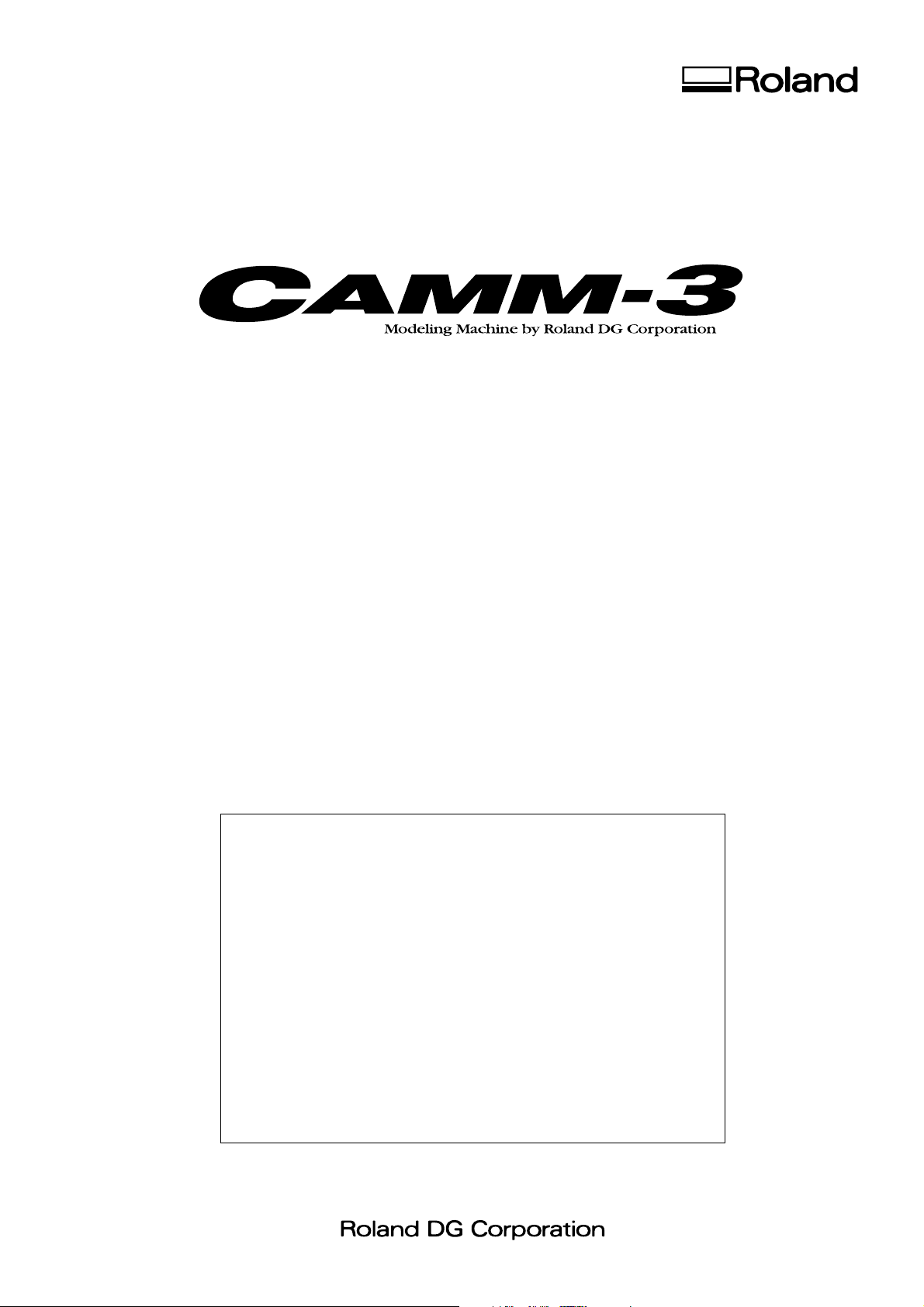
PNC-3200
USER'S MANUAL
1
Setup & Maintenance
Thank you very much for purchasing the PNC-3200.
• To ensure correct and safe usage with a full understanding of this product's
performance, please be sure to read through this manual completely and store
it in a safe location.
• Unauthorized copying or transferral, in whole or in part, of this manual is
prohibited.
• The contents of this operation manual and the specifications of this product
are subject to change without notice.
• The operation manual and the product have been prepared and tested as much
as possible. If you find any misprint or error, please inform us.
• Roland DG Corp. assumes no responsibility for any direct or indirect loss or
damage which may occur through use of this product, regardless of any failure
to perform on the part of this product.
• Roland DG Corp. assumes no responsibility for any direct or indirect loss or
damage which may occur with respect to any article made using this product.
Page 2

For the USA
FEDERAL COMMUNICATIONS COMMISSION
RADIO FREQUENCY INTERFERENCE
STATEMENT
This equipment has been tested and found to comply with the
limits for a Class A digital device, pursuant to Part 15 of the
FCC Rules.
These limits are designed to provide reasonable protection
against harmful interference when the equipment is operated
in a commercial environment.
This equipment generates, uses, and can radiate radio
frequency energy and, if not installed and used in accordance
with the instruction manual, may cause harmful interference
to radio communications.
Operation of this equipment in a residential area is likely to
cause harmful interference in which case the user will be
required to correct the interference at his own expense.
Unauthorized changes or modification to this system can void
the users authority to operate this equipment.
The I/O cables between this equipment and the computing
device must be shielded.
For Canada
CLASS A NOTICE
This Class A digital apparatus meets all requirements of the
Canadian Interference-Causing Equipment Regulations.
CLASSE A AVIS
Cet appareil numérique de la classe A respecte toutes les
exigences du Règlement sur le matériel brouilleur du
Canada.
WARNING
This is a Class A product. In a domestic environment this product may cause radio interference in which
case the user may be required to take adequate measures.
Page 3

Table of Contents
To Ensure Safe Use .......................................................................................................................2
About the Labels Affixed to the Unit ......................................................................3
How The Manuals Are Organized ............................................................................................................. 9
1 Checking the Accessories ................................................................................................................. 10
2 Name of Parts.........................................................................................................................................11
Front ...............................................................................................................................................11
Right side ...................................................................................................................................... 11
3 Setting Up and Connection ............................................................................................................... 12
Setting Up .................................................................................................................................... 12
Connection ................................................................................................................................... 13
4 Installing the Software ........................................................................................................................ 15
5 Selection of the Command Set ......................................................................................................... 18
Selecting the Command Set on the PNC-3200 ..................................................................... 18
6 Setting the Connection Parameters ................................................................................................ 19
If You've Selected RML-1 .......................................................................................................... 19
If You've Selected NC codes ..................................................................................................... 20
7 Loading a Workpiece for Cutting ..................................................................................................... 21
8 Cutting Tool Attachment .................................................................................................................... 22
Maintenance ................................................................................................................................................ 24
Cleaning the Main Unit ............................................................................................................... 24
Cleaning After Operation ........................................................................................................... 24
Checking the Spindle Motor ...................................................................................................... 25
Display of Spindle Rotation Time ............................................................................................. 25
Recommended Service Checking ............................................................................................ 26
Specifications ............................................................................................................................................. 27
Windows
other countries.
i486 and Pentium are registered trademarks of Intel Corporation in the United States.
IBM is a registered trademark of International Business Machines Corporation.
®
, Windows NT® and MS-DOS are registered trademarks or trademarks of Microsoft® Corporation in the United States and/or
Copyright © 1999, 2000 Roland DG Corporation
1
Page 4

To Ensure Safe Use
About and Notices
Used for instructions intended to alert the user to the risk of death or severe
injury should the unit be used improperly.
Used for instructions intended to alert the user to the risk of injury or material
damage should the unit be used improperly.
* Material damage refers to damage or other adverse effects caused with
respect to the home and all its furnishings, as well to domestic animals or
pets.
About the Symbols
The symbol alerts the user to important instructions or warnings. The specific meaning of
the symbol is determined by the design contained within the triangle. The symbol at left means
"danger of electrocution."
The symbol alerts the user to items that must never be carried out (are forbidden). The
specific thing that must not be done is indicated by the design contained within the circle. The
symbol at left means the unit must never be disassembled.
The symbol alerts the user to things that must be carried out. The specific thing that must
be done is indicated by the design contained within the circle. The symbol at left means the
power-cord plug must be unplugged from the outlet.
Do not disassemble, repair, or
modify.
Doing so may lead to fire or abnormal
operation resulting in injury.
Ground the unit with the ground
wire.
Failure to do so may result in risk of
electrical shock in the even of a mechanical
problem
Do not use with any electrical power
supply that does not meet the
ratings displayed on the unit.
Use with any other power supply may lead
to fire or electrocution.
Do not use while in an abnormal
state (i.e., emitting smoke, burning
odor, unusual noise, or the like).
Doing so may result in fire or electrical
shock.
Immediately switch off the power, unplug
the power cord from the electrical outlet,
and contact your authorized Roland DG
Corp. dealer or service center.
Use only with the power cord
included with this product.
Use with other than the inculuded power
cord may lead to fire or electrocution.
2
Page 5

Do not use with a damaged power
cord or plug, or with a loose
electrical outlet.
Use with any other
power supply may
lead to fire or
electrocution.
When not in use for extended
periods, unplug the power cord from
the electrical outlet.
Failure to do so may
result in danger of
shock, electrocution,
or fire due to
deterioration of the
electrical insulation.
Do not injure or modify the electrical
power cord, nor subject it to
excessive bends, twists, pulls,
binding, or pinching, nor place any
object of weight on it.
Doing so may
damage the
electrical power
cord, leading to
electrocution or
fire.
Do not attempt to unplug the power
cord with wet hands.
Doing so may
result in electrical
shock.
Unpacking, installation, and moving
must be carried out by two or more
persons.
Failure to do so may result in falling of the
unit, leading to injury. (The machine weighs
60 kg (132.3 lb.). )
When unplugging the electrical
power cord from the power outlet,
grasp the plug, not the cord.
Unplugging by pulling the cord may damage
it, leading to fire or electrocution.
Install on a stable surface.
Failure to do so
may result in
falling of the unit,
leading to injury.
Moving the unit is an operation that
must be carried out by two or more
persons, grasping the grips at the
front and rear of the unit.
If grasped by the
rear cover, the unit
may fall, resulting
in injury.
Do not place anything within the
moving area of the XY table.
The object may bump into the XY table and
fall, resulting in injury.
Moving area of
the XY table
Do not block the ventilation holes.
Blocking the
ventilation holes at
the rear of the unit
may prevent heat
radiation and
cause fire.
3
Page 6

Do not place a load of 8 kg (17.6 lb.)
or more (combined weight of the
workpiece and vise) on the XY table.
The unit may tip over, resulting in injury.
Fasten the tool and material
securely in place.
Otherwise they may come loose during
cutting, resulting in injury.
Do not touch the tip of the blade
with your fingers.
Doing so may result in injury.
Perform dry cutting with no cutting
oil.
Such materials can
cause fire.
Do not wear gloves, a necktie or
wide-sleeved clothing.
They may become
caught in the tool,
resulting in injury.
When mounting or removing a tool,
first switch off the spindle switch.
Doing so may result in injury.
Wear dust goggles and mask during
use.
Cutting dust may scatter, causing bodily
injury.
Do not insert the fingers between
the XY table and base or between
the head and Z cover.
The fingers may be pinched, resulting in
injury.
Do not insert the fingers between
the XY table and base or between
the head and Z cover.
Doing so may result in injury.
4
Page 7

Do not operate beyond capacity or
subject the tool to undue force.
The tool may break or fly off in a random
direction. If cutting beyond capacity is
mistakenly started, immediately turn off the
spindle switch.
Do not touch the tool immediately
after cutting operating stops.
The tool may have become hot due to
friction heat and may cause burns if
touched.
When cleaning, set the power switch
on the unit to OFF.
Failure to do so may result in injury or
electrical shock.
When you're finished,
wash your hands to
rinse away all
cuttings.
Please use a vacuum cleaner to
remove cutting dust.
Do not use any blower like airbrush.
Otherwise, dust spread in the air may harm
your health.
Do not allow liquids, metal objects
or flammables inside the machine.
Such materials
can cause fire.
5
Page 8

About the Labels Affixed to the Unit
These labels are affixed to the body of this product.
The following figure describes the location and content of these messages.
Handle tool with care.
Do not insert fingers
between the head and Z
cover during operation.
Do not place anything within the moving area of the XY table.
Do not insert fingers
between XY table and
base during operation.
6
Page 9

Model name
Rating label
Use a rated power supply.
In addition to the
NOTICE
: Indicates information to prevent machine breakdown or malfunction and ensure correct use.
: Indicates a handy tip or advice regarding use.
and symbols, the symbols shown below are also used.
7
Page 10

MEMO
8
Page 11

How The Manuals Are Organized
The manuals for the PNC-3200 are organized as follows. Refer to the appropriate one according to the purpose at hand.
1
USER'S MANUAL 1
"Setup & Maintenance"
This describes installation, connection, preparations for
starting cutting, and the care and maintenance of the
machine.
When cutting
using RML-1
23
USER'S MANUAL 2
"Cutting Using RML-1"
This describes operation methods when using RML-1
to perform cutting.
When cutting
using NC codes
USER'S MANUAL 3
"Cutting Using NC Codes"
This describes operation methods when using NC codes
to perform cutting.
NC code
PROGRAMMER'S MANUAL
This describes the NC codes supported by the PNC-3200.
It explains the basics of programming as well as each
code.
9
Page 12

1 Checking the Accessories
The following items are packed together with the unit.
These are installed
on the unit.
Collet cap
*T nuts : 2
(For installing the work attachment)
Power cord
Collet chuck
*
22 mm
(0.87 in.)
Spanners
(For tool attachment)
(For connecting the switch panel)
30 mm
(1.18 in.)
Cable
Z0 position sensor
*
17 mm
(0.67 in.)
Spanner
(For removal of the securing board)
Roland Software Package
CD-ROM
Key connector
(The machine does not run unles this is inserted.)
MODELA 3D DESIGN/
MODELA 3D TEXT/
MODELA Player
USER'S MANUAL
(In this documentation, please replace
“MDX-3” with “PNC-3200” as you read.)
10
USER'S MANUAL
(1 Setup & Maintenance)
(2 Cutting Using RML-1)
(3 Cutting Using NC codes)
Items indicated by "*" are included in the bag of tools.
NC Code
PROGRAMMER'S MANUAL
Page 13

2 Names of Parts
Front
Head
Bellows cover
Spindle switch
XY Table
Switch Panel
The available menu items (functions) vary
according to the command set used (RML-1
or NC code). For more information, refer to
the respective separate manuals.
Right side
* Do not open
except to clean.
Expansion connector
Z0 position sensor jack
Switch-panel connector
Parallel connector
Serial connector
Power switch
Power connector
11
Page 14

3 Setting Up and Connection
Setting Up
Install on a stable surface.
Failure to do so
may result in
falling of the unit,
leading to injury.
Do not place anything within the
moving area of the XY table.
The object may bump into the XY table and
fall, resulting in injury.
Moving area of
the XY table
Moving the unit is an operation that
must be carried out by two or more
persons, grasping the grips at the
front and rear of the unit.
If grasped by the
rear cover, the unit
may fall, resulting
in injury.
Unpacking, installation, and moving
must be carried out by two or more
persons.
Failure to do so may result in falling of the
unit, leading to injury. (The machine weighs
60 kg (132.3 lb.). )
NOTICE
Installation of the PNC-3200 requires a minimum
space measuring 800 mm (31-1/2 in.) high by 1,000
mm (39-3/8 in.) wide by 1,000 mm (39-3/8 in.) deep.
Use within a temperature range of 5 to 40°C (41 to 104°F) and within a humidity range of 35 to 80%.
Do not place any objects on the main unit's head or rear cover.
To prevent accidents, do not install in any of the following types of areas.
• Avoid use in areas subject to strong electric noise.
• Avoid use in areas subject to high humidity or dust.
• The PNC-3200 generates heat when used, and should not be installed in an area with poor heat radiation
characteristics.
• Do not install in an area subject to strong vibration.
800 mm
(31-1/2 in.)
1000 mm
(39-3/8 in.)
1000 mm
(39-3/8 in.)
12
Page 15

Connection
NOTICE
Ground the unit with the ground
wire.
Failure to do so may result in risk of
electrical shock in the even of a mechanical
problem
Do not use with any electrical power
supply that does not meet the
ratings displayed on the unit.
Use with any other power supply may lead
to fire or electrocution.
Use only with the power cord
included with this product.
Use with other than the inculuded power
cord may lead to fire or electrocution.
Be sure that the power to both the computer and the main unit is switched off when connecting the cable.
The included cable (for connecting the switch panel) should not be used to connect any other devices. Doing so
may damage the equipment.
Securely connect the power cord, computer I/O cable and so on so that they will not be unplugged and cause
failure during operation. Doing so may lead to faulty operation or breakdown.
Right side
Label text
Switch panel connection terminal
Insert the included key
connector here. When the
key connector is not
inserted, the PNC-3200
does not accept
sent data and its
spindle does
not turn.
Cable
(For connecting
the switch panel)
Switch panel
Label text
Power connector
Power cord
13
Page 16

Connecting to a Computer
The cable for computer connection is optional. Please purchase the appropriate cable for the type of computer and software used.
For IBM PC or PC compatibles
Parallel
(Centronics) cable
(sold separately)
Use either a parallel
cable or serial cable
to connect.
Printer connector
on the computer
Crossover serial
(RS-232C) cable
(sold separately)
Screw
RS-232C connector
on the computer
Screw
Right side
Lock-use pin
Screw
14
Page 17

4 Installing the Software
The included CD-ROM contains several pieces of software for operating the PNC-3200.
For information on how to use the programs, and for detailed information about their commands, see the help for the programs.
Operating environment
MODELA Applications Dr. Engrave 3D Engrave Virtual MODELA
Computer
CPU
System Memory
Hard Disk
Personal computer running Windows 95, Windows 98, Windows Me, Windows NT 4.0, or Windows 2000
If you're using Windows 95 : i486SX or better (Pentium 100 MHz recommended)
If you're using Windows 98 : i486DX or better (Pentium 100 MHz recommended)
If you're using Windows Me : Pentium 150 MHz or better
If you're using Windows NT 4.0 : i486DX or better (Pentium 100 MHz recommended)
If you're using Windows 2000 : Pentium 133 MHz or better
If you're using Windows 95 : 8 Mbyte or more (16 Mbyte or more recommended)
If you're using Windows 98 : 16 Mbyte or more (32 Mbyte or more recommended)
If you're using Windows Me : 32 Mbyte or more
If you're using Windows NT 4.0 : 16 Mbyte or more (32 Mbyte or more recommended)
If you're using Windows 2000 : 32 Mbyte or more
7 MB or more 10 MB or more 10 MB or more 5 MB or more
of free space of free space of free space of free space
Setting Up the Program
* If you are installing under Windows NT 4.0 or Windows 2000, you need full access permissions for the printer settings.
Log on to Windows as a member of the “Administrators” or “Power Users” group.
For more information about groups, refer to the documentation for Windows.
Switch on the computer and start Windows.
1
When the screen shown below appears, click the in [Click here], then choose [PNC-3200].
3
Click [Install].
To view the description of a program, click the
(There are manuals in PDF format for the programs that the
button. To view the manual, click the button.
button references. Acrobat Reader is required to view PDF files.)
If there are programs you don't want to install, then
clear their check boxes before you click [Install].
Place the CD from the Roland Software Package in the
2
CD-ROM drive.
The Setup menu appears automatically.
15
Page 18

The Setup program starts. Follow the messages to
4
carry out setup and finish setting up the program.
* When the setup for one program finishes, the
setup for the next program starts.
In the interval until the next setup starts, a
dialog box showing the progress of processing
is displayed.
If the following screen appears while installing the
5
driver, click the drop-down arrow and choose the port
for the cable connected to the computer.
When using an RS-232C (serial) cable
[COM1:] or [COM2:]
When using a printer (parallel) cable
[LPT1:] or [LPT2:]
When all installation finishes, the screen shown below
7
appears.
Click [Close].
The driver settings appear.
6
When you make the settings for the communication
parameters of PNC-3200, make the parameters match
the values displayed here.
Click [Close] to finish installing the driver.The driver
settings appear.
After returning to the menu screen for installation,
8
click .
Remove the CD-ROM from the CD-ROM drive.
9
16
Page 19

How to use Help
If you have trouble using the program or driver, see the help screens. Help contains information such as descriptions of software operation, explanations of commands, and tips for using the software more effectively.
From the [Help] menu, click [Contents].
1
Clicking on an image area that contains an explanation
3
displays the explanation.
When there's a [?] button on screen
Clicking [?] in the upper-right corner of the window makes
the mouse pointer change to a question mark (
can then move the pointer over any item you wish to
learn more about, then click on the item to display an
explanation of it.
). You
Clicking on text that is green and underlined (by a
2
solid or dotted line) displays an explanation.
Tip
When the pointer moves over green underlined text, it
changes to a pointing hand (
When the pointer moves over a location where an explana-
tion is included, it changes to a pointing hand (
).
).
When there's a [Help] button on screen.
Clicking [Help] lets you view help for the window or software.
17
Page 20

5 Selection of the Command Set
On the PNC-3200, the first thing to do is to select the command set to use.
To perform output from the Windows program through the driver, choose "RML-1."
The driver is installed from the included Roland Software Package. For more information on how to install it, take a look at "4 Setting
Up the Software."
Selecting the Command Set on the PNC-3200
Immediately after switching on the power, use the display to choose either RML-1 or NC code. Follow the steps below to choose the
command set.
Once the command set has been selected, it can only be changed by switching the power off and on again. When you turn on the power,
the display shows the command last selected in blinking text. If you don’t want to change this command, press the [ENTER] key.
Switch on the power.
1
Display screen
The operation method when performing cutting differs depending on whether you've selected RML-1 or NC code. For each respective
operation method, refer to the separate "User's Manual 2 -- Cutting Using RML-1" or "User's Manual 3 -- Cutting Using NC Codes."
Use the [ ] key to move the flashing cursor (" ") to
2
the command set, then press the [ENTER] key.
18
Page 21

6 Setting the Connection Parameters
Connection with a parallel cable is called a "parallel connection," and connection with a serial cable is called a "serial connection." Make
the appropriate settings on both the computer and the PNC-3200 to configure the equipment for the type of connection that has been
made. Normally, the setting on the computer should be made to match the setting on the PNC-3200. The steps below describe how to
set connection parameters on the PNC-3200. To make the settings on the computer, refer to the manual for the computer or the software
in use.
If You've Selected RML-1
Press the [MENU] key to make the following screen
1
appear on the display.
Press the [MENU] key to make the following screen
3
appear on the display.
Press the [ ] key to move the blinking cursor (" ") to
2
"OTHERS," and then press the [ENTER] key.
Press the [ ] key to move the blinking cursor (" ") to
4
"I/O," then use the [
] or [ ] keys to select "AUTO."
Press the [ENTER] key.
5
that "< >" appears.
Make the settings for stop bit, data bits, and parity
7
check, then press the [MENU] key once.
For serial connection
only
Press the [MENU] key once.
6
Make sure
Make the settings for baud rate and handshake.
8
For serial connection
only
19
Page 22

If You've Selected NC codes
Press the [PAGE DOWN] key to make the following
1
screen appear on the display.
PANEL I/O
SENS_MODE TIME
Press the [PAGE DOWN] key to make the following
3
screen appear on the display.
SELECT I/O PORT
<PARA> SERIAL AUTO
Press the [ ] key to move the blinking cursor (“ ”) to
2
“I/O,” and then press the [ENTER] key.
PANEL I/O
SENS_MODE TIME
Press the [ ] key to move the blinking cursor (“ ”) to
4
“AUTO,” and then press the [ENTER] key.
SELECT I/O PORT
PARA SERIAL <AUTO>
Press the [PAGE DOWN] key once.
5
SELECT STOP BIT
<1> 2
For serial connection
only
Press the [PAGE DOWN] key once, then set the data
7
bit in the same way.
SELECT DATA BIT
7 <8>
Use the [ ] key to move the blinking cursor (“ ”) to
6
the setting value, then press the [ENTER] key.
SELECT STOP BIT
<1> 2
For serial connection
only
Make the settings for parity, bit rate, and handshaking
8
in the same way.
20
For serial connection
only
Page 23

7 Loading a Workpiece for Cutting
Fasten the tool and material
securely in place.
Otherwise they may come loose during
cutting, resulting in injury.
NOTICE
This section is an explanation of the cutting workpiece attachment method when an optional machine vice ZV-1 is used. If employing an
alternative attachment method, fix the workpiece firmly in place using the following explanation for reference.
When mounting a vise or loading a workpiece while a tool is installed, take care to avoid being injured by the
tool.
Before fixing the workpiece in place, take away any foreign matter such as cutting waste from the surface of the
fixing-use block. If foreign matter remains, the workpiece may not be properly fixed and also the finished
dimensions may not be precise.
Do not place a load of 8 kg (17.6 lb.)
or more (combined weight of the
workpiece and vise) on the XY table.
The unit may tip over, resulting in injury.
Under the standard workpiece attachment method, a block is attached to
the vice, then the workpiece is fixed to the block with double-sided
adhesive tape. This is the most suitable method when cutting comparatively small workpieces. For the fixing-use block, it's better to choose a
workpiece that can be cut and aligned horizontally with precision. (So
that after attachment with the vice, accuracy can be improved when the
surface is cut.) When cutting complicated shapes, it can be difficult to fix
the workpiece to accommodate the cutting process. But with this method
you can fix the workpiece setting position by cutting the block itself to the
required shape.
As an alternative, it is possible to attach the workpiece to the vice directly.
Because no fixing-use block is utilized, this method is capable of accommodating larger workpieces. In addition, attachment and detachment are
easy. However, this method is not suitable for very complicated shapes or
for cases where the strength of the part held in the vice is weak.
In cases where the workpiece is attached to the vice directly, be careful to
adjust the cutting depth (the total Z axis feeding amount) so that the part
of the workpiece held in the vice is not cut. If the tool cuts the vice, the
cutting edge of the tool will be damaged and it will be impossible to use.
Also, in the case of a very thin tool, the cutting edge may break and
become very dangerous.
Workpiece
fixing-use block
Workpiece
21
Page 24

8 Cutting Tool Attachment
When mounting or removing a tool,
first switch off the spindle switch.
Doing so may result in injury.
Do not touch the tool immediately
after cutting operating stops.
The tool may have become hot due to
friction heat and may cause burns if
touched.
NOTICE
Do not touch the tip of the blade
with your fingers.
Doing so may result in injury.
Fasten the tool and material
securely in place.
Otherwise they may come loose during
cutting, resulting in injury.
Use the correct tool for the material to be cut and the cutting method.
Do not attempt to mount a collet chuck with no tool and tighten it with a wrench. Doing so may make it impossible
to install a tool the next time used.
Use caution to prevent the cutting tool from falling out, otherwise the cutting tool may be damaged.
Set the SPINDLE switch on the front of the PNC-3200
1
to OFF.
LED Flashing
Insert the cutting tool.
3
The cutting tool must not be
inserted as far as the blade.
Loosen the collet chuck.
2
22 mm
(0.87 in.)
Tighten the collet chuck by hand to provisionally
4
secure the cutting tool to the spindle motor.
30 mm
(1.18 in.)
22
Page 25

Secure the spindle motor so that it does not rotate, and
5
use wrenches to tighten securely.
22 mm
(0.87 in.)
30 mm
(1.18 in.)
Changing the Collet Chuck
The collet chuck included as standard equipment with the machine
can hold a cutting tool with a shank that is 6 mm (0.24 in.) in
diameter. When using a cutting tool that has a different shank
diameter, be sure to replace the collet chuck with one suited to the
cutting tool's shank diameter. (Collet chucks for shank diameters
other than 6 mm (0.24 in.) are available separately.)
Set the SPINDLE switch to ON.
6
LED Lights up
Shank diameter
Cutting tool
shank
Rotate the collet cap to remove it.
1
Collet cap
Securely fit the groove on the collet chuck to the tab
3
on the cap.
Good example
Groove
Tab
Bad examples
Tilt the collet chuck at an angle and remove while
2
twisting.
Install on the spindle.
4
23
Page 26

Maintenance
When cleaning, set the power switch
on the unit to OFF.
Failure to do so may result in injury or
electrical shock.
When you're finished,
wash your hands to
rinse away all
cuttings.
NOTICE
When opening the rear cover to clean the Z-axis portion, do not touch the interior with the hands.
Cleaning the Main Unit
When the main unit becomes dirty, use a dry cloth to wipe it.
Cleaning After Operation
Please use a vacuum cleaner to
remove cutting dust.
Do not use any blower like airbrush.
Otherwise, dust spread in the air may harm
your health or damage this machine.
Bellows cover
After cutting work is completed, use a vacuum cleaner to
clean the PNC-3200 main unit and the surrounding area of
cutting dust. Be especially careful to remove the cutting
waste from around the pleated part of the bellows cover.
If necessary, move the XY table to the front and rear, and
clean the entire cover. Except when moving the XY table,
carry out all cleaning work with the PNC-3200's power
OFF.
Open the cover at the rear of the unit and use vacuum
cleaner to clean away any adhering cutting waste near the
Z axis. For areas that are hard to reach with the vacuum
cleaner, use a soft brush to dislodge the cutting waste, then
vacuum it up with the vacuum cleaner.
Bellows cover
Detach here
and open the
cover.
The above two cleaning operations are the only maintenance procedures that the customer needs to perform. Oil
supply and other maintenance are not required.
24
Page 27

Checking the Spindle Motor
Operate the spindle motor alone, with no tool installed or material loaded. If the rotation speed is uneven or marked noise is produced,
be sure to contact a service technician.
Display of Spindle Rotation Time
The PNC-3200 has a function for the displaying the total rotation time of the spindle. The service life of the unit can be extended by
carrying out periodic inspection. As a general guide, this inspection should be performed after every 500 hours of use.
The method of operation differs according to the selected command set. The respective operation methods are described below.
If You've Selected RML-1
Press the [MENU] key to make the following screen
1
appear on the display.
Press the [MENU] key to make the following screen
3
appear on the display.
Check the total rotation
time of the spindle.
If You've Selected NC code
Press the [PAGE DOWN] key to make the following
1
screen appear on the display.
Press the [ ] key to move the blinking cursor (" ") to
2
"OTHERS," and then press the [ENTER] key.
Press the [ ] key to move the blinking cursor (" ") to
2
"TIME," and then press the [ENTER] key.
Check the total rotation time of the spindle.
3
25
Page 28

Recommended Service Checking
The PNC-3200 is a precision machine. In order to maintain it safely for operation over the long term, we recommend that it should be
checked by a qualified serviceman. There is a charge for this service. Please take note of this in advance.
Maintenance to Be Performed by a Service Technician
- Inspection and maintenance at every 500 hours of spindle rotation time (refer to “Display of Spindle Rotation Time”)
- Checking and adjustment of the spindle belt
- Replacement of consumable parts (brushes, spindle belt, spindle motor, and spindle unit)
26
Page 29

Specifications
XY table size
Max. cutting area
Feed rate
Software resolution
Mechanical resolution
Spindle motor
Revolution speed
Positioning accuracy
Repeat accuracy
Possible table load weight
Tool chuck
Interface
Buffer size
Instruction system
Control keys
Power consumption
Acoustic noise level
Dimensions
Weight
Operation temperature
Operation humidity
Accessories
Main unit
Switch panel
Main unit
Switch panel
RML-1 (mode1, mode2) or NC codes supported by the PNC-3200 (Selectable through display operation)
[When RML-1 has been selected]
Z0, Z1, Z2, HOME, ENTER/PAUSE, MENU, SPINDLE TEST ON/OFF, VIEW, , , , , +Z, -Z
JOG/SPINDLE CONTROL, JOG HANDLE
[When NC codes has been selected]
DISPLAY, HOME, ENTER(FEED HOLD/CYCLE START), SPINDLE, PAGE UP, PAGE DOWN, VIEW,
CANCEL, , , , , Z up, Z down, JOG, JOG HANDLE
During no-load operation: 65 dB (A) or less
Standby mode: 44 dB (A) or less
*ø6 Collet chuck: 1, *Collet cap: 1, Z0position sensor: 1, Power cord: 1, Cable(For connecting the switch panel): 1,
USER'S MANUAL: 3(1 Setup & Maintenance, 2 Cutting Using RML-1, 3 Cutting Using NC codes),
PNC-3200
560 mm x 170 mm (22-1/16 x 6-11/16 in.)
250 mm(X) x 150 mm(Y) x 150 mm(Z) ( 9-13/16(X) x 5-7/8(Y) x 5-7/8(X) in.)
X, Y-axis: Max. 60mm/sec. (1-3/8 in./sec.) Z-axis: Max 30 mm/sec. (1-3/16 in./sec.)
[When RML-1 has been selected] 0.01 mm/step (0.00039 in.)
[When NC codes has been selected] 0.001 mm/step (0.000039 in.)
0.00125 mm/step
180W (AC commutator motor)
3000—8000 rpm (Variable manually or by the command set)
±(Movement distance x 0.1%) mm (Under no-load conditions)
±0.05 mm (0.00197 in.) (Under no-load conditions)
8 kg (17.6 lb.) or less, including mounting frame
Collet system
Parallel (in compliance with the specification of Centronics)
Serial (under RS-232C standard)
1 Mbyte (960 Kbyte for replot buffer)
2.4 A / 177 V 1.4 A / 220—230 V 1.3 A / 240 V
(According to ISO 7779)
565 mm(W) x 722 mm(D) x 605 mm(H) (22-1/4(W) x 28-7/16(D) x 23-7/8(H) in.)
341 mm(W) x 104 mm(D) x 49 mm(H) (13-7/16(W) x 4-1/8(D) x 1-15/16(H) in.)
60 kg (132.3 lb.)
1.5 kg (33.1 lb.)
5—40°C (41—104°F)
35—80% (no condensation)
Wrenches: 3(17 mm(0.67 in.), 22 mm(0.87 in.), 30 mm(1.18 in.)), T nuts: 2, Key connector: 1,
NC-code PROGRAMMER'S MANUAL: 1, Roland Software Package CD-ROM: 1,
MODELA 3D DESIGN / MODELA 3D TEXT / MODELA Player User's Manual: 1
*... Installed on the unit.
27
Page 30

Interface specifications
Parallel
Standard
Input signal
Output signal
Level of input/output signals
Transmission method
In compliance with the specification of Centronics
STROBE (1 BIT), DATE (8 BITE)
BUSY (1 BITE), ACK (1 BIT)
TTL level
Asynchronous
Serial
Standard
Transmission method
Transmission speed
Parity check
Data bits
Stop bits
RS-232C specification
Asynchronous, duplex data transmission
4800, 9600 (Selected using panel keys.)
Odd, Even, None (Selected using panel keys.)
7 or 8 bits (Selected using panel keys.)
1 or 2 bits (Selected using panel keys.)
Parallel connector (in compliance with
specifications of Centronics)
Signal Terminal Signal Pin Connection
number number number
NC 36 18 HIGH**
HIGH* 35 17 G ND
NC 34 16 GND
GND 33 15 NC
HIGH* 32 14 N C
NC 3 1 13 HIGH*
30 12 GND
29 1 1 BUSY
28 10 ACK
27 9 D7
26 8 D6
GND 2 5 7 D5
24 6 D4
23 5 D3
22 4 D2
21 3 D1
20 2 D0
19 1 STROBE
**
18
36
*
3.3K
=
100
=
1
19
+5 V
+5 V
Serial connector (RS-232C)
Signal Terminal Signal Pin Connection
number number number
NC 25 13 NC
NC 24 12 NC
NC 23 11 NC
NC 22 10 NC
NC 21 9 NC
DTR 20 8 NC
NC 19 7 SG
NC 1 8 6 DSR
NC 1 7 5 CTS
NC 1 6 4 RTS
NC 15 3 RXD
NC 1 4 2 TXD
1FG
13
25
1
14
About the Expansion connector
The expansion connector (EXT.) is provided for expansion use by Roland DG Corp. Its specifications are proprietary.
Roland DG Corp. assumes no responsibility for any effect on equipment due to the use of this port by the user.
30
Page 31

Please read this agreement carefully before opening the sealed
package or the sealed disk package
Opening the sealed package or sealed disk package implies your acceptance of the terms and conditions of this agreement.
If you do NOT accept this agreement, retain the package UNOPENED. (This product is just one of included items. Please
be aware that any amount of the purchase price will not be refunded for return of this product as a single item, regardless
of whether the package is opened or unopened.) The enclosed Roland product is a single user version.
Roland License Agreement
Roland DG Corporation ("Roland") grants you a non-assignable and non-exclusive right to use the COMPUTER
PROGRAMS in this package ("Software") under this agreement with the following terms and conditions.
1. Coming into Force This agreement comes into force when you purchase and open the sealed package
or sealed disk package.
The effective date of this agreement is the date when you open the sealed package
or sealed disk package.
2. Property Copyright and property of this Software, logo, name, manual and all literature
for this Software belong to Roland and its licenser.
The followings are prohibited :
(1) Unauthorized copying the Software or any of its support file, program module
or literature.
(2) Reverse engineering, disassembling, decompiling or any other attempt to
discover the source code of the Software.
3. Bounds of License Roland does not grant you to sub-license, rent, assign or transfer the right granted
under this agreement nor the Software itself (including the accompanying items)
to any third party.
You may not provide use of the Software through time-sharing service and/or
network system to any third party who is not individually licensed to use this
Software.
You may use the Software by one person with using a single computer in which
the Software is installed.
4. Reproduction You may make one copy of the Software only for back-up purpose. The property
of the copied Software belongs to Roland.
You may install the Software into the hard disk of a single computer.
5. Cancellation Roland retains the right to terminate this agreement without notice immediately
when any of followings occurs :
(1) When you violate any article of this agreement.
(2) When you make any serious breach of faith regarding this agreement.
6. Limitations on Liability Roland may change the specifications of this Software or its material without
notice.
Roland shall not be liable for any damage that may caused by the use of the
Software or by exercise of the right licensed by this agreement.
7. Governing Law This agreement is governed by the laws of Japan, and the parties shall submit to
the exclusive jurisdiction of the Japanese Court.
R8-001018
