Roland AT 60s, AT 20S, AT 80s, AT 90s Service Manual
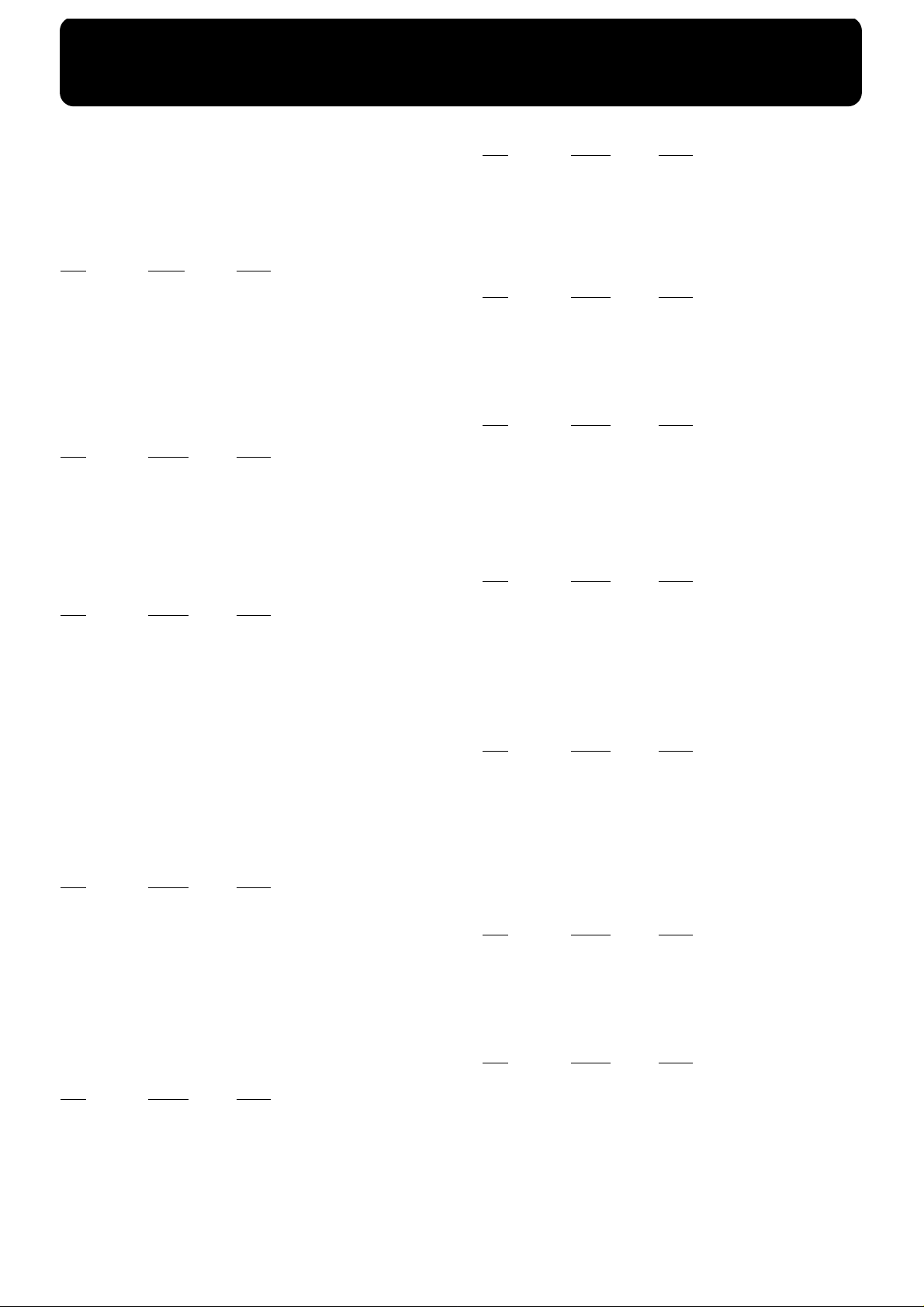
■
●
●
●
●
❍
❍
❍
❍
❍
❍
❍
❍
❍
MIDI IMPLEMENTATION
Model: AT-S Series
Date: May. 8, 2002
Version: 1.00
1. Receive data
Channel Voice Messages
Note off
Status
8nH kkH vvH
9nH kkH 00H
n = MIDI channel number: 0H-FH (ch.1-ch.16)
kk = note number: 00H-7FH (0-127)
vv = note off velocity: 00H-7FH (0-127)
* For Drum Parts, these messages are received when Rx.NOTE OFF = ON for each
Instrument.
* The velocity values of Note Off messages are ignored.
Note on
Status
9nH kkH vvH
n = MIDI channel number: 0H-FH (ch.1-ch.16)
kk = note number: 00H-7FH (0-127)
vv = note on velocity: 01H-7FH (1-127)
* Not received when Rx.NOTE MESSAGE = OFF. (Initial value is ON)
* For Drum Parts, not received when Rx.NOTE ON = OFF for each Instrument.
Polyphonic Key Pressure
Status
AnH kkH vvH
n = MIDI channel number: 0H-FH (ch.1-ch.16)
kk = note number: 00H-7FH (0-127)
vv = key pressure: 00H-7FH (0-127)
* Not received when Rx.POLY PRESSURE (PAf) = OFF. (Initial value is ON)
* The resulting effect is determined by System Exclusive messages. With the initial
settings, there will be no effect.
* Not Received in Keyboard Part.
Control Change
*When Rx.CONTROL CHANGE = OFF, all control change messages except for Channel
Mode messages will be ignored.
* The value specified by a Control Change message will not be reset even by a Program
Change, etc.
Bank Select (Controller number 0, 32)
Status
BnH 00H mmH
BnH 20H llH
n = MIDI channel number: 0H-FH (ch.1-ch.16)
mm, ll = Bank number: 00H, 00H-7FH, 7FH (bank.1-bank.16384), Initial Value = 00
* After receiving “GM1 System ON,” Bank Select messages will be ignored. After
receiving “GM2 System On” or “GS Reset,” Bank Select messages will be recognized.
* Bank Select processing will be suspended until a Program Change message is received.
* Not Received in Keyboard Part.
Modulation (Controller number 1)
Status
BnH 01H vvH
n = MIDI channel number: 0H-FH (ch.1-ch.16)
vv = Modulation depth: 00H-7FH (0-127)
2nd byte 3rd byte
2nd bytes 3rd byte
2nd bytes 3rd byte
2nd bytes 3rd byte
00H (bank.1)
2nd bytes 3rd byte
Portamento Time (Controller number 5)
Status 2nd bytes 3rd byte
BnH 05H vvH
n = MIDI channel number: 0H-FH (ch.1-ch.16)
vv = Portamento Time: 00H-7FH (0-127), Initial value = 00H (0)
* This adjusts the rate of pitch change when Portamento is ON or when using the
Portamento Control. A value of 0 results in the fastest change.
Data Entry (Controller number 6, 38)
Status 2nd bytes 3rd byte
BnH 06H mmH
BnH 26H llH
n = MIDI channel number: 0 H-FH (ch.1-ch.16)
mm, ll = the value of the parameter specified by RPN/NRPN
mm = MSB, ll = LSB
Volume (Controller number 7)
Status 2nd bytes 3rd byte
BnH 07H vvH
n = MIDI channel number: 0H-FH (ch.1-ch.16)
vv = Volume: 00H-7FH (0-127), Initial Value = 64H (100)
* Volume messages are used to adjust the volume balance of each Part.
* Not received when Rx.VOLUME = OFF. (Initial value is ON)
* Not Received in Keyboard Part.
Pan (Controller number 10)
Status 2nd bytes 3rd byte
BnH 0AH vvH
n = MIDI channel number: 0H-FH (ch.1-ch.16)
vv = pan: 00H-40H-7FH (Left-Center-Right), Initial Value = 40H
(Center)
* For Rhythm Parts, this is a relative adjustment of each Instrument’s pan setting.
* Not received when Rx.PANPOT = OFF. (Initial value is ON)
* Not Received in Keyboard Part.
Expression (Controller number 11)
Status 2nd bytes 3rd byte
BnH 0BH vvH
n = MIDI channel number: 0H-FH (ch.1-ch.16)
vv = Expression: 00H-7FH (0-127), Initial Value = 7FH (127)
* It can be used independently from Volume messages. Expression messages are used for
musical expression within a performance; e.g., expression pedal movements, crescendo
and decrescendo.
* Not received when Rx.EXPRESSION = OFF. (Initial value is ON)
* Not Received in Keyboard Part.
Glide (Controller number 16)
Status 2nd bytes 3rd byte
BnH 10H vvH
n = MIDI channel number: 0H-FH (ch.1-ch.16)
vv = Control value: 00H-7FH (0-127) 0-63 = OFF, 64-127 = ON
* It can be used on only keyboard part. Not received on GS part.
Hold 1 (Controller number 64)
Status 2nd bytes 3rd byte
BnH 40H vvH
n = MIDI channel number: 0H-FH (ch.1-ch.16)
vv = Control value: 00H-7FH (0-127)
* Not received when Rx.HOLD1 = OFF. (Initial value is ON)
* Not received when Rx.MODULATION = OFF. (Initial value is ON)
* The resulting effect is determined by System Exclusive messages. With the initial
settings, this is Pitch Modulation Depth.
1
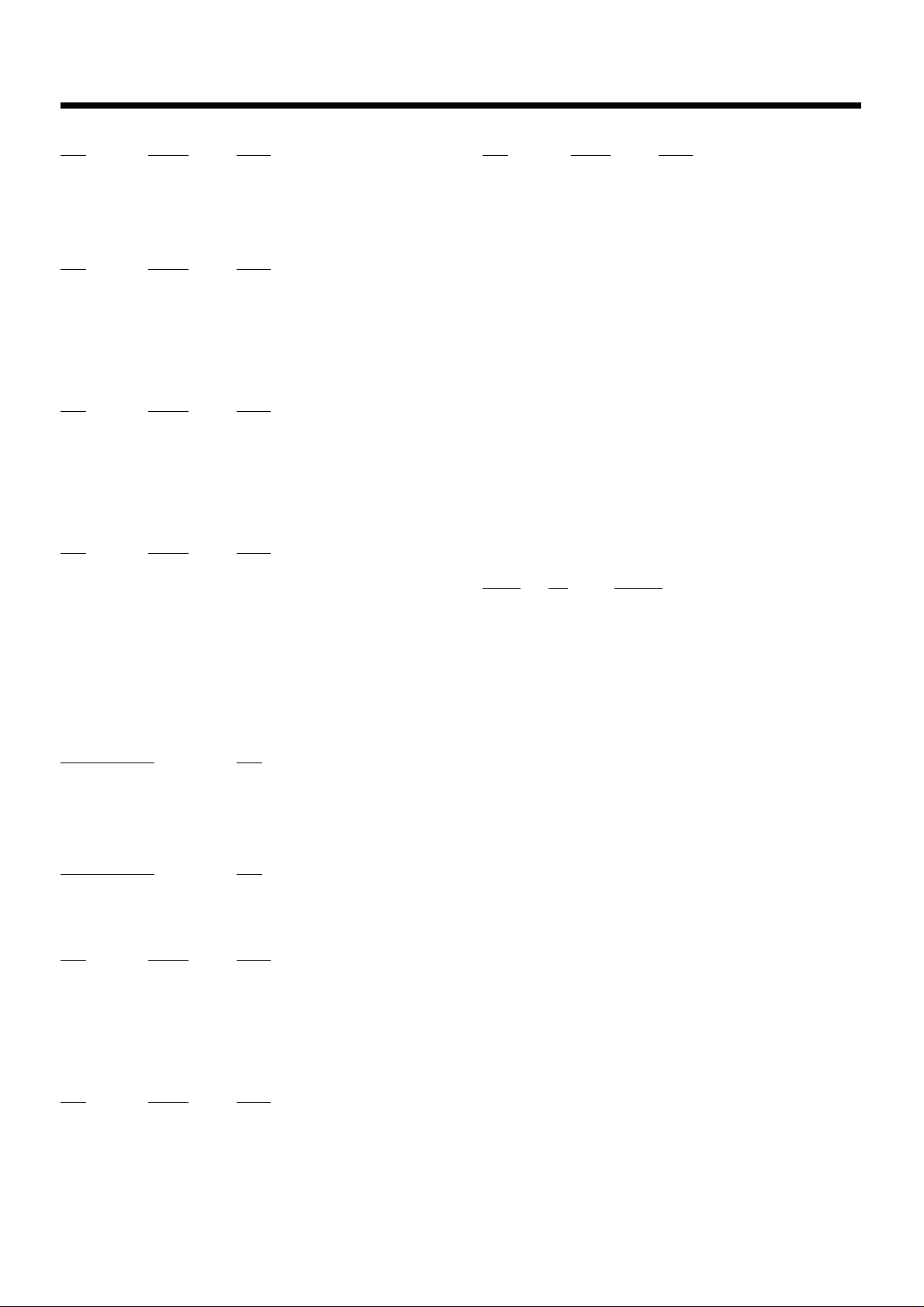
❍
❍
❍
❍
❍
❍
❍
MIDI IMPLEMENTATION
Portamento (Controller number 65)
Status 2nd bytes 3rd byte
BnH 41H vvH
n = MIDI channel number: 0H-FH (ch.1-ch.16)
vv = Control value: 00H-7FH (0-127) 0-63 = OFF, 64-127 = ON
* Not received when Rx.PORTAMENTO = OFF. (Initial value is ON)
Sostenuto (Controller number 66)
Status 2nd bytes 3rd byte
BnH 42H vvH
n = MIDI channel number: 0H-FH (ch.1-ch.16)
vv = Control value: 00H-7FH (0-127) 0-63 = OFF, 64-127 = ON
* Not received when Rx.SOSTENUTO = OFF. (Initial value is ON)
* Not Received in Keyboard Part.
Soft (Controller number 67)
Status 2nd bytes 3rd byte
BnH 43H vvH
n = MIDI channel number: 0H-FH (ch.1-ch.16)
vv = Control value: 00H-7FH (0-127) 0-63 = OFF, 64-127 = ON
* Not received when Rx.SOFT = OFF. (Initial value is ON)
* Not Received in Keyboard Part.
Portamento control (Controller number 84)
Status 2nd bytes 3rd byte
BnH 54H kkH
n = MIDI channel number: 0H-FH (ch.1-ch.16)
kk = source note number: 00H-7FH (0-127)
*A Note-on received immediately after a Portamento Control message will change
continuously in pitch, starting from the pitch of the Source Note Number.
* If a voice is already sounding for a note number identical to the Source Note Number,
this voice will continue sounding (i.e., legato) and will, when the next Note-on is
received, smoothly change to the pitch of that Note-on.
* The rate of the pitch change caused by Portamento Control is determined by the
Portamento Time value.
Example 1.
On MIDI (Description) Result
90 3C 40 (Note on C4) C4 on
B0 54 3C (Portamento Control from C4) no change
90 40 40 (Note on E4) glide from C4 to E4
80 3C 40 (Note off C4) no change
80 40 40 (Note off E4) E4 off
Example 2.
On MIDI (Description) Result
B0 54 3C (Portamento Control from C4) no change
90 40 40 (Note on E4) E4 is played with glide from C4 to E4
80 40 40 (Note off E4) E4 off
Effect 1 (Reverb Send Level) (Controller number 91)
Status 2nd bytes 3rd byte
BnH 5BH vvH
n = MIDI channel number: 0H-FH (ch.1-ch.16)
vv = Control value: 00H-7FH (0-127), Initial Value = 28H (40)
* This message adjusts the Reverb Send Level of each Part.
* Not Received in Keyboard Part.
Effect 3 (Chorus Send Level) (Controller number 93)
Status 2nd bytes 3rd byte
BnH 5DH vvH
n = MIDI channel number: 0H-FH (ch.1-ch.16)
vv = Control value: 00H-7FH (0-127), Initial Value = 00H (0)
* This message adjusts the Chorus Send Level of each Part.
* Not Received in Keyboard Part.
NRPN MSB/LSB (Controller number 98, 99)
Status 2nd bytes 3rd byte
BnH 63H mmH
BnH 62H llH
n = MIDI channel number: 0H-FH (ch.1-ch.16)
mm = upper byte of the parameter number specified by NRPN
ll = lower byte of the parameter number specified by NRPN
* NRPN can be received when Rx.NRPN = ON. “Rx.NRPN” is set to OFF by power-on
reset or by receiving “Turn General MIDI System On,” and it is set to ON by “GS
RESET.”
* The value set by NRPN will not be reset even if Program Change or Reset All Controllers
is received.
* Not Received in Keyboard Part.
**NRPN**
The NRPN (Non Registered Parameter Number) message allows an extended range of
control changes to be used.
To use these messages, you must first use NRPN MSB and NRPN LSB messages to specify
the parameter to be controlled, and then use Data Entry messages to specify the value of the
specified parameter. Once an NRPN parameter has been specified, all Data Entry messages
received on that channel will modify the value of that parameter. To prevent accidents, it is
recommended that you set RPN Null (RPN Number = 7FH/7FH) when you have finished
setting the value of the desired parameter. Refer to Section 4. Supplementary material
“Examples of actual MIDI messages” <Example 4> (p. 12). On the GS devices, Data entry
LSB (llH) of NRPN is ignored, so it is no problem to send Data entry MSB (mmH) only
(without Data entry LSB).
On the AT-S, NRPN can be used to modify the following parameters.
NRPN Data entry
MSB LSB MSB Description
01H 08H mmH Vibrato rate (relative change on specified channel)
mm: 0EH-40H-72H (-50 - 0 - +50)
01H 09H mmH Vibrato depth (relative change on specified channel)
mm: 0EH-40H-72H (-50 - 0 - +50)
01H 0AH mmH Vibrato delay (relative change on specified channel)
mm: 0EH-40H-72H (-50 - 0 - +50)
01H 20H mmH TVF cutoff frequency (relative change on specified channel)
mm: 0EH-40H-72H (-50 - 0 - +50)
01H 21H mmH TVF resonance (relative change on specified channel)
mm: 0EH-40H-72H (-50 - 0 - +50)
01H 63H mmH TVF&TVA Env.Attack time (relative change on specified
channel)
mm: 0EH-40H-72H (-50 - 0 - +50)
01H 64H mmH TVF&TVA Env.Decay time (relative change on specified
channel)
mm: 0EH-40H-72H (-50 - 0 - +50)
01H 66H mmH TVF&TVA Env.Release time (relative change on specified
channel)
mm: 0EH-40H-72H (-50 - 0 - +50)
18H rrH mmH Pitch coarse of drum instrument (relative change on
specified drum instrument)
rr: key number of drum instrument
mm: 00H-40H-7FH (-63 - 0 - +63 semitone)
1AH rrH mmH TVA level of drum instrument (absolute change on
specified drum instrument)
rr: key number of drum instrument
mm: 00H-7FH (zero-maximum)
1CH rrH mmH Panpot of drum instrument (absolute change on specified
drum instrument)
rr: key number of drum instrument
mm: 00H, 01H-40H-7FH (Random, Left-Center-Right)
1DH rrH mmH Reverb send level of drum instrument (absolute change on
specified drum instrument)
rr: key number of drum instrument
mm: 01H-7FH (zero-maximum)
1EH rrH mmH Chorus send level of drum instrument (absolute change on
specified drum instrument)
rr: key number of drum instrument
mm: 01H-7FH (zero-maximum)
* Parameters marked “relative change” will change relative to the preset value.
* Parameters marked “absolute change” will be set to the absolute value of the parameter,
regardless of the preset value.
2

❍
●
●
●
MIDI IMPLEMENTATION
RPN MSB/LSB (Controller number 100, 101)
Status 2nd bytes 3rd byte
BnH 65H mmH
BnH 64H llH
n = MIDI channel number: 0H-FH (ch.1-ch.16)
mm = upper byte of parameter number specified by RPN
ll = lower byte of parameter number specified by RPN
* Not received when Rx.RPN = OFF. (Initial value is ON)
* The value specified by RPN will not be reset even by messages such as Program Change
or Reset All Controller.
**RPN**
The RPN (Registered Parameter Number) messages are expanded control changes, and each
function of an RPN is described by the MIDI Standard.
To use these messages, you must first use RPN MSB and RPN LSB messages to specify the
parameter to be controlled, and then use Data Entry messages to specify the value of the
specified parameter. Once an RPN parameter has been specified, all Data Entry messages
received on that channel will modify the value of that parameter. To prevent accidents, it is
recommended that you set RPN Null (RPN Number = 7FH/7FH) when you have finished
setting the value of the desired parameter.Refer to Section 4. “Examples of actual MIDI
messages” <Example 4> (p. 12).
On the AT-S, RPN can be used to modify the following parameters.
RPN Data entry
MSB LSB MSB LSB Explanation
00H 00H mmH --- Pitch Bend Sensitivity
mm: 00H-18H (0-24 semitones), Initial Value =
02H (2 semitones)
ll: ignored (processed as 00h)
specify up to 2 octaves in semitone steps
00H 01H mmH llH Master Fine Tuning
mm, ll: 20 00H - 40 00H - 60 00H (-50 - 0 - +50
cents), Initial Value = 40 00H (0 cent)
ll: ignored (processed as 00h)
specify up to 2 octaves in semitone steps
Refer to 4. Supplementary material, “About
tuning” (p. 13)
00H 02H mmH --- Master Coarse Tuning
mm: 10H - 40H - 70H (-48 - 0 - +48 semitones),
Initial Value = 40H (0 cent)
ll: ignored (processed as 00h)
7FH 7FH --- --- RPN null
Set condition where RPN and NRPN are
unspecified. The data entry messages after set
RPN null will be ignored. (No Data entry
messages are required after RPN null).
Settings already made will not change.
mm, ll: ignored
Channel Pressure
Status 2nd bytes
DnH vvH
n = MIDI channel number: 0H-FH (ch.1-ch.16)
vv = Channel Pressure: 00H-7FH (0-127)
*Not received when Rx.CH PRESSURE (CAf) = OFF. (Initial value is ON)
* The resulting effect is determined by System Exclusive messages. With the initial
settings there will be no effect.
* The initial setting of Keyboard part is Vibrato depth. It can not be changed.
Pitch Bend Change
Status 2nd byte 3rd bytes
EnH llH mmH
n = MIDI channel number: 0H-FH (ch.1-ch.16)
mm, ll = Pitch Bend value: 00 00H - 40 00H - 7F 7FH (-8192 - 0 - +8191)
*Not received when Rx.PITCH BEND = OFF. (Initial value is ON)
* The resulting effect is determined by System Exclusive messages. With the initial
settings the effect is Pitch Bend.
Program Change
Status 2nd bytes
CnH ppH
n = MIDI channel number: 0H-FH (ch.1-ch.16)
pp = Program number: 00H-7FH (prog.1-prog.128)
* Not received when Rx.PROGRAM CHANGE = OFF. (Initial value is ON)
* After a Program Change message is received, the sound will change beginning with the
next Note-on. Voices already sounding when the Program Change message was
received will not be affected.
* For Drum Parts, Program Change messages will not be received on bank numbers 129-
16384 (the value of Control Number 0 is other than 0 (00H)).
*When MIDI-IN Mode = Mode-2, it should be used System Exclusive messages to change
the voice of keyboard part.
* Not Received in Keyboard Part.
3
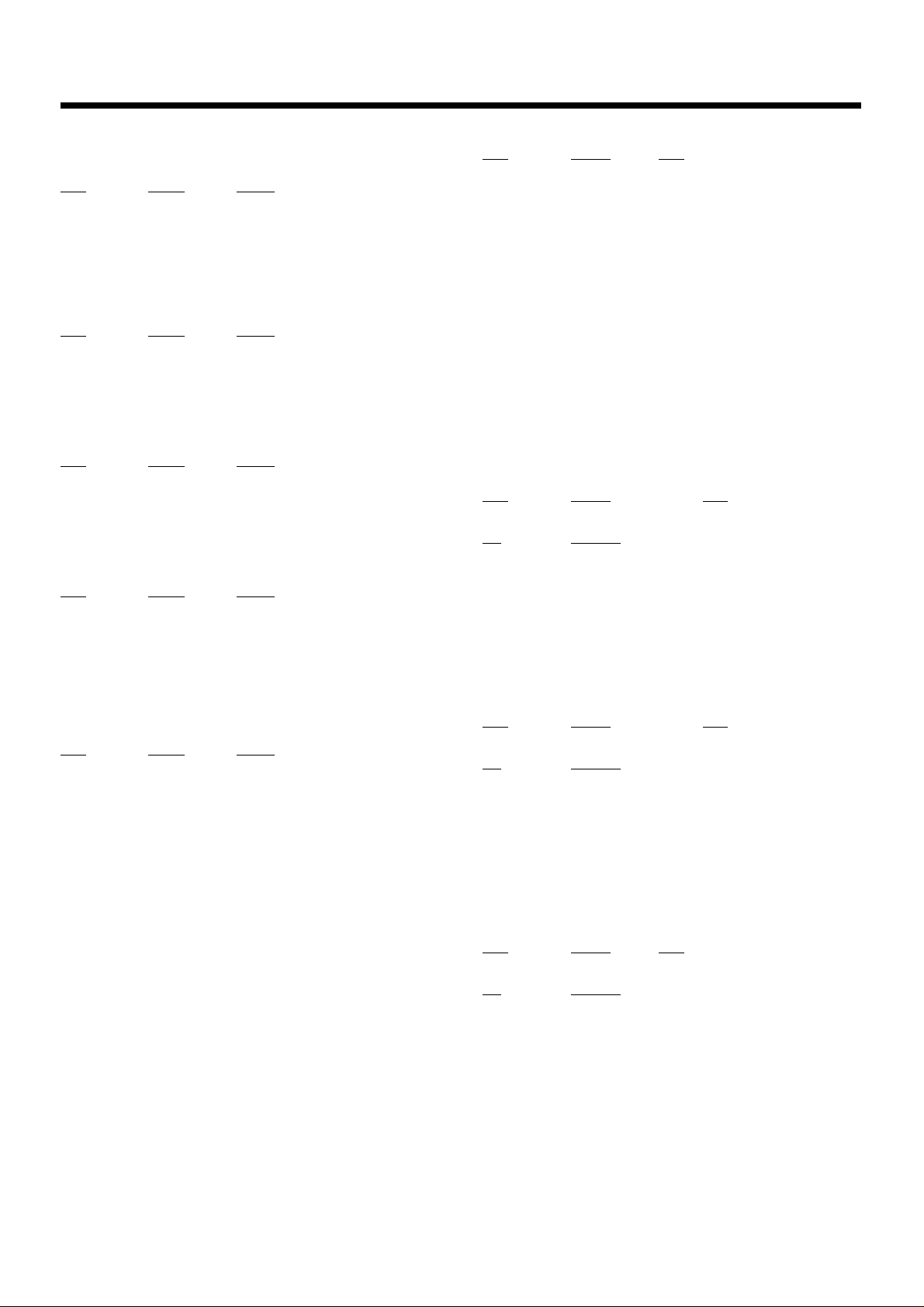
MIDI IMPLEMENTATION
■
●
●
●
●
●
■
●
❍
❍
❍
Channel Mode Messages
All Notes Off (Controller number 123)
Status
BnH 7BH 00H
n = MIDI channel number: 0H-FH (ch.1-ch.16)
*When All Notes Off is received, all notes on the corresponding channel will be turned
off. However if Hold 1 or Sostenuto is ON, the sound will be continued until these are
turned off.
OMNI OFF (Controller number 124)
Status
BnH 7CH 00H
n = MIDI channel number: 0H-FH (ch.1-ch.16)
* The same processing will be carried out as when All Notes Off is received.
* Not Received in Keyboard Part.
OMNI ON (Controller number 125)
Status
BnH 7DH 00H
n = MIDI channel number: 0H-FH (ch.1-ch.16)
*OMNI ON is only recognized as “All notes off”; the Mode doesn’t change (OMNI OFF
remains).
MONO (Controller number 126)
Status
BnH 7EH mmH
n = MIDI channel number: 0H-FH (ch.1-ch.16)
mm = mono number: 00H-10H (0-16)
* The same processing will be carried out as when All Sounds Off and All Notes Off is
received, and the corresponding channel will be set to Mode 4 (M = 1) regardless of the
value of “mono number.”
POLY (Controller number 127)
Status
BnH 7FH 00H
n = MIDI channel number: 0H-FH (ch.1-ch.16)
* The same processing will be carried out as when All Sounds Off and All Notes Off is
received, and the corresponding channel will be set to Mode 3.
2nd byte 3rd bytes
2nd byte 3rd bytes
2nd byte 3rd bytes
2nd byte 3rd bytes
2nd byte 3rd bytes
System Exclusive Message
Status
F0H iiH, ddH, ......, eeH F7H
F0H: System Exclusive Message status
ii = ID number: an ID number (manufacturer ID) to indicate the manufacturer whose
dd,...,ee = data: 00H-7FH (0-127)
F7H: EOX (End Of Exclusive)
The System Exclusive Messages received by the AT-S are; messages related to mode
settings, Universal Realtime System Exclusive messages and Data Set (DT1).
System exclusive messages related to mode settings
These messages are used to initialize a device to GS or General MIDI mode, or change the
operating mode. When creating performance data, a “GM2 System On” or “GM1 System
On” message should be inserted at the beginning of a General MIDI score, and a “GS Reset”
message at the beginning of a GS music data. Each song should contain only one mode
message as appropriate for the type of data. (Do not insert two or more mode setting
messages in a single song.)
GM1 System On
Status
F0H 7EH, 7FH, 09H, 01H F7H
Byte Explanation
F0H Exclusive status
7EH ID number (Universal Non-realtime Message)
7FH Device ID (Broadcast)
09H Sub ID#1 (General MIDI Message)
01H Sub ID#2 (General MIDI 1 On)
F7H EOX (End Of Exclusive)
*When this messages is received, this instrument will turn to the GM mode.
* Not received when the Rx GM1 System On parameter (EDIT: System: Rx GM1 System
ON) is OFF.
GM2 System On
Status
F0H 7EH 7FH 09H 03H F7H
Byte Explanation
F0H Exclusive status
7EH ID number (Universal Non-realtime Message)
7FH Device ID (Broadcast)
09H Sub ID#1 (General MIDI Message)
03H Sub ID#2 (General MIDI 2 On)
F7H EOX (End Of Exclusive)
Data byte Status
Exclusive message this is. Roland’s manufacturer ID is 41H.
ID numbers 7EH and 7FH are extensions of the MIDI standard;
Universal Non-realtime Messages (7EH) and Universal Realtime
Messages (7FH).
Data byte Status
Data byte Status
4
*When this messages is received, this instrument will turn to the GM mode.
* Not received when the Rx GM2 System On parameter (EDIT: System: Rx GM2 System
ON) is OFF.
GM System Off
Status
F0H 7EH, 7F, 09H, 02H F7H
Byte Explanation
F0H Exclusive status
7EH ID number (Universal Non-realtime Message)
7FH Device ID (Broadcast)
09H Sub ID#1 (General MIDI Message)
02H Sub ID#2 (General MIDI Off)
F7H EOX (End Of Exclusive)
*When this messages is received, this instrument will return to Normal mode.
Data byte Status

❍
❍
●
❍
❍
●
❍
❍
MIDI IMPLEMENTATION
GS reset
GS Reset is a command message that resets the internal settings of a device to the GS initial
state. This message will appear at the beginning of GS music data, and a GS device that
receives this message will automatically be set to the proper state to correctly playback GS
music data.
Status Data byte Status
F0H 41H, 10H, 42H, 12H, 40H, 00H, 7FH, 00H, 41H F7H
Byte Explanation
F0H Exclusive status
41H ID number (Roland)
10H Device ID (dev: 00H-1FH (1-32), Initial value is 10H (17))
42H Model ID (GS)
12H Command ID (DT1)
40H Address MSB
00H Address
7FH Address LSB
00H Data (GS reset)
41H Checksum
F7H EOX (End Of Exclusive)
*When this message is received, Rx.NRPN will be ON.
* There must be an interval of at least 50 ms between this message and the next.
*
Exit GS mode
Status Data byte Status
F0H 41H, 10H, 42H, 12H, 40H, 00H, 7FH, 7FH, 42H F7H
Byte Explanation
F0H Exclusive status
41H ID number (Roland)
10H Device ID
42H Model ID (GS)
12H Command ID (DT1)
40H Address MSB
00H
:
7FH Address LSB
7FH Data (Exit GS mode)
42H Checksum
F7H EOX (End of exclusive)
* There must be an interval of at least 50 ms between this message and the next.
* Not Received in Keyboard Part.
Universal Realtime System Exclusive Messages
Master volume
Status Data byte Status
F0H 7FH, 7FH, 04H, 01H, llH, mmH F7H
Byte Explanation
F0H Exclusive status
7FH ID number (universal realtime message)
7FH Device ID (Broadcast)
04H Sub ID#1 (Device Control messages)
01H Sub ID#2 (Master Volume)
llH Master volume lower byte
mmH Master volume upper byte
F7H EOX (End Of Exclusive)
* The lower byte (llH) of Master Volume will be handled as 00H.
Master Fine Tuning
Status Data byte Status
F0H 7FH, 7FH, 04H, 03H, llH, mmH F7H
Byte Explanation
F0H Exclusive status
7FH ID number (universal realtime message)
7FH Device ID (Broadcast)
04H Sub ID#1 (Device Control)
03H Sub ID#2 (Master Fine Tuning)
llH Master Fine Tuning LSB
mmH Master Fine Tuning MSB
F7H EOX (End Of Exclusive)
mm, ll: 00 00H - 40 00H - 7F 7FH (-100 - 0 - +99.9 [cents])
Master Coarse Tuning
Status Data byte Status
F0H 7FH, 7FH, 04H, 04H, llH, mmH F7H
Byte Explanation
F0H Exclusive status
7FH ID number (universal realtime message)
7FH Device ID (Broadcast)
04H Sub ID#1 (Device Control)
04H Sub ID#2 (Master Coarse Tuning)
llH Master Coarse Tuning LSB
mmH Master Coarse Tuning MSB
F7H EOX (End Of Exclusive)
llH: ignored (processed as 00H)
mmH: 28H - 40H - 58H (-24 - 0 - +24 [semitones])
Global Parameter Control
Reverb Parameters
Status Data byte Status
F0H 7FH, 7FH, 04H, 05H, 01H, 01H, F7H
01H, 01H, 01H, ppH, vvH
Byte Explanation
F0H Exclusive status
7FH ID number (universal realtime message)
7FH Device ID (Broadcast)
04H Sub ID#1 (Device Control)
05H Sub ID#2 (Global Parameter Control)
01H Slot path length
01H Parameter ID width
01H Value width
01H Slot path MSB
01H Slot path LSB (Effect 0101: Reverb)
ppH Parameter to be controlled.
vvH Value for the parameter.
pp=0 Reverb Type
vv = 00H Small Room
vv = 01H Medium Room
vv = 02H Large Room
vv = 03H Medium Hall
vv = 04H Large Hall
vv = 08H Plate
pp=1 Reverb Time
vv = 00H - 7FH 0 - 127
F7H EOX (End Of Exclusive)
Chorus Parameters
Status Data byte Status
F0H 7FH, 7FH, 04H, 05H, 01H, 01H, F7H
01H, 01H, 02H, ppH, vvH
Byte Explanation
F0H Exclusive status
7FH ID number (universal realtime message)
7FH Device ID (Broadcast)
04H Sub ID#1 (Device Control)
05H Sub ID#2 (Global Parameter Control)
01H Slot path length
01H Parameter width
01H Value width
01H Slot path MSB
02H Slot path LSB (Effect 0102: Chorus)
ppH Parameter to be controlled.
vvH Value for the parameter.
pp=0 Chorus Type
vv=0 Chorus1
vv=1 Chorus2
vv=2 Chorus3
vv=3 Chorus4
vv=4 FB Chorus
vv=5 Flanger
pp=1 Mod Rate
vv= 00H - 7FH 0 - 127
pp=2 Mod Depth
vv = 00H - 7FH 0 - 127
pp=3 Feedback
5
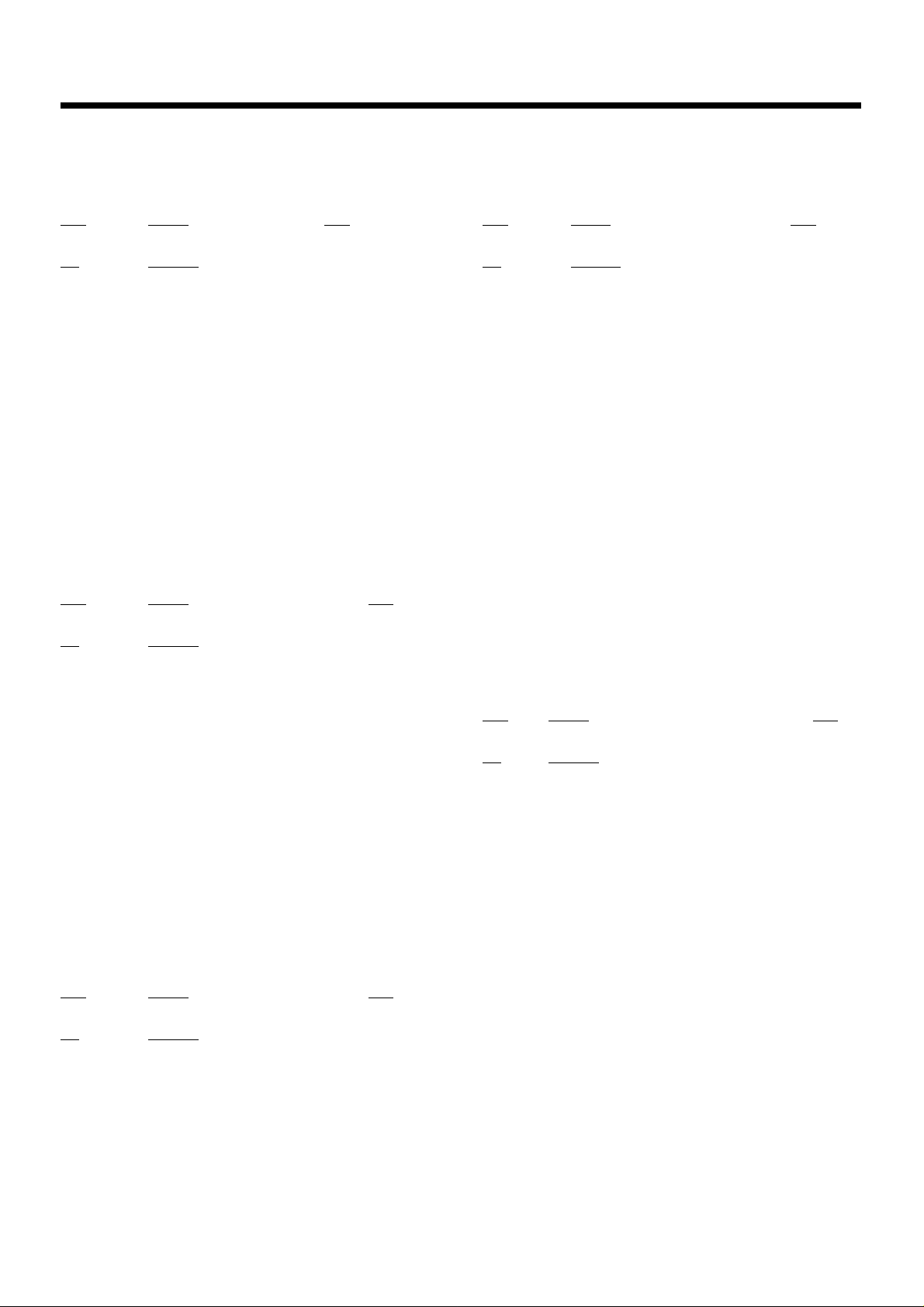
MIDI IMPLEMENTATION
❍
❍
❍
❍
●
❍
vv = 00H - 7FH 0 - 127
pp=4 Send To Reverb
vv = 00H - 7FH 0 - 127
F7H EOX (End Of Exclusive)
Channel Pressure
Status Data byte Status
F0H 7FH, 7FH, 09H, 01H, 0nH, ppH, rrH F7H
Byte Explanation
F0H Exclusive status
7FH ID number (universal realtime message)
7FH Device ID (Broadcast)
09H Sub ID#1 (Controller Destination Setting)
01H Sub ID#2 (Channel Pressure)
0nH MIDI Channel (00 - 0F)
ppH Controlled parameter
rrH Controlled range
pp=0 Pitch Control
rr = 28H - 58H -24 - +24 [semitones]
pp=1 Filter Cutoff Control
rr = 00H - 7FH -9600 - +9450 [cents]
pp=2 Amplitude Control
rr = 00H - 7FH 0 - 200%
pp=3 LFO Pitch Depth
rr = 00H - 7FH 0 - 600 [cents]
pp=4 LFO Filter Depth
rr = 00H - 7FH 0 - 2400 [cents]
pp=5 LFO Amplitude Depth
rr = 00H - 7FH 0 - 100%
F7H EOX (End Of Exclusive)
00H = -64 [cents]
40H = 0 [cents] (equal temperament)
7FH = +63 [cents]
F7H EOX (End Of Exclusive)
Key-based Instrument Controllers
Status Data byte Status
F0H 7FH, 7FH, 0AH, 01H, 0nH, kkH, nnH, vvH F7H
Byte Explanation
F0H Exclusive status
7FH ID number (universal realtime message)
7FH Device ID (Broadcast)
0AH Sub ID#1 (Key-Based Instrument Control)
01H Sub ID#2 (Controller)
0nH MIDI Channel (00 - 0F)
kkH Key Number
nnH Control Number
vvH Value
nn=07H Level
vv = 00H - 7FH 0 - 200% (Relative)
nn=0AH Pan
vv = 00H - 7FH Left - Right (Absolute)
nn=5BH Reverb Send
vv = 00H - 7FH 0 - 127 (Absolute)
nn=5D Chorus Send
vv = 00H - 7FH 0 - 127 (Absolute)
::
F7 EOX (End Of Exclusive)
* This parameter affects drum instruments only.
Controller
Status Data byte Status
F0H 7FH, 7FH, 09H, 03H, 0nH, ccH, ppH, rrH F7H
Byte Explanation
F0H Exclusive status
7FH ID number (universal realtime message)
7FH Device ID (Broadcast)
09H Sub ID#1 (Controller Destination Setting)
03H Sub ID#2 (Control Change)
0nH MIDI Channel (00 - 0F)
ccH Controller number (01 - 1F, 40 - 5F)
ppH Controlled parameter
rrH Controlled range
pp=0 Pitch Control
rr = 28H - 58H -24 - +24 [semitones]
pp=1 Filter Cutoff Control
rr = 00H - 7FH -9600 - +9450 [cents]
pp=2 Amplitude Control
rr = 00H - 7FH 0 - 200%
pp=3 LFO Pitch Depth
rr = 00H - 7FH 0 - 600 [cents]
pp=4 LFO Filter Depth
rr = 00H - 7FH 0 - 2400 [cents]
pp=5 LFO Amplitude Depth
rr = 00H - 7FH 0 - 100%
F7H EOX (End Of Exclusive)
Scale/Octave Tuning Adjust
Status Data byte Status
F0H 7EH, 7FH, 08H, 08H, ffH, ggH, hhH, ssH... F7H
Byte Explanation
F0H Exclusive status
7EH ID number (Universal Non-realtime Message)
7FH Device ID (Broadcast)
08H Sub ID#1 (MIDI Tuning Standard)
08H Sub ID#2 (scale/octave tuning 1-byte form)
ffH Channel/Option byte 1
bits 0 to 1 = channel 15 to 16
bit 2 to 6 = Undefined
ggH Channel byte 2
bits 0 to 6 = channel 8 to 14
hhH Channel byte 3
bits 0 to 6 = channel 1 to 7
ssH 12 byte tuning offset of 12 semitones from C to B
Data transmission
AT-S can receive the various parameters using System Exclusive messages.
The exclusive message of GS format data has a model ID of 42H and a device ID of 10H (17),
and it is common to all the GS devices.
Data set 1DT1
This is the message that actually performs data transmission, and is used when you wish to
transmit the data.
Status Data byte Status
F0H 41H, 10H, 42H, 12H, aaH, bbH, ccH, ddH, ... eeH, sum F7H
Byte Explanation
F0H Exclusive status
41H ID number (Roland)
10H Device ID
42H Model ID (GS)
12H Command ID (DT1)
aaH Address MSB: upper byte of the starting address of the transmitted data
bbH Address: middle byte of the starting address of the transmitted data
ccH Address LSB: lower byte of the starting address of the transmitted data
ddH Data: the actual data to be transmitted. Multiple bytes of data are
transmitted starting from the address.
::
::
eeH Data
sum Checksum
F7H EOX (End Of Exclusive)
* The amount of data that can be transmitted at one time depends on the type of data, and
data can be received only from the specified starting address and size. Refer to the
Address and Size given in Section 3 (p. 8).
* Data larger than 128 bytes must be divided into packets of 128 bytes or less. If “Data Set
1” is transmitted successively, there must be an interval of at least 40 ms between
packets.
* Regarding the checksum please refer to section 4 (p. 13).
6

■
●
❍
❍
❍
●
❍
❍
❍
●
❍
❍
❍
●
■
●
●
●
●
■
MIDI IMPLEMENTATION
2. Transmit data
Arranger and composer data can not be transmitted.
Channel Voice Messages
Note off
Upper Keyboard
Status
8nH kkH 40H
n = MIDI channel number : 0H-FH (ch.1-ch.16)
kk = note number : 30H-67H (48-103) (AT-90S, 80S, 60S)
Note off message is sent out with the velocity of 40H.
Lower Keyboard
Status
8nH kkH 40H
n = MIDI channel number: 0H-FH (ch.1-ch.16)
kk = note number : 1CH-67H (28-103) (AT-90S, 80S, 60S)
* Note off message is sent out with the velocity of 40H.
Bass Pedalboard
Status
8nH kkH 40H
n = MIDI channel number : 0H-FH (ch.1-ch.16)
kk = note number : 24H-3CH (36-60) (AT-90S)
* Note off message is sent out with the velocity of 40H.
Note on
Upper Keyboard
Status
9nH kkH vvH
n = MIDI channel number: 0H-FH (ch.1-ch.16)
kk = note number : 30H-67H (48-103) (AT-90S, 80S, 60S)
vv = note on velocity: 01H-7FH (1-127)
Lower Keyboard
Status
9nH kkH vvH
2nd byte 3rd byte
: Initial Value = CH (ch.13)
: 30H-60H (48-96) (AT-20S, 10S)
2nd byte 3rd byte
: Initial Value = BH (ch.12)
: 24H-60H (36-96) (AT-20S)
: 24H-54H (36-84) (AT-10S)
2nd byte 3rd byte
: Initial Value = DH (ch.14)
: 24H-37H (36-55) (AT-80S, AT-60S)
: 24H-30H (36-48) (AT-20S, AT-10S)
2nd bytes 3rd byte
: Initial Value = CH (ch.13)
: 30H-60H (48-96) (AT-20S, 10S)
2nd bytes 3rd byte
Control Change
Bank Select (Controller number 0, 32)
Status 2nd bytes 3rd byte
BnH 00H mmH
BnH 20H llH
n = MIDI channel number: 0H-FH (ch.1-ch.16)
mm, ll = Bank number: 00H, 00H-7FH, 7FH (bank.1-bank.16384)
Expression (Controller number 11)
Status 2nd bytes 3rd byte
BnH 0BH vvH
n = MIDI channel number: 0H-FH (ch.1-ch.16)
vv = Expression: 00H-7FH (0-127)
Hold 1 (Controller number 64)
Status 2nd bytes 3rd byte
BnH 40H vvH
n = MIDI channel number: 0H-FH (ch.1-ch.16)
vv = Control value: 00H-7FH (0-127)
Program Change
Status 2nd bytes
CnH ppH
n = MIDI channel number: 0H-FH (ch.1-ch.16)
pp = Program number: 00H-7FH (prog.1-prog.128)
System Realtime Message
Realtime Clock
Status
F8H
Start
Status
FAH
Continue
Status
FBH
Stop
Status
FCH
●
* This will be transmitted constantly at intervals of approximately 250 ms.
System exclusive messages
Identity Reply
Status
Data byte Status
F0H 7EH, 10H, 06H, 02H, 41H, 42H, 00H, 05H, 03H, 00H, 01H, 00H, 00H, F7H F7H
n = MIDI channel number: 0H-FH (ch.1-ch.16)
kk = note number : 1CH-67H (28-103) (AT-90S, 80S, 60S)
vv = note on velocity: 01H-7FH (1-127)
: Initial Value = BH (ch.12)
: 24H-60H (36-96) (AT-20S)
: 24H-54H (36-84) (AT-10S)
Bass Pedalboard
Status
9nH kkH vvH
n = MIDI channel number: 0H-FH (ch.1-ch.16)
kk = note number : 24H-3CH (36-60) (AT-90S)
vv = note on velocity: 01H-7FH (1-127)
2nd bytes 3rd byte
: Initial Value = BH (ch.12)
: 24H-37H (36-55) (AT-80S, AT-60S)
: 24H-30H (36-48) (AT-20S, AT-10S)
Byte
F0H Exclusive status
7EH ID number (universal non-realtime message)
10H Device ID (use the same as the device ID of Roland)
06H Sub ID#1 (General Information)
02H Sub ID#2 (Identity Reply)
41H ID number (Roland)
42H Device family code (LSB)
00H Device family code (MSB)
05H Device family number code (LSB)
03H Device family number code (MSB)
00H Software revision level
01H Software revision level
00H Software revision level
00H Software revision level
F7H EOX (End of Exclusive)
Explanation
7
