Page 1

ICS Regent
®
PD-6000
Processor Modules
110 VAC, 220/240 VAC and 24 VDC
(128K: T3110, T3111 and T3112)
(512K: T3120, T3121 and T3122)
Issue 1,
The controller assembly's three processor modules store and
execute application programs, scan and up
modules, process communications, and detect system faults.
Each of the processor modules executes the application
programs independently, but in lock-step synchronization
with the other two. And each processor module independently
communicates in lock-step synchronization with the I/O
assembly over its own dedicated I/O Safetybus link.
date the I/O
March, 06
Features
·
Triple modular redundant, fault tolerant (3-2-0) operation.
·
Two-out-three hardware voting of all internal operations.
·
Automatic fault handling without nuisance alarming.
·
Time-stamped fault historian.
·
Hot replacement with pushbutton education of new module (no
need to re-load programs).
·
Battery-backed program storage for power outage protection.
·
Structured function block programming.
·
Mult
·
Front panel indicators on each module show processor,
communications, I/O, program, battery, memory lock, and
power status.
·
TÜV certified for safety, Risk Class 5.
The processor modules use a two-out-of-three voting scheme to
detect faults in the system. The Regent identifies, isolates,
and records transient and permanent faults as they occur. All
iple program execution.
Industrial Control Services
1
Page 2
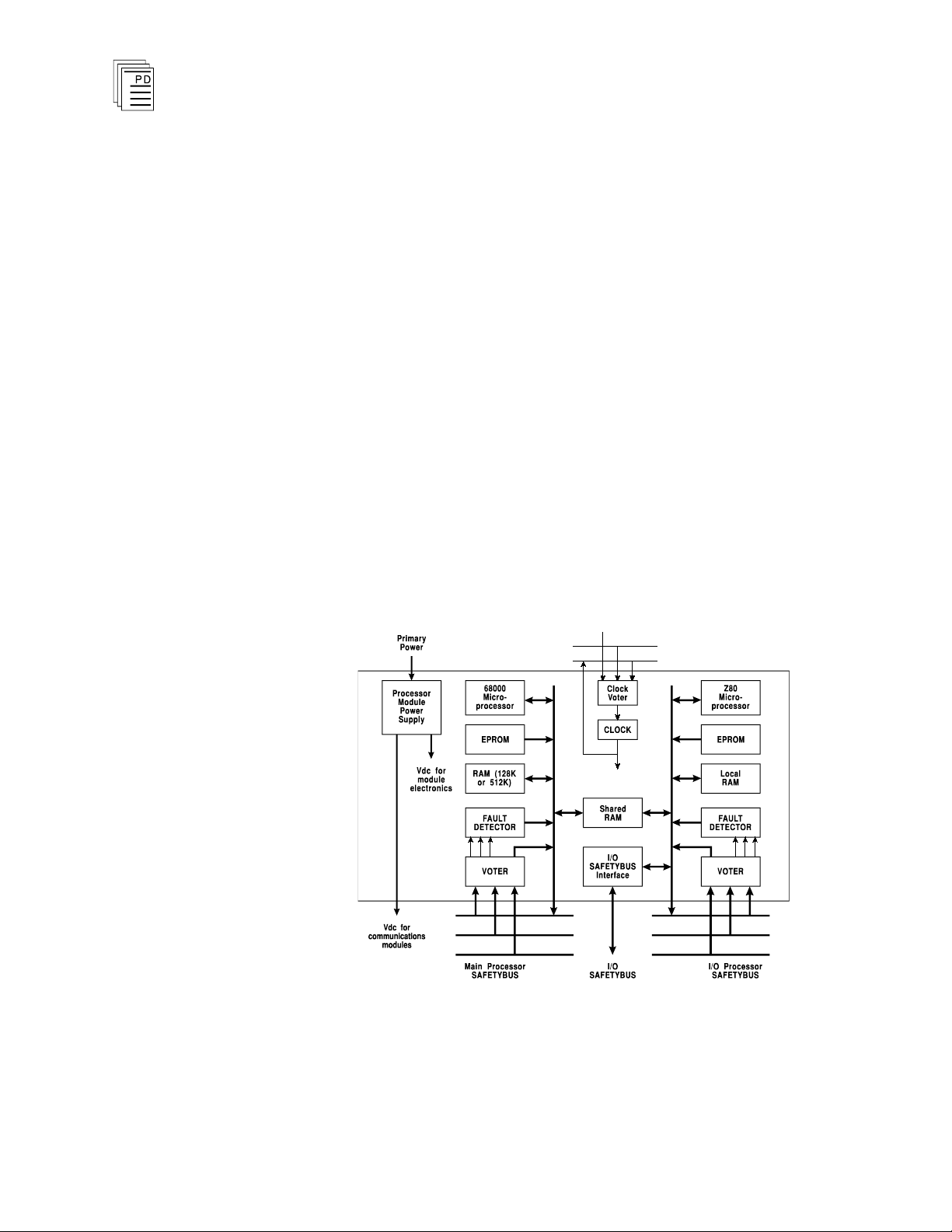
Processor Modules
(T3110, 11, 12, 20, 21, and 22)
faults are recorded in the system's fault history. Permanent
faults
processor module. In addition, redundant fault contacts are
activated to signal an external device to alert operators to any
permanent fault.
are also annunciated by an LED on the front of the
Module Operation
A block diagram of a typical processor module is shown in
Figure 1.
Inside each processor module is a main processor, an I/O proc
essor, and a power supply. A battery inside each of the proc
essor module maintains user application programs and the
downloadable portions of
power failure. Each processor module has interfaces to the
processor Safetybus and the I/O Safetybus. These interfaces
consist of an input voter, discrepancy detector logic, and an
output driver.
-
-
the system's RAMcode if there is a
2
Figure 1. Block Diagram of a Processor Module.
The voting and fault detection circuits allow the processor
modules to identify and isolate transient, intermittent, and
Industrial Control Services
Page 3
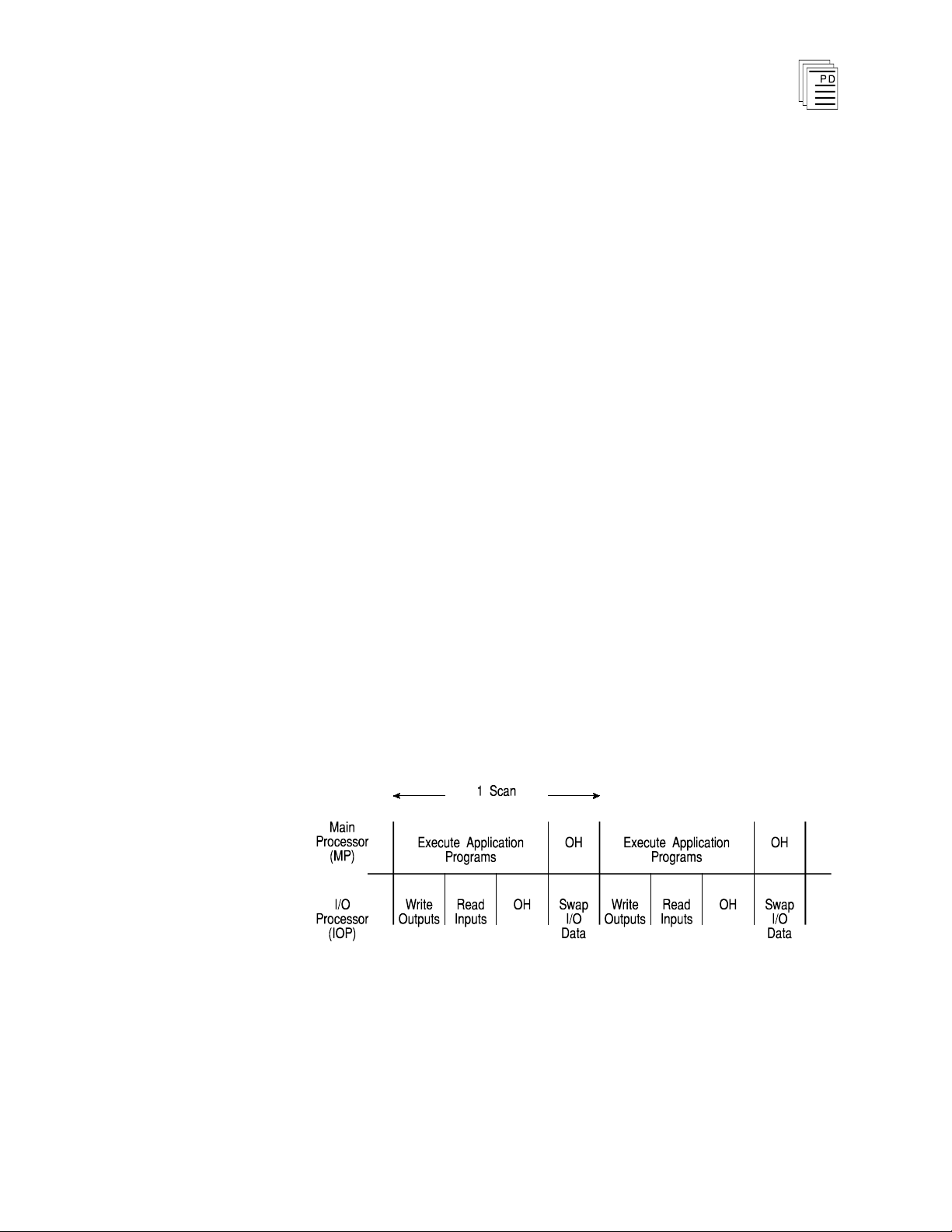
Processor Modules
(T3110, 11, 12, 20, 21, and 22)
permanent faults as they occur. All faults are recorded in
system's fault history.
the
Each processor module contains its own power supply that
converts input power to the logic power levels used by the
internal processor circuits. The failure of one power supply
will only effect one processor module —
allowing the other two
modules to continue operating — thus keeping the Regent on
line by virtue of its majority two-out-of-three voting
architecture.
Programs are stored in on-board battery-backed RAM.
Program instructions are fetched from each processor’s
memory and executed by the processors. Data from inputs are
read from the I/O modules in the I/O assembly. The main
processor coordinates the Regent’s activities and solves the
application algorithms programmed by the user. Outputs are
driven by transmitting data through the processor module’s
I/O processor to the I/O assembly.
Communications between the main processor and the I/O
processor are maintained through shared RAM that is used as
a “mail box” for data transfers between the two processors.
-
All three processor modules operate independently in lock
step synchronization with the other two modules,
continuously repeating a scan cycle (Figure 2).
Figure 2. The Regent’s Scan Cycle.
The main processors in each of the three processor modules
run programs and process communications synchronously,
PD-6000
Mar-06
3
Page 4

Processor Modules
(T3110, 11, 12, 20, 21, and 22)
while the I/O processors in each module read and write I/O
synchronously.
During these synchronous operations, all instructions and
data are d
voting and fault detection occur.
istributed across the Safetybus where automatic
Main Processor
During each scan cycle, the main processor executes
application programs, reading inputs from the shared RAM
and writing outputs to the shared RAM.
In addition to running application programs, the main
processor takes care of system overhead, such as:
•
Background diagnostics including voter tests, read tests of
the EPROMs, and read-write tests of the RAM (this
automatic
•
Communications processing including reading from and
writing to the communications modules every one
millisecond and checking the communications messages at
the end of each scan.
•
Fault filtering and reporting (which are available through
W
INTERPRET’s fault status and fault history features).
•
Reading the communications module’s real-t
real-time clock communications module is installed).
test is also what re-educates a new processor).
ime clock (if a
4
I/O Processor
During each scan cycle the I/O processor receives voted input
data into its local RAM and transfers it to the shared RAM —
making it available to the main processor. After being
processed by the main processor, output data are placed into
the shared RAM and read by the I/O processor into its local
RAM and written to the outputs.
The I/O processor also shares in managing system overhead.
This overhead includes:
•
Background I/O processor tests (voter tests, read EPROM
tests, and read-write local RAM tests).
•
I/O module tests (I/O module voter tests, logic loopback
tests, and coordinating other I/O module tests).
Industrial Control Services
Page 5

Processor Modules
•
Fault filtering and reporting (which are available through
W
INTERPRET’s fault status and fault history features).
(T3110, 11, 12, 20, 21, and 22)
Testing and Diagnostics
Each processor module’s error detection logic is period
tested to ensure its continued correct operation. Testing is
done using self-tests that are automatically scheduled by each
processor module’s real-time operating system.
Front Panel Indicators and Controls
Figure 3 shows the physical features of the processor modules.
The front panel of each module contains status indicators as
well as a reset button and a memory lock keyswitch.
ically
PD-6000
Mar-06
5
Page 6
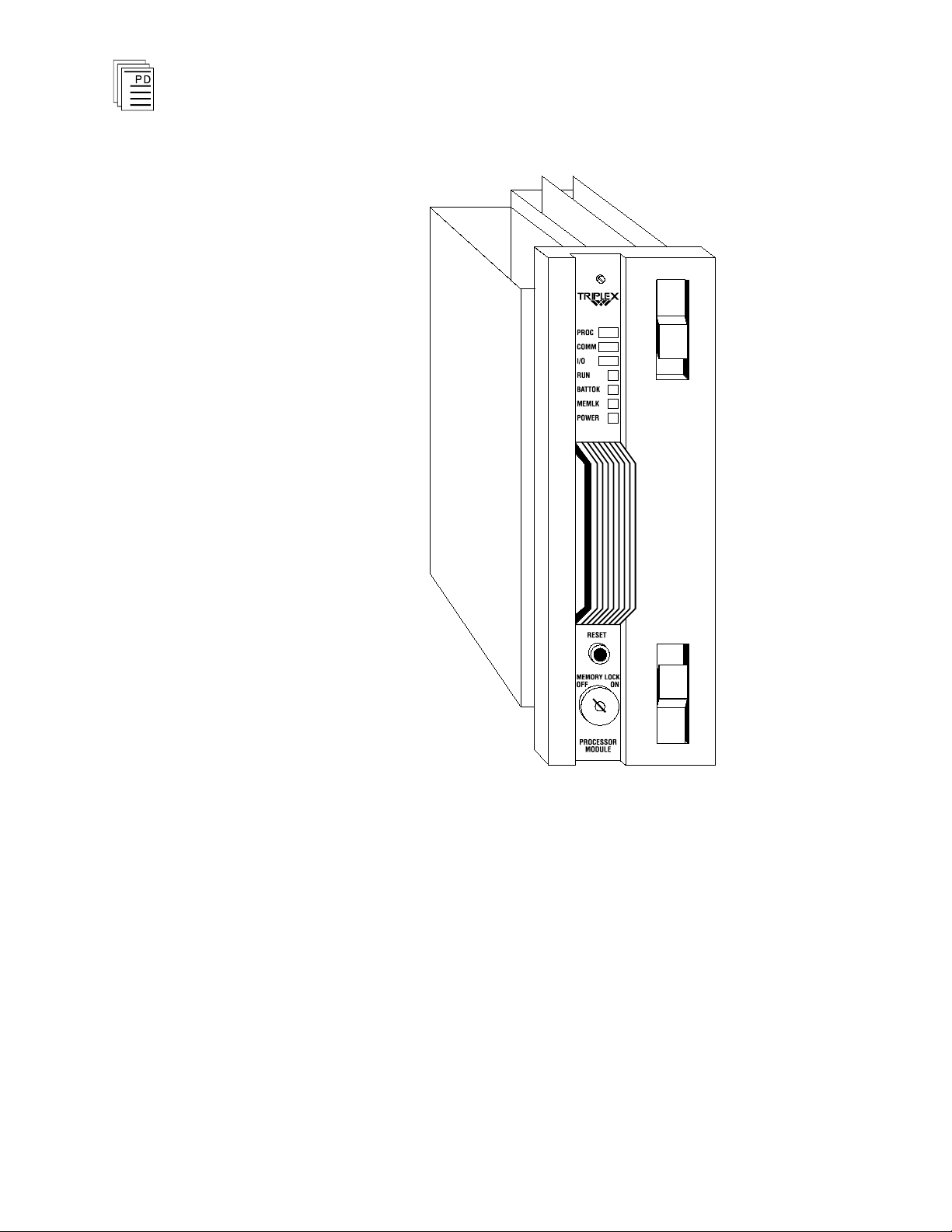
Processor Modules
(T3110, 11, 12, 20, 21, and 22)
6
Processor Indica
Figure 3. Processor Module.
tor
This red and green LED pair indicates the overall health of
the processor module. During normal operation the green
PROC indicator is on. If a module fault occurs the red
indicator turns on and the green indicator turns off.
Communications Indicator
This red and green LED pair indicates the overall health of
the system’s communications. During normal operation the
green COMM indicator is on. If a communications fault
Industrial Control Services
Page 7
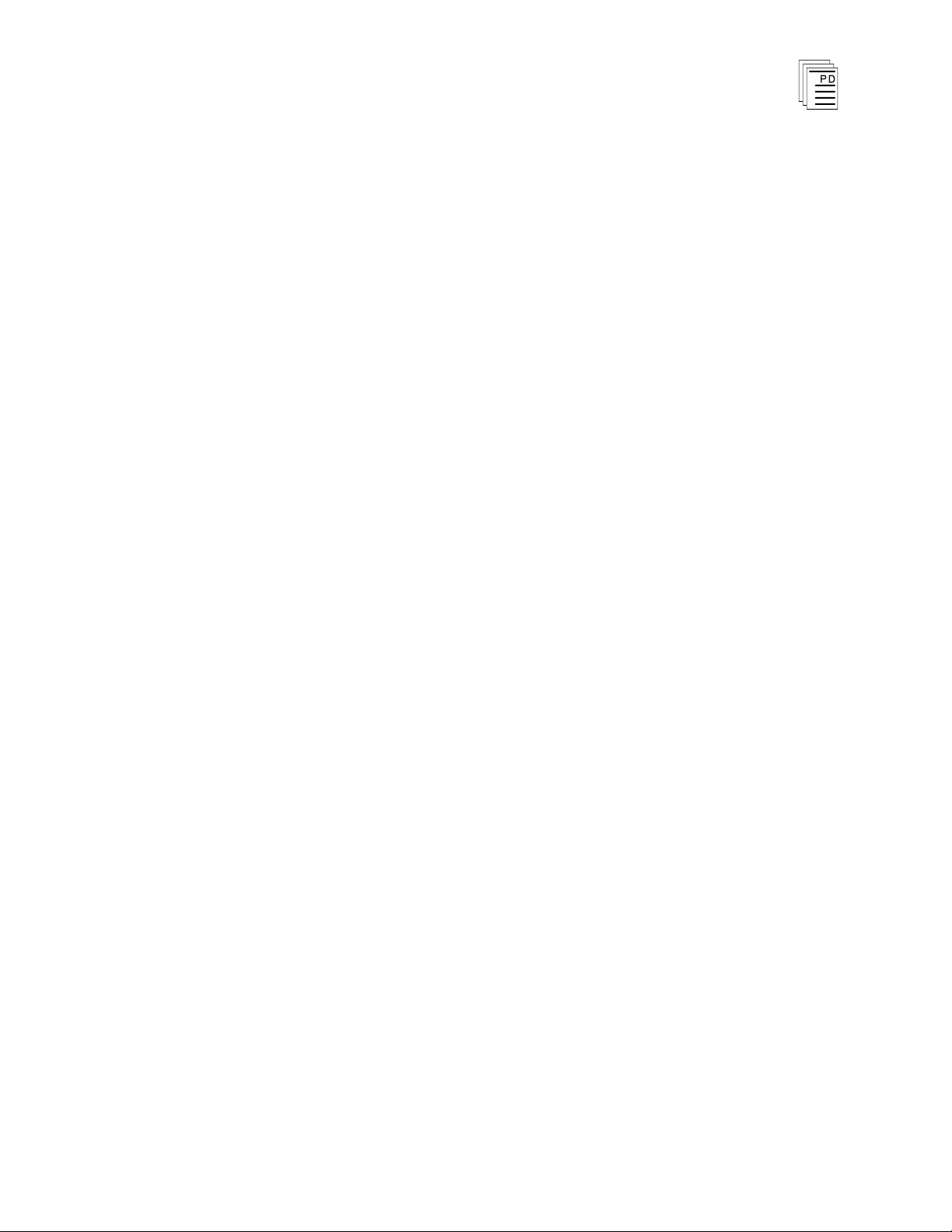
Processor Modules
(T3110, 11, 12, 20, 21, and 22)
occurs the red COMM indicator turns on and the green
COMM indicator turns off.
I/O
Indicator
This red and green LED pair indicates the overall health of
the system’s I/O. During normal operation the green I/O
indicator is on. If an I/O fault occurs the red I/O indicator
turns on and the green indicator turns off.
An I/O module failure causes all of the processor modules to
indicate an I/O fault. An I/O transceiver module, I/O power
supply module, or I/O Safetybus cable fault causes only the
associated processor module to indicate an I/O fault.
Run Indicator
This green LED is off if the Regent has cold-started (system
power-up without 2oo3 validated programs). After the
RAMcode is loaded the Run LED flashes slowly (about ½
Hertz). With at least one program loaded and running this
indicator will flash faster (about 2 Hertz).
The RUN indicator will be on steadily when an application
program scan exceeds the maximum allowable scan time
(approximately 200 milliseconds for the 128 kbyte modules,
and 400 milliseconds for the 512 kbyte modules).
Battery Indicator
The green BATT OK indicator sh
ows whether the module’s
battery has sufficient power to maintain the programs in the
processor. If the battery has adequate power, this LED will be
on. If the battery needs to be replaced this LED will be off (see
Maintenance, page 9).
Memory Lock Indicator
This green LED indicates whether the module’s memory lock
keyswitch is in the on or off position. The MEMLK indicator
will be green when the keyswitch is in the on position.
PD-6000
Mar-06
The system’s memory lock stat
us is voted: If at least two
processor modules are locked, the system is memory locked, if
at least two processor modules are unlocked, the system
memory is unlocked.
7
Page 8

Note:
Processor Modules
(T3110, 11, 12, 20, 21, and 22)
Power Indicator
The green POWER indicator is on when the module is
receiving adequate power and its internal power supply is
healthy.
Reset Button
A reset button is used to initiate the voted reset function. A
voted reset clears system fault indicators after a fault has
been detected and a module has been removed and replaced.
Pressing the reset buttons on two operating modules performs
a voted reset. During a voted reset, the processors continue to
execute the application programs and fault reporting is
temporarily suspended. If a new processor module has been
inserted it is synchronized and automatically educated by
standard diagnostic tests performed by the system. At the end
of the voted reset all of the internal fault status bits are reset
and normal fault reporting is enabled.
The time it takes the system to complete a voted reset may
range from a couple seconds to a few minutes. Larger
processor memory sizes and application program scan times
will result in longer voted reset times. However, during the
voted reset, the system
always
continues to read and write I/O,
solve application programs and perform communications
functions normally.
8
Memory Lock Keyswitch
The memory lock keyswitch is used to prevent changes or
modifications to the system’s application programs. When the
memory lock keyswitch is in the off position, programs can
modified.
be
The system’s memory lock status is voted: If at least two
processor modules are locked the system is memory locked, if
at least two processor modules are unlocked, the system
memory is unlocked.
In
W
INTERPRET developed systems, changing the memory
lock status from off (unlocked) to on (locked) automatically
disables all input and output forcing. Forcing can be restored
only by unlocking the system memory
tables again using
W
INTERPRET
.
Industrial Control Services
and
enabling the force
Page 9

Processor Modules
Note:
Important!
(T3110, 11, 12, 20, 21, and 22)
Application
Maintenance
Processor module type should be selected based on the main
input power voltage (110 VAC, 220 VAC, or 24 VDC) and on
memory requirements (128 kbytes or 512 kbytes). Each
memory size supports all programming functions and up to 16
chassis of I/O. Typically, systems with more that 300 I/O
points will require 512 kbytes of memory due the larger
program size, increased data handling, etc.
In
W
INTERPRET developed systems, approximately 64K bytes
of memory are used to store the RAMcode portion of the
operating system (27K) and internal workspace memory (37K)
required for miscellaneous system features.
Each of the Regent's processor modules has a replaceable
lithium battery. These batteries provide sufficient backup
power to prevent loss of memory during a power failure.
The batteries have a shelf life of approximately 10 years.
When providing power to the module's memory during a
power failure, the battery can provide backup power to a
processor module's memory for approximately six months.
Battery Replacemen
Because you must remove processor modules before replacing
their batteries, always check the indicator lights on the
remaining processor modules before removing a module for
battery replacement. Verify that the other two processor
modules are healthy (No red PROC LEDs) and are running
(RUN LEDs are flashing). This is important to avoid causing
a failure to the system – since the system will shut down if it
detects a second processor fault.
To replace the battery in a processor module remove t
module from the controller chassis and lay the module on its
side so that the battery is accessible. See Figure 4.
t
he
PD-6000
Mar-06
9
Page 10

Processor Modules
(T3110, 11, 12, 20, 21, and 22)
10
Figure 4. Replacing a Processor Module Battery.
Carefully cut the nylon wire wrap that holds the battery in
place. Disconnect the battery lead button connector from the
battery's positive terminal and remove the battery from the
module.
Connect the new battery by mounting its negative terminal to
the circuit b
oard clip. Attach a new wire wrap through the
circuit board and around the battery. Tighten the wire wrap
until it holds the battery securely. Trim any excess off the
wire wrap.
Attach the battery lead button connector to the battery's
positive terminal. Do not use metal tools to install the battery
Industrial Control Services
Page 11

Processor Modules
Important!
Important!
(T3110, 11, 12, 20, 21, and 22)
lead button connector as they may short-circuit the battery.
You should be able to install the connector without tools.
Reinstall the processor module in the controller chassis and
perform a voted reset to
initialize the module.
EPROM Replacement
EPROM replacement is necessary only when upgrading to a
new version of the TRIOS operating system.
Because processor modules with different EPROM sets cannot
operate together in the same system, replacing EPROMs in
an installed system will require shutting down the entire
Regent system.
To prevent damage to module components when replacing
EPROMs always follow proper electrostatic discharge
prevention procedures during disassembly and handling.
This includes the use of ESD mats and wrist straps.
Module Removal
Loosen the retaining screw at the top of the module. Open the
two module release levers by rotating them outward (toward
you). Grip the module by its front handle and carefully pull
the module out of the controller chassis.
Disassembly
PD-6000
Mar-06
Figures 5 and 6 show the locations of the screws to remove and
cables to disconnect during module disassembly.
Remove the ribbon and power cables lo
module.
cated at the top of the
Loosen and remove the five screws from the right side of the
module (this is the side with the module and revision labels).
Carefully lift the circuit board assembly away from the
module and place it, component side up, on a flat surface.
11
Page 12

Processor Modules
(T3110, 11, 12, 20, 21, and 22)
12
Figure 5. Processor Module Disassembly.
Loosen and remove the two screws securing the circuit board
assembly to the metal frame. Remove the three cylindrical
metal spacers and place them t
boards from the metal frame.
o one side. Lift the two circuit
The top circuit board (with the Motorola 68000 processor and
two EPROMs in blue chip sockets) is the main processor
board. The bottom circuit board (with a single EPROM in a
blue chip socket) is the I/O processor board. Both boards are
connected by a wide ribbon cable. There is no need to remove
Industrial Control Services
Page 13

Processor Modules
(T3110, 11, 12, 20, 21, and 22)
this ribbon cable; instead, simply lift the main processor board
to expose and access the I/O processor board.
F
igure 6. Processor Circuit Board Assembly.
Replacing EPROMs
The three EPROMs in each module are labeled U42 and U43
(main processor) and U19 (I/O processor). Figure 7 shows the
locations of the EPROMs on each printed circuit board.
PD-6000
Mar-06
13
Page 14
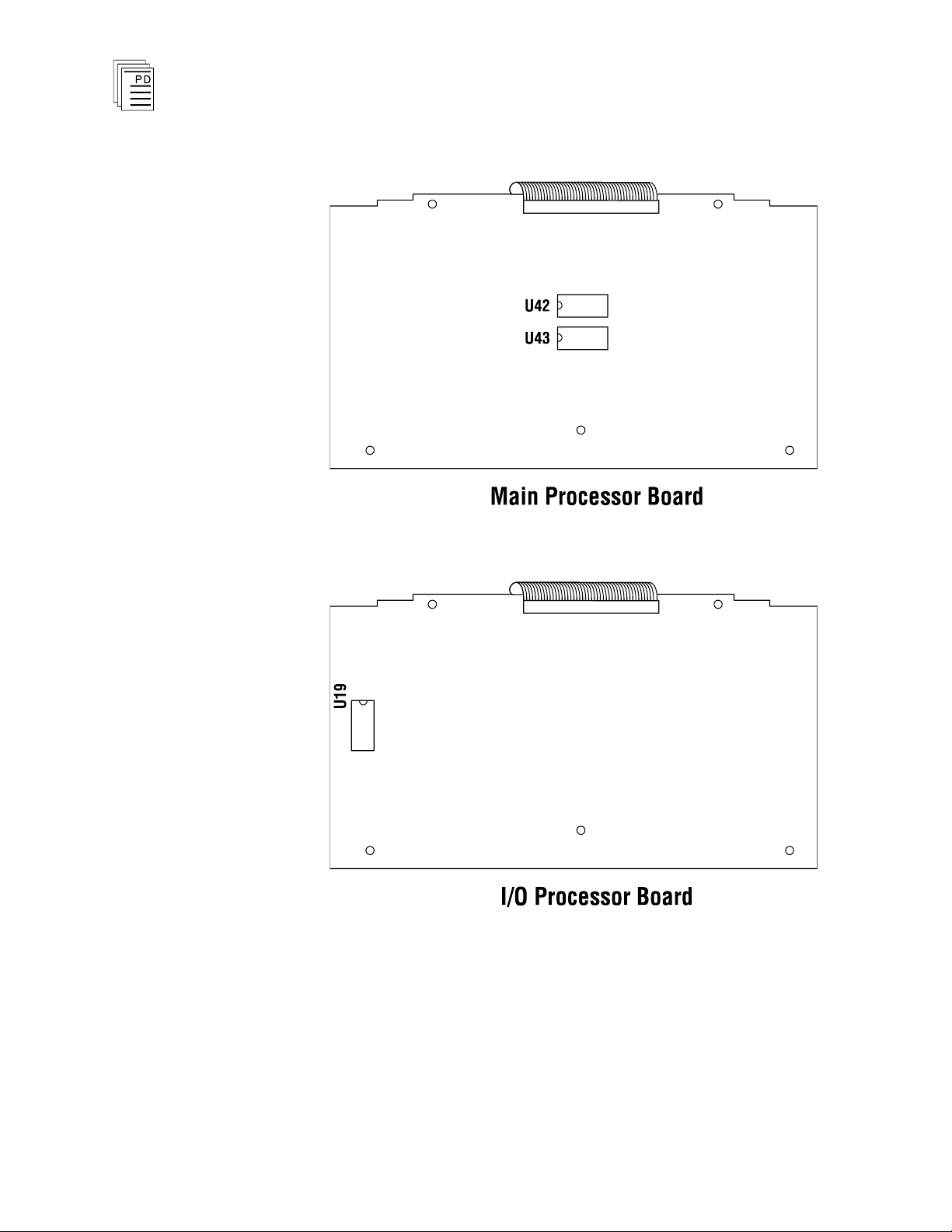
Processor Modules
(T3110, 11, 12, 20, 21, and 22)
14
Figure 7. Processor Module EPROM locations.
Remove EPROM U42 from the main processor board by
rotating the chip socket’s retaining clips outward. This will
eject the chip from its socket.
place it on antistatic foam off to one side.
Remove the old EPROM and
Industrial Control Services
Page 15

Processor Modules
Important!
(T3110, 11, 12, 20, 21, and 22)
Remove the new U42 EPROM from its packaging and inspect
its pins to make sure they are not bent.
Find the pin one index point (or notch) on the new EPROM.
Position the new EPROM in the chip socket so that the pin
one index point is facing the U42 label on the printed circuit
board.
Carefully insert the new EPROM into the chip socket. It is
often easiest to align and partially insert the pins on one side
of the chip first, then align the other pins on the other side,
and press the EPROM carefully into place.
Before pressing the chip into place, check that all pins are
properly aligned in their respective holes. If the pins are not
properly aligned, carefully remove the chip and repeat the
previous step.
Gently press the EPROM into the chip socket. As the EPROM
is pressed home the chip socket’s retaining clips will rotate
inward to secure the EPROM.
After fully inserting the EPROM, make a final check to
ensure that the pins are not bent, the pins are fully engaged
and the EPROM orientation is correct. If any pins are bent or
the EPROM is not oriented correctly, remove the EPROM and
reinstall it.
If you install and apply power to a module with an EPROM
installed backwards the EPROM may be damaged. When the
EPROM is inserted backwards, power will be applied to
incorrect pins of the EPROM. If this happens, do not remove
and re-insert the same EPROM. Replace the incorrectly
positioned EPROM with a new EPROM.
Repeat the above steps for the U43 EPROM.
After installing the two new EPROMs in the main processor
board, rotate (or flip) the main processor board to one side to
expose the I/O processor board.
Locate the U19 EPROM on the I/O processor board and use
the steps described above to remove the old EPROM and
install the new EPROM.
PD-6000
Mar-06
15
Page 16

Tip
Tip
Processor Modules
(T3110, 11, 12, 20, 21, and 22)
Module Assembly
Carefully align the main processor and I/O processor boards
on their metal frame, guiding the four 96-pin DIN connectors
through the slots in the metal frame.
Slide the three cylindrical metal spacers through the holes in
the two boards. Slide the two medium length panhead screws
into the screw holes and partially tighten (do not fully tighten
the screws yet).
Check the alignment of the three cylindrical metal spacers.
The spacers should be positioned straight up and down (and
not tilted at an angle). The spacers and the circuit boards
must be correctly aligned or the module may not insert
smoothly into the controller chassis
If you insert the long screws from the underside of the module
and through the holes and spacers, the circuit boards should
be easier to align. When the circuit boards are aligned
correctly the screws should slide freely within the cylindrical
metal spacers.
Tighten the two screws holding the printed circuit boards to
the metal frame.
Place the circuit board assembly on top of the rest of the
module. The two screw holes in the circuit board assembly
should align with the two threaded screw holes in the module’s
face plate.
The three metal spacers may tend to
slide out during this
step. It this occurs, you may find it easier to lay the circuit
board assembly on the table and place the power supply half
of the processor module on top of it. Then turn the two halves
over together and align the screw holes. Also, make sure the
ribbon cable connector ejectors are closed.
Hand tighten the five assembly mounting screws. The two
shorter screws are screwed into the face plate. The three
longer screws are screwed into the cylindrical metal spacers.
Using a screwdri
screws.
ver, fully tighten the assembly mounting
From the top of the processor module, reconnect the ribbon
and power cables to their connectors on the main processor
16
Industrial Control Services
Page 17

Processor Modules
(T3110, 11, 12, 20, 21, and 22)
board. Carefully tuck any excess wire or ribbon cable down
into the module (so neither will be in the way when you
reinstall the module).
Reinstalling Modules
Reinstall the modules one at a time. To help make alignment
easier, install the first processor module in the left-most
position, the second module in the center position, and the
third module in the right-most position.
Hold the module by its handle, supporting it from underneath
if necessary. Align the two printed circuit boards on the
processor module with the alignment guides at the top and
bottom of the controller chassis.
Open the two module release levers by pulling them toward
you.
Carefully slide the module into the chassis. Be careful to keep
the module aligned while sliding it straight into the chassis.
The module should mount into the chassis with a minimum of
resistance.
If the module does not mount easily, do not force
it. Remove it and check it for bent or damaged pins. If the
pins look okay, try reinstalling the module.
When the module is almost fully into the chassis, the release
levers will contact the chassis and begin to rotate closed.
Press the levers closed to seat the module in the chassis.
PD-6000
Mar-06
If the module does not seem to have seated correctly, open the
release levers and gently pull it back off the seat and out of
the chassis. Check for bent or damaged pins.
bent or damaged do not install the module. Do not
If any pins are
try to
straighten bent pins. Instead return the module to ICS for
repair or replacement. If the pins look okay, try reinstalling
the module. You may need to remove the board assembly and
realign the CPU boards in the assembly. See the tip, above.
After the module is properly seated, tighten the retaining
screw at the top of the module.
17
Page 18

Voltage Range
T3110/T3120:
T3111/T3121:
T3112/T3122:
85 to 132 VAC
170 to 263 VAC
20 to 30 VDC
Frequency Range
T3110/T3120:
T3111/T3121:
T3112/T3122:
47 to 63 Hz
47 to 63 Hz
—
Maximum Load
100 VA
Fusing
2 A, 250 V, slo blo (3AG),
(located on controlle
r chassis)
Use with Chassis
T3110/T3120:
T3111/T3121:
T3112/T3122:
T3100
T3101
T3102
Power Hold-Up Time
10 msec, minimum
Heat Dissipation
46 Watts, 156 BTUs/hour
Fault Contact Rating
(Class II Connection Only)
Load Current (max.):
Load (min.):
Voltage (max.):
Switching Capacity
(max.):
1 amp
10 mV, 0.1 mA
30 VAC, 42.5 VDC
30 VA, 42.5 VAC (resistive)
Processor Modules
(T3110, 11, 12, 20, 21, and 22)
Safety Considerations
Specifications
Processor module catalog numbers T3110, T3112, T3120 and
T3122 are TÜV certified for Risk Class 5 safety critical
applications. Catalog numbers T3111 and T3121 (220 VAC
powered modules) have not been certified as they do not meet
the DIN VDE 0110 requirements for creepage and clearances.
18
Industrial Control Services
Page 19

Processor Modules
Memory Size
128K:
512K:
T3110, T3111, T3112
T3120, T3121, T3122
Memory Type
Battery-backed CMOS RAM
Battery Type
Li/SO2
Battery Life
Under Load:
Shelf Life:
6 months
10 years
I/O Interface
Cable Length:
I/O Chassis:
Triple redundant I/O
Safetybus
150 cable feet (45 m),
maximum
16 chassis, maximum
Operating Temperature
0°
to 60° C
(32° to 140° F)
Storage Temperature
-40°
to 85° C
(-40°
to 185° F)
Operating Humidity
0 to 95% relative humidity,
non-condensing
Vibration
10 to 55 Hz:
±0.15mm
Shock
Operating:
15 g, ½ sine wave, 11 msec
(T3110, 11, 12, 20, 21, and 22)
PD-6000
Mar-06
19
Page 20

Electromagnetic
Interference
•
IEC 801 Part 2 - Electrostatic
Discharges
•
IEC 801 Part 3 - Radiated
Electromagnetic Fields
•
IEC 801 Part 4 - Transients
and Bursts
•
IEC 801 Part 5 - Surge
Immunity
•
ANSI/IEEE C37.90 - Surge
Withstand Capability
Level 3: Contact discharge of
6 kV
Level 3: 10 V/M, 27 MHz 500 MHz
Level 4: 2 kV, 2.5 kHz for t =
60 sec
Level 3: 2 kV
2.5 kV damped 1 MHz sine
wave
4 kV bi-directional impulse,
10 nsec rise time, fast
transient
Safety
Designed to meet UL 508
and CSA 22.2, No. 142
-
M1981
Dimensions
Height:
Width:
Depth:
12.6" (320 mm)
1.27" (32 mm)
10.125" (257 mm)
Weight
7.5 lbs (3.4 kg)
Processor Modules
(T3110, 11, 12, 20, 21, and 22)
20
Industrial Control Services
Page 21

Processor Modules
(T3110, 11, 12, 20, 21, and 22)
PD-6000
Mar-06
21
