Page 1
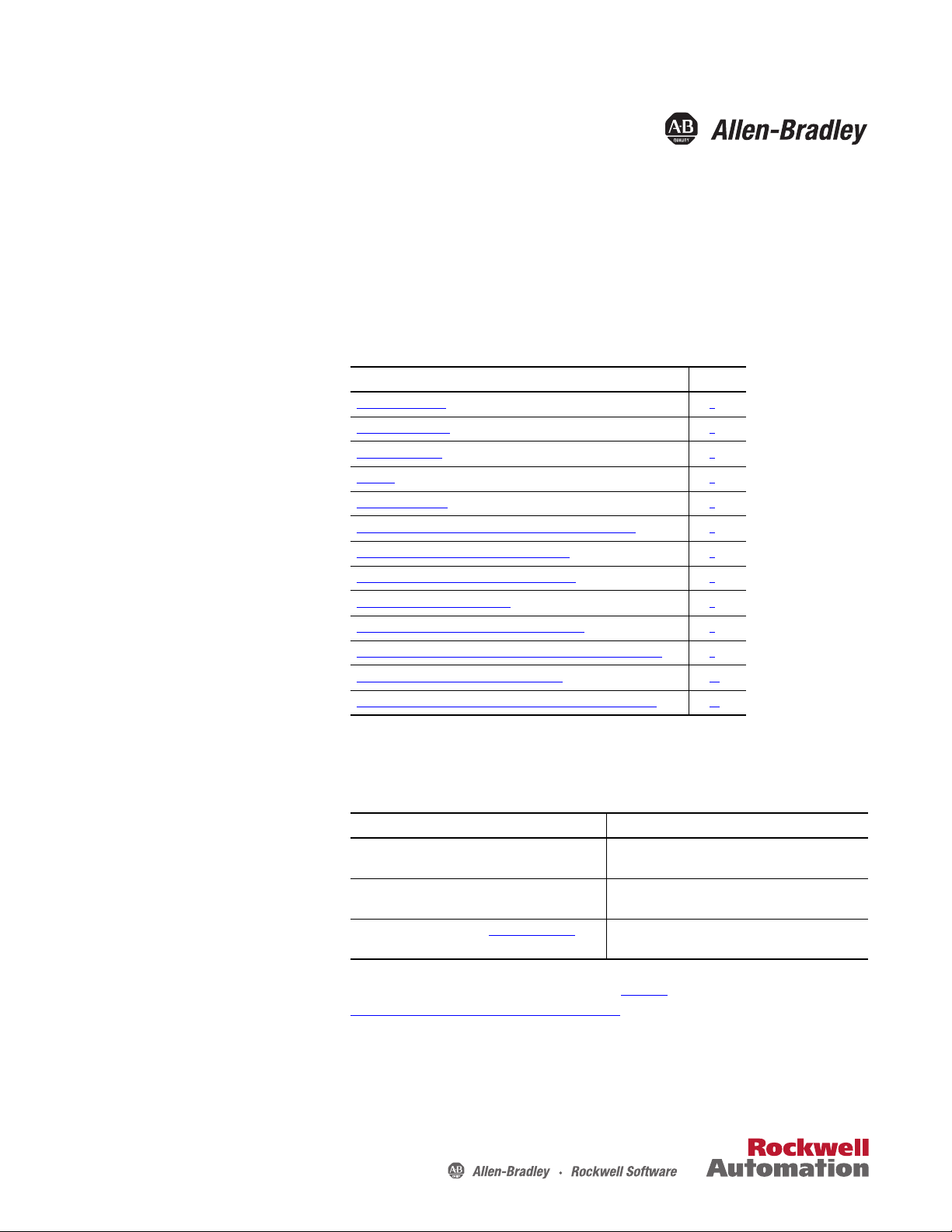
Installation Instructions
Filter Capacitor Replacement Kit SK-L1-CAP2-D1250 for PowerFlex 700L Frame 3B 480V AC Drives
Catalog Number
SK-L1-CAP2-D1250
Top ic Pag e
Additional Resources 1
What the Kit Contains 2
Too ls Tha t Yo u Ne ed 3
Precheck 3
Wh at Yo u Nee d To D o 4
Step 1: Disconnect and Lock Out Input Power at the Branch Circuit 4
Step 2: Turn Off the Drive Enclosure Circuit Breaker 4
Step 3: Verify that DC Bus Capacitors are Discharged 5
Step 4: Prepare for the Replacement 5
Step 5: Remove the Existing Filter Capacitor Assembly 6
Step 6: Remove Existing Mounting Brackets and Install New Kit Brackets 8
Step 7: Install the New Filter Capacitor Assembly 10
Step 8: Power Up the Drive and Filter Capacitor Assembly Replacement 11
Additional Resources
Publication 20L-IN016A-EN-P - February 2012
These documents contain additional information concerning related products
from Rockwell Automation.
Resource Description
PowerFlex 700L Frame 3A and 3B Hardware Service
Manual, publication 20L-TG001
PowerFlex 700L Liquid-Cooled AC Drive User Manual,
publication 20L-UM001
Product Certifications website, http://www.ab.com Provides declarations of conformity, certificates, and other
You can view or download publications at http://
www.rockwellautomation.com/literature/. To order paper copies of technical
documentation, contact your local Allen-Bradley distributor or Rockwell
Automation sales representative.
Provides detailed hardware service information.
Provides drive installation and operating information.
certification details.
Page 2

Filter Capacitor Replacement Kit SK-L1-CAP2-D1250 for PowerFlex 700L Frame 3B 480V AC Drives
ATT EN TI ON : Only qualified electrical personnel familiar with the construction
and operation of this equipment and the hazards involved should install, adjust,
operate, or service this equipment. Read and understand this procedure in its
entirety before proceeding.
ATT EN TI ON : Do not remove the existing filter capacitor assembly or install the
replacement kit with power applied to the drive. Disconnect, lock out, and tag
all incoming power to the drive enclosure before attempting such removal or
installation. Failure to observe this precaution could result in severe bodily
injury or loss of life.
ATT EN TI ON : DC bus capacitors retain hazardous voltages after input power has
been disconnected. After disconnecting input power, wait five (5) minutes for
the DC bus capacitors to discharge and then check the voltage with a voltmeter
to ensure that the DC bus capacitors are discharged before touching any internal
components. Failure to observe this precaution could result in severe bodily
injury or loss of life.
ATT EN TI ON : The user is responsible for conforming with all applicable local,
national, and international codes. Failure to observe this precaution could result
in damage to, or destruction of, the equipment.
What the Kit Contains
ATT EN TI ON : The drive contains ESD- (Electrostatic-Discharge) sensitive parts
and assemblies. Static control precautions are required when installing, testing,
servicing or repairing the drive. Component damage may result if ESD control
procedures are not followed. If you are not familiar with static control
procedures, refer to Allen Bradley publication 8000-4.5.2, “Guarding Against
Electrostatic Damage” or any other applicable ESD protection handbook.
• One Capacitor Bank Assembly
• Two Input Filter Mounting Brackets
• One Upper Capacitor Bank Mounting Bracket
• One Lower Capacitor Bank Mounting Bracket
• Three Power Wires
• One Bag of Hardware
Kit Weight
22.7 kg (50 lb)
2 Rockwell Automation Publication 20L-IN016A-EN-P - February 2012
Page 3

Filter Capacitor Replacement Kit SK-L1-CAP2-D1250 for PowerFlex 700L Frame 3B 480V AC Drives
Tools That You Need
• Properly-rated, isolated multi-meter (DMM) to measure the AC input
and DC filter capacitor voltages (working voltage specifications should be
1000V)
• 3/8-inch drive ratchet
• 3/8-inch drive 10 mm deep well socket
• 3/8-inch drive 3/4-inch deep well socket
• 3/8-inch drive 3/8-inch socket or 3/8-inch box wrench
• Torque wrench capable of 50 lb•in (5.6 N•m)
• Torque wrench capable of 35 lb•ft (47.5 N•m)
• 10 mm box wrench
• T25 Torx bit
• #1 Phillips screwdriver
• Small wire cutter
• Lockout/Tagout kit
• Wor k g lo ve s
• Nylon wire ties
• Arc Flash Gear
You may also need a box or container to hold loose hardware.
Precheck
IMPORTANT
Drives built prior to May 2008 had older style SPDs mounted on the filter
capacitor bank assemblies. If a surge trap style SPD is not installed in the drive, it
is necessary to order and install a surge trap upgrade kit, Catalog Number 21T385253-A01 to insure there is proper transient protection for the equipment.
Inspect the surge trap (SPD) in the drive and note whether the visual
inspection tab has been activated. This indicates internal damage and the need
for replacement. For the location of the surge trap, see Figure 7 on page 11
Visual Inspection Tab DetailSurge Trap (SPD) in Drive
.
Rockwell Automation Publication 20L-IN016A-EN-P - February 2012 3
Page 4
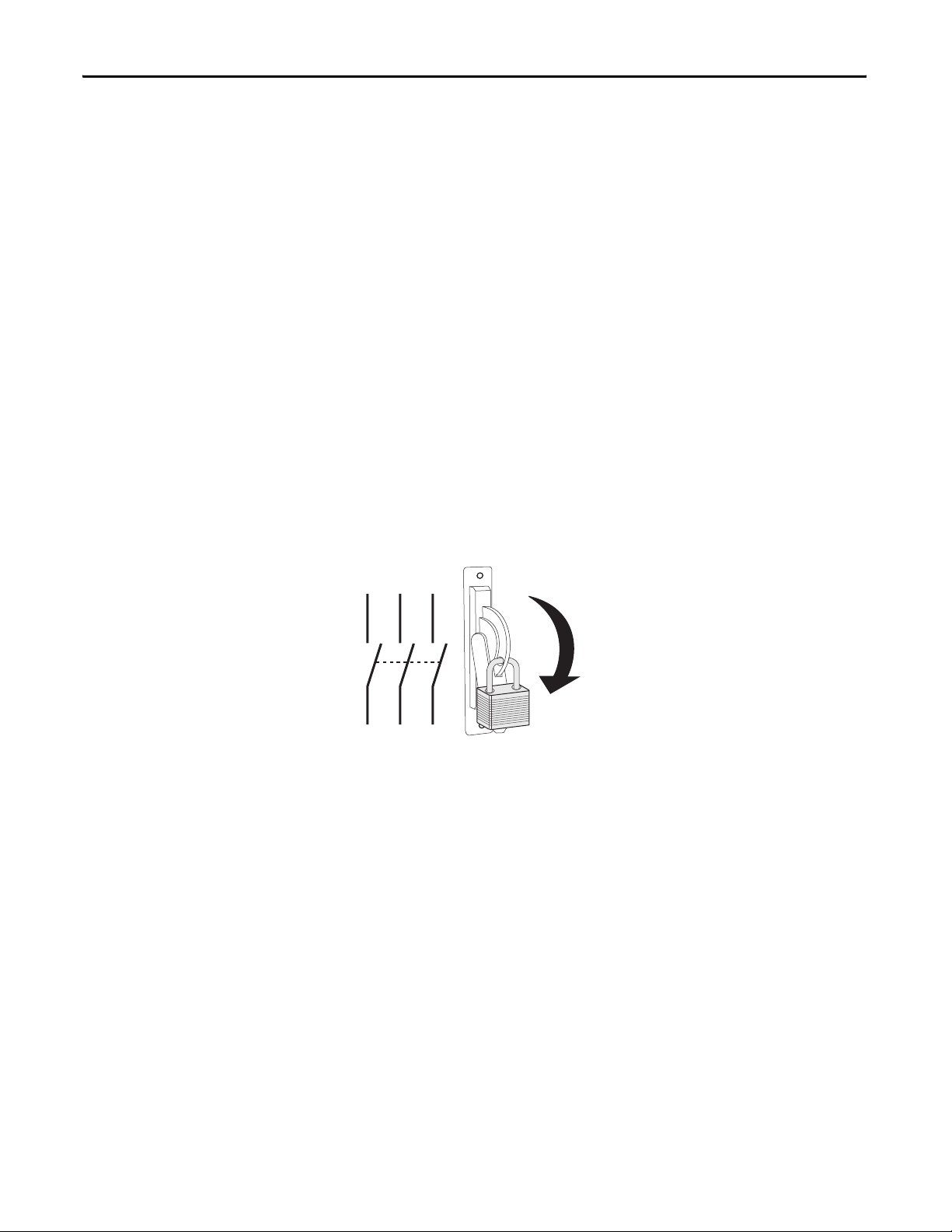
Filter Capacitor Replacement Kit SK-L1-CAP2-D1250 for PowerFlex 700L Frame 3B 480V AC Drives
What You Need To Do
Step 1: Disconnect and Lock
Out Input Power at
the Branch Circuit
To install the filter capacitor assembly replacement kit you need to:
Step 1: Disconnect and lock out input power at the branch circuit.
Step 2: Turn off the drive enclosure circuit breaker.
Step 3: Verify that DC bus capacitors are discharged.
Step 4: Prepare for the replacement.
Step 5: Remove the existing filter capacitor assembly.
Step 6: Remove existing mounting brakets and install new kit brackets.
Step 7: Install the new filter capacitor assembly.
Step 8: Power up the drive and filter capacitor assembly replacement.
Disconnect input power upstream of the drive assembly enclosure. Follow
required safety procedures to turn off and lock out input power during the repair.
L1 L2 L3
I
Step 2: Turn Off the Drive
Enclosure Circuit
Breaker
O
Turn off the drive enclosure circuit breaker and open the drive enclosure
door.
4 Rockwell Automation Publication 20L-IN016A-EN-P - February 2012
Page 5

Filter Capacitor Replacement Kit SK-L1-CAP2-D1250 for PowerFlex 700L Frame 3B 480V AC Drives
Step 3: Verify that DC Bus
Capacitors are
Discharged
Step 4: Prepare for the
Replacement
ATT EN TI ON : DC Bus capacitors retain hazardous voltages after input power has
been disconnected. After disconnecting input power, wait five (5) minutes for
the DC bus capacitors to discharge and then check the voltage with a voltmeter
to ensure that the DC bus capacitors are discharged before touching any internal
components. Failure to observe this precaution could result in severe bodily
injury or loss of life.
a. Using a confidence-tested AC voltmeter, verify that AC power is no
longer present on the line side of the drive enclosure's main incoming
circuit breaker.
b. Visually inspect the drive to insure no lamps or indicators are
illuminated.
a. Read and follow the lock out, tag out, and safety verifications previously
described.
b. Open the door of the drive. Refer to Figure 1
locations of the hardware in the existing Filter Capacitor Assembly.
IMPORTANT
Prior to the removal and installation process, it is highly recommended that the
left side panel of the enclosure be removed to gain proper access to the
capacitor bank assembly. If the left side panel cannot be removed, please call
Technical Support for assistance at 1-440-646-3434.
and Figure 2, and note the
Figure 1 - Tab Connectors
Tab Connectors (7x)
Neutral Bus Plate
Rockwell Automation Publication 20L-IN016A-EN-P - February 2012 5
Page 6

Filter Capacitor Replacement Kit SK-L1-CAP2-D1250 for PowerFlex 700L Frame 3B 480V AC Drives
Figure 2 - Existing Filter Capacitor Assembly in Drive
Fiberglass Insulator Panel
Mountin g Hardware (4x)
Capacitor Bank
Mountin g Hardware (6x)
Power Wires (3x)
(not shown)
Panel Mou nting
Hardware (6x)
Capacitor Bus Bars (3x)
Input Power
Step 5: Remove the
Existing Filter
Capacitor Assembly
Harness for Bleeder
Resisitor network
1 μF Capacitor
ATT EN TI ON : Upon removing the assembly and hardware, sharp edges may be
encountered. Use work gloves to protect your hands.
a. After power has been removed from the drive, the filter capacitor bank
should discharge via the bleeder resistor discharge network. Wait five
(5) minutes to fully discharge.
b. Carefully check for zero (0) volts between each of the three (3)
Capacitor Bus Bars (input power) and the Neutral Bus Plate at the
stake-on connectors (see Figure 1
voltmeter.
c. Gain access to the left side of the enclosure. Remove and retain the
hardware that secures the left side panel to the enclosure, and remove
the panel and set it aside.
d. Cover any components under the capacitor bank to protect them from
any dropped hardware.
e. Place a piece of rigid cardboard or something similar on top of the three
(3) Bus Bars connected to the contactors to prevent any damage to the
Bus Bars (see Figure 3
) or their protective coating.
) using a confidence-tested DC
6 Rockwell Automation Publication 20L-IN016A-EN-P - February 2012
Page 7

Filter Capacitor Replacement Kit SK-L1-CAP2-D1250 for PowerFlex 700L Frame 3B 480V AC Drives
f. Using access from the left side of the enclosure, locate the three (3)
power wires coming from the back of the capacitor bank assembly that
are attached to the inductors. Remove the hex nuts securing the power
wires to the inductors. Retain the hardware.
g. Disconnect the ground wire from the 1 μF Capacitor.
h. If the existing capacitor bank assembly has a surge trap (SPD) device
mounted on the assembly, disconnect the ground wire.
i. Remove the hardware that is securing the capacitor bank assembly to
the mounting panel and carefully remove the capacitor bank assembly
from the enclosure. Once removed, remove the hardware that is
securing the three (3) power wires (see Figure 2
capacitor bank assembly. Retain the hardware.
j. Remove the front four (4) bolts that are securing the top of the
capacitor bank mounting panel to the fiberglass insulator panel (see
Figure 2
k. Remove the remaining hardware that is securing the capacitor bank
mounting panel in the enclosure (see Figure 2
(6x).
). Retain the hardware.
) to the back of the
). Retain the hardware
Figure 3 - Removing Existing Mounting Brackets
Mounting Bracket Hardware
Existing Mounting
Brackets (2x)
Bus Bars (3x)
Contactors (3x)
Contactor Assembly
Mounting Hardware
Rockwell Automation Publication 20L-IN016A-EN-P - February 2012 7
Page 8

Filter Capacitor Replacement Kit SK-L1-CAP2-D1250 for PowerFlex 700L Frame 3B 480V AC Drives
Step 6: Remove Existing
Mounting Brackets
and Install New Kit
Brackets
ATT EN TI ON : Upon removing and installing the mounting brackets and
hardware, sharp edges may be encountered. Use work gloves to protect your
hands.
a. Starting on the left side of the drive, remove the hardware that is
securing the contactor assembly to the mounting bracket (see Figure 3
Retain the hardware (2x).
b. Remove the hardware that is securing the mounting bracket to the
frame of the enclosure (see Figure 3
c. Remove and discard the mounting bracket.
d. Install the new mounting bracket and re-use the hardware removed in
Step 6-b. Tighten only to finger-tight until both new brackets are
installed (see Figure 4
e. Use three (3) M5 x13 pan head screws (supplied with kit) to attach the
new mounting bracket to the enclosure frame (see Figure 4
f. On the right side of the drive, remove the hardware that is securing the
contactor assembly to the mounting bracket (see Figure 3
hardware.
g. Remove the hardware that is securing the mounting bracket to the
frame of the enclosure (see Figure 3
h. Lift the right side bracket vertically then pull the bottom forward to
remove the mounting bracket and discard.
i. Install the new mounting bracket to the contactor assembly by re-using
the hardware removed in Step 6-b. Tighten only to finger-tight until
both new brackets are installed (see Figure 4
j. Use three (3) M5 x13 pan head screws (supplied with kit) to attach the
new mounting bracket to the enclosure frame (see Figure 4
k. Fully tighten all hardware.
l. Locate the upper capacitor bank mounting bracket (see Figure 5
Attach the 1 μF Capacitor to the top of the upper cap bank mounting
bracket using two (2) M5 x 10 hex head screws (supplied with kit).
Insure that the ground lead with the ring lug is on the right hand side.
m. Re-use the hardware removed in Step 5-j to attach the upper capacitor
bank mounting bracket to the fiberglass insulator panel.
n. Using four (4) M6 x 16 hex head bolts and four (4) channel nuts
(supplied with kit), attach the upper capacitor bank mounting bracket
to the vertical channels of the enclosure. Use the upper left bolt to
attach the ground lead from the 1 μF Capacitor (see Figure 5
o. Attach the lower capacitor bank mounting bracket using the four (4)
M6 x 16 hex head bolts and four (4) channel nuts (supplied with kit) to
the vertical channels of the enclosure (see Figure 5
p. Attach the Bleeder Resistor to the lower capacitor bank mounting
bracket using the twelve (12) M3 x 8 pan head screws (supplied with
kit). Use wire ties to properly secure the Bleeder Resistor wires.
).
). Discard the hardware.
).
). Retain the
). Discard the hardware.
).
).
).
).
).
).
8 Rockwell Automation Publication 20L-IN016A-EN-P - February 2012
Page 9

Filter Capacitor Replacement Kit SK-L1-CAP2-D1250 for PowerFlex 700L Frame 3B 480V AC Drives
Figure 4 - New Contactor Assembly Mounting Brackets
New Mounting Bracket (2x)
Bracket and
Contactor Assembly
Mounting Hardware
Figure 5 - New Capacitor Bank Assembly Mounting Brackets
1 μF Capacitor
Mounting Hardw are (4x)
Upper Capacitor Bank
Mounting Bracket
1 μF Capacitor Ground
Lead Con nection
Mounting Hardw are (8x)
Lower Capacitor Bank
Mounting Bracket
Rockwell Automation Publication 20L-IN016A-EN-P - February 2012 9
Page 10

Filter Capacitor Replacement Kit SK-L1-CAP2-D1250 for PowerFlex 700L Frame 3B 480V AC Drives
Step 7: Install the New
Filter Capacitor
Assembly
ATT EN TI ON : Upon installing the assembly and hardware, sharp edges may be
encountered. Use work gloves to protect your hands.
a. Before installing the new capacitor bank assembly, attach the power
wires to the back of the capacitor bank assembly using the hardware
removed in Step 5-i (see Figure 6
power wire PN-109106 to the Bus Bar labeled FU-4, Rockwell
Automation power wire PN-109107 to the Bus Bar labeled FU-5, and
the remaining Rockwell Automation power wire PN-109107 to the Bus
Bar labeled FU-6. Tighten to 45…50 lb•in (5.1…5.6 N•m).
b. Place the new capacitor bank assembly in the enclosure and hang it
from the three (3) studs on the upper capacitor bank mounting bracket
(see Figure 7
c. Using three (3) M6 hex nuts (supplied with kit), secure the top of the
capacitor bank assembly in place. Tighten only to finger-tight until the
remaining hardware is in place (see Figure 7
d. Secure the bottom of the capacitor bank assembly with three (3) bolts
removed from Step 5-i (see Figure 7
e. Tighten all hardware installed in Step 7-c and Step 7-d.
f. Using access from the left side and the hardware removed in Step 5-e,
secure the power wire coming from FU-6 to the right hand inductor
connection, the power wire coming from FU-5 to the center inductor
connection, and the power wire coming from FU-4 to the left hand
inductor connection (see Figure 6
(40.7…47.5 N•m).
g. Connect the free lead from the 1 μF Capacitor to the terminal on the
capacitor bank assembly.
h. Insure that the surge trap style SPD, shown in the “Precheck”
section on page 3
).
, is installed and reconnected properly.
). Connect Rockwell Automation
).
).
). Tighten to 30…35 lb•ft
Figure 6 - Power Wire Connections
10 Rockwell Automation Publication 20L-IN016A-EN-P - February 2012
Rockwell PN-109107
Power Wire to FU6
Rockwell PN-109107
Power Wire to FU5
Rockwell PN-109106
Power Wire to FU4
Bleeder Resistor Harness
Resistor Mounting Hardware
(12x) M3 x 8 pan head screws
Page 11

Filter Capacitor Replacement Kit SK-L1-CAP2-D1250 for PowerFlex 700L Frame 3B 480V AC Drives
Figure 7 - Replacement Filter Capacitor Assembly (shown installed on drive)
Surge Trap Location
Mounting Hardware (3x)
M6 hex nuts
New Filter
Capacitor Assembly
Mountin g Hardware (3x)
Step 8: Power Up the Drive
and Filter Capacitor
Assembly
Replacement
Normal power-up and recommissioning procedures should be followed to ensure
electrical integrity prior to applying power and verifying drive operation.
a. Verify that all tools, hardware, and cardboard or covers have been
removed from the drive enclosure.
b. Re-install the left side panel to the enclosure.
c. Complete normal pre-power-up checks.
d. With the drive enclosure door closed, remove the lock and tag, and
apply power to the drive enclosure.
e. Turn on the drive enclosure circuit breaker.
f. Verify normal drive operation.
Rockwell Automation Publication 20L-IN016A-EN-P - February 2012 11
Page 12

Filter Capacitor Replacement Kit SK-L1-CAP2-D1250 for PowerFlex 700L Frame 3B 480V AC Drives
U.S. Allen-Bradley Drives Technical Support - Tel: (1) 262.512.8176, Fax: (1) 262.512.2222, E-mail: support@drives.ra.rockwell.com
Online: www.ab.com/support/abdrives
Allen-Bradley, Rockwell Software, Rockwell Automation, and TechConnect are trademarks of Rockwell Automation, Inc.
Trademarks not belonging to Rockwell Automation are property of their respective companies.
Publication 20L-IN016A-EN-P - February 2012 PN-129876
- Copyright © 2012 Rockwell Auto mation, Inc. All rights reserved. Pr inted in the U.S.A.
