Page 1

Redundant I/O System
Catalog Numbers 1715-AENTR, 1715-IB16D, 1715-OB8DE,
1715-IF16, 1715-OF8I
User Manual
Original Instructions
Page 2

Redundant I/O System User Manual
Important User Information
Read this document and the documents listed in the additional resources section about installation, configuration, and
operation of this equipment before you install, configure, operate, or maintain this product. Users are required to familiarize
themselves with installation and wiring instructions in addition to requirements of all applicable codes, laws, and standards.
Activities including installation, adjustments, putting into service, use, assembly, disassembly, and maintenance are required to
be carried out by suitably trained personnel in accordance with applicable code of practice.
If this equipment is used in a manner not specified by the manufacturer, the protection provided by the equipment may be
impaired.
In no event will Rockwell Automation, Inc. be responsible or liable for indirect or consequential damages resulting from the use
or application of this equipment.
The examples and diagrams in this manual are included solely for illustrative purposes. Because of the many variables and
requirements associated with any particular installation, Rockwell Automation, Inc. cannot assume responsibility or liability for
actual use based on the examples and diagrams.
No patent liability is assumed by Rockwell Automation, Inc. with respect to use of information, circuits, equipment, or software
described in this manual.
Reproduction of the contents of this manual, in whole or in part, without written permission of Rockwell Automation, Inc., is
prohibited.
Throughout this manual, when necessary, we use notes to make you aware of safety considerations.
WA RN I NG : Identifies information about practices or circumstances that can cause an explosion in a hazardous environment,
which may lead to personal injury or death, property damage, or economic loss.
ATTENTION: Identifies information about practices or circumstances that can lead to personal injury or death, property
damage, or economic loss. Attentions help you identify a hazard, avoid a hazard, and recognize the consequence.
IMPORTANT Identifies information that is critical for successful application and understanding of the product.
Labels may also be on or inside the equipment to provide specific precautions.
SHOCK HAZARD: Labels may be on or inside the equipment, for example, a drive or motor, to alert people that dangerous
voltage may be present.
BURN HAZARD: Labels may be on or inside the equipment, for example, a drive or motor, to alert people that surfaces may
reach dangerous temperatures.
ARC FLASH HAZARD: Labels may be on or inside the equipment, for example, a motor control center, to alert people to
potential Arc Flash. Arc Flash will cause severe injury or death. Wear proper Personal Protective Equipment (PPE). Follow ALL
Regulatory requirements for safe work practices and for Personal Protective Equipment (PPE).
2 Rockwell Automation Publication 1715-UM001J-EN-P - December 2020
Page 3

Table of Contents
Table of Contents . . . . . . . . . . . . . . . . . . . . . . . . . . . . . . . . . . . . . . . . . . . . . . 3
Preface . . . . . . . . . . . . . . . . . . . . . . . . . . . . . . . . . . . . . . . . . . . . . . . . . . . . . . .11
About This Publication . . . . . . . . . . . . . . . . . . . . . . . . . . . . . . . . . . . . . . . . . . 11
Before You Begin . . . . . . . . . . . . . . . . . . . . . . . . . . . . . . . . . . . . . . . . . . . . . . . 11
Required Software. . . . . . . . . . . . . . . . . . . . . . . . . . . . . . . . . . . . . . . . . . . 11
Download Firmware, AOP, EDS, and Other Files . . . . . . . . . . . . . . . . . . . 11
Summary of Changes. . . . . . . . . . . . . . . . . . . . . . . . . . . . . . . . . . . . . . . . . . . . 11
Additional Resources . . . . . . . . . . . . . . . . . . . . . . . . . . . . . . . . . . . . . . . . . . . . 12
Chapter 1
Redundancy System Overview Redundant 1715 Adapters . . . . . . . . . . . . . . . . . . . . . . . . . . . . . . . . . . . . . 13
1715 I/O Modules. . . . . . . . . . . . . . . . . . . . . . . . . . . . . . . . . . . . . . . . . . . . . 13
1715 I/O Modules in SIL 2 Applications . . . . . . . . . . . . . . . . . . . . . . . . . 14
System Architecture. . . . . . . . . . . . . . . . . . . . . . . . . . . . . . . . . . . . . . . . . . . . . 14
Termination Assemblies. . . . . . . . . . . . . . . . . . . . . . . . . . . . . . . . . . . . . . 14
Base Unit Structure . . . . . . . . . . . . . . . . . . . . . . . . . . . . . . . . . . . . . . . . . . 14
1715-AENTR Adapters . . . . . . . . . . . . . . . . . . . . . . . . . . . . . . . . . . . . . . . . 15
I/O Modules. . . . . . . . . . . . . . . . . . . . . . . . . . . . . . . . . . . . . . . . . . . . . . . . . 15
Module Positioning in the 1715 Redundant I/O System . . . . . . . . . . 15
Layout the Hardware . . . . . . . . . . . . . . . . . . . . . . . . . . . . . . . . . . . . . . . . . . . . 17
System Context . . . . . . . . . . . . . . . . . . . . . . . . . . . . . . . . . . . . . . . . . . . . . 18
Simplex Architecture. . . . . . . . . . . . . . . . . . . . . . . . . . . . . . . . . . . . . . . . . 20
Duplex Architecture . . . . . . . . . . . . . . . . . . . . . . . . . . . . . . . . . . . . . . . . . 21
Mixed Architecture . . . . . . . . . . . . . . . . . . . . . . . . . . . . . . . . . . . . . . . . . . 23
Bus Diagram . . . . . . . . . . . . . . . . . . . . . . . . . . . . . . . . . . . . . . . . . . . . . . . . 24
Switchover Considerations . . . . . . . . . . . . . . . . . . . . . . . . . . . . . . . . . . . . . . 25
Obtaining a New IP Address . . . . . . . . . . . . . . . . . . . . . . . . . . . . . . . . . . 26
Ethernet Topology . . . . . . . . . . . . . . . . . . . . . . . . . . . . . . . . . . . . . . . . . . . 26
Communication on the EtherNet/IP Network . . . . . . . . . . . . . . . . . . 28
System Performance . . . . . . . . . . . . . . . . . . . . . . . . . . . . . . . . . . . . . . . . . . . . 28
Input / Output Traffic Prioritization. . . . . . . . . . . . . . . . . . . . . . . . . . . 28
Connections . . . . . . . . . . . . . . . . . . . . . . . . . . . . . . . . . . . . . . . . . . . . . . . . 28
RPI. . . . . . . . . . . . . . . . . . . . . . . . . . . . . . . . . . . . . . . . . . . . . . . . . . . . . . . . . 29
Connection and Data Format . . . . . . . . . . . . . . . . . . . . . . . . . . . . . . . . . 29
Timestamping . . . . . . . . . . . . . . . . . . . . . . . . . . . . . . . . . . . . . . . . . . . . . . . . . . 30
Chapter 2
Installation Instructions Environment and Enclosure . . . . . . . . . . . . . . . . . . . . . . . . . . . . . . . . . . 32
Prevent Electrostatic Discharge . . . . . . . . . . . . . . . . . . . . . . . . . . . . . . . 32
European Hazardous Location Approval . . . . . . . . . . . . . . . . . . . . . . . 33
Multi-point Network Communication Connections. . . . . . . . . . . . . 34
Field-side Power. . . . . . . . . . . . . . . . . . . . . . . . . . . . . . . . . . . . . . . . . . . . . 34
Removal and Insertion Under Power (RIUP) Fuses. . . . . . . . . . . . . . 34
North American Hazardous Location Approval . . . . . . . . . . . . . . . . . 35
Rockwell Automation Publication 1715-UM001J-EN-P - December 2020 3
Page 4

Before You Begin . . . . . . . . . . . . . . . . . . . . . . . . . . . . . . . . . . . . . . . . . . . . . . . 36
Ensure that Warranty is Not Compromised . . . . . . . . . . . . . . . . . . . . 36
Graphical Representation . . . . . . . . . . . . . . . . . . . . . . . . . . . . . . . . . . . . 36
Parts List . . . . . . . . . . . . . . . . . . . . . . . . . . . . . . . . . . . . . . . . . . . . . . . . . . . 36
Required Tools . . . . . . . . . . . . . . . . . . . . . . . . . . . . . . . . . . . . . . . . . . . . . . 37
Spacing Requirements . . . . . . . . . . . . . . . . . . . . . . . . . . . . . . . . . . . . . . . 37
System Hardware Components . . . . . . . . . . . . . . . . . . . . . . . . . . . . . . . . . . 38
1715-AENTR Adapter Redundant Pair . . . . . . . . . . . . . . . . . . . . . . . . . . 38
1715 Digital and Analog I/O Modules. . . . . . . . . . . . . . . . . . . . . . . . . . . 39
1715-A2A Adapter Base Unit . . . . . . . . . . . . . . . . . . . . . . . . . . . . . . . . . . . 40
1715-A3IO I/O Base Unit . . . . . . . . . . . . . . . . . . . . . . . . . . . . . . . . . . . . . . 43
I/O Termination Assemblies . . . . . . . . . . . . . . . . . . . . . . . . . . . . . . . . . . 44
1715-C2 Expansion Cable . . . . . . . . . . . . . . . . . . . . . . . . . . . . . . . . . . . . . 49
1715-N2T and 1715-N2S Slot Filler Covers . . . . . . . . . . . . . . . . . . . . . . . 50
Power Requirements. . . . . . . . . . . . . . . . . . . . . . . . . . . . . . . . . . . . . . . . . 50
Cooling Requirements . . . . . . . . . . . . . . . . . . . . . . . . . . . . . . . . . . . . . . . 51
Heating Requirements . . . . . . . . . . . . . . . . . . . . . . . . . . . . . . . . . . . . . . . 51
Specify an Enclosure . . . . . . . . . . . . . . . . . . . . . . . . . . . . . . . . . . . . . . . . . 51
System Software . . . . . . . . . . . . . . . . . . . . . . . . . . . . . . . . . . . . . . . . . . . . . . . . 51
Module Placement . . . . . . . . . . . . . . . . . . . . . . . . . . . . . . . . . . . . . . . . . . . . . . 53
Base Units . . . . . . . . . . . . . . . . . . . . . . . . . . . . . . . . . . . . . . . . . . . . . . . . . . 54
Install Summary . . . . . . . . . . . . . . . . . . . . . . . . . . . . . . . . . . . . . . . . . . . . . . . . 55
Step 1: Enclosure DIN Rail Assembly. . . . . . . . . . . . . . . . . . . . . . . . . . . 56
Step 2: Build the System. . . . . . . . . . . . . . . . . . . . . . . . . . . . . . . . . . . . . . 56
Product Dimensions . . . . . . . . . . . . . . . . . . . . . . . . . . . . . . . . . . . . . . . . . . . . 56
DIN Rail Mounting Dimensions . . . . . . . . . . . . . . . . . . . . . . . . . . . . . . 56
DIN Rail Assembly . . . . . . . . . . . . . . . . . . . . . . . . . . . . . . . . . . . . . . . . . . . . . . 57
Component Size and Weights . . . . . . . . . . . . . . . . . . . . . . . . . . . . . . . . 58
Install the Power Supply . . . . . . . . . . . . . . . . . . . . . . . . . . . . . . . . . . . . . . . . . 60
Install the Adapter Base Unit . . . . . . . . . . . . . . . . . . . . . . . . . . . . . . . . . . . . . 61
Install the I/O Base Unit . . . . . . . . . . . . . . . . . . . . . . . . . . . . . . . . . . . . . . . . . 62
Install Termination Assembly to I/O Base Unit. . . . . . . . . . . . . . . . . . . . . 64
Mount Termination Assemblies. . . . . . . . . . . . . . . . . . . . . . . . . . . . . . . 65
Mount I/O Expansion Cable. . . . . . . . . . . . . . . . . . . . . . . . . . . . . . . . . . . . . . 67
Cable Assembly. . . . . . . . . . . . . . . . . . . . . . . . . . . . . . . . . . . . . . . . . . . . . . 67
Expansion Cable. . . . . . . . . . . . . . . . . . . . . . . . . . . . . . . . . . . . . . . . . . . . . 68
Install Expansion Cable . . . . . . . . . . . . . . . . . . . . . . . . . . . . . . . . . . . . . . 69
Wire the Adapter. . . . . . . . . . . . . . . . . . . . . . . . . . . . . . . . . . . . . . . . . . . . . . . . 72
Connect the 24V DC System Power . . . . . . . . . . . . . . . . . . . . . . . . . . . . 72
Wire the Ground Connection . . . . . . . . . . . . . . . . . . . . . . . . . . . . . . . . . 73
Connect Field Wiring. . . . . . . . . . . . . . . . . . . . . . . . . . . . . . . . . . . . . . . . . . . . 74
Recommended Circuits for Digital Inputs. . . . . . . . . . . . . . . . . . . . . . 75
Recommended Circuits for Digital Outputs . . . . . . . . . . . . . . . . . . . . 80
1715-OB8DE Digital Output Module FBD. . . . . . . . . . . . . . . . . . . . . . . 82
Recommended Circuits for Analog Inputs . . . . . . . . . . . . . . . . . . . . . 86
Recommended Wiring for Analog Output Modules . . . . . . . . . . . . . 94
Connect the Adapter to the Ethernet Network . . . . . . . . . . . . . . . . . . . . . 96
Module Keying. . . . . . . . . . . . . . . . . . . . . . . . . . . . . . . . . . . . . . . . . . . . . . . . . . 97
Verify Coding Pegs . . . . . . . . . . . . . . . . . . . . . . . . . . . . . . . . . . . . . . . . . . 99
Electronic Keying . . . . . . . . . . . . . . . . . . . . . . . . . . . . . . . . . . . . . . . . . . . . . . 100
4 Rockwell Automation Publication 1715-UM001J-EN-P - December 2020
Page 5

More Information . . . . . . . . . . . . . . . . . . . . . . . . . . . . . . . . . . . . . . . . . . 101
Install the Adapters . . . . . . . . . . . . . . . . . . . . . . . . . . . . . . . . . . . . . . . . . . . . 101
Assign an IP Address . . . . . . . . . . . . . . . . . . . . . . . . . . . . . . . . . . . . . . . . . . . 104
Step 1: Assign an IP Address on the BOOTP/DHCP Server . . . . . . 105
Step 2: Configure the Module with RSLinx Classic Software . . . . 108
Install the I/O Modules . . . . . . . . . . . . . . . . . . . . . . . . . . . . . . . . . . . . . . . . . 110
Install Slot Filler Covers . . . . . . . . . . . . . . . . . . . . . . . . . . . . . . . . . . . . . . . . 112
Remove Modules. . . . . . . . . . . . . . . . . . . . . . . . . . . . . . . . . . . . . . . . . . . . . . . 112
Chapter 3
Security Protected Mode . . . . . . . . . . . . . . . . . . . . . . . . . . . . . . . . . . . . . . . . . . . . . . . . 115
Strategy . . . . . . . . . . . . . . . . . . . . . . . . . . . . . . . . . . . . . . . . . . . . . . . . . . . 115
Web-Server Control . . . . . . . . . . . . . . . . . . . . . . . . . . . . . . . . . . . . . . . . . . . . 115
Enable / Disable . . . . . . . . . . . . . . . . . . . . . . . . . . . . . . . . . . . . . . . . . . . . 115
Chapter 4
Digital I/O Operation 1715 Digital Module Overview . . . . . . . . . . . . . . . . . . . . . . . . . . . . . . . . . . . 117
1715-IB16D Digital Input Module . . . . . . . . . . . . . . . . . . . . . . . . . . . . . 118
1715-OB8DE Digital Output Module . . . . . . . . . . . . . . . . . . . . . . . . . . 118
Common Features . . . . . . . . . . . . . . . . . . . . . . . . . . . . . . . . . . . . . . . . . . 119
Determining Input Module Compatibility. . . . . . . . . . . . . . . . . . . . . . . . 119
Termination Assemblies. . . . . . . . . . . . . . . . . . . . . . . . . . . . . . . . . . . . . 120
Determining Output Module Compatibility . . . . . . . . . . . . . . . . . . . . . . 120
Termination Assemblies. . . . . . . . . . . . . . . . . . . . . . . . . . . . . . . . . . . . . 120
Using Features Common to 1715 Standard Digital I/O Modules . . . . . 120
Removal and Insertion Under Power (RIUP) . . . . . . . . . . . . . . . . . . 120
Module Fault Reporting . . . . . . . . . . . . . . . . . . . . . . . . . . . . . . . . . . . . . 121
Fully Software Configurable . . . . . . . . . . . . . . . . . . . . . . . . . . . . . . . . . 121
Module Inhibiting . . . . . . . . . . . . . . . . . . . . . . . . . . . . . . . . . . . . . . . . . . 121
Status Indicator Information . . . . . . . . . . . . . . . . . . . . . . . . . . . . . . . . 122
Features Specific to 1715-IB16D Digital Input Modules . . . . . . . . . . . . . 122
Data Transfer on Either Cyclic Time or Change of State . . . . . . . . 122
Set RPI . . . . . . . . . . . . . . . . . . . . . . . . . . . . . . . . . . . . . . . . . . . . . . . . . . . . 123
Enable Change of State. . . . . . . . . . . . . . . . . . . . . . . . . . . . . . . . . . . . . . 123
Field-side Diagnostics. . . . . . . . . . . . . . . . . . . . . . . . . . . . . . . . . . . . . . . 124
Features Specific to 1715-OB8DE Digital Output Modules . . . . . . . . . . 124
Field Power Status Integers. . . . . . . . . . . . . . . . . . . . . . . . . . . . . . . . . . 125
Field Fault Detection. . . . . . . . . . . . . . . . . . . . . . . . . . . . . . . . . . . . . . . . 125
Configurable Point-level Output Fault States . . . . . . . . . . . . . . . . . . 127
Output Data Echo . . . . . . . . . . . . . . . . . . . . . . . . . . . . . . . . . . . . . . . . . . 127
Fusing. . . . . . . . . . . . . . . . . . . . . . . . . . . . . . . . . . . . . . . . . . . . . . . . . . . . . 128
Diagnostic Latch Information . . . . . . . . . . . . . . . . . . . . . . . . . . . . . . . 129
Shutdown State . . . . . . . . . . . . . . . . . . . . . . . . . . . . . . . . . . . . . . . . . . . . 130
Energize-on-communication-failure . . . . . . . . . . . . . . . . . . . . . . . . . 131
De-energize-to-trip . . . . . . . . . . . . . . . . . . . . . . . . . . . . . . . . . . . . . . . . . 131
Disable Line Test . . . . . . . . . . . . . . . . . . . . . . . . . . . . . . . . . . . . . . . . . . . 131
Fault and Status Reporting between Input Modules
and Controllers . . . . . . . . . . . . . . . . . . . . . . . . . . . . . . . . . . . . . . . . . . . . . . . . 132
Rockwell Automation Publication 1715-UM001J-EN-P - December 2020 5
Page 6

Fault and Status Reporting between Output Modules
and Controllers . . . . . . . . . . . . . . . . . . . . . . . . . . . . . . . . . . . . . . . . . . . . . . . . 132
Chapter 5
Using 1715 Analog I/O
Module Features
1715 Analog Module Overview . . . . . . . . . . . . . . . . . . . . . . . . . . . . . . . . . . . 135
1715-IF16 Analog Input Module . . . . . . . . . . . . . . . . . . . . . . . . . . . . . . . 136
1715-OF8I Analog Output Module. . . . . . . . . . . . . . . . . . . . . . . . . . . . . 137
Features Common to All
Analog I/O Modules . . . . . . . . . . . . . . . . . . . . . . . . . . . . . . . . . . . . . . . . . . . . 137
Removal and Insertion Under Power (RIUP) . . . . . . . . . . . . . . . . . . 137
Module Fault Reporting . . . . . . . . . . . . . . . . . . . . . . . . . . . . . . . . . . . . . 138
Fully Software Configurable . . . . . . . . . . . . . . . . . . . . . . . . . . . . . . . . . 138
Status Indicator Information . . . . . . . . . . . . . . . . . . . . . . . . . . . . . . . . 138
Module Inhibiting . . . . . . . . . . . . . . . . . . . . . . . . . . . . . . . . . . . . . . . . . . 138
Scaling. . . . . . . . . . . . . . . . . . . . . . . . . . . . . . . . . . . . . . . . . . . . . . . . . . . . . . . . 139
Operating Modes . . . . . . . . . . . . . . . . . . . . . . . . . . . . . . . . . . . . . . . . . . . . . . 139
Online Mode . . . . . . . . . . . . . . . . . . . . . . . . . . . . . . . . . . . . . . . . . . . . . . . 140
Offline Mode . . . . . . . . . . . . . . . . . . . . . . . . . . . . . . . . . . . . . . . . . . . . . . . 140
Shutdown Mode. . . . . . . . . . . . . . . . . . . . . . . . . . . . . . . . . . . . . . . . . . . . 140
Ready Mode. . . . . . . . . . . . . . . . . . . . . . . . . . . . . . . . . . . . . . . . . . . . . . . . 140
Run Mode. . . . . . . . . . . . . . . . . . . . . . . . . . . . . . . . . . . . . . . . . . . . . . . . . . 141
Shutdown States . . . . . . . . . . . . . . . . . . . . . . . . . . . . . . . . . . . . . . . . . . . 141
HART . . . . . . . . . . . . . . . . . . . . . . . . . . . . . . . . . . . . . . . . . . . . . . . . . . . . . . . . . 141
HART Features . . . . . . . . . . . . . . . . . . . . . . . . . . . . . . . . . . . . . . . . . . . . . 141
Configuration of HART Variables . . . . . . . . . . . . . . . . . . . . . . . . . . . . 141
Precautions for HART in a Safety System . . . . . . . . . . . . . . . . . . . . . 142
Configure HART for Field Device Monitoring . . . . . . . . . . . . . . . . . 142
AB:1715_ChCHART_Struc. . . . . . . . . . . . . . . . . . . . . . . . . . . . . . . . . . . . 144
HART Pass-Through. . . . . . . . . . . . . . . . . . . . . . . . . . . . . . . . . . . . . . . . . . . . 145
Using HART Pass-Through . . . . . . . . . . . . . . . . . . . . . . . . . . . . . . . . . . 145
HART Pass-Through Features. . . . . . . . . . . . . . . . . . . . . . . . . . . . . . . . 146
Precautions for HART Pass-Through in a Safety System . . . . . . . . 147
Installing the 1715-DTM . . . . . . . . . . . . . . . . . . . . . . . . . . . . . . . . . . . . . 147
Updating the Asset Management System DTM Catalogue . . . . . . 149
Enable HART Pass-Through in the Controller . . . . . . . . . . . . . . . . . 150
Using Factory Talk Asset Center with Analog Modules. . . . . . . . . . 150
1715-DTM Configuration . . . . . . . . . . . . . . . . . . . . . . . . . . . . . . . . . . . . 151
1715-DTM HART Diagnostics. . . . . . . . . . . . . . . . . . . . . . . . . . . . . . . . . 153
Chapter 6
Configure the Redundant I/O
System
6 Rockwell Automation Publication 1715-UM001J-EN-P - December 2020
Before You Begin . . . . . . . . . . . . . . . . . . . . . . . . . . . . . . . . . . . . . . . . . . . . . . 157
Install the Software . . . . . . . . . . . . . . . . . . . . . . . . . . . . . . . . . . . . . . . . . . . . 157
Install the Add-on Profiles . . . . . . . . . . . . . . . . . . . . . . . . . . . . . . . . . . . . . . 157
Product Installation . . . . . . . . . . . . . . . . . . . . . . . . . . . . . . . . . . . . . . . . . . . . 158
Installation of product, this is achieved using the PCDC Website 158
EDS Files . . . . . . . . . . . . . . . . . . . . . . . . . . . . . . . . . . . . . . . . . . . . . . . . . . 158
Create the Project in RSLogix 5000 or Studio 5000 Logix Designer. . 160
Step 1: Create the New Project . . . . . . . . . . . . . . . . . . . . . . . . . . . . . . . 160
Step 2: Configure the Controller in the Project. . . . . . . . . . . . . . . . . 162
Page 7

Step 3: Add a 1756-EN2TR Module to the Project . . . . . . . . . . . . . . . 163
Add the 1715-AENTR Adapter to the I/O Configuration Tree . . . . . . . . 165
Step 1: Configure the Adapter for the EtherNet/IP Network. . . . . 165
Options for Setting the IP Addresses of 1715-AENTR Modules . . . 165
Ethernet Network . . . . . . . . . . . . . . . . . . . . . . . . . . . . . . . . . . . . . . . . . . 166
Step 2: Add the 1715-AENTR Adapter to the Project . . . . . . . . . . . . . 166
Obtaining System Status . . . . . . . . . . . . . . . . . . . . . . . . . . . . . . . . . . . . 175
1715-IB16D Digital Input Module. . . . . . . . . . . . . . . . . . . . . . . . . . . . . . . . . 177
Add the Digital Input Module to the Project . . . . . . . . . . . . . . . . . . . 177
Step 1: Add the Digital Input Module in Duplex Mode . . . . . . . . . . 177
Step 2: Add the Digital Input Module in Simplex Mode . . . . . . . . . 182
1715-OB8DE Digital Output Module. . . . . . . . . . . . . . . . . . . . . . . . . . . . . . 185
Step 1: Add the Digital Output Module in Duplex Mode. . . . . . . . . 185
Step 2: Add the Digital Output Module in Simplex Mode . . . . . . . 187
1715-IF16 Analog Input Module . . . . . . . . . . . . . . . . . . . . . . . . . . . . . . . . . . 189
Add the Analog Input Module to the Project . . . . . . . . . . . . . . . . . . . 189
Step 1: Add the Analog Input Module in Duplex Mode . . . . . . . . . . 189
Step 2: Add the Analog Input Module in Simplex Mode . . . . . . . . . 192
1715-OF8I Analog Output Module . . . . . . . . . . . . . . . . . . . . . . . . . . . . . . . . 193
Add the Analog Output Module to the project. . . . . . . . . . . . . . . . . . 193
Step 1: Add the Analog Output Module in Duplex Mode. . . . . . . . . 193
Step 2: Add the Analog Output Module in Simplex Mode . . . . . . . 198
1715 Redundant I/O System in
SIL 2 Safety Applications
Chapter 7
SIL 2 Safety Application Requirements. . . . . . . . . . . . . . . . . . . . . . . . . . . 201
1715 I/O Modules in SIL 2 Safety Applications . . . . . . . . . . . . . . . . . . . . . 202
Typical Configurations . . . . . . . . . . . . . . . . . . . . . . . . . . . . . . . . . . . . . . . . . 203
Internal Diagnostics . . . . . . . . . . . . . . . . . . . . . . . . . . . . . . . . . . . . . . . . . . . 206
Power Supplies . . . . . . . . . . . . . . . . . . . . . . . . . . . . . . . . . . . . . . . . . . . . . . . . 206
Requirements for Using 1715 I/O Modules . . . . . . . . . . . . . . . . . . . . . . . . 207
Energize-to-action Requirements . . . . . . . . . . . . . . . . . . . . . . . . . . . . 207
Requirements for ControlLogix-based SIL 2 Applications . . . . . . . . . . 208
Add-On Instructions . . . . . . . . . . . . . . . . . . . . . . . . . . . . . . . . . . . . . . . . 208
Connection Reaction Time Limit . . . . . . . . . . . . . . . . . . . . . . . . . . . . . 208
Using the 1715 Adapter in SIL 2 Applications . . . . . . . . . . . . . . . . . . . . . . 208
Reaction to Faults . . . . . . . . . . . . . . . . . . . . . . . . . . . . . . . . . . . . . . . . . . 208
Using 1715 I/O Modules in SIL 2 Applications . . . . . . . . . . . . . . . . . . . . . 209
Input Modules . . . . . . . . . . . . . . . . . . . . . . . . . . . . . . . . . . . . . . . . . . . . . 209
Considerations for Sensor and Actuator Configurations . . . . . . . . . . . 212
Configure SIL 2 Operation . . . . . . . . . . . . . . . . . . . . . . . . . . . . . . . . . . . . . . 213
Enable SIL 2 Operation. . . . . . . . . . . . . . . . . . . . . . . . . . . . . . . . . . . . . . 213
Specify the Connection Reaction Time Limit and Requested Packet
Interval. . . . . . . . . . . . . . . . . . . . . . . . . . . . . . . . . . . . . . . . . . . . . . . . . . . . 213
Set Safe State Values for Inputs . . . . . . . . . . . . . . . . . . . . . . . . . . . . . . 215
Check SIL 2 Reset Status. . . . . . . . . . . . . . . . . . . . . . . . . . . . . . . . . . . . . . . . 216
View Module Information . . . . . . . . . . . . . . . . . . . . . . . . . . . . . . . . . . . . . . 216
Diagnostic Data . . . . . . . . . . . . . . . . . . . . . . . . . . . . . . . . . . . . . . . . . . . . 216
Reaction Times . . . . . . . . . . . . . . . . . . . . . . . . . . . . . . . . . . . . . . . . . . . . . . . . 217
System Reaction Time . . . . . . . . . . . . . . . . . . . . . . . . . . . . . . . . . . . . . . 217
Rockwell Automation Publication 1715-UM001J-EN-P - December 2020 7
Page 8

Logix System Reaction Time . . . . . . . . . . . . . . . . . . . . . . . . . . . . . . . . . 217
Configuring the SIL 2 Task Period and Watchdog . . . . . . . . . . . . . . . . . 218
SIL Task/Program Instructions . . . . . . . . . . . . . . . . . . . . . . . . . . . . . . 218
Configuring the Output Module Program/Fault Actions. . . . . . . . 219
Additional Resources . . . . . . . . . . . . . . . . . . . . . . . . . . . . . . . . . . . . . . . . . . . 220
Chapter 8
Using SIL 2 Add-On Instructions
with 1715 Redundant I/O Modules
SIL 2 Add-On Instructions Overview . . . . . . . . . . . . . . . . . . . . . . . . . . . . . 221
SIL 2 Check Data. . . . . . . . . . . . . . . . . . . . . . . . . . . . . . . . . . . . . . . . . . . . . . . 224
Add-On Instruction Inputs . . . . . . . . . . . . . . . . . . . . . . . . . . . . . . . . . . . . . 225
Add-On Instruction Outputs . . . . . . . . . . . . . . . . . . . . . . . . . . . . . . . . . . . . 226
Download and Import the Add-On Instructions. . . . . . . . . . . . . . . . . . . 227
Import Add-On Instructions to Upgraded Projects. . . . . . . . . . . . . 227
Create a Periodic Task for SIL 2 Safety Functions . . . . . . . . . . . . . . . . . 228
1715 SIL 2 Periodic Task ‘Period’ Configuration . . . . . . . . . . . . . . . . 228
Configure an Input Module Add-On Instruction . . . . . . . . . . . . . . . . . . 230
Configure an Output Module Add-On Instruction. . . . . . . . . . . . . . . . . 233
Add-On Instruction Scan Times. . . . . . . . . . . . . . . . . . . . . . . . . . . . . . 235
Safety Reaction Time Calculations . . . . . . . . . . . . . . . . . . . . . . . . . . . 236
Using the Add-On Instruction Data Tags in an Application Program 237
Performing a SIL 2 Reset . . . . . . . . . . . . . . . . . . . . . . . . . . . . . . . . . . . . . . . 238
Chapter 9
Redundant I/O System
Diagnostic Features . . . . . . . . . . . . . . . . . . . . . . . . . . . . . . . . . . . . . . . . . . . . 241
Diagnostics
Appendix A
Status Indicators Faults . . . . . . . . . . . . . . . . . . . . . . . . . . . . . . . . . . . . . . . . . . . . . . . . . . . . . . . . . 245
System Faults . . . . . . . . . . . . . . . . . . . . . . . . . . . . . . . . . . . . . . . . . . . . . . 245
Module Faults . . . . . . . . . . . . . . . . . . . . . . . . . . . . . . . . . . . . . . . . . . . . . . 245
Channel Faults . . . . . . . . . . . . . . . . . . . . . . . . . . . . . . . . . . . . . . . . . . . . . 246
Field Faults . . . . . . . . . . . . . . . . . . . . . . . . . . . . . . . . . . . . . . . . . . . . . . . . 246
User Application Fault Indications and Logging . . . . . . . . . . . . . . . 246
Troubleshooting Faults. . . . . . . . . . . . . . . . . . . . . . . . . . . . . . . . . . . . . . 246
1715 Adapter . . . . . . . . . . . . . . . . . . . . . . . . . . . . . . . . . . . . . . . . . . . . . . . . . . . 247
Reset Button . . . . . . . . . . . . . . . . . . . . . . . . . . . . . . . . . . . . . . . . . . . . . . . 250
1715 Digital Input Module . . . . . . . . . . . . . . . . . . . . . . . . . . . . . . . . . . . . . . . 250
1715 Digital Output Module . . . . . . . . . . . . . . . . . . . . . . . . . . . . . . . . . . . . . 252
1715 Analog Input Module . . . . . . . . . . . . . . . . . . . . . . . . . . . . . . . . . . . . . . . 253
1715 Analog Output Module . . . . . . . . . . . . . . . . . . . . . . . . . . . . . . . . . . . . . 255
Appendix B
1715-IB16D Digital Input Module
Diagnostics
8 Rockwell Automation Publication 1715-UM001J-EN-P - December 2020
Threshold Values for Digital Inputs . . . . . . . . . . . . . . . . . . . . . . . . . . . . . . 257
Threshold Diagnostics Settings . . . . . . . . . . . . . . . . . . . . . . . . . . . . . . 258
Calculate Threshold and Resistor Values . . . . . . . . . . . . . . . . . . . . . . . . . 261
Calculate the Voltage for Off/On Conditions for Threshold Values. .
261
Calculate On/Off Condition for Resistor Values. . . . . . . . . . . . . . . . 265
Calibration Drift Checks . . . . . . . . . . . . . . . . . . . . . . . . . . . . . . . . . . . . . . . . 267
Page 9

Appendix C
Reconfigure a Module Online Use Ladder Logic to Reconfigure an I/O Module . . . . . . . . . . . . . . . . . . 269
Reconfigure a Module Via Studio 5000 Logix Designer Application.
269
Reconfigure a Module Via Ladder Logic. . . . . . . . . . . . . . . . . . . . . . . 270
Appendix D
PFD and PFH Calculations for a
SIL 2 System
About PFD and PFH Calculations . . . . . . . . . . . . . . . . . . . . . . . . . . . . . . . . 273
Determine Which Values to Use . . . . . . . . . . . . . . . . . . . . . . . . . . . . . . . . . 273
Calculations for 1715 I/O Modules. . . . . . . . . . . . . . . . . . . . . . . . . . . . . . . . 273
PFD Calculations with 24-hour MTTR . . . . . . . . . . . . . . . . . . . . . . . . 274
Communications Data . . . . . . . . . . . . . . . . . . . . . . . . . . . . . . . . . . . . . . . . . 276
Appendix E
SIL 2 Applications Checklist 1715 I/O Modules . . . . . . . . . . . . . . . . . . . . . . . . . . . . . . . . . . . . . . . . . . . . . . . 277
Appendix F
I/O Tag Definitions 1715-AENTR Adapter . . . . . . . . . . . . . . . . . . . . . . . . . . . . . . . . . . . . . . . . . . . 279
1715-IB16D. . . . . . . . . . . . . . . . . . . . . . . . . . . . . . . . . . . . . . . . . . . . . . . . . . . . . 280
1715-OB8DE . . . . . . . . . . . . . . . . . . . . . . . . . . . . . . . . . . . . . . . . . . . . . . . . . . . 282
1715-IF16 . . . . . . . . . . . . . . . . . . . . . . . . . . . . . . . . . . . . . . . . . . . . . . . . . . . . . . 284
1715-OF8I. . . . . . . . . . . . . . . . . . . . . . . . . . . . . . . . . . . . . . . . . . . . . . . . . . . . . . 285
Appendix G
History of Changes . . . . . . . . . . . . . . . . . . . . . . . . . . . . . . . . . . . . . . . . . . . . . . . . . . . . . . . . . . . . . . . 287
Index . . . . . . . . . . . . . . . . . . . . . . . . . . . . . . . . . . . . . . . . . . . . . . . . . . . . . . . 291
Rockwell Automation Publication 1715-UM001J-EN-P - December 2020 9
Page 10

10 Rockwell Automation Publication 1715-UM001J-EN-P - December 2020
Page 11

Preface
About This Publication
Before You Begin
This manual explains how to install and configure the 1715 Redundant I/O
System. This redundant, modular system is designed to work with a
ControlLogix® Enhanced Redundancy System. This system provides fault
tolerant I/O and redundancy for use in critical process applications.
This manual is intended for the following individuals, who:
• Understand how to configure and use a ControlLogix System, and a
ControlLogix Enhanced Redundancy System
• Understand how to configure remote devices on an Ethernet/IP
network.
Before you begin using your 1715 Redundant I/O System, verify that you have
the software that is required to install and configure your system.
Required Software
This list identifies the minimum software versions that are required to use
your 1715 Redundant I/O System:
• Either RSLogix 5000® or Studio 5000® software
• RSLogix 5000 programming software, version 20
Non-SIL 2 applications using revision 2.x of 1715 can use version 19
• RSLogix 5000 requires Microsoft Windows Vista; Microsoft Windows
7, 32- and 64-bit; and Microsoft Windows 2003 Server operating
systems
• Studio 5000 environment version 21 or later
• Studio 5000 requires Microsoft Windows Vista; Microsoft Windows 7,
32- and 64-bit; and Microsoft Windows 2003 Server operating systems
• ControlFLASH™ software version 13.00.00 or later
• Adapter Add-on Profile at rok.auto/pcdc
• I/O Modules Add-on Profile at rok.auto/pcdc
• Add-on Instructions at rok.auto/pcdc
.
.
.
Download Firmware, AOP, EDS, and Other Files
Summary of Changes
Rockwell Automation Publication 1715-UM001J-EN-P - December 2020 11
ATTENTION: ControlLogix L7 controllers are certified in RSLogix 5000
version 20 or later for SIL 2 operations. See the latest certifications for
software and firmware at rok.auto/certifications
at http://www.tuvasi.com
Download firmware, associated files (such as AOP, EDS, and DTM), and access
product release notes from the Product Compatibility and Download Center at
rok.auto/pcdc
This publication contains the following new or updated information. This list
includes substantive updates only and is not intended to reflect all changes.
.
for SIL 2 certification listings.
. See the TÜV website
Page 12

Top i c Page
PFD Calculations with
Applied latest publication template
24-hour MTTR 274
Additional Resources
These documents contain additional information concerning related products
from Rockwell Automation.
Resource Description
1715 Redundant I/O System Technical Specifications, publication 1715-TD001 Provides technical specifications for components of the 1715 Redundant I/O System.
Describes how you can use EtherNet/IP modules with your Logix 5000™ controller and
EtherNet/IP Network Configuration User Manual, publication ENET-UM001
ControlLogix Enhanced Redundancy System, publication 1756-UM535
ControlLogix Digital I/O Modules User Manual, publication 1756-UM058 Describes how to install, configure, and troubleshoot ControlLogix digital I/O modules.
ControlLogix Analog I/O Modules User Manual, publication 1756-UM009
Using ControlLogix in SIL 2 Applications Safety Reference Manual,
publication 1756-RM001
Safety Guidelines for the Application, Installation, and Maintenance of
Solid-state Control, publication SGI-1.1
Industrial Automation Wiring and Grounding Guidelines, publication 1770-4.1
Product Certifications website, rok.auto/certifications
. Provides declarations of conformity, certificates, and other certification details.
You can view or download publications at rok.auto/literature
communicate with various devices on the Ethernet network.
Provides design and configuration information for a ControlLogix Redundancy System.
Describes how to install, configure, and troubleshoot ControlLogix analog I/O modules.
Describes the guidelines for using ControlLogix controllers in a SIL 2 safety application.
Designed to harmonize with NEMA Standards Publication No. ICS 1.1-1987 and provides
general guidelines for the application, installation, and maintenance of solid-state control in
the form of individual devices or packaged assemblies incorporating solid-state
components.
Provides general guidelines for installing a Rockwell Automation industrial system.
.
12 Rockwell Automation Publication 1715-UM001J-EN-P - December 2020
Page 13

Chapter 1
Redundancy System Overview
The 1715 Redundant I/O System lets a ControlLogix® controller communicate
to a remote, redundant I/O chassis by using EtherNet/IP. The 1715 Redundant
I/O system provides fault tolerance and redundancy for critical processes by
using a redundant adapter pair and multiple I/O modules that have
diagnostics and are easily replaceable.
The modular architecture lets you build and adapt a system to suit the specific
needs of an installation. The architecture lets you choose from different levels
of adapter and I/O fault protection.
The 1715 Redundant I/O System consists of a two-slot adapter base unit that
houses a redundant adapter pair. The adapter base unit is connected to up to
eight I/O base units, which can hold up to 24 I/O modules (three I/O modules
per I/O base unit) when connected together. The I/O modules can be
configured in any combination of simplex or duplex pairs, depending on the
mode of operation needed. The I/O base units can be connected directly to the
adapter base unit and other I/O base units, or through expansion cables.
The 1715 Redundant I/O System is a modular system in which the adapter and
I/O base units snap together by using mating connectors and retaining clips to
form the backplane. One module in a duplex pair can be removed and replaced
without system interruption. The base units, via termination assemblies,
provide the interconnections for power, adapter, and I/O data. Once
connected, the base units form the single mechanical assembly or backplane.
Redundant 1715 Adapters
The redundant, partnered adapters monitor inputs/outputs and diagnostics
for the I/O in the remote chassis. If a fault occurs in one of the redundant
adapters, an IP address switchover occurs and I/O monitoring and
communication to the ControlLogix System continues without interruption.
This switchover is transparent to the user. Status indicators and status
information available to the ControlLogix application enables you to
determine the status of each 1715-AENTR adapter.
1715 I/O Modules
Both digital and analog I/O modules are available for use in this system,
depending on your needs. I/O modules can be used singly or in pairs,
providing configuration in either Simplex or Duplex modes.
Rockwell Automation Publication 1715-UM001J-EN-P - December 2020 13
Page 14

Chapter 1 Redundancy System Overview
Table 1 lists the 1715 modules that can be used in this system.
.
Table 1 - Modules Available for the 1715 Redundant I/O System
Cat. No. Description
1715-AENTR x 2 A pair of Ethernet adapters
1715-IB16D A 16-channel digital input module
1715-OB8DE An 8-channel digital output module
1715-IF16 A 16-channel analog input module
1715-OF8I An 8-channel analog output module
1715 I/O Modules in SIL 2 Applications
With the inclusion of diagnostics for the CIP messaging channel, the 1715
Redundant I/O system can be used for SIL 2 safety applications. For
information about SIL 2 safety applications, see Chapter 7
and Chapter 8.
System Architecture The 1715 Redundant I/O System operates with a pair of 1715-AENTR adapters.
When designing your control system by using the 1715 Redundant I/O System,
you can use digital and analog I/O modules in one of these ways:
• One I/O module in Simplex mode
• One I/O module with the option to add a second module
• A pair of I/O modules that work in Duplex mode
You must decide the layout of your I/O before building your system, but you
can add more I/O at any time.
The use of termination assemblies communicates the I/O mode of operation
you choose (Simplex or Duplex) to your system through the backplane (the
adapter and I/O base units).
Termination Assemblies
The termination assembly (TA) matches your software configuration for
simplex or duplex. Attached to an I/O base, the TA can start in any slot and can
span multiple connected bases. When modules are used in Duplex mode, one
module can be absent and the system still runs.
Base Unit Structure
The adapter base unit is always the leftmost base unit in the connection chain.
The total length of the base unit connection chain, including all expansion
cables cannot exceed 10 m (32.81 ft).
An adapter always occupies slot 0 or 1.
An adapter base unit can support up to 8 I/O base units (up to 24 I/O modules).
14 Rockwell Automation Publication 1715-UM001J-EN-P - December 2020
Page 15

Chapter 1 Redundancy System Overview
1715-AENTR Adapters
The leftmost adapter position, or slot, is 0. The rightmost adapter slot is 1. One
redundant adapter pair always occupies slots 0 and 1 of the system. ‘A’
designates the primary adapter partner and ‘B’ designates the secondary
adapter partner of the redundant adapter pair. This system is designed to run
with two adapters. It can run with one adapter for a limited time while
replacing a damaged module, but ideally, needs both adapters running
simultaneously.
IMPORTANT
There is no method for configuring a system to use only one 1715AENTR adapter. If you use only one 1715-AENTR adapter, the
unused module generates errors.
A ‘partner’ adapter can be installed or removed for replacement,
while the 1715 Redundant I/O System is operational. The ‘partner’
adapter can be identified by the Network Status Light Emitting
Diode (LED) flashing green. During replacement of the module,
there is a one-time, up to a maximum 500 ms, delay to the
system.
I/O Modules
I/O module slots are numbered from 2…25, based on distance from the adapter
base unit. If duplex I/O module pairs are used, the two modules of the pair
must be in adjacent slots. The left, lower slot number is considered the slot
number and address for the pair. Any combination of simplex modules and
duplex pairs can be used in one or more connected I/O base units.
IMPORTANT
A ‘partner’ I/O module can be installed or removed while the 1715
Redundant I/O System is operational, without impact to the rest
of the system.
Module Positioning in the 1715 Redundant I/O System
There are 26 total slot positions in the system numbered from 0…25. The first
two positions always contain the redundant adapter pair, in slots 0 and 1. The
remaining positions begin numbering at slot 2 and contain the I/O modules,
ending at slot position number 25. Any combination of simplex or duplex I/O
module pairs can be used in the I/O base units. See Table 2
a system could look like.
Expansion cables can be used to connect base units, as shown in Figure 1 on
page 17.
The sample system configuration in Example 1 does not match the system
layout that is displayed in Example 2. Example 1 and Example 2 are different
examples of possible configurations you can have for your system.
Rockwell Automation Publication 1715-UM001J-EN-P - December 2020 15
for a sample of what
Page 16

Chapter 1 Redundancy System Overview
Table 2 - Example 1 - A Sample System Configuration
System Slot Number Base Unit Type
0 Adapter 0 Adapter A
1 Adapter 1 Adapter B
2 I/O 01 First I/O base unit Module A of first duplex pair
3 I/O 02 Module B of first duplex pair
4 I/O 03 Module A of second duplex pair
5 I/O 04 Second I/O base unit Module B of second duplex pair
6 I/O 05 First simplex module
7 I/O 06 Module A of third duplex pair
8 I/O 07 Third I/O base unit Module B of third duplex pair
9 I/O 08 Second simplex module
10 I/O 09 Third simplex module
11…25 I/O 10…24 Fourth…eighth I/O base unit Any combination of simplex/duplex pair modules
Module Position/Slot Number by Base
Unit Type
Module Designation
16 Rockwell Automation Publication 1715-UM001J-EN-P - December 2020
Page 17

Figure 1 - Example 2 - A Sample System Layout
IO BASE
1715-A310
CH1
CH1
CH1
CH1
CH1
CH1
CH1
CH1
TERMINAL IDENTITY
AOTA
Dual.
CH1
CH1
CH1
CH1
CH1
CH1
CH1
CH1
TERMINAL IDENTITY
AOTA
Dual.
CH1
CH1
CH1
CH1
CH1
CH1
CH1
CH1
TERMINAL IDENTITY
AOTA
Dual.
Channel 00
Channel 01
Channel 02
Channel 03
Channel 04
Channel 05
Channel 06
Channel 07
Channel 00
Channel 01
Channel 02
Channel 03
Channel 04
Channel 05
Channel 06
Channel 07
Channel 08
Channel 09
Channel 10
Channel 11
Channel 12
Channel 13
Channel 14
Channel 15
Channel 00
Channel 01
Channel 02
Channel 03
Channel 04
Channel 05
Channel 06
Channel 07
Channel 08
Channel 09
Channel 10
Channel 11
Channel 12
Channel 13
Channel 14
Channel 15
IO BASE
1715-A310
CH1
CH1
CH1
CH1
CH1
CH1
CH1
CH1
TERMINAL IDENTITY
AOTA
Dual.
CH1
CH1
CH1
CH1
CH1
CH1
CH1
CH1
TERMINAL IDENTITY
AOTA
Dual.
CH1
CH1
CH1
CH1
CH1
CH1
CH1
CH1
TERMINAL IDENTITY
AOTA
Dual.
Channel 00
Channel 01
Channel 02
Channel 03
Channel 04
Channel 05
Channel 06
Channel 07
Channel 00
Channel 01
Channel 02
Channel 03
Channel 04
Channel 05
Channel 06
Channel 07
Channel 08
Channel 09
Channel 10
Channel 11
Channel 12
Channel 13
Channel 14
Channel 15
Channel 00
Channel 01
Channel 02
Channel 03
Channel 04
Channel 05
Channel 06
Channel 07
Channel 08
Channel 09
Channel 10
Channel 11
Channel 12
Channel 13
Channel 14
Channel 15
IO BASE
1715-A310
CH1
CH1
CH1
CH1
CH1
CH1
CH1
CH1
TERMINAL IDENTITY
AOTA
Dual.
CH1
CH1
CH1
CH1
CH1
CH1
CH1
CH1
TERMINAL IDENTITY
AOTA
Dual.
CH1
CH1
CH1
CH1
CH1
CH1
CH1
CH1
TERMINAL IDENTITY
AOTA
Dual.
IO BASE
1715-A310
CH1
CH1
CH1
CH1
CH1
CH1
CH1
CH1
TERMINAL IDENTITY
AOTA
Dual.
CH1
CH1
CH1
CH1
CH1
CH1
CH1
CH1
TERMINAL IDENTITY
AOTA
Dual.
CH1
CH1
CH1
CH1
CH1
CH1
CH1
CH1
TERMINAL IDENTITY
AOTA
Dual.
Module Status
Redundancy Status
Network Status
Rack Status
Ethernet 1
Ethernet 2
Reset
IO BASE
1715-A310
CH1
CH1
CH1
CH1
CH1
CH1
CH1
CH1
TERMINAL IDENTITY
AOTA
Dual.
CH1
CH1
CH1
CH1
CH1
CH1
CH1
CH1
TERMINAL IDENTITY
AOTA
Dual.
CH1
CH1
CH1
CH1
CH1
CH1
CH1
CH1
TERMINAL IDENTITY
AOTA
Dual.
IO BASE
1715-A310
CH1
CH1
CH1
CH1
CH1
CH1
CH1
CH1
TERMINAL IDENTITY
AOTA
Dual.
CH1
CH1
CH1
CH1
CH1
CH1
CH1
CH1
TERMINAL IDENTITY
AOTA
Dual.
CH1
CH1
CH1
CH1
CH1
CH1
CH1
CH1
TERMINAL IDENTITY
AOTA
Dual.
IO BASE
1715-A310
CH1
CH1
CH1
CH1
CH1
CH1
CH1
CH1
TERMINAL IDENTITY
AOTA
Dual.
CH1
CH1
CH1
CH1
CH1
CH1
CH1
CH1
TERMINAL IDENTITY
AOTA
Dual.
CH1
CH1
CH1
CH1
CH1
CH1
CH1
CH1
TERMINAL IDENTITY
AOTA
Dual.
Channel 01
Channel 02
Channel 03
Channel 04
Channel 05
Channel 06
Channel07
Channel 08
IO BASE
1715-A310
CH1
CH1
CH1
CH1
CH1
CH1
CH1
CH1
TERMINAL IDENTITY
AOTA
Dual.
CH1
CH1
CH1
CH1
CH1
CH1
CH1
CH1
TERMINAL IDENTITY
AOTA
Dual.
CH1
CH1
CH1
CH1
CH1
CH1
CH1
CH1
TERMINAL IDENTITY
AOTA
Dual.
Module Status
Redundancy Status
Network Status
Rack Status
Ethernet 1
Ethernet 2
Reset
Healthy
Ready
Run
Healthy
Ready
Run
Healthy
Ready
Run
Healthy
Ready
Run
Healthy
Ready
Run
Healthy
Ready
Run
Healthy
Ready
Run
Healthy
Ready
Run
Healthy
Ready
Run
Healthy
Ready
Run
Healthy
Ready
Run
Healthy
Ready
Run
Healthy
Ready
Run
Healthy
Ready
Run
Healthy
Ready
Run
Healthy
Ready
Run
Healthy
Ready
Run
Healthy
Ready
Run
Healthy
Ready
Run
Healthy
Ready
Run
Healthy
Ready
Run
Healthy
Ready
Run
Healthy
Ready
Run
Healthy
Ready
Run
Channel 00
Channel 01
Channel 02
Channel 03
Channel 04
Channel 05
Channel 06
Channel 07
Channel 00
Channel 01
Channel 02
Channel 03
Channel 04
Channel 05
Channel 06
Channel 07
Channel 08
Channel 09
Channel 10
Channel 11
Channel 12
Channel 13
Channel 14
Channel 15
Channel 00
Channel 01
Channel 02
Channel 03
Channel 04
Channel 05
Channel 06
Channel 07
Channel 08
Channel 09
Channel 10
Channel 11
Channel 12
Channel 13
Channel 14
Channel 15
Channel 00
Channel 01
Channel 02
Channel 03
Channel 04
Channel 05
Channel 06
Channel 07
Channel 08
Channel 09
Channel 10
Channel 11
Channel 12
Channel 13
Channel 14
Channel 15
Channel 00
Channel 01
Channel 02
Channel 03
Channel 04
Channel 05
Channel 06
Channel 07
Channel 00
Channel 01
Channel 02
Channel 03
Channel 04
Channel 05
Channel 06
Channel 07
Channel 08
Channel 09
Channel 10
Channel 11
Channel 12
Channel 13
Channel 14
Channel 15
Channel 00
Channel 01
Channel 02
Channel 03
Channel 04
Channel 05
Channel 06
Channel 07
Channel 08
Channel 09
Channel 10
Channel 11
Channel 12
Channel 13
Channel 14
Channel 15
Channel 00
Channel 01
Channel 02
Channel 03
Channel 04
Channel 05
Channel 06
Channel 07
Channel 08
Channel 09
Channel 10
Channel 11
Channel 12
Channel 13
Channel 14
Channel 15
Channel 00
Channel 01
Channel 02
Channel 03
Channel 04
Channel 05
Channel 06
Channel 07
Channel 00
Channel 01
Channel 02
Channel 03
Channel 04
Channel 05
Channel 06
Channel 07
Channel 08
Channel 09
Channel 10
Channel 11
Channel 12
Channel 13
Channel 14
Channel 15
Channel 00
Channel 01
Channel 02
Channel 03
Channel 04
Channel 05
Channel 06
Channel 07
Channel 08
Channel 09
Channel 10
Channel 11
Channel 12
Channel 13
Channel 14
Channel 15
Channel 00
Channel 01
Channel 02
Channel 03
Channel 04
Channel 05
Channel 06
Channel 07
Channel 08
Channel 09
Channel 10
Channel 11
Channel 12
Channel 13
Channel 14
Channel 15
Channel 00
Channel 01
Channel 02
Channel 03
Channel 04
Channel 05
Channel 06
Channel 07
Channel 00
Channel 01
Channel 02
Channel 03
Channel 04
Channel 05
Channel 06
Channel 07
Channel 08
Channel 09
Channel 10
Channel 11
Channel 12
Channel 13
Channel 14
Channel 15
Channel 00
Channel 01
Channel 02
Channel 03
Channel 04
Channel 05
Channel 06
Channel 07
Channel 08
Channel 09
Channel 10
Channel 11
Channel 12
Channel 13
Channel 14
Channel 15
Channel 00
Channel 01
Channel 02
Channel 03
Channel 04
Channel 05
Channel 06
Channel 07
Channel 08
Channel 09
Channel 10
Channel 11
Channel 12
Channel 13
Channel 14
Channel 15
Channel 00
Channel 01
Channel 02
Channel 03
Channel 04
Channel 05
Channel 06
Channel 07
32066-M
Chapter 1 Redundancy System Overview
Layout the Hardware This section discusses how to lay out the hardware for the system by topology.
Rockwell Automation Publication 1715-UM001J-EN-P - December 2020 17
Page 18

Chapter 1 Redundancy System Overview
1756-RM2
1756-EN2TR
IO BASE
1715-A310
CH1
CH1
CH1
CH1
CH1
CH1
CH1
CH1
TERMINAL IDENTITY
AOTA
Dual.
CH1
CH1
CH1
CH1
CH1
CH1
CH1
CH1
TERMINAL IDENTITY
AOTA
Dual.
CH1
CH1
CH1
CH1
CH1
CH1
CH1
CH1
TERMINAL IDENTITY
AOTA
Dual.
IO BASE
1715-A310
CH1
CH1
CH1
CH1
CH1
CH1
CH1
CH1
TERMINAL IDENTITY
AOTA
Dual.
CH1
CH1
CH1
CH1
CH1
CH1
CH1
CH1
TERMINAL IDENTITY
AOTA
Dual.
CH1
CH1
CH1
CH1
CH1
CH1
CH1
CH1
TERMINAL IDENTITY
AOTA
Dual.
1715-AENTR
1756-EN2TR
1756-RM2
1715-AENTR
1715-I/O
1715-I/O
1715-I/O
1715-I/O
1715-I/O
1715-I/O
1756 ControlLogix
Primary Chassis
1756 ControlLogix
Secondary Chassis
1756 RM Cable
1715 Redundant I/O
System
45242
System Context
The redundant I/O subsystem must be connected to one ControlLogix
redundancy system, or any Logix system that supports I/O via the
EtherNet/IP™ network. The topologies that the 1756-EN2T or 1756-EN2TR
modules support, DLR (Ring) or Star, establish all connections via the Ethernet
network.
For more information about DLR topologies, see the EtherNet/IP Embedded
Switch Technology Application Guide, publication ENET-AP005
Figure 2 - 1715 Redundant I/O System DLR (Ring) Topology Attached to a 1756 ControlLogix Enhanced
Redundancy System
.
18 Rockwell Automation Publication 1715-UM001J-EN-P - December 2020
Page 19

Chapter 1 Redundancy System Overview
1756-RM2
1756-EN2T
IO BASE
1715-A310
CH1
CH1
CH1
CH1
CH1
CH1
CH1
CH1
TERMINAL IDENTITY
AOTA
Dual.
CH1
CH1
CH1
CH1
CH1
CH1
CH1
CH1
TERMINAL IDENTITY
AOTA
Dual.
CH1
CH1
CH1
CH1
CH1
CH1
CH1
CH1
TERMINAL IDENTITY
AOTA
Dual.
IO BASE
1715-A310
CH1
CH1
CH1
CH1
CH1
CH1
CH1
CH1
TERMINAL IDENTITY
AOTA
Dual.
CH1
CH1
CH1
CH1
CH1
CH1
CH1
CH1
TERMINAL IDENTITY
AOTA
Dual.
CH1
CH1
CH1
CH1
CH1
CH1
CH1
CH1
TERMINAL IDENTITY
AOTA
Dual.
1715-AENTR
1756-EN2T
1756-RM2
1715-AENTR
1715-I/O
1715-I/O
1715-I/O
1715-I/O
1715-I/O
1715-I/O
1756 ControlLogix
Secondary Chassis
1756 ControlLogix
Primary Chassis
1715 Redundant I/O
System
1756 RM Cable
Ethernet
Switch
45239
Figure 3 - 1715 Redundant I/O System Star Topology Attached to a 1756 ControlLogix Enhanced
Redundancy System
To prevent ground loops caused by shielded cables, RJ45 shields on the
ethernet ports on the 1715 adapter base unit are connected to earth through a
parallel resistance /capacitance circuit arrangement as shown in Figure 4
below:
Rockwell Automation Publication 1715-UM001J-EN-P - December 2020 19
Page 20

Chapter 1 Redundancy System Overview
Resistor
Figure 4 - Shield Termination Arrangement to prevent Ground Loops
RJ 45
Shield
Transient
Capacitor
Protection
Device
This complies with the shield grounding guidance given in The CIP Networks
Library, Volume 2, Edition 1.21, section 8-9.4.3. ©ODVA, Inc. 2016.
For more information regarding ODVA, visit www.odva.org
.
Simplex Architecture
Simplex I/O modules fail-safe on the first detected module fault. The process
under control shuts down when the fault is detected.
This configuration is suitable for high and low demand module applications.
20 Rockwell Automation Publication 1715-UM001J-EN-P - December 2020
Page 21

Figure 5 - Simplex Architecture - Input and Output
IO BASE
1715-A310
CH1
CH1
CH1
CH1
CH1
CH1
CH1
CH1
TERMINAL IDENTITY
AOTA
Dual.
CH1
CH1
CH1
CH1
CH1
CH1
CH1
CH1
TERMINAL IDENTITY
AOTA
Dual.
CH1
CH1
CH1
CH1
CH1
CH1
CH1
CH1
TERMINAL IDENTITY
AOTA
Dual.
1715-AENTR
1715-AENTR
1715-IB16D
1715-OB8DE
ADAPTER
ADAPTER
O/P
I/P
SENSORS
FINAL
ELEMENTS
1715-
TADOB8DE
1715-
TADIB16D
1715-A2A
1715-A3IO
ControlLogix
CIP NETWORK
Digital Output
Simplex Termination
Assembly
Digital Input
Simplex Termination
Assembly
Adapter
Base Unit
I/O Base Units
45241
Chapter 1 Redundancy System Overview
Duplex Architecture
An example configuration of dual input modules and adapters, and an output
module is shown in Figure 6
provides fault tolerance for module failures. The duplex arrangement can be
used for low demand and high demand applications.
Rockwell Automation Publication 1715-UM001J-EN-P - December 2020 21
. A redundant input or redundant output module
Page 22

Chapter 1 Redundancy System Overview
ADAPTER
ADAPTER
O/P
I/P
I/P
CLX
CIP NETWORK
Figure 6 - Duplex Architecture Duplex Inputs, Simplex Output
22 Rockwell Automation Publication 1715-UM001J-EN-P - December 2020
Page 23

Figure 7 - Duplex Architecture Inputs and Outputs
1715-AENTR
1715-AENTR
ADAPTER
ADAPTER
O/P
I/P
SENSORS
FINAL
ELEMENTS
IO BASE
1715-A310
CH1
CH1
CH1
CH1
CH1
CH1
CH1
CH1
TERMINAL IDENTITY
AOTA
Dual.
CH1
CH1
CH1
CH1
CH1
CH1
CH1
CH1
TERMINAL IDENTITY
AOTA
Dual.
CH1
CH1
CH1
CH1
CH1
CH1
CH1
CH1
TERMINAL IDENTITY
AOTA
Dual.
1715-IB16D
1715-IF16
I/P
O/P
IO BASE
1715-A310
CH1
CH1
CH1
CH1
CH1
CH1
CH1
CH1
TERMINAL IDENTITY
AOTA
Dual.
CH1
CH1
CH1
CH1
CH1
CH1
CH1
CH1
TERMINAL IDENTITY
AOTA
Dual.
CH1
CH1
CH1
CH1
CH1
CH1
CH1
CH1
TERMINAL IDENTITY
AOTA
Dual.
1715-IB16D
1715-IF16
1715-
TADIF16
1715-
TADIB16D
1715-A2A
1715-A3IO
1715-A3IO
CLX
CIP NETWORK
Chapter 1 Redundancy System Overview
Termination assemblies can span across I/O base units.
Mixed Architecture
There can be a mixture of architectures within one system. Figure 8 shows
simplex and dual I/O configurations with dual processors.
Rockwell Automation Publication 1715-UM001J-EN-P - December 2020 23
Page 24

Chapter 1 Redundancy System Overview
1715-AENTR
1715-AENTR
ADAPTER
ADAPTER
O/P
SENSORS
FINAL
ELEMENTS
IO BASE
1715-A310
CH1
CH1
CH1
CH1
CH1
CH1
CH1
CH1
TERMINAL IDENTITY
AOTA
Dual.
CH1
CH1
CH1
CH1
CH1
CH1
CH1
CH1
TERMINAL IDENTITY
AOTA
Dual.
CH1
CH1
CH1
CH1
CH1
CH1
CH1
CH1
TERMINAL IDENTITY
AOTA
Dual.
1715-IB16D
1715-OB8DE
I/P
O/P
IO BASE
1715-A310
CH1
CH1
CH1
CH1
CH1
CH1
CH1
CH1
TERMINAL IDENTITY
AOTA
Dual.
CH1
CH1
CH1
CH1
CH1
CH1
CH1
CH1
TERMINAL IDENTITY
AOTA
Dual.
CH1
CH1
CH1
CH1
CH1
CH1
CH1
CH1
TERMINAL IDENTITY
AOTA
Dual.
1715-IB16D
1715-OB8DE
1715-
TADOB8DE
1715-
TADIB16D
1715-A2A
1715-A3IO
1715-A3IO
I/P
I/P
O/P
1715-IB16D
FINAL
ELEMENTS
SENSORS
1715-
TASIB16D
1715-
TASOB8DE
1715-OB8DE
CLX
CIP NETWORK
45423
Figure 8 - Mixed Architecture
Bus Diagram
A detailed drawing of the backplane is shown Figure 9.
24 Rockwell Automation Publication 1715-UM001J-EN-P - December 2020
Page 25

Figure 9 - Bus Diagram of 1715 Redundant I/O System
Chapter 1 Redundancy System Overview
Switchover Considerations Each 1715 Redundant I/O System uses one IP address as the primary IP address
for all communication on the EtherNet/IP network. The redundant adapter
pair consists of two active modules, a primary adapter and its partner, a
secondary module. For this document, the primary module is referred to as
module ‘A’ and the secondary module is referred to as module ‘B’.
On power-up, the adapter in the leftmost slot is considered the primary
module (when two adapters are present) because it uses the primary IP
address, and because it is the module responsible for receiving/transmitting to
ControlLogix controller on the EtherNet/IP network.
The module in the rightmost slot is considered the secondary module partner
and uses the primary IP address +1. For example, if the primary module in the
leftmost slot has an IP address of ‘N’, then the secondary module in the
rightmost slot, has an IP address of ‘N+1’.
Both modules are always active and are responsible for monitoring all inputs
and outputs, monitoring diagnostics in the system, and reading and writing
data from/to I/O simultaneously. When the primary module receives a write, it
notifies the secondary module of the data to write and which module to write it
to. At a synchronized point in time, both adapters physically write to the I/O.
Rockwell Automation Publication 1715-UM001J-EN-P - December 2020 25
Page 26

Chapter 1 Redundancy System Overview
The adapters negotiate which module is primary, depending on the status of
the system. If the primary module is unable to perform its role, for example, if
a fault occurs in the primary module, then the secondary module becomes the
new primary, assuming the IP address of the primary module, taking over the
role of communication. The primary module is the only module of the pair that
produces data on the EtherNet/IP network.
If there is a fault, the IP address swapping between the primary module and
the secondary module takes no longer than 20 ms from the time of the
initiating fault. The secondary module is the new primary and handles all
communication. (Depending on the structure of your Ethernet configuration,
this time can be impacted.)
This IP address swap is transparent to the user. You can detect which module
the primary module is by examining the Network status indicator near the top
of each adapter. On the primary adapter, the Network status indicator is solid
green; on the secondary adapter, the Network status indicator flashes green.
Once a swap occurs, the ‘new’ primary module remains the primary unless
there is a good reason to swap over again. If the B module becomes the primary
module because you must replace the A module, that is not enough cause to
swap IP addresses back again. Module B remains as the primary module.
Obtaining a New IP Address
The IP address of the primary module is stored in the adapter base unit
through interaction with the TCP/IP object. If a stored primary IP address is
available, the adapter uses that address. If a stored primary IP address is not
available, then the adapter uses BOOTP/DHCP to obtain an IP address.
The adapter transmits DHCP requests, but is able to process a BOOTP/DHCP
response from either a DHCP or BOOTP server. If the BOOTP/DHCP request is
unsuccessful, the secondary adapter (that is, Module B), attempts to obtain the
IP address of the primary module through BOOTP/DHCP.
The adapters continue to attempt BOOTP/DHCP configuration until an IP
address is obtained, alternating between adapters A and B. Once an adapter
has obtained the IP address, the secondary module can use that IP address + 1.
Once an adapter has a primary IP address, it confirms that it does not have a
duplicate IP address. See EtherNet/IP Network Configuration User Manual,
publication ENET-UM001
IP addresses by showing solid RED.
For additional information about assigning an IP address for the first time, see
Chapter 2, Assign an IP Address
. The Network Status indicator displays duplicated
on page 123.
Ethernet Topology
The 1715 Redundant I/O System supports DLR (Ring) and Star Topologies.
26 Rockwell Automation Publication 1715-UM001J-EN-P - December 2020
Page 27

Chapter 1 Redundancy System Overview
Module Status
Redundancy Status
Network Status
Rack Status
Ethernet 1
Ethernet 2
Reset
Ethernet 1
Ethernet 2
Reset
Module A
Port 1
Port 2
Module B
Port 1
Port 2
Module Status
Redundancy Status
Network Status
Rack Status
Ethernet 1
Ethernet 2
Reset
Ethernet 1
Ethernet 2
Reset
Module A
Port 1
Port 2
Module B
Port 1
Port 2
Module Status
Redundancy Status
Network Status
Rack Status
Module Status
Redundancy Status
Network Status
Rack Status
45240
For a DLR (Ring) Topology, the Ethernet ports of the adapters are configured
with the outward-facing ports (Port 1 of Module A and Port 2 of Module B)
operating as a 2-port switch. Port 2 of Module A and Port 1 of Module B are
chained together.
Figure 10 - DLR (Ring) Ethernet Topology
For a STAR Topology, the Ethernet ports of the adapters are configured with
the leftmost ports (Port 1 of Module A and Port 1of Module B) operating as a
2-port switch. The rightmost ports on each adapter are left unused.
Figure 11 - STAR Ethernet Topology
Rockwell Automation Publication 1715-UM001J-EN-P - December 2020 27
Page 28

Chapter 1 Redundancy System Overview
For Ethernet considerations, see EtherNet/IP Network Configuration User
Manual, publication ENET-UM001
Manual, publication 1756-UM535
, and ControlLogix Redundancy User
.
Communication on the EtherNet/IP Network
Communication to a simplex module is addressed to the slot number for that
module. CIP communication to modules in a duplex configuration (including
the adapters) is addressed to the lowest slot number for the module pair.
The adapters respond with CIP errors for attempts to communicate to an I/O
module of a type that is not the same as the physically installed module.
The termination assembly type (simplex/duplex) determines the CIP messages
for corresponding CIP objects that the adapter processes for each I/O module.
System Performance This section discusses connections and RPI settings for the 1715 Redundant I/O
System.
Input / Output Traffic Prioritization
Note:In order to respect its IO schedule, the 1715 privileges class 1 (IO) traffic
over class 3 traffic.
Connections
The adapter has one required connection and does not support a rack
connection.
Each I/O module has one required connection (simplex or duplex).
For example, the system in Figure 12
one is simplex. They are all configured for data connection.
has five I/O modules. Four are duplex and
28 Rockwell Automation Publication 1715-UM001J-EN-P - December 2020
Page 29

Figure 12 - Duplex and Simplex Connections
The example in Figure 12 shows six connections; one for each entry in the
configuration.
Table 3 - RSLogix 5000® or Studio 5000 Logix Designer® Configuration
Chapter 1 Redundancy System Overview
Connection Module Duplex/Simplex Module Description
1 1715-AENTR Duplex Ethernet Adapter
1 1715-IB16D Duplex 16-point Digital Input
1 1715-OB8DE Duplex 8-point Diagnostic Digital Output
1 1715-IF16 Duplex 16-point Analog Input
1 1715-OF8I Duplex 8-point Analog Digital Input
1 1715-IF16 Simplex 16-point Analog Input
The digital module connections use change-of state-triggers, and the adapter
and analog module connections use cyclic triggers.
RPI
The RPI you set specifies the maximum amount of time between data updates.
The 1715 modules support an RPI range of 60…750 ms.
Cat. No. Minimum RPI Maximum RPI Default RPI
1715-AENTR
1715-IB16D 60 ms
1715-OB8DE 60 ms
1715-IF16 120 ms
1715-OF8I 120 ms
60 ms 750 ms
180 ms
Connection and Data Format
The adapter and I/O modules each support one data connection for input/
output data. Listen Only connections are not supported.
Rockwell Automation Publication 1715-UM001J-EN-P - December 2020 29
Page 30

Chapter 1 Redundancy System Overview
Timestamping A timestamp is the time an event occurred. It is recorded by the 1715 system
and passed to ControlLogix. Timestamp resolution is in μs, but 1715 is accurate
to 10 ms typical.
30 Rockwell Automation Publication 1715-UM001J-EN-P - December 2020
Page 31
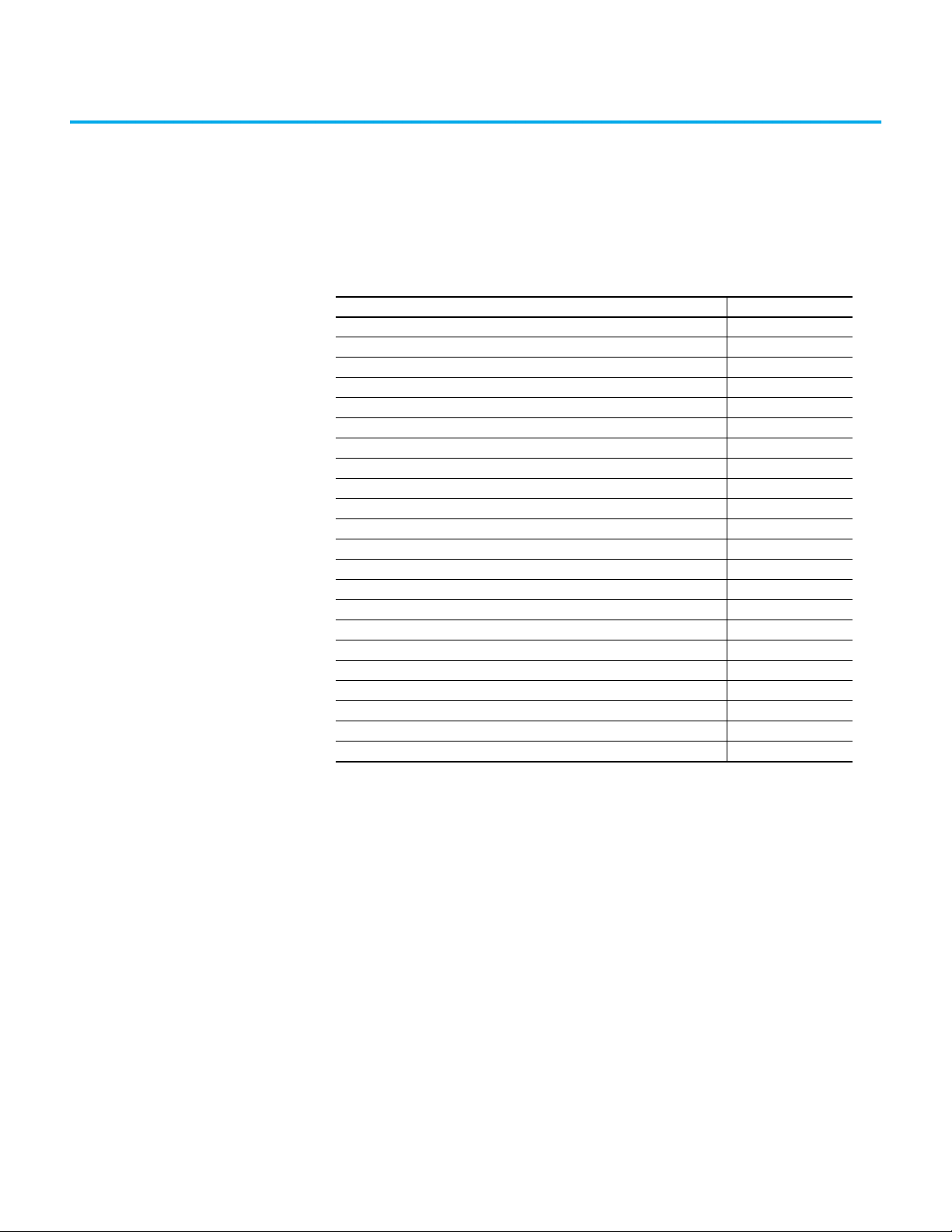
Installation Instructions
Top ic Pa ge
Before You Begin 36
System Hardware Components 38
System Software 51
Module Placement 53
Install Summary 55
Product Dimensions 56
DIN Rail Assembly 57
Install the Power Supply 60
Install the Adapter Base Unit 61
Install the I/O Base Unit 62
Install Termination Assembly to I/O Base Unit 64
Mount I/O Expansion Cable 67
Wire the Adapter 72
Connect Field Wiring 74
Connect the Adapter to the Ethernet Network 96
Module Keying 97
Electronic Keying 100
Install the Adapters 101
Assign an IP Address 104
Install the I/O Modules 110
Install Slot Filler Covers 112
Remove Modules 112
Chapter 2
This chapter explains how to build the 1715 Redundant I/O System. These
installation instructions include how to build the backplane by connecting the
adapter and I/O base units and mounting them on DIN rails within a cabinet,
how to install and wire the termination assemblies, how to mount the adapter
and the I/O modules onto the system, and how to use expansion cables to allow
for additional space requirements for the system within an enclosure.
Rockwell Automation Publication 1715-UM001J-EN-P - December 2020 31
Page 32

Chapter 2 Installation Instructions
ATT ENTION: This equipment is intended for use in a Pollution Degree 2 industrial environment, in overvoltage Category
II applications (as defined in IEC 60664-1), at altitudes up to 2000 m (6562 ft) without derating.
This equipment is not intended for use in residential environments and may not provide adequate protection to radio
communication services in such environments.
This equipment is supplied as open-type equipment. It must be mounted within an enclosure that is suitably designed
for those specific environmental conditions that will be present and appropriately designed to prevent personal injury
resulting from accessibility to live parts. The enclosure must have suitable flame-retardant properties to prevent or
minimize the spread of flame, complying with a flame spread rating of 5VA or be approved for the application if nonmetallic. The interior of the enclosure must be accessible only by the use of a tool. Subsequent sections of this
publication may contain additional information regarding specific enclosure type ratings that are required to comply
with certain product safety certifications.
In addition to this publication, see the following:
• Industrial Automation Wiring and Grounding Guidelines, publication
• NEMA Standard 250 and IEC 60529, as applicable, for explanations of the degrees of protection provided by enclosures
ATT ENTION: This equipment is sensitive to electrostatic discharge, which can cause internal damage and affect
normal operation. Follow these guidelines when you handle this equipment:
• Touch a grounded object to discharge potential static.
• Wear an approved grounding wriststrap.
• Do not touch connectors or pins on component boards.
• Do not touch circuit components inside the equipment.
• Use a static-safe workstation, if available.
• Store the equipment in appropriate static-safe packaging when not in use.
Environment and Enclosure
1770-4.1, for additional installation requirements
Prevent Electrostatic Discharge
ATT ENTION: Do not insert or remove a module, base unit or termination assembly while power is applied. Interruption
of the backplane can result in unintentional operation or machine motion.
ATT ENTION: For UL approved installations, the 1715-OB8DE output power source must be isolating, wired with a
2
minimum of 0.75 mm
(18 AWG) wire and fused with a rating of 32V DC min/5 A max.
ATT ENTION: Do not wire more than 1 conductor on any single terminal.
ATT ENTION: This equipment is not resistant to sunlight or other sources of UV radiation.
32 Rockwell Automation Publication 1715-UM001J-EN-P - December 2020
Page 33

Chapter 2 Installation Instructions
European Hazardous Location Approval
The following applies when the product bears the Ex Marking.
This equipment is intended for use in potentially explosive atmospheres as defined by European Union Directive 94/9/EC and
has been found to comply with the Essential Health and Safety Requirements relating to the design and construction of
Category 3 equipment intended for use in Zone 2 potentially explosive atmospheres, given in Annex II to this Directive.
Compliance with the Essential Health and Safety Requirements has been assured by compliance with EN 60079-15 and EN
60079-0.
ATEX/IECEx Certification:
Certificate number: DEMKO 11 ATEX 7928686X
II 3G Ex nA IIC T4 Gc
Certificate number: IECEx UL 15.0032X
Ex nA IIC T4 Gc
The ambient temperature range is -25…+60 °C (-13…+140 °F) for all models.
Essential Health and Safety Requirements:
Met by compliance with the standards EN 60079-0: 2012 + A11:2013, EN 60079-15: 2010 and IEC 60079-0: Edition 6, IEC 60079-15:
Edition 4.
Special Conditions for Safe Use:
• All models: the ambient temperature range is -25 …+60 °C (-13…+140 °F)
• Subject devices are to be installed in an ATEX/IECEx Certified, IP54, tool accessible enclosure that has been evaluated to the
requirements of
EN 60079-0: 2012 + A11:2013, EN 60079-15: 2010 and IEC 60079-0: Edition 6, IEC 60079-15: Edition 4. Enclosure is to be marked
with the following: "Warning - Do not open when energized". After installation of subject devices into the enclosure, access to
termination compartments shall be dimensioned so that conductors can be readily connected. Grounding conductor should
have a minimum cross sectional area of 3.31 mm² (12 AWG).
• Subject devices are for use in an area of not more than pollution degree 2 in accordance with IEC 60664-1.
• Subject devices are to use conductors with a minimum conductor temperature rating of 85 °C (185 °F).
• Subject devices are to be installed in the vertical orientation only.
WARNING:
• This equipment shall be mounted in an ATEX-certified enclosure with a minimum ingress protection rating of at least
IP54
(as defined in IEC60529) and used in an environment of not more than Pollution Degree 2 (as defined in IEC 60664-1)
when applied in Zone 2 environments. The enclosure must have a tool-removable cover or door.
• This equipment shall be used within its specified ratings defined by Rockwell Automation.
• Provision shall be made to prevent the rated voltage from being exceeded by transient disturbances of more than 140%
of the rated voltage when applied in Zone 2 environments.
• This equipment must be used only with ATEX certified Rockwell Automation Termination Assemblies.
• Secure any external connections that mate to this equipment by using screws, sliding latches, threaded connectors, or
other means provided with this product.
• Do not disconnect equipment unless power has been removed or the area is known to be nonhazardous.
• Enclosure must be marked with the following: ‘Warning - Do not open when energized.’ After installation of equipment
into the enclosure, access to termination compartments shall be dimensioned so that conductors can be readily
connected.
For more information, refer to
• 1715 Series Redundant I/O System - ATEX certificate,
publication 1715-CT002
.
• 1715 Series Redundant I/O System - IECEx certificate,
publication 1715-CT001
.
Rockwell Automation Publication 1715-UM001J-EN-P - December 2020 33
Page 34

Chapter 2 Installation Instructions
WARNING: If you connect or disconnect the communication cable with power applied to this module or any device on the
network, an electrical arc can occur. This could cause an explosion in hazardous location installations.
Be sure that power is removed or the area is nonhazardous before proceeding.
WARNING: If you connect or disconnect wiring while the field-wire power is on, an electrical arc can occur. This could
cause an explosion in hazardous location installations. Be sure that power is removed or the area is nonhazardous before
proceeding.
WARNING: If you insert or remove a base unit or termination assembly while power is applied, an electrical arc can occur.
This could cause an explosion in hazardous location installations.
Be sure that power is removed before proceeding.
Multi-point Network Communication Connections
Field-side Power
Removal and Insertion Under Power (RIUP) Fuses
WARNING: Do not remove or replace fuses when energized. This could cause an explosion in hazardous location
installations.
Be sure that power is removed or the area is nonhazardous before proceeding.
34 Rockwell Automation Publication 1715-UM001J-EN-P - December 2020
Page 35

North American Hazardous Location Approval
Chapter 2 Installation Instructions
The following information applies when operating this equipment in
hazardous locations.
Products marked ‘CL I, DIV 2, GP A, B, C, D’ are suitable for use
in Class I Division 2 Groups A, B, C, D, Hazardous Locations
and nonhazardous locations only. Each product is supplied
with markings on the rating nameplate indicating the
hazardous location temperature code. When combining
products within a system, the most adverse temperature
code (lowest ‘T’ number) be used to help determine the
overall temperature code of the system. Combinations of
equipment in your system are subject to investigation by the
local Authority Having Jurisdiction at the time of installation.
EXPLOSION HAZARD
• Do not disconnect equipment unless
power has been removed or the area is
known to be nonhazardous.
• Do not disconnect connections to this
equipment unless power has been
removed or the area is known to be
nonhazardous. Secure any external
connections that mate to this
equipment by using screws, sliding
latches, threaded connectors, or other
means provided with this product.
• Substitution of components may
impair suitability for Class I, Division 2.
• If this product contains batteries, they
must only be changed in an area
known to be nonhazardous.
Informations sur l'utilisation de cet équipement en environnements
dangereux.
Les produits marqués ‘CL I, DIV 2, GP A, B, C, D’ ne
conviennent qu'à une utilisation en environnements de
Classe I Division 2 Groupes A, B, C, D dangereux et non
dangereux. Chaque produit est livré avec des marquages
sur sa plaque d'identification qui indiquent le code de
température pour les environnements dangereux. Lorsque
plusieurs produits sont combinés dans un système, le
code de température le plus défavorable (code de
température le plus faible) peut être utilisé pour
déterminer le code de température global du système. Les
combinaisons d'équipements dans le système sont
sujettes à inspection par les autorités locales qualifiées
au moment de l'installation.
RISQUE D’EXPLOSION –
• Couper le courant ou s'assurer
que l'environnement est classé
non dangereux avant de
débrancher l'équipement.
• Couper le courant ou s'assurer
que l'environnement est classé
non dangereux avant de
débrancher les connecteurs.
Fixer tous les connecteurs
externes reliés à cet équipement
à l'aide de vis, loquets
coulissants, connecteurs filetés
ou autres moyens fournis avec ce
produit.
• La substitution de composants
peut rendre cet équipement
inadapté à une utilisation en
environnement de Classe I,
Division 2.
• S'assurer que l'environnement est
classé non dangereux avant de
changer les piles.
Rockwell Automation Publication 1715-UM001J-EN-P - December 2020 35
Page 36

Chapter 2 Installation Instructions
Before You Begin This section lists important information that you must consider before
starting to build your 1715 Redundant I/O System:
• Review the parts list and identify the system components.
• Review the power requirements for the system and for field devices.
• Review design considerations for heating and cooling.
• Specify an enclosure.
• Install the necessary software.
Ensure that Warranty is Not Compromised
ATTENTION: Failing to install retaining clips and properly secure the
Terminal Assembly (TA) can lead to connector / pin damage on the
modules and the 1715-A3IO. Failure to comply with this Attention Notice
will render the Warranty void and the equipment will not be covered.
Graphical Representation
IMPORTANT
Throughout this manual, some graphics do not depict the actual
hardware as required. These graphics are for representational
purposes only and do not necessarily reflect the actual
component layout of your system.
Parts List
These parts are available to build a 1715 Redundant I/O System. Their
description and catalog part numbers are as follows.
Table 4 - Parts Table
Cat. No. Description
1715-AENTR Adapter
1715-IB16D 16-channel digital input module
1715-OB8DE 8-channel digital output module
1715-IF16 16-channel analog input module
1715-OF8I 8-channel analog output module
1715-A2A 2-slot adapter base unit
1715-A3IO 3-slot I/O base unit
1715-TASIB16D Termination assembly - digital input simplex
1715-TADIB16D Termination assembly - digital input duplex
1715-TASOB8DE Termination assembly - digital output simplex
1715-TADOB8DE Termination assembly - digital output duplex
1715-TASIF16 Termination assembly - analog input simplex
1715-TADIF16 Termination assembly - analog input duplex
1715-TASOF8 Termination assembly - analog output simplex
1715-TADOF8 Termination assembly - analog output duplex
1715-N2T Tall slot filler cover
1715-N2S Short slot filler cover
1715-C2 Expansion cable - 2 m
36 Rockwell Automation Publication 1715-UM001J-EN-P - December 2020
Page 37

Chapter 2 Installation Instructions
Wireway
IO BASE
1715-A310
CH1
CH1
CH1
CH1
CH1
CH1
CH1
CH1
TERMINAL IDENTITY
AOTA
Dual.
CH1
CH1
CH1
CH1
CH1
CH1
CH1
CH1
TERMINAL IDENTITY
AOTA
Dual.
CH1
CH1
CH1
CH1
CH1
CH1
CH1
CH1
TERMINAL IDENTITY
AOTA
Dual.
Ethernet 1
Ethernet 2
Reset
Ethernet 1
Ethernet 2
Reset
Channel 01
Channel 02
Channel 03
Channel 04
Channel 05
Channel 06
Channel07
Channel 08
Channel 01
Channel 02
Channel 03
Channel 04
Channel 05
Channel 06
Channel07
Channel 08
Channel 09
Channel 10
Channel 11
Channel 12
Channel 13
Channel 14
Channel15
Channel 16
Channel 01
Channel 02
Channel 03
Channel 04
Channel 05
Channel 06
Channel07
Channel 08
Channel 09
Channel 10
Channel 11
Channel 12
Channel 13
Channel 14
Channel15
Channel 16
IO BASE
1715-A310
CH1
CH1
CH1
CH1
CH1
CH1
CH1
CH1
TERMINAL IDENTITY
AOTA
Dual.
CH1
CH1
CH1
CH1
CH1
CH1
CH1
CH1
TERMINAL IDENTITY
AOTA
Dual.
CH1
CH1
CH1
CH1
CH1
CH1
CH1
CH1
TERMINAL IDENTITY
AOTA
Dual.
Channel 01
Channel 02
Channel 03
Channel 04
Channel 05
Channel 06
Channel07
Channel 08
Channel 01
Channel 02
Channel 03
Channel 04
Channel 05
Channel 06
Channel07
Channel 08
Channel 09
Channel 10
Channel 11
Channel 12
Channel 13
Channel 14
Channel15
Channel 16
Channel 01
Channel 02
Channel 03
Channel 04
Channel 05
Channel 06
Channel07
Channel 08
Channel 09
Channel 10
Channel 11
Channel 12
Channel 13
Channel 14
Channel15
Channel 16
Module Status
Redundancy Status
Network Status
Rack Status
Module Status
Redundancy Status
Network Status
Rack Status
Healthy
Ready
Run
Healthy
Ready
Run
Healthy
Ready
Run
Healthy
Ready
Run
Healthy
Ready
Run
Healthy
Ready
Run
IO BASE
1715-A310
CH1
CH1
CH1
CH1
CH1
CH1
CH1
CH1
TERMINAL IDENTITY
AOTA
Dual.
CH1
CH1
CH1
CH1
CH1
CH1
CH1
CH1
TERMINAL IDENTITY
AOTA
Dual.
CH1
CH1
CH1
CH1
CH1
CH1
CH1
CH1
TERMINAL IDENTITY
AOTA
Dual.
Ethernet 1
Ethernet 2
Reset
Ethernet 1
Ethernet 2
Reset
Channel 01
Channel 02
Channel 03
Channel 04
Channel 05
Channel 06
Channel07
Channel 08
Channel 01
Channel 02
Channel 03
Channel 04
Channel 05
Channel 06
Channel07
Channel 08
Channel 09
Channel 10
Channel 11
Channel 12
Channel 13
Channel 14
Channel15
Channel 16
Channel 01
Channel 02
Channel 03
Channel 04
Channel 05
Channel 06
Channel07
Channel 08
Channel 09
Channel 10
Channel 11
Channel 12
Channel 13
Channel 14
Channel15
Channel 16
IO BASE
1715-A310
CH1
CH1
CH1
CH1
CH1
CH1
CH1
CH1
TERMINAL IDENTITY
AOTA
Dual.
CH1
CH1
CH1
CH1
CH1
CH1
CH1
CH1
TERMINAL IDENTITY
AOTA
Dual.
CH1
CH1
CH1
CH1
CH1
CH1
CH1
CH1
TERMINAL IDENTITY
AOTA
Dual.
Channel 01
Channel 02
Channel 03
Channel 04
Channel 05
Channel 06
Channel07
Channel 08
Channel 01
Channel 02
Channel 03
Channel 04
Channel 05
Channel 06
Channel07
Channel 08
Channel 09
Channel 10
Channel 11
Channel 12
Channel 13
Channel 14
Channel15
Channel 16
Channel 01
Channel 02
Channel 03
Channel 04
Channel 05
Channel 06
Channel07
Channel 08
Channel 09
Channel 10
Channel 11
Channel 12
Channel 13
Channel 14
Channel15
Channel 16
Module Status
Redundancy Status
Network Status
Rack Status
Module Status
Redundancy Status
Network Status
Rack Status
Healthy
Ready
Run
Healthy
Ready
Run
Healthy
Ready
Run
Healthy
Ready
Run
Healthy
Ready
Run
Healthy
Ready
Run
IO BASE
1715-A310
CH1
CH1
CH1
CH1
CH1
CH1
CH1
CH1
TERMINAL IDENTITY
AOTA
Dual.
CH1
CH1
CH1
CH1
CH1
CH1
CH1
CH1
TERMINAL IDENTITY
AOTA
Dual.
CH1
CH1
CH1
CH1
CH1
CH1
CH1
CH1
TERMINAL IDENTITY
AOTA
Dual.
Ethernet 1
Ethernet 2
Reset
Ethernet 1
Ethernet 2
Reset
Channel 01
Channel 02
Channel 03
Channel 04
Channel 05
Channel 06
Channel07
Channel 08
Channel 01
Channel 02
Channel 03
Channel 04
Channel 05
Channel 06
Channel07
Channel 08
Channel 09
Channel 10
Channel 11
Channel 12
Channel 13
Channel 14
Channel15
Channel 16
Channel 01
Channel 02
Channel 03
Channel 04
Channel 05
Channel 06
Channel07
Channel 08
Channel 09
Channel 10
Channel 11
Channel 12
Channel 13
Channel 14
Channel15
Channel 16
IO BASE
1715-A310
CH1
CH1
CH1
CH1
CH1
CH1
CH1
CH1
TERMINAL IDENTITY
AOTA
Dual.
CH1
CH1
CH1
CH1
CH1
CH1
CH1
CH1
TERMINAL IDENTITY
AOTA
Dual.
CH1
CH1
CH1
CH1
CH1
CH1
CH1
CH1
TERMINAL IDENTITY
AOTA
Dual.
Channel 01
Channel 02
Channel 03
Channel 04
Channel 05
Channel 06
Channel07
Channel 08
Channel 01
Channel 02
Channel 03
Channel 04
Channel 05
Channel 06
Channel07
Channel 08
Channel 09
Channel 10
Channel 11
Channel 12
Channel 13
Channel 14
Channel15
Channel 16
Channel 01
Channel 02
Channel 03
Channel 04
Channel 05
Channel 06
Channel07
Channel 08
Channel 09
Channel 10
Channel 11
Channel 12
Channel 13
Channel 14
Channel15
Channel 16
Module Status
Redundancy Status
Network Status
Rack Status
Module Status
Redundancy Status
Network Status
Rack Status
Healthy
Ready
Run
Healthy
Ready
Run
Healthy
Ready
Run
Healthy
Ready
Run
Healthy
Ready
Run
Healthy
Ready
Run
IO BASE
1715-A310
CH1
CH1
CH1
CH1
CH1
CH1
CH1
CH1
TERMINAL IDENTITY
AOTA
Dual.
CH1
CH1
CH1
CH1
CH1
CH1
CH1
CH1
TERMINAL IDENTITY
AOTA
Dual.
CH1
CH1
CH1
CH1
CH1
CH1
CH1
CH1
TERMINAL IDENTITY
AOTA
Dual.
Ethernet 1
Ethernet 2
Reset
Ethernet 1
Ethernet 2
Reset
Channel 01
Channel 02
Channel 03
Channel 04
Channel 05
Channel 06
Channel07
Channel 08
Channel 01
Channel 02
Channel 03
Channel 04
Channel 05
Channel 06
Channel07
Channel 08
Channel 09
Channel 10
Channel 11
Channel 12
Channel 13
Channel 14
Channel15
Channel 16
Channel 01
Channel 02
Channel 03
Channel 04
Channel 05
Channel 06
Channel07
Channel 08
Channel 09
Channel 10
Channel 11
Channel 12
Channel 13
Channel 14
Channel15
Channel 16
IO BASE
1715-A310
CH1
CH1
CH1
CH1
CH1
CH1
CH1
CH1
TERMINAL IDENTITY
AOTA
Dual.
CH1
CH1
CH1
CH1
CH1
CH1
CH1
CH1
TERMINAL IDENTITY
AOTA
Dual.
CH1
CH1
CH1
CH1
CH1
CH1
CH1
CH1
TERMINAL IDENTITY
AOTA
Dual.
Channel 01
Channel 02
Channel 03
Channel 04
Channel 05
Channel 06
Channel07
Channel 08
Channel 01
Channel 02
Channel 03
Channel 04
Channel 05
Channel 06
Channel07
Channel 08
Channel 09
Channel 10
Channel 11
Channel 12
Channel 13
Channel 14
Channel15
Channel 16
Channel 01
Channel 02
Channel 03
Channel 04
Channel 05
Channel 06
Channel07
Channel 08
Channel 09
Channel 10
Channel 11
Channel 12
Channel 13
Channel 14
Channel15
Channel 16
Module Status
Redundancy Status
Network Status
Rack Status
Module Status
Redundancy Status
Network Status
Rack Status
Healthy
Ready
Run
Healthy
Ready
Run
Healthy
Ready
Run
Healthy
Ready
Run
Healthy
Ready
Run
Healthy
Ready
Run
IO BASE
1715-A310
CH1
CH1
CH1
CH1
CH1
CH1
CH1
CH1
TERMINAL IDENTITY
AOTA
Dual.
CH1
CH1
CH1
CH1
CH1
CH1
CH1
CH1
TERMINAL IDENTITY
AOTA
Dual.
CH1
CH1
CH1
CH1
CH1
CH1
CH1
CH1
TERMINAL IDENTITY
AOTA
Dual.
Ethernet 1
Ethernet 2
Reset
Ethernet 1
Ethernet 2
Reset
Channel 01
Channel 02
Channel 03
Channel 04
Channel 05
Channel 06
Channel07
Channel 08
Channel 01
Channel 02
Channel 03
Channel 04
Channel 05
Channel 06
Channel07
Channel 08
Channel 09
Channel 10
Channel 11
Channel 12
Channel 13
Channel 14
Channel15
Channel 16
Channel 01
Channel 02
Channel 03
Channel 04
Channel 05
Channel 06
Channel07
Channel 08
Channel 09
Channel 10
Channel 11
Channel 12
Channel 13
Channel 14
Channel15
Channel 16
IO BASE
1715-A310
CH1
CH1
CH1
CH1
CH1
CH1
CH1
CH1
TERMINAL IDENTITY
AOTA
Dual.
CH1
CH1
CH1
CH1
CH1
CH1
CH1
CH1
TERMINAL IDENTITY
AOTA
Dual.
CH1
CH1
CH1
CH1
CH1
CH1
CH1
CH1
TERMINAL IDENTITY
AOTA
Dual.
Channel 01
Channel 02
Channel 03
Channel 04
Channel 05
Channel 06
Channel07
Channel 08
Channel 01
Channel 02
Channel 03
Channel 04
Channel 05
Channel 06
Channel07
Channel 08
Channel 09
Channel 10
Channel 11
Channel 12
Channel 13
Channel 14
Channel15
Channel 16
Channel 01
Channel 02
Channel 03
Channel 04
Channel 05
Channel 06
Channel07
Channel 08
Channel 09
Channel 10
Channel 11
Channel 12
Channel 13
Channel 14
Channel15
Channel 16
Module Status
Redundancy Status
Network Status
Rack Status
Module Status
Redundancy Status
Network Status
Rack Status
Healthy
Ready
Run
Healthy
Ready
Run
Healthy
Ready
Run
Healthy
Ready
Run
Healthy
Ready
Run
Healthy
Ready
Run
IO BASE
1715-A310
CH1
CH1
CH1
CH1
CH1
CH1
CH1
CH1
TERMINAL IDENTITY
AOTA
Dual.
CH1
CH1
CH1
CH1
CH1
CH1
CH1
CH1
TERMINAL IDENTITY
AOTA
Dual.
CH1
CH1
CH1
CH1
CH1
CH1
CH1
CH1
TERMINAL IDENTITY
AOTA
Dual.
Ethernet 1
Ethernet 2
Reset
Ethernet 1
Ethernet 2
Reset
Channel 01
Channel 02
Channel 03
Channel 04
Channel 05
Channel 06
Channel07
Channel 08
Channel 01
Channel 02
Channel 03
Channel 04
Channel 05
Channel 06
Channel07
Channel 08
Channel 09
Channel 10
Channel 11
Channel 12
Channel 13
Channel 14
Channel15
Channel 16
Channel 01
Channel 02
Channel 03
Channel 04
Channel 05
Channel 06
Channel07
Channel 08
Channel 09
Channel 10
Channel 11
Channel 12
Channel 13
Channel 14
Channel15
Channel 16
IO BASE
1715-A310
CH1
CH1
CH1
CH1
CH1
CH1
CH1
CH1
TERMINAL IDENTITY
AOTA
Dual.
CH1
CH1
CH1
CH1
CH1
CH1
CH1
CH1
TERMINAL IDENTITY
AOTA
Dual.
CH1
CH1
CH1
CH1
CH1
CH1
CH1
CH1
TERMINAL IDENTITY
AOTA
Dual.
Channel 01
Channel 02
Channel 03
Channel 04
Channel 05
Channel 06
Channel07
Channel 08
Channel 01
Channel 02
Channel 03
Channel 04
Channel 05
Channel 06
Channel07
Channel 08
Channel 09
Channel 10
Channel 11
Channel 12
Channel 13
Channel 14
Channel15
Channel 16
Channel 01
Channel 02
Channel 03
Channel 04
Channel 05
Channel 06
Channel07
Channel 08
Channel 09
Channel 10
Channel 11
Channel 12
Channel 13
Channel 14
Channel15
Channel 16
Module Status
Redundancy Status
Network Status
Rack Status
Module Status
Redundancy Status
Network Status
Rack Status
Healthy
Ready
Run
Healthy
Ready
Run
Healthy
Ready
Run
Healthy
Ready
Run
Healthy
Ready
Run
Healthy
Ready
Run
15.3 (6.0)
10.2 (4.0)
15.3…20 (6.0…8.0)
10.2 (4.0)
5.1 (2.0)
5.1 (2.0)
15.3 (6.0)
7.7…10.2
(3.0 …4.0)
Required Tools
The installation and maintenance of the 1715 Redundant I/O System requires
these tools:
• Screwdriver, 0.8 x 9.0 mm (1/25 x 3/8 in.), for module clamp screws and
slot filler covers
• Torque screwdriver, 0.6 x 3.0 mm (1/40 x 1/8 in.), for DC power wiring
terminals
• Torque screwdriver, 0.4 x 2.0 mm (1/64 x 5/64 in.), for field wiring
terminals
• Two open-end wrenches, 10 mm (0.39 in.), for ground stud nuts
• A 2.5 mm (0.10 in.) Allen wrench
Spacing Requirements
You must consider spacing requirements before mounting your system.
IMPORTANT
Make sure that you meet the minimum spacing requirements
shown.
Allow 15.3…20 cm (6.0…8.0 in.) between chassis and a heat
source, and chassis and cabinet, and allow 5.1 cm (2.0 in.)
between wireway and top or bottom of chassis.
Dimensions are in cm (in.).
Figure 13 - Cabinet
IMPORTANT
When installing the system in a chassis, note that chassis are
intended to be mounted horizontally only. Install the modules in the
chassis in a vertical orientation only.
Rockwell Automation Publication 1715-UM001J-EN-P - December 2020 37
Page 38

Chapter 2 Installation Instructions
IO BASE
1715-A310
CH1
CH1
CH1
CH1
CH1
CH1
CH1
CH1
TERMINAL IDENTITY
AOTA
Dual.
CH1
CH1
CH1
CH1
CH1
CH1
CH1
CH1
TERMINAL IDENTITY
AOTA
Dual.
CH1
CH1
CH1
CH1
CH1
CH1
CH1
CH1
TERMINAL IDENTITY
AOTA
Dual.
Ethernet 1
Ethernet 2
Reset
Ethernet 1
Ethernet 2
Reset
Channel 00
Channel 01
Channel 02
Channel 03
Channel 04
Channel 05
Channel 06
Channel 07
Channel 08
Channel 09
Channel 10
Channel 11
Channel 12
Channel 13
Channel 14
Channel 15
IO BASE
1715-A310
CH1
CH1
CH1
CH1
CH1
CH1
CH1
CH1
TERMINAL IDENTITY
AOTA
Dual.
CH1
CH1
CH1
CH1
CH1
CH1
CH1
CH1
TERMINAL IDENTITY
AOTA
Dual.
CH1
CH1
CH1
CH1
CH1
CH1
CH1
CH1
TERMINAL IDENTITY
AOTA
Dual.
Module Status
Redundancy Status
Network Status
Rack Status
Module Status
Redundancy Status
Network Status
Rack Status
Healthy
Ready
Run
Healthy
Ready
Run
Healthy
Ready
Run
Healthy
Ready
Run
Healthy
Ready
Run
Healthy
Ready
Run
Channel 00
Channel 01
Channel 02
Channel 03
Channel 04
Channel 05
Channel 06
Channel 07
Channel 08
Channel 09
Channel 10
Channel 11
Channel 12
Channel 13
Channel 14
Channel 15
Channel 00
Channel 01
Channel 02
Channel 03
Channel 04
Channel 05
Channel 06
Channel 07
Channel 00
Channel 01
Channel 02
Channel 03
Channel 04
Channel 05
Channel 06
Channel 07
Channel 08
Channel 09
Channel 10
Channel 11
Channel 12
Channel 13
Channel 14
Channel 15
Channel 00
Channel 01
Channel 02
Channel 03
Channel 04
Channel 05
Channel 06
Channel 07
Channel 08
Channel 09
Channel 10
Channel 11
Channel 12
Channel 13
Channel 14
Channel 15
Channel 00
Channel 01
Channel 02
Channel 03
Channel 04
Channel 05
Channel 06
Channel 07
32065 M
System Hardware Components
The 1715 Redundant I/O System is a remote redundant I/O system that was
developed to communicate with a Logix controller in a ControlLogix®
enhanced redundant system by using the EtherNet/IP network and includes
these components:
• A pair of 1715-AENTR adapters serves as a ‘proxy’ for all EtherNet/IP
messages to and from redundant I/O modules.
• 1715 digital and analog I/O modules.
• A 1715-A2A dual redundant I/O adapter base unit connects to a
1715-A3IO I/O module base unit to form the backplane for the system.
• Termination assemblies are available in Simplex and Duplex
configuration. They mount onto the 1715-A3IO I/O module base unit, and
connect the I/O modules to the I/O wiring.
• Each 1715-A3IO I/O base unit holds up to three I/O modules. Up to
24 I/O modules can be added to the system.
• The system is built on DIN rails within a cabinet enclosure.
• 1715-C2 expansion cables can be used to allow for space restrictions of the
system within the cabinet.
IMPORTANT
Conformal coating is standard on all 1715 modules.
The general system layout for the 1715 Redundant I/O System consists of the
following hardware components.
1715-AENTR Adapter Redundant Pair
The 1715 adapter communicates via the EtherNet/IP network to a 1756
ControlLogix controller, which conveys system I/O data.
38 Rockwell Automation Publication 1715-UM001J-EN-P - December 2020
Page 39

Figure 14 - 1715-AENTR Adapter
32096-M
Rack Status
Ethernet 1
Ethernet 2
1715-AENTR
ADAPTER
Reset
Module Status
Redundancy Status
Network Status
32096-M
Rack Status
Ethernet 1
Ethernet 2
1715-AENTR
ADAPTER
Reset
Module Status
Redundancy Status
Network Status
Rack Status
Ethernet 1
Ethernet 2
1715-AENTR
ADAPTER
Reset
Module Status
Redundancy Status
Network Status
32096 M
Do not open this module door, or plug or
insert anything into the port.
1715-AENTR Redundant
Adapter Pair
Chapter 2 Installation Instructions
IMPORTANT
Do not open this module door, or plug or insert anything into the
port behind the module door unless instructed to do so by
technical support.
1715 Digital and Analog I/O Modules
Your system can be configured with any combination of I/O modules, and in
either Simplex or Duplex mode. These I/O modules can be included in your
system:
• 1715-IB16D 16-channel digital input module
• 1715-OB8DE 8-channel digital output module
• 1715-IF16 16-channel analog input module
• 1715-OF8I 8-channel analog output module
Rockwell Automation Publication 1715-UM001J-EN-P - December 2020 39
Page 40

Chapter 2 Installation Instructions
Healthy
Ready
Run
Channel 00
Channel 01
Channel 02
Channel 03
Channel 04
Channel 05
Channel 06
Channel 07
1715-IB16D
DIGITAL INPUT
Channel 08
Channel 09
Channel 10
Channel 11
Channel 12
Channel 13
Channel 14
Channel 15
Channel 00
Channel 01
Channel 02
Channel 03
Channel 04
Channel 05
Channel 06
Channel 07
1715-OB8DE
DIGITAL OUTPUT
Healthy
Ready
Run
Channel 00
Channel 01
Channel 02
Channel 03
Channel 04
Channel 05
Channel 06
Channel 07
1715-IF16
ANALOG INPUT
Channel 08
Channel 09
Channel 10
Channel 11
Channel 12
Channel 13
Channel 14
Channel 15
Healthy
Ready
Run
Channel 00
Channel 01
Channel 02
Channel 03
Channel 04
Channel 05
Channel 06
Channel 07
1715-OF8I
ANALOG OUTPUT
Healthy
Ready
Run
1715-IB16D 16-channel Digital Input
Module
1715-OB8DE 8-channel Digital Output
Module
1715-IF16 16-channel Analog Input
Module
1715-OF8I8 8-channel Analog Output
Module
32092 M
32090 M
32091 M
32089 M
Figure 15 - 1715 Digital and Analog I/O Modules
1715-A2A Adapter Base Unit
The adapter base unit holds a pair of adapters.
40 Rockwell Automation Publication 1715-UM001J-EN-P - December 2020
Page 41

Chapter 2 Installation Instructions
32060 M
Adapter Base Unit Fuses
The 1715-A2A adapter base unit contains four fuses.
To replace the fuses, follow this procedure.
1. Lift the door to access the fuses.
The fuses are labeled from F1…F4, from left to right. The replacement fuse
part number is Littelfuse 0154004.DRT.
2. With a pair of small long-nosed pliers, remove and replace the blown
fuse.
Rockwell Automation Publication 1715-UM001J-EN-P - December 2020 41
Page 42

Chapter 2 Installation Instructions
32060 M
Lift door to access fuses
Use replacement fuse 4 A slow blow fuses in OMNI-BLOK
holders manufactured by Littelfuse. Remove and replace
with a pair of long-nosed pliers.
Fuses
Figure 16 - Power Routing of Adapter Base Unit Fuses
Fuses F1 and F3 have independent tags under the 1715-AENTR module
status flags. For example, in Figure 17
, F3 is blown or adapter power is
missing to the PWR-2 connector.
42 Rockwell Automation Publication 1715-UM001J-EN-P - December 2020
Page 43

Chapter 2 Installation Instructions
Figure 17 - Fuse Tags
The F2 and F4 fusing faults of the 1715 I/O modules cannot be pinpointed. All
healthy I/O module status indicators showing solid red indicates a blown F2 or
F4 fuse.
The adapter tags indicate each individual I/O module tag, ModAFault and
ModBFault, as shown in Figure 18
Figure 18 - Adapter Tags Indicate Faults
.
IMPORTANT
After any fuse replacement or power-related issue on PWR-1/
PWR-2, the Reset button on the 1715-AENTR must be pressed to
clear the fault and reset the status indicator back to solid green.
1715-A3IO I/O Base Unit
The I/O base unit holds up to three I/O modules.
Rockwell Automation Publication 1715-UM001J-EN-P - December 2020 43
Page 44

Chapter 2 Installation Instructions
32059 M
I/O Termination Assemblies
I/O termination assemblies are inserted into the I/O base units. There are
eight types of termination assemblies (two for each module) depending on the
architecture of your system and the I/O modules you are going to use.
Table 5 - I/O Termination Assembly Descriptions
I/O Module Termination Assembly Cat. No. Termination Assembly Description
1715-IB16D
1715-OB8DE
44 Rockwell Automation Publication 1715-UM001J-EN-P - December 2020
1715-TASIB16D Digital input simplex
1715-TADIB16D Digital input duplex
1715-TAS0B8DE Digital output simplex
1715-TADOB8DE Digital output duplex
Page 45
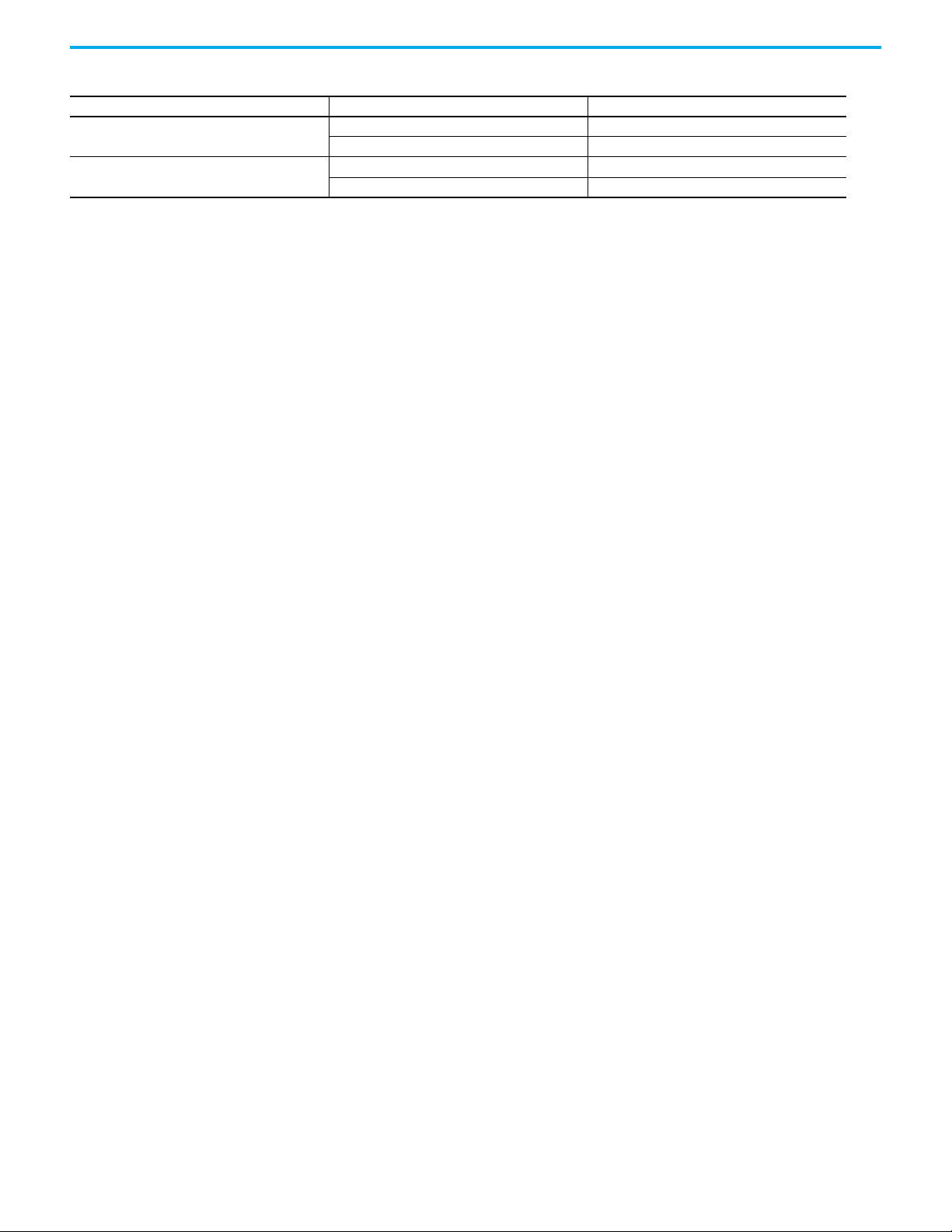
Chapter 2 Installation Instructions
Table 5 - I/O Termination Assembly Descriptions
I/O Module Termination Assembly Cat. No. Termination Assembly Description
1715-IF16
1715-OF8I
1715-TASIF16 Analog input simplex
1715-TADIF16 Analog input duplex
1715-TASOF8 Analog output simplex
1715-TADOF8 Analog output duplex
Digital Input Termination Assemblies
Digital input termination assemblies support these features:
• 16-channel simplex TA provides termination for 16 digital input channels
• Industry-standard field device connections at terminal blocks
• 24V DC digital input channels with a load of 5.11 k
• Individually fused channels with over voltage input protection
There are two types of digital input termination assemblies:
• A 1715-TASIB16D, 16-channel simplex TA that provides termination for 16
digital input channels and mates with one 1715-IB16D digital input
module
• A 1715-TADIB16D, 16-channel duplex TA that provides termination for 16
digital input channels and mates with up to two 1715-IB16D digital input
modules
per input channel
Rockwell Automation Publication 1715-UM001J-EN-P - December 2020 45
Page 46
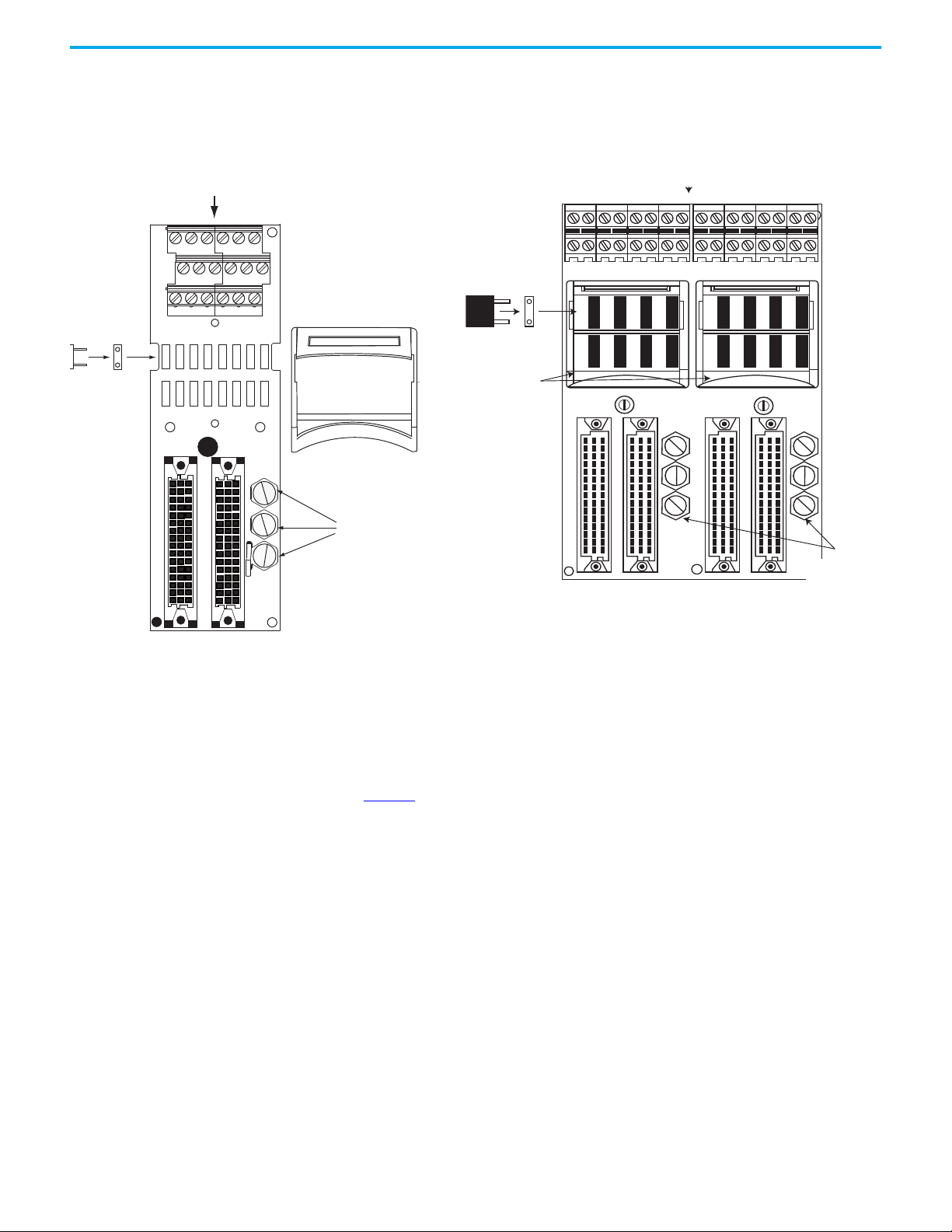
Chapter 2 Installation Instructions
1616
1616
FH1FH1
FH2FH2
FH3FH3
FH4FH4
FH5FH5
FH6FH6
FH7FH7
FH8FH8
FH9FH9
J1J1
TB1TB1
TB2TB2
J2J2
FH10FH10
FH11FH11
FH12FH12
FH13FH13
FH14FH14
FH15FH15
FH16FH16
FH1FH1F1
OVOV
OVOV
CH0CH0
CH1CH1
CH2CH2
CH3CH3
CH4CH4
CH5CH5
CH6CH6 CH7CH7
CH8CH8 CH9CH9
CH10CH10CH11CH11
CH12CH12
CH13CH13
CH14CH14 CH15CH15
1
a
c
c
b
1
a
c
c
b
1715-TASIB16D
Digital Input Simplex
Termination Assembly
1715-TADIB16D
Digital Input Duplex
Termination Assembly
32120 M
32095
Fuse Type: Littelfuse No. 396/TE5 50 mA Timelag Fuse; UL 248-14, 125V, T Leadfree for Digital Input Termination Assemblies. Remove and replace fuses with a pair of longnosed pliers.
Terminal Block Cable Entry This Side
Fuse Cover
Coding Pegs
Field Connections This Side
Fuse
Covers
Coding Pegs
Figure 19 - 1715-TASIB16D and 1715-TADIB16D Digital Input Termination Assemblies
Fuse
CH0 CH1 CH2
Channel -
Channel +
TB1 TB2
Fuse
Holder
FS1 FS3 FS5 FS7
FS2
16
CH4CH5 CH6CH7 CH8CH9
CH3
FS9 FS11 FS13 FS15
FS4 FS6 FS8
J1
cc cc
J2 J4
16 16 16
11 11
FS10 FS12 FS14 FS16
CH10CH11CH12
J3
CH13
CH14
CH15
32120 -M
The simplex termination assembly routes the input signals to one input
module. In duplex arrangements, the input signals are routed to two parallel
modules.
See page 79
Digital Output Termination Assemblies
Digital output termination assemblies support these features:
• Provide connections for eight output channels
• Industry-standard field device connectors
•24V DC operation
• Provide a fused field voltage supply to the module
for detailed wiring instructions.
There are two types of digital output termination assemblies:
• A 1715-TASOB8DE digital output, 24V DC, 8-channel, simplex TA that
provides termination for 8 digital output channels and mates with one
1715-OB8DE digital output module
• A 1715-TADOB8DE digital output, 24V DC 8-channel duplex TA that
provides fault tolerant operation for 8 digital output channels and mates
46 Rockwell Automation Publication 1715-UM001J-EN-P - December 2020
with redundant 1715-OB8DE digital output modules
Page 47
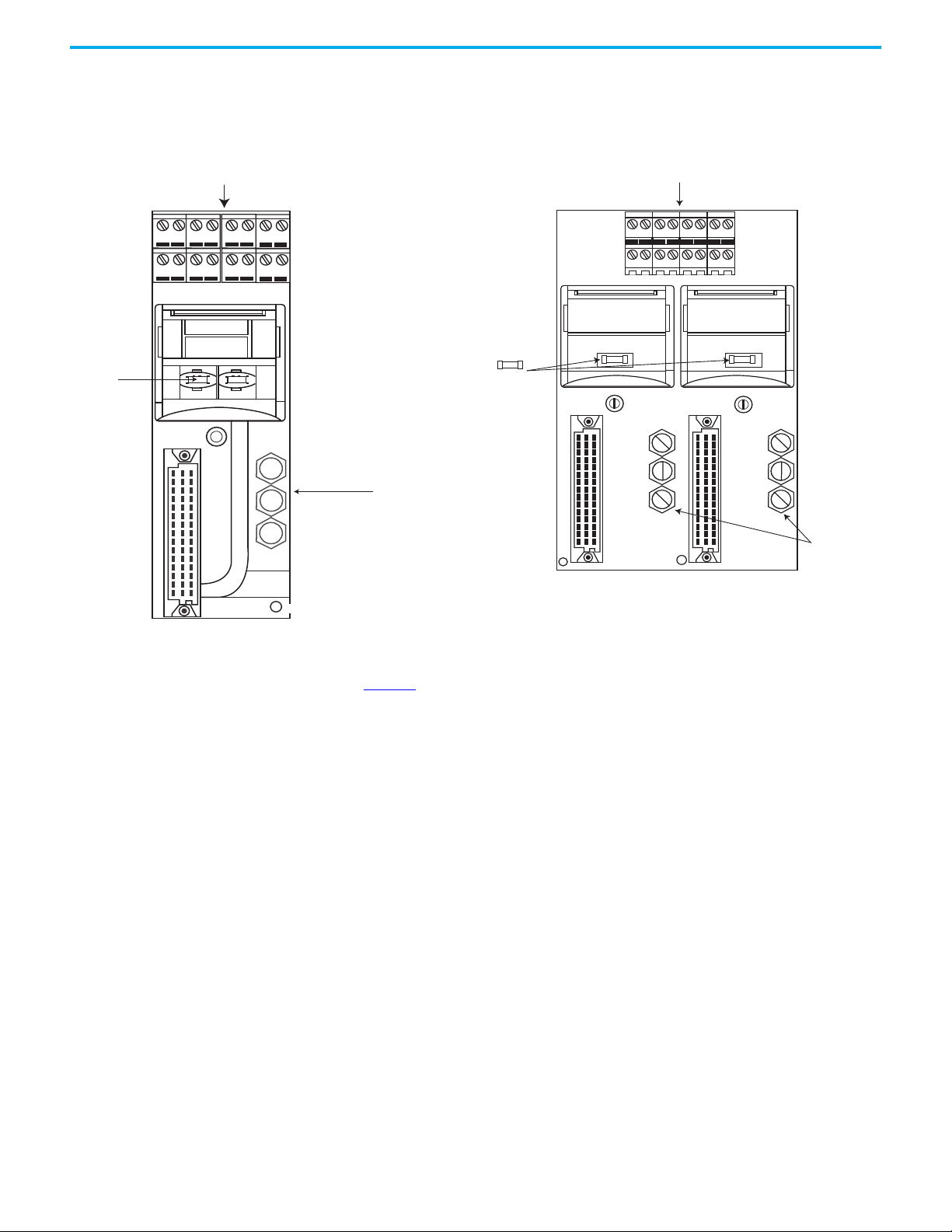
Chapter 2 Installation Instructions
TEST
Ov V1+ Ov V2+ O v V1+ Ov V2+
CH0 CH1 CH2 CH3 CH4 CH5 CH6 CH7
TB1 TB2 TB3 TB4
J1
FH1 FH2
1715-TADOB8DE
Digital Output Duplex
Termination Assembly
1715-TASOB8DE
Digital Output Simplex
Termination Assembly
32121 M
32093 M TA
10 A Fuse
Fuse type: Littelfuse Type 451 Omni-Block 10 A, 125V very fast acting fuse. Surface Mount Fuse Block 154 010 for Digital Ouptut Termination Assemblies. Use a pair of
long-nosed pliers for fuse removal and replacement.
Field Connections Entry This Side
Field Connections This Side
Coding Pegs
10 A Fuse
Figure 20 - 1715-TASOB8DE and 1715-TADOB8DE Digital Output Termination Assemblies
Ov
V1+ Ov V1+Ov V2+ Ov V2+
CH0 CH1 CH2 CH3 CH4 CH5 CH6 CH7
TB1 TB2 TB3 TB4
FH1
J1 J2
cc
See page 84 for detailed wiring instructions.
FH2
Analog Input Termination Assemblies
Analog input termination assemblies support these features:
• 16 input channels for a simplex/duplex configuration
• Industry-standard field device connections at the terminal blocks
• Analog input channels with a high reliability 120
termination per input channel
• Individually fused channels with over voltage input protection
precision resistor
32121 -M
There are two types of analog input termination assemblies:
• A 1715-TASIF16, 16-channel simplex TA that provides termination for 16
single-ended analog input channels and mates with one 1715-IF16
16-channel analog input module. There is no channel isolation.
• A 1715-TADIF16, 16-channel duplex TA that provides termination for 16
isolated analog input channels and mates with up to two 1715-IF16
16-channel analog input modules. The channels are isolated.
Rockwell Automation Publication 1715-UM001J-EN-P - December 2020 47
Page 48
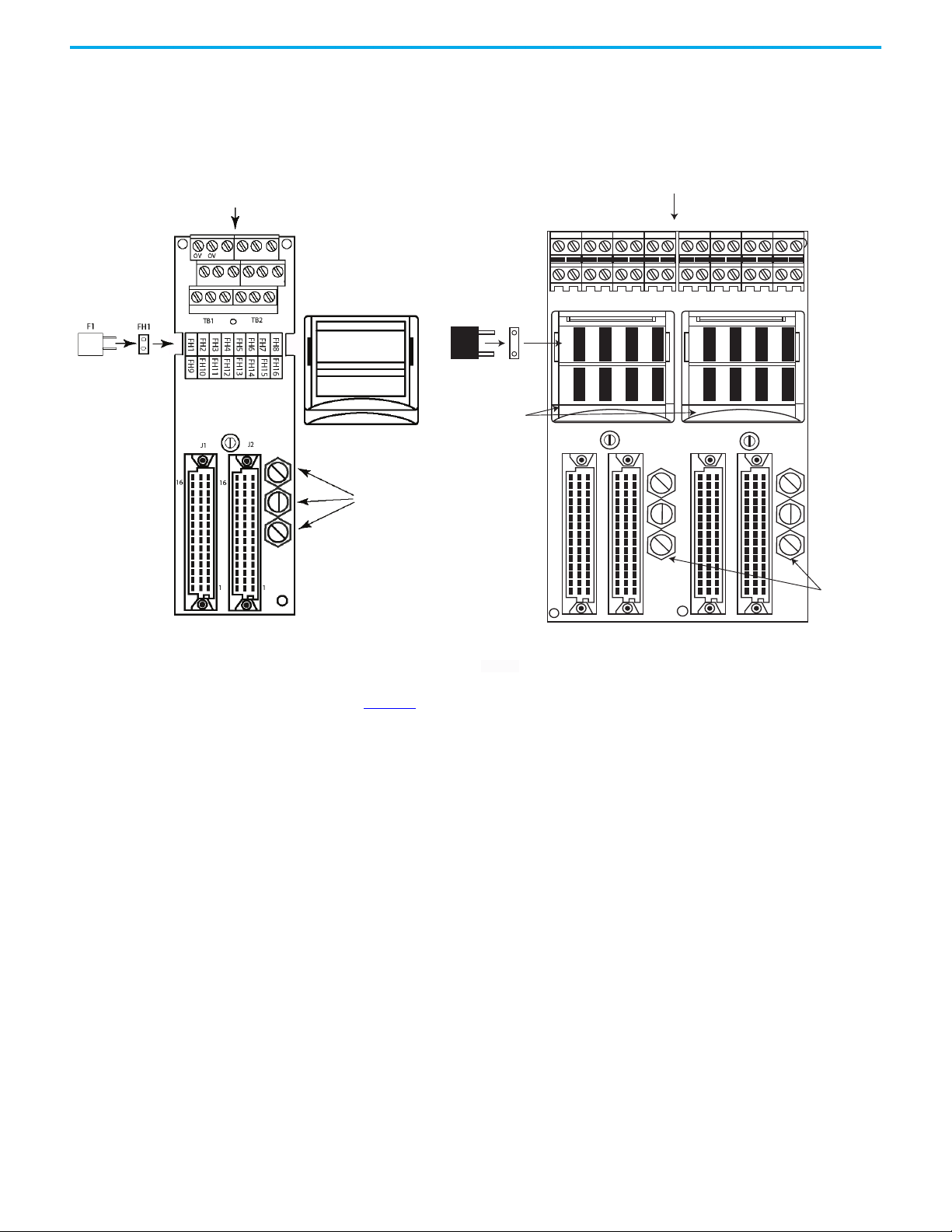
Chapter 2 Installation Instructions
CH0 CH1 CH2 CH3
CH4 CH5 CH6 CH7 CH8 CH9
CH10 CH11 CH12 CH13 CH14 CH15
1715-TASIF16
Analog Input Simplex
Termination Assembly
1715-TADIF16
Analog Input Duplex
Terminat ion Asse mbly
32094 AI SIMPLEX TA
32120 M
Fuse Type: Littelfuse No. 396/TE5 50 mA Timelag Fuse; UL 248-14, 125V, T Leadfree for Analog Input Termination Assemblies. Use a pair of long-nosed pliers for
fuse removal and replacement.
Terminal Block Cable Entry This Side
Fuse Cover
Coding Pegs
Coding
Pegs
Fuse Covers
Field Connections This Side
Figure 21 - 1715-TASIF16 and 1715-TADIF16 Analog Input Termination Assemblies
Fuse
CH0 CH1 CH2
Channel -
Channel +
TB1 TB2
Fuse
Holder
FS1 FS3 FS5 FS7
FS2
cc cc
16
CH4CH5 CH6CH7 CH8CH9
CH3
FS9 FS11 FS13 FS15
FS4 FS6 FS8
J1
J2 J4
16 16 16
11 11
FS10 FS12 FS14 FS16
CH10CH11CH12
J3
CH13
CH14
CH15
32120 -M
See page 92 for detailed wiring instructions.
Analog Output Termination Assemblies
Analog output termination assemblies support these features:
• Eight output channels for a simplex/duplex configuration
• Industry-standard field device connections at the terminal blocks
• Analog output channels provide 4…20 mA DC for external field devices
• Duplex termination assembly provides increased fault tolerance for
output channels
There are two types of analog output termination assemblies:
• A 1715-TASOF8, 8-channel simplex TA that provides termination for 8
single-ended analog output channels and mates with one 1715-OF8I
8 -channel analog output module
• A 1715-TADOF8, 8-channel duplex termination assembly provides fault
tolerant operation for 8 analog output channels through inter-module
communication and by routing the output source current from two
modules to the same field device
48 Rockwell Automation Publication 1715-UM001J-EN-P - December 2020
Page 49

Chapter 2 Installation Instructions
J1 J2
cc
CH0 1 2 3 4 5 6 7
CH
LOOP-
DAOTA
PCB130861 REV A
LOOP+
TB1
J1 J2 J4
J3
01
TB2
23
TB3
45
TB4
67
1715-TASOF8
Analog Output Simplex
Termination Assembly
1715-TADOF8
Analog Output Duplex
Termination Assembly
32122 M
32123 M
IMPORTANT
The dual termination assembly does this by supporting intermodule communication for current sync operation and by routing
the channel outputs from two 8-channel analog output modules
in parallel to 8 field devices. Therefore, each field device
receives a current source from a channel on each of two
modules. So if one module fails, or one or more channels fail on a
module, the outputs from the second module continues to supply
the field devices.
Figure 22 - 1715-TASOF8 and 1715-TAD0F8 Analog Output Termination Assemblies
1715-C2 Expansion Cable
A 2 m (6.56 ft) expansion cable is available to connect I/O modules to field
devices, and to allow for space restrictions within the enclosure of the system.
IMPORTANT
• 1715-C2 cables must be secured when installed; use the provided
screws to secure the cable.
• 1715-C2 cables are rated 30V/9.6 A.
Rockwell Automation Publication 1715-UM001J-EN-P - December 2020 49
Page 50

Chapter 2 Installation Instructions
32086 M
CH1
CH1
CH1
CH1
CH1
CH1
CH1
CH1
TERMINAL IDENTITY
AOTA
Dual.
Ethernet 1
Ethernet 2
Reset
Ethernet 1
Ethernet 2
Reset
Rack Status
Module Status
Redundancy Status
Network Status
Rack Status
Module Status
Redundancy Status
Network Status
Slot Filler Covers
32078 M
1715-N2T and 1715-N2S Slot Filler Covers
Slot filler covers are available in two sizes to cover empty slots in your system.
Use the tall cover (catalog number 1715-N2T) when no termination assembly is
present. Use the short cover (catalog number 1715-N2S) when a slot has a
termination assembly, but no module.
Power Requirements
50 Rockwell Automation Publication 1715-UM001J-EN-P - December 2020
A 24V DC power supplied is required. See Install the Power Supply on page 60
for complete details.
ATTENTION: To comply with the CE Low Voltage Directive (LVD), all
connections to this equipment must be powered from a source
compliant with the following:
• Safety Extra Low Voltage (SELV) or Protected Extra Low Voltage (PELV)
Page 51
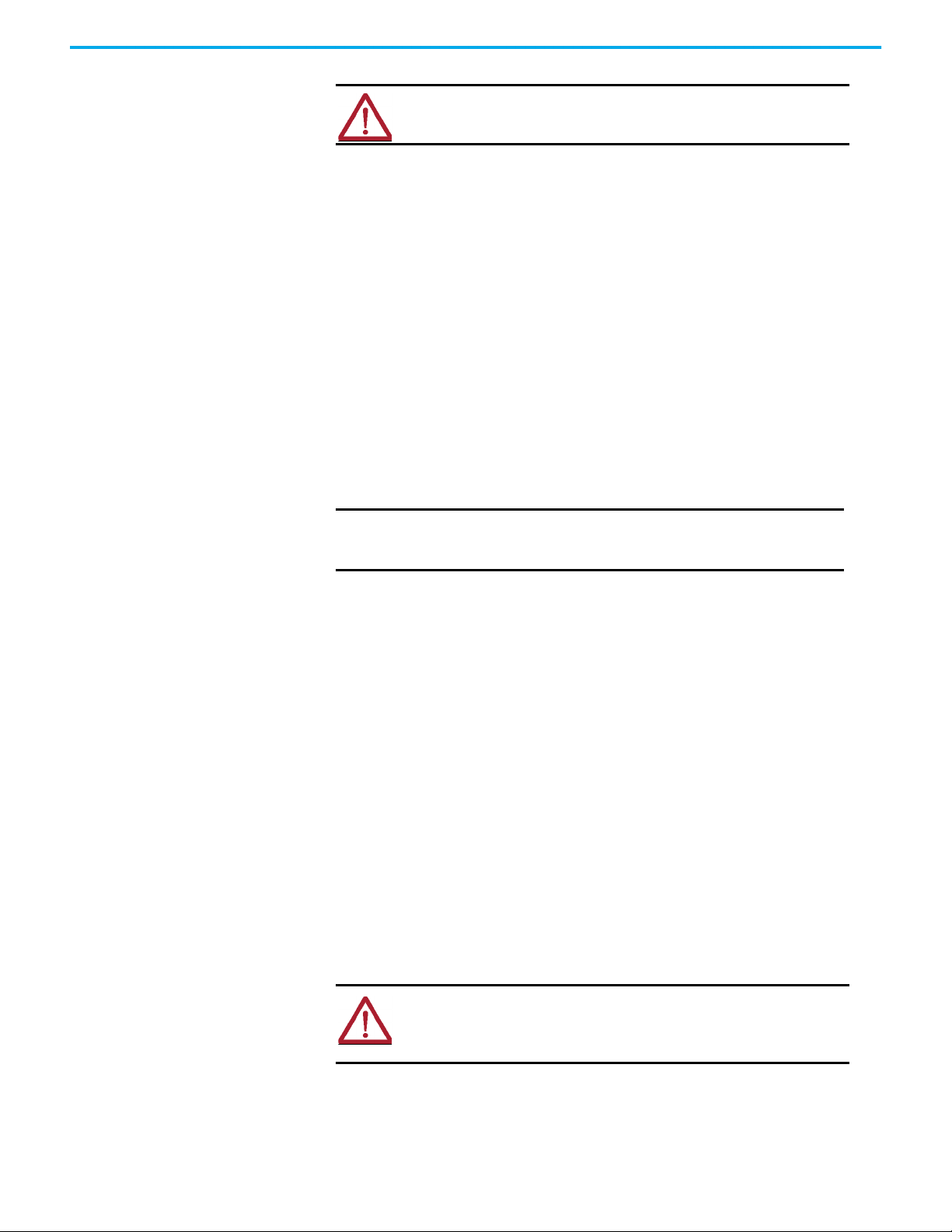
Chapter 2 Installation Instructions
ATTENTION: In high demand energise to trip and continuous demand
mode of operation additional protection will need to be in place to
inherently limit each 1715-AENTR power supply to a maximun 32 V.
Cooling Requirements
The 1715-AENTR adapter is designed to operate in its specified environment
without forced air cooling. Forced air cooling can be needed in individual
circumstances, such as when the system shares its enclosure with other heat
producing equipment.
Adequate ventilation must be provided for the system and the ambient
temperature in the enclosure must not be higher than the maximum operating
value of 60 °C (140 °F).
The adapter dissipates all power that it uses as heat. This is the power that is
supplied to the terminals on the 1715-A2A adapter base unit. The I/O modules
dissipate some of the power they take from the field power source as heat. The
actual amount of heat depends on the number of channels in use.
IMPORTANT
The 1715-AENTR adapter is open-type equipment that is rated IP20. This
provides protection against solid objects over 12 mm (0.47 in.), but does not
provide protection against liquids.
Cooling by Convection: For correct cooling of the equipment, fit
the base units in the vertical plane and orientate so the modules
are upright, with their ventilation slots at the top and bottom.
Heating Requirements
If enclosure is in colder environments, temperatures must be kept at
-20 °C (-4 °F) or above.
Specify an Enclosure
An enclosure for the 1715 Redundant I/O System must be designed for the
specific environmental conditions that are present. It must support the weight
of the system, provide mechanical protection, and remove the heat that the
system creates. If the application of the adapter is not using existing power
sources, the power supply units can be placed inside the enclosure.
ATTENTION: The modules contain static-sensitive devices that can be
damaged by incorrect handling. Label the exterior surface of the
enclosure to caution personnel to observe anti-static precautions when
handling the modules.
System Software The firmware on your 1715 Redundant I/O System can be updated with the
following ControlFLASH™ files:
Rockwell Automation Publication 1715-UM001J-EN-P - December 2020 51
Page 52

Chapter 2 Installation Instructions
• Adapter ControlFLASH
• Adapter Recovery ControlFLASH
•I/O Module ControlFLASH
The files are available from the Product Compatibility and Download Center
website.
The Adapter module contains two sets of firmware. The normal firmware is
the operational firmware and allows connections from a Logix Controller. The
Recovery firmware is used to update the firmware in the I/O modules and help
diagnose problems. The normal and Recovery firmware are updated with
separate ControlFLASH files.
Before starting check that:
• RSLinx® Gateway has been installed and configured
• The BOOTP server has been configured with the MAC address and
suitable IP address for the 1715-AENTR
• The correct ControlFLASH file for the 1715-AENTR module or I/O module
has been installed
• If updating 1715 I/O module firmware, ensure that the 1715-AENTR
Recovery mode firmware from 1715 revision 3.001 or later is installed and
running (Recovery mode firmware revision 1.011 or later)
Dual 1715-AENTR modules are updated at the same time.
Each I/O module is updated separately, even if it is fitted to a dual termination
assembly.
Update procedure:
• Run the ControlFLASH program
• Select the type of module from the list
• Browse to the 1715-AENTR and open it, open the Backplane, then select
the module to be updated.
• Select the version of firmware to be sent to the module
• Update the module
• The firmware will be downloaded and stored on the module - this will
take between 2 minutes and 25 minutes
• Control FLASH will report the success or failure of the update
• Repeat for other modules that need to be updated
See document 1756-UM105
ControlFLASH firmware Upgrade Kit User Manual
in the Literature Library for detailed instructions for using ControlFLASH
When updating the firmware, it is recommended that RSWho is not actively
browsing the 1715-AENTR or the associated I/O modules.
When updating the firmware, it is recommended that RSWho is not actively browsing the 1715-AENTR or the associated I/O modules.
52 Rockwell Automation Publication 1715-UM001J-EN-P - December 2020
Page 53

Chapter 2 Installation Instructions
IO BASE
1715-A310
CH1
CH1
CH1
CH1
CH1
CH1
CH1
CH1
TERMINAL IDENTITY
AOTA
Dual.
CH1
CH1
CH1
CH1
CH1
CH1
CH1
CH1
TERMINAL IDENTITY
AOTA
Dual.
CH1
CH1
CH1
CH1
CH1
CH1
CH1
CH1
TERMINAL IDENTITY
AOTA
Dual.
Ethernet 1
Ethernet 2
Reset
Ethernet 1
Ethernet 2
Reset
Channel 00
Channel 01
Channel 02
Channel 03
Channel 04
Channel 05
Channel 06
Channel 07
Channel 08
Channel 09
Channel 10
Channel 11
Channel 12
Channel 13
Channel 14
Channel 15
IO BASE
1715-A310
CH1
CH1
CH1
CH1
CH1
CH1
CH1
CH1
TERMINAL IDENTITY
AOTA
Dual.
CH1
CH1
CH1
CH1
CH1
CH1
CH1
CH1
TERMINAL IDENTITY
AOTA
Dual.
CH1
CH1
CH1
CH1
CH1
CH1
CH1
CH1
TERMINAL IDENTITY
AOTA
Dual.
Module Status
Redundancy Status
Network Status
Rack Status
Module Status
Redundancy Status
Network Status
Rack Status
Healthy
Ready
Run
Healthy
Ready
Run
Healthy
Ready
Run
Healthy
Ready
Run
Healthy
Ready
Run
Healthy
Ready
Run
Channel 00
Channel 01
Channel 02
Channel 03
Channel 04
Channel 05
Channel 06
Channel 07
Channel 08
Channel 09
Channel 10
Channel 11
Channel 12
Channel 13
Channel 14
Channel 15
Channel 00
Channel 01
Channel 02
Channel 03
Channel 04
Channel 05
Channel 06
Channel 07
Channel 00
Channel 01
Channel 02
Channel 03
Channel 04
Channel 05
Channel 06
Channel 07
Channel 08
Channel 09
Channel 10
Channel 11
Channel 12
Channel 13
Channel 14
Channel 15
Channel 00
Channel 01
Channel 02
Channel 03
Channel 04
Channel 05
Channel 06
Channel 07
Channel 08
Channel 09
Channel 10
Channel 11
Channel 12
Channel 13
Channel 14
Channel 15
Channel 00
Channel 01
Channel 02
Channel 03
Channel 04
Channel 05
Channel 06
Channel 07
1
4
2
3
5
6
7
8
9
10
11
32065 M
12
13
IMPORTANT
IMPORTANT
IMPORTANT
IMPORTANT
IMPORTANT
The 1715-AENTR modules revision I6 contain base code. Both the
normal and recovery mode firmware must be updated.
1715-AENTR modules newer than revision I6 and all I/O modules
contain the latest firmware at manufacture time. It may be
necessary to change the firmware to be compatible with your
system, or to upgrade to the latest version.
See the latest certifications for software and firmware at
rok.auto/certifications
http://www.tuvasi.com
. See the TÜV website at
for SIL 2 certification listings.
When updating firmware the 1715 Redundant I/O System is off
line. It must be in Recovery mode, or there must be no active
connections.
ControlFLASH can be used to update the firmware in the adapter
module.
From 1715 revision 3.001 and later, when in Recovery mode,
ControlFLASH can be used to update the firmware in the I/O
modules. (This is available in the Adapter Recovery ControlFLASH
version 1.011 and later.)
After upgrading a revision 1.005 1715 chassis to revision 2.001 or
later, power to the 1715 chassis must be cycled.
Module Placement A general overview of a typical redundant I/O system layout is shown here.
Rockwell Automation Publication 1715-UM001J-EN-P - December 2020 53
Page 54

Chapter 2 Installation Instructions
This illustration is only an example and is for illustrative purposes only.
Item Description
1 Adapter base unit
2 Adapter A module
3 Adapter B module
4I/O base unit
5 Simplex I/O module
6 Duplex I/O module - first in pair
7 Duplex I/O module - second in pair
8I/O base unit
9 Simplex I/O module
10 Duplex I/O module - first in pair
11 Duplex I/O module - second in pair
12 Power connections
13 Ethernet connections
The adapter and base units are DIN-rail mounted and connections are chained
together from left to right.
Base Units
The adapter base unit is always the leftmost base unit in the connection chain.
The total length of the base unit backplane length, including all expansion
cables cannot exceed 10 m (32.81 ft).
A base slot (adapter or I/O) consumes an address whether it is full or empty.
The first adapter in the pair occupies slot 0 and is on the left, the second
adapter occupies slot 1 and is on the right. Only adapters can occupy the slots
of the adapter base.
An adapter base unit can support up to 8 I/O base units (up to 24 I/O modules)
on its right side.
Module positions within the I/O base units are numbered from 2…25, the
leftmost position being slot 2.
The total number of slot positions in the system is 26; adapters occupy slots
0…1 and I/O modules occupy slots 2…25.
Expansion cables can be used to connect base units, as shown here.
54 Rockwell Automation Publication 1715-UM001J-EN-P - December 2020
Page 55

Figure 23 - Example System Layout
IO BASE
1715-A310
CH1
CH1
CH1
CH1
CH1
CH1
CH1
CH1
TERMINAL IDENTITY
AOTA
Dual.
CH1
CH1
CH1
CH1
CH1
CH1
CH1
CH1
TERMINAL IDENTITY
AOTA
Dual.
CH1
CH1
CH1
CH1
CH1
CH1
CH1
CH1
TERMINAL IDENTITY
AOTA
Dual.
Channel 00
Channel 01
Channel 02
Channel 03
Channel 04
Channel 05
Channel 06
Channel 07
Channel 00
Channel 01
Channel 02
Channel 03
Channel 04
Channel 05
Channel 06
Channel 07
Channel 08
Channel 09
Channel 10
Channel 11
Channel 12
Channel 13
Channel 14
Channel 15
Channel 00
Channel 01
Channel 02
Channel 03
Channel 04
Channel 05
Channel 06
Channel 07
Channel 08
Channel 09
Channel 10
Channel 11
Channel 12
Channel 13
Channel 14
Channel 15
IO BASE
1715-A310
CH1
CH1
CH1
CH1
CH1
CH1
CH1
CH1
TERMINAL IDENTITY
AOTA
Dual.
CH1
CH1
CH1
CH1
CH1
CH1
CH1
CH1
TERMINAL IDENTITY
AOTA
Dual.
CH1
CH1
CH1
CH1
CH1
CH1
CH1
CH1
TERMINAL IDENTITY
AOTA
Dual.
Channel 00
Channel 01
Channel 02
Channel 03
Channel 04
Channel 05
Channel 06
Channel 07
Channel 00
Channel 01
Channel 02
Channel 03
Channel 04
Channel 05
Channel 06
Channel 07
Channel 08
Channel 09
Channel 10
Channel 11
Channel 12
Channel 13
Channel 14
Channel 15
Channel 00
Channel 01
Channel 02
Channel 03
Channel 04
Channel 05
Channel 06
Channel 07
Channel 08
Channel 09
Channel 10
Channel 11
Channel 12
Channel 13
Channel 14
Channel 15
IO BASE
1715-A310
CH1
CH1
CH1
CH1
CH1
CH1
CH1
CH1
TERMINAL IDENTITY
AOTA
Dual.
CH1
CH1
CH1
CH1
CH1
CH1
CH1
CH1
TERMINAL IDENTITY
AOTA
Dual.
CH1
CH1
CH1
CH1
CH1
CH1
CH1
CH1
TERMINAL IDENTITY
AOTA
Dual.
IO BASE
1715-A310
CH1
CH1
CH1
CH1
CH1
CH1
CH1
CH1
TERMINAL IDENTITY
AOTA
Dual.
CH1
CH1
CH1
CH1
CH1
CH1
CH1
CH1
TERMINAL IDENTITY
AOTA
Dual.
CH1
CH1
CH1
CH1
CH1
CH1
CH1
CH1
TERMINAL IDENTITY
AOTA
Dual.
Module Status
Redundancy Status
Network Status
Rack Status
Ethernet 1
Ethernet 2
Reset
IO BASE
1715-A310
CH1
CH1
CH1
CH1
CH1
CH1
CH1
CH1
TERMINAL IDENTITY
AOTA
Dual.
CH1
CH1
CH1
CH1
CH1
CH1
CH1
CH1
TERMINAL IDENTITY
AOTA
Dual.
CH1
CH1
CH1
CH1
CH1
CH1
CH1
CH1
TERMINAL IDENTITY
AOTA
Dual.
IO BASE
1715-A310
CH1
CH1
CH1
CH1
CH1
CH1
CH1
CH1
TERMINAL IDENTITY
AOTA
Dual.
CH1
CH1
CH1
CH1
CH1
CH1
CH1
CH1
TERMINAL IDENTITY
AOTA
Dual.
CH1
CH1
CH1
CH1
CH1
CH1
CH1
CH1
TERMINAL IDENTITY
AOTA
Dual.
IO BASE
1715-A310
CH1
CH1
CH1
CH1
CH1
CH1
CH1
CH1
TERMINAL IDENTITY
AOTA
Dual.
CH1
CH1
CH1
CH1
CH1
CH1
CH1
CH1
TERMINAL IDENTITY
AOTA
Dual.
CH1
CH1
CH1
CH1
CH1
CH1
CH1
CH1
TERMINAL IDENTITY
AOTA
Dual.
Channel 01
Channel 02
Channel 03
Channel 04
Channel 05
Channel 06
Channel07
Channel 08
IO BASE
1715-A310
CH1
CH1
CH1
CH1
CH1
CH1
CH1
CH1
TERMINAL IDENTITY
AOTA
Dual.
CH1
CH1
CH1
CH1
CH1
CH1
CH1
CH1
TERMINAL IDENTITY
AOTA
Dual.
CH1
CH1
CH1
CH1
CH1
CH1
CH1
CH1
TERMINAL IDENTITY
AOTA
Dual.
Module Status
Redundancy Status
Network Status
Rack Status
Ethernet 1
Ethernet 2
Reset
Healthy
Ready
Run
Healthy
Ready
Run
Healthy
Ready
Run
Healthy
Ready
Run
Healthy
Ready
Run
Healthy
Ready
Run
Healthy
Ready
Run
Healthy
Ready
Run
Healthy
Ready
Run
Healthy
Ready
Run
Healthy
Ready
Run
Healthy
Ready
Run
Healthy
Ready
Run
Healthy
Ready
Run
Healthy
Ready
Run
Healthy
Ready
Run
Healthy
Ready
Run
Healthy
Ready
Run
Healthy
Ready
Run
Healthy
Ready
Run
Healthy
Ready
Run
Healthy
Ready
Run
Healthy
Ready
Run
Healthy
Ready
Run
Channel 00
Channel 01
Channel 02
Channel 03
Channel 04
Channel 05
Channel 06
Channel 07
Channel 00
Channel 01
Channel 02
Channel 03
Channel 04
Channel 05
Channel 06
Channel 07
Channel 08
Channel 09
Channel 10
Channel 11
Channel 12
Channel 13
Channel 14
Channel 15
Channel 00
Channel 01
Channel 02
Channel 03
Channel 04
Channel 05
Channel 06
Channel 07
Channel 08
Channel 09
Channel 10
Channel 11
Channel 12
Channel 13
Channel 14
Channel 15
Channel 00
Channel 01
Channel 02
Channel 03
Channel 04
Channel 05
Channel 06
Channel 07
Channel 08
Channel 09
Channel 10
Channel 11
Channel 12
Channel 13
Channel 14
Channel 15
Channel 00
Channel 01
Channel 02
Channel 03
Channel 04
Channel 05
Channel 06
Channel 07
Channel 00
Channel 01
Channel 02
Channel 03
Channel 04
Channel 05
Channel 06
Channel 07
Channel 08
Channel 09
Channel 10
Channel 11
Channel 12
Channel 13
Channel 14
Channel 15
Channel 00
Channel 01
Channel 02
Channel 03
Channel 04
Channel 05
Channel 06
Channel 07
Channel 08
Channel 09
Channel 10
Channel 11
Channel 12
Channel 13
Channel 14
Channel 15
Channel 00
Channel 01
Channel 02
Channel 03
Channel 04
Channel 05
Channel 06
Channel 07
Channel 08
Channel 09
Channel 10
Channel 11
Channel 12
Channel 13
Channel 14
Channel 15
Channel 00
Channel 01
Channel 02
Channel 03
Channel 04
Channel 05
Channel 06
Channel 07
Channel 00
Channel 01
Channel 02
Channel 03
Channel 04
Channel 05
Channel 06
Channel 07
Channel 08
Channel 09
Channel 10
Channel 11
Channel 12
Channel 13
Channel 14
Channel 15
Channel 00
Channel 01
Channel 02
Channel 03
Channel 04
Channel 05
Channel 06
Channel 07
Channel 08
Channel 09
Channel 10
Channel 11
Channel 12
Channel 13
Channel 14
Channel 15
Channel 00
Channel 01
Channel 02
Channel 03
Channel 04
Channel 05
Channel 06
Channel 07
Channel 08
Channel 09
Channel 10
Channel 11
Channel 12
Channel 13
Channel 14
Channel 15
Channel 00
Channel 01
Channel 02
Channel 03
Channel 04
Channel 05
Channel 06
Channel 07
Channel 00
Channel 01
Channel 02
Channel 03
Channel 04
Channel 05
Channel 06
Channel 07
Channel 08
Channel 09
Channel 10
Channel 11
Channel 12
Channel 13
Channel 14
Channel 15
Channel 00
Channel 01
Channel 02
Channel 03
Channel 04
Channel 05
Channel 06
Channel 07
Channel 08
Channel 09
Channel 10
Channel 11
Channel 12
Channel 13
Channel 14
Channel 15
Channel 00
Channel 01
Channel 02
Channel 03
Channel 04
Channel 05
Channel 06
Channel 07
Channel 08
Channel 09
Channel 10
Channel 11
Channel 12
Channel 13
Channel 14
Channel 15
Channel 00
Channel 01
Channel 02
Channel 03
Channel 04
Channel 05
Channel 06
Channel 07
32066 M
Chapter 2 Installation Instructions
Install Summary The 1715 Redundant I/O System is a modular system. The adapter and I/O base
Rockwell Automation Publication 1715-UM001J-EN-P - December 2020 55
units snap together by using mating connectors and retaining clips to form the
backplane.
The base units provide the interconnections for power, adapter, and I/O data.
Once connected, the base units form one mechanical assembly, or backplane.
Page 56

Chapter 2 Installation Instructions
IMPORTANT
The insertion and removal of modules does not disturb the
electrical connections with field devices.
Step 1: Enclosure DIN Rail Assembly
The 1715 Redundant I/O System is assembled on DIN rails within an enclosure.
After deciding on an enclosure, install the DIN rails before building your
system.
Step 2: Build the System
After assembling the DIN rail enclosure, follow these steps in this order to
build your redundant I/O system.
1. Mount a 24V, user-supplied, power supply.
See the instructions that came with the power supply.
2. Mount the adapter base unit onto the DIN rails.
3. Mount the I/O base units onto the DIN rails.
4. Insert retaining clips to connect adapter and I/O base units.
5. Install anchor end stops onto the DIN rails.
6. Mount termination assemblies to the base units.
7. Mount I/O expansion cable, if needed.
8. Wire the adapter base.
• Connect to power.
• Wire the ground.
• Connect to field wiring.
9. Connect the adapter to the Ethernet network.
10. Module keying/verify coding peg positions.
11. Install the adapter redundant module pair.
12. Install the I/O modules.
13. Install slot filler covers over unused slots.
Product Dimensions This section outlines the space requirements for your 1715 Redundant
I/O System.
DIN Rail Mounting Dimensions
The system requires free space of at least 140 mm deep (5.51 in.) from front to
back between the rear panel of an enclosure and the inside of an enclosure
door.
56 Rockwell Automation Publication 1715-UM001J-EN-P - December 2020
Page 57

Chapter 2 Installation Instructions
IO BASE
1715-A310
CH1
CH1
CH1
CH1
CH1
CH1
CH1
CH1
TERMINAL IDENTITY
AOTA
Dual.
CH1
CH1
CH1
CH1
CH1
CH1
CH1
CH1
TERMINAL IDENTITY
AOTA
Dual.
CH1
CH1
CH1
CH1
CH1
CH1
CH1
CH1
TERMINAL IDENTITY
AOTA
Dual.
Module Status
Redundancy Status
Network Status
Rack Status
Ethernet 1
Ethernet 2
Reset
Ethernet 1
Ethernet 2
Reset
Channel 00
Channel 01
Channel 02
Channel 03
Channel 04
Channel 05
Channel 06
Channel 07
Channel 08
Channel 09
Channel 10
Channel 11
Channel 12
Channel 13
Channel 14
Channel 15
IO BASE
1715-A310
CH1
CH1
CH1
CH1
CH1
CH1
CH1
CH1
TERMINAL IDENTITY
AOTA
Dual.
CH1
CH1
CH1
CH1
CH1
CH1
CH1
CH1
TERMINAL IDENTITY
AOTA
Dual.
CH1
CH1
CH1
CH1
CH1
CH1
CH1
CH1
TERMINAL IDENTITY
AOTA
Dual.
Healthy
Ready
Run
Module Status
Redundancy Status
Network Status
Rack Status
Healthy
Ready
Run
Healthy
Ready
Run
Healthy
Ready
Run
Healthy
Ready
Run
Healthy
Ready
Run
Channel 00
Channel 01
Channel 02
Channel 03
Channel 04
Channel 05
Channel 06
Channel 07
Channel 08
Channel 09
Channel 10
Channel 11
Channel 12
Channel 13
Channel 14
Channel 15
Channel 00
Channel 01
Channel 02
Channel 03
Channel 04
Channel 05
Channel 06
Channel 07
Channel 00
Channel 01
Channel 02
Channel 03
Channel 04
Channel 05
Channel 06
Channel 07
Channel 08
Channel 09
Channel 10
Channel 11
Channel 12
Channel 13
Channel 14
Channel 15
Channel 00
Channel 01
Channel 02
Channel 03
Channel 04
Channel 05
Channel 06
Channel 07
Channel 08
Channel 09
Channel 10
Channel 11
Channel 12
Channel 13
Channel 14
Channel 15
Channel 00
Channel 01
Channel 02
Channel 03
Channel 04
Channel 05
Channel 06
Channel 07
32058 M
46 mm
(1.81 in.)
101 mm
(3.98 in.)
Each Base Unit (Two Shown) Occupies
126 mm (4.96 in.) Width
233 mm
(9.17 in.)
IMPORTANT
Allow sufficient free space around the base units. Every
installation needs space on at least three sides, as follows:
• Space above, to manipulate and install field wiring
• Space below, to enable modules to fit and to be able to grasp a
module during removal
• Space to the right, to maneuver an I/O base unit during assembly
or in the event of installing a new base unit
IMPORTANT
Minimum clearance between the product and the adjacent
equipment must be 15.3…20 cm (6.0…8.0 in.) between chassis
and a heat source, and allow 5.1 cm (2.0 in.) between wireway and
top or bottom of chassis.
DIN rail mounting is shown in the following figure.
DIN Rail Assembly The 1715 Redundant I/O System is mounted on DIN rails within an enclosure.
Pay special attention to dimensions needed for base unit placement.
For each pair of DIN rails, mount the lower rail with its center line
101 mm (3.98 in.) below the center line of the upper rail.
Free space must also be provided on each end of the DIN rail for the end stops,
if necessary.
Rockwell Automation Publication 1715-UM001J-EN-P - December 2020 57
Page 58

Chapter 2 Installation Instructions
32067 M
Component Size and Weights
Table 6 - Component Sizes
Item Size (H x W x D)
Adapter base unit 224 x 84 x 30 mm (8.82 x 3.31 x 1.18 in.)
I/O module base unit 233 x 126 x 18 mm (9.25 x 5 x 0.75 in.)
Module 166 x 42 x 118 mm (6.5 x 1.625 x 4.625 in.)
The total depth of a base unit and module is 136 mm (5.375 in.).
Figure 24 - Module Dimensions
All module dimensions are the same, whether they are adapters or I/O
modules.
58 Rockwell Automation Publication 1715-UM001J-EN-P - December 2020
Page 59

Figure 25 - System Dimensions
32068 M
84 mm
(3.31 in.)
Chapter 2 Installation Instructions
126 mm
(4.96 in.)
237 mm
9.33 in.)
233 mm
(9.17 in.)
237 mm
9.33 in.)
Be sure that the mounting assembly can support the weight of the components
by using this table.
Rockwell Automation Publication 1715-UM001J-EN-P - December 2020 59
Page 60
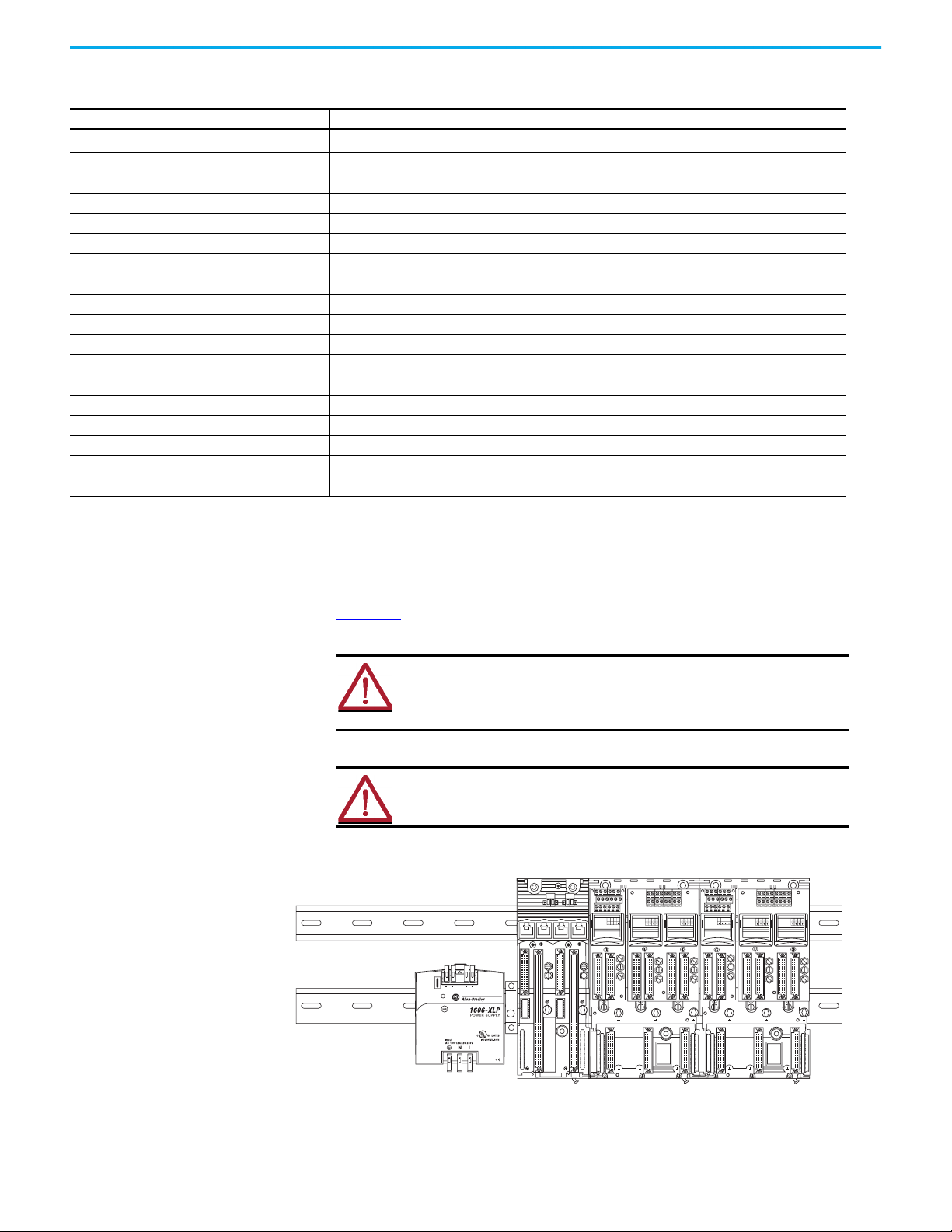
Chapter 2 Installation Instructions
IO BASE
1715-A310
CH1
CH1
CH1
CH1
CH1
CH1
CH1
CH1
TERMINAL IDENTITY
AOTA
Dual.
CH1
CH1
CH1
CH1
CH1
CH1
CH1
CH1
TERMINAL IDENTITY
AOTA
Dual.
CH1
CH1
CH1
CH1
CH1
CH1
CH1
CH1
TERMINAL IDENTITY
AOTA
Dual.
IO BASE
1715-A310
CH1
CH1
CH1
CH1
CH1
CH1
CH1
CH1
TERMINAL IDENTITY
AOTA
Dual.
CH1
CH1
CH1
CH1
CH1
CH1
CH1
CH1
TERMINAL IDENTITY
AOTA
Dual.
CH1
CH1
CH1
CH1
CH1
CH1
CH1
CH1
TERMINAL IDENTITY
AOTA
Dual.
24-28V
DC 24-28V
DC ok
100W max.
Single use
Parallel use
Table 7 - Component Weights
Cat. No. Component Weight g (oz)
1715-A2A Adapter base unit
1715-A3IO I/O base unit 220 (7.76)
1715-AENTR Adapter 420 (14.82)
1715-IB16D Digital input module 360 (12.70)
1715-IF16 Analog input module 360 (12,70)
1715-OB8DE Digital output module 290 (10.23)
1715-OF8I Analog output module 340 (11.99)
1715-TASIB16D Digital input simplex termination assembly 133 (4.69)
1715-TADIB16D Digital input duplex termination assembly 260 (9.17)
1715-TASIF16 Analog input simplex termination assembly 133 (4.69)
1715-TADIF16 Analog input duplex termination assembly 260 (9.17)
1715-TASOB8DE Digital output simplex termination assembly 133 (4.69)
1715-TADOB8DE Digital output duplex termination assembly 260 (9.17)
1715-TASOF8I Analog output simplex termination assembly 133 (4.69)
1715-TADOF8I Analog output duplex termination assembly 260 (9.17)
1715-N2S Short blank slot filler 40 (1.41)
1715-N2T Tall blank slot filler 50 (1.76)
Power supply User-supplied Varies
(1) All weights are approximate.
283 (9.98)
(1)
Install the Power Supply Power supplies must be installed to the left of the adapter base unit in a
position where the 24V DC supply wiring can be kept reasonably short.
Figure 26
Figure 26 - Power Supply
shows an example of a mounted power supply.
ATTENTION: To comply with the CE Low Voltage Directive (LVD), all
connections to this equipment must be powered from a source
compliant with the following:
• Safety Extra Low Voltage (SELV) or Protected Extra Low Voltage (PELV)
ATTENTION: In high demand energize to trip and continuous demand
mode of operation the power supply for the 1715-AENTR should include
over voltage protection and supply a maximum of 32 V.
The 1715 Redundant I/O System requires 24V DC power with a tolerance
between 18…32V DC. The system has been designed to operate with most
60 Rockwell Automation Publication 1715-UM001J-EN-P - December 2020
Page 61
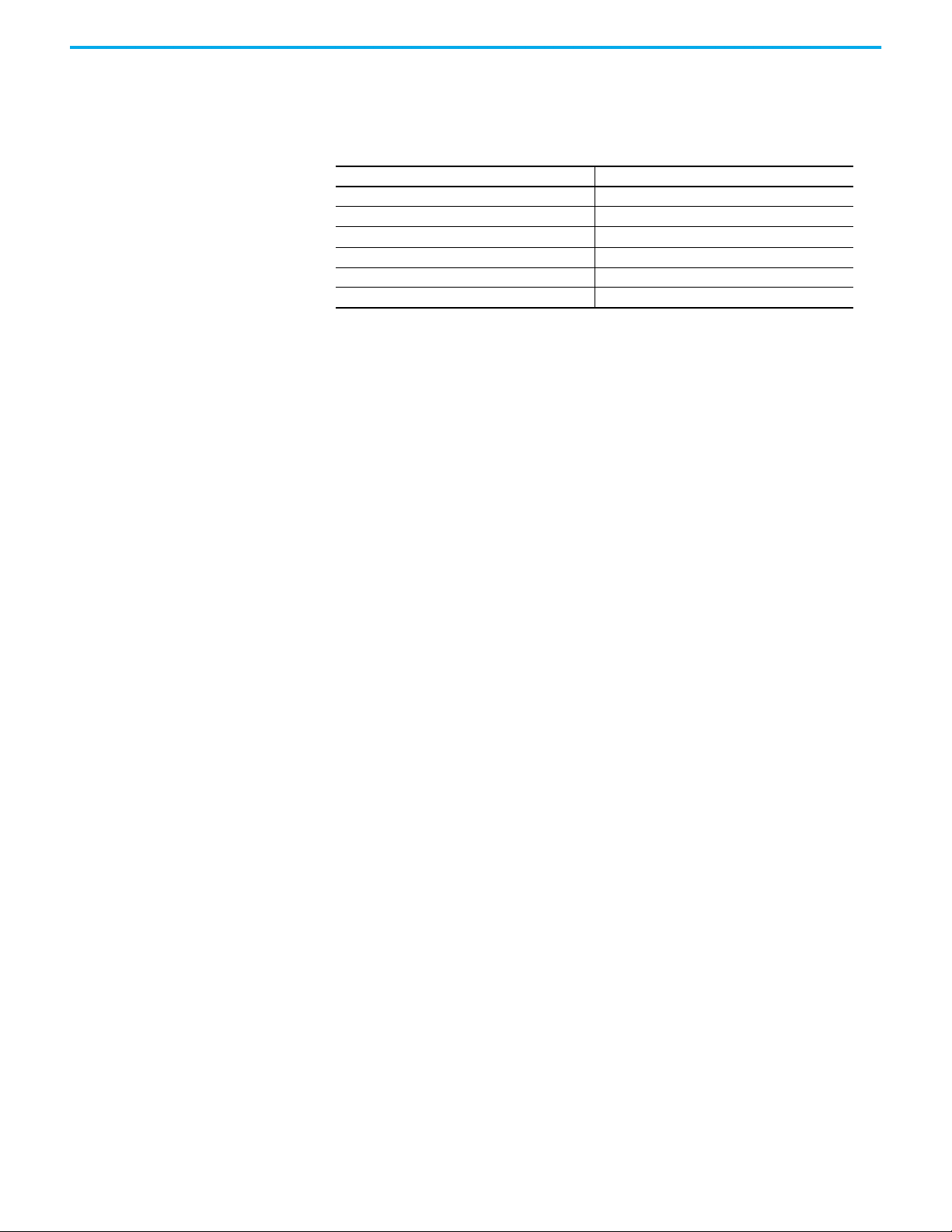
Chapter 2 Installation Instructions
commercially available industrial uninterruptible power supplies (UPS). To
select a suitable power supply, calculate the overall system load that must be
powered (by using the following table), include any additional devices and add
a contingency allowance between 25…50%.
Component Power Requirement
Adapter 8.0 W
Digital input module 4.0 W
Analog input module 4.0 W
Digital output module 3.0 W
Analog output module 3.6 W
Power supply Varies
Install the Adapter Base Unit
The adapter base unit supports a pair of adapters. The adapter base unit has
connections for two power feeds, four Ethernet ports, and two adapters on the
front of the unit, and one I/O base connector on the right-hand side of the unit.
The connections for the adapters are commonly referred to as adapter slots.
To mount the 1715-A2A adapter base unit, follow these steps.
1. Place the 1715-A2A adapter base unit onto the DIN rails and position
them toward the left, leaving space for the I/O base units to the right.
2. Secure the adapter base unit onto the DIN rails by sliding the retaining
lever (below the base unit) to the left, as far as it goes, until it latches in
the locked position.
Rockwell Automation Publication 1715-UM001J-EN-P - December 2020 61
Page 62

Chapter 2 Installation Instructions
Adapter Base Unit
Retaining Lever
DIN Rails
45246
Install the I/O Base Unit You can install up to three I/O modules on an I/O base unit. The I/O base unit
has an incoming I/O base connector on the left-hand side of the unit, an
outgoing I/O base connector on the right-hand side, and, on the front,
connections for three I/O termination assemblies and three I/O modules. The
locations for each I/O termination assembly and I/O module connectors are
paired, and together represent an I/O module slot.
To mount the 1715-A3IO base unit, follow these steps.
1. Mount each 1715-A3IO base unit onto the DIN rails to the right of the 1715A2A adapter base unit.
2. Slide the base unit to the left until the joining connectors are fully mated.
62 Rockwell Automation Publication 1715-UM001J-EN-P - December 2020
Page 63

Chapter 2 Installation Instructions
Adapter Base Unit
I/O Base Unit
Retaining Clip
Retaining Clip
DIN Rails
Retaining Lever
Mating
Connector
Retaining Lever
45247
3. Secure the I/O base unit onto the DIN rails by sliding the bottom
retaining lever (below the base unit) as far to the left as it goes until it
latches in the locked position.
4. Insert the retaining clips into the top and the bottom slots to connect the
adapter base unit to the I/O base unit.
Rockwell Automation Publication 1715-UM001J-EN-P - December 2020 63
Page 64

Chapter 2 Installation Instructions
I/O Base Unit
Retaining Clip
Retaining Clip
DIN Rails
Retaining Lever
Mating
Connector
45247
32087 M
32088 M
Typical types of end stops.
Install Termination Assembly to I/O Base Unit
5. Attach anchor end stops to the top of the DIN rails once all base units are
mounted.
I/O termination assemblies determine the type of I/O modules that can be
installed in a particular slot. The I/O termination assemblies provide the
mechanism to connect the field wiring specific to the I/O module type to the
back of one or more installed I/O modules. I/O termination assemblies are
available in single-width and double-width varieties. A single-width I/O
termination assembly connects the field wiring to one I/O module slot for
simplex operation, where a double-width I/O termination assembly connects
the field wiring to two I/O module slots for duplex/redundant operation. I/O
termination assemblies can span I/O base unit boundaries, though the I/O
base units must be connected directly. I/O termination assemblies are keyed so
64 Rockwell Automation Publication 1715-UM001J-EN-P - December 2020
Page 65

Chapter 2 Installation Instructions
that only I/O modules appropriate to the termination assembly type can be
installed.
Each redundant I/O subsystem supports a maximum of 24 I/O module slots,
which can be configured with 24 simplex I/O termination assemblies, 12
duplex I/O termination assemblies, or any combination in between.
Once the base units and termination assemblies have been installed, the
insertion and removal of modules does not disturb other electrical
connections.
Mount Termination Assemblies
Termination assemblies connect to I/O base units. A combination of duplex
and simplex Termination Assemblies may be mounted. A duplex Termination
Assembly may be mounted across two I/O base units. The combination that is
used depends on the specific configuration requirements of the system.
To connect termination assemblies to I/O base units, follow these steps.
1. Insert the termination assembly (TA) retaining clip on the back of the
termination assembly into the slot on the I/O base unit.
2. Press in and slide the assembly upward as far as it goes until it locks in
place.
Rockwell Automation Publication 1715-UM001J-EN-P - December 2020 65
Page 66

Chapter 2 Installation Instructions
32061 M
3. Make sure the retaining tab clips over the circuit board to secure the TA
in position.
66 Rockwell Automation Publication 1715-UM001J-EN-P - December 2020
Page 67

Chapter 2 Installation Instructions
32061 M
Mount I/O Expansion Cable The expansion cable assembly connects an I/O base unit to another I/O base
unit or to the adapter base unit. It lets extra I/O to be added at another location
(for example, on another DIN rail). The cable is 2 m long and provides
connection for up to 24 I/O modules. The maximum length of an entire bus, or
backplane, (the combination of I/O base units and expansion cables) is 10 m.
The assembly consists of a cable, terminated by multi-way plugs, and a pair of
adapters.
The expansion cable offers these features:
• Two-meter cable length
• Secure with retaining screws and screw cap screws
• Connects all command and response signals and system power
• Screened to reduce emissions
Cable Assembly
The cable assembly consists of an SCSI-3 cable and two ferrites. The ferrites are
snap-on components that reduce resonance emissions.
Rockwell Automation Publication 1715-UM001J-EN-P - December 2020 67
Page 68

Chapter 2 Installation Instructions
32080 M
Cable Adapter
32086 M
Cable Adapter
Fit the ferrites 50 mm (1.97 in.) from each end and secure with cable ties either
side of the ferrites.
Table 8 - Cable Assembly
Item Description
1SCSI-3 cable
2 Ferrite
3 Cable-tie
Expansion Cable
The expansion cable has a left cable adapter and a right cable adapter. Connect
one end to the right-hand bus connector of an I/O base (or adapter base) unit.
The other end connects to the left-hand bus connector of an I/O base unit.
Figure 27 - I/O Expansion Cable Adapters
Item Description
1 Cable socket assembly
2SCS1-3 cable
3 Ferrite
4 Cable plug assembly
68 Rockwell Automation Publication 1715-UM001J-EN-P - December 2020
Page 69

Chapter 2 Installation Instructions
32081 M
Expansion cables are available in 2 m (78.74 in.) lengths.
Terminators are not required at the end of the bus (last base unit).
Install Expansion Cable
To install an expansion cable, follow these steps.
Table 9 - Expansion Cable Components
Item Description
1 M3 socket cap screw
2 Cable plug assembly
3 Cable socket assembly
4M3 nut
IMPORTANT
Adapter base units can only be extended from the right side.
Connect to a 1715-A3IO 3-slot I/O Base Unit
1. To extend from the right-hand side of an I/O base unit, insert a cable
plug assembly into the I/O backplane connector.
Rockwell Automation Publication 1715-UM001J-EN-P - December 2020 69
Page 70

Chapter 2 Installation Instructions
32081 M
32081 M
32081 M
32081 M
2. When installing the cable on the left side of the base unit, insert a cable
socket assembly into the I/O backplane connector.
3. Insert an M3 nut into the base unit molding assembly as shown.
70 Rockwell Automation Publication 1715-UM001J-EN-P - December 2020
Page 71

Chapter 2 Installation Instructions
Extending from
right hand side
3
2
3
4
1
2
3
4
1
2
32082 M
Cable Plug Assembly
M3 Socket Cap Screw
M3 Socket Cap Screw
M3 Nut
4. Secure the plug or socket assembly by inserting the two M3 socket cap
screws.
5. Tighten the screws with a 2.5 mm Allen wrench.
6. Install the cable end into the plug or socket assembly and tighten the
retaining screws by hand.
7. Fit the cable plug or socket assembly to the other I/O base unit and secure
as in steps 3
and 4.
8. Fit the other end of the cable into the cable plug or socket assembly.
Connect to a 1715-A2A 2-slot Adapter Base Unit
1. When installing the expansion cable from the right-hand side, insert a
cable plug assembly into the 1715-A2A adapter base unit connector.
2. Follow steps 3
, 4, and 5.
3. Insert the cable end into the cable plug assembly and tighten the
retaining screws by hand.
4. Fit the cable socket assembly to the I/O base unit and secure as in steps 4
and 5
.
5. Fit the other end of the cable into the cable socket assembly.
Rockwell Automation Publication 1715-UM001J-EN-P - December 2020 71
Page 72

Chapter 2 Installation Instructions
32060 M
Connect cable plug assembly to
the adapter base connector.
Adapter Base Connector
Pwr1
Pwr2
+24V DC
+24V DC
C
o
m
m
o
n
C
o
m
m
o
n
32065 M1
Wire the Adapter The 1715 adapter base unit has a series of screw terminal blocks to terminate
power connections to ease cable installation.
Connect the 24V DC System Power
The 1715 modules are designed to operate from two independent 24V DC
sources with a common return. Power is connected to the two plugs, ‘PWR-1’
and ‘PWR-2’ on the adapter base plate. Power is distributed to the I/O modules
through the base units.
Figure 28 - Connect System Power
ATTENTION: To comply with the CE Low Voltage Directive (LVD), all
connections to this equipment must be powered from a source
compliant with safety extra low voltage (SELV) or protected extra low
voltage (PELV)
72 Rockwell Automation Publication 1715-UM001J-EN-P - December 2020
Page 73

Chapter 2 Installation Instructions
MP-PWR-24V1
OV
MP-PWR-24V2
OV
32125 M
PWR 1
PWR 2
ATTENTION: To comply with UL restrictions, all connections to this
equipment must be powered from a UL Listed source compliant with
Limited Voltage/Current per UL 508.
For each power supply connection, follow these steps.
1. Connect the negative line from the power supply, typically labeled ‘OV’, to
the left-hand terminal.
2. Connect the positive line from the power supply, typically labeled ‘+24V’,
to the right-hand terminal.
3. Apply a minimum tightening torque of 0.5 N•m (0.37 lb•ft) to the
terminal screws.
Table 10 - - Module Power Wiring Sizes
Wiring Attribute Size
Conductor cross section, stranded maximum
Conductor cross section, solid maximum
Stripping length 7 mm (9/32 in.)
2.5 mm
2.5 mm
2
(12 AWG)
2
(12 AWG)
For maximum protection, be sure that the PWR-1 and PWR-2 plugs are
supplied from independent 24V DC sources as in Figure 29
. Only having one
power supply plug connection causes a Rack Status fault status indicator to
illuminate on adapters.
Figure 29 - Independent Power Sources
Wire the Ground Connection
The system can have up to three separate ground systems:
• An AC Safety Ground (sometimes called the ‘dirty ground’) to help
protect you in the event of a fault. The ground stud on the adapter base
unit must be connected to the AC safety ground, along with all exposed
metalwork, such as DIN rails.
• An Instrument Ground (sometimes called the ‘clean ground’ or ‘OV DC
ground’) to provide a good stable OV reverence for the system. Every
signal return must be referenced to the instrument ground, which is
isolated from the AC Safety Ground.
Rockwell Automation Publication 1715-UM001J-EN-P - December 2020 73
Page 74
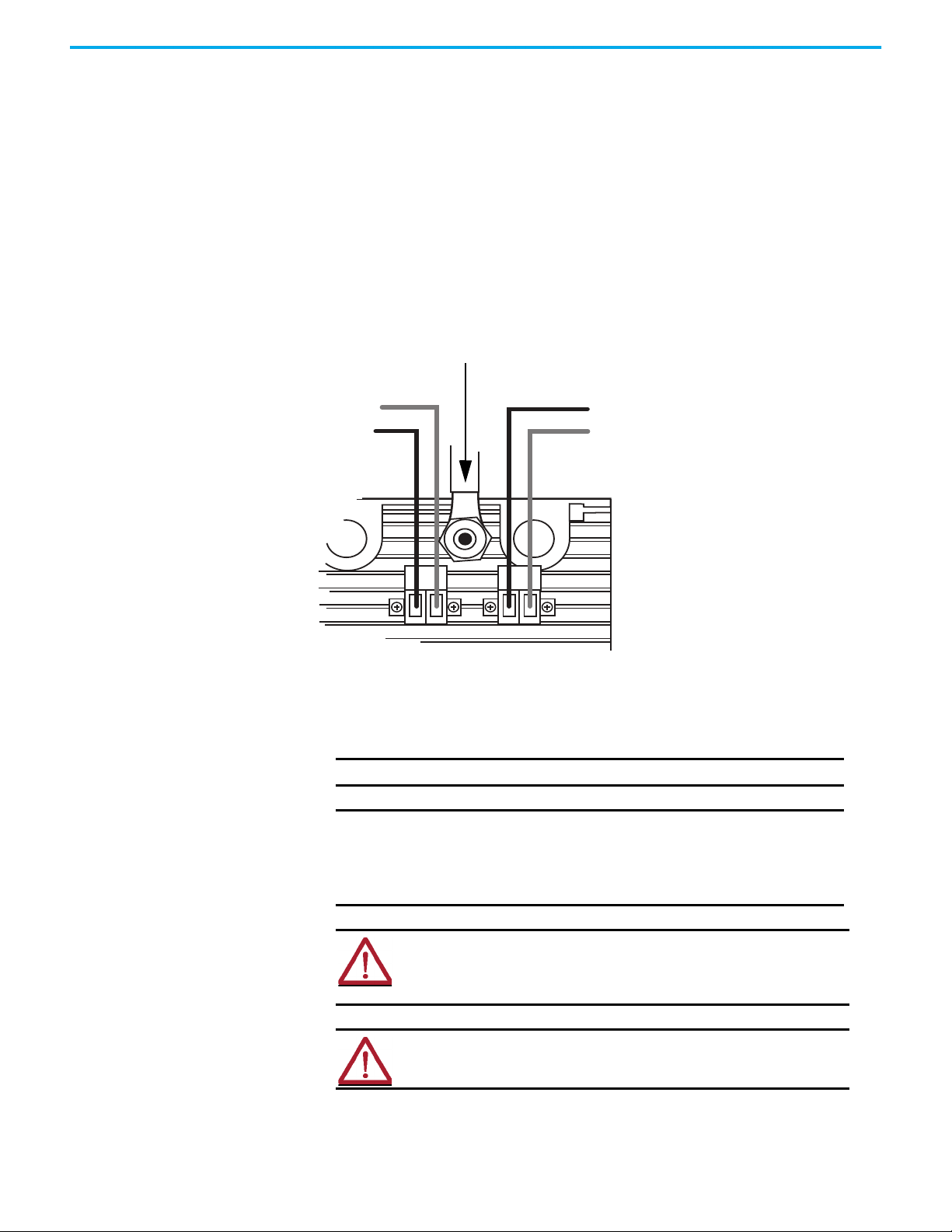
Chapter 2 Installation Instructions
MP-PWR-24V1
OV
MP-PWR-24V2
OV
32125 M
AC Ground Connection Only
• Some field wiring needs shielded (screened) cable. There can be a Shield
Ground and the AC Safety and Instrument Grounds to provide a
common point to terminate cable shields.
Connect the adapter base unit ground stud to the AC safety ground bus bar of
the system:
• Use an M6 lug on the end of the ground wire.
• Place the lug below the second nut on the ground stud between two
washers and use two 10 mm (.039 in.) wrenches to tighten the nuts.
• Use a minimum conductor wire size of 4 mm
Figure 30 - Adapter Base Unit Ground Connection Detail
2
(10 AWG).
Connect Field Wiring Connect the field wiring to the screw terminal blocks on the termination
assemblies.
IMPORTANT
IMPORTANT
The termination assemblies have integral fuses.
You must use safety wiring principles if the applicable standards
for the system require you take precautions to avoid external
short circuits, because the internal diagnostics in the 1715
adapter do not detect external short circuits between channels.
These standards include NFPA-72.
ATTENTION: To comply with the CE Low Voltage Directive (LVD), all
connections to this equipment must be powered from a source
compliant with safety extra low voltage (SELV) or protected extra low
voltage (PELV).
ATTENTION: To comply with UL restrictions, all connections to this
equipment must be powered from a UL. Listed source compliant with
Limited Voltage/Current per UL 508.
74 Rockwell Automation Publication 1715-UM001J-EN-P - December 2020
Page 75

Chapter 2 Installation Instructions
DC
5.11
33113 M
Recommended Circuits for Digital Inputs
These circuits can be used for simplex and duplex configurations of digital
input modules. Fit a fuse in each circuit to help protect the field wiring.
Figure 31 - Standard Input
Rockwell Automation Publication 1715-UM001J-EN-P - December 2020 75
Page 76
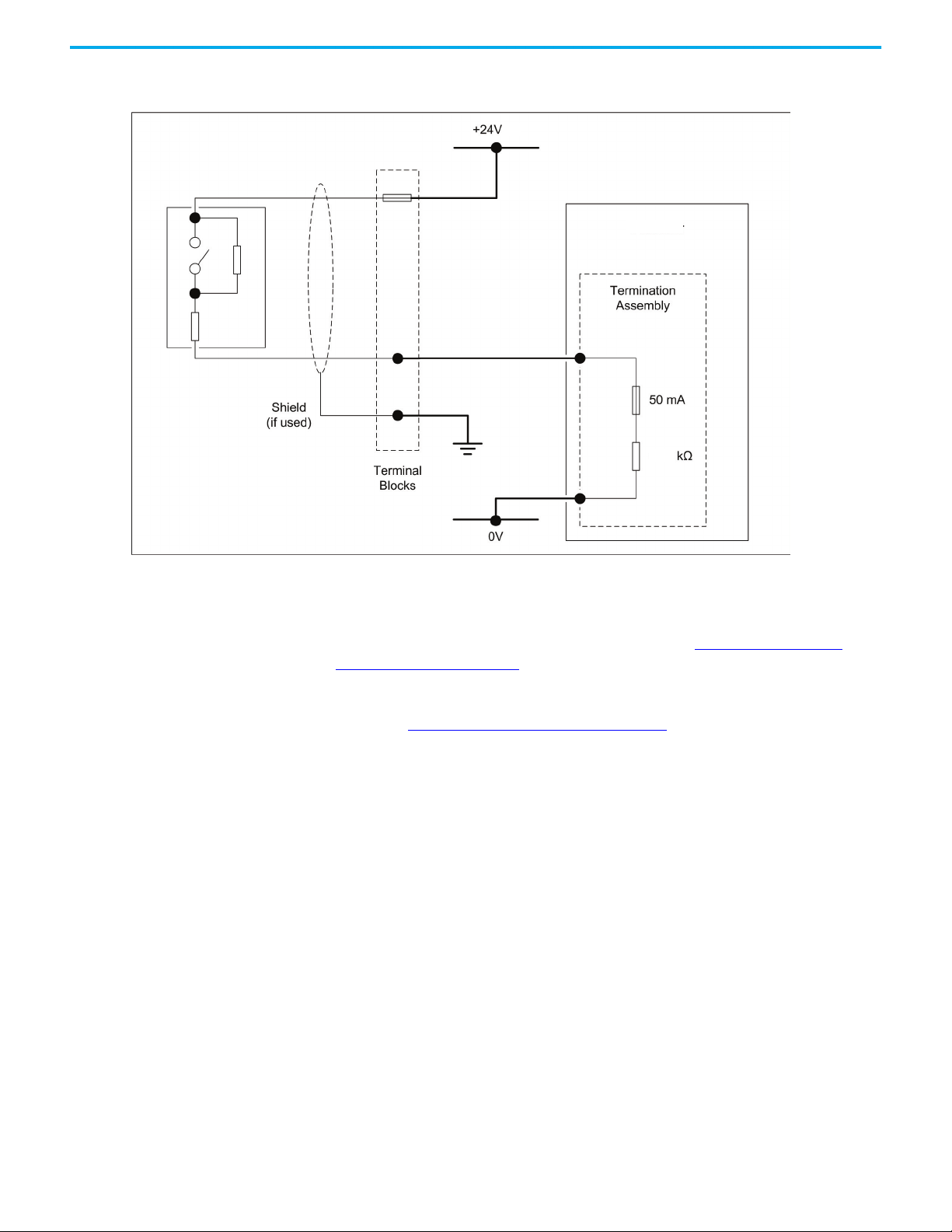
Chapter 2 Installation Instructions
DC
5.11
32114 M
Figure 32 - Line Monitored Inputs
Threshold Settings for Line Monitored Field Devices
For information about setting threshold values, see Threshold Values for
Digital Inputs on page 299.
It is recommended that you do a manual calibration drift check every two
years. See Calibration Drift Checks on page 311 .
76 Rockwell Automation Publication 1715-UM001J-EN-P - December 2020
Page 77

Chapter 2 Installation Instructions
Channel 0
Channel 1
Channel 2
Channel 3
Channel 4
Channel 5
Channel 6
Channel 7
Field
Inputs
Termination
Assembly
Dual
Redundant
System
Power
SYS_24V1
SYS_24V2
SYS_OV
Dual Input
Measurement
Device
Isolated
Power
Supply
Over/Under
Voltage
Protection
PWR
Power
Valid
Isolator
PWR
CMD
RES
PWR
CMD
RES
PWR
CMD
RES
PWR
CMD
RES
PWR
CMD
RES
PWR
CMD
RES
PWR
CMD
RES
Dual Input
Measurement
Device
Isolator
PWR
CMD
RES
PWR
CMD
Input Data
Data Management
FPGA
PWR
Power
Valid
SPI
Flash
PMA Commands
PMB Commands
PM Commands
I/O Command Bus
Response Bus
Front Panel
LEDS
I/O Backplane
Input Data
Module Status
Channel Status
32106 M
Typical Circuit
1715-IB16D Digital Input Module Functional Block Diagram
Figure 33 - 1715-IB16D 16-channel Module Functional Block Diagram
Figure 33 provides a Function Block Diagram of the 1715 digital input module
illustrating the input circuits, isolation circuits, internal power supplies, and
the input data management by the FPGA. Each input signal is routed through a
termination assembly to two input measurement devices. These devices
determine the input status and channel condition and generate the input data
for the ControlLogix controller.
The digital input module receives commands from the adapter and converts
the channel input data into secure digital data packets. Signal power and
isolation circuits separate out each input channel from the rest of the system
and protect the system components from field faults.
The internal isolated power supply from the 24V DC dual redundant system
power inputs produces module power. The isolated power supply provides
power to the module and is protected by over-voltage and undervoltage
detection circuits. Supply voltage monitoring initiates a warning signal and
Power-off Protection mode when a power failure is detected.
Internal diagnostics test the module every application cycle to see whether
values are within the 1%-value fault band, and if appropriate, report a fault.
An independent watchdog arrangement also monitors the module operation
and provides more fault containment by activating a shutdown mechanism if a
fault is detected. For SIL 2 systems the time to active the shutdown mechanism
can be configured in the CRTL on the SIL 2 Safety tab in them module profile
Rockwell Automation Publication 1715-UM001J-EN-P - December 2020 77
in RSLogix/Logix Designer. For non-SIL 2 systems it is set at 10 seconds.
Page 78

Chapter 2 Installation Instructions
+ve
4K99
F1
24V Digital
Field Input
Channel
50 mA Time Lag
Fuse
100
20
-ve
1715-TASIB16D- Termination Assembly
J1/J2
OV Common
500 mV Range
2.5V Range
1715-IB16D Digital Input Module
Power & Signal
Isolator
32101 M
IMPORTANT
If a fault occurs during normal operation in a duplex-configured
system, an input module can be removed and replaced without
disrupting the flow of input data.
The adapter also monitors the input data paths and can detect faults within
each input channel. A visual indication of the module status and individual
channel status is provided by an array of front panel indicators.
The range of termination assemblies can accept one or two input modules.
Each assembly provides passive signal load termination and fuse over-voltage
protection on each input channel. The system provides flexible and scalable
input connectivity through mating termination assemblies with the relevant
number of input modules.
Field Wiring of Digital Input Termination Assemblies
The termination assembly routes each digital input through a circuit. See
Figure 34
over-voltage is applied to the input, the fuse blows. Each digital input signal is
terminated by 5.11 khigh reliability load and is fed to the input circuit of the
input module.
Figure 34 - 1715-TASIB16D Digital Input Termination Assembly Input Circuit
. The input channel is protected with a 50 mA fuse. When an extreme
78 Rockwell Automation Publication 1715-UM001J-EN-P - December 2020
Page 79

Chapter 2 Installation Instructions
TERMINAL IDENTITY
32095-M
J1
16
cc
11
16
J2
FS1 FS2 FS3 FS4 FS5 FS6 FS7 FS8
FS9 FS10
FS11
FS12 FS13 FS14 FS15 FS16
0V 0V CH1
CH2
CH3 CH4
CH5 CH6 CH7
CH8
CH9 CH10
CH11 CH12 CH13
CH14
CH15 CH16
Fuse
Fuse
Holder
Channel -
Channel +
TB1 TB2
CH0 CH1 CH2
CH3
CH4CH5 CH6 CH7 CH8CH9
CH10CH11CH12
CH13
CH14
CH15
FS1 FS3 FS5 FS7
FS2
J1
16
cc cc
11 11
16 16 16
J2 J4
J3
FS4 FS6 FS8
FS9 FS11 FS13 FS15
FS10 FS12 FS14 FS16
1715-TASIB16D Digital Input
Simplex Termination
Assembly
1715-TADIB16D Digital Input
Duplex Termination Assembly
32120 M
Terminal Block Cable Entry This Side
Field Connections This Side
Fuse Cover
Coding Pegs
Coding Pegs
32095
Fuse
OV OV CH0 CH1 CH2
CH3
CH4
CH10 CH11 CH12 CH13 CH14 CH15
CH5 CH6
CH7
CH8
CH9
32115 M
Figure 35 - 1715-TASIB16D and 1715-TADIB16D Digital Input Termination Assemblies
Figure 36 - Connections to 1715-TASIB16D Simplex Nonisolated Digital Input
16-channel Termination Assembly
Rockwell Automation Publication 1715-UM001J-EN-P - December 2020 79
Page 80

Chapter 2 Installation Instructions
TB2
TB1
CH0 - CH1 - CH2- CH3- CH4- CH5- CH6- CH7- CH8- CH9- CH10-CH11-CH12-CH13-CH14- CH15-
CH0+CH1+CH2+ CH3+CH4+CH5+CH6+CH7+ CH8+CH9+CH10+CH11+CH12+CH13+CH14+CH15+
32110 M
Apply a minimum tightening torque of 0.5 N•m (0.37 lb•ft) to the terminal
screws.
Figure 37 - Connections to 1715-TADIB16D Duplex Digital Input 16-channel Termination Assembly
Apply a minimum tightening torque of 0.5 N•m (0.37 lb•ft) to the terminal
screws.
Digital Input Slew Tolerance
It is possible during sustained periods of abnormal input voltage slewing that
channels can be declared faulted as a consequence of diagnostics that are
otherwise designed to verify the channels are operating within their designed
safety accuracy.
To avoid spurious declaration of channel faults, it is necessary to ensure that
the input signal condition satisfies the maximum slew rate criteria that are
defined in the 1715 Redundant I/O System Specifications Technical Data,
publication 1715-TD001. So it can be necessary to condition the input signal
with low-pass filtering.
Field Loop Circuits for Digital Inputs
The recommended digital input field loop circuits for the 1715-IB16D digital
input module are shown on page 75
For line monitored digital input loop circuit wiring and recommended
threshold values, see Appendix B
.
.
Recommended Circuits for Digital Outputs
This circuit is suitable for simplex and duplex configurations of digital output
modules. The two 10 A fuses that are shown are supplied with the adapter in
80 Rockwell Automation Publication 1715-UM001J-EN-P - December 2020
Page 81

Chapter 2 Installation Instructions
46198
the output termination assembly. They help protect all output circuits that are
associated with the particular termination assembly.
ATTENTION: For inductive loads, connect a diode at the actuator to
protect the adapter against back EMF.
Rockwell Automation Publication 1715-UM001J-EN-P - December 2020 81
Page 82

Chapter 2 Installation Instructions
VFIELD 1
VFIELD 2
Response Bus
24V
FIELD
POWER
Response
Command A,B,C
I/0 Command Bus
I/0 Backplane
VFIELD
OV RTN
Power
Combiner
Isolated
Backplane
Interface
PWR
Power
Valid
PWR
Power
Valid
Response
Command
Command
Dual
Redundant
System
Power
SYS_24V1
SYS_24V2
SYS_OV
Isolated
Power
Supply
Over/Under
Voltage
Protection
PWR
Power
Valid
LED Array
Front Panel
Channel
Status
Module
Status
VREF
Termination
Assembly
CH0 CH7
Transient
Suppression
VMON B
VMON A
Output Control
Output Control
Reverse Voltage
Blocking
IMON B
IMON A
VREF
Data Management
& Output Switch
Control A
PWR Feed Combiner Drives
SPI
Flash
Response
Combined Power Feed
Termination
Assembly
Data Management
& Output Switch
Control B
32107 M1
1715-OB8DE Digital Output Module FBD
Figure 38 - 1715-OB8DE Functional Bock Diagram (FBD)
See Figure 38. Two independent output switch control units control the field
output channel. The field output circuitry is galvanically isolated from the
processor input commands and response lines by an isolated interface circuit.
This architecture helps protect the system processors from faults in the output
control circuits of the module and possible field device faults.
The internal isolated power supply produces module power, which the dual
redundant system power inputs supply. Over- and undervoltage protection is
applied to the module internal power supply outputs.
Command packets are received from the processor module via the EtherNet/IP
network. The output switch control units decode and vote the output data that
is addressed to them and set the output FET switches accordingly. The output
voltages are produced from the 24V DC field power input voltages by a power
combiner circuit. Each output channel has a pair of FET switches arranged in a
series that are independently controlled. Load current and voltage monitoring
is provided for each switch. Output channel protection makes sure that the
output circuit is switched off when the channel load current exceeds a safe
limit.
82 Rockwell Automation Publication 1715-UM001J-EN-P - December 2020
Page 83

Chapter 2 Installation Instructions
TEST
Ov V1+ Ov V2+ O v V1+ Ov V2+
CH0 CH1 CH2 CH3 CH4 CH5 CH6 CH7
TB1 TB2 TB3 TB4
J1
FH1 FH2
TB1 TB2 TB3 TB4
J1 J2
cc
Ov
CH0 CH1 CH2 CH3 CH4 CH5 CH6 CH7
V1+ Ov V1+Ov V2+ Ov V2+
FH1
FH2
1715-TASOB8DE
Digital Output Simplex
Terminat ion Asse mbly
32093 M
1715-TAD0B8DE
Digital Output Duplex
Termination Assembly
32121 M
Field Connections This Side
Field Connections This Side
Coding Pegs
Coding
Pegs
10 A Fuse
Fuse
A reverse voltage protection circuit makes sure that externally applied voltages
to any output channel do not generate current flow backwards into the module
outputs.
In Duplex redundant mode, the two fail-safe output switches per channel are
combined in a parallel arrangement so that they automatically form a faulttolerant output configuration. In this configuration, removal and of an output
module is possible without any disruption to a live system.
The module has a range of self-checking functionality. Short circuit and open
circuit line monitoring is provided on all outputs. In addition, each output
channel is tested and checked for ‘stuck-on’ and ‘stuck-off’ conditions on the
output switch pairs. The 'stuck-on'/'stuck-off' test is performed on one 1715OB8DE module per minute.
Field Wiring of Digital Output Termination Assemblies
The 1715-TASOB8DE and 1715-TADOB8DE consist of a simple PCB, screw
termination blocks (16 terminals), two 10A fuses with a plastic fuse cover,
coding pegs, field terminal connectors and connectors to connect the module
to the command, and response buses.
Figure 39 - 1715-TASOB8DE and 1715-TADOB8DE Digital Output Termination Assemblies
Rockwell Automation Publication 1715-UM001J-EN-P - December 2020 83
Page 84

Chapter 2 Installation Instructions
OV OV OV
V1
+
+
V2
V1 +
V2 +
OV
To
Next
TA
(if tted)
TB1 TB2 TB3 TB4
CH0 CH2 CH4 CH6
CH1 CH3 CH5 CH7
32105 M DO TA Field
VFIELD1+24V DC
VFIELD2+24V DC
VFIELD RTN OV
DO CH0
DO CH1
DO CH2
DO CH3
DO CH4
DO CH5
DO CH6
DO CH7
F2
F1
Digital Output Module
Fail Safe Channel
Array
32103 M DO Simplex
Output Connections
Figure 40 - Connections to 1715-TASOB8DE and 1715-TADOB8DE Digital Output Termination Assembly
8-channel Simplex/Duplex
Apply a minimum tightening torque of 0.5 N•m (0.37 lb•ft) to the terminal
screws.
The 24V DC field voltages VFIELD 1 and VFIELD 2, used by the output module
for the output field voltages, are connected at the terminal blocks and fed via
two replaceable 10 A fuses, F1 and F2. These fuses give protection for the output
module against field faults. Field OV (VFIELD RTN) is also routed from the
output module connectors to the terminal block.
Figure 41 - 1715-TASOB8DE Digital Output Simplex Termination Assembly Connections
84 Rockwell Automation Publication 1715-UM001J-EN-P - December 2020
Page 85

Chapter 2 Installation Instructions
VFIELD1
+24V DC
VFIELD2
+24V DC
VFIELD RTN
OV
Fuse F2
Fuse F1
Digital Output
Fail Safe Channel
Array
Connector J1
DO Module
Digital Output
Fail Safe Channel
Array
Connector J2
DO Module
DO CH0
DO CH1
DO CH2
DO CH3
DO CH4
DO CH5
DO CH6
DO CH7
33004 M DO Duplex
Output Connections
OV OV OV
V1
+
+
V2
V1 +
V2 +
OV
To
Next
TA
(if tted)
TB1 TB2 TB3 TB4
CH0 CH2 CH4 CH6
CH1 CH3 CH5 CH7
32105 M DO TA Field Wiring
Figure 42 - 1715-TADOB8DE Digital Output Duplex Termination Assembly Connections
Figure 43 - Digital Output Termination Assembly Field Wiring
Digital Output Slew Tolerance
It is possible during sustained periods of abnormal field supply or output
signal condition slewing that channels can be declared faulted as a
consequence of diagnostics that are otherwise designed to verify the channels
are operating within their designed safety accuracy.
Rockwell Automation Publication 1715-UM001J-EN-P - December 2020 85
Page 86

Chapter 2 Installation Instructions
DC
DC
33002 M
Important: For inductive loads, a back EMF protection diode is fitted at the load.
To avoid spurious declaration of channel faults, it is necessary to ensure that
the field supply voltage and output signal condition satisfies the maximum
slew rate criteria that are defined in the 1715 Redundant I/O System
Specifications Technical Data, publication 1715-TD001
.
Field Loop Circuits for Digital Outputs
The field loop circuit for a digital output is shown in Figure 44.
IMPORTANT
The field power 5A fuses comply with UL508 requirements. The
5A fuses are No. 396/TE5 5A time lag fuse; UL 248-14, 125 V,T
Leadfree; manufactured by Littelfuse.
• You can use Class 2 power supplies for the +24V DC field voltage
instead of the two 5A fuses. The NEC defines Class 2 as providing
less than 100 watts (at 24V).
• When digital output modules are configured as a redundant pair,
the minimum load current that is required for channels with line
monitoring is 20 mA.
Figure 44 - Digital Output (Simplex or Duplex) Field Loop Circuit
Recommended Circuits for Analog Inputs
This section describes the layout for analog inputs.
86 Rockwell Automation Publication 1715-UM001J-EN-P - December 2020
Page 87

Chapter 2 Installation Instructions
Channel 0
Channel 1
Channel 2
Channel 3
Channel 4
Channel 5
Channel 6
Channel 7
Field
Inputs
Termination
Assembly
Dual
Redundant
System
Power
SYS_24V1
SYS_24V2
SYS_OV
Dual Input
Measurement
Device
Isolated
Power
Supply
Over/Under
Voltage
Protection
PWR
Power
Valid
Isolator
PWR
CMD
RES
PWR
CMD
RES
PWR
CMD
RES
PWR
CMD
RES
PWR
CMD
RES
PWR
CMD
RES
PWR
CMD
RES
Dual Input
Measurement
Device
Isolator
PWR
CMD
RES
PWR
CMD
Input Data
Data Management
FPGA
PWR
Power
Valid
SPI
Flash
PMA Commands
PMB Commands
PM Commands
I/O Command Bus
Response Bus
Front Panel
LEDS
I/O Backplane
Input Data
Module Status
Channel Status
32106 M Function Block Diagram
Typical Circui t
1715-TASIF16 Analog Input Termination Assembly Functional Block Diagram
Figure 45 is the diagram for the analog input termination assembly.
Figure 45 - 1715-Analog Input Termination Assembly Functional Block
Each input signal is routed through the termination assembly to two input
measurement devices. These devices determine the input status and channel
condition and generate the input data for the controller.
Signal and power isolation circuits separate each input channel from the rest
of the system, thus protecting the system components from field faults.
The internal isolated power supply from the 24V DC dual redundant system
power inputs produces module power. The isolated power supply provides
power to the module and is protected by over-voltage and undervoltage
detection circuits. Supply voltage monitoring initiates a warning signal and
Power-off Protection mode when a power failure is detected.
Internal diagnostics, which the adapter controls, test the module at routine
intervals of 50…100 ms. An independent watchdog arrangement also monitors
the module operation and provides more fault containment by activating a
shutdown mechanism when a fault is detected.
IMPORTANT
If a fault occurs during normal operation in a duplex configured
system, a faulted input module can be removed and replaced
without disrupting the input signals to a live system.
Use extreme caution when removing and inserting I/O modules
under power because bending or damaging the pins can fault the
system.
Rockwell Automation Publication 1715-UM001J-EN-P - December 2020 87
Page 88

Chapter 2 Installation Instructions
Shield
Required
Terminal
Blocks
OV
Termination
Assembly
+24V DC
4…20 mA
2-Wire Analog Input
50 mA
120Ω
32116 M
F1
The module also monitors the input data paths and can detect faults within
each input channel. A visual indication of the module status and individual
channel status is provided by an array of front panel indicators and can be
connected to tags within the Studio 5000 Logix Designer® application.
The termination assemblies can accept one or two input modules. Each
termination assembly provides passive signal load termination and overvoltage protection for each input channel. The system provides flexible input
connectivity by mating specific termination assemblies with the relevant
number of input modules.
Field Loop Circuits for Analog Inputs
These circuits can be used for simplex and duplex configurations of analog
input modules. Fit a suitably rated fuse,“F1” in each circuit to help protect the
field wiring, terminal block and 4mA -20mA current generator.
This field loop connection method is used for two-wire field devices.
Figure 46 - Two-wire Analog Input Field Loop Circuit
88 Rockwell Automation Publication 1715-UM001J-EN-P - December 2020
This field loop connection is used for three-wire analog field devices. Fit a
suitably rated fuse, “F2” in each circuit to help protect the field wiring, terminal
block and 4mA -20mA current generator.
Page 89

Figure 47 - Three-wire Analog Input
Shield
Required
Terminal
Blocks
OV
Termination
Assembly
+24V DC
4…20 mA
3-Wire Analog Input
50 mA
120 Ω
32117 M
F2
Shield
Required
Terminal
Blocks
OV
Termination
Assembly
-V
+V
4…20 mA
4-Wire Analog Input
50 mA
120 Ω
32118 M
F3
Chapter 2 Installation Instructions
This field loop connection method is used for four-wire analog field devices.
Fit a suitably rated fuse, “F3” in each circuit to help protect the field wiring,
terminal block and 4mA -20mA current generator.
Figure 48 - Four-wire Analog Input
Field Wiring of Analog Input Termination Assemblies
The termination assembly routes each analog input through a circuit similar to
that shown in Figure 49
Rockwell Automation Publication 1715-UM001J-EN-P - December 2020 89
. The input channel is protected with a 50 mA fuse.
Page 90

Chapter 2 Installation Instructions
Input
Circuit
Input
Circuit
Ch. 0…15
+ve
F1 50 mA
100R
2.5V
500mV
0V
20R
-ve
Analog Input Module
Termination Assembly
32111 M
When an extreme over voltage is applied to the input, the fuse blows. Each
analog input channel is terminated using a pair of high accuracy resistors
presenting a combined termination resistance of 120 Ω. The input module
monitors the channel current by measuring the voltage drop across each
resistor. The fuses have a plastic fuse cover that must be kept in the closed
position during normal operation. Standard field wiring connections are
made at the terminal blocks on the termination assembly.
With a simplex termination assembly, the input signals are routed to one input
module. In duplex configurations, they are routed in parallel to two modules.
Figure 49 - Analog Input Termination Assembly Input Circuit
IMPORTANT
These resistors must be considered as part of the field loop
circuit. Each channel has a 50 mA fuse to prevent component
damage in over-current situations.
When an analog input module is configured as dual, the analog field loop that
is connected to channel 0 is automatically fed to both modules. The system
automatically votes the data from the input modules so that you have only one
value that is presented to the application. The application program is
presented with channel 0 and channel 1 values in a fault tolerant manner so
that if either input module is lost, both values are still available to the
application program.
90 Rockwell Automation Publication 1715-UM001J-EN-P - December 2020
Page 91

Chapter 2 Installation Instructions
Fuse
Fuse
Holder
Channel -
Channel +
TB1 TB2
CH0 CH1 CH2
CH3
CH4CH5 CH6 CH7 CH8CH9
CH10CH11CH12
CH13
CH14
CH15
FS1 FS3 FS5 FS7
FS2
J1
16
cc cc
11 11
16 16 16
J2 J4
J3
FS4 FS6 FS8
FS9 FS11 FS13 FS15
FS10 FS12 FS14 FS16
FH1
FH2
FH7
FH6
FH5
FH4
FH3
FH9
FH8
FH10
FH16
FH15
FH14
FH13
FH12
FH11
FH1
F1
OV OV CH0
CH1 CH2 CH3
CH4 CH5 CH6 CH7 CH8 CH9
CH10 CH11 CH12 CH13 CH14 CH15
TB1
TB2
J1
J2
16
16
11
1715-TADIF16
Analog Input Duplex
Termination Assembly
1715-TASIF16
Analog Input Simplex
Termination Assembly
45238
32120 M
Terminal Block Cable This Side
Field Connections This Side
Fuse Cover
Fuse Covers
Coding Pegs
Coding
Pegs
Figure 50 - 1715-TASIF16 and 1715-TADIF16 Analog Input Termination Assemblies
Analog Input Slew Tolerance
It is possible during sustained periods of abnormal input current slewing that
channels can be declared faulted as a consequence of diagnostics that are
otherwise designed to verify the channels are operating within their designed
safety accuracy.
To avoid spurious declaration of channel faults, it is necessary to ensure that
the input signal condition satisfies the maximum slew rate criteria that are
defined in the 1715 Redundant I/O System Specifications Technical Data,
publication 1715-TD001. So it can be necessary to condition the input signal
with low-pass filtering or sensor slew rate configuration.
Analog Input Module Field Devices
If there are two field devices, you normally connect them to two channels of a
fault tolerant pair of modules, for example to channel 0 and to channel 1.
The two input values (0 and 1) then must be voted by using logic or a function
block in the application program. This is accomplished by taking either the
lowest or highest value, depending on the application. The other option is to
use the two values in two simplex input modules, for example, both using
channel 0. In this case, the values must still be voted in the application
program in the same way as previously stated, but the system has less fault
tolerance, as the loss of one module removes one of the inputs.
Rockwell Automation Publication 1715-UM001J-EN-P - December 2020 91
Page 92
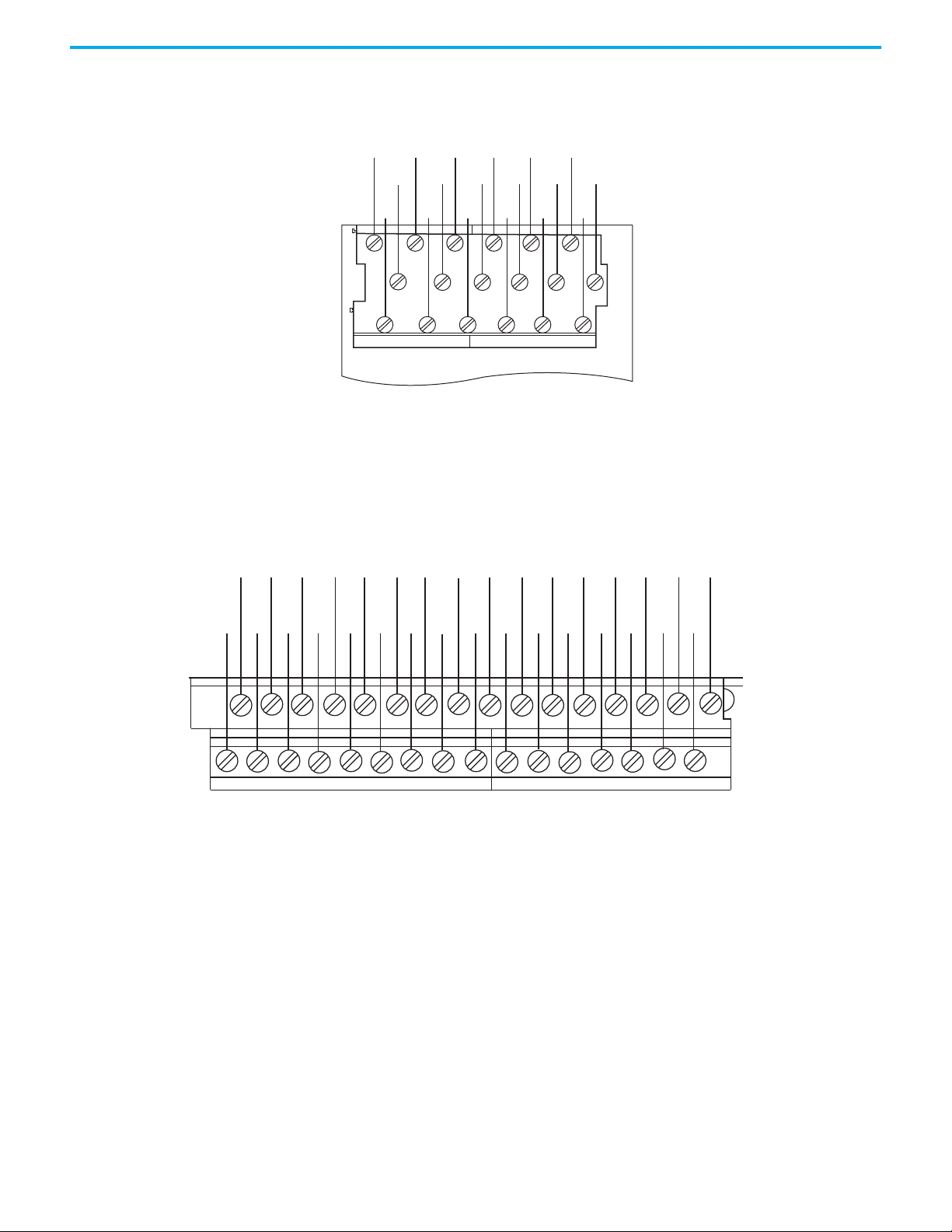
Chapter 2 Installation Instructions
OV OV CH0 CH1 CH2
CH3
CH4
CH10 CH11 CH12 CH13 CH14 CH15
CH5 CH6
CH7
CH8
CH9
32115 M
TB2
TB1
CH0 - CH1 - CH2- CH3- CH4- CH5- CH6- CH7- CH8- CH9- CH10-CH11-CH12-CH13-CH14- CH15-
CH0+CH1+CH2+ CH3+CH4+CH5+CH6+CH7+ CH8+CH9+CH10+CH11+CH12+CH13+CH14+CH15+
32110 M
Figure 51 - Connections to 1715-TASIF16 Simplex Nonisolated Analog Input Termination Assembly-16channel
Apply a minimum tightening torque of 0.5 N•m (0.37 lb•ft) to the terminal
screws.
Figure 52 - Connections to 1715-TADIF16 Duplex Isolated Analog Input Termination Assembly
Apply a minimum tightening torque of 0.5 N•m (0.37 lb•ft) to the terminal
screws.
HART Secondary Master
92 Rockwell Automation Publication 1715-UM001J-EN-P - December 2020
The HART Secondary Master is a hand held monitor/controller used by field
engineers to check and reconfigure the settings of field equipment. In order
that the Rockwell modules interface and operate with this equipment an
additional 120
Ω resistor assembly is required in the connecting circuit.
Page 93

Chapter 2 Installation Instructions
Shield
Required
Terminal
Blocks
OV
Termination
Assembly
+24V DC
4…20 mA
2-Wire Analog Input
50 mA
120Ω
HART
Secondary Master
120 Ω
IMPORTANT
It is the responsibility of the Installation Engineer to ensure that
the HART secondary Master is correctly installed. information
regarding HART equipment may be obtained from the HART
website.
http://en.hartcomm.org/
http://en.hartcomm.org/hcp/tech/aboutprotocol/
aboutprotocol_how.html
Figure 53 - Connections for 120 Ω Resistor & Secondary Master
Figure 53 above shows the addition of the 120 Ω resistor and HART Secondary
Master to the Two-wire Analog Input Field Loop Circuit shown in Figure 46
The above circuit can be accomplished by connecting the secondary Master
and 120
on the terminal block as shown in Figure 54
Ω resistor assembly to the 0 V terminal and required channel terminal
below.
.
Rockwell Automation Publication 1715-UM001J-EN-P - December 2020 93
Page 94
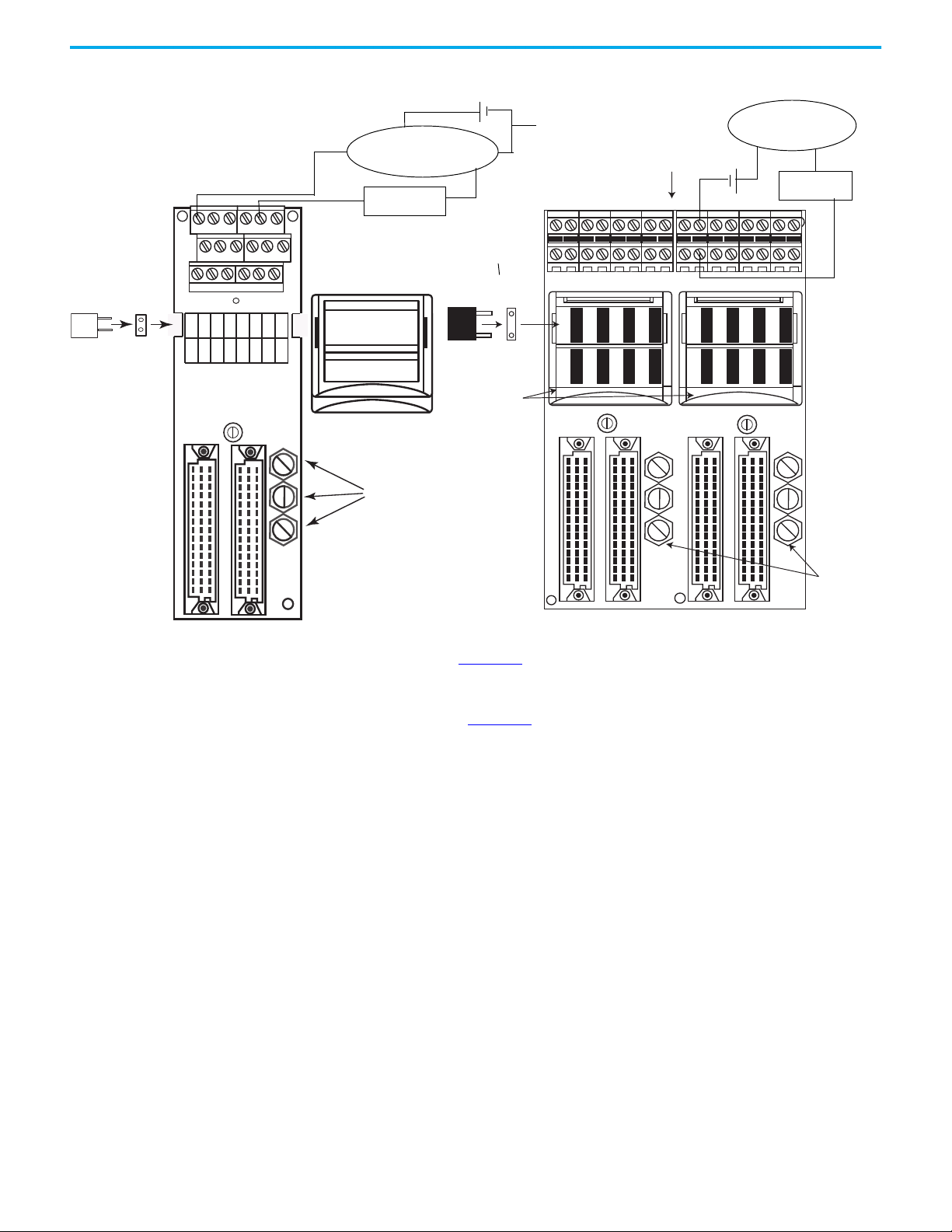
Chapter 2 Installation Instructions
Fuse
Fuse
Holder
Channel -
Channel +
TB1 TB2
CH0 CH1 CH2
CH3
CH4CH5 CH6 CH7 CH8CH9
CH10CH11CH12
CH13
CH14
CH15
FS1 FS3 FS5 FS7
FS2
J1
16
cc cc
11 11
16 16 16
J2 J4
J3
FS4 FS6 FS8
FS9 FS11 FS13 FS15
FS10 FS12 FS14 FS16
120 Ω
HART
Secondary Master
Field Connections This Side
FH1
FH2
FH7
FH6
FH5
FH4
FH3
FH9
FH8
FH10
FH16
FH15
FH14
FH13
FH12
FH11
FH1
F1
OV OV CH0
CH1 CH2 CH3
CH4 CH5 CH6 CH7 CH8 CH9
CH10 CH11 CH12 CH13 CH14 CH15
TB1
TB2
J1
J2
16
16
11
1715-TADIF16
Analog Input Duplex
Termination Assembly
1715-TASIF16
Analog Input Simplex
Termination Assembly
45238
32120 M
Terminal Block Cable This Side
Fuse Cover
Fuse Covers
Coding Peg
Coding
Pegs
HART
Secondary Master
120 Ω
0 V
Figure 54 - Connection of 120 Ω Assemblies and Secondary Masters to Terminal Blocks
The left circuit of Figure 54 above represents the secondary master connected
to the Channel 2 terminal of a simplex termination assembly.
The right circuit of Figure 54
to the Channel 9 terminals of a duplex termination assembly.
above represents the secondary master connected
For both circuits the secondary master is powered through a field power
supply unit.
Recommended Wiring for Analog Output Modules
This section describes the wiring for analog outputs.
94 Rockwell Automation Publication 1715-UM001J-EN-P - December 2020
Page 95
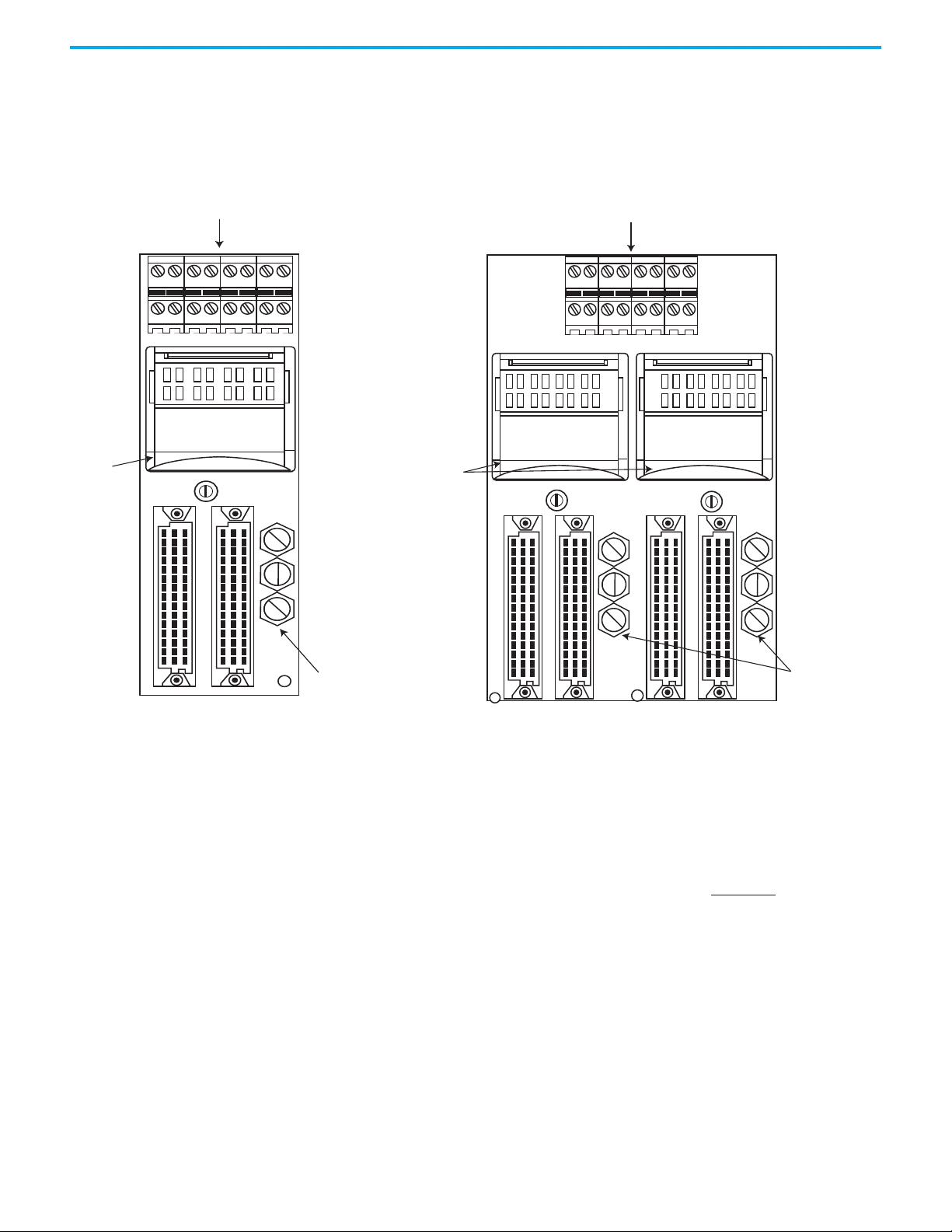
Chapter 2 Installation Instructions
CH
LOOP-
DAOTA
PCB130861 REV A
LOOP+
TB1
J1 J2 J4
J3
01
TB2
23
TB3
45
TB4
67
32122 M
1715-TADOF8
Analog Output Duplex
Terminat ion Asse mbly
1715-TASOF8
Analog Output Simplex
Termination Assembly
32123 M
Field Connections This Side
Field Connections This Side
J1 J2
cc
CH0 1 2 3 4 5 6 7
Fuse Cover
Fuse Covers
Coding Pegs
Coding Pegs
Field Wiring of Analog Output Termination Assemblies
Figure 55 - 1715-TASOF8 and 1715-TADOF8 Analog Output Termination Assemblies
Analog Output Slew Tolerance
Analog output channel voltage slew is unconstrained with the limits set by the
compliance operating voltage range of the module.
Field Loop Circuit for Analog Outputs
The field loop circuit for an analog output is shown in Figure 56.
Rockwell Automation Publication 1715-UM001J-EN-P - December 2020 95
Page 96

Chapter 2 Installation Instructions
System
+24V DC
OV
Termination
Assembly
Analog Output
Module
CH+
CH-
Load
32109 M
Field
+24V DC
OV
Termination
Assembly
Analog Output
Module
CH+
CH-
Load
Figure 56 - 1715-OF8I Analog Output Module Recommended Field Loop Circuit Field Power Circuit
Field Power Circuit for Analog Outputs
An alternative method is shown in Figure 57. The figure shows when the field
power is used to supply the load.
Figure 57 - Field Power Circuit for Analog Outputs
The adapter supports DLR (Ring) and Star topologies. For more details on
topologies, see System Architecture on page 16
IMPORTANT
For wiring details, see Table 11.
Connect the Adapter to the Ethernet Network
96 Rockwell Automation Publication 1715-UM001J-EN-P - December 2020
.
Page 97
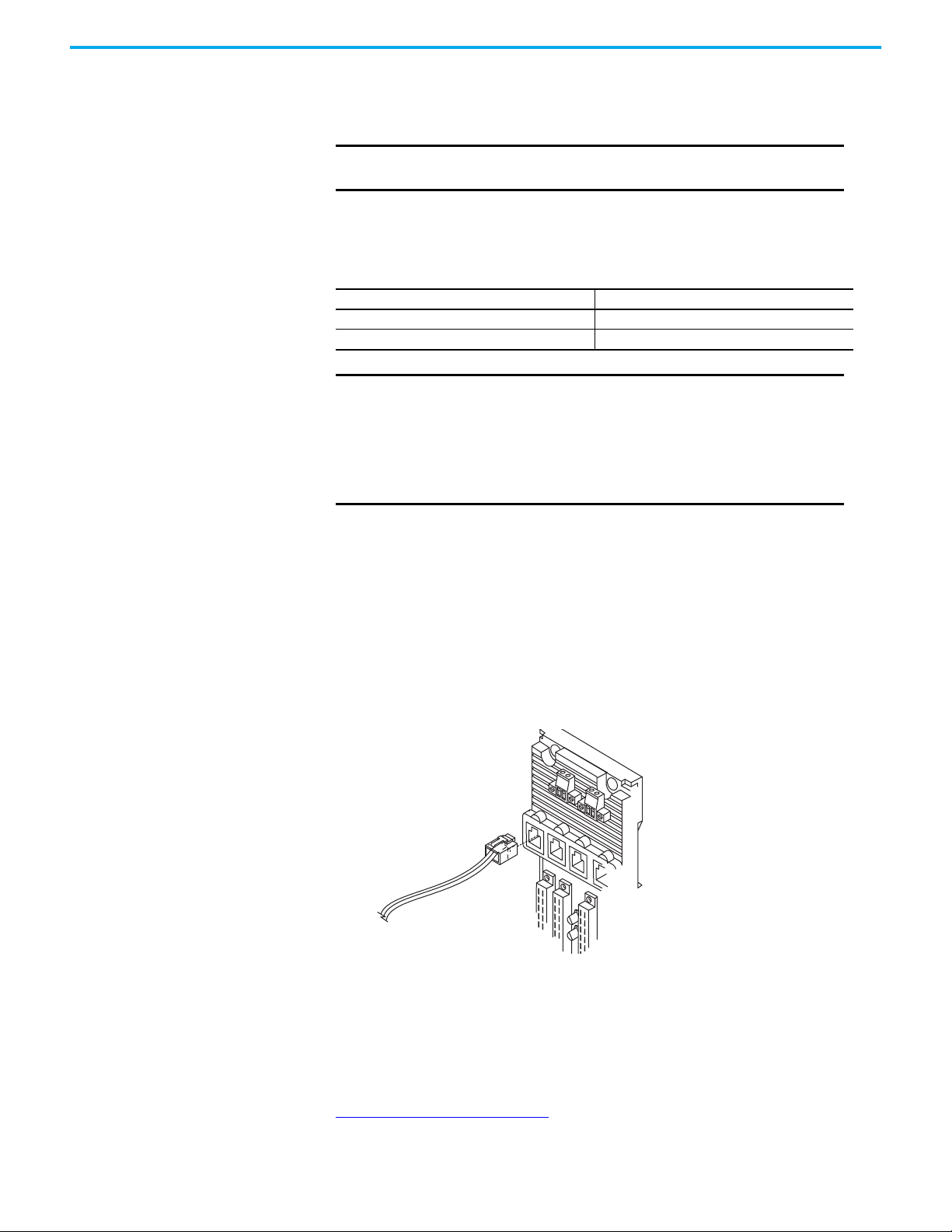
Chapter 2 Installation Instructions
32097 M
The adapter has four autosensing 10/100BASE-TX Ethernet ports for
connecting to a local area network through a minimum Cat5e shielded twisted
pair (STP) Ethernet cable. There are two ports for each adapter.
IMPORTANT
The 1715 Redundant I/O System requires the use of a minimum
Cat5e shielded twisted pair (STP) Ethernet cable.
The adapter Ethernet ports are on the 1715-A2A adapter base unit and are
identified in this table.
Table 11 - Allocation of 10/100BASE-TX Ports to Adapters
1715-AENTR Adapter 10/100BASE-TX Ports
Adapter A A1, A2
Adapter B (where present) B1, B2
IMPORTANT
Most network connections use straight-through cables.
Crossover cables are not needed due to the intelligence or
functionality of the switch. If a direct connection is required
from the adapter to the personal computer (for example, during
setup), it can be necessary to use a crossover cable. This
depends on the characteristics of the interface in the personal
computer.
The fixed connectors on the adapter are female RJ45 modular jacks. Use a
minimum Cat5e shielded twisted pair (STP) cable with male RJ45 modular
jacks for network cabling.
Connect the network cables to the sockets on the 1715-A2A adapter base unit.
To connect the adapter to the Ethernet network, follow these steps.
1. Insert the RJ45 modular jack on the cable into the appropriate socket for
each network connection.
2. Make sure that the length of the cable does not exceed 100 m (328 ft).
Module Keying Module keying, or polarization, prevents the wrong module from being
inserted into the wrong base unit. Modules are supplied with coding pegs that
are already fitted, so the modules are already ‘keyed’.
Electronic Keying is used within the Logix Designer application. See
Electronic Keying
on page 100 for more information.
Rockwell Automation Publication 1715-UM001J-EN-P - December 2020 97
Page 98

Chapter 2 Installation Instructions
Coding Peg Positions
32062 M
32085 M
Coding Peg Socket
Figure 58 - Module Coding Peg Sockets and Positions
The legend for the coding pegs showing the peg positions is shown on the
lower left of the adapter base unit and on each I/O termination assembly. The
positions are numbered 1…6. The three coding pegs are lettered A, B, and C
with A being on the top. Each peg, or key, is fitted in the base unit so that the
index recess is next to the relevant numbered position. See
shows a photograph of the Adapter Base Unit. Coding peg A is absent.
Table 12 - Allocations of Coding Pegs
Application Key A Key B Key C
1715 Adapter Base Unit Not Available 2 1
1715 Digital Input Termination Assemblies 2 1 1
1715 Analog Input Termination Assemblies (for analog input modules) 2 1 3
1715 Digital Output Termination Assemblies (for digital output modules) 3 1 1
Figure 59, which
98 Rockwell Automation Publication 1715-UM001J-EN-P - December 2020
Page 99

Figure 59 - Inserted Coding Pegs for Adapter Base Unit
32062 M
Chapter 2 Installation Instructions
Verify Coding Pegs
To verify that each coding peg, also known as a polarizing pin, is positioned
correctly, follow these steps.
1. Review the diagram on the adapter base unit that shows the six possible
positions for a coding peg.
Rockwell Automation Publication 1715-UM001J-EN-P - December 2020 99
Page 100

Chapter 2 Installation Instructions
Coding Peg
32063 M
32062 M
2. Examine a coding peg (fitted) and identify the index recess on the
hexagonal flange.
3. See Table 12
and verify that each coding peg is fitted so its index recess is
next to the relevant numbered position.
Electronic Keying Electronic Keying reduces the possibility that you use the wrong device in a
control system. It compares the device that is defined in your project to the
installed device. If keying fails, a fault occurs. These attributes are compared.
Attribute Description
Vendor The device manufacturer.
Device Type The general type of the product, for example, digital I/O module.
Product Code The specific type of the product. The Product Code maps to a catalog number.
Major Revision A number that represents the functional capabilities of a device.
100 Rockwell Automation Publication 1715-UM001J-EN-P - December 2020
Minor Revision A number that represents behavior changes in the device.
The following Electronic Keying options are available.
