Page 1
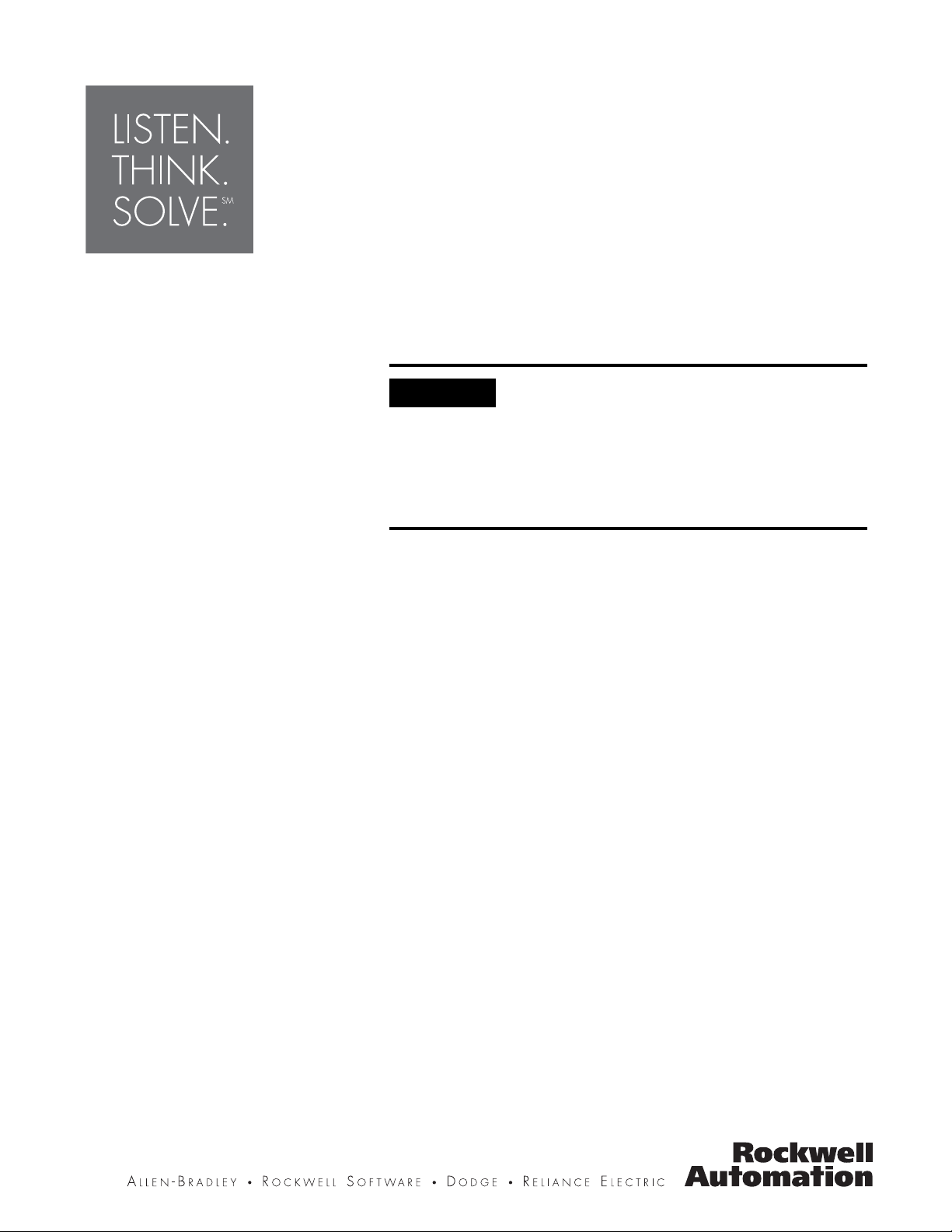
Receiving
INSTRUCTIONS
RECEIVING, HANDLING,
AND STORING INDUSTRIAL
CONTROL PANELS
IMPORTANT
1. Upon delivery of the industrial control panel, inspect the
shipment for lost items and any damage that may have occurred
during transit. If the package appears to be damaged, it may be
necessary to unpack the equipment and inspect it for further
damage.
2. In the event that there is evidence of loss or damage, the buyer
must follow the procedure outlined below:
• Note on the delivery receipt that the equipment being received
is damaged.
• Contact the carrier that made the delivery and schedule an
inspection.
• Inform the local Rockwell Automation representative that the
equipment is damaged.
• Retain all product packaging for review by the carrier’s
inspector.
For further assistance, contact Rockwell Automation support at (414)
382-1616. Navigate through the call tree for Allen-Bradley Industrial
Control products. For sensors, safety, connection system products press
1, for industrial control products press 2, and for access to the
technology support main menu, press 3.
Delivery of equipment from Rockwell Automation to
the carrier is considered delivery to the buyer. The
carrier becomes liable for any damage that occurs
during transit. It is then the buyer’s responsibility to
notify the proper party if damage is found. The buyer
may forfeit any right to recovery for loss or damages
by failing to comply with the following steps.
Page 2
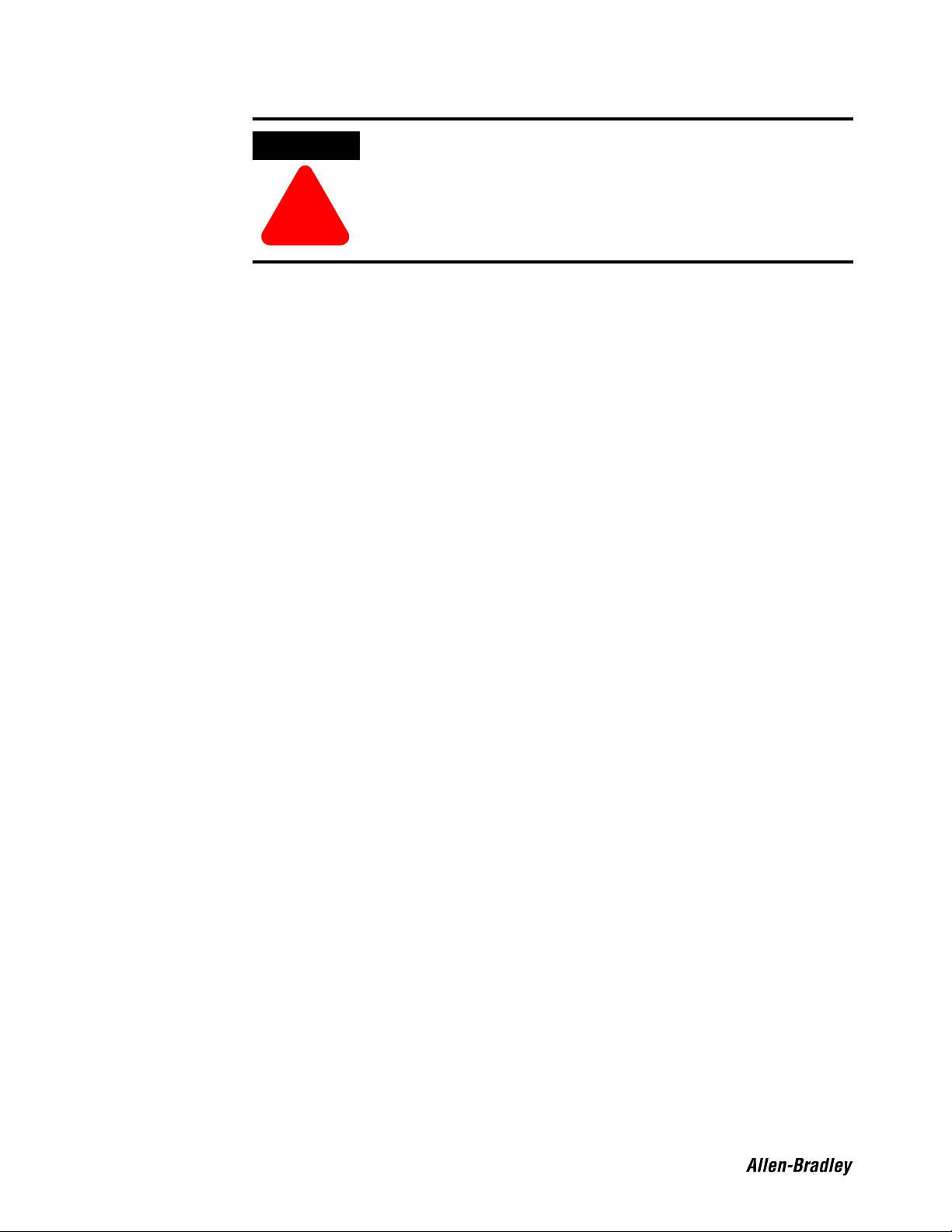
Receiving, Handling, and Storing Industrial Control Panels
Handling
ATTENTION
To avoid personal injury and damage to the industrial control panel,
never attempt to lift or move the industrial control panel without the
use of lifting aids and proper lifting techniques. Large or free-standing
industrial control panels can be top and front-heavy and should not be
lifted or moved by means other than those listed in this publication.
!
The following guidelines are provided to help avoid personal injury and equipment damage
during handling and facilitate moving the large or free-standing industrial control panel at
the job site.
Due to varying industrial control panel configurations, a number of different shipping skids
are used. To prevent distortion and minimize tipping of the industrial control panel during
the moving process, the shipping skid should remain bolted to the industrial control panel
until the industrial control panel is delivered to its final installation area.
Handle the industrial control panel carefully in order to avoid damage to the components,
enclosure, and finish. Where possible, keep the industrial control panel in an upright
position. The industrial control panel should not have been tipped or laid flat during
shipment unless intentionally done by the factory. Before moving the industrial control
panel, make sure that the route is clear of all obstructions and that fellow workers are a safe
distance away.
Industrial control panels can be similar in size, shape, and weight to motor control centers
and should be handled by a “qualified person” as defined by NEMA standards. For this
definition and other references on the handling of motor control centers and large
industrial control panels, refer to NEMA standards publication number ICS 2.3, Instructions
for the Handling, Installation, Operation, and Maintenance of Motor Control Centers.
Forklifting
Many large industrial control panels have shipping skids that facilitate the insertion of lift
truck forks, with fork access from the narrow end.
Some industrial control panels have flat shipping skids. Forklift flat shipping skids from the
front or broad side. When forklifting a flat shipping skid, use a pry bar (Johnson bar) to lift
the skid enough to insert the forks under it.
2
Page 3

Receiving, Handling, and Storing Industrial Control Panels
Refer to Figure Figure 1 Forklifting a large industrial control panel and follow the
forklifting procedure outlined below.
1. Ensure that the forklift truck can handle the weight and size of the industrial control
panel safely.
2. Forklift only from underneath the shipping skid, using the skid to support the load.
Carefully position the industrial control panel on the forks for proper balance, noting
that industrial control panels can be top- and front-heavy. Make sure that the forks
support the load. Keep the load against the carriage. Tilt the load backward toward
the lift truck’s mast.
3. Use a belt to secure the industrial control panel to the forklift truck.
4. Start and stop the forklift truck gradually and slowly, avoiding jerky movements.
When traveling with the load, drive slowly with the forks carried as low as possible,
consistent with safe operation.
For further information on the use of forklift trucks, refer to National Safety Council Data
Sheet I-653.
D
A
N
G
E
R
BELT TO FORKLIFT
BEFORE LIFTING
AND MOVING
Shipping skid
Figure 1 Forklifting a large industrial control panel
T
O
P
H
E
A
V
Y
Mast and carriage
Forklift only from
underneath skid
3
Page 4

Receiving, Handling, and Storing Industrial Control Panels
Overhead Lifting
Overhead lifting provides a convenient method for moving industrial control panels. This
handling method is recommended for industrial control panels supplied with lifting angles
(including Type 3R construction with optional lifting angle) or lifting eyes. Refer to Figure 2
and 3 and follow the overhead lifting procedure outlined below.
1. Attach rigging to lifting means.
ATTENTION
Ensure that the load rating of the lifting device is
sufficient to handle the load safely. Refer to the
shipping weights on the packing slip enclosed in the
shipment.
!
2. Do not pass ropes or cables through the support holes in the lifting angle. Use slings
with load-rated hooks or shackles.
3. Select or adjust the rigging lengths to compensate for any unequal weight distribution
of the load and support the industrial control panel in an upright position.
4. Reduce tension on the rigging and compression on the lifting angle by ensuring the
angle between the lifting cables and vertical plane does not exceed 45°.
ATTENTION
Some industrial control panels contain heavy, mounted
equipment, such as transformers, that could be
adversely affected if tilted.
!
4
Page 5

Receiving, Handling, and Storing Industrial Control Panels
‘A’
Never Exceed
45° Maximum
“Load Rated”
1/2 ‘A’ MIN.
Hooks
“Lifting Angle”
Figure 2 Overhead lifting an industrial control panel with single lifting angle
‘A’
Never Exceed
45° Maximum
“Load Rated”
1/2 ‘A’ MIN.
Hooks
“Lifting Angle”
Figure 3 Overhead lifting an industrial control panel with dual lifting angles
5
Page 6

Receiving, Handling, and Storing Industrial Control Panels
Lifting sling
Using a lifting sling is the preferred method for overhead lifting of crated or export
packaged panels, but it may be used for all types of uncrated panels, without lifting eyes or
angles. Follow the lifting sling procedure below.
1. Place the lifting sling under the shipping platform.
2. The spreader bar must have a larger span (overhang) than the industrial control panel
load.
3. Carefully stabilize the industrial control panel during handling. All rigging must be
designed to support the load (refer to shipping weights) with the appropriate safety
factor.
Figure 4 Lifting sling on a crated or export packaged industrial control panel
6
Page 7

Receiving, Handling, and Storing Industrial Control Panels
Figure 5 Lifting sling on an uncrated industrial control panel without lifting angle
7
Page 8

Receiving, Handling, and Storing Industrial Control Panels
Rod or Pipe Rollers
With the aid of pinch bars, pipe rolling provides a simple method of moving industrial
control panels on one floor level if there is no significant incline. Refer to Figure Figure 6
Pipe rolling an industrial control panel and follow the procedure outlined below.
1. Carefully ease the shipping platform over the pipes until the pipes support the full
weight of the industrial control panel.
2. Roll the industrial control panel to its designated location. Use extreme caution to
steady the load and prevent it from tipping.
Storing
8
Figure 6 Pipe rolling an industrial control panel
If it is necessary to store the industrial control panel for any length of time, consult the
factory for special instructions.
Page 9

Publication 1000-IN001A-EN-P— February, 2007
Copyright ©2007 Rockwell Automation, Inc. All Rights Reserved. Printed in USA.
