Page 1
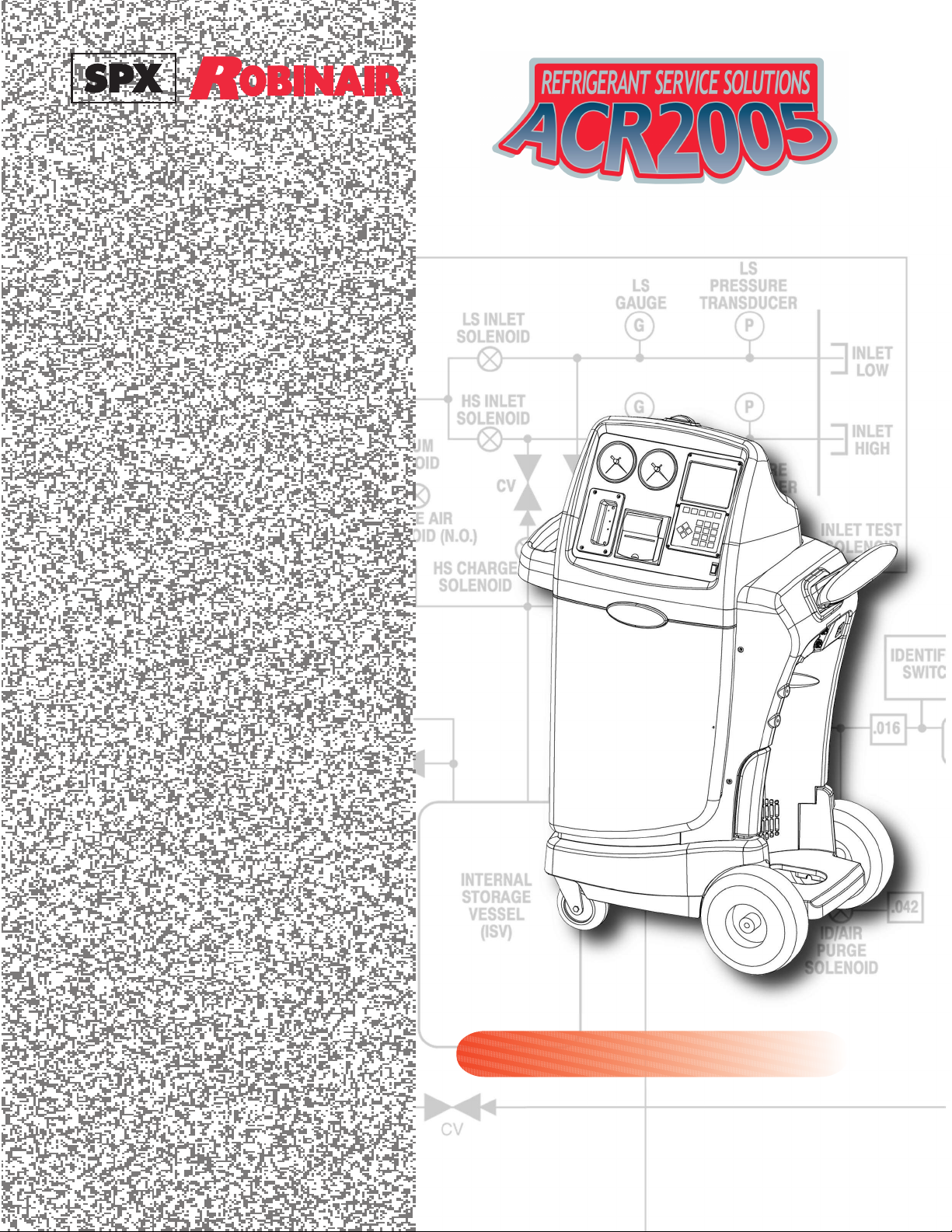
Operation Manual ..........1
Manuel d’utilisation .....30
Manual de operación ...60
Page 2
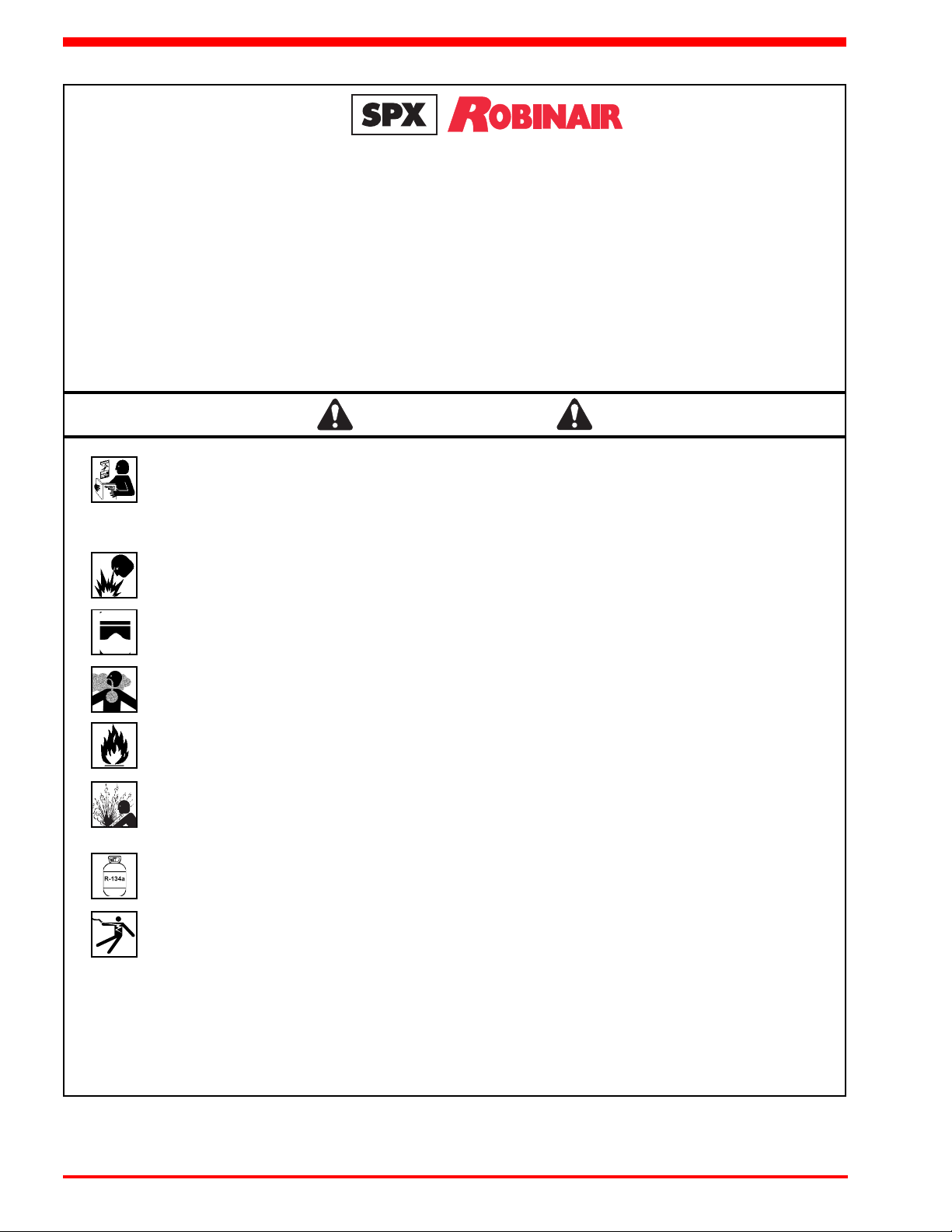
SERIES: ACR2005
Refrigerant: R-134a
Air Conditioning and Refrigerant
Service Solution
SAFETY DEFINITIONS: Follow all WARNING, CAUTION, IMPORTANT, and NOTE messages in this manual. These messages are
defined as follows: WARNING means you may risk serious personal injury or death; CAUTION means you may risk personal injury,
property damage, or unit damage; IMPORTANT means you may risk unit damage; and NOTEs and OPERATING TIPS provide clarity
and helpful tips. These safety messages cover situations the manufacturer is aware of. The manufacturer cannot know, evaluate,
and advise you as to all possible hazards. You must verify that conditions and procedures do not jeopardize your personal safety.
DISCLAIMER: Information, illustrations, and specifications contained in this manual are based on the latest information available at
the time of publication. The right is reserved to make changes at any time without obligation to notify any person or organization of
such revisions or changes. Further, the manufacturer shall not be liable for errors contained herein or for incidental or consequential
damages (including lost profits) in connection with the furnishing, performance, or use of this material. If necessary, obtain additional
health and safety information from the appropriate government agencies and the vehicle, refrigerant, and lubricant manufacturers.
WARNINGS
ALLOW ONLY QUALIFIED PERSONNEL TO OPERATE THE UNIT. Before operating the unit, read and follow
the instructions and warnings in this manual. The operator must be familiar with air conditioning and refrigeration
systems, refrigerants, and the dangers of pressurized components. If the operator cannot read English, operating
instructions and safety precautions must be read and discussed in the operator’s native language.
VERIFY ALL SAFETY DEVICES ARE FUNCTIONING CORRECTLY BEFORE OPERATING THE UNIT.
PRESSURIZED TANK CONTAINS LIQUID REFRIGERANT. Do not overfill the internal storage vessel, because
overfilling may cause explosion and personal injury or death. Do not recover refrigerants into nonrefillable
containers; use service equipment certified to meet the requirements of SAE J2210 (R-134a recycling
equipment).
HOSES MAY CONTAIN LIQUID REFRIGERANT UNDER PRESSURE. Contact with refrigerant may cause
personal injury. Wear protective equipment, including safety goggles. Disconnect hoses using extreme caution.
DO NOT BREATHE REFRIGERANT AND LUBRICANT VAPOR OR MIST. Exposure may cause personal
injury, especially to the eyes, nose, throat, and lungs. Use the unit in locations with mechanical ventilation that
provides at least four air changes per hour. If accidental system discharge occurs, ventilate the work area before
resuming service.
TO REDUCE THE RISK OF FIRE, avoid the use of an extension cord, which may overheat. However, if you
must use an extension cord, use a No. 14 AWG minimum, and keep it as short as possible. Do not use this
equipment in the vicinity of spilled or open containers of gasoline or other flammable substances.
R-134a SERVICE EQUIPMENT OR VEHICLE A/C SYSTEMS SHOULD NOT BE PRESSURE TESTED OR
LEAK TESTED WITH COMPRESSED AIR. Some mixtures of air/R-134a have been combustible at elevated
pressures. These mixtures are potentially dangerous and may result in fire or explosion causing personal injury
or property damage.
USE THE ACR2005 UNIT ONLY WITH R-134a REFRIGERANT. Cross contamination with other refrigerant
types will cause severe damage to the A/C system and to service tools and equipment. Do not mix refrigerant
types through a system or in the same container!
HIGH VOLTAGE ELECTRICITY INSIDE THE UNIT HAS A RISK OF ELECTRICAL SHOCK. Exposure may
cause personal injury. Disconnect the power before servicing the unit.
Additional health and safety information may be obtained from refrigerant and lubricant manufacturers.
Page 3

Table of Contents
Introduction ......................................................................................................... 2
Glossary of Terms .......................................................................................... 2
General Operating Guidelines .........................................................................3
Component Location and Identification ........................................................... 4
ACR2005 Overview.........................................................................................6
Function Keys ................................................................................................. 8
Number Keys .................................................................................................. 9
Up/Down and Left/Right Arrow Keys...............................................................9
Pressure Gauges ............................................................................................ 9
Initial Setup ........................................................................................................ 10
Initial Setup Instructions ................................................................................10
Setup Instructions.............................................................................................12
Power Up ...................................................................................................... 12
Vehicles with Contaminated Systems ...........................................................12
Testing Source Tanks ................................................................................... 13
Operating Instructions ......................................................................................14
Diagnosing System Operation Using Snapshot Mode ..................................14
Snapshot Mode Operation ............................................................................ 14
To Recover Refrigerant .................................................................................16
Making Repairs ............................................................................................. 17
Pulling a Vacuum .......................................................................................... 17
Replacing System Oil .................................................................................... 18
Charging the Vehicle ..................................................................................... 18
Flushing Process...........................................................................................20
Help Screens.................................................................................................22
Maintenance ...................................................................................................... 24
Changing the Filter-Drier ............................................................................... 24
Electrical Protection ...................................................................................... 26
Replacing the Source Tank ........................................................................... 26
Replacing Printer Paper ................................................................................26
Replacing the Identifier Filter ........................................................................ 27
General Maintenance .................................................................................... 27
Spare Parts ................................................................................................... 28
Limited Warranty ...........................................................................................29
ACR2005 Refrigerant Service Solution
1
Page 4
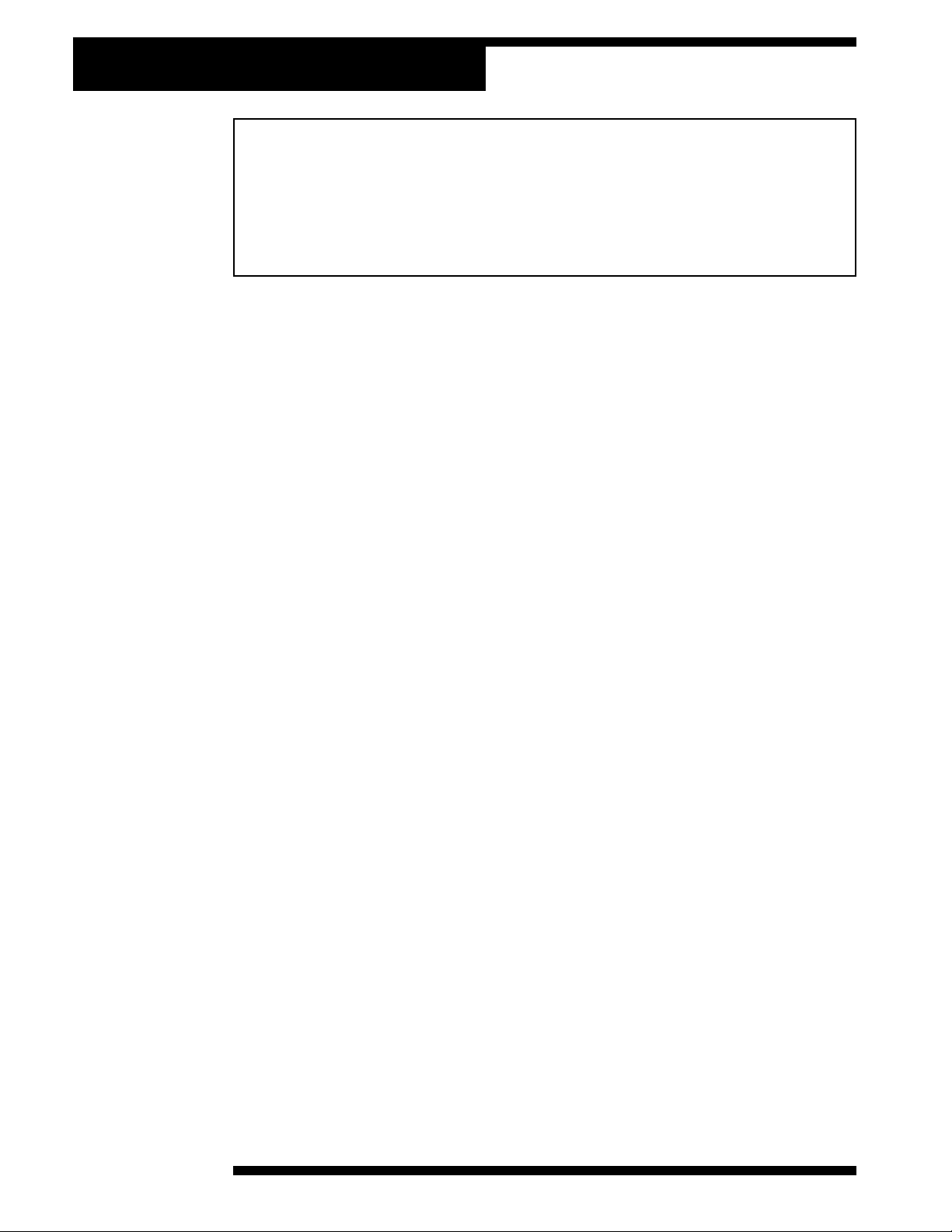
Introduction
This manual contains important safety procedures concerning the
operation, use, and maintenance of this product. Failure to follow the
instructions contained in this manual may result in serious injury. If you
are unable to understand any of the contents of this manual, please bring
it to the attention of your supervisor. Do not operate this equipment unless
you have read and understand the contents of this manual.
The ACR2005 is a complete air conditioning service center for R-134a. It recovers,
recycles, evacuates, and recharges refrigerant quickly, accurately, and
automatically, with little attention needed from the technician. A microprocessor
controls the unit’s functions, and prompts on the display lead you through the
operation. These prompts are written so they are easy to understand and follow.
The entire service procedure can be done with one hookup to the vehicle. A builtin refrigerant identifier checks for contaminated refrigerant before recovery.
Pressures are shown on the high- and low-side gauges, and other operating
information is shown on the display.
Refrigerant is recovered into and charged out of an internal storage vessel (ISV).
The ACR2005 unit automatically refills this vessel with refrigerant from an
external source tank as needed in order to maintain a constant 12–15 lbs. (5.44 –
6.80 kg) of refrigerant available to be charged. Quick connections are all that’s
needed to replace the source tank when it’s empty.
Other timesaving features include automatic air purge, single pass recycling, and
automatic oil drain. The unit also automatically clears refrigerant after every job. A
red light on the top of the unit flashes whenever a process is complete, or when the
unit needs attention from the user.
The ACR2005 is UL listed and meets SAE specifications for recycled refrigerant.
GLOSSARY OF TERMS
A/C Air conditioner or air conditioning
A/C System The vehicle air conditioning system
Unit The refrigerant recovery/recycling/recharging unit
(ACR2005)
Source Tank The refrigerant source tank
ISV Internal Storage Vessel
2
© 2004 Robinair, SPX Corporation
Page 5
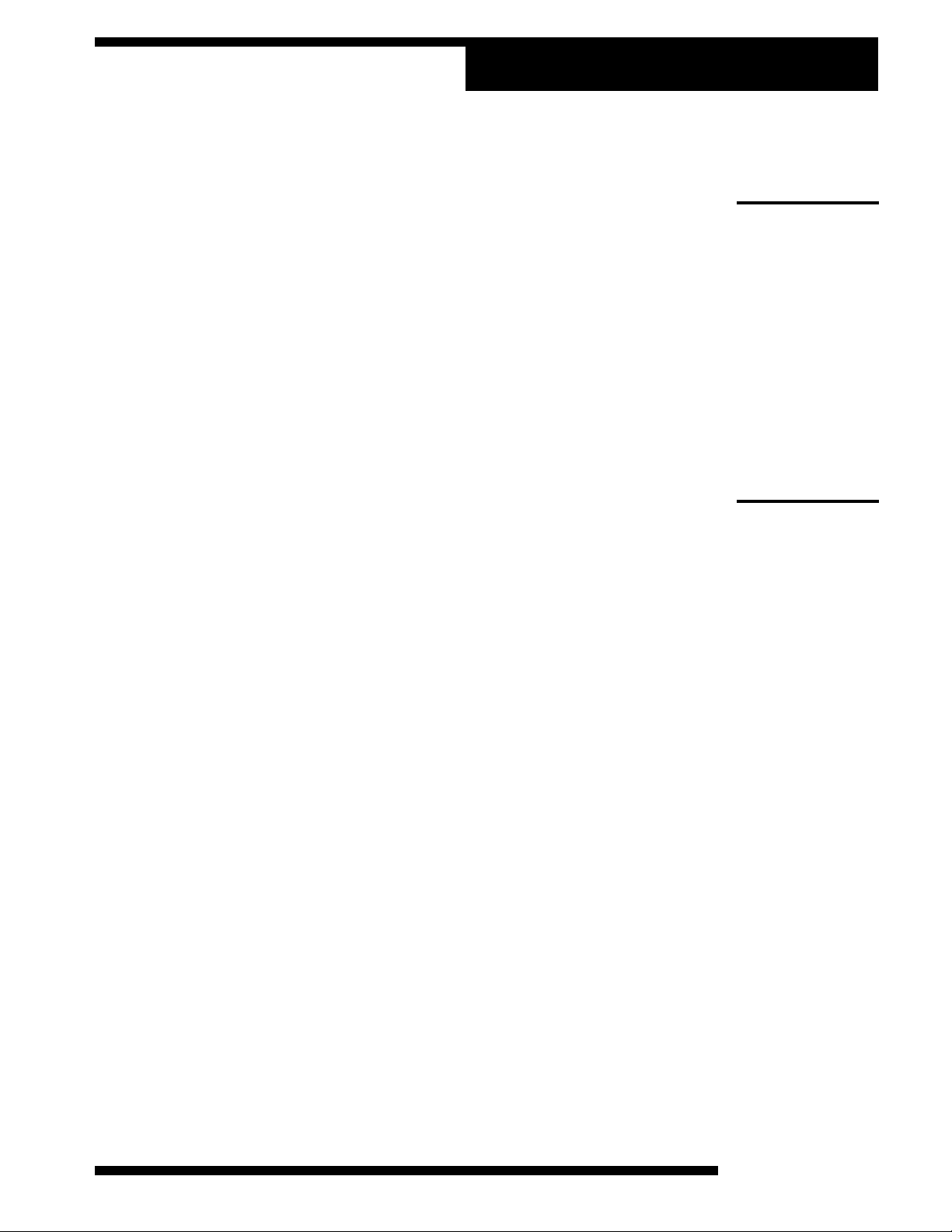
Introduction
GENERAL OPERATING GUIDELINES
1. The voltage at the unit must be ±10% of the unit’s rated voltage. Errors
will be displayed on the screen. Extension cords must be a minimum of 14
AWG and kept as short as possible. Common causes for electrical
problems include:
• Long extension cords
• Faulty, overloaded electrical circuits
• Drop lights
• Incorrect ground or incorrect polarity
NOTE
displays the following messages:
VOLTAGE LINE ERROR
CHECK POLARITY
VOLTAGE READOUT WILL BE DISABLED
: If your electrical circuits have reversed polarity, the screen
IMPORTANT: It
is the responsibility of the user
to determine if a
material is a
hazardous
waste at the
time of disposal.
Ensure you are
in compliance
with all applicable laws and
regulations.
with an option to continue.
If you choose the CONTINUE option, the over- and under-voltage
protection built into the circuit board will be disabled. The unit may not
operate correctly. To ensure correct operation, you must use a circuit with
the correct polarity.
2. The display shows options and gives instructions for most service
maintenance tasks. Read the display prompts and follow the directions
given there.
3. To interrupt any function, press the PAUSE key, then press the
CONTINUE key to restart the procedure.
4. The ACR2005 prompts you to check the system oil drain bottle (on the
back of the unit) for recovered oil. Any system oil that is lost is
automatically drained during recovery. You must measure and record the
lost amount so you know how much new oil to add during charging. Refer
to the A/C system manufacturer’s service manuals for oil specifications.
Discard the oil following current local, state, and federal statutes, cases,
laws, and regulations.
5. In general, it is best to leave the ACR2005 main power ON throughout the
workday. This allows plenty of time for the unit to purge air from the tank and
refill the internal storage vessel. Turn the unit OFF at the end of the day.
ACR2005 Refrigerant Service Solution
3
Page 6
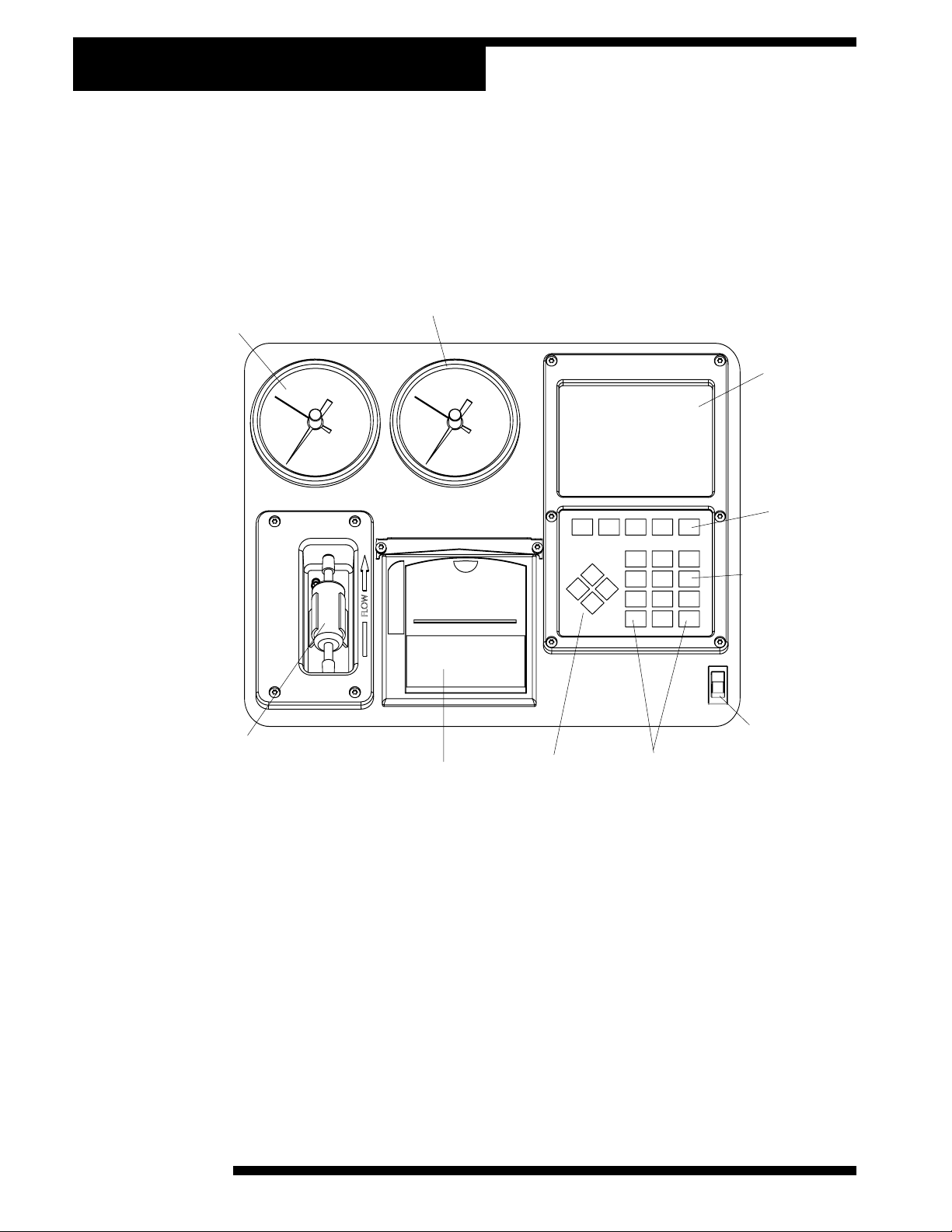
Introduction
COMPONENT LOCATION AND IDENTIFICATION
Low-Side
Gauge
ACR2005 CONTROL PANEL
High-Side
Gauge
Display
Function
Keys
TO APPEAR ON OUTSIDE DIAMETER OF
CHANGE FILTER WHEN RED SPOTS BEGIN
Refrigerant
Identifier Filter
INST 0684
Numeric Keys
WHITE FILTER ELEMENT.
Main Power
Switch
Printer
Arrow
Keys
Display Contrast
Keys
4
© 2004 Robinair, SPX Corporation
Page 7
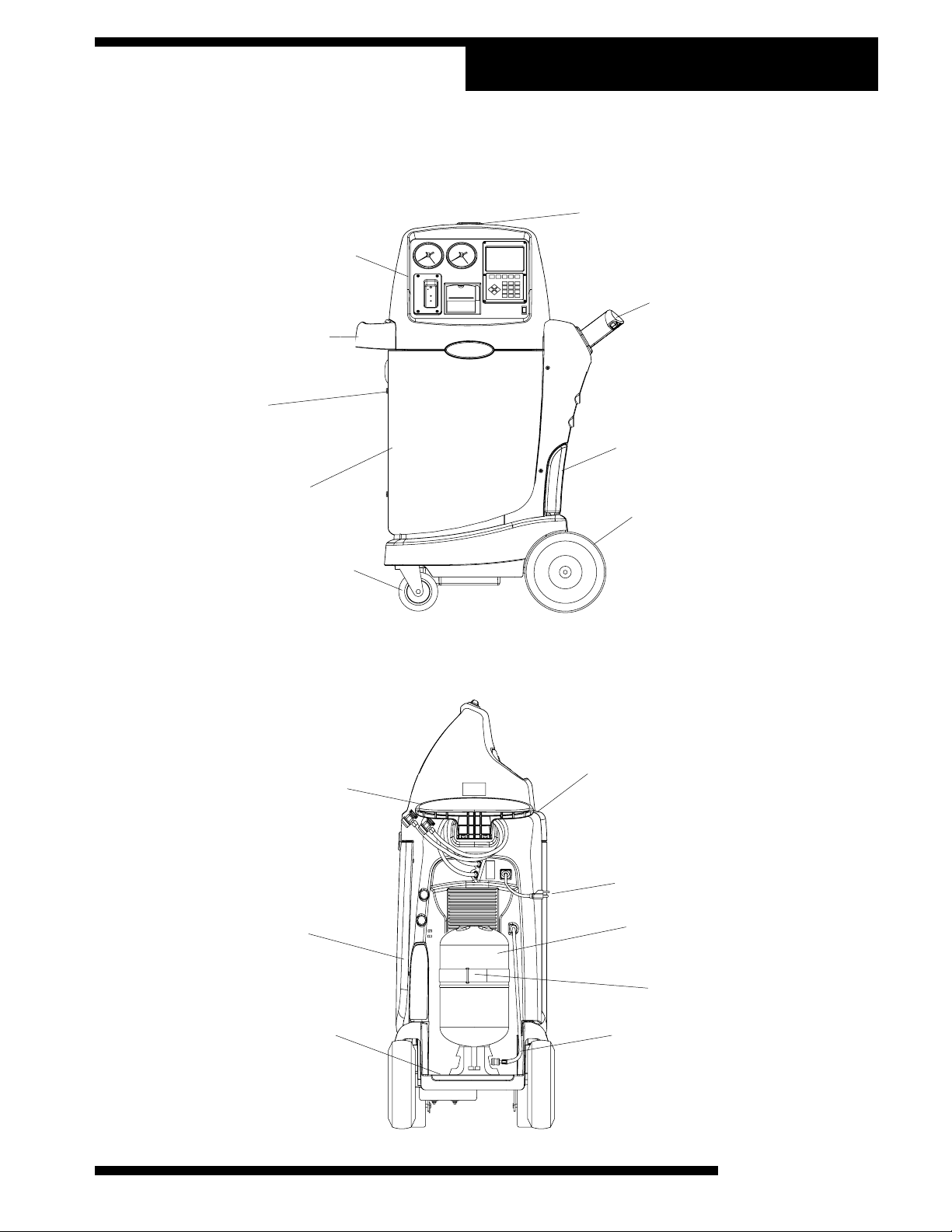
Introduction
COMPONENT LOCATION AND IDENTIFICATION
ACR2005 FRONT VIEW
“Cycle Complete”
Red Indicator Light
Control Panel
Convenient built-in
handle & hose storage
Shelf for tools and accessories
Filter-Drier Access
Oil Drain Bottle
Polypropylene cabinet for
durability and light weight
Large wheels for mobility across
air lines, power cords, grates
INST 0685
Locking Casters
Convenient Handle
for moving unit
Oil Drain Bottle
ACR2005 SIDE VIEW
High-Side and Low-Side Hoses
with field service couplers, color coded
Power Cord
Source Tank
(disposable, inverted)
Tank Strap
to secure tank to unit
Shelf for source tank
INST 0686
ACR2005 Refrigerant Service Solution
Source Tank Hose
5
Page 8
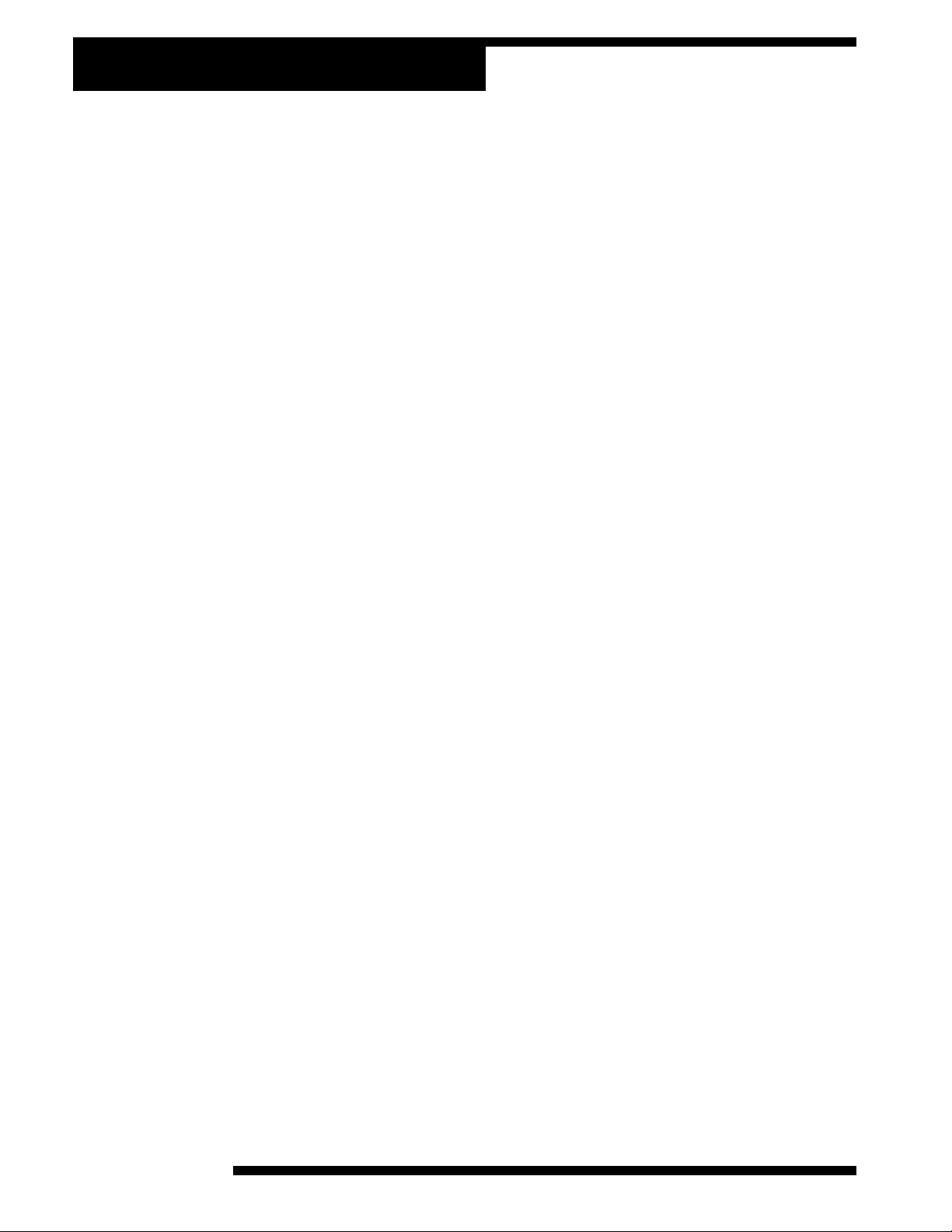
Introduction
ACR2005 OVERVIEW
1. POWER UP—When the power is turned ON, the unit performs self-
diagnostics. When tests are complete, the display shows SELECT
OPERATION. Use the function keys (F-1 to F-5) to select the desired
operating mode.
If the ACR2005 is turned off with refrigerant pressure in the hoses, the
unit will prompt you to clear the hoses on power up. Verify the service
couplers are disconnected from any A/C system being serviced. If a hose
clear is performed when connected to an A/C system, the system will be
recovered into the ACR2005 without being tested for contamination.
Introduction of contaminated refrigerant into the unit will require service
which is NOT COVERED under warranty.
2. MAIN MENU—Shows the amount of refrigerant available for charging,
the current temperature, humidity, date, time, inlet valve status, and
operational status. The information appears in the upper corners of the
display. Use the function keys (F-1 to F-5) to select the mode, or press
SCROLL MENU for more choices.
3. SNAPSHOT MODE—Displays operating data about the vehicle’s A/C
system, including refrigerant purity, system pressure, A/C outlet
temperature; also A/C outlet air velocity using optional anemometer
attachment.
4. RECOVER MODE—Removes refrigerant from the A/C system, and
filters it during recovery for reuse.
5. VACUUM MODE—Evacuates air from the A/C system.
6. CHARGE MODE—Recharges the A/C system; charge amount can be
entered in pounds and hundredths of a pound, pounds and ounces, or
kilograms.
7. HOSE RECOVER MODE—Removes all excess refrigerant from the
hoses.
8. FLUSH MODE—Clears oil from the A/C system by reversing the flow
of refrigerant; then filters out the contaminants.
9. SETUP MODE—Allows you to configure the ACR2005 and run
internal diagnostics.
Before you begin any procedure, familiarize yourself with the components of
the unit (see diagrams in this section) and the operation.
6
For your safety, observe all warnings and cautions printed in this manual.
© 2004 Robinair, SPX Corporation
Page 9
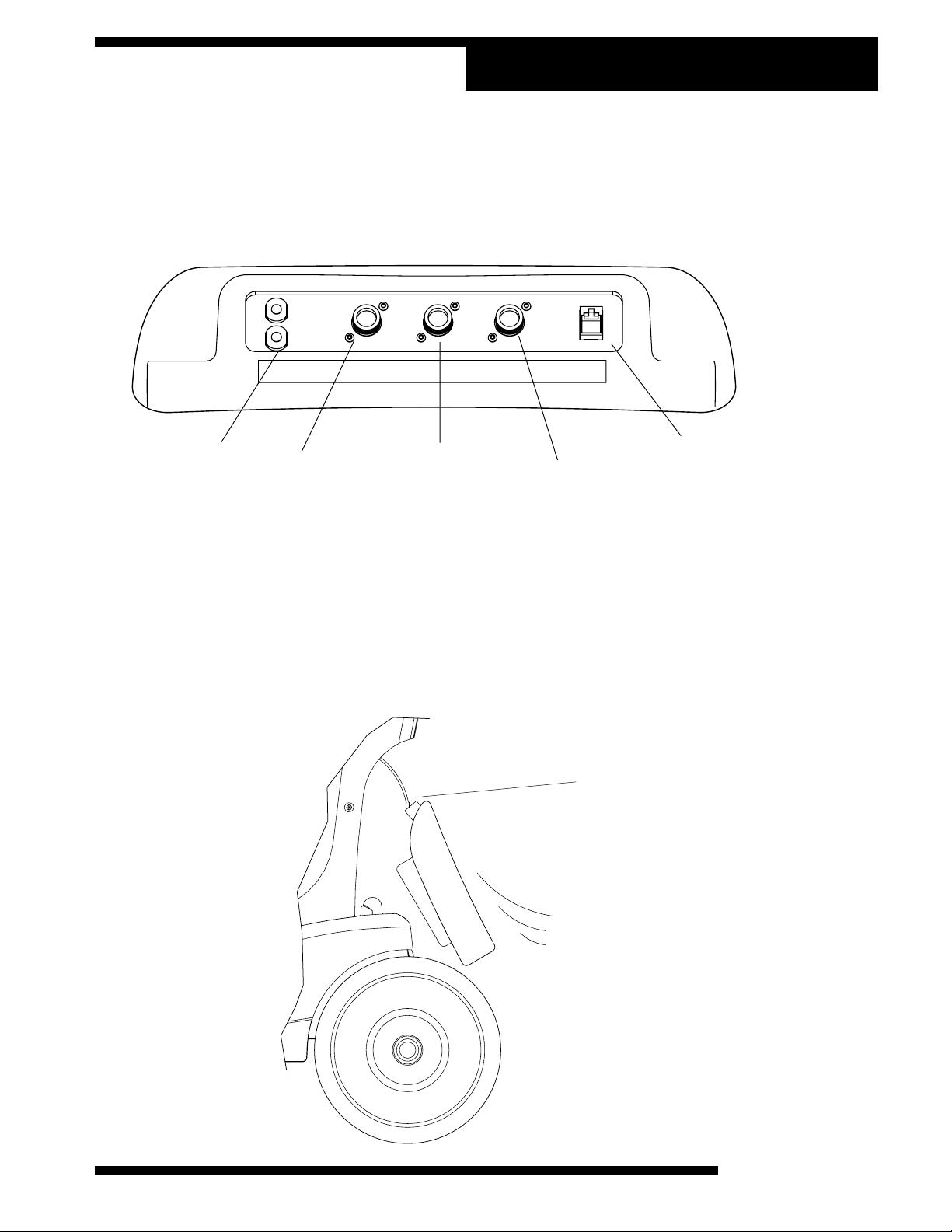
Introduction
COMPONENT LOCATION AND IDENTIFICATION
ACR2005
Temperature and Velocity Probes
(located on back panel)
INST0687
Circuit
Breakers
CONTROL BREAKER
MAIN POWER BREAKER
Blue
Temp
Probe
TEMP PROBE
REDBLUE
TEMP PROBE
Red
Temp
Probe
AIR FLOW
Anemometer
RS232
A/C System
Close-Up of Oil Drain Connection
(located on side panel near tank)
Oil Drain Bottle
simply snaps
into place.
RS232 Outlet
INST0688
ACR2005 Refrigerant Service Solution
(Verify the
drain tube is
inside the bottle.)
7
Page 10
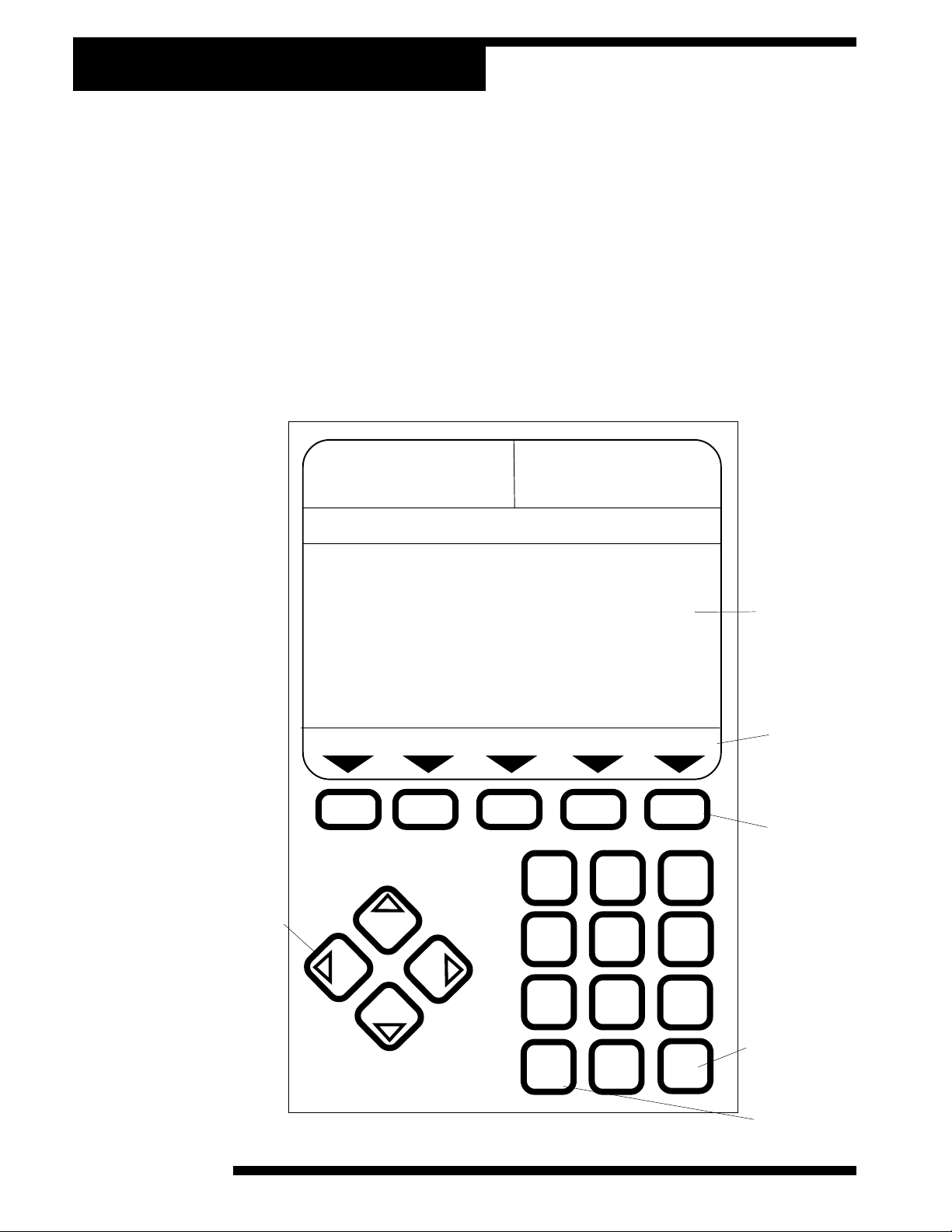
Introduction
FUNCTION KEYS
The function keys (F-1 to F-5) change depending on the service operation and the
unit’s status. The display shows five labels along the bottom with arrows pointing
to the function keys below. Each label shows what action a particular function
key will activate. To make a selection, press the function key immediately below
the label/arrow. (This display is not a touch screen—you must press the key.)
As an example, the last label in the illustration shows SCROLL MENU. To see
what other options are available, press the key immediately below SCROLL
MENU (F-5) to go to another menu. All five keys are not always active. Follow
the labels on the display. There is always a selection for MAIN MENU.
Keypad and Function Keys
UP/DOWN
RIGHT/LEFT
Arrow Keys
24-Jun-1999
8:09 AM
CHARGEABLE 7.30 lb
Low: 7" Hg
MAIN MENU
TEMP. 70OF
HUMIDITY 58%
VOLTAGE : 115 VAC
HIGH: 13" Hg
SELECT OPERATION
Recover
Vacuum
Charge
Snapshot
F1 F2 F3 F4 F5
1
2
54
Scroll Menu
3
6
Display &
Prompts
Function
Choices
Function
Keys
8
7
8
0
Main Menu shown with sample messages
© 2004 Robinair, SPX Corporation
9
Contrast
Darker
Contrast
Lighter
Page 11

Introduction
NUMBER KEYS
Use these keys to change the evacuation time, vacuum level, or recharge weight if
you want an amount different than the default shown on the display. These keys
are also used to enter other numeric values, such as your area’s elevation above
sea level.
UP/DOWN AND LEFT/RIGHT ARROW KEYS
Pressing the UP/DOWN and RIGHT/LEFT keys moves the cursor on the screen
in that direction (up, down, right, or left). In addition, during numeric
programming, pressing the UP arrow increases the number; pressing the DOWN
arrow decreases the number.
PRESSURE GAUGES
Both the high- and low-side gauges are equipped with red “follower” needles to
show either the maximum or minimum pressure reached during operation. The
“follower” is carried to the highest or lowest operating pressure, and stays there
when the regular (black) needle indicates other pressures.
Set U
1. The follower on the low-side gauge should be adjusted so it rests on the
bottom side of the black needle when the A/C system is not in operation.
2. The follower on the high-side gauge should be adjusted so it rests on the top
side of the black needle when the A/C system is not in operation.
When set up this way, the follower will be carried to the highest pressure or lowest
pressure registered by the individual gauge.
LP
Low-Side
Follower
Needle (red)
(adjust so red needle
rests below the black
needle)
Low-Side
Pressure Indicating
Needle (black)
HP
High-Side
Follower
Needle (red)
(adjust so red
needle rests above
the black needle)
High-Side
Pressure Indicating
Needle (black)
ACR2005 Refrigerant Service Solution
9
Page 12

Initial Setup
The unit display
gives directions
and
explanations
based on
current vehicle/
service status.
Read and follow
these display
prompts at all
times!
INITIAL SETUP INSTRUCTIONS
CAUTION! It is extremely important to follow these instructions! DO
NOT attach any hoses or accessories until prompted by the unit.
Incorrect setup and failure of the unit will result!
1. Unpack the ACR2005.
2. Attach the power cord to a 115V 60 Hz, 15 amp grounded outlet. Do not
use extension cords.
3. Turn the Power Switch to the ON position.
4. There is a brief initialization period of several seconds. You will be
prompted for the initial setup of the ACR2005. (This sequence occurs
ONLY during initial start up of a new ACR2005. Subsequent changes can
be made in the Setup Menu at any time).
5. Prompts are as follows:
A.Select Language—Press the UP/DOWN arrow to toggle between
selections. Press ENTER when your choice appears on the screen.
B.Select Units—English or Metric; toggle to your preferred selection, and
press ENTER.
IMPORTANT!
You can access
the Setup Menu
at any time to
change any of
these selections
by pressing
SETUP MENU.
C.Set Elevation above sea level for your location ± 500 feet. (Call your
area airport or library for your area’s elevation. On the Internet, go to
www.topozone.com and type your city name to view an elevation chart).
D.Calibrate the Pressure Transducer—Follow the prompts. Disconnect the
hoses from the ACR2005 during calibration.
E. Set Date and Time.
You will now be prompted to connect the correct hoses and accessories to the
ACR2005.
6. Open the accessory box packaged with the ACR2005.
WARNING
Always wear eye protection when working with refrigerants.
Refrigerants can cause injury. Read and follow all warnings at the
beginning of this manual before operating this unit.
CAUTION! R-134a systems have special fittings (per SAE specifications)
to avoid cross contamination with R-12 systems. Do not attempt to adapt
your unit for another refrigerant type—system failure will result!
10
© 2004 Robinair, SPX Corporation
Page 13

Initial Setup
7. Attach the high- and low-side service hoses (found in the accessory box)
to the 1/2" acme connections below the handle on the unit. Connect the
blue low-side hose to the bottom fitting, marked “LP.” Connect the red
high-side hose to the top fitting, marked “HP.”
8. Attach the red (front) 15-foot temperature probe, the blue (rear) 30-foot
temperature probe, and the optional airflow sensor to the appropriately
labeled connections at the upper rear (see diagram on Page 7).
9. Press NEXT. The ACR2005 will now evacuate all air from the internal
circuit.
IMPORTANT: Introduction of contaminated refrigerant into the unit
will require service which is NOT COVERED under warranty. It is
imperative that a new tank of R-134a refrigerant be used. The tank
should be tested for contamination before installation. The tank of
refrigerant used for initial fill of the internal storage vessel is not
automatically identified. Introduction of contaminated refrigerant
into the unit will require service which is NOT COVERED under
warranty.
10. The ACR2005 will now prompt you to test the source tank. Attach a 1/2"
Acme/low-side service adapter to the source tank (do not invert). Use the
vapor valve on refillable tanks. Attach the blue low-side service hose to
the adapter, and open the coupler. Open the source tank valve.
11. The unit will now test the tank. When the test is complete, the unit will
prompt you to install the source tank. Install a tank of new R-134a
refrigerant on the lower shelf of the unit, below the handle. The ACR2005
can handle 30 lb. (14 kg) or 50 lb. (23 kg) tanks. The source tank should
be installed so liquid refrigerant is available (normally the tank is
inverted). Secure the tank to the unit by placing the strap around the tank,
and tightening it.
IMPORTANT:
Always test
source tanks
before
installation on
the ACR2005.
See the
following page
for procedure.
• A virgin tank should be inverted.
• A refillable tank should be upright with hose connected to the liquid
valve.
12. Press START and the ACR2005 pre-charges the tank with 12 pounds of R134a available for charge. This process takes approximately 15 to 20
minutes.
To avoid the possibility of lost refrigerant, virgin tanks should be checked for
leakage around the tank valve after being connected and the valve opened. If
leakage is found, close the valve, and keep it closed at all times EXCEPT
during manual tank refill. (Before pressing the MANUAL TANK REFILL
button, open the valve. Close the valve immediately after the process is
complete). The manufacturer does not reimburse for lost refrigerant.
The ACR2005 is now set up and ready for operation.
ACR2005 Refrigerant Service Solution
11
Page 14

Setup Instructions
POWER UP
1. Turn the Main Power Switch ON.
2. The display shows MAIN MENU and SELECT OPERATION when the
unit is ready for operation.
VEHICLES WITH CONTAMINATED SYSTEMS
Before every recovery, the ACR2005 automatically samples the refrigerant in the
vehicle system. The operator cannot bypass this procedure. If a system fails the
purity level required, the ACR2005 tests a second time. In the event the system
fails a second time, the ACR2005 prompts you to disconnect the hoses from the
vehicle. Follow the on-screen prompts in order to clear out the ACR2005.
NOTE
cleaning process. It is illegal to knowingly vent, or allow refrigerant to vent, to
the atmosphere. Illegal venting will occur if the machine is left attached to the
vehicle.
Please refer to your shop’s policy, as well as current local, state, and federal laws,
for dealing with contaminated refrigerant.
: The ACR2005 must be disconnected from the vehicle before starting the
12
© 2004 Robinair, SPX Corporation
Page 15

Setup Instructions
TESTING SOURCE TANKS
Robinair recommends that all source tanks be sampled before installation on the
ACR2005. The ACR2005 does not automatically test the contents of the source
tank before adding refrigerant to the internal storage vessel. If a source tank
contains contaminants, these contaminants are transferred to the internal storage
vessel.
After a tank fill, the unit samples the contents of the internal storage vessel. When
the internal storage vessel is contaminated, the unit displays:
INTERNAL TANK CONTAMINATION or ID-MALFUNCTION
CONTACT SERVICE
Turn off the unit and restart to clear the message. If the message does not clear,
contact the Technical Support Line immediately.
The ACR2005 locks out all functions until a certified service center
decontaminates the machine. This decontamination is not covered by the warranty.
To sample a source tank, follow these instructions:
1. Recover any refrigerant left in the hoses by pressing the RECOVER key.
2. Attach a 1/2" Acme/low-side coupler to the source tank. Use the vapor valve
on the refillable tanks.
3. Attach the blue low-side service hose to the adapter, and open the coupler.
4. Open the source tank valve.
5. Turn the ACR2005 ON.
6. Press the SNAPSHOT key.
7. Press the START key.
8. The ACR2005 now samples the contents of the source tank.
9. Once the sampling process is complete, close the tank valves, recover the
refrigerant from the hoses, and reattach the blue low-side hose to the low-side
port on the unit.
10. If the source tank is not contaminated, follow the instructions for TANK
REFILL.
If the source tank is contaminated, close the tank valve. Disconnect the blue
hose, and remove the tank from the unit.
ACR2005 Refrigerant Service Solution
13
Page 16

Operating Instructions
DIAGNOSING SYSTEM OPERATION USING
SNAPSHOT MODE
Wear eye protection and protective clothing when working
with refrigerants. Observe all warnings listed at the beginning
of this manual.
Verify the vehicle is in PARK before turning on the engine.
Provide adequate ventilation, or pipe exhaust to outside.
Vehicle exhaust fumes can cause injury or death.
To assist in system diagnostics, the ACR2005 Snapshot mode allows the
IMPORTANT:
The automatic
air purge
periodically
vents air. Any
brief release of
air you hear is
normal
activation of the
air purge.
technician to monitor and record key operating information from the vehicle
being serviced. This data includes:
Date/Time
Ambient Temperature and Humidity
Low-Side System Pressure minimum value
High-Side System Pressure maximum value
Front Duct Temperature minimum value
Rear Duct Temperature minimum value
Refrigerant Identifier Results
WARNING
IMPORTANT:
Let the A/C
system run
long enough to
reach typical
operating
temperatures/
pressures.
Additionally, the amount of refrigerant recovered and refrigerant charged can be
captured after completion of each of these operations.
SNAPSHOT MODE OPERATION
1. Press the SNAPSHOT key (or press the SCROLL MENU key to reach
a screen with the SNAPSHOT function, then press the SNAPSHOT key).
2. You will be prompted to perform the following steps: Connect service
hoses. Open the service couplers. Connect both the red (15 ft.) and the
blue (30 ft.) duct temperature probes. Start the vehicle, and turn the
vehicle A/C system to Maximum Cool or Recirculate setting.
3. Press the START key.
4. After identifying the vehicle refrigerant, the ACR2005 displays and
updates minimum and maximum values described above. Pressing the
RESET MIN/MAX key resets and begins tracking new minimum and
maximum values. You may press the PRINT key at any time to capture
and print the screen information. The printout contains the following
data:
14
© 2004 Robinair, SPX Corporation
Page 17

Operating Instructions
SNAPSHOT SUMMARY
Date
Time
AMBIENT DATA
Humidity
Temperature (F° or C°)
VEHICLE DATA
Main Vent Temperature (minimum)
Back Vent Temperature (minimum)
High Side Maximum Pressure (psi/kPa)
Low Side Minimum Pressure
Charged Weight (the last amount charged)
Recovered Weight (the last amount recovered)
IDENTIFIER RESULTS
R134a: This percentage refers to the amount of R-134a that is
present in proportion to any other refrigerants present.
The unit
display gives
directions and
explanations
based on
current
vehicle/service
status. Read
and follow
these display
prompts at all
times!
Air: This percentage refers to the amount of air, by weight,
that is present in the system.
CODE:
For OEM Internal Use
NOTE
•
•
5. When you have the necessary information, turn OFF the engine. Press the
:
The last recovered and charged amounts will always appear, indicating the
most recent recovered and charged amounts. If a charge or recover has not
been performed since the unit was powered up, the display will read zero.
All snapshot screens have been changed to include identical information.
The only identifying difference is the title at the top of the printout:
SNAPSHOT SUMMARY – initial snapshot started with the
RECOVERY SUMMARY – snapshot after a recovery. Only available if
recovery was started from an initial snapshot.
CHARGE SUMMARY – snapshot immediately after a charge.
RECOVERY key to go directly into Recovery, or you can exit to the
MAIN MENU using the MAIN MENU key.
SNAPSHOT
key.
If all data is satisfactory, and you will not be doing any service work,
allow the system to equalize in order to minimize refrigerant loss. Close
the service couplers on the high- and low-side hoses. Disconnect the hoses
from the vehicle access ports.
ACR2005 Refrigerant Service Solution
15
Page 18

Operating Instructions
TO RECOVER REFRIGERANT
Recovery speed and accuracy are highly dependent on underhood temperature
and air flow across components. Cold refrigerant can pool in the accumulator,
evaporator, or condenser, and will continue to increase system pressures even
after the recovery process has ended. For maximum recovery speed and
accuracy, bring the engine to operating temperature before recovering
IMPORTANT: If
you operate the
engine during
recovery, see
warnings at the
front of this
manual and
take extreme
care to avoid
moving parts.
refrigerant. Run the heater on maximum temperature, maximum blower, and
recirculate. DO NOT run the A/C system, as excessive oil loss will result.
NOTE:
not sufficient pressure, you will be prompted to evacuate the system. This step
prevents inadvertent recovery of air or other contaminants from a leaking system.
1. Verify the vehicle engine is OFF.
2. From the MAIN MENU, press the RECOVER key, or the SCROLL
3. Follow the on-screen prompts to connect the service hoses to the vehicle
There must be 25 psi in the system to recover refrigerant. If there is
MENU key to move to the screen showing the RECOVER key.
and open the service couplers, if they are not already connected.
IMPORTANT:
Press PAUSE
to stop
recovery at
any time.
4. Empty the ACR2005 oil drain bottle before starting.
5. Press the START key to begin the recovery process.
6. If sufficient pressure is detected, the ACR2005 tests the vehicle system to
determine the purity of its refrigerant. If the vehicle system’s purity is
sufficient, recovery begins. If the refrigerant is contaminated, see page
12, Vehicles with Contaminated Systems.
7. Before and immediately after recovery, the ACR2005 will, if necessary,
go into a clearing mode. This mode clears all refrigerant from hoses and
internal components into the tank to provide maximum recovery accuracy.
8. When the system has been recovered to a vacuum of 9" Hg, the recovery
process stops automatically. Several things occur at this time:
• The red indicator light flashes and the beeper sounds at completion.
• The display reads RECOVER COMPLETE, and shows the weight of the
recovered refrigerant.
• System oil is automatically drained into the oil drain bottle.
9. You now have the following options:
• Proceed with evacuation or repairs, if needed.
16
• Press the RESTART RECOVERY key to remove any additional
refrigerant which may have vaporized in the system.
• Wait for the ACR2005 to automatically restart and pull any additional
refrigerant that has vaporized in the system. (Restarting occurs after five
minutes, if a positive pressure is detected.)
Additional recovered refrigerant is added to the amount shown on the screen.
© 2004 Robinair, SPX Corporation
Page 19

Operating Instructions
NOTE:
mode, the unit will automatically return to SNAPSHOT when you exit
RECOVERY, and will give you an updated printout.
If you have entered the RECOVERY mode through the SNAPSHOT
!
!
MAKING REPAIRS
When all refrigerant has been removed from the vehicle, disconnect the unit
from the vehicle; close the high- and low-side service coupler valves, then
disconnect the hoses from the vehicle access ports. Make any repairs or
component replacements.
PULLING A VACUUM
Before recharging a vehicle, it is critical that you evacuate the system to remove
any air. Air can affect system operation, but evacuation ensures that air and other
contaminants have been removed, and the system is ready for a recharge.
1. If you have disconnected the ACR2005 to make repairs, reconnect the blue
low-side and red high-side service hoses, and open the service connectors.
2. Press the VACUUM key (or press the SCROLL MENU key to find the
correct screen with the VACUUM function, then press the VACUUM key)
to begin operation. OR, from the SNAPSHOT recovery mode, press the
SNAPSHOT SUMMARY key, then press the MAIN MENU key.
3. The default evacuation time of 3.00 minutes appears on the screen. This
function provides a minimum of three minutes of evacuation, and will then
shut off if a vacuum of 28" Hg is achieved.
4. If you desire to evacuate for more than three minutes, change the time
using the numeric keypad, or use the UP arrow to increase the time.
5. Press the START key to accept the evacuation time and begin the process.
6. When the unit reaches a vacuum of 28" Hg, the red indicator light flashes
and the beeper sounds to indicate the process is complete. If 28" Hg is not
achieved after 10 minutes of evacuation, the process stops, the light and
beeper signal that attention is needed, and you are prompted to check for a
leak.
NOTE:
For this reason, it is important that the altitude setting in the Setup Menu is
correct for your location. The ACR2005 uses this information to calculate and
provide an equivalent set point for your altitude. (For instance, at 7000 feet,
the ACR2005 pulls to 21" Hg before completing an evacuation.)
Depending on your altitude, you may not be able to achieve 28" Hg.
ACR2005 Refrigerant Service Solution
17
Page 20

Operating Instructions
REPLACING SYSTEM OIL
The system oil lost during recovery must be replaced. After evacuation,
immediately measure the amount of system oil captured in the oil drain bottle.
Discard the oil following current local, state, and federal laws. Add system oil
following the instructions provided with your oil injector.
CHARGING THE VEHICLE
The ACR2005 has a built-in default charge amount of two pounds (.91 kg).
Other charge amounts can be programmed in pounds and hundredths, pounds
and ounces, or kilograms.
important to pull a good vacuum before charging. The ACR2005 automatically
prevents you from starting a full charge into an insufficiently evacuated
system. If this occurs, follow display prompts.
IMPORTANT:
For greatest
accuracy, do
not disturb the
unit during
charging.
1. Service hoses should be connected to the system, and the service couplers
should be open.
2. Press the CHARGE key (or the SCROLL MENU key to reach the screen
with the CHARGE function key; then press CHARGE).
3. You now have several options:
NOTE
: To achieve optimum performance, it is
• Press the NEXT key to accept the 2.00 lb. default.
• Press the UNITS key to change programming units. If you press the
UNITS key again, the program toggles through pounds and hundredths,
pounds and ounces, and kilograms. Stop on the unit of measure you want.
• Use the numeric keypad and directional arrows to change the
programmed amount of the charge.
• Change the default charge program. The unit will charge through the
high-side unless you program it for low-side charging. To do this,
press the LOW SIDE key.
4. After you have selected the units, high- or low-side charging, and the
amount to charge, press the NEXT key to enter your selections.
5. You will now be prompted to press the START key to begin the charging
process, or the BACK key to change variables.
6. Upon pressing the START key, the ACR2005 begins to charge the A/C
system. IT IS IMPORTANT THAT YOU DO NOT DISTURB OR BUMP
THE ACR2005 DURING CHARGE, AS ANY JARRING MOVEMENT
CAN AFFECT THE CHARGE ACCURACY.
18
© 2004 Robinair, SPX Corporation
Page 21

Operating Instructions
NOTE:
system, charging suspends, and the ACR2005 goes into a power charge mode
to increase tank pressure to complete the charge. This normally occurs only
when the ACR2005 has been in a very cool environment before use.
7. When charging is complete, the red indicator light flashes and the beeper
sounds to indicate the process is complete. The ACR2005 automatically goes
to the SNAPSHOT mode, allowing you to provide an after-service snapshot
of key operating information. This data includes:
Additionally, the amount of refrigerant recovered and refrigerant charged can be
captured after completion of each of these operations.
If an insufficient pressure differential exists between the tank and
Date/Time
Ambient Temperature and Humidity
Low-Side System Pressure minimum value
High-Side System Pressure maximum value
Front Duct Temperature minimum value
Rear Duct Temperature minimum value
Refrigerant Identifier Results
IMPORTANT: If
the coupler
valves on the
high- or lowside are left
open, the
system will
pull the
refrigerant
back out of the
vehicle.
The ACR2005 displays and updates minimum and maximum values described above.
Pressing the RESET MIN/MAX key resets and begins tracking new minimum and
maximum values. You may press the PRINT key at any time to capture and print
the screen information. The printout contains the data shown on page 15.
8. Press the DONE key to exit the SNAPSHOT mode. If necessary you will be
prompted to close the high-side coupler valve so the hoses can be equalized.
With the ENGINE OFF, close the valve and press the START key. (This step
is crucial in maintaining charge accuracy!)
WARNING!
Close the service couplers before disconnecting from the system to
prevent any release of refrigerant.
9. When the hoses are equalized, you are prompted to close the service couplers
and disconnect the service hoses. THIS STEP IS VERY IMPORTANT TO
ENSURE THE ACR2005 RECOVERS ANY RESIDUAL REFRIGERANT
FROM THE HOSES.
FAILURE TO DISCONNECT HOSES WILL RESULT IN RECOVERY
OF THE VEHICLE’S REFRIGERANT.
Replace caps on the vehicle’s access ports.
10. Press the START key to recover refrigerant from the hoses.
ACR2005 Refrigerant Service Solution
19
Page 22

Operating Instructions
FLUSHING PROCESS
The ACR2005 provides a method of removing oil by forcing liquid refrigerant
through the A/C system or components of the A/C system. A special flushing
adapter, which is available as an accessory, accesses the system at the
compressor block. After flushing, the refrigerant is recovered by the ACR2005
and is filtered by the recycling circuit, returning it to SAE purity levels. A/C
system configurations vary, and may require the adapting and flushing of
individual components. The following procedure works with an orifice tube
system.
IMPORTANT!
Always follow
vehicle
manufacturer’s
instructions
for flushing.
The orifice
tube must be
removed and
the TXV
(Thermal
Expansion
Valve) needs
to be
bypassed.
NOTE:
charging in the internal storage vessel.
The ACR2005 must have at least 7 lbs. of refrigerant available for
1. Locate the ACR2005 MAIN MENU on the control panel, and press the
SCROLL MENU key. Press the OIL FLUSH key. Follow the on-screen
instructions.
2. Follow these instructions and consult any service bulletins as needed:
A. Recover refrigerant as described on page 16 of this manual. Verify the
ACR2005 oil drain bottle (on the side of the unit) is empty and in
place at this time. Close service coupler valves, and disconnect hoses
from the vehicle access ports.
B. Close the valve on the external source tank.
NOTE
the vehicle A/C system. If you exit the flushing cycle prior to completion
without having closed the valve, the ACR2005 will automatically add
refrigerant to the internal storage vessel, and there will be no room to
recover the refrigerant used for flushing.
C. Remove the vehicle’s A/C system orifice tube, and reconnect the
D. Disconnect the compressor block at the rear of the compressor.
E. Attach the compressor block adapter (provided in the flushing kit) to
: During flushing, up to 12 pounds of refrigerant is charged into
fittings to create a bypass.
the system side of the compressor block.
20
F. Configure the block connectors as desired to provide forward or back
flushing of the refrigerant. The red high-side connection hose from the
ACR2005 is the refrigerant source, and refrigerant flows through it
into the system. Open the red service coupler.
G. Connect the filter housing to the desired return side of the adapter
blockand to the blue low-side hose. Open the blue service coupler.
H. Verify that a flushing filter is correctly installed in the flushing filter
housing. Open the isolation valve on the hose.
© 2004 Robinair, SPX Corporation
Page 23

Operating Instructions
3. Press the NEXT key.
If the refrigerant has not been recovered, the ACR2005 will now identify
and recover. It then prompts you to make correct system connections (as
outlined above) before evacuation or pulling a vacuum.
4. Press the VACUUM key. Choose the default or program the evacuation
time; then press the START key. The unit begins evacuation to remove air
from the system.
5. The display next asks for a flush time. The default time is 10 minutes.
You can change the flush time using the numeric keys. Press the START
key to accept the time and begin the flush procedure.
WARNING!
Do not disconnect service couplers during flushing. Doing so
will cause refrigerant to spray out of the fittings, which could
result in personal injury!
IMPORTANT!
Remember to
replace system
oil. Flushing
removes all oil
from the
system. Follow
instructions
packed with
the oil injector.
6. The ACR2005 flushes the system for the designated amount of time, then
goes into a CLEAR mode as it recovers refrigerant from the system.
NOTE
change the filter.
7. The unit automatically drains any collected oil into the graduated oil drain
bottle on the side of the ACR2005. Remove this bottle, measure the oil,
and dispose of the oil correctly. Replace lost oil with an equal amount of
new oil.
8. The display shows FLUSHING COMPLETE when the process is finished.
Close service couplers on hoses, and remove them.
9. Re-configure the vehicle’s A/C system to the way it was before flushing.
10. Open the valve on the source tank.
11. Evacuate and recharge the vehicle following instructions on pages 17–19.
: If the external flushing filter plugs, you will be prompted to
ACR2005 Refrigerant Service Solution
21
Page 24

Operating Instructions
HELP SCREENS
VACUUM
• Connect service hoses to a vehicle, and open the coupler valves.
• The system must have less than 25 psi of pressure for correct operation
of the vacuum pump.
• If greater than 25 psi, you must recover the refrigerant before proceeding.
OIL FLUSH
• Recover any refrigerant in the vehicle.
• Remove and bypass the orifice tube or TXV.
• Install compressor bypass block and filter kit.
• Connect blue low-side service hose to the filter; then open the service
coupler.
• Connect the filter to the compressor bypass block. Open the service
coupler.
• Empty the oil drain bottle.
• Press the OIL FLUSH key on the ACR2005 to begin the process.
• Program increased vacuum and flushing time, or press the ENTER key to
accept default values.
• Install compressor and expansion devices.
• Evacuate; replenish lost oil; charge refrigerant.
• See Service Bulletins for specific vehicle instructions.
SNAPSHOT
• Install red (15 ft.) temperature probe into vehicle front air outlet duct.
• Install blue (30 ft.) temperature probe into vehicle rear air outlet duct (as
required).
• Install airflow probe into the front duct (optional).
• Start the vehicle, and set A/C to MAX COOL.
• Press the PRINT key to capture and print, or reset MAX/MIN to update.
CHARGE
22
• The vehicle’s A/C system must be evacuated before charging.
• If the A/C system did not hold a vacuum, it may have a leak.
• If not evacuated, the charge amount is limited to .5 lb.
© 2004 Robinair, SPX Corporation
Page 25

Operating Instructions
RECOVER
• Verify the service hoses are connected and the coupler valves are open.
• The system must have at least 25 psi of pressure for correct operation of
the refrigerant ID.
SETUP MENU (Use the UP/DOWN arrows to highlight selections.)
• Language
- Press TOGGLE SELECTION to select English, Spanish, or French.
- Press the MAIN key to exit.
• Select Units (Selects the units of measure in English or Metric.)
- Press TOGGLE SELECTION.
- Press the MAIN key to exit.
• Clock Adjust (Adjusts the date and time.)
- Press the ENTER key.
- Use the UP/DOWN arrows to change the date and time.
• Change Elevation (Sets the altitude above sea level for your location.)
- Enter the numeric value.
• Calibrate Pressure (Calibrates high- and low-side pressure transducers.)
- Disconnect service hoses, and press the ENTER key.
• Anemometer (Enables and calibrates optional anemometer.)
- Instruction detail included with the anemometer.
• Manual Oil Drain (Allows user to manually drain any oil from the
ACR2005.)
- Press the ENTER key.
- Press the EXIT key.
• Hose Length
- Allows accurate charging with varying lengths of hose.
• Refrigerant Management
- Displays details on refrigerant usage.
ACR2005 Refrigerant Service Solution
23
Page 26

Maintenance
CHANGING THE FILTER-DRIER
The filter-drier is specially blended to remove maximum moisture, acid, and
other contaminants. It will recycle about 300 pounds (136.07 kg) of refrigerant
before a replacement is needed. The unit keeps track of jobs and total recycled
refrigerant, and signals when it’s time to change the filter-drier.
1. If the CHANGE FILTER message comes on during a job, it’s best to
complete that job before changing the filter-drier. FILTER CHANGE will
show on the display until the filter has been replaced.
CAUTION! To prevent damage to the unit, the filter change
process should not be done with the unit connected to the
vehicle. Disconnect the unit by closing the service coupler valves
and disconnecting the high- and low-side hoses from the vehicle.
2. Select MAIN MENU, then press SCROLL MENU.
3. Press the FILTER CHANGE function key.
4. Press the START key. The unit will run to clear the filter-drier.
5. When clearing is complete, follow the on-screen prompts.
6. Turn the unit OFF, and disconnect the power cord from the power outlet.
WARNING
To prevent an electrical shock, disconnect the unit from the
power source before making repairs or replacements to
components.
7. Open the unit’s front panel, remove the old filter-drier, and replace it with
a new one. Hand tighten the new filter. Dispose of the used filter-drier
following current local, state, and federal laws.
8. Close the front panel door.
9. Plug the power cord into an appropriate power supply. Turn ON the main
power switch. The display will show the FILTER CHANGE mode. Follow
the on-screen prompts.
10. Press the START key. The unit will run briefly to pull an internal vacuum,
removing any air that entered the system during the changeover.
24
11. Press MAIN MENU to exit when the process is complete.
© 2004 Robinair, SPX Corporation
Page 27

CHANGING THE FILTER-DRIER
Maintenance
INST0719
Filter-Drier
ACR2005 Refrigerant Service Solution
25
Page 28

Maintenance
ELECTRICAL PROTECTION
The ACR2005 monitors voltage and disables circuitry if the voltage drops
below 103.5 volts, or increases above 135 volts. It also detects incorrectly
wired connections and warns of the potential hazard. Additionally, the
ACR2005 is protected by circuit breakers located on the back panel (see
page 7). If the circuit breaker trips, all power to the unit is lost. Press the
circuit breaker button to reset. (The circuit breaker is located near the
temperature probes on the back of the unit.)
REPLACING THE SOURCE TANK
To reduce the
likelihood of
leakage, the
black hose
should always
be connected
to a source
tank.
Periodically, the source tank on the back of the unit will run out of refrigerant.
The internal storage vessel contains enough refrigerant for several jobs, but it’s
important to replace the tank soon after the message is displayed so you don’t
deplete the refrigerant supply in the internal vessel.
1. The message CHECK SOURCE TANK is displayed.
2. Close the source tank valve. Disconnect the black tank hose from the
source tank valve.
3. Release the tank strap, and remove the tank from the back of the unit.
4. Before installing a new source tank, test the contents for contamination
following instructions on page 13, “Testing Source Tanks.”
5. Place a new disposable tank on the platform, and secure it with the tank
strap. The tank must be set up to supply liquid—usually this means it is
inverted.
6. Connect the black tank hose to the tank’s fitting. Open the tank valve.
7. The automatic refill will add refrigerant to the internal storage vessel as
the unit works. However, if you want to fill it immediately, press MAIN
MENU; then SCROLL MENU. Press the TANK REFILL key.
26
REPLACING PRINTER PAPER
1. Open the printer cover.
2. Press the PUSH button on the right side of the printer, and the entire
printer mechanism will lift up.
3. Insert paper as shown on the lid of the printer. The paper will feed
automatically. Push the printer mechanism down.
4. Tear off paper at the top of the feed slot.
5. Close the printer cover. Press and hold the FEED button; paper will feed
up through the printer cover.
© 2004 Robinair, SPX Corporation
Page 29

Maintenance
REPLACING THE IDENTIFIER FILTER
CAUTION! Visually inspect the identifier filter every day. If it
begins to turn red, replace it immediately! You risk damaging
the identifier if the filter isn’t replaced.
The built-in refrigerant identifier has an inlet filter to protect the sensor.
Periodically, this becomes clogged with contaminants and must be replaced. If
the filter turns red, REPLACE IMMEDIATELY!
1. The filter is located on the top of the unit’s control panel. Unplug it, and
remove it from the unit.
2. Plug in a new inlet filter.
GENERAL MAINTENANCE
1. On a regular basis, wipe off the unit with a clean cloth to remove grease,
dust, and other dirt.
2. Periodically check the internal components for leaks—over time, fittings
can loosen as the unit is moved. Turn OFF the unit. Disconnect it from
the power source. Open the front door panel, and trace lines with a leak
detector. Also check connections on the back and sides of the unit.
Tighten any loose fittings or connections you may find.
ACR2005 Refrigerant Service Solution
27
Page 30

Maintenance
SPARE PARTS
Description Part No.
Filter-Drier (spin-on) 34724
Hose, Red (96 in.) 63096
Hose, Blue (96 in.) 62121
Identifier Filter 16913
Oil Bottle 17756
Printer Paper 34215
Service Coupler (red) 18191A
Service Coupler (blue) 18190A
Temperature Probe, 15 ft. 17916
Temperature Probe, 30 ft. 17930
28
© 2004 Robinair, SPX Corporation
Page 31

Limited Warranty
Robinair Limited Warranty Statement
Rev. July 11, 2003
This product is warranted to be free from defects in workmanship, materials, and
components for a period of one year from date of purchase. All parts and labor required
to repair defective products covered under the warranty will be at no charge. The
following restrictions apply:
1. The limited warranty applies to the original purchaser only.
2. The warranty applies to the product in normal usage situations only, as described in
the Operating Manual. The product must also be serviced and maintained as
specified.
3. If the product fails, it will be repaired or replaced at the option of the manufacturer.
4. Transportation charges for warranty service will be reimbursed by the factory upon
verification of the warranty claim and submission of a freight bill for normal ground
service. Approval from the manufacturer must be obtained prior to shipping to an
authorized service center.
5. Warranty service claims are subject to authorized inspection for product defect(s).
6. The manufacturer shall not be responsible for any additional costs associated with a
product failure including, but not limited to, loss of work time, loss of refrigerant,
cross-contamination of refrigerant, and unauthorized shipping and/or labor charges.
7. All warranty service claims must be made within the specified warranty period.
Proof-of-purchase date must be supplied to the manufacturer.
8. Use of recovery/recycling equipment with unauthorized refrigerants, sealants, or
dyes will void the warranty.
• Authorized refrigerants are listed on the equipment or are available through the
Technical Service Department.
• The manufacturer prohibits the use of the recovery/recycling equipment on air
conditioning (A/C) systems containing leak sealants, either of a seal-swelling or
aerobic nature.
• The manufacturer prohibits the use of dyes injected through the oil injection
device on the recovery/recycling equipment.
This Limited Warranty does NOT apply if:
• The product, or product part, is broken by accident.
• The product is misused, tampered with, or modified.
• The product is used for recovering or recycling any substance other than the specified
refrigerant type. This includes, but is not limited to, materials and chemicals used to
seal leaks in A/C systems.
• The product is equipped with an oil injection device that has been used to inject dye.
The manufacturer only endorses the use of separate dye injection devices, and does
not support the use of the oil injection feature for this purpose.
Note: Refillable refrigerant tanks are reusable.
ACR2005 Refrigerant Service Solution
29
Page 32

CONVERSION
TABLE
Visit our web site at www.robinair.com
or call our Toll-Free Technical Support Line at
OZ. LBS.
0.5 0.03
1.0 0.06
1.5 0.09
2.0 0.13
2.5 0.16
3.0 0.19
3.5 0.22
4.0 0.25
4.5 0.28
5.0 0.31
5.5 0.34
6.0 0.38
6.5 0.41
7.0 0.44
7.5 0.47
8.0 0.50
8.5 0.53
9.0 0.56
9.5 0.59
10.0 0.63
10.5 0.66
11.0 0.69
11.5 0.72
12.0 0.75
12.5 0.78
13.0 0.81
13.5 0.84
14.0 0.88
14.5 0.91
15.0 0.94
15.5 0.97
16.0 1 lb.
%
800-822-5561
in the continental U.S. and Canada
Certain state and local jurisdictions dictate that using this equipment to sell refrigerant by weight
may not be permitted. We recommend charging for any A/C service by the job performed.
This weight scale provides a means of metering the amount of refrigerant needed for optimum
A/C system performance as recommended by OEM manufacturers.
Appelez le numéro gratuit
Ligne d’assistance technique
800-822-5561
Pour les États-Unis continentaux et le Canada.
Certaines juridictions d’états et locales interdisent l’utilisation de cet équipement pour vendre
le frigorigène par le poids. Nous recommandons de facturer le service de climatisation
en fonction du travail effectué.
Cette échelle de poids fournit un moyen de mesurer la quantité de frigorigène nécessaire pour
obtenir le rendement optimal d’un système de climatisation selon les recommandations des
fabricants de matériel (OEM).
Llame a nuestra
Línea de Soporte Técnico gratis al
800-822-5561
En Estados Unidos continental y Canadá.
Ciertos estados y jurisdicciones locales dictan que el uso de este equipo para vender refrigerante
por peso no está permitido. Recomendamos cobrar por cualquier servicio de A/C por el trabajo
realizado.
Esta balanza de pesar le brinda un medio para medir el refrigerante necesario para un desempeño
óptimo del sistema de A/C según lo recomendado por los fabricantes OEM.
Due to ongoing product improvements, we reserve the right to
change design, specifications, and materials without notice.
SPX Corporation. 655 Eisenhower Drive, Owatonna, MN 55060-0995 USA
Tech Services: 1-800-822-5561 • Fax: 1-412-690-2001
Customer Service: 1-800-533-6127 • Fax: 1-800-322-2890
Web site: www.robinair.com
ACR2005 Refrigerant Service Solution528696 (Rev. B May 16, 2005)
© 2004 SPX Corporation
