Page 1

CRD-9
FM RDS/DAB digital clock radio
ROBERTS
Sound for Generations
Please read this manual before use
Page 2

Contents
Controls...........................................................................2-3
Battery operation ...............................................................4
Mains operati on .................................................................4
Operating your radio - DAB............................................... 5
Selecting a station - DAB .................................................6
Secondary services - DAB................................................7
Display modes - DAB........................................................ 7
Finding new stations - DAB ..............................................8
Autoselect - DAB .............................................................. 8
Manual tuning - DAB .........................................................9
Signal strength display - DAB ..........................................9
Operating your radio - FM ............................................... 10
Manual tuning - FM.......................................................... 11
Display modes - FM ........................................................ 12
FM stereo/mono .............................................................. 12
Presetting stations - FM ................................................. 13
Recalling a preset station - DAB and FM ...................... 13
System reset ...................................................................14
Setting the alarm time .................................................... 15
Selecting alarm type .......................................................16
Cancelling alarms ............................................................17
Snooze function .............................................................. 17
Sleep timer ......................................................................18
Headphone socket ..........................................................19
Display backlight.............................................................19
Aerials..............................................................................20
Specifications..................................................................20
Circuit features ................................................................20
General ............................................................................21
Mains Supply ...................................................................21
Guarantee........................................................................ 22
1
Page 3
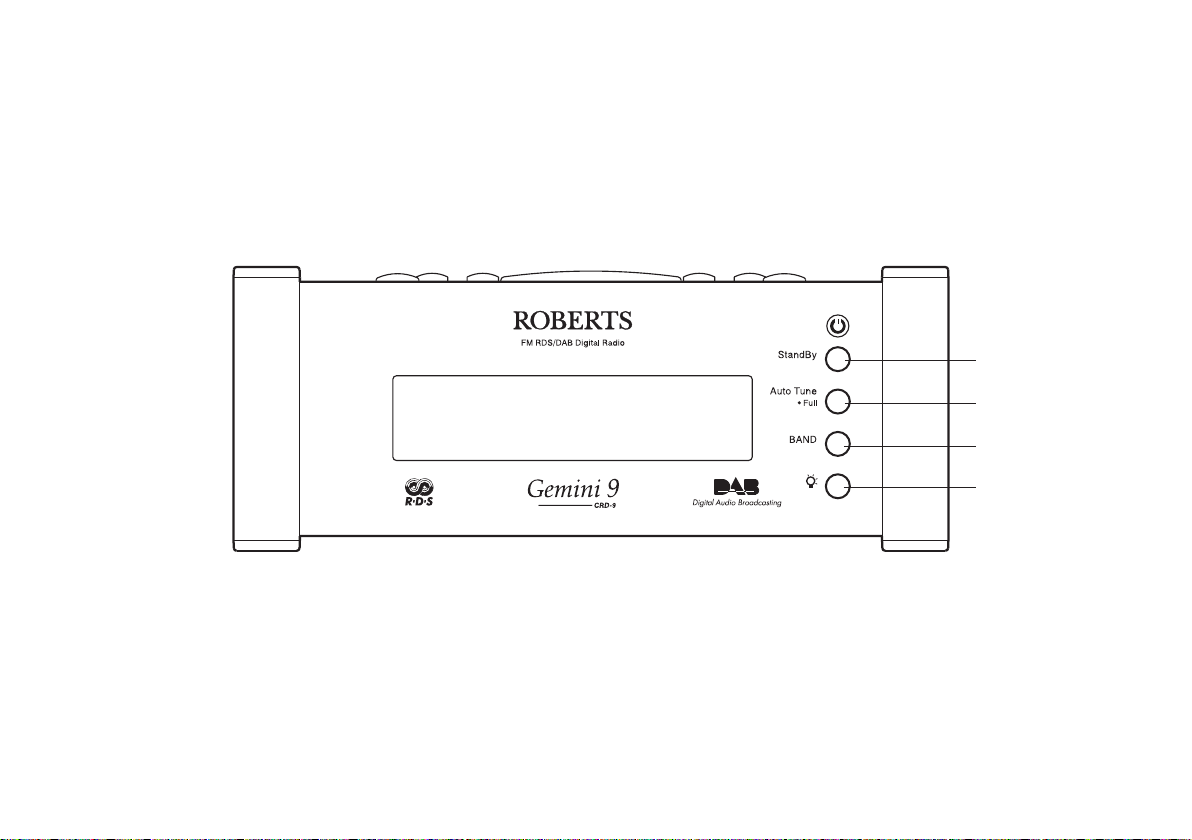
Controls (Front)
1
2
3
4
1. StandBy button
2. Autotune button
3. Waveband button
4. Light button
If you need any further advice, please call our Technical Helpline on :020 8758 0338 (Mon-Fri)
2
Page 4
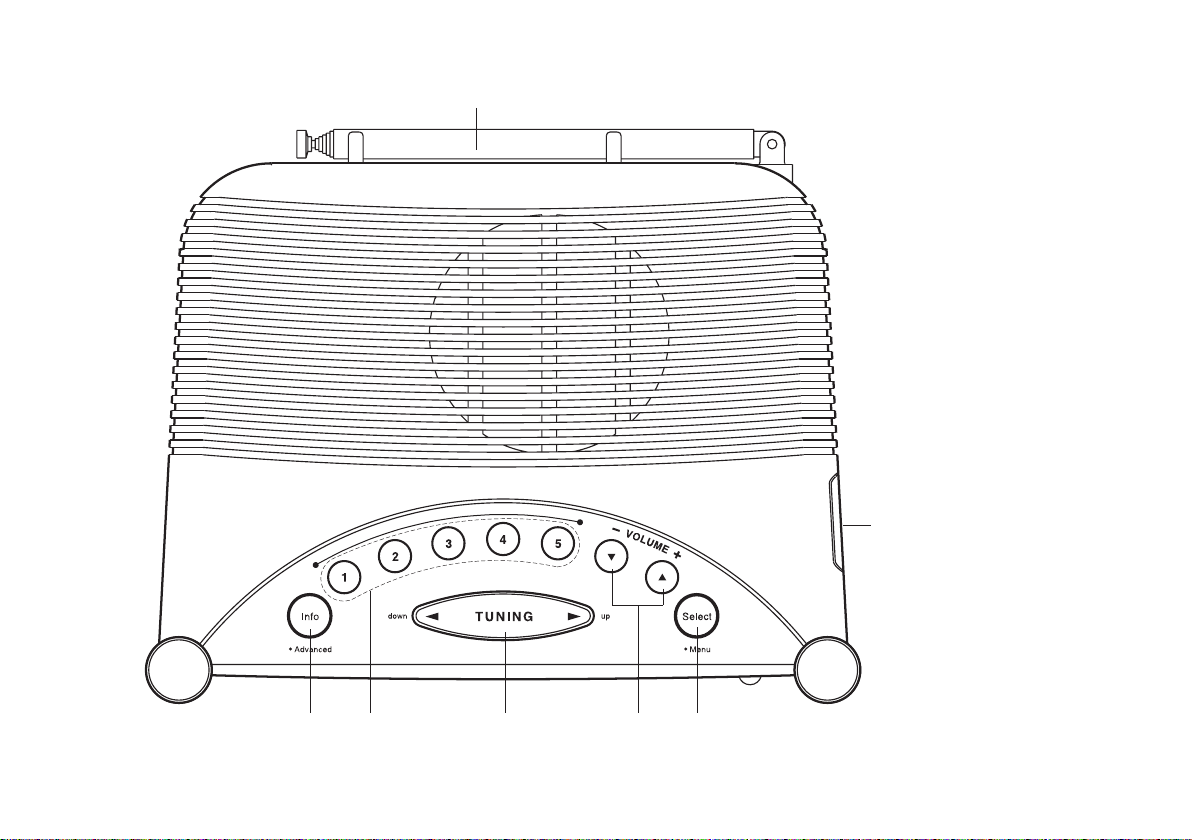
Controls (Top)
5
6
5. Telescopic aerial
6. Headphone socket
7. Select button
8. Volume up/down buttons
891011
7
9. Tuning up/down buttons
10. Preset buttons
11. Info button
3
Page 5
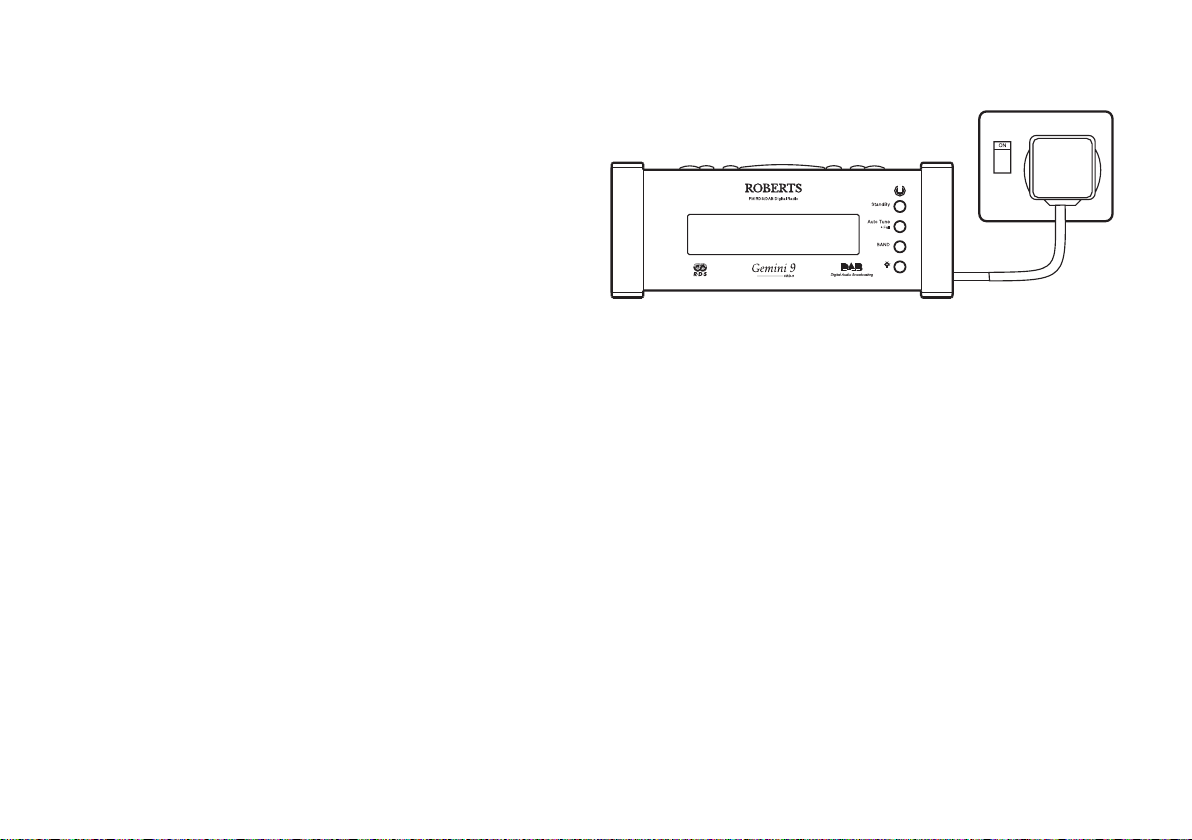
Mains operation
1. Place the unit on a flat surface. Plug the mains lead into a wall socket
and switch on the wall socket.
2. The display will show "Roberts DAB digital radio" for a few seconds
before returning to clock display.
3. The clock time will be automatically set after your clock radio has
been has been tuned to a DAB station for a few minutes.
If you need any further advice, please call our Technical Helpline on :020 8758 0338 (Mon-Fri)
4
Page 6
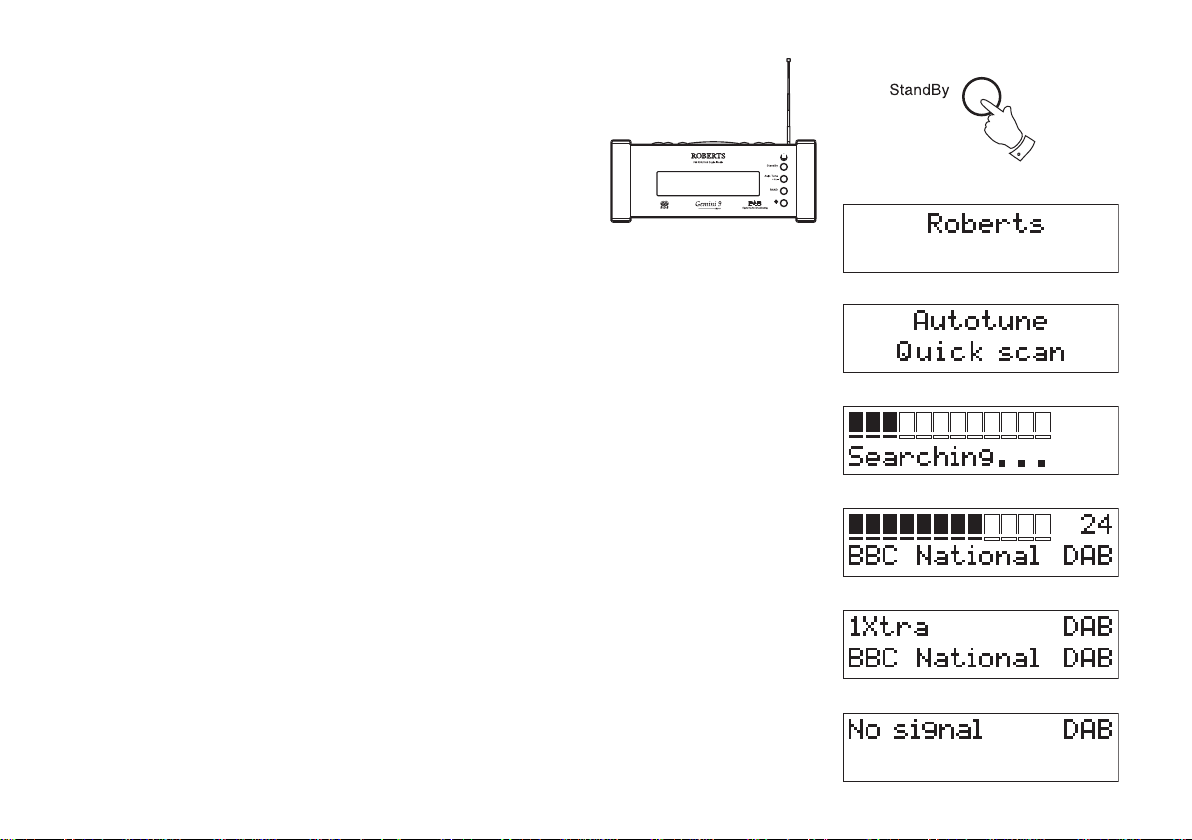
Operating your radio - DAB
1. Fully extend the telescopic aerial.
2. Press the StandBy button to switch on your radio.
3. If this is the first time the radio is used a quick scan of UK Band III
DAB channels will be carried out. The display will show "Autotune
Quick scan". If the radio has been used before the last used station
will be selected.
4. During Autotune as each group of stations is detected the bottom
line of the display will show its name and the station count will be
updated. The top line of the display shows a bargraph indicating
progress of the Autotune.
5. When the Auto tune is complete the first station (in numeric-alpha
order 0...9...A....Z) will be selected.
6. If the station list is still empty after the Autotune your radio will display
"No Signal".
7. If no signals are found it may be necessary to relocate your radio to
as position giving better reception.
1
5
Page 7
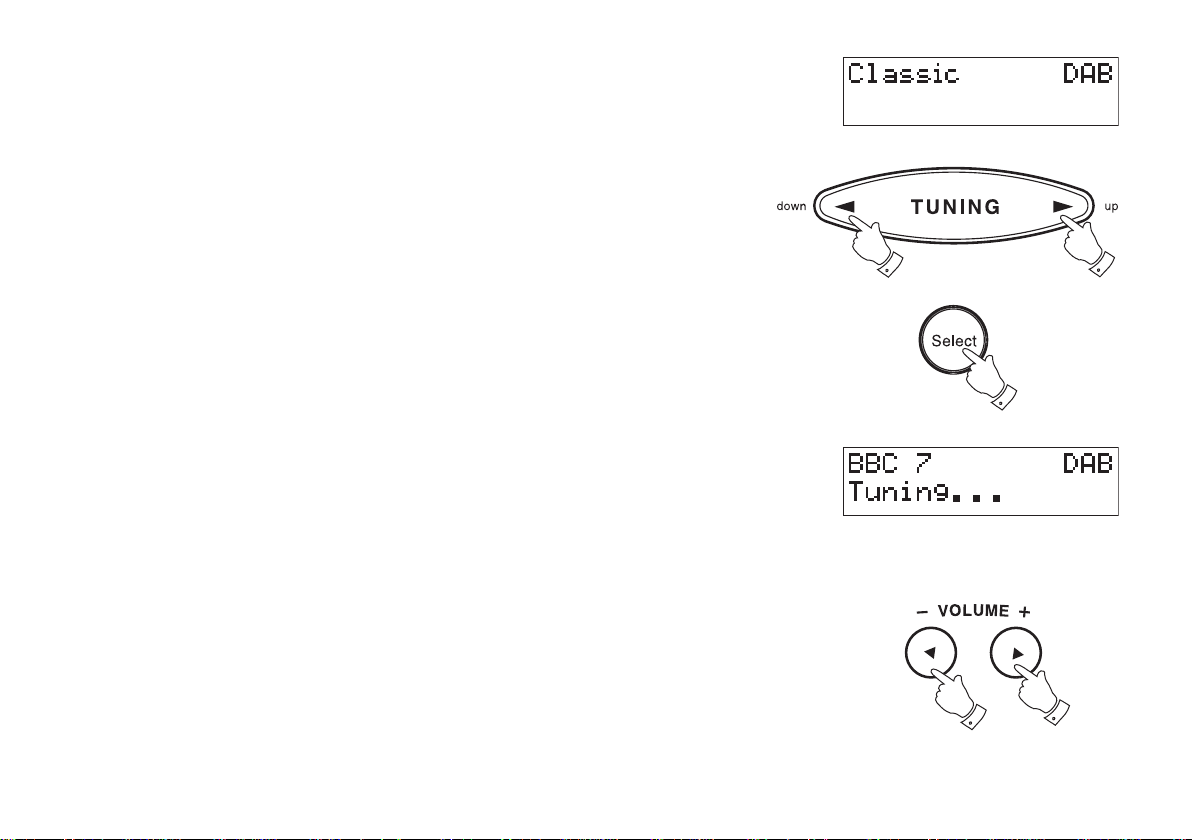
Selecting a station - DAB
1. The top line of the display shows the name of the station currently
selected.
2. Press the Tuning up or down buttons to step through the list of
available stations.
3. Press and release the Select button to select the station. The
display may show "Tuning" while your radio finds the new station.
4. Adjust the Volume control to the required setting.
Note: If after selecting a station the display shows "Not Available"
it may be necessary to relocate your radio to a position giving better
reception.
If you need any further advice, please call our Technical Helpline on :020 8758 0338 (Mon-Fri)
2
2
3
4
4
6
Page 8
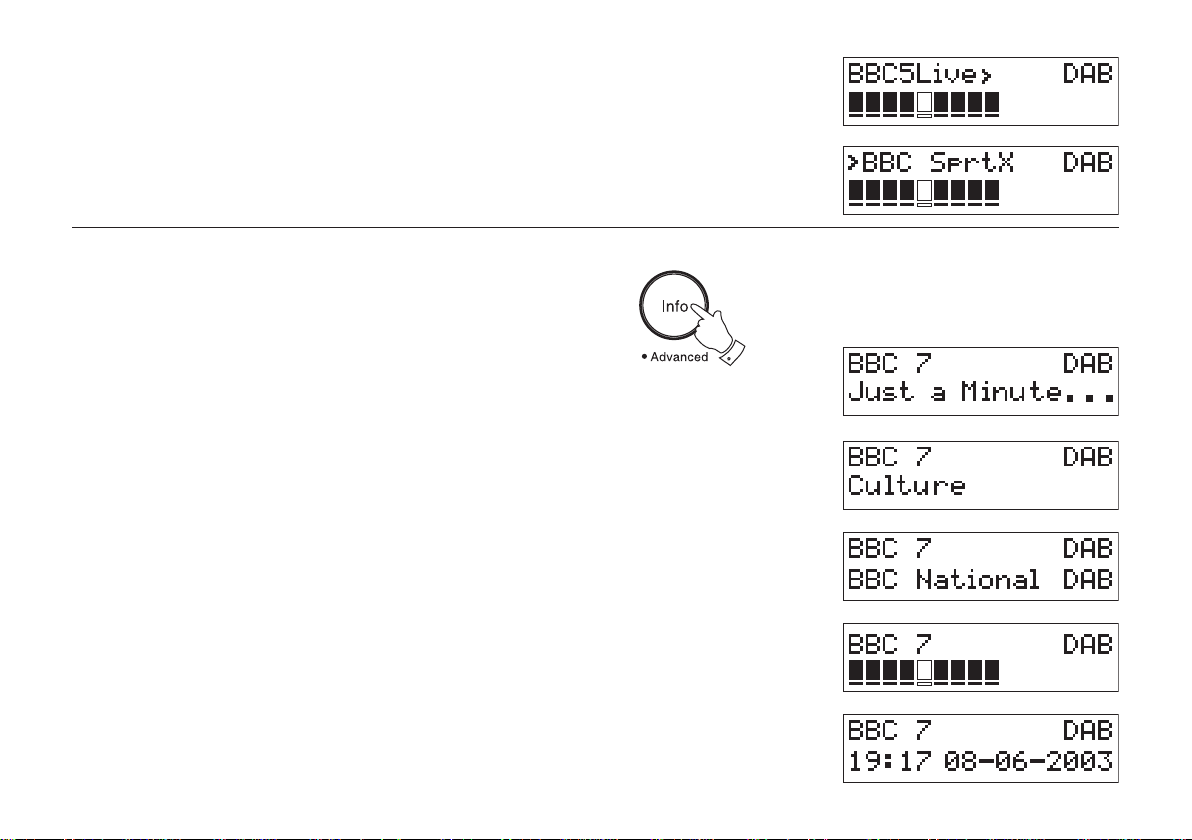
Secondary services - DAB
1. Certain radio stations have one or more secondary services
associated with them. If a station has a secondary service associated
with it the display will show ">" next to the station name on the station
list. The secondary service will then appear immediately after the
primary service as you move through the tuning list.
Display modes - DAB
Your radio has five display modes:-
1. Press the Info button to cycle through the various modes.
a. Scrolling text Displays scrolling text messages such
as artist/track name, phone in number,
etc.
b. Programme type Displays type of station being listened to
e.g. Pop, Classic, News, etc.
c. Multiplex Name Displays name of multiplex to which
current station belongs.
d. Signal strength Displays signal strength for station being
listened to.
e. Time and date Displays current time and date.
7
1
a
b
c
d
e
Page 9

Finding new stations - DAB
As time passes new stations may become available. To find new
stations proceed as follows:-
1. Press and release the AutoTune button, the display will show
"Autotune Quick Scan". Your radio will perform a scan of the UK DAB
frequencies. As new stations are found the station counter on the
right-hand side of the display will increase and stations will be added
to the list
2. To carry out a full scan of the entire DAB Band III frequencies press
and hold down the AutoTune button for more than 2 seconds and
then release. The display will show "Autotune Full scan". As new
stations are found the station counter on the right-hand side of the
display will increase and stations will be added to the list
Autoselect - DAB
As an alternative to pressing the tuning control to select a station your
radio can be set so as to automatically select a station.
1
2
1. Press either the Tuning up or down buttons a few times,
immediately press and hold in the Select button until the display
shows "Autoselect ON".
2. Scroll through the tuning list using the Tuning up or down buttons
until the station you require is visible on the display, after a few
seconds your radio will automatically select the station shown on
the display.
3. To switch off Autoselect press either the Tuning up or down
buttons a few times, immediately press and hold in the Select
button until the display shows "Autoselect OFF".
If you need any further advice, please call our Technical Helpline on :020 8758 0338 (Mon-Fri)
1
2
8
Page 10

Manual Tuning - DAB
Manual tuning allows you to tune directly to the various DAB Band III
channels. UK DAB stations located in the range 11B to 12D.
1. Press and hold in the Select button until the display shows "Manual
tune".
2. Press the Tuning up or down buttons to find the required DAB
channel.
3. Press and release the Select button to select the channel.
4. Press the Tuning up or down buttons to select the stations
contained within the Multiplex for the selected DAB channel.
5. Press and release the Select button to return to normal tuning
mode.
Signal strength display - DAB
1. Repeatedly press and release the Info button until the lower line
of the display shows signal strength.
1
2
2. Position your radio and angle the telescopic aerial for best reception
using the signal strength display as a guide. Move your radio around
and position so as to give maximum number of black rectangles on
signal strength display.
3. The clear unfilled rectangle indicates minimum signal level required
for satisfactory reception.
9
1
Page 11

Operating your radio - FM
1. Fully extend the telescopic aerial.
2. Press the StandBy button to switch on your radio. The display will
show "Roberts DAB digital radio" for a few seconds.
3. Press the Band button to select the FM band.
1
2
4. Press and immediately release the Auto Tune button, your radio
will scan in an upwards direction (low frequency to high frequency)
and stop automatically when it finds a station of sufficient strength.
5. After a few seconds the display will update and show station name.
6. To find other stations press and release the AutoTune button as
before.
7. To scan the FM band in a downwards direction (high frequency to low
frequency) press and hold down the AutoTune button for 0.5
seconds and then release.
8. When the waveband end is reached your radio will recommence
tuning from the opposite waveband end.
9. Adjust the Volume control to the required settings.
10. To switch off your radio press the StandBy button.
If you need any further advice, please call our Technical Helpline on :020 8758 0338 (Mon-Fri)
3
9
9
10
10
Page 12

Manual tuning - FM
1. Press the StandBy button to switch on your radio.
2. Press the FM/DAB button to select the FM band. Fully extend the
Telescopic aerial .
3. Press the Tuning up or down buttons to tune to a station. The
frequency will change in steps of 50kHz.
4. When the waveband end is reached the radio will recommence
tuning from the opposite waveband end.
5. Set the Volume control to the desired setting.
6. To switch off your radio press the StandBy button.
1
2
3
5
5
3
11
6
Page 13

Display modes - FM
On FM the bottom line of the display can be set to any of the following
modes:-
1. Press the Info button to cycle through the various modes.
a. Scrolling text Displays scrolling text messages such
as artist/track name, phone in number
etc.
b. Program Type Displays type of station being listened to
e.g. Pop, Classic, News, etc.
c. Signal strength Displays signal strength for station being
listened to.
a
1
b
c
d
d. Time and date Displays current time and date.
e. Frequency Displays frequency of the station being
listened to.
f. Audio mode Display shows Auto (stereo) or mono.
FM Stereo/Mono
1. If a station being received is weak some hiss may be audible. To
reduce the hiss press and hold in the Select button until the display
shows "Audio mode : mono" your radio will switch to mono mode.
2. To return to stereo mode press and hold in the Select button until
the display shows "Audio mode :Auto", your radio will switch to
stereo mode.
Note: FM stereo is only available when using earphone/headphones
If you need any further advice, please call our Technical Helpline on :020 8758 0338 (Mon-Fri)
e
f
1
12
Page 14

Presetting stations - DAB and FM
There are 5 memory presets for each of the 2 wavebands.
1. Press the StandBy button switch on the radio.
2. Tune to the required station as previously described.
3. Press and hold down the required Preset button until the display
shows e.g. "Preset 1 stored". The station will be stored under the
chosen preset button. Repeat this procedure for the remaining
presets.
4. Stations stored in preset memories may be overwritten by following
the above procedure.
Recalling a preset station - DAB and FM
1. Press the StandBy button to switch on the radio.
2. Select the required waveband by pressing the Band button.
3. Momentarily press the required Preset button, your radio will tune
to the station stored in preset memory.
1
3
1
2
13
Page 15

System reset
f your radio fails to operate correctly, or some digits on the display are
missing or incomplete carry out the following procedure.
1. Press and hold in the Info button until the display shows the
software version.
2. Press the Info button twice the display will show System reset.
3. Press in and release the Select button to select System reset.
4. If DAB was used last then a "Quick scan" of the DAB band will be
performed, otherwise a "Quick scan" will be carried out the next time
the DAB band is selected.
If a problem persists our technical staff would be pleased to help
offer any assistance on operating the radio. Our technical helpline
number is 020 8758 0338.
1
3
If you need any further advice, please call our Technical Helpline on :020 8758 0338 (Mon-Fri)
14
Page 16

Setting the alarm time
1. Repeatedly press and release the Info button until the display
shows Alarm Status.
2. Press the Select button the display will show Alarm Time Set. The
minutes digits will begin to flash in the display. Set the required minute
using the Tuning Up/Down buttons.
3. Press the Select button. The hours digits will begin to flash in the
display. Set the required hour using the Tuning Up/Down buttons.
4. Press the Select button to confirm the alarm setting. The display
will show Alarm Status On together with the alarm time. After a few
seconds the display will revert to showing real time.
symbol will appear in the display indicating that the alarm is
A
active.
Note: Alarm times are set using 24Hr format e.g. 2:30PM is
entered as 14:30
1
2
2
2
3
3
3
2
15
Page 17

Selecting alarm type
Your clock radio can be set so as to wake you to either radio or beep
type alarm.
1. Repeatedly press and release the Info button until the display
shows Alarm Status.
2. Press either the Tuning Up or Down buttons to enter alarm type
setting.
3. Press the Select button to change between Radio and Beep
alarms.
4. Press the Info button to confirm the selection.
Note: when alarm is set to wake by radio your clock radio
switch on to the last used station.
1
2
2
3
4
If you need any further advice, please call our Technical Helpline on :020 8758 0338 (Mon-Fri)
16
Page 18

Cancelling alarms
1. Whilst an alarm is sounding it can be cancelled for 24hours by
pressing the Standby button.
2. To permanently cancel an alarm proceed as follows:-
3. Repeatedly press and release the Info button until the display
shows Alarm Status.
4. Press the Select button to change alarm status to OFF.
Snooze function
1. The radio or beep alarm can be silenced for 5 minutes by pressing
the Tuning Up/Down or Select buttons.
The display will show .
2. This sequence can be repeated during the 1 hour radio or 30 minute
beep alarm period.
1
3
4
1
1
17
Page 19

Sleep timer
The sleep timer can only be set when the power (Standby) is on.
1. Repeatedly press and release the Info button until the display
shows Sleep Status.
2. Press the Select button to select Sleep On.
3. Select the required sleep time (1- 99 minutes) using the Tuning Up
or Down buttons.
4. Press the Select button to confirm the sleep timer setting.
5. The display will show sleep time before returning to normal radio
display. The radio will switch off after the sleep time has elapsed.
1
2
3
3
4
If you need any further advice, please call our Technical Helpline on :020 8758 0338 (Mon-Fri)
18
Page 20

Headphone socket
A 3.5mm Headphone Socket located on the right-hand end of your
radio is provided for use with either headphones or an earpiece.
Inserting a plug automatically mutes the internal loudspeaker.
Display backlight
1. The display backlight has eight levels including off and can be set
by repeatedly pressing and releasing the Light button.
1
19
Page 21

Aerials
As supplied your clock radio is fitted with a telescopic aerial. Should this
prove inconvenient a separate wire aerial can be fitted in place of the
telescopic aerial.
A spanner is provided to allow removal of the telescopic aerial. The wire
aerial can then be plugged in place of the telescopic aerial.
Note : In areas where signals are weak the wire aerial may not
prove to be as effective as the telescopic aerial.
Specifications
Power Requirements
Mains AC 230 volts, 50Hz only
Frequency Coverage
FM 87.5-108MHz
DAB 174.928 - 239.200MHz
Circuit Features
Loudspeaker 75mm 8ohms
Output Power 0.9 Watts
Headphone socket 3.5mm dia
Aerial System FM Telescopic aerial or alternative wire aerial
DAB Telescopic aerial or alternative wire aerial
20
Page 22

General
Do not allow this unit to be exposed to moisture (e.g. dripping or
splashing) or to temperatures exceeding 70 degrees centigrade. It is
recommended that the DAB band be used wherever possible as better
results in terms of quality and freedom from interference will usually be
obtained than on the FM band.
Mains supply
The CRD-9 will operate from a supply of AC 230volts, 50Hz only.
For your convenience this product is supplied with a plug which is fitted
with a fuse of the appropriate rating. If the plug supplied is not suitable
for your socket outlet, it should be removed by unscrewing the plug top,
the terminal screws and removing the cable.
The correct style of plug to suit your household together with a correctly
rated fuse should be fitted.
IF IN DOUBT - CONSULT A QUALIFIED ELECTRICIAN
IMPORTANT. DO NOT make any connection to the larger terminal which
is marked with the letter E or by the safety earth symbol
Green or Green-and-yellow.
The wires in the mains lead are coloured in accordance with the
following codes :-
BLUE - NEUTRAL BROWN - LIVE
As these colours may not correspond with the coloured markings
identifying the terminals in your plug, proceed as follows:-
The wire coloured BLUE must be
connected to the terminal marked N
or coloured BLACK.
The wire coloured BROWN must be
connected to the terminal marked L
or coloured RED.
or coloured
Fuse
This apparatus must be protected by a 3A fuse (BS1362) in a 13A plug
(BS1363). If another type of plug is used a 5A fuse should be fitted in
the plug, adaptor or distribution board.
IF IN DOUBT - CONSULT A QUALIFIED ELECTRICIAN.
21
Page 23

Guarantee
This instrument is guaranteed for twelve months from the date of delivery to the original owner against failure due to faulty workmanship or component
breakdown, subject to the procedure stated below. Should any component or part fail during this guarantee period it will be repaired or replaced free
of charge.
The guarantee does not cover:
1. Damage resulting from incorrect use.
2. Consequential damage.
3. Receivers with removed or defaced serial numbers.
N.B. Damaged or broken telescopic aerials will not be replaced under guarantee.
Procedure:
Any claim under this guarantee should be made through the dealer from whom the instrument was purchased. It is likely that your Roberts' dealer
will be able to attend to any defect quickly and efficiently, but should it be necessary the dealer will return the instrument to the company’s service
department for attention. In the event that it is not possible to return the instrument to the Roberts' dealer from whom it was purchased, please contact
Roberts Radio Technical Services at the address shown on the rear of this manual.
If you need any further advice, please call our Technical Helpline on :020 8758 0338 (Mon-Fri)
22
Page 24

Issue 1
ROBERTS RADIO TECHNICAL SERVICES
97-99 Worton Road
Isleworth Middlesex
TW7 6EG
Technical Helpline :- 020 8758 0338 (Mon-Fri during office hours)
