Roberts Radio CR9977 User Manual

CR9977
2 Band Auto Set Dual Alarm
Clock Radio
ROBERTS
Sound for Generations
Please read this manual before use

Contents
Contents .............................................................................. 1
Controls ............................................................................ 2-5
Switching on ........................................................................ 6
Setting the time manually .................................................. 6
Setting the year manually .................................................. 7
Setting the date manually .................................................. 7
Setting alarm times ............................................................ 8
Setting alarm mode ............................................................ 8
Setting alarm day ................................................................ 9
Weekday alarm ................................................................... 9
Weekend alarm ................................................................ 10
Everyday alarm ................................................................. 10
Monday to Saturday alarm ............................................... 11
Sunday only alarm ............................................................ 11
Checking alarm times ...................................................... 12
Checking alarm mode ...................................................... 12
Snooze control .................................................................. 13
Sleep timer ........................................................................ 13
Listening to the radio ........................................................ 14
Dimmer switch .................................................................. 15
Back-up battery ................................................................ 15
Changing the back-up battery ......................................... 16
Time zones ....................................................................... 17
Specifications ................................................................... 18
General .............................................................................. 19
Notes ............................................................................ 20-21
Guarantee.......................................................................... 22
1
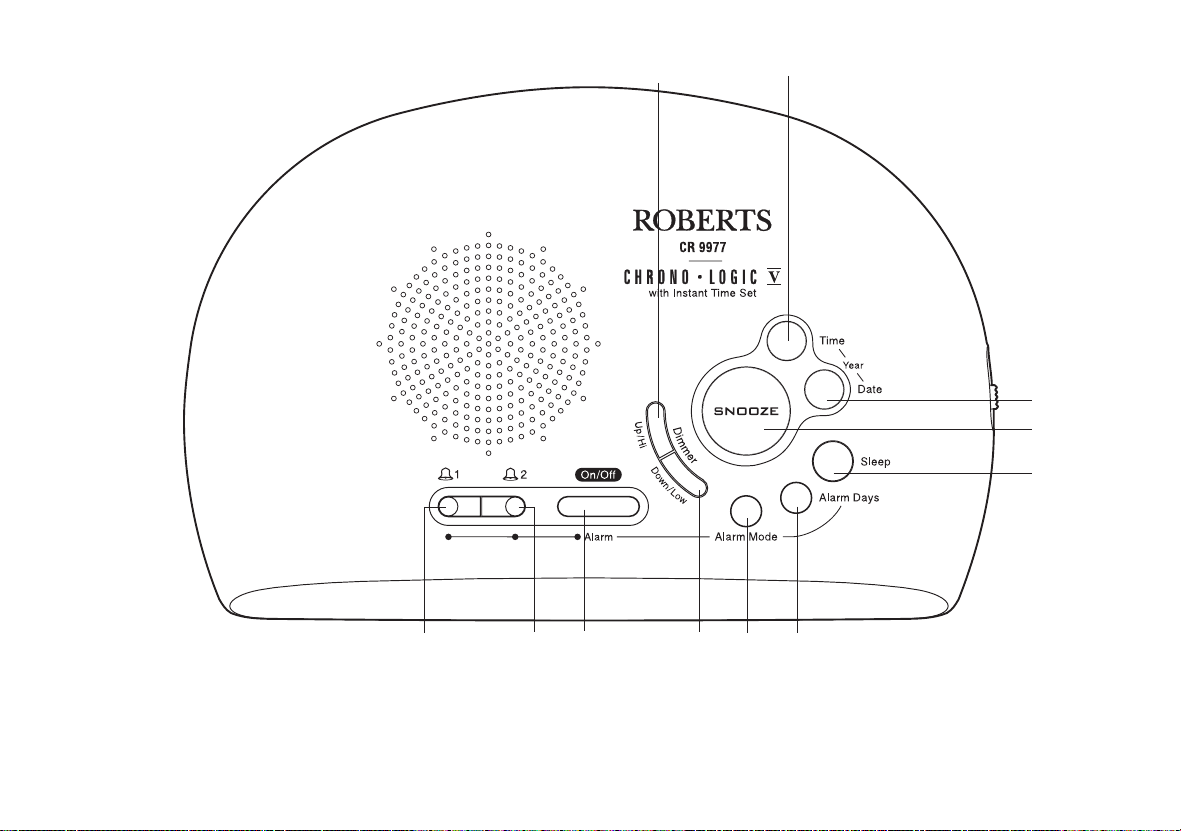
Controls
(Top)
1
2
3
4
5
11
1. Up/Hi button
2. Time button
3. Date button
If you need any further advice, please call our Technical Helpline on :-
020 8758 0338 (Mon-Fri)
4. Snooze button
5. Sleep button
6. Alarm days button
10 9
87
7. Alarm mode button
8. Down/Low button
9. On/Off button
6
10. Alarm 2 button
11. Alarm 1 button
2
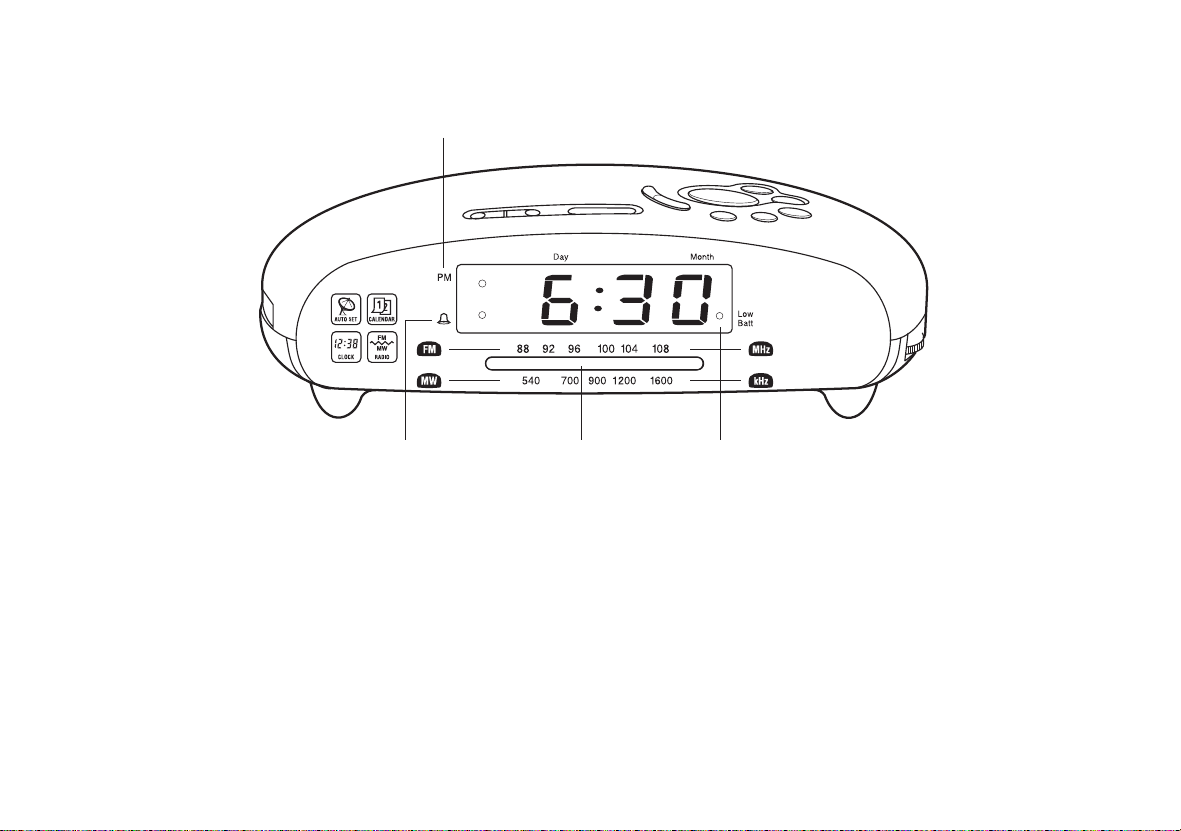
Controls
(Front)
12
12
1415
12. PM indicator
13. Low battery indicator
14. Tuning dial
15. Alarm 'On' indicator
3
13
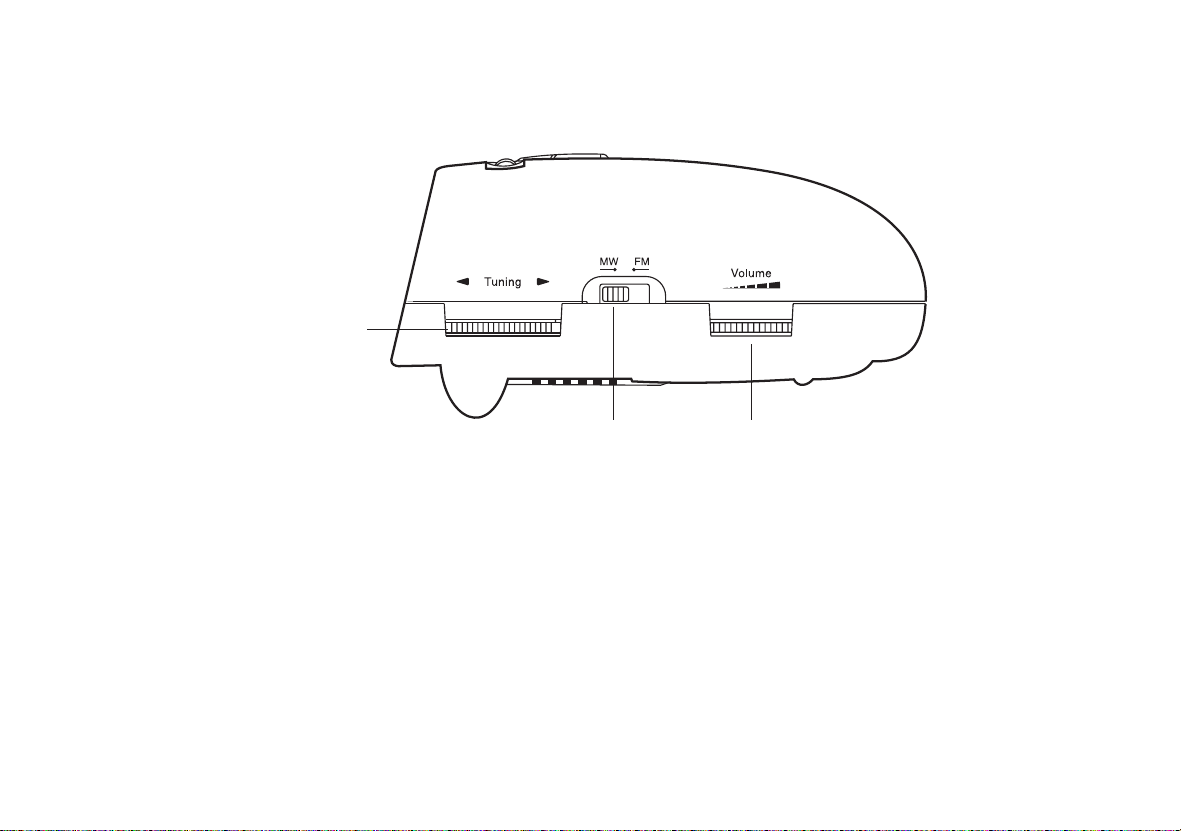
Controls
(Right side)
16
16. Tuning control
17. Wave band selector switch
18. Volume control
If you need any further advice, please call our Technical Helpline on :-
020 8758 0338 (Mon-Fri)
17
18
4
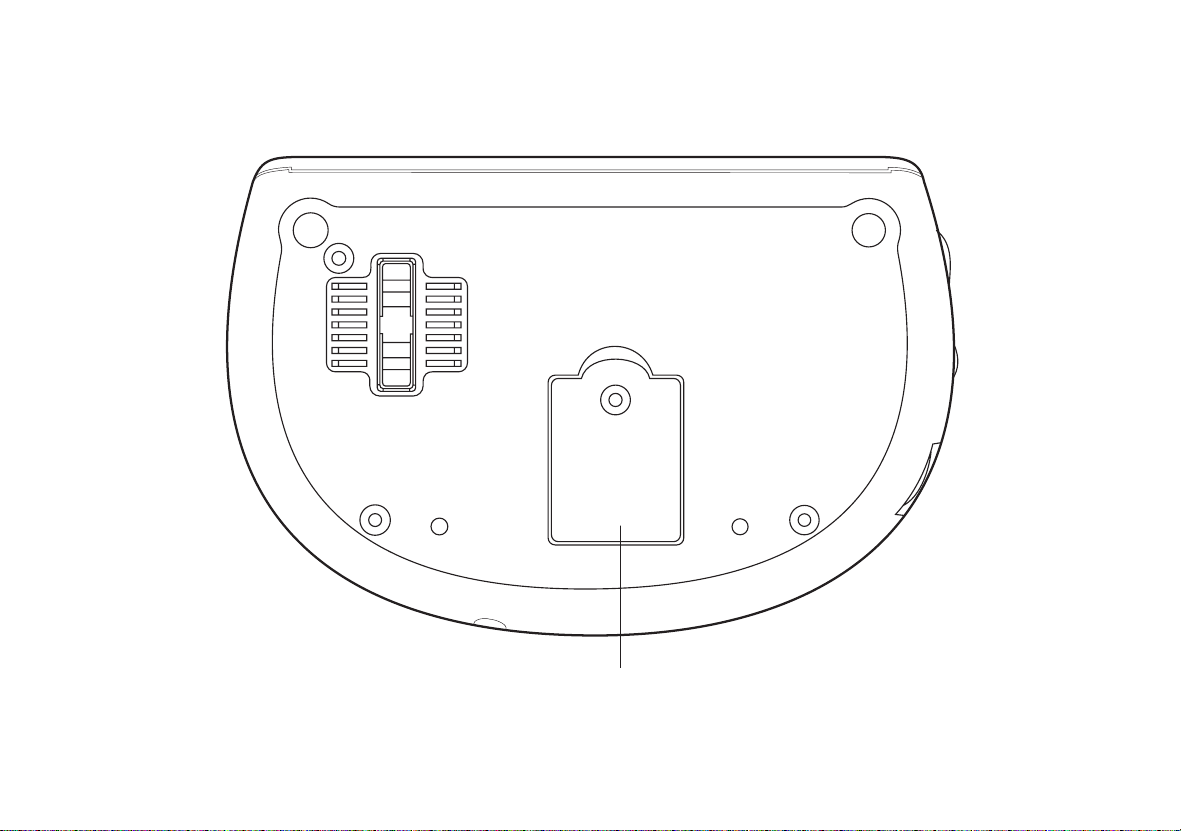
Controls
(Base)
20. Battery compartment
5
20
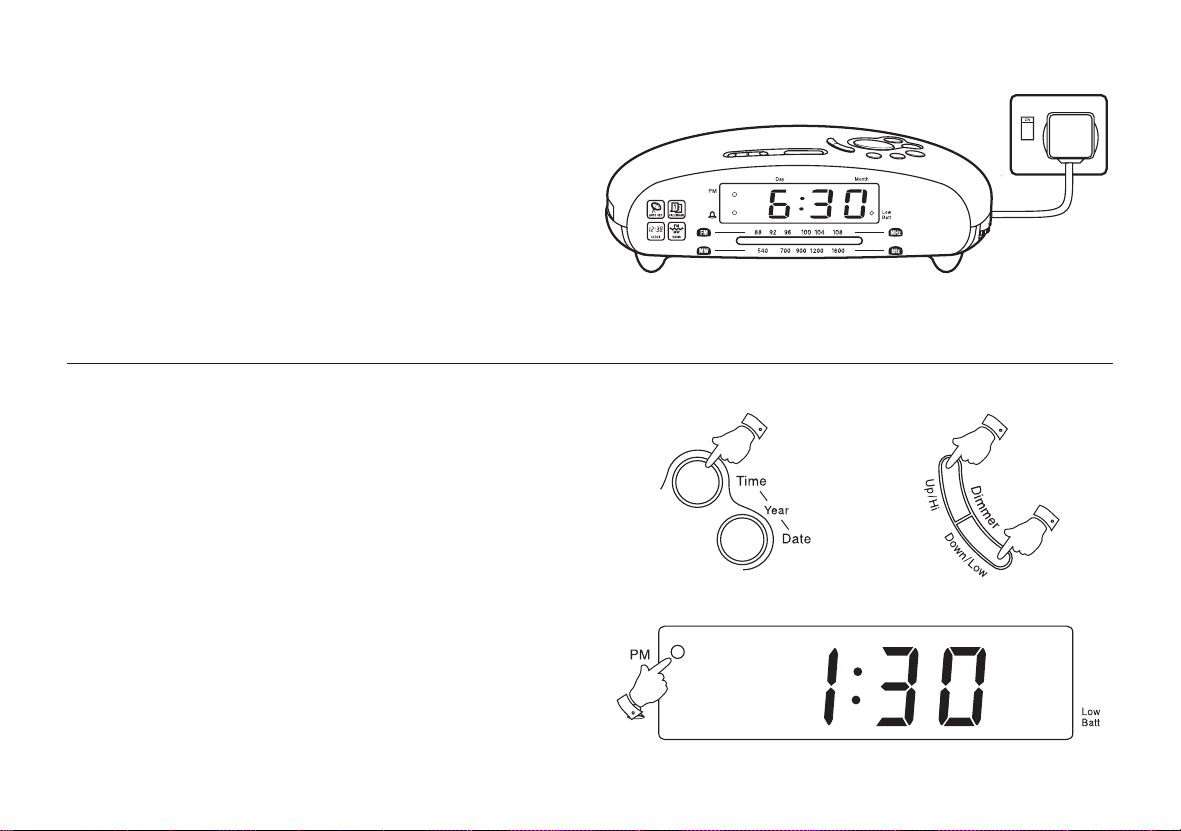
Switching on
1. Place your clock radio on a flat surface. Plug the power cord into the
wall socket and switch on.
2. After a few seconds the time, day and date will set automatically.
Your clock radio is fitted with a long life back-up battery to maintain
the factory set time, day and date. Your clock radio will automatically
reset to the correct time should the power source be interrupted. It
will also automatically adjust for summer/winter time.
See section on Back-up battery on page 15 .
Should the time, date or year require adjustment follow the procedure
shown in the next sections.
Setting the time manually
1. Press and hold down the Time button.
2. Whilst holding down the Time button press the Up or Down
buttons to set the time. Release the buttons when the correct time
is reached.
The clock uses a 12 hour display with a PM indicator. Ensure that
the correct 12 hour cycle is selected.
If you need any further advice, please call our Technical Helpline on :-
020 8758 0338 (Mon-Fri)
1
2
2
6
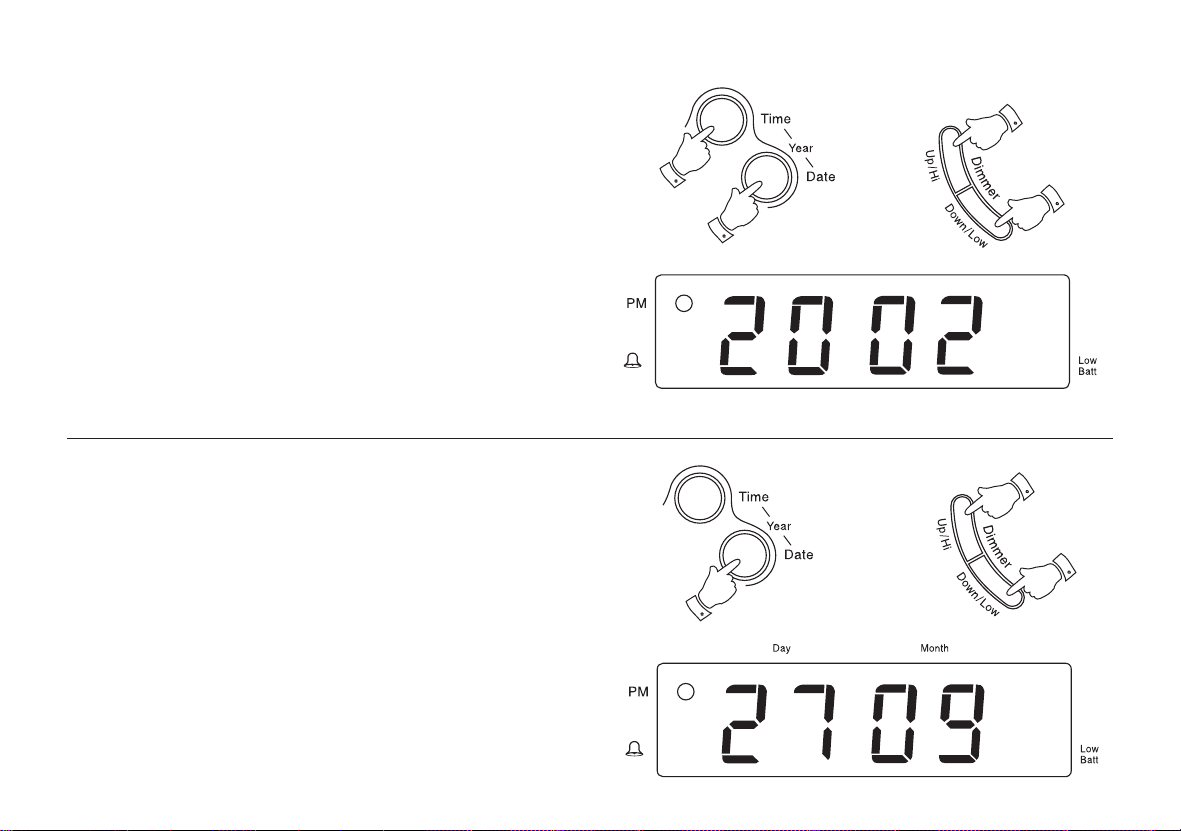
Setting the year manually
1. To set the year hold down both theTime and Date buttons. The
display will change to show the year.
2. Whilst holding down the Time and Date buttons set the correct
year by using the Up or Down buttons. When the Time and Date
buttons are released the display will revert to showing the time.
Setting the date manually
1. To set the date hold down the Date button.
2. Whilst holding down the Date button set the correct date using the
Up or Down buttons.
2
1
1
2
2
1
2
7
