Page 1
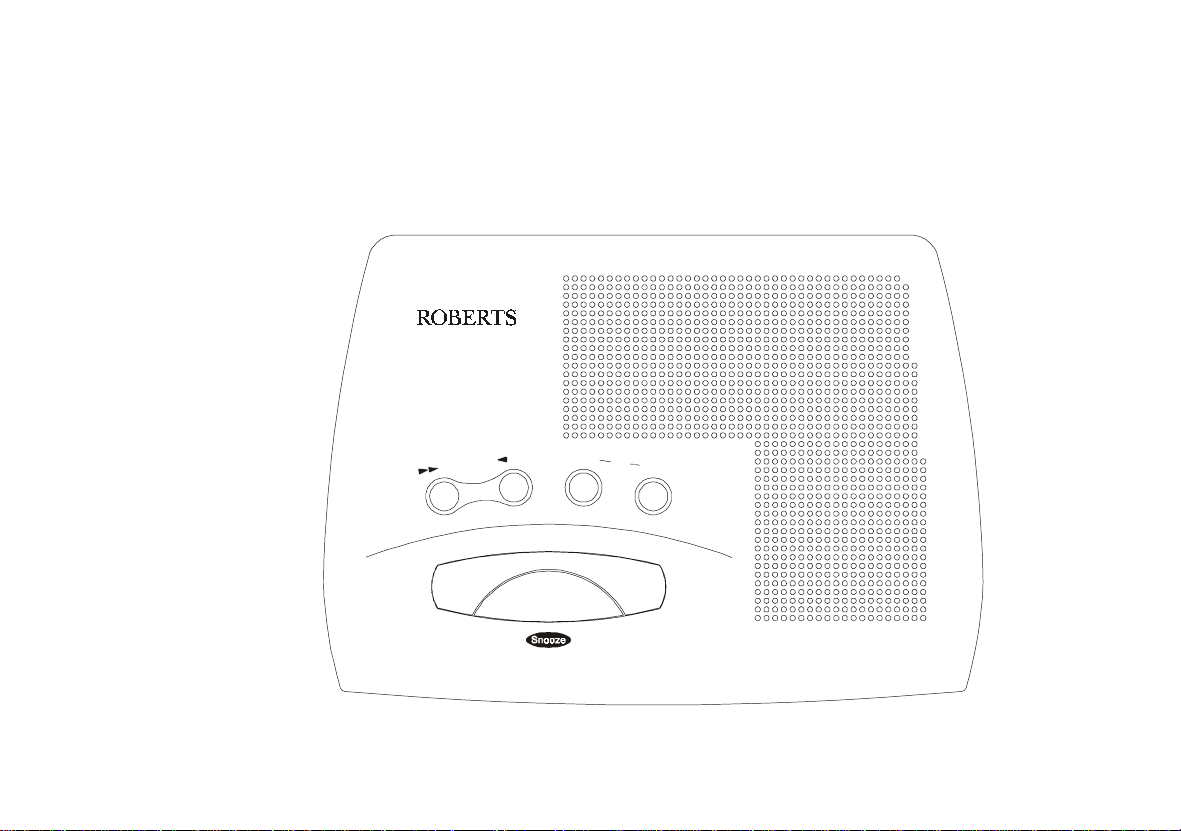
CR 9902
CR 9902
CR 9902CR 9902
Dual Ala rm
3 Band Cloc k Ra di o
t
s
a
F
CR9902
3 Band Dual Alarm
Clock Radio
w
T
o
S
m
i
l
e
S
e
t
A
l
a
r
m
ROBERTS
Sound for Generations
S
l
e
e
p
f
f
O
/
m
r
a
l
A
Please read this manual before use
Page 2
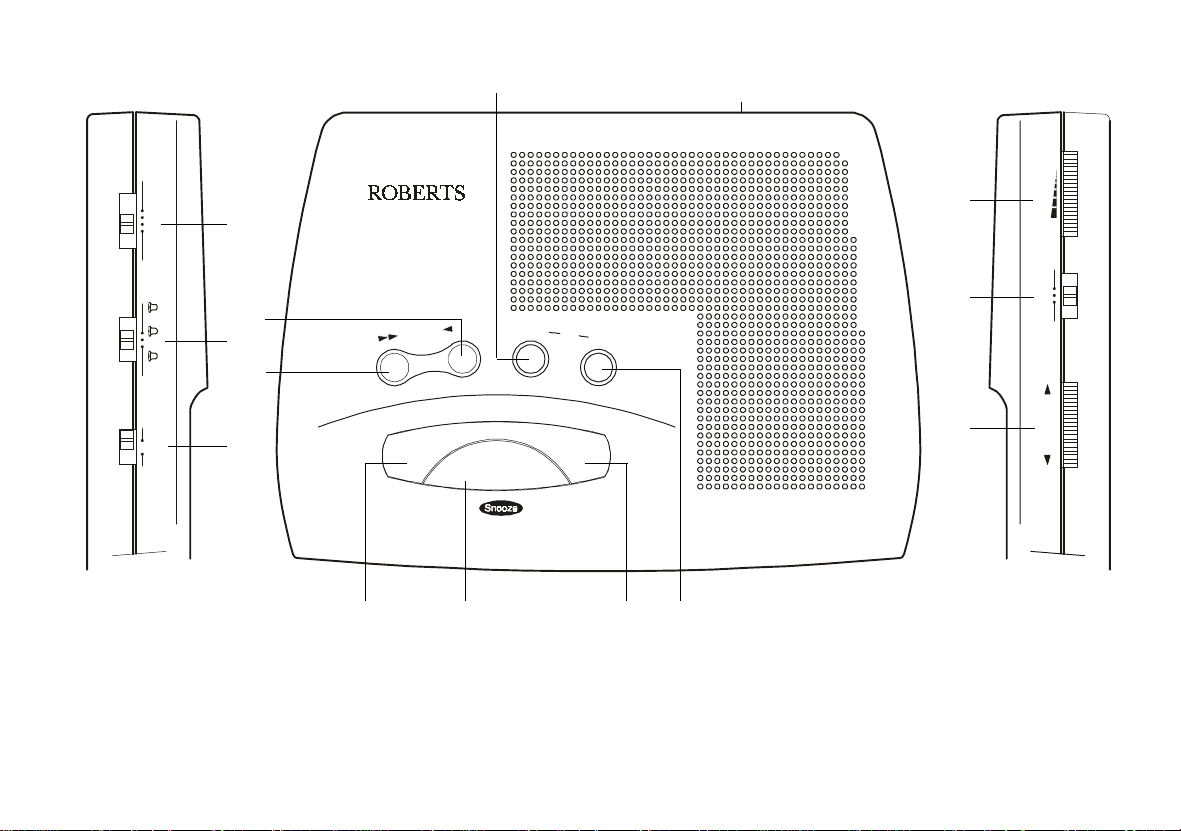
Controls
6
O ff B u z z A u to O n 1 1+2
3
CR 9902
Dua l Al ar m
3 Band C lock Radio
(Top)
7
8
Volum e
(Left side)
1
2
H igh Low
Dim m er
5
2
4
1
1. Dimmer switch
2. Alarm selector switch
3. Function switch
4. Fast forward button
5. Slow reverse button
9
l
w
o
S
m
i
T
e
t
s
a
F
S
e
t
A
l
a
r
m
10
f
S
l
e
e
p
f
O
/
m
r
a
l
A
11121314
6. Time set button
7. Headphone socket
8. Volume control
9. Waveband selector
11. Alarm set button
12. Alarm off button
13. Snooze button
14. Sleep button
FM LWMW
Tuning
(Right side)
10. Tuning control
Page 3
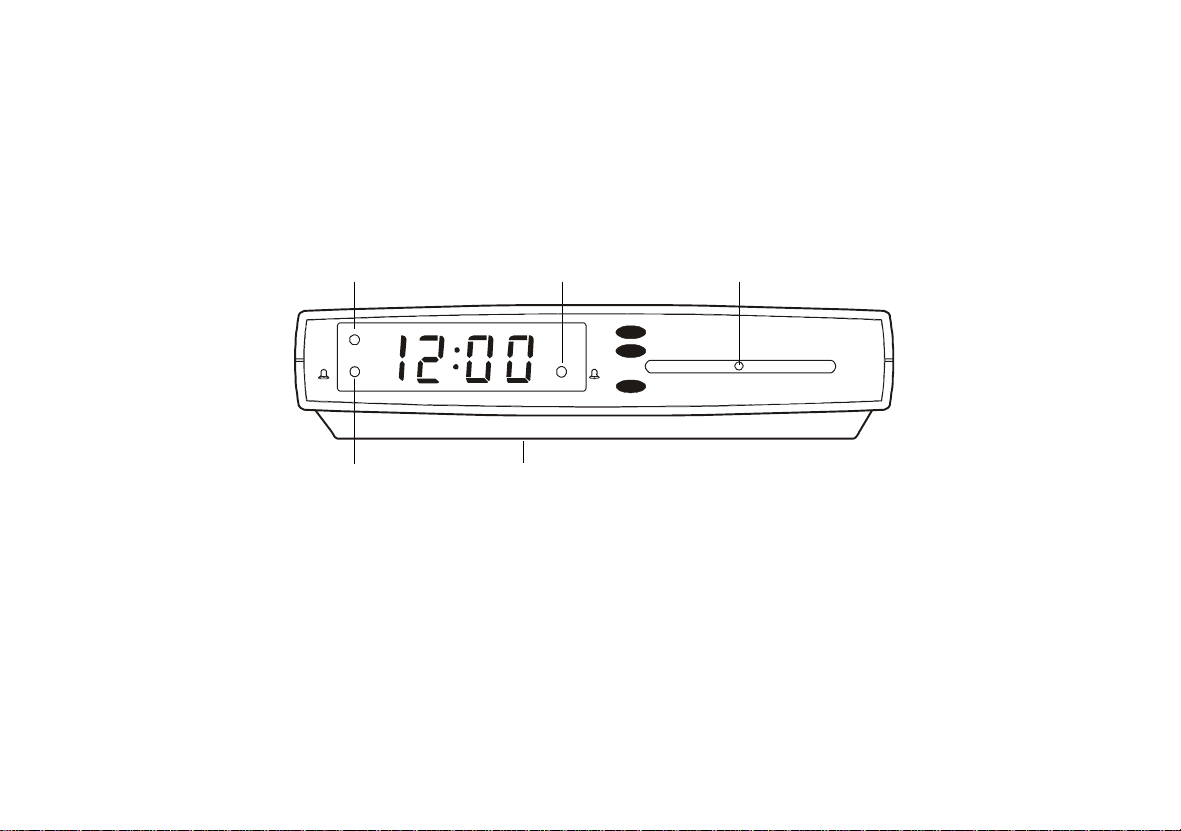
Controls
(Front)
15 16 17
PM
1
19
18
15. PM indicator
16. Alarm 2 indicator
17. LED dial pointer
If you need any further advice, please call our Technical Helpline on :0181 758 0338 (Mon-Fri)
150 170 2 10 240 260
LW
2
5409260096800
MW
88
FM
10 0
10 0 0
10 4 10 6
18. Battery compartment (underside)
19. Alarm 1 indicator
13 0 0
16 0 0
10 8
kH z
kH z
MHz
2
Page 4
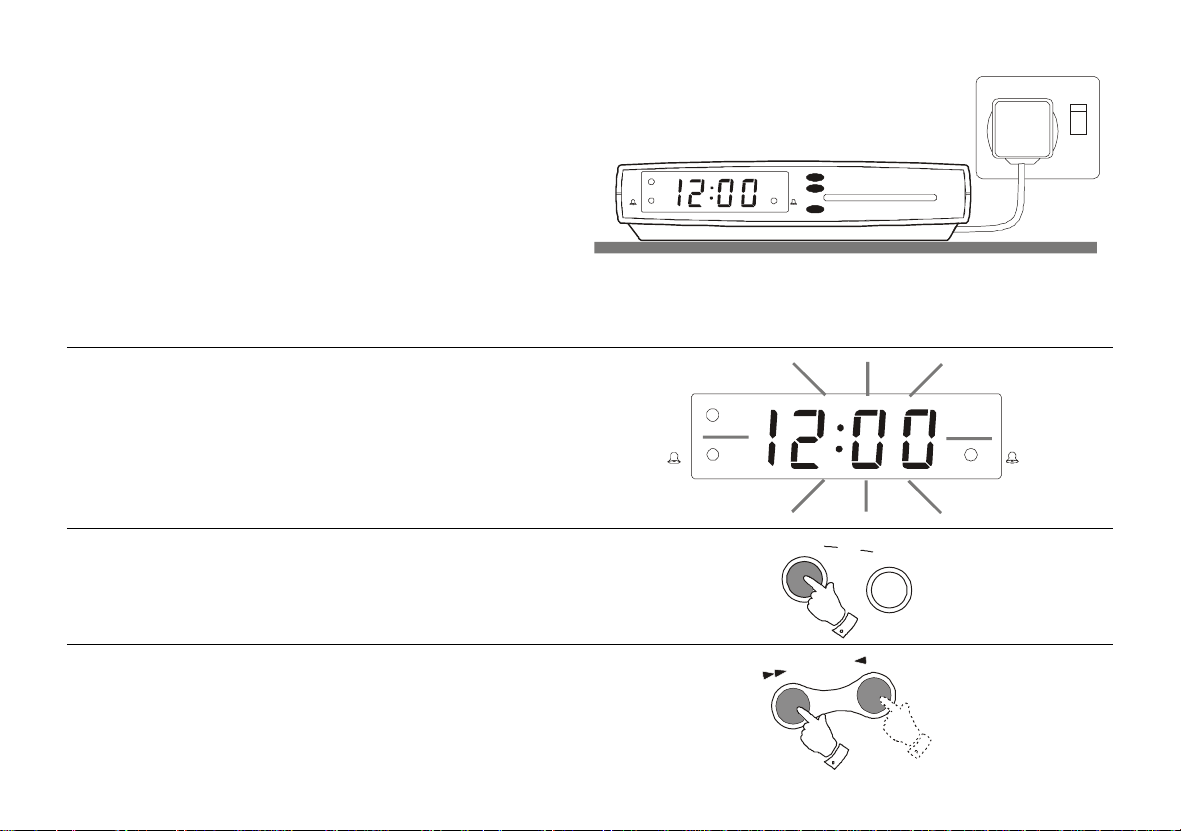
Switching on and setting the time
Before using your clock radio you must first set the correct time.
ON
1. Place the unit on a flat surface. Plug the mains lead into a wall socket
and switch on.
2. The clock display will flash 12:00.
3. Press and hold down the Time Set button .
4. Whilst holding down the Time Set button press the fast forward (Fast),
or slow reverse (Slow) buttons to set the time. Release the buttons
when the correct time is reached. The clock uses a 12 hour display with
a PM indicator. Ensure that the correct 12 hour cycle is selected.
PM
150 170 210 24 0 26 0
LW
54 09260 09680 0
MW
1
2
88
FM
10 0
1000
1300
10 4 10 6
1600
kH z
kH z
10 8
MHz
PM
1
T
m
i
e
S
e
t
A
l
a
r
m
o
w
S
t
s
a
F
l
2
3
Page 5

Listening to the Radio
1. Turn on the radio by sliding the Function switch to the 'On' position.
The LED dial pointer will light up indicating that the radio is switched
on.
O ff Buzz Auto O n
150 170 210 240 260
LW
5409260096800
MW
88
FM
10 0
10 0 0
1300
10 4 10 6
160 0
10 8
kH z
kH z
MHz
2. Select the required waveband using the Waveband selector switch.
3. Tune in to the desired station by rotating the Tuning control. The
station frequency is indicated by the LED dial pointer.
The Wire aerial located on the rear of your clock radio is for FM
reception. The wire should be fully extended and positioned for
optimum reception.
For MW and LW reception there is a built in ferrite aerial. Rotate your
clock radio to the position giving best reception.
4. Adjust the volume by rotating the Volume control.
5. The radio can be switched off by sliding the Function switch to the
'Off' position.
Note: if the radio does not switch off, this may be caused by inavertent
operation of the Sleep button. Press the Alarm/Off button to cancel.
If you need any further advice, please call our Technical Helpline on :0181 758 0338 (Mon-Fri)
Tunin g
FM LWMW
150 170 210 240 260
LW
5409260096800
MW
88
FM
Volum e
O ff Buzz Auto On
10 0
10 0 0
1300
10 4 10 6
160 0
10 8
kH z
kH z
MHz
4
Page 6

Setting alarm times
The alarms can be set to wake you by either the buzzer or the radio. Your
alarm clock radio has 2 separate alarms which can be set to activate at
different times.
Setting alarm 1
1. Slide the Alarm function switch to the '1' position.
2
1 1+ 2
2. Press and hold down the Alarm set button.
3. Whilst holding down the Alarm Set button press the fast forward
(Fast), or slow reverse (Slow) buttons to set the required alarm time.
Release the buttons when the correct alarm time is reached. The clock
uses a 12 hour display with a PM indicator. Ensure that the correct
12 hour cycle is selected.
Setting alarm 2
1. Slide the Alarm function switch to the '2' position.
2. Press and hold down the Alarm set button.
5
T
m
i
e
F
T
m
i
e
S
e
t
A
t
s
a
2
1 1+ 2
S
e
t
A
l
a
r
m
o
w
S
l
l
a
r
m
Page 7

3. Whilst holding down the Alarm Set button press the fast forward
(Fast) or slow reverse (Slow) buttons to set the required alarm time.
Release the buttons when the correct alarm time is reached. The clock
uses a 12 hour display with a PM indicator. Ensure that the correct
12 hour cycle is selected.
o
w
S
t
s
a
F
l
Checking the Alarm Times
1. To check alarm 1 time, set the Alarm function switch to the '1'
position.
2. Press the Alarm Set button to display the alarm 1 time.
3. To check alarm 2 time, set the Alarm function switch to the '2'
position.
4. Press the Alarm Set button to display the alarm 2 time.
Note: The alarm times cannot be checked if the Alarm function
switch is in the '
' position.
1+ 2
T
m
i
e
T
m
i
e
2
1 1+ 2
S
e
t
A
l
a
r
m
2
1 1+ 2
S
e
t
A
l
a
r
m
If you need any further advice, please call our Technical Helpline on :0181 758 0338 (Mon-Fri)
6
Page 8

Setting the alarms to wake to buzzer
1. Set the alarm time as previously described. Set the Function switch
to the 'Buzz' position. Set the Alarm selector switch to the '1',
'2' or '
light.
The buzzer alarm will sound every day at the preset time for 59
minutes. To turn off the alarm until the next day press the Alarm/Off
button. To turn off the alarms permanently set the Function switch
to the 'Off' position.
To make a distinction between alarm 1 and alarm 2 the alarm signals
have a different sound pitch:
' position. The corresponding Alarm indicators will
1+ 2
Alarm 1 = lower pitch alarm signal
Alarm 2 = higher pitch alarm signal
PM
1
O ff B u z z A u to O n
2
1 1+ 2
2
Setting the alarms to wake to radio
1. Set the alarm time as previously described. Set the Function switch
to the 'Auto' position. Set the Alarm selector switch to the '1', '2'
or '
Ensure that the volume is set to the correct level and the desired station
is tuned in.
The radio alarm will operate every day at the preset time for 59
minutes. To turn off the radio alarm until the next day press the Alarm/
Off button . To turn off the alarms permanently set the Function
switch to the 'Off' position.
Note: If an alarm time has not been set and the Function switch is
left in the 'Buzz' or 'Auto' position, the buzzer or radio will operate at
12:00 midnight. If you do not require the alarm function, ensure that
the Function switch is set to the 'Off' position.
7
' position. The corresponding Alarm indicators will light.
1+ 2
PM
1
O ff Buzz Auto O n
2
1 1+ 2
2
Page 9

Snooze control
The radio or buzzer alarm can be silenced for 7 minutes by pressing the
Snooze button. This sequence can be repeated whilst the alarm is
sounding.
Sleep timer
The radio can be set to turn off after a preset time has elapsed.
Press and hold down the Sleep button until the desired time is reached
(maximum 59 minutes in 1 minute steps). The radio will switch off after the
sleep time has elapsed.
To cancel the sleep function before the preset time has expired, press the
Alarm/Off button.
S
PM
f
l
e
e
p
S
l
e
e
p
f
O
/
m
r
a
l
A
f
f
O
/
m
r
a
l
A
Dimmer Switch
The Dimmer switch located on the left side of your clock radio will allow
you to adjust the intensity of the clock display to suit room brightness.
Headphones (on rear)
A Headphone Socket (3.5mm) is provided for use with either headphones
or an earpiece. Inserting a plug automatically mutes the internal loudspeaker.
If you need any further advice, please call our Technical Helpline on :0181 758 0338 (Mon-Fri)
1
Dim m er
H igh Low
2
8
Page 10

General
Do not allow this unit to be exposed to water or steam. It is recommended
that the FM band be used wherever possible as better results in terms of
quality and freedom from interference will usually be obtained than on the
MW or LW bands.
Mains supply
The CR9902 will operate from a supply of AC 230volts, 50Hz only.
For your convenience this product is supplied with a plug which is fitted with
a fuse of the appropriate rating. If the plug supplied is not suitable for your
socket outlet, it should be removed by unscrewing the plug top, the terminal
screws, and removing the cable.
The correct style of plug to suit your household together with a correctly
rated fuse should be fitted.
IF IN DOUBT - CONSULT A QUALIFIED ELECTRICIAN
IMPORTANT. DO NOT make any connection to the larger terminal which
is marked with the letter E or by the safety earth symbol or coloured
Green or Green-and-yellow.
The wires in the mains lead are coloured in accordance with the following
codes :-
BLUE - NEUTRAL BROWN - LIVE
As these colours may not correspond with the coloured markings identifying
the terminals in your plug, proceed as follows:-
Fuse
This apparatus must be protected by a 3A fuse (BS1362) in a 13A plug
(BS1363). If another type of plug is used a 5A fuse should be fitted in the
plug, adaptor or distribution board.
IF IN DOUBT - CONSULT A QUALIFIED ELECTRICIAN.
Back-up Battery (not necessary for the unit to function)
Slide the battery cover catch in the direction of the arrow. Remove the
battery cover. Fit a 9 volt IEC size 6LR61 (6F22, PP3) or equivalent battery
into the compartment. Replace the battery cover.
The time and alarm settings will be retained during a temporary failure of the
AC mains supply. The LED display will not be operational. The display will
be extinguished to conserve battery life, but the memory will retain details
of the time and alarm time settings.
If your clock radio is not to be used for a prolonged period of time, remove
the battery to avoid damage by battery leakage.
(Underside)
Blue
9
Brown
(Neutral)
The wire coloured BLUE must be
connected to the terminal marked N
or coloured BLACK.
The wire coloured BROWN must be
connected to the terminal marked L
or coloured RED.
(Live)
E
L
(Earth)
3 amp
N
Mains Le ad
Page 11

Specifications
Power Requirements
Mains AC 230 volts, 50Hz only
Back-up Battery IEC size 6LR61 (6F22, PP3)
Circuit Features
Loudspeaker 8 ohms
Output power 350mW
Frequency Coverage
FM 87.5 - 108MHz
MW 525 - 1610kHz
LW 150 - 260kHz
Aerial System FM Wire Aerial
MW Built-in Ferrite aerial
LW Built-in Ferrite aerial
ROBERTS RADIO LIMITED
PO BOX 130
MEXBOROUGH
SOUTH YORKSHIRE
S64 8YT
The Company reserves the right to amend the specification without notice.
If you need any further advice, please call our Technical Helpline on :0181 758 0338 (Mon-Fri)
10
Page 12

Guarantee
This instrument is guaranteed for twelve months from the date of delivery to the original owner against failure due to faulty workmanship or component
breakdown, subject to the procedure stated below. Should any component or part fail during this guarantee period it will be repaired or replaced free of
charge.
The guarantee does not cover:
1. Damage resulting from incorrect use.
2. Consequential damage.
3. Receivers with removed or defaced serial numbers.
Procedure:
Any claim under this guarantee should be made through the dealer from whom the instrument was purchased. It is likely that your Roberts dealer will
be able to attend to any defect quickly and efficiently, but should it be necessary the dealer will return the instrument to the company’s service department
for attention. In the event that it is not possible to return the instrument to the Roberts dealer from whom it was purchased, please contact Roberts Radio
Technical Services department at the address shown below before taking further action.
These statements do not affect the statutory rights of a consumer.
ROBERTS RADIO TECHNICAL SERVICES DEPARTMENT
97-99 Worton Road
Isleworth Middlesex
TW7 6EG
Technical Helpline:- 0181 758 0338 (Mon-Fri)
Issue 1
