Page 1

CD9925
Stereo CD Radio Cassette
ROBERTS
Sound for Generations
Please read this manual before use
Page 2
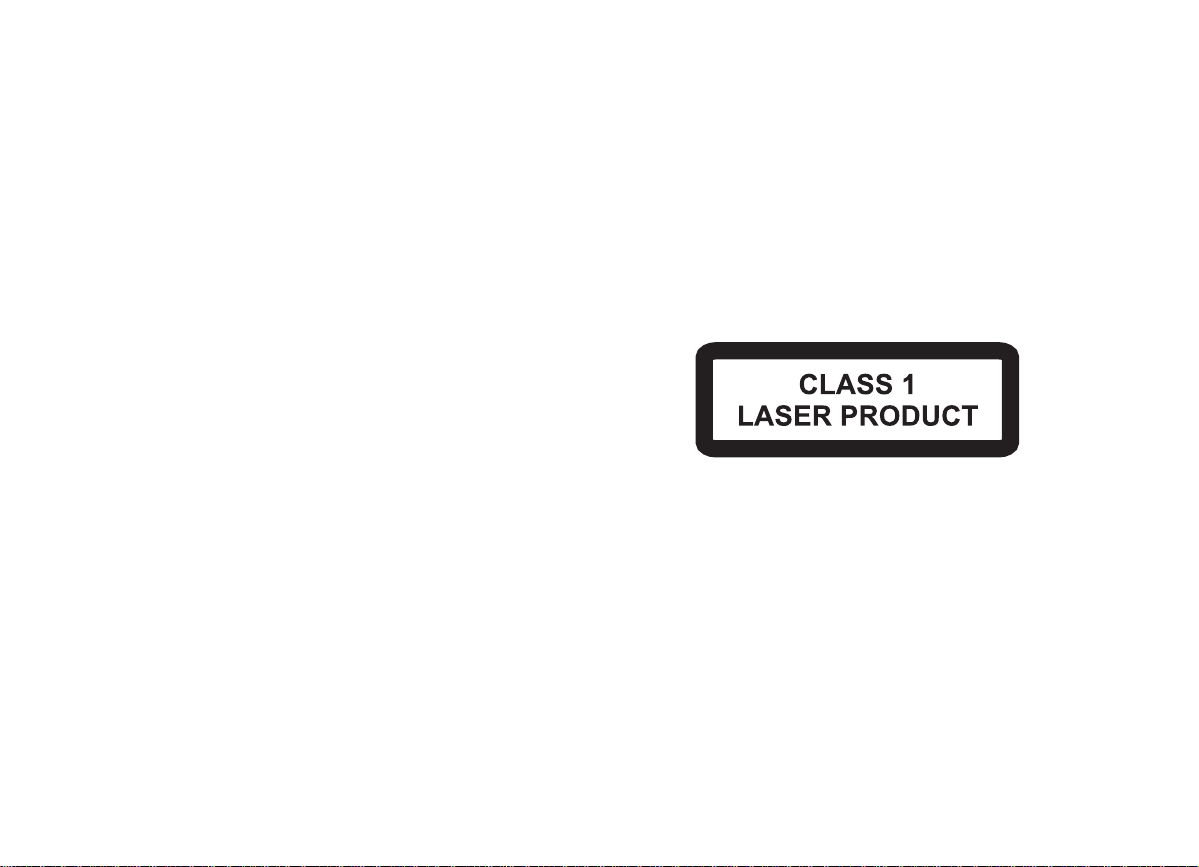
Important Information.........................................................1
Controls...........................................................................2-5
Battery Operation............................................................... 6
Mains Operation.............. ......................... . .........................6
Listening to the radio - FM .................................................7
Listening to the radio - Medium and Long wave ...............8
Compact discs ...................................................................9
Inserting a CD....................................................................9
Playing a CD....................................................................10
Selecting a track ..............................................................10
Search function................................................................ 10
Playback modes .............................................................. 11
Programmed play ............................................................12
Checking a programme ................................................... 12
Erasing a programme ......................................................12
Adding tracks to a programme ........................................ 13
Replacing previously programmed tracks .......................13
Playing a programme.......................................................13
Listening to cassette tapes..............................................14
Recording from the radio .................................................15
Recording from CD .......................................................... 16
Preventing accidental erasure .........................................17
Cleaning tape heads........................................................ 17
Headphones.....................................................................18
General ............................................................................19
Mains Supply ...................................................................19
Specification .................................................................... 20
Guarantee ........................................................................22
Warning
CLASS 1 LASER PRODUCT means that the laser's construction makes
it inherently safe so that the legally prescribed maximum permissible
radiation values can never be exceeded
Caution: Using any equipment or devices other than those described
and specified in these operating instructions, or tampering with the unit
in any way, can result in dangerous exposure to radiation.
1
Page 3
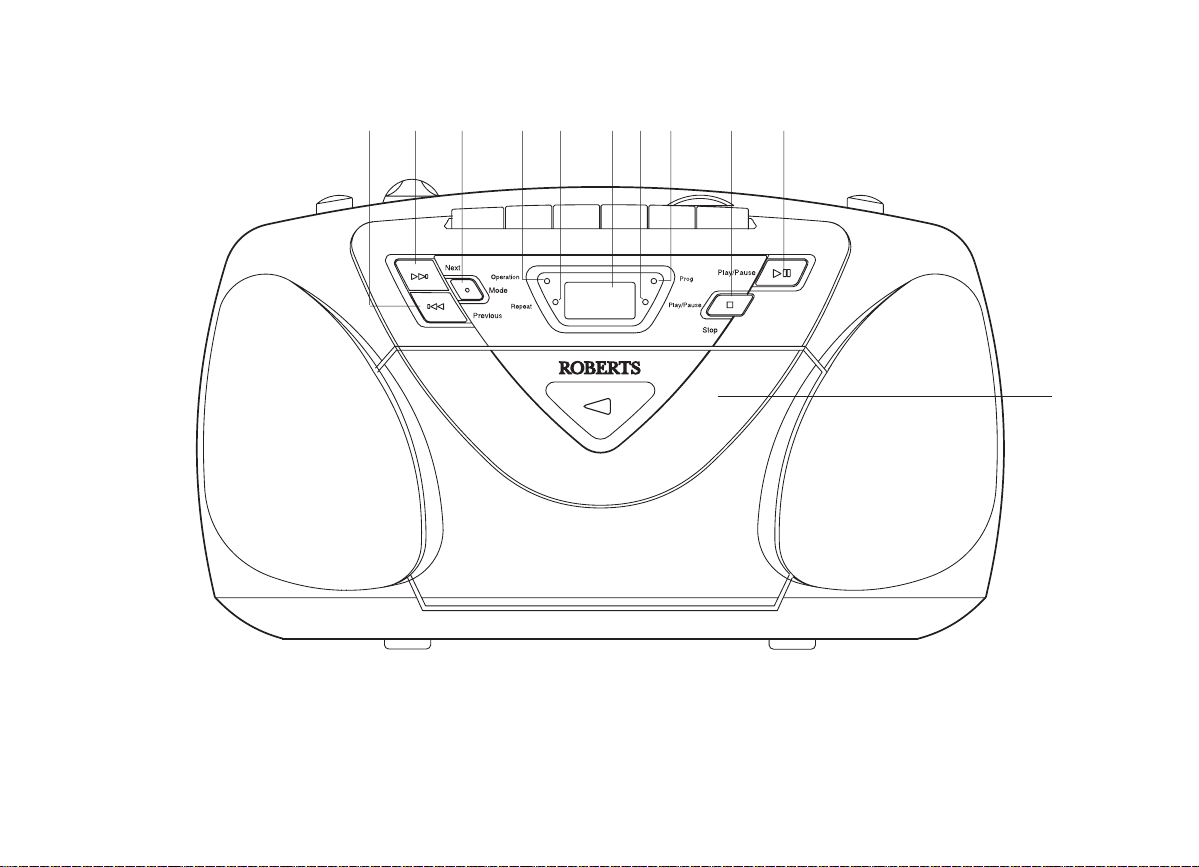
Controls
(Front)
243567910
18
11
1. CD previous track button
2. CD next track button
3. CD mode button
4. Operation LED
If you need any further advice, please call our Technical Helpline on :020 8758 0338 (Mon-Fri)
5. Repeat indicator
6. CD display
7. Play/pause indicator
8. Program indicator
9. Stop button
10. Play/pause button
11. Cassette door
2
Page 4
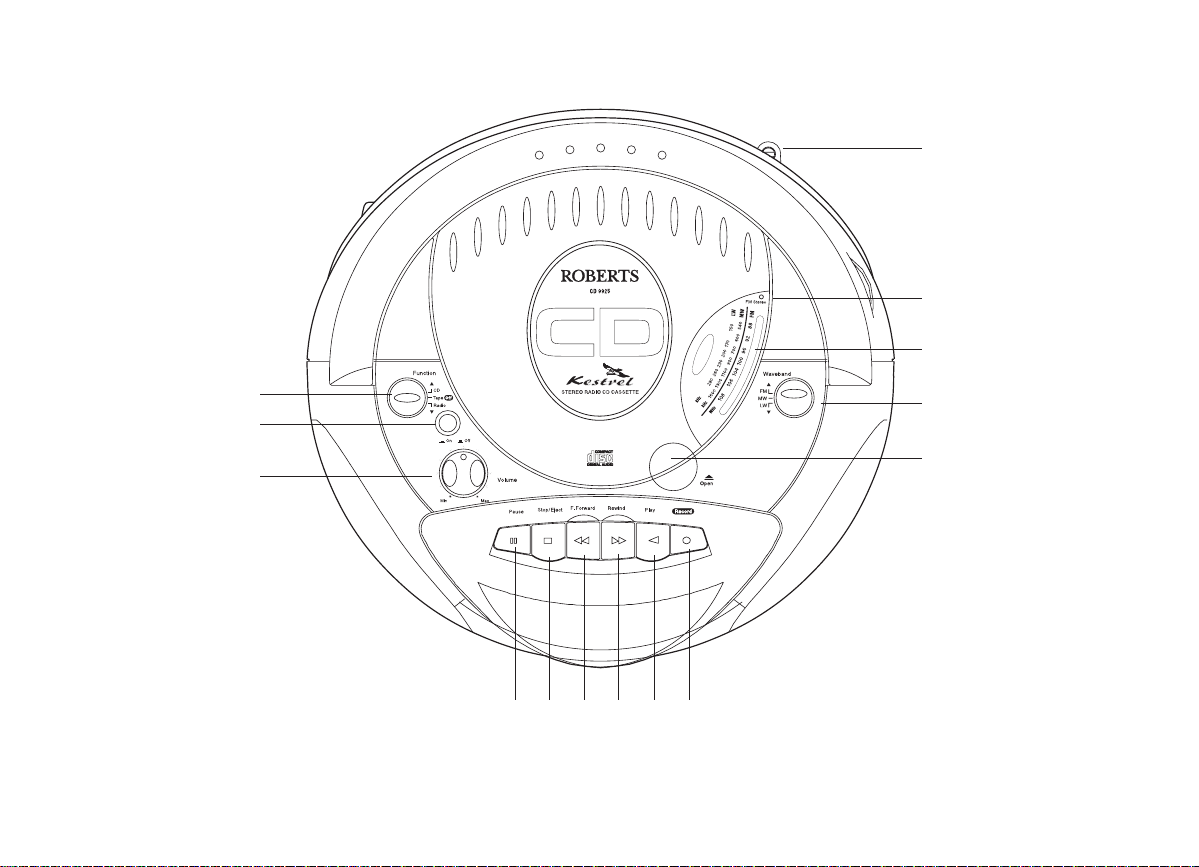
Controls
(Top)
14
13
12
12. Volume control
13. Deep bass boost button
14. Function switch
15. Telescopic aerial
16. FM stereo indicator
17. Tuning dial
18. Waveband switch
25 24 23 22 21 20
15
16
17
18
19
19. CD lid
20. Record button
21. Play button
22. Rewind button
23. Fast forward button
24. Stop/eject button
25. Pause button
3
Page 5
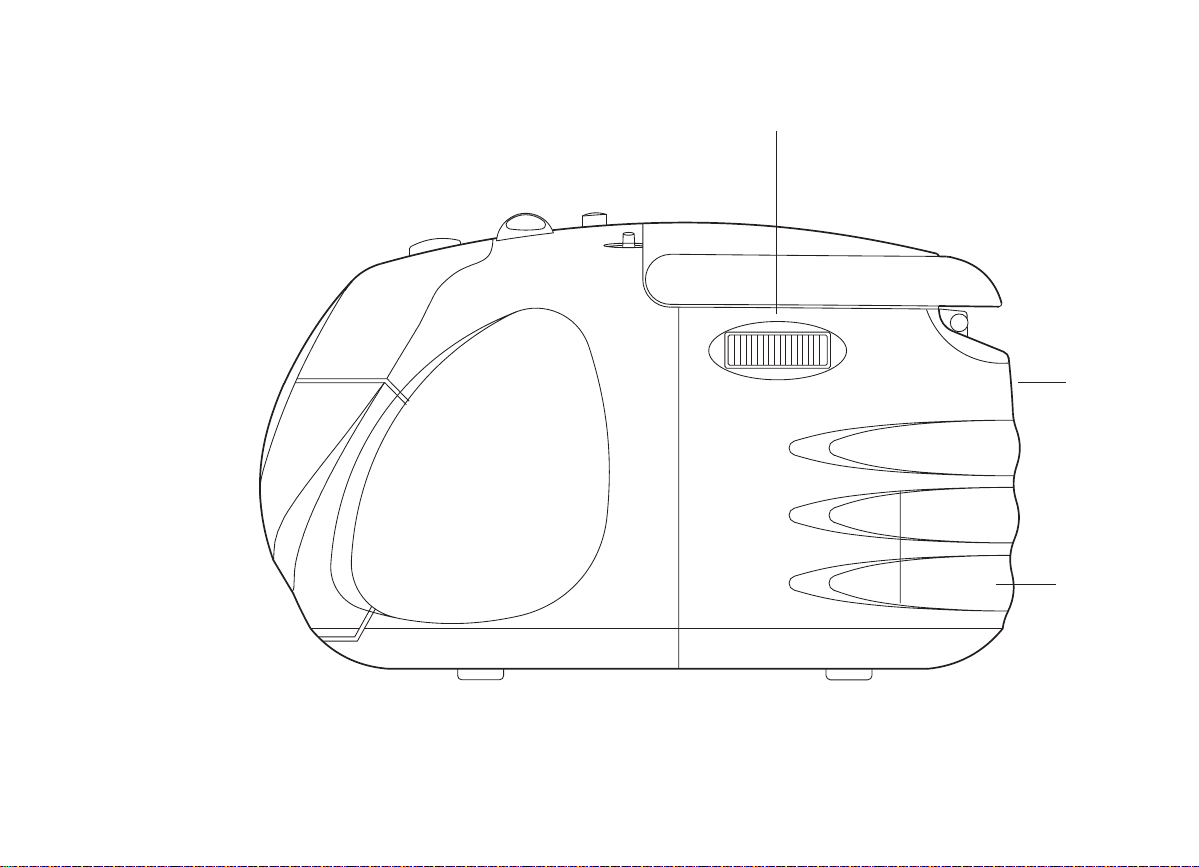
Controls
26
(Right side)
27
28
26. Tuning control
27. Beat cut and FM mono/stereo switch (on rear)
28. Battery compartment (on rear)
If you need any further advice, please call our Technical Helpline on :020 8758 0338 (Mon-Fri)
4
Page 6
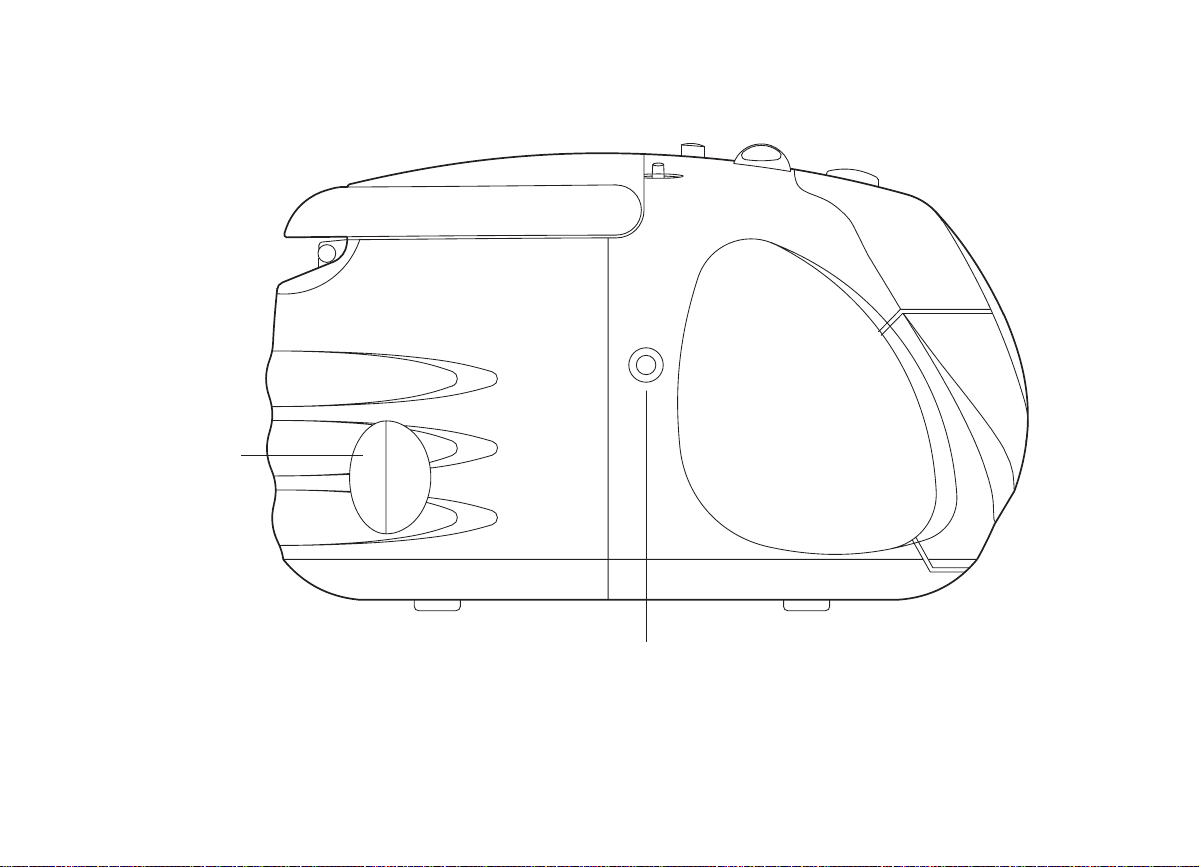
Controls
(Left side)
29
30
29. Mains socket (on rear)
30. Headphone socket
5
Page 7
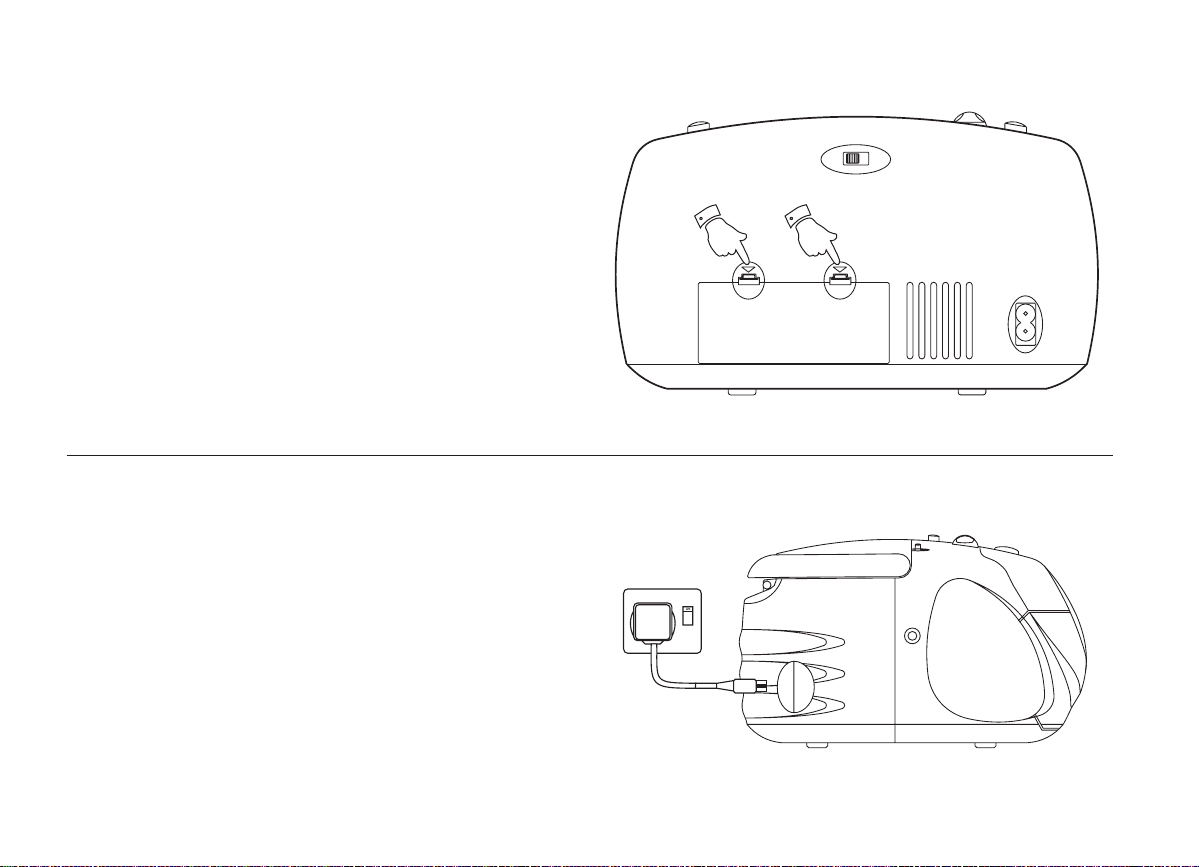
Battery operation
1. Remove the Battery cover on the rear of your CD radio cassette by
pushing the catches in the direction of the arrows.
2. Insert eight LR14 (C size) batteries into the spaces in the compartment. Take care to ensure all batteries are inserted with the correct
polarity as shown inside the battery compartment. Replace the
battery cover.
3. Reduced power, distortion and a ‘stuttering’ sound are all signs that
the batteries may need replacing. If your CD radio cassette is not to
be used for any extended period of time it is recommended that the
eight LR14 (C size) batteries are removed from the radio.
We would recommend for economy that your CD radio cassette is
used on the mains whenever possible with battery operation for
occasional or stand-by use only.
Mains operation
1. Place your CD radio cassette on a flat surface.
2. Plug the mains lead into the socket located on the rear of your CD
radio cassette ensuring that the plug is pushed fully into the socket.
3. Plug the other end into a mains wall socket and switch on.
If you need any further advice, please call our Technical Helpline on :020 8758 0338 (Mon-Fri)
6
Page 8
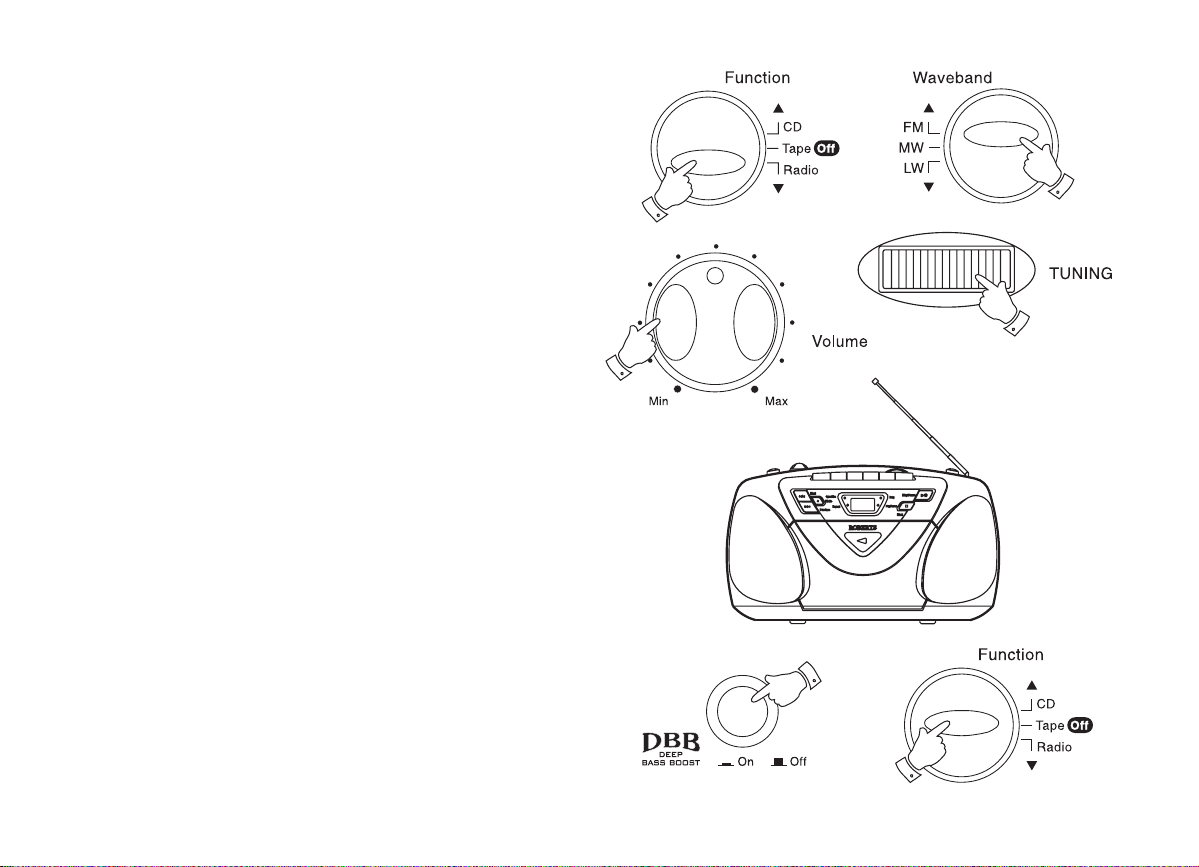
Listening to the radio - FM
1. Set the Function switch to the 'Radio' position. The Operation
indicator will light up.
2. Select 'FM' using the Waveband switch.
3. Adjust the Volume control until a hissing sound is heard.
4. The Telescopic aerial which is only operational on FM, should be
fully extended.
5. Carefully tune to the desired station using the Tuning control.
6. Angle and rotate the Telescopic aerial to a position giving the best
reception. A knuckle joint at the base of the aerial allows this
movement and an angle of 45 degrees will usually be satisfactory.
The FM band is marked in Megahertz (MHz).
7. To receive stereo broadcasts set the FM mode switch located on
the rear of your CD radio cassette to the 'Stereo' position the Stereo
indicator will light up. If the station being received is weak some hiss
may be audible, to reduce the hiss set the FM mode switch to the
'Mono' position to return to mono operation.
8. Adjust the Deep bass boost switch to the preferred position.
9. To switch off the radio set the Function switch to the 'Tape Off'
position.
7
Page 9

Listening to the radio - Medium and Long wave
1. Set the Function switch to the 'Radio' position. The Operation
indicator will light up.
2. Select 'MW' or 'LW' using the Waveband switch.
3. Adjust the Volume control until a hissing sound is heard.
4. Carefully tune to the desired station using the Tuning control.
5. Rotate your CD radio cassette for optimum reception.
6. The MW and LW bands are marked in kilohertz (kHz).
7. Adjust the Deep bass boost switch to the preferred position.
8. To switch off the radio set the Function switch to the 'Tape Off'
position.
If you need any further advice, please call our Technical Helpline on :020 8758 0338 (Mon-Fri)
8
Page 10

Compact discs
Use only Digital Audio CDs which have the symbol.
Never write on a CD or attach any sticker to the CD. Always hold the CD
at the edge and store it in its box after use with the label facing up.
To remove dust and dirt, breathe on the CD and wipe it with a soft, lintfree cloth in a straight line from the centre towards the edge.
Cleaning agents may damage the CD
Do not expose the CD to rain, moisture, sand, or to excessive heat. (e.g.
from heating equipment or in motor cars parked in the sun).
Inserting a CD
1. Set the Function switch to CD. The Operate LED will light up.
2. If you select CD and have not inserted a CD, 'no' appears on the
display.
3. To open the CD compartment, lift the CD door on the edge marked
Open
4. Insert an Audio CD, printed side facing up. Close the door. The CD
player will scan the contents of the CD and the total number of tracks
will appear on the display.
9
Page 11

Playing a CD
1. Press the Play/Pause button to start playback. The Play/Pause
indicator will light up and the display shows the track number.
2. Set the Volume and Deep bass boost controls to the required
settings.
3. To pause playback press the Play/Pause button. The Play/Pause
indicator will flash. To resume playback press the Play/Pause
button again.
4. To stop playback, press the Stop button. The total number of CD
tracks will then appear on the display.
5. To take out the CD, open the CD door by lifting the edge marked
Open. The CD door should only be opened when the CD is in Stop
mode.
Selecting a track
1. Whilst the CD is playing, press and release either the Next or
Previous buttons to change to the desired track.
2. You can also change tracks when the player is in stop mode. Change
to the desired track using the Next or Previous buttons. Your
selected track will begin to play as soon as the Next or Previous
buttons are released.
Search function
1. Whilst the CD is playing, press and hold down either the Next or
Previous buttons. Release the button when the desired part of the
track is reached.
If you need any further advice, please call our Technical Helpline on :020 8758 0338 (Mon-Fri)
10
Page 12

Playback modes
The Mode button allows you to select different CD playback modes in
the following order:-
REPEAT1 REPEAT ALL RANDOM NORMAL
These modes can only be selected or changed during CD playback.
1. Whilst the CD is playing press the Mode button once to repeat the
current track. The Repeat indicator will light up.
2. Press the Mode button again to repeat all tracks on the CD. The
Repeat indicator will flash.
3. Press the Mode button again to play all tracks on the CD in random
order. The display indication toggles between the track number and
a moving symbol. The tracks are played in random order until all
tracks have been played.
4. Press the Mode button again to return to normal play. The display
will return to showing current track number.
5. Pressing the Stop button will stop the CD and return the CD player
to normal play mode.
11
Page 13

Programmed play
By programming the player you can play up to 21 tracks in any desired
order.
1. Whilst the CD is in STOP, press the Mode button. The Programme
indicator will start to flash and the display will show ‘01’.
2. Select the first track using the Next or Previous buttons. The track
number flashes on the display and the Programme indicator lights
up. Store this track by pressing the Mode button.
3. The Programme indicator will flash and the display will show ‘02’.
4. Repeat the above steps until you have completed your program.
Press the Play/Pause button to commence play of the selected
tracks.
Checking a programme
1. Whilst the CD is in STOP, press the Mode button. The Programme
indicator will flash
2. Press the Play/Pause button to start playback of the programme.
3. Repeatedly press and release the Next button to step through the
programme. The display will show the programmed track numbers
and playback of the track will start.
Erasing a programme
1. Whilst the CD is in STOP, press the Mode button. The Programme
indicator will flash.
2. Press the Stop button to cancel the programme. Programmes are
also erased by:- Opening the CD door, moving the Function switch
to the 'Tape/Off' or 'Radio' positions and if the power supply is
interrupted in any way.
If you need any further advice, please call our Technical Helpline on :020 8758 0338 (Mon-Fri)
12
Page 14

Adding tracks to a programme
1. Whilst the CD is in STOP, press the Mode button repeatedly until
the display shows the first empty memory location (the largest
number)
2. You can now add tracks (maximum 21) to the sequence as described
earlier.
Replacing previously programmed tracks
1. Whilst the CD is in STOP, press the Mode button repeatedly until
the display shows the programme step you wish to replace.
2. Select the track you want to enter in its place using the Next or
Previous buttons.
3. Press the Mode button to store the track.
4. Press the Play/Pause button to start playback of the programme.
Playing a programme
1. Whilst the CD is in STOP, press the Mode button, the Programme
indicator will flash.
2. Press the Play/Pause button, play will commence with the first track
of the programme and finish with the last track of the programme.
3. Whilst playing a programme it is possible to change to the next or
previous track in the programme using the Next or Previous
buttons.
13
Page 15

Listening to cassette tapes
1. Set the Function switch to the 'Tape' position.
2. Press the Stop eject button to open the Cassette compartment.
3. Insert a pre-recorded cassette with the tape surface uppermost and
the side with the desired recording facing towards you.
4. Close the Cassette compartment.
5. Depress the Play button and adjust the Volume control to suit your
personal taste.
6. Adjust the Deep bass boost switch to the preferred position.
7. Use the Fast forward or Rewind buttons to locate a specific part of
the tape.
8. If you wish to temporarily stop the playback depress the Pause
button. When you are ready to resume playback press the Pause
button a second time.
9. To stop the tape and switch off your CD radio cassette press the
Stop/Eject button.
If you need any further advice, please call our Technical Helpline on :020 8758 0338 (Mon-Fri)
14
Page 16

Recording from the Radio
1. Set the Function switch to the 'Radio' position.
2. Tune in to the desired station.
3. Adjust the Volume control to suit your requirements.
4. Insert a blank cassette with the tape surface uppermost and the side
you wish to record on facing towards you.
5. Depress the Record button to commence recording.
6. The recording level is set automatically and is not affected by the
setting of the Volume control.
7. To stop the recording press the Stop/Eject button.
8. When recording from the Medium or Long wave bands a whistle may
occur, should this happen operate the Beat cut switch located on
the rear of you CD radio cassette.
15
Page 17

Recording from CD
1. Set the Function switch to the 'CD' position.
2. Insert a CD into the compartment.
3. Insert a blank cassette with the tape surface uppermost and the side
you wish to record on facing towards you.
4. Depress the Record button to commence recording. The CD will
start automatically (CD syncro start).
5. The recording level is set automatically and is not affected by the
setting of the Volume control.
6. To stop the recording press the Stop/Eject button.
If you need any further advice, please call our Technical Helpline on :020 8758 0338 (Mon-Fri)
16
Page 18

Preventing accidental erasure
1. To safeguard your recordings against accidental erasure, break off
the appropriate tab on the cassette as shown .
2. There is one tab for each side of the cassette. This will prevent the
Record button from being pressed.
3. To restore the cassette to normal, seal the tab openings with a small
piece of self-adhesive tape.
Cleaning tape heads
The binder and oxide from magnetic tapes can accumulate on the pinch
roller (A) the capstan shaft (B) and also the heads (C and D). This will
impair the sound quality.
To clean these parts proceed as follows:-
1. Turn off the power to the unit.
2. Press the Stop/Eject button.
Safety tab side A Safety tab side B
3. Press the Play button and the heads will be clearly seen.
4. Clean the surfaces (A, B, C, D) with a lint free rag or cotton swab
soaked in cleaning fluid. Press the stop/eject button as soon as
cleaning is over.
17
Page 19

Headphone socket
A 3.5mm Headphone Socket located on the left side of you CD radio
cassette is provided for use with either headphones or an earpiece.
Inserting a plug into the socket automatically mutes the internal loudspeaker.
If you need any further advice, please call our Technical Helpline on :020 8758 0338 (Mon-Fri)
18
Page 20

General
Do not allow this unit to be exposed to water or steam. It is recommended
that the FM band be used wherever possible as better results in terms
of quality and freedom from interference will usually be obtained than on
the MW or LW bands.
Mains supply
The CD9925 will operate from a supply of AC 230volts, 50Hz only.
For your convenience this product is supplied with a plug which is fitted
with a fuse of the appropriate rating. If the plug supplied is not suitable
for your socket outlet, it should be removed by unscrewing the plug top,
the terminal screws and removing the cable.
The correct style of plug to suit your household together with a correctly
rated fuse should be fitted.
IF IN DOUBT - CONSULT A QUALIFIED ELECTRICIAN
IMPORTANT. DO NOT make any connection to the larger terminal which
is marked with the letter E or by the safety earth symbol or coloured
Green or Green-and-yellow.
The wires in the mains lead are coloured in accordance with the following
codes :-
BLUE - NEUTRAL BROWN - LIVE
The wire coloured BLUE must be
connected to the terminal marked N
or coloured BLACK.
The wire coloured BROWN must be
connected to the terminal marked L
or coloured RED.
Fuse
This apparatus must be protected by a 3A fuse (BS1362) in a 13A plug
(BS1363). If another type of plug is used a 5A fuse should be fitted in the
plug, adaptor or distribution board.
IF IN DOUBT - CONSULT A QUALIFIED ELECTRICIAN.
As these colours may not correspond with the coloured markings
identifying the terminals in your plug, proceed as follows:-
19
Page 21

Specifications
Power Requirements
Mains AC 230 volts, 50Hz
Batteries 8 x LR14 (C size)
Frequency Coverage
FM 87.5-108MHz
MW 522- 1620kHz
LW 144- 281kHz
Circuit Features
only
Loudspeaker 2 x 77mm 8ohms
Output Power 2 x 1.6 Watts into 4ohms
Headphone socket 3.5mm dia
Aerial System FM Telescopic aerial
MW Built-in Ferrite aerial
LW Built-in Ferrite aerial
ROBERTS RADIO LIMITED
PO BOX 130
MEXBOROUGH
SOUTH YORKSHIRE
S64 8YT
The Company reserves the right to amend the specification without notice.
If you need any further advice, please call our Technical Helpline on :020 8758 0338 (Mon-Fri)
20
Page 22

Notes:
21
Page 23

Guarantee
This instrument is guaranteed for twelve months from the date of delivery to the original owner against failure due to faulty workmanship or component
breakdown, subject to the procedure stated below. Should any component or part fail during this guarantee period it will be repaired or replaced free
of charge.
The guarantee does not cover:
1. Damage resulting from incorrect use.
2. Consequential damage.
3. Receivers with removed or defaced serial numbers.
N.B. Damaged or broken telescopic aerials will not be replaced under guarantee.
Procedure:
Any claim under this guarantee should be made through the dealer from whom the instrument was purchased. It is likely that your Roberts' dealer
will be able to attend to any defect quickly and efficiently, but should it be necessary the dealer will return the instrument to the company’s service
department for attention. In the event that it is not possible to return the instrument to the Roberts' dealer from whom it was purchased, please contact
Roberts Radio Technical Services department at the address shown on the rear of this manual before taking further action.
These statements do not affect the statutory rights of a consumer.
If you need any further advice, please call our Technical Helpline on :020 8758 0338 (Mon-Fri)
22
Page 24

Issue 1
ROBERTS RADIO TECHNICAL SERVICES DEPARTMENT
97-99 Worton Road
Isleworth Middlesex
TW7 6EG
Technical Helpline:- 020 8758 0338 (Mon-Fri)
