Robert Bosch Car Multimedia JD BASE4 User Manual
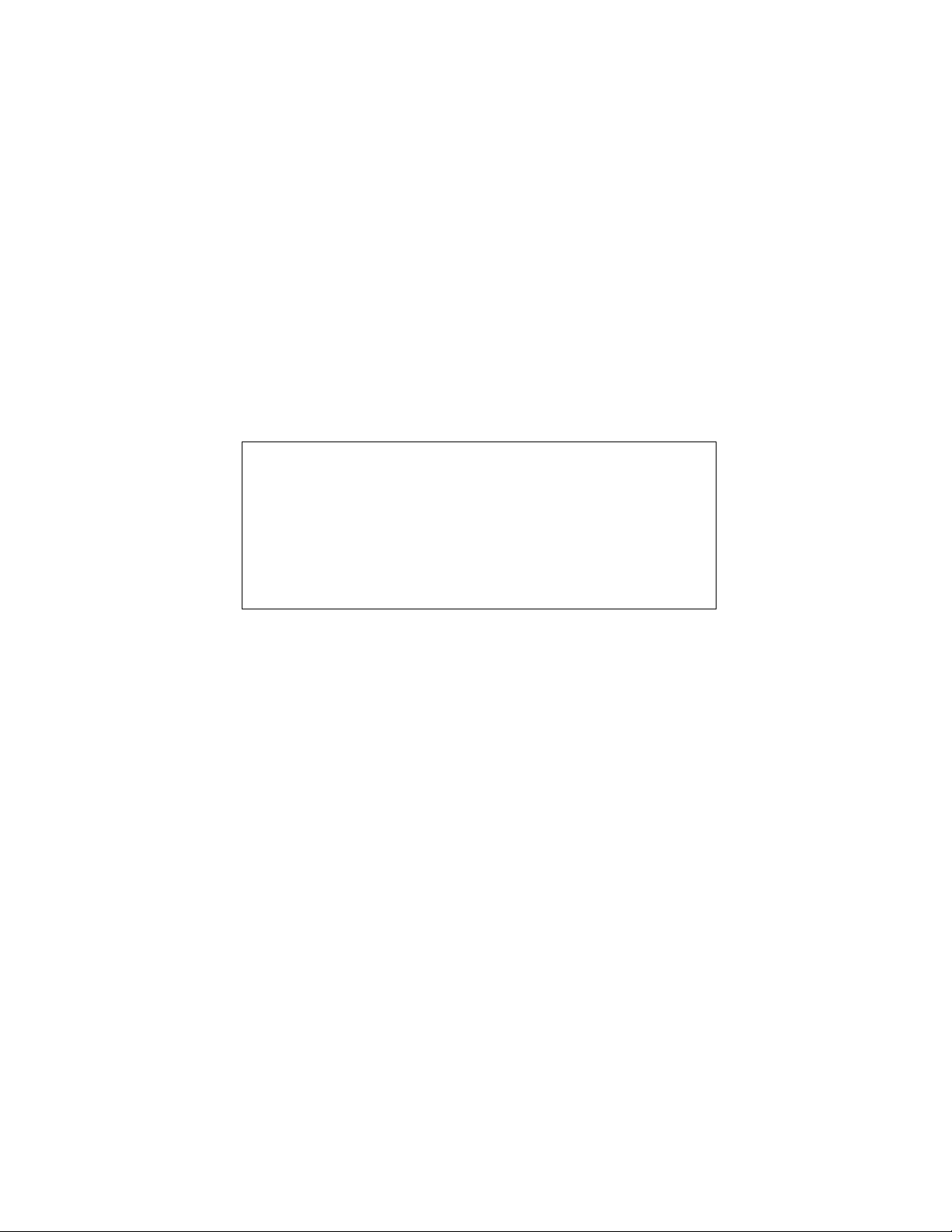
DeluxeRadioSystem,
DeluxeRadioSystem
withCD,
PremiumRadioSystemand
PremiumRadioSystem
forNorthAmerica
BETRIEBSANLEITUNG
PROOFPROOF
OMJDRADIOAUSGABEA2(DEUTSCH)
JohnDeereWerkeMannheim
EuropäischeVersion
PRINTEDINGERMANY
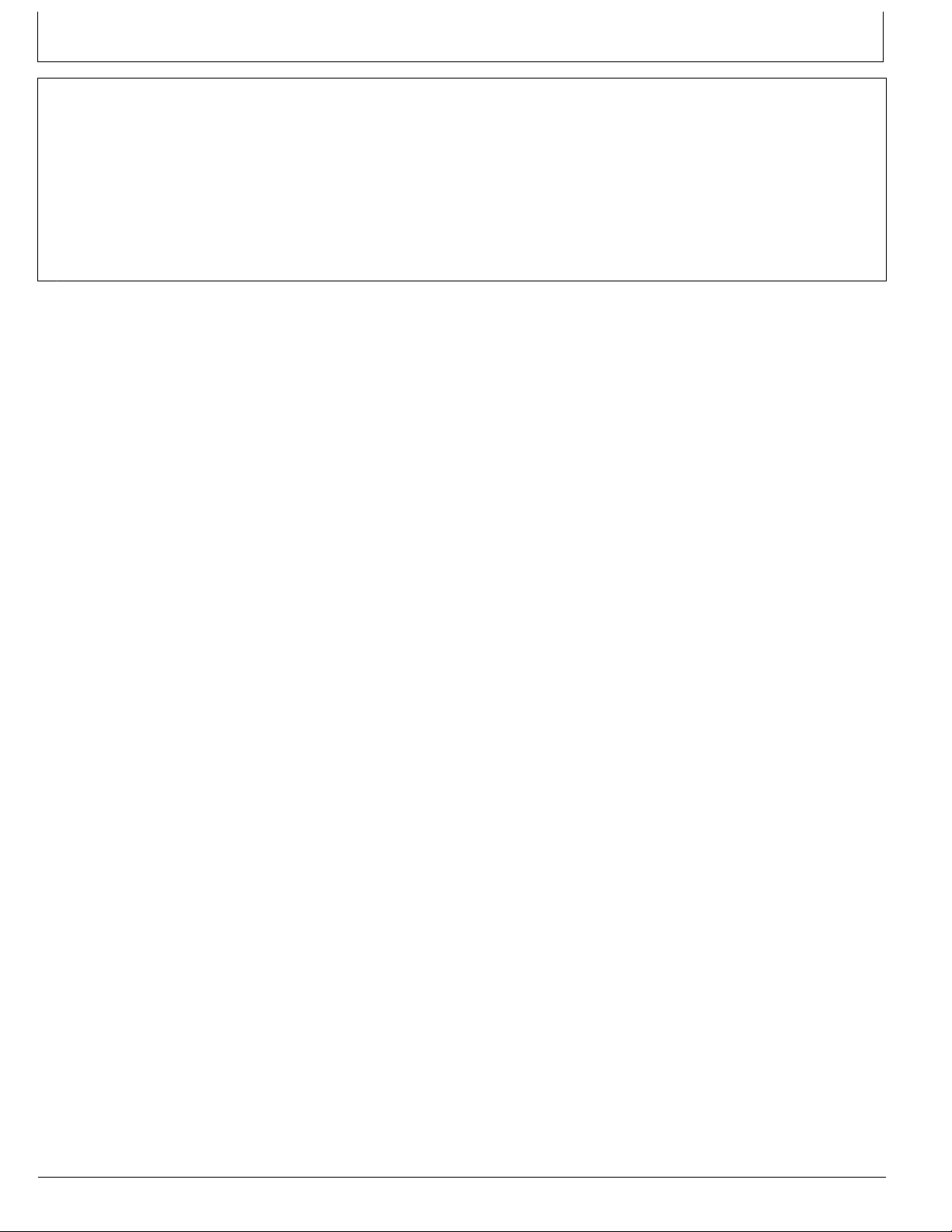
Einleitung
PROOFPROOF
Foreword
READTHISMANUALcarefullytolearnhowtooperate
theradiosystemcorrectly.ThisOperator'sManualmay
beavailableinotherlanguages(contactyourJohnDeere
dealerforordering).
THISMANUALSHOULDBECONSIDEREDapermanent
partofyourmachineandshouldremainwiththemachine
whenyousellit.
RECORDTHEPRODUCTIDENTIFICATIONNUMBER
(P.I.N.)inthespaceprovidedintheSpecicationsection.
Pleaserecordallnumbersexactly.Intheeventoftheft,
thisnumbermayprovevitalintracingyourproperty.
Therefore,itisrecommendedtoalsorecordthisnumber
elsewhere.
OULXBER,0001B7B-29-13JAN12-1/1
011312
PN=2

Inhaltsverzeichnis
PROOFPROOF
IdenticationViewsandFeatures
IdenticationViews.............................................00-1
SafetyandGeneralInformation
ImportantNotes..................................................05-1
IntendedUse......................................................05-1
RoadSafety........................................................05-1
Disposal..............................................................05-1
GeneralOperation
Controls-DeluxeRadioSystem........................10-1
Controls-DeluxeRadioSystemwith
CDandPremiumRadioSystems..................10-2
TurnRadioOn/Off..............................................10-2
AdjustBrightnessofRadioIllumination
(ILLUM)..........................................................10-3
AdjustVolume.....................................................10-3
MuteRadio(MUTE)............................................10-3
TurnConrmationBeepOn/Off(BEEP).............10-3
AdjustMaximumVolumeatPower-On
(ONVOL)........................................................10-3
AdjustSound......................................................10-4
AdjustLeft/RightVolumeDistribution(BAL).......10-4
AdjustFront/RearVolumeDistribution(FAD).....10-4
TurnLoudnessOn/OFF(LD)..............................10-4
RestoreSoundSettings......................................10-4
RadioOperation
StationName......................................................15-1
StartRadioMode................................................15-1
TurnRDSComfortFunctionsOn/Off..................15-1
SelectWaveBand/MemoryLevel......................15-1
TuneintoaStation.............................................15-2
StoreStation.......................................................15-2
CallUpStoredStations......................................15-2
ScanStoredStations(PRSTSCAN)...................15-3
ScanReceivableStations(BANDSCAN)...........15-3
ProgramType(PTY)...........................................15-3
TrebleReductionDuringInterference(HCUT)...15-4
SetKeyFunction(KEYPRG).............................15-4
TrafcInformation(Europeonly)
TrafcInformation(Europeonly)........................20-1
ExternalAudioSources
ExternalAudioSources......................................25-1
Seite
Seite
CDOperation(DeluxeRadiowithCDand
PremiumRadioonly)
UseofCDs(GeneralInformation)......................30-1
StartCDMode....................................................30-1
EjectCD.............................................................30-1
OperateCDPlayer(PlaybackFunction)............30-2
MP3Operation(PremiumRadioonly)
MP3Operation(GeneralInformation)................35-1
CompileMP3CD................................................35-1
CompileUSBDataCarrier.................................35-2
ID3Tags.............................................................35-2
StartMP3ModefromCD...................................35-2
ConnectUSBDataCarrierandStart
MP3Mode......................................................35-2
TurnTrackInformationDisplayas
ScrollingTextOn/Off(SCRL).........................35-2
PlaybackofMP3orWMAFiles..........................35-3
Bluetooth®Operation(PremiumRadioonly)
Bluetooth®Operation,GeneralInformation.......40-1
SetUpBluetooth®..............................................40-1
TurnBluetooth®On/Off(BTMODE)..................40-1
SelectConnectionType(CON-TYPE)
andPairDevices(BT-PAIR)...........................40-2
SelectPairedBluetooth®Devicefor
Connection(BT-JOIN)....................................40-2
TransferandResearchPhoneData
(DataTransfer)...............................................40-2
ReceiveandPlaceCalls.....................................40-3
PlaybackAudioFiles(BTAUDIO)......................40-3
XMSatelliteReception(PremiumRadioforNorth
Americaonly)
XMRadioMode..................................................45-1
StartXMRadioMode.........................................45-1
SelectXMBand(MemoryLevel)........................45-1
SelectXMChannels...........................................45-1
StoreXMChannels............................................45-1
CallUpStoredXMChannels..............................45-1
TurnProgramType(Category)On/Off(CAT).....45-1
SelectProgramType(Category)........................45-2
SetKeyFunction(KEYPRG).............................45-2
DisplayXMSerialNumber.................................45-2
SystemInformation.............................................45-2
Originalanleitung.AlleInformationen,Abbildungenundtechnischen
AngabenindieserPublikationentsprechendemneuestenStandzum
ZeitpunktderVeröffentlichung.Konstruktionsänderungenjederzeit
undohneBekanntgabevorbehalten.
AJohnDeereILLUSTRUCTION®Manual
i
COPYRIGHT©2012
DEERE&COMPANY
EuropeanOfceMannheim
Allrightsreserved.
Fortsetz.siehenächsteSeite
011312
PN=1

Inhaltsverzeichnis
Specications
Specications.....................................................50-1
ProductIdenticationNumber............................50-1
Seite
PROOFPROOF
ii
011312
PN=2

IdenticationViews
IdenticationViewsandFeatures
PROOFPROOF
LX1054590—UN—25AUG11
DeluxeRadioSystem
LX1054595—UN—25AUG11
DeluxeRadioSystemwithCD
Mainfeatures:
DeluxeRadioSystem
DeluxeRadioSystemwithCD
PremiumRadioSystem
PremiumRadioSystemforNorth
America
PremiumRadioSystem
PremiumRadioSystemforNorthAmerica
Radio
XX
XXXX
XXXXXX
XXXXXXX
Connection
ofexternal
devices
CD
CD,
MP3/WMA
USBBluetooth®SatRadio
OULXBER,0001B7C-29-13JAN12-1/1
LX1054592—UN—25AUG11
LX1054587—UN—15SEP11
00-1
011312
PN=5
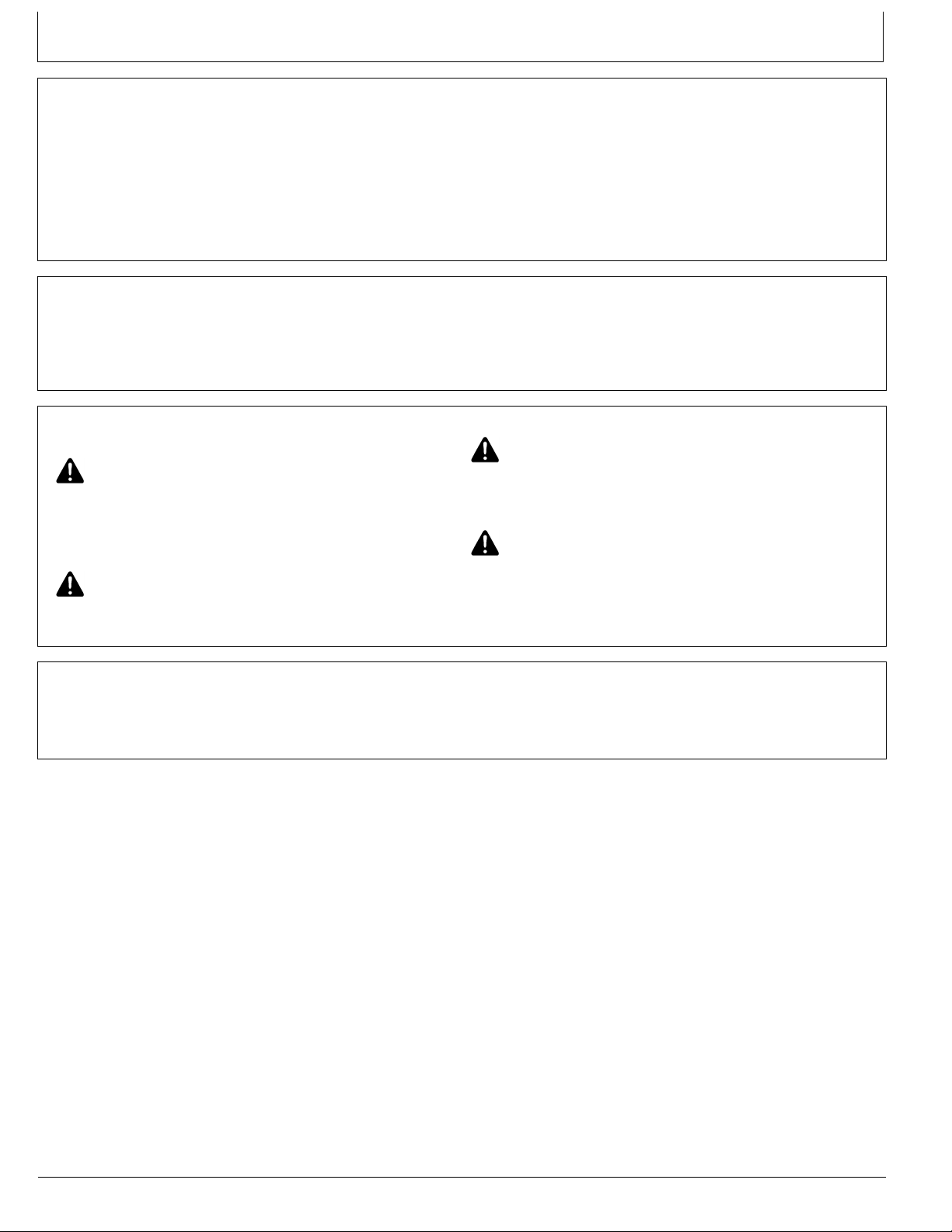
SafetyandGeneralInformation
PROOFPROOF
ImportantNotes
Operator'sManual:ReadthisOperator'sManual
carefullyandfamiliarizeyourselfwiththeradiobefore
operatingtheradio.KeepthisOperator'sManualinthe
vehicleforlaterreference.
Installationnote:RadioswithCANconnectionarelinked
withtheon-boardelectronicsofthevehicleinwhichthey
IntendedUse
TheRadioisdesignedforoperationinautilityvehicle
witha12-volton-boardsystemvoltageandinstallation
ina1-DINslot.
RoadSafety
ACHTUNG:Roadsafetyhastoppriority.Operate
theradiosystemonlyiftrafcconditionand
drivingsituationallowyoutodoso.Familiarize
yourselfwiththeradiobeforedrivingthevehicle.
Selectanappropriatevolumewhendriving.
ACHTUNG:Donotbecomedistractedbythe
radiowhenworking.Turntheradiooffwhen
proceduresrequirefullattention.
areinstalled.SucharadiomustbeenabledbyaJohn
Deeredealerbeforeitcanbeusedinanothervehicle.
Otherwise,itwillnotoperate.
Radiofrequencies(tunerband):Whenaradiois
eld-installed,thedealermustensurethatthereceiver
ismatchedtotheregionallyreceivablefrequencyband.
Otherwisesomeradiostationsandservicescannotbe
received.
OULXBER,0001B7D-29-13JAN12-1/1
OULXBER,0001B7E-29-13JAN12-1/1
ACHTUNG:Adjustthevolumeoftheradio
correctlytobeabletohearacoustic
warningsignalsofpoliceredepartment
andambulanceontime.
ACHTUNG:Itmayresultinhearingdamageif
theradiovolumeissettooloud.
OULXBER,0001B7F-29-13JAN12-1/1
Disposal
OULXBER,0001B80-29-13JAN12-1/1
05-1
011312
PN=6

Controls-DeluxeRadioSystem
ItemDesignationFunction
1Volumecontrol
2BND
3
4Display
5
6
7
81-6keyblock
9TAkey
10
On/offkeyPressbrieytoturntheradioon.
Menu
Multi-functionrockerswitchNavigatewithinthedisplayandswitchfunctions.
AUDkey
SRCkeySourceselectionbetweenradioandAUX
GeneralOperation
PROOFPROOF
LX1054591—UN—25AUG11
Pressbrieytoselectmemorylevelorwaveband.
PressandholdtostarttheTravelstorefunction.
Pressbrieyduringoperationtomutetheradio.
Pressandholdtoturntheradiooff.
Changethedisplay.
Accessthemenuesforthebasicsettings.
Pressbrieytoaccesstheaudiomenuforadjustmentofbass,middle,treble,balance
andloudness.
Pressandholdtorestorefactorysoundsettings(trebleandbassforthecurrentlyused
audiosourceonly).
Stationkeys
Switchbackfromuserandaudiomenuestocurrentsource.Exittheradioscanfunctions.
Turnthepriorityfortrafcannouncementson/off.Cancelatrafcannouncementwhile
inprocess(Europeonly).
OULXBER,0001B81-29-13JAN12-1/1
10-1
011312
PN=7
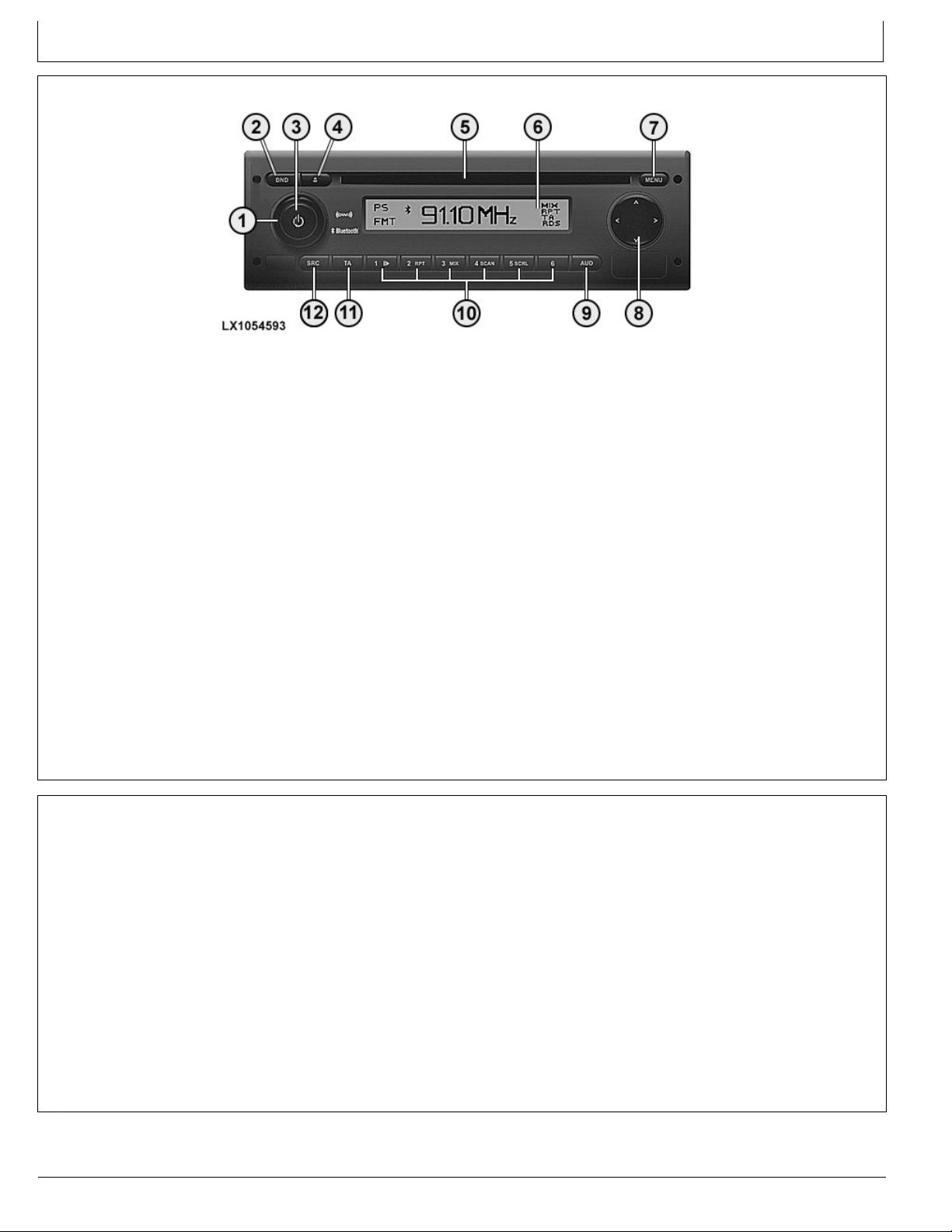
GeneralOperation
PROOFPROOF
Controls-DeluxeRadioSystemwithCDandPremiumRadioSystems
ItemDesignationFunction
1Volumecontrol
2BND
3
4
5
6Display
7
8
9AUDkey
101-6keyblock
11TAkey
12
On/offkeyPressbrieytoturntheradioon.
CDejectkey
CDslot
Menu
Multi-functionrockerswitchNavigatewithinthedisplayandswitchfunctions.
SRCkeySourceselectionbetweenradioandAUX(dependingonmodelalsoCD,USBandXM)
Pressbrieytoselectmemorylevelorwaveband.
PressandholdtostarttheTravelstorefunction.
Pressbrieyduringoperationtomutetheradio.
Pressandholdtoturntheradiooff.
Changethedisplay.
Accessthemenuesforthebasicsettings.
Pressbrieytoaccesstheaudiomenuforadjustmentofbass,middle,treble,balance
andloudness.
Pressandholdtorestorefactorysoundsettings(trebleandbassforthecurrentlyused
audiosourceonly).
Stationkeys
Switchbackfromuserandaudiomenuestocurrentsource.Exittheradioscanfunctions.
Turnthepriorityfortrafcannouncementson/off.Cancelatrafcannouncementwhile
inprocess(Europeonly).
providedthatamediumisinsertedorconnectedandturnedon.
LX1054593—UN—25AUG11
OULXBER,0001B82-29-13JAN12-1/1
TurnRadioOn/Off
Thereareseveralpossibilitiestoturntheradioonoroff.
Turnon/offusingtheon/offkey
Turnon................................
Turnoff................................Pressandholdtheon/offkeyfor
Turnon/offusingtheignition
Turnon(ignitionon)................
Turnoff(ignitionoff)................
HINWEIS:Theradiocanbeturnedonusingtheon/off
keyevenwhentheignitionisoff.Theradio
Presstheon/offkey
morethan2seconds
Theradioisturnedoff
automaticallywhentheignitionis
turnedoff.Inthiscase,theradiois
alsoturnedonautomaticallywhen
theignitionisturnedonagain.
10-2
isthenturnedoffautomaticallyafterapreset
timetopreservethevehiclebattery(seeAdjust
Turn-OffTimeinthissection).
AdjustT urn-OffTime(HOUR)
1.PresstheMENUkeytoopenthemenu.
2.PresstheMENUkeyseveraltimesuntilHOURand
thecurrenttimesettingisdisplayed.
3.Turnthevolumecontrolcounterclockwiseorclockwise
toadjusttheturn-offtimefrom1to60minutes.
4.PresstheMENUkeyseveraltimestoexitthemenu.
OULXBER,0001B83-29-13JAN12-1/1
011312
PN=8
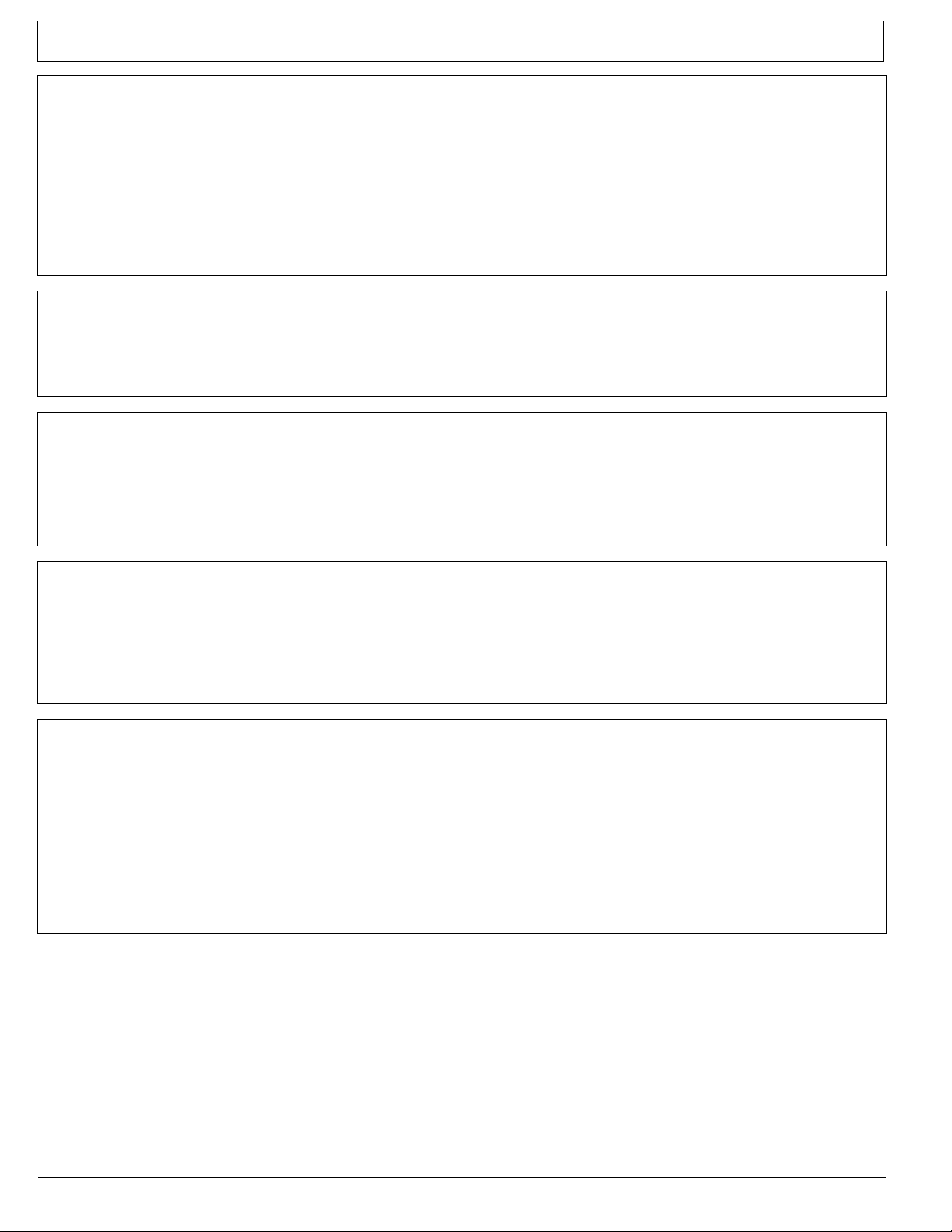
GeneralOperation
PROOFPROOF
AdjustBrightnessofRadioIllumination
(ILLUM)
Onmanyradiosthebrightnessoftheilluminationis
automaticallyadjustedaccordingtotheinstrument
lighting.Thebrightnesscanalsobeadjustedmanuallyin
theILLUMmenu.Proceedasfollows:
1.PresstheMENUkeytoopenthemenu.
AdjustVolume
Thevolumecanbegraduallyadjustedfrom0(off)to32
(max.).
MuteRadio(MUTE)
Brieypressingtheon/offkey(3)willmutetheradio.The
audiooutputisthenfullyinhibited.Pressingtheon/offkey
againwillreturntheaudiooutputtothelastvolumesetting.
2.PresstheMENUkeyseveraltimesuntilILLUMand
thecurrentsettingisdisplayed.
3.Turnthevolumecontrolcounterclockwiseorclockwise
toadjustthebrightnessfrom-5(min.)to+5(max.).
4.PresstheMENUkeyseveraltimestoexitthemenu.
HINWEIS:Onlywithautomaticadjustmentofbrightness:
Thismanuallyadjustedvaluewillbereseteach
timetheignitionisturnedoffandonagain.Manual
adjustmentwillthenneedtobedoneagain.
OULXBER,0001B84-29-13JAN12-1/1
AdjustVolume
Raisevolume........................Turnthevolumecontrolclockwise
Lowervolume........................Turnthevolumecontrol
MuteRadio
Activatemutefunction(audiooff)
..........................................
Deactivatemutefunction(audio
on).....................................
counterclockwise
OULXBER,0001B85-29-13JAN12-1/1
Brieypresstheon/offkey
Brieypresstheon/offkeyagain
orturnthevolumecontroleither
counterclockwiseorclockwise
OULXBER,0001B86-29-13JAN12-1/1
TurnConrmationBeepOn/Off(BEEP)
Aftercertainactions(e.g.pressingandholdingakey)a
conrmationbeepsounds.Thisconrmationbeepcan
beturnedoff.
1.PresstheMENUkeytoopenthemenu.
AdjustMaximumV olumeatPower-On (ONVOL)
Themaximumvolumewhenturningontheradiosystem
canbeadjustedintheONVOLmenu.Basically,thelast
selectedvolumeisusedatpower-onunlessitisabove
thesettingforthemaximumvolumeatpower-on.Inthis
case,themaximumvolumesettingisused.
HINWEIS:Themaximumvolumeatpower-oncan
beadjustedfrom5to25.
2.PresstheMENUkeyseveraltimesuntilBEEPandthe
currentsettingONorOFFisdisplayed.
3.Turnthevolumecontrolcounterclockwiseorclockwise
tochangefromONtoOFForviceversa.
4.PresstheMENUkeyseveraltimestoexitthemenu.
OULXBER,0001B87-29-13JAN12-1/1
1.PresstheMENUkeytoopenthemenu.
2.PresstheMENUkeyseveraltimesuntilONVOLand
thecurrentsettingisdisplayed.
3.Turnthevolumecontrolcounterclockwiseorclockwise
toadjustthemaximumvolumeatpower-onfrom5
to25.
4.PresstheMENUkeyseveraltimestoexitthemenu.
OULXBER,0001B88-29-13JAN12-1/1
10-3
011312
PN=9

GeneralOperation
PROOFPROOF
AdjustSound
Adjustbass(BASS)andtreble(TREB)
1.PresstheAUDkeytoopenthemenuforthesound
settings.
2.PresstheAUDkeyseveraltimesuntilBASSorTREB
andthecurrentsettingisdisplayed.
3.Turnthevolumecontrolcounterclockwiseorclockwise
toadjustthevaluefrom+7to-7.
4.PresstheAUDkeyseveraltimestoexitthemenu.
AdjustLeft/RightVolumeDistribution(BAL)
1.PresstheAUDkeytoopenthemenuforthesound
settings.
AdjustFront/RearVolumeDistribution(FAD)
Thisadjustmentisonlyusefulifthevehicleisequipped
withfrontandrearspeakers.
1.PresstheAUDkeytoopenthemenuforthesound
settings.
Adjustmiddle(MID)
1.PresstheAUDkeytoopenthemenuforthesound
settings.
2.PresstheAUDkeyseveraltimesuntilMIDandthe
currentsettingisdisplayed.
3.Turnthevolumecontrolcounterclockwiseorclockwise
toadjustthevaluefrom+7to-7.
4.PresstheAUDkeyseveraltimestoexitthemenu.
OULXBER,0001B89-29-13JAN12-1/1
2.PresstheAUDkeyseveraltimesuntilBALandthe
currentsettingisdisplayed.
3.Turnthevolumecontrolcounterclockwiseorclockwise
toadjustthevaluefrom+10to–10.
4.PresstheAUDkeyseveraltimestoexitthemenu.
OULXBER,0001B8A-29-13JAN12-1/1
2.PresstheAUDkeyseveraltimesuntilFADandthe
currentsettingisdisplayed.
3.Turnthevolumecontrolcounterclockwiseorclockwise
toadjustthevaluefrom+10to–10.
4.PresstheAUDkeyseveraltimestoexitthemenu.
OULXBER,0001B8B-29-13JAN12-1/1
TurnLoudnessOn/OFF(LD)
Activatingloudnessimprovesthesound.Theratiooflow
tohightonesischangedtoobtainanequalizedsound
evenatlowvolumesettings.Itisnotrecommendedto
turnloudnessonathighvolumesettings.
RestoreSoundSettings
Allsoundsettingscanberestoredtothefactorysettings.
1.PresstheAUDkeytoopenthemenuforthesound
settings.
2.PresstheAUDkeyseveraltimesuntilRESETNis
displayed.
1.PresstheAUDkeytoopenthemenuforthesound
settings.
2.PresstheAUDkeyseveraltimesuntilLDandthe
currentsettingONorOFFisdisplayed.
3.Turnthevolumecontrolcounterclockwiseorclockwise
tochangefromONtoOFForviceversa.
4.PresstheAUDkeyseveraltimestoexitthemenu.
OULXBER,0001B8C-29-13JAN12-1/1
3.TurnthevolumecontrolclockwisetoselectRESETY.
Afterapprox.2secondsallsoundsettingsarereset.
4.PresstheAUDkeyseveraltimestoexitthemenu.
HINWEIS:PressandholdtheAUDkeyformorethan
2secondstoresettheaudiosettingsonlyfor
theaudiosourcecurrentlyused.
OULXBER,0001B8D-29-13JAN12-1/1
10-4
011312
PN=10
