Robert Bosch Car Multimedia AIVISBX0, AIVIV20 Users Manual

Handover
RENAULT EASY LINK
Multimedia handover
EASY LINK
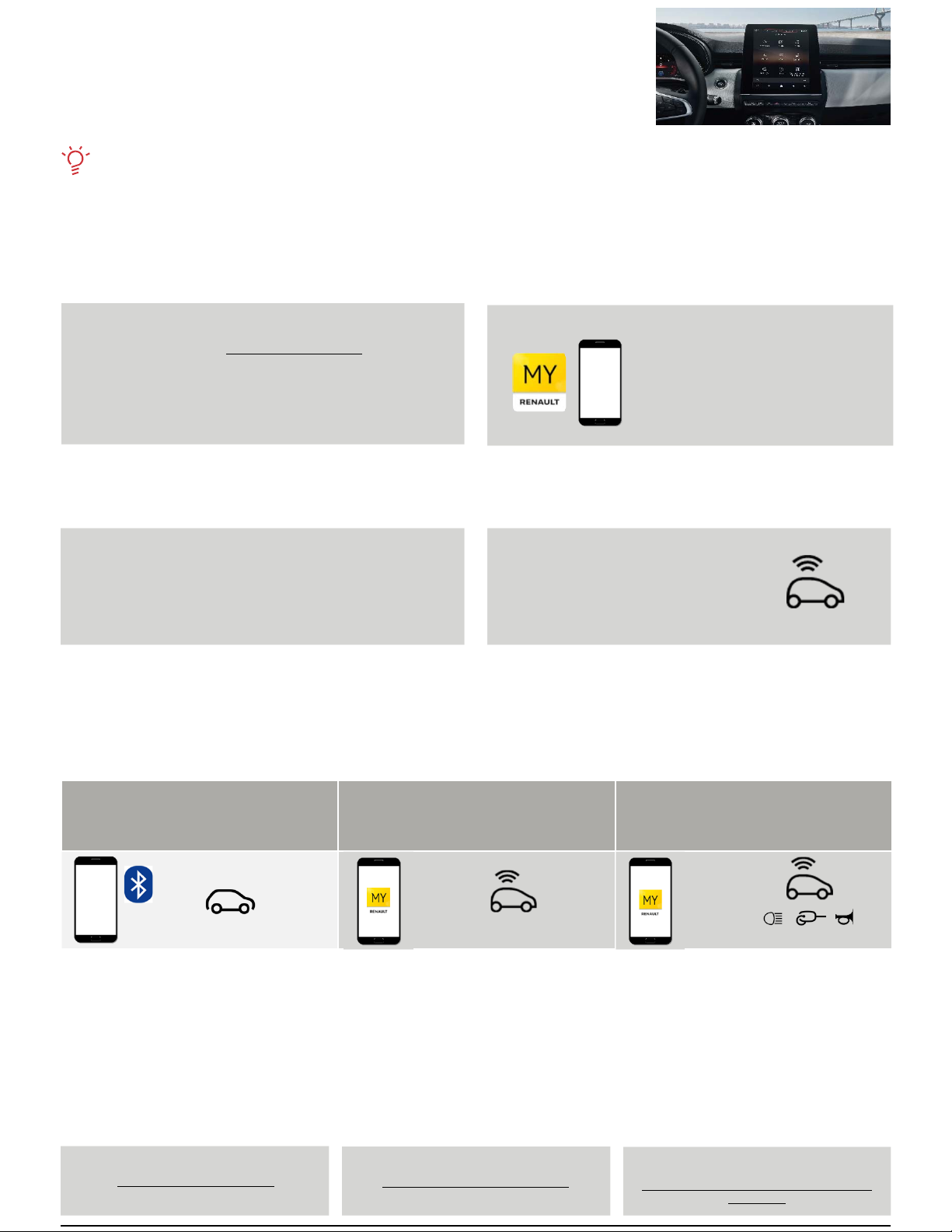
EASY LINK SYSTEM HANDOVER
Process
After having handed over the vehicle according to the 5 stages, you are now going to use this dedicated guide for the Multimedia part.
Here are the 5 stages to be performed in order to prepare and carry out the handover correctly:
1 The pre-delivery appointment
When arranging the appointment, remember to bring the following points to the customer’s attention:
Set up his or her MY Renault account
The customer must go to https://www.renault.pays
On the day of delivery, the customer must come with his
identifiers (E-mail address and password)
Download the MY Renault app on his smartphone
Compatibility:
Android: as from version 6
IOS: as from version 11
Windows Phone: not compatible
2 Preparation
Activate car connectivity
In order to demonstrate all of the services on the day of
delivery, vehicle connectivity must be activated as from the
preparation stage.
The Easy Link system can take up to 72 hours to activate
How to activate car connectivity?
Description on page 2
3 Handover: first stages to be carried out with the customer
From the outset and before presenting the EASY LINK system, the various pairing operations must first be carried out with
the customer's smartphone.
You will then be able to focus solely on presenting the system.
3
the smartphone
Pair the Bluetooth telephone
1
Synchronize the MY Renault app installed
2
on the customer’s smartphone with the
vehicle
Create the PIN code in the MY Renault app
to control certain vehicle functions from
4 Handover: presentation of the universes
After having performed the above operations, you can now present the different universes.
5 Conclusion
Remind the customer that they have 3 years of connectivity and 3 years of Europe map update.
Inform the customer of the available assistance and give him the last page “Assistance and online help” of this guide.
Renault EASY CONNECT
https://easyconnect.renault.com/
+33 (0)1 70 48 92 58
http://www.e-guide.renault.com/portail/
Renault E-guide
MYRenault.pays
https://www.renault.fr/connexion-inscription-my-
renault.html
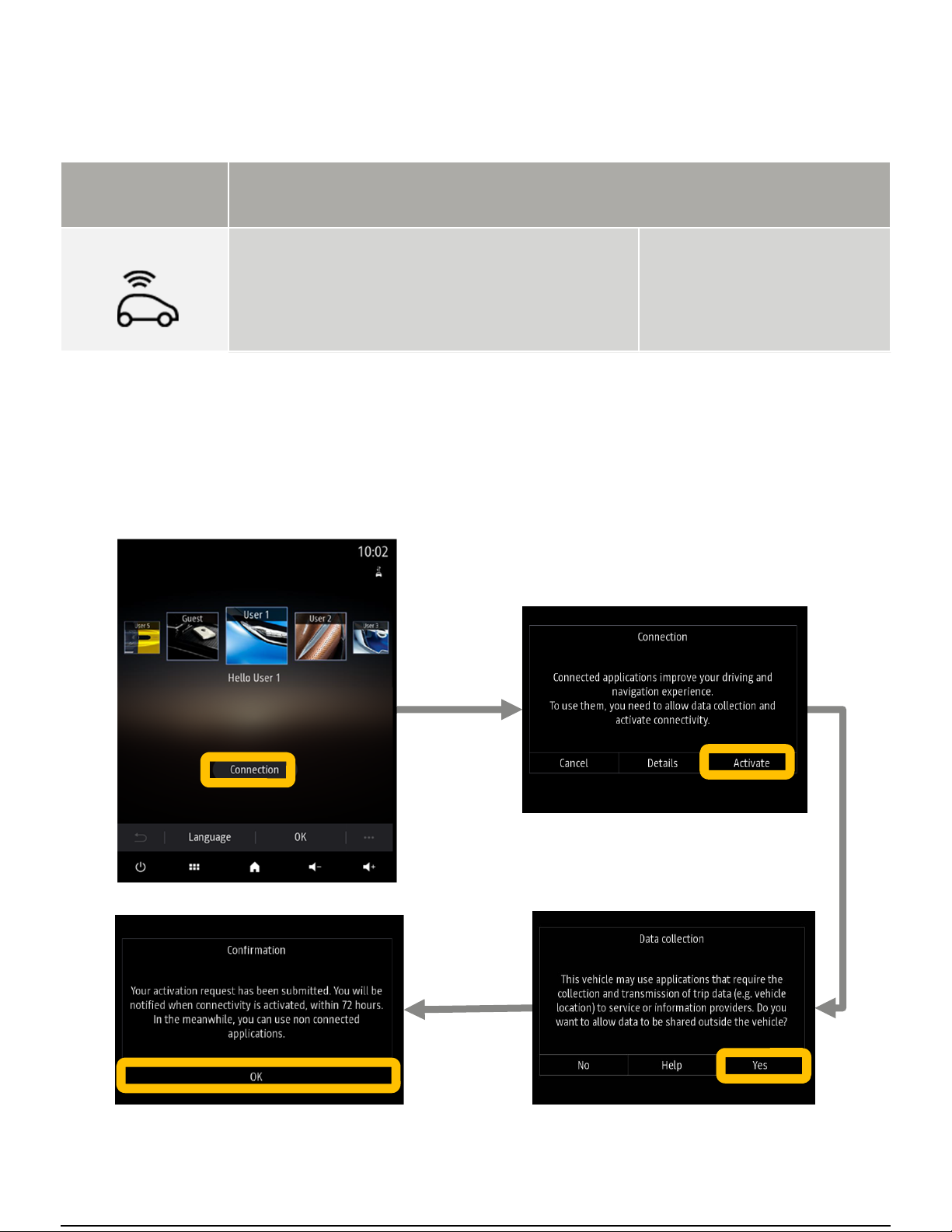
EASY LINK SYSTEM HANDOVER
Stage 2 Preparation: description of operations
STAGE
In order to access the services, connectivity on board the vehicle
must first be launched.
Launching connectivity at the preparation stage will ensure that the
vehicle is connected on the day of delivery.
Note: activation of the vehicle can take up to 72 hours.
Activate car connectivity
once connectivity has been activated:
• Connected navigation
• Automatic updating of the maps of the
Services available to the customer
customer’s favourite country
STAGES TO BE FOLLOWED ON BOARD THE VEHICLE
(from the home screen)
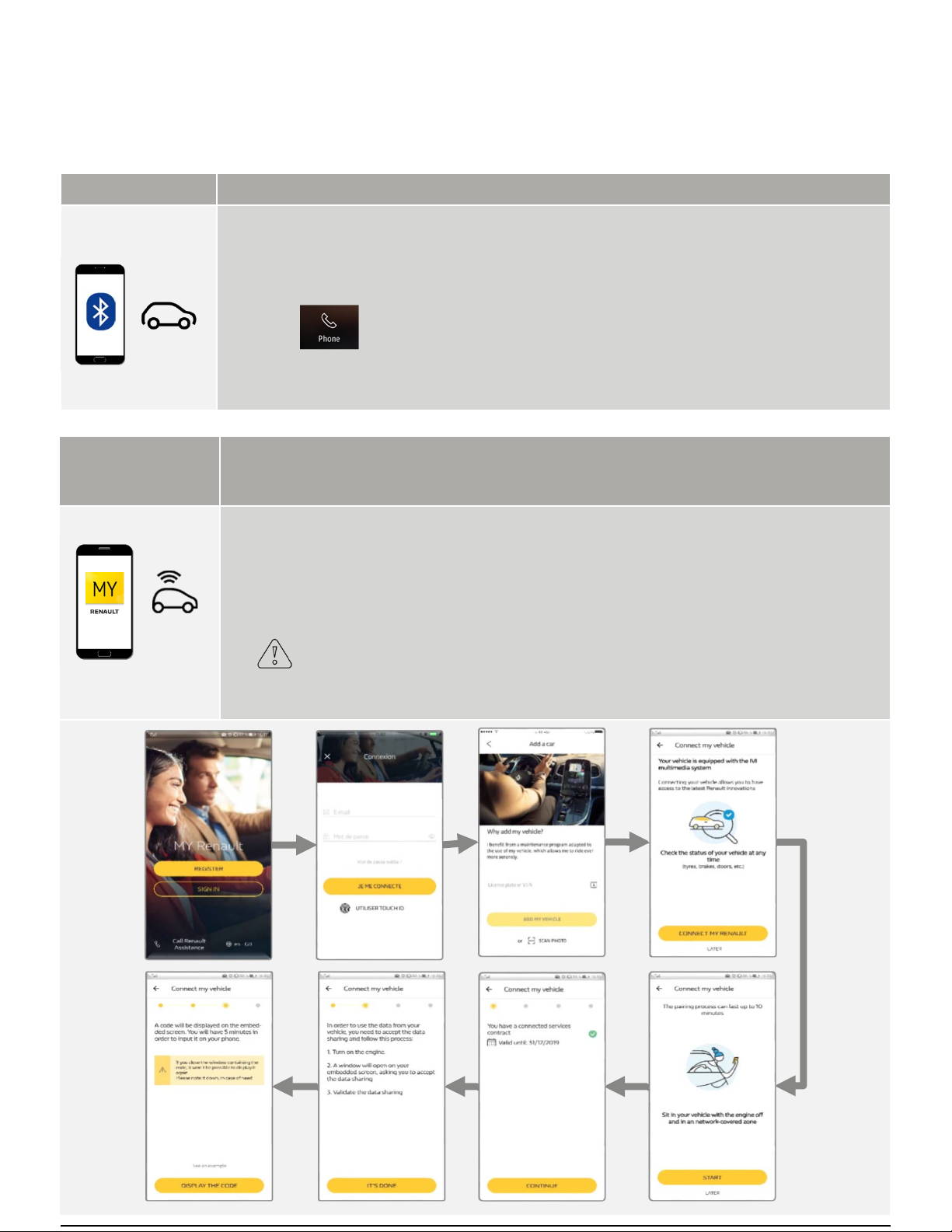
EASY LINK SYSTEM HANDOVER
Stage 3 handover:
first stages to be carried out with the customer
STAGE 1
STAGE 2
Pair the Bluetooth telephone with the vehicle
Conventional Bluetooth pairing enables the customer to make telephone calls and listen to music from his
smartphone (if compatible).
Bluetooth pairing process:
From the Easy Link main screen:
Click on
– Press “Telephone”. A message is displayed on the screen suggesting the pairing of a telephone
– Press “Yes”. The multimedia system searches for telephones with Bluetooth® activated and visible close by
– Select the telephone from the list
Synchronize the MY Renault app previously installed
on the customer's smartphone with the vehicle
The MY Renault smartphone app lets the customer consult information concerning his vehicle, such as:
- Locate your vehicle and be guided to it on foot
- Enter a destination in MY Renault and send it to your vehicle
- Go to your final destination on foot after parking
Before starting, you must make sure that:
- You have activated vehicle connectivity and checked that data sharing is authorized (description on
page 2)
- A MY Renault account has been created
- The MY Renault app is installed on the customer’s smartphone
- You have the customer’s MY Renault identifiers
- Being in a coverage network area
