Robert Bosch Car Multimedia AIVICMFB0, AIVIP32R0 Users Manual
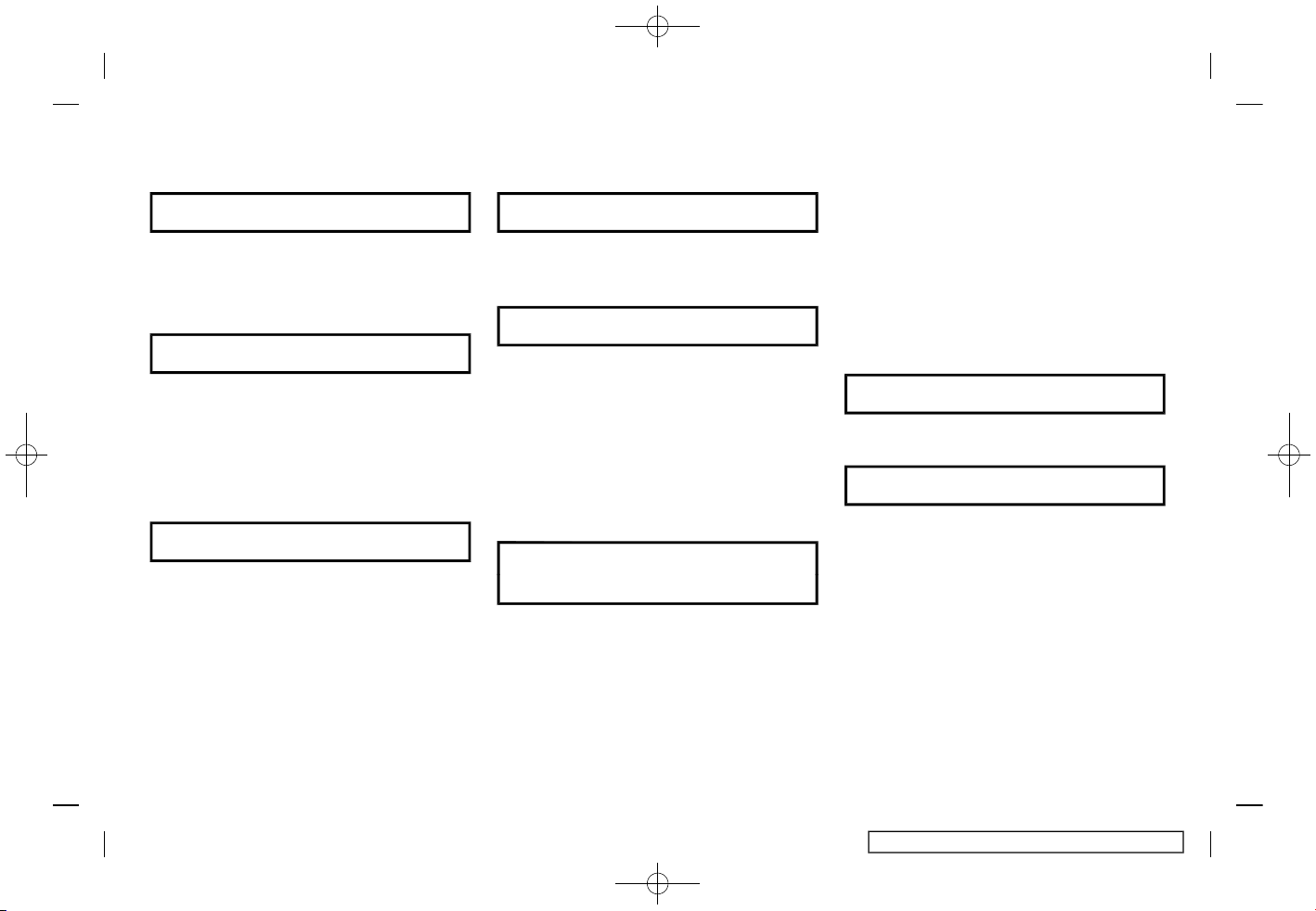
(1,1)
[ Edit: 2017/ 5/ 8 Model: AIVINJ-N ]
Table of Contents
1 Introduction
How to use this manual ....... 1-2
Safety information ................... 1-3
Regulatory information ....... 1-4
2 Getting started
Control buttons and touch
screen display ............................. 2-2
Starting system .......................... 2-6
Basic operation .......................... 2-6
System settings ...................... 2-13
3 Audio system
Audio
operation precautions .......... 3-2
Names and functions of
audio control buttons ....... 3-10
Audio operations ................... 3-11
Audio settings .......................... 3-33
CD/USB memory device care
and cleaning .............................. 3-34
4 Hands-Free Phone
Bluetooth® Hands-Free
Phone System ............................. 4-2
5 Information
Information menu .................... 5-2
NissanConnect
SM
Services (if
so equipped) ................................. 5-5
SiriusXM Travel Link (if
so equipped) .............................. 5-16
Apple CarPlay ........................... 5-21
Android Auto ............................. 5-23
6 Navigation (if so
equipped)
Safety information ................... 6-3
Navigation screen .................... 6-3
Map operation ............................ 6-4
Setting destination ............... 6-15
Route guidance ....................... 6-31
Viewing
traffic information ................. 6-45
Storing
a location/route ..................... 6-48
Navigation settings .............. 6-56
General information for
navigation system ................ 6-58
7 Voice recognition
Voice recognition ..................... 7-2
8 Troubleshooting guide
System unit ................................... 8-2
Audio system ............................... 8-3
Bluetooth® Hands-Free
Phone System .......................... 8-12
NissanConnect
SM
Services (if
so equipped) .............................. 8-15
Apple CarPlay ........................... 8-16
Android Auto ............................. 8-17
Navigation (if
so equipped) .............................. 8-18
Condition:

(2,1)
[ Edit: 2017/ 5/ 8 Model: AIVINJ-N ]
Voice recognition .................. 8-25
Condition:

(3,1)
[ Edit: 2017/ 5/ 8 Model: AIVINJ-N ]
Condition:

(4,1)
[ Edit: 2017/ 5/ 8 Model: AIVINJ-N ]
Foreword
Prologue
AIVINJN1-251BEBC1-23DC-4665-B405-18A0830C57B1
NISSAN CONSUMER AFFAIRS DEPARTMENT
AIVINJN1-0A572194-58C0-4CCD-A796-B7907E2D317D
For assistance or inquiries about the
NISSAN Navigation System, NISSAN warranty, service or general questions, contact the NISSAN Consumer Affairs
Department at:
For U.S. customers
Nissan North America, Inc.
Consumer Affairs Department
P.O. Box 685003
Franklin, TN 37068-5003
1-800-NISSAN-1
(1-800-647-7261)
For Canadian customers
Nissan Canada Inc.
5290 Orbitor Drive
Mississauga, Ontario L4W 4Z5
1-800-387-0122
Condition:

(5,1)
[ Edit: 2017/ 5/ 8 Model: AIVINJ-N ]
FOREWORD
AIVINJN1-801B9B40-26BD-49A7-A3FA-A8D4A5112094
Thank you for purchasing a NISSAN vehicle.
This user’s manual is for NissanConnect
SM
with Navigation and Services featuring
Apple CarPlay and Android Auto offered
in your NISSAN vehicle.
Operation instructions for the following
systems are included in this manual.
. Audio
. Hands-Free Phone
. NissanConnect
SM
Services
. Navigation
. Voice recognition
. Information and settings viewable on
NissanConnect
SM
Please read this manual carefully to ensure safe operation of NissanConnect
SM
with Navigation and Services featuring
Apple CarPlay and Android Auto.
. Because of possible specification
changes and optional equipment,
some sections of this manual may
not apply to your vehicle.
. All information, specifications and il-
lustrations in this manual are those in
effect at the time of printing. NISSAN
reserves the right to change specifications or design at any time without
notice.
. Do not remove this manual from the
vehicle when selling this vehicle. The
next user of the system may need the
manual.
Condition:
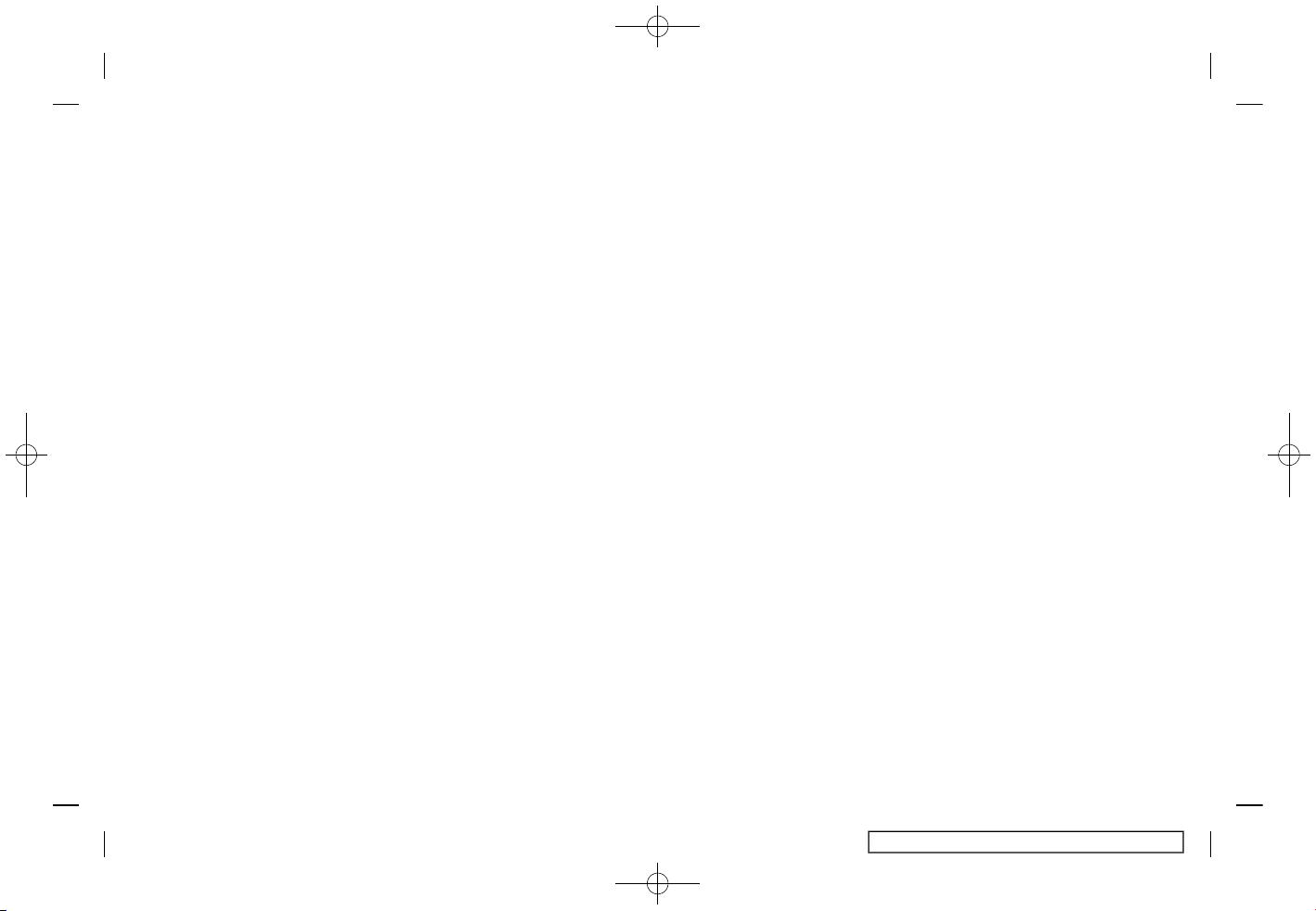
(6,1)
[ Edit: 2017/ 5/ 8 Model: AIVINJ-N ]
MEMO
Condition:
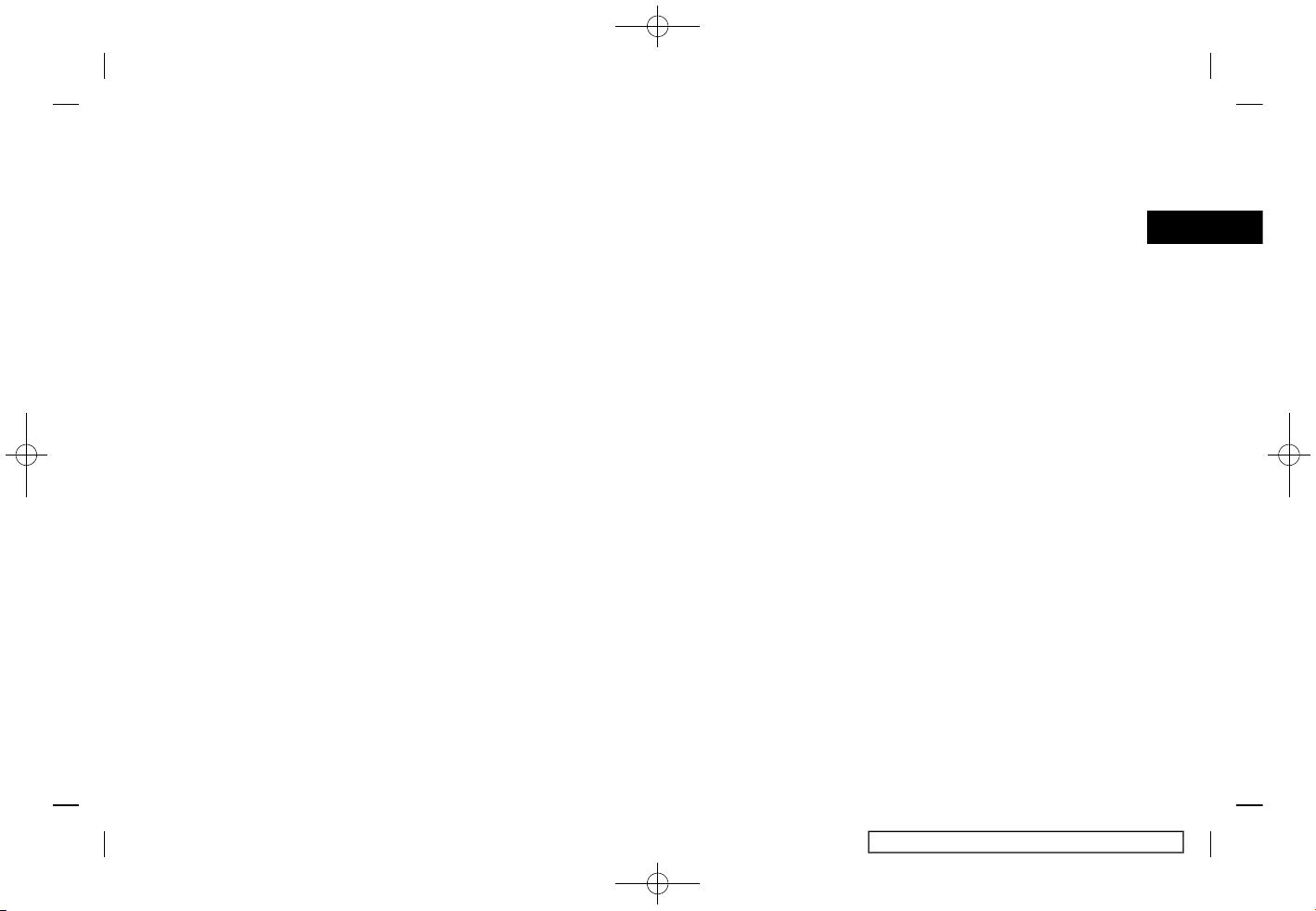
(7,1)
[ Edit: 2017/ 5/ 8 Model: AIVINJ-N ]
1 Introduction
How to use this manual ............................................................. 1-2
For safe operation .................................................................... 1-2
Reference symbols ................................................................... 1-2
Screen illustrations .................................................................. 1-2
Safety information .......................................................................... 1-3
Regulatory information ............................................................... 1-4
Laser product ............................................................................... 1-4
Bluetooth® devices .................................................................. 1-4
Condition:
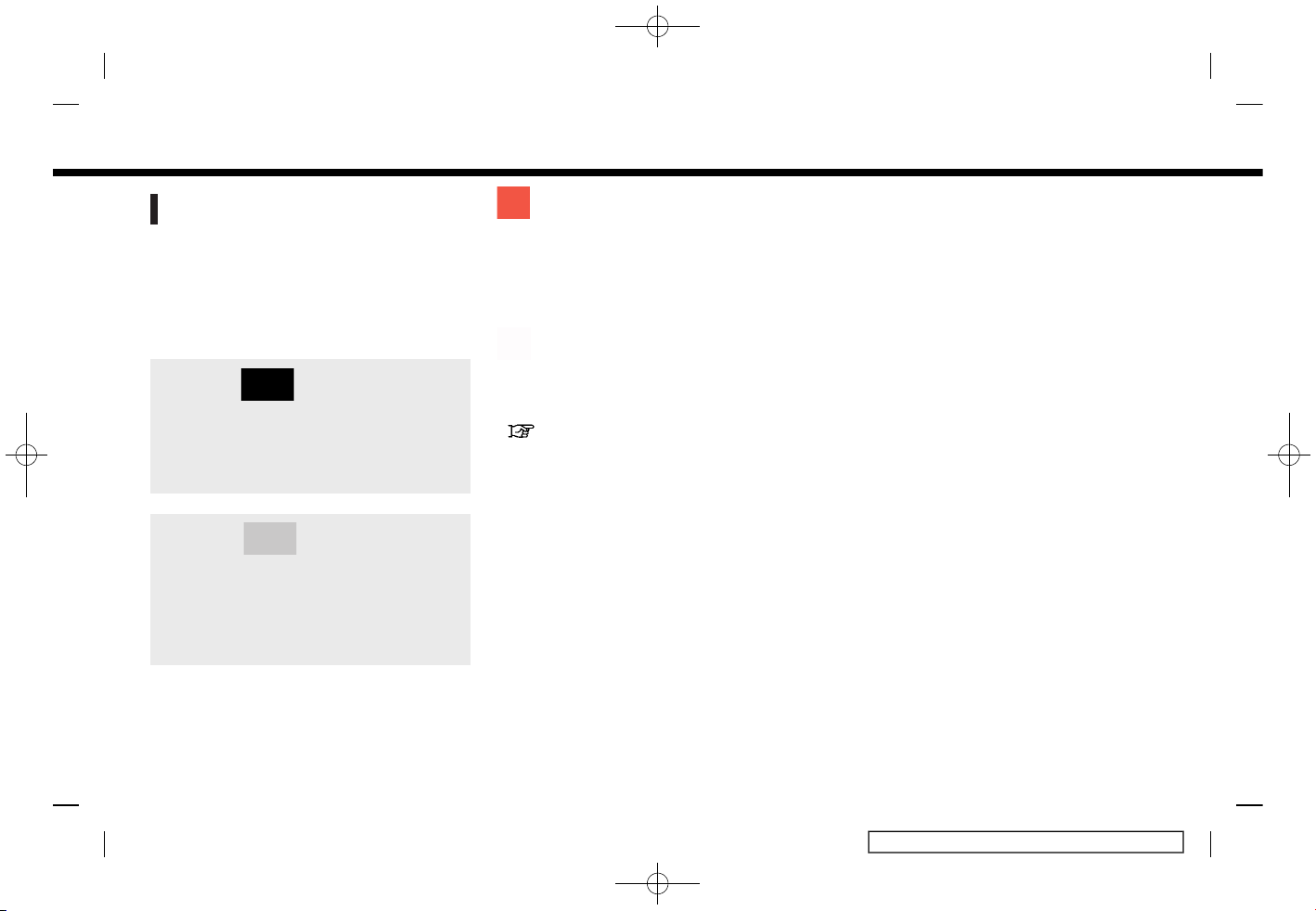
(8,1)
[ Edit: 2017/ 5/ 8 Model: AIVINJ-N ]
1. Introduction
HOW TO USE THIS MANUAL
AIVINJN1-D8FFB8FA-A072-42AA-8D6D-9FEA0AD9B6F9
This manual uses special words, symbols,
icons and illustrations organized by function.
Please refer to the following items and
familiarize yourself with them.
FOR SAFE OPERATION
AIVINJN1-AF356C63-BA5E-4B54-878D-6D8BA7D7E683
WARNING
AIVINJN1-F375076F-362A-4309-A800-D1D6C6376A66
This is used to indicate the presence
of a hazard that could cause death or
serious personal injury. To avoid or
reduce the risk, the procedures must
be followed precisely.
CAUTION
AIVINJN1-FFAF409C-10E2-45AA-BD7F-A8B0005F7083
This is used to indicate the presence
of a hazard that could cause minor or
moderate personal injury or damage
to your vehicle. To avoid or reduce the
risk, the procedures must be followed
carefully.
NOTE:
Indicates items that help you understand and maximize the performance of
your vehicle. If ignored, they may lead to
a malfunction or poor performance.
REFERENCE SYMBOLS
AIVINJN1-A9CE57CF-4F6A-454A-9EF8-91C4E396725F
INFO:
This indicates information that is necessary for efficient use of your vehicle or
accessories.
Reference page:
This indicates the title and page that you
should refer to.
< >:
Indicates a button on the control panel.
[ ]:
This indicates a key/item displayed on the
screen.
Voice Command:
This indicates an operation by voice
command.
SCREEN ILLUSTRATIONS
AIVINJN1-5F699818-FF71-447B-881E-832E1898366B
. The illustrations in this manual are
representatives of various models
and may not be identical with the
design and specifications of your vehicle.
. Icons and menu items displayed on
the screen may be abbreviated or
omitted from the screen illustrations
when appropriate. The omitted icons
and menu items are described as
dotted lines as illustrated.
5GH0782X
Condition:
1-2

(9,1)
[ Edit: 2017/ 5/ 8 Model: AIVINJ-N ]
SAFETY INFORMATION
AIVINJN1-E215E2CD-5877-46AC-B4EF-5D0B6683FCA9
This system is primarily designed to help
you support pleasant driving as outlined
in this manual. However, you, the driver,
must use the system safely and properly.
Information and the availability of services
may not always be up to date. The system
is not a substitute for safe, proper and
legal driving.
Before using the system, please read the
following safety information. Always use
the system as outlined in this manual.
WARNING
AIVINJN1-43837604-6D3B-4A88-95CC-9A1143515BA5
. To operate the system, first park
the vehicle in a safe location and
set the parking brake. Operating
the system while driving can distract the driver and may result in a
serious accident.
. Exercise extreme caution at all
times so full attention may be
given to vehicle operation. If the
system doesn’t respond immediately, please be patient and keep
your eyes on the road. Inattentive
driving may lead to a crash resulting in serious injuries or death.
. Do not rely on route guidance
alone. Always be sure that all
driving maneuvers are legal and
safe in order to avoid accidents.
. Do not disassemble or modify this
system. If you do, it may result in
accidents, fire or electrical shock.
. If you notice any foreign objects in
the system hardware, spill liquid
on the system or notice smoke or a
smell coming from it, stop using
the system immediately and it is
recommended you contact a
NISSAN dealer. Ignoring such conditions may lead to accidents, fire
or electrical shock.
CAUTION
AIVINJN1-CABB1B9E-B526-42ED-BC3A-AF6F2878701B
. Some jurisdictions may have laws
limiting the use of video screens
while driving. Use this system only
where it is legal to do so.
. Extreme temperature conditions
[below −4°F (−20°C) and above
158°F (70°C)] could affect the performance of the system.
. The display screen may break if it
is hit with a hard or sharp object. If
the display screen breaks, do not
touch it. Doing so could result in an
injury.
NOTE:
Do not keep the system running with
the engine or the hybrid system
stopped. Doing so may discharge the
vehicle battery (12V battery). When you
use the system, always keep the engine
or the hybrid system running.
1. Introduction
Condition:
1-3
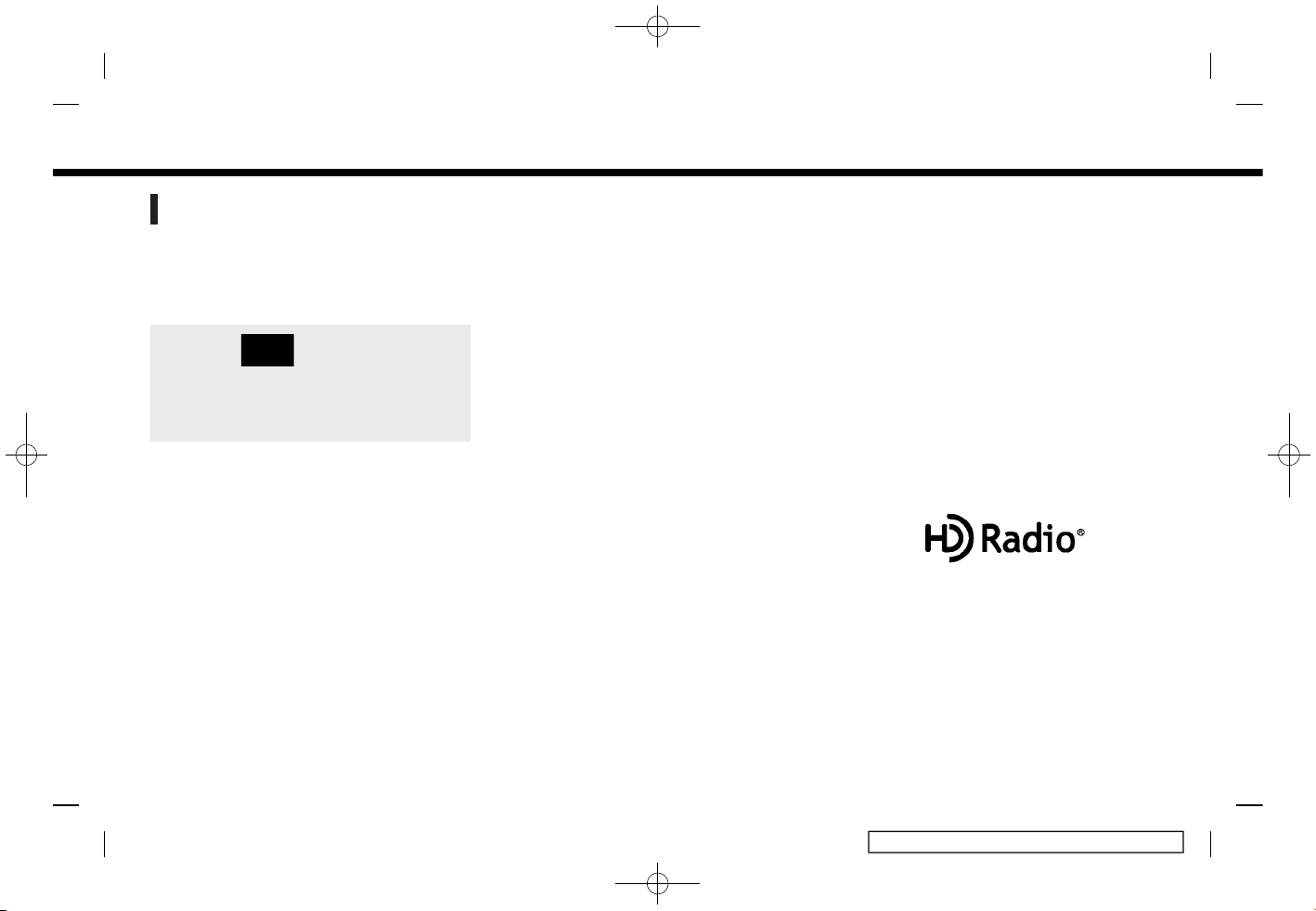
(10,1)
[ Edit: 2017/ 5/ 8 Model: AIVINJ-N ]
1. Introduction
REGULATORY INFORMATION
AIVINJN1-E1B76219-B24A-4588-A087-0985C8AA0D4C
LASER PRODUCT
AIVINJN1-415B0FE3-387A-46ED-8CD5-D088A6D68506
Complies with 21 CFR 1040.10 and 1040.11
Complies with 21 CFR Chapter 1, Subchap-
ter J
WARNING
AIVINJN1-A0667E60-909D-4DC4-8EE9-D1197E1F8DB1
Use of controls or adjustments or
performance of procedures other
than those specified herein may result
in hazardous radiation exposure.
BLUETOOTH® DEVICES
AIVINJN1-8A5804E2-2DFA-4F0E-BDCA-F37F6A4AFE93
FCC Regulatory information (for
U.S. and Canada)
AIVINJN1-21B88979-0E69-41AF-A95F-076B80E68827
Changes or modifications not expressly
approved by the party responsible for
compliance could void the user’s authority
to operate the equipment.
This device complies with part 15 of the
FCC Rules and Industry Canada licenseexempt RSS standard(s). Operation is
subject to the following two conditions:
(1) This device may not cause harmful
interference, and (2) this device must
accept any interference received, including interference that may cause unde-
sired operation.
Le présent appareil est conforme aux CNR
d’Industrie Canada applicables aux appareils radio exempts de licence. L’exploitation est autorisée aux deux conditions
suivantes : (1) l’appareil ne doit pas produire de brouillage, et (2) l’utilisateur de
l’appareil doit accepter tout brouillage
radioélectrique subi, même si le brouillage
est susceptible d’en compromettre le
fonctionnement.
Trademarks
AIVINJN1-9FC03AD0-EBF8-481D-A9E5-F229D1F2B583
Windows® and Windows Media® are registered trademarks and trademarks in the
United States of America and other countries of Microsoft Corporation of the USA.
Windows Media Player:
This product is protected by certain
intellectual property right of Microsoft.
Use or distribution of such technology
outside of this product is prohibited without a license from Microsoft.
5GA0227X
iPod® is a trademark of Apple Inc.
5GD0030X
Apple, iPad®, iPhone®, iPod®, and iPod
touch® are trademarks of Apple Inc.,
registered in the U.S. and other countries.
Apple CarPlay is a trademark of Apple Inc.
Use of the Apple CarPlay logo means that
a vehicle user interface meets Apple
performance standards. Apple is not responsible for the operation of this vehicle
or its compliance with safety and regulatory standards. Please note that the use of
this product with iPhone®, iPod®, or iPad®
may affect wireless performance.
5GA0023X
Bluetooth® is a trademark owned by
Bluetooth SIG, Inc. and licensed to Robert
Bosch GmbH.
5GA0018X
HD Radio Technology manufactured under license from iBiquity Digital Corporation. U.S. and Foreign Patents. HD Radio
TM
and the HD, HD Radio, and “Arc” logos are
proprietary trademarks of iBiquity Digital
Corp.
Condition:
1-4

(11,1)
[ Edit: 2017/ 5/ 8 Model: AIVINJ-N ]
5GA0017X
SiriusXM® services require a subscription
after trial period and are sold separately
or as a package. The satellite service is
available only in the 48 contiguous USA
and DC. SiriusXM satellite service is also
available in Canada; see www.siriusxm.ca.
5GH0156X
SiriusXM Satellite Radio and SiriusXM Traffic subscriptions are sold separately or as
a package, and are continuous until you
call SiriusXM to cancel. See SiriusXM Customer Agreement for complete terms at
www.siriusxm.com. SiriusXM Travel Link is
available in select markets. For more
information, call Listener Care at 1-877447-0011 or visit siriusxm.com/traffic.
5GH0157X
SiriusXM Satellite Radio and SiriusXM Travel Link subscriptions are sold separately
or as a package, and are continuous until
you call SiriusXM to cancel. See SiriusXM
Customer Agreement for complete terms
at www.siriusxm.com. SiriusXM Travel Link
is available in select markets. For more
information, call Listener Care at 1-877447-0011 or visit siriusxm.com/travellink.
App Store
Apple and the Apple logo are trademarks
of Apple Inc., registered in the U.S. and
other countries. App Store is a service
mark of Apple Inc.
Siri
Siri is a trademark of Apple Inc., registered
in the U.S. and other countries.
Google Play
TM
Google, Google Play are trademarks of
Google Inc.
Google
TM
Google is a trademark of Google Inc.
1. Introduction
Condition:
1-5

(12,1)
[ Edit: 2017/ 5/ 8 Model: AIVINJ-N ]
1. Introduction
MEMO
Condition:
1-6

(13,1)
[ Edit: 2017/ 5/ 8 Model: AIVINJ-N ]
2 Getting started
Control buttons and touch screen display ................. 2-2
Control panel ................................................................................ 2-2
Liquid crystal display .............................................................. 2-3
Steering wheel switches ..................................................... 2-4
USB (Universal Serial Bus) Connection Ports and
AUX (auxiliary) input jack ..................................................... 2-4
Starting system ................................................................................. 2-6
Start-up screen ........................................................................... 2-6
Basic operation ................................................................................. 2-6
Selecting menu from Launch Bar ................................ 2-6
Touch panel operation ......................................................... 2-7
Main screen operations ....................................................... 2-8
Adjusting settings ..................................................................... 2-9
How to input letters and numbers ............................. 2-9
How to view and operate HOME
MENU screen .............................................................................. 2-10
Functions disabled while driving ............................... 2-12
System settings ............................................................................. 2-13
Settings menu .......................................................................... 2-13
connections settings ........................................................... 2-16
Volume and Beeps settings ........................................... 2-19
Clock settings ........................................................................... 2-19
Display settings ....................................................................... 2-21
Language setting ................................................................... 2-21
Units settings ............................................................................ 2-21
Keyboard type settings ..................................................... 2-21
Return all settings to default ........................................ 2-21
Condition:
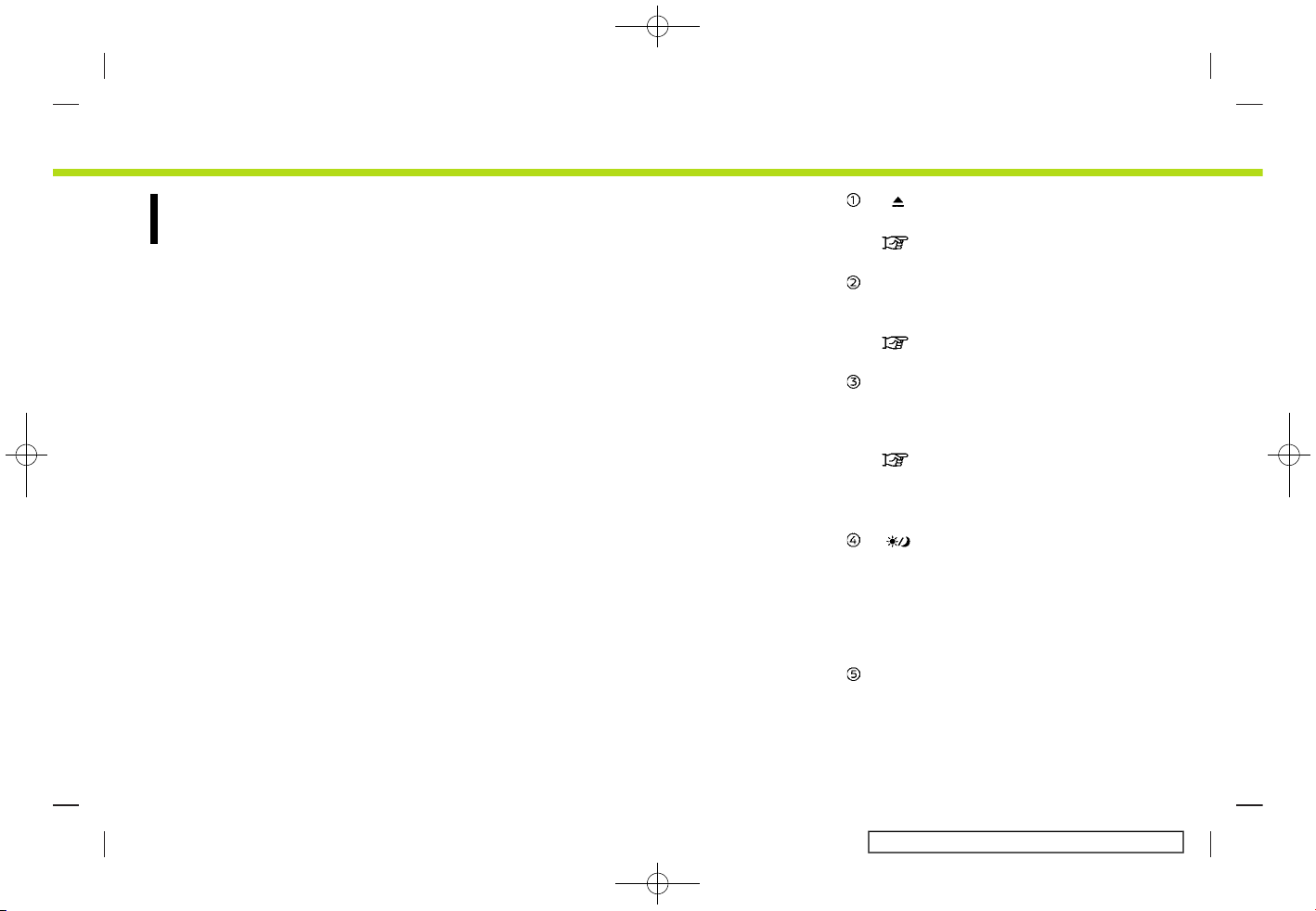
(14,1)
[ Edit: 2017/ 5/ 8 Model: AIVINJ-N ]
2. Getting started
CONTROL BUTTONS AND TOUCH SCREEN DISPLAY
AIVINJN1-1D7E0D66-C372-4533-A154-A968B3FBAE87
CONTROL PANEL
AIVINJN1-0F79FBFA-8617-4697-9F42-8714291E5E6B
5GH0761X
Models with navigation system
5GH0762X
Models without navigation system
< >:
Push to eject a CD.
“Compact Disc (CD) player”
(page 3-19)
<MENU>:
Push to display the HOME MENU
screen.
“How to view and operate HOME
MENU screen” (page 2-10)
<MAP> (models with navigation system):
Push to display the current location
map.
“Navigation screen” (page 6-3)
During route guidance with a map
screen displayed, push this button to
show/hide the split screen.
< >:
Push to switch between the day
screen (bright) and the night screen
(dark) and to adjust the level of screen
brightness. Push and hold the button
to turn off the display. Push the
button again to turn on the display.
<AUDIO>:
Push to display the audio screen.
When this button is pushed while the
audio screen is displayed, a screen to
select an audio source will be dis-
Condition:
2-2

(15,1)
[ Edit: 2017/ 5/ 8 Model: AIVINJ-N ]
played.
“Selecting audio source”
(page 3-11)
<VOLUME/ >:
Push to turn the power of the audio
system on and off. Turn to adjust the
volume.
CD slot:
Insert a CD into the slot.
“Compact Disc (CD) player”
(page 3-19)
< >/< >:
In audio operation, selecting and fast-
forwarding/rewinding tracks as well
as radio station/channel scanning
can be performed.
“Audio operations” (page 3-11)
<BACK>:
Pushing the button will display the
previous screen.
Push and hold to quit the voice
recognition session.
“7. Voice recognition”
<TUNE·SCROLL/OK>:
When a menu screen is displayed, turn
the dial to select items on the screen.
Push to confirm the selected item or
setting.
The button can also be used for audio
operations.
“Audio operations” (page 3-11)
Touch screen display:
Various information and operation
menus are displayed on the liquid
crystal display. Touch keys and icons
on the screen for operation.
“Touch panel operation”
(page 2-7)
Some of the information displayed on
the vehicle information display are
linked with the touch screen display.
< > (models without navigation
system):
Push to display phone screen.
“4. Hands-Free Phone”
LIQUID CRYSTAL DISPLAY
AIVINJN1-372A4E1B-44A4-402D-B2E2-BBC1C2EE95EA
The display is a liquid crystal display and
should be handled with care.
WARNING
AIVINJN1-BF8A0598-D125-4FF1-B357-47FEEE82AED5
Never disassemble the display. Some
parts utilize extremely high voltage.
Touching them may result in serious
personal injury.
Characteristics of liquid crystal display
AIVINJN1-606BA666-3A03-489B-86FB-CE0129A6D140
. If the temperature inside the vehicle is
especially low, the display will stay
relatively dim or the movement of the
images may be slow. These conditions
are normal. The display will function
normally when the interior of the
vehicle has warmed up.
. Some pixels in the display are darker or
brighter than others. This condition is
an inherent characteristic of liquid
crystal displays, and it is not a malfunction.
. A remnant of the previous display
image may remain on the screen. This
screen burn is inherent in displays, and
it is not a malfunction.
. The screen may become distorted by
strong magnetic fields.
Maintenance of display
AIVINJN1-A416EADC-8AF0-4234-BF0D-ADD3A5F4AF96
CAUTION
AIVINJN1-9B4AABC5-8311-4654-81B7-56927F60D9CA
. To clean the display screen, use a
dry, soft cloth. If additional cleaning is necessary, use a small
amount of neutral detergent with
a soft cloth.
2. Getting started
Condition:
2-3
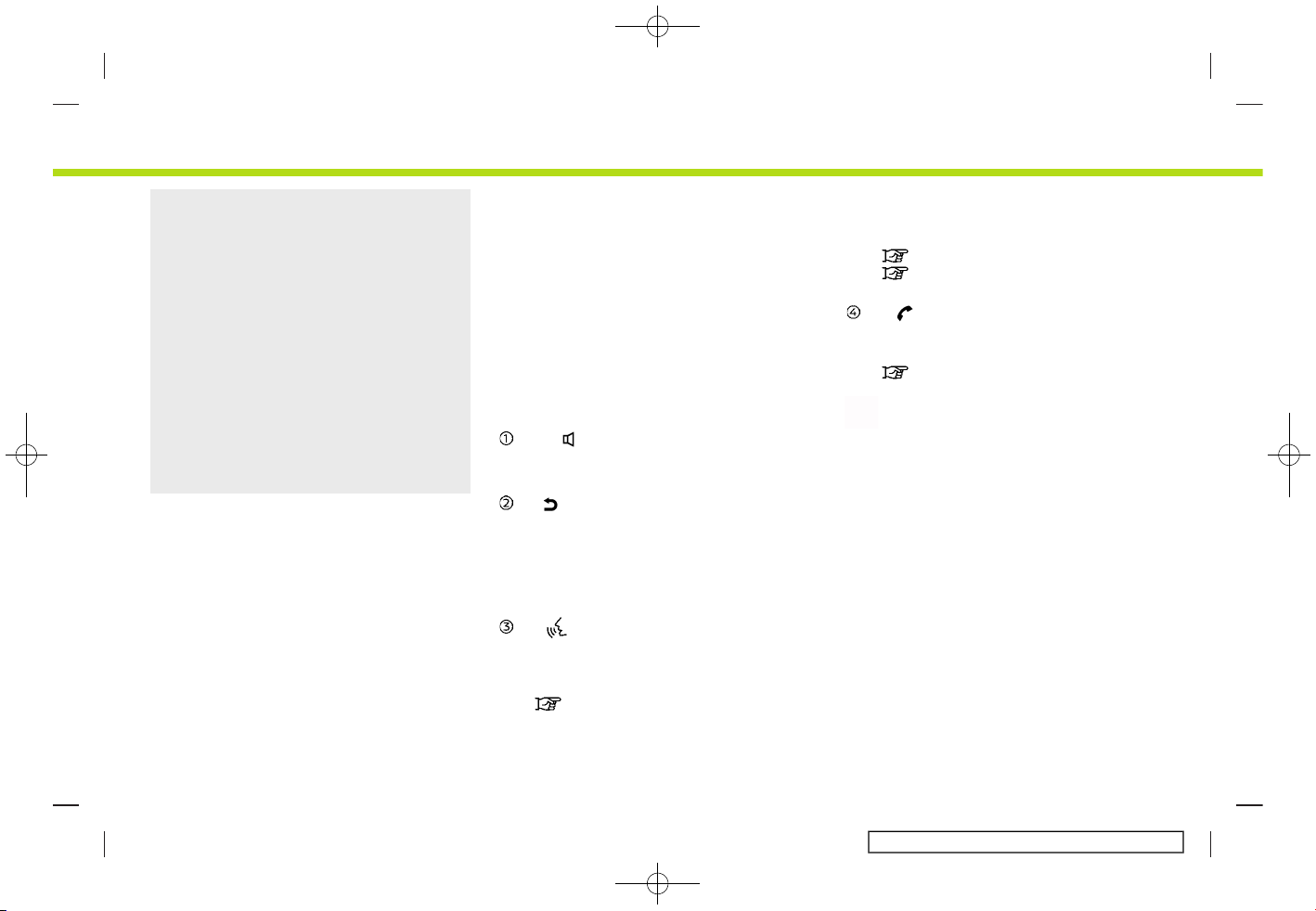
(16,1)
[ Edit: 2017/ 5/ 8 Model: AIVINJ-N ]
2. Getting started
. Clean the display with the ignition
switch in the OFF position. If the
display is cleaned while the ignition switch is placed in the ON
position, unintentional operation
may occur.
. To clean the display, never use a
rough cloth, alcohol, benzine, thinner or any kind of solvent or paper
towel with a chemical cleaning
agent. They will scratch or deteriorate the panel.
. Do not splash any liquid such as
water or car fragrance on the display. Contact with liquid will cause
the system to malfunction.
To clean the display screen, use a dry, soft
cloth. If additional cleaning is necessary,
use a small amount of neutral detergent
with a soft cloth. Never spray the screen
with water or detergent. Dampen the
cloth first, then wipe the screen.
STEERING WHEEL SWITCHES
AIVINJN1-1B7CD1C1-5D48-4964-8816-2649513B59D0
5GH0763X
< + - >:
Push + or - side of the switch to adjust
the volume.
< > (Back):
Push to go back to the previous
screen while operating the voice recognition system.
Push and hold to end a voice recognition session.
< > (TALK):
Push to use the Voice Recognition
system. Push and hold to end the
Voice Recognition session.
“Giving voice commands”
(page 7-2)
When Apple CarPlay or Android Auto
is active, pushing and holding this
button will start a Siri or Talk to
Google voice control session.
“Siri operation” (page 5-22)
“Talk to Google operation”
(page 5-24)
< >
Push to receive a phone call. Push to
end an active call.
“4. Hands-Free Phone”
INFO:
Steering wheel switches are mainly for the
vehicle information display control and
may not be able to operate the touch
screen display depending on the conditions.
For other details of the vehicle information display, refer to the vehicle Owner’s
Manual.
USB (Universal Serial Bus) CONNECTION PORTS AND AUX (auxiliary) INPUT JACK
AIVINJN1-E9AC7D61-BCC2-48F6-87C6-43CA8EAE0D5D
Condition:
2-4

(17,1)
[ Edit: 2017/ 5/ 8 Model: AIVINJ-N ]
WARNING
AIVINJN1-657A56AD-13C7-4818-B036-02410624DCC8
Do not connect, disconnect or operate
the USB device while driving. Doing so
can be a distraction. If distracted you
could lose control of your vehicle and
cause an accident or serious injury.
CAUTION
AIVINJN1-36464817-8CB6-4B42-9865-591E40742C6D
. Do not force the USB device into
the USB connection port. Inserting
the USB device tilted or up-sidedown into the port may damage
the port. Make sure that the USB
device is connected correctly into
the USB connection port.
. Do not grab the USB connection
port cover (if so equipped) when
pulling the USB device out of the
port. This could damage the port
and the cover.
. Do not leave the USB cable in a
place where it can be pulled unintentionally. Pulling the cable may
damage the port.
The vehicle is equipped with a USB connection port and an AUX input jack. When
connected, the in-vehicle audio system
can play audio contents from the compatible device.
5GH0764X
USB connection port and the AUX input
jack are located on the lower part of the
instrument panel.
USB connection port:
Connect a compatible device to play
media such as iPod®, iPhone®, Android
device or a USB memory device.
AUX (Auxiliary) input jack:
Connect an audio player that accepts
a 1/8 in (3.5 mm) TRS connector (such
as an MP3 player etc.) to play music.
INFO:
Refer to your AUX and USB device manufacturer’s owner information regarding
the proper use and care of the device.
2. Getting started
Condition:
2-5
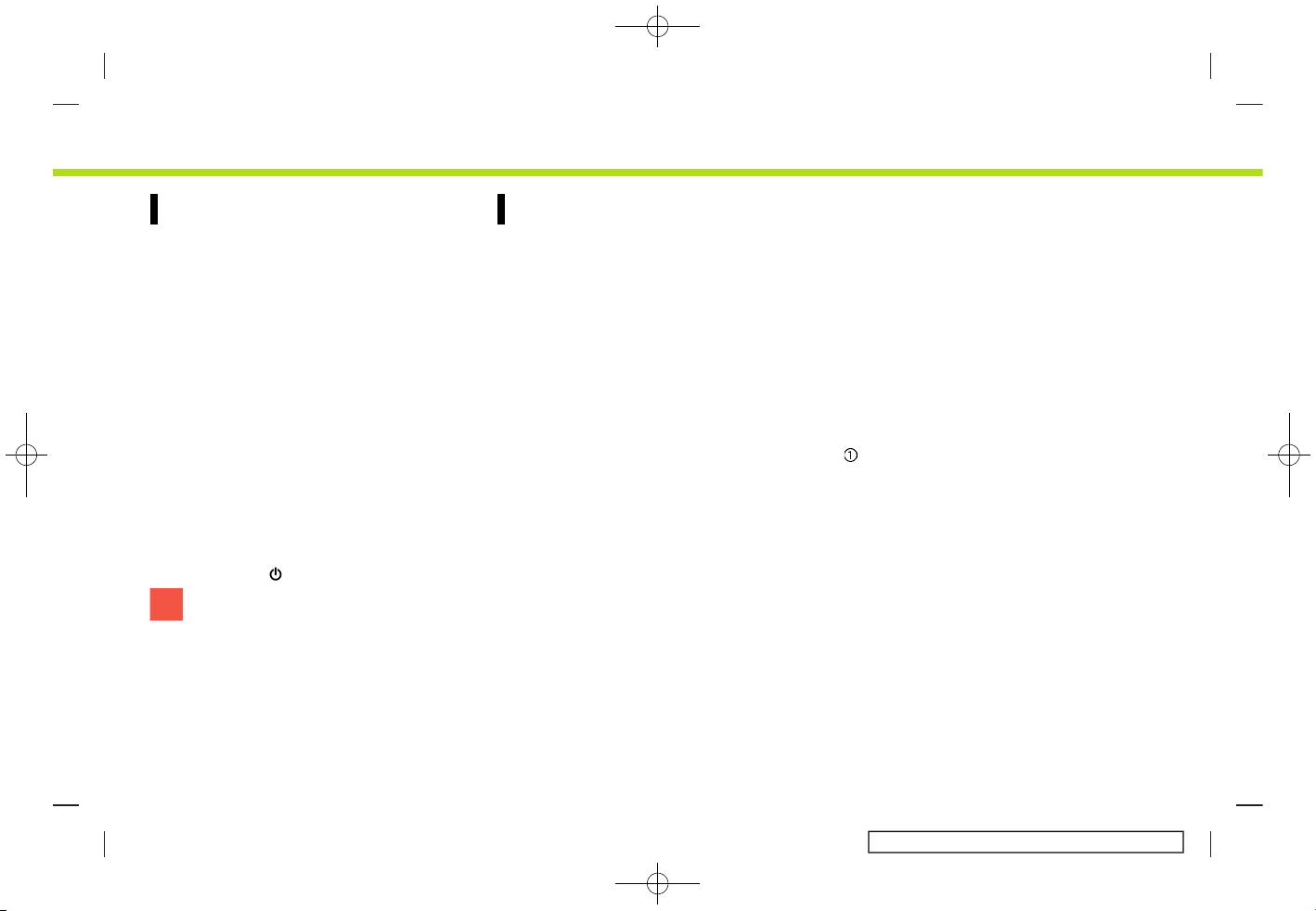
(18,1)
[ Edit: 2017/ 5/ 8 Model: AIVINJ-N ]
2. Getting started
STARTING SYSTEM
AIVINJN1-F7A7E93C-1CA4-4F06-A2C8-03063B07BE78
The system starts when the ignition
switch is placed in the ACC or ON position.
START-UP SCREEN
AIVINJN1-1CCFB241-BAB4-4C9C-8412-EF467F738826
The start-up screen is displayed when the
ignition switch is placed in the ACC or ON
position.
Models with NissanConnect
SM
Services:
After an animated start-up screen is
displayed, a message screen will be displayed. Touch [OK] after reading and
agreeing to the message displayed on
the screen. If you do not agree to the
message, some of the functions on the
system will be disabled.
Models with Intelligent Key:
When Intelligent key is detected in the
vehicle, the system will start up by pushing <VOLUME/
>.
NOTE:
Do not keep the system running with
the engine or the hybrid system
stopped. Doing so may discharge the
vehicle battery (12V battery). When you
use the system, always keep the engine
or the hybrid system running.
BASIC OPERATION
AIVINJN1-A9E6F207-4B16-4522-84EB-16B8F6F3D435
The system can be operated with the
touch panel as well as switches on the
control panel and the steering wheel.
This manual mainly describes the touch
panel operation.
SELECTING MENU FROM LAUNCH BAR
AIVINJN1-F5B8AC5D-C122-4534-9FC7-2A14ED1A68AA
5GH0765X
Models with navigation system
5GH0803X
Models without navigation system
Various system functions can be accessed
by touching the items on the Launch Bar
which is displayed on most of the main
menu screens. (The Launch Bar does not
appear on some screens such as scrolled
map screen, keyboard screen, etc.)
Touch the item on the Launch Bar to
display the corresponding screens.
The items on the Launch Bar differ
according to which button on the control
panel is pushed.
The following menus are available on the
Launch Bar.
When pushing <MENU>:
Displayed items may vary depending on
models and specifications.
Condition:
2-6
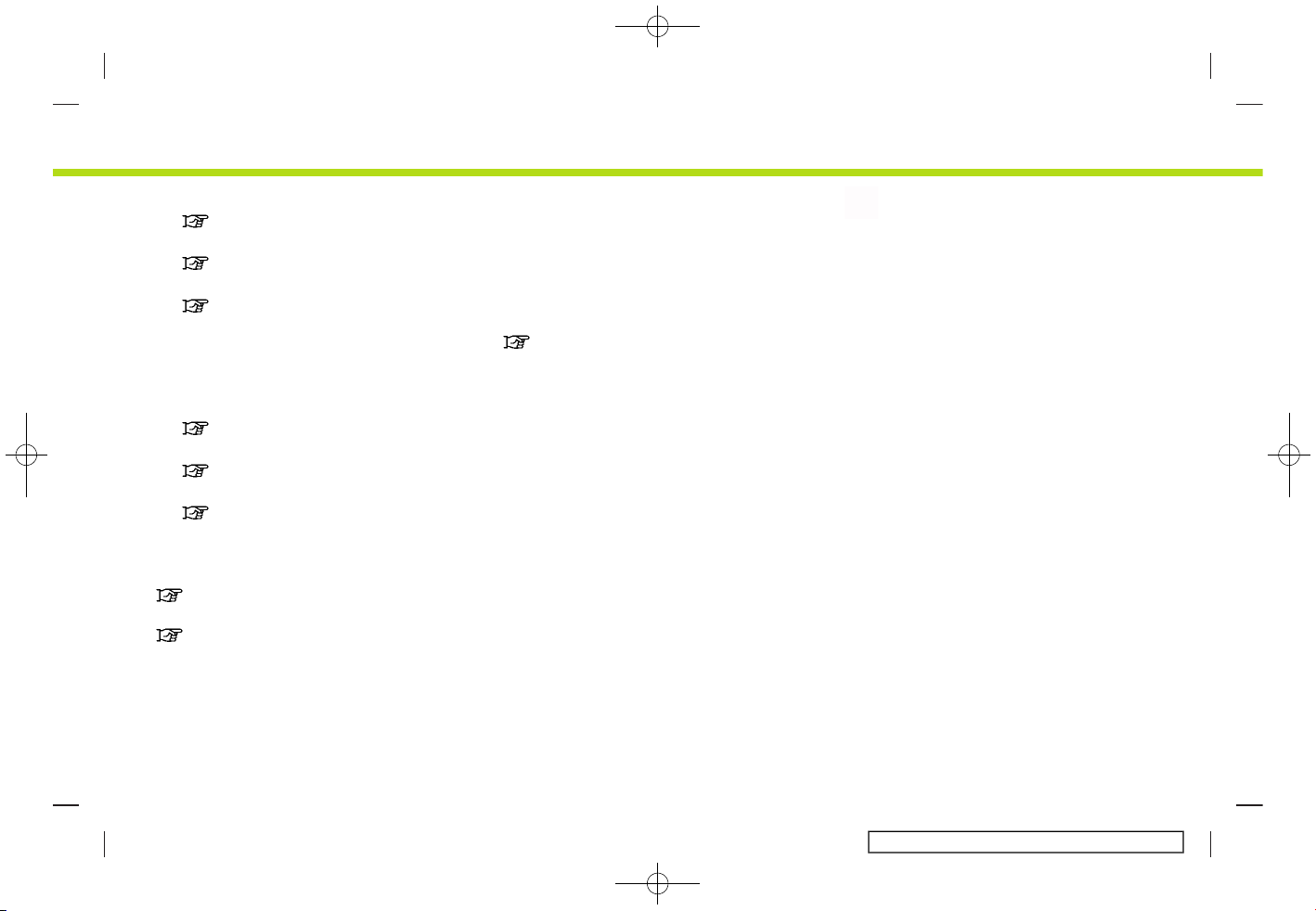
(19,1)
[ Edit: 2017/ 5/ 8 Model: AIVINJ-N ]
. [Phone]*
“Phone” (page 4-4)
. [Info]
“Information menu” (page 5-2)
. [Audio]
“Audio operations” (page 3-11)
. [MENU]
Touching [MENU] on the Launch Bar
will display the center page of the
HOME MENU screen.
. [Map]
“Launch Bar ” (page 6-3)
. [Connections]
“connections settings” (page 2-16)
. [Settings]
“System settings” (page 2-13)
When pushing <AUDIO>:
Displayed items may vary depending on
models and specifications.
“Selecting audio source” (page 3-11)
When pushing <MAP> (if so equipped):
“Launch Bar ” (page 6-3)
*: The key will be replaced by [CarPlay]
when the Apple CarPlay is active, and it
will be replaced by [Android Auto] when
Android Auto is active.
TOUCH PANEL OPERATION
AIVINJN1-A1BF9C2C-4643-4997-9E6E-93C94C9905EC
The system can be controlled mainly by
the touch panel operation.
The following operations are example of
the touch panel operation.
The map operations are also available
with touch panel operation.
“Map operation” (page 6-4)
. Touch
5GH0766X
Select the item on the screen to select
the item and to display the corresponding screen.
INFO:
Some keys function differently depending
on whether the key is touched briefly or
when it is being touched and held for a
few seconds.
. Swipe/Flick
5GH0767X
Menu screen pages will skip to the
next page when swiped/flicked horizontally.
Some of the list screens can also be
scrolled by swiping/flicking on the
screen vertically.
2. Getting started
Condition:
2-7
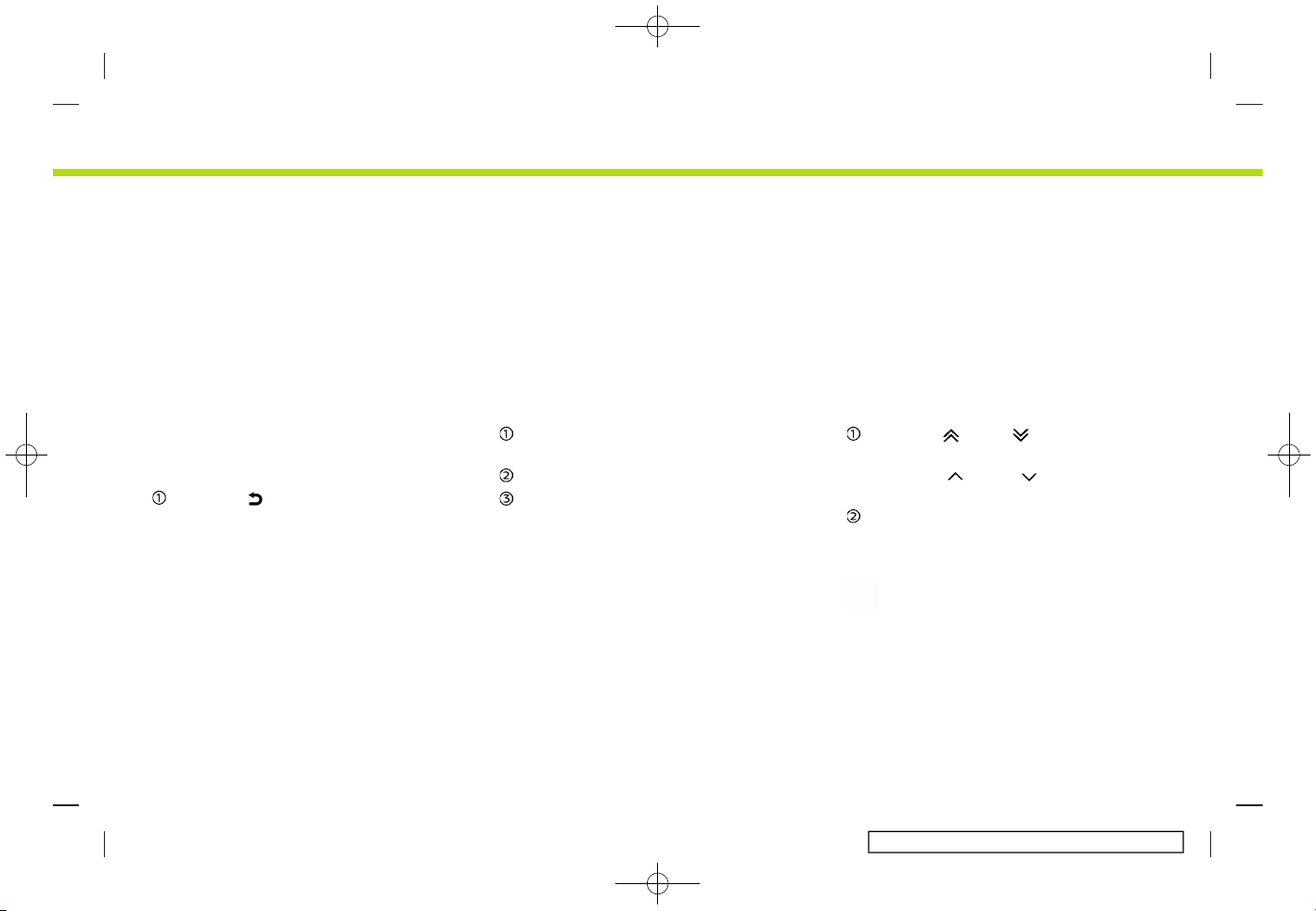
(20,1)
[ Edit: 2017/ 5/ 8 Model: AIVINJ-N ]
2. Getting started
MAIN SCREEN OPERATIONS
AIVINJN1-B2704A91-F2DB-44B4-827A-4CF2E650F379
The following operations are generally
available on the various screen.
. Displaying previous screen
5GH0768X
Touch [ ] to return to the screen
displayed previously.
. Horizontal scrolling
5GH0769X
Touch [<] to scroll to the previous
page.
Touch [>] to scroll to the next page.
Indicates the position of the currently
displayed page.
. Vertical scrolling
5GH0770X
Touch [ ] or [ ] to skip to the
previous or next page.
Touch [
] or [ ] to scroll the
message or list one item at a time.
Indicates the total number of items in
the list and the entry number of the
selected item.
INFO:
Depending on the screens, swiping on the
touch screen can scroll pages vertically or
horizontally.
Condition:
2-8
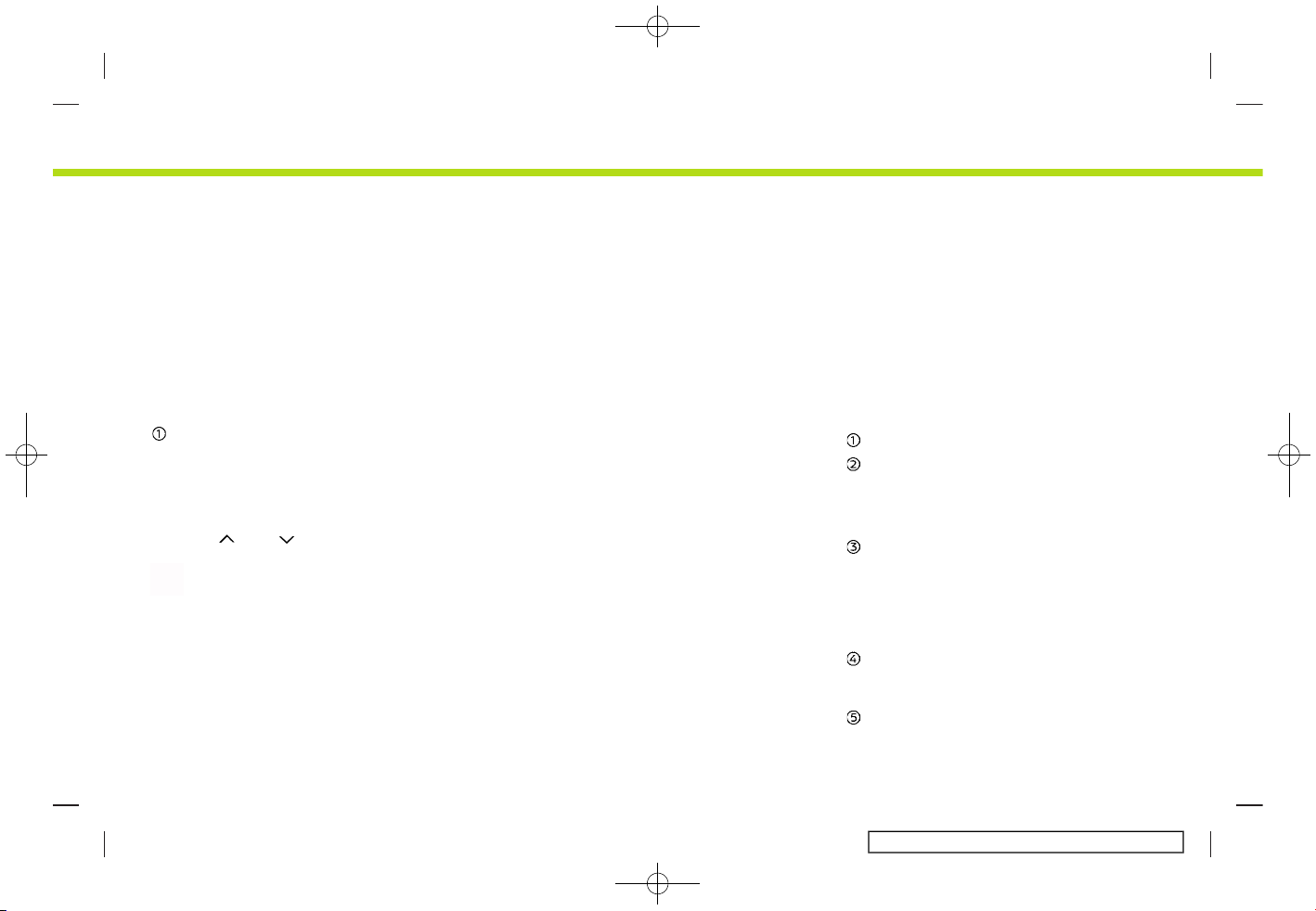
(21,1)
[ Edit: 2017/ 5/ 8 Model: AIVINJ-N ]
. Scrolling list by selecting alphabet
5GH0771X
Touch a preferred location within the
alphabetical list. The detailed alphabet list will be shown. Touch to scroll
the list items to the section that
begins with the letter selected. The
alphabet list can be scrolled by touching [
] or [ ].
INFO:
When [A-Z] is displayed on the list screen,
touching [A-Z] and turning <TUNE·SCROLL/OK> can also select a alphabet to
scroll.
ADJUSTING SETTINGS
AIVINJN1-7511E082-9116-41D3-90B0-85329BDCEE4D
5GH0773X
Touch adjustment keys, such as [-]/[+],
etc., to adjust each item. Each time a key is
touched, the indicator moves along the
bar.
For items with [ON] indicator, touch the
menu item to turn on/off the setting. The
indicator light will turn on when the
setting is turned on.
HOW TO INPUT LETTERS AND NUMBERS
AIVINJN1-95CCE032-178B-4697-8BFB-8BB9856AFD9C
Basic operations to enter letters and
numbers are explained here.
Character and number input screens vary
depending on the conditions.
Alphabet input screen
AIVINJN1-9244CA6E-8CE8-4E92-9F93-3F3D3E32096E
5GH0774X
Entered characters are displayed.
Touch to delete the last character
entered.
Touch and hold to delete all the
characters entered.
Touch to change the type of key-
board.
[A-Z]: Displays alphabet input screen.
[AEB]: Displays symbol input screen.
[123]: Displays number input screen.
Touch to switch between the upper-
case and lowercase character input
screen.
Touch to enter a space.
2. Getting started
Condition:
2-9
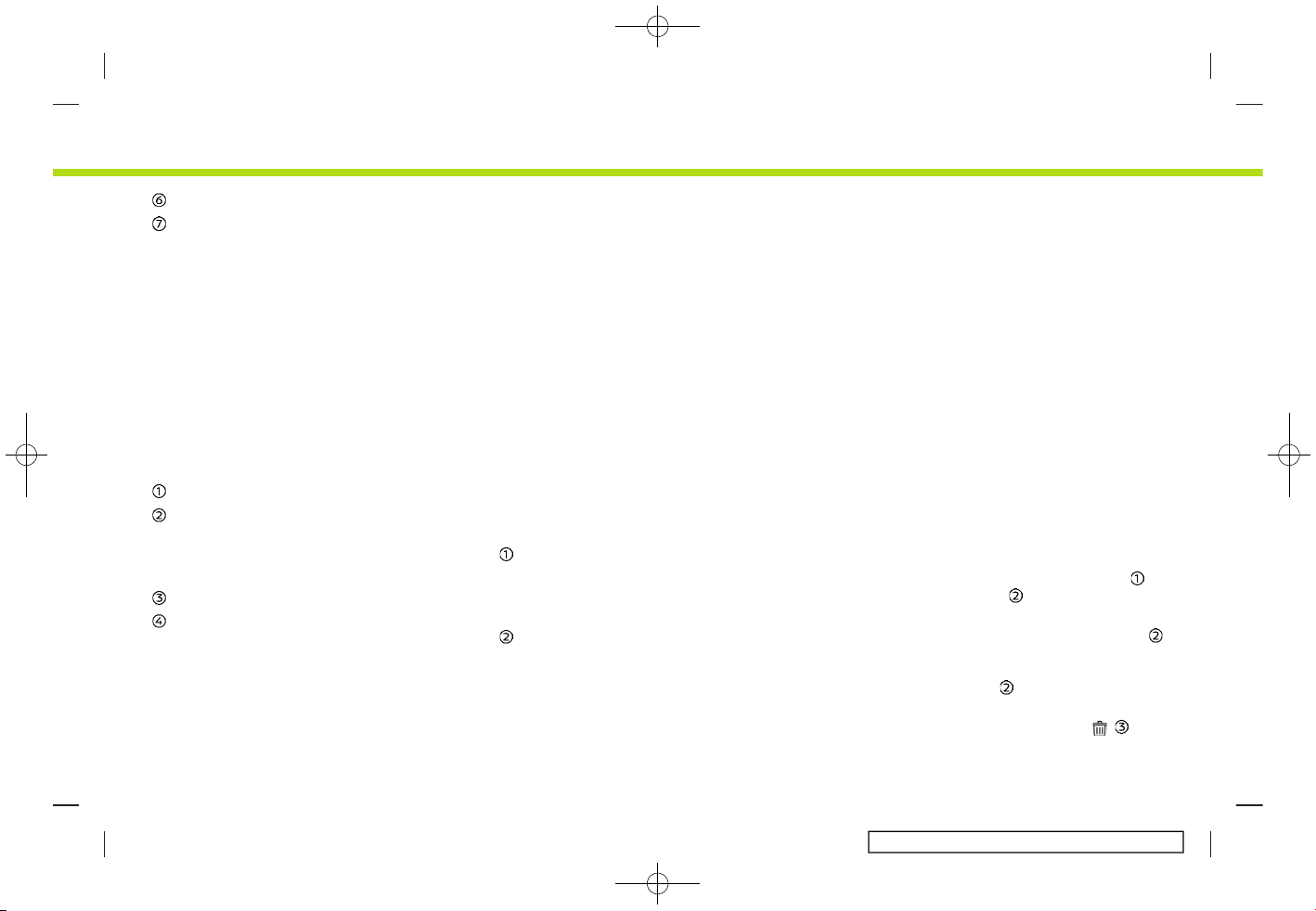
(22,1)
[ Edit: 2017/ 5/ 8 Model: AIVINJ-N ]
2. Getting started
Touch to enter a character.
Touch to confirm the entry.
Number input screen
AIVINJN1-BCECD62B-4D09-48C9-997D-360243F5586E
5GH0775X
Entered characters are displayed.
Touch to delete the last number
entered.
Touch and hold to delete all the
characters entered.
Touch to enter a number.
Touch to confirm the entry.
HOW TO VIEW AND OPERATE HOME MENU SCREEN
AIVINJN1-CA23AE87-F50B-4970-A7BD-D9932C5241AB
Push <MENU> to display the HOME MENU
screen.
The HOME MENU consists of 3 pages
which can display preferred Shortcuts
and Widgets.
5GH0776X
Shortcut icons:
Icons for frequently used menu items
can be placed on the HOME MENU
screens as Shortcuts.
Widget:
Useful information from primary
menu functions can be displayed as
Widgets. Depending on the contents
of the Widget, keys may be available
for operation of the menu function.
Customizing HOME MENU screen
AIVINJN1-6891DABF-54F5-4264-BFFC-F75F8C5E4B9B
The HOME MENU screen can be personalized by selecting which Shortcuts and
Widgets be display and where to place
them on the screen.
5GH0777X
1. Touch [Settings] on the Launch Bar.
2. Touch [Customize Home Menu].
3. Touch [Shortcuts] or [Widgets].
4. Drag the Shortcut or Widget icon
to
each page layout
.
If a different Shortcut or a Widget is
already located on the page layout
,
a message will be displayed. Touch
[Yes] to replace the Shortcut/Widget.
The page layout
can be changed by
dragging the icons.
Dragging an icon into the
can
delete the current Shortcut or Widget
Condition:
2-10
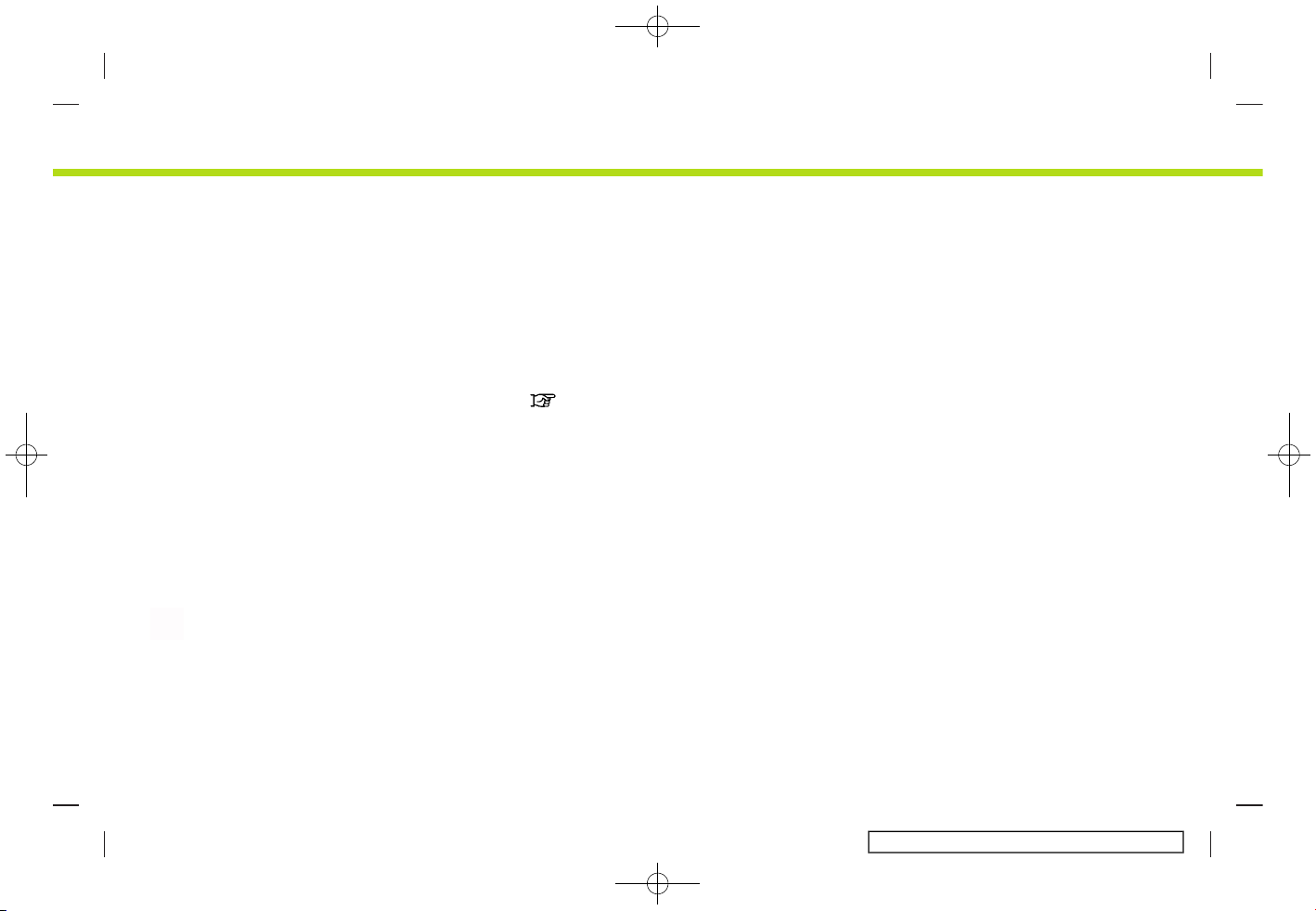
(23,1)
[ Edit: 2017/ 5/ 8 Model: AIVINJ-N ]
to create a blank spot.
Available Shortcut categories:
[Audio]
[Route] (if so equipped)
[Phone]
[Settings]
[Info]
[Voice Recognition]
[Destination] (if so equipped)
Available Widgets:
[Phone]
[Audio]
[Turn by Turn] (if so equipped)
[Current Conditions] (if so equipped)
[5-Day Weather Forecast] (if so equipped)
[Hourly Forecast] (if so equipped)
[SXM Sports] (if so equipped)
[Clock]
INFO:
. The categories of Shortcuts can be
changed by touching [Category].
. Some widgets ([Audio], [Turn by Turn]
and [Clock]) can be selected from 2
shortcut spot size and 4 shortcut spot
size. All other Widgets require 4 short-
cuts spots to be displayed.
. HOME MENU screen can display up to
eight Shortcuts on a page.
. Touching [Settings] on the Launch Bar
and touching [Customize Home Menu]
will also display the Customize Home
Menu screen.
. Access to the SiriusXM Travel Link
services requires a SiriusXM subscription.
“SiriusXM Travel Link” (page 5-16)
2. Getting started
Condition:
2-11

(24,1)
[ Edit: 2017/ 5/ 8 Model: AIVINJ-N ]
2. Getting started
FUNCTIONS DISABLED WHILE DRIVING
AIVINJN1-96075C82-A5BC-42F2-A4C5-DF0BB2863C3F
5GH0804X
Example
To ensure safe driving, some functions
cannot be operated or have limited operation while the vehicle is in motion.
The on-screen text and keys for these
restricted functions will be “grayed-out” or
muted and cannot be selected while
driving. In some cases, a screen message
will appear indicating a restricted function.
Restricted functions while driving include:
. Character (letter and number) input
screen
. Scrolling and viewing of certain list
screens
. Displaying detailed information and
selecting items on some information
screens
. Adding/editing home location, ad-
dress book entries and current route
. Registering cellular phones
. Connecting Bluetooth® devices for the
first time
. Placing a call by dialing a number or
selecting a phonebook entry
. Setting phone, NissanConnect
SM
Services (if so equipped), Bluetooth® functions, etc.
Condition:
2-12

(25,1)
[ Edit: 2017/ 5/ 8 Model: AIVINJ-N ]
. Various other settings
These functions will become available
again when the vehicle is not in motion.
Some of the destination setting functions
that become unavailable while driving can
be operated by voice recognition system.
Available voice commands may differ
depending on the language setting.
SYSTEM SETTINGS
AIVINJN1-811B4F8E-8E41-435D-BA44-76204FB0B276
The system settings can be changed for
personal convenience.
SETTINGS MENU
AIVINJN1-12A7E9D2-EBD5-4390-9640-2629B7A307F5
Touch [Settings] on the Launch Bar and
touch a setting item you wish to adjust.
Available setting items may vary depending on models and specifications.
2. Getting started
Condition:
2-13
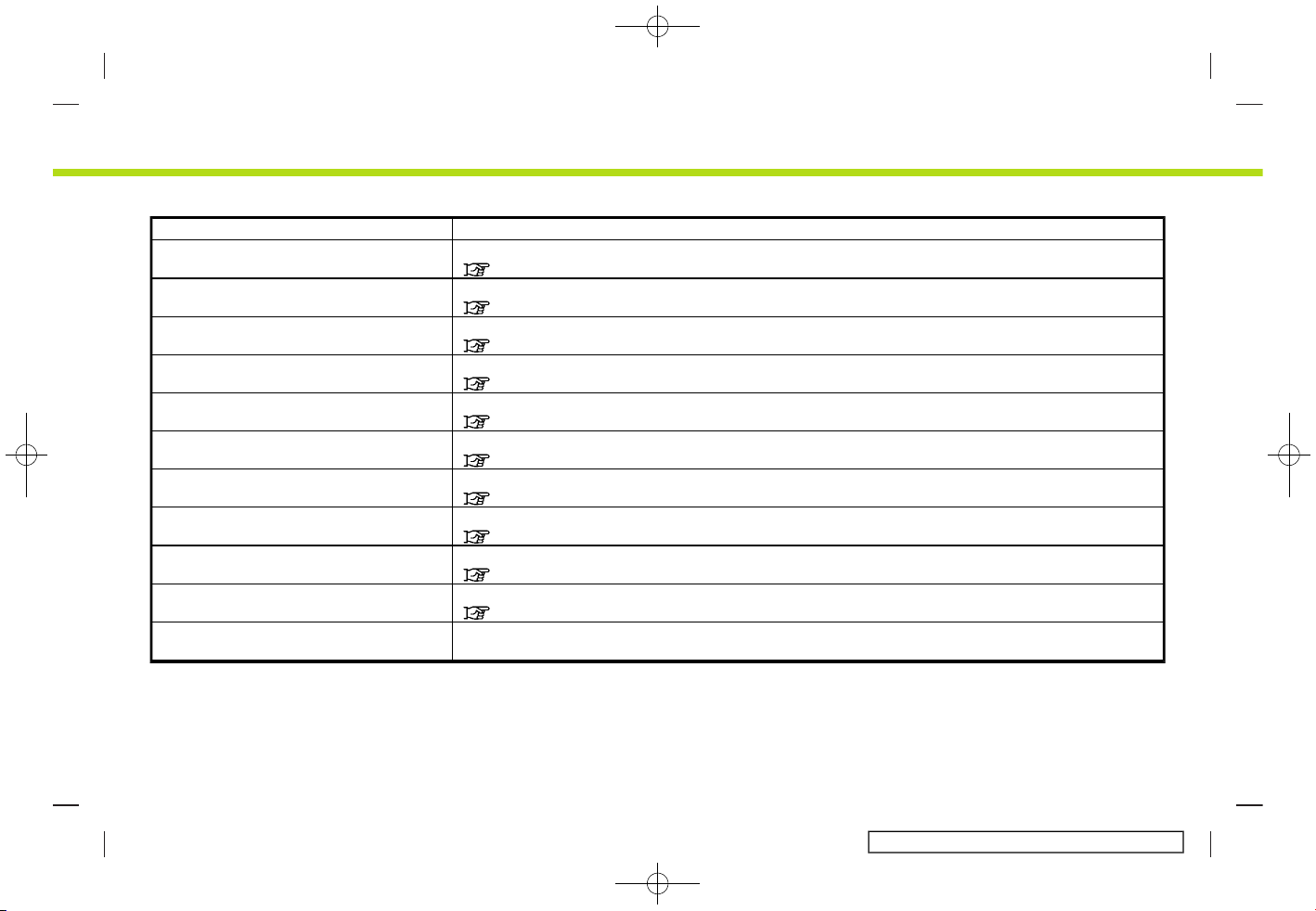
(26,1)
[ Edit: 2017/ 5/ 8 Model: AIVINJ-N ]
2. Getting started
Available setting items
Setting item Result
[Connections] Displays the Bluetooth®, Wi-Fi and USB setting screen.
“connections settings” (page 2-16)
[Phone] Displays the Phone & text message setting screen.
“Phone and text message assistant settings” (page 4-10)
[Navigation] Displays the navigation settings screen.
“Navigation settings” (page 6-56)
[Sound] Displays the audio settings screen.
“Audio settings” (page 3-33)
[Volume & Beeps] Displays the volume adjustment screen.
“Volume and Beeps settings” (page 2-19)
[Clock] Displays the clock adjustment screen.
“Clock settings” (page 2-19)
[Customize Home Menu] Displays the HOME MENU editing screen.
“Customizing HOME MENU screen” (page 2-10)
[Customize Audio Sources] Displays the Audio menu editing screen.
“Selecting audio source” (page 3-11)
[NissanConnect Services] Displays the NissanConnect
SM
Services settings screen.
“NissanConnectSMServices” (page 5-5)
[System Voice] Displays the system voice settings screen.
“System Voice settings” (page 7-12)
[Camera] Displays the Camera setting screen.
See vehicle Owner’s Manual for details of the monitor system.
Condition:
2-14
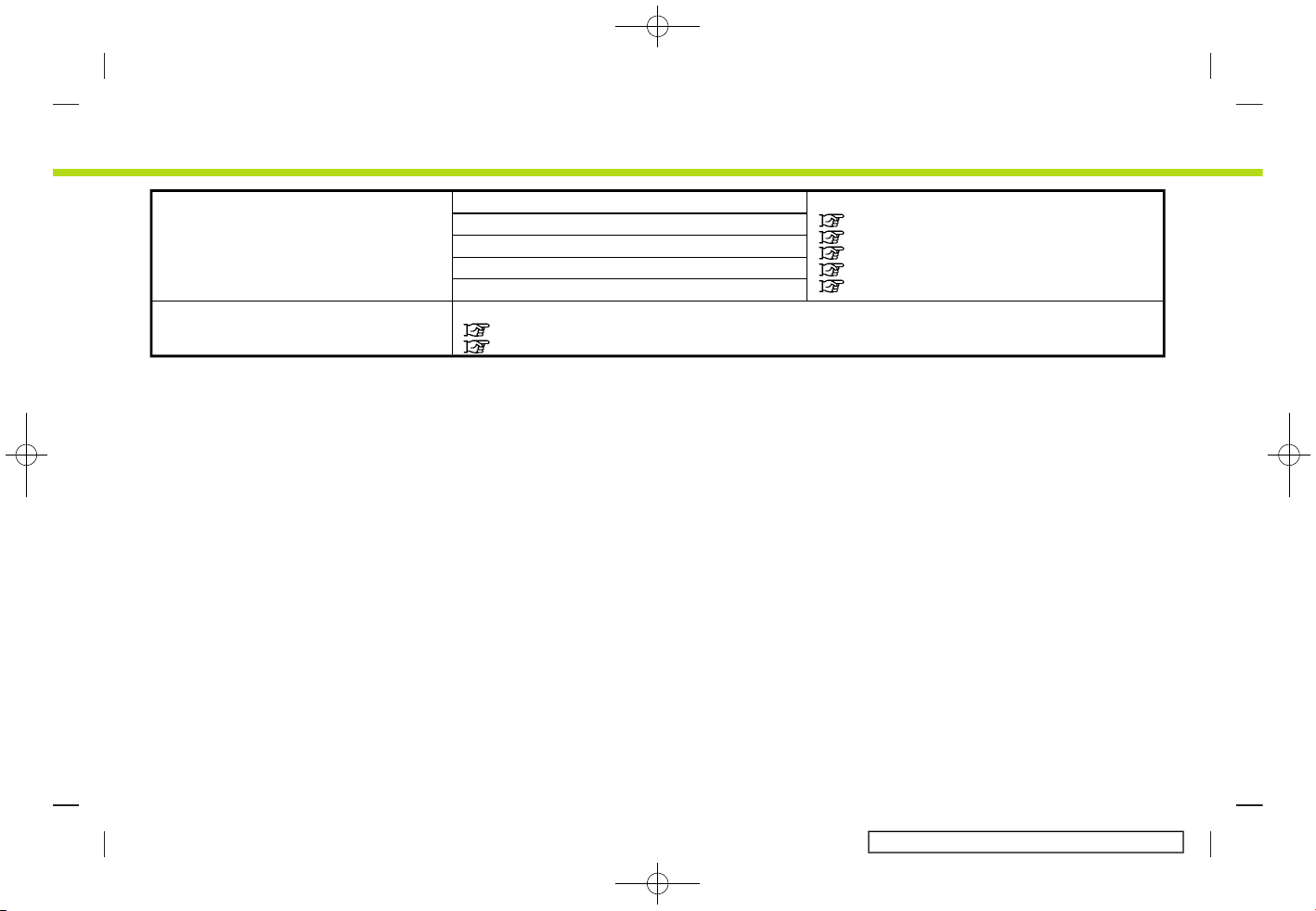
(27,1)
[ Edit: 2017/ 5/ 8 Model: AIVINJ-N ]
[Others] [Display] Displays other settings screens.
“Display settings” (page 2-21)
“Language setting” (page 2-21)
“Units settings” (page 2-21)
“Keyboard type settings” (page 2-21)
“Return all settings to default” (page 2-21)
[Language]
[Units]
[Keyboard Type]
[Return All Settings to Default]
[Apps] Displays the Apps settings screen.
“Apple CarPlay settings” (page 5-22)
“Android Auto settings” (page 5-25)
2. Getting started
Condition:
2-15
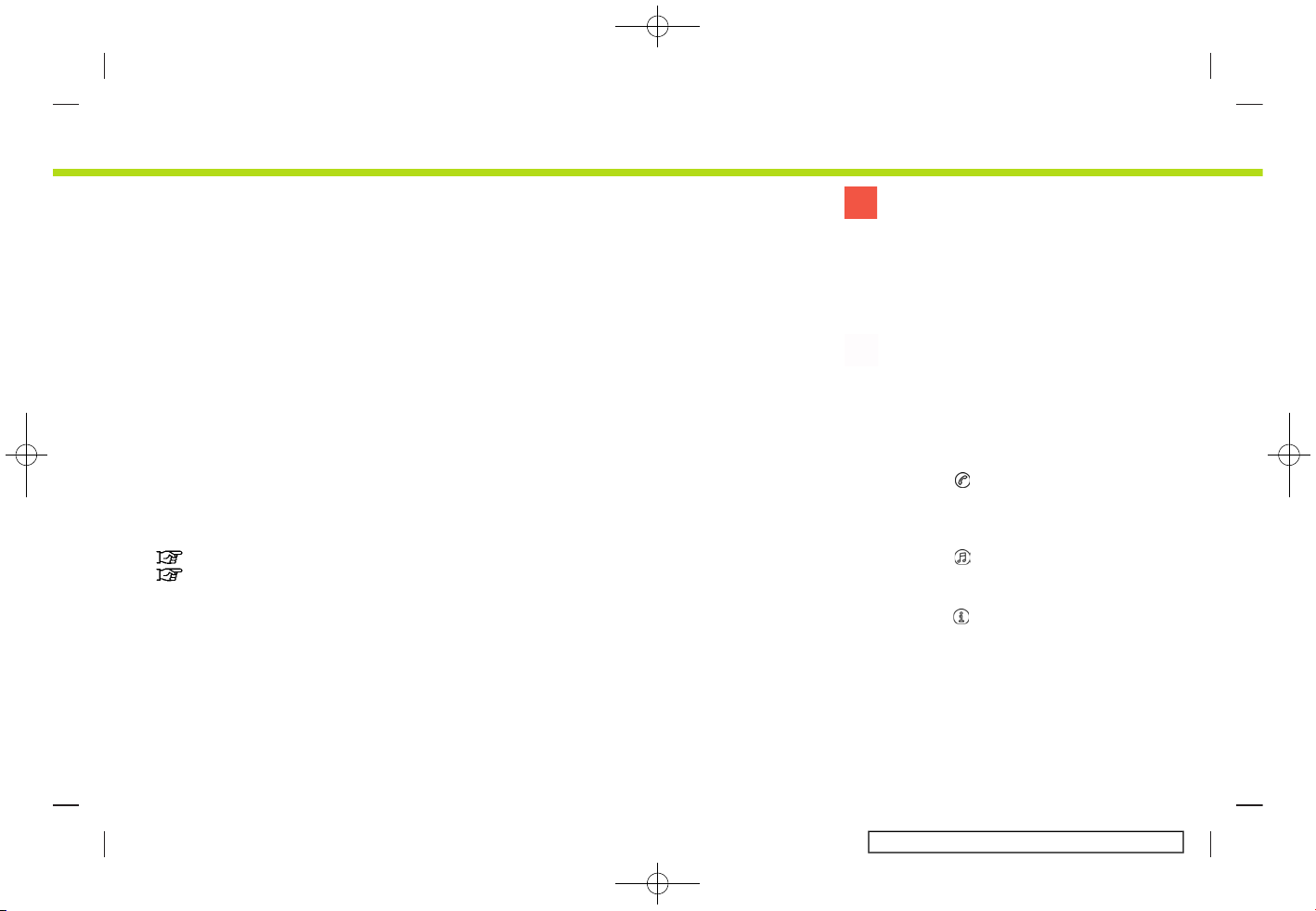
(28,1)
[ Edit: 2017/ 5/ 8 Model: AIVINJ-N ]
2. Getting started
CONNECTIONS SETTINGS
GUID-B1D6479B-2DE5-4B50-AD8F-54A4EC13EA7D
Changing the settings and viewing information of Bluetooth®, Wi-Fi and USB are
available on the Connections settings
screen.
Setting Bluetooth®
GUID-BEE172A8-E0E0-4F75-8762-230628E44312
Your vehicle is equipped with the Bluetooth® Hands-Free Phone System and
Bluetooth® audio device support. If you
are an owner of a compatible Bluetooth®
enabled cellular phone or Bluetooth®
audio device, you can set up the wireless
connection between your cellular phone
and the in-vehicle phone module or Bluetooth® audio device and in-vehicle audio
module. With Bluetooth® wireless technology, you can make or receive a telephone
call with your cellular phone in your
pocket and listen to Bluetooth® audio.
“Bluetooth® audio” (page 3-28)
“Bluetooth® Hands-Free Phone System” (page 4-2)
Connecting cellular phone/audio device:
5GH0778X
To use the Bluetooth® device with the invehicle system for the first time, the device
connection operation is required.
1. Touch [Settings] on the Launch Bar.
2. Touch [Connections].
3. Touch [Bluetooth] and touch [Add
New]. A message is displayed.
4. Touch [Yes] to connect a cellular
phone. Touch [No] to connect an audio
device and operate as guided by the
system. (Operations may differ depending on the device.)
NOTE:
Some cellular phones or other devices
may cause interference or a buzzing
noise to come from the audio system
speakers. Storing the device in a different location may reduce or eliminate the
noise.
INFO:
. The paired phone will be added to the
list on the Bluetooth® connection
screen.
. Touching another device name on the
list will switch the connected device.
. Touching [
] will allow the device to
be connected via Bluetooth® and be
used on the Hands-Free Phone System.
. Touching [
] will allow the device to
be connected via Bluetooth® and be
used for Bluetooth® Audio.
. Touching [
] will display the information of the phone device.
. Up to 6 Bluetooth® devices can be
connected. If 6 devices are already
connected, one of the devices must
first be deleted before another device
can be connected.
Condition:
2-16
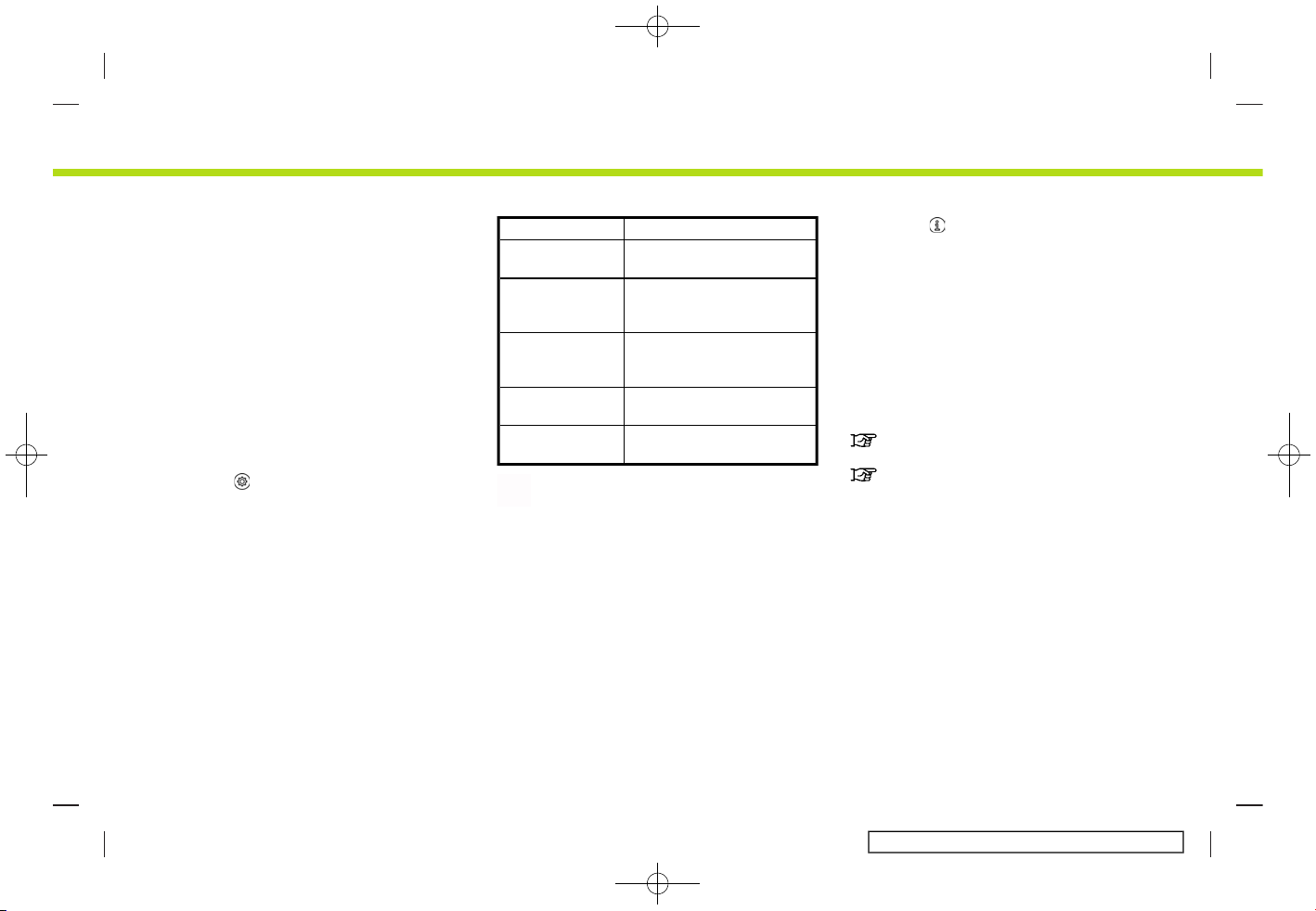
(29,1)
[ Edit: 2017/ 5/ 8 Model: AIVINJ-N ]
. The pairing procedure of the cellular
phone varies according to each cellular phone. See the cellular phone Owner’s Manual for the details.
. Visit www.nissanusa.com/bluetooth/
for a recommended Bluetooth®
device.
Bluetooth® settings:
The Bluetooth® settings can be changed
according to your preference.
1. Touch [Settings] on the Launch Bar.
2. Touch [Connections].
3. Touch [Bluetooth].
4. Touch [
].
Available setting items
Setting item Action
[Bluetooth] Turns the Bluetooth®
connection on/off.
[Favorite
Phone]
Set the phone which
takes a priority to be
connected.
[Favorite Audio] Set the Bluetooth® audio
device which takes a
priority to be connected.
[Device Name] The device name can be
changed.
[PIN] The PIN code can be
changed.
INFO:
With [Device Name], the device name that
appears on the screen can be changed
and be renamed from the name set as
default to the preferred name (such as
“Steve’s Car” for example).
Deleting cellular phone/audio device:
Paired phones can be deleted from the
list.
1. Touch [Settings] on the Launch Bar.
2. Touch [Connections].
3. Touch [Bluetooth].
4. Touch [
] by the phone device name
you wish to delete.
5. Touch [Delete]. Touch [Yes] when a
message appears.
Wi-Fi Setting
GUID-58574DBB-6838-41C9-A054-FAC518DD656A
A Wi-Fi connection can be made to an
available Wi-Fi network or near the vehicle. Wi-Fi connectivity is useful for updating map data and system software, or
using online services such as Online
Search or Premium Traffic.
“Updating System software”
(page 5-4)
“How to update map data”
(page 6-64)
2. Getting started
Condition:
2-17
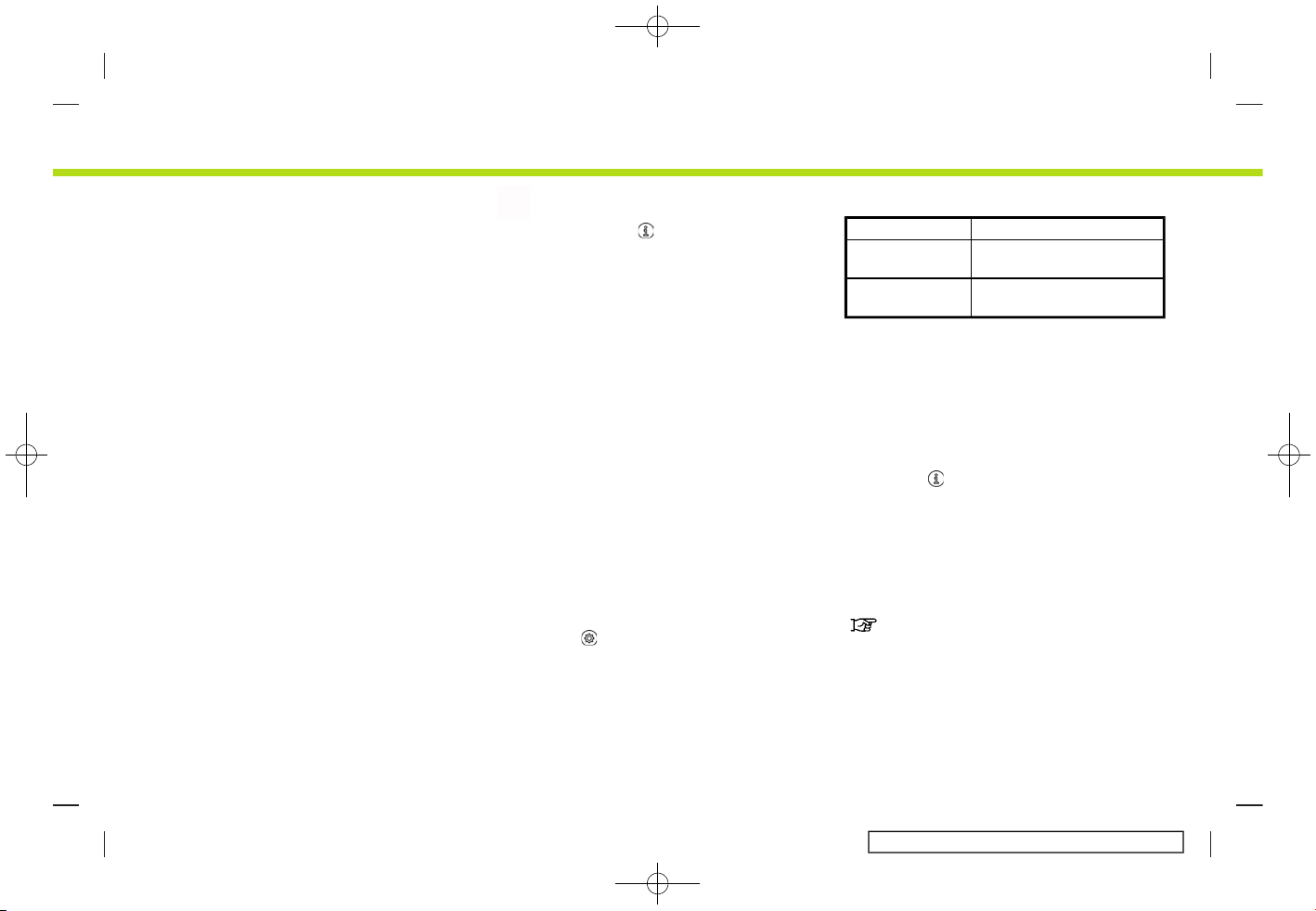
(30,1)
[ Edit: 2017/ 5/ 8 Model: AIVINJ-N ]
2. Getting started
Connecting to a Wi-Fi network:
5GH0779X
To use the Wi-Fi connection for the first
time, the following connecting procedures are required.
1. Touch [Settings] on the Launch Bar.
2. Touch [Connections].
3. Touch [Wi-Fi].
4. Touch the name of the device you
wish to connect.
5. Enter the network password and
touch [OK]. The device will be connected.
The connected Wi-Fi device will be
added to the list on the connection
screen.
If a listed device is in a status capable
of making Wi-Fi connection, touching
the device name on the list will start
the connection.
INFO:
. Touching the [
] will display the network information. Turning [Auto Connect] on will automatically connect the
vehicle to the network if the network is
available.
. Enabling the Wi-Fi hotspot functional-
ity of your smartphone may incur
additional charges from your cellular
provider. Consult your cellular provider
contract regarding the communication fee.
. The Wi-Fi hotspot communication is
not available on this system as of
September, 2017.
Wi-Fi settings:
The Wi-Fi settings can be changed according to your preference.
1. Touch [Settings] on the Launch Bar.
2. Touch [Connections].
3. Touch [Wi-Fi].
4. Touch [
].
5. Touch a preferred item.
Available setting items
Setting item Action
[Wi-Fi] Turns the Wi-Fi connec-
tion on/off.
[Security] Security standard setting
can be changed.
Deleting Wi-Fi network:
The connected Wi-Fi devices can be
deleted from the list.
1. Touch [Settings] on the Launch Bar.
2. Touch [Connections].
3. Touch [Wi-Fi].
4. Touch [
] by the name of the network
you wish to delete.
5. Touch [Delete]. Touch [Yes] when a
message appears.
Displaying USB device information
GUID-0410F8D5-4D74-4C02-A786-2D75AB254FEC
The information of the connected USB
device can be viewed.
“USB memory device player”
(page 3-21)
Condition:
2-18
