Page 1

DIGITAL KITCHEN SCALE.
Instruction manual
Bedienungsanleitung
Manuel d’instructions
Manuale d’istruzioni
Manual de instrucciones
KS-250/GR
www.roadstar.com
Roadstar Management SA, via Passeggiata 7 CH 6883
NOVAZZANO (SWITZERLAND) www.roadstar.com
is a registered Trademark of Roadstar S.A. - Switzerland All rights reserved
Page 2
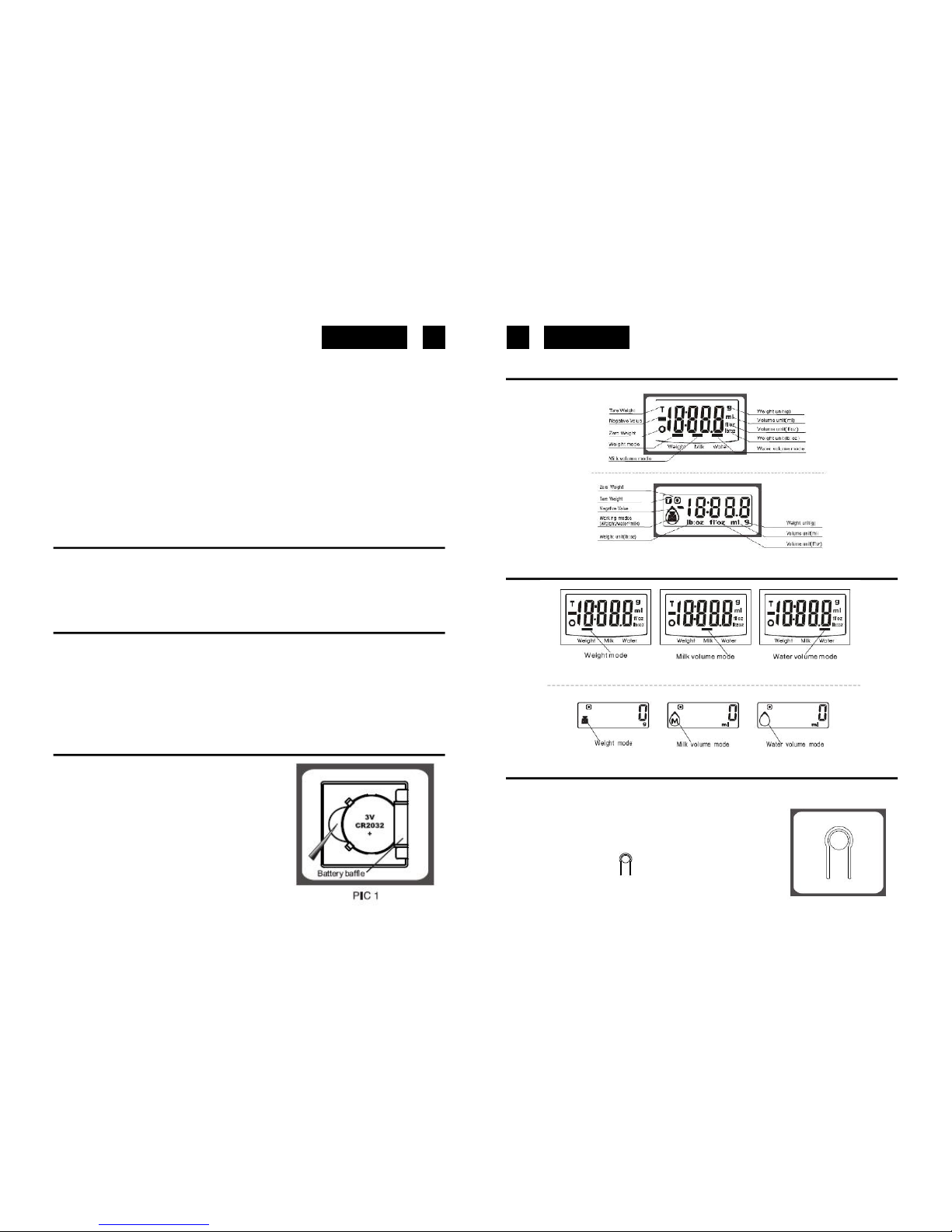
EnglishEnglish
1 2
KS-250/GR
Electronic Kitchen Scale
Your new scale has been designed to accurately indicate your weight gain or loss over a
period of time and should give many years of service under normal use.
Before Use
Carefully remove your new appliance from its packaging.
You may wish to store the packaging for future use.Otherwise dispose the packaging according
to the local rules on recycling.
Please read this instruction manual carefully and familiarize yourself with your new appliance
before using it for the first time. Please retain this manual for future reference.
BOX CONTENTS
• Electronic Kitchen Scale KS-250/GR
• Instruction manual
• Warranty card
FEATURES
1. Indicate volume of water and milk
2. Two weight unit systems g lb:oz convertible
3. Two volume unit systems ml fl’oz convertible
4. Low battery power/Overload indication
5. With high precision strain gauge sensor
6. With tare function
7. Auto off
POWER SUPPLY
LCD DISPLAY
WORKING MODES
UNIT CONVERSION BUTTON
• 1 pcs of lithium battery included (CR 2032).
Please remove the insulation sheet from the battery
contacts before use.
Replace the batteries when the scale shows “Lo”.
A. Take out the used battery with the aid of a sharp
object, as shown in picture.
B. Install new battery by putting one side of the battery
beneath the battery baffle and then pressing down the
other side.
At the bottom of scale,you can find a unit conversion button as
shown in picture.
* TO CONVERT WEIGHT UNIT
If the scale is with both unit systems of Metric (g, ml) or Imperial
(lb:oz, fl’oz), press MODE button to choose working mode
(weight, milk volume,
water volume), then press unit conversion button to convert
between two systems. Take the conversion of weight unit for
example:
Page 3
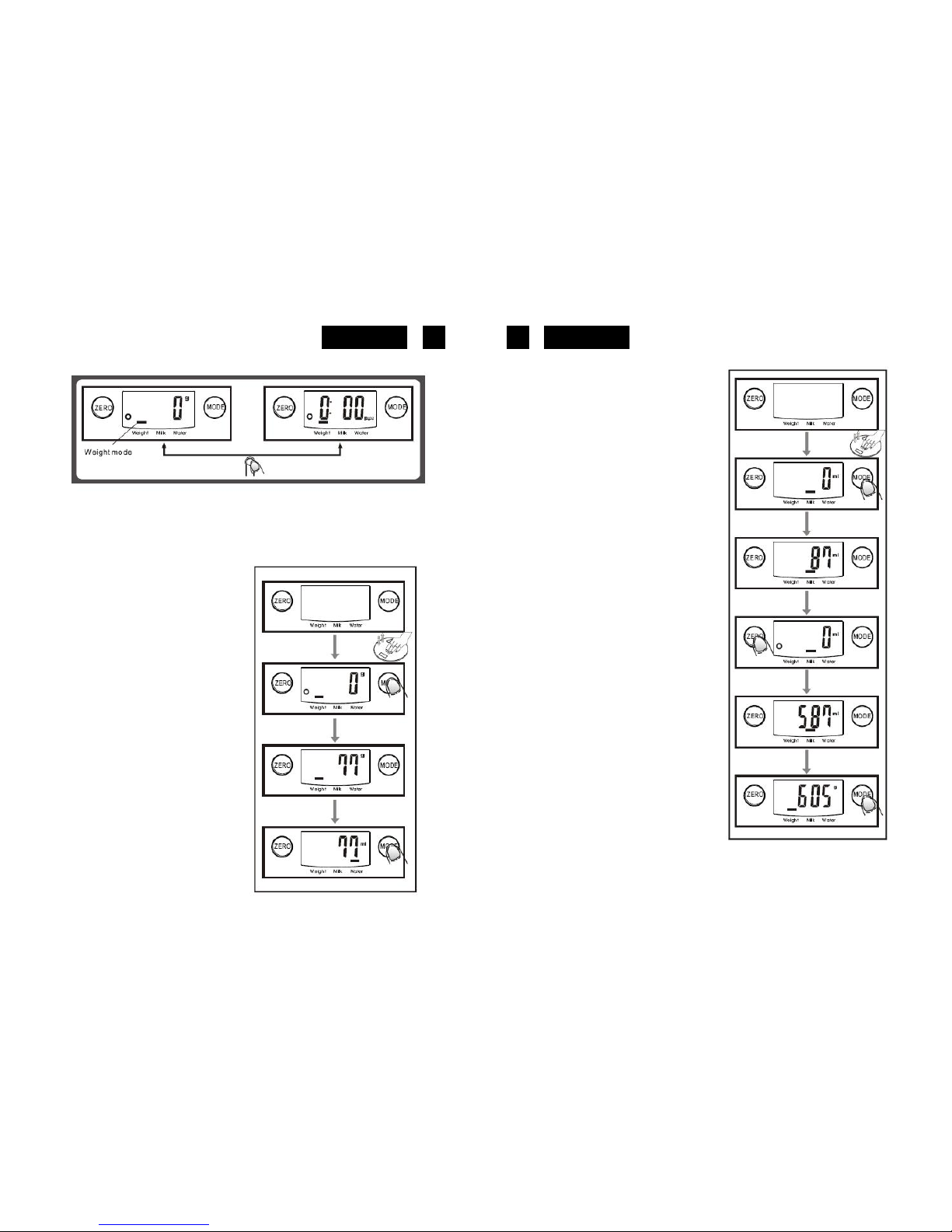
EnglishEnglish
3 4
When setting g as weight unit, the default volume unit is ml;
* When setting lb:oz as weight unit, the default volume unit is fl’oz.
Remark: The unit system of scale depends on sales destination or the requirement of
distributor.
TO START WEIGHING
D. Wait until LCD shows all information.
E. Load weighing object on to start
weighing,LCD wil l show the weight
reading.
F If the weighing object is water or milk,
press MODE button to choose volume
mode and view the volume of weighing
object.
C. Wait until LCD shows “0”, and press
MODE button to choose “Water” or “Milk”
mode.
2. Volume indication mode
A. Place the scale on a solid and flat surface.
B. Gently press on the scale by hand to turn
on
D. Put a liquid container onto the scale
platform.
E. Press ZERO button to reset LCD to “0”.
G. Press MODE button to choose “Weight”
mode and view the weight of liquid.
F. Pour liquid (water or milk) into the
container, LCD shows the volume of the
liquid.
1. Weighing mode
A. Place the scale on a solid and flat
surface.
B. Place bowl (if used) on the scale
before turning on the scale.
C. Gently press on the scale by hand
to turn on
Page 4
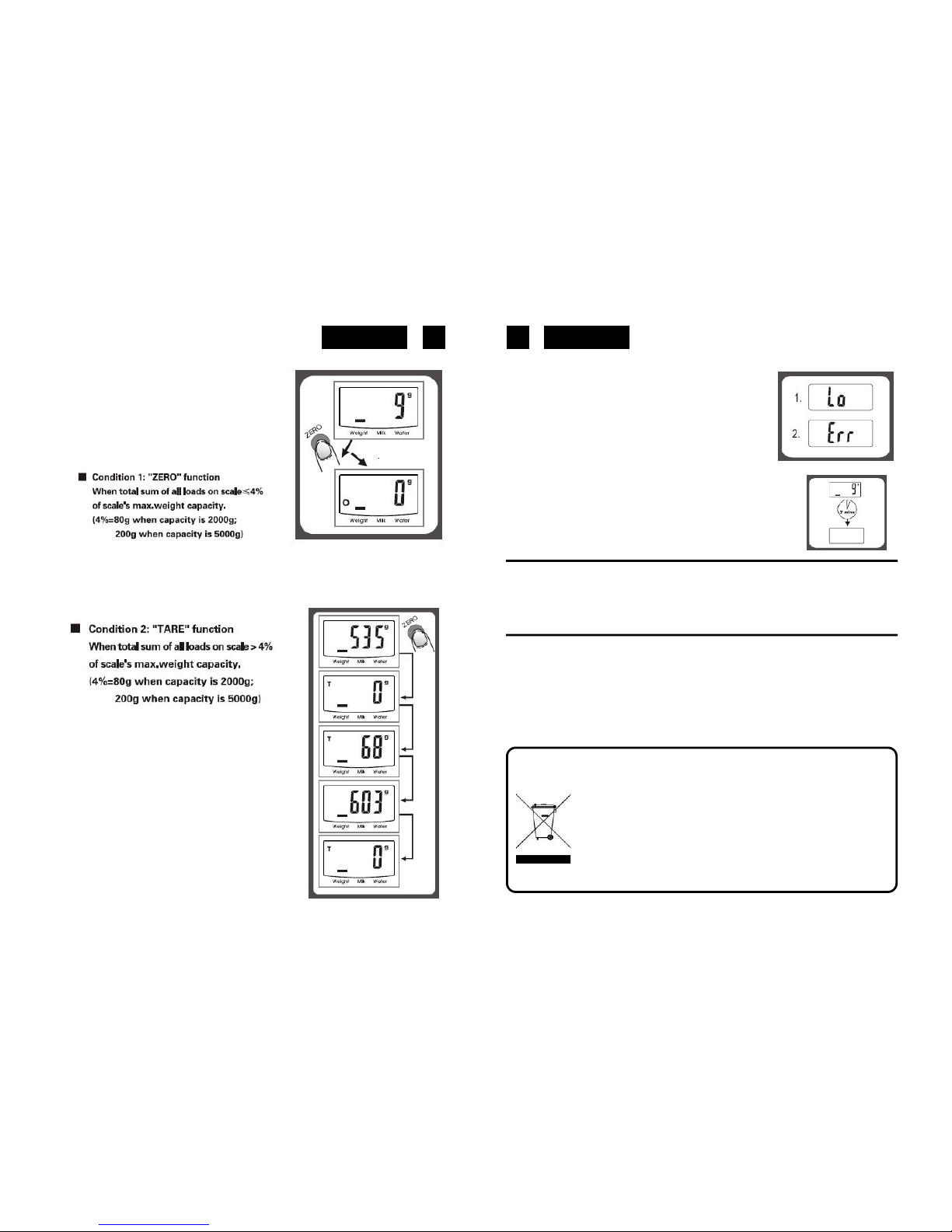
EnglishEnglish
LCD will show “——” or “0g” each time ZERO is perssed. “——” means not stable, please
wait for a moment. “0g” and meanwhile an icon “o” on lower left corner of LCD mean
“ZERO” function is active. Max.weight capacity remains unchanged.
BATTERY REPLACEMENT
Please open the back board of scale, then take batteries carefully out of the battery
compartment by drawing them sideways out from under the contacts. Do not bend the
contacts back while you do this or they might break. Dispose of the old batteries at the
appropriate collection points.
ADVICE FOR USE & CARE
1. Clean the scale with a slightly damp cloth. DO NOT immerse the scale in water or use
chemical / abrasive cleaning agents.
2. All plastic parts should be cleaned immediately after contact with fats, spices, vinegar and
strongly flavored / colored foods. Avoid contact with acids citrus juices.
3. Always use the scale on a hard, flat surface. DO NOT use on carpet.
4. DO NOT strike,shake or drop the scale.
5. The scale is high precision device.Please take care of it.
6. Please keep it dry.
7. Please check whether battery is installed or in high level if scale can not be turned on.
8. The scale is for family use only, not for commerical purpose.
Specifications and design are subject to possible modifications without notice due to improvement.
BATTERY-CHANGE INDICATOR
When the battery need replacing, the “Lo” will appear on
the screen.
OVER LOAD INDICATOR
When the scale is overloaded the symbol “Err” will appear on
the screen.
“ZERO” OR “TARE” FUNCTION
To weigh different loads consecutively without removing
loads from the scale.
Put first Load on the scale, get weight reading. Press
ZERO button to reset the
LCD reading to “0” before adding next load. You can
repeat this operation.
AUTOMATIC SWITCH OFF
When you step off the scale, it will automatically switch off. (If no
weighing is carried out while the zero is being displayed, the scale
switches itself off automatically after approximate 2 minutes)
LCD will show “——” or “0g” each time ZERO is pressed.
“——” means not stable, please wait for a moment. “0g”
and meanwhile an icon “TARE” on upper left corner of
LCD mean “TARE” function is active. Max. Weight
capacity is reduced by total weight of all loads.
* Under this condition:
By pressing ZERO, you can see the total weight of all
loads on the scale. If you want to weigh more loa ds, just
press ZERO to reset LCD reading to ‘0’ again.
Correct Disposal of This Product
(Waste Electrical & Electronic Equipment)
This marking shown on the product or its literature, indicates that it should
not be disposed with other household wastes at the end of its working life.
To prevent possible harm to the environment or human health from
uncontrolled waste disposal, please separate this from other types of wastes
and recycle it responsibly to promote the sustainable reuse of material
resources.
Household users should contact either the retailer where they purchased
this product, or their local government office, for details of where and how
they can take this item for environmentally safe recycling.
Business users should contact their supplier and check the terms and
conditions of the purchase contract. This product should not be mixed with
other commercial wastes for disposal.
5
6
Page 5
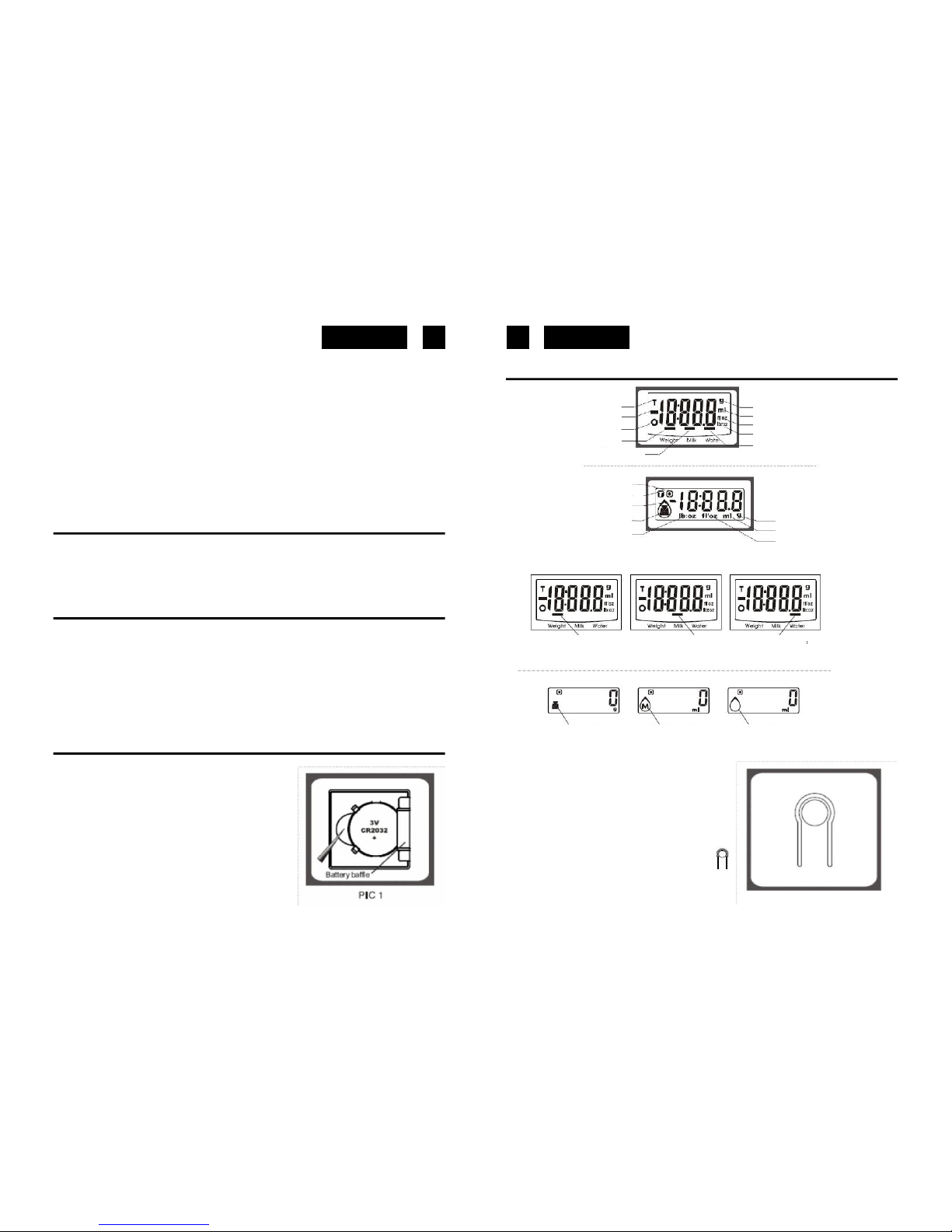
DeutschDeutsch
7 8
KS-250/GR
ELEKTRONISCHE KÜCHENWAAGE
Vor dem Gebrauch
Vorsichtig das Gerät aus der Verpackung nehmen.
Wer möchte, kann die Verpackung für einen zukünftigen Gebrauch aufbewahren. Sonst
umweltgerecht entsorgen.
Bitte lesen Sie aufmerksam diese Bedienungsanleitung, um sich mit Ihrem neuen Gerät
vertraut zu machen, bevor Sie ihn zum ersten Mal in Betrieb nehmen. Bitte bewahren Sie
diese Anleitung auf, um später jederzeit nachschlagen zu können.
PACKUNGSINHALT
• Elektronische Küchenwaage KS-250/GR
• Gebrauchsanleitung
• Garantie-Karte
EIGENSCHAFTEN
1. Anzeige des Volumens von Wasser und Milch
2 Zwei Maß-Systeme für Gewichtseinheiten: g umwandelbar in lb/oz
3 Zwei Maß-Systeme für Volumeneinheiten: ml umwandelbar in fl/oz
4. Anzeige Batterien leer / Überlastung der Waage
5. Mit Dehnungsmesser mit hoher Präzision ausgestattet
6. Tara-Funktion
7. Automatische Abschaltung
STROMVERSORGUNG
LCD DISPLAY
*BETRIEBSMODALITÄTEN
• Im Lieferumfang sind ein Lithiumbatterien (CR 2032)
enthalten.
Entfernen Sie bitte die Isolierung von den Batteriekontakten
vor dem Gebrauch.
Ersetzen Sie die Batterie, wenn die Batteriewechselanzeige
erscheint.
A. Entfernen Sie die alte Batterie mit Hilfe eines spitzen
Gegenstands, wie in der Abbildung dargestellt.
B. Legen Sie die neue Batterie ein, indem Sie eine Seite
der Batterie unter die Batterienklappe schieben und auf die
andere Seite leichten Druck ausüben.
LEERGEWICHT
negativen Wert
RESET GEWICHT
WÄGEMODUS
WÄGEMODUS VOLUME M LCH
UNIT GEWICHT (g)
E NHEIT VOLUMEN (ml)
EINHEIT VOLUMEN (fl’oz)
UNIDAD PESO (lb:oz)
MODE VOLUME WASSER
NULLGEWICHT
LEERGEWICHT
NEGATIVEN WERT
BEDIENGERAET
(Peso / Agua / Lece)
GEWICHT-MODUS (lb/oz)
GEWICHT (g)
VOLUMEN (ml)
VOLUMEN (fl’oz)
GEWICHT-MODUS
WIE VOLUME MILCHE
GEWICHT-MODUS WIE VOLUME MILCH
WIE VOLUME WASSER
WIE VOLUME WASSER
* KNOPF ZUR UMWANDLUNG DER MASS-EINHEIT
Auf der Unterseite der Waage gibt es einen Schalter,
um zu einer anderen Maß-Einheit zu wechseln, wie in
der Figur gezeigt.
* ZUM ÄNDERN DER GEWICHTSEINHEIT
Wenn die Maß-Systeme der Waage beide metrisch
(g, ml) oder amerikanisch (lb, oz) sind, drücken Sie
die “MODE”-Taste, um den Betriebsmodus (Gewicht,
Volumen von Milch, Volumen von Wasser) zu wähle
und drücken Sie dann die Taste zur Umwandlung
der beiden Systeme. Im folgenden ein Beispiel für die
Umwandlung der Gewichtseinheit:
Page 6

DeutschDeutsch
9 10
* Wenn Sie g als Gewichtseinheit festlegen, ist die Einheit des Volumens automatisch ml;
* Wenn Sie lb/oz als Gewichtseinheit festlegen, ist die Einheit des Volumens automatisch fl/
oz.
Hinweis: Das System der Maßeinheiten der Waage hängt vom Bestimmungsort des Verkaufs
und den Anforderungen des Händlers ab
* BESCHREIBUNG DES ABWIEGEPROZESSES
1. Wiege-Modus
A. Stellen Sie die Waage auf eine feste, ebene
Oberfläche.
B. Legen Sie vor dem Einschalten der Waage
den Teller auf die Waage (falls verwendet).
C. Drücken Sie vorsichtig die Hand auf den
Teller, um die Waage einzuschalten
D. Warten Sie, bis die LCD-Anzeige alle
Informationen anzeigt.
E. Geben Sie das zu wiegende Objekt auf die
Waage, die LCD-Anzeige wird das Gewicht
anzeigen.
F. Wenn das Objekt, das abgewogen wird,
Wasser oder Milch ist, drücken Sie die “MODE”Taste, um die Maßeinheit für Volumeneinheiten
zu wählen, die LCD-Anzeige wird das Volumen
des Objekts anzeigen.
2. Modus zur Anzeige des Volumens
A. Stellen Sie die Waage auf eine feste, ebene
Oberfläche.
B. Drücken Sie vorsichtig die Hand auf den
Teller, um die Waage einzuschalten
C. Warten Sie, bis das Display “0” anzeigt und
drücken Sie dann die “MODE”-Taste, um den
Modus “Milk”(Milch) oder “Water” (Wasser) zu
wählen.
D. Geben Sie einen Behälter für Flüssigkeiten
auf die Fläche der Waagschale.
E. Drücken Sie den “ZERO” Knopf, um die
LCD-Anzeige auf “0” zu bringen.
F. Gießen Sie die Flüssigkeit (Wasser oder
Milch) in den Behälter, die LCD-Anzeige wird
das Volumen der Flüssigkeit anzeigen.
G. Drücken Sie die “MODE”-Taste, um den
Modus “Weight” (Gewicht) zu wählen und die
LCD-Anzeige wird das Gewicht der Flüssigkeit
anzeigen.
Page 7

DeutschDeutsch
Korrekte Entsorgung dieses Produkts (Elektromüll)
Die Kennzeichnung auf dem Produkt bzw. auf der dazugehörigen Literatur
gibt an, dass es nach seiner Lebensdauer nicht zusammen mit dem normalen
HaushaltsmüIl entsorgt werden darf. Entsorgen Sie dieses Gerat bitte getrennt
von anderen Abfallen, um der Umwelt bzw. der menschlichen Gesundheit
nicht durch unkontrollierte Müllbeseitigung zu schaden. Recyceln Sie das
Gerät, um die nachhaltige Wiederverwertung von stofflichen Ressourcen
zu fördern.
Private Nutzer sollten den Händler, bei dem das Produkt gekauft wurde, oder
die zuständigen Behörden kontaktieren, um in Erfahrung zu bringen, wie
sie das Gerät auf umweltfreundliche Weise recyceln können.
Gewerbliche Nutzer sollten sich an Ihren Lieferanten wenden und die
Bedingungen des Verkaufsvertrags
konsultieren. Dieses Produkt darf nicht zusammen mit anderem Gewerbemüll
entsorgt werden.
* FUNKTION “ZERO” oder “TARE”
Diese Funktion wird verwendet, um verschiedene
Lasten nacheinander zu wiegen, ohne dabei die
Lasten von der Waage zu entfernen.
Legen Sie die erste Last auf die Waage, merken Sie
sich deren Gewicht. Bevor Sie die nächste Last
hinzufügen, drücken Sie die Taste “ZERO”, um die
LCD-Anzeige auf “0” zurückzusetzen. Sie können
diesen Vorgang mehrmals wiederholen.
Modalität 1: Funktion “ZERO”
Wenn die Summe aller Lasten auf der Waage d”
4% der maximalen Tragfähigkeit der Waage ist: (4%
= 80 g, wenn die maximale Kapazität 200 g beträgt;
200 g, wenn die maximale Kapazität 5000 g beträgt)
Das LCD-Display wird “——” oder “0 g” anzeigen, jedes Mal wenn “ZERO” gedrückt wird. “—
—” ist keine stabile Messung, bitte warten Sie einen Moment. Die Funktion “ZERO” wird aktiviert,
wenn das LCD-Display gleichzeitig “0 g” und links unten das Symbol “0” anzeigt. Die maximale
Tragkraft bleibt unverändert.
Modalität 2: “TARA” Funktion
Wenn die Summe aller Lasten auf die Waage> 4%
der maximalen Tragkraft der Waage ist: (4% = 80 g,
wenn die maximale Kapazität 200 g beträgt; 200 g,
wenn die maximale Kapazität 5000 g beträgt)
Das LCD-Display wird “——” oder “0 g” anzeigen, jedes
Mal wenn die Taste “ZERO” gedrückt wird. “——” ist keine
stabile Messung, bitte warten Sie einen Moment. Die
Funktion “ZERO” wird aktiviert, wenn das LCD-Display
gleichzeitig “0 g” und links unten das Symbol “TARA”
anzeigt. Die maximale Tragkraft bleibt unverändert.
* In dieser Modalität:
Durch Drücken der “ZERO” Taste können Sie das
Gesamtgewicht aller Lasten auf der Waage sehen.
Wenn Sie mehrere Lasten abwiegen wollen, drücken
Sie einfach erneut “ZERO”, um die LCD-Anzeige
zurückzusetzen, die wieder “0” anzeigen wird.
* AUTOMATISCHE ABSCHALTUNG
Wenn das Display der Waage Display “0” oder für mehr als
zwei Minuten das gleiche Gewicht anzeigt, schaltet sich die
Waage automatisch ab.
1. Setzen Sie eine neue Batterie ein.
2. Waage überlastet. Um Schäden an der Waage zu vermeiden,
entfernen Sie den Gegenstand, der gewogen werden soll. Die
maximale Tragkraft ist auf der Waage angezeigt.
.
* REINIGUNG UND PFLEGE
1. Wischen Sie die Waage mit einem feuchten Tuch ab.
Tauchen Sie die Waage nicht in Wasser und verwenden
Sie keine chemischen Reinigungs- oder Scheuermittel.
2. Alle Kunststoffteile sollten sofort nach dem Kontakt mit Fetten, Gewürzen, Essig und stark
gewürzten/farbigen Lebensmitteln gereinigt werden. Vermeiden Sie den Kontakt mit dem saurem
Saft von Zitrusfrüchten.
3. Verwenden Sie die Waage immer auf einer stabilen, ebenen Fläche. Verwenden Sie die
Waage nicht auf Teppichen oder Teppichboden.
4. Schlagen Sie nicht auf die Waage, schütteln Sie sie nicht und lassen Sie sie nicht fallen.
5. Ihre Waage ist ein Präzisionsgerät. Sie sollte daher mit äußerster Vorsicht verwendet werden.
6. Die Waage sollte nicht feuchten Umgebungen ausgesetzt sein.
7. Wenn die Waage sich nicht einschalten lässt, überprüfen Sie die Anwesenheit von Batterien
oder deren Ladezustand.
8. Die Waage ist ausschließlich für den Hausgebrauch und nicht für gewerbliche Zwecke
bestimmt.
11
12
Page 8

FrançaisFrançais
13 14
KS-250/GR
BALANCE CULINAIRE ÉLÉCTRONIQUE
Your new scale has been designed to accurately indicate your weight gain or loss over a
period of time and should give many years of service under normal use.
Avant l'utilisation
Enlever avec soin l’électroménager de son emballage.
Conserver, si l'on souhaite, l'emballage pour un usage futur. Autrement écouler l'emballage
selon les règles en vigueur.
Veuillez lire attentivement ce mode d’emploi, afin de familiariser avec votre nouvel appareil
avant de l’utiliser pour la première fois. Veuillez s’il vous plaît garder ce mode d’emploi
comme référence pour le futur.
CONTENU DE L'EMBALLAGE
SPECIFICATIONS
1. Indication du volume d’eau et de lait
2. Deux systèmes d’unités de mesure du poids : g convertibles en lb/oz
3. Deux systèmes d’unités de mesure du volume : g convertibles en fl/oz
4. Indication de batteries déchargées / de surcharge de la balance
5. Équipée avec un extensomètre de haute précision
6. Fonction de tare
7. Débranchage automatique
ALIMENTATION
• 1 pile lithium fournies (CR 2032).
Avant utilisation, retirez la feuille de protection ;
Ouvrir le couvercle du compartiment de la batterie sur le bas de
la balance :
A. Retirer l’ancienne batterie à l’aide d’un objet pointu, comme
indiqué sur la figure.
B. Installer la nouvelle batterie en plaçant d’un côté de la batterie
sous le volet de la batterie et en appuyant ensuite sur l’autre côté.
POIDS TARE
VALEUR NEGATIVE
PO DS ZERO
MODE SE PESAGE
MODE PESAGE VOLUME DE LAIT
UNITE POPDE (g)
UNITE VOLUME (ml)
UNITE VOLUME (fl’oz)
UNITE PO DS (lb:oz)
MODALITE VOLUME EAU
POIDS ZERO
POIDS TARA
VALEUR NEGATIVE
MODALITE FONCTIONNEMEN
(Peso / Acqua / Latte)
UNITE POIDS (lb/oz)
VOLUME (fl’oz)
VOLUME (ml)
POIDS (g)
* MODE DE FONCTIONNEMENT
* BOUTON DE CONVERSION DES UNITÉS DE MESURE
Dans la partie inférieure de la balance, il existe un bouton
de conversion des unités de mesure, comme indiqué sur
la figure.
* POUR TRANSFORMER LES UNITÉS DE POIDS
Si les systèmes de mesure de la balance sont tous les deux
métriques (g, ml) ou impériaux (lb, oz), appuyer sur la touche
« MODE » pour sélectionner le mode de fonctionnement
(poids, volume de lait, volume d’eau), puis appuyer sur la
t o u c h e d e c o n e r s o n d e s u n t é s pour la conversion entre
les deux systèmes. Ce qui suit est un exemple de conversion
des unités de poids :
MODALITE POIDS
MODALITE VOLUME LAIT MODALITE VOLUME EAU
MODALITE VOLUME EAU
MODALITE POIDS MODALITE VOLUME LIT
• Pèse KS-250/GR
• Manuel d'instruction
• Garantie
Page 9

FrançaisFrançais
15 16
* Lorsqu’on définit g comme unité de poids, l’unité de volume par défaut est le ml ;
* Lorsqu’on définit lb / oz comme une unité de poids, l’unité de volume par défaut est la valeur
fl / oz.
Remarque : Le système d’unités de mesure de la balance dépend du lieu de destination de la
vente et des besoins du distributeur.
* POUR COMMENCER LE PESAGE
1. Modes de Pesage
A. Placer la balance sur une surface solide et plane.
B. Avant de brancher la balance, placer le plat sur la
balance (si utilisé).
C. Appuyer doucement la main sur le plat pour
brancher la balance
D. Attendre que l’écran LCD affiche toutes les
informations.
E. Pour lancer le pesage, charger l’objet à peser,
l’écran LCD affichera le poids.
F. Si l’objet à peser est de l’eau ou du lait, appuyer
sur le bouton « MODE » pour choisir le mode de
mesure du volume, l’écran LCD affichera le volume
de l’objet.
2. Modes d’indication du volume
A. Placer la balance sur une surface solide et
plane.
B. Appuyer doucement la main sur le plat pour
brancher la balance
C. Attendre jusqu’à ce que l’écran affiche « 0 »
et appuyer sur la touche « MODE » pour choisir
le mode « Milk » ou « Water ».
D. Placer un récipient pour les liquides sur la
plate-forme de la plaque.
E. Appuyer sur le bouton « ZERO » pour mettre
l’écran LCD à « 0 ».
F. Verser le liquide (de l’eau ou du lait) dans le
récipient, l’écran LCD affichera le niveau du
liquide.
G. Appuyer sur la touche « MODE » pour choisir
le mode « Weight », et l’écran LCD affichera le
poids du liquide.
Page 10

FrançaisFrançais
Comment éliminer ce produit -
(déchets d'équipements électriques et électroniques)
Ce symbole sur le produit ou sa documentation indique qu'il ne doit pas
être éliminé en fin de vie avec les autres déchets ménagers. L'élimination
incontrôlée des déchets pouvant porter préjudice a l'environnement ou a
la santé humaine, veuillez le séparer des autres types de déchets et le
recycler de façon responsable. Vous favoriserez ainsi la réutilisation durable
des ressources matérielles.
Les particuliers sont invites a contacter le distributeur leur ayant vendu le
produit ou a se renseigner auprès de leur mairie pour savoir ou et comment
ils peuvent se débarrasser de ce produit afin qu'il soit recyclé en respectant
l'environnement.
Les entreprises sont invitées a contacter leurs fournisseurs et a consulter
les conditions de leur contrat de vente. Ce produit ne doit pas être éliminé
avec les autres déchets commerciaux.
* FONCTION « ZERO » ou « TARE »
Fonction utilisée pour peser les différentes charges
consécutivement sans enlever la charge de la
balance. D’abord, placer la charge sur la balance,
noter le poids. Avant d’ajouter la charge suivante,
appuyer sur la touche « ZERO » pour remettre à
zéro l’écran LCD qui affichera « 0 ». Il est possible
de répéter cette opération plusieurs fois.
Condition 1 : Fonction « ZERO »
Lorsque la somme totale de toutes les charges
sur la balance d” 4% de la capacité maximale
de poids de la balance : (4% 80g = lorsque la
capacité maximale est de 200 g ; 200 g lorsque
la capacité maximale est de 5000 g)
L’écran LCD affichera « ——- » ou « 0 g » à chaque fois qu’il sera appuyé le bouton « ZERO
», « ——- » ne signifie pas une mesure stable, s’il vous plaît, patienter un moment. La fonction
« ZERO » est activée lorsque l’écran LCD affiche simultanément « 0 g » et en bas à gauche
l’icône « 0 ». La capacité maximale de charge est inchangée.
Condition 2 : Fonction de « TARE »
Lorsque la somme totale de toutes les charges sur la
balance > 4% de la capacité maximale de poids de la
balance : (4% = 80g lorsque la capacité maximale est de
200 g ; 200 g lorsque la capacité maximale est de 5000 g)
L’écran LCD affichera « ——- » ou « 0 g » à chaque fois qu’il
sera appuyé le bouton « ZERO » « ——- » ne signifie pas une
mesure stable, s’il vous plaît, patienter un moment. La fonction
« ZERO » est activée lorsque l’écran LCD affiche
simultanément « 0 g » et en bas à gauche l’icône « TARE ». La
capacité maximale de charge est inchangée.
* Dans cette condition :
En appuyant sur la touche « ZERO », on peut afficher le poids
total de toutes les charges sur la balance. Si on souhaite peser
plusieurs charges, il suffit d’appuyer simplement sur « ZERO
» pour remettre à zéro l’écran LCD qui indiquera « 0 ».
* Indicateurs d’alarme
1. Remplacer la batterie neuve.
2. Balance surchargée. Pour éviter d’endommager la balance
supprimer l’objet à peser. La capacité maximale de charge est
indiquée sur la balance.
* DÉBRANCHAGE AUTOMATIQUE
Lorsque l’écran de la balance affiche « 0 » ou le même poids pour
plus de deux minutes, la balance s’éteint automatiquement.
1. Remplacer la batterie neuve.
2. Balance surchargée. Pour éviter d’endommager la balance,
supprimer l’objet à peser. La capacité maximale de charge est
indiquée sur la balance.
* NETTOYAGE ET ENTRETIEN
1. Essuyer la balance avec un chiffon légèrement humide. Ne pas plonger la balance dans
l’eau ou utiliser / des produits de nettoyage chimiques ou abrasifs.
2. Toutes les pièces en plastique doivent être nettoyées immédiatement après le contact avec
les graisses, les épices, le vinaigre et les aliments fortement aromatisés / colorés. Éviter le
contact avec les jus acides d’agrumes.
3. Utiliser toujours la balance sur une surface dure et plane. Ne pas utiliser la balance sur tapis
ou moquette.
4. Ne pas frapper, secouer ou laisser tomber la balance.
5. La balance est un appareil de haute précision. Il doit donc être utilisé avec une extrême
prudence
6. Éviter son exposition à des environnements humides.
7. Si la balance ne s’allume pas, vérifier la présence de batteries ou leur niveau de charge.
8. La balance est destinée uniquement à un usage domestique, non pas à des fins
commerciaux.
17
18
Page 11

ItalianoItaliano
19 20
KS-250/GR
Bilancia elettronica da cucina
Questa bilancia è stata progettata per indicare precisamente il peso di alimenti ed è in
grado di funzionare per anni in condizioni normali di utilizzo.
Prima dell'uso
Rimuovere con cura l’apparecchio dal suo imballaggio.
Conservare, se si desidera, l'imballaggio per un uso futuro. Altrimenti smaltire l'imballaggio
secondo le norme in vigore.
Raccomandiamo la lettura accurata di questo manuale per potervi familiarizzare con il
vostro nuovo apparecchio prima di utilizzarlo per la prima volta. Raccomandiamo di
conservare questo manuale per futuri riferimenti.
CONTENUTO CONFEZIONE
CARATTERISTICHE
1. Indicazione del volume di acqua e latte
2. Due sistemi di unità di misura del peso: g convertibili in lb/ oz
3. Due sistemi unità di misura del volume: ml convertibili in fl/oz
4. Indicazione batterie scariche /sovraccarico della bilancia
5. Dotata di estensimetro di alta precisione
6. Funzione di tara
7. Auto spegnimento
PER INSTALLARE O SOSTITUIRE LA BATTERIA
• 1 batteria al litio incluse (CR 2032).
DISPLAY LCD
FUNZIONI
UNITA DI CONVERSIONE
Rimuovere la linguetta isolante dai contatti della batteria prima
dell'uso.Aprire il coperchio del vano batteria posto nella parte
inferiore della bilancia:
A. Estrarre la batteria usata con l’ausilio di un oggetto
appuntito, come mostrato in figura.
B. Installare la nuova batteria ponendo un lato della batteria
sotto il deflettore della batteria e quindi premendo dall’altro
lato.
Nella parte inferiore della bilancia, è presente un tasto
di conversione delle unità di misura come mostrato
in figura.
* PER TRASFORMARE LE UNITÀ DI PESO
Se i sistemi di misura della bilancia sono entrambi
Metrici (g, ml) o imperiali (lb, oz), premere il tasto
“MODE” per scegliere la modalità operativa (peso,
volume del latte, volume dell’acqua), quindi premere
il tasto di conversione delle unità per la
conversione tra i due sistemi. Di seguito è indicato
un esempio di conversione delle unità di peso :
PESO TARA
VALORE NEGATIVO
AZZERAMENTO PESO
MODALITA PESATURA
MODALITA PESATURA VOLUME LATTE
UNITA PESO (g)
UNITA VOLUME (ml)
UNITA VOLUME (fl’oz)
UNITA PESO (lb oz)
MODALITA VOLUME ACQUA
AZZERAMENTO PESO
PESO TARA
VALORE NEGATIVO
MODALITA FUNZIONAMENTO
(Peso / Acqua / Latte)
UNITA PESO (lb/oz)
PESO (g)
VOLUME (ml)
VOLUME (fl’oz)
MODALITA PESO
MODALITA VOLUME LATTE MODALITA VOLUME ACQUA
MODALITA VOLUME ACQUA
MODALITA PESO MODALITA VOLUME LATTE
• Bilancia
da cucina elettronica KS-250/GR
• Manuale d'istruzione
• Garanzia
Page 12

ItalianoItaliano
21 22
* Quando si imposta g come unità di peso, l’unità di volume di default è ml;
* Quando si imposta lb/ oz come unità di peso, l’unità di volume di default è fl/oz.
* PER AVVIARE LA PESATA
1. Modalità di Pesata
A. Posizionare la bilancia su una superficie solida
e in piano.
B. Prima di accendere la bilancia posizionare il
piatto sulla bilancia(se utilizzato).
C. Premere delicatamente la mano sul piatto per
accendere la bilancia
D. Attendere che il display LCD mostra tutte le
informazioni.
E. Per avviare la pesatura caricare l’oggetto da
pesare , il display LCD mostrerà il peso.
F. Se l’oggetto da pesare è acqua o latte, premere
il tasto “MODE” per scegliere la modalità di misura
del volume, il display LCD visualizzerà il volume
dell’oggetto.
2. Modalità di indicazione del volume
A. Posizionare la bilancia su una superficie
solida e in piano.
B. Premere delicatamente la mano sul piatto
per accendere la bilancia
C. Attendere che il display mostri “0”, e
premere il tasto “MODE” per scegliere la
modalità “Milk” o “Water”.
D. Posizionare un contenitore per liquidi sulla
piattaforma del piattello.
E. Premere il pulsante “ZERO” per portare il
display LCD a “0”.
F. Versare liquido (acqua o latte) nel
contenitore, il display LCD visualizzerà il livello
del liquido.
G. Premere il tasto “MODE” per scegliere la
modalità “Weight” e il display LCD
visualizzerà il peso del liquido.
Page 13

ItalianoItaliano
Corretto smaltimento del prodotto - (rifiuti elettrici ed elettronici)
II marchio riportato sul prodotto e sulla sua documentazione indica che il
prodotto non deve essere smaltito can altri rifiuti domestici al termine del
ciclo di vita. Per evitare eventuali danni all'ambiente o alla salute causati
dall'inopportuno smaltimento dei rifiuti, si invita l'utente a separare questo
prodotto da altri tipi di rifiuti e di riciclarlo in maniera responsabile per favorire
il riutilizzo sostenibile delle risorse materiali.
Gli utenti domestici sono invitati a contattare il rivenditore presso il quale
e stato acquistato il prodotto a l'ufficio locale preposto per tutte le informazioni
relative alla raccolta differenziata e al riciclaggio per questo tipo di prodotto.
Gli utenti aziendali sono invitati a contattare il proprio fornitore e verificare
i termini e le condizioni del contratto di acquisto. Questo prodotto non deve
essere smaltito unitamente ad altri rifiuti commerciali.
* FUNZIONE “ZERO” O “TARA”
Funzione utilizzata per pesare differenti carichi
consecutivamente senza rimuovere i carichi dalla
bilancia.
Prima cosa posizionare il carico sul piatto della
bilancia, annotare il peso. Prima di aggiungere il
carico successivo premere il tasto “ZERO” per
azzerare il display LCD , il quale indicherà “0”. È
possibile ripetere questa operazione più volte.
Condizione 1 : Funzione “ZERO”
Quando la somma totale di tutti i carichi sulla
bilancia d” 4% della massima capacità di peso
della bilancia:(4% = 80g quando la massima
capacità è 200 g; 200g quando la massima
capacità è 5000 g)
Il display LCD mostrerà “——” o “0 g “ ogni volta che sarà premuto il tasto “ZERO” è . “——”
non significa una misura stabile, si prega di attendere un momento. La funzione “ZERO” è
attiva quando il display LCD mostra contemporaneamente “0 g “ e in basso a sinistra l’icona
“0”. La massima capacità di peso resta invariata.
Condizione
Condizione 2: Funzione di “TARA”
Quando la somma totale di tutti i carichi sulla bilancia
> 4% della massima capacità di peso della bilancia:
(4% = 80g quando la massima capacità è 200 g; 200g
quando la massima capacità è 5000 g)
Il display LCD mostrerà “——” o “0 g” ogni volta che sarà
premuto il tasto “ZERO” è . “——” non significa una misura
stabile, si prega di attendere un momento. La funzione “ZERO”
è attiva quando il display LCD mostra contemporaneamente
“0 g “ e in basso a sinistra l’icona “TARA”. La massima
capacità di peso resta invariata.
* In questa condizione:
Premendo il tasto “ZERO”, è possibile visualizzare il peso
totale di tutti i carichi sulla bilancia. Se si intendono pesare di
più carichi, basta premere “ZERO” per azzerare nuovamente
il display LCD il quale indicherà “0 “.
* AUTO SPEGNIMENTO
Quando il display della bilancia indica “0” o lo stesso
peso per più di due minuti la bilancia si spegne
automaticamente.
* Indicatori di allarme
1. Sostituire la batteria nuova.
2. Bilancia sovraccarica. Per evitare danni alla
bilancia rimuovere l’oggetto da pesare. La massima
capacità di peso è indicata sulla bilancia.
* PULIZIA E CURA
1. Pulire la bilancia con un panno leggermente umido. Non immergere la bilancia in acqua o
utilizzare / detergenti chimici o abrasivi.
2. Tutte le parti in materiale plastico devono essere puliti immediatamente dopo il contatto con
grassi, spezie, aceto e cibi fortemente aromatizzati / colorati. Evitare il contatto con i succhi
acidi di agrumi.
3. Utilizzare sempre la bilancia su una superficie rigida e in piano. Non utilizzare la bilancia su
tappeti o moquette.
4. Non colpire, scuotere o far cadere la bilancia.
5. La bilancia è un dispositivo di alta precisione. È quindi opportuno utilizzarla con estrema
cautela
6. Evitare la sua esposizione ad ambienti umidi.
7. Se la bilancia non si accende controllare la presenza delle batterie o il loro livello di carica.
8. La bilancia è destinata esclusivamente a un uso familiare, non a fini commerciali.
23
24
Page 14

EspañolEspañol
25 26
KS-250/GR
BÁSCULA DE COCINA DIGITAL
Antes del empleo
Remover con cuidado la cafetera de su embalaje.
Conservar, si se desea, el embalaje por un empleo futuro. De otra manera eliminar el
Recomendamos la lectura cuidadosa de este manual para poderse familiarizar con su
nueva cafetera antes de utilizarlo por la primera vez. Recomendamos conservar este manual
para futuras consultaciones.
CONTENIDO DEL EMBALAJE
• Báscula de cocina electrónica KS-250
• Manual de instrucción
• Garantía
ESPECIFICACIONES
1. Indicador del volumen de agua y leche
2. Dos sistemas de medida del peso: g convertibles en lb/oz
3. Dos sistemas de medida del volumen: ml convertibles en fl/oz
4. Indicador de la batería / sobrecarga de la báscula
5. Con extensómetro de alta precisión
6. Función de tara
7. Auto apagado
ALIMENTACIÓN
• 1 pila de litio, ya incluidas (CR 2032).
Retire la hoja de aislamiento de los contactos de la pila antes de utilizar la báscula.
Sustituya las pilas cuando la báscula muestre: .
FUNCIONES
Abra el compartimiento de la batería en la parte
inferior de la báscula:
A. Saque la batería utilizando un objeto puntiagudo,
como se ve en la figura.
B. Para insertar la batería nueva, ponga un lado
de la batería bajo el deflector de la batería y luego
presione el otro lado.
MODALIDAD PESO
MODALIDAD VOLUME LATTE
MODALIDAD PESO MODALIDAD VOLUME LATTE
MODALIDAD VOLUME ACQUA
MODALIDAD VOLUME ACQUA
* TECLA DE CONVERSIÓN DE LAS UNIDADES DE MEDIDA
En la parte inferior de la báscula está la tecla
de conversión de las unidades de medidas,
como se ve en la figura.
* CAMBIAR LAS UNIDADES DE PESO.
Si los sistemas de medidas de la báscula
son ambos métricos (g, ml) o imperiales (lb,
oz), pulse la tecla “MODE” para elegir la
modalidad operativa (peso, volumen de la
leche, volumen del agua), luego pulse la tecla
de conversión de las unidades para
hacer una conversión entre los dos
sistemas. Aquí tiene un ejemplo de
conversión de las unidades de peso:
PESO TARA
VALOR NEGATIVO
REAJUSTE PESO
MODALIDAD PESATURA
MODALIDAD PESATURA VOLUME LECHE
UNIDAD PESO (g)
UN DAD VOLUME (ml)
UNIDAD VOLUME (fl’oz)
UN DAD PESO (lb:oz)
MODALIDAD VOLUME AGUA
REAJUSTE PESO
PESO TARA
VALOR NEGATIVO
MODAL DAD FUNCIONAMENTO
(Peso / Agua / Lece)
UN DAD PESO (lb/oz)
PESO (g)
VOLUME (ml)
VOLUME (fl’oz)
Page 15

EspañolEspañol
27 28
* Si selecciona g como unidad de peso, la unidad de volumen predefinida es ml;
* Si selecciona lb/oz como unidad de peso, la unidad de volumen predefinida es fl/oz,
Ojo: El sistema de unidad de medida de la báscula depende del lugar de venta y de las
necesidades del revendedor.
* PARA PESAR
1. Modalidad de pesada
A. Coloque la báscula sobre una superficie
dura y estable.
B: Antes de encender la báscula, coloque el
plato sobre la báscula (si quiere utilizarlo).
C. Presione suavemente el plato para encender
la báscula.
D. Espere a que toda la información aparezca
en la pantalla LCD.
E. Para pesar, ponga el objeto que quiera pesar
en el plato. La pantalla LCD indicará su peso.
F. Si desea pesar agua o leche, pulse la tecla
“MODE” para elegir la modalidad de medida del
volumen. En la pantalla LCD aparecerá el
volumen del objeto.
2. Modalidad de medida del volumen
A. Coloque la báscula sobre una superficie
dura y estable.
B. Presione suavemente el plato para
encender la báscula.
C. Espere a que en la pantalla aparezca “0” y
pulse la tecla “MODE” para elegir la modalidad
“Milk” o “Water”.
D. Coloque un recipiente para líquidos encima
de la plataforma.
E. Pulse la tecla “ZERO” para bajar a “0” la
pantalla LCD.
F. Eche el líquido (agua o leche) dentro del
recipiente. En la pantalla LCD aparecerá el
nivel del líquido.
G. Pulse la tecla “MODE” para elegir la
modalidad “Weight” y en la pantalla LCD
aparecerá el peso del líquido.
Page 16

EspañolEspañol
Eliminación correcta de este producto -
(material electrico y electrónico de descarte)
La presencia de esta marca en el producto o en el materiál informativo que
lo acompaña, indica que al finalizar su vida útil no deberá eliminarse junto
con otros residuos domésticos. Para evitar los posibles daños al medio
ambiente o a la salud humane que representa la eliminación incontrolada
de residuos, separe este producto de otros tipos de residuos y reciclelo
correctamente para promover la reutilización sostenible de recursos
materiales.
Los usuarios particulares pueden contactar con el establecimiento donde
adquirieron el producto, o con las autoridades locales pertinentes, para
informarse sobre cómo y dónde pueden lIevario para que sea sometido a
un reciclaje ecológico y seguro.
Los usuarios comerciales pueden contactar con su proveedor y consultar
las condiciones del contrato de compra. Este produco no debe eliminarse
mezclado con otros residuos comerciales.
* FUNCIÓN “ZERO” O “TARE”
Función utilizada para pesar varias cargas
consecutivamente sin quitarlas de la báscula.
Ante todo coloque la carga en el plato de la
báscula y tome nota del peso. Antes de añadir la
carga sucesiva, pulse la tecla “ZERO” para poner
a cero la pantalla LCD, en la que aparecerá “0”.
Es posible repetir esta operación más veces.
Condición 1: Función “ZERO” Cuando la suma
total de todas las cargas encima de la báscula
es d” 4% de la capacidad de peso máxima de la
báscula: (4% = 80g si la capacidad máxima
es 200 g; 200g si la capacidad máxima es 5000
g)
En la pantalla LCD aparecerá “——” o “0 g “ cada vez que pulse la tecla “ZERO”. “——”
significa que el peso no está estable, espere un momento. La función “ZERO” está activa
cuando en la pantalla LCD aparecen bien “0 g”, bien el símbolo “0” abajo a la izquierda. La
capacidad máxima de peso queda la misma.
Condición 2: Función de “TARA”
Cuando la suma total de todas las cargas encima de la
báscula es > 4% de la capacidad de peso máxima de la
báscula: (4% = 80g si la capacidad máxima es 200 g;
200g si la capacidad máxima es 5000 g)
En la pantalla LCD aparecerá “——” o “0 g” cada vez que
pulse la tecla “ZERO”. “——” significa que el peso no está
estable, espere un momento. La función “ZERO” está activa
cuando en la pantalla LCD aparecen bien “0 g”, bien el símbolo
“TARA” abajo a la izquierda. La capacidad máxima de peso
queda la misma.
* En esta condición:
Pulsando la tecla “ZERO” es posible visualizar el peso total
de todas las cargas encima de la báscula. Si desea pesar
más cargas, pulse “ZERO” para volver a poner a cero la
pantalla LCD, en la que aparecerá “0”.
* AUTO APAGADO
Cuando en la pantalla aparece “0” o el mismo peso durante
más de dos minutos, la báscula se apaga automáticamente.
* Indicadores de alarma
1. Sustituya la batería nueva.
2. Batería sobrecargada. Para evitar daños a la báscula,
quite el objeto que quería pesar. La capacidad de peso
máxima está indicada sobre la báscula.
* LIMPIADO Y CURA
1. Limpie la báscula con un paño ligeramente
humedecido. No sumergir la báscula en el agua
ni utilizar detergentes químicos o abrasivos.
2. Todas las partes en material plástico deben limpiarse inmediatamente después del contacto
con grasas, especias, vinagre o comidas aromatizadas o coloradas. Evitar el contacto con
zumos ácidos de agrumes.
3. Utilice siempre la báscula sobre una superficie dura y estable. No utilice la báscula sobre
alfombras o moquetas.
4. No golpee, sacuda o deje caer la báscula.
5. Esta báscula es un dispositivo de alta precisión. Por esta razón debe utilizarse con mucho
cuidado
6. No utilice en zonas húmedas.
7. Si la báscula no se enciende, verifique que las baterías estén en su sitio y controle su nivel
de carga.
8. La báscula está destinada solo a un uso familiar, y no a fines comerciales.
29 30
