Rinnai rhfe-431ft Instruction Manual
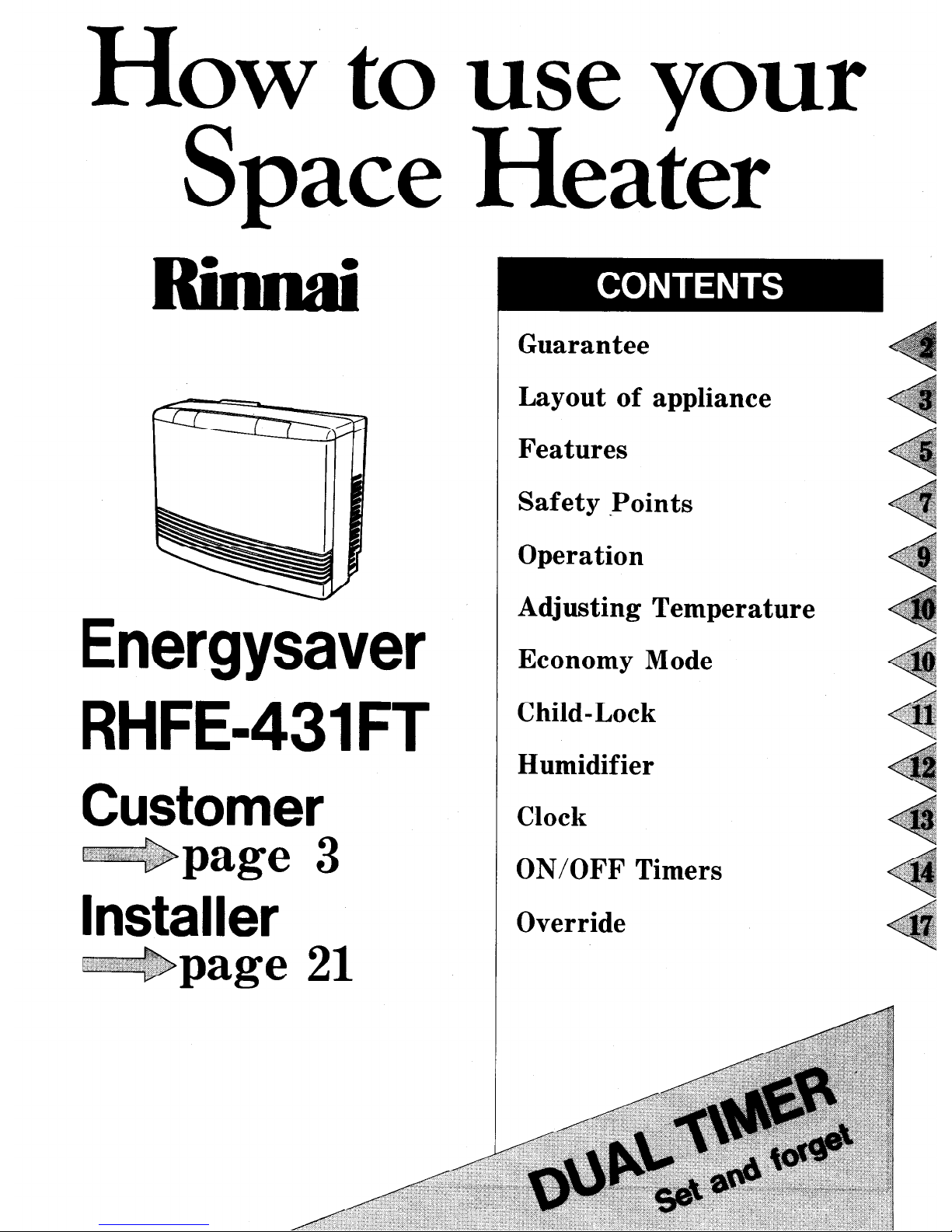
How to
Space
Rinnai
Energysaver
RHFE-431FT
Customer
Page 3
use vour
Heaier
Guarantee
Layout of appliance
Features
Safety -Points
Operation
Adjusting Temperature
Economy Mode
Child-Lock
Humidifier
Clock
ON/OFF Timers
Override
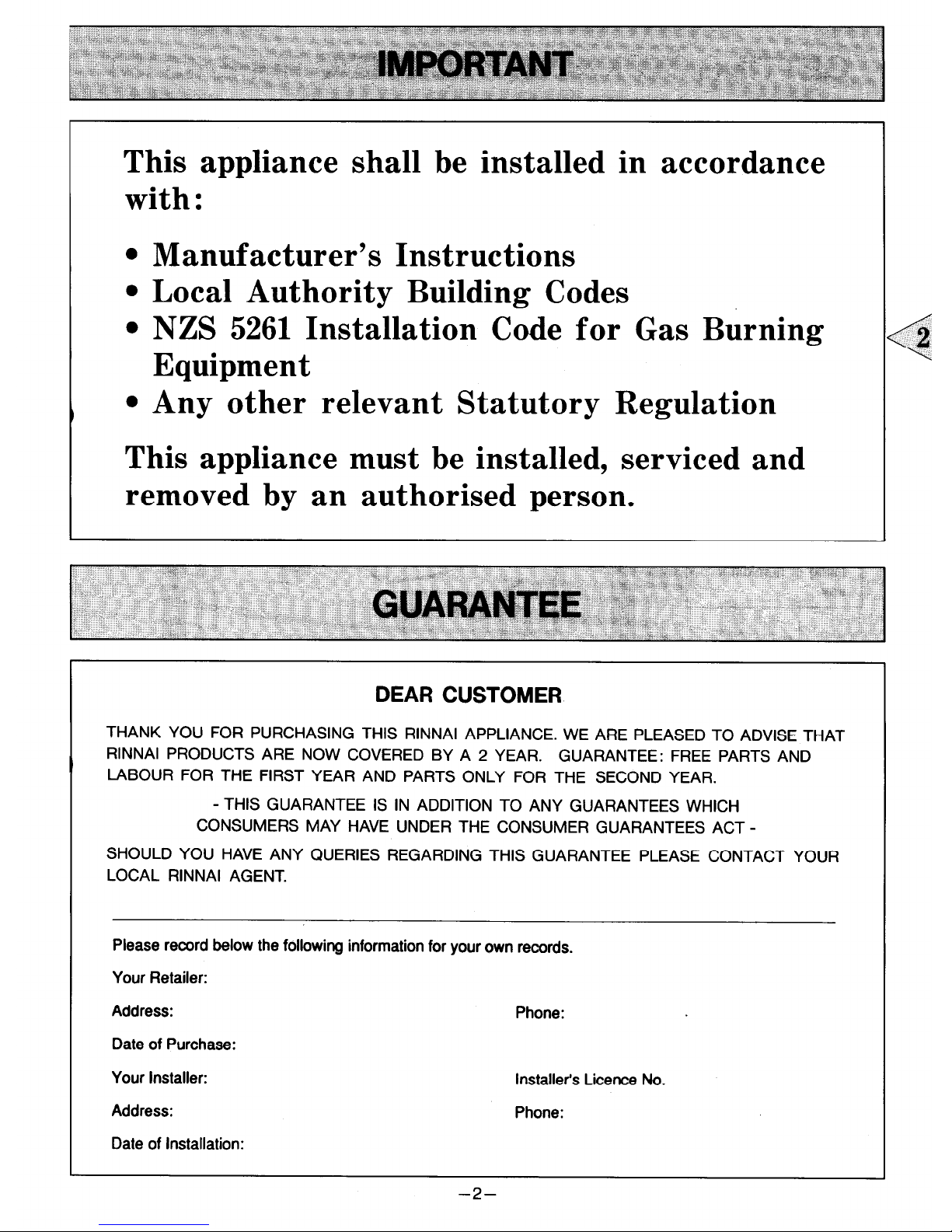
This appliance shall be installed in accordance
with:
l Manufacturer’s Instructions
l Local Authority Building Codes
l NZS 5261 Installation Code for Gas Burning
Equipment
l Any other relevant Statutory Regulation
This appliance must be installed, serviced and
removed by an authorised person.
DEAR CUSTOMER
THANK YOU FOR PURCHASING THIS RINNAI APPLIANCE. WE ARE PLEASED TO ADVISE THAT
RINNAI PRODUCTS ARE NOW COVERED BY A 2 YEAR. GUARANTEE: FREE PARTS AND
LABOUR FOR THE FIRST YEAR AND PARTS ONLY FOR THE SECOND YEAR.
-THIS GUARANTEE IS IN ADDITION TO ANY GUARANTEES WHICH
CONSUMERS MAY HAVE UNDER THE CONSUMER GUARANTEES ACT -
SHOULD YOU HAVE ANY QUERIES REGARDING THIS GUARANTEE PLEASE CONTACT YOUR
LOCAL RINNAI AGENT.
Please record below the following information for your own records.
Your Retailer:
Address:
Phone:
Date of Purchase:
Your Installer:
Installer’s Licence No.
Address:
Phone:
Date of Installation:
-2-
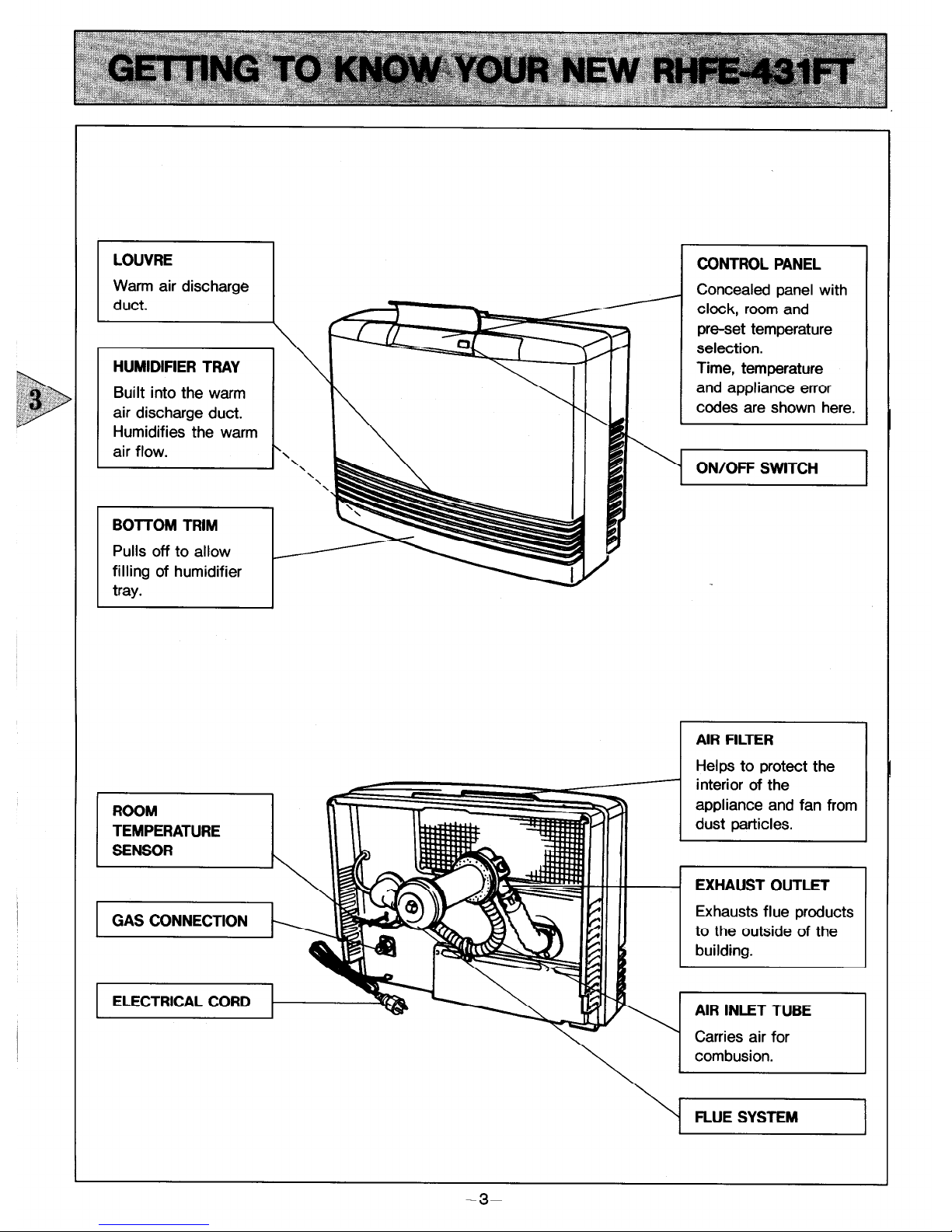
Warm air discharge
duct.
Built into the warm
air discharge duct.
Humidifies the warm
air flow.
1
CONTROL PANEL
Concealed panel with
clock, room and
pre-set temperature
selection.
Time, temperature
and appliance error
codes are shown here.
ON/OFF SWITCH
AIR FILTER
Helps to protect the
interior of the
appliance and fan from
dust particles.
Exhausts flue products
to the outside of the
-3-
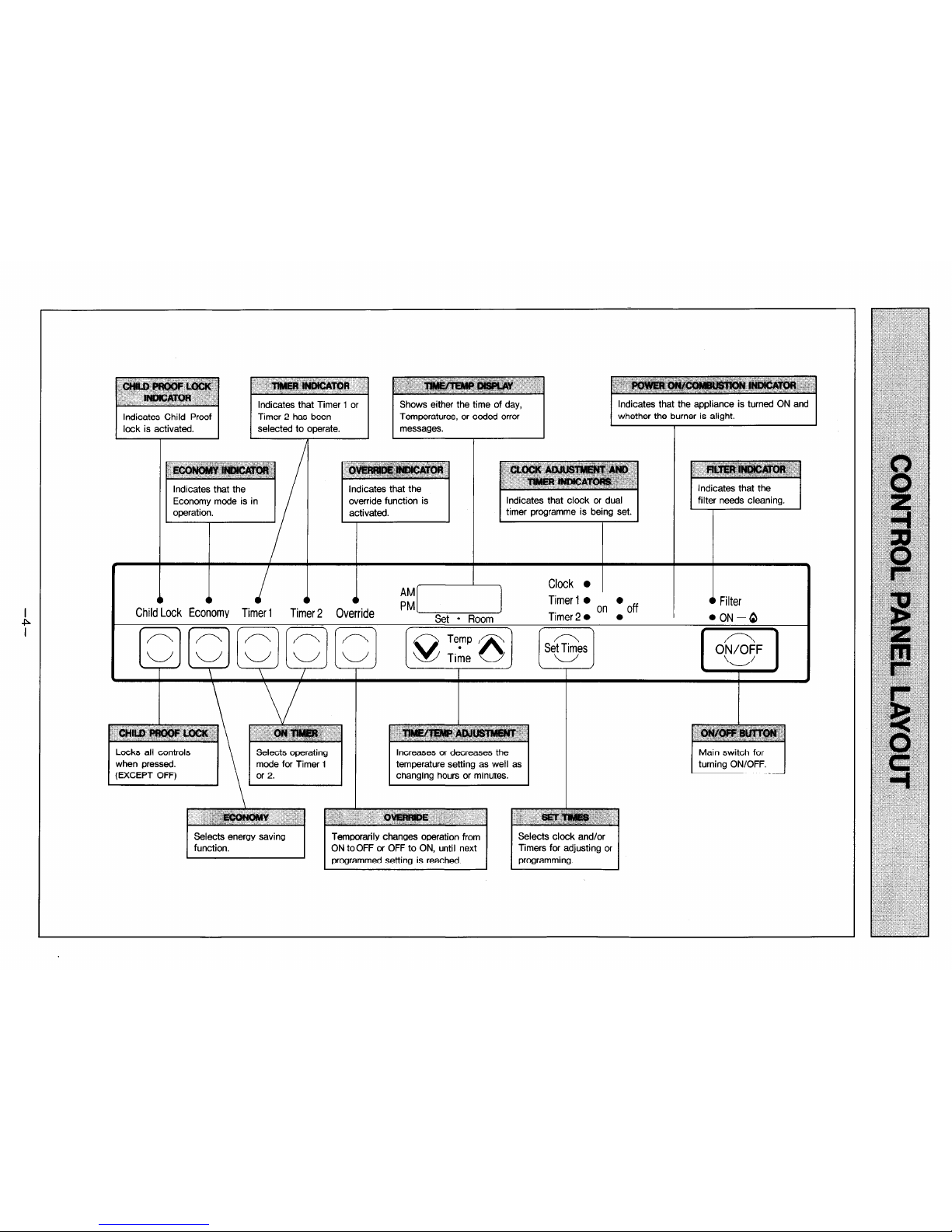
I
P
I
I I i . I ;;[-I
Child Lock Economy Timer 1
Timer 2 Override
Set l Room
Clock l
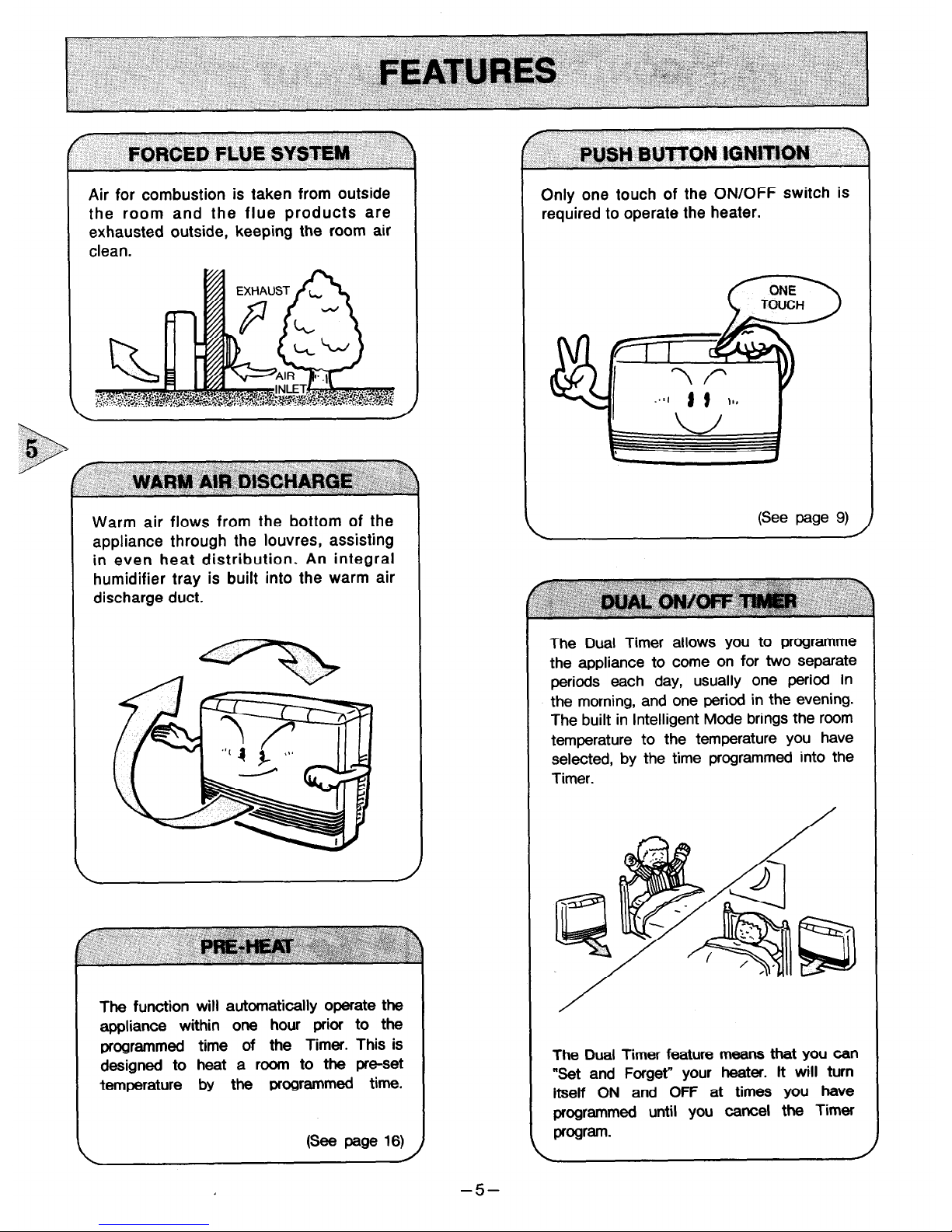
Air for combustion is taken from outside
the room and the flue products are
exhausted outside, keeping the room air
clean.
Warm air flows from the bottom of the
appliance through the louvres, assisting
in even heat distribution. An integral
humidifier tray is built into the warm air
discharge duct.
The function will automatically operate the
appliance within one hour prior to the
programmed time of the Timer. This is
designed to heat a room to the pm-set
temperature by the programmed time.
Only one touch of the ON/OFF switch is
required to operate the heater.
(See page 9)
The Dual Timer allows you to programme
the appliance to come on for two separate
periods each day, usually one period in
the morning, and one period in the evening.
The built in Intelligent Mode brings the room
temperature to the temperature you have
selected, by the time programmed into the
Timer.
The Dual Timer feature means that you can
“Set and Forget” your heater. It will turn
itself ON and Off at times you have
programmed until you cancel the Timer
progr=n.
-5-
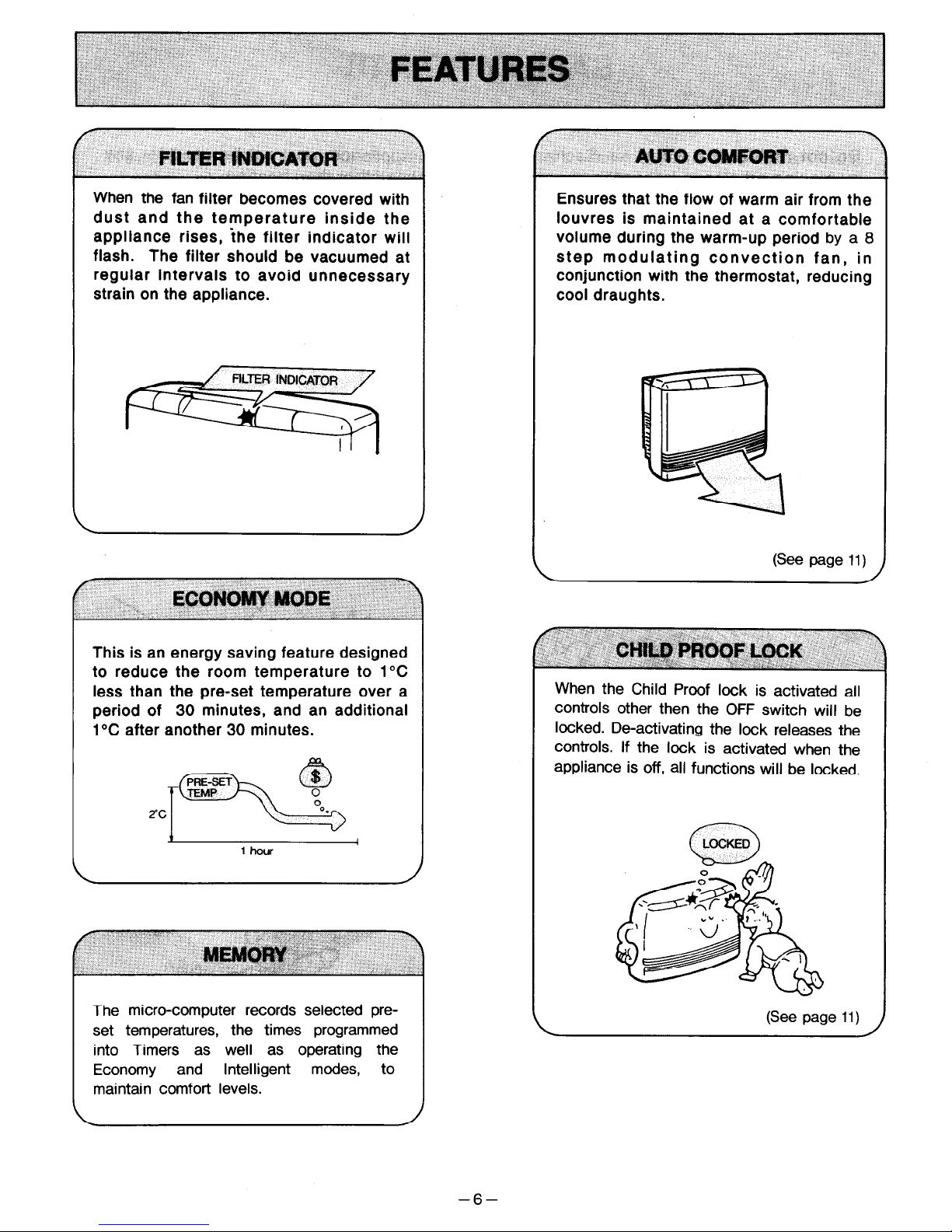
When the fan filter becomes covered witt
dust and the temperature inside the
appliance rises, ihe filter indicator wil
flash. The filter should be vacuumed a’
regular intervals to avoid unnecessaq
strain on the appliance.
This is an energy saving feature designed
to reduce the room temperature to 1°C
less than the pre-set temperature over a
period of 30 minutes, and an additional
1% after another 30 minutes.
1 hour
I
3
I
t
f
\
The micro-computer records selected preset temperatures, the times programmed
into Timers as well as operating the
Economy and
Intelligent modes, to
maintain comfort levels.
Ensures that the flow of warm air from the
louvres is maintained at a comfortable
volume during the warm-up period by a 8
step modulating convection fan, in
conjunction with the thermostat, reducing
cool draughts.
(See page 11)
When the Child Proof lock is activated all
controls other then the OFF switch will be
locked. De-activating the lock releases the
controls. If the lock is activated when the
appliance is off, all functions will be locked.
(See page 11)
-6-
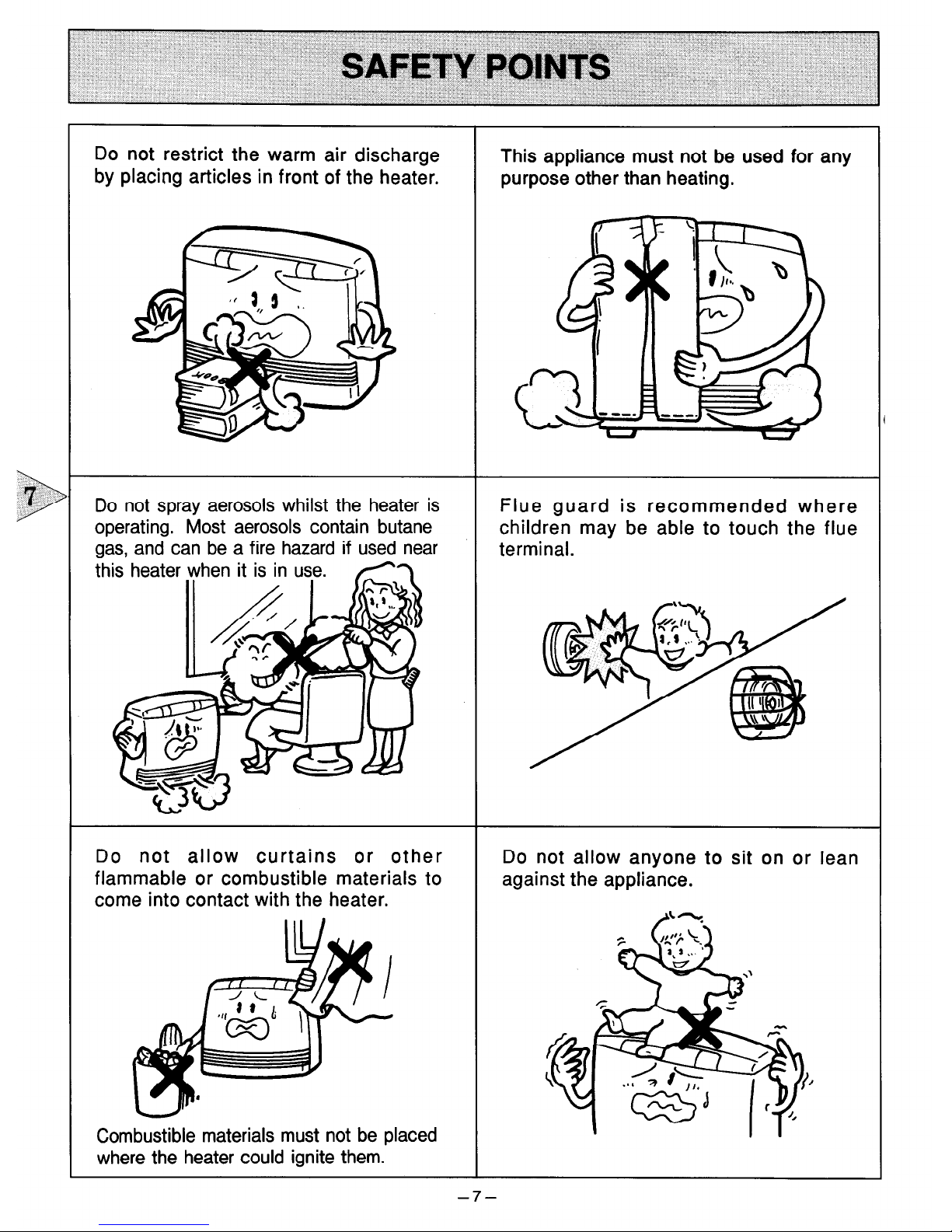
IO not restrict the warm air discharge
This appliance must not be used for any
)y placing articles in front of the heater.
purpose other than heating.
IO not spray aerosols whilst the heater is
Flue guard is recommended where
operating. Most aerosols contain butane children may be able to touch the flue
Jas, and can be a fire hazard if used near terminal.
30 not allow curtains or other
‘lammable or combustible materials to
:ome into contact with the heater.
Do not allow anyone to sit on or lean
against the appliance.
Combustible materials must not be placed
where the heater could ignite them.
-7-
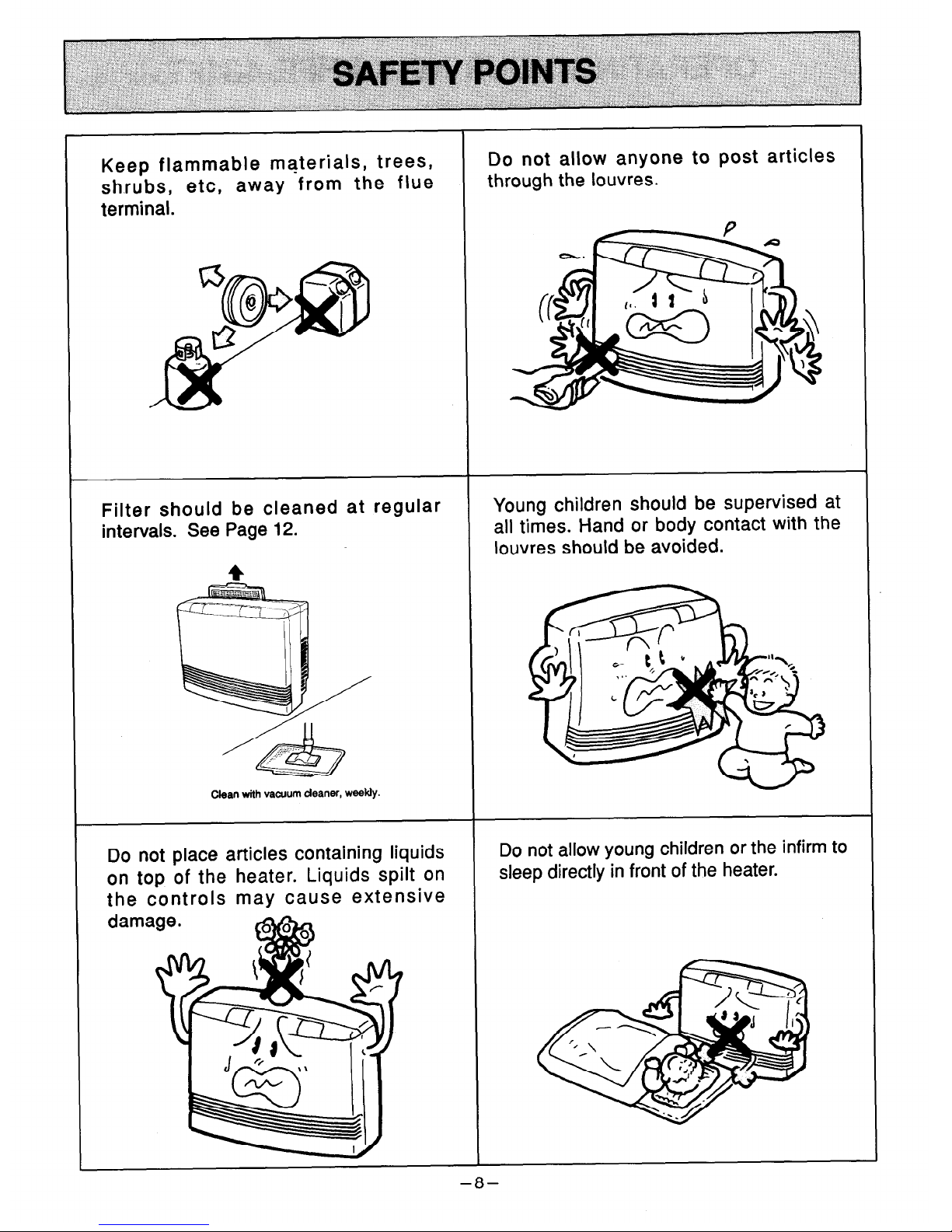
Keep flammable materials, trees,
shrubs, etc, away from the flue
through the louvres.
terminal.
Filter should be cleaned at regular
Young children
should be supervrse
intervals. See Page 12.
all times. l-land or body contact with the
louvres should be avoided.
Clean with vacuum Cleaner, weekly.
Do not place articles containing liquids
Do not allow young children or the infirm to
on top of the heater. Liquids spilt on
sleep directly in front of the heater.
the controls
may cause extensive
-8-
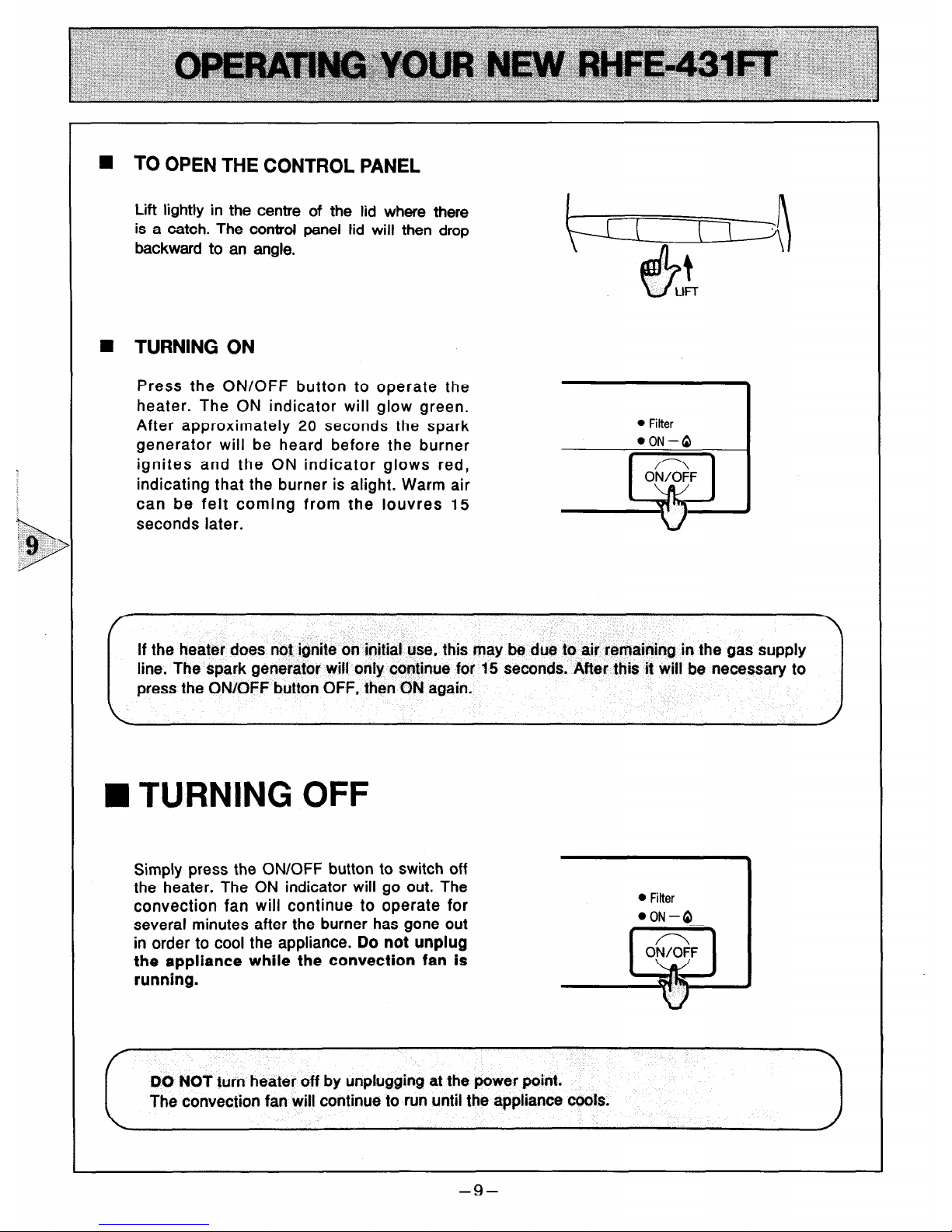
n TO OPEN THE CONTROL PANEL
Lift lightly in the centre of the lid where there
is a catch. The control panel lid will then drop
backward to an angle.
n TURNING ON
Press the ON/OFF button to operate the
heater. The ON indicator will glow green.
After approximately 20 seconds the spark
generator will be heard before the burner
ignites and the ON indicator glows red,
indicating that the burner is alight. Warm air
can be felt coming from the louvres 15
seconds later.
b=gd
t
LIFT
l Filter
@ON-&
If the heater does not ignite on initial use, this may be due to air remaining in the gas supply If the heater does not ignite on initial use, this may be due to air remaining in the gas supply
line. The spark generator will only continue for 15 seconds. After this it will be necessary to line. The spark generator will only continue for 15 seconds. After this it will be necessary to
press the ON/OFF button OFF, then ON again. press the ON/OFF button OFF, then ON again.
\
/
n TURNING OFF
Simply press the ON/OFF button to switch off
the heater. The ON indicator will go out. The
convection fan will continue to operate for
several minutes after the burner has gone out
in order to cool the appliance. Do not unplug
the appliance while the convection fan is
running.
0 Filter
*ON-Q
DO NOT turn heater off by unplugging at the power point.
The convection fan wilt continue to run until the appliance coots.
-9-
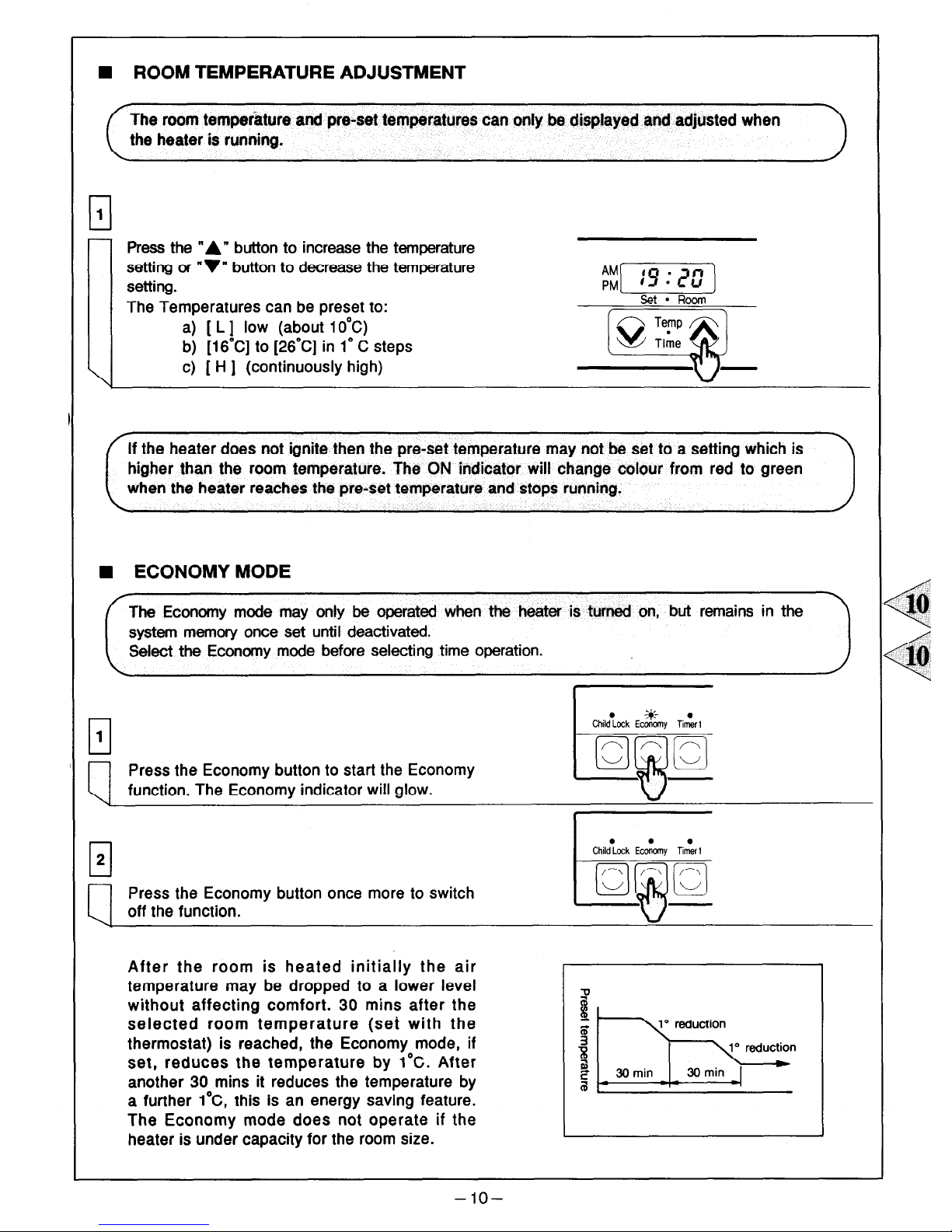
W ROOM TEMPERATURE ADJUSTMENT
e room temperature and pre-set temperatures can only be displayed and adjusted when
the heater is running.
0
1
-
\
Press the “A” button to increase the temperature
setting or “v” button to decrease the temperature
setting.
The Temperatures can be preset to:
a) [ L ] low (about 10°C)
b) [16’C] to [26’C] in 1’ C steps
c) [ H ] (continuously high)
f the heater does not ignite then the pre-set temperature may not be set to a setting which is
higher than the room temperature. The ON indicator will change colour from red to green
when the heater reaches the pm-set temperature and stops running.
H ECONOMY MODE
system memory once set until deactivated.
Select the Economy mode before selecting time operation.
Press the Economy button to start the Economy
function. The Economy indicator will glow.
Press the Economy button once more to switch
off the function.
After the room is heated initially the air
temperature may be dropped to a lower level
without affecting comfort. 30 mins after the
selected room temperature (set with the
thermostat) is reached, the Economy mode, if
set, reduces the temperature by 1°C. After
another 30 mins it reduces the temperature by
a further l”C, this is an energy saving feature.
The Economy mode does not operate if the
heater is under capacity for the room size.
-lO-
