Page 1
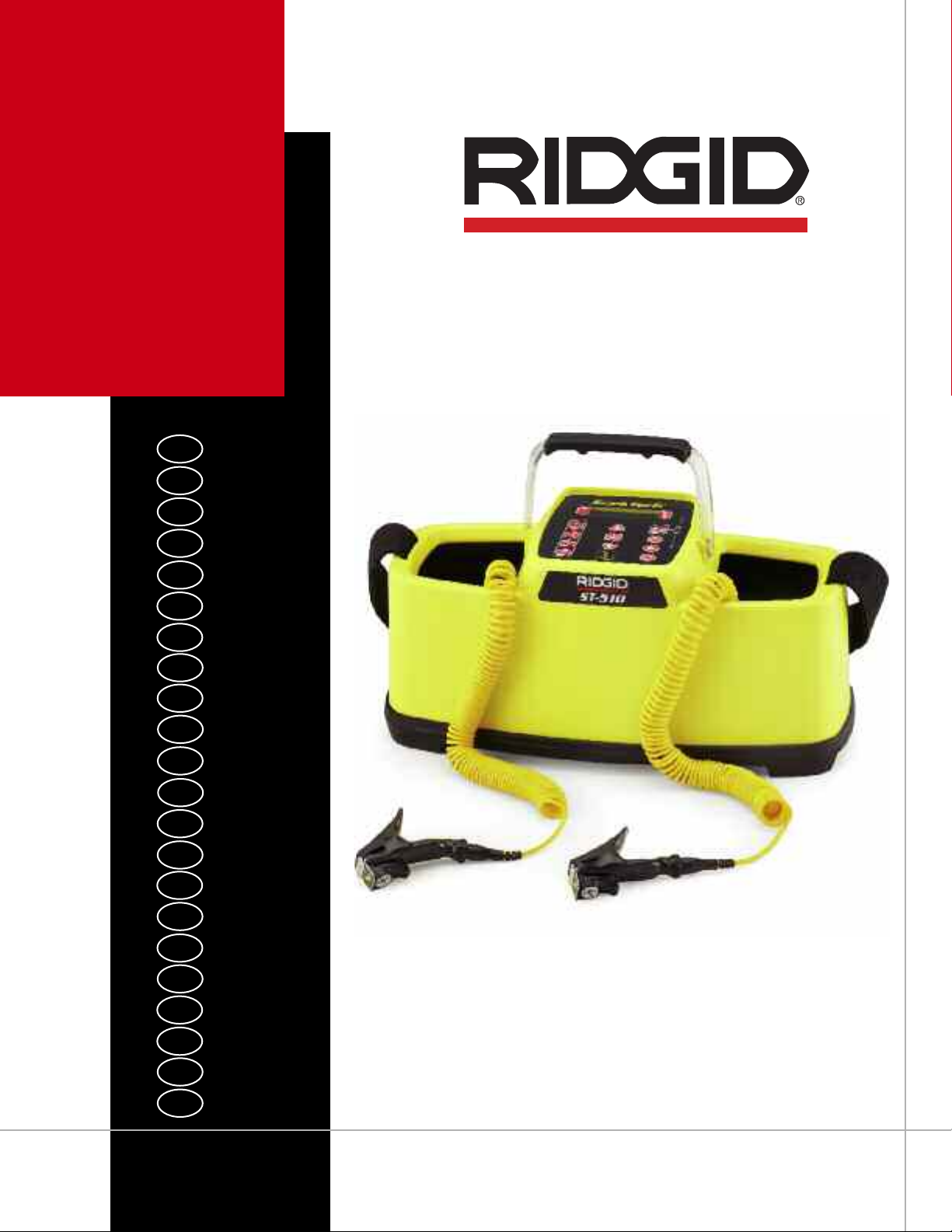
®
SeekTech
ST-510
GB p.1
FR p.19
ES p.39
DE p.59
NL p.77
PT p.95
IT p.113
SV p.131
DA p.149
FI p.167
NO p.185
HR p.203
PO p.221
RO p.239
CZ p.257
HU p.275
EL p.293
RU p.311
TR p.329
SL p.347
SK p.365
SB p.383
RIDGE TOOL COMPANY
Page 2

SeekTech®ST-510 Line Transmitter
Table of Contents
Recording Form for Machine Serial Number..............................................................................................................1
Safety Symbols..............................................................................................................................................................2
General Safety Rules
Work Area ..................................................................................................................................................................2
Electrical Safety ..........................................................................................................................................................2
Personal Safety ..........................................................................................................................................................2
Equipment Use and Care............................................................................................................................................3
Battery Use and Care ................................................................................................................................................3
Service........................................................................................................................................................................3
Specific Safety Information..........................................................................................................................................3
ST-510 Line Transmitter Safety..................................................................................................................................3
Description,Specifications and Standard Equipment
Description..................................................................................................................................................................4
Specifications..............................................................................................................................................................4
Standard Equipment ..................................................................................................................................................4
Transmitter Components..............................................................................................................................................5
Icon Legend ..................................................................................................................................................................5
Keypad ..........................................................................................................................................................................5
Display Screen ..............................................................................................................................................................6
Installing Batteries
Operation Time ...........................................................................................................................................................6
Alternate Power Supply................................................................................................................................................6
Pre-Operating Inspection ............................................................................................................................................7
Set-Up and Operation
Direct-Connect Method ..............................................................................................................................................8
Inductive Clamp Method ............................................................................................................................................9
Inductive Mode............................................................................................................................................................9
Selecting A Frequency..............................................................................................................................................10
Check The Circuit ....................................................................................................................................................11
Adjust Current ..........................................................................................................................................................11
Main Menu ................................................................................................................................................................12
Battery Saver Mode ..................................................................................................................................................12
Auto Shut Off Adjustment ........................................................................................................................................12
Auto Back Light ........................................................................................................................................................13
Adjusting The LCD Screen Contrast ........................................................................................................................13
Cleaning Instructions..................................................................................................................................................13
Accessories ................................................................................................................................................................13
Transport And Storage ..............................................................................................................................................14
Service And Repair ....................................................................................................................................................14
Disposal ......................................................................................................................................................................14
Troubleshooting..........................................................................................................................................................15
Frequencies ................................................................................................................................................................16
Manufacturers Frequency Table ..........................................................................................................................16-17
ii
Ridge Tool Company
Page 3

®
SeekTech
ST-510
10 Watt Pipe and Cable Line
Transmitter
WARNING!
Read this Operator’s Manual
carefully before using this
tool. Failure to understand
and follow the contents of
this manual may result in
electrical shock, fire and/or
serious personal injury.
SeekTech®ST-510 Line Transmitter
Record Serial Number belowand retainproduct serial number which is located on nameplate.
Serial
No.
Page 4
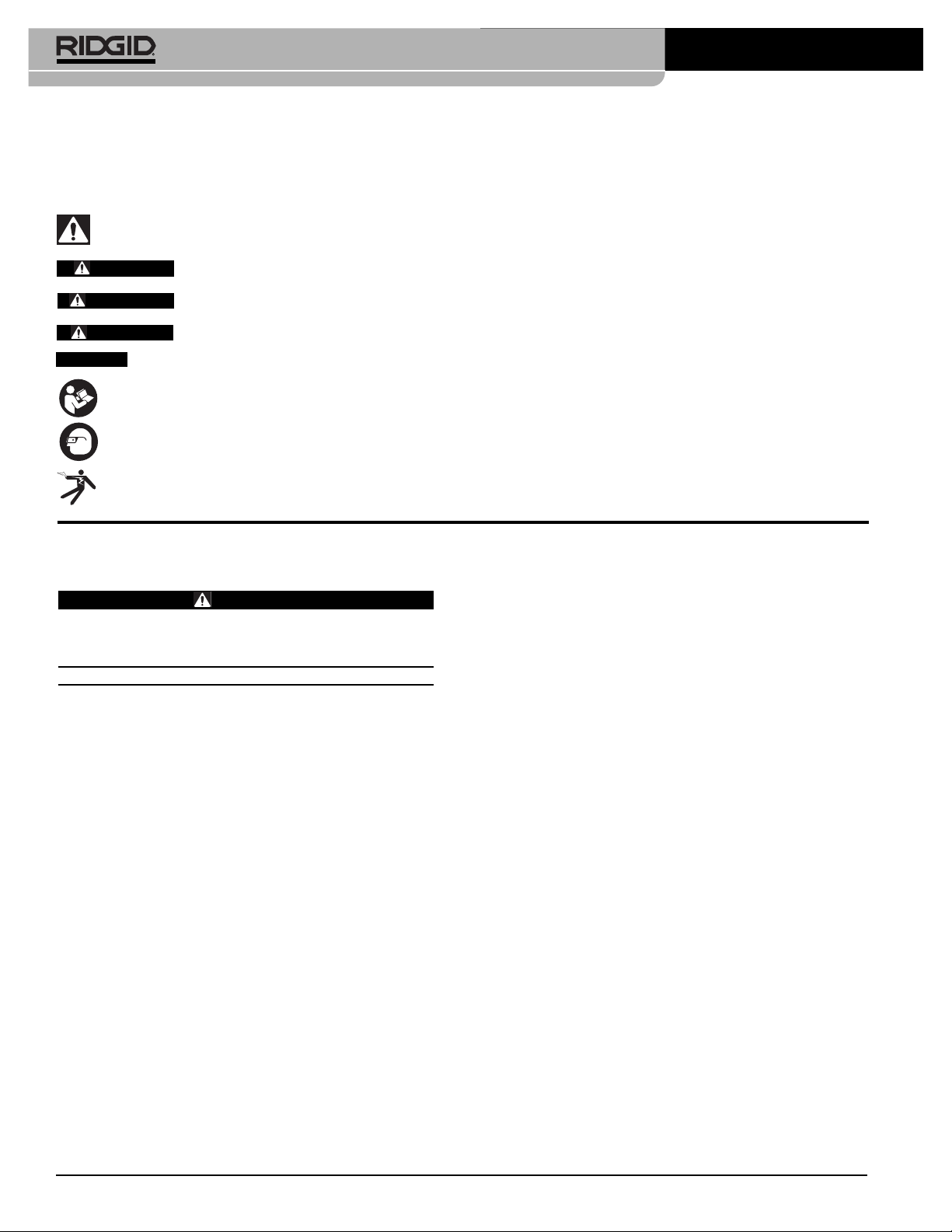
SeekTech®ST-510 Line Transmitter
Safety Symbols
In this operator’s manual and on the product, safety symbols and signalwords are used to communicateimportant safety
information. This section is provided to improve understanding of these signal words and symbols.
Thisisthesafetyalert symbol. It is usedtoalert you to potential personalinjuryhazards.Obey all safety messages thatfollow this
symbolto avoid possible injury or death.
DANGER
WARNING
CAUTION
NOTICE
NOTICE indicates information that relates to the protection of property.
Thissymbol meansreadthe operator’s manualcarefullybefore usingthe equipment. The operator’s manualcontainsimportant
information on the safe and proper operation of the equipment.
This symbol means always wear safety glasses with side shieldsor goggles when handling or using this equipment to reduce
the risk of eye injury.
This symbol indicates the risk of electrical shock.
DANGERindicates a hazardoussituation which,if not avoided,willresultin death or serious injury.
WARNINGindicates a hazardoussituation which, if not avoided, could result in death or seriousinjury.
CAUTIONindicates a hazardoussituation which, if not avoided, could result in minor or moderateinjury.
General Safety Rules
WARNING
Readallsafety warnings and instructions. Failureto follow
the warnings and instructions may result in electric shock,
fire and/or serious injury.
SAVE THESE INSTRUCTIONS!
Work Area
• Keep work area clean and well lit. Dark areasinvite
accidents.
• Do not operate equipment in explosive atmo-
spheres, such as in the presence of flammable
liquids,gases or dust. Equipmentcan createsparks
whichmay ignite the dust or fumes.
• Keep children and by-standers away while oper-
ating equipment. Distractionscan cause you to lose
control.
Electrical Safety
• Avoid bodycontactwith earthed or groundedsurfaces such as pipes, radiators,ranges and refrigerators. There is an increased riskof electricalshock
if your body is earthedor grounded.
• Do not expose equipment to rain or wet condi-
tions. Water entering equipment willincrease the risk
of electrical shock.
• Do not abuse the cord. Neveruse the cord for car-
rying, pulling or unplugging the equipment. Keep
cord away from heat, oil, sharp edges or moving
parts.Damagedor entangled cords increase the risk
of electric shock.
• When operating equipment outdoors, use an ex-
tension cord suitable for outdoor use(marked“WA” or “W”). Use of a cord suitable for outdoor use
reducesthe risk of electric shock.
• If operating equipment in a damp location is un-
avoidable, use a ground fault circuit interrupter
(GFCI) protected supply. Use of a GFCI reduces
the risk of electricshock.
• Keep all electrical connections dry and off the
ground. Do not touch equipment or plugs with
wet hands. This reduces the risk of electrical shock.
Personal Safety
• Stay alert,watch whatyou are doing and usecom-
mon sense when operating equipment. Do not
use equipmentwhileyou are tired or underthe influence of drugs, alcohol or medication. A moment
of inattention while operatingequipment may resultin
serious personalinjury.
• Use personal protective equipment. Always wear
eye protection. Protective equipment such as dust
mask, non-skid heavy soled safety shoes, hardhat or
hearing protection used for appropriate conditions will
reducepersonalinjuries.
• Do notoverreach. Keepproper footing and balance
at all times. This enablesbetter control of the equipment in unexpectedsituations.
2
Ridge Tool Company
Page 5
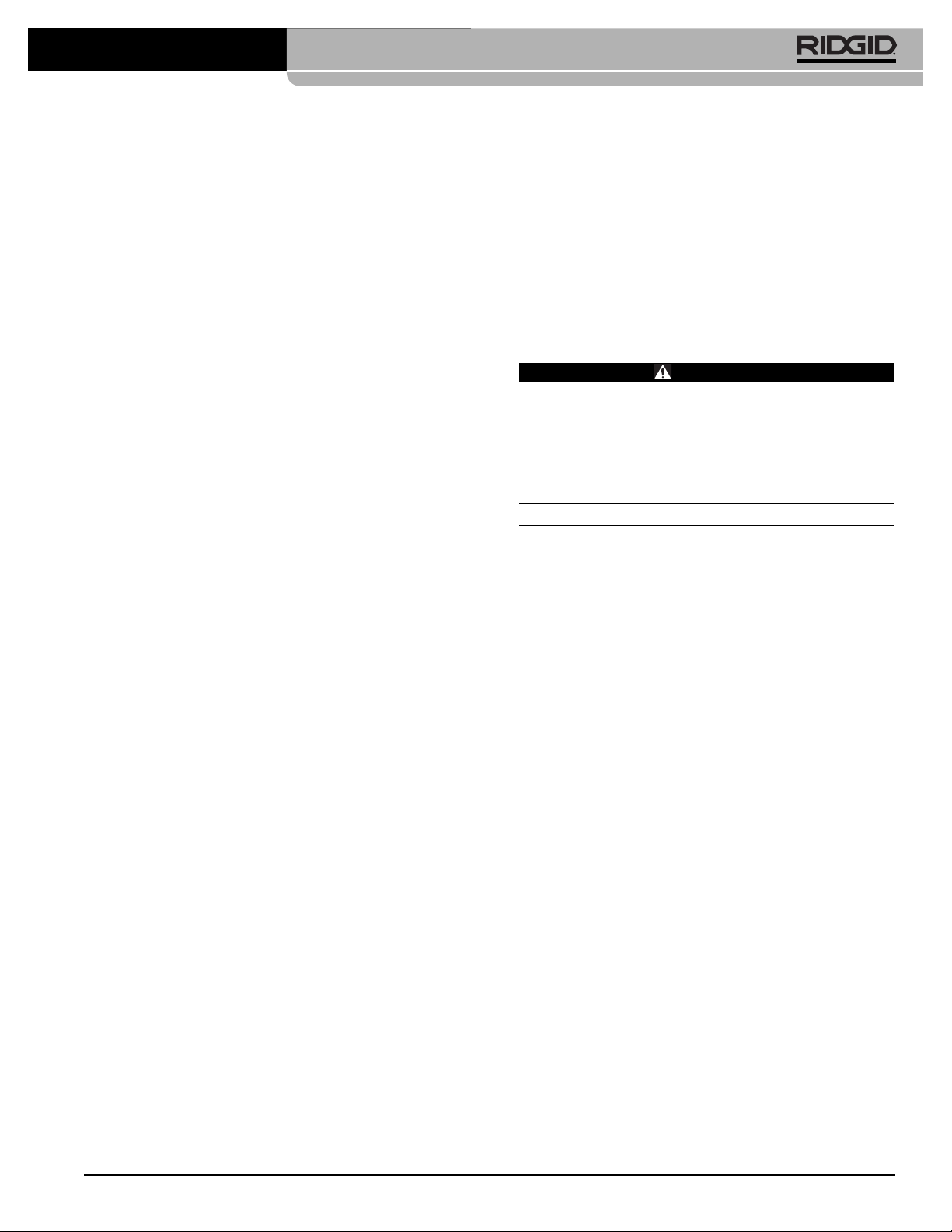
SeekTech®ST-510 Line Transmitter
Equipment Use and Care
• Donotforce equipment. Usethe correct equipment
for yourapplication. Thecorrectequipmentwilldothe
jobbetterand saferat the rate for whichit is designed.
• Do not use equipmentif the switchdoes not turnit
ON and OFF. Any equipment that cannot be controlled with the switch is dangerous and must be repaired.
• Disconnecttheplug from the power source and/or
the battery packfromthe equipment beforemaking
any adjustments, changing accessories or storing.Suchpreventivesafety measuresreduce the risk
of injury.
• Store idle equipment out of the reach of children
and do not allowpersonsunfamiliar withthe equipment or these instructions to operate the equipment.Equipmentisdangerousinthehandsofuntrained
users.
• Maintainequipment. Check formisalignment or bind-
ing of moving parts, missingparts, breakage of parts
and any other condition that may affect the equipment’s operation. If damaged, have the equipment
repaired before use. Many accidents are caused by
poorlymaintained equipment.
• Usetheequipmentandaccessoriesin accordance
with these instructions, taking into account the
workingconditions and the work to be performed.
Use of the equipment for operations different from
those intended could resultin a hazardoussituation.
• Use only accessories that are recommended by
the manufacturer for your model. Accessories that
may be suitable for one piece of equipment may become hazardouswhen used with other equipment.
• Keep handles dry and clean; free from oil and
grease.Allowsfor better control of the equipment.
Battery Use and Care
• Recharge only with the charger specified by the
battery manufacturer. A charger that is suitable for
one type of battery may create a risk of fire when
used with anotherbattery.
tions concerning battery disposal. Please follow all
applicable regulations.
Service
• Have yourequipment serviced by a qualifiedrepair
person using only identical replacement parts.
This will ensure that the safety of the power tool is
maintained.
Specific Safety Information
WARNING
This section contains important safety information
that is specific to this equipment.
Read these precautions carefully before using the
SeekTech
risk of electrical shock, fire or serious personal injury.
Keepthismanualwith themachineforusebythe operator.
If you have any question concerning this Ridge Tool
product:
– Contactyour local RIDGID distributor.
– Visit www.RIDGID.com or www.RIDGID.eu to find
your local Ridge Tool contactpoint.
– ContactRidge ToolTechnical Services Department at
rtctechservices@emerson.com, or in the U.S. and
Canadacall (800)519-3456.
ST-510 Line Transmitter Safety
• Do not operate this equipment if operator or machine is standing in water. Operatingmachine while
in waterincreasesthe risk of electricalshock.
• The ST-510 Line Transmitter is not water resis-
tant. Do not expose the equipment to water or
rain. This increases the risk of electrical shock.
• Do not use where a danger of high voltage contact
is present. Do not attach leads to high voltage
line. The equipment is not designed to provide high
voltageprotection and isolation. Use highvoltageprecautions to carefully disconnect leads.
®
ST-510 Line Transmitter to reduce the
SAVE THESE INSTRUCTIONS!
• Under abusive conditions, liquid may be ejected
from the battery; avoid contact. If contact acciden-
tallyoccurs,flushwith water.If liquidcontactseyes,additionally seek medical help. Liquid ejected from the
battery may cause irritationor burns.
• Properly dispose of batteries. Exposure to high
temperaturescancausethe batteriestoexplode,sodo
not dispose of in a fire. Some countries have regula-
Ridge Tool Company
• Always attach leads before turning unit on and
turnunit off before disconnecting leads to reduce
the risk of electrical shock.
• Locating equipment uses electromagnetic fields
that can be distorted and interfered with. More
than one utility may be present in a given area.
Follow local guidelines and one call/call before
youdig service procedures.Exposing theutilityis
3
Page 6
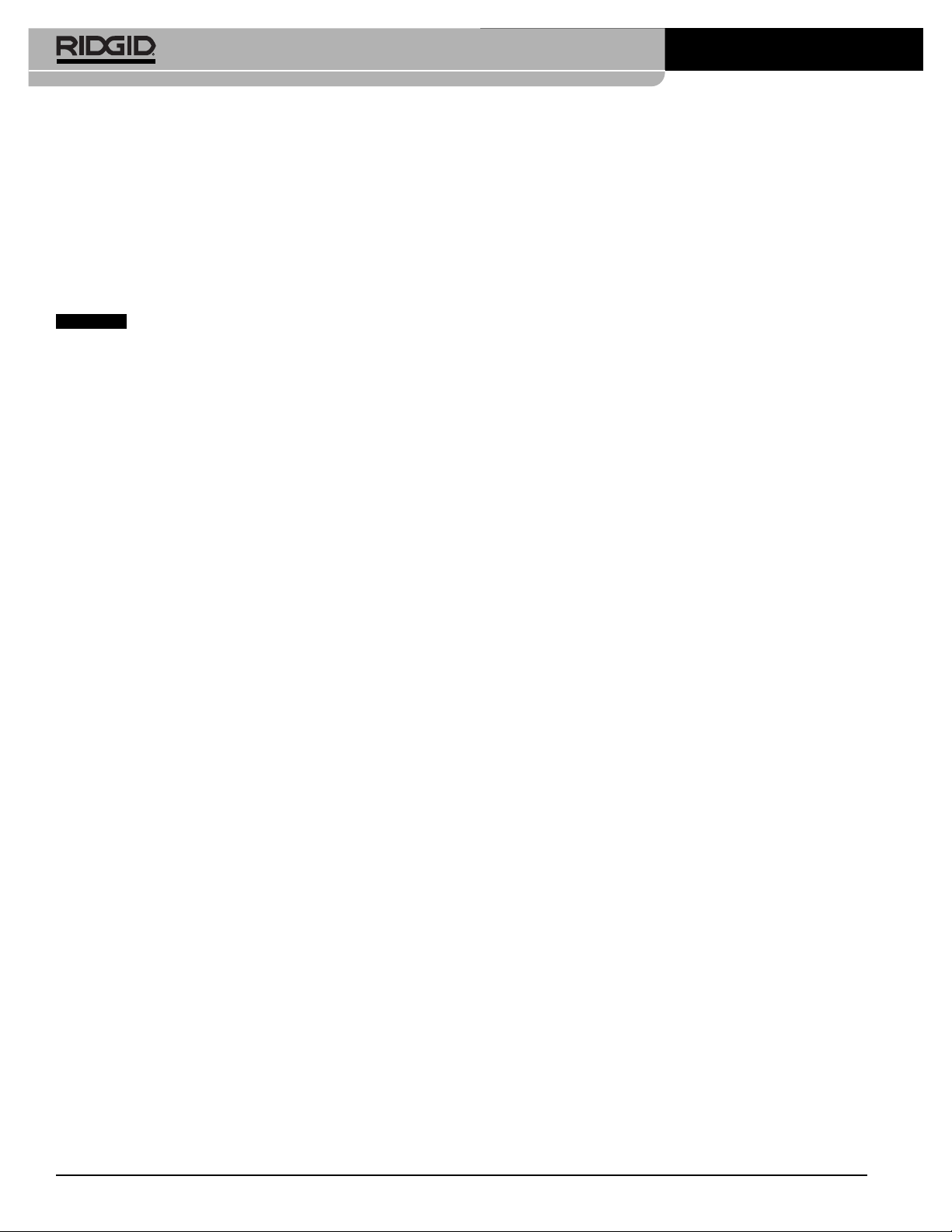
SeekTech®ST-510 Line Transmitter
the only way to verify its existence, location and
depth.
• Avoid traffic. Pay close attention to moving vehicles
when using onor nearroadways.Wear visibleclothing
or reflector vests.
• Use equipment only as directed. Do not use the
transmitter andrelatedequipment unlesstheoperator’s
manualhas been read.
NOTICE
pliers, will not be liable for any injury or any direct, indirect, incidental or consequential damages sustained or
incurred by reason of the use of the SeekTech ST-510
line transmitter.
Ridge Tool Company, its affiliates and sup-
Description, Specifications
And Standard Equipment
Description
TheRIDGID®SeekTechST-510 line transmitteris part of
the RIDGID SeekTech cableand pipelocatingsystem.The
ST-510 is usedto generatean “active” signalon a metallic underground line so that it may be traced with a compatible receiver such as the SeekTech SR-20 or SR-60.
Thisallows the line’s locationto be correctly markedso it
canbe exposed for repairor avoidedduringexcavation.
The ST-510linetransmittercanapplyanactivetracingsignal to a target conductor in three ways:
1. Direct Connect Method– The transmitter’sleadsare
connected directlyto thetarget conductorand a suitable ground (See page 8).
2. Inductive Clamp Method (optional accessory) –
The jaws of the inductive clamp encircle the target
conductor; there is no metal-to-metal contact (See
page 9).
3. Inductive Mode – The transmitter is placed over,
and in-line with,a conductor.Its internal antennainduces a signal onto the target conductor (See page
9).
Dimensions:
Length .........................7.0" (17.8 cm)
Width...........................15" (38.1 cm)
Height..........................6.5" (16.5 cm)
Cable Length...............48' Extended (14m); 46" con-
tracted (1.1m)
Output Power ................Nominal 10 watts max. 1 watt
maximumif frequency is
above45kHz. Maximum output voltage 30V RMS; ~ 48V
peak
Power Settings: .............4 mA, 15 mA, 50 mA, 150 mA,
600 mA
Default Settings:............60Hz Mode,2 Hr. Shutoff,
30V-RMS Maximum,
SeekTechfrequenciesloaded
FCC Limits.....................47 CFR 15.213 says that from
9kHzup to (but not including)
45kHz, peakoutput power
shall not exceed10 W. From
45kHz to 490kHz,it mustnot
exceed 1W.
Standard Equipment
• SeekTech ST-510 Transmitter
• Direct connect leads and clips
• Operator’s Manual
• 8 D-cell batteries (Alkaline)
• Grounding Stake
Specifications
Power Source................8 Alkaline or rechargeable
batteries.(D-Cells)
High Voltage Indicator
Features: AUTO Shut Off,
Battery Saver Mode,
AutoBack Light
Weight...........................4.75lbs(2.15 kg) w/o batteries,
7.5lbs (3.4kg) w/batteries
4
Ridge Tool Company
Page 7

SeekTech®ST-510 Line Transmitter
Transmitter Components
Keypad
Lead Clip
Pocket
Figure 1 – Top View
Display Screen
Handle
Coil Cord (48Ft.
(16m) Extended)
Shoulder
Strap
Icon Legend
High Voltage Present
Power ON/OFF
Inductive Clamp
Keypad
Display
Screen
Up/Down
Arrows
Select
Frequency
Selection
Frequencies
128Hz
High Voltage
Indicator
Safety Alert
External Power
12-15VDC
Inductive
Mode
On/Off
Orientation
For
Inductive
Mode
Main
menu
Sound
On/Off
Power
On/Off
Battery
Compartment/
Carriage
Jack For
Inductive
Clamp
Figure2 – Back View
Security
Cable Holes
(Can Be Used To Secure
Transmitter With Cable and Lock)
Figure 3 – Bottom View
DC Power
Jack
Serial Number
Label
Grounding
Stake
1kHz
8kHz
33kHz/
93kHzor 262kHz*
Figure 4 – Keypad
* Top frequency is 262 kHz on Cat. #21903
and 93 kHz on Cat. #21953
Ridge Tool Company
5
Page 8
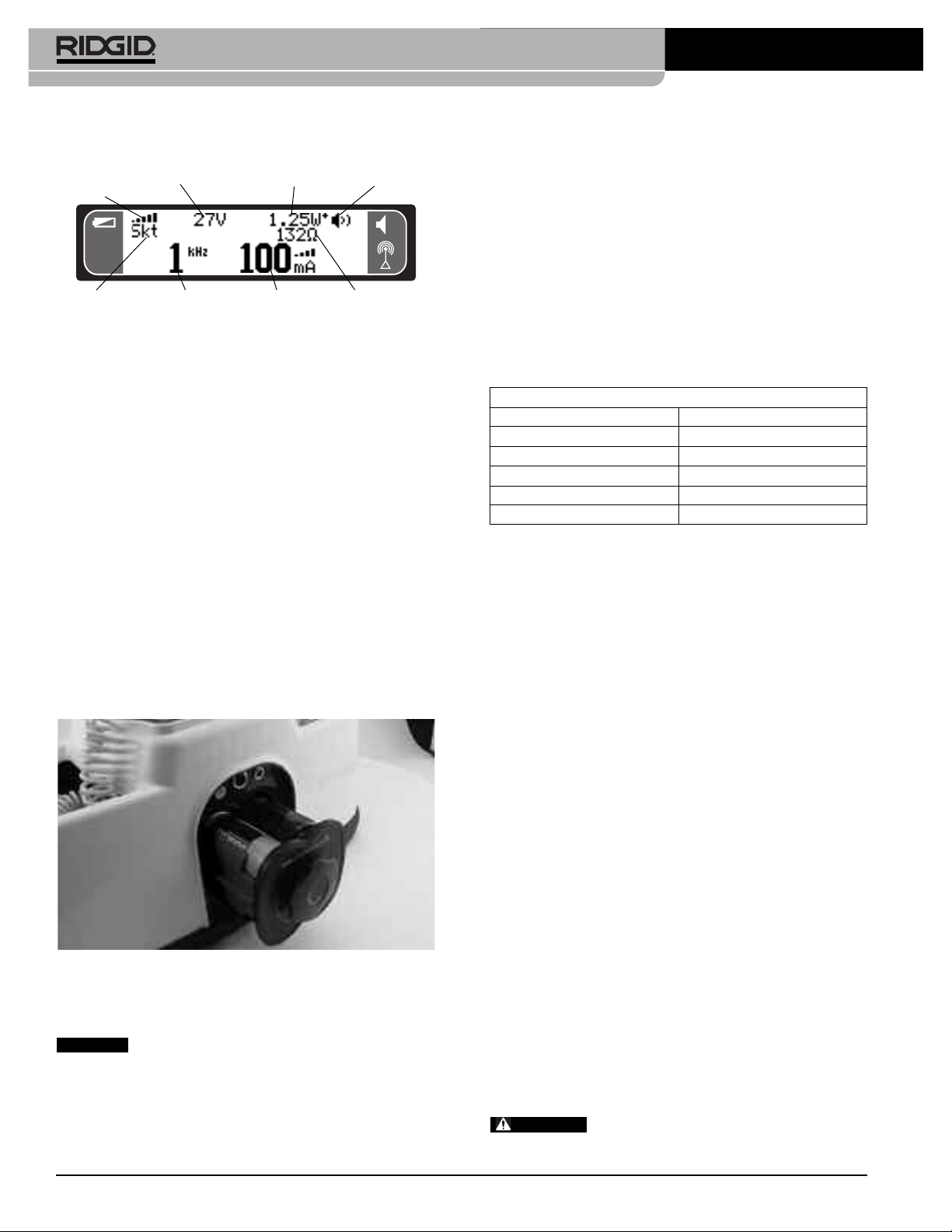
SeekTech®ST-510 Line Transmitter
)
)
)
Display Screen
Battery
Level
Manufacturer Frequency
Figure 5 – Display Screen
• Battery Level – Shows remaining battery power in 5 steps.
• Manufacturer – Shows the manufacturer’s frequency set being
used (default is SeekTech).
• Voltage – Voltage that is applied to the leads. This may say MAX,
indicating the voltage is at its highest allowable point (~80 V peakto-peak, ~30V RMS (square wave)).
• Current Strength – current flowing through the circuit in milliamps
(mA).
• Sound – Indicates if sound is ON or OFF.
• Ohms (resistance) – This shows the approximate resistance in
the circuit.
• Watts (Power) – Total power that the transmitter is putting out. In
Battery Saver mode, this is absent.
• Frequency – Frequency being used.
Voltage
Watts
Current
Strength
Sound
Ohms
(Resistance)
Installing Batteries
To install batteries in the ST-510 Line Transmitter, turn
theknob on the battery holder counter clockwiseuntilthe
holder is loose. Slide the holder straight back to remove from the transmitter. (See Figure 6.)
clockwise to secure the holder in the case. The battery holder can be installed in either orientation.
Always remove batteries before shipping unit.
Operation Time
Typical operation time for transmitter with batteries
varies depending on battery type, transmitter settings
(load), backlight use,Battery Saver Mode use, operating
temperature and other factors. When using alkaline
batteries, under average conditions, the batteries will
supply about 12.5 hours of operation. See Estimated
Battery Operating Times Chart for more information.
Estimated Alkaline Battery Operating Times
Current Est. Time to Depletion
400 mA 1.8 hours
200 mA 3.6 hours
100 mA 7.25 hours
50 mA 14 hours
25 mA 28 hours
The ST-510Line Transmitteralsoincludes an auto shutoff featureto help prevent batteries from runningdown if
theunitis lefton inadvertently. Batteriesusedin high-current applications mayrecoverandstillbe usableif allowed
to rest prior to beingused again.
Alternate Power Supply
1. Using the transmitterwithbatterypowerprovidesthe
highest level of electrical isolation and is the recommendedpowersource. However,theTransmittercan
beusedwith an externalpowersource,such as a vehicle power jack or a standard outlet. In thosecases,
thefollowing isolatedadapters are recommended.
Figure 6 – Removing Battery Holder
Install eight “D” size batteries into the battery holder as
indicated on the decal on the holder.
NOTICE
Use batteries that are all of the same type
(example – all Alkaline or all NiCd). Do not mix battery
types. Do not mix used and new batteries. Mixing batteries can cause over heating and battery leakage.
Fit the battery holder back into the transmitter case and
slide in. Push slightly on the holder and turn the knob
6
Ridge Tool Company
• Use only a power supply approved to IEC 610101 or IEC 60950. Output must be isolated, SELV
and Limited-Energy Circuit per IEC 61010-1 or
LPS per IEC 60950, 12-15VDC, 30W minimum.
Outputconnection is standard barrel plug, 2.1mm
pin, tip positive.
NOTE: Adapters are sold separately.
If used with an adapter, it is very important that the
above-specified adapterbeusedto insureappropriate
power is supplied to the transmitter. Be sure to read
and keep the adapter instructions. Make sure the
adaptercordhasa clear,dry pathwithout any potential source of damage. Use dry hands when plugging cords in. Do not turn the transmitter on at
thistime.
WARNING
If the transmitter is used with an external
power source, you must make sure that the external
Page 9
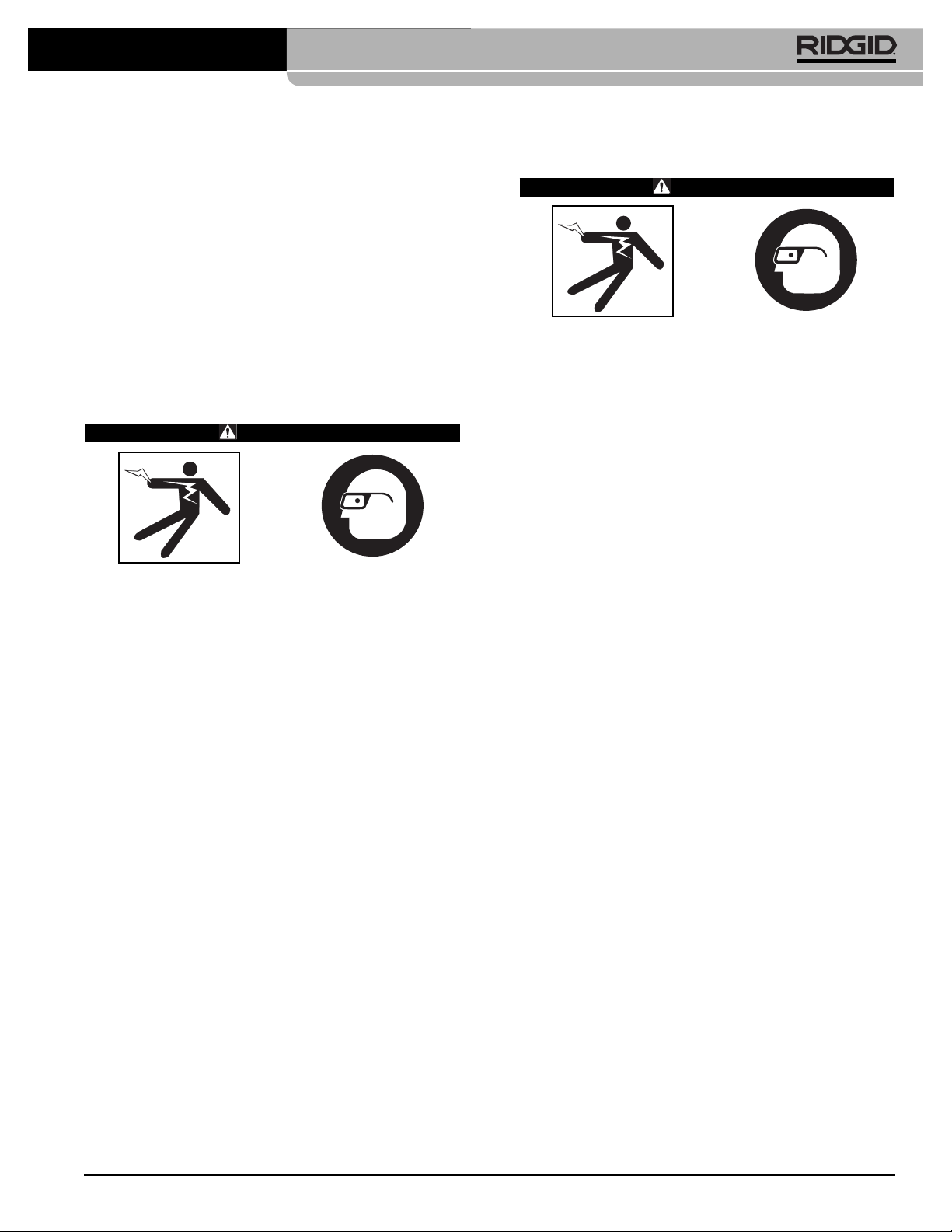
SeekTech®ST-510 Line Transmitter
power source is fully isolated from ground and power
mains.If the transmitter is not isolated,the transmitter is
not protected from connection to energized (live) power
lines.This could cause electricalshock and damage the
transmitter. Do not use a non-isolated power supply
with the transmitter.
If using the transmitter with a 12V DC adapterfrom a vehicle power jack on a power line, the vehicle is connected to the power line. If that power line is energized
(live), the vehicle now is at the line voltage, and if the vehicleis grounded, could causeelectrical shockor property
damageto both the transmitterand vehicle.
Pre-Operation Inspection
WARNING
Before each use, inspect your transmitter and correct any problems to reduce the risk of serious injury
from electric shock and other causes and prevent
transmitter damage.
1. Make sure that the transmitter is unplugged and inspect thecordsand plug for damage or modification.
2. Clean any oil, greaseor dirtfromequipmenthandles
and controls. This aids inspection.
3. Inspectthetransmitterforanybroken,worn,missing,
mis-aligned or binding parts or any other condition
whichmay prevent safe and normal operation.
4. Check that the warning label is present, firmly attached andreadable.
5. If any issues are found during the inspection, do not
usethetransmitteruntil it hasbeenproperlyserviced.
6. Inspect any other equipment being used per its instructionsto make sureit is in good usablecondition.
Set-Up and Operation
WARNING
Always wear eye protection to protect your eyes
against dirt and other foreign objects.
Set up and operate the transmitter and work area
according to these procedures to reduce the risk of
injury from electric shock, and other causes, and
prevent transmitter damage.
1. Check for an appropriatework area as indicatedinthe
GeneralSafetySection page 2.
2. Inspect thelineto have a signal applied to it. The line
must be metal. If the line is not metallic, it will not be
able to be located with this equipment.
Whenusingthe transmitter on insulated conductors,
the target conductor should be grounded at each
end. Otherwise, thesignalmay not be strong enough
to locate.
The transmitter is not designed to provide high voltage isolation and protection. Do not use where a
danger of high voltage contact is present.
3. Determine the correct equipment for the application.
Using incorrect equipment for an application can
causeinjury or damage the equipment.
• Equipment for other applicationscan be found by
consulting the Ridge Tool Catalog, online at
www.RIDGID.comor www.RIDGID.eu.
4. Makesure allequipmenthasbeenproperly inspected.
5. TheST-510 linetransmitter can applyan activetracing signal to a conductor in three ways:
• DirectConnect – The transmitter’s leads are con-
nected directly to the target conductor and a suitableground. This method is most commonlyused
when the target utility is accessible. Direct connect should not be used for energized (live) conductors.
Ridge Tool Company
• Inductive Clamp (optional accessory) – thejaws of
theinductive clamp encircle the targetconductor; if
the conductor is insulated, there is no metal to
metal contact. This method is commonly used
when the target utility is accessible but direct connect is not possible on an insulated cable for example.(See Page 9)
7
Page 10
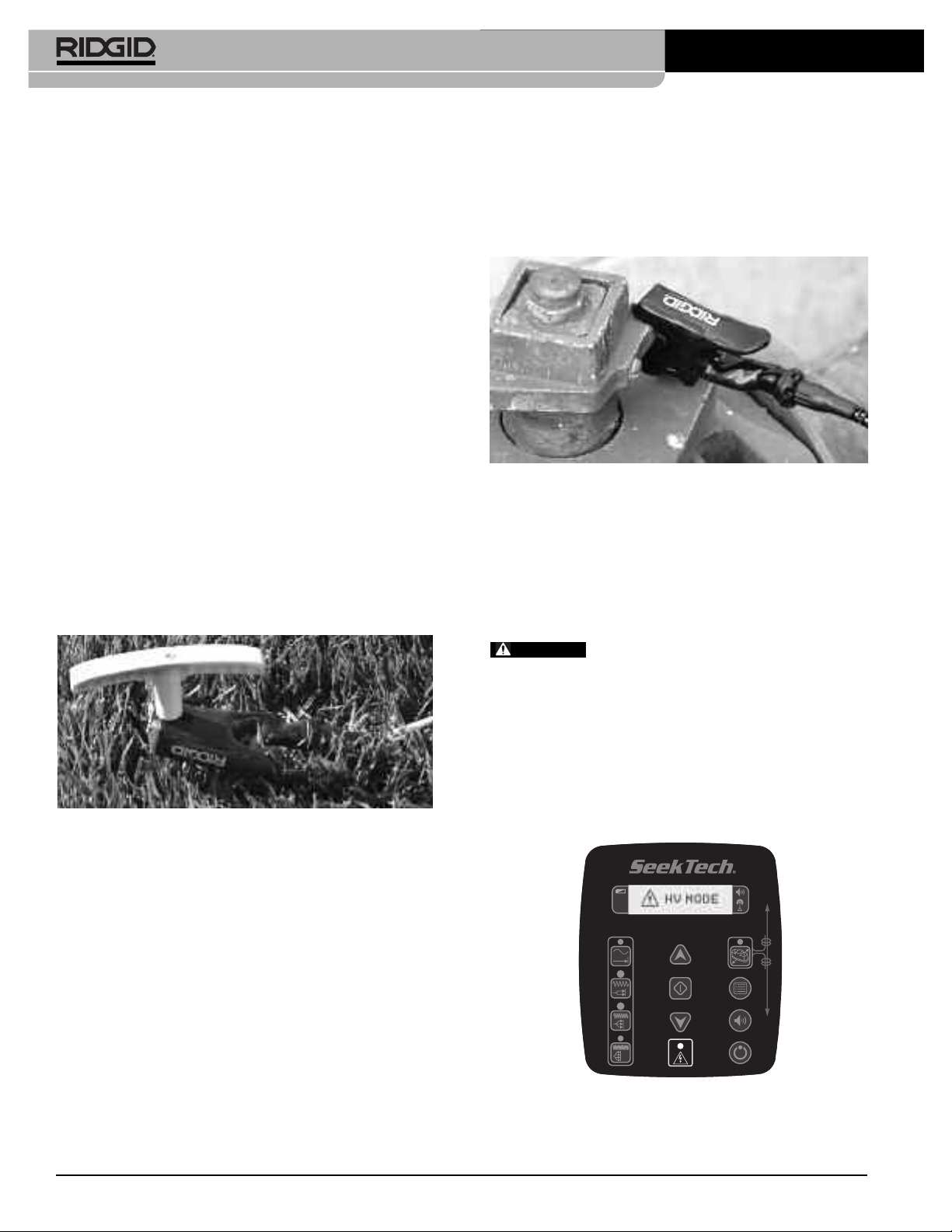
SeekTech®ST-510 Line Transmitter
• InductiveMode – Thetransmitter generates a field,
which in turn induces a current in the target conductor. There is no direct connectionbetween the
transmitter and the target conductor. The transmitter is placedoverand inlinewiththe targetconductor. The transmitter’s internal antenna induces
a signalonto the target conductor. This method is
most commonly used when the targetutility is not
accessible. (See page 9).
Direct Connect Method
1. Confirm that the target conductor is NOT energized
(live). The transmitter is not designed to be connectedto energized (live) conductors.
2. Chooseground spike and targetconductorconnection locations.Thecableleads extendup to 48 feetto
give flexibility in choosing connection points. The
cords of the transmitter can act as antennas,andthe
further they are extended, the more incidental signal
they can send out. The further the leads are extended, the furtherthe receivershould be usedfrom
the transmitter to avoid misleading signals from the
cords. If locating close to the transmitter, keep the
leads as short as possible with the excess in the
transmitter’sside pockets.
Figure 7 – Attaching Lead To Ground Stake
4. Scrape away any dirt, paint, corrosion or other coatings on the target conductor to insure good contact
withthe cable lead. Again, this lowers the resistance
of the circuit and results in a stronger tracingsignal.
Connectthe othercableleadto the target conductor.
(See Figure 8).
Figure 8 – Connecting Cable Lead To Target Conductor.
5. Press the POWER ON/OFFbutton on thekeypadto
turn the transmitter on. As the power comes on, the
transmitter willemit ascendingbeeps.Thetransmitter
will pause to measure how much current is flowing
onto the targetconductor. Thefasterthebeeping, the
higherthe detectedcurrent.To turn the beeping off,
pressthe sound key. (See Figure4).
WARNING
The line transmitter is designed to withstand up to 240V AC between the two leads. The protection is NOT intended to be used continuously. If the
transmitterencounters a target conductorvoltagehigher
than approximately42 volts(RMS), a red LED next to the
High Voltage Present Indicator will flash and the LCD
screen willdisplaythe safetyalertsymbol and“HVMODE”
(See Figure 9). If this happens, DO NOT TOUCH THE
TRANSMITTER, CORDS OR CONNECTIONS.The target conductorisenergizedandthereistheriskof electrical
shock.Use high voltage precautionsto disconnect.
3. Remove the ground spike from the bottom of the
transmitter andinsert it intothe earth. A good ground
results in a stronger tracing signal. To get a good
ground, insertthegroundspikeas far as possibleinto
the earth. Moist earth will give a better ground than
dryearth. Wetting the earth around the ground spike
canimprovegrounding.Thislowers the resistance of
the circuit. Connect either cable lead to the ground
stake. Alwaysconnecttothe groundfirst. If the tar-
get conductor has an unknown voltage on it, this
may allow the current to be directed away from the
user.(See Figure7).
Groundingcanalso be accomplishedbyattaching the
cablelead to thingslike shovel blades or largerrods
sunk into theearth. Thesecanimprovegrounding by
increasing area/depth in contact with the Earth.
8
Figure 9 – High Voltage Indicator
Ridge Tool Company
Page 11

6. Select a frequency, check the circuit and adjust current.See pages 10 and 11 for more information.
7. Turnon thereceiver/locator and followthe instructions
forthe receiver. Makesure the receiver’sfrequency is
set to match that on the transmitter. Confirm the receiver is picking up the transmitted frequency by
holding it near the transmitter and observing the increasein receiversignal.
8 Once the locating is completed, press the POWER
ON/OFF buttonon the keypad to turn the transmitter
off.Always turn the unit off beforedisconnecting
the cable leads to reduce the risk of electrical
shock. Remove the cable lead from the target con-
ductor first.Always disconnectthe cable leadfrom the
target conductor first before removingthe cable lead
fromthe groundspiketo reducethe risk of electrical
shock. Disconnect the cable lead from the ground
spike. Store the cables and ground spike for transportation.
SeekTech®ST-510 Line Transmitter
Figure 11 – Transmitter In Inductive Clamp Mode
5. Clampthejawsof the inductive clamparoundthetarget conductor.Make sure that the jaws of the clamp
are fully closed.(See Figure12).
Inductive Clamp Method
1. This method requires an inductive clamp that is not
supplied with the transmitter. Read and followall instruction for the use of the inductive clamp.
2. Confirm that the target conductor is NOT energized
(live). The transmitter is not designed to be connectedto energized (live) conductors.
3. Confirm that the transmitter is OFF. If needed,press
the POWER ON/OFF button on the keypad to turn
the transmitter off.Never turnthe transmitter on before
attaching the inductive clamp.
4. Insert the plug of the inductive clampintothe jack on
the transmitter (above the batteryholder). When the
inductiveclampplugisin place,the transmitter willautomatically be in Inductive Clamp mode, the cable
leads will be disabled, and “Clamp” will be displayed
on the screen. (See Figure 11).
Figure 12 – Inductive Clamp Attached to a Conductor
6. Turnthe transmitter on and select a frequency for locating, check the circuit and adjust current. (See
page 11). Be surethatthereceiver is set to thesame
frequency. The inductive clamp typically works best
with frequencies around 33 kHz.
7. Once locatingis complete,turnthe transmitter power
OFF before disconnectingthe clamp.
Inductive Mode
1. Properly place the transmitter relative to the target
conductor. On the top of the transmitter is an orientationmark.Theorientation markneeds to be aligned
with the target conductor.(See Figure13).
Figure 10 – ST-510 with Inductive Clamp
Figure 13 – Orientation to the Line – Inductive Mode
Ridge Tool Company
Target
Conductor
9
Page 12

SeekTech®ST-510 Line Transmitter
2. Press the POWER ON/OFFbuttonon the keypad to
turnthe transmitter ON. As the powercomeson, the
transmitter will emit ascending beeps. Press the
InductiveMode Key. The display screen willread“INDUCTIVE MODE”. (See Figure 14). The transmitter
will make a short buzzing sound when shifting into
InductiveMode, andafterthat, will makedoublebeeps
during inductive mode operation. If desired turn the
beeping offby pressing the sound key (SeeFigure 4).
Inductive Mode
Key
Orientation
Mark
Figure 14 – Inductive Mode Key
3. Select a frequency asdescribed in this manual. When
using InductiveMode, higher frequenciestend to get
a bettersignal at the receiver.
at least 30 feet from the transmitter to prevent this.
(See Figure 15).
One way to confirm that you are tracing the target
conductor and not thetransmitter field is to look for a
strong, stableproximitysignalanda valid depthmeasurementon the receiver. While directlyoverthe energized line you can also raise the receiver a set
distance off of the ground, and verify that the depth
reading on the display equals the distance that you
raisedthe receiver.
5. Once the locating is completed, press the inductive
modekeyagainto exit inductivemode,then press the
POWER ON/OFF button on the keypad to turn the
transmitter OFF.
Selecting A Frequency
Select a frequency for locating by pressing a frequency
keyon the keypad(SeeFigure16).Thefrequency will be
shownin the display. For 262 kHz, press the 33 kHz key
twice.(In Europeanversions, this willset the frequencyto
93 kHz.)Thefrequency selectedwillshow on the display.
Frequency
Selected
4. Turn on the receiver/locator and follow its instructions.Make sure to set the receiverto the same frequencyas the transmitter.
Transmitter
Field
Induced Field
On Target
Conductor
Target
Conductor
Figure 15 – In Inductive Mode, Locate At Least 30 Feet
From Transmitter To Insure Tracing Target
Conductor
30 Feet Minimum
Whenthetransmitterisin inductive mode,it generates
a field around the transmitter. This field is in both
the ground (towards the targetconductor)andinto the
airaroundthetransmitter.Whenthereceiver is within
approximately 30 feet (10 meters) of the transmitter,
it will measure the field directly from the transmitter
and not the signal induced on the target conductor.
This is called “Air Coupling”. Operate the receiver
128Hz
1kHz
8kHz
33kHz/93kHz
or 262kHz
Figure 16 – Frequency Display
Itis usuallybest tousethelowestfrequencyneededtoinducea signal on the targetconductor. Lower frequencies
usually travel farther. Higher frequencies generally make
it easier to inducea signalon the targetconductorbut are
morelikelyto cause signals on adjacent, non-target conductors causingdistortionand reducing accuracy.
The defaultST-510frequency settingsare for use with a
RIDGID receiver/locator. If using another manufacturer’s
receiver compatible frequencies will need to be loaded.
The ST-510transmitterhasthe appropriate frequenciesfor
a variety of otherreceiver/locator units available by using
the manufacturer menu in the main menu. For available
10
Ridge Tool Company
Page 13
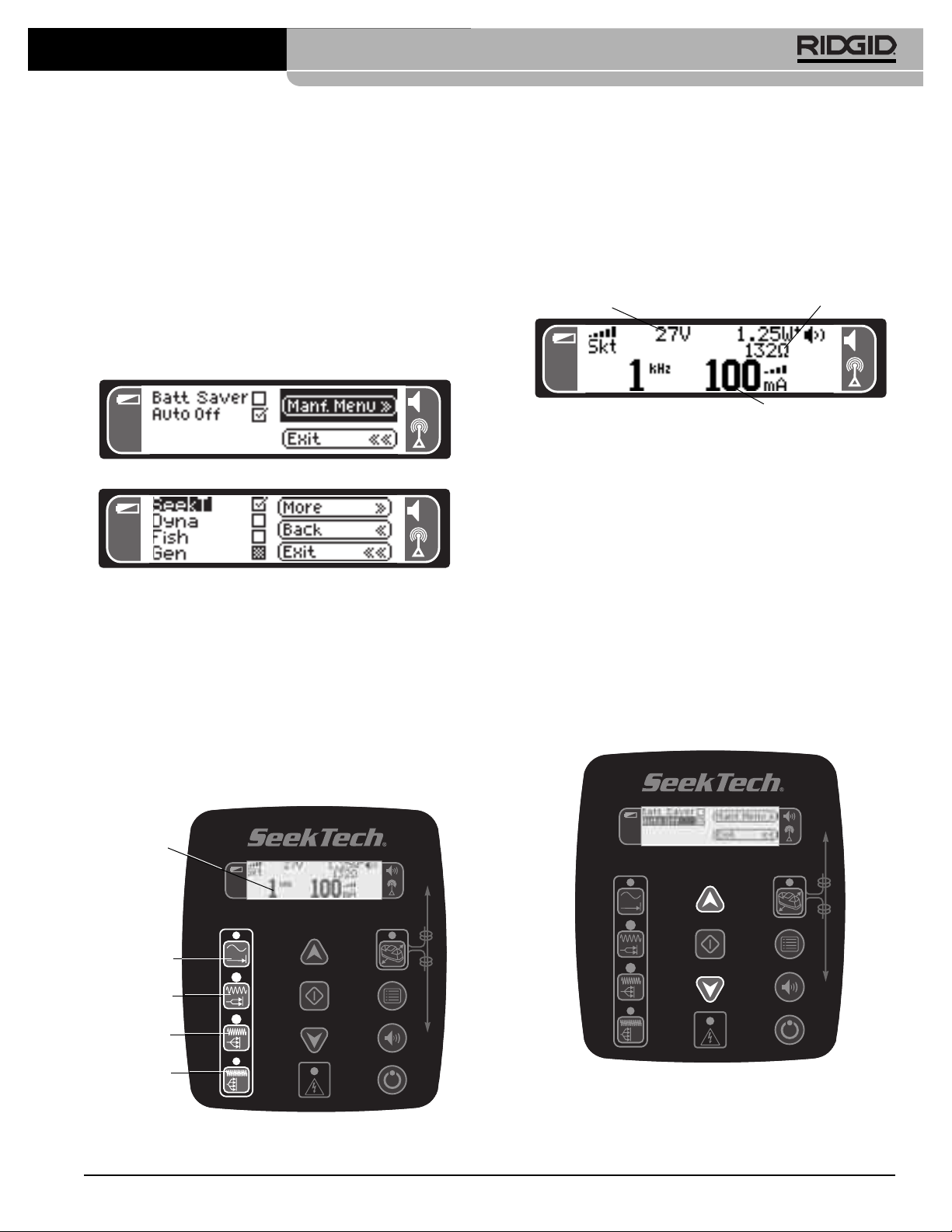
))
))
))
))
))
))
))
))
))
SeekTech®ST-510 Line Transmitter
manufacturers and frequencies, see the Manufacturers
Frequency Table on page 16. Consult your re-
ceiver/locatoroperator’s manual or manufacturerformore
information on those products.
To load other manufacturersfrequencyinformation
• Press the menu key (Figure 4).
• Use the UP/DOWN keys to scroll to “Manf. Menu”
and press the select key. This will bring up the list of
manufacturers.(Figure17).
• Use the UP/DOWNkeys to scrolltotheappropriateoption and press the select key. (Figure 18).
Figure 17 – Manufacturers Menu Selection
Figure 18 – List of Manufacturers (First Screen)
When using the frequency keys while set up fora different manufacturers receiver/locator, the lowest frequency is controlledby thetop(closest to the readout)
frequency key. The frequency moves higher with
each key further away from the readout. If there are
more than four frequencies, pushing the frequency
key furthest from the readout multiple times will increment the frequencyto the next higherfrequency.
(See Figure 19.)As always,thefrequencyselected is
displayed on the readout.
Check The Circuit
Look at the resistance (Ω - ohms), the voltage (V) and
the current (mA) displayed on the screen (See Figure
20). Display numbers are approximate. Generally the
lower the ohms (total resistance) the more efficiently
current can be added. Lowertotal resistanceindicates an
efficient circuit and requires less voltage to induce a
signal in the line.
Voltage
Figure 20 –Display Panel
Current
Resistance
The transmitter will beep faster if the resistance is lower
and slower if the resistance is higher.
Adjust Current
Use the up and down keys to adjust the amount of current in milliamps (mA) (Figure 21).
More current gives a stronger signal. Less current prolongs battery life. Signal strength measured by the receiver is directly proportionalto the amount of current on
the line. More current means a stronger signal will be received by the receiver.
To prolong battery life and reduce the chance of the signal “bleeding over” onto adjacent lines, use the minimum
amount of current needed to get a clear reading on the
receiver.
Frequency
Selected
Low
Med Low
Med High
HIgh
Figure 19 – Frequency Buttons – Other Manufacturer
Receiver/Locator
Ridge Tool Company
Figure 21 – Current Selection (Up and Down Keys)
There are 7 current levels that the user can choose
from: 5, 25, 50, 100, 200 or 400 mA.
11
Page 14
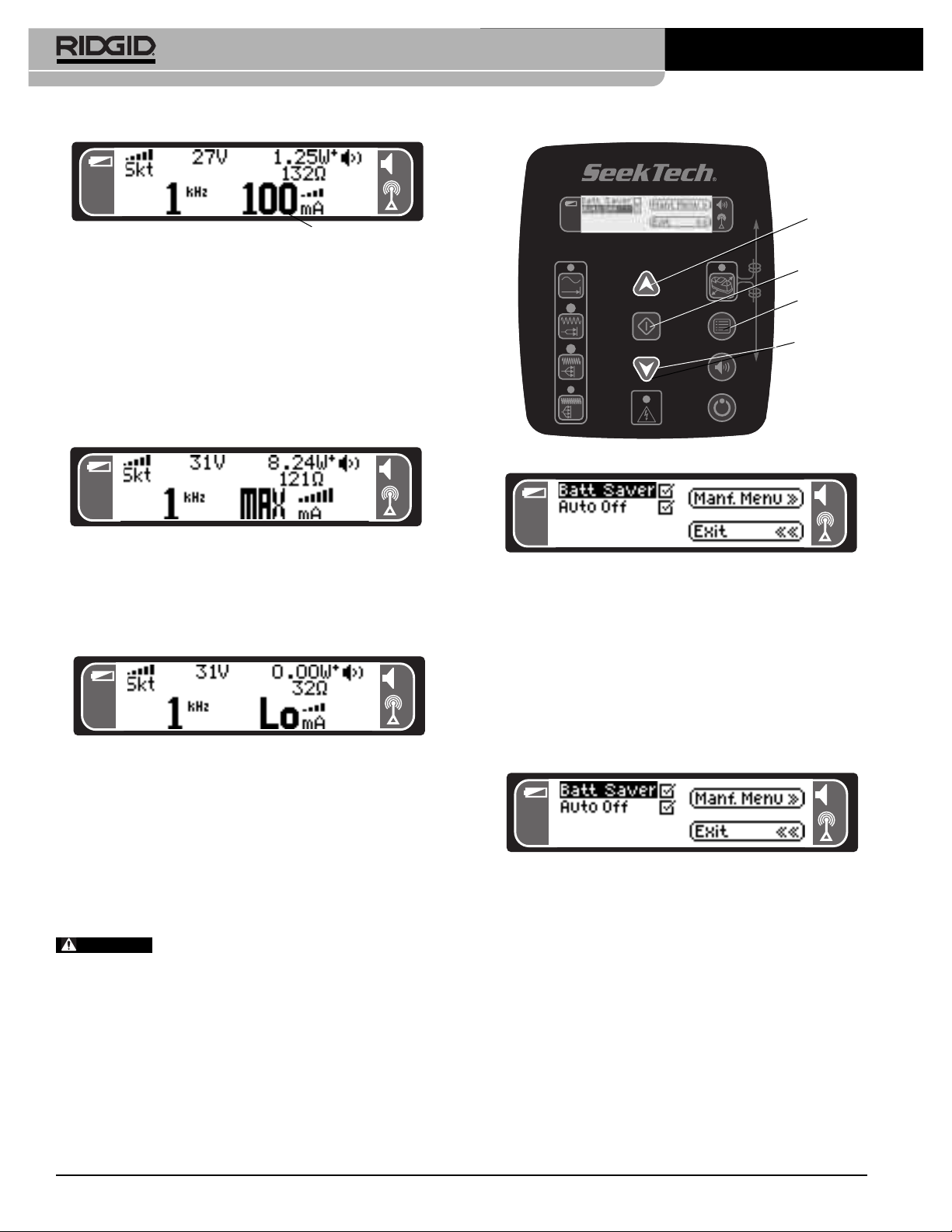
))
))
))
))
))
))
))
))
))
))
))
))
))
))
))
SeekTech®ST-510 Line Transmitter
Figure 22 – Current Selected
Current
When a current level is chosen, the transmitterwilladjust
the voltage to try and produce the selected current and
lock it in.If the transmitter cannot produce the currentse-
lected, it will adjust down to the next level.
The transmitter’s maximum current output depends on
the amount of resistance in the circuit. When the transmitter is putting out the maximumcurrent possible for in-
ternal and external conditions, MAX will be displayed in
place of the current strength number.
Figure 23 – MAX Current
MAX will also appear if the power output of the transmitter is at its allowable limit.
Whenthe currentdropsbelow 5 mA, “LO” will appear instead of a number.
Figure 24 – LO Current
Up Key
Select Key
Menu Key
Down Key
Figure 25 – Menu, Up and Down and Select Keys
Figure 26 – Main Menu Choices
To acceptthe highlighted choices, press the selectkey.
Battery Saver Mode
Thisallows theuser to limit thepoweroutputoftheST-510
line transmitter to approximately1 wattinorder to prolong
the life of the batteries. In many cases 1 watt of power is
all that is needed.Usingtheunitwith upto 10 wattsallows
for more power to be used, but consumes the batteries
much faster. Battery Saver is off by default.
If the desired current output cannot be produced, thevoltage and ohms (resistance) readings can give useful information. For example,if the transmitter is putting out a
high voltage, the resistance of the circuit is probably
too high. If the voltage is lower (30V max) and the ohms
(resistance) reading is also low, the line transmitter may
be constrained by power restrictions. (See FCC limitsin-
formation on page 4.)
WARNING
If the transmitteris showing low or no
current, the signalmay be too low to be detected by
the receiver locator and inadequate for tracing.
Main Menu
To access the main menu, press the menu key (See
Figure 25).The Up and Downkeys can be used to scroll
through the mainmenu choices(SeeFigure26) in either
direction.
12
Ridge Tool Company
Figure 27 – Battery Saver and Auto-Off Options
Auto Shut Off Adjustment
Check this box to have an automatic shut OFF of the
transmitter.When checked, using the selectkey, the ST510 will automaticallyshutdownto help conserve batteries. Shutdown time using this featurevaries with current
draw.The approximate valuesare:
8 hrs 25mA output or less
4 hrs 50-100mA
2 hrs 200-400mA
1hr >400mA
This feature prevents the batteries from running down if
the unit is inadvertently left on. Auto Shutoff is on by default. (See Figure 27).
Page 15

SeekTech®ST-510 Line Transmitter
Auto Back Light
The SeekTech is equipped with an automatic LCD backlight. Whenever a key is pressed, the backlight is activated to aid viewing for 80 seconds.
Adjusting the LCD Screen Contrast
LCDcontrast is setat the factory andshouldnot normally
require adjustment. Optimal contrast is set when the
background remains white, while the blackpixels are set
to be as dark as possible.The LCD can be adjusted to
completely white or completely black, which will affect
readability.
LCD contrast may change with extremes in temperature. Whenthescreen is exposed tohighheat from direct
sunlight it maydarken.It is recommended thatthe screen
beshadedif it isto be exposed to excessive sunlight. Use
the shoulder strap to cover the screen if needed.
If the displayappears too dark or too light when it is on, it
is likely that the LCD contrast has become misadjusted.
First try poweringthe unit OFF and then back ON. If the
problempersists adjusttheLCDcontrastdarkeror lighter
as needed.
To adjustthe LCD Contrast:
1. Pressand hold down the select key.
2. Simultaneously press the up arrow key to lighten
thedisplayor press the downarrowkeytodarkenthe
display.
Cleaning Instructions
WARNING
Remove batteries before cleaning.
1. Keep the ST-510 line transmitterclean with a damp
cloth and some mild detergent. Do not immerse in
water.
2. Whencleaning,donotuse scrapingtoolsorabrasives
asthey may permanentlyscratch thedisplay.NEVER
USE SOLVENTS to clean any part of the system.
Substances like acetoneand other harsh chemicals
can cause crackingof the case.
Accessories
WARNING
The following accessories have been designed to
function with the ST-510 line transmitter. Other accessories suitable for use with other equipment
may become hazardous when used with the ST510 line transmitter. To reduce the risk of serious injury, only use accessories specifically designed and
recommended for use with the ST-510 line transmitter, such as those listed below.
• Receivers: RIDGID SeekTech SR-20 (Cat#21893),
or SR-60 (Cat#22163)
• Inductive Clamp (Cat# 20973)
Figure 28 – Adjusting LCD Contrast
SR-20 SR-60
Ridge Tool Company
Inductive Clamp
13
Page 16
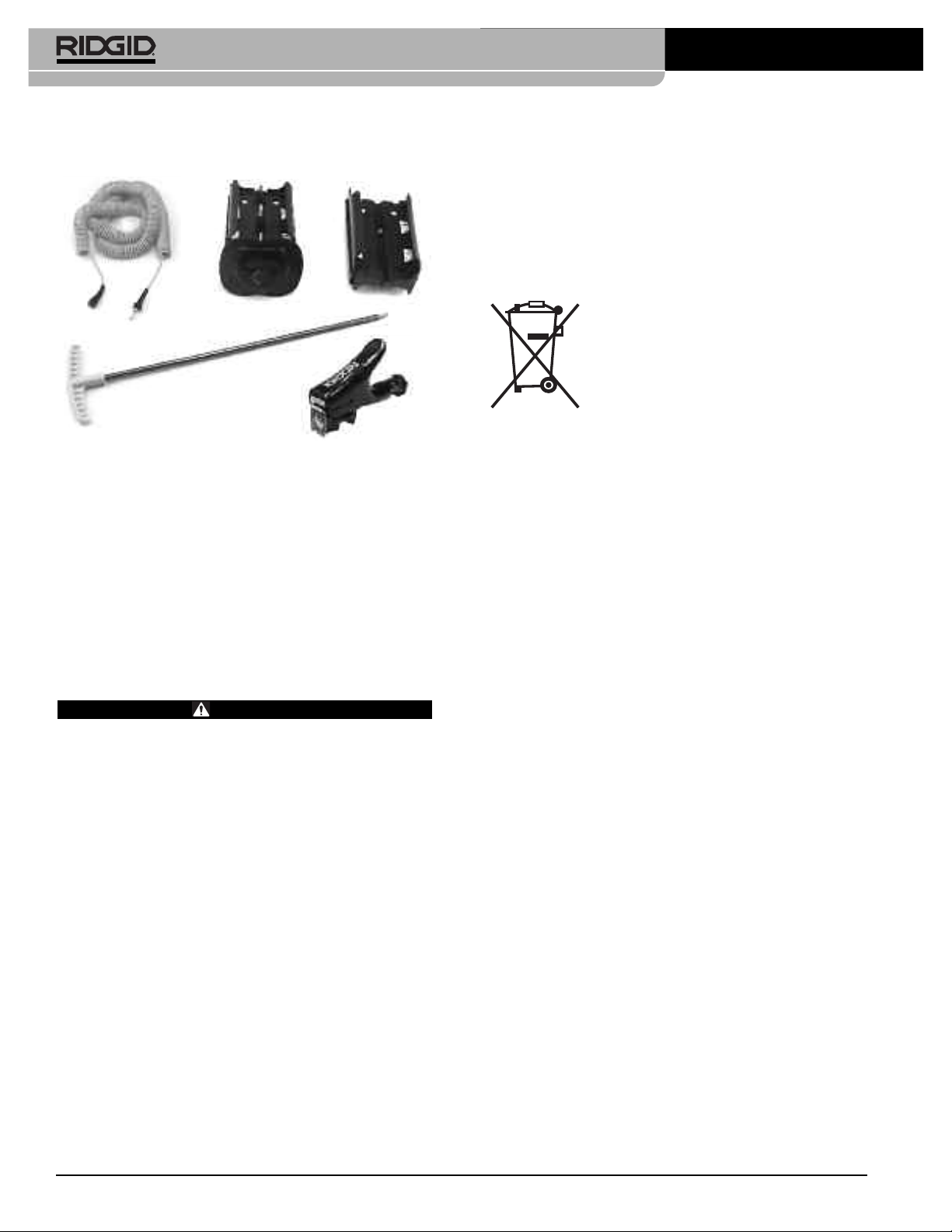
SeekTech®ST-510 Line Transmitter
Replacement Parts
Parts are available from your local RIDGID Distributor.
A
CB
D
E
A. Direct Connect Lead(48ft./16m) (Cat. #18423)
B. Battery Holder Cover Assembly (Cat. #18428)
C. Battery Holder (Cat. #18433)
D. Ground Spike (Cat. #18438)
E. Direct Connect Lead Clip (Cat. #18443)
Transport And Storage
Remove batteries before shipping. Do not expose to
heavy shocks or impactsduring transport. If storingforan
extended period, remove batteries. Storein environments
withintemperaturerangeof14°F to 158°F(-10°C to 70°C).
Disposal
Parts of the SeekTech ST-510 Line Transmitter contain
valuable materials and can be recycled. There are companies that specializein recycling that may be found locally. Dispose of the components in compliancewith all
applicable regulations. Contact your local waste management authority for more information.
ForEC countries: Do notdispose of electricalequipment with household waste!
According to the European Guideline
2002/96/EC for Waste Electrical and
Electronic Equipment and its implemen-
tation into national legislation, electrical
equipment that is no longer usable must be collected
separately anddisposed of in an environmentally correct
manner.
Service And Repair
WARNING
Improper service or repair can make machine unsafe to operate.
Serviceand repairof the SeekTechST-510 mustbe performed by a RIDGID Independent Authorized Service
Center.
For information on your nearest RIDGID Independent
Service Center or any service or repair questions:
• Contactyour local RIDGID distributor.
• Visit www.RIDGID.com or www.RIDGID.eu to find
your local Ridge Tool contactpoint.
• ContactRidge ToolTechnical Services Department at
rtctechservices@emerson.com, or in the U.S. and
Canadacall (800) 519-3456
14
Ridge Tool Company
Page 17
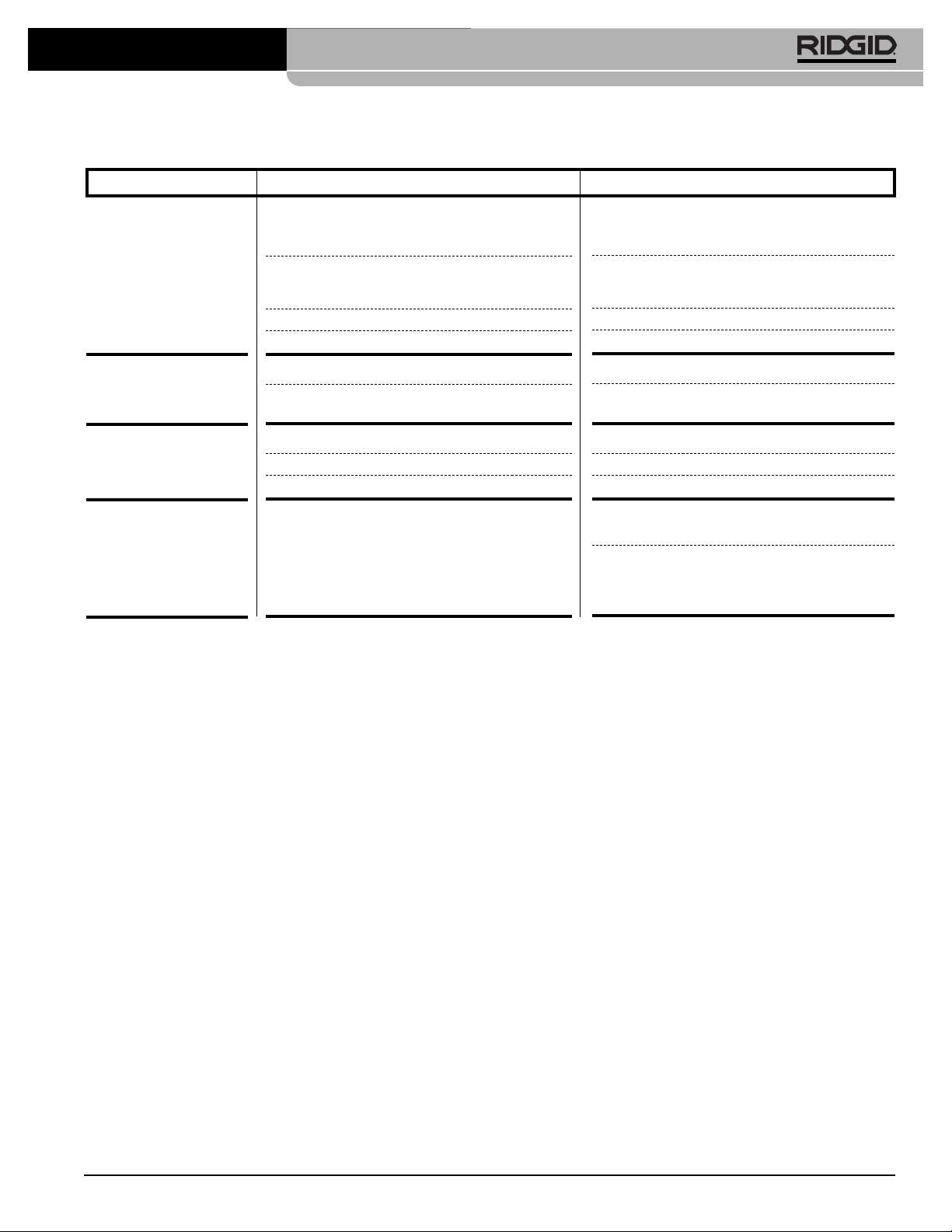
SeekTech®ST-510 Line Transmitter
Chart 1 Troubleshooting
PROBLEM POSSIBLE REASONS SOLUTION
Receiver will not pick up
the line transmitter’s
signal.
LCD appears completely
dark, or completely light
when unit is ON.
Unit will not turn ON.
93 kHz signal not
received.
The Receiver and the Transmitter may not be on
the same frequency.
The receiver may not be in the correct mode.
Inadequate grounding.
Power output may need to be increased.
LCD may need to be reset.
Unit may be overheated.
Batteriesmay not be properly oriented.
Batteriesmay be dead.
BatteryContacts may be broken or bent.
Receiver is not set to the correct 93kHz frequency.
Check that the correct frequency has been selectedon bothunits(See manual for the specificreceiver).Higher or lower frequenciesmay be tried.
Make sure thatthe proper functionsare activatedon
thereceiver. e.g.activating theline trace function for
line tracing (See manual for the receiver).
Ensure grounding is adequate.
Adjust power output upward if possible.
Try Powering the unit OFF and then back ON.
Allow the unit to cool if it has been exposed to ex-
cessive heat from sunlight.
Check orientationof batteries.
Check that the batteries are fresh or charged.
Inspectbattery contacts.
Change transmitterfrequencyto 93696 Hz by selectingRIDGID-Oldon manufactures menu.
Check that receiver is set to the actual 93kHz
frequencyof 93,622.9 Hz. Some receivers use a
differentfrequencyfor 93 kHz (93,696). Update
SeekTechreceiversoftware.
Ridge Tool Company
15
Page 18
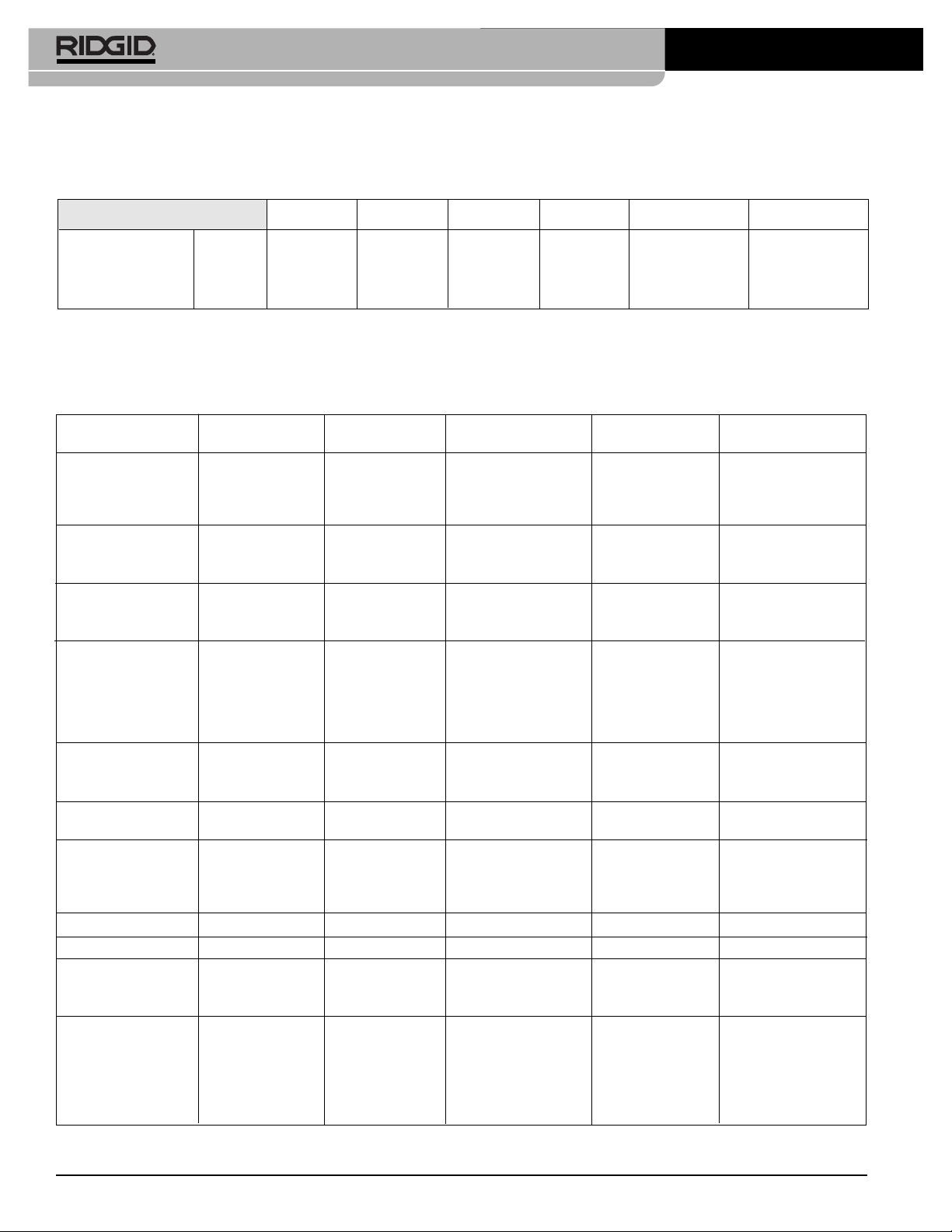
SeekTech®ST-510 Line Transmitter
Frequencies
Exact Frequencies per Band (In Hz)
128 Hz 1kHz 8kHz 33kHz 93kHz* 262kHz
Default Line 128 1024 8192 32768 93623 262144
(SeekTech)
Manufacturers Frequency Table
*(European
Model Only)
(European
Model Limited
To 93kHz)
Displayed
Manufacturer Frequencies Frequency (Hz)
Dyna 3M Dynatel™ 8kHz 2273 8192
Fish FISHER 8.2kHz TW-8800 8217
Gen Gen-Eye™ 8kHz LCTX 512/8/65 8192
Gold GOLDAK 117.5kHz 3300 117500
Heath Consultants 81kHz ALLPRO 81326
McLau McLAUGHLIN
Metro METROTECH
MicroE Microengineering 76.8kHz Xmtr-101 76802
Mytan MyTana 76.8kHz PT20 76802
Phorn PipeHorn 480kHz 479956
RD
Company
Heath 8.1kHz 8128
Incorporated 480kHz 480323
Radio Detection 8kHz
(Same as 33kHz
Gen-Eye™ 65kHz
above) 82kHz 81865
®
®
Available
577Hz 577
33kHz 32768
200kHz 200012
820Hz 821
82kHz 82488
512Hz 512
65kHz 65536
9.5kHz
38kHz 37997
982Hz 982
9.8kHz 9890 9820
82kHz 810 for 83kHz 82488
83kHz 83080
512Hz 512
200kHz 200000
Model
VERIFIER
(Same as
LCTX 512/8/65
above)
Exact
9499
8192
32768
65536
Notes
200 KHz not present
in European model of
the ST-510.
Not recommended for
use with the ST-510
transmitter.
Not present in
European model of
the ST-510.
480 KHz not present
in European model of
the ST-510.
Made by Takachiho
Sanyo Co., Ltd.
Not present in
European model
of the ST-510.
200 kHz not present in
European model of the
ST-510.
16
Ridge Tool Company
Page 19
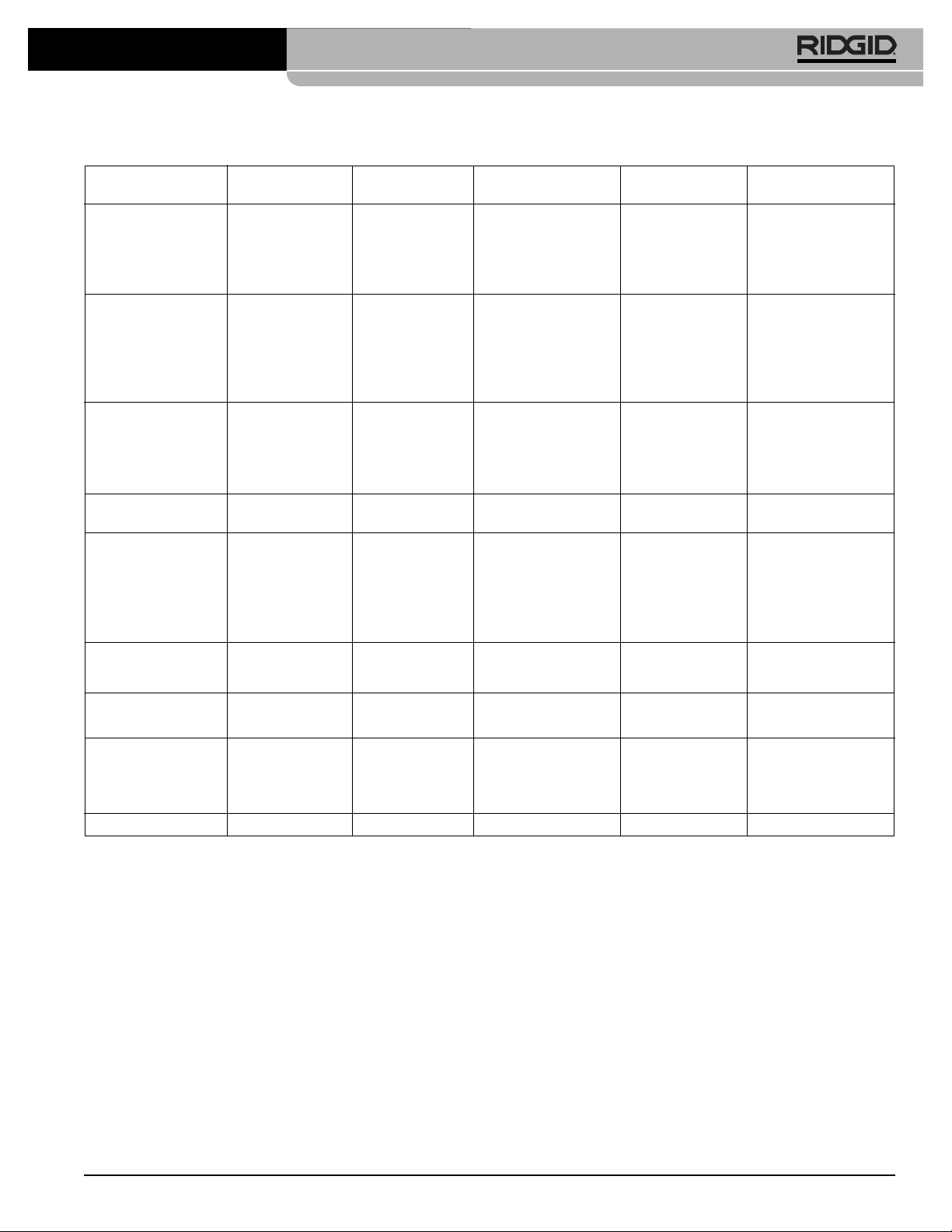
Manufacturers Frequency Table (continued)
SeekTech®ST-510 Line Transmitter
Displayed
Manufacturer Frequencies Frequency (Hz)
Company
Available
Model
Exact
512 512
8kHz 8192
RIDGID®(Old) Ridge Tool Co. 33kHz 32768
51kHz 51712
200kHz 200000
128 Hz 128
1 kHz 1024
RIDGID
®
(New) Ridge Tool Co. 8 kHz 8192
33 kHz 32768
93 kHz 93623
262 kHz 262144
128 Hz 128
1 kHz 1024
RIDGID-B (New) Ridge Tool Co. 8 kHz 8192
33 kHz 32768
93 kHz 93696
Ryco RYCOM
815Hz
82kHz 82318
8876
815
SeekTech-B 128 Hz 128
1kHz 1024
8kHz 8192
33kHz 32768
93kHz* 93696
262kHz 262144
Schonstedt
Schon Instrument 575Hz TraceMaster 575
Company
Ssurf SubSurface
SubS SUBSITE
8kHz
27kHz 26721
®
1kHz 1170
PL-2000
8055
ELECTRONICS 8kHz 950 8009
Ditch Witch® 29kHz 29430
80kHz 80429
Telex 577Hz 577
Notes
200k changed to
93kHz in European
model of the ST-510.
262k changed to
93kHz in European
model of the ST-510.
* 93 kHz on European
model Only
Made by FUJI TECOM
Ridge Tool Company
17
Page 20

SeekTech®ST-510 Line Transmitter
18
Ridge Tool Company
Page 21

®
SeekTech
ST-510
Transmetteur de sondage
10 watts pour conduites et
câbles enterrés
AVERTISSEMENT
Familiarisez-vous bien avec le
mode d’emploi avant d’utiliser
l’appareil. L’incompréhension ou
le non-respect des consignes ciaprès augmenteraient les risques
de choc électrique, d’incendie
et/ou d’accident grave.
Transmetteur SeekTech®ST-510
Pour future référence, enregistrez ci-dessousle numéro de série indiqué sur la plaque signalétique de l’appareil.
Nº de
série
Page 22

Transmetteur de sondage SeekTech®ST-510
Table des matières
Fiche d’enregistrement du numéro de série de l’appareil ......................................................................................19
Symboles de sécurité ................................................................................................................................................21
Consignes générales de sécurité
Sécurité des lieux......................................................................................................................................................21
Sécurité électrique ....................................................................................................................................................21
Sécurité individuelle..................................................................................................................................................21
Utilisation et entretien du matériel ............................................................................................................................22
Utilisation et entretien des piles ................................................................................................................................22
Service après-vente..................................................................................................................................................22
Consignes de sécurité spécifiques ..........................................................................................................................22
Sécurité du transmetteur ST-510..............................................................................................................................23
Description, caractéristiques techniques et équipements de base
Description................................................................................................................................................................23
Caractéristiques techniques......................................................................................................................................23
Équipements de base ..............................................................................................................................................24
Composants du transmetteur ....................................................................................................................................24
Légende des icônes....................................................................................................................................................24
Clavier ..........................................................................................................................................................................24
Écran ............................................................................................................................................................................25
Installation des piles
Durée d’utilisation .....................................................................................................................................................25
Source d’alimentation alternative..............................................................................................................................25
Inspection préalable....................................................................................................................................................26
Installation et utilisation de l’appareil
Connexion directe ....................................................................................................................................................27
Connexion par pince à induction ..............................................................................................................................28
Utilisation de la pince à induction..............................................................................................................................28
Choix de fréquences ................................................................................................................................................29
Vérification du circuit ................................................................................................................................................30
Réglage du courant ..................................................................................................................................................31
Menu principal ..........................................................................................................................................................32
Mode d’économie des piles ......................................................................................................................................32
Réglage de l’arrêt automatique ................................................................................................................................32
Éclairage de fond automatique ................................................................................................................................32
Réglage du contraste de l’écran LCD ......................................................................................................................32
Consignes de nettoyage ............................................................................................................................................33
Accessoires ................................................................................................................................................................33
Transport et stockage ................................................................................................................................................34
Révisions et réparations ............................................................................................................................................34
Recyclage ....................................................................................................................................................................34
Dépannage ..................................................................................................................................................................35
Fréquences..................................................................................................................................................................36
Tableau des fréquences fabricant........................................................................................................................36-37
Garantie à vie ..........................................................................................................................................Page de garde
20
Ridge Tool Company
Page 23
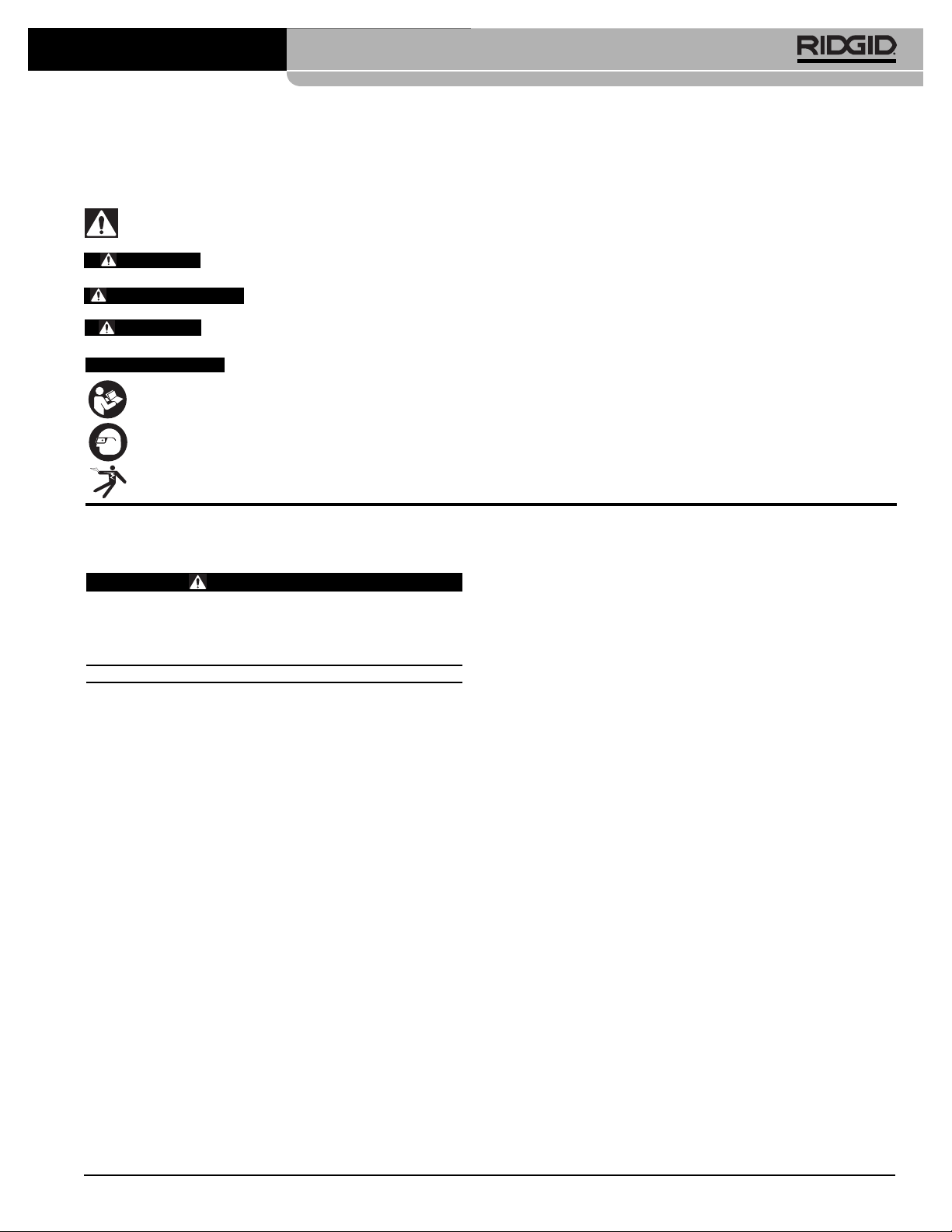
Transmetteur de sondage SeekTech®ST-510
Symboles de sécurité
Dessymboles et motsclés spécifiques, utilisésà lafoisdansce moded’emploi et sur l’appareil lui-même, serventà signaler
d’importants risques de sécurité. Ce qui suit permettra de mieuxcomprendrela significationde ces mots clés et symboles.
Ce symbole sertà vous avertir aux dangers physiquespotentiels.Lerespectdesconsignes qui le suiventvous permettrad’éviter
les risques de blessures graves ou mortelles.
DANGER
AVERTISSEMENT
CAUTION
Le termeDANGER signifieunesituationdangereuse potentielle qui, fauted’être évitée,provoquerait la mort ou de
gravesblessures corporelles.
Le termeAVERTISSEMENT signifieunesituation dangereuse potentielle qui, fauted’êtreévitée,serait susceptible d’entraîner la mort ou de graves blessurescorporelles.
Le terme CAUTION signifie une situation dangereuse potentielle qui, faute d’être évitée, serait susceptible
d’entraîner des blessures corporelleslégèresou modérées.
AVIS IMPORTANT
Ce symbole indique la nécessité de lire le manuel soigneusement avant d’utiliser le matériel. Le mode d’emploi renferme
d’importantes informations concernant la sécurité d’utilisation du matériel.
Ce symbole indique le port obligatoire de lunettes de sécurité intégrales lors de la manipulation ou utilisation du matériel.
Ce symbole signifie un risque de choc électrique.
Le terme AVIS signifie des informations concernant la protection des biens.
Consignes générales de sécurité
AVERTISSEMENT
Familiarisez-vous avec l’ensemble du mode d’emploi. Le
non-respect des consignes d’utilisation et de sécurité ciaprès augmenterait les risques de choc électrique,
d’incendie et/ou de grave blessure corporelle.
CONSERVEZ CES INSTRUCTIONS !
Sécurité des lieux
• Assurez-vous de la propreté et du bon éclairage
des lieux. Les zones encombrées ou mal éclairées
sont une invitation aux accidents.
• N’utilisez pas ce matériel en présence de matières
explosives telles que liquides, gaz ou poussières
combustibles. Les appareils électriques produisent
des étincelles susceptibles d’enflammer les poussièreset émanations combustibles.
• Eloignez les enfants et les curieux lors de
l’utilisation d’un appareil électrique. Les distractions risquent de vous faire perdre le contrôle de
l’appareil.
Sécurité électrique
• Evitez tout contact physique avecles objets reliés
à la terre tels que canalisations,radiateurs, cuisinières et réfrigérateurs. Tout contact avec la terre
augmenterait les risquesde choc électrique.
• N’exposez pas l’appareil à la pluie ou aux intem-
péries. Toute pénétration d’eau à l’intérieur de ce
matériel augmenterait les risques de choc électrique.
• Ne maltraitez pas le cordon d’alimentation de
l’appareil. Ne jamais utiliser le cordon pour transporter, tirer ou débrancher l’appareil. Éloignez le
cordon des sourcesde chaleur, des matières huileuses, des objetstranchants et des mécanismes.
Les cordons d’alimentation endommagés ou tortillés
augmentent les risquesde choc électrique.
• Lors des travaux à l’extérieur, prévoyez un ral-
longe électriqueadaptée et portant la désignation
« W-A » ou « W ». Les rallonges prévus pour
l’extérieur limitent les risques de choc électrique.
• Lorsqu’il est inévitable de travailler dans des en-
droits mouillés, utilisez une source d’alimentation
protégée par disjoncteur différentiel (GFCI). La
présenced’undisjoncteurdifférentiellimite lesrisques
de choc électrique.
• Mainteneztoutesconnexionsélectriques au sec et
en élévation. Ne pas toucher le matériel et ses
fiches électriques aveclesmainsmouillées. Celali-
miterales risquesde choc électrique.
Sécurité individuelle
• Soyez attentif,faites attentionà ce que vous faites
et faites preuve de bon sens.N’utilisez pas ce matériel lorsque vous êtes sous l’influence de
drogues, de l’alcool ou de médicaments. Lors de
l’utilisation dece typed’appareil, un instantd’inattention
risqued’entraîner de graveslésionscorporelles.
• Prévoyez les équipements de protection indivi-
duelle nécessaires. Portez systématiquement une
Ridge Tool Company
21
Page 24
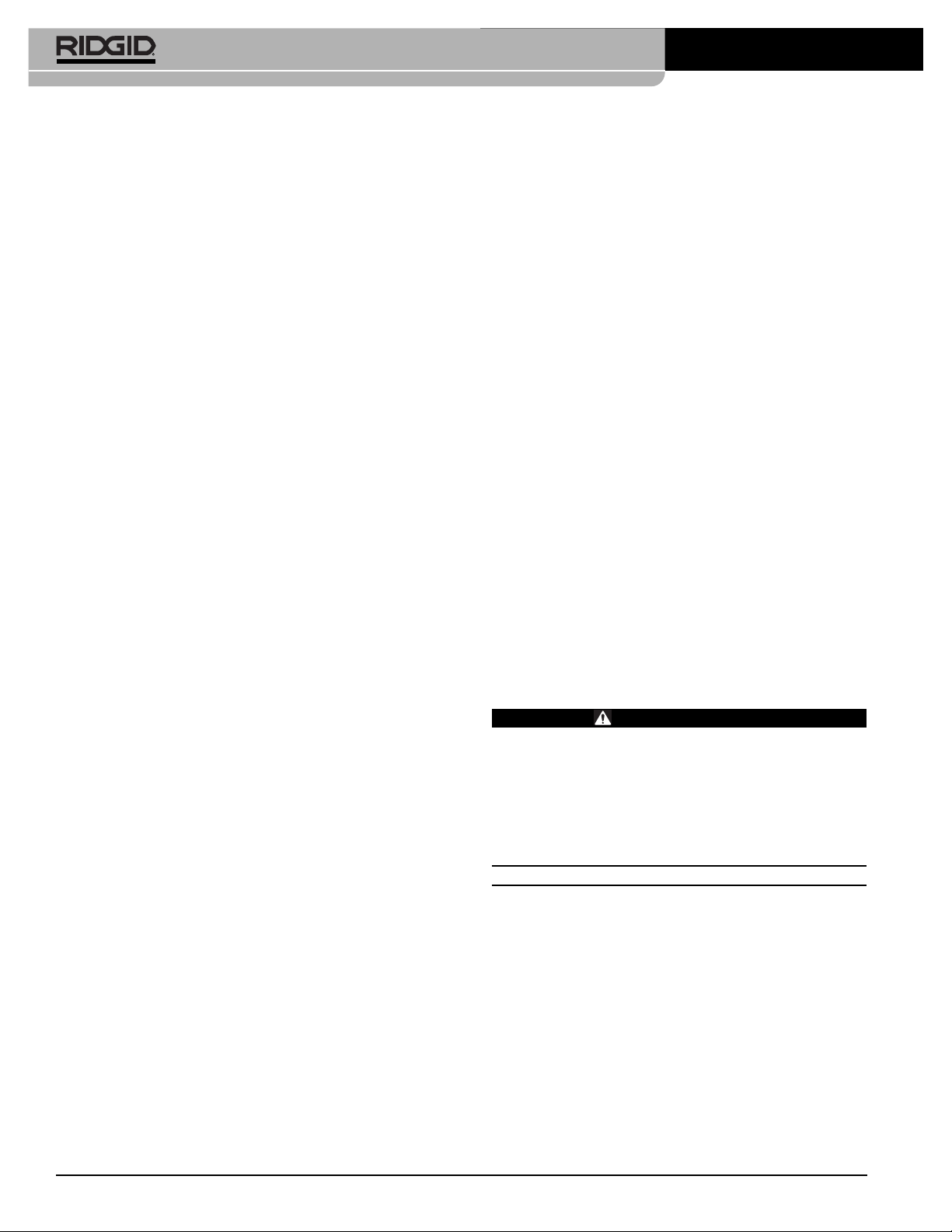
Transmetteur de sondage SeekTech®ST-510
protectionoculaire.Le port d’un masque à poussière,
dechaussuresdesécurité antidérapantes,d’uncasque
de chantier ou de protecteurs d’oreilles s’impose
lorsqueles conditions l’exigent.
• Ne vous mettez pas en porte-à-faux. Maintenez
unebonne positionde travail et un bon équilibre à
tout moment. Cela vous permettrade mieux contrô-
ler l’appareilen cas d’imprévu.
Utilisation et entretien du matériel
• Ne forcez pas le matériel. Prévoyez le matériel appropriéen fonction des travaux envisagés. Le ma-
tériel approprié fera le travail plus efficacement et
avecun plusgrandniveaude sécuritélorsqu’il tourne
au régimeprévu.
• N’utilisez pas de matériel électrique dont
l’interrupteurne contrôlepas la mise en marcheou
l’arrêt. Tout appareil électrique qui ne peut pas être
contrôlé par son interrupteur est dangereux et doit
être réparé.
• Débranchez l’appareil et/ou retirez ses piles avant
de le régler, de changer ses accessoires ou de le
ranger. De telles mesures préventives limiteront les
risques de blessure.
Utilisation et entretien des pile
• Utilisez exclusivement le chargeur prévu par le
fabricant pour recharger les pile. L’emploi d’un
chargeur prévu pourd’autres typesde piles augmenteraitles risquesd’incendie.
• En cas de suintement de l’électrolyte d’une pile
suite à un traitement abusif, évitez tout contact
avec celle-ci. En cas de contact cutané, rincez la
peauà l’eau courante. En cas de contactoculaire,
faites de même, puis consultez en plus un médecin. Ce typed’électrolyte estsusceptible de provoquer
des irritationset des brûlures.
• Recyclez les piles de manière appropriée. Dans
la mesureoù une températuretropélevée risquedéjà
de faireexploserla pile,ne jamais l’incinérer.Certains
pays disposent d’une réglementation visant le recyclage des piles. Le cas échéant, veuillez respecter
l’ensemble des textes applicables.
Révisions
• Confiezles révisions de votre matériel a un réparateur qualifié utilisantexclusivement des pièces
de rechange identiques à celles d’origine. Cela
assurera la sécurité intrinsèque du matériel.
• Rangez tout appareil non utilisé hors de la portée
des enfants et des individus qui n’ont pas été familiarisés avec ce type de matériel ou son mode
d’emploi. Ce type de matériel peut devenir dange-
reux s’iltombeentre lesmains d’utilisateurs non initiés.
• Veillez à l’entretien de l’appareil. Examinez-le pour
signesdedésalignement,degrippage,d’absence ou de
bris de ces composants, et de touteautreanomaliequi
risquerait de nuire à son bon fonctionnement. Le cas
échéant, faire réparer l’appareil avant de l’utiliser. De
nombreux accidents sont provoqués par des appareils mal entretenus.
• Respectez les consignes suivantes lors de
l’utilisation de ce matérieletsesaccessoires, en tenant compte des conditionsde travail et de la naturedes travauxenvisagés.L’utilisationdecematériel
pourdesopérations autresquecelles indiquéespourraitaugmenterles risques d’accident.
• Utilisezexclusivement les accessoires prévuspar
le fabricant pour votre type d’appareil particulier.
Toute tentative d’adaptation d’accessoires prévus
pour d’autres types d’appareil pourrait s’avérer dangereuse.
• Maintenez lespoignées de l’appareilenbonétat de
propreté et éliminezla moindre traced’huile ou de
graisse. Cela permettra de mieux tenir l’appareil.
Consignes de sécurité
spécifiques
AVERTISSEMENT
La section suivante contient d’importantes
consignes de sécurité qui s’adressent spécifiquement à ce type de matériel.
Afin de limiter les risques d’incendie et de choc
électrique ou autres blessures graves, lisez le mode
d’emploi soigneusement avant d’utiliser le transmetteur SeekTech
CONSERVEZ CES INSTRUCTIONS !
Gardezcemode d’emploiavecl’appareilpourqu’il soità la
disposition de toututilisateur éventuel.
En cas de questions concernantce produitRidge Tool :
– Consultez votre distributeur RIDGID®.
– Consultez les sites www.RIDGID.com ou
www.RIDGID.eupour localiser le représentant
RidgeTool le plus proche.
– Consultez les services techniques de Ridge Tool par
mail adressé à rtctechservices@emerson.com, ou, à
partirdes États-Unis et du Canada, en composant le
(800)519-3456.
®
ST-510.
22
Ridge Tool Company
Page 25

Transmetteur de sondage SeekTech®ST-510
Sécurité du transmetteur ST-510
• Ne pas utiliser ce matériel lorsque lui ou son utilisateur a les pieds dans l’eau. La présence d’eau
augmente les risques de choc électrique.
• Le transmetteur ST-510 n’est pas étanche.
N’exposez pas ce matériel à la l’eau ou à la pluie.
Cela augmenterait les risques de choc électrique.
• Ne pas utiliser ce matérielen présence d’un risque
de contact avec une source de haute tension. Ne
pas connecterses câblessur une ligne haute tension. Ce matériel n’est pas conçu pour assurer une
protection ou isolation contre la haute tension. Appliquez les précautions d’usage en présence d’une
source de haute tension lors du débranchement des
câbles.
• Afin de limiter les risques de choc électrique, les
câbles de l’appareil doiventtoujours être connectésavantsa mise en marche, et ne doivent êtredéconnectés qu’après qu’il ne soit éteint.
• Le matériel de localisationfait appel à deschamps
électromagnétiques qui sont susceptibles d’être
déformés et/ou parasités. Plusieurs réseaux risquentde se trouver dans le voisinage. Respectez
les consignes locales et avisez les concessionnaires des réseaux souterrains avant d’entamer
des fouilles de sondage. La découverte par sondaged’un réseau estleseul moyendes’assurerde
sa présence,de sa position et de sa profondeur.
• Évitez la circulation routière. Soyez particulièrement prudentlorsque voustravaillezsurou à proximité
desroutes.Portezdesvêtements colorésoudesgilets
de sécurité réfléchissants.
• Respectez toutes les consignes d’utilisation du
moded’emploi.N’utilisez pas le transmetteur ou ses
périphériques sans avoir lu ce manuel dans son intégralité.
AVIS IMPORTANT
ni ses associés ou fournisseurs,ne sauraientêtre tenus
responsable de blessures corporelles ou dommages directs, indirects, aléatoires ou consécutifs subis ou engendrés par l’utilisation du transmetteur de sondage
SeekTech ST-510.
Ni la société Ridge Tool Company,
Description, caractéristiques
techniques et équipements de
base
Description
Le transmetteur de sondage RIDGID®SeekTechST-510
fait partie du système de localisation RIDGID SeekTech
pour conduitesetcâbles souterrains.LeST-510 sertà envoyerunsignal« actif » à travers unelignemétallique souterraineafin de la tracerà l’aided’unrécepteur compatible
telquele SeekTechSR-20 ou SR-60. Cecipermet de repérerlaposition des conduites et/ou câblesvisésenvude
leurréparation, voire de les éviter en coursd’excavation.
Le transmetteur de sondage ST-510 permet d’utiliser un
signalde tracageactif de trois manièresdifférentes :
1. Parconnexion directe– Lescâbles dutransmetteur
sont directement reliés au conducteur ciblé et à une
mise à la terre appropriée (Se reporter à la page
27).
2. Par pince à induction – Les mâchoires de cet ac-
cessoire optionnel encerclent le conducteur ciblé
sans contact physique (Se reporter à la page 28).
3. Par mode inductif– Le transmetteur est positionné
à l’aplomb et dans l’alignement du conducteur. Son
antenne intégrée induit un signal sur le conducteur
ciblé(Se reporterà la page 29).
Caractéristiques techniques
Alimentation...................8 piles type D (alcalines ou
rechargeables)
Témoin haute tension
Éléments alimentés : arrêt
automatique, économiseur de
piles, éclairage de fond
Poids .............................2,15 kg (4,75 lbs) nu,3,4kg
(7,5lbs) avec piles
Dimensions :
Longueur.....................178 mm (7")
Largeur........................381 mm (15")
Hauteur........................165 mm (6,5")
Longueur de câble.......14 m (48') déployé, 1,1 m
(46") replié
Puissance nominale ......10 watts maxi, 1 watt maxi
Réglages de résistance..4 mA, 15 mA, 50 mA, 150 mA,
Ridge Tool Company
pour les fréquences supérieures à 45 kHz. Tension
sortie maxi de 30V RMS ; ~
48V en pointe
600mA
23
Page 26

Transmetteur de sondage SeekTech®ST-510
Réglages par défaut......Mode60Hz, arrêtautomatique
2 heures, maxi 30V-RMS,fréquenceSeekTechchargées.
Limites FCC...................La norme47 CFR 15.213li-
mitela puissancemaximale de
sortie à 10 W pour les fréquences de 9 kHz à 44 kHz, et
celle de 45 kHz à 490 kHz à 1
W.
Équipements de base
• Transmetteur SeekTech ST-510
• Câbles et pinces de connexion directe
• Mode d’emploi
• 8 piles alcalines type D
• Piquet de terre
Composants du transmetteur
Pince de
connexion
Pochette
Clavier
Écran
Poignée
Cordon hélico de 16 m
(48 pieds) déployé
Bretelle
Orifices de
câble de sécurité
(pour arrimer et verrouiller le
transmetteur et son câble)
Figure 3 – Vue ventrale
Légende des icônes
Présence de haute
tension
Marche/Arrêt
Pince à induction
Fiche signalétique
Piquet de
terre
Alerte sécurité
Alimentation externe
de 12 à 15 V/30 W
Figure 1 – Vu de face
Logement
des piles/chariot
Prise de pince
à induction
Figure 2 – Vu de dos
Prise CC
Clavier
Écran
Flèches
haute/basse
Sélectionner
Sélection des
fréquences
Fréquences
128Hz
1kHz
8kHz
33kHz/
93kHzou 262kHz*
Figure 4 – Clavier
Activation/dé
sactivation
du mode
« induction »
Orientation
en mode
« induction »
Menu
principal
Son
Indicateur de
haute tension
* Fréquence maxi de 262 kHz (réf. 21903)
et de 93 kHz (réf. 21953)
Marche/Arrêt
24
Ridge Tool Company
Page 27
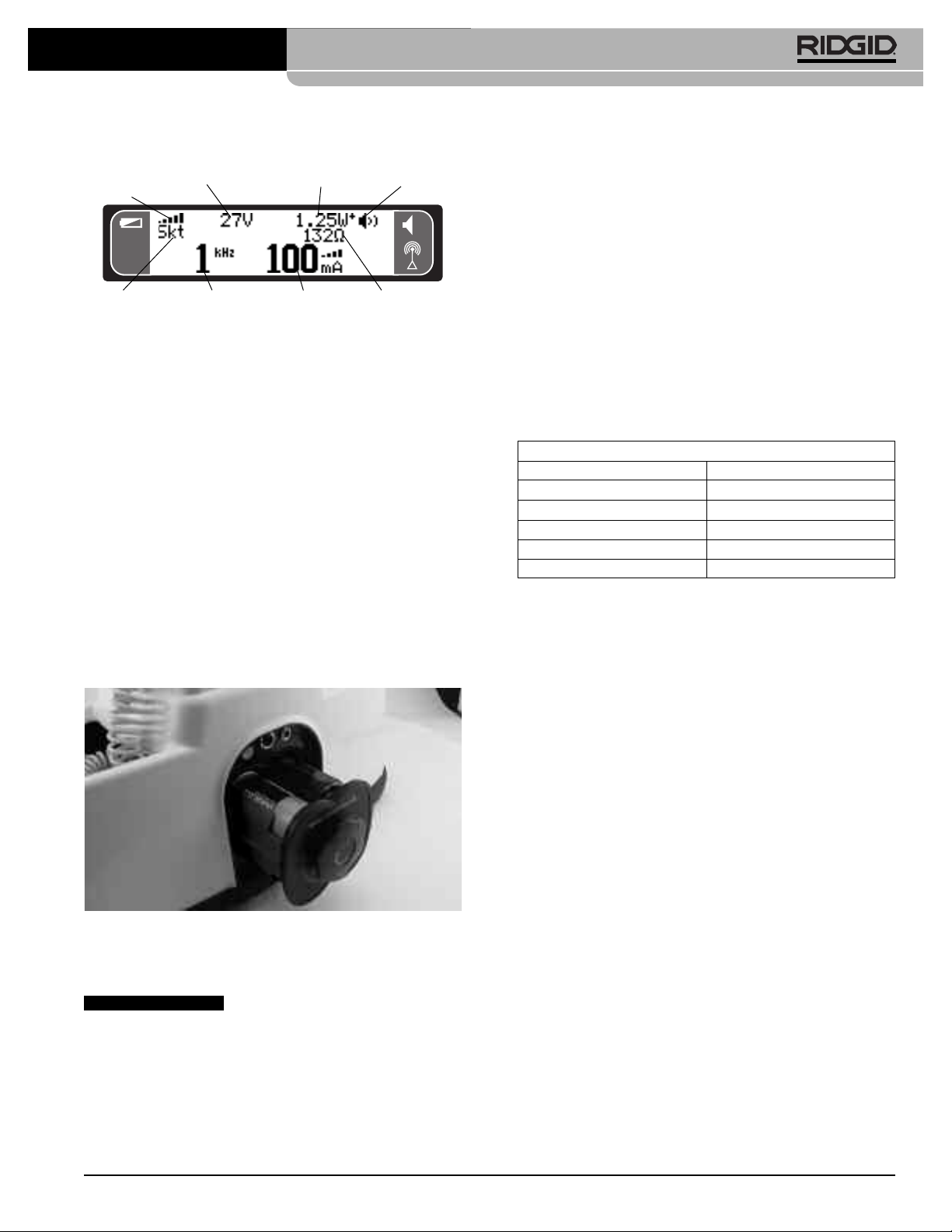
Transmetteur de sondage SeekTech®ST-510
)
)
)
Écran
Niveau de
charge
Fabricant Fréquence
Figure 5 – Écran d’affichage
• Niveau de charge – Affichage du niveau de charge des piles en 5
étapes.
• Fabricant – Affichage de la fréquence fabricant utilisée
(SeekTech par défaut).
• Tension d’alimentation – Affichage de la tension utilisé par les
conducteurs où MAX indique le voltage maximum acceptable
(~ 80 V en pointe, ~ 30 V RMS en onde carrée).
• Intensité de courant – flux du courant exprimé en mA.
• Son – Indication de l’activation de la bande sonore.
• Ohms (résistance) – Indication approximative de la résistance du
circuit.
• Watts (puissance) – Débit global du transmetteur. Cette indication n’apparaît pas en mode « économie des piles ».
• Fréquence – Indication de la fréquence utilisée.
Tension
d’alimentation
Watts
Intensité de
courant
Son
Ohms
(résistance)
droite pour le verrouiller. Le porte-piles peut être introduit
dans un sens comme de l’autre.
Ne jamais oublier de retirer les piles avantd’expédier
l’appareil.
Durée de fonctionnement
La durée de fonctionnement des piles du transmetteur
dépendra, entreautres, du typede piles utilisées,des réglages du transmetteur qui peuvent les solliciter, de
l’intensité de l’éclairage de fond, de l’utilisationdu mode
d’économie des piles, et de la température ambiante.
Des piles alcalines utilisées dans des conditions normales assureront en moyenne une autonomie de 12,5
heures. Reportez-vous au tableau suivant pour plus
de précisions :
Durée de fonctionnement des piles alcalines
Courant Durée de vie estimée
400 mA 1,8 heures
200 mA 3,6 heures
100 mA 7,25 heures
50 mA 14 heures
25 mA 28 heures
Installation des piles
Pour installerles piles du transmetteur ST-510, tournez
la molette du porte-pilesà gauche pour le déverrouiller,
puis retirez-le du transmetteur (Figure 6).
Figure 6 – Retrait du porte-piles
Installezhuitpiles type « D » dansle porte-piles selon les
orientations indiquées sur celui-ci.
AVIS IMPORTANT
même type (soit toutes alcalines, soit toutesNiCd). Ne jamaismélanger différents types de piles, car cela pourrait
provoquer leur surchauffe et augmenter les risques de
fuite.
Réintroduisez le porte-piles dans le transmetteur, puis
enfoncez-le légèrement avant de tourner sa molette à
Les piles utilisées doivent être du
Le transmetteur de sondageST-510 est équipé d’undispositif d’arrêt automatique qui permet de préserver les
piles si l’on oubli d’éteindre l’appareil. Les piles utilisées
dans des applications à courant élevé pourront éventuellement être ravivées après avoir reposé un certain
temps.
Sources d’alimentation
alternatives
1. Le fonctionnement sur piles assure la meilleure isolation électrique et constitue la sourced’alimentation
préférée. Cela dit, le transmetteur peut aussi fonctionner sur secteur ou sur une prise véhiculaire de
12V. Le cas échéant, lesadaptateurssuivantsseront
d’application:
• N’utilisez que des sources d’alimentation homo-
loguées IEC61010-1ou IEC 60950. L’alimentation
doit être isolée, de type SELV et Limited-Energy
CircuitselonIEC 61010-1 ou LPSselon IEC 60950,
12 à 15 V (cc), 30 W minimum. Prise standard
pour fiches rondesde 2,1 mm à pointepositive.
NOTA : Les adaptateurs sont vendus séparément.
Lorsdel’utilisationd’unadaptateur, il esttrèsimportant
d’utiliser le type d’adaptateur susvisé afin d’assurer
l’alimentation adéquate du transmetteur. N’oubliez
pas de lire et de conserver les instructions de
l’adaptateur. Assurez-vous que le cordon de
Ridge Tool Company
25
Page 28
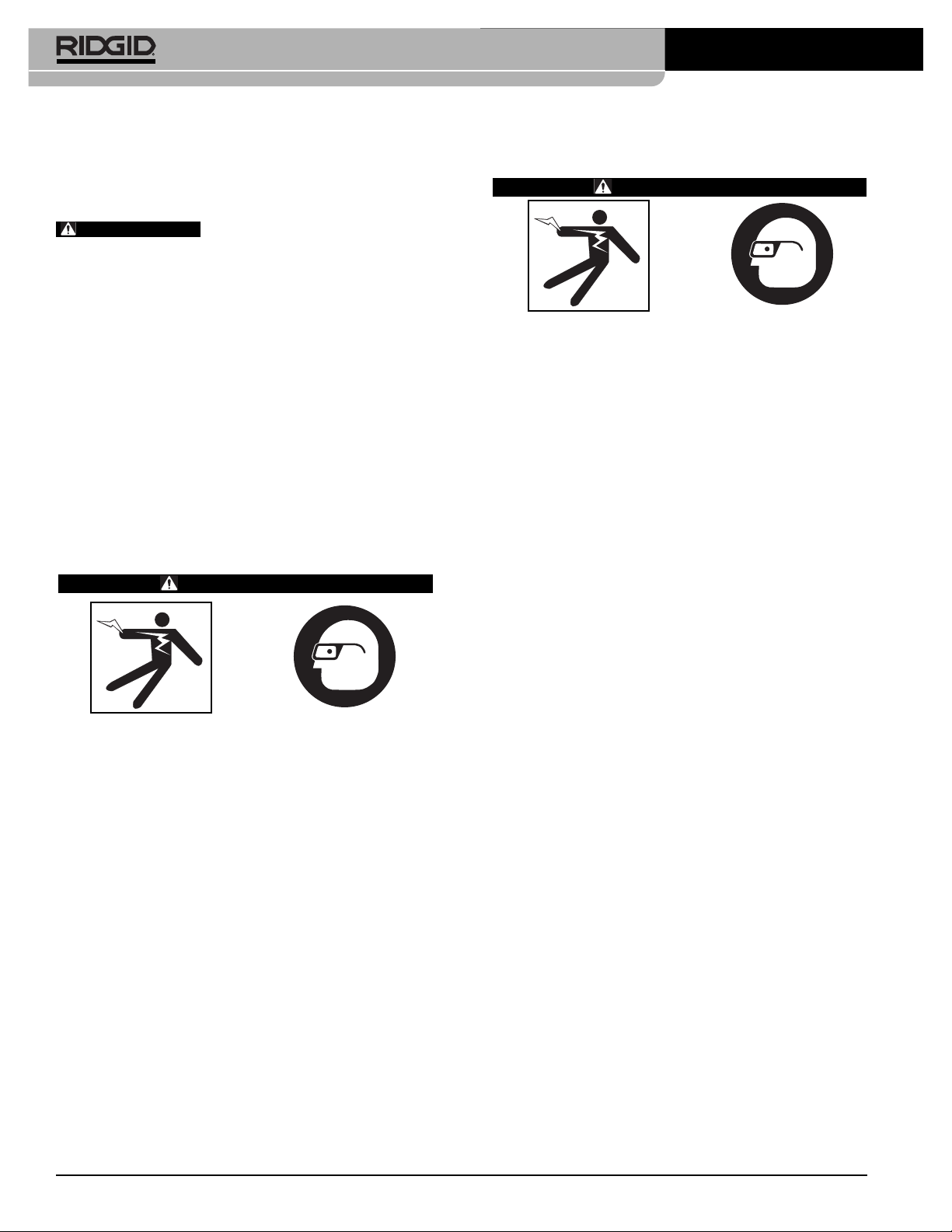
Transmetteur de sondage SeekTech®ST-510
l’adaptateur dispose d’un passage dégagé, sec et
dépourvu de sources de dégâts potentiels. Branchez
les cordons avec les mains sèches. Ne mettez pas
encore le transmetteuren marche.
AVERTISSEMENT
Lors de l’utilisation du transmetteuravecune source d’alimentation externe, vous devez
vousassurer que cettesource d’alimentationexterne est
isoléedela terre et deslignesd’alimentationélectrique.Si
letransmetteurn’estpas isolé,le transmetteurne serapas
protégé contre uneconnexionavec deslignesélectriques
sous tension. Cela pourrait entraîner des chocs électriquesetendommagerle transmetteur. Ne pas utiliser de
source d’alimentation non isoléeavec le transmetteur.
Lorsque le transmetteur est alimenterpar un adaptateur
12 V branche à un véhicule qui se trouvesur ligne électrique,le véhiculesera connectéà la ligne électrique. Si
cetteligne électriqueestmise sous tension, levéhicule se
trouvera à la tension de la ligne, et si le véhicule est mis à
laterre, cela pourraitentraînerdeschocs électriquesetendommager à la fois le transmetteur et le véhicule.
Inspection préalable
AVERTISSEMENT
Préparation et utilisation
AVERTISSEMENT
Portez systématiquement des lunettes de sécurité
afin de protéger vos yeux contre la projection
éventuelle de poussière et de débris.
Respectez la procédure d’installation et d’utilisation
suivante afin de limiter les risques de blessure par
choc électrique ou autres causses en cours
d’utilisation et éviter d’endommager le transmetteur.
1. Assurez-vous que l’état des lieux correspond aux
consignes de la section Consignes générales de sé-
curitéde la page 21.
2. Examinez la ligne sur laquelle le signaldoit être appliqué. La ligne doit être métallique. Sinon, elle ne
pourrapas être localisée par ce matériel.
Lors de l’utilisation du transmetteur sur des conducteurs isolés, le conducteur en question devra être
mis à la terreà ses deux extrémités. Sinon, le signal
risque de ne pas êtresuffisamment fortpour le localiser.
Examinez le transmetteur avant chaque utilisation
afin de corriger toute anomalie éventuelle et limiter
les risques de choc électrique et autres blessures et
éviter d’endommager le transmetteur.
1. Assurez-vous que le transmetteur est débranché
avant d’inspecterses cordonset sa fichepour signes
de détériorationou de modification.
2. Eliminez toutes traces d’huile, de graisse ou de
crassedes poignéeset des commandesdu matériel.
Cela facilitera l’inspection.
3. Examinez le transmetteur pour signes d’éléments
brisés, usés, manquants, désalignés ou grippés et
pour toutautresigned’anomaliequipourrait nuire à la
sécurité et au bon fonctionnement de l’appareil.
4. Assurez-vousquel’étiquettede sécuritéde l’appareil
estprésente, bien attachéeet lisible.
5. Si vous constatez une anomalie quelconque durant
l’inspection du transmetteur, ne l’utilisez pas avant
qu’il ait été correctement réparé.
6. Examinez tout autre matériel utilisé selon les instructions applicables afin de vous assurer de son
bon fonctionnement.
Ce transmetteur n’est pas prévu pour assurer une
isolation ou protectionhaute tension. Ne pas utiliser
ce transmetteur en présence d’un risque de contact
avec une ligne haute tension.
3. Déterminez lequel matériel est le mieux adapté à
l’application envisagée. L’utilisation d’un matériel mal
adapté augmenterait les risques de blessure et dedétérioration du matériel.
• Le matériel prévu pour d’autres types d’application
se trouve dans le catalogue Ridge Tool qui peut
être consulté en ligne sur les sites suivants :
www.RIDGID.com ou www.RIDGID.eu.
4. Assurez-vousde l’inspectionpréalable de l’ensemble
du matériel.
5. Le transmetteur ST-510 permet d’appliquer un signal de traçage actif de trois manières différentes :
• Connexion directe – Les câbles du transmetteur
sont alors directement connectés au conducteur
ciblé et à une prise de terreconvenableCetteméthode est le plus souvent utilisée lorsque
leconduit ciblé est accessible.La connexiondirecte
ne doit pas être utilisée sur des conducteurs sous
tension.
26
Ridge Tool Company
Page 29
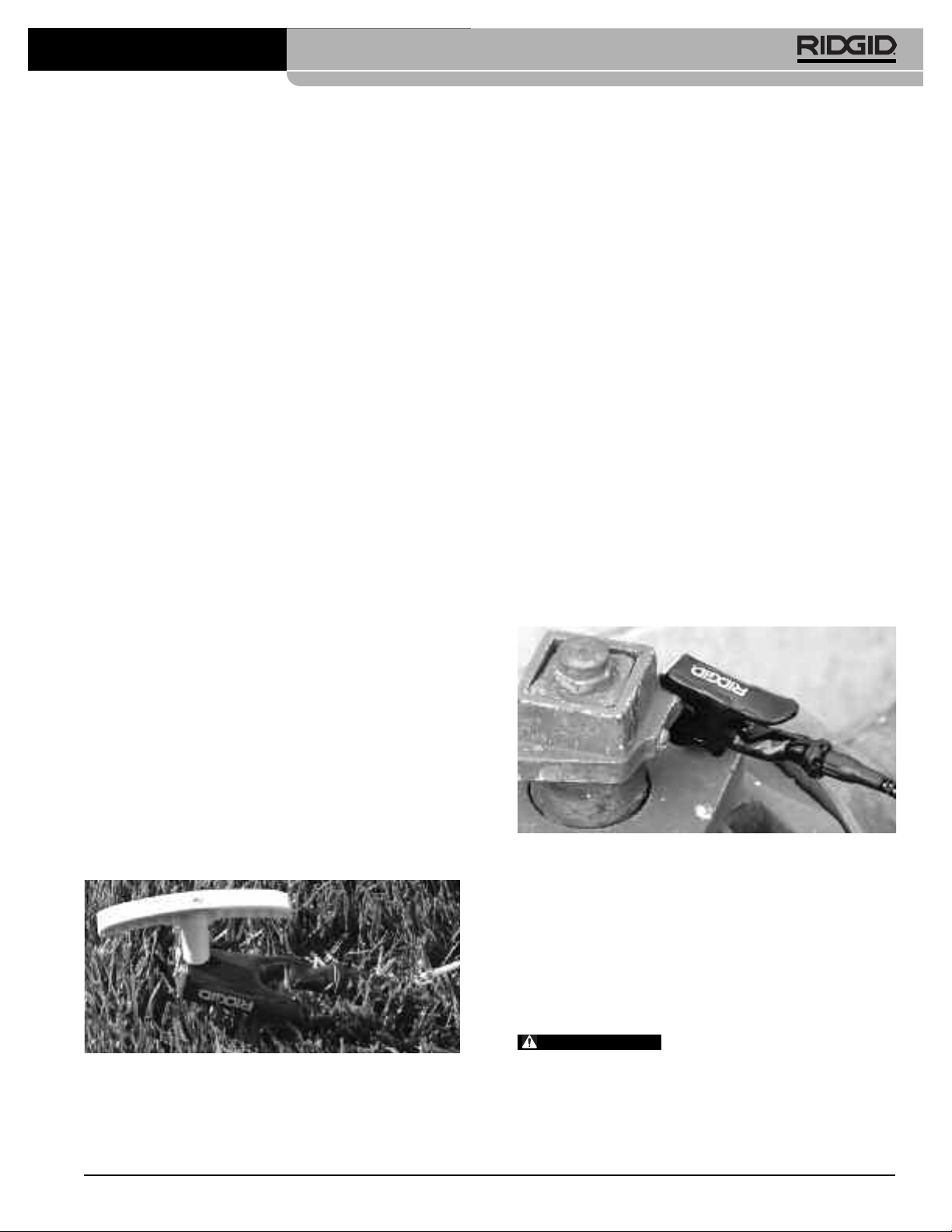
Transmetteur de sondage SeekTech®ST-510
• Pince à induction (optionnelle) – Les mâchoires
dela pince entourentleconducteur ciblé,etlorsque
celui-ci est isolé, il n’y a pas de contact métallique. Cette méthode est le plus souvent utilisée
lorsque le conduit est accessible, mais qu’une
connexion directe ne peut pas êtreréalisée en raison de l’isolation du câble (se reporter à la
page 28).
• Mode inductif – Le transmetteur crée un champ
électromagnétique qui,à sontour,envoiun courant
électrique à travers l’élément conducteur ciblé. Il
n’existe aucune connexion directe entre le transmetteur et le conducteur ciblé. Le transmetteur
est positionné au-dessus et dans l’alignement du
conducteurciblé.L’antenne internedutransmetteur
induit un signal à travers le conducteurciblé. Cette
méthode est la plus souventutiliséelorsquele réseau ciblé n’est pas accessible (se reporter à la
page 29).
Connexion directe
1. Assurez-vous que l’élément conducteur ciblé ne se
trouvePAS sous tension. Le transmetteur n’estpas
conçupour êtrereliéà desconducteurssous tension.
2. Sélectionnez les points de mise à la terre et de raccordement au conducteur ciblé. Les câbles du transmetteur peuvent couvrir une distance de 48 pieds
(plus de 14 m) afin d’assurer un maximum de souplesseau niveaudes choixde pointsde connexion.
Les câbles du transmetteur peuvent agir en tant
qu’antennes, et plus ils sont étendus, plus ils risquent d’émettre des signaux aléatoires. Plus les
câbles sont étendus,plus le récepteur doit être tenu
éloigné du transmetteur afin d’éviter d’éventuels signaux trompeursémisparles câbles. Si la localisation
sefait à proximité du transmetteur,gardez ses câbles
aussirapprochésque possibles,avec leur excédent
rangédans les poches latérales du transmetteur.
Figure 7 – Raccordement d’un des câbles au piquet de
terre
3. Retirez le piquet de terre de son logement sous le
transmetteur, puisplantez-ledans la terre.Unebonne
mise à la terre assureraune meilleure qualité de signal de traçage. Pour obtenir une bonne mise à la
terre, enfoncez le piquet de terre aussi profondément que possible. Un terrain mouillé assurera une
meilleureterrequ’un terrain sec. Le faitde mouillerle
terrainautourdupiquet de terre peut améliorer la mise
à la terre.Ceci a pour effet de diminuer la résistance
ducircuit. L’un ou l’autredescâblespeutêtre reliéau
piquet de terre. Branchez toujours la terre en pre-
mier. Si l’élément conducteur se trouve sous tension sans qu’on le sache, ceci peut permettre
d’éloigner le courant de l’utilisateur (Figure7).
La mise à la terre peut également se faire en attachantlapince du câble à une pelle ou unetige d’acier
d’undiamètre supérieur après l’avoir enfoncée dans
le terrain. Ceci peut améliorer la mise à la terre en
augmentant la surface et/oula profondeurdumétalen
contact avec la terre.
4. Eliminez toutes traces de terre, de peinture, de corrosionou autrescontaminants de l’élémentconducteurciblé afind’assurerun bon contact avec la pince
du câble. Ici encore, cela diminuera la résistance du
circuit et améliorera la qualité du signal de traçage.
Connectez l’autre câble du transmetteur au conducteur ciblé (Figure8).
Figure 8 – Connexion du câble au conducteur ciblé.
5. Appuyez sur la touche Marche/Arrêtdu clavier pour
allumer le transmetteur. Une fois allumé le transmetteur émettra des bips sonores ascendants. Le
transmetteur s’arrêteraalorspour mesurerl’intensité
du courant qui travers le conducteur ciblé. Plus les
bips sonores sontrapides, plus élevée seral’intensité
du courant détecté. Pour éliminer les bips sonores,
appuyez sur la touche« Son » (Figure 4).
AVERTISSEMENT
Le transmetteur est capable de
supporter un maximumde 240 V entreses deuxcâbles.
Cetteprotectionn’est PAS senséeêtre utiliséeencontinu.
Siletransmetteurrencontreune tension de conducteursupérieure à 42 volts RMS, un témoin LED rouge situé à
côtéde l’indicateur haute tensionse mettra à clignoter et
Ridge Tool Company
27
Page 30

Transmetteur de sondage SeekTech®ST-510
l’écranLCDafficheralamention « HV MODE» (Figure 9).
Le cas échéant, NE TOUCHER NI LE TRANSMETTEUR, NI SES CABLES. Ceci indiqueque le conducteur
cibléest soustension etqu’ily a risque de chocélectrique.
Appliquez les précautions d’usage applicablesà la haute
tensionpour débrancherl’ensemble.
Figure 9 – Indicateur haute tension
6. Sélectionnezunefréquence,vérifiezlecircuit,puis réglez le courant. Se reporter aux pages 30-31 pour
tous détails complémentaires.
3. Vérifiez que le transmetteur est éteint. Sinon, appuyez sur la touche Marche/Arrêt du clavier pour
l’éteindre.Nejamaisallumer le transmetteur avantd’y
avoirbranché la pince à induction.
4. Branchez la fiche de la pince à induction sur la prise
du transmetteur qui se trouve au-dessus du logementde piles. Lorsquela pinceà inductionest branchée, le transmetteur se mettra automatiquement
en mode« induction », ses câbles serontdésactivés,
et la mention « Clamp » s’affichera à l’écran (Figure
11).
Figure 10 – ST-510 avec pince à induction
7. Mettez le récepteur/localisateur en marche et suivez les instructions correspondantes. Assurez-vous
que la fréquence du récepteur correspond bien à
celle du transmetteur. Vérifiezquele récepteur reçoit
bien la fréquence transmise en le rapprochant du
transmetteur et en observant l’accroissement du signal.
8 Lorsquela localisation est terminée, appuyezsur la
toucheMarche/Arrêt du clavier pour éteindre le transmetteur. Ne jamais oublier d’éteindre le trans-
metteur avant de débrancher ses câbles afin de
limiter les risques de choc électrique.Débranchez
les câblesde l’élément conducteur ciblé en premier.
Nejamais oublier de débrancher le câble connectéau
conducteur avant de débrancher celui du piquet de
terre afin de limiter les risques de choc électrique.
Débranchezle câblerelié au piquet de terre.Rangez
les câbles et le piquet de terre avant de transporter
l’ensemble.
Utilisation de la pince à induction
1. Cette méthode fait appel à une pince à induction
qui n’est pas livrée avec le transmetteur. Respectez
l’ensemble des consignes d’utilisationdela pince à induction.
2. Assurez-vous que l’élément conducteur ciblé n’est
PAS soustension. Le transmetteurnedoit jamaisêtre
connecté à un conducteur électrique sous tension.
Figure 11 – Transmetteur en mode « induction »
5. Engagez lesmâchoiresde la pinceà inductionautour
duconducteur ciblé.Assurez-vous que les mâchoires
se referment complètement (Figure 12).
Figure 12 – Pince à induction autour du conducteur
6. Allumez le transmetteur et sélectionnez une fréquence,puis vérifiez le circuitet réglezle courant (se
reporter à la page31)Assurez-vous quele récepteur
est réglé à la même fréquence.En principe,la pince
à induction fonctionne mieux à des fréquences
d’environ 33 kHz.
28
Ridge Tool Company
28
Page 31

Transmetteur de sondage SeekTech®ST-510
7. Lorsquela localisationestterminée, éteignezletransmetteuravant de retirer la pince.
Mode « induction »
1. Positionnez le transmetteurparrapport au conducteur
cibléde manièreappropriée. En haut du transmetteur
se trouveun repère d’orientation qui doit être aligné
sur le conducteurciblé (Figure 13).
Repère d’orientation
Conducteur ciblé
Figure 13 – Orientation du transmetteur en mode
« induction »
2. Appuyez surla touche Marche/Arrêtduclavierpourallumer le transmetteur. Lors de sa mise en marche, le
transmetteur émettra des bips sonores ascendants.
Appuyez surla touche« Induction » pourquelamention « INDUCTIVEMODE » s’afficheà l’écran(Figure
14). Le transmetteur émettra un court bourdonnement lorsqu’il passe en mode « induction », suivi de
bips sonores doubles durant toute son opération en
mode« induction».Vouspouvezéteindrecesbipssonores en appuyantsur la touche« Son » (Figure4).
Touche de mode
« Induction »
Repère
d’orientation
élevées produisent généralement des signaux de
meilleure qualité.
4. Mettez le récepteur/localisateur en marche et suivez les instructionscorrespondantes.N’oubliezpasde
réglerle récepteurà la mêmefréquence que celle du
transmetteur.
Champ électromagnétique
du transmetteur
Conducteur
ciblé
Figure 15 – En mode « induction », localiser à un mini-
mum de 10 m (30 pieds) du transmetteur afin
d’assurer le traçage du conducteur ciblé
Minimum 10 m
(30 pieds)
Champ
électromagnétique
induit sur le
conducteur ciblé
Lorsque le transmetteur est en mode « induction »
il crée un champ électromagnétique autour du transmetteur. Ce champ électromagnétique englobe à la
foisle sol (versle conducteur ciblé) et l’air autour du
transmetteur.Lorsquele récepteur se trouve à moins
de 10 m (30 pieds) du transmetteur, il mesurera le
champélectromagnétiqueémis par le transmetteur,
et non le signal inductif venant du conducteur ciblé.
Cephénomène,appelé« couplage aérien»,peutêtre
évité en éloignant le récepteur d’au moins 10 m (30
pieds)du transmetteur (Figure 15).
Unefaçon de s’assurerquel’on esten train desuivre
le tracé du conducteur ciblé, et non celui du champ
électromagnétiquedu transmetteur,est de chercher
un bon signal de proximité et une mesure de profondeur vraisemblable au niveau du récepteur. Lorsquevousêtes directement au-dessus du conducteur
induit, vous pouvez également éloigner le récepteur
du sol sur une distance donnée, puis vérifier que
cette même distance vient s’ajouter à la lecture de
profondeur initialementaffichéeà l’écran.
Figure 14 – Touche de mode « Induction »
3. Sélectionnez une fréquence selon les consignes ciprésentes. En mode« induction », lesfréquencesplus
Ridge Tool Company
5. Une fois la localisation terminée, appuyez à nouveau sur la touche Induction pour quitter le mode
induction,puis sur la touche Marche/Arrêt du clavier
pour éteindre le transmetteur.
Sélection des fréquences
Sélectionnezune fréquencede localisation en appuyant
sur l’une des quatre touches de fréquence du clavier
29
Page 32

Transmetteur de sondage SeekTech®ST-510
))
))
))
))
))
))
(Figure 16). La fréquence correspondante s’affichera à
l’écran. Pour une fréquence de 262 kHz, appuyez deux
foissurlatouche33 kHz(sur lesmodèleseuropéens, cela
setraduiraen93 kHz). La fréquencesélectionnéesera affichéeà l’écran.
Fréquence
sélectionnée
128Hz
1kHz
8kHz
33(93) ou
262 kHz
Figure 16 – Affichage de la fréquence
Il est généralement préférable d’utiliser la plus basse
fréquencepossible permettant d’induireunsignal à travers
l’élémentconducteurciblé.Les basses fréquencesont généralement capables de parcourir de plus grandes distances. Si lesfréquences plusélevéesfacilitent l’induction
d’unsignal à travers un conducteur ciblé,ellesont souvent
tendance à l’induire aussisur des conducteursvoisinsnon
ciblés et créerdes distorsionsqui peuventnuireà la précisionde la localisation.
Les fréquences par défautdu ST-510 sont prévues pour
les récepteurs/localisateurs RIDGID. Lors de l’utilisation
d’unrécepteurd’une autre marque, il seranécessaire de
lui trouver des fréquencescompatibles. Le transmetteur
ST-510 dispose de fréquences compatibles avec une
variétéd’autres marques de récepteur/localisateurquel’on
peut trouver par fabricant à partir du menu principal. La
liste des fréquences et des fabricants disponibles se
trouventau tableauintituléFréquences par fabricantà la
page 36. Consultez le manuel de votre récepteur/localisateur pour de plus amples renseignements
sur l’appareilconcerné.
Pour exploiter les fréquencesutilisées par les autres fabricants :
• Appuyezsur Menu (Figure 4).
« Manf. Menu », puis appuyez sur la touche de sélection pour afficher la liste des fabricants (Figure17).
• Servez-vous à nouveau des flèches verticales pour
trouverl’option voulue,puisappuyezà nouveausur la
touchede sélection (Figure18).
Figure 17 – Sélection du menu des fabricants
Figure 18 – Liste des fabricants (premier écran)
Contrairement à la configuration de base, lorsque
l’appareil a été configuré pour l’utilisation du récepteur/localisateur d’unautre fabricant, la plusbassedes
fréquences disponibles sera sélectionnée en appuyantsur la touche de fréquencesla plus haute (la
plusprochedel’écran).Plus la touche estéloignéede
l’écran, plus la fréquence sera élevée. Si plus de
quatre fréquences sont disponibles, chaque appui
successif de la touchedu bas vous amènera à la fréquence suivante (Figure 19). Comme toujours, la
fréquence sélectionnée sera affichéeà l’écran.
Fréquence
sélectionnée
Basse
Moyennement
basse
Moyennement
haute
Haute
Figure 19 – Touches de sélection de fréquence pour les
récepteurs/localisateurs d’autres fabricants
• Servez-vous des flèches verticales pour souligner
30
Ridge Tool Company
Page 33

Transmetteur de sondage SeekTech®ST-510
))
))
))
))
))
))
))
))
))
))
))
))
Vérification du circuit
Vérifiez les indications de résistance en ohms (Ω), de
tension(V) et de courant(mA)affichées à l’écran (Figure
20). Les valeurs affichées sont approximatives. De manière générale,moinsil y a de résistance(ohms), plusle
courant rajouté sera efficace. Une faible résistance est
indicatived’uncircuitefficace qui nécessite moins de tension pour induire un signal à travers le conducteur.
Tension
Figure 20 – Écran d’affichage
Courant
Résistance
Lesbipssonoresdu transmetteur serontplusrapprochés
en présence d’une faible résistance, et plus éloignés
lorsque celle-ci est élevée.
Réglage du courant
Servez-vous des flèches verticales pour réglerl’intensité
du courant (mA) (Figure 21).
Une intensité de courant élevée produira un meilleur signal.Un courant faibleprolongera la longévité des piles.
La qualité du signal reçu par le récepteur est directementproportionnelle à l’intensitédu couranttraversant le
conducteur. Plus l’intensité de courant est élevée et
meilleure sera la qualité du signal capté par le récepteur.
Pour prolonger la longévité des piles et éviter que le signalne se transfère à d’éventuels éléments conducteurs
dans le voisinage, utilisez le courant le plus faible nécessaire pour assurer une bonne lecture au niveau du
récepteur.
L’utilisateur peut choisir parmi 7 niveaux de courant
disponibles ; 5, 25, 50, 100, 200 ou 400 mA.
Current
Figure 22 – Courant sélectionné
Lorsqu’une intensité de courant a été sélectionnée, le
transmetteur essayera de produire la tension nécessaire pour la verrouiller. A défaut de pouvoir assurer le
niveau d’intensité de courant voulu, il descendra au niveau inférieur.
Le courant maximalque peut assurer le transmetteur dépendra de la résistance du circuit. Lorsque le transmetteur atteint son courant maximal en fonction des
conditions internes et externes présentes, la mention
« MAX » s’affichera à la place de l’indicationd’intensité
de courant.
Figure 23 – Courant MAX
La mention « MAX » apparaîtra également lorsque le
transmetteur aura atteint son maximum de puissance.
Lorsque l’intensité du courant tombe en-dessous de 5
mA, la mention « LO » remplacera le chiffre précédent.
Figure 21 – Réglage du courant (flèches verticales)
Ridge Tool Company
Figure 24 – Courant « LO »
Lorsque l’intensité de courant voulue ne peut pas être
obtenue, les indicateurs de tension et de résistance
(ohms)peuvents’avérerutiles. Par exemple,si le transmetteur produit une tension trop élevée, c’est probablement à cause d’une résistance trop élevée au niveau
du circuit. Si la tension est faible (30 V maxi)et quela résistance l’est aussi, il est possible que le transmetteur
soit limité par des contraintes de puissance administratives (se reporter aux limites FCC de la page 24).
AVERTISSEMENT
Si le transmetteur indique un
courant faible ou inexistant, c’est que le signal est
peut-être trop faible pour que le récepteur/localisateur puisse le détecter, voire inutilisable
pour la localisation.
31
Page 34

Transmetteur de sondage SeekTech®ST-510
))
))
))
))
))
))
Menu principal
Pour accéder au menu principal,appuyez sur la touche
Menu (Figure 25). Les flèches directionnelles verticales
serventà le parcourir (Figure26).
Flèche
ascendante
Touche de
sélection
Touche
Menu
Flèche
descendante
Figure 25 – Touches Menu, flèches ascendantes et
descentes, et sélection
au bout d’un certain temps afin de conserver ses piles.
Les délais d’arrêt automatiquecorrespondantsdépendent
de l’intensité de courant utilisée. Les valeurs approximativescorrespondantessont de
8 heures pour 25 mA ou moins
4 heures pour 50 à 100 mA
2 heures pour 200 à 400 mA
1 heure pour plus de 400 mA
Ce dispositif empêche la décharge complètedes pilesau
cas où l’appareil serait laissé en marche par inadvertance. Le dispositif d’arrêt automatique reste activé par
défaut (Figure 27).
Éclairage de fond
Le SeekTech est équipé d’un éclairage de fond LCD automatique qui s’allume et reste allumé pendant 80 secondes dès que l’on appui sur une de ses touches.
Réglage de contraste sur l’écran LCD
Le contraste de l’écran LCD est préréglé à l’usine et ne
devrait pas avoirbesoin de réglage ultérieur. Le contraste
optimal est atteint lorsque le fond reste blanc et que les
pixels noires sont aussi foncées que possible. L’écran
LCD peut être réglé du blanc au noir absolu, ce qui affecterasa lisibilité.
Figure 26 – Menu principal
Appuyezsur la touchede sélectionpour accepter la sélectionsoulignée.
Mode « Économiseur de piles »
Cecipermetde limiter la puissance du ST-510à environ
1 watt afind’assurer aux pilesun maximumde longévité.
Dans de nombreux cas, 1 watt suffit. L’utilisation de
l’appareil à une puissance allant jusqu’à 10 watts augmentera certes ses performances, mais épuisera ses
piles beaucoup plus rapidement. L’économiseur de piles
est désactivé par défaut.
Figure 27 – Options « Économiseur de piles » et « Arrêt
automatique »
Réglage du dispositif d’arrêt automatique
Cochez cette case pour assurer l’arrêt automatique du
transmetteur.Lorsque cettecase est cochéeà l’aidede la
touchede sélection,leST-510 s’arrêteraautomatiquement
Le contraste de l’écran LCD peut être influencé par des
extrêmesde température. L’écran risquede devenir plus
foncé lorsqu’il est exposé directement au soleil. Le cas
échéant, il est conseillé de l’abriter par tous les moyens
disponibles, y compris la brettelle de l’appareil.
Si l’écran LCD apparaît trop sombre ou tropclairlorsqu’il
est allumé, c’est probablement à cause d’un mauvais
réglage du contraste. Essayez tout d’abord d’éteindre
et de rallumer l’appareil.
Si le problème persiste, augmentez ou diminuez le
contraste de l’écran LCD en procédant de la manière
suivante :
1. Appuyez longuement sur la touche de sélection.
2. Appuyez simultanément sur la flèche ascendante
pour éclaircir l’image ou sur la flèche descendante
pour l’assombrir.
32
Ridge Tool Company
Page 35

Transmetteur de sondage SeekTech®ST-510
Accessoires
AVERTISSEMENT
Les accessoires suivants ont été spécialement
conçus pour fonctionner avec le transmetteur de
sondage ST-510. Toute tentative d’adaptation
d’accessoires prévus pour d’autres types de transmetteur augmenterait les risques d’accident. Afin de
limiter les risques de blessure grave, n’utilisez que
les accessoires spécifiquement prévus pour le transmetteur de sondage ST-510, tels que ceux indiqués
ci-après :
• Récepteurs : RIDGID SeekTech SR-20 (réf.
• Pince à induction réf. 20973.
21893) ou SR-60 (réf. 22163)
Figure 28 – Réglage du contraste de l’écran LCD
Consignes de nettoyage
AVERTISSEMENT
Retirer les piles avant toute intervention.
1. Nettoyezle transmetteur ST-510 à l’aided’unchiffon
humide et d’un détergent non agressif. Ne jamais
immerger l’appareil dans l’eau.
2. Lors du nettoyage, ne jamais utiliser de grattoirs ou
d’abrasifs qui risqueraient d’égratigner l’écran. NE
JAMAIS utiliser de solvants pour nettoyer une partie
quelconque du système. Des produits tels que
l’acétone ou autre produits chimiques agressifs risqueraient de provoquer la fissurationdu boîtier.
SR-20 SR-60
Pince à induction
Pièces de rechange
Ces pièces de rechange peuvent être obtenues auprès de votre distributeur RIDGID :
A
CB
D
E
A. Câble de connexion directe de 16 m (48 pieds) : réf. 18423
B. Couvercle de logement de piles : réf. 18428
C. Logement de piles : réf. 18433
D. Piquet de terre : réf. 18438
E. Pince de câble de connexion : réf. 18443
Ridge Tool Company
33
Page 36

Transmetteur de sondage SeekTech®ST-510
Transport et stockage
Retirez le piles avant d’expédier l’appareil. Ne soumettez pas l’appareil à des risquede chocou d’impact importants durant son transport. Lors d’un stockage long
terme,retirez les piles de l’appareil. Stockez l’appareilà
une température ambiante située entre –10ºC et 70ºC
(14ºFà 158ºF).
Révisions et réparations
AVERTISSEMENT
La sécurité d’emploi de l’appareil dépend en grande
partie de son entretien approprié.
L’entretien etla révision du SeekTech ST-510 doivent être
confiésà un centre de service RIDGID agréé.
Pour obtenir les coordonnées du centre de service
RIDGID le plus proche ou pour toutes questions visant
l’entretien et la réparationde l’appareil :
• Consultez votre distributeur RIDGID.
• Consultez les sites www.RIDGID.com ou
www.RIDGID.eupour localiser le représentant
RidgeTool le plus proche.
• Consultez les services techniques de Ridge Tool par
mail adressé à rtctechservices@emerson.com, ou, à
partirdes États-Unis et du Canada, en composant le
(800)519-3456.
Recyclage
Certainscomposantsdu transmetteur SeekTech ST-510
contiennentdesmatières de valeursusceptiblesd’êtrerecyclées. Il se peut que certaines des entreprises de recyclage concernées se trouvent localement. Disposez
de ces composants selon la réglementation en vigueur.
Pour de plus amples renseignements, consultez votre
centrede recyclage local.
A l’attention des pays de la CE : Ne
jamais jeter de matériel électrique à la
poubelle !
Selon la norme européenne 2002/96/EC
visant lesdéchets de matériel électriqueet
électroniqueet son applicationvis-à-vis de
la législation nationale, tout matériel électrique non utilisable doit être collecté à part et recyclé d’une manière
écologiquementresponsable.
34
Ridge Tool Company
Page 37

Transmetteur de sondage SeekTech®ST-510
Tableau 1 – Dépannage
ANOMALIE CAUSE POSSIBLE SOLUTION
Le récepteur ne reçoit
pas le signal du transmetteur.
L’écran LCD est totalement noir ou blanc
lorsque l’appareil es
allumé.
L’appareil ne s’allume
pas.
Aucun signal n’est reçu
à 93 kHz.
Le récepteur et le transmetteur ne sont pas réglés
à la même fréquence.
Le récepteur n’est pas réglé au mode opératoire
approprié.
Mise à la terre insuffisante.
Intensitéde courant insuffisante.
Nécessitéde réarmé l’écran LCD.
Surchauffe de l’appareil.
Piles mal orientées.
Piles mortes.
Déformation ou rupture des barrettes de pile.
Le récepteur n’est pas réglé à la fréquence de
93 kHz appropriée.
Vérifierque la bonne fréquence a été sélection-
née, et qu’elle est la même sur les deux appareils
(consulter le manuel du récepteur utilisé).
Essayer éventuellement une fréquence plus ou
moins élevée.
S’assurerque le récepteur est correctement réglé
(comme pour le traçage, par ex.) et consulter le
manuel du récepteur.
S’assurerd’une bonne mise à la terre.
Si possible, augmenter l’intensité du courant.
Essayer d’éteindrepuis de rallumer l’appareil.
Laisserrefroidirl’appareils’il a été exposé au
soleil trop longtemps.
Vérifierl’orientation des piles.
S’assurer que les pilessont neuvesourechargées.
Examinerles barrettes de pile.
A partir du menu « Fabricant», sélectionner
« RIDGID-Old », puis changer la fréquence à
93696 Hz.
S’assurerque le récepteur est réglé à la véritable
fréquencede 93 kHz (93.622,9Hz). Mettre à jour
le logiciel du récepteur SeekTech.
Ridge Tool Company
35
Page 38

Transmetteur de sondage SeekTech®ST-510
Fréquences
Fréquences exactes par bande (exprimées en Hz)
128 Hz 1kHz 8kHz 33kHz 93kHz* 262kHz
Par défaut Ligne 128 1024 8192 32768 93623 262144
(SeekTech)
Tableau des fréquences fabricant
*(Modèle
européen
exclusivement)
européen limité
(Modèle
à 93 kHz)
Fabricant
affiché disponibles exacte (Hz)
Dyna 3M Dynatel™ 8kHz 2273 8192
Fish FISHER 8.2kHz TW-8800 8217
Gen Gen-Eye™ 8kHz LCTX 512/8/65 8192
Gold GOLDAK 117.5kHz 3300 117500
Heath Consultants 81kHz ALLPRO 81326
McLau McLAUGHLIN
Metro METROTECH
MicroE Microengineering 76.8kHz Xmtr-101 76802
Mytan MyTana 76.8kHz PT20 76802
Phorn PipeHorn 480kHz 479956
Société
Heath 8.1kHz 8128
Incorporated 480kHz 480323
Fréquences
®
®
Modèle
577Hz 577
33kHz 32768
200kHz 200012
820Hz 821
82kHz 82488
512Hz 512
65kHz 65536
9.5kHz
38kHz 37997
982Hz 982
9.8kHz 9890 9820
82kHz 810 pour 83 kHz 82488
83kHz 83080
VERIFIER
Fréquence
9499
Remarques
200 kHz absent sur le
ST-510 européen.
Déconseillé pour le
transmetteur ST-510.
Absent sur le ST-510
européen.
480 kHz absent sur le
ST-510 européen.
Fabriqué par Takachiho
Sanyo Co., Ltd.
Absent sur le ST-510
européen.
36
RD
512Hz 512
Radio Detection 8kHz
(idem- 33kHz
Gen-Eye™ 65kHz
ci-dessus) 82kHz 81865
200kHz 200000
Ridge Tool Company
(Idem le
LCTX 512/8/65
ci-dessus)
8192
32768
65536
200 kHz absent sur le
ST-510 européen.
Page 39

Tableau des fréquences fabricant (suite)
Transmetteur de sondage SeekTech®ST-510
Fabricant
affiché disponibles exacte (Hz)
Société
Fréquences
Modèle
Fréquence
512 512
8kHz 8192
RIDGID®(Old) Ridge Tool Co. 33kHz 32768
51kHz 51712
200kHz 200000
128 Hz 128
1 kHz 1024
RIDGID
®
(New) Ridge Tool Co. 8 kHz 8192
33 kHz 32768
93 kHz 93623
262 kHz 262144
128 Hz 128
1 kHz 1024
RIDGID-B (New) Ridge Tool Co. 8 kHz 8192
33 kHz 32768
93 kHz 93696
Ryco RYCOM
815Hz
82kHz 82318
8876
815
SeekTech-B 128 Hz 128
1kHz 1024
8kHz 8192
33kHz 32768
93kHz* 93696
262kHz 262144
Schonstedt
Schon Instrument 575Hz TraceMaster 575
Company
Ssurf SubSurface
SubS SUBSITE
8kHz
27kHz 26721
®
1kHz 1170
PL-2000
8055
ELECTRONICS 8kHz 950 8009
Ditch Witch® 29kHz 29430
80kHz 80429
Telex 577Hz 577
Remarques
200 kHz remplacée
par 93 kHz sur le modèle européen du
ST-510
262 kHz remplacée
par 93 kHz sur le modèle européen du
ST-510
*93 kHz sur modèle
européen uniquement
Fabriqué par
FUJI TECOM
Ridge Tool Company
37
Page 40

Transmetteur de sondage SeekTech®ST-510
38
Ridge Tool Company
Page 41

Transmisor SeekTech®ST-510
Transmisor de 10 vatios para la
localización de tuberías y cables
ADVERTENCIA
Antes de utilizar este aparato, lea
detenidamente su Manual del
Operario. Pueden ocurrir descargas eléctricas, incendios y/o graves lesiones si no se comprenden
y siguen las instrucciones de este
manual.
Transmisor SeekTech®ST-510
Apunte aquí el número de serie del producto, lo encuentra en su placa de características.
No. de
serie
Page 42

Transmisor SeekTech®ST-510
Índice
Ficha para apuntar el Número de Serie del aparato ................................................................................................39
Simbología de seguridad............................................................................................................................................41
Reglas de seguridad general
Seguridad en la zona de trabajo ..............................................................................................................................41
Seguridad eléctrica ..................................................................................................................................................41
Seguridad personal ..................................................................................................................................................41
Uso y cuidado del equipo..........................................................................................................................................42
Uso y cuidado de las pilas........................................................................................................................................42
Servicio ....................................................................................................................................................................42
Información de seguridad específica........................................................................................................................42
Seguridad del Transmisor ST-510 ..........................................................................................................................43
Descripción, especificaciones y equipo estándar
Descripción ..............................................................................................................................................................43
Especificaciones ......................................................................................................................................................43
Equipo estándar........................................................................................................................................................44
Componentes del transmisor ....................................................................................................................................44
Íconos ..........................................................................................................................................................................44
Teclado ........................................................................................................................................................................44
Pantalla ........................................................................................................................................................................45
Instalación de las pilas
Tiempo de funcionamiento.......................................................................................................................................45
Fuente de alimentación externa opcional ................................................................................................................45
Inspección previa al funcionamiento........................................................................................................................46
Preparación y funcionamiento
Método de conexión directa......................................................................................................................................47
Método de modalidad inductiva................................................................................................................................48
Modalidad inductiva ..................................................................................................................................................49
Selección de una frecuencia ....................................................................................................................................50
Chequeo del circuito ................................................................................................................................................51
Ajuste de la corriente................................................................................................................................................51
Menú principal ..........................................................................................................................................................52
Modalidad Battery Saver (Ahorro de pilas) ..............................................................................................................52
Auto Shut Off (Apagamiento automático) ................................................................................................................52
Alumbrado de fondo automático ..............................................................................................................................52
Ajuste del contraste de la pantalla............................................................................................................................52
Instrucciones de limpieza ..........................................................................................................................................53
Accesorios ..................................................................................................................................................................53
Transporte y almacenamiento ..................................................................................................................................54
Servicio y reparaciones..............................................................................................................................................54
Eliminación del aparato..............................................................................................................................................54
Detección de averías ..................................................................................................................................................55
Frecuencias ................................................................................................................................................................56
Tabla de las frecuencias de aparatos de otras marcas......................................................................................56-57
40
Ridge Tool Company
Page 43

Transmisor SeekTech®ST-510
Simbología de seguridad
En este manual del operario y en el aparato mismo encontrará símbolos y palabras de advertencia que comunican información de seguridad importante. En esta sección se describe el significado de estos símbolos.
Esteeselsímbolodeuna alerta de seguridad.Sirveparaprevenir aloperariode las lesionescorporales quepodríasufrir.Obedezca
todaslas instrucciones que acompañana este símbolode alerta para evitar lesiones o muertes.
PELIGRO
ADVERTENCIA
CUIDADO
AVISO
Este símbolo significa que, antes de usar la máquina, es indispensable leer detenidamente su manual del operario. El manual del aparato contiene importante información acerca del funcionamiento apropiado y seguro del equipo.
Este símbolo señala que, durante la manipulación y funcionamiento de esta máquina, el operariosiempredebe proteger sus
ojos con gafas o anteojos de seguridad con viseras laterales para evitar herirse los ojos.
Este símbolo advierte de que pueden ocurrir descargas eléctricas.
Este símbolo de PELIGROadvierte de una situación de riesgo o peligro que, si no se evita, ocasionará la muerte o graves lesiones.
Estesímbolo de ADVERTENCIAadvierte de una situación de riesgo o peligroque,si no se evita, podríaocasionarla muerte o lesionesgraves.
Este símbolo de CUIDADOadvierte de una situación de riesgo o peligroque, si no seevita,podríaocasionarlesiones
leveso moderadas.
Un AVISO advierte de la existencia de información relacionada con la protección de un bien o propiedad.
Reglas de seguridad general
ADVERTENCIA
Lea y comprenda todas las advertencias e instrucciones.
Pueden ocurrir golpes eléctricos,incendiosy/o lesionescorporalesgraves si nosesiguen todaslas instruccionesyrespetan las advertenciasdetalladas a continuación.
¡GUARDE ESTAS INSTRUCCIONES!
Seguridad en la zona de trabajo
• Mantenga su área de trabajo limpia y bien alumbrada. Los bancos de trabajo desordenados y las
zonasoscuras provocan accidentes.
• No haga funcionar aparatos motorizados en pre-
sencia de combustibles tales comolíquidos, gases
o polvosinflamables. Las máquinaseléctricasgene-
ran chispas, las cuales pueden inflamar el polvo o
las emanacionescombustibles.
• Mientras haga funcionar una herramienta, man-
tenga apartados a curiosos, niños y visitantes.
Las distracciones pueden hacerle perder el control
del aparato.
Seguridad eléctrica
• Evite el contacto de su cuerpo con artefactos conectados a tierra tales como cañerías, radiadores, estufaso cocinas y refrigeradores. Aumenta el
riesgo de quese produzca un choque eléctricocuando
su cuerpoofrece conduccióna tierra.
• No expongael aparato a la lluvia o a condiciones
mojadas. Cuando agua penetra en un aparato a
motor, aumenta el riesgo de que se produzca una
descarga eléctrica.
• No maltrate el cordón eléctrico delaparato.Nunca
transporte el aparatotomándolode su cordóneléctrico ni lo jale para desenchufarlo del tomacorriente. Mantenga el cordón lejosdel calor,aceite,
bordes cortanteso piezas móviles. Los cordones en
malestado o enredados aumentan el riesgodequese
produzcandescargaseléctricas.
• Al hacer funcionarel aparatoa la intemperie, em-
pleeun cordón de extensión fabricado para uso exterior (rotulado “W-A” o “W”). Estos cordones
reducenel riesgo de que se produzcanchoques eléctricos.
• Si resulta inevitable el empleo del aparato en un
sitio húmedo,enchúfeloen un tomacorriente GFCI
(dotado de un Interruptor del Circuito de Pérdidaa
Tierra). El interruptor GFCI reduce el riesgo de que
ocurran descargaseléctricas.
• Mantenga todas las conexiones eléctricas secas y
sin que toquen el suelo. No toque el equipo ni
susenchufes con las manosmojadas. Así evitasu-
frir descargaseléctricas.
Seguridad personal
• Manténgase alerta, preste atención a lo que está
haciendo y use sentido común cuando trabaje
con uno de estos aparatos. No lo use si está can-
Ridge Tool Company
41
Page 44

Transmisor SeekTech®ST-510
sado o se encuentra bajo la influencia de drogas,
alcohol o medicamentos. Sólo un breve descuido
mientras hace funcionar el aparato puede resultar en
lesiones personales graves.
• Use el equipode protecciónpersonal que corres-
ponda. Siempre use protección para sus ojos. Al
usarmascarillaparael polvo,calzadodeseguridad antideslizante, casco duro o protección para los oídos,
segúnlas circunstancias,usted evitará lesionarse.
• No trate de extender su cuerpo paraalcanzar algo.
Mantenga sus pies firmes en tierra y un buen
equilibrio en todo momento. Así se ejerce mejor
controlsobre el equipo en situacionesinesperadas.
Uso y cuidado del equipo
• No fuerce el aparato.Use el aparato correcto para
la tarea que realizará. El aparato adecuado hará el
trabajomejory demaneramás segura,alritmopara el
cual fue diseñado.
• Si el interruptor del aparatono lo enciendeo no lo
apaga,no lo haga funcionar. Cualquier equipoque
nopuedasercontroladomediante su interruptor es peligroso y debe ser reparado.
• Desenchufe el equipo de la fuente de suministro
(electricidad o pilas)antesdeefectuarleajustes, de
cambiarle accesorios o de guardarlo. Así evita le-
sionarse.
• Almacene los aparatos que no esténen uso fuera
del alcance de niños y no permita que los hagan
funcionar personas sin capacitación o que no
hayan leído estas instrucciones. Las herramientas
sonpeligrosas en manosde inexpertos.
• Hágale buen mantenimiento a este aparato. Reví-
selesuspiezas movibles por si estándesali-neadas o
agarrotadas.Cercióresede que no tenga piezasquebradas y que no existencondicionesquepuedan afectarsu buenfuncionamiento. Si está dañada,antesde
usarla, hágala componer. Los equiposen malascondicionescausanaccidentes.
• Utilice este equipoy sus accesorios en conformi-
dad conestasinstrucciones,teniendo en cuentalas
condicionesimperantesy las tareas que realizará.
Cuando se emplea un equipoparaefectuar operaciones que no le son propias, se crean situaciones peligrosas.
• Coneste equipo, utilice únicamentelos accesorios
recomendados por su fabricante. Los accesorios
apropiados para usarse con un equipo determinado
pueden resultar peligrosos si se utilizan con otros
equipos.
• Mantenga todos los mangos y controles del apa-
ratolimpiosy secos,libres de aceitey grasa.Así se
tieneun mejor control del equipo.
Uso y cuidado de las pilas
• Cárguelas únicamente con el cargador de pilas
especificado por el fabricante. Un cargador de pilas
apropiado paraun tipo de pilaspuedeprovocarun incendiosi se lo empleapara cargarpilas diferentes.
• En condicionesextremas de uso,laspilas pueden
despedirlíquido. No toque unapila con fuga. Sillegase a tocarla con sus dedos, láveselas manos con
abundante agua. Si el líquidode la pila llegase a entrarle a un ojo, soliciteademásatención médica. El líquidode una pila puedeprovocar irritacióndérmica y
quemaduras.
• Elimine las pilas como es debido. No las arroje al
fuegoporque, expuestasa altas temperaturas, pueden
explotar. Algunos países ya han legislado respecto.
Algunos países han reglamentado la eliminación de
pilasy baterías. Le rogamoscumplacontodaslasnormas locales vigentes.
Servicio
• El servicio del aparato debe encomendarse únicamente a técnicos calificados, que empleen re-
puestos idénticos. Así se garantiza la continua
seguridad del aparato.
Información de seguridad
específica
ADVERTENCIA
Esta sección entrega importante información de
seguridad que es específica para este equipo.
Antes de usar el transmisor SeekTech
estas precauciones detenidamente para evitar descargas eléctricas y lesiones corporales graves.
¡GUARDE ESTAS INSTRUCCIONES!
Mantengaestemanual juntoa la máquina, a la manodel
operario.
Si tiene alguna pregunta acerca de este producto de
RidgeTool:
– Contacte al distribuidor de RIDGID en su localidad.
– Por internet visite el sitio www.RIDGID.com ó
www.RIDGID.eupara averiguar dónde se encuentran los centros autorizados de Ridge Tool más cercanos.
®
ST-510, lea
42
Ridge Tool Company
Page 45

Transmisor SeekTech®ST-510
– Llame al Departamento de Servicio Técnicode Ridge
Tool desde EE.UU. o Canadáal (800)519-3456o escribaa rtctechservices@emerson.com.
Seguridad del ST-510
• No haga funcionar este equiposi usted-el operario- o este aparatoestaránparados sobre agua. Así
aumentaelriesgodequeocurrandescargas eléctricas.
• El transmisor ST-510 no es a prueba de agua.
Sólo la cámara y el cable de empuje son impermeables. No exponga el equipo a la lluvia o al agua.
Así se evitan las descargas eléctricas.
• No utilice el equipo donde exista el peligro de
contactocon corriente de alto voltaje. No conecte
sus cablesa líneasde alta tensión. Este equipo no
provee aislamiento eléctrico ni otorgaprotección contra corrientes dealto voltaje.De todas formas, tomelas
precauciones exigidas para desconectar los cables,
como si estuvieranbajo tensión peligrosa.
• Siempreconecte los cables antes de encender el
aparato. Asimismo, apáguelo antes de desconectar sus cables. Así se reduce el riesgo de que
ocurran descargaseléctricas.
• Los equipos de localización emplean campos
electromagnéticos que pueden sufrir distorsiones o interferencias. En una misma zona bajo tierra pueden coexistir conductos de varias
empresas de suministros públicos. Siga las directrices locales y llame a las empresasde servicio público para hacer las averiguaciones
pertinentes antes de cavar. La únicamanera deverificar fehacientemente la existencia, posición y
profundidad de algún conducto de suministro es
exponerlo o dejarloal descubierto.
• Apártese del tráfico vehicular. Preste mucha aten-
ción al movimiento vehicular cuando emplee este
aparatoen las inmediaciones de carreteraso caminos.
Vista ropa de colores llamativos o un chaleco reflectante.
• Sólo emplee este equipo en concordancia con
sus instrucciones.Nouseeltransmisory equipos afines si no ha leído los manuales del operario pertinentes.
AVISO
dores no se responsabilizan de lesión o daño alguno
-seanéstos directos, indirectos, secundarioso resultantes-,debido al uso del transmisor SeekTech®ST-510.
Ridge Tool Company, sus afiliadas y provee-
Descripción, especificaciones
y equipo estándar
Descripción
Eltransmisor SeekTech®ST-510deRIDGID®formaparte
del sistema de localizacióndetuberías y cables SeekTech
de RIDGID. Sirve para inducir una señal "activa" en un
conductometálico soterrado para quepuedaser rastreado
mediante un receptor compatible, como los SeekTech
SR-20ó SR-60.Estopermitemarcar-correctamenteenla
superficie- la trayectoria del conducto para proceder a
cavar y ponerlo al descubierto,o bien,evitardañarlo durante una excavación.
El transmisor ST-510puede aplicaruna señal activa de
rastreo a un conducto-objetivo de tres maneras:
1. Método de Conexión Directa: los cables de conexión deltransmisorse conectan directamenteal conductor-objetivo (tubería o cable) y a un dispositivo
puestoa tierra adecuado (vea la página 47).
2. Método de Pinza Inductiva (accesorio opcional):
las mordazas de la pinza inductiva se ciñen al conductor-objetivo;no hay contacto metal a metal (veala
página48).
3. Modalidadinductiva: el transmisor se colocaencima
del conductor, alineados. Su antena interior induce
una señal en el conductor-objetivo (vea la página
49).
Especificaciones
Fuente de alimentación..8 pilas tamaño “D” alcalinas o
recargables
Indicador de alto voltaje
ofrece: AUTO Shut Off,
Modalidad de ahorro de pila,
Luz de fondo automática.
Peso..............................2,15Kgs. (4,75 lbs.)sinpilas
3,4Kgs. (7,5 lbs.) con pilas
Dimensiones:
Largo...........................17,8 cms. (7 pulgs.)
Ancho..........................38,1 cms. (15 pulgs)
Altura...........................16,5 cms. (6,5 pulgs.)
Longitudde los cables..14 m (extendidos); 1,1 m
(retractados en espiral)
Potencia de salida.........10W máx. valor nominal. 1W
máx. si frecuencia está por
sobre 45kHz. Máx. voltaje de
salida: 30V media cuadrática.
Máx. voltaje de cresta: ~ 48V
Corriente........................4 mA, 15 mA, 50 mA, 150 mA,
Ridge Tool Company
600mA
43
Page 46

Transmisor SeekTech®ST-510
Posiciones
predeterminadas ...........modalidad 60 Hz, apagamiento
automático (Shut-off)a las2
hrs., media cuadrática30V
máx., frecuenciasSeekTech
cargadas
Limitaciones de la FCC ..norma 47 CFR 15.213 diceque
desde 9kHzhasta(perosin incluir) 45kHz la potenciacresta
de salidano podráexceder
10W.Desde45kHza 490kHz,
no debe exceder 1W.
Equipo estándar
• Transmisor SeekTech ST-510
• Cables y clips para conexión directa
• Manual del operario
• 8 pilas alcalinas tipo D
• Estaca de puesta a tierra
Componentes del transmisor
Clip del
cable de
conexión
Cavidad
Teclado
Figura 1 – Vista superior
Pantalla del
visualizador
Asa
Cordón de espiral
(alcanza 16 m –48
pies- extendido)
Tirante para
llevar al
hombro
Orificios para la
sujeción del
transmisor (con
cable y candado)
Figura 3 – Vista inferior
Íconos
Alto voltaje presente
Encendido/apagado
(ON/OFF)
Pinza inductiva
Teclado
Pantalla del
visualizador
Flechas
ascendente y
descendente
Seleccionar
Etiqueta con el
número de serie
Estaca de
puesta a tierra
Alerta de seguridad
Alimentación externa
12-15V cc.
Modalidad
inductiva
encendida/
apagada
(ON/OFF)
Orientación
para la mo-
dalidad in-
ductiva
Menú
principal
Compartimiento
de las pilas
Enchufe hembra
para la pinza in-
ductiva
Figura2 – Vista posterior
44
Enchufe hembra para
alimentación de
corriente continua
Selector de
frecuencias
Frecuencias
93kHzo 262kHz*
Figura 4 – Teclado
Ridge Tool Company
128Hz
1kHz
8kHz
33kHz/
Sonido
encendido/
apagado
(ON/OFF)
Encendido/
Indicador de
alto voltaje
* La frecuencia más alta es 262kHz en (N°
21903 en el catál.) ó 93kHz en (N° 21953 en
el catál.)
apagado
(ON/OFF)
Page 47

Transmisor SeekTech®ST-510
)
)
)
Pantalla
Carga de
las pilas
Marca de otro
fabricante
Figura 5 – Pantalla del visualizador
• Carga en las pilas: muestra la carga restante mediante 5 escalones
• Marca: muestra la frecuencia del aparato de otro fabricante en uso
(las SeekTech son las predeterminadas).
• Voltaje: indica el voltaje siendo suministrado a los cables de conexión del aparato. Si el voltaje dice MAX, indica que el voltaje se encuentra en su punto más alto permitido (~80 V cima a cima, ~30V
RMS (onda cuadrada.))
• Intensidad de corriente: corriente que fluye por el circuito, medida
en miliamperios (mA).
• Sonido: indica si el sonido está encendido o apagado.
• Ohms (Resistencia): indicaaproximadamentela resistencia en el cir-
cuito.
• Vatios (Potencia): la cantidad total de potencia siendogeneradapor
el transmisor. No aparece cuando en modalidad de Ahorro de Pila.
• Frecuencia: muestra la frecuencia siendo empleada.
Voltaje
Frecuencia
Vatios
Intensidad
de corriente
Sonido
Ohmios
(resistencia)
Instalación de las pilas
Para instalar las pilas en el transmisor ST-510, gire la
perilla en la tapa del compartimiento hacia la izquierda
hasta aflojarla. Jale la cuna de las pilas rectamente
hacia fuera sacándola del transmisor. (Vea la Figura 6).
mezclas producen el recalentamiento de las pilas y posibles fugas del material en su interior.
Vuelva a meter la cuna de pilas en su compartimiento y
gire la perilla hacia la derecha ejerciendo una leve presión para cerrarlo. La cuna puede orientarse en cualquier
dirección.
Extráigale las pilas antes de embarcar el transmisor.
Tiempo de funcionamiento
El tiempo de funcionamiento del transmisor alimentado
con pilas varía según el tipo de pilas en uso, las posiciones seleccionadas (exigencias) en el transmisor, frecuencia y duración del uso de su alumbrado de fondo,
uso de la modalidad Ahorro de Pilas (Battery Saver),
temperaturas de funcionamiento y otros factores. En
condiciones normales, las pilas alcalinas le permiten
al aparato unas 12 horas y media de funcionamiento.
(Consulte la siguiente Tabla de tiempos de funcionamiento con pilas.)
Tiempos de funcionamiento estimados con pilas alcalinas
Tiempo estimado hasta ago
Corriente tamiento de las pilas
400 mA 1,8 horas
200 mA 3,6 horas
100 mA 7,25 horas
50 mA 14 horas
25 mA 28 horas
El transmisor ST-510 cuenta además con una característica de Auto Shut Off (Apagamiento automático) que
ayuda a prevenirla descargade las pilas cuandoel aparatose deja encendido sin querer.Las pilasque han estado siendo sometidas a trabajoa altascorrientes todavía
pueden recuperarse y servir, si se les permite un descanso–hastael día siguiente,por ejemplo- antes de utilizarlas nuevamente.
Figura 6 – Extracción de la cuna de las pilas
Coloque ocho pilas tamaño “D” dentro de la cuna para
las pilas de la forma en que se indica en la calcomanía
en la cuna.
AVISO
Las8 pilasque coloque deben ser del mismo
tipo, es decir, todas alcalinas o todas de NiCd. No mezcle pilasde distintosmateriales de fabricación.Tampoco
mezcle pilas a medio usar con pilas sin uso. Estas
Ridge Tool Company
Fuente de alimentación
externa opcional
1. El funcionamiento del aparato siendo alimentado a
pilas provee el más alto nivel de aislamiento eléctrico, porende,laspilassonla fuentede alimentación
recomendable. Sin embargo, el transmisor puede usarseenchufadoa una alimentación externaopcional:
unenchufehembra vehicularo un tomacorrienteeléctrico. En estos casos se aconseja el uso de los siguientesadaptadores“conaislamiento”.
• Sólo emplee una fuente de alimentación que cum-
pla con las normas IEC 61010-1 ó IEC 60950. La
salidadebe teneraislamiento, SELV y Circuito de
Energía Limitadasegún norma IEC61010-1 o LPS
según 60950,12 a 15 V cc, 30W mínimo. La co-
45
Page 48

Transmisor SeekTech®ST-510
nexión de salida es de enchufe cilíndrico estándar,
contacto de 2,1 mm., punta positiva.
NOTA:los adaptadores se venden por separado.
Siel aparatoseusaconunadaptador, es impres-cindible que el adaptador sea del tipomás arriba especificado, para asegurar el suministro apropiado de
corriente al transmisor. Lea detenidamente las instrucciones del adaptadory guárdelas. Asegurequeel
cordón del adaptador cuenta con una senda despejada donde no se vaya a pisar o dañar. Sus manos
siempredebenestarsecas al enchufar conectores.No
encienda el transmisortodavía.
ADVERTENCIA
Si el transmisor se usa con una
fuente de alimentaciónexterna,usteddebe tener absoluta
seguridadde que estaalimentaciónexternase encuentra
totalmente aisladade conexióna tierra y a líneas de e-nergía eléctrica activadas o energizadas (excitadas). Si el
transmisor no está aislado, el transmisor no quedará
protegidode la corriente eléctricaque fluye por la red de
líneasdeenergía eléctrica. Podríanproducirse descargas
eléctricas y averíasen el transmisor. NO empleeunaali-
mentación externa sin aislamiento cuando haga funcionar este transmisor.
Si por un lado se ha conectado este transmisor a un
conducto o línea de energía eléctrica y, por el otro, el
transmisor se alimentará a travésde un adaptadorde 12
voltios cc. enchufado a una salida hembra de un vehículo,¡atención!Si dichalínea de energíaeléctrica se encuentraexcitada(energizada) o se llegara a excitar en el
intertanto, el vehículo –entonces- quedará energizado
almismovoltaje de lalíneaeléctrica.(Elusuarioqueda expuestoa graves riesgosde choques eléctricossi ofrece
conduccióna tierra mientrastocael vehículo.)Y, si el vehículo además se encuentraconectado a tierra,es posible que se produzcan descargas eléctricas que podrían
dañartanto al transmisor como al vehículo.
Inspección previa al
funcionamiento
ADVERTENCIA
2. Quite el aceite, grasa o mugredel asa y mandos del
aparato. Así se facilita su inspección.
3. Revise el transmisor para asegurar que no le faltan
piezas, que no tiene partes quebradas, desgastadas, desalineadaso agarrotadas,o por si existecualquiera otra condición que pueda afectar su
funcionamiento normal y seguro.
4. Asegure que la etiqueta de advertencias se encuentrapegadaal aparato y que estálegible.
5. Si detecta cualquier problema, no use el aparato
hasta que se le hayahechoservicio.
6. Inspeccionecualquier otrodispositivoquetambién se
vaya a utilizar, según sus propias instrucciones, y
asegure que se encuentra utilizable.
Preparación y funcionamiento
ADVERTENCIA
Siempre use protección ocular para que a sus
ojos no les entren mugre ni cuerpos extraños.
Prepare y haga funcionar el transmisor y la zona de
trabajo de acuerdo a los siguientes procedimientos
con el fin de evitar lesiones por descargas eléctricas
u otros factores, y averías al aparato.
1. Busque una zona apropiada para instalar el aparato,que cumpla con las directrices detalladas en la
secciónde Seguridad generalen página 41.
2. Inspeccione el conducto al cual se le inducirá una
señal. El conducto debe ser metálico.Si el conducto
no es de metal, no podrá ser localizado por este
equipo.
Cada vez que lo vaya a usar, inspeccione el transmisor y solucione cualquier problema que detecte
con el fin de reducir el riesgo de que ocurran graves
lesiones debidas a descargas eléctricas u otros
factores o se averíe el transmisor.
1. Asegure que el transmisor se encuentra desenchufado. Inspeccione los cordones y enchufe por si
estándañados o han sido modificados.
46
Ridge Tool Company
Al emplearse el transmisor en conductores con aislamiento, el conductor-objetivo debe ser puesto a
tierra en ambos extremos. De lo contrario, puede
que la señal no logre la intensidad suficiente para
poderlocalizarla.
El transmisor no está hecho paraproveer protección
ni aislamiento contra altos voltajes. No lo utilice en
lugares donde existe el peligro de hacer contacto
con una fuente de alta tensión.
3. Determine cual es el equipo correcto que debe usarse para la tarea en cuestión. El uso de equipos
Page 49

Transmisor SeekTech®ST-510
inadecuados pararealizaruntrabajopuedeocasionar
lesiones, o daños al aparato.
• Usted encuentrauna lista completade los equipos
apropiados para otras aplicaciones en el catálogo en línea de Ridge Tool: www.RIDGID.com ó
www.RIDGID.eu .
4. Cerciórese de que el equipo completo ha sido inspeccionado debidamente.
5. EltransmisorST-510 puede aplicarleuna señalactiva
de rastreo a un conductorde tres maneras:
• Conexión directa: los cables de conexión del
transmisor se conectan directamente al conductor-objetivo y a un dispositivo puesto a tierra adecuado.Estemétodocomúnmente se usacuandose
tiene acceso al conducto-objetivo de una empresa
deserviciopúblico.Laconexióndirectanodebe utilizarse en casos de conductores excitados.
• Pinza inductiva (accesorio opcional): las mor-
dazasde la pinzainductiva se ciñen al conductorobjetivo; si el conductor tiene aislamiento, no hay
contacto de metal a metal. Este métodose usacomúnmente cuando el conducto-objetivo está accesible pero no esposibleestablecer una conexión
directa con él porque, por ejemplo, tiene aislamiento. (Vea la página 48).
• Modalidad inductiva (espirales internos): el
transmisor genera un campo, que a su vez induce
una corriente en el conductor-objetivo. No se establece una conexión directaentre el transmisor y
el conductor-objetivo. El transmisor se coloca encimadelconductor, alineados.Laantena interiordel
transmisorinduce una señal en el conductor-objetivo.Este método se usa comúnmentecuandono
esposibleacceder al conducto de unaempresa de
servicio público.(Vea la página 49).
evitar señales equívocas provenientesde los cordones. Si usted efectuará la localización cerca del
transmisor,tratede mantener loscables sin estirar y
meta el exceso de cable dentro de las cavidades
laterales del transmisor.
Figura 7 – Acoplo de uno de los cables de conexión a la
estaca de puesta a tierra
3. Extraiga la estacade la parte inferiordel transmisor
y clávelaen la tierra. Una buena puesta a tierra genera una señal de rastreo más intensa. Entiérrela
hasta donde más pueda para obtener una mejor
señal.Unterrenohúmedo otorgaunamejorpuestaa
tierra queunterrenoseco.Moje latierraalrededorde
la estaca para mejorar la puesta a tierra. Así se disminuyela resistencia delcircuito.Conecte unode los
extremos de cualquiera de los dos cables de conexión del transmisor a la estaca.La conexión a tierra
siempre debe hacerse primero. Porque,si se desconoceel voltaje que está fluyendo porel conductorobjetivo, esta conexióna tierra desviará la corriente
lejosdel usuario(Figura 7).
También puede lograrse la puesta a tierra acoplando uncable de conexióndeltransmisor a objetos
comounapalao varillasde mayor tamañohundidas
en la tierra. Ellas podrían mejorar la puesta a tierra
porque incrementan la superficie/profundidad en
contacto con la tierra.
Método de conexión directa
1. Confirme que el conductor-objetivo NO está excitado. El transmisor no fue diseñado paraconectarse
con conductoresexcitados.
2. Determine dónde se ubicarán las conexiones con
la estaca de puesta a tierra y con el conductor-objetivo. Los cables espirales del transmisor pueden alcanzar hasta los 48 pies para facilitar su llegada al
punto de conexión. Sin embargo, los cables del
transmisor pueden actuar de antenas y mientras
más se les extienda, más señales incidentales (parásitasindeseadas)emiten.Asimismo, mientras más
se extiendan los cables, más distanciados deben
colocarse el receptor y el transmisor, procurando
Ridge Tool Company
4. Con el fin de asegurar un buen contacto entre el
conducto y el cable de conexión, raspe o quite la
mugre, pintura, corrosión u otras capas de la superficie del conductor-objetivo.Reiteramosque esto
reducela resistencia del circuitoy otorga una señal
de rastreo más poderosa. Conecte el otro cable de
conexióndeltransmisoral conductor-objetivo.(Veala
Figura8).
47
Page 50

Transmisor SeekTech®ST-510
Figura 8 – Conexión de uno de los cables de conexión
5. Oprima el botón de encendido (ON/OFF) en el te-
tirhasta240V c.a.entresusdoscables de conexión. Esta
protección no está destinada a usarse en forma permanente. Si el transmisor se enfrenta a un voltaje del conductor-objetivo superior a 42 voltios (RMS), un diodo
emisorde luz (DEL)rojo -ubicadoal ladodel Indicador de
AltoVoltaje Presente- parpadeará y la pantallade cristal
líquido(LCD)mostraráel símbolode alertade seguridad
y la “modalidadHV” (vea la Figura9). Si estoocurre, NO
TOQUE EL TRANSMISOR,CABLES NI CONEXIONES.
Elconductor-objetivose encuentraexcitadoy existeel peligro de que ocurran descargaseléctricas.Tomelas precauciones de alto voltaje para, con mucho cuidado,
desconectar.
al conductor-objetivo
clado para encender el transmisor. El aparato comenzaráa dar pitidos ascendentesa medida quese
enciende. Luego hará una pausapara medir cuánta
corriente está fluyendo hacia el conductor-objetivo.
Mientras más alta la corriente detectada, más rápidose suceden los pitidos.Para apagar los pitidos,
presione la tecla de sonido. (Vea la Figura 4).
ADVERTENCIA
El transmisor está hechopara resis-
7. Encienda el receptor/localizador y siga sus instrucciones.Asegure que la frecuenciaenel receptor es la
misma puesta en el transmisor. Confirme que el receptor recibe la frecuencia transmitida sosteniéndolo cerca del transmisor. Observe el incremento
de la señal en el receptor.
8 Terminada la localización, oprima el botón de en-
cendido (ON/OFF) en elteclado para apagarel transmisor. Siempre apague el aparato antes de
desconectar sus cables de conexión para evitar
descargas eléctricas. Primeroretire el cable de co-
nexión ceñido al conductor-objetivo. Siempre desmonte el cable de conexión del transmisor del
conducto ANTES de quitarel otro cableconectadoa
laestaca(depuestaa tierra)para reducir el riesgode
queocurran descargaseléctricas.Ahora desconecte
elcable de conexiónacopladoa la estaca.Vuelva los
cablesy la estaca a su lugar en el transmisor.
Método de modalidad inductiva
1. Este método requiere la utilización de una pinza inductiva que no viene incluida con el transmisor. Lea
y siga fielmente las instrucciones de uso de la pinza
inductiva.
2. Confirme que el conductor-objetivo NO está excitado. El transmisor no fue diseñado paraconectarse
con conductoresexcitados.
3. Confirme que el transmisor está apagado.Si es necesario, oprima el botón de ON/OFF en el teclado
paraapagarel transmisor. Nuncaencienda el transmisorantes de haberle acoplado la pinza inductiva.
4. Introduzca el enchufemacho de la pinzainductiva en
el enchufe hembra en el transmisor (ubicado en la
parte trasera del aparato sobre el compartimiento
delaspilas). Cuandola pinza inductiva se enchufa,el
transmisor se coloca automáticamente en modalidad de Pinza Inductiva, los cables quedan inhabilitados, y aparece la palabra “Clamp” (pinza) en la
pantalla (vea la Figura 11).
Figura 9 – Indicador de Alto Voltaje
6. Seleccione una frecuencia,reviseel circuitoy ajuste
la corriente. Paramayor informaciónvea las páginas
50 y 51.
48
Figura 10 – Pinza inductiva enchufada al ST-510
Ridge Tool Company
48
Page 51

Figura 11 – Transmisor en modalidad de Pinza Inductiva
5. Abra las mordazas de la pinzainductiva y colóquelas
alrededor del conductor-objetivo. Asegure que las
mordazas se cierrenporcompleto (vea laFigura 12).
Transmisor SeekTech®ST-510
2. Oprimaelbotóndeencendido (ON/OFF) en el teclado
para encender eltransmisor.El aparatocomenzaráa
dar pitidos ascendentes a medidaque se enciende.
Oprima la teclade modalidad Inductiva.En la pantalla se leerá “INDUCTIVE MODE” (modalidad inductiva). (Vea la Figura 14). El transmisor emitirá un
zumbido cortomientrascambiaa modalidad Inductiva;
des-pués,emitirá pitidosdobles duranteel funcionamientoenmodalidadinductiva.Sideseaapagar lospitidos, presionela teclade sonido.(Vea la Figura4).
Tecla de
modalidad
Inductiva
Marca de
orientación
Figura 12 – Pinza inductiva ceñida a un conductor
6. Encienda el transmisor y seleccione la frecuencia
deseada para localizar, revise el circuito y regule la
corriente(vea la página50 y 51).Asegure que el receptor estápuesto a la misma frecuencia.Lapinzainductiva generalmente trabaja mejor a frecuencias
cercanas a los 33 kHz.
7. Terminada la localización, apagueel transmisor antes
de desconectar la pinza.
Modalidad inductiva
1. Coloque el transmisor debidamente orientado con
relación al conducto-objetivo. En la parte superior
del transmisor encontrará la marca de orientación.
Esta marca debe quedar alineada con el conductor-objetivo (vea la Figura13).
Marca de orientación
Figura 14 – Tecla de modalidad Inductiva
3. Seleccione unafrecuenciacomose describeen este
manual. En esta modalidad Inductiva, las frecuencias
másaltastienden a transmitirle una mejor señalalreceptor.
4. Encienda el receptor/localizador y siga sus instrucciones de funcionamiento.Asegurequeelreceptorse
encuentra a la misma frecuenciaque el transmisor.
Campo del
transmisor
Campo inducido
en el conductor-
objetivo
Conductor-
objetivo
Figura 15 – En modalidad Inductiva, localice como míni-
mo a 30 pies del transmisor para asegurar
un buen rastreo del conductor-objetivo
30 pies mínimo
Conductor-objetivo
Figura 13 – Cómo debe orientarse el transmisor con re-
lación al conducto cuando en Modalidad
Inductiva
Ridge Tool Company
En modalidad Inductiva, el transmisor genera un
campo alrededor suyo.Este campose crea tanto en
la tierra (hacia el conductor-objetivo) como en el
aire, alrededordeltransmisor.Cuando el receptorse
encuentra a menosde 10 metros (30pies) deltransmisor,medirá el campodirectamente desdeel trans-
49
Page 52

Transmisor SeekTech®ST-510
))
))
))
))
))
))
misor y no desde la señal inducida en el conductorobjetivo, que es la que interesa. A este efecto indeseado se le denomina “acoplamiento por el aire”.
Para evitarlo, opere el receptor alejadodeltransmisor
por una distancia no menor a 10 metros. (Vea la
Figura15).
Una manera de asegurar que –en modalidad Inductiva- usted se encuentra rastreando la señal inducidasobreunconductor-objetivoy noel campoque
circunda al transmisor,es buscar una señalpróxima
fuerte y establey una medidade profundidadválida
en el receptor. Y mientras usted se encuentra directamente sobre el conducto energizado, alce el
receptor unacierta distancia desde la superficiey verifique que la lectura de la profundidad en la pantalla
equivalga al trechoen que ustedalzó el receptor.
5. Cuando hayaterminado de localizar, oprima la tecla
de modalidad Inductiva nuevamente para salir de
modalidad Inductiva, luego presione el botón de
ON/OFFen el tecladopara apagarel transmisor.
Selección de una frecuencia
Seleccione una frecuencia paralocalizaroprimiendo una
de las teclas de frecuenciaen el teclado (Figura 16). La
frecuenciaelegida apareceráen la pantalla. Para obtener
unafrecuencia de 262 kHz,oprima dosvecesla tecla de
33 kHz. (En los aparatos versión europea, esta acciónfijará la frecuencia a 93 kHz.) El visualizador mostrará la
frecuencia seleccionada.
mente, pero es probable que produzcanseñales en conductores adyacenteso colindantes,quenosonelobjetivo,
causando distorsiones e imprecisiones.
Lasfrecuencias predeterminadas del ST-510 han sido fijadaspara usarse en conjunción con un receptor/loca-lizador RIDGID. Si se utiliza un receptor de otra marca,
tendrán que cargárseles las frecuenciascompatibles. El
transmisor ST-510 contiene las frecuencias apropiadas
parauna variedad de otros receptores/localizadores disponibles: consulte el menú de receptores de otros fabricantes en el menú principal. Consulte la Tabla de las
frecuencias de receptoresde otras marcas en la página
56 de este manual. Paramayor información sobre estos
productos, lea el manual del operario de su receptor/localizador o el de otro fabricante.
Para cargarle al ST-510 las frecuencias de receptores de
otrosfabricantes:
• Oprimala tecla de Menú (Figura 4).
• Emplee las teclas de flechas ascendente y descendente paradesplazarsehasta “Manf. Menú” (Menúde
lasfrecuenciasde aparatosdeotras marcas)y oprima
la tecla de Seleccionar. Aparecerála lista de receptores de otros fabricantes. (Figura 17).
• Emplee las teclas de flechas ascendente y descendente para desplazarse hasta la opción deseada y
oprimala tecla de Seleccionar(Figura18).
Frecuencia
seleccionada
128Hz
1kHz
8kHz
33kHz/93kHz
or 262kHz
Figura 16 – Frecuencia seleccionada mostradaen pantalla
Se recomiendael empleo de la frecuencia más baja posible para inducir una señal en el conductor-objetivo.
Las frecuencias más bajas generalmente viajan más
lejos. Las frecuencias más altaspor lo generalayudan a
inducir una señal en el conductor-objetivo más fácil-
50
Ridge Tool Company
Figura 17 – Menú de selección de otro fabricante
Figura 18 – Listado de marcas de otros fabricantes (pri-
mera ventana)
Cuando se tieneel nombre del fabricante del receptor/localizador en pantalla,su frecuencia másbajase
obtiene al oprimir la tecla superior de frecuencias
(la más cercana a la pantalla). Se trae a la pantalla
una frecuencia más alta oprimiendo sucesivamente
las otras tres teclas (de frecuencia) ubicadas más
abajo.Siesteaparato fabricado por unterceroofrece
más de cuatro frecuencias, se las trae a la pantalla,
en orden ascendente, oprimiendola teclainferior de
frecuencia varias veces (Vea la Figura 19). Como
siempre, la frecuencia seleccionadase muestra en la
pantalla.
Page 53

Frecuencia
))
))
))
))
))
))
))
))
))
seleccionada
Baja
Medio baja
Medio alta
Alta
Transmisor SeekTech®ST-510
Figura 19 – Teclas de frecuencia seleccionan frecuen-
cias para receptores/localizadores de otros
fabricantes
Chequeo del Circuito
Enla pantalla, observe la resistencia (Ω - ohms), elvoltaje
(V) y la corriente (mA) (vea la Figura 20). Las cifras son
aproximadas. En general, mientras más bajos los ohms
(resistencia total)máseficientemente puede agregarse corriente. Una resistenciatotalbaja indicala presenciadeun
circuito de buen rendimiento que exige menos voltaje
para inducir una señal en el conducto.
Voltaje
Figura 20 – Displays en pantalla
Corriente
Resistencia
El transmisor emitirá pitidos más rápidos si la resistencia es baja; pitidos lentos, si la resistencia es alta.
Ajuste de la corriente
Emplee las teclas de flechas ascendente y descendente paraajustar la cantidad de corriente expresada en
miliamperios (mA) (Figura 21).
Figura 21 – Selección de corrientes (flechas ascendente
y descendente)
Elusuariopuedeelegirentre7 niveles decorriente: 5,25,
50, 100, 200 ó 400 mA.
Figura 22 – Corriente seleccionada
Corriente
Cuando se escoge un nivel de corriente, el transmisor
procederá a ajustar el voltajeparaintentar producir la corriente seleccionada y fijarla. Si el transmisor no es
capaz de producir la corriente seleccionada, bajará su
ajuste al nivel inferior siguiente.
Lacorriente máxima de salida del transmisordepende del
grado de resistencia que oponga el circuito. Cuando el
transmisorseencuentra entregando el máximo posible de
corriente dadas las condiciones internas y externas imperantes, en lugar de un número -que expresaría la
fuerza de la corriente- aparecerá en pantalla la abreviatura
MAX.
A mayor corriente, más intensa la señal. A menor corriente,másduran las pilas. La intensidad de la señal medidaporel receptores directamente proporcional a la cantidad de corriente en el conducto. El receptor recibirá
una señal más intensamientrasmayor sea la corriente.
Emplee la menor cantidad de corriente que sea necesaria para obtener una óptima lectura en el receptor,con
el fin de ahorrar la cargade las pilas y evitar que la señal
drene hacia conductos adyacentes.
Ridge Tool Company
Figura 23 – Corriente MAX
También aparecerá MAX si la potencia de salida del
transmisor se encuentra en el límite de lo permisible.
Cuando la corriente caigabajo los 5 mA, en lugar de un
número aparecerá en la pantalla la abreviatura “LO”
(baja).
51
Page 54

Transmisor SeekTech®ST-510
))
))
))
))
))
))
))
))
))
Figura 24 – Corriente LO
Si no se logra producir la salida de corriente deseada,
las lecturasde voltaje y de resistencia (ohms) entregan
información útil. Por ejemplo, si el transmisor está entregando alto voltaje, la resistenciadel circuito es probablemente demasiado alta. Si el voltaje es bajo (máx.
30V) y la lectura de la resistencia (ohms) también lo es,
el transmisor puede estar limitado por restricciones de
consumo impuestas. (Vea la información acerca de
Limitaciones de la FCC en la página 43).
ADVERTENCIA
Si el transmisor está mostrando
corriente bajao ninguna, es posible que la señal sea
demasiado baja para ser detectada por el receptor/localizador e insuficiente para rastrearla.
Menú principal
Paraaccederal Menú Principal, oprimala tecla de menú
(vea la Figura 25). Emplee las teclas de flechas ascendente o descendente para recorrer las opciones del
menú (vea la Figura 26) en ambos direcciones.
Tecla de flecha
ascendente
Tecla de
Seleccionar
Tecla de
Menú
Tecla de fle-
cha
descendente
Modalidad Battery Saver (Ahorro de
Pilas)
Permite al usuario limitarla salidade potencia del transmisor a aproximadamente1 vatiocon el fin de prolongar
la vida útil de las pilas. En la mayoría de los casos, basta
1 vatio de potencia. Al utilizar hasta 10 vatios, el transmisor emplea mayor potencia pero consume las pilas
aceleradamente. La modalidadBattery Saver apagadaes
la opciónpredeterminadaen el transmisor.
Figura 27 – Opciones Battery Saver (Ahorro de Pilas) y
Auto Off (Apagamiento automático)
Auto Shut Off (Apagamiento automático)
Marque el cuadro a la derecha de Auto Shut Off (Apagamiento automático) con un tic –empleando la tecla
Seleccionar- para que el transmisor se apague automáticamente y se ahorre la carga de las pilas. En esta modalidad, el tiempo que transcurre hasta apagarse el
transmisor varía según la corriente en uso. Se apaga
automáticamente en:
8 horas 25 mA de corrientede salida o menor
4 horas 50 a 100 mA
2 horas 200 a 400 mA
1hora > 400 mA
Esta modalidad impide que las pilas se descarguen si el
transmisor se deja encendido sin querer. El apagamiento automático activado es la opción predeterminada en el transmisor. (Vea la Figura 27).
Alumbrado de fondo automático
El transmisor SeekTech viene equipado con un alumbrado de fondo automático. Se activa por 80 segundos
cada vez que se oprime una tecla del aparato.
Figura 25 – Teclas de Menú, de flechas ascendente y
Figura 26 – Opciones del Menú Principal
descendente y de Seleccionar
Para seleccionar la opción realzada, oprima la tecla
Seleccionar.
52
Ridge Tool Company
Ajuste del contraste de la pantalla
El contrastede la pantallaLCDvieneregulado de fábrica
y normalmente no necesita ajustes. Se tiene un contraste óptimocuando elfondo del visualizador permanece
blanco y los pixeles o puntos negros se muestran intensamente negros. La pantalla LCD puede ajustarse
para quedar enteramente en blanco o completamente
negra,sin que se pueda leer.
El contraste de la pantalla se verá afectado por temperaturas extremas. Cuando la pantalla queda expuesta
al calor de una intensa luz solar, podría oscurecerse.
Se recomienda mantener la pantalla a la sombra en un
Page 55

Transmisor SeekTech®ST-510
díasoleado. Use el tirante del transmisor parataparla,si
fueranecesario.
Si lo que muestra la pantalla aparece demasiado oscuro o demasiado claro, lo más probable es que el contrastedela pantalla sehayadesajustado. Para arreglarlo,
primeroapague y enciendaelaparato. Si elproblemapersiste,procedaa regular el contrastede la imagen.
Para ajustar el contraste:
1. Oprimay mantengaoprimidala tecla de Seleccionar.
2. Conla tecla de Seleccionaroprimida, oprimala tecla
de flecha ascendente para aclarar la imagen, o la
teclade flecha descendentepara oscurecerla.
Accesorios
ADVERTENCIA
Los siguientes accesorios han sido diseñados para
funcionar con el ST-510. Otros accesorios aptos
para usarse con otros equipos podrían transformarse en peligrosos si se utilizan con el transmisor
ST-510. Para evitar lesiones de gravedad, sólo use
los accesorios hechos y recomendados para usarse
con el ST-510, tales como los que se listan a continuación.
• Receptores: SeekTech SR-20 (N° 21893 en el
catál.), ó SR-60 (N° 22163 en el
catál.) de RIDGID.
• Pinza Inductiva (N° 23097 en el catál.)
SR-20 SR-60
Pinza inductiva
Repuestos
Están a su disposición en los distribuidores RIDGID.
Figura 28 – Ajuste del contraste de la imagen en la pan-
talla
Instrucciones de limpieza
ADVERTENCIA
Extráigale las pilas antes de limpiar el transmisor.
1. Limpie el transmisor ST-510 con un paño húmedo y
un poco de detergente. No sumerja el aparato en
agua.
2. No emplee abrasivosu objetosque puedan rayar la
pantalla en formapermanente. JAMÁSEMPLEE DISOLVENTES para limpiar partealgunadel aparato.
Las sustancias químicas fuertes como la acetona
puedenagrietarla caja del transmisor.
A
CB
D
E
A. Cable de Conexión Directa de 16m/48 pies (N° en el catál.18423)
B. Ensamble del compartimiento de las pilas con tapa (N° en el
catál.18428)
C. Cuna de las pilas (N° en el catál.18433)
D. Estaca de puesta a tierra (N° en el catál.18438)
E. Clip del cable de Conexión Directa
Transporte y almacenamiento
Extráigalelas pilasantesdeembarcarlo. No deje quese
golpee o sacuda duranteel transporte.
Siloalmacenará porunlargoperíododetiempo, extráigale
las pilas. Guárdelo en ambientes entre los -10 a 70°C
(14a 158°F).
Ridge Tool Company
53
Page 56

Transmisor SeekTech®ST-510
Servicio y reparaciones
ADVERTENCIA
El aparato puede tornarse inseguro si se le repara o
mantiene incorrectamente.
El servicio o reparación del SeekTech ST-510 deben
confiarse únicamente a un Servicentro Autorizado de
RIDGID.
Para obtener información acerca del Servicentro Autorizado RIDGID más cercano a su localidad o consultar
sobreel servicioo reparaciónde este aparato:
• Contacte al distribuidorde RidgeToolen su localidad.
• En internet visite el sitio www.RIDGID.comó
www.RIDGID.eupara averiguar dónde se encuentran los centros autorizados de Ridge Tool más cercanos.
• Llame al Departamento de Servicio Técnicode Ridge
Tool desde EE.UU. o Canadáal (800)519-3456o escribaa rtctechservices@emerson.com.
Eliminación del aparato
Piezas y partes del SeekTech ST-510 están fabricadas de materiales valiosos que pueden reciclarse.
Averigüe cuáles empresas se especializan en reciclaje
en su localidad.
Deseche el aparato o sus componentes cumpliendo
con todas y cada una de las disposiciones vigentes en
su jurisdicción. Para mayor información, llame a la
agencia local encargada de la eliminación de residuos
sólidos.
En los países miembros de la Comunidad Europea:¡Nose deshaga de equi-
pos eléctricos junto con la basura
doméstica!
Según la directrizde la Comunidad Euro-
pea 2002/96/EC a sus países miembros
sobre desechos eléctricos y electrónicos, los equipos
eléctricos y electrónicos inutilizables deben ser recolectadosen formaseparada de la basura municipal y eliminadossin causar daños al medioambiente.
54
Ridge Tool Company
Page 57

Transmisor SeekTech®ST-510
Tabla 1 Detección de averías
PROBLEMA POSIBLES CAUSAS SOLUCIÓN
El receptor no detecta la
señal del transmisor.
Cuando el aparato está
encendido, la pantalla
está completamente oscura o en blanco.
El aparato no se
enciende.
No se recibe la señal de
93 kHz.
El receptor y el transmisorpodrían estar a distintas frecuencias.
Puedeque el receptorno esté en la modalidad correcta.
Puesta a tierra inadecuada.
Podría necesitarsemás potencia de salida.
Podría necesitarseun ajuste del contraste de la
pantalla.
El aparato puede haberse recalentado.
Las pilas podríanestar mal orientadasen la cuna.
Las pilas pueden haberse agotado.
Loscontactosdelas pilaspueden haberse doblado
o roto.
El receptor no está puesto en la frecuencia de 93
kHz.
Revise que tanto el transmisor como el receptor
estén puestos a la misma frecuencia. (Consulte
elmanualdel receptor en cuestión.)Pruebe confrecuenciasmás altas o más bajas.
Asegure que las funciones correctas están activadas en el receptor, por ejemplo, función de rastreo de conductos activada para el rastreo de un
conducto.(Consulteel manual del receptor.)
Asegureque la puesta a tierra es la adecuada.
Aumentela potencia de salida, si es posible.
Apague y prenda el aparato.
Permita que el aparato se enfríe si ha estado expuesto al calor de la luz del sol.
Revise la orientación de las pilas en la cuna.
Asegureque las pilas están cargadas.
Reviselos contactos para las pilas en el comparti-
miento de las pilas.
En el menú de marcas de otros fabricantes se-
leccioneRIDGID-old(modeloantiguo)para cambiar la frecuenciadel transmisor a 93696 Hz.
Revise que el receptor está puesto en la posición
de frecuencia 93 kHz equivalente a 93.622,9 Hz.
Algunos receptoresemplean una frecuencia distinta en los 93 kHz (93.696).Actualiceel software
del receptor/localizador SeekTech.
Ridge Tool Company
55
Page 58

Transmisor SeekTech®ST-510
Frecuencias
Frecuencias exactas por banda (en Hz)
128 Hz 1kHz 8kHz 33kHz 93kHz* 262kHz
Predeterminada Línea 128 1024 8192 32768 93623 262144
(SeekTech)
Tabla de las frecuencias de receptores de otras marcas
* (sólo modelo
europeo)
(modelo europeo
restringido a
93kHz)
Marca del fabricante
en pantalla disponibles exacta (Hz)
Dyna 3M Dynatel™ 8kHz 2273 8192
Fish FISHER 8,2kHz TW-8800 8217
Gen Gen-Eye™ 8kHz LCTX 512/8/65 8192
Gold GOLDAK 117,5kHz 3300 117500
Heath Consultants 81kHz ALLPRO 81326
McLau McLAUGHLIN
Metro METROTECH
MicroE Microengineering 76,8kHz Xmtr-101 76802
Mytan MyTana 76,8kHz PT20 76802
Phorn PipeHorn 480kHz 479956
RD
Compañía
Heath 8,1kHz 8128
Incorporated 480kHz 480323
Radio Detection 8kHz
(igual a 33kHz
Gen-Eye™ 65kHz
más arriba) 82kHz 81865
Frecuencias
®
®
Modelo
577Hz 577
33kHz 32768
200kHz 200012
820Hz 821
82kHz 82488
512Hz 512
65kHz 65536
9,5kHz
38kHz 37997
982Hz 982
9,8kHz 9890 9820
82kHz 810 para 83kHz 82488
83kHz 83080
512Hz 512
200kHz 200000
VERIFIER
(igual al
LCTX 512/8/65
más arriba)
Frecuencia
9499
8192
32768
65536
Notas
200 kHz no disponible
en modelo europeo del
ST-510.
No se recomienda su
uso con el transmisor
ST-510.
No está presente en el
modelo europeo del
ST-510.
480 kHz no disponible
en modelo europeo del
ST-510.
Fabricado por Takachiho
Sanyo Co., Ltd.
No está presente en el
modelo europeo del
ST-510.
200 kHz no disponible
en modelo europeo del
ST-510.
56
Ridge Tool Company
Page 59

Transmisor SeekTech®ST-510
Tabla de las frecuencias de aparatos de otras marcas (continuación)
Marca del fabricante
en pantalla disponibles exacta (Hz)
Compañía
Frecuencias
Modelo
Frecuencia
512 512
8kHz 8192
RIDGID®(antiguo) Ridge Tool Co. 33kHz 32768
51kHz 51712
200kHz 200000
128 Hz 128
1 kHz 1024
RIDGID®(nuevo) Ridge Tool Co. 8 kHz 8192
33 kHz 32768
93 kHz 93623
262 kHz 262144
128 Hz 128
1 kHz 1024
RIDGID-B (nuevo) Ridge Tool Co. 8 kHz 8192
33 kHz 32768
93 kHz 93696
Ryco RYCOM
815Hz
82kHz 82318
8876
815
SeekTech-B 128 Hz 128
1kHz 1024
8kHz 8192
33kHz 32768
93kHz* 93696
262kHz 262144
Schonstedt
Schon Instrument 575Hz TraceMaster 575
Company
Ssurf SubSurface
SubS SUBSITE
ELECTRONICS 8kHz 950 8009
Ditch Witch
8kHz
27kHz 26721
®
®
1kHz 1170
29kHz 29430
PL-2000
8055
80kHz 80429
Telex 577Hz 577
Notas
200k cambiado a
93kHz en modelo
europeo del ST-510.
262k cambiado a
93kHz en modelo
europeo del ST-510.
* 93 kHz sólo en mo-
delo europeo
Fabricado por
FUJI TECOM
Ridge Tool Company
57
Page 60

Transmisor SeekTech®ST-510
58
Ridge Tool Company
Page 61

®
SeekTech
ST-510
10-Watt-Transmitter für Rohrleitungen und Kabelkanäle
WARNUNG!
Lesen Sie diese Bedienungs-anleitung vor dem Gebrauch des
Geräts sorgfältig durch. Die Unkenntnis und Nichtbeachtung
des Inhalts dieser Bedienungsanleitung kann zu Stromschlag,
Brand und/oder schweren Verletzungen führen.
SeekTech®ST-510-Leitungstransmitter
Notieren Sie unten die Seriennummerund bewahren Sie diese auf. Sie finden die ProduktSeriennummer auf dem Typenschild.
SerienNr.
Page 62

SeekTech®ST-510-Leitungstransmitter
Inhaltsverzeichnis
Formular zum Notieren der Maschinenseriennummer ..........................................................................................59
Sicherheitssymbole ....................................................................................................................................................61
Allgemeine Sicherheitsvorschriften
Arbeitsbereich ..........................................................................................................................................................61
Elektrische Sicherheit ..............................................................................................................................................61
Persönliche Sicherheit ..............................................................................................................................................61
Sachgemäßer Umgang mit dem Gerät ....................................................................................................................62
Sachgemäßer Umgang mit Batterien und Akkus ....................................................................................................62
Wartung ....................................................................................................................................................................62
Spezielle Sicherheitshinweise....................................................................................................................................62
ST-510-Leitungstransmitter – Sicherheit ................................................................................................................62
Beschreibung, technische Daten und Standardausstattung
Beschreibung............................................................................................................................................................63
Technische Daten ....................................................................................................................................................63
Standardausstattung ................................................................................................................................................63
Bauteile des Transmitters ........................................................................................................................................64
Symbollegende............................................................................................................................................................64
Bedienfeld....................................................................................................................................................................64
Display..........................................................................................................................................................................65
Einlegen der Batterien/Akkus
Betriebsdauer ...........................................................................................................................................................65
Alternative Stromversorgung ....................................................................................................................................65
Kontrolle vor dem Betrieb ..........................................................................................................................................66
Vorbereitung und Betrieb
Direktverbindungsmethode ....................................................................................................................................67
Induktionsklammermethode ....................................................................................................................................68
Induktionsmodus ....................................................................................................................................................68
Auswahl einer Frequenz ..........................................................................................................................................69
Überprüfen des Schaltkreises ................................................................................................................................70
Einstellen des elektrischen Stroms ..........................................................................................................................70
Hauptmenü ..............................................................................................................................................................71
Batteriesparmodus ..................................................................................................................................................71
Einstellung der automatischen Abschaltung ..........................................................................................................71
Automatische Hintergrundbeleuchtung ..................................................................................................................72
Einstellen des Kontrasts des LCD-Bildschirms ......................................................................................................72
Reinigungshinweise....................................................................................................................................................72
Zubehör........................................................................................................................................................................72
Transport und Lagerung ............................................................................................................................................73
Wartung und Reparatur ..............................................................................................................................................73
Entsorgung ..................................................................................................................................................................73
Fehlersuche ................................................................................................................................................................74
Frequenzen ................................................................................................................................................................75
Frequenztabelle der Hersteller ............................................................................................................................75-76
60
Ridge Tool Company
Page 63

SeekTech®ST-510-Leitungstransmitter
Sicherheitssymbole
Wichtige Sicherheitshinweise werden in dieser Bedienungsanleitung und auf dem Produkt mit bestimmten Sicherheitssymbolen und
Warnungen gekennzeichnet. Dieser Abschnitt enthält Erläuterungen zu diesen Warnhinweisen und Symbolen.
Dies ist das allgemeine Gefahrensymbol. Es weist auf mögliche Verletzungsgefahren hin. Beachten Sie alle Hinweise mit diesem
Symbol, um Verletzungs- oder Lebensgefahr zu vermeiden.
GEFAHR
WARNUNG
ACHTUNG
HINWEIS
Dieses Symbol bedeutet, dass die Bedienungsanleitung sorgfältig durchzulesen ist, bevor das Gerät in Betrieb genommen
wird. Die Bedienungsanleitung enthält wichtige Informationen für den sicheren, ordnungsgemäßen Gebrauch des Gerätes.
Dieses Symbol bedeutet, dass bei der Arbeit mit diesem Gerät immer eine Schutzbrille mit Seitenschutz oder ein
Augenschutz zu verwenden ist, um Augenverletzungen zu vermeiden.
Dieses Symbol weist auf die Gefahr von Stromschlägen hin.
HINWEIS kennzeichnet Informationen, die sich auf den Schutz von Gegenständen beziehen.
GEFAHR weist auf eine gefährliche Situation hin, die ohne entsprechende Sicherheitsvorkehrungen zu Lebensgefahr
oder schweren Verletzungen führt.
WARNUNG weist auf eine gefährliche Situation hin, die ohne entsprechende Sicherheitsvorkehrungen zu
Lebensgefahr oder schweren Verletzungen führen kann.
ACHTUNG weist auf eine gefährliche Situation hin, die ohne entsprechende Sicherheitsvorkehrungen zu kleineren
bis mittelschweren Verletzungen führen kann.
Allgemeine
Sicherheitsvorschriften
WARNUNG
Lesen Sie alle Sicherheitshinweise und Anweisungen in
dieser Betriebsanleitung. Die Nichtbeachtung der nachstehend aufgeführten Warnhinweise und Anweisungen
kann zu Stromschlag, Brand und/oder schweren
Verletzungen führen.
BEWAHREN SIE DIESE ANWEISUNGEN AUF!
Arbeitsbereich
• Halten Sie Ihren Arbeitsbereich sauber, und sorgen Sie
für eine gute Beleuchtung. Unzureichend beleuchtete
Arbeitsbereiche erhöhen das Unfallrisiko.
• Betreiben Sie das Gerät nicht in Umgebungen mit er-
höhter Explosionsgefahr, in denen sich leicht entflammbare Flüssigkeiten, Gase oder Staub befinden.
Das Gerät kann im Betrieb Funken erzeugen, durch die
sich Staub oder Dämpfe leicht entzünden können.
• Sorgen Sie beim Betrieb des Geräts dafür, dass sich
keine Kinder oder sonstige Unbeteiligte in dessen Nähe
befinden. Bei Unachtsamkeit kann die Kontrolle über das
Gerät verloren gehen.
Elektrische Sicherheit
• Vermeiden Sie Körperkontakt mit geerdeten Oberflächen
wie Rohren, Heizungen, Herden und Kühlschränken. Es
besteht eine erhöhte Stromschlaggefahr, wenn Ihr Körper geerdet ist.
• Halten Sie das Gerät von Regen und Nässe fern. Wenn
Wasser in das Gerät eindringt, erhöht sich das Risiko eines
Stromschlags.
• Das Netzkabel darf nicht für anderweitige Zwecke miss-
braucht werden. Verwenden Sie es niemals zum Tragen
oder Ziehen des Geräts oder zum Herausziehen des
Steckers. Halten Sie das Kabel von Hitze, Öl, scharfen
Kanten und beweglichen Geräteteilen fern. Beschädigte
oder verwickelte Kabel erhöhen die Stromschlaggefahr.
• Wenn Sie mit dem Gerät im Freien arbeiten, verwenden
Sie nur Verlängerungskabel, die mit „W-A“ oder „W“
gekennzeichnet und daher für die Verwendung im Freien
zugelassen sind. Die Verwendung eines geeigneten
Verlängerungskabels für den Gebrauch im Freien verringert die Gefahr eines Stromschlags.
• Wenn Sie das Gerät in feuchter Umgebung einsetzen
müssen, verwenden Sie eine Stromversorgung mit
Erdschlussunterbrecher (RCD). Die Verwendung eines
Fehlerstromschutzschalters (FI-Schutzschalters) verringert die Gefahr eines Stromschlags.
• Sorgen Sie dafür, dass sämtliche elektrischen Anschlüsse
trocken bleiben und sich nicht auf dem Boden befinden. Fassen Sie das Gerät oder den Stecker nicht mit
nassen Händen an. Dieses verringert die Stromschlaggefahr.
Persönliche Sicherheit
• Seien Sie beim Betrieb des Geräts immer aufmerksam
und verantwortungsbewusst. Verwenden Sie das Gerät
nicht unter Einfluss von Drogen, Alkohol oder
Medikamenten. Durch einen kurzen Moment der
Unaufmerksamkeit können Sie sich selbst oder anderen
erhebliche Verletzungen zufügen.
• Tragen Sie immer Ihre persönliche Schutzkleidung.
Tragen Sie stets einen Augenschutz. Das Tragen einer
Schutzausrüstung wie Staubmaske, rutschfeste Sicherheitsschuhe, Schutzhelm oder Gehörschutz verringert das Risiko
von Verletzungen und ist daher unbedingt erforderlich.
Ridge Tool Company
61
Page 64

SeekTech®ST-510-Leitungstransmitter
• Überschätzen Sie sich nicht. Achten Sie darauf, dass Sie
stets einen festen Stand haben und das Gleichgewicht
halten. Dadurch können Sie das Gerät in unerwarteten
Situationen besser kontrollieren.
Sachgemäßer Umgang mit dem Gerät
• Überbeanspruchen Sie das Gerät nicht. Verwenden Sie
immer ein für den Einsatzbereich geeignetes Gerät. Mit
dem richtigen Gerät können Sie Ihre Arbeit effektiver und
sicherer ausführen.
• Verwenden Sie das Gerät nicht, wenn es nicht über
einen Schalter ein- und ausgeschaltet werden kann.
Ein Gerät, das sich nicht über einen Schalter ein- und ausschalten lässt, stellt eine Gefahrenquelle dar und muss repariert werden.
• Ziehen SiedenStecker ausder Steckdose oder entnehmen
Sie das Batteriefach aus dem Gerät, bevor Sie Geräteeinstellungen vornehmen, Zubehörteile wechseln oder
das Gerät weglegen. Durch solche Vorsichtsmaßnahmen
wird das Risiko von Verletzungen verringert.
• Bewahren Sie unbenutzte Geräte außerhalb der
Reichweite von Kindern auf, und lassen Sie Personen, die
mit dem Gerät nicht vertraut sind oder diese
Anweisungen nicht gelesen haben, das Gerät nicht benutzen. Elektrische Geräte sind gefährlich, wenn sie von
unerfahrenen Personen benutzt werden.
• Das Gerät muss regelmäßig gewartet werden. Stellen
Sie sicher, dass sich alle beweglichen und festen Teile in der
richtigen Position befinden, keine Teile fehlen oder gebrochen sind oder sonstige Fehler vorliegen, um den reibungslosen Betrieb des Geräts sicherzustellen. Bei
Beschädigungen muss das Gerät vor einer erneuten
Verwendung zunächst repariert werden. Viele Unfälle werden
durch schlecht gewartete Geräte verursacht.
• Verwenden Sie das Gerät und Zubehör gemäß diesen
Anweisungen und unter Berücksichtigung der
Arbeitsbedingungen und der auszuführenden Tätigkeit.
Wenn Geräte nicht vorschriftsmäßig verwendet werden,
kann dies zu gefährlichen Situationen führen.
• Verwenden Sie für das Gerät nur die vom Hersteller
empfohlenen Zubehörteile. Zubehörteile, die für ein Gerät
passend sind, können beim Einsatz in einem anderen Gerät
zu einer Gefahr werden.
• Halten Sie die Griffleisten trocken, sauber und frei von
Ölen und Fetten. Dadurch können Sie das Gerät besser bedienen.
Sachgemäßer Umgang mit
Batterien/Akkus
• Nur mit dem vom Hersteller des Akkus angegebenen
Ladegerät laden. Der Einsatz eines Ladegeräts, das für den
vorhandenen Akkutyp nicht geeignet ist, kann zu
Brandgefahr führen.
• Bei falscher Anwendung kann aus dem Akku Flüssigkeit
austreten. Kontakt vermeiden. Bei versehentlichem
Kontakt mit Wasser abspülen. Bei Kontakt mit Augen kon-
taktieren Sie zusätzlich einen Arzt. Die aus dem Akku austretende Flüssigkeit kann Reizungen oder Verätzungen verursachen.
• Akkus sind fachgerecht zu entsorgen. Bei großer Hitze
können die Akkus explodieren, daher dürfen diese nicht
verbrannt werden. In manchen Ländern gelten besondere
Vorschriften für die Entsorgung von Altakkus. Beachten
Sie die örtlich geltenden Bestimmungen.
Wartung
• Lassen Sie Ihr Gerät nur von qualifiziertem Fachpersonal
und nur mit Original-Ersatzteilen reparieren. Dadurch
bleibt die Sicherheit des Elektrowerkzeugs gewährleistet.
Spezielle Sicherheitshinweise
WARNUNG
Dieser Abschnitt enthält wichtige Sicherheitshinweise, die speziell für dieses Gerät gelten.
Lesen Sie vor dem Gebrauch des SeekTech
Leitungstransmitters diese Sicherheitshinweise
sorgfältig durch, um die Gefahr eines Stromschlags,
Brands oder anderer ernsthafter Verletzungen zu
vermeiden.
BEWAHREN SIE DIESE ANWEISUNGEN AUF!
Bewahren Sie diese Bedienungsanleitung beim Gerät auf, damit
sie dem Bediener jederzeit zur Verfügung steht.
Falls Sie Fragen zu diesem Ridge Tool Produkt haben:
– Wenden Sie sich an Ihren örtlichen RIDGID Händler.
– Unter www.RIDGID.com oder www.RIDGID.eu finden Sie
Ihre örtliche Ridge Tool Kontaktstelle.
– Wenden Sie sich an die Abteilung Technischer Kundendienst
von Ridge Tool unter rtctechservices@emerson.com oder in
den USA und Kanada telefonisch unter (800) 519-3456.
ST-510-Leitungstransmitter – Sicherheit
• Arbeiten Sie nicht mit dem Gerät, wenn der Bediener
oder das Gerät im Wasser stehen. Bei der Arbeit mit
dem Gerät im Wasser erhöht sich die Stromschlaggefahr.
• Der ST-510-Leitungstransmitter ist nicht wasserbe-
ständig. Setzen Sie das Gerät weder Wasser noch
Regen aus. Dieses erhöht die Stromschlaggefahr.
• Verwenden Sie das Gerät nicht, wenn die Gefahr eines
Kontakts mit Hochspannung besteht. Schließen Sie die
Kabelkontakte des Geräts nicht an eine Hochspannungsleitung an. Das Gerät ist nicht darauf ausgelegt,
Hochspannungsschutz und -isolierung zu bieten. Ergreifen
Sie die für Hochspannung geltenden Sicherheitsmaßnahmen, um die Kabelkontakte vorsichtig zu trennen.
• Stellen Sie alle Verbindungen stets vor dem Einschalten
des Geräts her und schalten Sie das Gerät vor dem
Trennen aller Verbindungen stets aus, um die Gefahr von
Stromschlägen zu reduzieren.
®
ST-510-
62
Ridge Tool Company
Page 65

SeekTech®ST-510-Leitungstransmitter
• Die Ortungssysteme arbeiten mit einem elektromag-
netischen Feld, das Verzerrungen und andere Störungen
verursachen kann. Es könnte mehr als ein Gerät vorhanden sein. Befolgen Sie die geltenden Richtlinien und
Benachrichtigungsverfahren, bevor Sie weitere
Wartungsschritte ausführen. Das Freilegen der
Versorgungsleitung ist die einzige Möglichkeit, ihre
Existenz, Lage und Tiefe zu verifizieren.
• Führen Sie diese Arbeiten in einem verkehrsfreien
Bereich aus. Achten Sie in der Nähe von Straßen besonders
auf vorbeifahrende Fahrzeuge. Tragen Sie gut sichtbare
Kleidung oder eine Warnweste.
• Verwenden Sie das Gerät nur wie beschrieben.
Verwenden Sie den Transmitter und die damit verbundenen
Geräte erst dann, wenn Sie die Bedienungsanleitung gelesen und verstanden haben.
HINWEIS
Unternehmen und Lieferanten haften nicht für Verletzungen
oder direkte, indirekte, Neben- oder Folgeschäden, zu denen
es aufgrund der Benutzung des SeekTech ST-510Leitungstransmitters kommt.
Ridge Tool Company, ihr angegliederte
Beschreibung, technische
Daten und Standardausstattung
Beschreibung
Der RIDGID®SeekTech ST-510-Leitungstransmitter ist
Bestandteil des RIDGID SeekTech-Ortungssystems für Kabel
und Rohrleitungen. Der ST-510 wird zur Erzeugung eines „aktiven“ Signals in einer Leitung mit metallischem Untergrund verwendet, sodass er mit einem kompatiblen Empfänger wie dem
SeekTech SR-20 oder SR-60 geortet werden kann. Auf diese
Weise kann ein Punkt in der Leitung korrekt markiert und zur
Reparatur freigelegt bzw. bei Grabungen umgangen werden.
Der ST-510-Leitungstransmitter kann ein aktives Ortungssignal
auf drei verschiedene Arten auf einen Zielleiter anwenden:
1. Direktverbindungsmethode – Die Kontakte des
Transmitters sind direkt mit dem Zielleiter verbunden und
schutzgeerdet (Siehe Seite 66).
2. Induktionsklammermethode (separat erhältliches
Zubehör) – Die Zähne der Induktionsklammer umgeben den
Zielleiter; ein Kontakt von Metall zu Metall ist nicht vorhanden (Siehe Seite 67).
3. Induktionsmodus – Der Transmitter ist über einem Leiter
positioniert und mit diesem ausgerichtet. Die integrierte
Antenne des Transmitters sendet ein Signal an den Zielleiter
(Siehe Seite 67).
Technische Daten
Stromquelle .......................8 Alkalibatterien oder
Akkus.(Monozellen)
Hochspannungsanzeige-
funktionen: Automatische
Abschaltung, Batteriesparmodus,
Automatische
Hintergrundbeleuchtung
Gewicht .............................2,15 kg ohne Batterien/Akkus,
3,4 kg mit Batterien/Akkus
Maße:
Länge................................17,8 cm
Breite ................................38,1 cm
Höhe .................................16,5 cm
Kabellänge........................14 m ausgezogen;
1,1 m aufgewickelt
Ausgangsleistung .............Nominal maximal 10 Watt,
maximal 1 Watt bei einer
Frequenz über 45 kHz. Maximale
Ausgangsspannung 30 V RMS;
Höchstwert ~ 48 V
Leistungseinstellungen: ....4 mA, 15 mA, 50 mA, 150 mA,
600 mA
Standardeinstellungen: .....60-Hz-Modus, 2 Std.
Abschaltung, maximal 30 V-RMS,
SeekTech-Frequenzen geladen
FCC-Grenzwerte ...............47 CFR 15.213 bedeutet, dass
die Spitzenausgangsleistung bei
9 kHz bis knapp 45 kHz 10 W
nicht überschreiten soll. Bei einer
Frequenz zwischen 45 kHz und
490 kHz darf die Ausgangsleistung nicht 1 W überschreiten.
Standardausstattung
• SeekTech ST-510-Transmitter
• Direktverbindungsanschlüsse und -klemmen
• Bedienungsanleitung
• 8 Monozellenbatterien (Alkali)
• Erdungsstab
Ridge Tool Company
63
Page 66

SeekTech®ST-510-Leitungstransmitter
Bauteile des Transmitters
Bedienfeld
Kontaktklemme
Seitenfach
Abbildung 1 – Draufsicht
Display
Handgriff
Spulenkabel
(16 m ausgezogen)
Schulter-
riemen
Symbollegende
Hochspannung
vorhanden
Ein/Aus-Taste
Induktionsklammer
Bedienfeld
Display
Pfeiltasten
Auswahl
Frequenz-
auswahl
Frequenzen
128 Hz
Hochspannungs-
Allgemeine Gefahr
Externe Stromversorgung
12-15 V DC
Induktions-
modus
ein/aus
Ausrichtung
für den
Induktions
modus
Haupt-
menü
Ton
ein/aus
Ein/Aus-
Taste
anzeige
Batteriefach
Buchse für
Induktions-
klammer
Abbildung 2 – Rückansicht
Sicherheitslöcher
für Kette
(kann zur Sicherung des
Transmitters mit Kette und
Schloss verwendet werden)
Abbildung 3 – Ansicht von unten
Gleichstrom-
Netzbuchse
Typenschild
Erdungs-
stab
1 kHz
8 kHz
33 kHz/
93 kHz oder
262 kHz*
* Die höchste Frequenz beträgt bei Bestell Nr.
Abbildung 4 – Bedienfeld
#21903 262 kHz und bei Bestell Nr. #21953
93 kHz.
64
Ridge Tool Company
Page 67

SeekTech®ST-510-Leitungstransmitter
)
)
)
Display
Batterie-
status
Hersteller Frequenz
Spannung
Watt
Derzeitige
Stärke
Abbildung 5 – Display
• Batteriestatus – Zeigt die verbleibende Kapazität der
Batterien/Akkus in einer Leiste mit 5 Schritten an.
• Hersteller – Zeigt an, dass die vom Hersteller eingestellte
Frequenz verwendet wird (Standardeinstellung ist SeekTech).
• Spannung – Die an die Kontakte angelegte Spannung. Hier
könnte MAX angezeigt werden, d. h. die Spannung befindet sich
bereits am höchsten zugelassenen Punkt (~80 V Spitze-Spitze,
~30 V RMS (Rechteckwelle)).
• Stromstärke – Strom fließt in Milliampere (mA) durch den Stromkreis.
• Ton – Zeig an, ob der Ton ein- oder ausgeschaltet ist.
• Ohm (Widerstand) – Dieser zeigt den ungefähren Widerstand im
Stromkreis an.
• Watt (Leistung) – Die Gesamtausgangsleistung des Transmitters.
Im Batteriesparmodus wird dieser Wert nicht angezeigt.
• Frequenz – Die verwendete Frequenz.
Ton
Ohm
(Widerstand)
Einlegen der Batterien/Akkus
Drehen Sie zum Einlegen der Batterien/Akkus in den ST-510Leitungstransmitter den Knopf am Batteriefach gegen den
Uhrzeigersinn, bis sich dieses herausziehen lässt. Ziehen Sie
das Batteriefach aus dem Gerät. (Siehe Abbildung 6).
Abbildung 6 – Herausnehmen des Batteriefachs
Legen Sie wie auf dem Aufkleber angegeben acht
Monozellenbatterien in das Batteriefach ein.
HINWEIS
nur Alkali- oder nur NiCd-Batterien). Verwenden Sie nicht mehrere verschiedene Batterie-/Akkutypen. Verwenden Sie keine
Kombination von gebrauchten und neuen Batterien/Akkus.
Durch die Kombination neuer und alter Batterien kann es zu
Überhitzungen und auslaufenden Batterien kommen.
Schieben Sie das Batteriefach wieder in das Gerät ein.
Drücken Sie das Fach leicht in das Gerät und drehen Sie
Verwenden Sie Batterien vom gleichen Typ (z. B.
Ridge Tool Company
den Knopf im Uhrzeigersinn, um dieses zu befestigen. Das
Batteriefach kann beliebig ausgerichtet eingesetzt werden.
Entfernen Sie vor jedem Transport die Batterien/Akkus.
Betriebsdauer
Die normale Batteriebetriebsdauer des Transmitters hängt vom
Typ der verwendeten Batterien/Akkus, den Einstellungen des
Transmitters (Last), der Verwendung der Hintergrundbeleuchtung,
dem Batteriesparmodus, der Betriebstemperatur und vielen
weiteren Faktoren ab. Bei der Verwendung von Alkalibatterien
entspricht der Batteriebetrieb unter normalen Bedingungen ca.
12,5 Stunden. Weitere Informationen finden Sie in der Tabelle
Geschätzte Batteriebetriebsdauer.
Geschätzte Verwendungshäufigkeit der Alkalibatterien
Strom Gesch. Zeit bis Entleerung
400 mA 1,8 Stunden
200 mA 3,6 Stunden
100 mA 7,25 Stunden
50 mA 14 Stunden
25 mA 28 Stunden
Der ST-510-Leitungstransmitter verfügt auch über eine automatische Abschaltfunktion, um zu verhindern, dass die
Batteriekapazität aufgebraucht wird, wenn das Gerät unbeabsichtigt eingeschaltet bleibt. In Hochstromanwendungen
verwendete Batterien können wiederhergestellt und weiterhin
verwendet werden, wenn sie vor der Wiederverwendung eine
Ruhephase erhalten.
Alternative Stromversorgung
1. Die Verwendung des Transmitters im Batteriebetrieb weist
die höchste elektrische Isolation auf und wird als
Stromquelle empfohlen. Der Transmitter kann dennoch
mit einer externen Stromquelle wie einem
Fahrzeugstromanschluss oder einer standardmäßigen
Steckdose betrieben werden. In diesem Fall werden die folgenden isolierten Adapter empfohlen.
• Verwenden Sie ausschließlich Stromquellen, die den
Normen IEC 61010-1 oder IEC 60950 entsprechen. Der
Ausgang muss entsprechend IEC 61010-1 oder
IEC 60950 isoliert sein und dementsprechend den
Anforderungen von Sicherheitskleinspannungsnetzen
(SELV) und energiebegrenzter Stromkreise entsprechen,
12-15 V DC, mindestens 30 W. Der Ausgangsanschluss
ist ein Standardsteckverbinder, 2,1 mm, positive Spitze
HINWEIS: Adapter sind separat erhältlich.
Bei der Verwendung eines Adapters sollte unbedingt darauf
geachtet werden, dass der oben beschriebene Adapter
verwendet wird, um sicherzustellen, dass die
Stromversorgung zum Transmitter korrekt ist. Lesen Sie die
Anweisungen des Adapters und bewahren Sie diese auf.
Stellen Sie sicher, dass das Adapterkabel übersichtlich
geführt und keiner Feuchtigkeit ausgesetzt wird und keine
Gefahren einer Beschädigung des Kabels bestehen. Achten
65
Page 68

SeekTech®ST-510-Leitungstransmitter
Sie darauf, dass Ihre Hände beim Anschluss aller Kabel trocken sind. Schalten Sie den Transmitter zu diesem
Zeitpunkt noch nicht ein.
WARNUNG
Stromquelle betrieben wird, muss sichergestellt werden, dass
die externe Stromquelle vollständig von Masse und Stromnetz
isoliert ist. Wenn der Transmitter nicht isoliert ist, besteht für diesen kein Schutz vor dem Kontakt mit stromführenden Leitungen.
Hierbei kann es zu Stromschlägen und Beschädigungen des
Transmitters kommen. Verwenden Sie für den Transmitter
keine unisolierte Stromquelle.
Wenn der Transmitter mit einem 12-V-DC-Adapter eines
Fahrzeugstromanschlusses an einer Stromleitung verwendet
wird, ist das Fahrzeug mit der Leitung verbunden. Wenn die
Leitung stromführend ist, steht das Fahrzeug unter
Netzspannung, weshalb bei einer Erdung des Fahrzeugs die
Gefahr von Stromschlägen oder Schäden am Transmitter und
Fahrzeug besteht.
Wenn der Transmitter mit einer externen
Kontrolle vor dem Betrieb
WARNUNG
Kontrollieren Sie den Transmitter vor jedem
Gebrauch und beheben Sie eventuelle Störungen,
um die Verletzungsgefahr durch Stromschlag oder
andere Ursachen sowie Schäden am Gerät zu
verringern.
1. Stellen Sie sicher, dass der Transmitter von der Stromquelle
getrennt ist und überprüfen Sie die Kabel und
Steckverbinder auf Beschädigungen oder Änderungen.
2. Reinigen Sie die Griffe und Bedienelemente des Geräts
von Öl, Fett oder Schmutz. Hierdurch wird die Inspektion
erleichtert.
3. Überprüfen Sie den Transmitter auf beschädigte, abgenutzte, fehlende oder falsch angebrachte Teile oder auf jegliche andere Bedingungen, die einen sicheren und normalen
Betrieb des Geräts beeinträchtigen könnten.
4. Kontrollieren Sie, ob das Schild mit den Warnhinweisen vorhanden, sicher befestigt und gut lesbar ist.
5. Falls bei der Inspektion Mängel gefunden werden, darf der
Transmitter so lange nicht verwendet werden, bis diese
vollständig beseitigt wurden.
6. Kontrollieren Sie alle anderen verwendeten Ausrüstungsteile
gemäß der jeweiligen Anleitung, um sicherzustellen, dass
sie in gutem Gebrauchszustand sind.
Vorbereitung und Betrieb
WARNUNG
Tragen Sie stets einen Augenschutz zum Schutz
der Augen vor Schmutz und Fremdkörpern.
Bereiten Sie den Transmitter und den Arbeitsbereich gemäß diesen Anweisungen vor und vermeiden Sie somit eine Verletzungsgefahr durch
Stromschläge und andere Ursachen sowie
Schäden am Transmitter.
1. Überprüfen Sie, ob der Arbeitsbereich wie im Abschnitt
Allgemeine Sicherheit Seite 61 beschrieben für das Gerät
geeignet ist.
2. Überprüfen Sie, ob an der Leitung ein Signal vorhanden ist.
Die Leitung muss aus Metall bestehen. Wenn die Leitung
nicht aus Metall besteht, kann sie mit diesem Gerät nicht
geortet werden.
Wenn der Transmitter auf isolierten Leitern verwendet
wird, sollte der Zielleiter an jedem Ende geerdet sein.
Andernfalls könnte das Signal so schwach sein, dass es
nicht geortet werden kann.
Der Transmitter ist nicht darauf ausgelegt, Hochspannungsschutz und -isolierung zu bieten. Verwenden Sie das
Gerät nicht, wenn die Gefahr eines Kontakts mit
Hochspannung besteht.
3. Bestimmen Sie die für den Einsatzbereich geeigneten
Geräte. Der Gebrauch falscher Geräte kann Verletzungen
oder Schäden an den Geräten verursachen.
• Geräte für sonstige Anwendungen finden Sie online im
Katalog von Ridge Tool unter www.RIDGID.com oder
www.RIDGID.eu.
4. Stellen Sie sicher, dass alle Geräte ordnungsgemäß
kontrolliert wurden.
5. Der ST-510-Leitungstransmitter kann ein aktives Ortungssignal auf drei verschiedene Arten auf einen Leiter anwenden:
• Direktverbindung – Die Anschlüsse des Transmitters
sind direkt mit dem Zielleiter verbunden und schutzgeerdet. Diese Methode wird in der Regel angewandt,
wenn die gesuchte Versorgungsleitung erreichbar ist. Die
Direktverbindungsmethode sollte nicht bei unter
Spannung stehenden Leitern angewendet werden.
• Induktionsklammer (separat erhältliches Zubehör) – Die
Zähne der Induktionsklammer umgeben den Zielleiter;
bei isoliertem Leiter ist kein Kontakt von Metall zu Metall
vorhanden. Diese Methode wird in der Regel angewandt, wenn die gesuchte Versorgungsleitung erreichbar ist, eine Direktverbindung jedoch z. B. wegen
isolierter Kabel nicht möglich ist. (Siehe Seite 67).
66
Ridge Tool Company
Page 69

SeekTech®ST-510-Leitungstransmitter
• Induktionsmodus – Der Transmitter erzeugt ein Feld,
das einen Strom im Zielleiter induziert. Eine direkte
Verbindung zwischen dem Transmitter und dem Zielleiter
ist nicht vorhanden. Der Transmitter ist über einem
Zielleiter positioniert und mit diesem ausgerichtet. Die integrierte Antenne des Transmitters sendet ein Signal
an den Zielleiter. Diese Methode wird in der Regel genutzt, wenn die gesuchte Versorgungsleitung nicht erreichbar ist. (Siehe Seite 67).
Direktverbindungsmethode
1. Überprüfen Sie, dass der Zielleiter NICHT unter Spannung
steht. Der Transmitter ist nicht für den Anschluss an unter
Spannung stehende Leiter konzipiert.
2. Wählen Sie die Anschlusspositionen an Erdungsstab und
Zielleiter. Die Kabel haben eine Länge von mehr als 14
Metern, damit bei der Wahl der Anschlusspositionen eine
möglichst hohe Flexibilität gewährleistet ist. Die Kabel des
Transmitters übernehmen die Funktion von Antennen. Je
weiter diese ausgezogen sind, desto stärker ist das von
ihnen ausgesendete Nebensignal. Je weiter die Kabel ausgezogen sind, desto mehr sollte der Empfänger des
Transmitters verwendet werden, um irreführende Signale
von den Kabeln zu vermeiden. Wenn sich die zu ortende
Position nicht weit entfernt vom Transmitter befindet, halten
Sie die Kabel so kurz wie möglich und belassen Sie nicht
verwendetes Kabel in den Seitenfächern des Transmitters.
Abbildung 7 – Anschluss des Kabels an einen Erdungsstab
3. Nehmen Sie den Erdungsstab von der Unterseite des Geräts
ab und stecken Sie ihn in den Boden. Bei korrekter Erdung
ist das Ortungssignal stärker. Stecken Sie den Erdungsstab
so weit wie möglich in den Erdboden, um eine möglichst
gute Erdung zu erreichen. Bei feuchtem Erdboden ist eine
bessere Erdung möglich als bei trockenem Erdboden. Die
Erdung lässt sich durch Anfeuchten des Bereichs um den
Erdungsstab verbessern. Hierdurch wird der Widerstand
des Stromkreises verringert. Schließen Sie alleKabelkontakte
an den Erdungsstab an. Nehmen Sie stets als erstes den
Anschluss an die Erde vor. Wenn nicht bekannt ist, ob am
Zielleiter eine Spannung anliegtoder die Höhe der Spannung
unbekannt ist, kann diese hierdurch vom Benutzer weggeleitet werden. (Siehe Abbildung 7).
Eine Erdung kann auch durch den Anschluss der
Kabelkontakte an Gegenstände wie Schaufelblätter oder
größere, im Erdboden steckenden Stangen vorgenommen werden. Durch diese Maßnahmen kann die Erdung
verbessert werden, da die Fläche, die mit der Erde in
Kontakt ist, vergrößert wird.
4. Entfernen Sie Schmutz, Farbe, Korrosion oder anderen
Belag auf dem Zielleiter, um einen einwandfreien Kontakt
mit dem Kabel zu gewährleisten. Hierdurch wird der
Widerstand des Stromkreises ebenfalls reduziert und das
Ortungssignal verstärkt. Schließen Sie den anderen
Kabelkontakt an den Zielleiter an. (Siehe Abbildung 8).
Abbildung 8 – Anschluss des Kabelkontakts an den Zielleiter
5. Drücken Sie die Ein/Aus-Taste auf dem Bedienfeld, um den
Transmitter einzuschalten. Beim Einschalten gibt der
Transmitter aufsteigende Pieptöne aus. Der Transmitter
pausiert, um den Strom am Zielleiter zu messen. Je schneller die Pieptöne aufeinander folgen, desto stärker ist der gemessene Strom. Drücken Sie die Tontaste, um die Pieptöne
abzustellen. (Siehe Abbildung 4).
WARNUNG
bis 240 V AC zwischen den beiden Kontakten ausgelegt. Der
Schutz ist NICHT für eine permanente Verwendung bestimmt.
Wenn der Transmitter erkennt, dass die Spannung am Zielleiter
über 42 Volt (RMS) liegt, leuchtet eine rote LED neben der
Hochspannungsanzeige auf, in der LCD-Anzeige wird das allgemeine Gefahrensymbol und „HV MODE“ angezeigt (Siehe
Abbildung 9). BERÜHREN SIE IN DIESEM FALL AUF KEINEN
FALL DEN TRANSMITTER, DIE KABEL ODER DIE
ANSCHLÜSSE. Der Zielleiter steht unter Spannung und die
Gefahr eines Stromschlags besteht. Ergreifen Sie die für
Hochspannung geltenden Sicherheitsmaßnahmen, um die
Kabel vorsichtig zu trennen.
Abbildung 9 – Hochspannungsanzeige
Der Leitungstransmitter ist für eine Belastung
Ridge Tool Company
67
Page 70

SeekTech®ST-510-Leitungstransmitter
6. Wählen Sie eine Frequenz, überprüfen Sie den Schaltkreis
und passen Sie die Stromstärke an. Weitere Informationen
finden Sie auf den Seiten 68 und 69.
7. Schalten Sie den Empfänger/das Ortungsgerät ein und befolgen Sie die Anweisungen für den Empfänger. Stellen Sie
sicher, dass die Frequenz des Empfängers der Frequenz
des Transmitters entspricht. Überprüfen Sie, dass der
Empfänger die übertragene Frequenz erhält, indem Sie diesen in die Nähe des Transmitters halten und beobachten,
ob sich das Empfängersignal verstärkt.
8 Drücken Sie zum Ausschalten des Transmitters die
Ein/Aus-Taste auf dem Bedienfeld, sobald das Orten abgeschlossen ist. Schalten Sie das Gerät vor dem
Trennen der Kabelkontakte stets aus, um die Gefahr
von Stromschlägen zu reduzieren. Entfernen Sie zu-
erst den Kabelkontakt vom Zielleiter. Trennen Sie stets zuerst den Kabelkontakt vom Zielleiter, bevor Sie den
Kabelkontakt vom Erdungsstab trennen, um die Gefahr
eines Stromschlags zu reduzieren. Trennen Sie den
Kabelkontakt vom Erdungsstab. Verstauen Sie die Kabel
und den Erdungsstab für den Transport.
Abbildung 11 – Transmitter im Induktionsklammermodus
5. Klemmen Sie die Zähne der Induktionsklammer am
Zielleiter an. Stellen Sie sicher, dass die Zähne der Klammer
vollständig geschlossen sind. (Siehe Abbildung 12).
Induktionsklammermethode
1. Für diese Methode wird eine Induktionsklammer benötigt, die nicht im Lieferumfang des Transmitters enthalten
ist. Lesen und befolgen Sie alle Anweisungen für die
Verwendung der Induktionsklammer.
2. Überprüfen Sie, dass der Zielleiter NICHT unter Spannung
steht. Der Transmitter ist nicht für den Anschluss an unter
Spannung stehende Leiter konzipiert.
3. Stellen Sie sicher, dass der Transmitter ausgeschaltet ist.
Drücken Sie falls nötig die Ein/Aus-Taste, um den
Transmitter auszuschalten. Schalten Sie den Transmitter
niemals ein, bevor die Induktionsklammer nicht angeschlossen ist.
4. Stecken Sie den Steckverbinder der Induktionsklammer in
die Buchse am Transmitter (oberhalb des Batteriefachs).
Wenn die Induktionsklammer angeschlossen ist, schaltet sich der Transmitter automatisch in den
Induktionsklammermodus, die Kabelkontakte werden deaktiviert und im Display wird „Clamp“ angezeigt. (Siehe
Abbildung 11).
Abbildung 12 – An einen Leiter angebrachte
Induktionsklammer
6. Schalten Sie den Transmitter ein, wählen Sie eine
Ortungsfrequenz, überprüfen Sie den Stromkreis und passen Sie die Stromstärke an. (Siehe Seite 69). Stellen Sie si-
cher, dass der Empfänger auf die gleiche Frequenz
eingestellt ist. In der Regel funktioniert die
Induktionsklammer bei Frequenzen um 33 kHz optimal.
7. Schalten Sie den Transmitter nach Abschluss des
Ortungsvorgangs AUS, bevor Sie die Klammer trennen.
Induktionsmodus
1. Richten Sie den Transmitter entsprechend des Zielleiters
aus. An der Oberseite des Transmitters befindet sich eine
Ausrichtungsmarkierung. Die Ausrichtungsmarkierung
muss entsprechend des Zielleiters ausgerichtet werden.
(Siehe Abbildung 13).
Abbildung 10 – ST-510 mit Induktionsklammer
68
Zielleiter
Abbildung 13 – Ausrichtung zur Leitung – Induktionsmodus
Ridge Tool Company
Page 71

SeekTech®ST-510-Leitungstransmitter
2. Drücken Sie die Ein/Aus-Taste im Bedienfeld, um den
Transmitter EINZUSCHALTEN. Beim Einschalten gibt der
Transmitter aufsteigende Pieptöne aus. Drücken Sie die
Induktionsmodus-Taste. Im Display wird „INDUCTIVE
MODE“ angezeigt. (Siehe Abbildung 14). Vom Transmitter
wird beim Umschalten in den Induktionsmodus ein kurzes
Brummgeräusch und anschließend während des Betriebs
im Induktionsmodus doppelte Pieptöne zu hören sein. Falls
gewünscht, können Sie die Pieptöne über die Tontaste
ausschalten (Siehe Abbildung 4).
Induktionsmodus-
Taste
Ausrichtungs-
markierung
Abbildung 14 – Induktionsmodus-Taste
3. Wählen Sie wie in dieser Bedienungsanleitung beschrieben
eine Frequenz. Im Induktionsmodus ergibt sich bei höheren
Frequenzen tendenziell ein besseres Signal am Empfänger.
4. Schalten Sie den Empfänger/das Ortungsgerät ein und
befolgen Sie die Anweisungen. Stellen Sie sicher, dass der
Empfänger auf die gleiche Frequenz eingestellt ist wie der
Transmitter.
Transmitterfeld
Abstand von mindestens 10 Metern zum Transmitter betrieben werden. (Siehe Abbildung 15).
Eine Möglichkeit, um festzustellen, dass der Zielleiter und
nicht das Transmitterfeld geortet wird, besteht darin, nach
einem starken, stetigen Annäherungssignal und einem
gültigen Tiefenmesswert am Empfänger zu suchen. Wenn
Sie direkt über der unter Spannung stehenden Leitung
arbeiten, können Sie den Empfänger mit einem bestimmten Abstand vom Boden anheben, um zu prüfen, dass
der angezeigte Tiefenwert dem Abstand entspricht, indem
Sie das Gerät vom Boden angehoben haben.
5. Drücken Sie nach Abschluss des Ortungsvorgangs erneut die Induktionsmodus-Taste, um den Induktionsmodus
zu verlassen, und drücken Sie anschließend die Ein/AusTaste, um den Transmitter auszuschalten.
Auswahl einer Frequenz
Wählen Sie mithilfe der Frequenztasten auf dem Bedienfeld eine
Ortungsfrequenz (Siehe Abbildung 16). Die Frequenz wird im
Display angezeigt. Drücken Sie für die Einstellung 262 kHz
zweimal die Taste 33 kHz. (Bei europäischen Geräteversionen
wird die Frequenz hierdurch auf 93 kHz eingestellt.) Die gewählte
Frequenz wird im Display angezeigt.
Ausgewählte
Frequenz
128 Hz
Auf Zielleiter
induziertes
Feld
Zielleiter
Mindestens 10 Meter
Abbildung 15 – Halten Sie im Induktionsmodus einen
Mindestabstand zum Transmitter von
mindestens 10 Metern, um das Orten
des Zielleiters zu gewährleisten
Im Induktionsmodus erzeugt der Transmitter um sich herum
ein Feld. Dieses Feld breitet sich sowohl in den Boden
(zum Zielleiter) als auch in die Luft um den Transmitter
aus. Wenn sich der Empfänger in einem Umkreis von 10
Metern am Transmitter befindet, misst er das Feld direkt
vom Transmitter und verwendet hierfür nicht das Signalvom
Zielleiter. Dieser Vorgang wird „Luftkupplung“ genannt.
Um dies zu vermeiden, muss der Empfänger mit einem
Ridge Tool Company
1 kHz
8 kHz
33 kHz/93 kHz
oder 262 kHz
Abbildung 16 – Anzeige der Frequenz
In der Regel ist es am besten, wenn das an den Zielleiter gesendete Signal eine möglichst niedrige Frequenz hat. Niedrigere
Frequenzen legen in der Regel längere Distanzen zurück.
Höhere Frequenzen erleichtern es in der Regel, ein Signal an den
Zielleiter zu senden, verursachen jedoch eher Signale an anderen danebenliegenden Leitern, wodurch sich Verzerrungen ergeben und eine Verminderung der Messgenauigkeit.
Die Standardfrequenzeinstellungen des ST-510 sind für die
Verwendung mit einem RIDGID-Empfänger/Ortungsgerät geeignet. Wenn ein Empfänger eines anderen Herstellers verwendet wird, müssen die entsprechend kompatiblen Frequenzen
geladen werden. Der ST-510-Transmitter verfügt für eine Vielzahl
von Empfängern/Ortungsgeräten über entsprechende
69
Page 72

SeekTech®ST-510-Leitungstransmitter
))
))
))
))
))
))
))
))
))
Frequenzen, die über das Herstellermenü im Hauptmenü aufgerufen werden können. Informationen zu verfügbaren
Herstellern und Frequenzen siehe Frequenztabelle der Hersteller
auf Seite 74. Weitere Informationen zu diesem Produkt finden Sie
in der Bedienungsanleitung Ihres Empfängers/Ortungsgeräts.
Laden von Frequenzinformationen anderer Hersteller
• Drücken Sie die Menütaste (Abbildung 4).
• Gehen Sie mithilfe der Pfeiltasten zu „Manf. Menu“ und
drücken Sie die Auswahltaste. Die Liste der Hersteller wird
geöffnet. (Abbildung 17).
• Gehen Sie mithilfe der Pfeiltasten zu der entsprechenden
Option und drücken Sie die Auswahltaste. (Abbildung 18).
Abbildung 17 – Auswahl Herstellermenü
Abbildung 18 – Liste der Hersteller (erste Seite)
Wenn die Frequenz auf einen Empfänger bzw. ein
Ortungsgerät eines anderen Herstellers eingestellt werden soll, kann die niedrigste Frequenz über die oberste
Frequenztaste (die nächste Taste am Display) eingestellt
werden. Bei Verwendung der darunterliegenden Tasten erhöht sich die Frequenz entsprechend. Wenn mehr als vier
Frequenzen verwendet werden, kann die Frequenz durch
mehrfaches Drücken der untersten Frequenztaste auf den
nächsthöheren Wert heraufgesetzt werden. (Siehe
Abbildung 19). Auch hier wird die gewählte Frequenz im
Display angezeigt.
Überprüfen des Schaltkreises
Anzeige des Widerstands (Ω - Ohm), der Spannung (V) und
der Stromstärke (mA) im Display (Siehe Abbildung 20). Die an-
gezeigten Werte sind Näherungswerte. In der Regel gilt: je
niedriger die Ohmzahl (Gesamtwiderstand), desto effizienter
kann Strom zugeführt werden. Durch einen niedrigeren
Gesamtwiderstand ist ein effizienterer Stromkreis zu gewährleisten, wodurch für das Senden eines Signals in der
Leitung eine geringere Spannung erforderlich ist.
Spannung
Abbildung 20 – Display
Strom
Widerstand
Die Pieptöne des Transmitters sind bei niedrigem Widerstand
schneller und bei hohem Widerstand langsamer zu hören.
Einstellen des elektrischen Stroms
Mithilfe der Pfeiltasten können Sie die Stromstärke in
Milliampere (mA) einstellen (Abbildung 21).
Bei höherer Stromstärke ist das Signal stärker. Durch eine geringere Stromstärke wird die Batterielebensdauer verlängert.
Die vom Empfänger gemessene Signalstärke ist direkt proportional zur Stromstärke in der Leitung. Bei einer höheren
Stromstärke empfängt der Empfänger ein stärkeres Signal.
Zur Verlängerung der Batterielebensdauer und um zu vermeiden,
dass das Signal auf benachbarte Leitungen übertragen wird, wird
empfohlen, eine möglichst geringe Stromstärke zu verwenden.
Hierdurch wird ein genauer Wert im Empfänger angezeigt.
Ausgewählte
Frequenz
Sehr niedrig
Niedrig
Hoch
Sehr hoch
Abbildung 19 – Frequenztasten – Empfänger/
Ortungsgeräte anderer Hersteller
70
Abbildung 21 – Auswahl der Stromstärke (Pfeiltasten)
Es kann zwischen 7 Stromstärken gewählt werden: 5, 25,
50, 100, 200 oder 400 mA.
Ridge Tool Company
Page 73

SeekTech®ST-510-Leitungstransmitter
))
))
))
))
))
))
))
))
))
))
))
))
))
))
))
Abbildung 22 – Gewählte Stromstärke
Strom
Sobald eine Stromstärke ausgewählt wurde, passt der
Transmitter die Spannung an, um die ausgewählte Stromstärke
einzustellen und diese beizubehalten. Wenn der Transmitter die
gewählte Stromstärke nicht erzeugen kann, passt er diese
auf die nächstniedrigere Stufe an.
Die maximale Leistung des Transmitters ist von der Höhe
des Widerstands im Schaltkreis abhängig. Wenn die
Ausgangsleistung des Transmitters der höchstmöglichen
Stromstärke für interne und externe Bedingungen entspricht,
wird im Display MAX anstelle des Stromstärkewerts angezeigt.
Abbildung 23 – MAX Stromstärke
MAX wird zudem angezeigt, wenn die Ausgangsleistung des
Transmitters an der oberen zulässigen Schwelle liegt.
Wenn die Stromstärke unter 5 mA fällt, wird LO anstelle eines
Werts angezeigt.
Abbildung 24 – Niedrige Stromstärke (LO)
Wenn die gewünschte Ausgangsleistung nicht erzeugt werden
kann, sind die Anzeigewerte Spannung und Ohm (Widerstand)
hilfreich. Zum Beispiel ist bei einer hohen Ausgangsspannung
des Transmitters der Widerstand vermutlich zu hoch. Wenn die
Spannung niedrig ist (max. 30 V) und die Ohmzahl (Widerstand)
ebenfalls gering ist, könnten beim Leitungstransmitter
Leistungseinschränkungen aufgrund einer unzureichenden
Stromversorgung vorliegen. (Siehe Informationen zu FCC-
Grenzwerten auf Seite 62.)
WARNUNG
Wenn der Strom am Transmitter gering
oder gar kein Strom vorhanden ist, ist das Signal unter
Umständen zu schwach, um vom Empfänger/Ortungsgerät
empfangen zu werden und somit für einen Ortungsvorgang
untauglich.
Hauptmenü
Drücken Sie zum Aufrufen des Hauptmenüs die Menütaste
(Siehe Abbildung 25). Mithilfe der Pfeiltasten können Sie durch
die einzelnen Menüpunkte des Hauptmenüs navigieren (Siehe
Abbildung 26).
Pfeiltaste
hoch
Auswahl-
taste
Menütaste
Pfeiltaste
herunter
Abbildung 25 – Menütaste, Pfeiltasten und Auswahltaste
Abbildung 26 – Auswahl im Hauptmenü
Drücken Sie die Auswahltaste, um die markierte Auswahl zu
bestätigen.
Batteriesparmodus
Hierdurch kann die Ausgangsleistung des ST-510-Leitungstransmitters auf ca. 1 Watt begrenzt werden, um die Batterielebensdauer zu erhöhen. In vielen Fällen ist eine Leistung von
mehr als 1 Watt nicht nötig. Die Verwendung des Geräts bei
10 Watt ermöglicht eine höhere Leistung, jedoch werden die
Batterien hierdurch wesentlich schneller aufgebraucht. Der
Batteriesparmodus ist standardmäßig ausgeschaltet.
Abbildung 27 – Die Optionen Batteriesparmodus und
automatische Abschaltung
Einstellung der automatischen
Abschaltung
Aktivieren Sie dieses Kontrollkästchen, damit der Transmitter automatisch ausgeschaltet wird. Wenn diese Funktion aktiviert ist,
schaltet sich der ST-510 automatischaus, damit die Batteriengeschontwerden. Der Zeitpunkt der Ausschaltung richtet sich hierbei nach der Stromaufnahme. Ungefähre Richtwerte hierfür sind:
8 Std. 25 mA Ausgangsleistung oder weniger
4 Std. 50 - 100 mA
2 Std. 200 - 400 mA
1 Std. > 400 mA
Diese Funktion verhindert, dass die Batteriekapazität aufgebraucht wird, wenn das Gerät unbeabsichtigt eingeschaltet
Ridge Tool Company
71
Page 74

SeekTech®ST-510-Leitungstransmitter
bleibt. Die automatische Abschaltung ist standardmäßig
aktiviert. (Siehe Abbildung 27).
Automatische Hintergrundbeleuchtung
Der SeekTech verfügt über eine automatische LCDHintergrundbeleuchtung. Sobald eine Taste gedrückt wird,
schaltet sich die Hintergrundbeleuchtung für 80 Sekunden ein.
Einstellen des Kontrasts des
LCD-Displays
Der LCD-Kontrast wird werkseitig eingestellt, sodass in der
Regel keine Anpassung erforderlich ist. Ein optimaler Kontrast
ist eingestellt, wenn der Hintergrund weiß bleibt und schwarze
Pixel so dunkel wie möglich dargstellt werden. Das LCDDisplay kann vollständig weiß oder schwarz eingestellt werden,
wodurch die Lesbarkeit beeinflusst wird.
Der LCD-Kontrast kann sich bei extremen Temperaturen ändern. Wenn das Display hohen Temperaturen durch direkte
Sonneneinstrahlung ausgesetzt wird, kann es sich verdunkeln.
Es wird empfohlen, das Display abzudecken, wenn das Gerät
intensiver Sonneneinstrahlung ausgesetzt wird. Verwenden
Sie bei Bedarf den Schulterriemen, um das Display abzudecken.
Wenn das eingeschaltete Display zu hell oder dunkel erscheint,
hat sich der LCD-Kontrast unter Umständen verstellt. Schalten
Sie das Gerät zunächst aus und wieder ein. Sollte das Problem
weiterhin bestehen, stellen Sie den LCD-Kontrast je nach
Bedarf heller oder dunkler ein.
Einstellen des LCD-Kontrasts:
1. Halten Sie die Auswahltaste gedrückt.
2. Drücken Sie gleichzeitig die Pfeiltaste oben, um den
Kontrast heller einzustellen, bzw. die Pfeiltaste unten, um
den Kontrast dunkler einzustellen.
Reinigungshinweise
WARNUNG
Entfernen Sie die Batterien vor dem Reinigen.
1. Säubern Sie den ST-510-Leitungstransmitter mit einem
feuchten Tuch und einem milden Reinigungsmittel. Nicht in
Wasser eintauchen.
2. Zum Reinigen keine Kratzwerkzeuge oder rauen
Gegenstände verwenden, da sie das Display permanent
zerkratzen können. Verwenden Sie zum Reinigen von
Systemteilen KEINE LÖSUNGSMITTEL. Substanzen, wie
Aceton oder andere aggressive Chemikalien können Risse
im Gehäuse verursachen.
Zubehör
WARNUNG
Für den Betrieb mit dem ST-510-Leitungstransmitter
sind die folgenden Zubehörteile zulässig. Die
Verwendung anderer Zubehörteile mit dem ST-510Leitungstransmitter kann zu Gefährdungen führen.
Um Verletzungsgefahr zu vermeiden, sind nur die
speziell für den ST-510-Leitungstransmitter entwickelten und empfohlenen Zubehörteile, die nachstehend aufgeführt sind, zu verwenden.
• Empfänger: RIDGID SeekTech SR-20 (Cat#21943),
oder SR-60 (Cat#22163)
• Induktionsklammer (Cat# 20973)
Abbildung 28 – Einstellen des LCD-Kontrasts
72
SR-20 SR-60
Induktionsklammer
Ridge Tool Company
Page 75

SeekTech®ST-510-Leitungstransmitter
Ersatzteile
Die Zubehörteile erhalten Sie bei Ihrem örtlichen RIDGID Händler.
A
D
A. Direktverbindungskontakt (16 m) (Cat. #18423)
B. Batteriefach mit Abdeckung (Cat. #18428)
C. Batteriefach (Cat. #18433)
D. Erdungsstab (Cat. #18438)
E. Kontaktklemme für Direktverbindung (Cat. #18443)
CB
E
Transport und Lagerung
Entfernen Sie vor dem Transport die Akkus. Vermeiden Sie
während des Transportes starke Stöße oder Schläge gegen
das Gerät. Vor einer längeren Nichtnutzung/Lagerung des
Gerätes sollten Sie die Akkus entfernen. Die Lagertemperatur
sollte zwischen -10 °C und 70 °C liegen.
Entsorgung
Teile des SeekTech ST-510-Leitungstransmitters enthalten
wertvolle Materialien und können recycelt werden. Hierfür
gibt es auf Recycling spezialisierte Betriebe, die u. U. auch örtlich ansässig sind. Entsorgen Sie die Teile entsprechend den
örtlich geltenden Bestimmungen. Weitere Informationen erhalten Sie bei der örtlichen Abfallwirtschaftsbehörde.
Für EU-Länder: Werfen Sie Elektrogeräte nicht
in den Hausmüll!
Gemäß der Europäischen Richtlinie
2002/96/EG über Elektro- und ElektronikAltgeräte und ihrer Umsetzung in nationales
Recht müssen nicht mehr gebrauchsfähige
Elektrogeräte getrennt gesammelt und einer umweltgerechten Wiederverwertung zugeführt werden.
Wartung und Reparatur
WARNUNG
Die Betriebssicherheit des Geräts kann durch unsachgemäße Wartung oder Reparatur beeinträchtigt
werden.
Wartungs- und Reparaturarbeiten am SeekTech ST-510 dürfen
nur von einem von RIDGID autorisierten Kundendienst-Center
durchgeführt werden.
Falls Sie Informationen zu einem RIDGID Kundendienst-Center
in Ihrer Nähe benötigen oder Fragen zu Service oder Reparatur
haben:
• Wenden Sie sich an Ihren örtlichen RIDGID Händler.
• Unter www.RIDGID.com oder www.RIDGID.eu finden Sie
Ihre örtliche Ridge Tool Kontaktstelle.
• Wenden Sie sich an die Abteilung Technischer Kundendienst
von Ridge Tool unter rtctechservices@emerson.com oder in
den USA und Kanada telefonisch unter (800) 519-3456.
Ridge Tool Company
73
Page 76

SeekTech®ST-510-Leitungstransmitter
Tabelle 1 Fehlersuche
PROBLEM MÖGLICHE URSACHEN ABHILFE
Der Empfänger empfängt das Signal des
Transmitters nicht.
Die LCD-Anzeige bleibt
bei eingeschaltetem
Gerät vollständig dunkel
oder vollständig
beleuchtet.
Gerät schaltet nicht ein.
Das 93-kHz-Signal wird
nicht empfangen.
An Empfänger und Transmitter sind möglicherweise unterschiedliche Frequenzen eingestellt.
Der Empfänger befindet sich möglicherweise nicht
im richtigen Modus.
Unzureichende Erdung.
Die Ausgangsleistung muss möglicherweise
erhöht werden.
Die LCD-Anzeige muss möglicherweise zurückgesetzt werden.
Das Gerät könnte überhitzt sein.
Die Batterien/Akkus wurden unter Umständen nicht
korrekt eingelegt.
Die Batterien/Akkus könnten leer sein.
Die Batteriekontakte könnten defekt oder verbogen
sein.
Der Empfänger ist nicht auf eine Frequenz von
93 kHz eingestellt.
Vergewissern Sie sich, dass an beiden Geräten
die korrekte Frequenz gewählt wurde (siehe
Bedienungsanweisung des verwendeten Empfängers). Es können auch höhere oder niedrigere
Frequenzen ausprobiert werden.
Vergewissern Sie sich, dass am Empfänger die
korrekten Funktionen, z. B. die Leitungsortungsfunktion zur Leitungsortung, ausgewählt sind (siehe
Bedienungsanleitung des Empfängers).
Stellen Sie sicher, dass die Erdung ausreichend ist.
Erhöhen Sie wenn möglich die Ausgangsleistung.
Schalten Sie das Gerät wenn möglich aus und
wieder ein.
Lassen Sie das Gerät abkühlen, sofern es intensiver Sonneneinstrahlung ausgesetzt war.
Prüfen Sie, ob die Batterien/Akkus korrekt ausgerichtet eingelegt sind.
Vergewissern Sie sich, dass die Batterien/Akkus
frisch oder geladen sind.
Prüfen Sie die Batteriekontakte.
Ändern Sie die Frequenz des Transmitters zu
93.696 Hz, indem Sie im Herstellermenü
„RIDGID-Old“ auswählen.
Vergewissern Sie sich, dass der Empfänger auf
die tatsächliche Frequenz von 93 kHz
(93.622,9 Hz) eingestellt ist. Manche Empfänger
verwenden für 93 kHz (93.696 Hz) eine andere
Frequenz. Aktualisieren Sie die Software des
SeekTech-Empfängers.
74
Ridge Tool Company
Page 77

SeekTech®ST-510-Leitungstransmitter
Frequenzen
Exakte Frequenzen pro Band (in Hz)
128 Hz 1 kHz 8 kHz 33 kHz 93 kHz* 262 kHz
Standard Leitung 128 1024 8192 32768 93623 262144
(SeekTech)
Frequenztabelle der Hersteller
*(Nur
europäisches
Modell)
Modell, begrenzt
(Europäisches
auf 93 kHz)
Angezeigte
Hersteller Frequenzen Frequenz (Hz)
Dyna 3M Dynatel™ 8 kHz 2273 8192
Fish FISHER 8,2 kHz TW-8800 8217
Gen Gen-Eye™ 8 kHz LCTX 512/8/65 8192
Gold GOLDAK 117,5 kHz 3300 117500
Heath Consultants 81 kHz ALLPRO 81326
McLau McLAUGHLIN
Metro METROTECH
MicroE Microengineering 76,8 kHz Xmtr-101 76802
Mytan MyTana 76,8 kHz PT20 76802
Phorn PipeHorn 480 kHz 479956
RD
Firma
Heath 8,1 kHz 8128
Incorporated 480 kHz 480323
Funkortung
(siehe oben bei
Gen-Eye™)
®
®
Verfügbare
577 Hz 577
33 kHz 32768
200 kHz 200012
820 Hz 821
82 kHz 82488
512 Hz 512
65 kHz 65536
9,5 kHz
38 kHz 37997
982 Hz 982
9,8 kHz 9890 9820
82 kHz 810 für 83 kHz 82488
83 kHz 83080
512 Hz 512
8 kHz 8192
33 kHz 32768
65 kHz 65536
82 kHz 81865
200 kHz 200000
Modell
VERIFIER
(Siehe oben bei
LCTX 512/8/65)
Exakte
9499
Hinweise
200 KHz für das europäische Modell des ST-510
nicht vorhanden.
Nicht für die Verwendung
mit dem ST-510Transmitter empfohlen.
Nicht für das europäische
Modell des ST-510
vorhanden.
480 KHz für das europäische Modell des ST-510
nicht vorhanden.
Hergestellt von Takachiho
Sanyo Co., Ltd.
Nicht für das europäische
Modell des ST-510
vorhanden.
200 kHz für das europäische Modell des ST-510
nicht vorhanden.
Ridge Tool Company
75
Page 78

SeekTech®ST-510-Leitungstransmitter
Frequenztabelle der Hersteller (Fortsetzung)
Angezeigter
Hersteller
Firma Modell
Verfügbare
Frequenzen
512 512
8 kHz 8192
RIDGID
®
(Alt) Ridge Tool Co. 33 kHz 32768
51 kHz 51712
200 kHz 200000
128 Hz 128
1 kHz 1024
RIDGID
®
(Neu) Ridge Tool Co. 33 kHz 8192
33 kHz 32768
93 kHz 93623
262 kHz 262144
128 Hz 128
1 kHz 1024
RIDGID-B (Neu) Ridge Tool Co. 33 kHz 8192
33 kHz 32768
93 kHz 93696
Ryco RYCOM
815 Hz
82 kHz 82318
8876
SeekTech-B 128 Hz 128
1 kHz 1024
8 kHz 8192
33 kHz 32768
93 kHz* 93696
262 kHz 262144
Schonstedt
Schon 575 Hz TraceMaster 575
Ssurf SubSurface
SubS 1 kHz 1170
Instrument
Company
SUBSITE
®
ELECTRONICS
Ditch Witch
®
8 kHz
27 kHz 26721
PL-2000
8 kHz 950 8009
29 kHz 29430
80 kHz 80429
Telex 577 Hz 577
Exakte Frequenz
(Hz)
815
8055
Hinweise
200 k geändert zu 93 kHz
im europäischen Modell
des ST-510.
262 k geändert zu 93 kHz
im europäischen Modell
des ST-510.
* 93 kHz nur beim
europäischen Modell
Hergestellt von
FUJI TECOM
76
Ridge Tool Company
Page 79

SeekTech
®
ST-510
10 watt leidingzender voor
leidingen en kabels
WAARSCHUWING!
Lees aandachtig deze gebruikershandleiding voordat u dit toestel
gebruikt. Het niet begrijpen en niet
opvolgen van de instructies in deze
handleiding kan leiden tot een
elektrische schok, brand en/of ernstig persoonlijk letsel.
SeekTech®leidingzender ST-510
Registreer hetserienummer hieronder ennoteer hetserienummer van hetproduct ophet
identificatieplaatje.
Serie no.
Page 80

SeekTech®leidingzender ST-510
Inhoudsopgave
RReeggiissttrraattiieeffoorrmmuulliieerr vvoooorr sseerriieennuummmmeerr vvaann mmaacchhiinnee
VVeeiilliigghheeiiddssssyymmbboolleenn
AAllggeemmeennee vveeiilliigghheeiiddssvvoooorrsscchhrriifftteenn
Werkplek ....................................................................................................................................................................................79
Elektr
ische veiligheid ..................................................................................................................................................................79
Persoonlijke veiligheid ................................................................................................................................................................79
Gebruik en onderhoud van de apparatuur..................................................................................................................................80
Gebruik en onderhoud van batterij ............................................................................................................................................80
Service ........................................................................................................................................................................................80
SSppeecciiffiieekkee vveeiilliigghheeiiddssiinnffoorrmmaattiiee
Leidingzende
BBeesscchhrriijjvviinngg,, ssppeecciiffiiccaattiieess eenn ssttaannddaaaarrdduuiittrruussttiinngg
Beschrijving ................................................................................................................................................................................81
Specificaties
Standaarduitrusting ....................................................................................................................................................................81
OOnnddeerrddeelleenn vvaann zzeennddeerr
LLeeggeennddaa
TTooeettsseennbboorrdd
SScchheerrmm
BBaatttteerriijjeenn aaaannbbrreennggeenn
AAnnddeerree vvooeeddiinngg
IInnssppeeccttiiee vvoooorr ggeebbrruuiikk
IInnsstteelllliinnggeenn eenn wweerrkkiinngg
RReeiinniiggiinnggssiinnssttrruuccttiieess
TTooeebbeehhoorreenn
TTrraannssppoorrtt eenn ooppssllaagg
OOnnddeerrhhoouudd eenn rreeppaarraattiiee
AAffvvooeerr
PPrroobblleemmeenn oopplloosssseenn
FFrreeqquueennttiieess
FFrreeqquueennttiieettaabbeell vvaann ffaabbrriikkaanntteenn
..................
Werkingstijd ................................................................................................................................................................................83
Rechtstreekse aansluiting ..........................................................................................................................................................85
Induc
tieve klem ..........................................................................................................................................................................86
Inductieve modus ......................................................................................................................................................................86
Een frequentie selecteren ..........................................................................................................................................................87
Het circuit controleren ..............................................................................................................................................................88
Stroomsterkte instellen ..............................................................................................................................................................88
hoofdmenu..................................................................................................................................................................................89
Energiespaarstand ....................................................................................................................................................................89
Automatisch uitzetten instellen ..................................................................................................................................................89
Automatische achtergrondverlichting ........................................................................................................................................90
lcd-contrast regelen ..................................................................................................................................................................90
............
r ST-510, veiligheid ..............................................................................................................................................80
................................................................................................................................................................................81
.....................
.............
.......
.................................................................................................................................................................................91
.
............
..................................................................................................................................................................79
.
...
.............................................................................................................................................80
.....
..............................................................................................................................................................82
..
......
..............................................................................................................................................................82
.
.....................................................................................................................................................................82
.........
................................................................................................................................................................83
.
..........................................................................................................................................................................83
..
..............................................................................................................................................................84
..
...............................................................................................................................................................90
.....
............................................................................................................................................................................90
.
..................................................................................................................................................................91
...
.
..............................................................................................................................................................91
..
...................................................................................................................................................................92
...
.....................................................................................................................................................................93
.
......................................................................................................................................93-94
.....
.
..............................................................................................................77
78
Ridge Tool Company
Page 81

SeekTech®leidingzender ST-510
Veiligheidssymbolen
In deze gebruiksaanwijzing en op het product worden veiligheidssymbolen en bepaalde woorden gebruikt om de aandacht te vestigen op belangrijke veiligheidsinformatie. Deze waarschuwingssymbolen en -teksten worden in dit hoofdstuk nader toegelicht.
Dit is het veiligheidsalarmsymbool. Het wordt gebruikt om u te waarschuwen voor gevaar voor persoonlijk letsel. Volg alle veiligheidsinstructies bij dit symbool op om ernstig of fataal letsel te voorkomen.
GEVAAR
WAARSCHUWING
VOORZICHTIG
OPGELET
Dit symbool geeft aan dat u de handleiding zorgvuldig moet doorlezen voordat u de apparatuur gebruikt. De handleiding bevat
belangrijke informatie over de veilige en correcte bediening van de apparatuur.
Dit symbool geeft aan dat u altijd een veiligheidsbril moet dragen als u deze apparatuur gebruikt of bedient om het risico op
oogletsel te beperken.
Dit symbool waarschuwt voor het gevaar van een elektrische schok.
GEVAAR verwijst naar een gevaarlijke situatie die, als deze niet wordt vermeden, zal leiden tot ernstig of fataal letsel.
WAARSCHUWING verwijst naar een gevaarlijke situatie die, als deze niet wordt vermeden, kan leiden tot
ernstig of fataal letsel.
VOORZICHTIG verwijst naar een gevaarlijke situatie die, als deze niet wordt vermeden, kan leiden tot licht of
matig letsel.
OPGELET verwijst naar informatie over de bescherming van eigendommen.
Algemene
veiligheidsvoorschriften
WAARSCHUWING
LLeeeess aallllee vveeiilliigghheeiiddsswwaaaarrsscchhuuwwiinnggeenn eenn iinnssttrruuccttiieess.. AAllss uu
ddee wwaaaarrsscchhuuwwiinnggeenn eenn iinnssttrruuccttiieess nniieett ooppvvoollggtt,, kkaann ddaatt lleeii--
ddeenn ttoott eelleekkttrriisscchhee sscchhookkkkeenn,, bbrraanndd eenn//ooff eerrnnssttiigg lleettsseell..
BEWAAR DEZE HANDLEIDING!
Werkplek
• Houd de werkplek schoon en zorg dat hij goed verlicht is.
Op een donkere plek doen zich eerder ongelukken voor.
• Gebruik apparatuur niet in een explosieve omgeving,
bijvoorbeeld in de aanwezigheid van brandbare vloeistoffen, gassen of stof. Apparatuur geeft vonken af die
stof of dampen kunnen doen ontbranden.
• Houd kinderen en omstanders op afstand terwijl u met
apparatuur werkt. U kunt de controle over het gereedschap verliezen wanneer u wordt afgeleid.
Elektrische veiligheid
• Vermijd lichamelijk contact met geaarde oppervlakken zoals buizen, radiatoren, fornuizen en koelkasten.
Het risico op elektrische schokken neemt toe als uw lichaam geaard is.
• Stel apparatuur niet bloot aan regen of vochtige om-
standigheden. Als er water in apparatuur terechtkomt,
neemt het risico op een elektrische schok toe.
• Gebruik het snoer alleen waarvoor het bedoeld is.
Gebruik het snoer nooit om apparatuur te dragen, te verslepen of om de stekker uit het contact te trekken.
Houd het snoer uit de buurt van warmtebronnen, olie,
scherpe randen en bewegende onderdelen. Als het
snoer wordt beschadigd of in de knoop raakt, neemt het risico op elektrische schokken toe.
• Als u apparatuur buiten gebruikt, dient u een verleng-
snoer te gebruiken dat geschikt is voor buitengebruik
(met de markering ‘W-A’ of ‘W’). Het gebruik van een
snoer dat geschikt is voor buitengebruik, verkleint de kans
op elektrische schokken.
• Als u gedwongen bent de apparatuur op een vochtige
plek te gebruiken, moet de voeding beveiligd zijn met
een aardlekschakelaar. Door het gebruik van een aard-
lekschakelaar wordt het risico van elektrische schokken
beperkt.
• Zorg dat alle elektrische aansluitingen droog en van de
grond blijven. Raak apparatuur of stekkers niet met
natte handen aan. Dat vermindert de kans op elektrische
schokken.
Persoonlijke veiligheid
• Blijf alert, let op wat u doet en gebruik uw gezond ver-
stand bij het gebruik van apparatuur. Gebruik geen apparatuur wanneer u moe bent of onder invloed van
drugs, alcohol of geneesmiddelen. Als u ook maar even
niet oplet tijdens het gebruik van apparatuur kan dit resulteren in ernstig persoonlijk letsel.
• Gebruik persoonlijke beschermingsmiddelen. Draag
altijd een veiligheidsbril. Het gebruik van beschermingsmiddelen zoals een stofmasker, veiligheidsschoenen met
antislipzool, een veiligheidshelm en/of oorbescherming
naargelang de omstandigheden kan de kans op persoonlijk
letsel verkleinen.
• Reik niet te ver. Zet uw voeten altijd stevig op de grond
en zorg dat u uw evenwicht bewaart. Zo hebt u meer
Ridge Tool Company
79
Page 82

SeekTech®leidingzender ST-510
controle over de apparatuur als zich een onverwachte
situatie voordoet.
Gebruik en onderhoud van de
apparatuur
• Forceer de apparatuur niet. Gebruik de juiste apparatuur
voor uw werkzaamheden. De juiste apparatuur werkt
beter en veiliger als u het gebruikt aan het tempo waarvoor
het is ontworpen.
• Gebruik de apparatuur niet als u deze niet IN en UIT
kunt schakelen met de schakelaar. Apparatuur die niet
met de schakelaar kan worden in- of uitgeschakeld, is gevaarlijk en moet worden gerepareerd.
• Trek de stekker uit het stopcontact en/of koppel het bat-
terijpack los van de apparatuur voordat u afstellingen
verricht, accessoires verwisselt of de apparatuur opbergt. Door dergelijke veiligheidsmaatregelen neemt de
kans op letsel af.
• Bewaar ongebruikte apparatuur buiten het bereik van
kinderen en laat personen die onbekend zijn met de
apparatuur of met deze instructies niet met de apparatuur werken. Apparatuur is gevaarlijk in de handen van
onervaren gebruikers.
• Onderhoud de apparatuur goed. Controleer op verkeerd
aangesloten en vastgelopen bewegende delen, ontbrekende onderdelen, defecte onderdelen en andere omstandigheden die gevolgen kunnen hebben voor de werking
van de apparatuur. Als de apparatuur is beschadigd, moet
u deze laten repareren voordat u deze weer in gebruik
neemt. Veel ongelukken worden veroorzaakt door slecht onderhouden apparatuur.
• Gebruik de apparatuur en de accessoires in overeen-
stemming met deze instructies, en houd daarbij rekening
met de werkomstandigheden en de te verrichten werkzaamheden. Het gebruik van apparatuur voor andere doel-
einden dan het beoogde gebruik kan gevaarlijke situaties
opleveren.
• Gebruik alleen accessoires die door de fabrikant voor
uw model aanbevolen worden. Toebehoren die geschikt
zijn voor bepaalde apparatuur kunnen in combinatie met andere apparatuur gevaarlijk zijn.
• Houd handgrepen droog en schoon; vrij van olie en
vet. Hierdoor houdt u meer controle over de apparatuur.
Gebruik en onderhoud van batterij
• Laad uitsluitend met de door de fabrikant van de batterij
voorgeschreven lader. Een lader die geschikt is voor één
batterijtype, kan bij gebruik met een andere batterij brandgevaar veroorzaken.
• Bij onjuist gebruik kan er vloeistof uit de batterij spuiten.
Zorg dat u die niet aanraakt. Als zich per ongeluk toch
contact voordoet, spoelt u de vloeistof af met water. Als er
vloeistof in de ogen komt onmiddellijk medische bijstand inroepen. Uit de batterij spuitende vloeistof kan irritatie en
brandwonden veroorzaken.
• Voer batterijen op de voorgeschreven wijze af.
Blootstelling aan hoge temperaturen kan de batterijen
doen ontploffen; gooi batterijen dus niet in het vuur. In
bepaalde landen gelden speciale voorschriften met betrekking tot het afvoeren van batterijen. Volg alle geldende
voorschriften op.
Service
• Laat uw apparatuur onderhouden en repareren door
een bevoegde hersteldienst die uitsluitend identieke
vervangingsonderdelen gebruikt. Zo wordt de veiligheid
van het elektrisch gereedschap gewaarborgd.
Specifieke
veiligheidsinformatie
WAARSCHUWING
Dit hoofdstuk bevat belangrijke veiligheidsinformatie speciaal voor deze apparatuur.
Lees aandachtig de voorzorgsmaatregelen door
voordat u de SeekTech
bruikt om het risico op elektrische schokken, brand
of ander ernstig lichamelijk letsel te verminderen.
BEWAAR DEZE HANDLEIDING!
Bewaar deze handleiding voor de gebruiker bij de machine.
Als u vragen hebt over dit product van Ridge Tool:
– Neem contact op met de plaatselijke RIDGID-distributeur.
– Kijk op www.RIDGID.com of www.RIDGID.eu voor de con-
tactpersoon van Ridge Tool bij u in de buurt.
– De serviceafdeling van Ridge Tool is te bereiken via rtc-
techservices@emerson.com, of in de V.S. en Canada op het
nummer (800) 519-3456.
Leidingzender ST-510, veiligheid
• Bedien deze apparatuur niet als de operator of het
toestel in water staat. Het gebruik van het toestel in
water verhoogt het risico op een elektrische schok.
• De leidingzender ST-510 is niet waterdicht. Stel de ap-
paratuur niet bloot aan water of regen. Dat zou het risico
op een elektrische schok verhogen.
• Gebruik de apparatuur niet in de buurt van hoogspan-
ningsbronnen. Sluit geen kabels op een hoogspanningsleiding aan. De apparatuur is niet geschikt voor het
gebruik bij hoogspanning. Ontkoppel kabels voorzichtig
door hogespanningsvoorzorgsmaatregelen te nemen.
• Zet het apparaat altijd uit voordat u de kabels loskoppelt
om de kans op elektrische schokken te verminderen.
• Traceerapparatuur gebruikt elektromagnetische velden die vervormd en gestoord kunnen worden. In een
bepaald gebied kunnen zich meerdere leidingen bevinden. Volg de lokale voorschriften en serviceprocedures en informeer alvorens te graven. Het fysisch
blootleggen van de leiding is de enige manier om haar
aanwezigheid, plaats en diepte te verifiëren.
®
leidingzender ST-510 ge-
80
Ridge Tool Company
Page 83

SeekTech®leidingzender ST-510
• Vermijd verkeersdrukte. Let goed op bewegende voer-
tuigen wanneer u dit product gebruikt op of in de buurt van
wegen. Draag goed zichtbare kleding of een veiligheidsvest.
• Gebruik de apparatuur uitsluitend op de aangegeven
wijze. Bedien de zender en bijbehorende apparatuur enkel
indien u de gebruikershandleiding hebt gelezen.
OPGELET
dernemingen en haar leveranciers zijn niet aansprakelijk voor
letsel of eventuele schadevergoedingen wegens directe, indirecte, bijkomende of gevolgschade opgelopen als gevolg
van het gebruik van de SeekTech leidingzender ST-510.
Ridge Tool Company, aan haar verbonden on-
Beschrijving, specificaties en
standaarduitrusting
Beschrijving
De RIDGID®SeekTech ST-510 leidingzender is een deel van het
traceersysteem voor kabels en leidingen RIDGID SeekTech. De
ST-510 wordt gebruikt voor het opwekken van een ‘actief’
signaal op een metalen ondergrondse leiding, opdat het door
een compatibele ontvanger, zoals de SeekTech SR-20 of SR60 getraceerd kan worden. Hierdoor kan de juiste positie van de
leiding zodanig gemarkeerd worden dat deze gerepareerd kan
worden of bij opgraven vermeden kan worden.
De leidingzender ST-510 kan op drie manieren een traceringssignaal aanbrengen op een doelgeleider:
1. Rechtstreekse aansluiting – De kabels van de zender
worden rechtstreeks op de doelgeleider en een geschikte
aarding aangesloten (zie pagina 85).
2. Inductieve klem (accessoire) – De bek van de inductieve
klem omsluit de doelgeleider, er is geen contact van metaal op metaal (zie pagina 86).
3. Inductieve modus– De zender wordt boven en in lijn
met een geleider geplaatst. De interne antenne induceert
een signaal op de doelgeleider (zie pagina 86).
Afmetingen:
Lengte .............................17,8 cm
Breedte ...........................38,1 cm
Hoogte ............................16,5 cm
Kabellengte .....................14 m uitgetrokken, 1,1 m inge-
rold
Uitgangsvermogen ...........Nominaal max. 10 W, max. 1 W
bij een frequentie van meer dan
45 kHz. Maximale uitgangsspanning 30 V RMS; ~ 48V piek
Stroominstellingen: ...........4 mA, 15 mA, 50 mA, 150 mA,
600 mA
Standaardinstellingen: .....Stand 60 Hz, 2 uur Afsluiten,
maximaal 30 V-RMS, SeekTechfrequenties geladen
FCC-grenzen.....................47 CFR 15.213 schrijft voor dat
het piekuitgangsvermogen van 9
kHz tot (maar niet met inbegrip
van) 45 kHz hoogstens 10 W
mag bedragen. Van 45 kHz tot
490 kHz mag het niet meer dan 1
W bedragen.
Standaarduitrusting
• SeekTech ST-510 zender
• Kabels en klemmen voor rechtstreekse aansluiting
• Handleiding
• 8 D-celbatterijen (Alkaline)
• Aardingspin
Specificaties
Voeding.............................8 alkaline- of oplaadbare batte-
rijen (D-cellen)
Functies hoogspanningsindica-
tor: automatisch afsluiten, energiespaarstand,
Automatische achtergrondver-
lichting
Gewicht.............................2,15 kg zonder batterijen, 3,4 kg
met batterijen
Ridge Tool Company
81
Page 84

SeekTech®leidingzender ST-510
Onderdelen van zender
Toetsenbord
Kabelclip
Zak
FFiigguuuurr 11 –– BBoovveennaaaannzziicchhtt
Scherm
Handvat
Spiraalsnoer 16 m
(uitgetrokken)
Schouder
band
Legenda
Hoogspanning
aanwezig
Aan/uit-knop
Inductieve klem
Toetsenbord
Scherm
Pijltje
omhoog/
omlaag
Selectie
Frequentie
knop
Frequenties
128 Hz
Veiligheidswaarschuwing
Externe voeding
12-15 V DC
Hoogspannings-
indicator
Inductieve
modus
aan/uit
Richting
voor
inductieve
modus
Hoofdmenu
Geluid
aan/uit
Aan/uit-knop
Batterijvak/-
slede
Aansluiting
voor inductieve
klem
FFiigguuuurr 22 –– AAcchhtteerraaaannzziicchhtt
Veiligheids-
kabelgaten
(Kan gebruikt worden voor
het beveiligen van
zender met kabel en slot)
FFiigguuuurr 33 –– OOnnddeerraaaannzziicchhtt
Gelijkstroomvoedings-
aansluiting
Label serienummer
Aardingspin
1 kHz
8 kHz
33 kHz/
93 kHz of 262 kHz*
FFiigguuuurr 44 –– TTooeettsseennbboorrdd
* Hoogste frequentie is 262 kHz op Cat.
#21903 en 93 kHz op Cat. #21953
82
Ridge Tool Company
Page 85

SeekTech®leidingzender ST-510
)
)
)
Scherm
Batterijniveau
Fabrikant Frequentie
Spanning
Watt
Stroomsterkte
FFiigguuuurr 55 –– DDiissppllaayy
• Batterijniveau – Geeft de resterende batterijcapaciteit in 5 stappen weer.
• Fabrikant – Geeft de huidige fabrieksinstelling van de frequentie
aan (standaard is SeekTech).
• Spanning – De spanning op de kabels. Deze kan MAX zijn, hetgeen betekent dat de spanning op het maximaal toelaatbare
punt is (~80 V piek-tot-piek, ~30 V RMS (rechthoekimpuls)).
• Stroomsterkte – stroom door het circuit in milli-ampere (mA).
• Geluid – Geeft aan of het geluid aan of uit staat.
• Ohm (weerstand) – Geeft de weerstand bij benadering in het
circuit aan.
• Watt (vermogen) – Totaal uitgangsvermogen van de zender.
Deze functie is niet beschikbaar in de energiespaarstand.
• Frequentie – Gebruikte frequentie.
Geluid
Ohm
(weerstand)
Schuif de batterijhouder weer in de zenderbehuizing. Druk iets
op de houder en draai de knop rechtsom om de houder in de
behuizing vast te zetten. De batterijhouder kan in beide richtingen geplaatst worden.
Verwijder de batterijen altijd vóór verzending.
Werkingstijd
De werkingstijd voor de zender met batterijen varieert met het
type batterij, de zenderinstellingen (belasting), achtergrondverlichting, energiespaarstand, bedrijfstemperatuur en andere factoren. Met alkalinebatterijen onder normale
omstandigheden werkt het systeem ongeveer 12,5 uur. Zie
Tabel geschatte werkingstijden van batterijen voor meer in-
Geschatte gebruiksduur van alkalinebatterijen
Stroomsterkte Gesch. tijd tot ontlading
400 mA 1,8 uur
200 mA 3,6 uur
100 mA 7,25 uur
50 mA 14 uur
25 mA 28 uur
formatie.
Batterijen aanbrengen
Breng batterijen in de leidingzender ST-510 aan door de
knop op de batterijhouder linksom te draaien totdat de houder los is. Schuif de houder recht uit de zender. (Zie figuur 6.)
FFiigguuuurr 66 –– BBaatttteerriijjhhoouuddeerr vveerrwwiijjddeerreenn
Breng 8 D-batterijen aan in de batterijhouder zoals aangegeven op de zelfklever op de houder.
OPGELET
(bv. alle alkaline of alle NiCd). Gebruik geen batterijen van verschillende typen. Gebruik geen gebruikte en nieuwe batterijen
door elkaar. Dit kan oververhitting en lekkage van de batterijen
veroorzaken.
Alle batterijen moeten van hetzelfde type zijn
De leidingzender ST-510 is ook uitgevoerd met een automatisch afsluitfunctie om te voorkomen dat de batterijen door onbedoeld inschakelen van de eenheid ontladen worden.
Batterijen in toepassingen die veel stroom verbruiken kunnen nog steeds werken als er een kleine pauze aangehouden
wordt.
Andere voeding
1. We raden aan de zender te gebruiken met batterijvoeding, omdat de elektrische isolatie dan maximaal is. De
zender kan echter gebruikt worden met een externe voedingsbron, zoals een 12 V-aansluiting of een gewoon
stopcontact. In dat geval raden we u de volgende geïsoleerde adapters aan.
• Gebruik enkel een voeding conform IEC 61010-1 of
IEC 60950. De uitgang moet geïsoleerd zijn, SELV en
begrensd energiecircuit conform IEC 61010-1 of LPS
conform IEC 60950, minimaal 12-15 V DC, 30 W. De
uitgangsaansluiting is een standaard cilinderstekker,
pen 2,1 mm, positieve punt
AANDACHT: adapters zijn apart verkrijgbaar.
Bij gebruik met een adapter moet de bovenstaande adapter gebruikt worden, opdat de zender goed gevoed wordt.
Lees de instructies voor de adapter door en bewaar deze
goed. Leg het adaptersnoer zodanig vrij en droog dat er
geen kans op schade is. Sluit snoeren met droge handen
aan. Schakel de zender nog niet in.
Ridge Tool Company
83
Page 86

SeekTech®leidingzender ST-510
WAARSCHUWING
de zender met een externe voedingsbron zorg voor te dragen
dat de externe voedingsbron volledig is gescheiden van aarde
en van de netvoeding. Als de zender niet geïsoleerd is, is de
zender niet beschermd tegen verbinding met onder stroom
staande stroomleidingen. Dit kan leiden tot elektrische schokken en schade aan de zender. Gebruik geen niet-geïso-
leerde voeding bij de zender.
Als de zender gevoed wordt vanuit een 12 V DC-aansluiting op
een stroomleiding, is dat voertuig aangesloten op de stroomleiding. Als die stroomleiding onder stroom staat, staat het voertuig onder leidingspanning, en als het voertuig geaard is, kan
het elektrische schokken of materiële schade aan zowel zender
als voertuig veroorzaken.
De gebruiker dient er bij gebruik van
Inspectie voor inbedrijfstelling
WAARSCHUWING
U moet uw zender voor elk gebruik controleren en
eventuele problemen verhelpen om het risico op
ernstig letsel door een elektrische schok of een andere storing en beschadiging aan de zender te voorkomen.
1. Trek de stekker van de zender uit de voeding en inspecteer
de snoeren en stekkers op schade of wijzigingen.
2. Veeg olie, vet en vuil weg van de handgreep en de knoppen. Dit vergemakkelijkt de inspectie.
3. Controleer de zender op kapotte, versleten, ontbrekende,
slecht uitgelijnde of geblokkeerde onderdelen of andere
factoren die een veilige, normale werking in de weg staan.
4. Controleer of het waarschuwingsplaatje aanwezig is en of
het stevig vastzit en leesbaar is.
5. Gebruik de zender bij eventuele problemen tijdens de inspectie niet totdat deze adequaat verholpen zijn.
6. Inspecteer eventuele andere gebruikte apparaten zoals beschreven in de bijbehorende instructies op een goede
werking.
Instellingen en werking
WAARSCHUWING
Draag altijd een veiligheidsbril om uw ogen te beschermen tegen stof en andere vreemde voorwerpen.
Volg voor de afstelling van de zender en de inrichting van de werkplek de onderstaande procedures
om de kans op letsel door elektrische schokken of
andere oorzaken te beperken en schade aan de
zender te voorkomen.
1. Controleer of de werkplek voldoende veilig is, zie de pa-
ragraaf Algemene veiligheid op pagina 79.
2. Inspecteer de leiding om er een signaal op te zetten. De
leiding moet van metaal zijn. Als de leiding niet van metaal
is, kan deze niet met deze apparatuur getraceerd worden.
Bij gebruik van de zender op geïsoleerde geleiders moet
de doelgeleider aan elk uiteinde geaard zijn. Anders is het
signaal onvoldoende krachtig om te traceren.
De zender is niet geschikt voor het gebruik bij hoogspanning. Gebruik de apparatuur niet in de buurt van
hoogspanningsbronnen.
3. Bepaal de juiste apparatuur voor uw werkzaamheden.
Wanneer onjuiste apparatuur voor een toepassing gebruikt wordt, kan letsel of schade aan de apparatuur ontstaan.
• Apparatuur voor andere werkzaamheden vindt u in de
Ridge Tool-catalogus, online op www.RIDGID.com of
www.RIDGID.eu.
4. Verzeker u ervan dat alle apparatuur grondig is gecontroleerd.
5. De leidingzender ST-510 kan op drie manieren een traceringssignaal zetten op een doelgeleider:
• Rechtstreekse aansluiting – De kabels van de zender
worden rechtstreeks op de doelgeleider en een geschikte aarding aangesloten. Deze methode wordt
meestal gebruikt als de doelleiding toegankelijk is.
Rechtstreeks aansluiten moet niet gebruikt worden op
geleiders onder stroom.
84
• Inductieve klem (accessoire) – De bek van de inductieve
klem wordt aangebracht om de doelgeleider; bij een geïsoleerde geleider is er geen contact van metaal op
metaal. Deze methode wordt meestal toegepast als
de doelleiding toegankelijk is, maar rechtstreekse aansluiting niet mogelijk is, bv. op een geïsoleerde kabel.
(Zie pagina 86)
Ridge Tool Company
Page 87

• Inductieve modus – De zender wekt een veld op waardoor een stroom wordt geïnduceerd in de doelgeleider.
Er is geen rechtstreekse verbinding tussen de zender en
de doelgeleider. De zender wordt boven en in lijn met de
doelgeleider geplaatst. De interne antenne van de zender induceert een signaal op de doelgeleider. Deze
methode wordt meestal toegepast als de doelleiding niet
toegankelijk is. (Zie pagina 86).
Rechtstreekse aansluiting
1. Controleer of de doelgeleider NIET onder stroom staat. De
zender is niet geschikt voor het aansluiten op geleiders
onder stroom.
2. Kies de plekken voor de aardingspin en de aansluiting van
de doelgeleider. De kabels kunnen tot 16 m uitgetrokken
worden. Zo bent u flexibel bij het kiezen van aansluitpunten. De snoeren van de zender kunnen als antennes
werken en hoe verder ze uitgetrokken worden, hoe meer
signalen ze kunnen verzenden. Hoe verder de kabels uitgetrokken worden, hoe verder de ontvanger van de zender moet staan om misleidende signalen van de snoeren
te vermijden. Houd de kabels bij het traceren in de buurt
van de zender zo kort mogelijk bij de uitsteking in de zijholtes van de zender.
SeekTech®leidingzender ST-510
FFiigguuuurr 88 –– KKaabbeell oopp ddooeellggeelleeiiddeerr aaaannsslluuiitteenn..
5. Schakel de zender met de aan/uit-knop op het toetsenbord in. Bij het inschakelen van de zender klinken er oplopende pieptonen. De zender pauzeert om de
stroomsterkte op de doelgeleider te meten. Hoe sneller de
pieptonen, hoe hoger de gemeten stroomsterkte. Schakel
de pieptonen met de geluidsknop uit. (Zie figuur 4).
WAARSCHUWING
max. 240 V AC tussen de 2 kabels. De beveiliging is NIET bestemd voor voortdurend gebruik. Als de zender op een spanning van de doelgeleider van meer dan ongeveer 42 V (RMS)
stuit, gaat er naast de hoogspanningsindicator een rode LED
knipperen en verschijnen er op het lcd-scherm een veiligheidswaarschuwingssymbool en de melding ‘HS-MODUS’
(Zie figuur 9). RAAK DE ZENDER, SNOEREN OF AANSLUITINGEN NIET AAN als dit gebeurt. De doelgeleider staat onder
spanning en er is een kans op elektrische schokken. Neem voor
het loskoppelen van het systeem hoogspanningsvoorzorgsmaatregelen.
De leidingzender is bestand tegen
FFiigguuuurr 77 –– KKaabbeell aaaann aaaarrddiinnggssppiinn bbeevveessttiiggeenn
3. Haal de aardingspin uit de onderkant van de zender en
steek deze in de aarde. Bij een goede aarding is het
traceersignaal krachtiger. Steek de aardingspin voor een
goede aarding zo diep mogelijk in de grond. Vochtige
grond levert een betere aarding op dan droge grond. U
kunt de aarding verbeteren door de grond rondom de aardingspin nat te maken. Zo neemt de weerstand van het
circuit af. Sluit een van beide kabels op de aardingspin
aan. Sluit het systeem altijd eerst op massa aan. Bij een
onbekende spanning op de doelgeleider, wordt de stroom
hierdoor weggeleid van de gebruiker. (Zie figuur 7).
Aarding is ook mogelijk door de kabel tegen het blad
van een schop of grotere stangen in de grond te leggen.
Dit kan de aarding verbeteren door het raakvlak met/diepte
in de aarde te vergroten.
4. Schraap voor een goed contact met de kabel eventueel
aanwezig(e) vuil, lak, corrosie of andere lagen van de
doelgeleider af. Ook hierdoor neemt de weerstand van het
circuit af en wordt het traceersignaal krachtiger. Sluit de
andere kabel aan op de doelgeleider. (Zie figuur 8).
Ridge Tool Company
FFiigguuuurr 99 –– HHooooggssppaannnniinnggssiinnddiiccaattoorr
6. Selecteer een frequentie, controleer het circuit en regel de
stroomsterkte. Zie pagina’s 87 en 88 voor meer informatie.
7. Schakel de ontvanger/zoeker in en volg de instructies
voor de ontvanger. Controleer of de ontvanger en de
zender op dezelfde frequentie zijn ingesteld. Controleer of
de ontvanger de verzonden frequentie ontvangt door de
ontvanger in de buurt van de zender te houden en te kijken
of het signaal van de ontvanger krachtiger wordt.
85
Page 88

SeekTech®leidingzender ST-510
8 Na het traceren schakelt u de zender met de aan/uit-
knop op het toetsenbord uit. Zet het apparaat altijd uit
voordat u de kabels loskoppelt om de kans op elektrische schokken te voorkomen. Haal de kabel eerst van
de doelgeleider. Haal de kabel altijd eerst van de doelgeleider voordat u deze van de aardingspin haalt om de kans
op elektrische schokken terug te brengen. Koppel de
kabel los van de aardingspin. Berg de kabels en de aardingspin voor vervoer op.
Inductieve klem
1. Deze methode vergt een inductieve klem die niet met de
zender meegeleverd is. Lees en houd u aan alle instructies
voor het gebruik van de inductieve klem.
2. Controleer of de doelgeleider NIET onder stroom staat. De
zender is niet geschikt voor het aansluiten op geleiders
onder stroom.
3. Controleer of de zender UIT staat. Eventueel schakelt u de
zender met de aan/uit-knop op het toetsenbord uit.
Schakel de zender nooit in alvorens de inductieve klem
aan te sluiten.
4. Steek de stekker van de inductieve klem in de aansluiting
op de zender (boven de batterijhouder). Na het aansluiten
van de stekker van de inductieve klem staat de zender automatisch in de inductieve klemstand, worden de kabels
gedeactiveerd en verschijnt de melding ‘Klem’ op het
scherm. (Zie figuur 11).
FFiigguuuurr 1122 –– IInndduuccttiieevvee kklleemm oopp eeeenn ggeelleeiiddeerr
6. Schakel de zender in en selecteer een traceerfrequentie,
controleer het circuit en regel de stroomsterkte. (Zie pagina
88). Controleer of de ontvanger op dezelfde frequentie is
ingesteld. De inductieve klem werkt het best met frequenties van ongeveer 33 kHz.
7. Na het traceren schakelt u de zender UIT alvorens u de
klem loskoppelt.
Inductieve modus
1. Zet de zender goed ten opzichte van de doelgeleider.
Boven op de zender staat een richtingsteken. Het richtingsteken moet op een lijn met de doelgeleider staan. (Zie
figuur 13).
FFiigguuuurr 1100 –– SSTT--551100 mmeett iinndduuccttiieevvee kklleemm
FFiigguuuurr 1111 –– ZZeennddeerr iinn iinndduuccttiieevvee kklleemmssttaanndd
5. Klem de bek van de inductieve klem rondom de doelgeleider. Controleer of de bek van de klem geheel gesloten
is. (Zie figuur 12).
86
Doelgeleider
FFiigguuuurr 1133 –– OOpp ddee lleeiiddiinngg rriicchhtteenn –– iinndduuccttiieevvee mmoodduuss
2. Schakel de zender met de aan/uit-knop op het toetsenbord
IN. Bij het inschakelen van de zender klinken er oplopende pieptonen. Druk op de knop inductieve modus.
Op het display verschijnt ‘INDUCTIEVE MODUS’. (Zie figuur
14). Bij het overschakelen op de inductieve modus begint
de zender korte tijd te zoemen om vervolgens steeds een
dubbele pieptoon uit te zenden. Indien gewenst, schakelt u de pieptonen met de geluidsknop uit (zie figuur 4).
Ridge Tool Company
Page 89

SeekTech®leidingzender ST-510
toets
inductieve
modus
Richtingsteken
FFiigguuuurr 1144 –– KKnnoopp iinndduuccttiieevvee mmoodduuss
3. Stel de frequentie zoals beschreven in deze handleiding in.
In de inductieve modus leveren hogere frequenties meestal
een beter signaal op de ontvanger op.
4. Schakel de ontvanger/zoeker in en volg de instructies
op. Zet de ontvanger op dezelfde frequentie als de zender.
Zenderveld
Inductieveld op
doelgeleider
Een frequentie selecteren
Selecteer een traceerfrequentie met een frequentieknop op het
toetsenbord (zie figuur 16). De frequentie verschijnt op het
display. Druk voor 262 kHz twee keer op de knop 33 kHz. (Bij
Europese versies wordt de frequentie zo 93 kHz.) De geselecteerde frequentie verschijnt op het display.
Geselecteerde
frequentie
128 Hz
1 kHz
8 kHz
33 kHz/93 kHz
of 262 kHz
Doel-
geleider
Minimaal 10 meter
FFiigguuuurr 1155 –– IInn iinndduuccttiieevvee ssttaanndd,, tteenn mmiinnssttee 1100 mm vvaann ddee
zzeennddeerr ppllaaaattsseenn oomm ddee ddooeellggeelleeiiddeerr ttee
ttrraacceerreenn
De zender wekt in de inductieve stand een veld rondom de
zender op. Dit veld richt zich in de grond (in de richting van
de doelgeleider) en in de lucht rondom de zender. Als de
ontvanger zich binnen 10 meter van de zender bevindt, zal
hij het veld rechtstreeks van de zender en niet het signaal
op de doelgeleider meten. Dit fenomeen staat bekend
als ‘luchtkoppeling’. Zet de ontvanger ten minste 10 meter
van de zender om dit te voorkomen. (Zie figuur 15).
Ter bevestiging dat u de doelgeleider en niet het veld
van de zender traceert, zoekt u naar een krachtig, stabiel
signaal en een geldige dieptemeting op de ontvanger.
Rechtstreeks boven de leiding met spanning kunt u de
ontvanger ook iets optillen en controleren of de dieptemeting overeenkomt met de mate waarin u de ontvanger
hebt opgetild.
5. Na het traceren drukt u opnieuw op de knop voor de inductieve stand om deze af te sluiten. Schakel de zender
daarna met de aan/uit-knop op het toetsenbord UIT.
FFiigguuuurr 1166 –– FFrreeqquueennttiiee oopp ddiissppllaayy
Selecteer voor een signaal op de doelgeleider een zo laag
mogelijke frequentie. Lagere frequentie hebben meestal meer
bereik. Bij hogere frequenties is het meestal gemakkelijker
een signaal op de doelgeleider te induceren, maar is de kans op
signalen op naburige, andere dan doelgeleiders groter, met vervorming en minder betrouwbare resultaten als gevolg.
De standaard frequentie-instellingen van de ST-510 zijn bestemd voor gebruik met een ontvanger/zoeker van RIDGID. Bij
een ontvanger van een andere fabrikant moeten de bijbehorende frequenties geladen worden. De zender ST-510 is geschikt voor de betreffende frequenties voor een scala aan
verkrijgbare ontvangers/zoekers van derden via het submenu
Fabrikanten in het hoofdmenu. Zie voor beschikbare fabrikanten en frequenties de Frequentietabel van fabrikanten op pa-
gina 92. Raadpleeg de gebruiksaanwijzing van uw
ontvanger/zoeker of fabrikant voor meer informatie over deze
producten.
Ga als volgt te werk om frequenties van andere fabrikanten te
laden
• Druk op de menutoets (figuur 4).
• Ga met pijltje omhoog/omlaag naar ‘Fabr. menu’ en druk op
de selectietoets. Nu verschijnt de lijst met fabrikanten.
(figuur 17).
• Ga met pijltje omhoog/omlaag naar de betreffende optie en
druk op de selectietoets. (figuur 18).
Ridge Tool Company
87
Page 90

SeekTech®leidingzender ST-510
))
))
))
))
))
))
))
))
))
FFiigguuuurr 1177 –– OOppttiieess iinn mmeennuu FFaabbrriikkaanntteenn
FFiigguuuurr 1188 –– LLiijjsstt vvaann ffaabbrriikkaanntteenn ((eeeerrssttee sscchheerrmm))
Bij het gebruik van de frequentieknoppen bij instellingen
voor een ontvanger/zoeker van een andere fabrikant regelt
u de laagste frequentie met de bovenste frequentieknop
(het dichtst bij het schermpje). Bij elke knop verder van het
schermpje neemt de frequentiewaarde toe. Als er meer
dan 4 frequenties zijn, gaat u met de frequentieknop die
het verst van het schermpje verwijderd is naar de naasthogere frequentie. (Zie figuur 19.) Zoals altijd verschijnt de
frequentie op het schermpje.
Geselecteerde
frequentie
Spanning
Stroomsterkte
Weerstand
FFiigguuuurr 2200 ––DDiissppllaayyppaanneeeell
De zender piept sneller bij een lagere en langzamer bij een hogere weerstand.
Stroomsterkte instellen
Stel de stroomsterkte in milli-ampere (mA) met de pijtjes
omhoog en omlaag in (Figuur 21).
Meer stroomsterkte levert een krachtiger signaal op. Bij een
lagere stroomsterkte gaan de batterijen langer mee. De door
de ontvanger gemeten signaalsterkte is recht evenredig aan
de stroomsterkte op de leiding. Bij meer stroomsterkte ontvangt de ontvanger een krachtiger signaal.
Voor een langere levensduur van de batterijen en voor zo min
mogelijk ‘overlopen’ van het signaal naar naburige leidingen gebruikt u de minimaal vereiste stroomsterkte voor een
duidelijke meting op de ontvanger.
Laag
Gem. laag
Gem. hoog
Hoog
FFiigguuuurr 1199 –– FFrreeqquueennttiieekknnooppppeenn –– OOnnttvvaannggeerr//zzooeekkeerr vvaann
ddeerrddeenn
Het circuit controleren
Kijk naar de weerstand (Ω - ohm), de spanning (V) en de
stroomsterkte (mA) op het display (Zie Figuur 20). Waarden op
het display zijn bij benadering. In het algemeen: hoe lager de
totale weerstand, hoe hoger de mogelijke stroomsterkte.
Een lagere totale weerstand duidt op een goed werkend
circuit en vergt minder spanning voor het induceren van een
signaal in de leiding.
88
FFiigguuuurr 2211 –– SSttrroooommsstteerrkkttee iinnsstteelllleenn ((ppiijjllttjjee oommhhoooogg eenn
oommllaaaagg))
De gebruiker kan kiezen uit 7 standen voor de stroomsterkte:
5, 25, 50, 100, 200 of 400 mA.
Ridge Tool Company
Page 91

FFiigguuuurr 2222 –– SSttrroooommsstteerrkkttee iinnggeesstteelldd
))
))
))
))
))
))
))
))
))
))
))
))
))
))
))
SeekTech®leidingzender ST-510
omhoog-
toets
Stroomsterkte
Selectietoets
Bij het selecteren van een stroomsterkte past de zender de
spanning aan om de gewenste stroomsterkte op te wekken
en aan te houden. Als de zender de gewenste stroomsterkte
niet kan opwekken, kiest deze het dichtstbijzijnde niveau.
De maximale stroomsterkte van de zender hangt af van de
weerstand in het circuit. Als de zender de maximaal mogelijke
stroomsterkte opwekt voor binnen en buiten, verschijnt MAX
in plaats van de waarde van de stroomsterkte.
FFiigguuuurr 2233 –– SSttrroooommsstteerrkkttee MMAAXX
MAX verschijnt ook als het uitgangsvermogen van de zender
op het maximaal toegestane vermogen is.
Bij een stroomsterkte van minder dan 5 mA verschijnt ‘LO’ in
plaats van een waarde.
FFiigguuuurr 2244 –– SSttrroooommsstteerrkkttee LLOO
Menutoets
omlaag-
toets
FFiigguuuurr 2255 –– KKnnooppppeenn MMeennuu,, OOmmhhoooogg,, OOmmllaaaagg eenn
SSeelleeccttiiee
FFiigguuuurr 2266 –– HHooooffddmmeennuuooppttiieess
Druk op de selectieknop om de gemarkeerde opties uit te voeren.
Energiespaarstand
Zo begrenst u de vermogensuitgang van de leidingzender
ST-510 tot ongeveer 1 W, om de levensduur van de batterijen
te verlengen. In veel gevallen volstaat 1 W vermogen al. Bij het
werken met max. 10 W hebt u meer vermogen tot uw beschikking, maar raken de batterijen veel sneller ontladen.
Energiespaarstand staat standaard uit.
Als de gewenste stroomsterkte niet opgewekt kan worden,
geven de spannings- en weerstandswaarden nuttige informatie. Als de zender bijvoorbeeld een hoge spanning afgeeft, is de weerstand in het circuit waarschijnlijk te hoog. Als
de spanning lager is (max. 30 V) en de weerstand ook laag is,
is het vermogen van de leidingzender wellicht begrensd.
(Zie informatie over FCC-limieten op pagina 81.)
WAARSCHUWING
Als de stroomsterkte van zender
laag of niet aanwezig is, is het signaal mogelijk te zwak
voor detectie door de ontvanger/zoeker en ontoereikend
voor de tracering.
Hoofdmenu
Roep het hoofdmenu met de menuknop op (zie figuur 25).
Met pijltje omhoog en omlaag kunt u in beide richtingen door
de hoofdmenuopties bladeren (zie figuur 26) .
Ridge Tool Company
FFiigguuuurr 2277 –– EEnneerrggiieessppaaaarrssttaanndd eenn aauuttoommaattiisscchh
uuiittsscchhaakkeelleenn
Automatisch uitzetten instellen
Kruis dit vakje aan om de zender automatisch af te sluiten. Na
het aankruisen met de selectieknop wordt de ST-510 automatisch afgesloten om de levensduur van de batterijen te
verlengen. De afsluittijd met deze functie varieert met het
stroomverbruik. De waarden zijn bij benadering:
8 uur 25 mA of minder
4 uur 50-100 mA
2 uur 200-400 mA
1 uur >400 mA
89
Page 92

SeekTech®leidingzender ST-510
Hierdoor voorkomt u dat de batterijen bij het onbedoeld inschakelen van de eenheid ontladen worden. Automatisch
afsluiten staat standaard aan. (Zie figuur 27)
Automatische achtergrondverlichting
De SeekTech is uitgevoerd met een automatische lcd-achtergrondverlichting. Bij het indrukken van een knop werkt de
achtergrond 80 seconden voor een beter zicht.
lcd-contrast regelen
lcd-contrast is af fabriek ingesteld en hoeft meestal niet bijgesteld te worden. Het contrast is optimaal als de achtergrond wit blijft en de zwarte pixels zo donker mogelijk ingesteld
worden. Het lcd kan voor de leesbaarheid geheel op wit of op
zwart gezet worden.
lcd-contrast kan bij extreme temperaturen veranderen. Bij
blootstelling aan hitte door direct zonlicht kan het scherm
donker worden. Zet het scherm in de schaduw als het is
blootgesteld aan overmatige verwarming door zonlicht. Bedek
het scherm zo nodig met de schouderband.
Bij een te donker of te licht display is het lcd-contrast wellicht
niet goed afgesteld. Probeer het apparaat eerst uit te schakelen
en vervolgens weer aan. Als het probleem niet verholpen is, zet
u het lcd-contrast naar wens donkerder of lichter.
Regel het lcd-contrast als volgt:
1. Houd de selectietoets ingedrukt.
2. Druk tegelijkertijd op het pijltje omhoog om het display lichter of het pijltje omlaag om het display donkerder te zetten.
Reinigingsinstructies
WAARSCHUWING
Verwijder de batterijen voordat u het apparaat
schoonmaakt.
1. Reinig de leidingzender ST-510 regelmatig met een vochtige doek en wat milde detergent. Dompel hem nooit
onder in water.
2. Gebruik nooit schuursponsjes of schuurmiddelen aangezien die het display permanent kunnen beschadigen.
Reinig onderdelen van het systeem NOOIT MET OPLOSMIDDELEN. Stoffen als aceton of andere agressieve
chemicaliën kunnen de behuizing doen barsten.
Toebehoren
WAARSCHUWING
De volgende toebehoren zijn specifiek geschikt voor
het gebruik met de leidingzender ST-510. Andere accessoires, die geschikt zijn voor andere apparatuur, kunnen gevaarlijk zijn als ze op de
leidingzender ST-510 gebruikt worden. Om het gevaar voor een ernstig letsel te beperken mag u
enkel de toebehoren gebruiken die specifiek zijn
ontworpen en aanbevolen voor de leidingzender
ST-510 (zie lijst hieronder).
• Ontvangers: RIDGID SeekTech SR-20
(Cat#21943), of SR-60 (Cat#22163)
• Inductieve klem (Cat# 20973)
Figuur 28 – lcd-contrast regelen
90
SR-20 SR-60
Inductieve klem
Ridge Tool Company
Page 93

SeekTech®leidingzender ST-510
Reserveonderdelen
Onderdelen zijn verkrijgbaar bij een RIDGID-distributeur in de buurt.
A
D
A. Rechtstreekse aansluitkabel (16 m) (Cat. #18423)
B. Klep batterijhouder compleet (Cat. #18428)
C. Batterijhouder (Cat. #18433)
D. Aardingspin (Cat. #18438)
E. Clip rechtstreekse aansluitkabel (Cat. #26463)
CB
E
Transport en opslag
Verwijder de batterijen vóór verzending. Stel het apparaat tijdens transport niet bloot aan schokken of stoten. Verwijder de
batterijen wanneer het apparaat gedurende langere tijd niet
gebruikt wordt. Sla het apparaat op in een omgeving waarin de
temperatuur altijd een waarde heeft tussen -10 °C en 70 °C.
Afvoer
Bepaalde delen van de SeekTech leidingzender ST-510 bevatten waardevol materiaal en kunnen worden gerecycleerd.
Bied de module daarom bij een plaatselijk gespecialiseerd bedrijf aan. Houd u hierbij aan de geldende wet- en regelgeving.
Vraag bij de plaatselijke afvalverwerking om nadere informatie.
In EG-landen: bied elektrische apparatuur niet
bij het huishoudelijk afval aan!
Conform de Europese Richtlijn 2002/96/EG
betreffende afgedankte elektrische en elektronische apparatuur en de ratificatie op landelijk
niveau ervan, moet elektrische apparatuur die
niet meer bruikbaar is afzonderlijk worden ingezameld en op
milieuvriendelijke wijze worden afgevoerd.
Onderhoud en reparatie
WAARSCHUWING
Gebrekkig onderhoud of een onjuiste herstelling
kan het apparaat onveilig maken om mee te werken.
Onderhoud en reparatie van de SeekTech ST-510 moet
uitgevoerd door een onafhankelijk geautoriseerd RIDGIDservicecenter.
Voor informatie over het dichtstbijzijnde onafhankelijke servicecentrum van Ridgid of eventuele vragen over onderhoud of
reparatie:
• Neem contact op met de plaatselijke RIDGID-distributeur.
• Kijk op www.RIDGID.com of www.RIDGID.eu voor de contactpersoon van Ridge Tool bij u in de buurt.
• De serviceafdeling van Ridge Tool is te bereiken via
rtctechservices@emerson.com, of in de V.S. en Canada op
het nummer (800) 519-3456
Ridge Tool Company
91
Page 94

SeekTech®leidingzender ST-510
Tabel 1 problemen oplossen
PROBLEEM MOGELIJKE REDENEN OPLOSSING
OOnnttvvaannggeerr vvaannggtt hheett
ssiiggnnaaaall vvaann ddee lleeiiddiinngg--
zzeennddeerr nniieett oopp..
HHeett sscchheerrmm iiss vvoolllleeddiigg
ddoonnkkeerr ooff vvoolllleeddiigg lliicchhtt
aallss hheett aappppaarraaaatt aaaann
ssttaaaatt..
Apparaat gaat niet AAN.
9933 kkHHzz--ssiiggnnaaaall nniieett oonntt--
vvaannggeenn..
De ontvanger en de zender zijn wellicht niet op
dezelfde frequentie ingesteld.
De ontvanger staat wellicht niet in de juiste stand.
Slechte aarding,
Uitgangsvermogen moet wellicht verhoogd wor-
den.
lcd moet wellicht gereset worden.
Eenheid wellicht oververhit.
Batterijen zijn wellicht niet goed geplaatst.
Batterijen zijn wellicht leeg.
Batterijcontacten zijn wellicht gebroken of verbogen.
Ontvanger staat niet op de juiste frequentie van
93 kHz.
Controleer of op beide eenheden de juiste frequentie is ingesteld (zie de handleiding van de betreffende ontvanger). Probeer hogere of lagere
frequenties.
Controleer of de juiste functies zijn geactiveerd
op de ontvanger, bv. of de leidingtraceerfunctie is
ingeschakeld (zie de handleiding van de ontvanger.)
Controleer of de aarding toereikend is.
Stel zo mogelijk het uitgangsvermogen bij.
Probeer het apparaat uit te schakelen en vervolgens weer aan.
Laat het apparaat afkoelen als het is blootgesteld
aan overmatige verwarming door zonlicht.
Controleer of de batterijen correct werden geïnstalleerd.
Controleer of de batterij nieuw dan wel geladen zijn.
Inspecteer de batterijcontacten.
Verander de frequentie van de zender in
93.696 Hz via de optie RIDGID-oud op het menu
van de fabrikant.
Controleer of de ontvanger op de huidige
93 kHz-frequentie van 93.622,9 Hz is ingesteld.
Sommige ontvangers gebruiken een afwijkende
frequentie voor 93 kHz (93.696). Werk de
software van de SeekTech-ontvanger bij.
92
Ridge Tool Company
Page 95

SeekTech®leidingzender ST-510
Frequenties
Exacte frequenties per band (in Hz)
128 Hz 1 kHz 8 kHz 33 kHz 93 kHz* 262 kHz
Standaard leiding 128 1024 8192 32768 93623 262144
(SeekTech)
Frequentietabel van fabrikanten
*(alleen Europees
model)
(Europees model
begrensd tot
93 kHz)
Weergegeven
Fabrikant Frequenties Frequentie (Hz)
Dyna 3M Dynatel™ 8 kHz 2273 8192
Fish FISHER 8,2 kHz TW-8800 8217
Gen Gen-Eye™ 8 kHz LCTX 512/8/65 8192
Gold GOLDAK 117,5 kHz 3300 117500
Heath Consultants 81 kHz ALLPRO 81326
McLau McLAUGHLIN
Metro METROTECH
MicroE Microengineering 76,8 kHz Xmtr-101 76802
Mytan MyTana 76,8 kHz PT20 76802
Phorn PipeHorn 480 kHz 479956
RD
Bedrijf
Heath 8,1 kHz 8128
Incorporated 480 kHz 480323
Radiodetectie
(net als de
bovenstaande
Gen-Eye™)
®
®
Beschikbaar
577 Hz 577
33 kHz 32768
200 kHz 200012
820 Hz 821
82 kHz 82488
512 Hz 512
65 kHz 65536
9,5 kHz
38 kHz 37997
982 Hz 982
9,8 kHz 9890 9820
82 kHz 810 voor 83 kHz 82488
83 kHz 83080
512 Hz 512
8 kHz 8192
33 kHz 32768
65 kHz 65536
82 kHz 81865
200 kHz 200000
Model
VERIFIER
(net als de
bovenstaande LCTX
512/8/65)
Exact
9499
Opmerkingen
200 kHz niet bij het
Europese model
van de ST-510.
Niet aanbevolen voor
gebruik met de ST-510
zender.
Niet bij het
Europese model
van de ST-510.
480 kHz niet bij het
Europese model van de
ST-510.
Made by Takachiho
Sanyo Co., Ltd.
Niet bij het
Europese model
van de ST-510.
200 kHz niet bij het
Europese model van de
ST-510.
Ridge Tool Company
93
Page 96

SeekTech®leidingzender ST-510
Frequentietabel van fabrikanten (vervolg)
Weergegeven
fabrikant
®
RIDGID
RIDGID
(oud) Ridge Tool Co. 33 kHz 32768
®
(nieuw) Ridge Tool Co. 8 kHz 8192
Bedrijf Model
RIDGID-B (nieuw) Ridge Tool Co. 8 kHz 8192
Ryco RYCOM
SeekTech-B 128 Hz 128
Schonstedt
Schon 575 Hz TraceMaster 575
Instrument
Company
Beschikbare
Exacte frequentie
frequenties
512 512
8 kHz 8192
51 kHz 51712
200 kHz 200000
128 Hz 128
1 kHz 1024
33 kHz 32768
93 kHz 93623
262 kHz 262144
128 Hz 128
1 kHz 1024
33 kHz 32768
93 kHz 93696
815 Hz
82 kHz 82318
8876
1 kHz 1024
8 kHz 8192
33 kHz 32768
93 kHz* 93696
262 kHz 262144
(Hz)
815
Opmerkingen
200 k gewijzigd in
93 kHz bij Europees
model van de ST-510.
262 k gewijzigd in
93 kHz in Europees
model van de ST-510.
* 93 kHz alleen bij
Europees model
Ssurf SubSurface
SubS 1 kHz 1170
SUBSITE
®
ELECTRONICS
Ditch Witch
®
8 kHz
27 kHz 26721
PL-2000
8 kHz 950 8009
29 kHz 29430
8055
80 kHz 80429
Telex 577 Hz 577
Made by FUJI TECOM
94
Ridge Tool Company
Page 97

SeekTech
®
ST-510
Transmissor de Linha de
10 Watt para Canos e Cabos
A V I S O !
Leia o manual do operador cuidadosamente antes de utilizar esta
ferramenta. A não compreensão e
observância do conteúdo deste
manual pode resultar em choque
eléctrico, fogo, e/ou lesões
pessoais graves.
Transmissor de Linha SeekTech®ST-510
Registe o número de série abaixo e retenha o número de série do produto localizado na placa de nome.
N.º de série
Page 98

SeekTech®ST-510 - Transmissor de Linha
Índice
Formulário de Registo do Número de Série da Máquina ....................................................................................................95
Símbolos de segurança ............................................................................................................................................................97
Regras de segurança gerais
Área de trabalho ....................................................................................................................................................................97
Segurança no manejo de electricidade..................................................................................................................................97
Segurança pessoal ................................................................................................................................................................97
Utilização e manutenção do equipamento ............................................................................................................................98
Utilização e manutenção das pilhas ......................................................................................................................................98
Revisão / Reparações ............................................................................................................................................................98
Informações de segurança específicas..................................................................................................................................98
Segurança do Transmissor de Linha ST-510 ........................................................................................................................98
Descrição, especificações e equipamento standard
Descrição................................................................................................................................................................................99
Especificações ......................................................................................................................................................................99
Equipamento de Série ............................................................................................................................................................99
Componentes do transmissor ............................................................................................................................................100
Legenda dos ícones ..............................................................................................................................................................100
Teclado....................................................................................................................................................................................100
Ecrã ........................................................................................................................................................................................101
Instalação das pilhas
Tempo de Funcionamento ...................................................................................................................................................101
Alimentação eléctrica alternativa ........................................................................................................................................101
Inspecção antes da colocação em funcionamento ............................................................................................................102
Configuração e Funcionamento
Método de Ligação Directa ................................................................................................................................................103
Método de Grampo de Indução ..........................................................................................................................................104
Modo Indutivo ....................................................................................................................................................................104
Seleccionar uma Frequência ..............................................................................................................................................105
Verificar o Circuito ..............................................................................................................................................................106
Ajustar a Corrente ................................................................................................................................................................106
Menu Principal......................................................................................................................................................................107
Modo de poupança de pilhas ..............................................................................................................................................107
Ajuste para Desligar Automático ........................................................................................................................................107
Iluminação de Fundo Automática ........................................................................................................................................108
Ajustar o contraste do ecrã LCD. ........................................................................................................................................108
Instruções de Limpeza ..........................................................................................................................................................108
Acessórios ..............................................................................................................................................................................108
Transporte e Armazenamento ..............................................................................................................................................109
Assistência Técnica e Reparação ........................................................................................................................................109
Eliminação ..............................................................................................................................................................................109
Resolução de problemas........................................................................................................................................................110
Frequências ............................................................................................................................................................................111
Tabela de Frequências dos Fabricantes ....................................................................................................................111 -112
96
Ridge Tool Company
Page 99

SeekTech®ST-510 - Transmissor de Linha
Símbolos de segurança
Neste manual de operador e no produto são utilizados símbolos de segurança e palavras de advertência para comunicar
informações de segurança importantes. Esta secção é fornecida para melhorar a compreensão das palavras e símbolos
de advertência.
Este é o símbolo de alerta de segurança. É utilizado para alertar quanto a potenciais perigos de ferimentos pessoais.
Respeite todas as mensagens de segurança que se seguem a este símbolo para evitar possíveis ferimentos ou morte.
PERIGO
PERIGO indica uma situação perigosa que, se não for evitada, resultará em morte ou ferimento grave.
AVISO
ATENCAO
NOTA
NOTA indica informações relacionadas com a protecção de propriedade.
Este símbolo significa que deve ler o manual do operador cuidadosamente antes de utilizar o equipamento. O manual do
operador contém informações importantes sobre a operação segura e adequada do equipamento.
Este símbolo significa que deve utilizar sempre óculos de protecção com protecções laterais, ou viseiras de protecção, ao
manusear este equipamento, de forma a reduzir o risco de ferimentos oculares.
Este símbolo indica o risco de choque eléctrico.
AVISO indica uma situação perigosa que, se não for evitada, poderá resultar em morte ou ferimento grave.
ATENÇÃO indica uma situação perigosa que, se não for evitada, poderá resultar em ferimentos ligeiros
a moderados.
Regras de segurança gerais
AVISO
Leia todos os avisos de segurança e instruções. A não
observância dos avisos e instruções pode resultar em choque eléctrico, fogo e/ou ferimentos graves.
CONSERVE ESTAS INSTRUÇÕES
Área de trabalho
• Mantenha a área de trabalho limpa e bem iluminada.
Áreas mal iluminadas podem provocar acidentes.
• Não opere o equipamento em atmosferas explosivas,
tal como na presença de líquidos, gases ou poeiras
inflamáveis. O equipamento pode criar faíscas que
podem inflamar a poeira ou os gases.
• Mantenha crianças e transeuntes afastados enquanto
opera o equipamento. As distracções podem fazê-lo
perder o controlo.
Segurança no manejo de electricidade
• Evite o contacto corporal com superfícies ligadas
à terra, tais como tubos, radiadores, fogões e
rigoríficos. O risco de choque eléctrico aumenta se o seu
corpo estiver ligado à terra.
• Não exponha o equipamento à chuva ou a condições
de humidade. O risco de choque eléctrico aumenta com
a entrada de água no equipamento.
• Não force o cabo eléctrico. Nunca utilize o cabo
eléctrico para transportar, puxar ou desligar o
equipamento da tomada. Proteja o cabo eléctrico do
calor, óleo, arestas afiadas ou peças móveis. Cabos
danificados ou emaranhados aumentam o risco de choque
eléctrico.
• Ao utilizar o equipamento no exterior, utilize uma
extensão adequada para exteriores (assinalada com
“W-A” ou “W”). O uso de um cabo adequado para exte-
riores reduz o risco de choque eléctrico.
• Se tiver de operar o equipamento num ambiente
húmido, utilize um corta-circuito em caso de falha
na terra (GFCI) protegido. O uso de um GFCI reduz
o risco de choque eléctrico.
• Mantenha todas as ligações eléctricas secas e
afastadas do chão. Não toque no equipamento nem
nas tomadas com as mãos molhadas. Isso reduz
o risco de choque eléctrico.
Segurança pessoal
• Mantenha-se alerta, atento ao que está a fazer, e
utilize o bom senso ao operar o equipamento. Não
utilize o equipamento se estiver cansado ou sob a
influência de drogas, álcool ou medicamentos. Um
momento de desatenção durante a operação do
equipamento pode resultar em lesões pessoais graves.
• Utilize equipamento de protecção pessoal. Utilize
sempre protecção para os olhos. O equipamento de
protecção, como máscaras para o pó, calçado de
segurança com sola pesada anti-derrapante, capacete ou
protecção auricular utilizado nas condições apropriadas
reduz a ocorrência de lesões pessoais.
• Não se debruce. Mantenha uma colocação de pés
adequada e o equilíbrio em todos os momentos. Isso
permite um melhor controlo do equipamento em situações
inesperadas.
Ridge Tool Company
97
Page 100

SeekTech®ST-510 - Transmissor de Linha
Utilização e manutenção do
equipamento
• Não force o equipamento Utilize o equipamento
correcto para a sua aplicação. O equipamento
correcto fará sempre um trabalho melhor e mais seguro à
velocidade para que foi concebido.
• Não utilize o equipamento se o interruptor não o ligar
(ON) e desligar (OFF). Um equipamento que não possa
ser controlado com o interruptor é perigoso e tem de
ser reparado.
• Desligue a ficha da alimentação eléctrica e/ou retire as
pilhas do equipamento antes de fazer qualquer ajuste,
mudar um acessório ou guardar o equipamento. Estas
medidas de prevenção reduzem o risco de lesão.
• Guarde o equipamento que não esteja em utilização
fora do alcance das crianças e não permita que
pessoas não familiarizadas com o equipamento ou as
respectivas instruções operem o equipamento. Os
equipamentos são perigosos nas mãos de utilizadores
sem formação profissional.
• Faça a manutenção do equipamento. Verifique quanto
ao mau alinhamento ou bloqueio de peças móveis, peças
em falta, danos materiais de peças e quaisquer outras
condições que possam afectar a operação do equipamento. Se o equipamento estiver danificado, envie-o
para reparação antes de o utilizar. Muitos acidentes são
causados por má manutenção do equipamento.
• Utilize o equipamento e acessórios de acordo com
estas instruções, tendo em conta as condições de
trabalho e o trabalho a realizar. A utilização do equipa-
mento para fins não previstos pode resultar numa situação
perigosa.
• Utilize apenas os acessórios recomendados pelo
fabricante para o seu modelo. O acessórios adequados
para um equipamento podem tornar-se perigosos quando
utilizados com outro equipamento.
• Mantenha as pegas secas e limpas; livres de óleo e
gordura. Tal permite um melhor controlo do equipamento.
Utilização e manutenção das pilhas
• Recarregue as pilhas apenas com o carregador
especificado pelo fabricante. Um carregador adequado
para um tipo de pilhas poderá causar um risco de incêndio quando utilizado com pilhas diferentes.
• Em condições extremas, as pilhas poderão emitir
líquido; evite o contacto com o líquido. Caso o contacto
com o líquido ocorra acidentalmente, lave com água.
Caso o líquido entre em contacto com os olhos,
procure a ajuda de um médico. O líquido emitido pelas
pilhas pode causar irritação ou queimaduras.
• Elimine baterias e pilhas adequadamente. A exposição
a temperaturas elevadas pode causar a explosão das
pilhas, por isso não as elimine no fogo. Alguns países têm
regulamentações acerca da eliminação de pilhas. Respeite
os regulamentos aplicáveis.
Revisão / Reparações
• O seu equipamento deve ser reparado por um técnico
qualificado, utilizando apenas peças sobresselentes
idênticas. Isso garante que a ferramenta eléctrica se
mantém segura.
Informações de segurança
específicas
AVISO
Esta secção contém informações de segurança
importantes específicas deste equipamento.
Leia as respectivas precauções antes de usar o
Transmissor de Linha SeekTech
reduzir o risco de choque eléctrico, fogo, ou lesão
pessoal grave.
CONSERVE ESTAS INSTRUÇÕES!
Guarde este manual juntamente com a máquina, para utilização pelo operador.
Se tiver alguma questão relativamente a este produto da
Ridge Tool:
– Contacte o seu distribuidor local RIDGID.
– Visite os sites www.RIDGID.com ou www.RIDGID.eu para
encontrar o seu ponto de contacto Ridge Tool local.
– Contacte o Departamento de Assistência Técnica da
Ridge Tool pelo endereço de correio electrónico rtctechservices@emerson.com, ou no caso dos E.U.A e Canadá,
ligue para (800) 519-3456.
Segurança do Transmissor de Linha
ST-510
• Não opere o equipamento se o operador ou a máquina
estiverem dentro de água. Operar uma máquina dentro
de água aumenta o risco de choque eléctrico.
• O Transmissor de Linha ST-510 não é resistente à
água. Não exponha o equipamento à água ou chuva.
Isso aumenta o risco de choque eléctrico.
• Não o utilize onde existir o perigo de contacto com
alta tensão. Não ligue fios a uma linha de alta tensão.
O equipamento não foi concebido para proteger e isolar
contra altas tensões. Utilize as precauções para altas
tensões para desligar os fios cuidadosamente.
• Ligue sempre os fios antes de ligar a unidade, e des-
ligue a unidade antes de desligar os fios, para reduzir
o risco de choque eléctrico.
• O equipamento de localização utiliza campos electromagnéticos que podem ser distorcidos ou sujeitos
a interferências. Mais do que um serviço público pode
estar presente numa dada área. Cumpra as directrizes
®
ST-510 para
98
Ridge Tool Company
