RIDGID ms12500 Owner's Manual
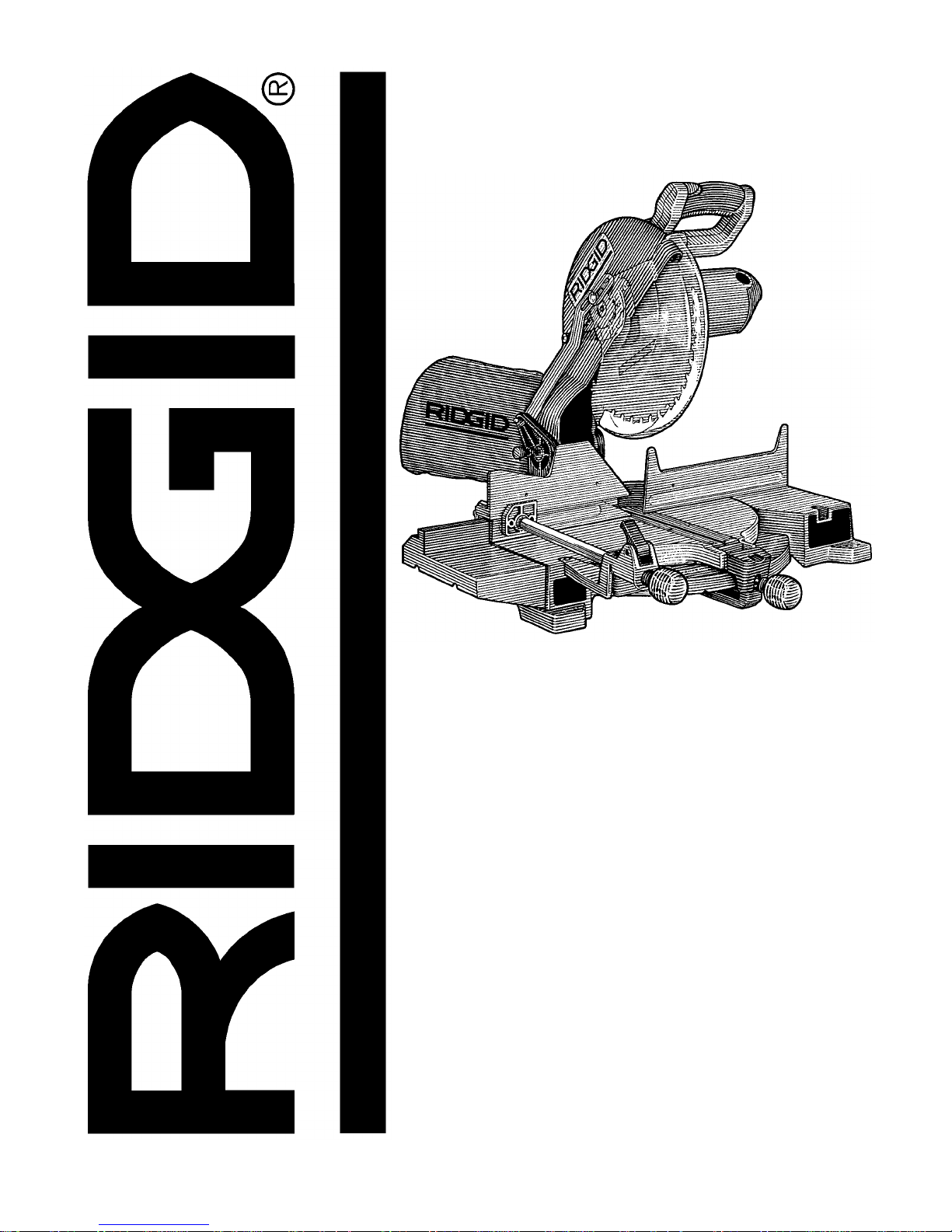
2:1(5·60$18$/
$VVHPEO\
2SHUDWLRQ
5HSDLU3DUWV
)RU<RXU6DIHW\
5HDGDOOLQVWUXFWLRQVFDUHIXOO\
48(67,21625&200(176"
&$//5,'*,'
ZZZULGJLGZRRGZRUNLQJFRP
,1&+
&203281'
0,7(56$:
Part No. SP6265 Printed in Taiwan
06

2
Table of Contents
Section Page
Table of Contents ..........................................................2
Safety Instructions For Miter Saw ..................................3
Safety Signal Words ...................................................3
Before Using The Saw ................................................3
When Installing Or Moving The Miter Saw ..................3
Before Each Use .........................................................4
To Reduce the Risk of Injury From Jams, Slips Or
Thrown Pieces ...........................................................4
Plan Ahead To Protect Your Eyes, Hands
Face and Ears ............................................................4
Dress For Safety ....................................... ...... ....... ..... 5
Preparing to Make Cut ................................................5
Whenever Saw Is Running .........................................6
Before Leaving The Saw .............................................6
Glossary of Terms for Woodworking .............................6
Motor Specifications and Electrical Requirements ........7
Power Supply and Motor Specifications .....................7
General Electrical Connections ...................................7
110-120 Volt, 60 Hz. Tool Information ........................7
Motor Safety Protection ..............................................8
Wire Sizes ...................................................................8
Unpacking and Checking Contents ...............................9
Tools Needed ..............................................................9
Unpacking ................................................................... 9
List of Loose Parts ......................................................9
Assembly ..................................................................... 10
Assembling and Aligning the Table Extension .......... 10
Attaching Dust Elbow and Dust Bag .........................10
Installing or Removing the Blade ..............................11
Getting to Know Your Miter Saw .................................12
Section Page
Alignment (Adjustments) ............................................. 13
Mounting The Miter Saw ..............................................15
Portable Applications ................................................15
Work Bench Applications .......................................... 15
Safety Instructions for Basic Saw Operations .............16
Before Each Use ....................................................... 16
To Reduce the Risk of Injury From Jams, Slips Or
Thrown Pieces ......................................................... 16
Plan Ahead To Protect Your Eyes, Hands,
Face and Ears ......................................................... 16
Dress For Safety ............. ...... ....... ...... ....................... 17
Preparing to Make the Cut ........................................ 17
Whenever Saw Is Running ....................................... 17
Basic Saw Operations ................................................. 18
Maintenance and Lubrication ...................................... 24
Maintenance ............................................................. 24
Lubrication ................................................................ 24
Accessories ................................................................. 25
Prohibited Accessories ............................................. 25
Basic Blade Requirements ........................................ 25
Using Carbide Tipped Blades ......................................25
Troubleshooting Guide ................................................ 26
Motor ............................... ................................ .......... 26
General ..................................................................... 26
Wiring Diagram ............................................................ 27
Trouble Shooting of Brake by Qualified Service
Person Only ............................................................. 27
Repair Parts .................................................................28
Notes ........................................................................... 35
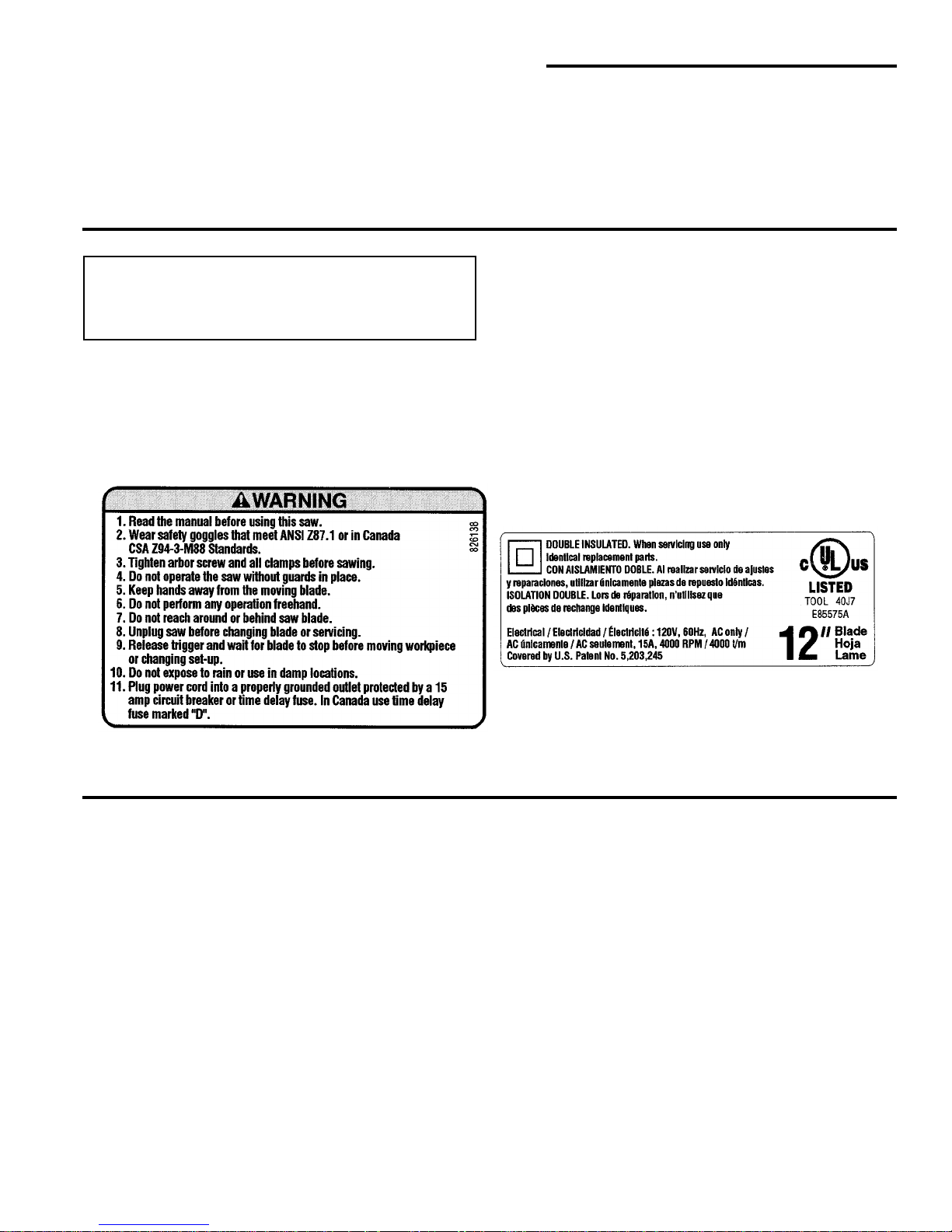
3
Safety Instructions For Miter Saw
Safety is a combination o f common s ense, sta ying alert and knowin g how your mi ter saw work s. Read thi s manual to
understand this miter saw.
Safety Signal Words
DANGER: means if the safety information is not followed
someone will be seriously injured or killed.
WARNING: means if the safety information is not fol-
lowed someone could be seriously injured or killed.
CAUTION: means if the safety information is not followed
someone may be injured.
Before Using The Saw
WARNING: To reduce the risk of mistakes that
could cause serious, permanent injury, do not plug
the miter saw in until the following steps have been
satisfactorily completed.
• Completel y assemble and ali gn saw. (See “Assembly”
and “Alignment” sections within.)
• Learn the use and function of the ON-OFF switch,
upper and lower blade guards, handle latch, bevel
clamp, cover plate stop screw, and fence clamps. (Se e
“Getting to Know Your Miter Saw” section within.)
• Review and understand all safety instructions and
operating procedures in this manual.
• Review the maintenance methods for this miter saw.
(See “Maintenance” section within).
Find and read the following labels on the miter saw:
When Installing Or Moving The Miter Saw
Before moving the sa w, lock the miter, bevel and power
head positions. Unplug the power cord.
To reduce the risk of back injury, get help when you need
to lift the saw.
Never carry the tool by the cord or power head trigger
handle. Damage to insulation could cause an electric
shock. Damage to wire connections could cause a fire.
Reduce the Risk of Dangerous Environment. Use the
miter saw in a dry, indoor place protected from rain. Keep
work area well lighted.
Place the saw so neither the user nor bystanders are
forced to stand in line with the blade. Thrown debris
could injure people in its path.
To reduce the risk of injury from unexpected saw
movement:
• Place the miter saw on a firm level surface where there
is plenty of room for handling and proper ly suppo rting
the workpiece.
• Support the miter saw so the table is level and the saw
does not rock.
• Bolt or clamp the saw to its support.
• Never Stand On T ool. Serious injury could occur if the
tool tips or you acciden tally hit the cutting to ol. Do not
store anything above or near the tool where anyone
might stand on the tool to reach them.
To reduce the risk of injury or death from electrical
shock:
• Make sure your fingers do not touch the plug’s metal
prongs when plugging or unplugging the miter saw.
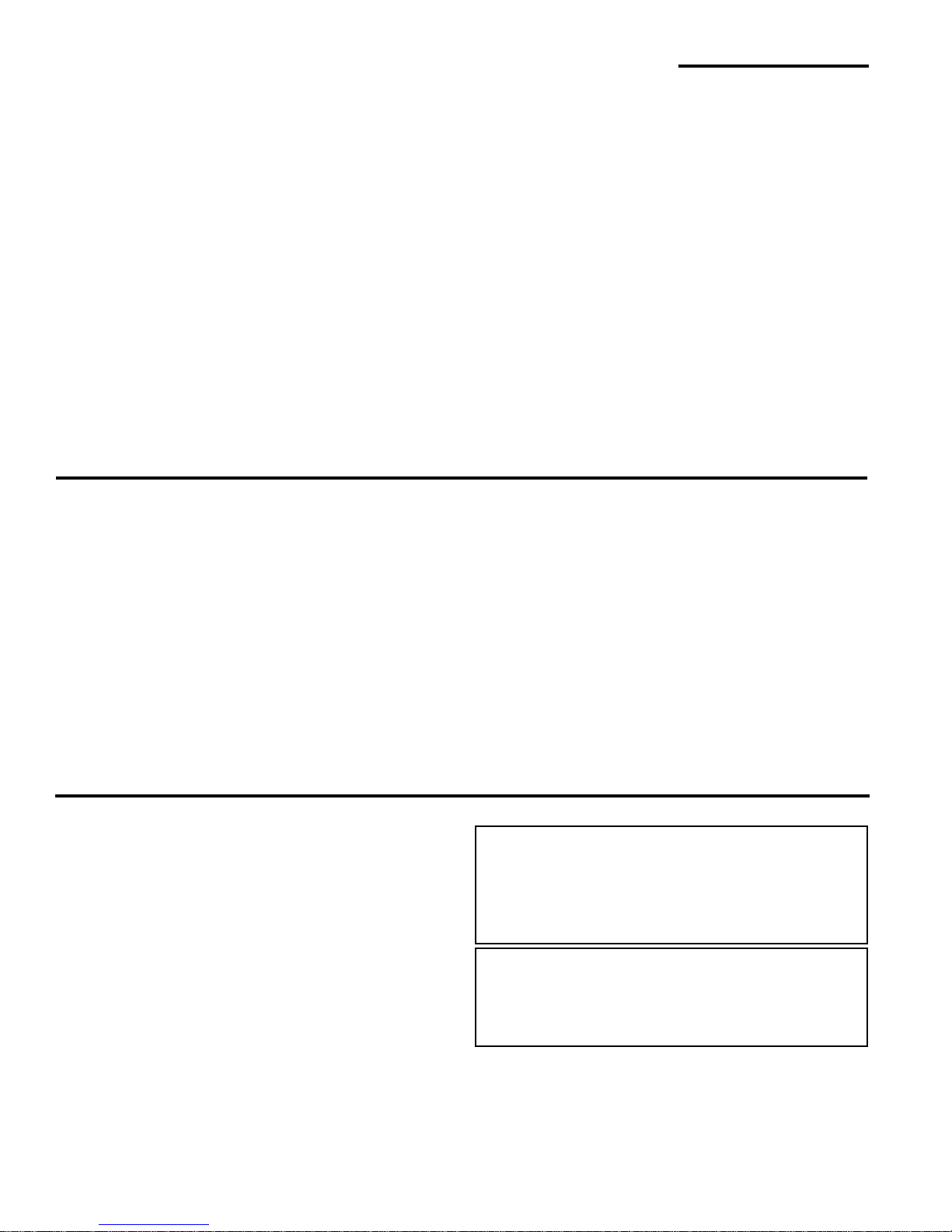
4
Safety Instructions for Miter Saws (continued)
Before Each Use
Inspect your miter saw.
Disconnect The Miter Saw. To reduce the risk of injury
from accidental starting, unplug the saw, before changing
the setup, changing the blade or adjusting anything.
Compare the direction of rotation arrow on the guard t o
the direction arrow on the blade. The blade teeth should
always point downward at the front of the saw.
Tighten the arbor screw.
Tighten the cover plate stop screw.
Check For Damaged Parts. Check for:
• Proper Alignment of moving parts,
• Damaged electric cords,
• Binding of moving parts,
• Broken parts,
• Stable mounting,
• Function o f arm return sprin g and lower guard: Push
the arm all the way down, then let it rise up until it stops
by itself. Check the lower guard to see if it closed fully.
If it did not, follow the instructions in the Trouble Shooting section.
• Other conditi ons tha t may affect the way the miter saw
works.
If any part o f this mite r saw is missi ng, ben t, or broken in
any way, or any electr ical parts don't wor k, turn the saw
off and unplug it. Replace damaged, missing, or failed
parts before using the saw again.
Keep Guards In Place, in working order, and in proper
adjustment.
Maintain Tools With Care. Keep the miter saw clean for
best and safest performance. Follow instructions for lubricating. DON’T put lubricants on the blade whi le it’s spinning.
Remove Adjusting Keys And Wrenches from tool
before turning it on.
To Reduce the Risk of Injury From Jams, Slips Or Thrown Pieces
• Use Only Recommended Accessories. (See “Accessory” section within.) Consult this Owner’s manual for
recommended accessories. Follow the instructions
that come with the ac cessories. The use of improper
accessories may cause risk of injury to persons.
• Choose the r ight 12-inch diamet er blade for the material and the type of cutting you plan to do.
• Make sure the blade is sharp, undamaged and properly aligned. With the s aw unplugg ed, pus h t he powerhead all the way down. Hand spin the blade and check
for clearance.
• Make sure the blade and arbor collars are clean.
• Make sure the collars' recessed sides are facing the
blad e.
• Using the 1/4” hex end of combination wrench (supplied) or a 1/2-inch box end wrench, make sure the
arbor screw is firmly tightened.
• Make sure all clam ps and locks are tight and there is
no excessive play in any parts.
• Keep Work Area Clean. Cluttered areas an d be nc hes
invite accidents. Floor must not be slippery.
To reduc e the risk of burns or other fire damage, never
use the saw near flammable liquids, vapors or gases.
Plan Ahead To Protect Your Eyes, Hands, Face and Ears
Know Your Miter Saw. Read and understand the
owner’s manual and labels affixed to the tool. Lear n its
applications an d lim itatio ns as well as the spec ific pote ntial hazards peculiar to this tool.
To reduc e the risk of injury from accidental co ntact with
moving parts, don’t do layout, assembly, or setup work on
the miter saw while any parts are movi ng.
To Reduce the Risk of Accidental Starting. Ma ke sure
switch is “OFF” before plugging miter saw into a power
outlet.
Plan your work.
Use The Right Tool. Don’t force tool or attachment to do
a job it was not designed to d o. Use a different tool for
any workpiece that can’t be held in a solidly braced, fixed
position.
CAUTION: This machine is not designed for cutting
ferrous metals (steel, iron and iron based metals).
Use this miter saw to cut only wood, wood like
products or soft metals like aluminum. Other material may shatter, bind on the blade, or create other
dangers.
CAUTION: When cutting any metals, sparks or hot
fragments could cause a fire. To reduce the risk of
this, disconnect any dust collecting bag or hose
from the miter saw, and remove all traces of wood
dust from inside dust traps in the miter saw.
• Do not wear loose clo thing, gloves, neckties or jewelry
(rings, wrist watche s) They can get caught and draw
you into moving parts.
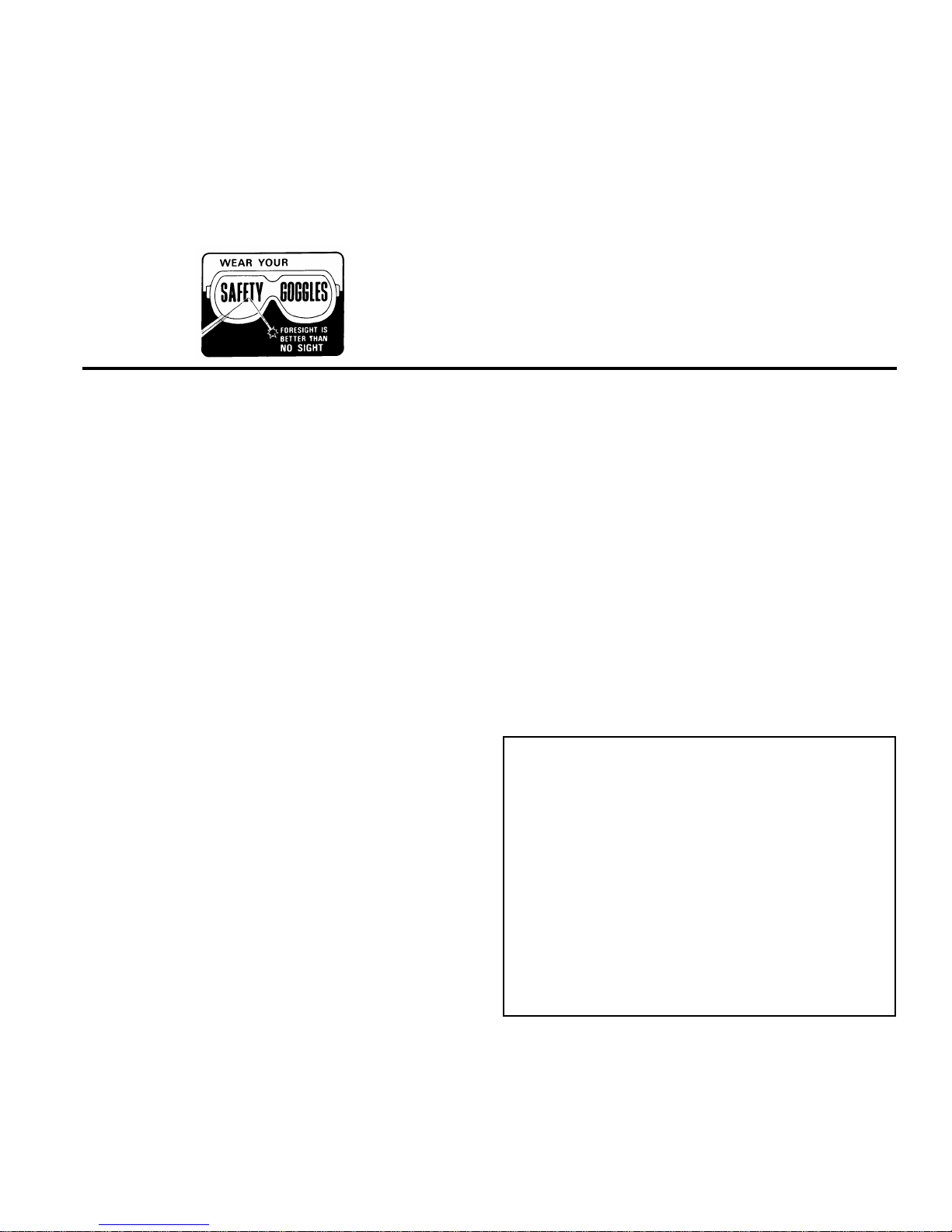
5
Dress For Safety
Any power tool can throw foreign objec ts into the eyes.
This can result in per manent eye damage. Wear safety
goggles (not glas ses) tha t com ply with A NSI Z87 .1 (or i n
Canada CSA Z94-3-M88) shown on pa ckage. Everyday
eyeglasses have only impact resistant lenses. They are
not safety glasses. Safety goggles are available at many
local retail stores. G lasses or goggles no t in compliance
with ANSI or CSA could seriously hurt you when they
break.
Do not wear loose clothing, gloves, neckties or jewelry
(rings, wrist watches) They can get cau ght and draw you
into moving parts.
• Wear nonslip footwear.
• Tie back long hair.
• Roll long sleeves above the elbow.
• Noise levels vary widel y. To reduce the ri sk of poss ible
hearing damage, wear ea r plugs or muffs when us ing
miter saw for hours at a time.
• For dusty operations, wear a dust mask along with
safety goggles.
Preparing to Make Cut
Inspect Your Workpiece. Ma ke sure there are no nails
or foreign objects in the part of the workpiece to be cut.
Plan your work to reduce the risk of thrown pieces
caused when the workpiece binds on the blade and
is torn from your hands.
Plan the way you will hold the workpiece from start to finish.
Avoid awkward operations and hand positions where a
sudden slip could cau se fin gers or hand to move into the
blade.
Don’t Overreach. Keep good footing and balance.
Keep your face and body to one side of sawblade, out of
line with a possible thrown piece.
• Cut only one workpi ec e at a time.
Never cut Freehand:
• Brace your workpiece solidly against the fence and
table top so it will not rock or twist during the cut.
• Make sure there’s no debris between the workpiece
and its supports.
• Make sure no gaps betwee n the workpiec e, fence and
table will let the workpiece shift after it is cut in two.
• Keep the cut off piec e free to move sideways after it's
cut off. Otherwise, it could get wedged against the
blade and thrown violently.
• Clear everything except the workpiece and related
suppor t devices off the table before turning the mi ter
saw on.
• Secure Work. Use clamps or a vise to he lp hold the
work when it’s practical.
Use extra caution with large, ver y small or awkward
workpieces:
• Use extra supports (tables, saw horses, blocks, etc.)
for any workpieces large enough to tip when not held
down to the table top.
• Never use another pe rson as a substitute for a table
extension, or as additional support for a workpiece that
is longer or wider than the basic miter saw table or to
help feed, support or pull the workpiece.
• Do not use this saw to cut pieces too small to let you
easily hold the work while you keep the thumb s ide of
your index (pointer) finger against the outsi de edge of
the fence.
• When cut ting ir reg ular ly s haped wor kp ieces, plan your
work so it will n ot slip and pinch the blade and be tor n
from your hands. A piece of molding, for example,
must lie flat or be he ld by a fixture or jig that wil l no t le t
it twist, rock or slip while being cut.
• Properly support round material such as dowel rods, or
tubing. They have a tendency to roll while bei ng cut,
causing the blade to "bite." To avoid this, always use a
fixture designed to properly hold your workpiece.
WARNING: If planning to cut aluminum or other
non-ferrous metals: Under adverse conditions, the
blade can grab and throw the workpiece suddenly
and unexpectedly. To reduce the risk of injury, follow all applicable safety instructions, as you normally would, and:
• Use only sawblades specifically recommended
for non-ferrous metal cutting.
• Do not cut metal workpieces that must be hand
held. Use auxiliary clamps or other equipment as
needed.
• Cut non-ferrous metals only if you are experienced or under the supervision of an experienced
person.
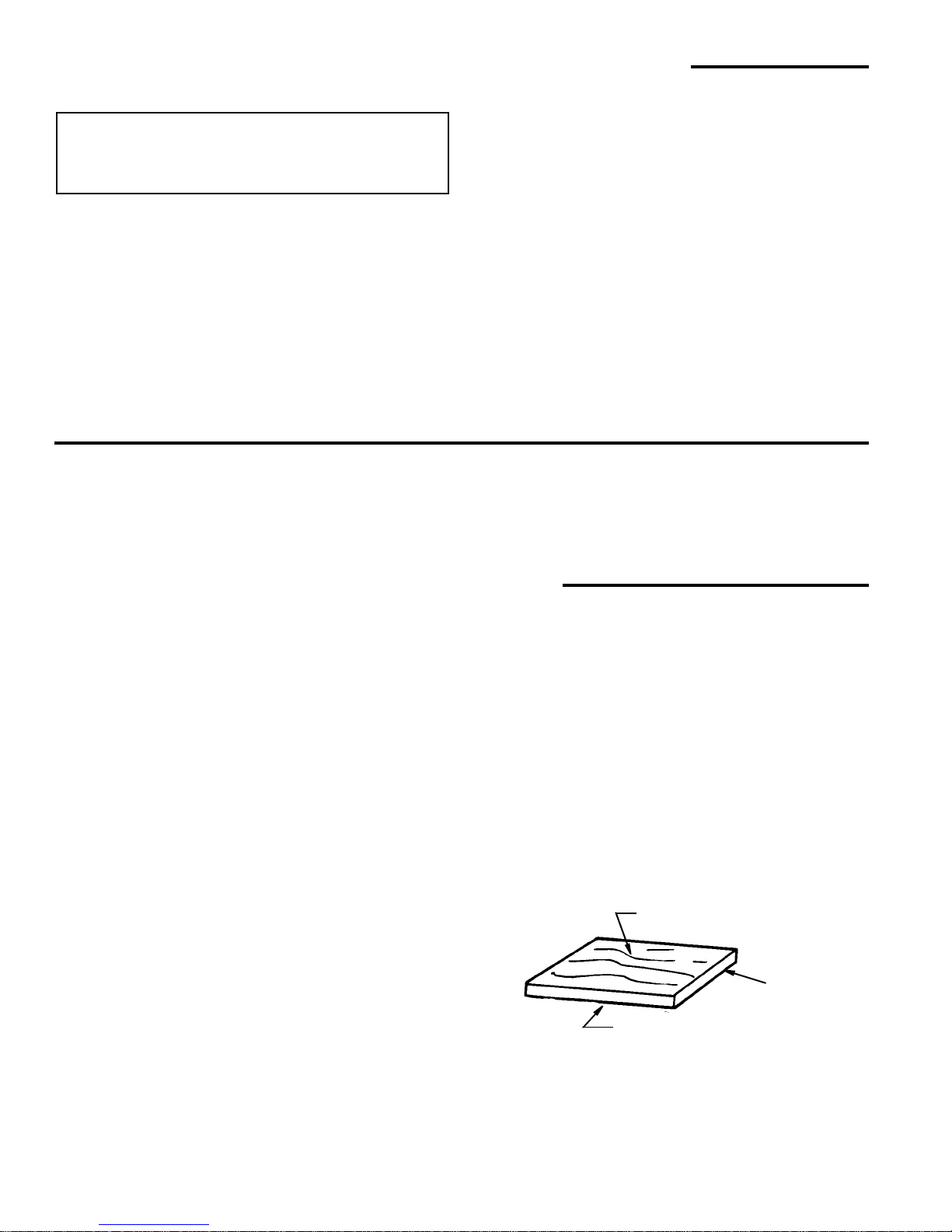
6
Safety Instructions for Miter Saws (continued)
Whenever Saw Is Running
WARNING: Don’t allow familiarity (gained from frequent use of your miter saw) cause a careless mistake. A careless fraction of a second is enough to
cause a severe injury.
Before starting your cut, watch the miter saw while it
runs. If it makes an unfamiliar noise or vibrates a lot, stop
immediately. Turn the saw off. Unplug the saw. Do not
restart until finding and correcting the problem.
Keep Children Away. Keep all visitors a safe distance
from the miter saw. Make sure bystanders are clear of the
miter saw and workpiece.
Never confine the piece being cut off. Never hold it,
clamp it, touch it, or use l ength stops aga inst it while the
blade is spinning. It must be free to move sideways on its
own. If confined, it could ge t wedged against the blade
and be thrown violently.
Let the blade reach full speed before cutting. T h is w i ll
help avoid thrown workpieces.
Don’t Force Tool. It will do the job better and safer at its
designed rate. Feed the saw into the workpiece only fast
enough to let the blade cut without bogging dow n or binding.
Before freeing jammed material:
• Turn miter saw “OFF” by releasing trigger switch.
• Wait for all moving parts to stop.
• Unplug the miter saw.
After finishing a cut:
• Keep holding the power head down.
• Release the switch, and wait for all moving parts to
stop before moving your hands or raising power head.
• If blade doesn’t stop wi thin 6 second s, unplug the saw
and follow the instructions in the Trouble Shooting section for fixing the blade brake before using the saw
again.
Before Leaving The Saw
Never Leave Tool Running Unattended.Turn power off.
Wait for all moving parts to stop.
Make Workshop Child Proof. Install a padlock through
the hole provided in th e trigger to prevent unauthorized
usage. Lock the shop. Disconnect master switches. Store
tool away from children and others not qualified to use
the tool.
Glossary of Terms for Woodwo r ki ng
Arbor
The shaft on which a cutting tool is mounted.
Bevel Cut
An angle cutting operation made throug h the face of the
workpiece.
Compound Cut
A simultaneous bevel and miter cutting operation.
Crosscut
A cutting operation ma de across the width of the workpiece.
Freehand
Doing a cut without holding th e workpiece ag ainst both
the table and fence. Most workpieces can be held down
with your hand. Large or wi de pi eces s houl d be clamped
to the fence or table.
Gum
A sticky, sap based residue from wood products.
Heel
Misalignment of the blade.
Kerf
The amount of material removed by the blade in a
through cut or the slot produced by the blade in a no nthrough or partial cut.
Miter Cut
An angle cutting op eration made across the width of the
workpiece.
Resin
A sticky, sap based substance that has hardened.
Revolutions Per Minute (RPM)
The number of turns co mpleted by a spinning object in
one minute.
Sawblade Path
The area of the workpiece or table top directly in line with
either the travel of the blade or the part of the workpie ce
which will be, or has been, cut by the blade.
Set
The distance that the tip of the sawblade tooth is bent ( or
set) outward from the face of the blade.
Workpiece
The item on which the cutting operation is being performed. The surfaces of a workpiece are commonly
referred to as faces, ends, and edges.
Face
Edge
End
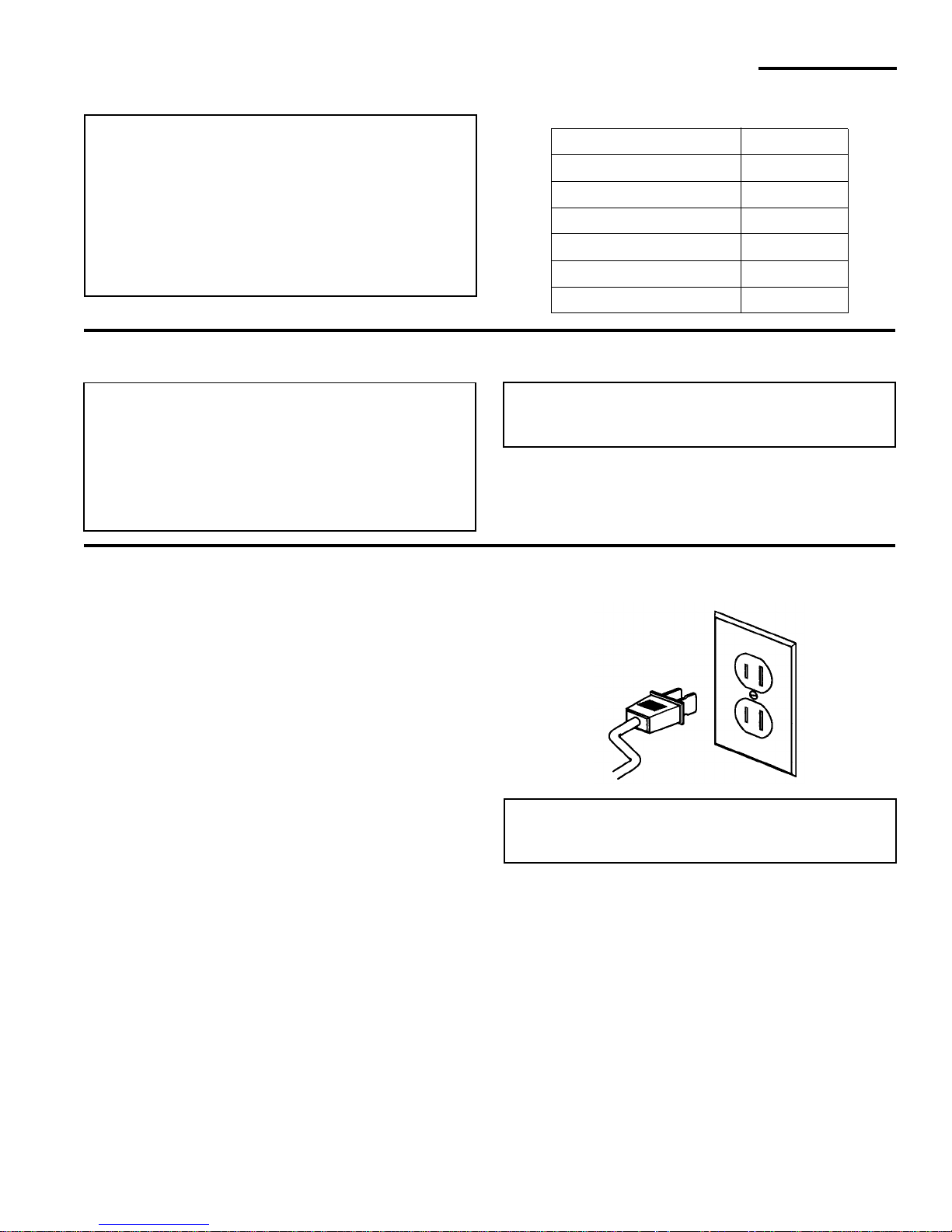
7
Motor Specifications and Electrical Requirements
Power Supply and Motor Specifications
WARNING: To reduce the risk of electrical hazards,
fire hazards or damage to the tool, use proper circuit protection. Your tool is wire d at the factory for
operation using the voltage shown. Connect tool
to a power line with the appropriate voltage and a
15-amp branch circuit. Use a 15-amp time delay
type fuse or circuit breaker. To reduce the risk of
shock or fire, if power cord is worn or cut, or damaged in any way, have it replaced immediately.
The A-C motor used on this tool is an universal non-reversible type , having the fo llowing specifications:
General Electrical Connections
DANGER: To reduce the risk of electrocution:
1. Use only identical r eplacement parts when servicing. Servicing should be performed by a
qualified service technician.
2. Do not use in rain or where floor is wet.
This tool is intended for indoor residential use
only.
WARNING Do not permit fingers to touch the terminals of plug when installing or removing the plug
to or from the outlet.
If power cord is worn or cut, or damaged in any way, have
it replaced immediately.
110-120 Volt, 60 Hz. Tool Information
Double Insulated
The miter saw is double insulated to provide a double
thickness of insulation between you and the tool’s electrical system. All exposed metal parts are isolated from the
inter na l metal motor components with protecting insulation.
Polarized Plug
Your unit has a plug that looks like the one shown.
To redu ce the risk of electrical s hock, this appliance has
a polarized plug (one blade is wider than the other) . This
plug will fit in a polarized outl et only one way, if the plug
does not fit fully in the outlet, reverse plug. If it still does
not fit, contact a q ualified electr ician to ins tall the prop er
outlet. Do not change the plug in any way.
WARNING: Double insulation does not take the
place of normal safety precautions when operating
this tool.
Voltage 120
Amperes 15
Hertz (Cycles) 60
Phase Single
RPM 4000
Shaft Rotation Clockwise
Brake Automatic
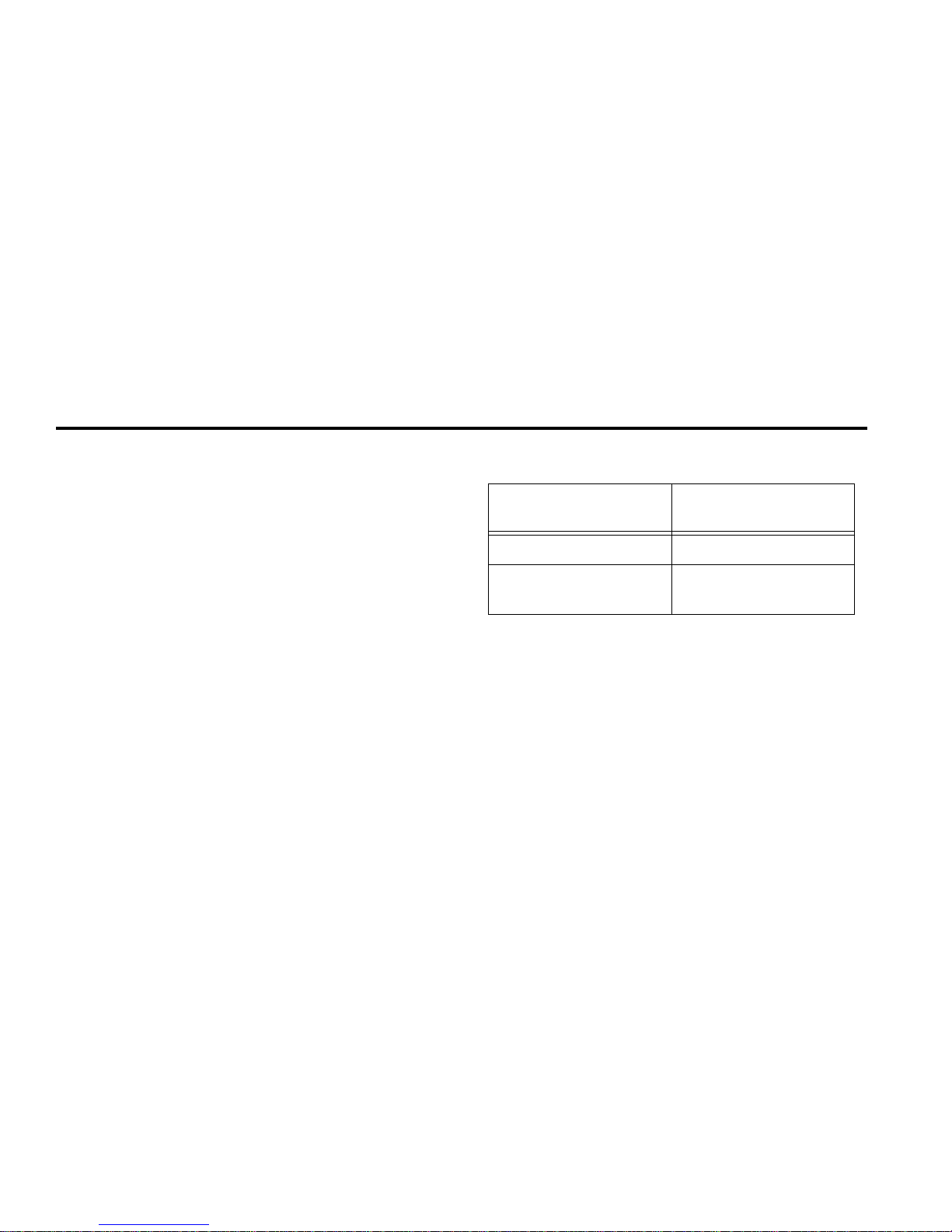
8
Motor Specifications and Electrical Requirements (con’t.)
Motor Safety Protection
1. Connect this t ool to a 1 20v, 15-amp branch circuit with
a 15-amp time delay fuse or ci rcuit breaker. Using the
wrong size fuse can damage the motor.
2. If the motor won’t start, release the trigger switch
immediately. Unplug The Tool. Check the saw blade
to make sure it turns freely. If the blade is free, try to
start th e motor again. If the motor stil l does not star t,
refer to the "Motor Trouble-Shooting Chart."
3. If the motor suddenly stalls while cutting wood, release
the trigger switch, unp lug the tool, and free t he blade
from the wood. The mo tor may now be restarted an d
the cut finished.
4. Fuses may "blow" or circuit breakers may trip frequently if:
a. Motor Is Overloaded-Overloading can occur if you
feed too rapidly or make too many star t/stops in a
short time.
b. Line voltages are more than 10% above or below the
nameplate voltage. For heavy loads, however, the
voltage at motor terminals must equal the voltage
specified on nameplate.
c. Improper or dull saw blades are used.
5. Most motor troubles may be traced to loose or incorrect connections, overload, low voltage (such as small
size wire in the supp ly circuit) or to overly long supply
circuit wire. Always check the connections, the load
and the supply circuit whenever motor doesn’t work
well. Check wire sizes and l ength with the Wire Size
Chart below.
Wire Sizes
NOTE: Make sure the proper extension cord is used and
is in good condit ion. The use of any extension cord will
cause some loss of power. To keep this to a minimum
and to prevent overheating and motor burn-ou t, use the
table below to determ ine the mi nimum wire si ze A.W.G.)
extension cord.
For circuits that are farther than 100 feet away from electrical ser vice box, the wire size must be increased proportionatel y in order to deliver ample voltage to the saw
motor.
Extension Cord
Length
Wire Sizes Required for
120V (A.W.G.)
110-120V
0-25 Ft.
26-50 Ft.
14
12
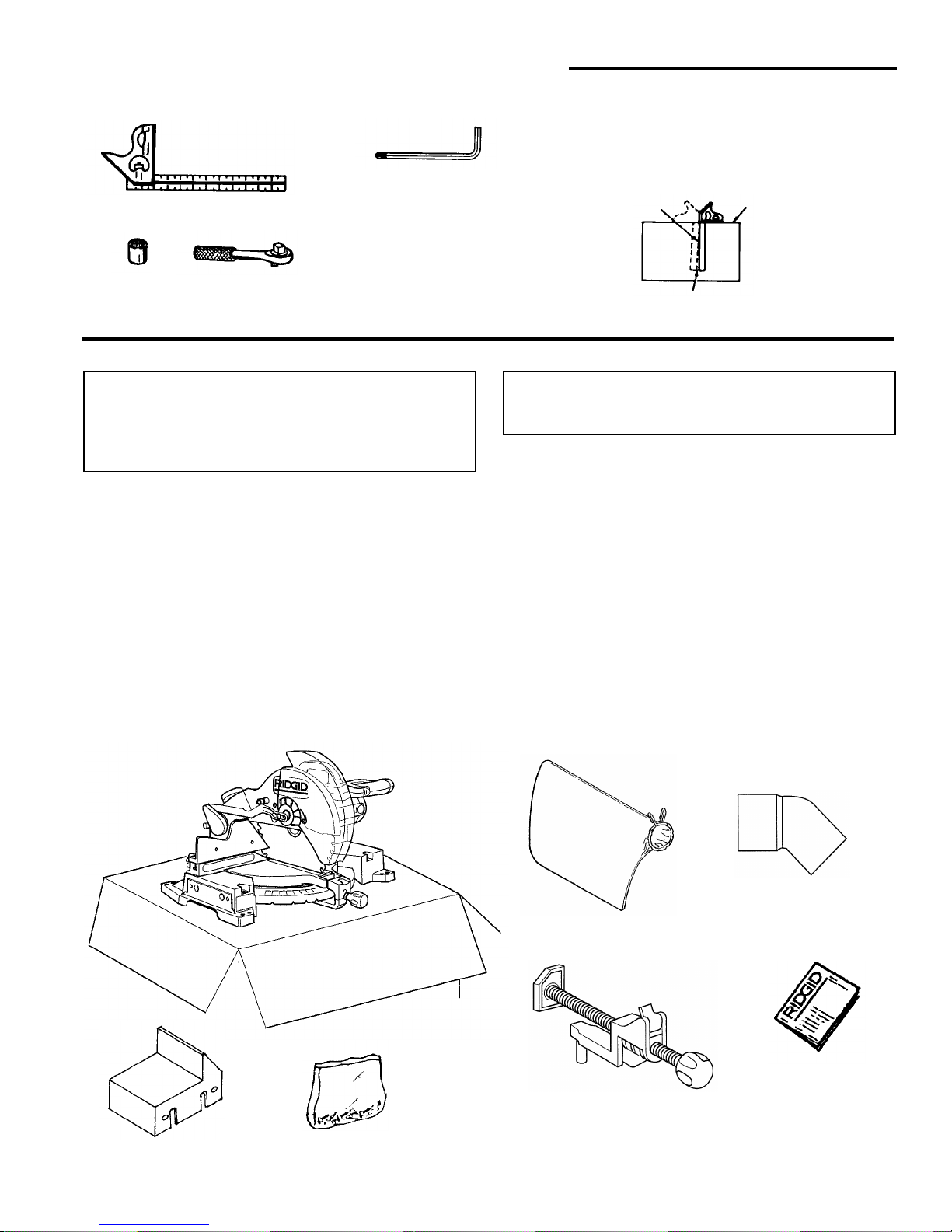
9
Unpacking and Checking Contents
Tools Needed
Unpacking
WARNING: To reduce the risk of injury from unexpected starting or electrical shock, do not plug the
power cord into a power source outlet during
unpacking and assembly. This cord must remain
unplugged whenever you are working on the saw.
This Miter Saw is shipped complete in one box.
WARNING: Although compact, this saw is heavy. to
reduce the risk of back injury, get help whenever
you have to lift the saw.
1. Remove the miter saw from the carton by lifting the
saw with the carrying handle.
2. Place the saw on a secure, stationary work surface
and look the saw over carefully.
List of Loose Parts
NOTE: Before beginning assembly, check that all par ts
are included. If you are missi ng any par t, do not assemble the saw. Call 1-800-4-RIDGID or E-mail us at
info@ridgidwoodworking.com if any parts are damaged
or missi ng. Sometimes sm all parts c an get lost in packaging material. Do not throw away any packaging until
saw is put together. Check packaging for missing par ts
before contacting RIDGID. A complete parts list (Repa ir
Parts) is at the end of the manual. Us e the lis t to ident ify
the number of the missing part.
The following parts are included:
Part or Assembly Qty.
A Basic Saw Assembly...............................................1
B Table Extension.......................................................1
C Bag, Extension Hardware.............................. ...... ... 1
D Dust Bag.................................................................1
E Dust Elbow..............................................................1
F Work Clamp ............................................................1
G Owners Manual.......................................................1
Combination Square
3/4" or 19mm Socket and
Combination Square Must be True
Draw Light
Line on Board
Along this Edge
Straight Edge of
Board 3/4” Thick
This Edge Must be
Perfectly Straight
Should be no Gap or Overlap when Square
is Flipped Over in Dotted Position
Combination Wrench,
1/4” Hex “L” Wrench
with #2 Phillips tip
(supplied)
Socket W rench
D
A
F
B
G
E
C
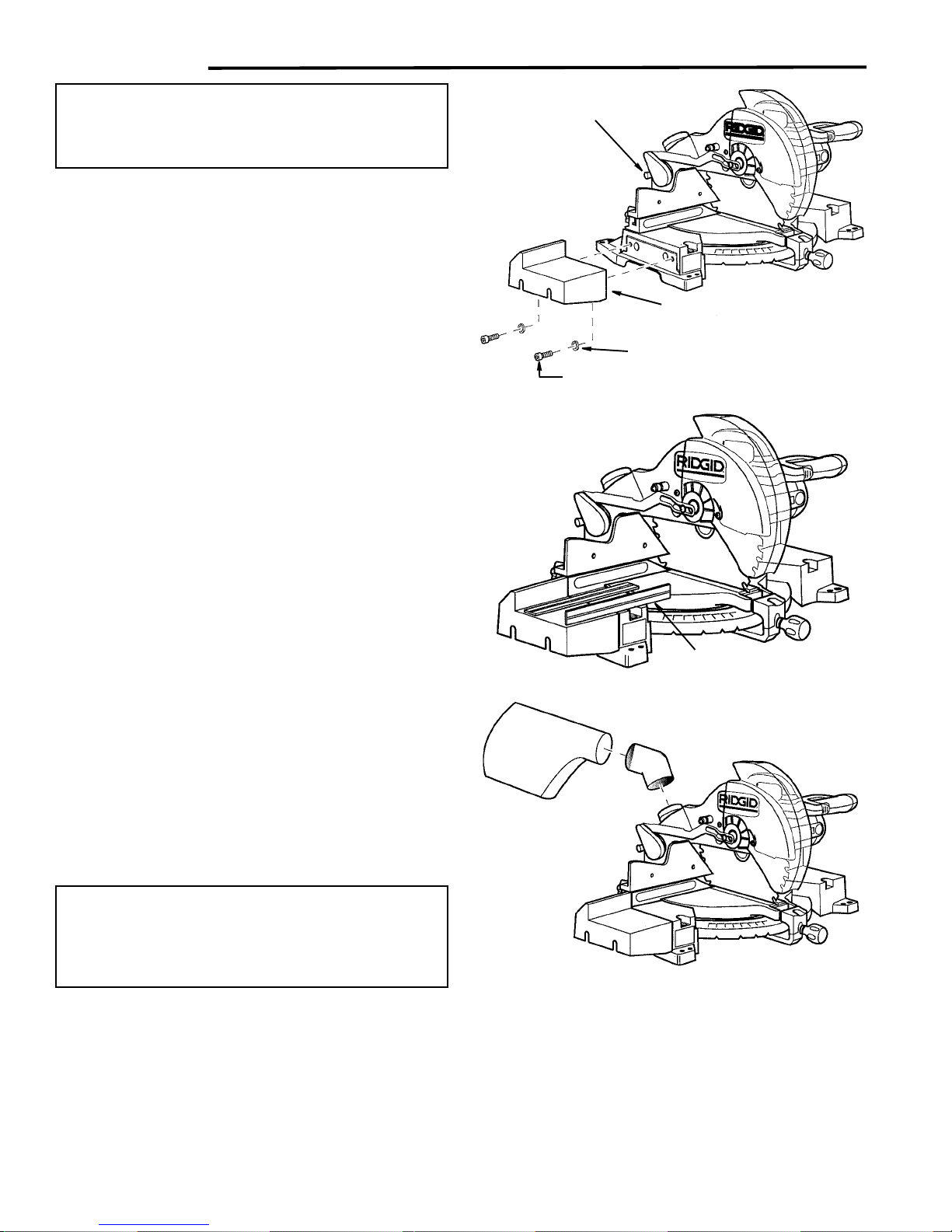
10
Assembly
WARNING: For your own safety, never connect
plug to power source outlet until all assembly
steps are complete, and you have read and understood the safety and operational instructions.
Assembling and Aligning the Table Extension
1. Locate the ta ble extension. Locate the bag assembly
with the two cap screws and two washers.
2. Place the two bolts and washers th rough the holes in
the table extension and fasten onto the end of the
table. Finger tighten only.
3. Place a straight edge across the front of the stat ionary
fence and the fence on the table extension. Adjust the
fence on the table extension s o it i s even with the fr on t
of the stationary fence as shown.
4. Use a straight edge to make sure that the edges where
the table extension and the base meet are level. Adjust
if necessary.
5. Using the 1/4" hex end of combination wrench securely
tighten the two cap screws.
Attaching Dust Elbow and Dust Bag
Place the dust elbow into t he 2-1/2 inch dust port at the
rear of the saw.
To attach the dust b ag squeeze the spr ing clamp on the
bag and place it over the dust elbow.
If desired a 2-1/2 inch wet/dry vac hose may be inserted
into the dust port or into the elbow.
If desired, the dust bag may be attached directly to dust
port on saw.
WARNING: To reduce the risk of injury from thrown
sawdust and wood chips, never operate saw without dust bag, dust elbow, or vac hose installed.
Always direct elbow away from bystanders and
operator.
Lock Pin
Table Extension
Washer
Cap Screws
Straightedge
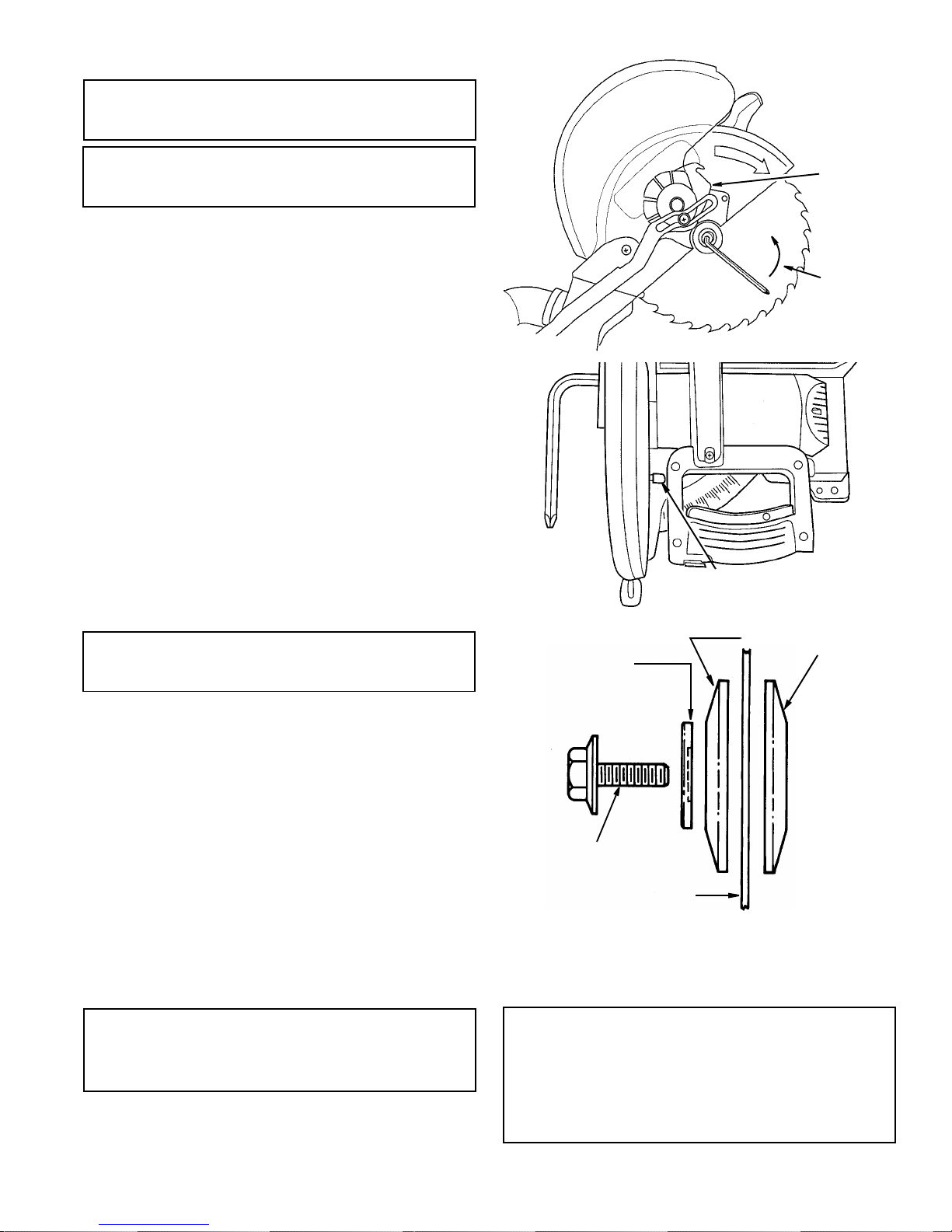
11
Installing or Removing the Blade
WARNING: To reduce the risk of injury from a
thrown workpiece or thrown pieces of blade, do not
use a blade larger or smaller than 12" diameter.
WARNING: To reduce the risk of injury from unexpected starting, unplug the saw whenever you are
removing or installing the blade.
1. Unplug the saw from the outlet.
2. Rotate the lower plastic gua rd by hand. Loosen, but
do not remove, the cover plate stop screw using the
Phillips end of combination wrench.
3. Lift the lower guard up and tilt the lower guard
assembly back so the arbor screw is exposed.
4. Find the arbor lock between the upper gu ard and the
miter saw handle. Fit 1/4” hex end of combination
tool in arbor screw or use 1/2” box end wrench.
5. Press the arbor lock and hold it in firmly while turning
the wrench clockwise. The arbor lock will engage
after some turning of the wrench.
NOTE: The arbor screw has a left hand thread. This
helps prevent unwanted loosening of the arbor screw during normal operation.
6. Remove the arbor screw, arbor washer, outer blade
collar, and the blade.
NOTE: Pay attention to pieces removed, noting their
position and direction they face (see illustration). Wipe
the blade collars clean of any sawdust before installing
the new blades.
CAUTION: To reduce the risk of cuts from
extremely sharp teeth: Wear gloves when installing
or removing sawblade.
See cautions in “Using Carbide Tipped Blades” section
concerning inspection, use, and selection of carbide
tipped and other sawblades.
7. Install the new 12" blade (see recom mended accessory list ). Make sure the rotat ion arrow on the blade
matches the clockwise rotation arrow on the upper
guard.
8. Install the ou ter blade collar, blade washer and a rbor
screw. Press the arbor lock and tu rn the combi na tio n
wrench or the 1/2" wrench counter clockwise to
secure the blade. Tighten arbor screw using mo derate force, but do not overtighten.
9. Lower the lower blade guard until the slot in cover
plate rests all the way down on the cover plate stop
screw. Tighten the screw with the Phillips en d of the
combination wrench.
DANGER: Never use saw without guard cover plate
securely in place. It keeps the arbor screw from
falling out if it accidentally loosens, and prevents
the spinning blade from coming off the machine.
10. Be sure the arbor lock is release d so the blade tur ns
freely.
Stop
Screw
Loosen
Arbor Lock
(Left Hand Thread)
Arbor screw
Blade
Washer
Sawblade
Blade Collars
(Hollowed Side
Toward Blade)
NOTE: The arbor lock can be damaged by improper use. If
the arbor lock will not hold, lower the blade down on to a
scrap piece of wood positioned against the fence. This will
serve as an alternate lo cking means.
WARNING: Make sure the collars are clean and
properly arranged. After installing a new blade,
make sure the blade clears the table slot at the 0°
and 45° bevel positions. Lower the blade into the
table slot and check for any contact with the base
or turn table structure. If blade contacts table, seek
authorized service.
