Page 1
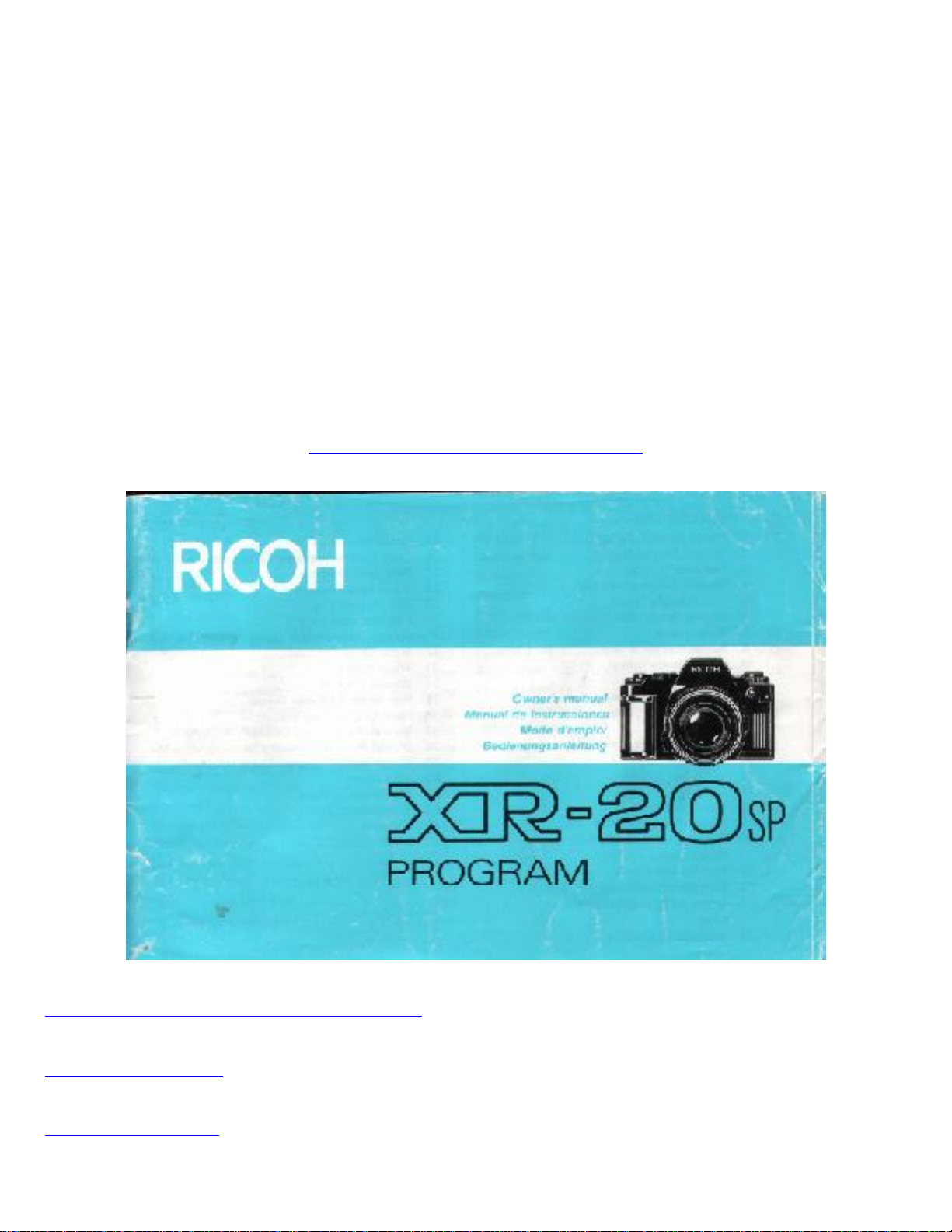
Ricoh XR-20sp
www.orphancameras.com
On-line instruction manual
If you find this manual useful, how about a donation of $3 to: mike@butkus.org M.
Butkus, 29 Lake Ave., High Bridge, NJ 08829-1701
This will allow me to continue to buy new manuals and pay their shipping costs.
It'll make you feel better, won't it?
If you use Pay Pal, use the link below. Use the above address for a check, M.O. or cash.
Back to my Chinon web site
1. Attaching the finder cap and strap
2. Mount the lens
3. Set lens at "P"
Page 2
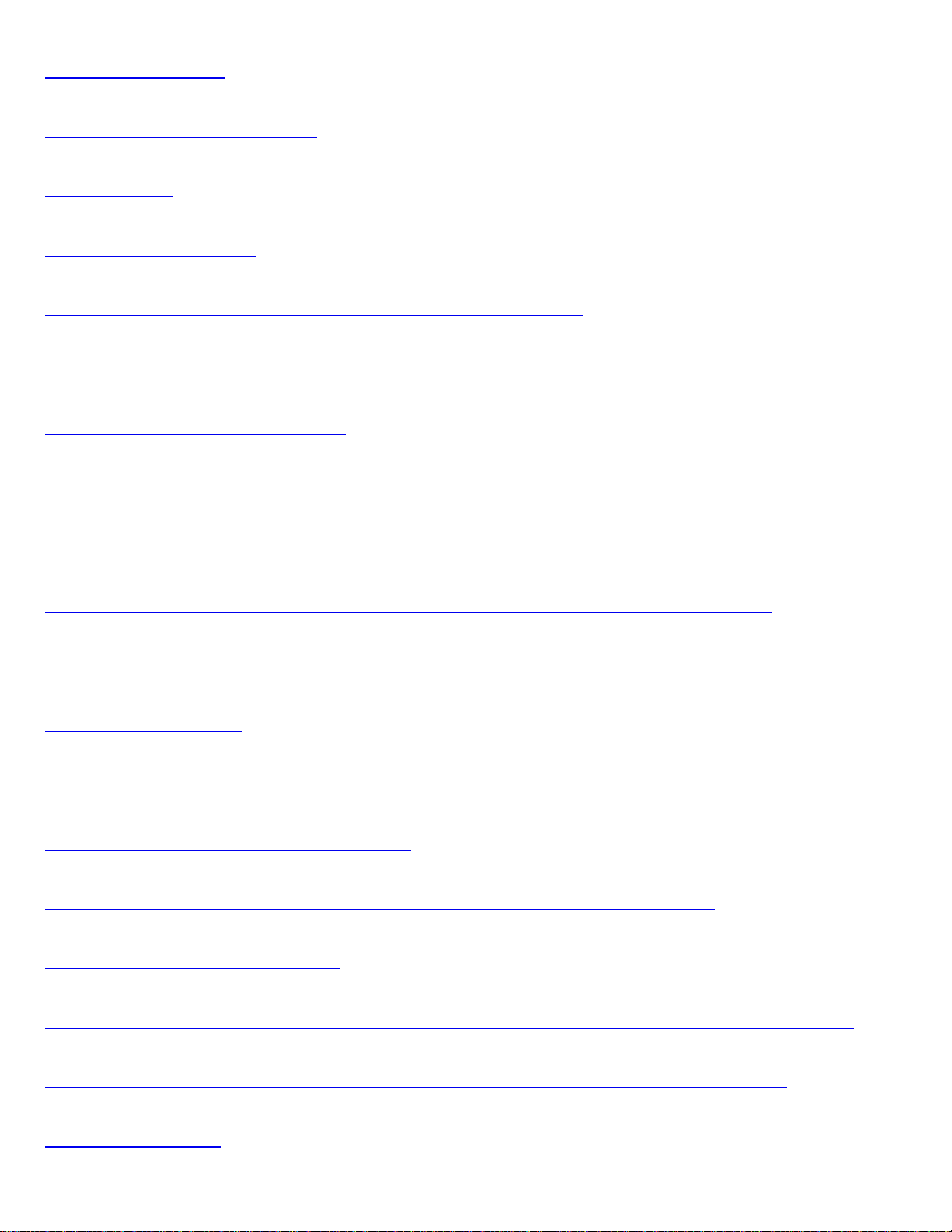
4. Insert batteries
5. Check battery condition
6. Insert film
7. Set the film speed
8. Indications in viewfinder (very enlarged for detail)
9. Hold you camera properly
10. Program AE photography
11. Speed program AE photography (fast action shutter will not go below 1/250)
12. Aperture-priority AE photography (aperture will vary)
13. Manual photography (both shutter and aperture need adjustments)
14. Focusing
15. Rewind the film
16. Self-timer photography (get in the photo or slow shutter speed firing)
17. Programmed flash photography
18. With Ricoh flash other then 300p or smaller programmed unit
19. With non-dedicated flash
20. Exposure compensation (temporarily adjust ASA to higher or lower speed)
21. AE lock (temporarily lock Auto Exposure setting for special lighting)
22. Depth of field
Page 3
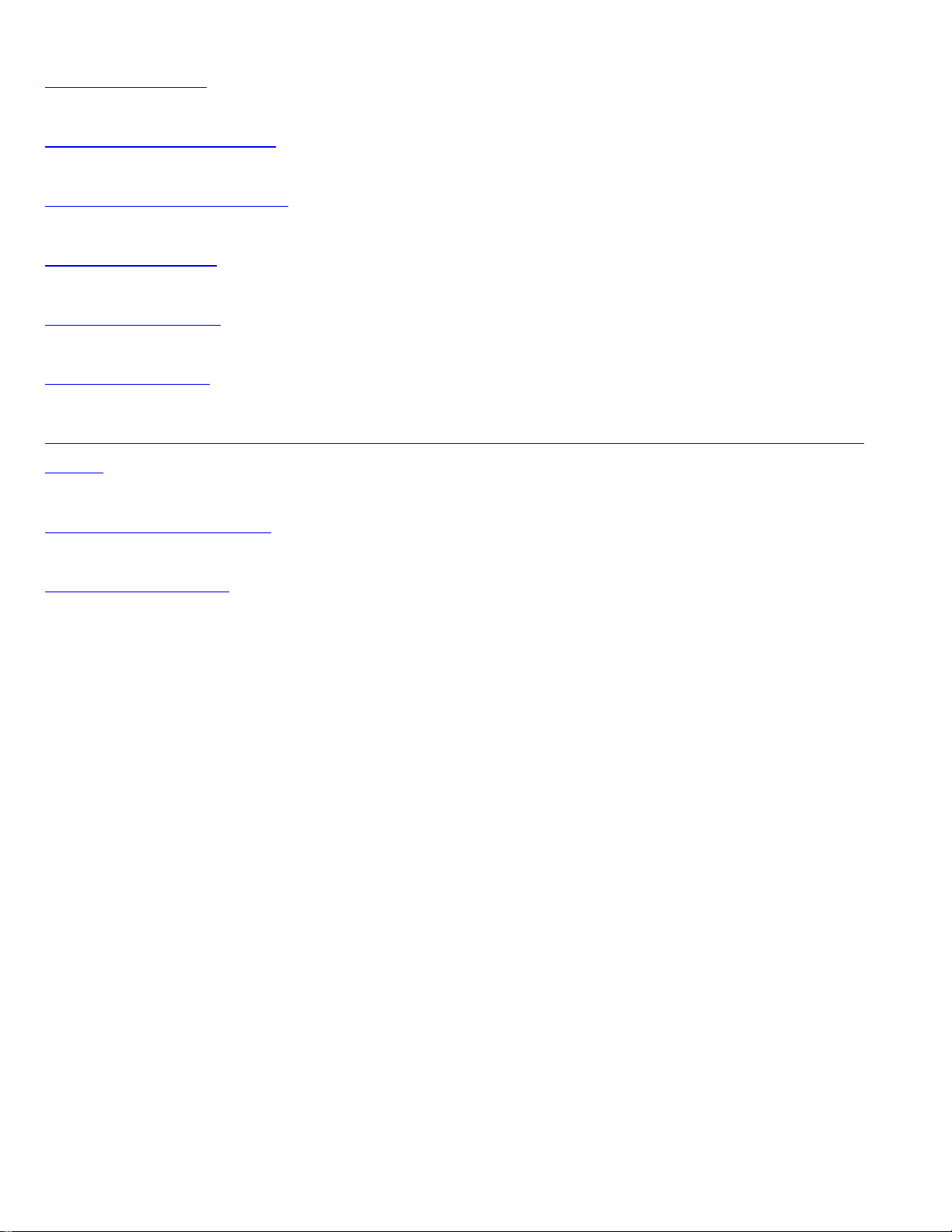
23. Bulb setting
www.orphancameras.com
24. Viewfinder lighting
25. Power on-off switch
26. Memo holder
27. Infrared mark
28. Accessories
29. Care of batteries (I sell 4 - SR-44 replacements for $6. See my Chinon main
page)
30. Storage of camera
31. Specifications
NOMENCLATURE
1. Power ON-OFF
Switch
2. Shutter Release
Button
3. Exposure Counter
4. Shutter Speed index
Line
Page 4
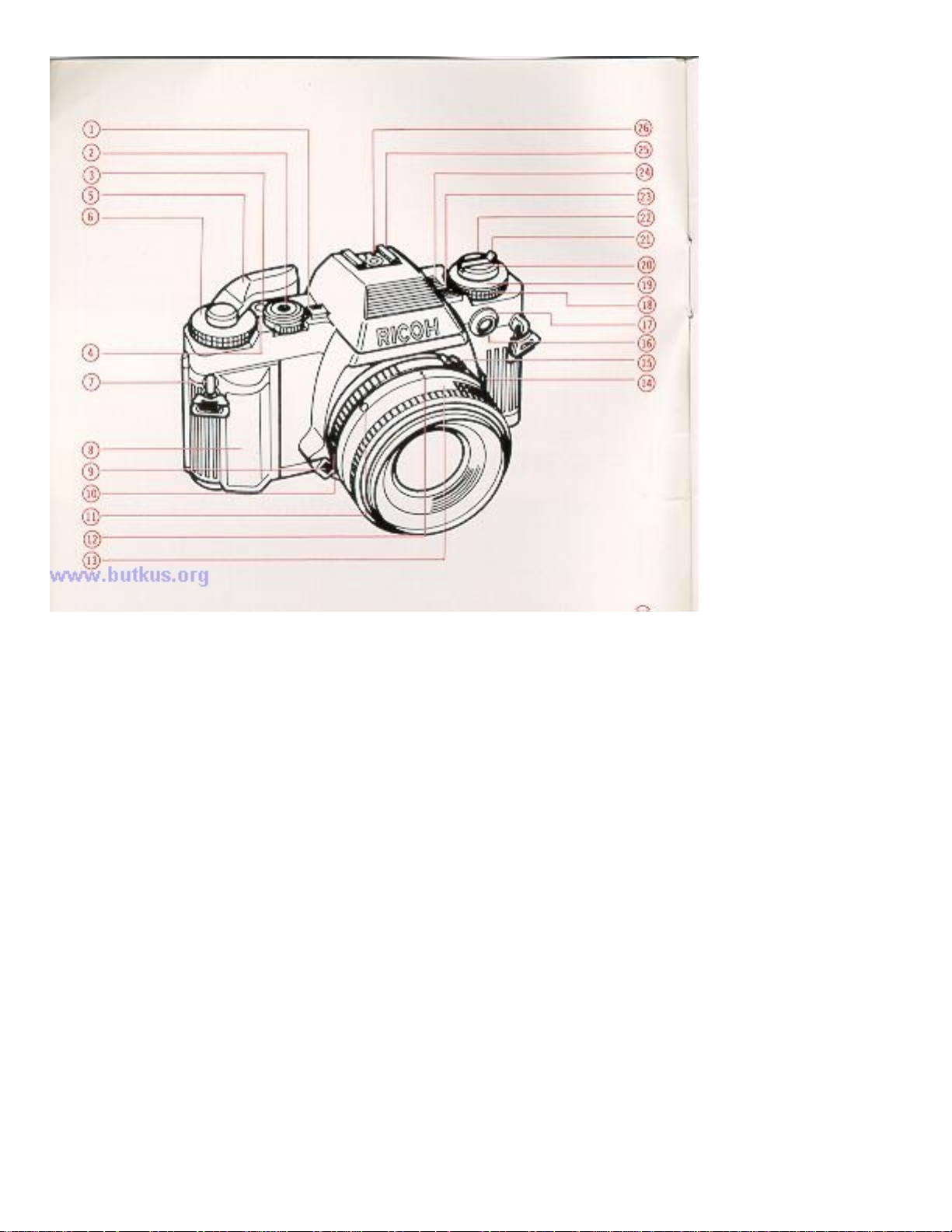
5. Film Advance Lever
7. Shutter Speed Dial/
Program Selector
7. Strap Eyelet
8. Removable Hand Grip
9. Lens Release Button
10. F-Stop Ring
11. Lens Locator Mounting knob
12. Depth of Field Scale
13. Focusing Ring
14. AE Lock/illuminator Button
15. P Lock Button
16. Self Timer Button
17. Self Timer Monitor
18. Film Speed Dial
19. Exposure Compensation Dial
20. Film Rewind Knob/Back Cover Lock Release
21. Film Rewind Crank
22. Film Speed Index Line4.4.butkus.org
23. Exposure Compensation Line
24. Illuminating Window
25. Hot Shoe
26. Flash Control Contact
Page 5
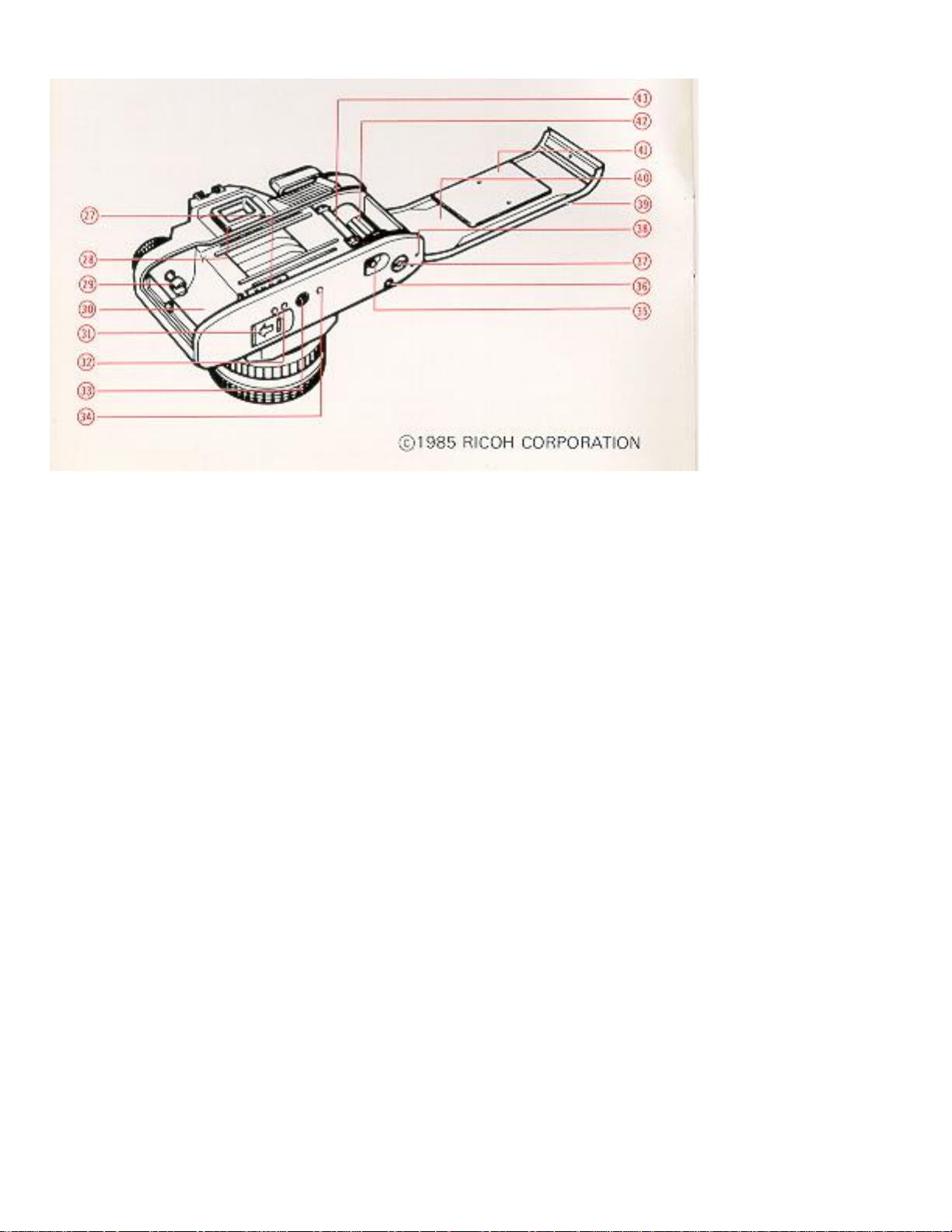
27. Data Back Contacts
www.orphancameras.com
28 Viewfinder Eyepiece
29. Film Rewind Shaft
30. Film Chamber
31. Battery Compartment
Cover
32. Motor Drive Contacts
33. Tripod Socket
34. Winder Contact
35. Film Rewind Release Button
40. Back Cover
36. Hand Grip Release Button
41. Film Pressure Plate
37. Winder/Motor Drive Coupler
42. Film Take-up Spool
38. Winder Positioning Hole
43. Sprocket
39. Memo Holder/Program Curve Display
ATTACHING THE VIEWFINDER CAP AND STRAP
Page 6

MOUNT THE LENS
1. Slip the Viewfinder Cap on to the strap. (Fig. 1)
2. Run the strap through the strap lug until the strap
protrudes about 3 cm from the lug. Then adjust the strap
length as desired. (Fig. 2)
1. Pull the back lens cap to remove it from the lens.
Page 7

(Fig. 3)
www.orphancameras.com
2. Pull off the body cap (Fig. 4)
3. Align the red dot on the camera with the red dot on
the lens and mount the lens on the camera. (Fig. 5)
4. Turn the lens in the arrow direction until it clicks into
place. (Fig. 8)
* To remove the lens, turn the lens in the arrow direction
with the Lens Release Button depressed. (Fig. 7)
Page 8
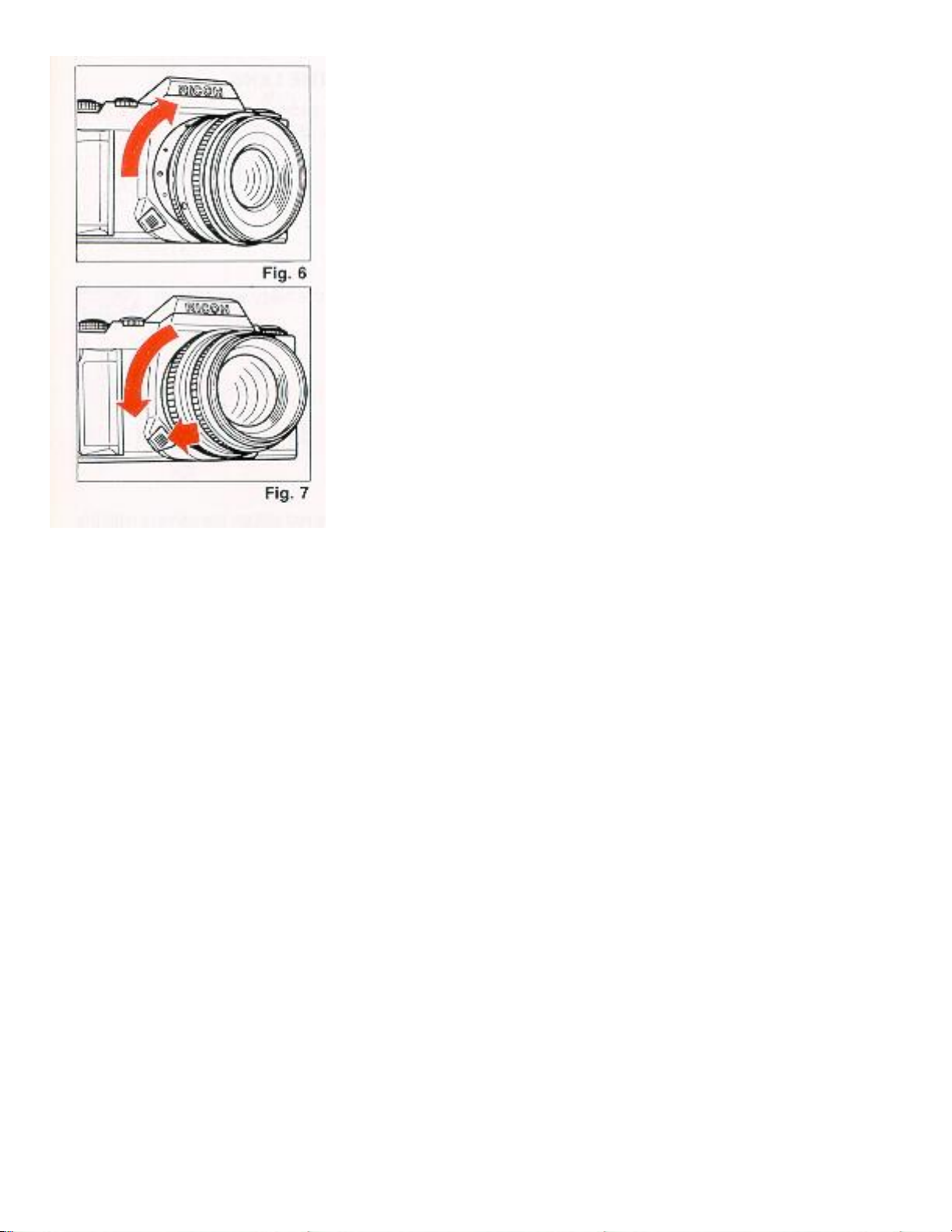
* The conventional K mount lens can be used as aperturepriority and manual but cannot be used for programmed
AE photography.
* Proper performance of camera may not always be
guaranteed with lenses other than RICOH. For best
results, use a RICOH original equipment lens.
SET LENS AT "P" POSITION
1. Turn the F-Stop Ring while P Lock Button is
pressed. (Fig. 8)
2. Set it to the locking "P" position as shown for
Page 9
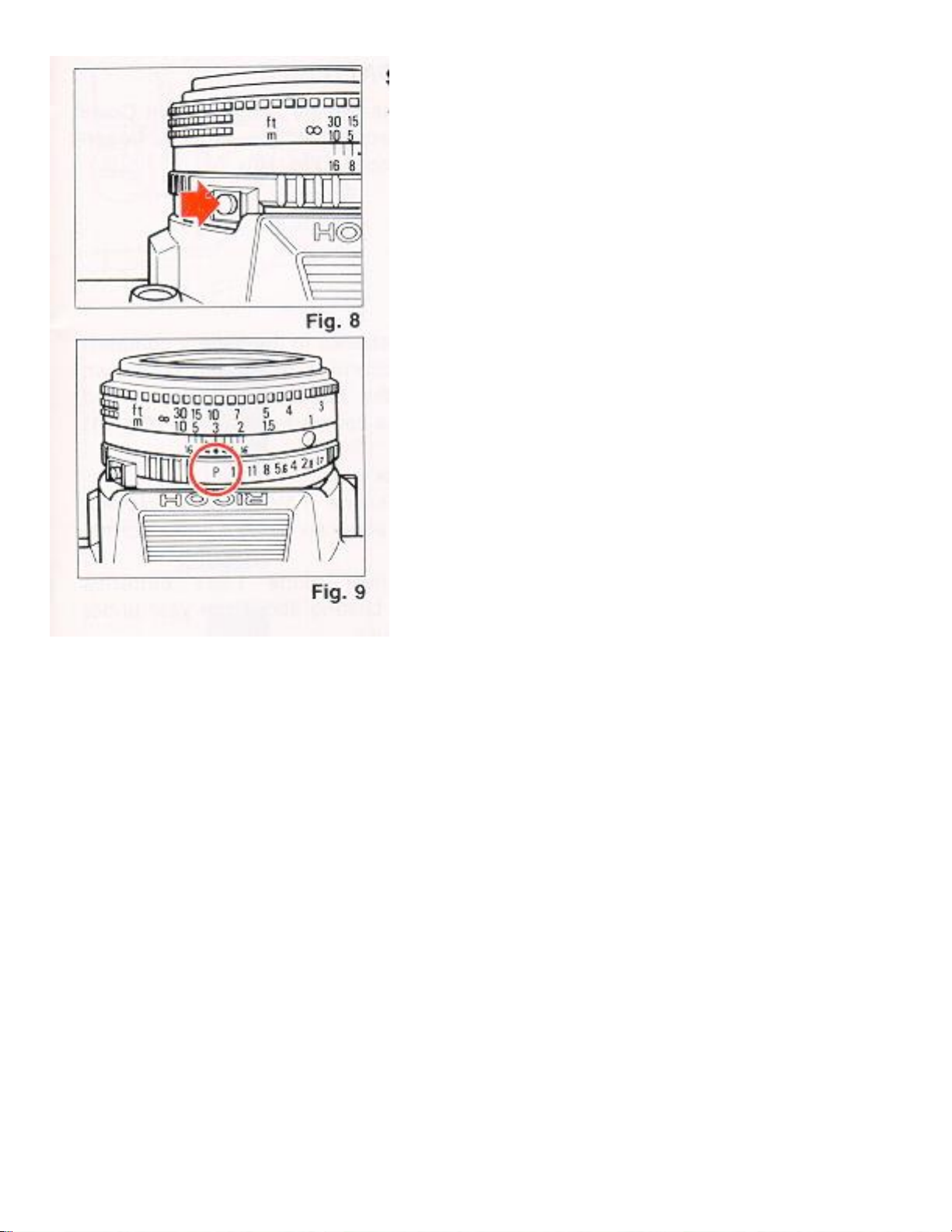
programmed automatic exposure photography.
www.orphancameras.com
(Fig. 9)
* To unlock "P", turn the F-Stop ring while P Lock
Button is depressed.
INSERT BATTERIES
(Webmaster - Note the bumps on the batteries. They are
the negative contacts. The image shows the CR-1/3N
type. If you purchase the 4 smaller batteries each side
will have two batteries. The bottom left will have both
batteries with their bumps up, on the right side the two
batteries will have their bumps facing down. Note
Page 10
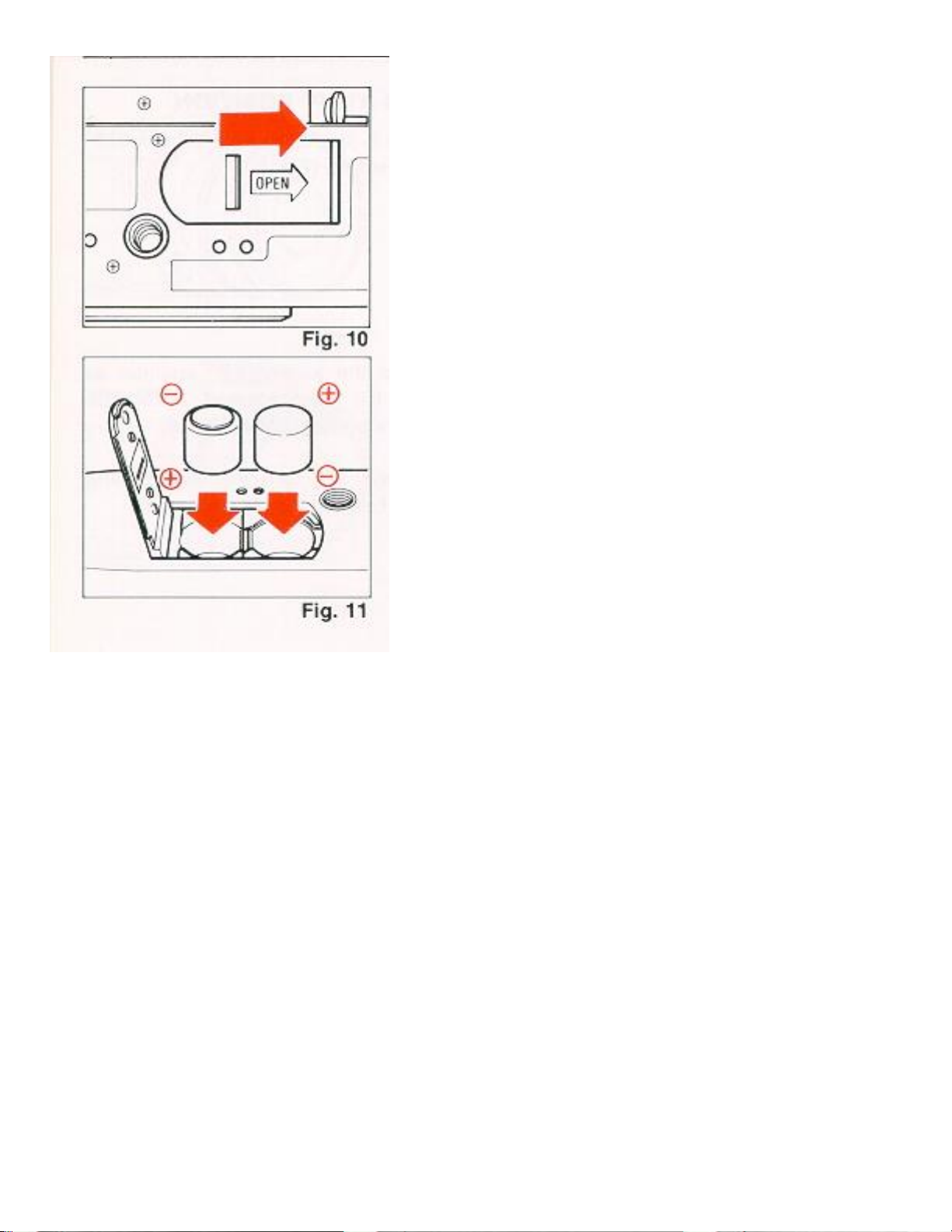
though, where the tripod screw is on the image. Use a
pen eraser and clean the door contacts and bottom
battery contacts of any dirt, carefully with a turning
motion if needed.)4.4.4.butkus.org
1. Slide the Battery Compartment Cover in the
arrow direction with your fingernail to open. (Fig.
10)
2. Place batteries in the battery compartment
according to (+) and (-) shown inside the battery
compartment and close the compartment cover.
(Fig. 11)
Batteries for use
Four alkaline 1.5V batteries (LR44): Lasting about six months under normal use.
Four silver oxide 1.55V batteries (SR44): Lasting about one year under normal use.
Two lithium 3V batteries (CR-1/3N): Lasting about one year under normal use.
* Also refer to "CARE OF BATTERIES."
CHECK CONDITION OF BATTERIES
Page 11
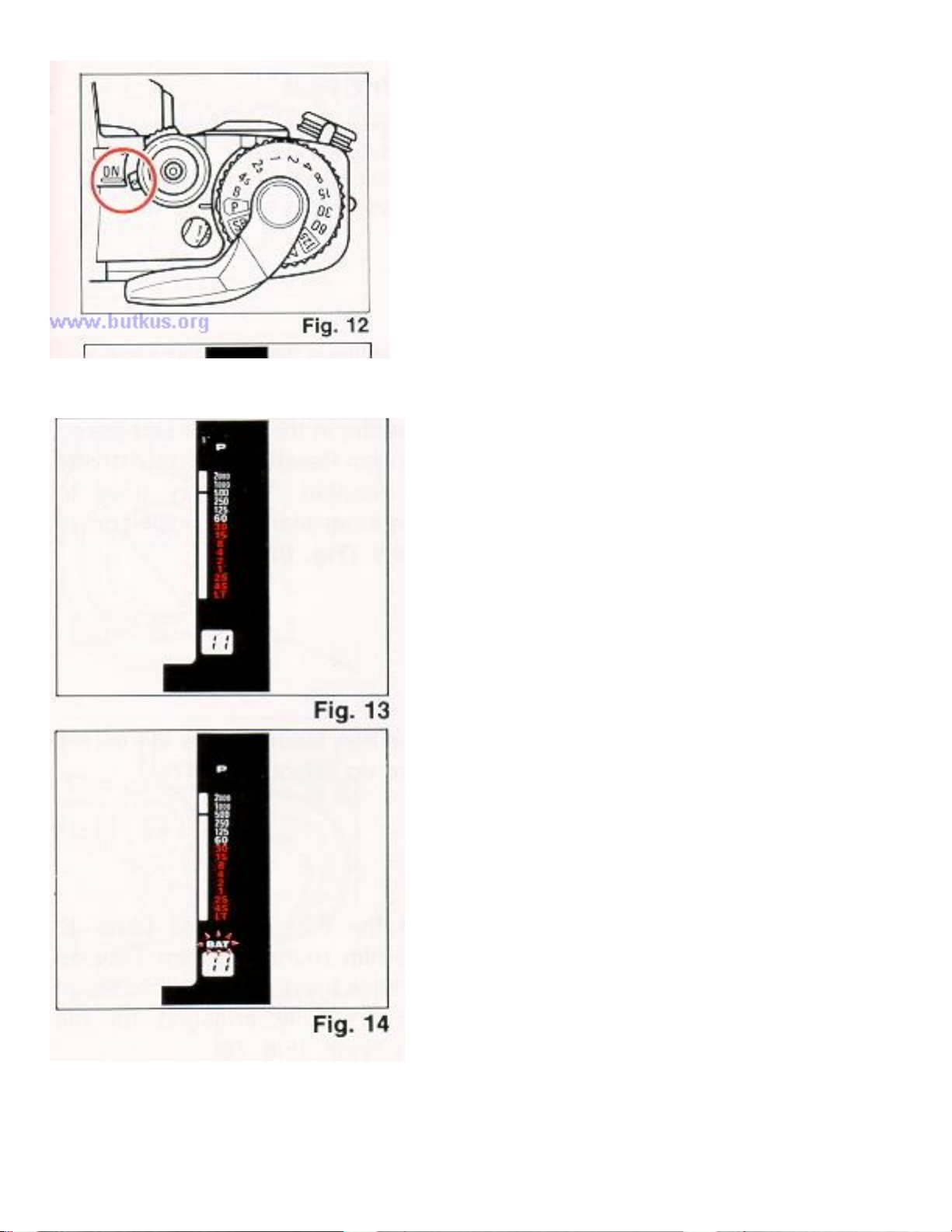
1. Turn the Power ON-OFF Switch ON. (Fig. 12)
www.orphancameras.com
2. Batteries are in good condition, when a liquid
crystal display such as a Shutter Speed Indicator
appears in the tinder. (Fig. 13)
* The BAT (battery low warning) blinks in the
finder to warn against their failure when capacity
of batteries drops below proper operating level.
Change batteries as soon as possible. (Fig. 14)
Page 12
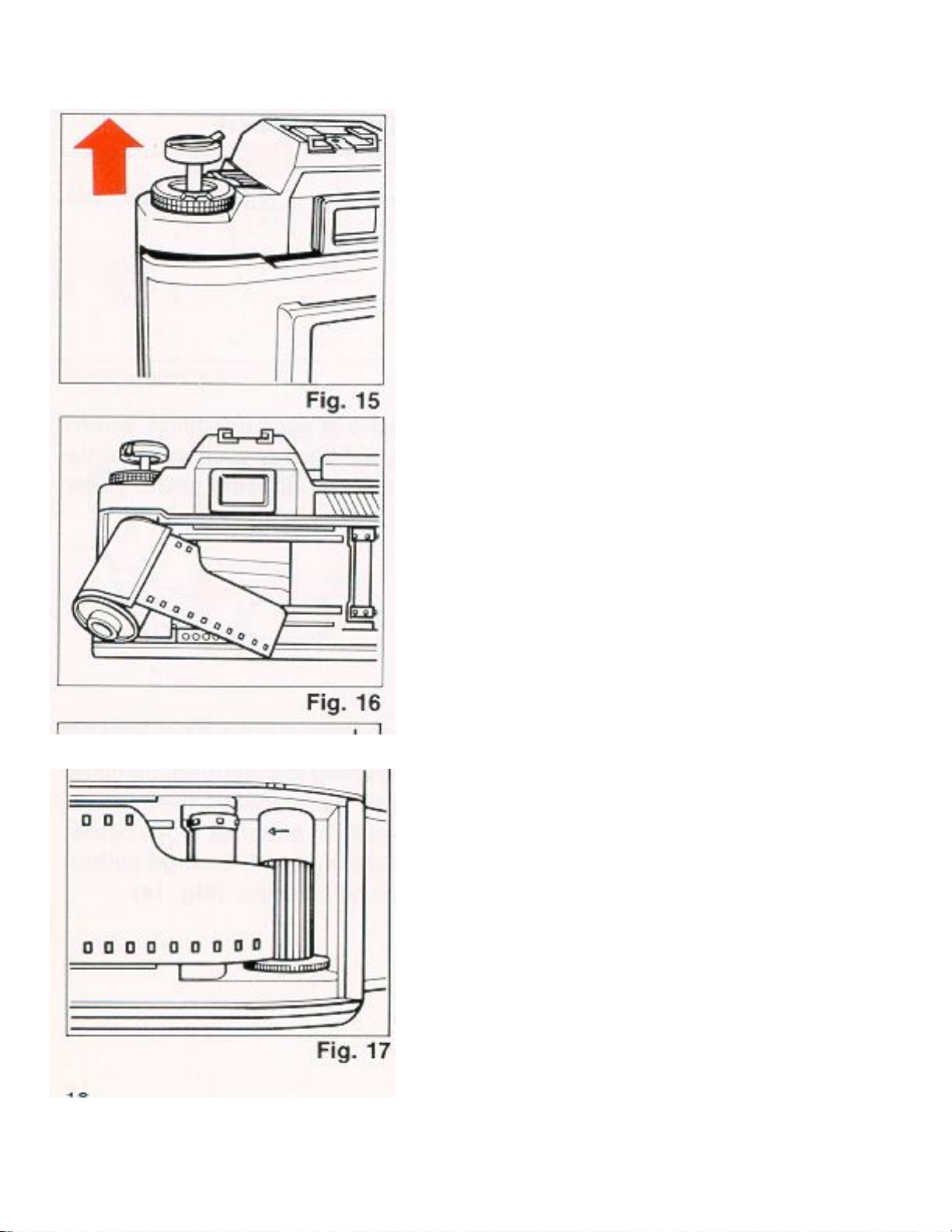
INSERT THE FILM
(Do not expose the film to direct sunlight when
inserting the film.)
1. Pull up the Film Rewind Knob until the Back
Cover snaps open. (Fig. 15)
2. Insert the film in the Film Chamber and push the
Film Rewind Knob down to the original position.
You may have to rotate the knob slightly to push it
down completely. (Fig. 16)
3. Insert the film leader in the slit on the Film Takeup Spool. (Fig. 17)
4. Advance the Film Advance Lever to wind the
film round the Film Take-up Spool. Check that the
sprocket holes on the film are fully engaged on the
Sprocket Teeth. (Fig. 18)
Page 13

www.orphancameras.com
5. Close the Back Cover, unfold the Film Rewind
Crank and turn it gently in the arrow direction until
any slack is taken up. (Fig. 19)
6. Advance the film and press the Shutter
Release Button a few times until "1" appears in
the Exposure Counter. The film is properly
advanced if the Film Rewind Knob rotates when
the Film Advance Lever is stroked to advance the
film. (Fig. 20)
Page 14

* When inserting the film in a cold place, the film leader may be hard and become brittle.
Warm the film leader. with your hand in such conditions.
* When inserting the film, it is more convenient to set the Shutter Speed Dial to a high
speed rather than "P" (Program) while advancing the film to the number 1 position, to
avoid a slow shutter speed (the slowest is 16 seconds) When you are ready for shooting,
be sure to set the Shutter Speed Dial back to "P" (Program).
SET THE FILM SPEED
1. The film speed (ISO/ASA) shown on the film
package must be set to the Film Speed Index
Line.
2. Pull the Film Speed Dial and turn it to set to
the index. (Fig. 21)
INDICATIONS IN
VIEWFINDER
(1) Mat Surface
(2) Microprism Band
(3) Split-image Spot
Page 15

(4) Exposure Adjustment
www.orphancameras.com
(5) AE Lock
(6) Manual/Speed
Program Mode
(7) Program Mode
(8) Overexposure
(9) Shutter Speed
Indicator
(10) Flash Ready
Indicator
4.4.4.butkus.org
(11) Shutter Speeds
(12) Slow Shutter Speed
Range
(13) Long Time Exposure
(14) Underexposure
(15) Bulb
4.4.4.butkus.org
(16) Battery Low Warning
Signal
(17) Programmed F-Stop
Number
HOW TO HOLD YOUR CAMERA
Page 16

(Good position for photography)
(1 ) Lightly put your right-hand forefinger on
the Shutter Release Button and hold the
camera body with other fingers.
(2) Make your right arm comfortable.
(3) Cradle your camera in your left hand and
hold it so that the Focusing Ring can be easily
turned with fingers.
(4) Brace your left elbow to your body ||| and
put the camera to your face. Look through the
viewfinder to compose your picture. (Fig. 23)
* It is important to practice correct shooting position to avoid blurred or tilted pictures.
PROGRAM AE PHOTOGRAPHY
In program AE photography, the camera
automatically selects the f-stop number and the
shutter speed according to subject illumination.
Programs are best for general photos of figures or
scenery. Special effects shooting etc., can be
Page 17

done using the XR-20SP's multitude of override
www.orphancameras.com
options. Please keep in mind however that for
most shooting you can just focus and snap.
1. Turn the Power ON-OFF Switch ON. (Fig. 24)
2. Set the Shutter Speed Dial to "P". (Fig. 25)
3. Set the lens to "P". (Fig. 26)
4. Look through the viewfinder and turn the
Focusing Ring to focus. You can focus either by
using the Split Image or Microprism.
SPEED PROGRAM (SP) AE PHOTOGRAPHY
Page 18

The speed program AE photography is a
combination of the program AE photography and
shutter speed priority AE photography. Use this
mode to avoid shutter speeds slower than 1/250
second. (Fig. 27)
1. Turn the F-Stop
Ring to set to "P".
2. Turn the Shutter
Speed Dial to set to
"SP".
When the subject is bright enough, any shutter speed between 1/250 and 1/2000 sec.
will be selected according to the brightness of the subject, and you can see the selected
shutter speed as well as f-stop number in the viewfinder. If the brightness of the subject
is not enough even at full-open aperture, a slower shutter speed is automatically
selected to obtain correct exposure. In this case, the Shutter Speed Indicator blinks to
warn that a slower shutter speed than 1/250 is selected.
4.4.4.butkus.org
APERTURE-PRIORITY AE PHOTOGRAPHY
Page 19

1. Set the Shutter Speed Dial to "P".
www.orphancameras.com
In aperture-priority
AE photography, the
camera automatically
sets correct shutter
speeds according to
a pre-selected f-stop
number and
brightness of
subjects. This is
suitable for
photography taking
advantage of specific
depth-of-field results
as in portraits or
scenery pictures.
4.4.4.butkus.org
2. Turn the F-Stop Ring to set the desired f-stop number.
When the Shutter Speed Indicator is in the orange range, the shutter speed is too slow.
Select a new f-stop number or mount the camera on a tripod or other suitable platform.
* When overexposure mark (up arrow) or underexposure mark (down arrow) appears in
the viewfinder, exposure is not correct. Turn the F-Stop Ring to change the f-stop
number.
MANUAL PHOTOGRAPHY
Select manual mode
to manually set the
shutter and the fstop number in
unusual or creative
picture taking
situations.
1. Set the Shutter Speed Dial to the desired speed.
Page 20

2. The pre-set shutter speed is
shown by the Indicator on the LCD
meter display. A second Indicator
blinks to indicate a "suggested"
speed at a given f-stop. (Fig. 29)
3. When the F-Stop Ring is turned
and the Shutter Speed Indicator
and the blinking Indicator showing
correct exposure overlap each
other. This indicates that correct
exposure is set.
(Webmaster - In ENGLISH this means: the solid bar is what the shutter is currently set
at, you can change the camera's shutter speed dial and see the new setting in the
viewfinder . You must change the shutter or aperture to get the solid bar [what the
shutter is set on the camera] to overlap the blinking bar [what the light meter says is the
correct exposure]. When the blinking bar and solid bar overlap, that is the correct
exposure for whatever the lens is pointing at that moment. You can then change the
shutter one speed and then adjust the aperture for more/less light so the two bars still
overlap. EXAMPLE: if you get the two bars to overlap and the shutter speed is set at
1/125 at F16, you can change the shutter to 1/250 at F11, 1/500 at F8 or 1/60 at F22.
(Note: you couldn't shoot slower than 1/60 with that lighting situation as this time as most
lenses don't go smaller than F22. If you do have yet a smaller aperture, it would be 1/30
at F32)
4.4.butkus.org4.4.butkus.org
FOCUSING
Page 21

www.orphancameras.com
REWIND THE FILM
Split Image Focusing
When the split images in the Split-lmage Spot form
a single, clear image, the subject is in focus.
Microprism Focusing
When the subject loses its "shimmering" effect and
becomes very sharp, the subject is in focus.
(Do not
expose the
film to direct
sunlight
when
unloading
the film.)
1. Push the Film Rewind Release Button. The button stays locked in position (Fig. 31)
2. Unfold the Film Rewind Crank and turn it in the arrow direction. When the film has
been completely rewound, the tension of the Film Rewind Crank is suddenly released
and turns freely. (Fig. 32)
3. Open the Back Cover and unload the film. (Fig. 33)
* Never open the Back Cover until film rewinding is completed. Immediately close the
Back Cover to save some of your shots if the Back Cover is opened by mistake during or
before rewinding.
* If you wind the film beyond the set number of frames, the Film Advance Lever may get
stuck mid-stroke. The Film Rewind Release Button will not stay depressed in. If this
occurs, rewind the film while holding the Film Rewind Release Button pressed down.
Page 22

SELF-TIMER PHOTOGRAPHY
The Self-Timer is used to include
yourself in party pictures or
commemorative shots.
1. Advance the film.
2. Press the Self-Timer Button. The Self Timer Indicator Lamp blinks. In 10 seconds, the
shutter is automatically released. (Fig. 34)
* To cancel the Self-Timer after it is set, press the Self-Timer Button again.
* Use the Viewfinder Cap attached to the strap to cover the Viewfinder Eyepiece when
using the Self-Timer in modes other than "Manual" to avoid incorrect exposure due to
incident-light from the Viewfinder Eyepiece. (Fig. 35)
4.4.butkus.org
* B (Bulb) setting is not available when the Self-Timer is used.
FLASH PHOTOGRAPHY (PROGRAMMED FLASH PHOTOGRAPHY)
If the RICOH SPEEDLITE 300P or 240 is used on the
RICOH XR-20SP camera, the shutter speed and the fstop number are automatically set with the camera is set
to program AE photography.
1. Slide the flash unit into the Hot Shoe and tighten it with
the lock screw. (Fig. 36)
Page 23

2. Set the Shutter Speed Dial to "P" or "SP". (Fig. 37)
www.orphancameras.com
3. Set the F-Stop Ring to "P". (Fig. 38)
4.4.butkus.org
4. Set the flash A/M selector to "A". (Fig. 39)
Page 24

5. Turn the flash power On-Off switch ON. (Fig. 40)
6. When fully charged, the
Page 25

Flash Ready Indicator (red
www.orphancameras.com
LED) lights in the finder. (Fig.
41)
Focus the subject and press the Shutter Release Button for shooting.
* Refer to Operating Instructions for the flash unit for more creative techniques and
technical details.
FLASH PHOTOGRAPHY WITH RICOH FLASH UNIT OTHER THAN 300P
& 240
1. RICOH flash units (SPEEDLITE 400 and 180) can be used with XR-20SP with the
Shutter Speed Dial set to "P" or "SP" and with the F-Stop Ring set to the designated
number. When the flash is fully charged, the Flash Ready Indicator in the viewfinder will
light up.
* Shutter speed is automatically set to 1/125 sec.
* You may set shutter speed and f-stop number manually but shutter speed must be
slower than 1/125 sec., however, when you select shutter speed faster than 1/125 sec.,
the shutter speed is automatically set to 1/125 sec.
* Refer to Operating Instructions for flash units for further details.
Page 26

FLASH PHOTOGRAPHY WITH "NON-DEDICATED" FLASH UNITS
(General use of flash)
1. Set the Shutter Speed Dial to 1/125 sec. when a generic flash unit is used.
4.4.butkus.org
Note: Such units cannot be used in P mode.4.4.butkus.org
* Avoid use of flash units other than RICOH with special contact pins, incorrect exposure
or other problems may result.
* The Flash Ready Lamp does not light in the viewfinder if such a "non-dedicated" flash
is used.
* Refer to operating instructions for these flash units for further details.
EXPOSURE COMPENSATION
The XR-20SP center-weighted
meter can be "fooled" under very
extreme lighting conditions.
Page 27

When back light or spot light is given
www.orphancameras.com
to the subject in AE photography
and contrast is excessive between
the background and the subject,
under (dark) or over (too bright)
exposed pictures result. Exposure
compensation is used in such
cases. It is also used to intentionally
take over or underexposed pictures
for creative effects etc.
1. Turn the Exposure Compensation
Dial to set it to the required number.
(Fig. 42)
* Be sure to set it back to "O"
position after use.
* When the Exposure Compensation
Dial is set at positions other than 0,
you will see a
the viewfinder LCD. (Fig. 43)
Exposure adjustment examples:
SUBJECT EXPOSURE ADJUSTMENT
Figures in back light
Scenery with much light
Figures with snow mountains or
sea on the background
Figures in spot light (on stage etc.) -2 to -1
+ or a - displayed on
+2 to +1
+1
AE LOCK
Page 28

When back light or spot light is
given to the subject in AE
photography and contrast is
excessive between the background
and the subject, under (too dark) or
over (too bright) exposed pictures
result. Use AE Lock to "remember"
or lock into the camera's electronic
brain a close-up reading of the
subject. This reading is used
usually taken of a flesh-tone (face).
1. Bring the camera close to the
subject to the point that exposure
is not affected by the background.
2. Press the AE Lock Button once
to memorize the exposure. A
flickering AEL is displayed in the
viewfinder. (Fig. 44)
3. AE Lock is automatically
released when the Shutter Release
Button is pressed for the shot.
* Press AE Lock Button a second time to cancel without taking a picture.
* AE Lock can be used continuously if the AE Lock Button is kept pressed in.
DEPTH OF FIELD (GENERAL GUIDE LINES)
Page 29

When you focus on a specific
www.orphancameras.com
subject, often subjects in the near
foreground and in the distance are
also in focus. The region of good
focus has some measurable depth,
or "depth of field" as shown here.
4.4.butkus.org
1. Focus depth in the near
foreground is narrow and deeper with
distance.
2. Greater depth of field is obtained
with smaller lens opening and a
wider range of good focus is
provided.
3. A lens of shorter focal length
(wider angle) produces a greater
depth of field. A greater depth is
obtained with a wide angle lens (E.G.
28 mm) and a smaller depth is
obtained with a telephoto lens (E.G.
135 mm).
The depth of field can be checked in the following way.
1. A depth of field indicator is engraved on every lens. When a 50 mm standard lens is
set to f-16 and focused at a distance of 3 meters, the depth of field indicator is the scale
of numbers on each side of mark, ranging from 16 to 16 (about 2m to em). Subjects in
this distance range will be in good focus.
(Fig. 45)
B (BULB) SETTING
Page 30

The B (Bulb) setting is used for
shooting night scenes or long time
exposures.
1. Set the Shutter Speed Dial to "B".
(Fig. 46)
2. When the Shutter Release Button
is pressed, the shutter is kept open
as long as the Button is pressed.
* Use a tripod and cable release for Bulb photography to prevent unintentional
movement of the camera.
VIEWFINDER LIGHTING
Auxiliary lighting can be used when
the finder area is dark and difficult
to see. Press the AE Lock Button to
activate the LCD Illuminator. This
also "memorize" the exposure data.
Press AE Lock Button once again to
unlock AE, and to return to normal
operation. (Fig. 47)
Page 31

POWER ON-OFF SWITCH
www.orphancameras.com
XR-20SP is designed to shut off the power supply automatically to save the battery
energy, i.e. the electric supply will be shut off automatically when the camera is not in
use for 1 minute even the Power ON-OFF Switch is ON. Press the Shutter Release
Button lightly to turn ON the power. However, we suggest you should turn the Power
ON-OFF Switch to the OFF position when the camera is not used.
MEMO HOLDER
INFRARED MARK
Cut off the flap of the film package
to be loaded and slide it into the
Memo Holder on the Back Cover to
remind you what type of film is
loaded in the camera. (Fig. 48)
Page 32

Use the Infrared Focusing mark when
using infrared film and R60 filter.
This is necessary because infrared light
rays have a longer wave length than
visible light rays, visual focusing will not
be accurate without some compensation.
1. Attach the R60 filter and focus on the
subject. Read the distance from the lens
barrel. (Fig. 49)
2. Shift the distance setting to the infrared
index mark. (Fig. 50) Set the exposure
and release the shutter in accordance
with operating instructions for the film.
* Always refer to infrared film operating instructions when the infrared film is used.
XR WINDER 2
Page 33

XR winder 2 is the automatic film winding
www.orphancameras.com
device for XR-20SP.
When this is used on XR-20SP, you need not
avert your eyes from the viewfinder to
advance the film during fast action
photography. This means fewer missed photo
opportunities and better compositions.
This is very convenient in taking sports
pictures, 2 frames per second can be taken if
the Shutter Release Button is kept pressed.
One frame shooting is possible when the
Shutter Release Button is released quickly. 4
AA 1.5V batteries (manganese, alkaline, or
nickel cadmium) are used for its power
source. (Fig. 51)
XR DATA BACK
2 When the Back Cover of XR-20SP camera is replaced by the XR Data Back, "Year,
month and date" "Hour, minute, second" and "Stop watch" can be printed on your film.
The automatic dating mechanism is incorporated into the XR Data Back. Once the date
is set, no adjustment is necessary until 1999, because leap years and months with 31 or
less days are automatically adjusted. When the switch is turned OFF, it can be used as
digital watch. (Fig. 52) (Mike - I don't have one so I can't tell you if it is Y2K compliant)
DIOPTRIC LENSES
Page 34

If a dioptric lens is fitted, you do not have to wear eye-glasses when taking pictures. Slip
the lens in the groove in the finder eyepiece.
Dioptric lenses are available in 7 types: -4, -3, -2, -1, +1, +2 and +3 (Diopters) (Fig. 53)
Note: Some forms of astigmatism etc. may make dioptric eyepiece correction
impossible. Please check with your vision specialist for a recommendation based
on your prescription.
RELEASE GRIP
The release grip is available for the
XR-20SP as an optional accessory.
1. Push the hand grip release button
on the bottom of your camera to
remove the standard grip. (Fig. 54)
2. Press two release grip pegs into
camera body holes to snap the
release grip into place. (Fig. 55)
Page 35

P MOUNT ADAPTER
www.orphancameras.com
Conventional P mount lens (screw
mount lens) can be used on XR-20SP
by using the optional P mount adapter.
Normal photography is available but
operating conditions are slightly
changed.
(Webmaster - Yes, you can mount a
screw mount lens on this and other Kmount cameras but the screw mount
lens must have a manual aperture
setting. You must stop down [darken
viewfinder] to take a meter reading and
then open wide to focus accurately,
then close to the correct aperture to
take a photo.
A. Program exposure does not work
(due to a different lens coupling
system).
B. Auto (Full Aperture) diaphragm is
not functional.
C. Automatic f-stop number setting
with the special flash unit is not
functional.
Page 36

1. Align with the red dot and attach it
into the body mount. (Fig. 56)
2. Use a ball-point pen, etc. to turn it
clockwise to the limit (65°). It is then
locked and ready for use.
3. Use a ball-point pen, etc. to press
the spring inwards and turn the P
mount adapter counterclockwise to the
limit. Now it can be removed.
* Some screw mount lenses cannot be
mounted on the XR-20SP camera.
Purchase of lenses for XR-20SP is
recommended for optimum results.
CARE OF BATTERIES
1. After handling, do not leave sweat or grease on battery surface. This could result in
poor contact. Wipe both ends of the battery with a clean cloth.
2. Do not attempt to disassemble the batteries and do not throw them into fire or expose
to high temperatures.
3. When batteries are unloaded from the camera, keep them away from children. If a
child should swallow a battery, immediately consult with a doctor. Battery chemicals are
highly poisonous.
4. Unload batteries when the camera is not used for a long period of time.
CARE AND STORAGE OF YOUR CAMERA
* Do not touch the lens or mirror with your fingers to clean them. Blow dust away with a
blower or wipe them gently with soft cloth.
Page 37

* Shock, humidity or salt may make the camera malfunction. When you use your camera
www.orphancameras.com
at the beach or in a place where chemicals are used, wipe it clean carefully.
* Do not use chemically-treated dusters to clean the camera.
* Do not expose your camera to temperature extremes.
* Do not leave your camera in a car or at the beach or in high temperature conditions to
prevent possible trouble. When using a tripod, do not try to force a long screw into the
socket. (The screw length should be less than 5.7 mm)
* Do not store your camera near a television, radio or other magnetic substance.
* Remove batteries f ram your camera before storing it. Store it in a humidity and dust
free place.
SPECIFICATIONS
Type: 35 mm SLR with focal plane shutter and automatic electronic exposure control.
Photographic Modes: Program automatic exposure mode, speed program automatic
exposure mode, aperture-priority automatic exposure mode and manual exposure mode.
Film Format and Frame Size: 35mm film, J135, 24 x36 mm
Lens Mount: RICOH system R-K mount
Shutter: Electronically controlled, vertically moving metal focal plane shutter.
Automatic: 16 sec. to 1/2000 sec.
Manual: 4 sec. to 1/2000 sec.,
B (Bulb)
Self-Timer:
Operating time: 10 seconds View finder. During operation, red lamp blinks.
Viewfinder:
Field of view covers 93% horizontally and vertically.
Page 38

Magnification: 0.88X (with 50 mm F1.4 standard lens)
Displays in the viewfinder:
Exposure adjustment, AE lock, manual, program mode, overexposure
mark, shutter speed indicator, long time exposure, underexposure mark,
bulb, battery low warning signal, and programmed f-stop number.
LED indicator: Flash ready indicator.
Focusing: Diagonal split-image spot in microprism band
Exposure Meter: TTL full open metering for center-weighted average light reading.
Exposure Coupling Range: EV 0 to EV 18 (with ASA 100 film, 50 mm F1.4 standard
lens)
Film Speed Range: ISO 12 to 3200
Accessory Shoe: Hot Shoe (with Flash Ready Signal Contact)
Exposure Adjustment: Exposure adjustment system (+2 to -2, in 1/3 steps), AE lock
system,
Film Advance: Single stroke film advance lever, 135° winding angle and 35° stand-off.
Automatic Film Advance: Possible with XR winder 2 or motor drive.
Exposure Counter: Additive, automatic resetting.
Film Rewind: Film rewind crank system.
Mirror: Swing back type quick return mirror.
Back Cover: Hinged type, opened by pulling up Film rewind knob.
Other Functions: Interchangeable grip and direct contact for data back.
Power Source: Four LR44 1.5V alkaline batteries, four SR44 1.55V silver oxide
batteries
or two CR-1/3N 3V lithium batteries.
4www.butkus.org
Page 39

Dimensions: 137 (W) x 89 (H) x 51 (D) mm (Body only)
www.orphancameras.com
Weight: 490g (Body only)
