Page 1
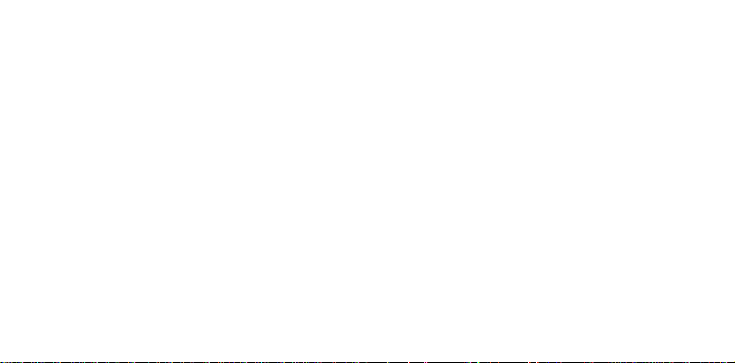
RICOH PRIPORT VT 2105
SERVICE MANUAL
Page 2

SECTION 1
OVERALL MACHINE
INFORMATION
Page 3

Overall
Information
1 October 1992 SPECIFICATIONS
1. SPECIFICATIONS
Configuration: Desktop
Master processing: Digital
Printing process: Full automatic one drum stencil system
Original type: Sheet
Original size: Maximum 307 mm x 432 mm (12.0" x 17.0")
Minimum 90 mm x 140 mm (3.6" x 5.5")
Reproduction ratios: LT Version A4 Version
Full Size 100% 100%
Reduction 93% 93%
75% 82%
64% 71%
Image mode: Line/Photo
Color printing: Drum Unit replacement system
Master feed/eject: Roll master automatic feed/eject
Printing area: Maximum: 250 mm x 355 mm (9.8" x 13.9") at
20°C/ 65 % RH.
Leading edge margin:
± 3 mm at "0" position
5
Print paper size: Minimum: 90 mm x 148 mm (3.6" x 5.8")
Maximum: 325 mm x 447 mm (12.8" x 17.6")
Print paper weight: 50 g/m
2
to 215 g/m
2
Printing speed: 60, 75, 90, 105, 120 sheets/minute (5 steps)
First print time:
Paper feed table
± 3 seconds (B4 size)
42
1000 sheets (66.3 g/m
2
/17.6 lb)
capacity:
2
Paper delivery table
500 sheets (66.3 g/m
/ 17.6 lb)
capacity:
Power source: 120 V, 60 Hz 3.0 A
220/240 V, 50/60 Hz 1.8 A
1-1
Page 4

SPECIFICATIONS 1 October 1992
Maximum
Power consumption:
120 V version: 300 W
220/240 V version: 300 W
Weight: 120 V version: 99 kg (217.8 lb)
220/240 V version: 104 kg (228.8 lb)
Dimensions:
(W x D x H)
Stored: 735 mm x 607 mm x 577 mm
(29.0" x 23.9" x 22.8")
Set up: 1279 mm x 607 mm x 656 mm
(50.4" x 23.9" x 25.9")
2
ADF original capacity: 20 sheets (66 g/m
Original guide width
98 mm to 316 mm (38.6" to 12.44")
) or 1.8 mm height
settings:
Original scanning time: 5 ms/1 line
Original thickness: 0.05 mm to 0.8 mm
Original feed speed: 16.9 mm/second (When master processing)
33.9 mm/second (When not master processing)
Pixel density: 300 dots/inch
Master eject box
capacity:
30 masters (Normal condition)
25 masters (10°C/30% RH Condition)
Paper feeding: Friction roller/center separation system
Feed table side plate
88 mm to 330 mm (3.46" to 12.99")
width settings:
Paper feed roller
pressure:
Separation roller
pressure:
Side registration:
Vertical registration:
Normal position 250 g
Thick paper position 550 g
Normal position 180 g
Weak position 70 g
± 10 mm (manual)
± 20 mm (mechanical)
Ink supply: Automatic ink supply system
Press roller pressure:
± 0.3 kg
10
Paper delivery: Air knife/vacuum delivery
Delivery side plate width
90 mm to 320 mm (3.54" to 12.6")
settings:
Print counter: 7 digits
Master counter: 6 digits
1-2
Page 5

Overall
Information
1 October 1992 SPECIFICATIONS
Supplies:
Priport Thermal master 280 mm width
Master VT- II - M:
(300 dots/inch)
Master roll 250 masters/1 roll
Roll diameter 130 mm
Master length 480 mm/1 master
Max run length 2000 prints
Ink colors: Black, Red, Blue, Green, Brown
(500 cc/pack)
1-3
Page 6
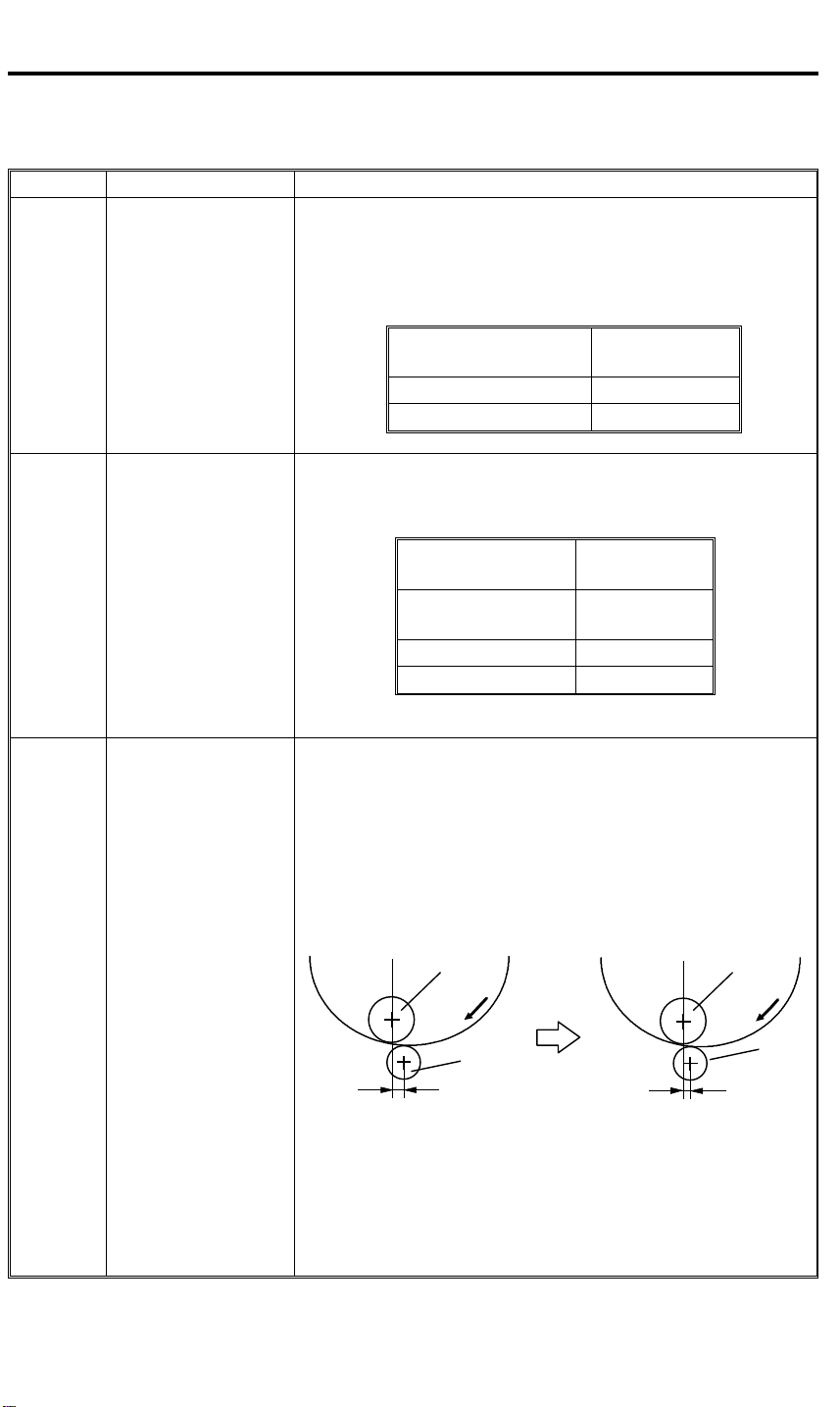
DIFFERENCE BETWEEN VT2000 SERIES AND VT2105 1 October 1992
2. DIFFERENCE BETWEEN VT2000 SERIES
AND VT2105
No. Iter Remarks
The pixel density of the VT2105 is 300 dots/inch.
Corresponding to this, the CCD used on the
VT2105 is the same as the one used on the
SS800 series.
1. CCD
2. Thermal Head
Number of effective
Pixels:
Reading Length: 309 mm
Photo Signal Storage: 5 ms
3648pixels
Due to pixel density change, the thermal head
has been changed.
Density of thermal
heating elements
Number of thermal
heating elements
Memory length 256 mm
Applied voltage 19~24 V
300 dots/inch
3072 dots
3.
Drum Ink Roller
Layout
To ensure paper separation from the drum, the
ink roller has been shifted forward the paper
feed table.
The distance L has been changed from 5.0 mm
to 3.5 mm.
VT2100 series VT2105
[A]
[B]
L
[A]
[B]
L’
L = 5.0 mm L’ = 3.5 mm
NOTE:The optional color drum for the VT2105
is commonly used for the VT2100 series.
(The distance L of the color drum is
4.5 mm)
1-4
Page 7
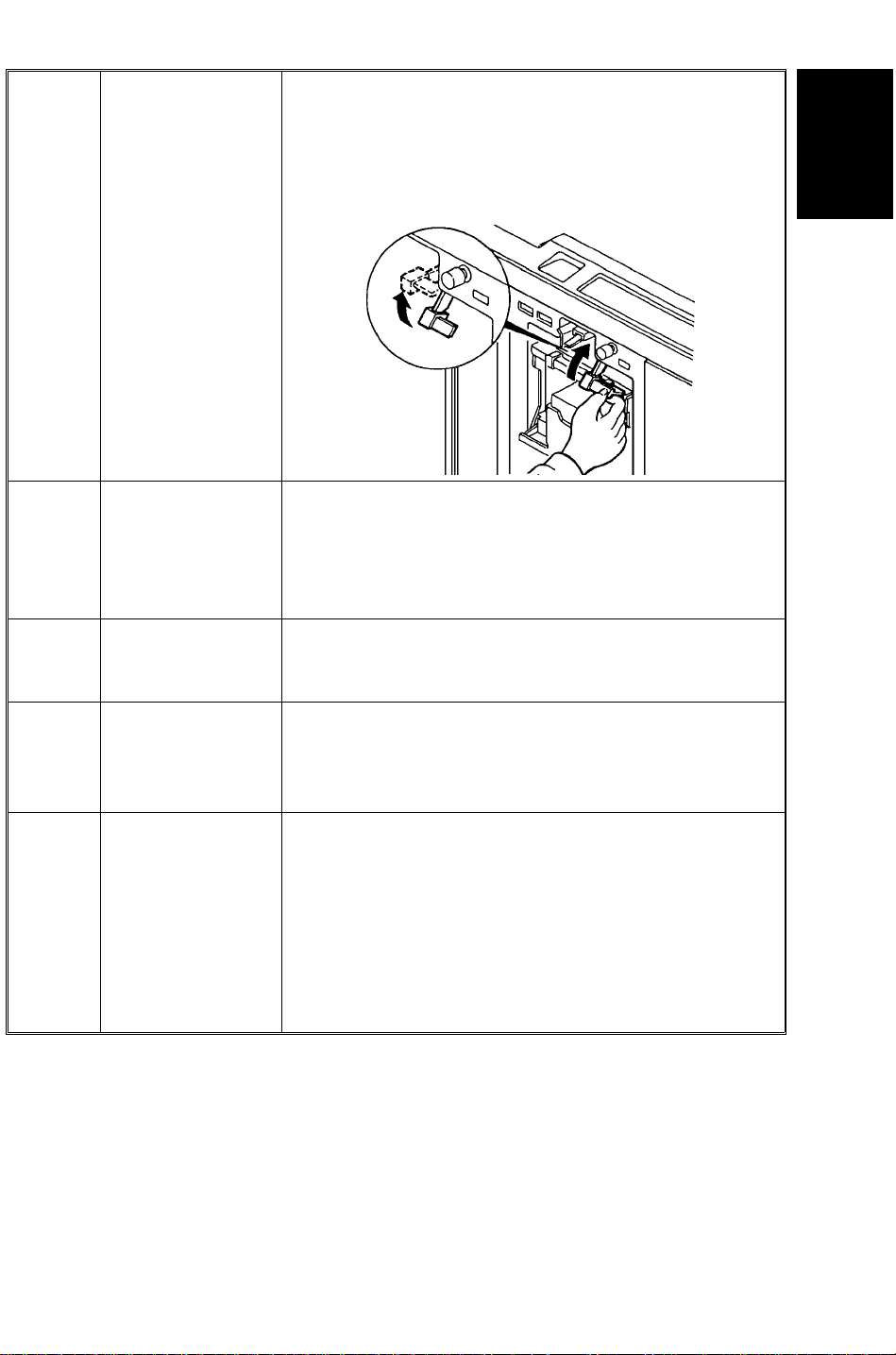
Overall
Information
1 October 1992 DIFFERENCE BETWEEN VT2000 SERIES AND VT2105
To ensure drum connection, a drum lock lever is
added inside the front door. To remove the drum
from the machine, the drum release lever must
be pulled up to disconnect the drum connector.
4. Drum Connector
The location of the ink detection board has been
changed from the upper side to the right side of
the drum shaft. The ink type switch (SW901),
which was not used (always set at oil type), has
5.
Ink Detection
Board
been removed.
To supply ink to the ink roller evenly, the second
6. Drum Shaft
ink supply hole (count from the front side) of the
drum shaft is covered with a strip of tape.
To ensure paper separation from the drum, the
7.
Exit Pawl Air
Pump
exit pawl air pump system is standardized. (The
pump system can optionally be installed on the
VT2000 series.)
The thermal head drive board has been
removed. The function of the board has been
moved to the image processing board and the
8.
Thermal Head
Drive
main board.
The thermal head voltage is directly applied from
the power supply unit. The main board applies
signal to the PSU to supply thermal head voltage
only during the master making process.
1-5
Page 8

ELECTRICAL COMPONENT DESCRIPTIONS 1 October 1992
3. ELECTRICAL COMPONENT
DESCRIPTIONS
INDEX
No.
Motors
4 Original Transport Motor Transports the original to the scanner section.
10 Master Feed Motor Feeds the master to the drum.
11 Cutter Motor Cuts the master.
14 Master Eject Motor Sends used master into the master eject box.
18 ADF Drive Motor Feeds the original to the scanner section.
25 Image Shift Motor
28 Paper Table Drive Motor Raises and lowers the paper table.
30 Main Motor
60 Air Knife Motor
61 Vacuum Motor
Solenoids
3 Original Pressure Solenoid
15 Master Eject Solenoid
Master Eject Clamper
21
Solenoid
22 Drum Lock Solenoid
Master Feed Clamper
23
Solenoid
24 Reverse Roller Solenoid Releases the clutch to rotate the reverse roller.
27 Paper Feed Solenoid
32 Printing Pressure Solenoid Moves the press roller against the drum.
47 Ink Supply Solenoid
Switches
6 Right Cutter Switch Detects when the cutter position is at the far right.
12 Left Cutter Switch Detects when the cutter position is at the far left.
16 Master Box Switch
Master Eject Unit Safety
36
Switch
NAME FUNCTION
Changes the timing between the paper feed roller
and the drum to adjust the vertical image position.
Drives paper feed, drum, printing and paper delivery
unit components.
Rotates the fan to separate the paper leading edge
from the drum.
Provides suction so paper is held firmly on the
transport belt.
Presses the original pressure plate down on the
originals.
Moves the master eject roller to contact the drum
surface.
Opens the master clamp to eject the master.
Prevents removal of the drum unit unless the drum
is at the original stop position
Opens the master clamp to clamp the master.
Releases the paper feed sector gear to rotate the
paper feed roller.
Releases the spring clutch to activate the ink supply
pump.
Checks whether the master eject box is installed
correctly or not.
Checks whether the Master Eject Unit is closed
correctly or not.
1-6
Page 9
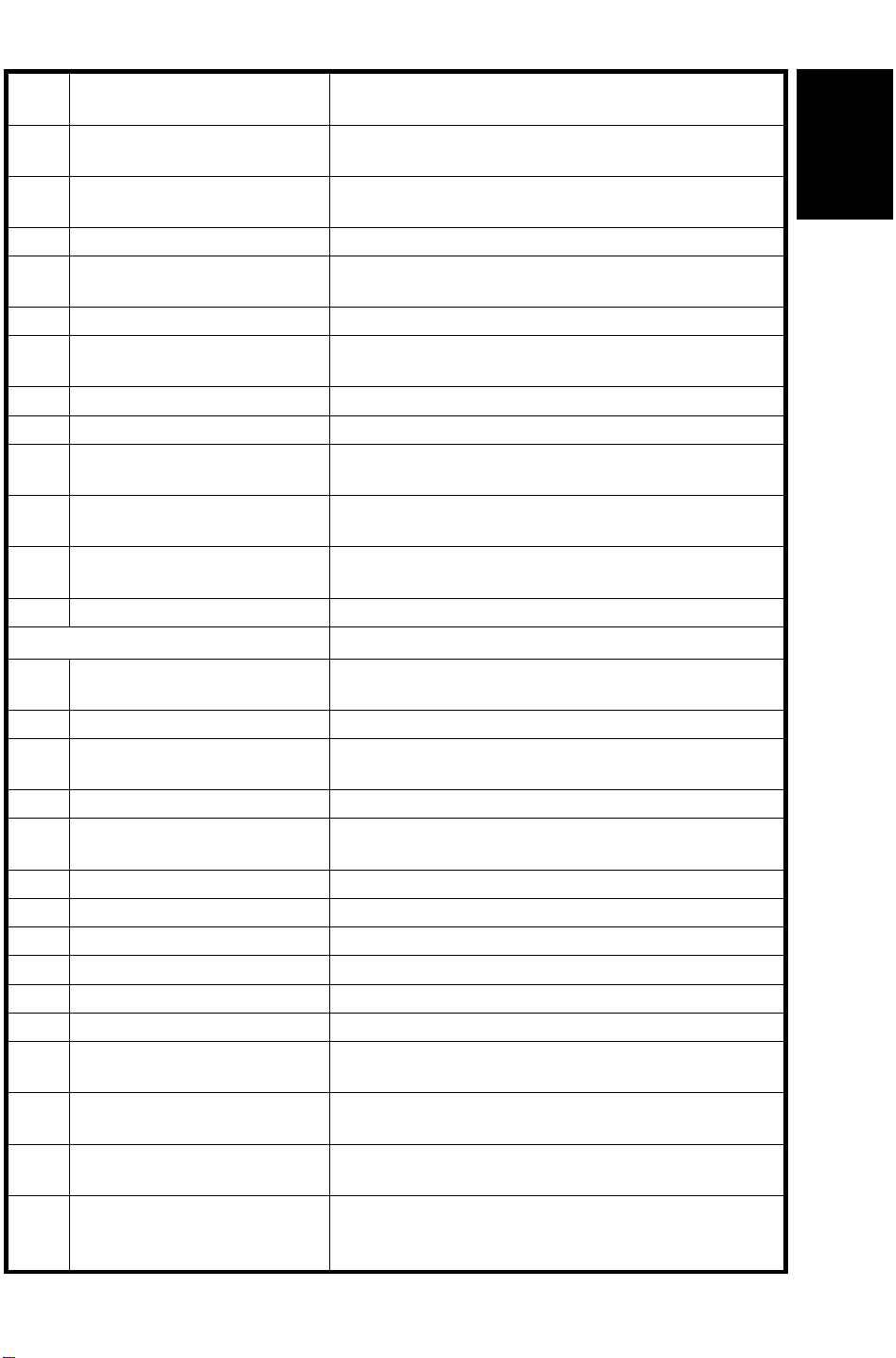
Overall
Information
1 October 1992 ELECTRICAL COMPONENT DESCRIPTIONS
INDEX
No.
41 Master Cut Switch
42 Scanner Safety Switch
44 Drum Rotation Switch Informs the CPU to rotate the main motor at 10 rpm.
45 Front Door Safety Switch
46 Drum Safety Switch Checks whether the drum unit is set correctly or not.
52 Paper Table Safety Switch
57 Interlock Switch Releases the cover safety functions.
59 Main Switch Turns the power on or off.
62 Full Master Detecting Switch
Pressure Plate Position
63
Switch
64 Printing Density Switch
65 ADF Safety Switch Check whether the ADF unit is set correctly or not.
Sensors
1 Original Registration Sensor
2 2nd Original Sensor Detects when the original is set.
Master End Sensor
9
13 Master Buckle Sensor Detects master buckles.
17 Master Eject Sensor
19 1st Original Sensor Detects when the original is set in the ADF mode.
29 Drum Rotation Sensor Supplies timing pulses to the main board.
33 2nd Drum Position Sensor Checks the position of the drum.
34 1st Paper Exit Sensor Detects misfeed.
35 2nd Paper Exit Sensor Detects misfeed.
37 1st Drum Position Sensor Checks the position of the drum.
49 Paper Table Height Sensor
51 Paper End Sensor
Paper Table Lower Limit
53
Sensor
54 Printing Pressure Sensor
NAME FUNCTION
Informs the CPU to cut the master paper leading
edge.
Checks whether the scanner unit is closed correctly
or not.
Checks whether the Front Door is set correctly or
not.
Checks whether the paper table is opened correctly
or not.
Informs the CPU when the master eject box is full of
masters.
Informs the CPU when the pressure plate has
reached the home position.
Use to select the printing density according to the
type and quality of the original.
Informs the CPU when the original leading edge
reaches the exposure glass.
Informs the CPU when the plotter unit runs out of
master roll.
Detects when the used master is sent into the
master eject box.
Detects when the paper table reaches the paper
feed position.
Informs the CPU when the paper table runs out of
paper.
Detects when the paper table reaches the lowest
position.
Informs the CPU when the printing pressure is
applied.
1-7
Page 10
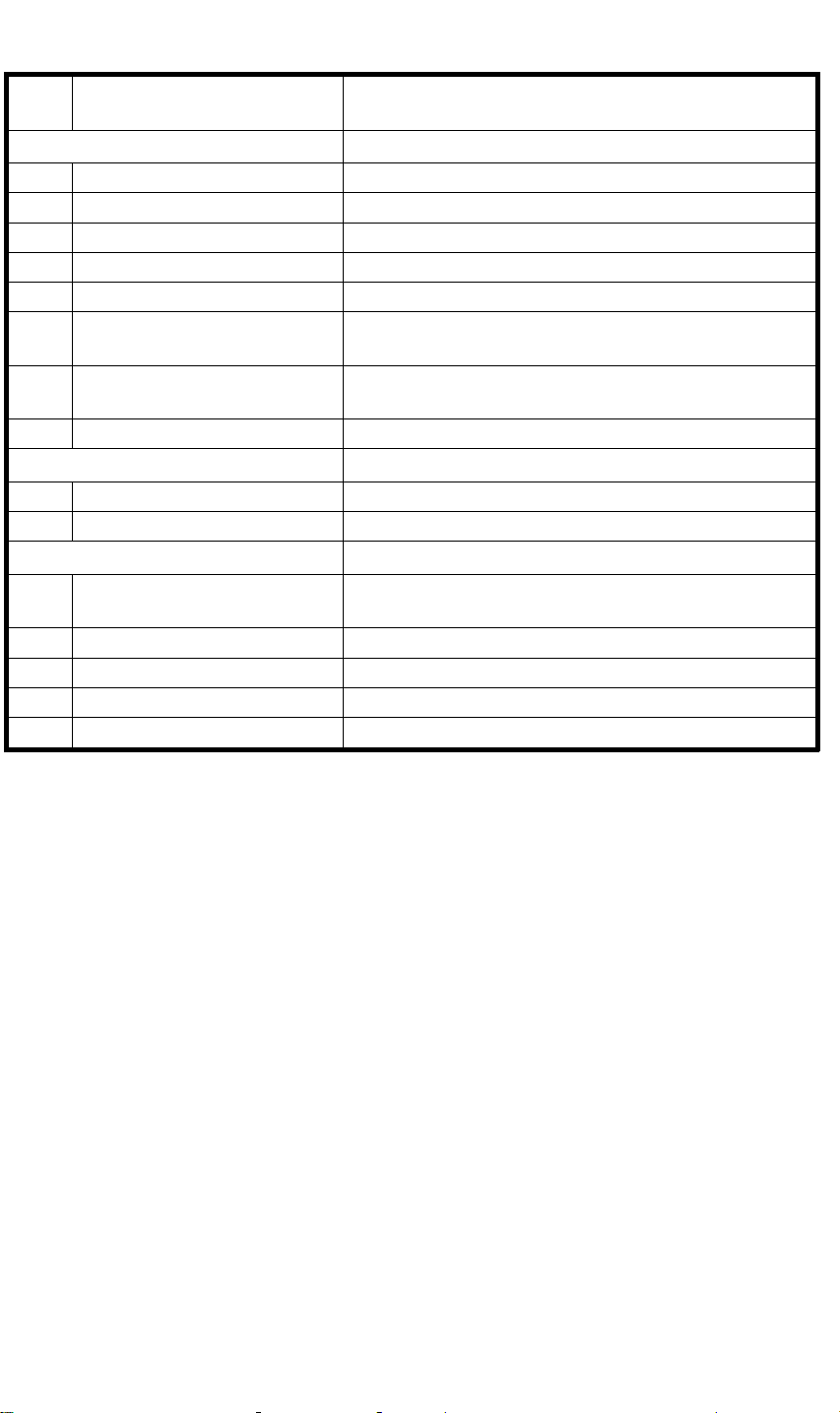
ELECTRICAL COMPONENT DESCRIPTIONS 1 October 1992
INDEX
No.
NAME FUNCTION
Printed Circuit Board
7 Power Supply PCB Rectifies 100V AC input and supplies DC voltage.
31 AC Drive PCB Controls the AC component by relays.
38 Ink Detection PCB Control the ink supply.
39 CCD PCB Converts the light intensity into the electrical signal.
40 A/D Conversion PCB Converts the analogue signal into the digital signal.
43 Operation Panel
48 Main Control PCB
Controls the LED performance and monitors the key
operation.
Controls all machine functions both directly and
through other boards.
50 Image Processing PCB Controls the master processing performance.
Counters
55 Copy Counter Keeps track of the total number of copies made.
56 Master Counter Keeps track of the total number of masters made.
Others
5 Fluorescent Lamp Stabilizer
Stabilizes the power supplement to the fluorescent
lamp.
8 Thermal Head Burns the image on to the master.
20 Fluorescent Lamp Exposes the original.
26 Encoder Converts 16 image positions to 4 bit data.
58 Circuit Breaker Cuts the ac line.
1-8
Page 11
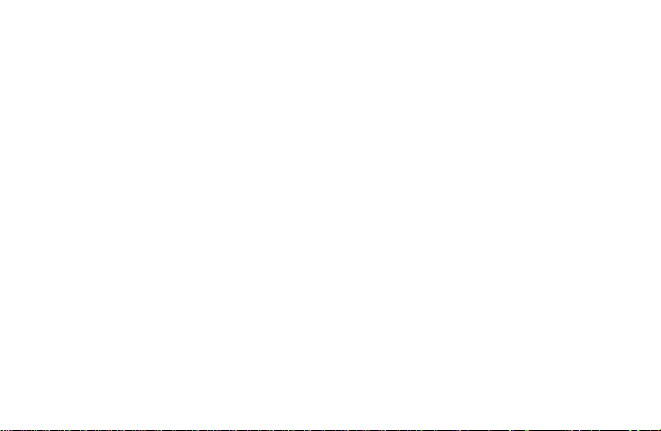
SECTION 2
DETAILED SECTION
DESCRIPTION
Page 12
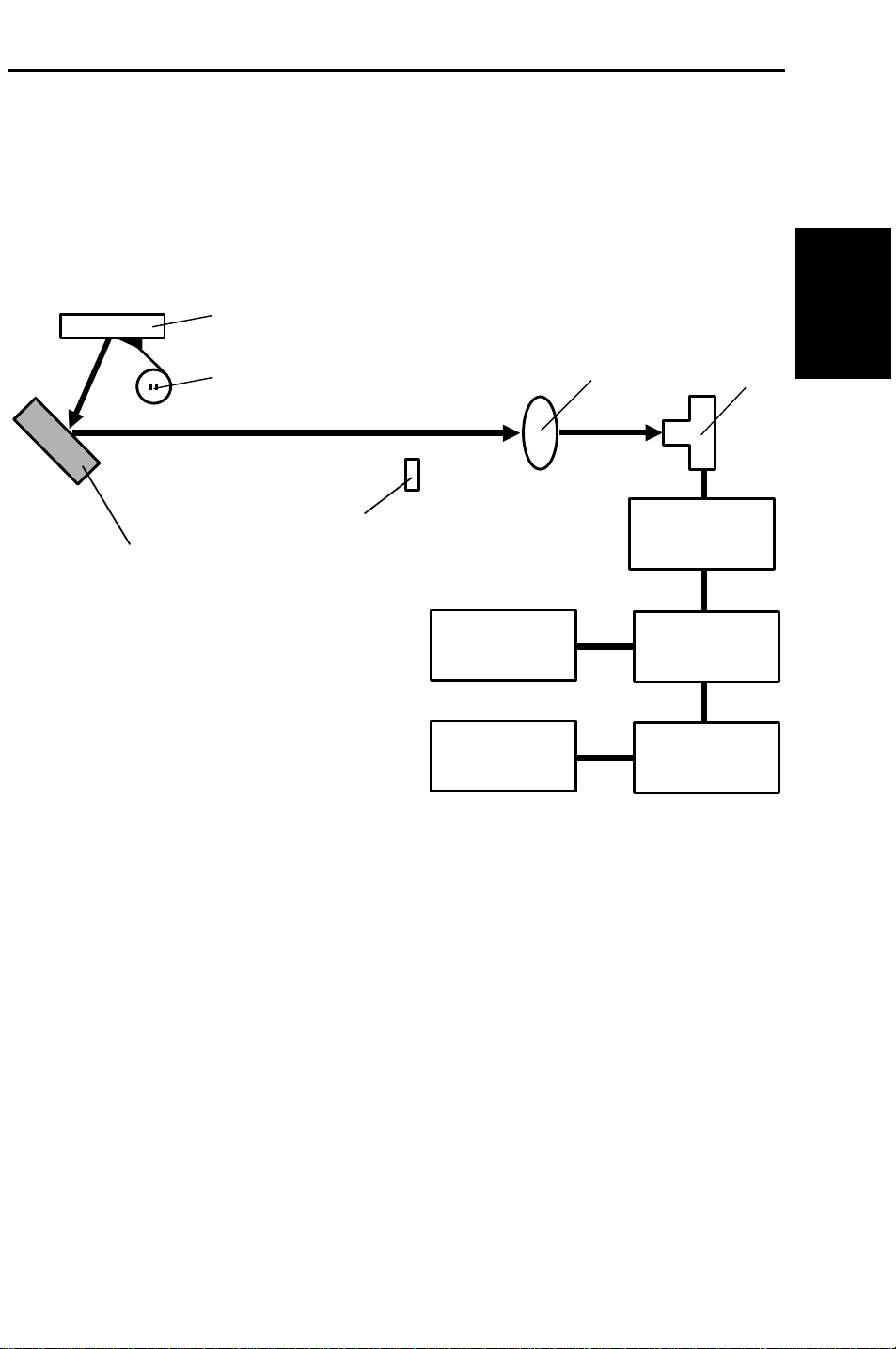
Detailed
Descriptions
1 October 1992 OPTICS
1. OPTICS
1.1 OVERALL
The CCD [A] used on the VT2105 is commonly used on the SS800 series.
Due to the pixel density difference between the VT2105 and SS800 series
(300 dots/inch and 12 dots/mm), the reduction ratio (lens [B] position) of the
VT2105 is different from the SS800 series.
[E]
[F]
[C]
[B]
A/D Converter
[D]
Thermal Head
Image
Processing
[C]: Shading Plate
[D]: Mirror
[E] Exposure Glass
Operation Panel
Main Board
[F]: Fluorescent Lamp
The thermal head drive board has been removed. The function of this board
has been moved to the image processing board and the main board.
[A]
2-1
Page 13

OPTICS 1 October 1992
1.2 CIRCUIT
Original
Registration
Sensor
2nd Original
Sensor
Original
Transport Motor
M
Image
A/D
Conversion P.C.B.
1
3
2
1
3
2
5V
CN603-1
CN603-4
CN603-2
GND
CN603-3
CN605
-1
-2
-3
-4
-5
-6
CN601-13
CN601-11
CN601-25
CN601-27
CN601-21
CN601-23
CN601-25
CN601-19
Processing
P.C.B.
CN403-13
CN403-11
CN403-25
CN403-27
CN403-21
CN403-23
CN403-25
CN403-19
Fluorescent Lamp
1st Original
Sensor
ADF
Drive Motor
Original Pressure
Solenoid
ADF Safety SW
M
SOL
Stabilizer
CN611-1
CN611-2
CN612-1
CN612-2
1
3
2
CN604
Red
-1
CN604
-3
Yellow
Black
CN604-2
CN607-3+5V
CN607-5 CN601-3
CN607-4 (GND)
CN607-6
CN607-7
CN607-1
CN607-2
CN607-8
CN607-9
24V
+24V
CN601
-15
GND
+5V
CN601-5
+24V
CN601-1
CN601-7
CN601-9
CN403-15
CN403-3
CN403-5
CN403-1
CN403-7 (IN)
CN403-9 (OUT)
2-2
Page 14
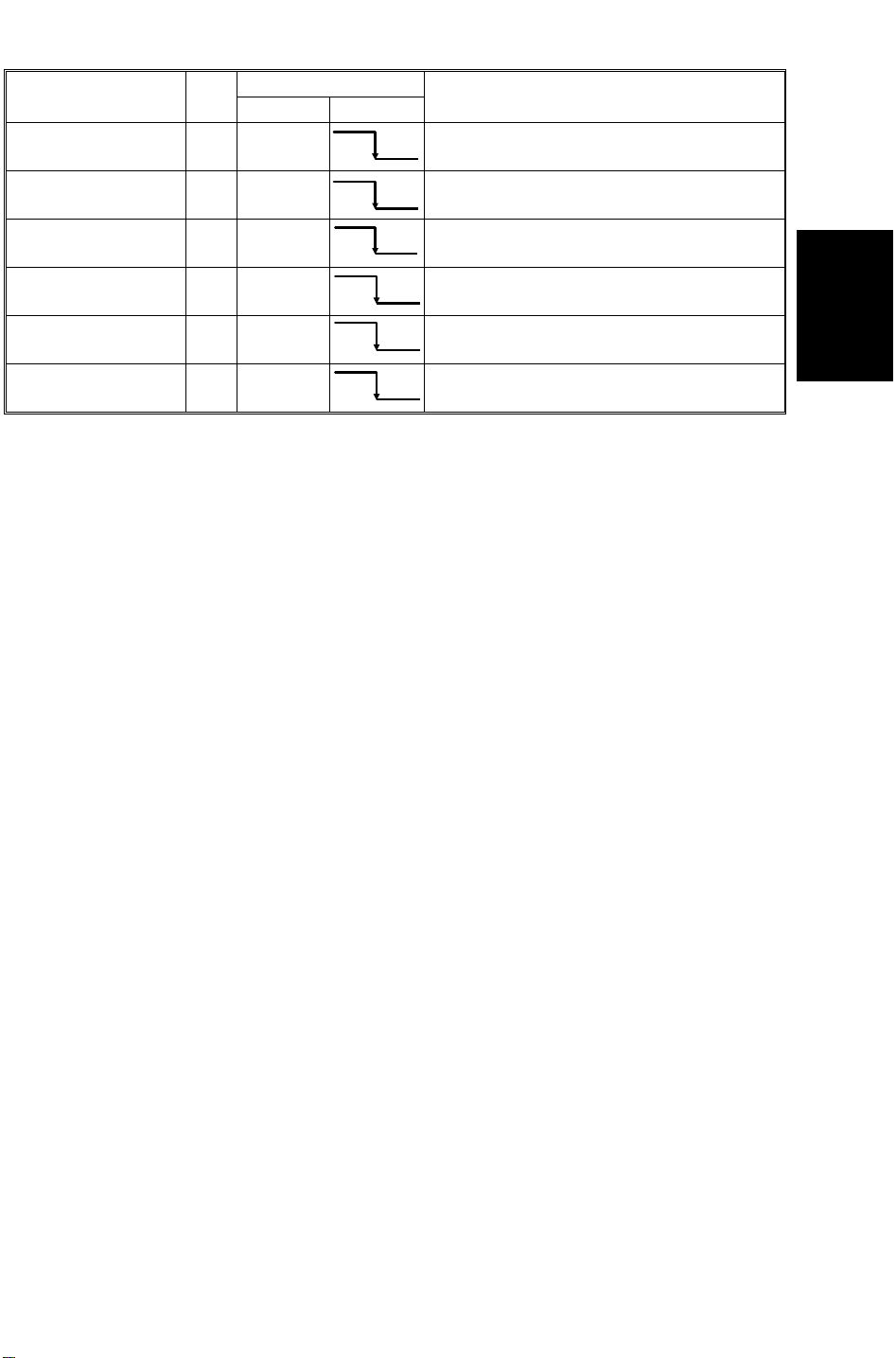
Detailed
Descriptions
1 October 1992 OPTICS
Component Name I/O
Fluorescent Lamp O 604-3
ADF Drive Motor O 607-6
Original Pressure
Solenoid
Original
Registration Sensor
2nd Original Sensor I 603-3
1st Original Sensor I 607-5
ID Conversion Board
CN No
O 607-2
I 603-4
24V
24V
24V
24V
24V
24V
Description
When the fluorescent lamp turns ON, the
0V
CN604-3 goes to 0V.
When the ADF drive motor starts rotating
0V
CN607-6 goes to 0V.
When the original pressure solenoid is
0V
energized, CN607-2 goes to 0V.
When the original registration sensor is
0V
activated, CN603-4 goes to 0V.
When the 2nd original sensor is
0V
activated, CN603-3 goes to 0V.
When the 1st original sensor is activated,
0V
CN607-5 goes to 0V.
2-3
Page 15

OPTICS 1 October 1992
1.3 THERMAL HEAD
CN104-34
ENL
CPU
CN105
-18
Thermistor
Temperature
detection
CN105
-19
ENLTRIG
CN402
-17
ENL
CN402
-15
CN402
-18
HERR
CN402
-19
STOROBE
STOROBE
CN504-2
CN404
-5
-7
-9
-11
-13
-15
-17
-19
-21
-23
-25
-1
-2
SEOH
Thermal
Guard
PSU
DATA
LATCH
CLOCK
STROBE1
STROBE2
STROBE3
STROBE4
STROBE5
STROBE6
STROBE7
STROBE8
Thermistor: IN
Thermistor: OUT
Thermal Head
Main Board
Image Processing
Board
(1) Specification
The VT2105 uses a 300 DPI thermal head.
Thermal head
• Memory lergth 256 mm
• Number of thermal head elements 3072 dots
• Density of thermal head elements 300 DPI
• Applied voltage 19~24 V
(2) Thermal Head Control
The thermal head drive board has been removed. The function of this
board has been moved to the image processing board and the main
board.
2-4
Page 16

Detailed
Descriptions
1 October 1992 OPTICS
ENLTRIG
ENL
Pulse width
The thermal head energy is controled by changing pulse width.
The pulse is controlled by the ENL signal from the main board corresponding
to ENLTRIG from the image processing board.
VHD
CNT
Main Board
CN504-1
CN104-33
Thermal
Head
Voltage
Circuit
PSU
VHD
CN505-1
VHD
CN505-3
GND
CN505-4
GND
CN505-5
CN701-1
CN701-2
CN701-3
CN701-4
Thermal Head
Thermal head voltage (VHD: 19V~24V) is applied from PSU only during the
master making process. This is controlled by the VHDCNT signal (CN104-33)
from the main board.
VHDCNT (CN104-33)
VHD (CN505-1)
(CN505-3)
0 V 19~24 V
5 V 0 V
2-5
Page 17

DRUM 1 October 1992
2. DRUM
2.1 DRUM CONNECTION MECHANISM
[D]
[A]
[C]
[B]
[F]
[E]
[E]
[D]
[H]
[G]
When the drum release lever [A] in front of the machine is raised, the
connector [B] is pushed away from the drum by the bracket [C] through the
link [D] to be disconnected. The connector moves only horizontally due to the
guidance of the shafts [E]. The bracket [C] also pushes the drum lock lever
[F] to release the drum lock allowing the drum to be removed.
While the drum is out of home position, the drum lock solenoid [G] is
energized and the stopper [H] locks the link [D] not to be pulled. The solenoid
is de-energized when the drum stops at the home position (1st drum home
position sensor is actuated).
2-6
Page 18

Detailed
Descriptions
1 October 1992 DRUM
2.2 CIRCUIT
Drum
Safety SW
Drum
Release
Solenoid
Drum
Rotation
SW
Ink Supply
Solenoid
Color
Drum
SOL
COM
NC
NO
SOL
Scanner
Safety SW
1
2
5
6
CN102-46
CN104-39
CN104-35
CN104-40
CN104-30
CN102-45
CN102-16
CN104-3
CN104-14
+24 V
Safety SW = IN
Safety SW = OUT
MSW: Drum Rotation
2 A
GND
SIG: Color Drum
24 V
Ink Petection
Pin
Component Name I/O
MSW: Drum
Rotation
ID Conversion Board
CN No
I 104-30
Ink Supply SOL O 102-16
Drum Release SOL O 104-35
Ink Detection PCB I 104-9
7
8
Ink Detection
Board
24V
0V
24V
24V
12V
CN102
-43
-9
-41
GND
Ink Detection
-12 V
Main Board
CN104
CN102
Description
When the drum rotation SW is pressed,
CN104-30 goes to 24V.
When the solenoid is turned on,
0V
CN102-16 goes to 0V.
When the drum position sensor 1 is
0V
deactuated, CN104-35 goes to 0V.
When there is no ink on the ink roller,
0V
CN104-9 goes to 0V.
2-7
Page 19

PAPER DELIVERY 1 October 1992
3. PAPER DELIVERY
3.1 EXIT PAWL AIR PUMP MECHANISM
[A]
[C]
[A]
[D]
[B]
[C]
The main motor drive is transmitted to the pump gear [A] through gears and a
timing belt [B]. The gear [A] rotates and drives the piston [C] back and forth.
The piston moves forward and pushes a jet of air out through the nozzle [D].
This jet of air helps separating the paper from the drum.
2-8
Page 20

SECTION 3
INSTALLATION
Page 21

Installation
1 October 1992 INSTALLATION PROCEDURE
1. INSTALLATION PROCEDURE
1. Make sure that you have all the accessories listed below.
(1) Original Exit Tray..................................................................... 1
(2) Right Tray Bracket .................................................................. 1
Left Tray Bracket..................................................................... 1
(3) Fixing Screws.......................................................................... 2
(4) Master Spools ......................................................................... 2
(5) Thermal Head Cleaner ...........................................................1
(6) Operating Instructions (USA and Asia version only)...............1
(7) NECR ..................................................................................... 1
(8) Installation Procedure (English)..............................................1
3-1
Page 22

INSTALLATION PROCEDURE 1 October 1992
[A]
2. Mount the machine on the optional table (2 screws packed with table).
3. Remove the tape and string securing the covers and units as shown on
the right.
a. Open the paper feed tray. Then remove the cushion plate [A] from the
paper feed roller section.
b. Open the master delivery unit. Then remove the tape securing the
paper delivery guide plate.
3-2
Page 23

Installation
1 October 1992 INSTALLATION PROCEDURE
4. Remove the protective sheet [A] from
the drum unit.
a. Open the front door.
b. Take out the drum unit.
c. Remove the protective sheet from
the master clamper.
d. Reinstall the drum unit in the
machine.
e. Push down the drum lock lever
[B].
[B]
[A]
5. Install the original exit tray [B].
a. Hook the right and left tray brackets
on the stepped screws.
b. Set the original exit tray on the
brackets.
c. Secure the brackets with fixing
screws.
[B]
3-3
Page 24

INSTALLATION PROCEDURE 1 October 1992
6. Loading Paper on the Paper Feed
Table
a. Open the paper feed table.
b. Stack the paper neatly on the paper
feed table.
c. Position the paper feed side plates
so that they lightly contact the paper
on both sides.
d. Position the paper delivery table for
the printing paper size, using the
scale on the table.
e. Position the paper delivery side
plate for the printing paper size,
using the scale on the table.
7. Installing the Master Roll
(Type VT-II-M)
a. While lifting the release lever, slide
the scanner unit to the left.
b. Attach a spool to each end of the
master roll.
c. Set the master roll in the machine.
NOTE: The vinyl side faces down.
d. Return the pressure release lever to
the original position.
e. Plug in the power cord and turn on
the main switch.
f. Press the Master Cut button.
g. Remove the cut master paper.
NOTE: Confirm that the master
paper is not bent or creased.
h. Close the scanner unit.
3-4
Page 25

Installation
1 October 1992 INSTALLATION PROCEDURE
8. Installing the Ink Cartridge
a. Open the front door and lower the
ink holder.
b. Remove the ink cartridge cap.
c. Insert the ink cartridge into the ink
holder and return the ink holder to
the original position.
d. Close the front door.
9. Idling
a. While holding down the "0" key on
the operation panel, press the
Reset key.
b. If + D blinks on the operation
panel, repeat the above procedure.
10. Test Printing
a. Adjust the original guide to match
the original size.
b. Set the original face down.
c. Input the desired number of prints
with the number keys and press the
Master Making key.
NOTE: With a new machine, the
master paper misfeed
indicator + F blinks
because there is no master
yet on the drum. Press the
Reset key, then press the
Master Making key.
d. After one sheet of paper is
delivered, make prints at the lowest
print speed (1) until the print image
density stabilizes. Use a test chart
to check for changes in the image
density.
e. Check the copy image after about
one hundred prints.
3-5
Page 26

SECTION 4
SERVICE TABLES
Page 27

Service
Tables
1 October 1992 MAINTENANCE TABLE
1. MAINTENANCE TABLE
The following VT2105 tables are identical to those from the VT2000 series.
• Lubrication Points
• User’s Maintenance
• Table of Periodic Inspection
1.1 TABLE OF SERVICE CALL INDICATIONS
Indication Trouble Possible cuses
Malfunction in cutter section:
E 01
E 02
E 03 Malfunction in the program.
E 04
E 05 Malfunction in the image shifting section:
E 06
E 07
E 08 Thermal head drive signal (ENL) is defective.
The cutter does not reach both right and left
cutter position switches within 2 seconds.
Malfunction in the paper table drive section:
The lower limit sensor or the paper table height
sensor status does not change even though the
paper table UP or Down signal is applied.
Temperature of the thermal head or the power
supply unit is high:
Temperature of the thermal head becomes
greater than 57°C or the temperature of the
power supply unit becomes greater than 85°C
when the machine is in stand-by condition.
Mechanical lock:
Drum rotation sensor detects that the drum
rotation speed is abnormal.
Malfunction in the program (PROM). When using
I/O check mode, "E 07" lights up if the ROM is
defective.
NOTE: When "E 03" is lit, access I/O check
mode to check if the PROM is defective.
1) Drive wire cut
2) Drive section malfunction
3) No power supply
1) Drive worm gear broken
2) Mounting screw of the
worm gear broken
3) No power supply
1) Defective PROM
2) Defective control PCB
1) Defective thermistor
2) Defective thermal head
3) Defective power supply
unit
1) Encoder connector of
the image shifting
sectiond is connected.
2) Defective encoder
1) Mechanical lock
2) Main motor failure
Defective ROM
Defective image
processing board.
4-1
Page 28

DIP SW, LED, VR, AND TP TABLES 1 October 1992
2. DIP SW, LED, VR, AND TP TABLES
2.1 DIP SW TABLE (ON THE MAIN BOARD)
No. DIP SW Function Remarks
Turn on to disable all cover safety switch
1 DP102--1 Cover Open
2 DP102--2 ADF Cover Open
3 DP101--1 Key Counter
4 DP101--2 Buzzer ON/OFF Turn on to sound the beeper. (Normal: OFF)
5 DP101--3 Initial Print
6 DP101--4 ADF Operation Turn on to kill the ADF function. (Normal: OFF)
7 DP101--5
8 DP101--6
9 DP101--7 Erase White Line
10 DP101--8
11 DP103--1
12 DP103--2
13 DP103--3
14 DP103--4 Mode Clear
15
DP103--5
DP103--6
Class/Memory
Selection
I/O Check
Procedure
Double Master
Compression
Reduction Ratio
Compensation
Reduction Ratio
Compensation
Reduction Ratio
Compensation
Skip Paper Feed
Setting
functions except ADF cover safety.
(Normal: OFF)
Turn on to disable the ADF cover safety switch
function. (Normal: OFF)
Turn on when installing the key counter.
(Normal: OFF)
ON: Makes two prints after making a master.
OFF: Makes one print after making a master.
(Normal: OFF)
To select class or memory function.
OFF: Class, ON: Memory. (Normal: ON)
Selects the I/O check mode access procedure.
(ON: Europe/Asia version, OFF: US version)
Turn on to erase the white line 60 mm from the
leading edge. (NOTE1) (Normal: OFF)
If this switch is ON, when the master making
key is pressed, masters in the master eject
box are compressed once before plotting
starts and detects if the master box is full.
(NOTE2) (Normal: OFF)
Used to adjust the reduction ratio in the
sub-scan direction.
Used to adjust the reduction ratio in the
sub-scan direction.
Used to adjust the reduction ratio in the
sub-scan direction.
If this switch is turned on, the blind key on the
operation panel is used as the clear mode key.
(Normal: OFF)
Setting these switches enables skip paper
feed mode. After setting these switches, the
blind key is used to access skip paper feed
mode. (NOTE3)
(Normal: 103-5 OFF, 103-6 OFF)
4-2
Page 29

Service
Tables
1 October 1992 DIP SW, LED, VR, AND TP TABLES
NOTE1 The shock wave from clamping might make a thin white line 60 mm
from the leading edge. This line is visible when the image is made
by photo mode. By turning on DPS 101-7, the reverse roller
solenoid ON timing is delayed to absorb the shock wave. However,
the above measure sometimes disturbs master registration (image
position on the master).
NOTE2 If the customer does not dispose of the ejected masters even
though full master is indicated (Turning off the main switch resets
full master condition), master eject jams or master eject belt might
slip off. Double master compression prevents the customer from
making a master when the master box is full. However, if this switch
is turned on, the master compression is performed twice for every
master made. This hastens parts wear and may cause trouble.
NOTE3 The following skip number can be selected by setting DIP SW 103-5
and 103-6.
DPS103
5 OFF ON OFF ON
6 OFF OFF ON ON
1 Sheet/
1 Rotation
1 Sheet/
3 Rotation
1 Sheet/
5 Rotation
If both DPS 103-4 (Mode Clear) and DPS 103-4/5 (Skip Paper Feed
Setting) are selected, Mode Clear mode is selected. (Skip Feed is
ignored.)
2.2 DIP SW TABLE (Image Processing Board)
No. DIP SW Function Remarks
1 DPS 400-1 Test Pattern
2 DPS 400-1 Dither Pattern
Turn off to access test pattern mode
(Normal: ON)
Used to change dither matrix
(ON: 4 x 4, OFF: 6 x 6)
2.3 LED TABLE
No. LED Function Remarks
1 LED 101 Main Motor ON When the main motor turns on, LED lights
2 LED 102
3 LED 103
4 LED 104 Ink Detection
1st Paper Exit
SN Detection
2nd Paper Exit
SN Detection
When paper is detected, LED lights
When paper is detected, LED light
When ink is detected, LED lights
NOTE: When the drum release lever is raised,
the drum connector is disconnected
and LED turns off.
1 Sheet/
8 Rotation
4-3
Page 30

DIP SW, LED, VR, AND TP TABLES 1 October 1992
2.4 VR TABLE (Main Board)
No. VR Function
1 VR 101 Main motor speed adjustment
2 VR 102 1st paper exit sensor adjustment
3 VR 103 2nd paper exit sensor adjustment
2.5 VR TABLE (AD Conversion Board)
No. VR Function
1 VR 600 White level adjustment
2 VR 601 Black level adjustment
2.6 TEST PIN TABLE (Main Board)
No. Test Pin Function Standard Voltage
1 TP 101 GND 0 V.
2 TP 102
3 TP 103
1st paper exit
sensor (PDLV)
1st paper exit
sensor (PROL)
ON: 5~10 V
OFF: 0 V
ON: 5V
OFF: 0 V
2.7 TEST PIN TABLE (A/D Conversion Board)
No. Test Pin Function
1 TP 600 GND
2 TP 601 Shift signal output (SH)
3 TP 602 CCD output (OS)
4 TP 603 Inverted and amplified CCD output
5 TP 604 Black level standard voltage output
4-4
Page 31

Service
Tables
1 October 1992 SERVICE PROGRAM TABLE: VT2105
3. SERVICE PROGRAM TABLE: VT2105
3.1 HOW TO ACCESS I/O CHECK MODE
1. A4 version:
Turn on the main switch while holding down the Print Start key, Stop key,
Clear key and Full Master Detection switch.
LT version:
Turn on the main switch while holding down the Print Start key, Stop key,
and Clear key.
2. Press the Memory/Class key to select either "Input" or "Output".
Memory indicator "1" Input
Memory Indicator "0" Output
4-5
Page 32

SERVICE PROGRAM TABLE: VT2105 1 October 1992
3.2 OUTPUT MODE:
COUNTER
INDICATION
0001-0
0002-0
0003-0
0004-0
0005-0
0006-0
0007-0
0008-0
0009-0
0010-0
0011-0
0012-0
0013-0
0014-0
0015-0
0016-0
0017-0
0018-0
0019-0
0020-0
0021-0
0022-0
0023-0
0024-0
0025-0
0026-0
0027-0
0028-0
0029-0
0030-0
0031-0
0032-0
0033-0
0034-0
0035-0
0036-0
OUTPUT
Turns on the drum (10 rpm).
Turns on the drum (30 rpm).
Turns on the drum (75 rpm).
Turns on the paper table drive motor (up).
Turns on the paper table drive motor (down).
Turns on the vacuum motor.
Turns on the master eject solenoid.
Turns on the master eject clamper opening solenoid.
Turns on the master feed clamper opening solenoid.
Turns on the reverse roller solenoid.
Turns on the paper feed solenoid and the printing pressure solenoid.
Turns on the ink supply solenoid.
Turns on the original transport motor.
Turns on the master feed motor.
Turns on the fluorescent lamp.
Master Process Command (photo LED ON)
Reverses the master eject motor (turn the eject rollers).
Turns on the master eject motor (pressure plate up/down).
Turns on the cutter motor (moves it from front to rear).
Turns on the cutter motor (moves it from rear to front).
Turns the image shifting motor in the (+) direction.
Turns the image shifting motor in the (--) direction.
Turns on the magnetic counter for paper.
Turns on the magnetic counter for master.
Turns on the drum reverse rotation relay.
Magnification ratio : 100% (LED ON)
Magnification ratio : 93% (LED ON)
Magnification ratio : 82% (A4 version)/ 75% (LT version) (LED ON)
Magnification ratio : 71% (A4 version)/ 64% (LT version) (LED ON)
Turns on the drum (10 rpm), the paper feed solenoid, and the printing
pressure solenoid.
Tape marker (option) feeds out strips of paper.
Turns on the ADF drive motor (Not used).
Turns on the ADF original pressure solenoid (not used).
Turns on the drum lock solenoid.
Outputs the thermal head voltage (VHS).
Simulates original transportation in ADF mode. (Fluorescent lamp and CCD
do not work.)
NOTE: 0001-0 to 0006-0 and 0030-0 are not activated when the safety
cover is open.
4-6
Page 33

Service
Tables
1 October 1992 SERVICE PROGRAM TABLE: VT2105
3.3 INPUT MODE:
COUNTER
INDICATION
0001-1
0002-1
0003-1
0004-1
0005-1
0006-1
0007-1
0008-1
0009-1
0010-1
0011-1
0012-1
0013-1
0014-1
0015-1
0016-1
0017-1
0018-1
0019-1
0020-1
0021-1
0022-1
0023-1
0024-1
0025-1
0026-1
0027-1
0028-1
0029-1
0030-1
0031-1
0032-1
0033-1
INPUT
SW: Master Eject Detection (Indicator lights when sensor ON)
SW: Pressure Plate Position (Indicator lights when switch ON)
SN: 2nd Original Detection (Indicator lights when sensor ON)
SN: Original Registration Detection (Indicator lights when sensor ON)
SN: 1st Drum Position Detection (Indicator lights when sensor ON)
SN: 2nd Drum Position Detection (Indicator lights when sensor ON)
SN: Master Detection (Indicator lights when master is set)
SN: Master Buckle Detection (Indicator lights when master appears)
SW: Left Cutter (Indicator lights when switch ON)
SW: Right Cutter (Indicator lights when switch ON)
SW: Master Eject Box (Indicator lights when switch ON)
SW: Full Master Detection (Indicator lights when switch ON)
SN: Paper End (Indicator lights when paper is set)
SN: Paper Table Low Limit (Indicator lights when sensor ON)
SN: Paper Table Height (Indicator lights when sensor ON)
SN: Pressure (Indicator lights when sensor ON)
SN: 1st Paper Exit (LED103) (Indicator lights when paper is present)
SN: 2nd Paper Exit (LED102) (Indicator lights when paper is present)
SW: Cover Safety/Drum Detection (Indicator lights when switch ON)
SN: Color Drum (Indicator lights when color
drum is set)
DIP SW-1 (DIP101-1) (Indicator lights when switch ON)
DIP SW-2 (DIP101-2) (Indicator lights when switch ON)
DIP SW-3 (DIP101-3) (Indicator lights when switch ON)
DIP SW-4 (DIP101-4) (Indicator lights when switch ON)
Not Used
SN: Ink Detection (Indicator lights when ink appears)
SN: Thermistor (Indicator lights when temp. is
standard)
Key: Proof (Indicator lights when key ON)
Key: Image Shift + (Indicator lights when key ON)
Key: Image Shift -- (Indicator lights when key ON)
SW: Drum Rotation (Indicator lights when switch ON)
SW: Master Manual Cut (Indicator lights when switch ON)
SN: 1st Original Detection (Indicator lights when sensor ON)
4-7
Page 34

TEST PATTERN IMAGE MODE 1 October 1992
4. TEST PATTERN IMAGE MODE
The purpose of this mode is to distinguish whether the cause of the image
problem is located before or after image processing.
Output image: The normal output of this test pattern image mode is one
of the dither matrix pattern as illustrated below.
Master processing length:
Main scan (Horizontal) direction: Full width of the thermal head
Sub-scan (Vertical) direction: Same as the vertical size of
the original set on the original
table.
Magnified Test Pattern Image
Test Pattern Image
Fluorescent Lamp
CCD
Original Feed
Motor
A/D Conversion
PCB
Test Pattern in
Line Mode
Image
Processing PCB
Master Feed
Motor
Test Pattern in
Photo Mode
BA
Thermal Head
This test pattern is generated by the image processing PCB.
[Example] Problem: Vertical white lines appear on the print.
Possible Cause 1 If the same problem appears on the output
image from the thermal head in test pattern
image mode, the cause should be in area
B, as shown above.
Possible Cause 2 If the output image from the thermal head is
correct in test pattern mode but the output
image in the normal mode is incorrect, the
cause should be in area A, as shown
above.
4-8
Page 35

Service
Tables
1 October 1992 TEST PATTERN IMAGE MODE
4.1 OPERATION: (To Enter Test Pattern Image Mode)
1) Remove the front cover.
2) Turn off DIP SW 400-1 on the image processing PCB only when the
power switch is off.
3) Turn on the main switch.
4) Press the Image Mode key to select the test pattern image.
Test pattern in line mode
Test pattern in photo mode
5) Set the original on the original table.
CAUTION: To prevent overheating of the thermal head, make the
original as short as possible. Any type of original is
suitable as the test pattern being used is in the image
processing PCB memory.
6) Press the Master Making key and make prints.
7) After completion of the test pattern image mode, turn on DIP SW 400-1.
4-9
Page 36

AVAILABLE OPTION/SUPPLY TABLE 1 October 1992
5. AVAILABLE OPTION/SUPPLY TABLE
O: Standard combination
∆: Usable under certain conditions
X: Cannot be used
VT2105
Masters Type 800 X
Type 900 X
VT-S X
VT-M X *NOTE1
VT-L X
VT-
ΙΙ-M
Inks Black O
Color (rd/bl/gn/br) O
VT-Black-800 X
Color Drums
Others Cassette B4 X
Color Drum
Color Drum Type 905
Color Drum VT2000-M O
Color Drum VT2000-LG X *NOTE3
Color Drum VT2000-S X *NOTE3
Color Drum VT3000-L X
Color Drum VT3000-S X
Cassette VT3000-L X
Cassette VT3000-S X
Tape Marker Type 20 O
Priport Table O
Priport Table VT3000 X
O
∆ *NOTE2
∆ *NOTE2
NOTES: 1. The VT-M master can be installed on the VT2105, however, a
weak image (sometimes image blank) will appear.
This is because the VT-
ΙΙ-M master is more sensitive than the
VT-M master.
2. The modified master clamper (P/N C2074948) must be installed.
3. The drum can be installed, however, the maximum image area is
limited according to the drum screen size.
4-10
Page 37

SECTION 5
REPLACEMENT AND
ADJUSTMENT
Page 38

Replacement
Adjustment
1 October 1992
1) The replacement and adjustment procedures not mentioned in the
following pages are identical to those of the VT2000 series.
2) The purpose and procedure of the following adjustments are identical to
those of the VT2000 series, however the adjusting value or VR is different.
•• PRINTING PRESSURE ADJUSTMENT
[A]
Adjust the clearance [A] to be 14 ± 0.5 mm by turning the adjusting belt [B].
•• PRINTING SPEED ADJUSTMENT
Adjust the drum speed by turning VR101 on the main board.
•• EXIT PAWL CLEARANCE ADJUSTMENT
Drum
0.5 + 0.2 mm
-0 mm
Adjust the exit pawl clearance so that the distance between the exit pawl and
the drum is between 0.5 and 0.7 mm.
•• FIRST PAPER EXIT SENSOR ADJUSTMENT
Adjust the 1st paper exit sensor sensitivity by turning VR103. Check the
sensor status with LED103.
•• SECOND PAPER EXIT SENSOR ADJUSTMENT
Adjust the 2nd paper exit sensor sensitivity by turning VR102. Check the
sensor status with LED102.
5-1
Page 39

OPTICS ADJUSTMENT 1 October 1992
1. OPTICS ADJUSTMENT
The method of the optics adjustment is the same as the VT2000 series.
However, the wave shape is not exactly same because the pixel density of
VT2105 is different from that of the VT2000 series.
Necessary Tools
1) Facsimile Text Chart R-21 (99992131)
2) Resolution Chart (A0129110)
3) Oscilloscope
1.1 PREPARATION FOR ADJUSTMENT
1. Remove the original table and the original table cover.
2. Connect the terminals of the oscilloscope to the following test pins on the
A/D conversion board.
Oscilloscope Text Pin
Channel 1 TP603
Channel 2 (Black level
standard voltage)
GND TP600
TP604
3. Access "I/O Check Mode".
• Turn on the main switch while holding the Print Start key, Stop key
and Clear key on the operation panel. ------ LT version
• Turn on the main switch while holding the Print Start key, Stop key,
Clear key and the full master detection switch. ------ A4 version
4. Set "15" in the copy counter using the number keys, and set "0" in the
memory/class display by pressing the memory/class key
5. Press the Print Start key to turn on the fluorescent lamp.
5-2
Page 40

Replacement
Adjustment
1 October 1992 OPTICS ADJUSTMENT
1.2 BLACK LEVEL ADJUSTMENT
TP603 wave shape
TP604 standard black level
TP604 standard black level
TP603 wave shape
Adjust VR601 so that the black level at TP603 is the same as the standard
black level (1.4 V
±0.03 V).
1.3 SHADING ADJUSTMENT
B
A
B/A ≥ 60%
Adjust the shading plate position so that the wave is shaped as shown above.
5-3
Page 41

OPTICS ADJUSTMENT 1 October 1992
1.4 SCAN LINE POSITION ADJUSTMENT
Set the test chart R-21 so that the 1 mm black line is positioned 16 mm away
from the edge of the lower original guide plate.
Adjust the CCD board position so that the shape of the wave is similar to the
above illustration.
1.5 READING START POSITION ADJUSTMENT
(In The Main Scan Direction)
L
L’
[E]
L = L’
[D]
Set the test chart so that the center line, located at the leading edge of the
test chart, is positioned above the original leading edge sensor actuator.
Then feed the test chart so that the center line can be read.
Adjust the CCD board position so that the above wave is displayed.
5-4
Page 42

Replacement
Adjustment
1 October 1992 OPTICS ADJUSTMENT
1.6 FOCUS ADJUSTMENT
B A
B
•
x 100 ≥ 20%
A
• Amplitude "B" (difference between white and black levels) must be a
maximum.
Position the resolution chart so that the 300 DPI section can be read. Adjust
the lens position so that the above wave appears.
1.7 REDUCTION RATIO ADJUSTMENT
Cross point
Position the resolution chart so that the 300 DPI section can be read. Adjust
the lens block position so that the cross points are less than 8.
5-5
Page 43

OPTICS ADJUSTMENT 1 October 1992
1.8 WHITE LEVEL ADJUSTMENT
2.0 ± 0.1 V
Adjust the VR600 on the AD conversion board so that the maximum level is
± 0.1 V.
2.0
1.9 IMAGE MAGNIFICATION IN THE SUB-SCAN DIRECTION ADJUSTMENT
Adjust the magnification ratio in the sub-scan direction using DIP103-1, 2, 3
on the main board, so that the printed image length is 100%
± 0.5% by
comparing the original image length.
--DIP SW/Correction Ratio--
DPS 103 Original Length
1 2 3
OFF OFF OFF 100%
OFF ON OFF 99.25%
OFF OFF ON 98.75%
OFF ON ON 98.25%
ON OFF OFF 100%
ON ON OFF 100.75%
ON OFF ON 101.25%
ON ON ON 101.75%
Print Image Length
X 100
5-6
Page 44

Replacement
Adjustment
1 October 1992 THERMAL HEAD VOLTAGE ADJUSTMENT
2. THERMAL HEAD VOLTAGE ADJUSTMENT
Purpose: To maintain master making quality and extend the lifetime of the
thermal head.
NOTE: This adjustment is always required when the thermal head or
power supply board is replaced.
1. Remove the rear cover of the machine.
2. Check the voltage noted on the decal, located on the thermal head.
(The voltage varies according to each thermal head.)
3. Access "I/ Check Mode".
• Turn on the main switch while holding the Print Start, Stop and Clear
keys. ------ LT version
• Turn on the main switch while holding the Print Start, Stop, Clear
keys and the full master detection switch. ------ A4 version
4. Input 35 in the copy counter using the number keys, and set "0" in the
Memory/Class display by pressing the Memory/Class key.
5. Press the Print Start key to apply the thermal head voltage.
6. While holding down the Print Start key , confirm that the voltage between
pins 2(VHD) and 4(GMD) on CN505 is at the level specified on the decal
(Within + 0 V ,-- 0.1 V).
7. If it is not, adjust VR202 on the power supply board.
5-7
Page 45

AIR PUMP TIMING ADJUSTMENT 1 October 1992
3. AIR PUMP TIMING ADJUSTMENT
[B]
[B]
[C]
Purpose: To ensure that the paper exit pawl air pump produces a jet of air
at the proper timing
[A]
[D]
1. Remove the rear cover.
2. Set the drum in the home position.
3. Confirm that the mark [A] on the pump drive gear [B] is right over the gear
shaft [C].
4. If incorrect, remove the support plate [D] (5 screws) and reposition the
gear.
5. Rotate the drum to the home position and confirm step 3 again.
5-8
