Page 1

THE RICOH AFICIO G700 & G500
G700 & G500
HYBRID COLOR PRINTER
Competitive Analysis
featuring
Ricoh Aficio G700 & G500
Entry-level Color Printers for Business
technology
the fast, affordable printing innovation for business color users
Page 2

AFICIO G700 & G500
This guide is intended solely for the use and information of Ricoh Corporation, its designated
agents, and their employees. The information in this guide was obtained from several different
sources that are deemed reliable by all industry standards. To the best of our knowledge, this
information is accurate in all respects. However, neither Ricoh Corporation nor any of its agents
or employees shall be responsible for any inaccuracies contained herein.
© 2005, Ricoh Corporation
All rights reserved. No part of this book may be reproduced or transmitted in any form or by
any means, electronic or mechanical, including photocopying, recording, or any information
storage and retrieval system, without permission in writing from the Publisher.
Page 3

COMPETITIVE ANALYSIS
The G700 and G500 represent a new class of color printer from Ricoh. In fact, GelSprinter technology
is so new that it falls into a small but growing product category called Business Inkjet. Currently only
Hewlett-Packard and Canon offer color inkjet models that can be classified as Business Inkjet (BIJ)
printers, and Canon’s latest models are not yet available here in the United States. But with the
success HP is experiencing with them here and Canon’s positive results from abroad, industry analysts
like IDC expect this new breed of inkjet to take significant market share away from conventional
personal/home inkjet printers as well as low-end color laser beam printers.
Business Inkjet printers like the G700 and G500 are hybrids; they take the best characteristics of
typical inkjet printers and combine them with the advantages of color laser technology. From the inkjet
side of the family, Business Inkjet printers inherit individual liquid ink cartridges, a low hardware
acquisition price, low power consumption with fast warm-up times, a small footprint, and simple
end-user maintenance tasks. From the color laser side, Business Inkjet printers are heir to faster
speeds, greater paper capacities, higher duty cycles, low cost-per-page factors, high-resolution
plain paper printing, duplexing, and Ethernet 100Base-TX/10Base-TX network connectivity.
The G700 & G500 Business Inkjet printers overcome the shortcomings of typical inkjet models by:
• Eliminating expensive cartridges that require the print head be replaced each time an ink color is
depleted. Users only replace inks as needed, not print heads.
• Printing on plain paper instead of special, more expensive stocks to maximize image quality.
• Enabling duplex printing at the small workgroup/SOHO level. Dye-based inks simply do not dry
fast enough to permit duplexing.
• Offering higher capacity paper supplies to meet rising volumes in business environments instead
of 50-sheet vertical paper feed trays that require constant attention and replenishing.
• Allowing multiple users to share access to the printer through optional network connectivity.
Typical inkjet printers usually support only local interfaces for peer-to-peer printing.
• Supporting volumes in the thousands of pages per month as opposed to the hundreds of pages
per month common to office superstore models.
• Producing full-color output at speeds equal to monochrome, and at many times the overall
output speed of older conventional inkjet printers.
The G700/G500 Business Inkjet printers overcome the shortcomings of desktop color laser models by:
• Speeding document production by eliminating the need for fusing, and the warm-up times and
excessive power consumption that accompanies the need for high temperatures.
• Putting full-color printing within easy reach of the small business owner. GelSprinter technology is
hundreds if not thousands of dollars less than comparable color laser beam printers.
• Reducing the cost of color through the use of Ricoh’s innovative Level Color Mode to provide
full-color prints at a cost equal to that of monochrome pages.
1
Page 4
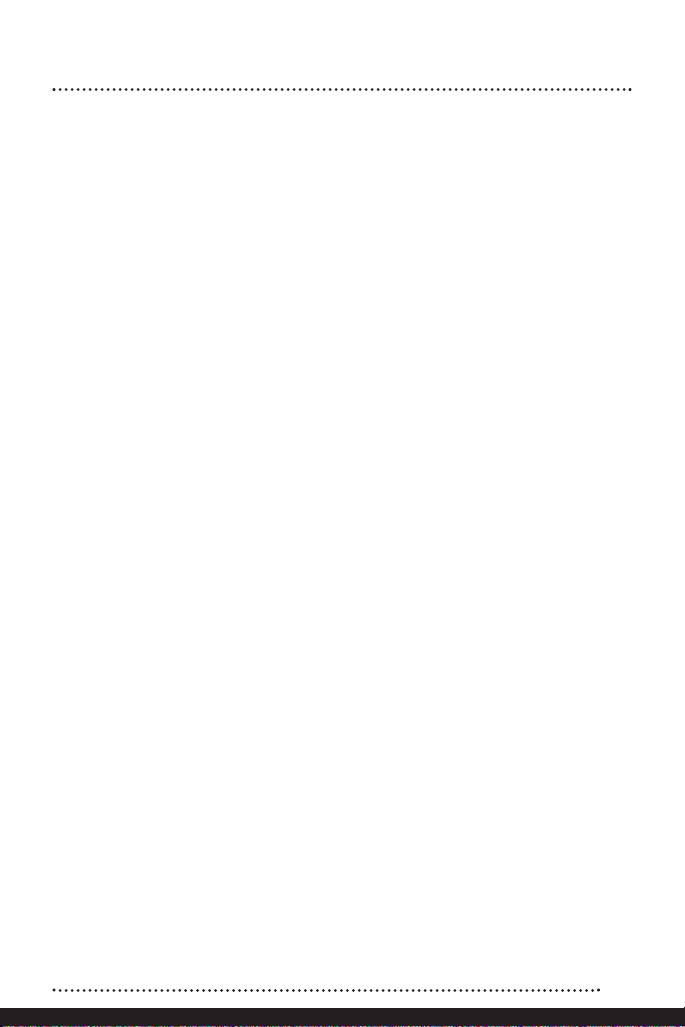
AFICIO G700 & G500
How do the G700 and G500 do it? The credit goes primarily to three core technologies:
• These printers use new formula of Viscous Inks that begin to dry immediately upon contact with
the air. This limits dot spreading and prevents ink bleed-through. Viscous inks resist smudging, will
not dissolve upon accidental contact with water, and resist fading when exposed to sunlight. As a
result, the G700/G500 are capable of delivering high-resolution two-sided prints at fast speeds on
plain paper without smearing the first side when the duplex rollers invert each page.
• Extra wide print heads that enable the G700/G500 to print multiple lines per pass across each
page, increasing speeds, reducing wear and tear, and supporting true business volumes.
• Complete support for every sheet of paper as it travels through the paper path resting on a Belt
Transfer System. This ensures proper registration, maintains a uniform distance between paper and
print heads, and minimizes paper jams.
In truth, there aren’t many other Business Inkjet printers to compete against—the category is simply
too new. The following pages will review how Ricoh’s new printers stack up against the leading BIJ
models from HP, as well as a representative of color laser and typical inkjet printers. Please note that
speed and CPP can vary greatly with inkjet printers as a function of the selected print mode/
resolution, image patterns, and page coverage.
Note: This information has been compiled from several sources including BLI Specification Guides, product
brochures, and data gathered from manufacturer Websites. Some discrepancies were found.This document
represents a compilation of these sources to the best of Ricoh’s ability. Please test any performance claims
against a specific competitor using identical file/job parameters to gauge true performance in the customer
environment before making any claims of superiority.
2
Page 5
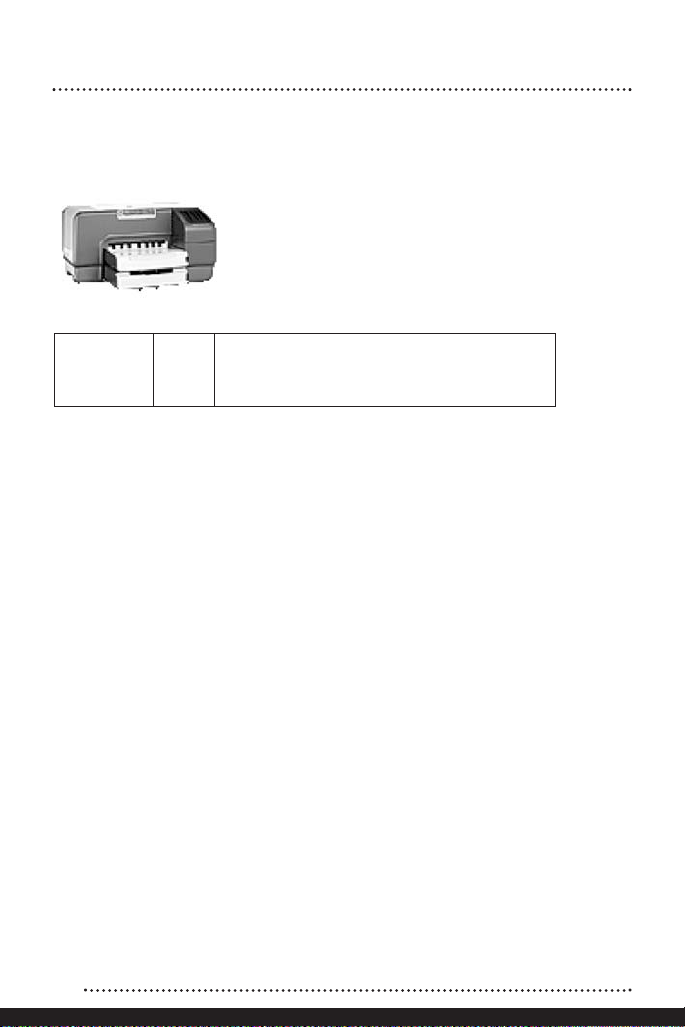
Hewlett-Packard Business Inkjet 1200 Printer Series
The recently introduced BIJ 1200 family replaces HP’s initial
Business Inkjet offering, the BIJ 1100 Series. Recognizing the
potential for a low cost “business class” inkjet solution, HP was
quick to update the 1100 Series with a more powerful controller,
increased RAM, and faster speeds while maintaining the same
duplexing. This printer is also available in dn, dtn, and dtwn configurations:
1200d $199 Non-networked, Standard Duplex
1200dn $249 Networked (wired)
1200dtn $299 Networked (wired)+ 250-sheet Paper Tray 2
1200dtwn $349 Networked (wired + wireless) + 250-sheet Paper Tray 2
Like these models, the HP BIJ 1200 is based on separate print cartridge and print head design. On
paper the HP Business Inkjet 1200 Series has several specification advantages over the G500, as
shown in the chart. These include:
• Lower SRP
• Faster Full-color and Black-and-white output speeds with higher interpolated resolution
• Higher maximum monthly volume rating with higher print cartridge yields
• Greater amounts of RAM and a faster CPU with optional hard-wired or wireless connectivity
• Printing onto banner paper up to 19 feet long
• Support for Macintosh computers
• Standard duplexing (up to 8.5” x 11”, equal to maximum duplex size)
The G500 has some specification advantages of its own, including a larger standard paper supply and
the availability of a single sheet bypass to process heavyweight stocks. But that’s not where the battle
will be won.
The BIJ 1200 Series uses pigment-based ink for black, but dye-based inks for the cyan, magenta, and
yellow colors. The price of each print cartridge on the HP website is $33.99—comparable to the print
cartridge pricing at $32 for Black, $31 for Cyan, and $36 for Magenta and Yellow (although yields are
not equivalent). However, these print heads are designed to last for the life of the printer and never
need replacement. HP publishes a life of 16,000 pages for the Black print head, and 24,000 pages
for each of C/M/Y print head. Replacement print heads for the BIJ 1200 are also available through
the HP website at $33.99 each, which means the customer will incur much higher out-of-pocket
expenses for HP technology over the life of the printer.
$199 SRP for the non-networked basic version with standard
As reviewed in the Sales Information Guide, dye-based inks are prone to smudging and bleeding, take
longer to dry, and are therefore not recommended for two-sided printing applications. The printers’
Viscous Inks are fast drying and specifically designed to meet business user needs for duplexing at
high speed. The use of dye-based inks calls into question the full-color duplex print quality on the BIJ
1200 Series. Also, ask your customer to closely examine high image coverage prints. Is the paper
wavy from ink over-saturation? Does ink bleed through to the rear side of the paper? Is registration
accurate? When selling against the HP BIJ 1200 Series, it will hard to compete on price, especially
against the d and dtn models—you’ll have to attack image quality and the high cost of consumables.
3
Page 6

AFICIO G700 & G500
Feature/Specification Ricoh Aficio G500 HP Business Inkjet 1200
Suggested Retail Price $329 $199
Fastest Print Speeds 19-ppm (FC) / 19-ppm (B&W) 24-ppm (FC) / 28-ppm (B&W)
Printer Technology Piezo Inkjet Thermal Inkjet
Warm-up Time 30 seconds or less INA
First Print Time B&W/Full-color 7.5 seconds / 10 seconds INA / 7.4 seconds
Monthly Volume (Max.) Up to 5,000 prints Up to 6,250 prints
Controller Type / Speed TM4955 AFG @ 200MHz Motorola ColdFire 4e @ 240MHz
Std./Max. Memory (RAM) 8MB / 8MB 32MB / 32MB
Standard Interfaces USB 1.1/2.0 USB 2.0, IEEE 1284 Parallel
Optional Interfaces Ethernet 100Base-TX/10Base-TX Network connectivity via external
Resolution (dpi)
Unenhanced/Minimal: 1,200 x 1,200-dpi 1,200 x 1,200-dpi
Enhanced/Maximum: 3,600 x 1,200-dpi equivalent 4,800 x 1,200-dpi equivalent
Print Drivers & PDL Support RPCS PCL 3
Operating System Support Windows® 95/98/Me/ NT4.0/2000/ Windows® 98/Me/NT4.0/2000/XP
Maximum Print Size 8.5” x 14” 8.5” x 14”
Standard Paper Supply 200 x 1 150 x 1
Optional Paper Supply Single Sheet Bypass 250 x 1
Automatic Duplex Printing Optional, up to 8.5” x 11” Standard, up to 8.5” x 11”
Max. Acceptable Paper Weights
Paper Tray(s): 16 - 28 lb. Bond (60 - 105 gm2) 16 - 36 lb. Bond
Bypass: 16 - 43 lb. Bond/90 lb. Index N/A
Document Output 150 sheets 150 sheets
Number of Inks 4, Cyan/Magenta/Yellow/Black 4, Cyan/Magenta/Yellow/Black
Ink Type CMYK: Pigment-based CMY: Dye-based
Print Head Size 2 Lines, 1.27” INA
Yield Per Cartridge Cyan: 1,000 prints Cyan: 1,750 prints
(@ 5% coverage) Magenta: 1,150 prints Magenta: 1,750 prints
Cost-per-page (@ 5% coverage)
Black-and-white: $0.0221 $0.0220
Full-color: $0.1157 $0.0840
Dimensions (W x D x H) 15.87” x 17.32” x 8.58” 19.92” x 18.26” x 8.31”
Weight (Base Unit) 22 lb. 20.7 lb.
Power Consumption Less than 30W 75W max.
via external print server HP JetDirect print servers
XP/Server 2003 Mac OS 9.1x, OS X v 10.1.5
(60 - 163 gm2)
K: Pigment-based
Yellow: 1,150 prints Yellow: 1,750 prints
Black: 1,450 prints Black: 1,750 prints
4
Page 7

Hewlett-Packard Business Inkjet 2300 Printer Series
The HP Business Inkjet 2300 Series is being compared to the
G700 due to their equal maximum volume rating of 10,000 prints
per month and price. As is common with HP products, the nonnetworked 2300 priced at $499 is also available in multiple higher
priced configurations. That means when competing against the HP
BIJ 2300 Series, you can begin to focus not just on image quality,
but on price:
2300 $499 Non-networked
2300n $799 Networked (wired)
2300dtn $899 Networked (wired)+ 500-sheet Paper Tray 2 + Duplexing
Duplex module $99 May be added to 2300 and 2300n configurations
A non-networked BIJ 2300 with optional duplexing costs $598. It offers more RAM, a two-way
400-sheet paper supply, a Parallel port for connection to older PCs, PCL and PostScript emulation to
support Windows, Macintosh, and UNIX workstations, and a 256MHz CPU.
But for $449 you can offer a business inkjet solution with similar speeds, equal volume ratings, USB
2.0 connectivity, and standard duplexing with a built-in single sheet bypass.
The HP BIJ 2300 Series also uses inks priced identical to the 1200 Series—$33.99 per ink cartridge.
In this situation, the G700 can use either the regular yield or high yield ink cartridges, the latter
offering a lower black-and-white CPP and requiring less maintenance.
Plus, while the base model of the 2300 Series is already more expensive than the duplex-enabled
G700, it will also cost users $136 plus tax and shipping to replace print heads every 16k/24k, while
these print heads are permanent, further contributing to the system’s low overall running cost.
If your customer requires support for Macintosh you will need to find another solution. UNIX is so rare
at this level of the market that very few will have need for that compatibility. But when the customer’s
environment is purely Windows—and that should be the vast majority of situations in small workgroup/SOHO environments—your solution with RPCS will provide simple control with complete access
to features like duplexing, color balance, zoom, margins, collating, and more.
Like the 1200 Series, the 2300 Series uses pigment-based ink for black, but dye-based inks for the
cyan, magenta, and yellow colors. And like the 1200 Series, the same questions regarding image
quality for two-sided prints arise. Just because an inkjet printer is fast doesn’t mean that it is better
suited for everyday business color printing applications, especially duplexing. Additionally, remember
to highlight the printers’ Level Color mode, which produces full-color prints and dark text at a costper-page factor closer to black-and-white CPPs.
5
Page 8

AFICIO G700 & G500
Feature/Specification Ricoh Aficio G700 HP Business Inkjet 2300
Suggested Retail Price $449 $499
Fastest Print Speeds 20-ppm (FC) / 20-ppm (B&W) 22-ppm (FC) / 26-ppm (B&W)
Printer Technology Piezo Inkjet Thermal Inkjet
Warm-up Time 30 seconds or less INA
First Print Time B&W/Full-color 6 seconds / 9 seconds INA / 7.4 seconds
Monthly Volume (Max.) Up to 10,000 prints Up to 10,000 prints
Controller Type / Speed TM4955 AFG @ 200MHz Motorola CPU @ 256MHz
Std./Max. Memory (RAM) 16MB / 16MB 64MB / 320MB
Standard Interfaces USB 1.1/2.0 USB 2.0, IEEE 1284 Parallel,
Optional Interfaces Ethernet 100Base-TX/10Base-TX Network connectivity via external
Resolution (dpi)
Unenhanced/Minimal: 1,200 x 1,200-dpi 1,200 x 1,200-dpi
Enhanced/Maximum: 3,600 x 1,200-dpi equivalent 4,800 x 1,200-dpi equivalent
Print Drivers & PDL Support RPCS PCL 6, PCL 5c, PS3 emulation
Operating System Support Windows® 95/98/Me/NT4.0/ Windows® 95/98/Me/NT4.0/
Maximum Print Size 8.5” x 14” 8.5” x 14”
Standard Paper Supply 200 x 1 + 1 Bypass 150 x 1 + 250 x 1
Optional Paper Supply 500-sheet Paper Tray N/A (500 x 1 available on dtn)
Automatic Duplex Printing Standard, up to 8.5” x 11” Optional
Max. Acceptable Paper Weights
Paper Tray(s): 16 - 28 lb. Bond (60 - 105 gm2) 16 lb. Bond - 110 lb. Index
Bypass: 16 - 43 lb. Bond/90 lb. Index N/A
Document Output 150 sheets 100 sheets
Number of Inks 4, Cyan/Magenta/Yellow/Black 4, Cyan/Magenta/Yellow/Black
Ink Type CMYK: Pigment-based CMY: Dye-based
Print Head Size 2 Lines, 1.27” INA
Yield Per Cartridge (High Yield) Cyan: 2,000 prints Cyan: 1,750 prints
(@ 5% coverage) Magenta: 2,300 prints Magenta: 1,750 prints
Cost-per-page (@ 5% coverage)
Black-and-white: $0.0197 $0.0220
Full-color: $0.0951 $0.0840
Dimensions (W x D x H) 19.29” x 18.47” x 8.58” 21.8” x 16.4” x 11.4”
Weight (Base Unit) 24 lb. 29.7 lb.
Power Consumption Less than 35W 67W max.
via external print server HP JetDirect print servers
2000/XP/Server 2003 2000/XP
(60 - 163 gm2)
Yellow: 2,300 prints Yellow: 1,750 prints
Black: 2,900 prints Black: 1,750 prints
1 open EIO slot
Mac OS 9.1x, OS X v 10.1.5, UNIX
K: Pigment-based
6
Page 9

Hewlett-Packard Business Inkjet 3000 Printer Series
The 3000 Series is HP’s top of the line printer for its 8.5” x 14”
Business Inkjet solutions. Featuring a dual processor design
(160MHz and 400MHz CPUs), 88MB RAM standard (expandable
to 344MB), a maximum 1,100-sheet paper capacity, and high
yield ink cartridges, the BIJ 3000 Series is rated for use in
environments producing up to 30,000 pages per month—three
times that of the G700.
3000 $599 Non-networked
3000n $899 Networked (wired)
3000dtn $1,099 Networked (wired) + 700-sheet Paper Tray 2 + Duplexing
Duplex module $149 May be added to 3000 and 3000n configurations
If a business were truly averaging those kinds of volumes, an entry-level color laser unit like the
CL1000N would better serve them, especially if the customer is considering investing roughly $1,000
in printing technology.
Having said that, we acknowledge that the BIJ 3000 Series offers acceptable speeds, ser ves
Macintosh and UNIX as well as Windows clients, and offers an optional 700-sheet paper tray
(standard on dtn), a 100-sheet multipurpose tray, and multiple networking options including
wireless connectivity.
An apples-to-apples comparison would have the duplex-enabled G700 with permanent print heads
priced at $449; whereas a duplex-enabled BIJ 3000 carries a $748 price tag (the Duplex Unit for the
3000 Series is $149). For the incremental $299 the customer gets a Macintosh-compatible printer
operating at 18/21-ppm printer with 72MB more RAM, a Parallel interface, and dual processors. For
the typical small workgroup/SOHO customer this seems like overkill. The G700 represents a more
rightsized, affordable solution for these cost-conscious customers.
Further, the high capacity ink cartridges available for use with the BIJ 3000 Series are $65.99
each Color and $33.99 for Black (that’s $232 for a set of four ink cartridges), higher than the
$57–Black/$50–Cyan/$58–Magenta & Yellow SRP of High Yield cartridges (although the yield is not
equivalent). And as with other Business Inkjet models from HP, the BIJ 3000 Series uses dye-based
ink for cyan, magenta, and yellow colors. With respect to print head replacement, the 3000 Series
does offer longer life print heads (45,000 for Black and 105,000 for C/M/Y) but they still require
eventual replacement at $70.99 each versus the permanent print heads in the G700. That means if
the user ran the HP 3000 at half its maximum rated monthly volume (15,000 prints per month) the
customer would have to replace the Black print head every three months, and each C/M/Y color print
head about twice a year. That equates to a total of 10 print heads per year at $70.99 each for an
annual consumable cost of $709—in addition to inks!!
When competing against the HP Business Inkjet 3000 Series with the G700, be sure to play the price
card for both hardware and supplies, and question the potential for high quality duplex prints from a
device that uses dye-based inks for color images.
7
Page 10

AFICIO G700 & G500
Feature/Specification Ricoh Aficio G700 HP Business Inkjet 3000
Suggested Retail Price $449 $599
Fastest Print Speeds 20-ppm (FC) / 20-ppm (B&W) 18-ppm (FC) / 21-ppm (B&W)
Printer Technology Piezo Inkjet Thermal Inkjet
Warm-up Time 30 seconds or less INA
First Print Time B&W/Full-color 6 seconds / 9 seconds INA / 7.4 seconds
Monthly Volume (Max.) Up to 10,000 prints Up to 30,000 prints
Controller Type / Speed TM4955 AFG @ 200MHz Dual CPUs: 160MHz & 400MHz
Std./Max. Memory (RAM) 16MB / 16MB 88MB / 344MB
Standard Interfaces USB 1.1/2.0 USB 2.0, IEEE 1284 Parallel,
Optional Interfaces Ethernet 100Base-TX/10Base-TX Network connectivity via external
Resolution (dpi)
Unenhanced/Minimal: 1,200 x 1,200-dpi 600 x 600-dpi
Enhanced/Maximum: 3,600 x 1,200-dpi equivalent 2,400 x 1,200-dpi equivalent
Print Drivers & PDL Support RPCS PCL 6, PCL 5c, PS3 emulation
Operating System Support Windows® 95/98/Me/NT4.0/ Windows® 95/98/Me/NT4.0/
Maximum Print Size 8.5” x 14” 8.5” x 14”
Standard Paper Supply 200 x 1 + 1 Bypass 300 x 1
Optional Paper Supply 500-sheet Paper Tray 700 x 1 + 100 Bypass
Automatic Duplex Printing Standard, up to 8.5” x 11” Optional
Max. Acceptable Paper Weights
Paper Tray(s): 16 - 28 lb. Bond (60 - 105 gm2) 16 lb. Bond - 110 lb. Index
Bypass: 16 - 43 lb. Bond/90 lb. Index 16 lb. Bond - 110 lb. Index
Document Output 150 sheets 300 sheets
Number of Inks 4, Cyan/Magenta/Yellow/Black 4, Cyan/Magenta/Yellow/Black
Ink Type CMYK: Pigment-based CMY: Dye-based
Print Head Size 2 Lines, 1.27” 0.83”
Yield Per Cartridge (High Yield) Cyan: 2,000 prints Cyan: 3,300 prints
(@ 5% coverage) Magenta: 2,300 prints Magenta: 3,300 prints
Cost-per-page (@ 5% coverage)
Black-and-white: $0.0197 $0.0190
Full-color: $0.0951 $0.0790
Dimensions (W x D x H) 19.29” x 18.47” x 8.58” 23.3” x 25.2” x 14”
Weight (Base Unit) 24 lb. 61 lb.
Power Consumption Less than 35W 700W
via external print server HP JetDirect print servers
2000/XP/Server 2003 2000/XP
(60 - 163 gm2)
Yellow: 2,300 prints Yellow: 3,300 prints
Black: 2,900 prints Black: 3,300 prints
2 open EIO slots
Mac OS 8.6+, OS X v 10.1.5, UNIX
K: Pigment-based
8
Page 11

Hewlett-Packard Color LaserJet 2550 Printer Series
The HP Color LaserJet 2550 Series is included in this review as it is
representative of the entry-level 8.5” x 14” color laser models you will
compete against. The base HP CLJ 2550L has a SRP of $499 and is
available in multiple configurations:
2550 $599 Non-networked
2550Ln $899 Networked (wired)
2550n $1,099 Networked (wired) + 700-sheet Paper Tray 2 + Duplexing
At first glance it looks like an easy decision: Spend $50 more than a G700 and get laser output quality,
right? The HP CLJ 2550 Series offers some impressive specifications, like a 30,000-page monthly
volume, large standard/maximum RAM capacities, PCL and PostScript 3 emulation, connectivity to
Macintosh, and “Instant On” technology for near zero warm-up times. Let’s look a little closer.
For $50 more than a G700 (more if the customer is considering the Ln or n versions), the customer
gets:
• 4-ppm color output speed versus full-color output speeds up to 20-ppm on the G700.
• First print times three times longer than the G700.
• True 600 x 600-dpi resolution versus 1200-dpi on the G700
• 125-sheet standard paper supply. This may be upgraded to a maximum of 875 sheets, but there is
no Bypass available for the productive printing onto special stocks, envelopes, etc.
• No duplex printing capabilities which come standard on the G700.
• A stock weight limit of 47 lb. Bond versus 90 lb. Index on the G700.
• A printer that is the same size, but twice the weight, and consumes 10 times the energy as the G700.
Now let’s compare technology differences and their effect on cost. The CLJ 2550 uses a single drum
design with an internal carousel into which four separate toner cartridges are inser ted. This accounts
for the drop-off in speed when producing color pages. But what about cost?
HP CLJ 2550 CPP and expense factors (consumables only):
Consumable Yield Price CPP Total CPP
Black Toner 5,000 pages $83 $0.0166 $0.0252
Black Drum Yield 20,000 pages $173 $0.0086
CMY Toners 4,000 pages ea. $99 each $0.0247 x 3 = $0.0742 $0.1088
CMY Drum Yield 5,000 pages $173 $0.0346
Not only are the CPP factors for the HP CLJ 2550 higher than for Ricoh solutions, but after every
4,000 color prints the customer must spend $297 to replace three color toner units, and then another
$83 for the Black cartridge shortly thereafter. Plus, the drum must be replaced after every 20,000
monochrome prints or 5,000 full-color pages at a cost of $173. So after every 5,000 full color pages
produced (that’s just 1/6 the maximum monthly volume rating), the customer must spend another
$553 to keep their non-duplex capable CLJ 2550 Series machine running in top condition. For that,
they could buy another G700 and a full set of supplies!
9
Page 12

AFICIO G700 & G500
Feature/Specification Ricoh Aficio G700 HP Color LaserJet 2550
Suggested Retail Price $449 $499
Fastest Print Speeds 20-ppm (FC) / 20-ppm (B&W) 4-ppm (FC) / 20-ppm (B&W)
Printer Technology Piezo Inkjet Laser
Warm-up Time 30 seconds or less Instant On technology
First Print Time B&W/Full-color 6 seconds / 9 seconds 18 seconds / 29 seconds
Monthly Volume (Max.) Up to 10,000 prints Up to 30,000 prints
Controller Type / Speed TM4955 AFG @ 200MHz Motorola CFV4e @ 264MHz
Std./Max. Memory (RAM) 16MB / 16MB 64MB / 192MB
Standard Interfaces USB 1.1/2.0 USB 2.0, IEEE 1284 Parallel
Optional Interfaces Ethernet 100Base-TX/10Base-TX Network connectivity via external
Resolution (dpi)
Unenhanced/Minimal: 1,200 x 1,200-dpi 600 x 600-dpi
Enhanced/Maximum: 3,600 x 1,200-dpi equivalent ImageREt2400
Print Drivers & PDL Support RPCS PCL 6, PS3 emulation
Operating System Support Windows® 95/98/Me/ NT4.0/ Windows® 98/Me/NT4.0/2000/XP
Maximum Print Size 8.5” x 14” 8.5” x 14”
Standard Paper Supply 200 x 1 + 1 Bypass 125 x 1
Optional Paper Supply 500-sheet Paper Tray 250 x 1 + 500 x 1
Automatic Duplex Printing Standard, up to 8.5” x 11” None
Max. Acceptable Paper Weights
Paper Tray(s): 16 - 28 lb. Bond (60 - 105 gm2) 16 lb. – 47 lb. Bond
Bypass: 16 - 43 lb. Bond/90 lb. Index N/A
Document Output 150 sheets 125 sheets
Number of Inks 4, Cyan/Magenta/Yellow/Black 4, Cyan/Magenta/Yellow/Black
Ink Type CMYK: Pigment-based N/A, Uses dry toner cartridges
Print Head Size 2 Lines, 1.27” N/A
Yield Per Cartridge (High Yield) Cyan: 2,000 prints Cyan: 4,000 prints
(@ 5% coverage) Magenta: 2,300 prints Magenta: 4,000 prints
Cost-per-page (@ 5% coverage)
Black-and-white: $0.0197 $0.0252
Full-color: $0.0951 $0.1088
Dimensions (W x D x H) 19.29” x 18.47” x 8.58” 18.9” x 17.7” x 12.8”
Weight (Base Unit) 24 lb. 45.7 lb.
Power Consumption Less than 35W 368W
via external print server HP JetDirect print servers
2000/XP/Server 2003 Mac OS 9.1+, OS X, UNIX
(60 - 163 gm2)
Yellow: 2,300 prints Yellow: 4,000 prints
Black: 2,900 prints Black: 5,000 prints
10
Page 13

Hewlett Packard Deskjet 3845
The HP Deskjet 3845 is included in this review because
it is representative of conventional inkjet printers found
in SOHO and personal environments.
At $69.99 the Deskjet 3845 is certainly affordable and
provides acceptable output speeds. It offers USB 2.0
connectivity and is rated for volumes up to 1,000 pages
specifications like controller type and first print speeds are of minimal importance—all the customer
wants to do is plug in the cables, load the driver on the connected Windows or Mac computer, and
begin printing. The standard 100-sheet paper supply is sufficient, networking is not required, duplexing
is not supported, and the high monthly print volume is not necessary. This class of printer is best
suited for home and photo printing.
The best way to illustrate the difference between Business Inkjet and Personal Inkjet is by examining
print cartridge type and yields:
Each print cartridge measures yields in the thousands of pages; the Deskjet 3845 uses a tri-color
print cartridge that delivers 190 full-color prints at 5% image coverage per color for $21.99, (15%
image coverage total) and a Black cartridge for $17.99 that yields 220 prints at 5% image coverage.
Those prices put the Black CPP factor at over 8¢ per page, the 3-color CMY CPP at almost 12¢ per
page, and four-color printing at 20¢ per page—many times that of CPP factors. Further, these
cartridges would have to be replaced once per week if the Deskjet 3845 were being pushed to the
limits of its volume capacity. Clearly, the Deskjet class of inkjet printer is not meant to support true
business printing applications.
Even at more reasonable volumes of 200 pages per month, the customer would have to buy a new set
of print cartridges for $40 each month. After one year they would spend more on consumables than
the cost of a new G700 that supports higher volumes, faster speeds, greater yields, larger paper
supplies, network connectivity, and duplexing. If your customer is considering going the cheap route,
do the math and show them the big picture costs of supporting personal inkjet technology.
per month. At this level of the market (read: consumer)
The Deskjet 3845 also has the ability to accept a third Photo Ink cartridge that retails for $24.99 on
the HP website to boost image quality when printing photographs onto special glossy paper stocks.
These costs were not included in CPP calculations.
11
Page 14

AFICIO G700 & G500
Feature/Specification Ricoh Aficio G500 HP Deskjet 3845
Suggested Retail Price $329 $69.99
Fastest Print Speeds 19-ppm (FC) / 19-ppm (B&W) 14-ppm (FC) / 18-ppm (B&W)
Printer Technology Piezo Inkjet Thermal Inkjet
Warm-up Time 30 seconds or less INA
First Print Time B&W/Full-color 7.5 seconds / 10 seconds INA / INA
Monthly Volume (Max.) Up to 5,000 prints Up to 1,000 pages
Controller Type / Speed TM4955 AFG @ 200MHz INA
Std./Max. Memory (RAM) 8MB / 8MB Integrated memory
Standard Interfaces USB 1.1/2.0 USB 2.0
Optional Interfaces Ethernet 100Base-TX/10Base-TX None
Resolution (dpi)
Unenhanced/Minimal: 1,200 x 1,200-dpi 1,200 x 1,200-dpi
Enhanced/Maximum: 3,600 x 1,200-dpi equivalent 4,800 x 1,200-dpi equivalent
Print Drivers & PDL Support RPCS Host-based
Operating System Support Windows® 95/98/Me/ NT4.0/ Windows® 98/Me//2000/XP
Maximum Print Size 8.5” x 14” 8.5” x 14”
Standard Paper Supply 200 x 1 100 x 1
Optional Paper Supply Single Sheet Bypass N/A
Automatic Duplex Printing Optional, up to 8.5” x 11” None
Max. Acceptable Paper Weights
Paper Tray(s): 16 - 28 lb. Bond (60 - 105 gm2) 16 lb. - 24 lb. Bond
Bypass: 16 - 43 lb. Bond/90 lb. Index N/A
Document Output 150 sheets 50 sheets
Number of Inks 4, Cyan/Magenta/Yellow/Black 6, Cyan/Magenta/Yellow/Black +
Ink Type CMYK: Pigment-based CMY: Dye-based
Print Head Size 2 Lines, 1.27” 1 Line, 0.33”
Yield Per Cartridge Cyan: 1,000 prints Cyan: 190 prints
(@ 5% coverage) Magenta: 1,150 prints Magenta: 190 prints
Cost-per-page (@ 5% coverage)
Black-and-white: $0.0221 $0.0818
Full-color: $0.1157 $0.1975
Dimensions (W x D x H) 15.87” x 17.32” x 8.58” 17” x 16.3” x 5.6”
Weight (Base Unit) 22 lb. 5 lb.
Power Consumption Less than 30W 25W
via external print server
2000/XP/Server 2003 Mac OS 9.1+, Mac OS X 10.1.5+
(60 - 163 gm2)
2 Photo Inks
K: Pigment-based
Yellow: 1,150 prints Yellow: 190 prints
Black: 1,450 prints Black: 220 prints
12
