Page 1
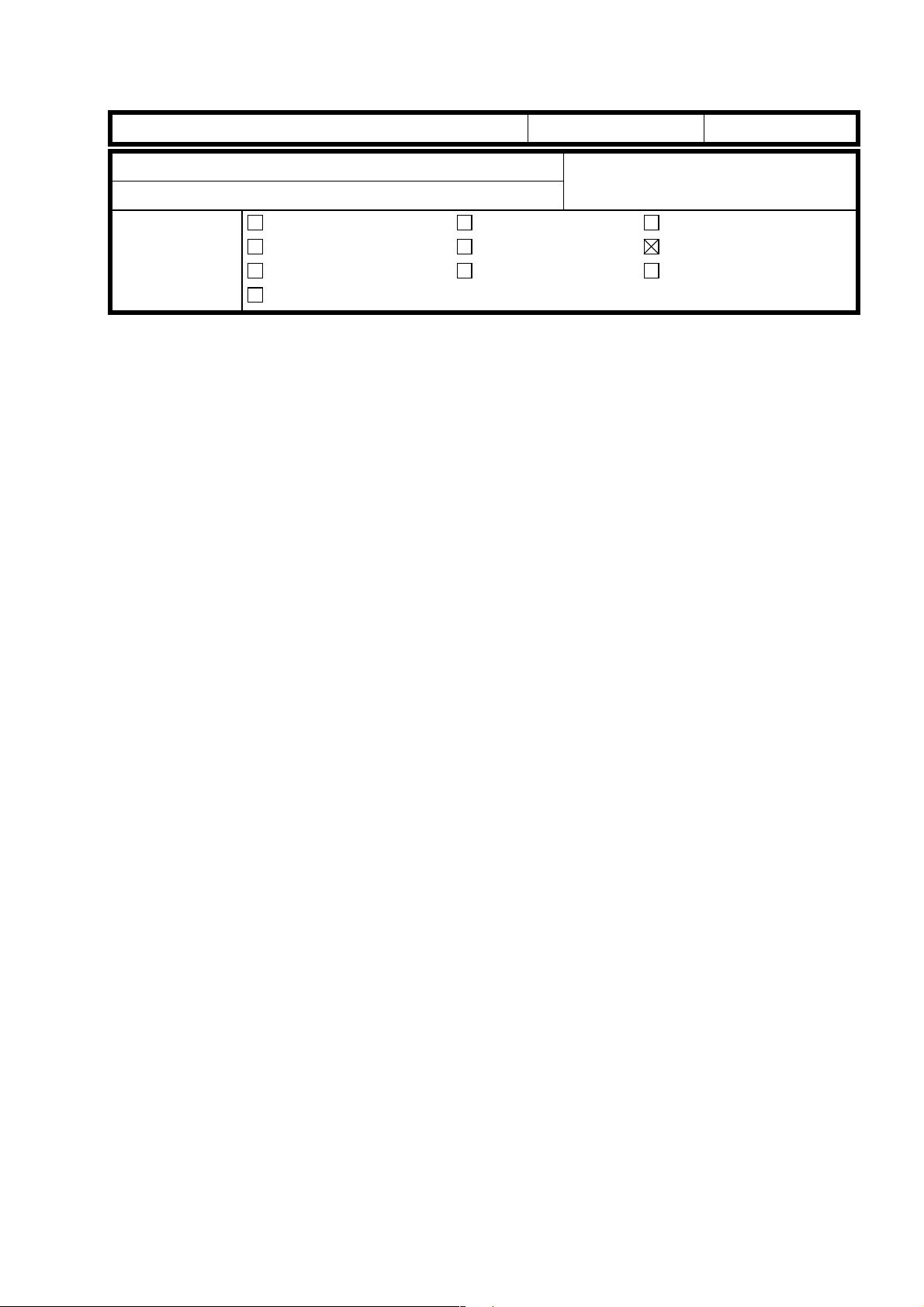
T
echnical
B
ulletin
PAGE: 1/4
Model:
Subject:
From:
Classification:
Ricoh is planning to launch two new models,
(B019). They are modified versions of the already existing models
Grand Kingfisher
The destination codes and model names for Kingfisher 2 jr. and Kingfisher 2jr-R are as
follows:
Kingfisher 2jr:
B009-22: Europe and Asia (Gestetner 2913, Nashuatec 3913s, Rex-Rotary 8913)
-23: CIS (Ricoh FT3613)
Kingfisher 2 jr/jr-R
Differences from KF, GKF, KF2, GKF2
Technical Service Dept., GTS Division
Troubleshooting
Mechanical
Paper path
Other ( )
(A245),
Kingfisher 2
Part information
Electrical
Transmit/receive
Kingfisher 2 jr.
(A298) and
Date:
Grand Kingfisher 2
15-Feb-00
Prepared by:
Action required
Service manual revision
Retrofit information
(B009) and
Kingfisher
No.:
RB009001
M. Ishihara
Kingfisher 2 jr.-R
(A219),
(A299).
-26: Europe (Infotec 5132)
-27: Europe (Ricoh FT3613)
Kingfisher 2jr-R:
B019-10 South America (Ricoh FT3813, Gestetner 2913z)
-15: North America (Gestetner 2913z, Savin 2013 Z)
-17: North America, Canada (Ricoh FT3813)
-19: Taiwan (Ricoh FT3813)
-22: Europe and Asia (Gestetner 2913z, nashuatec 3913, Rex-Rotary 8913z)
-26: Europe (Infotec 5132 Z)
-27: Europe (Ricoh FT3813)
-29: Asia (Ricoh FT3813)
-50: Taiwan (Gestetner 2913z)
-62: China (Gestetner 2913z)
-69: China (Ricoh FT3813)
This RTB will clarify the differences between the base copiers
Grand Kingfisher, Grand Kingfish er 2 and Kingfi sher 2 jr/j r- R .
Kingfisher, Kingfisher 2,
Page 2
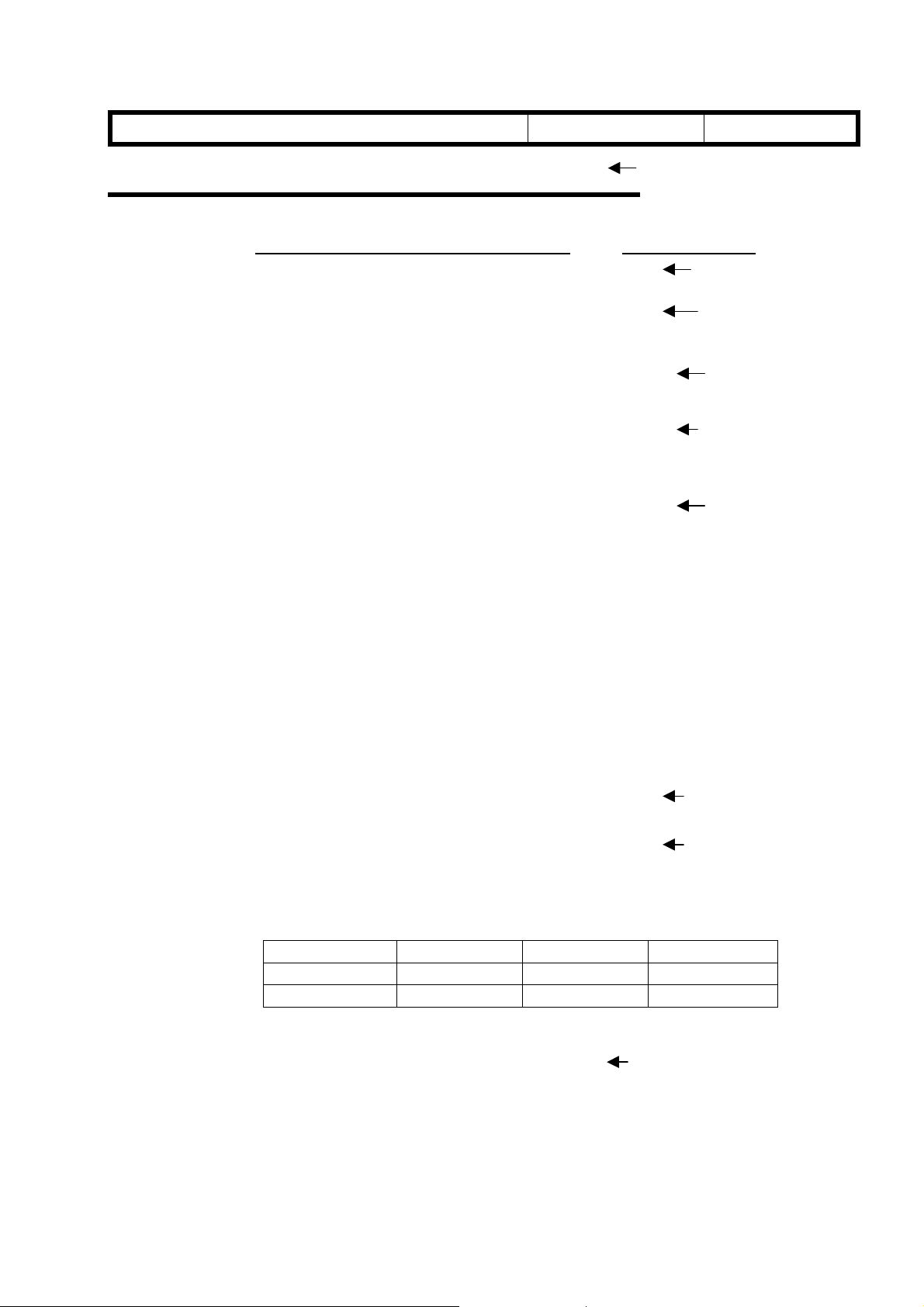
T
echnical
ulletin
B
PAGE: 2/4
Model:
Kingfisher 2 jr/jr-R
Date:
15-Feb-00
: This mark means ‘Same as
Kingfisher 2 jr’
No.:
SPECIFICATIONS
Kingfisher 2 jr Kingfisher 2 jr-R
z Copy paper capacity: 250 sheets or less than 30 mm
stack thickness (copy tray )
z Copying speed: 13 copies/minute
(A4 or 8 1/2” x 11” sideways, fed from the
paper tray.)
9 copies/minute
(A3 or 11” x 17” lengthwise, fed from the
paper tray.)
z First copy time : 6.9 seconds
(A4 or 8 1/2” x 11” sideways, fed from the
paper tray.)
z Warm-up time : 35 seconds (at 23 degrees C).
z Reproduction ratio : No Enlargement/Reduction Enlargement:
Metric Version: 141%
122%
Inch Version: 129%
121%
Reduction:
Metric Version: 93%
82%
71%
Inch Version: 93%
74%
65%
z Noise Emission:
Sound Power Level: Same as Grand Kingfisher 2
Sound pressure level during copying:
Copier only: 57 dB
With DF: 61 dB
RB009001
z Dimensions :
Width Depth Height
Copier Only 579mm,22.8”560mm,22.1”420mm,16.6”
Full system(*) 579mm,22.8”560mm,22.1”508mm,19.8”
(*) with DF (Kingfisher jr-R only)
z Weight :
Copier only: About 40.5Kg (89.3 lbs.)
*without copy tray and toner bottle.
Full system (with DF): About 46.5Kg (102.6 lbs.)
z Optional equipment: DF (Document Feeder)
Page 3
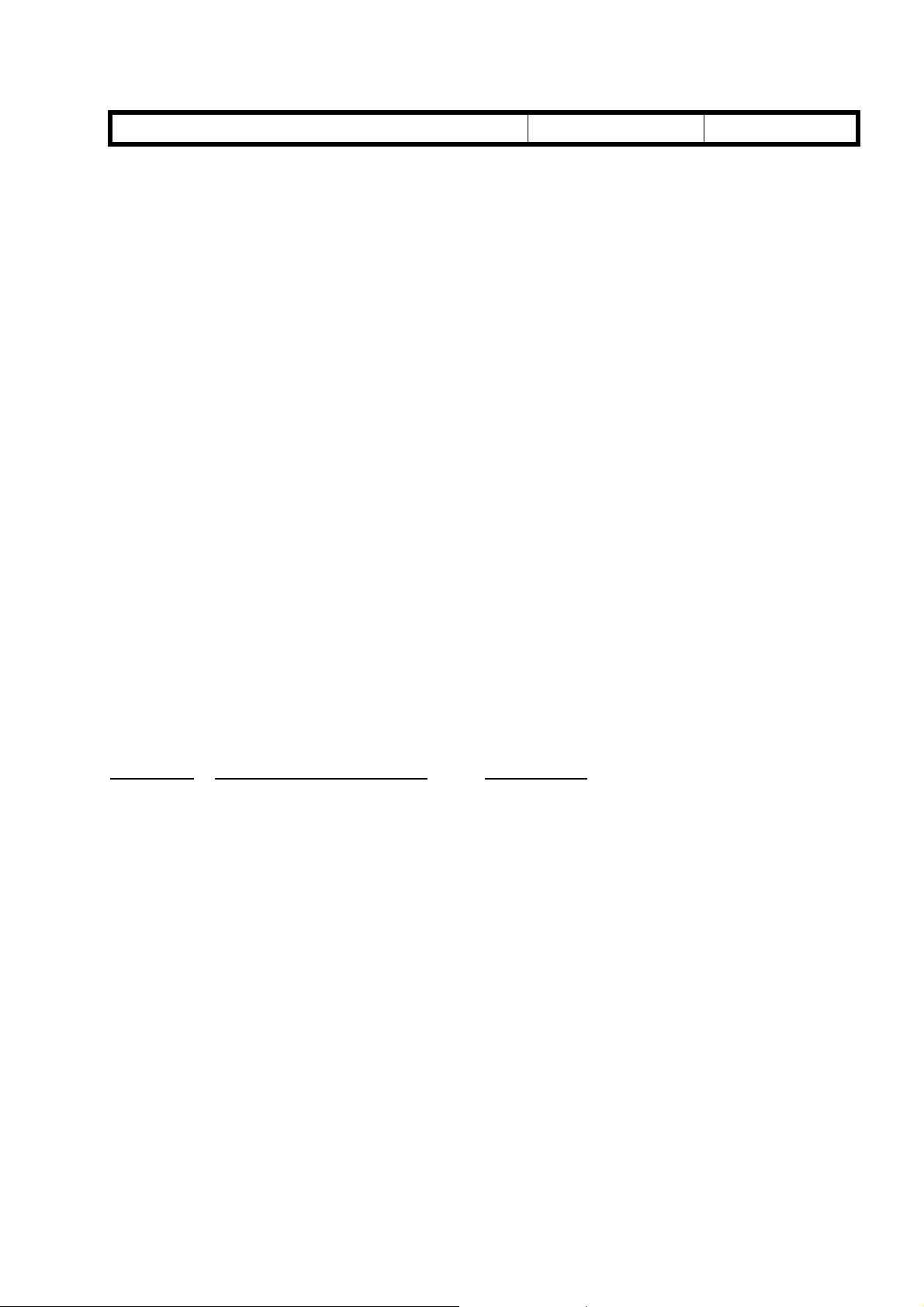
T
echnical
B
ulletin
PAGE: 3/4
Model:
Kingfisher 2 jr/jr-R
Date:
15-Feb-00
No.:
COPIER ACCESSORY CHECK LIST
1. Copy Tray
2. Platen Cover
3. Photoconductor
4. Operating Instructions – English (-17, -29, -22, -15)
5. Operating Instructions – Multi-language (-26)
6. Operating Instructions – Taiwanese (-19, -50)
7. Operating Instructions – Chinese (-69, -62)
8. Operating Instructions – Russian (-23)
9. Decal – Symbol Explanation – English (-17, -29, -15)
10. Decal – Symbol Explanation – Multi-language (-27, -29, -23, -10, -22, -26)
11. Sheet – Operate Key top – TWN (-19, -50)
12. Sheet – Operate Key top – CHN (-69, -62)
13. NECR (-17, -27, -29, --19, -23, -69, -15)
14. Power Cord Socket - TWN (-19, -50)
15. Model Name Decal (-22, -15)
16. Energy Star Sticker (-26)
17. Customer Questionnaire (-69, -62)
18. Warranty (-69, -62)
19. Safety Information (-10)
20. Brand Decal at Operation Panel (-22, -50, -62)
RB009001
SERVICE PROGRAM MODE
The following modes were added:
Mode No.
SP37 Alpha Correction Please see Kingfisher RTB
SP38 Beta Correction Please see Kingfisher RTB
SP70 User Code Mode Selection Please see Kingfisher 2 RTB
SP72 Registering User Numbers Please see Kingfisher 2 RTB
SP73 User Code Counter Check Please see Kingfisher 2 RTB
SP92 User Code Counter Clear Please see Kingfisher 2 RTB
Function
Description
RA219017 (issued 01/31/00).
RA219017 (issued 01/3100).
RA298002 (issued 01/31/00).
RA298002 (issued 01/31/00).
RA298002 (issued 01/31/00).
RA298002 (issued 01/31/00).
Page 4

T
echnical
B
ulletin
PAGE: 4/4
Model:
Kingfisher 2 jr/jr-R
Date:
15-Feb-00
No.:
RB009001
PM TABLE
Same as Kingfisher 2.
CIRCUIT DIAGRAM
1. Main Control (same as Kingfisher 2).
2. AC Drive (same as Kingfisher 2).
3. Operation Panel: We will send the diagram for Kingfisher 2jr/-R separately.
4. Point to point diagram: We will also send you materials separately detailing the how the
diagrams differ from the Kingfisher 2.
Page 5

RICOH Technical
Bulletin
PAGE: 1/
2
Model:
Subject:
From:
Classification:
Kingfisher 2 Jr./Jr.-R
Overtoning and toner drops on copies
Technical Services Dept., GTS Division
Troubleshooting
Mechanical
Paper path
Other ( )
Date:
Prepared by:
Part information
Electrical
Transmit/receive
29-Feb-00
Action required
Service manual revision
Retrofit information
No.:
M. Ishihara
RB009002
SYMPTOM:
1) At machine installation or after the developer is replaced, SP66 (TD sensor Initial
Setting) that would usually take about 60 seconds stops after only a few seconds.
2) After a new machine is installed, copies have high ID and/or toner drops onto copies.
This occurs until about 100 copies are made.
CAUSE:
The TD sensor connector (A1905346: Development Unit Harness) which is mounted on
the I/U (Imaging Unit) is not properly connected to the connector of the Development
Relay Board (A1905145). The board is mounted on the rear side plate of the mainframe.
If the service technician does not tighten the knob screw
raised portion of the mainframe front side plate, the TD sensor connector will not be fully
inserted into the receiving connector on the board.
To check whether or not the connection is stable, make some copies and check the
reading of SP55. If the connection is unstable, the SP55 reading will also be unstable (e.g.
71,125,13,17,117,35).
pushing the I/U against the
while
Page 6

RICOH Technical
Bulletin
PAGE: 2/
2
Model:
Kingfisher 2 Jr./Jr.-R
Date:
29-Feb-00
No.:
RB009002
SOLUTION:
I/U installation procedure
1) Insert the I/U into the mainframe.
2) Push the I/U toward the back so that the I/U front side plate (A1902280) remains flush
against the raised portion of the front side plate of the mainframe (see the illustration
below). While holding the unit in this position (pushing on the handle), tighten the knob
screw (A1902320) by hand until the I/U is secure.
Front Side Plate of the Mainframe
Front Side Plate (A1902280) of the I/U
Knob Screw (A1902320)
3) Use a slotted screwdriver or coin for the final tightening.
Page 7

T
echnical
B
ulletin
PAGE: 1/1
Model:
Subject:
From:
Classification:
The procedure for installing the imaging unit in the copier has been replaced with a more
detailed description. Please make sure to in stall the unit in this way after pouring in the
new developer at machine installation or developer replacement.
Previous:
8. Remount the cover on the imaging unit, and install the unit in the copier (1 knob screw).
Then turn the “B1” lever clockwise to raise the transfer corona unit.
Revised:
Kingfisher Jr./Jr.-R
Installation Procedure for the Imaging Unit
Technical Services Dept., GTS Division
. Date:
Troubleshooting
Mechanical
Paper path
Other ( )
Part information
Electrical
Transmit/receive
10-Mar-00
Prepared by:
Action required
Service manual revision
Retrofit information
No.:
RB009003
M.Ishihara
8. Remount the cover on the imaging unit and insert the unit into the mainframe. Push
the unit toward the back until it stops. While holding the unit in this position, tighten
the knob screw by hand. For the final tightening, use a screwdriver or coin as shown in
the illustration. Then turn the B1 lever clockwise to raise the transfer corona unit.
Page 8

echnical Bulletin
T
PAGE: 1/2
Model:
Subject:
From:
Classification:
SYMPTOM:
The image density of the leading (top) half of the copy becomes lighter when specific light or
halftone originals are copied.
Kingfisher2jr/jr-R
Low image density in leading (top) area
Technical Services Dept., GTS Division
Troubleshooting
Mechanical
Paper path
Other ( )
This RTB is for Kingfisher 2 jr-R only, not for Kingfisher 2 jr.
Part information
Electrical
Transmit/receive
Date:
03-Aug-00
Prepared by:
No.:
RB009004
M.Ishihara
Action required
Service manual revision
Retrofit information
CAUSE:
When the 1st and 2nd scanners start to move, part of the light from the 1st scanner is directly sent
to the mirror of the 2nd scanner, as the two scanners are relatively close. This "extra light" received
by the mirror will cause the image to appear lighter. As scanning continues, the 1st scanner
increases to twice the speed of the 2nd scanner, causing the two scanners to get farther and
farther apart. Therefore, less and less light "extra light" reaches the 2nd scanner mirror. This is why
the image is lighter near the leading edge.
SOLUTION:
A shading seal (A2981684) should be attached to ensure proper image density at the leading edge
(when making copies with very light/halftone originals). Because the extra light passes from the
2nd scanner mirror to the photoconductor via the base plate of the optics unit and lens carriage
(A1901682), the seal should be attached to the lower portion of the lens carriage. This will prevent
the extra light from passing between the optic base plate and lens carriage.
This modification will be applied from August 2000 production.
Please see the procedure as shown below.
Lens Carriage (A1901682)
B
A
Adhesive portion
A: 0-1mm from the edge, B: 0-0.5mm from the surface
Shading Seal (A2981684)
Page 9

echnical Bulletin
T
PAGE: 2/2
Model:
Procedure:
1. Remove the power plug from the wall outlet.
2. Remove the lens carriage from the optics unit.
Note: Before removing the lens carriage, remove the left scale, the exposure glass
and the lens cover.
3. Attach the shading seal to the lens carriage as shown in the illustration.
Kingfisher2jr/jr-R
Date:
03-Aug-00
No.:
RB009004
Page 10

echnical Bulletin
T
PAGE: 1/1
Model:
Subject:
From:
Kingfisher2jr/jr-R
Toner Supply Motor failure
Technical Services Dept., GTS Division
Classification:
Troubleshooting
Mechanical
Paper path
Other ( )
Part information
Electrical
Transmit/receive
Date:
10-Jan-01
Prepared by:
No.:
RB009005
M. Ishihara
Action required
Service manual revision
Retrofit information
SYMPTOM:
The toner supply motor breaks down so that the toner supply system malfunctions.
CAUSE:
The tip of the worm gear on the motor shaft wears out.
SOLUTION:
1) Apply grease to the tip and spiral threads of the present worm gear of the toner supply
motor (P/N A2983371).
Recommended grease:
Part Number Description
A1909002 Grease-CP501 (5 pcs/set)
52039502 Grease-501
- Cosmos No.1
An equivalent grease for plastic can be used instead of the above ones.
Note: Cosmos No.1 grease was applied to the tip and spiral threads of the worm gear at
the motor vendor as of July 2000 production motors onward.
2) Replace the worm gear with a new one (P/N A2983388) and apply grease to the tip and
spiral threads of the gear.
Note: The material of the new worm gear was changed to NW-02 to improve durability,
and it will be applied from the February 2001 production machines onward. We
will issue a modification bulletin (MB) to inform you of the new part number of the
toner supply motor (the motor service part includes the worm gear) and the cut-in
machine serial numbers.
Please do not order the new parts until the MB is issued, as they are not yet in
stock.
Page 11

echnical Bulletin
T
PAGE: 1/1
Model:
Subject:
From:
Kingfisher 2jr/jr-R
SC”E14”
Technical Services Dept., GTS Division
Classification:
Troubleshooting
Mechanical
Paper path
Other ( )
Part information
Electrical
Transmit/receive
Date:
12-Apr-01
Prepared by:
SYMPTOM:
SC ”E14” (220-240V region).
CAUSE:
-The power input (voltage and/or frequency) is out of standard, or
-Electrical noise interferes with the power input.
SOLUTION:
There are two solutions:
No.:
RB009006
M.Ishihara
Action required
Service manual revision
Retrofit information
1) Use a power source where the actual power input is within machine standards:
220-240V,50/60Hz +, - 10%.
2) Use the following PSU (Power Supply Unit) that has been arranged for specific
customers and contains a countermeasure for SC ”E14”:
Part Number Description
A2989501 Power Supply Unit-230V
*Modification: This is the A2985651 PSU with a 0.01µF capacitor soldered (added) to its
rear face.
Page 12

!"#$% T
echnical Bulletin
PAGE: 1/1
Model:
Subject:
From:
Kingfisher 2jr/jr-R
SC Code E-90
Technical Services Dept., GTS Division
Classification:
Troubleshooting
Mechanical
Paper path
Other ( )
Part information
Electrical
Transmit/receive
Date:
14-Nov-01
Prepared by:
No.:
RB009007
M. Ishihara
Action required
Service manual revision
Retrofit information
Please add the following SC description to the Service Call Conditions in the Service
Manual.
SC Code E-90 (Exposure Lamp Off)
Definition
Detects that the exposure lamp is off at 50 mm from the edge of the original.
Possible causes
Exposure lamp control system failure.
! Connectors not connected properly
! Exposure lamp failure
! Lamp regulator failure
! Main board failure
! PSU failure (AC/DC Power Supply Unit)
Remedy
Check the above causes, then turn the main switch off and on.
